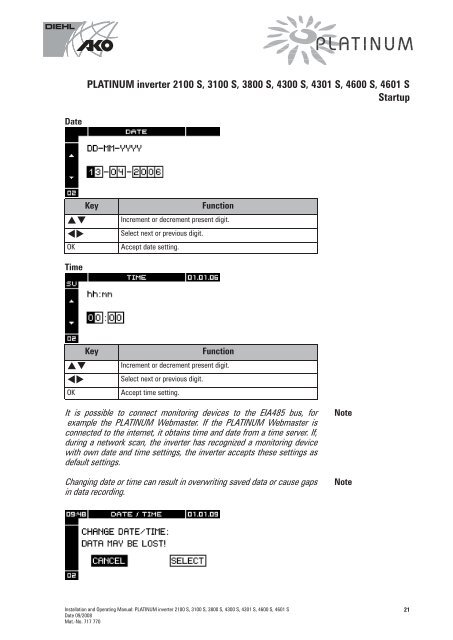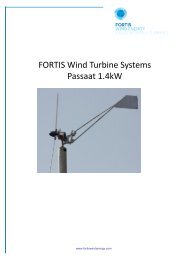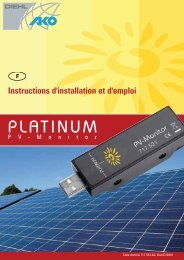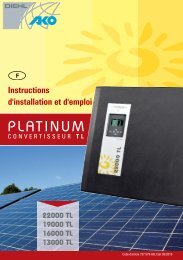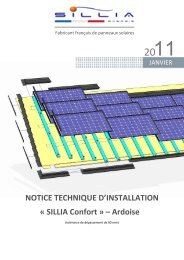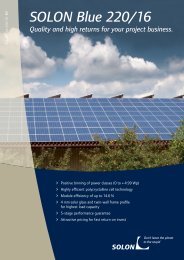Manual
axun_platinum_invert..
axun_platinum_invert..
- No tags were found...
You also want an ePaper? Increase the reach of your titles
YUMPU automatically turns print PDFs into web optimized ePapers that Google loves.
PLATINUM inverter 2100 S, 3100 S, 3800 S, 4300 S, 4301 S, 4600 S, 4601 S<br />
Startup<br />
Date<br />
Key<br />
<br />
<br />
OK<br />
Function<br />
Increment or decrement present digit.<br />
Select next or previous digit.<br />
Accept date setting.<br />
Time<br />
Key<br />
<br />
<br />
OK<br />
Function<br />
Increment or decrement present digit.<br />
Select next or previous digit.<br />
Accept time setting.<br />
It is possible to connect monitoring devices to the EIA485 bus, for<br />
example the PLATINUM Webmaster. If the PLATINUM Webmaster is<br />
connected to the internet, it obtains time and date from a time server. If,<br />
during a network scan, the inverter has recognized a monitoring device<br />
with own date and time settings, the inverter accepts these settings as<br />
default settings.<br />
Changing date or time can result in overwriting saved data or cause gaps<br />
in data recording.<br />
Note<br />
Note<br />
Installation and Operating <strong>Manual</strong>: PLATINUM inverter 2100 S, 3100 S, 3800 S, 4300 S, 4301 S, 4600 S, 4601 S<br />
Date 09/2008<br />
Mat.-No. 717 770<br />
21