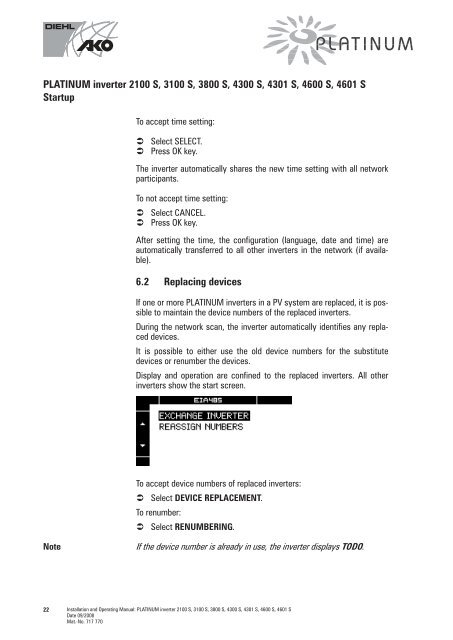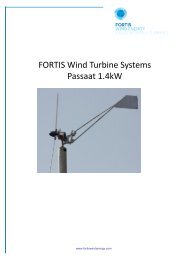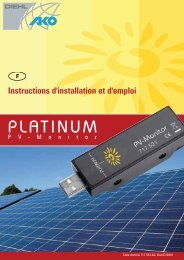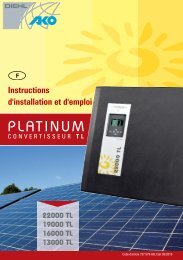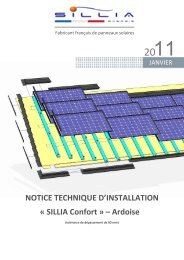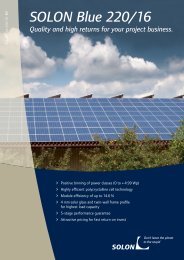Manual
axun_platinum_invert..
axun_platinum_invert..
- No tags were found...
Create successful ePaper yourself
Turn your PDF publications into a flip-book with our unique Google optimized e-Paper software.
PLATINUM inverter 2100 S, 3100 S, 3800 S, 4300 S, 4301 S, 4600 S, 4601 S<br />
Startup<br />
To accept time setting:<br />
<br />
<br />
Select SELECT.<br />
Press OK key.<br />
The inverter automatically shares the new time setting with all network<br />
participants.<br />
To not accept time setting:<br />
Select CANCEL.<br />
Press OK key.<br />
After setting the time, the configuration (language, date and time) are<br />
automatically transferred to all other inverters in the network (if available).<br />
6.2 Replacing devices<br />
If one or more PLATINUM inverters in a PV system are replaced, it is possible<br />
to maintain the device numbers of the replaced inverters.<br />
During the network scan, the inverter automatically identifies any replaced<br />
devices.<br />
It is possible to either use the old device numbers for the substitute<br />
devices or renumber the devices.<br />
Display and operation are confined to the replaced inverters. All other<br />
inverters show the start screen.<br />
To accept device numbers of replaced inverters:<br />
Select DEVICE REPLACEMENT.<br />
To renumber:<br />
Select RENUMBERING.<br />
Note<br />
If the device number is already in use, the inverter displays TODO.<br />
22 Installation and Operating <strong>Manual</strong>: PLATINUM inverter 2100 S, 3100 S, 3800 S, 4300 S, 4301 S, 4600 S, 4601 S<br />
Date 09/2008<br />
Mat.-No. 717 770