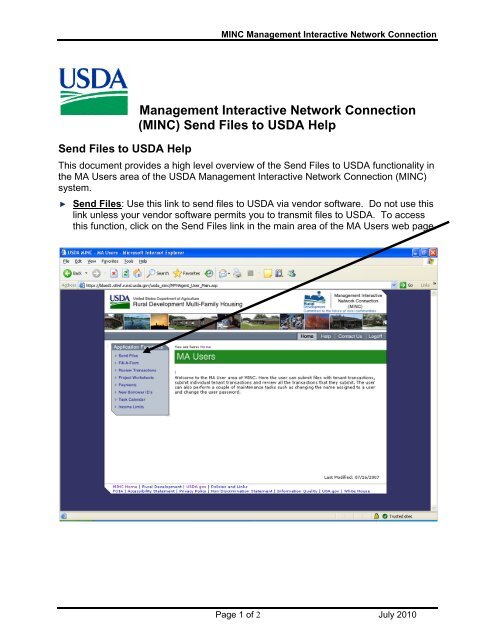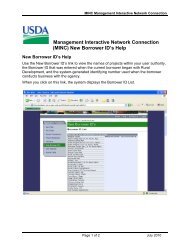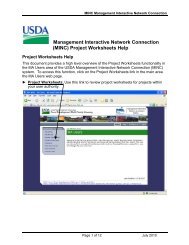(MINC) Send Files to USDA Help
Send Files to USDA Help - USDA MINC
Send Files to USDA Help - USDA MINC
Create successful ePaper yourself
Turn your PDF publications into a flip-book with our unique Google optimized e-Paper software.
<strong>MINC</strong> Management Interactive Network Connection<br />
<strong>Send</strong> <strong>Files</strong> <strong>to</strong> <strong>USDA</strong> <strong>Help</strong><br />
Management Interactive Network Connection<br />
(<strong>MINC</strong>) <strong>Send</strong> <strong>Files</strong> <strong>to</strong> <strong>USDA</strong> <strong>Help</strong><br />
This document provides a high level overview of the <strong>Send</strong> <strong>Files</strong> <strong>to</strong> <strong>USDA</strong> functionality in<br />
the MA Users area of the <strong>USDA</strong> Management Interactive Network Connection (<strong>MINC</strong>)<br />
system.<br />
<strong>Send</strong> <strong>Files</strong>: Use this link <strong>to</strong> send files <strong>to</strong> <strong>USDA</strong> via vendor software. Do not use this<br />
link unless your vendor software permits you <strong>to</strong> transmit files <strong>to</strong> <strong>USDA</strong>. To access<br />
this function, click on the <strong>Send</strong> <strong>Files</strong> link in the main area of the MA Users web page.<br />
Page 1 of 2 July 2010
<strong>MINC</strong> Management Interactive Network Connection<br />
If you click on this link, the system displays the <strong>Send</strong> Transmission File page.<br />
Use the Browse but<strong>to</strong>n <strong>to</strong> search from a list of files that have been placed on<br />
your PC. After you select the file <strong>to</strong> send, click on the Submit but<strong>to</strong>n.<br />
NOTE: If you transmit certification files <strong>to</strong> <strong>USDA</strong> and they are received after<br />
the 10 th of the month, the system returns a message, “Certificaion is late.”<br />
July 2010 Page 2 of 2