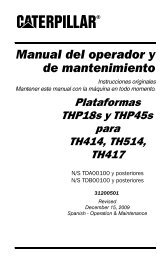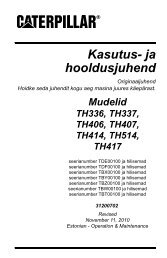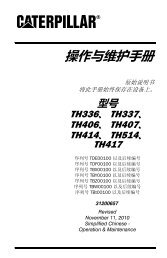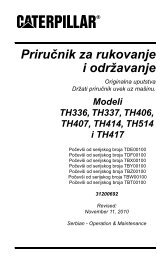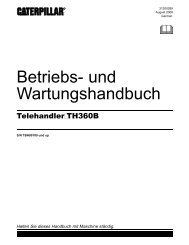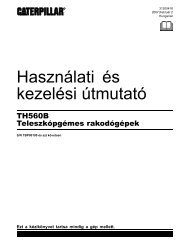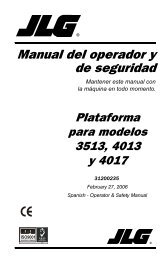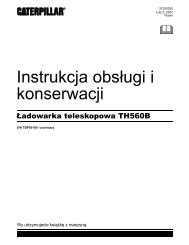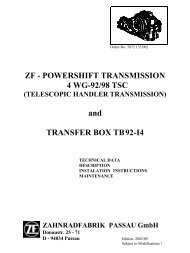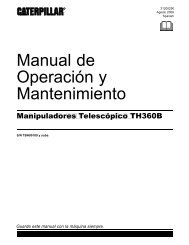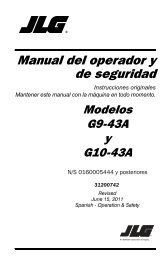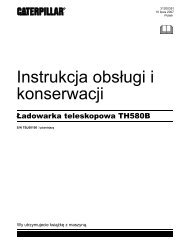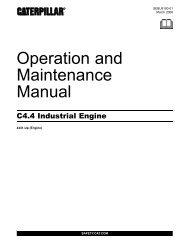Service and Maintenance Manual
Service and Maintenance Manual - JLG
Service and Maintenance Manual - JLG
You also want an ePaper? Increase the reach of your titles
YUMPU automatically turns print PDFs into web optimized ePapers that Google loves.
SECTION 2 - SERVICE PROCEDURES<br />
2.7 BATTERY CHARGER - ASSEMBLY AND<br />
DISASSEMBLY - (DC POWERED<br />
MACHINES ONLY)<br />
General Information<br />
DO NOT ATTEMPT TO DISASSEMBLE THE BATTERY CHARGER<br />
IF MACHINE IS STILL UNDER WARRANTY. OPENING THE BAT-<br />
TERY CHARGER WHILE THE MACHINE IS UNDER WARRANTY<br />
WILL VOID THE CHARGER WARRANTY. IF UNDER WARRANTY<br />
REQUEST A REPLACEMENT CHARGER FROM THE FACTORY.<br />
ALSO BEFORE REPLACING ANY COMPONENT, USE THE<br />
CHARGER MANUFACTURERS (SCR) BATTERY CHARGER MAN-<br />
UAL INCLUDED WITH THE MACHINE FOR CHECKING THE INTER-<br />
NAL AC AND DC CIRCUITS TO DETERMINE WHICH COMPONENT<br />
HAS FAILED. COMPLETE WIRING DIAGRAMS PERTAINING TO<br />
YOUR MODEL CHARGER ARE ALSO INCLUDED IN THE MANU-<br />
FACTURERS (SCR) BATTERY CHARGER MANUAL<br />
Battery Charger Removal<br />
1. If plugged in, unplug the AC voltage cord from AC<br />
receptacle <strong>and</strong> remove the charger/battery box unit<br />
from the machine.<br />
2. Disconnect the + (RED) <strong>and</strong> – (BLACK) charging<br />
wires from the charger to the battery terminals in the<br />
lower battery compartment.<br />
3. Remove the four (4) mounting bolts <strong>and</strong> washers<br />
located on the back of the upper battery box section,<br />
securing the charger into the upper section.<br />
4. Remove the charger through the front opening while<br />
pulling the charging wires (RED/BLACK) through the<br />
hole on the bottom of the upper battery box section.<br />
Cover Removal<br />
5. Remove the ten (10) screws on the sides <strong>and</strong> top of<br />
the charger cover <strong>and</strong> remove cover.<br />
The AM Series dual AC input battery charger allows for<br />
replacement of the following internal components. Consult<br />
your Illustrated Parts <strong>Manual</strong> for part numbers of<br />
these components which are available from the JLG Parts<br />
Department:<br />
• Transformer<br />
• Printed Circuit Board<br />
• Shunt Assembly<br />
• Interlock Relay<br />
• SCR Rectifier<br />
• AC Circuit Breaker<br />
• DC Circuit Breaker<br />
Replacement <strong>and</strong> troubleshooting of these components<br />
requires removal of the battery charger from it’s mounting<br />
on the charger/battery box assembly.<br />
2-10 – JLG Lift – 3120875