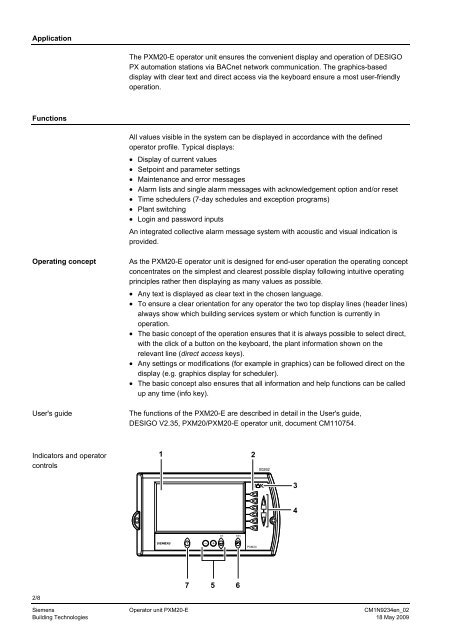PXM20-E Operator unit Data sheet N9234en - Persy
PXM20-E Operator unit Data sheet N9234en - Persy
PXM20-E Operator unit Data sheet N9234en - Persy
- No tags were found...
Create successful ePaper yourself
Turn your PDF publications into a flip-book with our unique Google optimized e-Paper software.
Application<br />
The <strong>PXM20</strong>-E operator <strong>unit</strong> ensures the convenient display and operation of DESIGO<br />
PX automation stations via BACnet network communication. The graphics-based<br />
display with clear text and direct access via the keyboard ensure a most user-friendly<br />
operation.<br />
Functions<br />
All values visible in the system can be displayed in accordance with the defined<br />
operator profile. Typical displays:<br />
• Display of current values<br />
• Setpoint and parameter settings<br />
• Maintenance and error messages<br />
• Alarm lists and single alarm messages with acknowledgement option and/or reset<br />
• Time schedulers (7-day schedules and exception programs)<br />
• Plant switching<br />
• Login and password inputs<br />
An integrated collective alarm message system with acoustic and visual indication is<br />
provided.<br />
Operating concept<br />
User's guide<br />
As the <strong>PXM20</strong>-E operator <strong>unit</strong> is designed for end-user operation the operating concept<br />
concentrates on the simplest and clearest possible display following intuitive operating<br />
principles rather then displaying as many values as possible.<br />
• Any text is displayed as clear text in the chosen language.<br />
• To ensure a clear orientation for any operator the two top display lines (header lines)<br />
always show which building services system or which function is currently in<br />
operation.<br />
• The basic concept of the operation ensures that it is always possible to select direct,<br />
with the click of a button on the keyboard, the plant information shown on the<br />
relevant line (direct access keys).<br />
• Any settings or modifications (for example in graphics) can be followed direct on the<br />
display (e.g. graphics display for scheduler).<br />
• The basic concept also ensures that all information and help functions can be called<br />
up any time (info key).<br />
The functions of the <strong>PXM20</strong>-E are described in detail in the User's guide,<br />
DESIGO V2.35, <strong>PXM20</strong>/<strong>PXM20</strong>-E operator <strong>unit</strong>, document CM110754.<br />
Indicators and operator<br />
controls<br />
1<br />
2<br />
00262<br />
3<br />
4<br />
OK<br />
ESC<br />
? – +<br />
<strong>PXM20</strong><br />
7 5 6<br />
2/8<br />
Siemens <strong>Operator</strong> <strong>unit</strong> <strong>PXM20</strong>-E CM1<strong>N9234en</strong>_02<br />
Building Technologies 18 May 2009