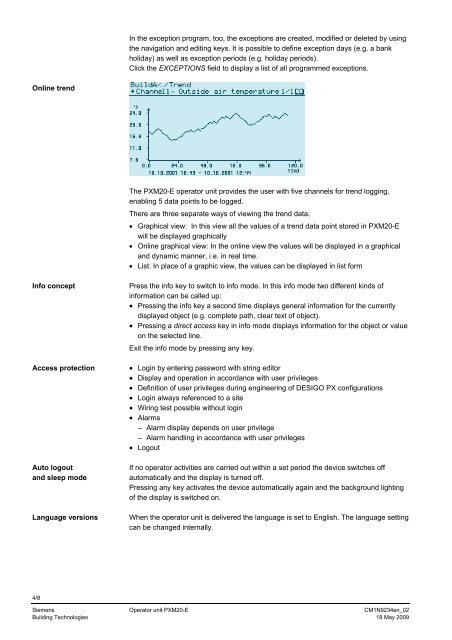PXM20-E Operator unit Data sheet N9234en - Persy
PXM20-E Operator unit Data sheet N9234en - Persy
PXM20-E Operator unit Data sheet N9234en - Persy
- No tags were found...
You also want an ePaper? Increase the reach of your titles
YUMPU automatically turns print PDFs into web optimized ePapers that Google loves.
In the exception program, too, the exceptions are created, modified or deleted by using<br />
the navigation and editing keys. It is possible to define exception days (e.g. a bank<br />
holiday) as well as exception periods (e.g. holiday periods).<br />
Click the EXCEPTIONS field to display a list of all programmed exceptions.<br />
Online trend<br />
The <strong>PXM20</strong>-E operator <strong>unit</strong> provides the user with five channels for trend logging,<br />
enabling 5 data points to be logged.<br />
There are three separate ways of viewing the trend data:<br />
• Graphical view: In this view all the values of a trend data point stored in <strong>PXM20</strong>-E<br />
will be displayed graphically<br />
• Online graphical view: In the online view the values will be displayed in a graphical<br />
and dynamic manner, i.e. in real time.<br />
• List: In place of a graphic view, the values can be displayed in list form<br />
Info concept<br />
Access protection<br />
Auto logout<br />
and sleep mode<br />
Language versions<br />
Press the info key to switch to info mode. In this info mode two different kinds of<br />
information can be called up:<br />
• Pressing the info key a second time displays general information for the currently<br />
displayed object (e.g. complete path, clear text of object).<br />
• Pressing a direct access key in info mode displays information for the object or value<br />
on the selected line.<br />
Exit the info mode by pressing any key.<br />
• Login by entering password with string editor<br />
• Display and operation in accordance with user privileges<br />
• Definition of user privileges during engineering of DESIGO PX configurations<br />
• Login always referenced to a site<br />
• Wiring test possible without login<br />
• Alarms<br />
– Alarm display depends on user privilege<br />
– Alarm handling in accordance with user privileges<br />
• Logout<br />
If no operator activities are carried out within a set period the device switches off<br />
automatically and the display is turned off.<br />
Pressing any key activates the device automatically again and the background lighting<br />
of the display is switched on.<br />
When the operator <strong>unit</strong> is delivered the language is set to English. The language setting<br />
can be changed internally.<br />
4/8<br />
Siemens <strong>Operator</strong> <strong>unit</strong> <strong>PXM20</strong>-E CM1<strong>N9234en</strong>_02<br />
Building Technologies 18 May 2009