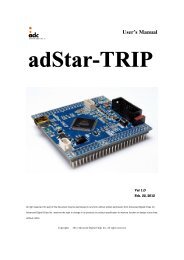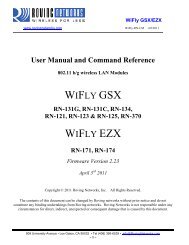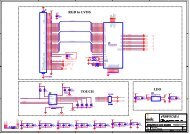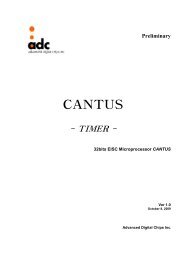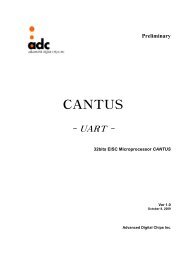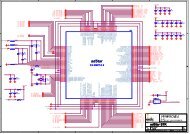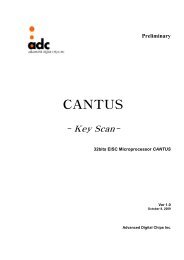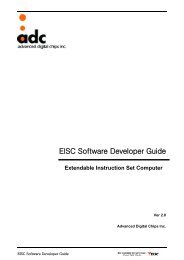You also want an ePaper? Increase the reach of your titles
YUMPU automatically turns print PDFs into web optimized ePapers that Google loves.
WiFly <strong>GSX</strong>/<strong>EZX</strong><br />
www.rovingnetworks.com WiFly-RN-UM 4/8/2011<br />
set wlan key <br />
sets the 128 bit WEP key. If you are using WPA or WPA2 you should<br />
enter a pass phrase with the set wlan passphase command. Key must be<br />
EXACTLY 13 bytes (26 ASCII chars). Data is expected in HEX format,<br />
“0x” should NOT be used here.<br />
Example : “set w k 112233445566778899AABBCCDD”<br />
Hex digits > 9 can be either upper or lower case.<br />
The Wifly <strong>GSX</strong> only supports “open” key mode, 128 bit keys for WEP.<br />
WEP-128, shared mode is not supported as it is known to be easily<br />
compromised and has been deprecated from the WiFi standards.<br />
set wlan linkmon <br />
sets the link monitor timeout threshold. If set to 1 or more, WiFly will<br />
scan once per second for the AP it is associated with. The value is the<br />
threshold of failed scans before the WiFly declares “AP is Lost”, deauthenticates.<br />
The WiFly will retry the association based on the join<br />
policy variable. A value of 5 is recommended, as some APs will not<br />
always respond to probes. Default is 0 (disabled). Without this feature,<br />
there is no way to detect an AP is no longer present until it becomes<br />
available again (if ever).<br />
set wlan mask <br />
set wlan num <br />
sets the wlan channel mask used for scanning channels with the auto-join<br />
policy 1 or 2, used when the channel is set to 0. Value is a bit-map where<br />
bit 0 = channel 1. Input for this command can be entered in decimal or<br />
hex if prefixed with 0x. Default value is 0x1FFF (all channels)<br />
sets the default WEP key to use. 1-4 is the valid range.<br />
Example : “set w n 2” sets the default key to 2.<br />
set wlan phrase <br />
sets the passphrase for WPA and WPA2 security modes. 1-64 chars. The<br />
passphrase can be alpha and numeric, and is used along with the SSID to<br />
generate a unique 32 byte Pre-shared key (PSK), which is then hashed into<br />
a 256 bit number. Changing either the SSID or this value re-calculates<br />
and stores the PSK.<br />
If exactly 64 chars are entered, it is assumed that this entry is already an<br />
ASCII HEX representation of the 32 byte PSK and the value is simply<br />
stored.<br />
For passphrases that contain spaces use the replacement character $<br />
instead of spaces. For example “my pass word” would be entered<br />
809 University Avenue • Los Gatos, CA 95032 • Tel (408) 395-6539 • info@RovingNetworks.com<br />
~ 24 ~