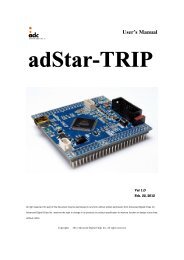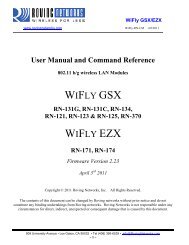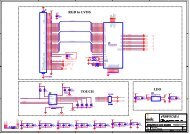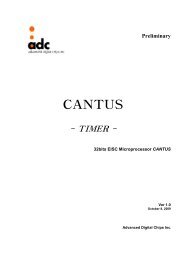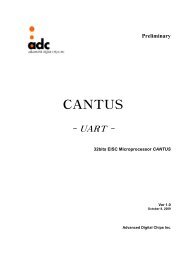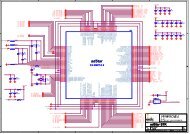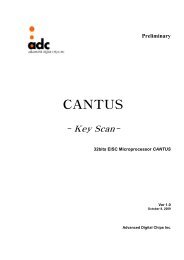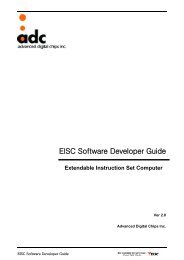You also want an ePaper? Increase the reach of your titles
YUMPU automatically turns print PDFs into web optimized ePapers that Google loves.
WiFly <strong>GSX</strong>/<strong>EZX</strong><br />
www.rovingnetworks.com WiFly-RN-UM 4/8/2011<br />
3. Configuration<br />
3.1. Entering Command Mode<br />
There are two modes in the WiFly module, namely data mode and command mode. In data mode, the<br />
module is ready to either accept incoming connections or initiate outgoing connections. To configure the<br />
parameters and/or to view the current configuration, the module must be put into command mode (also<br />
called configuration mode). At any given time, the module will either be in command mode or in data<br />
mode.<br />
Upon power up, the device will be in data mode. To enter command mode, exactly the escape sequence (set<br />
to three characters, $$$ by default) must be sent. The device will respond with CMD indicating it is in<br />
command mode.<br />
NOTE: There is no carriage return () after the $$$ to enter command mode.<br />
For example: To enter command mode from data mode, you need to send<br />
$$$ //The module will respond with CMD indicating it is in command mode.<br />
$$$ //The module may not enter command mode<br />
NOTE: There is a 250ms buffer before and after the escape sequence. If any characters are sent before or<br />
after the escape sequence within this interval of 250ms, the WiFly module will treat it as data and pass it<br />
over the TCP or UDP socket. It will not enter command mode.<br />
While in command mode, the device will accept ASCII bytes as commands. Each command ends with a<br />
carriage return . To exit command mode, send exit. The device will respond with EXIT<br />
indicating that it has exited command mode and switched into data mode.<br />
Parameters, such as the SSID, channel, IP address, Serial Port settings, and all other settings can be viewed<br />
and configured in command mode.<br />
ASCII characters can be sent through a terminal emulator connected to the UART or via Telnet. When<br />
using the UART interface, communications settings should match the stored settings used by the WiFly<br />
module. The default is 9600 baudrate, 8 bits, No Parity, 1 stop bit, and hardware flow control disabled.<br />
Please DO NOT use HyperTerminal. Use TeraTerm as your terminal emulator. TeraTerm can be<br />
downloaded from our website: http://www.rovingnetworks.com/support<br />
809 University Avenue • Los Gatos, CA 95032 • Tel (408) 395-6539 • info@RovingNetworks.com<br />
~ 6 ~