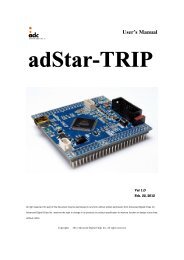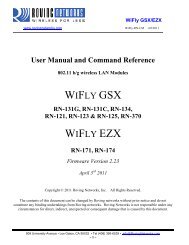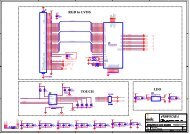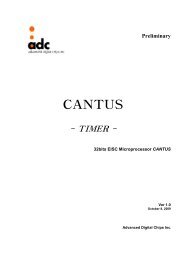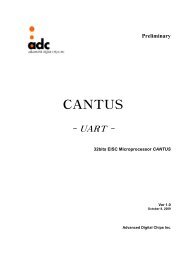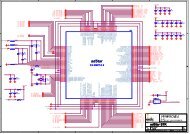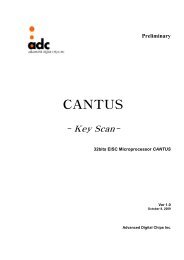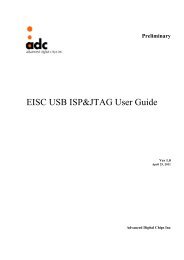You also want an ePaper? Increase the reach of your titles
YUMPU automatically turns print PDFs into web optimized ePapers that Google loves.
WiFly <strong>GSX</strong>/<strong>EZX</strong><br />
www.rovingnetworks.com WiFly-RN-UM 4/8/2011<br />
set comm time sets the flush timer, this is used to make sure that any partial data sitting the RX<br />
buffer if no additional data is seen for “value” milliseconds. For example set comm time 1000 would wait<br />
for 1 second after no data was sent.<br />
When sending more than a few hundred thousand bytes in a single transaction you should enable hardware<br />
flow control. Your hardware will need to actively monitor CTS.<br />
Flow control is not enabled by default. Flow control is set using with the following command.<br />
set uart flow 1<br />
It is possible to operate higher baudrates (greater than 115K) without flow control if packets are uniform<br />
and an application protocol is used to ensure that each packet data is delivered on the remote side before the<br />
next packet is sent.<br />
However, given the uncertainty of packet delays in a TCP/IP network and the affects of interference and<br />
retries inherent in wireless networks, flow control is usually required whenever large, contiguous quantities<br />
of data are being written to the UART to guarantee no data is lost.<br />
10.5. Setting GPIO direction, Alternate Functions and Disabling LEDs<br />
The direction of the GPIO can be controlled with the GPIO mask using the set sys mask command<br />
to set the GPIO pin direction. Value is entered as a hex number. If you need to set only one bit in the mask<br />
you need to read, mask and set the value. Otherwise you will over write any previous GPIO settings.<br />
The hex value represents a bit mask that controls each pin where 1 = output and 0 = input. For example, set<br />
sys mask 0x0 sets all pins to input.<br />
To set only GPIO 6 and 7 for example, you would enter set sys mask 0xc0<br />
The default mask for RN-131 = 0x20f0, which has GPIO 13, 7, 6, 5, 4 as Outputs.<br />
The default mask for RN-171 =0x21f0, which sets<br />
GPIO 0-3 are used internally on the module.<br />
GPIO 4, 5, 6 are LEDs.<br />
GPIO 9 is reserved as the ARM factory reset/adhoc mode, (read at power up) and otherwise general purpose<br />
input detect pin.<br />
GPIO 10, 11 are the Uart RX, TX pins and TX does not need to be masked as an output.<br />
GPIO12 is CTS (input) if used.<br />
GPIO13 is RTS (output) if used.<br />
The LEDs on the RN-134) are connected to GPIO 4, 5 and 6. To disable the LEDs, enable the alternative<br />
functions of the LEDs (set sys iofunc 0x7).<br />
809 University Avenue • Los Gatos, CA 95032 • Tel (408) 395-6539 • info@RovingNetworks.com<br />
~ 38 ~