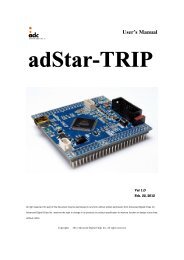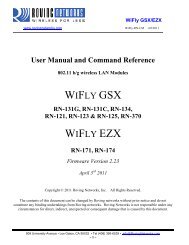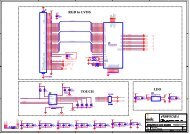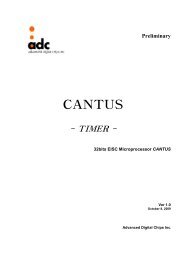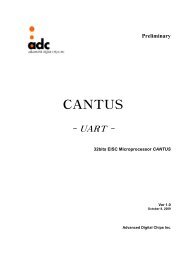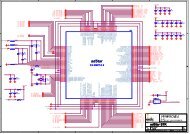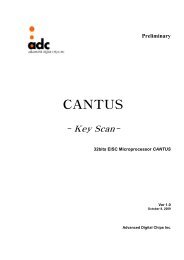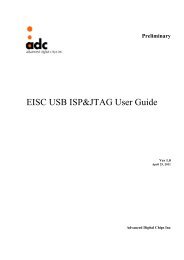Create successful ePaper yourself
Turn your PDF publications into a flip-book with our unique Google optimized e-Paper software.
WiFly <strong>GSX</strong>/<strong>EZX</strong><br />
www.rovingnetworks.com WiFly-RN-UM 4/8/2011<br />
The format of the packet is: 116 bytes of data as of version 2.23 of firmware.<br />
AP<br />
MAC<br />
address<br />
Chan<br />
RSSI<br />
Local<br />
TCP<br />
port<br />
Real<br />
Time<br />
Clock<br />
Battery<br />
Voltage<br />
GPIO<br />
pins<br />
Time of<br />
day<br />
Version<br />
and<br />
date<br />
code<br />
User<br />
DEVIC<br />
EID<br />
Boot<br />
time<br />
SENSO<br />
R pins<br />
Not<br />
Used<br />
Restart<br />
Counter<br />
Bytes Size<br />
0-5 6 MAC adddress of AP that we are Associated with (for location )<br />
6 1 Channel we are on.<br />
7 1 RSSI<br />
8 2 local TCP port# (for connecting into the Wifly device )<br />
10 4 RTC value (MSB first to LSB last)<br />
14 2 Battery Voltage on Pin 20 in millivolts (2755 for example )<br />
16 2 value of the GPIO pins<br />
18 13 ASCII time<br />
32 26 Version string with date code<br />
60 32 Programmable Device ID string ( set option deviceid )<br />
92 2 Boot time in milliseconds.<br />
94 16 Voltage readings of Sensors 0 thru 7 (enabled with “set opt format ” )<br />
110 4 Reserved for future use. Currently these bytes are 0000<br />
115 2 Restart counter. These bytes keep track of how many times the modules has rebooted<br />
NOTE: To add sensor data to the UDP broadcast message, the sensors have to be enabled using the sensor<br />
mask. set q sensor 0xff enables all sensors.<br />
809 University Avenue • Los Gatos, CA 95032 • Tel (408) 395-6539 • info@RovingNetworks.com<br />
~ 48 ~