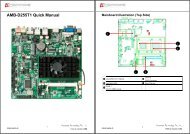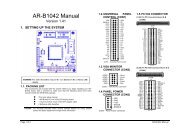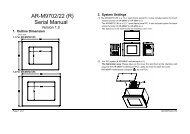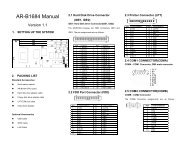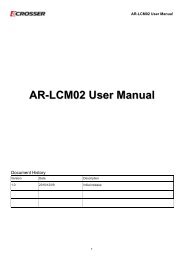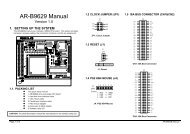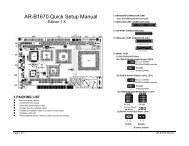AR-B6100 Quick Manual
AR-B6100 Quick Manual - Acrosser
AR-B6100 Quick Manual - Acrosser
- No tags were found...
You also want an ePaper? Increase the reach of your titles
YUMPU automatically turns print PDFs into web optimized ePapers that Google loves.
<strong>AR</strong>-<strong>B6100</strong> <strong>Quick</strong> <strong>Manual</strong><br />
<strong>AR</strong>-<strong>B6100</strong> <strong>Quick</strong> <strong>Manual</strong><br />
16. HDMI1 ( HDMI Connector ). 17. FUSE1 (FUSE connector).<br />
PIN SIGNAL PIN SIGNAL<br />
1 DATA2+ 2 GND<br />
3 DATA2- 4 DATA1+<br />
5 GND 6 DATA1-<br />
20. SW4 ( RS-422 RX terminator resistor<br />
selection)<br />
SW4 DIP Switch<br />
For RS-422 RX Terminator resistor<br />
selection)<br />
(Default: all OFF)<br />
21. SW3 ( RS-422/485 TX Terminator resistor<br />
selection )<br />
SW3 DIP Switch<br />
For RS-422/485 TX Terminator<br />
resistor selection)<br />
(Default: all OFF)<br />
7 DATA0+ 8 GND<br />
9 DATA0- 10 CLK+<br />
11 GND 12 CLK-<br />
PIN SIGNAL PIN SIGNAL<br />
1 Power Out 2 Power Out<br />
3 Power IN 4 Power IN<br />
13 NC 14 NC<br />
15 DDCCL 16 DDCDA<br />
17 GND 18 +5V<br />
19 HPD<br />
18. PWR1 ( Power Input Terminal Block<br />
Connector<br />
19. LED2.<br />
22. SW2 ( RS-422,RS-485 function select ). 23, 24. SATA2, SATA1 (SATA device connector<br />
#2 and #1).<br />
SW2, DIP Switch<br />
PIN DEFINE<br />
1 Power IN<br />
2 Ignition<br />
3 GND<br />
Green : Status LED<br />
Green: HDD LED.<br />
Yellow: Power ON LED<br />
For RS-422,RS-485 Function<br />
select(Default: All OFF For RS-232)<br />
RS-422 setting:<br />
1 OFF<br />
2 ON<br />
3 OFF<br />
To connect SATA device:<br />
1.Attach either end of the signal cable<br />
to the SATA connector on motherboard.<br />
Attach the other end to the SATA<br />
device.<br />
4 ON<br />
RS-485 setting:<br />
1 ON<br />
2 ON<br />
2. Attach the SATA power cable to the<br />
SATA device and connect the other end<br />
from the power supply.<br />
3 OFF<br />
4 ON<br />
7<br />
220010425-G<br />
8<br />
220010425-G