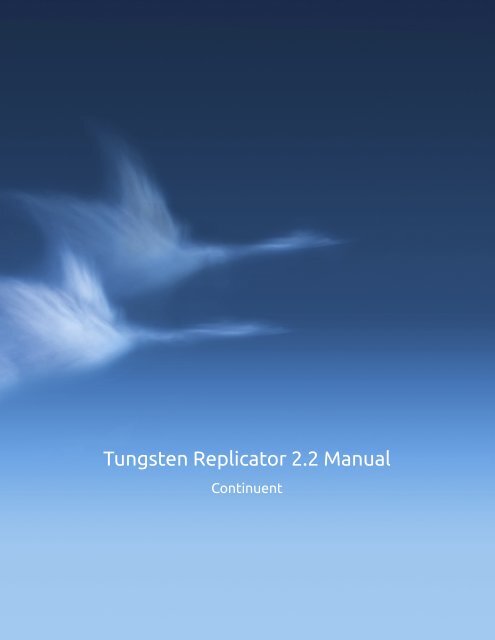Tungsten Replicator 2.2 Manual
Tungsten Replicator 2.2 Manual - VMware
Tungsten Replicator 2.2 Manual - VMware
- No tags were found...
You also want an ePaper? Increase the reach of your titles
YUMPU automatically turns print PDFs into web optimized ePapers that Google loves.
<strong>Tungsten</strong> <strong>Replicator</strong> <strong>2.2</strong> <strong>Manual</strong><br />
Continuent
<strong>Tungsten</strong> <strong>Replicator</strong> <strong>2.2</strong> <strong>Manual</strong><br />
Continuent<br />
Copyright © 2013 and beyond Continuent, Inc.<br />
Abstract<br />
This manual documents <strong>Tungsten</strong> <strong>Replicator</strong> <strong>2.2</strong>.<br />
Build date: 2015-04-13, Revision: 1279<br />
Up to date builds of this document: <strong>Tungsten</strong> <strong>Replicator</strong> <strong>2.2</strong> <strong>Manual</strong> (Online), <strong>Tungsten</strong> <strong>Replicator</strong> <strong>2.2</strong> <strong>Manual</strong> (PDF)
iii<br />
Table of Contents<br />
Preface . . . . . . . . . . . . . . . . . . . . . . . . . . . . . . . . . . . . . . . . . . . . . . . . . . . . . . . . . . . . . . . . . . . . . . . . . . . . . . . . . . . . . . . . . . . . . . . . . . . . . . . . . . . . . . . . . . . . . . . . . . . . . . . . . . . . . . . . . . . . . . . . . . . . . xiii<br />
1. Legal Notice . . . . . . . . . . . . . . . . . . . . . . . . . . . . . . . . . . . . . . . . . . . . . . . . . . . . . . . . . . . . . . . . . . . . . . . . . . . . . . . . . . . . . . . . . . . . . . . . . . . . . . . . . . . . . . . . . . . . . . . . . . . . . . . . . . . . xiii<br />
2. Conventions . . . . . . . . . . . . . . . . . . . . . . . . . . . . . . . . . . . . . . . . . . . . . . . . . . . . . . . . . . . . . . . . . . . . . . . . . . . . . . . . . . . . . . . . . . . . . . . . . . . . . . . . . . . . . . . . . . . . . . . . . . . . . . . . . . . . . xiii<br />
3. Quickstart Guide . . . . . . . . . . . . . . . . . . . . . . . . . . . . . . . . . . . . . . . . . . . . . . . . . . . . . . . . . . . . . . . . . . . . . . . . . . . . . . . . . . . . . . . . . . . . . . . . . . . . . . . . . . . . . . . . . . . . . . . . . . . . . . . xiv<br />
1. Introduction . . . . . . . . . . . . . . . . . . . . . . . . . . . . . . . . . . . . . . . . . . . . . . . . . . . . . . . . . . . . . . . . . . . . . . . . . . . . . . . . . . . . . . . . . . . . . . . . . . . . . . . . . . . . . . . . . . . . . . . . . . . . . . . . . . . . . . . . . . . . . 15<br />
1.1. <strong>Tungsten</strong> <strong>Replicator</strong> . . . . . . . . . . . . . . . . . . . . . . . . . . . . . . . . . . . . . . . . . . . . . . . . . . . . . . . . . . . . . . . . . . . . . . . . . . . . . . . . . . . . . . . . . . . . . . . . . . . . . . . . . . . . . . . . . . . . . . . . . 15<br />
1.1.1. Extractor . . . . . . . . . . . . . . . . . . . . . . . . . . . . . . . . . . . . . . . . . . . . . . . . . . . . . . . . . . . . . . . . . . . . . . . . . . . . . . . . . . . . . . . . . . . . . . . . . . . . . . . . . . . . . . . . . . . . . . . . . . . . 16<br />
1.1.2. Appliers . . . . . . . . . . . . . . . . . . . . . . . . . . . . . . . . . . . . . . . . . . . . . . . . . . . . . . . . . . . . . . . . . . . . . . . . . . . . . . . . . . . . . . . . . . . . . . . . . . . . . . . . . . . . . . . . . . . . . . . . . . . . . . 16<br />
1.1.3. Transaction History Log (THL) . . . . . . . . . . . . . . . . . . . . . . . . . . . . . . . . . . . . . . . . . . . . . . . . . . . . . . . . . . . . . . . . . . . . . . . . . . . . . . . . . . . . . . . . . . . . . . . . . . . . 16<br />
1.1.4. Filtering . . . . . . . . . . . . . . . . . . . . . . . . . . . . . . . . . . . . . . . . . . . . . . . . . . . . . . . . . . . . . . . . . . . . . . . . . . . . . . . . . . . . . . . . . . . . . . . . . . . . . . . . . . . . . . . . . . . . . . . . . . . . . . 17<br />
2. Deployment . . . . . . . . . . . . . . . . . . . . . . . . . . . . . . . . . . . . . . . . . . . . . . . . . . . . . . . . . . . . . . . . . . . . . . . . . . . . . . . . . . . . . . . . . . . . . . . . . . . . . . . . . . . . . . . . . . . . . . . . . . . . . . . . . . . . . . . . . . . . . 18<br />
2.1. Requirements . . . . . . . . . . . . . . . . . . . . . . . . . . . . . . . . . . . . . . . . . . . . . . . . . . . . . . . . . . . . . . . . . . . . . . . . . . . . . . . . . . . . . . . . . . . . . . . . . . . . . . . . . . . . . . . . . . . . . . . . . . . . . . . . . 20<br />
2.1.1. Operating Systems Support . . . . . . . . . . . . . . . . . . . . . . . . . . . . . . . . . . . . . . . . . . . . . . . . . . . . . . . . . . . . . . . . . . . . . . . . . . . . . . . . . . . . . . . . . . . . . . . . . . . . . . 20<br />
2.1.2. Database Support . . . . . . . . . . . . . . . . . . . . . . . . . . . . . . . . . . . . . . . . . . . . . . . . . . . . . . . . . . . . . . . . . . . . . . . . . . . . . . . . . . . . . . . . . . . . . . . . . . . . . . . . . . . . . . . . . . 20<br />
2.1.3. RAM Requirements . . . . . . . . . . . . . . . . . . . . . . . . . . . . . . . . . . . . . . . . . . . . . . . . . . . . . . . . . . . . . . . . . . . . . . . . . . . . . . . . . . . . . . . . . . . . . . . . . . . . . . . . . . . . . . . . 20<br />
2.1.4. Disk Requirements . . . . . . . . . . . . . . . . . . . . . . . . . . . . . . . . . . . . . . . . . . . . . . . . . . . . . . . . . . . . . . . . . . . . . . . . . . . . . . . . . . . . . . . . . . . . . . . . . . . . . . . . . . . . . . . . . 20<br />
2.1.5. Java Requirements . . . . . . . . . . . . . . . . . . . . . . . . . . . . . . . . . . . . . . . . . . . . . . . . . . . . . . . . . . . . . . . . . . . . . . . . . . . . . . . . . . . . . . . . . . . . . . . . . . . . . . . . . . . . . . . . . 21<br />
2.1.6. Cloud Deployment Requirements . . . . . . . . . . . . . . . . . . . . . . . . . . . . . . . . . . . . . . . . . . . . . . . . . . . . . . . . . . . . . . . . . . . . . . . . . . . . . . . . . . . . . . . . . . . . . . . . 21<br />
<strong>2.2</strong>. Deployment Sources . . . . . . . . . . . . . . . . . . . . . . . . . . . . . . . . . . . . . . . . . . . . . . . . . . . . . . . . . . . . . . . . . . . . . . . . . . . . . . . . . . . . . . . . . . . . . . . . . . . . . . . . . . . . . . . . . . . . . . . . . 22<br />
<strong>2.2</strong>.1. Using the TAR/GZipped files . . . . . . . . . . . . . . . . . . . . . . . . . . . . . . . . . . . . . . . . . . . . . . . . . . . . . . . . . . . . . . . . . . . . . . . . . . . . . . . . . . . . . . . . . . . . . . . . . . . . . . 22<br />
<strong>2.2</strong>.2. Using the RPM and DEB package files . . . . . . . . . . . . . . . . . . . . . . . . . . . . . . . . . . . . . . . . . . . . . . . . . . . . . . . . . . . . . . . . . . . . . . . . . . . . . . . . . . . . . . . . . . 22<br />
2.3. Deploying a Master/Slave Topology . . . . . . . . . . . . . . . . . . . . . . . . . . . . . . . . . . . . . . . . . . . . . . . . . . . . . . . . . . . . . . . . . . . . . . . . . . . . . . . . . . . . . . . . . . . . . . . . . . . . . . . 23<br />
2.3.1. Monitoring a Master/Slave Dataservice . . . . . . . . . . . . . . . . . . . . . . . . . . . . . . . . . . . . . . . . . . . . . . . . . . . . . . . . . . . . . . . . . . . . . . . . . . . . . . . . . . . . . . . . . 25<br />
2.4. Deploying a Multi-master Topology . . . . . . . . . . . . . . . . . . . . . . . . . . . . . . . . . . . . . . . . . . . . . . . . . . . . . . . . . . . . . . . . . . . . . . . . . . . . . . . . . . . . . . . . . . . . . . . . . . . . . . . . 26<br />
2.4.1. Preparing Hosts for Multimaster . . . . . . . . . . . . . . . . . . . . . . . . . . . . . . . . . . . . . . . . . . . . . . . . . . . . . . . . . . . . . . . . . . . . . . . . . . . . . . . . . . . . . . . . . . . . . . . . . 27<br />
2.4.2. Installing Multimaster Deployments . . . . . . . . . . . . . . . . . . . . . . . . . . . . . . . . . . . . . . . . . . . . . . . . . . . . . . . . . . . . . . . . . . . . . . . . . . . . . . . . . . . . . . . . . . . . . 28<br />
2.4.3. Management and Monitoring of Multimaster Deployments . . . . . . . . . . . . . . . . . . . . . . . . . . . . . . . . . . . . . . . . . . . . . . . . . . . . . . . . . . . . . . . . . . 29<br />
2.4.4. Alternative Multimaster Deployments . . . . . . . . . . . . . . . . . . . . . . . . . . . . . . . . . . . . . . . . . . . . . . . . . . . . . . . . . . . . . . . . . . . . . . . . . . . . . . . . . . . . . . . . . . . 31<br />
2.5. Deploying a Fan-In Topology . . . . . . . . . . . . . . . . . . . . . . . . . . . . . . . . . . . . . . . . . . . . . . . . . . . . . . . . . . . . . . . . . . . . . . . . . . . . . . . . . . . . . . . . . . . . . . . . . . . . . . . . . . . . . . . . 31<br />
2.5.1. Management and Monitoring Fan-in Deployments . . . . . . . . . . . . . . . . . . . . . . . . . . . . . . . . . . . . . . . . . . . . . . . . . . . . . . . . . . . . . . . . . . . . . . . . . . . . 33<br />
2.6. Deploying a Star Topology . . . . . . . . . . . . . . . . . . . . . . . . . . . . . . . . . . . . . . . . . . . . . . . . . . . . . . . . . . . . . . . . . . . . . . . . . . . . . . . . . . . . . . . . . . . . . . . . . . . . . . . . . . . . . . . . . . 34<br />
2.6.1. Management and Monitoring of Star Topology Deployments . . . . . . . . . . . . . . . . . . . . . . . . . . . . . . . . . . . . . . . . . . . . . . . . . . . . . . . . . . . . . . . . 36<br />
2.7. Additional Configuration and Deployment Options . . . . . . . . . . . . . . . . . . . . . . . . . . . . . . . . . . . . . . . . . . . . . . . . . . . . . . . . . . . . . . . . . . . . . . . . . . . . . . . . . . . . . 39<br />
2.7.1. Deploying Multiple <strong>Replicator</strong>s on a Single Host . . . . . . . . . . . . . . . . . . . . . . . . . . . . . . . . . . . . . . . . . . . . . . . . . . . . . . . . . . . . . . . . . . . . . . . . . . . . . . . 39<br />
2.8. Replicating Data Into an Existing Dataservice . . . . . . . . . . . . . . . . . . . . . . . . . . . . . . . . . . . . . . . . . . . . . . . . . . . . . . . . . . . . . . . . . . . . . . . . . . . . . . . . . . . . . . . . . . . . 40<br />
2.9. Removing Datasources from a Deployment . . . . . . . . . . . . . . . . . . . . . . . . . . . . . . . . . . . . . . . . . . . . . . . . . . . . . . . . . . . . . . . . . . . . . . . . . . . . . . . . . . . . . . . . . . . . . . 43<br />
2.9.1. Removing a Datasource from an Existing Deployment . . . . . . . . . . . . . . . . . . . . . . . . . . . . . . . . . . . . . . . . . . . . . . . . . . . . . . . . . . . . . . . . . . . . . . . . 43<br />
2.10. Starting and Stopping <strong>Tungsten</strong> <strong>Replicator</strong> . . . . . . . . . . . . . . . . . . . . . . . . . . . . . . . . . . . . . . . . . . . . . . . . . . . . . . . . . . . . . . . . . . . . . . . . . . . . . . . . . . . . . . . . . . . . . 43<br />
2.11. Configuring Startup on Boot . . . . . . . . . . . . . . . . . . . . . . . . . . . . . . . . . . . . . . . . . . . . . . . . . . . . . . . . . . . . . . . . . . . . . . . . . . . . . . . . . . . . . . . . . . . . . . . . . . . . . . . . . . . . . . 44<br />
2.12. Upgrading <strong>Tungsten</strong> <strong>Replicator</strong> . . . . . . . . . . . . . . . . . . . . . . . . . . . . . . . . . . . . . . . . . . . . . . . . . . . . . . . . . . . . . . . . . . . . . . . . . . . . . . . . . . . . . . . . . . . . . . . . . . . . . . . . . . . 44<br />
2.12.1. Upgrading Installations using update . . . . . . . . . . . . . . . . . . . . . . . . . . . . . . . . . . . . . . . . . . . . . . . . . . . . . . . . . . . . . . . . . . . . . . . . . . . . . . . . . . . . . . . . . . 44<br />
2.1<strong>2.2</strong>. Upgrading <strong>Tungsten</strong> <strong>Replicator</strong> to use tpm . . . . . . . . . . . . . . . . . . . . . . . . . . . . . . . . . . . . . . . . . . . . . . . . . . . . . . . . . . . . . . . . . . . . . . . . . . . . . . . . . . . 45<br />
2.12.3. Upgrading <strong>Tungsten</strong> <strong>Replicator</strong> using tpm . . . . . . . . . . . . . . . . . . . . . . . . . . . . . . . . . . . . . . . . . . . . . . . . . . . . . . . . . . . . . . . . . . . . . . . . . . . . . . . . . . . . 46<br />
2.12.4. Installing an Upgraded JAR Patch . . . . . . . . . . . . . . . . . . . . . . . . . . . . . . . . . . . . . . . . . . . . . . . . . . . . . . . . . . . . . . . . . . . . . . . . . . . . . . . . . . . . . . . . . . . . . . 48<br />
3. Heterogenous Deployments . . . . . . . . . . . . . . . . . . . . . . . . . . . . . . . . . . . . . . . . . . . . . . . . . . . . . . . . . . . . . . . . . . . . . . . . . . . . . . . . . . . . . . . . . . . . . . . . . . . . . . . . . . . . . . . . . . . . . . . . . . 50<br />
3.1. How Heterogeneous Replication Works . . . . . . . . . . . . . . . . . . . . . . . . . . . . . . . . . . . . . . . . . . . . . . . . . . . . . . . . . . . . . . . . . . . . . . . . . . . . . . . . . . . . . . . . . . . . . . . . . . . 50<br />
3.2. Deploying Oracle Replication . . . . . . . . . . . . . . . . . . . . . . . . . . . . . . . . . . . . . . . . . . . . . . . . . . . . . . . . . . . . . . . . . . . . . . . . . . . . . . . . . . . . . . . . . . . . . . . . . . . . . . . . . . . . . . . 52<br />
3.2.1. How Oracle Extraction Works . . . . . . . . . . . . . . . . . . . . . . . . . . . . . . . . . . . . . . . . . . . . . . . . . . . . . . . . . . . . . . . . . . . . . . . . . . . . . . . . . . . . . . . . . . . . . . . . . . . . 53<br />
3.<strong>2.2</strong>. Data Type Differences and Limitations . . . . . . . . . . . . . . . . . . . . . . . . . . . . . . . . . . . . . . . . . . . . . . . . . . . . . . . . . . . . . . . . . . . . . . . . . . . . . . . . . . . . . . . . . . 55<br />
3.2.3. Creating a MySQL to Oracle Deployment . . . . . . . . . . . . . . . . . . . . . . . . . . . . . . . . . . . . . . . . . . . . . . . . . . . . . . . . . . . . . . . . . . . . . . . . . . . . . . . . . . . . . . . 57<br />
3.2.3.1. Configure the MySQL database . . . . . . . . . . . . . . . . . . . . . . . . . . . . . . . . . . . . . . . . . . . . . . . . . . . . . . . . . . . . . . . . . . . . . . . . . . . . . . . . . . . . . . . . 57<br />
3.2.3.2. Configure the Oracle database . . . . . . . . . . . . . . . . . . . . . . . . . . . . . . . . . . . . . . . . . . . . . . . . . . . . . . . . . . . . . . . . . . . . . . . . . . . . . . . . . . . . . . . . . 57<br />
3.2.3.3. Create the Destination Schema . . . . . . . . . . . . . . . . . . . . . . . . . . . . . . . . . . . . . . . . . . . . . . . . . . . . . . . . . . . . . . . . . . . . . . . . . . . . . . . . . . . . . . . . 58<br />
3.2.3.4. Install the Master <strong>Replicator</strong> Service . . . . . . . . . . . . . . . . . . . . . . . . . . . . . . . . . . . . . . . . . . . . . . . . . . . . . . . . . . . . . . . . . . . . . . . . . . . . . . . . . . 58<br />
3.2.3.5. Install Slave <strong>Replicator</strong> . . . . . . . . . . . . . . . . . . . . . . . . . . . . . . . . . . . . . . . . . . . . . . . . . . . . . . . . . . . . . . . . . . . . . . . . . . . . . . . . . . . . . . . . . . . . . . . . . . 59<br />
3.2.4. Creating an Oracle to MySQL Deployment . . . . . . . . . . . . . . . . . . . . . . . . . . . . . . . . . . . . . . . . . . . . . . . . . . . . . . . . . . . . . . . . . . . . . . . . . . . . . . . . . . . . . 60<br />
3.2.4.1. Configuring the Oracle Environment . . . . . . . . . . . . . . . . . . . . . . . . . . . . . . . . . . . . . . . . . . . . . . . . . . . . . . . . . . . . . . . . . . . . . . . . . . . . . . . . . . 61<br />
3.2.4.2. Creating the MySQL Environment . . . . . . . . . . . . . . . . . . . . . . . . . . . . . . . . . . . . . . . . . . . . . . . . . . . . . . . . . . . . . . . . . . . . . . . . . . . . . . . . . . . . . 63<br />
3.2.4.3. Creating the Destination Schema . . . . . . . . . . . . . . . . . . . . . . . . . . . . . . . . . . . . . . . . . . . . . . . . . . . . . . . . . . . . . . . . . . . . . . . . . . . . . . . . . . . . . . 63<br />
3.2.4.4. Creating the Master <strong>Replicator</strong> . . . . . . . . . . . . . . . . . . . . . . . . . . . . . . . . . . . . . . . . . . . . . . . . . . . . . . . . . . . . . . . . . . . . . . . . . . . . . . . . . . . . . . . . 64<br />
3.2.4.5. Creating the Slave <strong>Replicator</strong> . . . . . . . . . . . . . . . . . . . . . . . . . . . . . . . . . . . . . . . . . . . . . . . . . . . . . . . . . . . . . . . . . . . . . . . . . . . . . . . . . . . . . . . . . . . 66<br />
3.2.5. Creating an Oracle to Oracle Deployment . . . . . . . . . . . . . . . . . . . . . . . . . . . . . . . . . . . . . . . . . . . . . . . . . . . . . . . . . . . . . . . . . . . . . . . . . . . . . . . . . . . . . . 68<br />
3.2.5.1. Setting up the Source Oracle Environment . . . . . . . . . . . . . . . . . . . . . . . . . . . . . . . . . . . . . . . . . . . . . . . . . . . . . . . . . . . . . . . . . . . . . . . . . . . 68<br />
3.2.5.2. Setting up the Target Oracle Environment . . . . . . . . . . . . . . . . . . . . . . . . . . . . . . . . . . . . . . . . . . . . . . . . . . . . . . . . . . . . . . . . . . . . . . . . . . . 70
<strong>Tungsten</strong> <strong>Replicator</strong> <strong>2.2</strong> <strong>Manual</strong><br />
iv<br />
3.2.5.3. Creating the Destination Schema . . . . . . . . . . . . . . . . . . . . . . . . . . . . . . . . . . . . . . . . . . . . . . . . . . . . . . . . . . . . . . . . . . . . . . . . . . . . . . . . . . . . . . 71<br />
3.2.5.4. Installing the Master <strong>Replicator</strong> . . . . . . . . . . . . . . . . . . . . . . . . . . . . . . . . . . . . . . . . . . . . . . . . . . . . . . . . . . . . . . . . . . . . . . . . . . . . . . . . . . . . . . . . 71<br />
3.2.5.5. Installing the Slave <strong>Replicator</strong> . . . . . . . . . . . . . . . . . . . . . . . . . . . . . . . . . . . . . . . . . . . . . . . . . . . . . . . . . . . . . . . . . . . . . . . . . . . . . . . . . . . . . . . . . . 73<br />
3.2.6. Deployment with Provisioning . . . . . . . . . . . . . . . . . . . . . . . . . . . . . . . . . . . . . . . . . . . . . . . . . . . . . . . . . . . . . . . . . . . . . . . . . . . . . . . . . . . . . . . . . . . . . . . . . . . 75<br />
3.2.7. Updating CDC after Schema Changes . . . . . . . . . . . . . . . . . . . . . . . . . . . . . . . . . . . . . . . . . . . . . . . . . . . . . . . . . . . . . . . . . . . . . . . . . . . . . . . . . . . . . . . . . . . 76<br />
3.2.8. CDC Cleanup and Correction . . . . . . . . . . . . . . . . . . . . . . . . . . . . . . . . . . . . . . . . . . . . . . . . . . . . . . . . . . . . . . . . . . . . . . . . . . . . . . . . . . . . . . . . . . . . . . . . . . . . . 76<br />
3.2.9. Tuning CDC Extraction . . . . . . . . . . . . . . . . . . . . . . . . . . . . . . . . . . . . . . . . . . . . . . . . . . . . . . . . . . . . . . . . . . . . . . . . . . . . . . . . . . . . . . . . . . . . . . . . . . . . . . . . . . . . 77<br />
3.2.10. Troubleshooting Oracle Deployments . . . . . . . . . . . . . . . . . . . . . . . . . . . . . . . . . . . . . . . . . . . . . . . . . . . . . . . . . . . . . . . . . . . . . . . . . . . . . . . . . . . . . . . . . 77<br />
3.2.10.1. 'subscription exists' when setting up CDC on Oracle . . . . . . . . . . . . . . . . . . . . . . . . . . . . . . . . . . . . . . . . . . . . . . . . . . . . . . . . . . . . . 77<br />
3.3. Deploying MySQL to MongoDB Replication . . . . . . . . . . . . . . . . . . . . . . . . . . . . . . . . . . . . . . . . . . . . . . . . . . . . . . . . . . . . . . . . . . . . . . . . . . . . . . . . . . . . . . . . . . . . . . 77<br />
3.3.1. Preparing Hosts for MongoDB Replication . . . . . . . . . . . . . . . . . . . . . . . . . . . . . . . . . . . . . . . . . . . . . . . . . . . . . . . . . . . . . . . . . . . . . . . . . . . . . . . . . . . . . 78<br />
3.3.2. Installing MongoDB Replication . . . . . . . . . . . . . . . . . . . . . . . . . . . . . . . . . . . . . . . . . . . . . . . . . . . . . . . . . . . . . . . . . . . . . . . . . . . . . . . . . . . . . . . . . . . . . . . . . . 80<br />
3.3.3. Management and Monitoring of MongoDB Deployments . . . . . . . . . . . . . . . . . . . . . . . . . . . . . . . . . . . . . . . . . . . . . . . . . . . . . . . . . . . . . . . . . . . . 80<br />
3.4. Deploying MySQL to Amazon RDS Replication . . . . . . . . . . . . . . . . . . . . . . . . . . . . . . . . . . . . . . . . . . . . . . . . . . . . . . . . . . . . . . . . . . . . . . . . . . . . . . . . . . . . . . . . . . . 83<br />
3.4.1. Preparing Hosts for Amazon RDS Replication . . . . . . . . . . . . . . . . . . . . . . . . . . . . . . . . . . . . . . . . . . . . . . . . . . . . . . . . . . . . . . . . . . . . . . . . . . . . . . . . . . 84<br />
3.4.2. Installing MySQL to Amazon RDS Replication . . . . . . . . . . . . . . . . . . . . . . . . . . . . . . . . . . . . . . . . . . . . . . . . . . . . . . . . . . . . . . . . . . . . . . . . . . . . . . . . . . 84<br />
3.4.3. Management and Monitoring of Amazon RDS Deployments . . . . . . . . . . . . . . . . . . . . . . . . . . . . . . . . . . . . . . . . . . . . . . . . . . . . . . . . . . . . . . . . . 86<br />
3.4.4. Changing Amazon RDS Instance Configurations . . . . . . . . . . . . . . . . . . . . . . . . . . . . . . . . . . . . . . . . . . . . . . . . . . . . . . . . . . . . . . . . . . . . . . . . . . . . . . . 87<br />
3.5. Deploying MySQL to Vertica Replication . . . . . . . . . . . . . . . . . . . . . . . . . . . . . . . . . . . . . . . . . . . . . . . . . . . . . . . . . . . . . . . . . . . . . . . . . . . . . . . . . . . . . . . . . . . . . . . . . . 88<br />
3.5.1. Preparing Hosts for Vertica Deployments . . . . . . . . . . . . . . . . . . . . . . . . . . . . . . . . . . . . . . . . . . . . . . . . . . . . . . . . . . . . . . . . . . . . . . . . . . . . . . . . . . . . . . 88<br />
3.5.2. Installing Vertica Replication . . . . . . . . . . . . . . . . . . . . . . . . . . . . . . . . . . . . . . . . . . . . . . . . . . . . . . . . . . . . . . . . . . . . . . . . . . . . . . . . . . . . . . . . . . . . . . . . . . . . . . 90<br />
3.5.3. Management and Monitoring of Vertica Deployments . . . . . . . . . . . . . . . . . . . . . . . . . . . . . . . . . . . . . . . . . . . . . . . . . . . . . . . . . . . . . . . . . . . . . . . . 92<br />
3.5.4. Troubleshooting Vertica Installations . . . . . . . . . . . . . . . . . . . . . . . . . . . . . . . . . . . . . . . . . . . . . . . . . . . . . . . . . . . . . . . . . . . . . . . . . . . . . . . . . . . . . . . . . . . . 94<br />
4. Advanced Deployments . . . . . . . . . . . . . . . . . . . . . . . . . . . . . . . . . . . . . . . . . . . . . . . . . . . . . . . . . . . . . . . . . . . . . . . . . . . . . . . . . . . . . . . . . . . . . . . . . . . . . . . . . . . . . . . . . . . . . . . . . . . . . . . 95<br />
4.1. Migrating and Seeding Data . . . . . . . . . . . . . . . . . . . . . . . . . . . . . . . . . . . . . . . . . . . . . . . . . . . . . . . . . . . . . . . . . . . . . . . . . . . . . . . . . . . . . . . . . . . . . . . . . . . . . . . . . . . . . . . . 95<br />
4.1.1. Migrating from MySQL Native Replication 'In-Place' . . . . . . . . . . . . . . . . . . . . . . . . . . . . . . . . . . . . . . . . . . . . . . . . . . . . . . . . . . . . . . . . . . . . . . . . . . . 95<br />
4.1.2. Migrating from MySQL Native Replication Using a New Service . . . . . . . . . . . . . . . . . . . . . . . . . . . . . . . . . . . . . . . . . . . . . . . . . . . . . . . . . . . . . 96<br />
4.1.3. Seeding Data through MySQL . . . . . . . . . . . . . . . . . . . . . . . . . . . . . . . . . . . . . . . . . . . . . . . . . . . . . . . . . . . . . . . . . . . . . . . . . . . . . . . . . . . . . . . . . . . . . . . . . . . . 97<br />
4.2. Deploying Parallel Replication . . . . . . . . . . . . . . . . . . . . . . . . . . . . . . . . . . . . . . . . . . . . . . . . . . . . . . . . . . . . . . . . . . . . . . . . . . . . . . . . . . . . . . . . . . . . . . . . . . . . . . . . . . . . . . 98<br />
4.2.1. Application Prerequisites for Parallel Replication . . . . . . . . . . . . . . . . . . . . . . . . . . . . . . . . . . . . . . . . . . . . . . . . . . . . . . . . . . . . . . . . . . . . . . . . . . . . . . 98<br />
4.<strong>2.2</strong>. Enabling Parallel Apply . . . . . . . . . . . . . . . . . . . . . . . . . . . . . . . . . . . . . . . . . . . . . . . . . . . . . . . . . . . . . . . . . . . . . . . . . . . . . . . . . . . . . . . . . . . . . . . . . . . . . . . . . . . . 98<br />
4.2.3. Channels . . . . . . . . . . . . . . . . . . . . . . . . . . . . . . . . . . . . . . . . . . . . . . . . . . . . . . . . . . . . . . . . . . . . . . . . . . . . . . . . . . . . . . . . . . . . . . . . . . . . . . . . . . . . . . . . . . . . . . . . . . . . . 99<br />
4.2.4. Disk vs. Memory Parallel Queues . . . . . . . . . . . . . . . . . . . . . . . . . . . . . . . . . . . . . . . . . . . . . . . . . . . . . . . . . . . . . . . . . . . . . . . . . . . . . . . . . . . . . . . . . . . . . . . . 99<br />
4.2.5. Parallel Replication and Offline Operation . . . . . . . . . . . . . . . . . . . . . . . . . . . . . . . . . . . . . . . . . . . . . . . . . . . . . . . . . . . . . . . . . . . . . . . . . . . . . . . . . . . . 100<br />
4.2.5.1. Clean Offline Operation . . . . . . . . . . . . . . . . . . . . . . . . . . . . . . . . . . . . . . . . . . . . . . . . . . . . . . . . . . . . . . . . . . . . . . . . . . . . . . . . . . . . . . . . . . . . . . . 100<br />
4.2.5.2. Tuning the Time to Go Offline Cleanly . . . . . . . . . . . . . . . . . . . . . . . . . . . . . . . . . . . . . . . . . . . . . . . . . . . . . . . . . . . . . . . . . . . . . . . . . . . . . . 100<br />
4.2.5.3. Unclean Offline . . . . . . . . . . . . . . . . . . . . . . . . . . . . . . . . . . . . . . . . . . . . . . . . . . . . . . . . . . . . . . . . . . . . . . . . . . . . . . . . . . . . . . . . . . . . . . . . . . . . . . . . . 100<br />
4.2.6. Adjusting Parallel Replication After Installation . . . . . . . . . . . . . . . . . . . . . . . . . . . . . . . . . . . . . . . . . . . . . . . . . . . . . . . . . . . . . . . . . . . . . . . . . . . . . . 100<br />
4.2.6.1. How to Change Channels Safely . . . . . . . . . . . . . . . . . . . . . . . . . . . . . . . . . . . . . . . . . . . . . . . . . . . . . . . . . . . . . . . . . . . . . . . . . . . . . . . . . . . . . . 100<br />
4.2.6.2. How to Switch Parallel Queue Types Safely . . . . . . . . . . . . . . . . . . . . . . . . . . . . . . . . . . . . . . . . . . . . . . . . . . . . . . . . . . . . . . . . . . . . . . . . . 101<br />
4.2.7. Monitoring Parallel Replication . . . . . . . . . . . . . . . . . . . . . . . . . . . . . . . . . . . . . . . . . . . . . . . . . . . . . . . . . . . . . . . . . . . . . . . . . . . . . . . . . . . . . . . . . . . . . . . . . 101<br />
4.2.7.1. Useful Commands for Parallel Monitoring Replication . . . . . . . . . . . . . . . . . . . . . . . . . . . . . . . . . . . . . . . . . . . . . . . . . . . . . . . . . . . . . 101<br />
4.2.7.2. Parallel Replication and Applied Latency On Slaves . . . . . . . . . . . . . . . . . . . . . . . . . . . . . . . . . . . . . . . . . . . . . . . . . . . . . . . . . . . . . . . . 101<br />
4.2.7.3. Relative Latency . . . . . . . . . . . . . . . . . . . . . . . . . . . . . . . . . . . . . . . . . . . . . . . . . . . . . . . . . . . . . . . . . . . . . . . . . . . . . . . . . . . . . . . . . . . . . . . . . . . . . . . . 102<br />
4.2.7.4. Serialization Count . . . . . . . . . . . . . . . . . . . . . . . . . . . . . . . . . . . . . . . . . . . . . . . . . . . . . . . . . . . . . . . . . . . . . . . . . . . . . . . . . . . . . . . . . . . . . . . . . . . . . 102<br />
4.2.7.5. Maximum Offline Interval . . . . . . . . . . . . . . . . . . . . . . . . . . . . . . . . . . . . . . . . . . . . . . . . . . . . . . . . . . . . . . . . . . . . . . . . . . . . . . . . . . . . . . . . . . . . . 103<br />
4.2.7.6. Workload Distribution . . . . . . . . . . . . . . . . . . . . . . . . . . . . . . . . . . . . . . . . . . . . . . . . . . . . . . . . . . . . . . . . . . . . . . . . . . . . . . . . . . . . . . . . . . . . . . . . . 103<br />
4.2.8. Controlling Assignment of Shards to Channels . . . . . . . . . . . . . . . . . . . . . . . . . . . . . . . . . . . . . . . . . . . . . . . . . . . . . . . . . . . . . . . . . . . . . . . . . . . . . . . 104<br />
4.3. Batch Loading for Data Warehouses . . . . . . . . . . . . . . . . . . . . . . . . . . . . . . . . . . . . . . . . . . . . . . . . . . . . . . . . . . . . . . . . . . . . . . . . . . . . . . . . . . . . . . . . . . . . . . . . . . . . . 105<br />
4.3.1. How It Works . . . . . . . . . . . . . . . . . . . . . . . . . . . . . . . . . . . . . . . . . . . . . . . . . . . . . . . . . . . . . . . . . . . . . . . . . . . . . . . . . . . . . . . . . . . . . . . . . . . . . . . . . . . . . . . . . . . . . . 105<br />
4.3.2. Important Limitations . . . . . . . . . . . . . . . . . . . . . . . . . . . . . . . . . . . . . . . . . . . . . . . . . . . . . . . . . . . . . . . . . . . . . . . . . . . . . . . . . . . . . . . . . . . . . . . . . . . . . . . . . . . . 106<br />
4.3.3. Batch Applier Setup . . . . . . . . . . . . . . . . . . . . . . . . . . . . . . . . . . . . . . . . . . . . . . . . . . . . . . . . . . . . . . . . . . . . . . . . . . . . . . . . . . . . . . . . . . . . . . . . . . . . . . . . . . . . . . 106<br />
4.3.4. Connect and Merge Scripts . . . . . . . . . . . . . . . . . . . . . . . . . . . . . . . . . . . . . . . . . . . . . . . . . . . . . . . . . . . . . . . . . . . . . . . . . . . . . . . . . . . . . . . . . . . . . . . . . . . . . 107<br />
4.3.5. Staging Tables . . . . . . . . . . . . . . . . . . . . . . . . . . . . . . . . . . . . . . . . . . . . . . . . . . . . . . . . . . . . . . . . . . . . . . . . . . . . . . . . . . . . . . . . . . . . . . . . . . . . . . . . . . . . . . . . . . . . . 108<br />
4.3.5.1. Staging Table Names . . . . . . . . . . . . . . . . . . . . . . . . . . . . . . . . . . . . . . . . . . . . . . . . . . . . . . . . . . . . . . . . . . . . . . . . . . . . . . . . . . . . . . . . . . . . . . . . . . . 108<br />
4.3.5.2. Whole Record Staging . . . . . . . . . . . . . . . . . . . . . . . . . . . . . . . . . . . . . . . . . . . . . . . . . . . . . . . . . . . . . . . . . . . . . . . . . . . . . . . . . . . . . . . . . . . . . . . . . 108<br />
4.3.5.3. Delete Key Staging . . . . . . . . . . . . . . . . . . . . . . . . . . . . . . . . . . . . . . . . . . . . . . . . . . . . . . . . . . . . . . . . . . . . . . . . . . . . . . . . . . . . . . . . . . . . . . . . . . . . . 109<br />
4.3.5.4. Staging Table Generation . . . . . . . . . . . . . . . . . . . . . . . . . . . . . . . . . . . . . . . . . . . . . . . . . . . . . . . . . . . . . . . . . . . . . . . . . . . . . . . . . . . . . . . . . . . . . . 109<br />
4.3.6. Character Sets . . . . . . . . . . . . . . . . . . . . . . . . . . . . . . . . . . . . . . . . . . . . . . . . . . . . . . . . . . . . . . . . . . . . . . . . . . . . . . . . . . . . . . . . . . . . . . . . . . . . . . . . . . . . . . . . . . . . 109<br />
4.3.7. Time Zones . . . . . . . . . . . . . . . . . . . . . . . . . . . . . . . . . . . . . . . . . . . . . . . . . . . . . . . . . . . . . . . . . . . . . . . . . . . . . . . . . . . . . . . . . . . . . . . . . . . . . . . . . . . . . . . . . . . . . . . . 109<br />
4.4. Using the Parallel Extractor . . . . . . . . . . . . . . . . . . . . . . . . . . . . . . . . . . . . . . . . . . . . . . . . . . . . . . . . . . . . . . . . . . . . . . . . . . . . . . . . . . . . . . . . . . . . . . . . . . . . . . . . . . . . . . . 109<br />
4.4.1. Advanced Configuration Parameters . . . . . . . . . . . . . . . . . . . . . . . . . . . . . . . . . . . . . . . . . . . . . . . . . . . . . . . . . . . . . . . . . . . . . . . . . . . . . . . . . . . . . . . . . . . 111<br />
4.5. Deploying SSL Secured Replication and Administration . . . . . . . . . . . . . . . . . . . . . . . . . . . . . . . . . . . . . . . . . . . . . . . . . . . . . . . . . . . . . . . . . . . . . . . . . . . . . . . 112<br />
4.5.1. Creating the Truststore and Keystore . . . . . . . . . . . . . . . . . . . . . . . . . . . . . . . . . . . . . . . . . . . . . . . . . . . . . . . . . . . . . . . . . . . . . . . . . . . . . . . . . . . . . . . . . . 112<br />
4.5.1.1. Creating Your Own Client and Server Certificates . . . . . . . . . . . . . . . . . . . . . . . . . . . . . . . . . . . . . . . . . . . . . . . . . . . . . . . . . . . . . . . . . . 112<br />
4.5.1.2. Creating a Custom Certificate and Getting it Signed . . . . . . . . . . . . . . . . . . . . . . . . . . . . . . . . . . . . . . . . . . . . . . . . . . . . . . . . . . . . . . . 114<br />
4.5.1.3. Using an existing Certificate . . . . . . . . . . . . . . . . . . . . . . . . . . . . . . . . . . . . . . . . . . . . . . . . . . . . . . . . . . . . . . . . . . . . . . . . . . . . . . . . . . . . . . . . . . 115
<strong>Tungsten</strong> <strong>Replicator</strong> <strong>2.2</strong> <strong>Manual</strong><br />
v<br />
4.5.1.4. Converting SSL Certificates for keytool . . . . . . . . . . . . . . . . . . . . . . . . . . . . . . . . . . . . . . . . . . . . . . . . . . . . . . . . . . . . . . . . . . . . . . . . . . . . . 116<br />
4.5.2. SSL and Administration Authentication . . . . . . . . . . . . . . . . . . . . . . . . . . . . . . . . . . . . . . . . . . . . . . . . . . . . . . . . . . . . . . . . . . . . . . . . . . . . . . . . . . . . . . . . 116<br />
4.5.3. Configuring the Secure Service through tpm . . . . . . . . . . . . . . . . . . . . . . . . . . . . . . . . . . . . . . . . . . . . . . . . . . . . . . . . . . . . . . . . . . . . . . . . . . . . . . . . . 117<br />
4.5.4. Connector SSL Example Procedure . . . . . . . . . . . . . . . . . . . . . . . . . . . . . . . . . . . . . . . . . . . . . . . . . . . . . . . . . . . . . . . . . . . . . . . . . . . . . . . . . . . . . . . . . . . . . 119<br />
4.5.4.1. Setup Environment and Paths . . . . . . . . . . . . . . . . . . . . . . . . . . . . . . . . . . . . . . . . . . . . . . . . . . . . . . . . . . . . . . . . . . . . . . . . . . . . . . . . . . . . . . . . 119<br />
4.5.4.2. Configuring SSL for MySQL Server . . . . . . . . . . . . . . . . . . . . . . . . . . . . . . . . . . . . . . . . . . . . . . . . . . . . . . . . . . . . . . . . . . . . . . . . . . . . . . . . . . . 120<br />
4.5.4.3. Enable and Test SSL encryption from the Connector to the Database . . . . . . . . . . . . . . . . . . . . . . . . . . . . . . . . . . . . . . . . . . . 121<br />
4.5.4.4. Test SSL encryption from the Application to the Database . . . . . . . . . . . . . . . . . . . . . . . . . . . . . . . . . . . . . . . . . . . . . . . . . . . . . . . 123<br />
5. Operations Guide . . . . . . . . . . . . . . . . . . . . . . . . . . . . . . . . . . . . . . . . . . . . . . . . . . . . . . . . . . . . . . . . . . . . . . . . . . . . . . . . . . . . . . . . . . . . . . . . . . . . . . . . . . . . . . . . . . . . . . . . . . . . . . . . . . . . . 125<br />
5.1. Checking Replication Status . . . . . . . . . . . . . . . . . . . . . . . . . . . . . . . . . . . . . . . . . . . . . . . . . . . . . . . . . . . . . . . . . . . . . . . . . . . . . . . . . . . . . . . . . . . . . . . . . . . . . . . . . . . . . . . 125<br />
5.1.1. Understanding <strong>Replicator</strong> States . . . . . . . . . . . . . . . . . . . . . . . . . . . . . . . . . . . . . . . . . . . . . . . . . . . . . . . . . . . . . . . . . . . . . . . . . . . . . . . . . . . . . . . . . . . . . . . 127<br />
5.1.2. <strong>Replicator</strong> States During Operations . . . . . . . . . . . . . . . . . . . . . . . . . . . . . . . . . . . . . . . . . . . . . . . . . . . . . . . . . . . . . . . . . . . . . . . . . . . . . . . . . . . . . . . . . . . 128<br />
5.1.3. Changing <strong>Replicator</strong> States . . . . . . . . . . . . . . . . . . . . . . . . . . . . . . . . . . . . . . . . . . . . . . . . . . . . . . . . . . . . . . . . . . . . . . . . . . . . . . . . . . . . . . . . . . . . . . . . . . . . . . 128<br />
5.2. Managing Transaction Failures . . . . . . . . . . . . . . . . . . . . . . . . . . . . . . . . . . . . . . . . . . . . . . . . . . . . . . . . . . . . . . . . . . . . . . . . . . . . . . . . . . . . . . . . . . . . . . . . . . . . . . . . . . . . 129<br />
5.2.1. Identifying a Transaction Mismatch . . . . . . . . . . . . . . . . . . . . . . . . . . . . . . . . . . . . . . . . . . . . . . . . . . . . . . . . . . . . . . . . . . . . . . . . . . . . . . . . . . . . . . . . . . . . 129<br />
5.<strong>2.2</strong>. Skipping Transactions . . . . . . . . . . . . . . . . . . . . . . . . . . . . . . . . . . . . . . . . . . . . . . . . . . . . . . . . . . . . . . . . . . . . . . . . . . . . . . . . . . . . . . . . . . . . . . . . . . . . . . . . . . . . 131<br />
5.3. Deploying Automatic <strong>Replicator</strong> Recovery . . . . . . . . . . . . . . . . . . . . . . . . . . . . . . . . . . . . . . . . . . . . . . . . . . . . . . . . . . . . . . . . . . . . . . . . . . . . . . . . . . . . . . . . . . . . . . 132<br />
5.4. Provision or Reprovision a Slave . . . . . . . . . . . . . . . . . . . . . . . . . . . . . . . . . . . . . . . . . . . . . . . . . . . . . . . . . . . . . . . . . . . . . . . . . . . . . . . . . . . . . . . . . . . . . . . . . . . . . . . . . . 133<br />
5.5. Creating a Backup . . . . . . . . . . . . . . . . . . . . . . . . . . . . . . . . . . . . . . . . . . . . . . . . . . . . . . . . . . . . . . . . . . . . . . . . . . . . . . . . . . . . . . . . . . . . . . . . . . . . . . . . . . . . . . . . . . . . . . . . . . 133<br />
5.5.1. Using a Different Backup Tool . . . . . . . . . . . . . . . . . . . . . . . . . . . . . . . . . . . . . . . . . . . . . . . . . . . . . . . . . . . . . . . . . . . . . . . . . . . . . . . . . . . . . . . . . . . . . . . . . . 134<br />
5.5.2. Using a Different Directory Location . . . . . . . . . . . . . . . . . . . . . . . . . . . . . . . . . . . . . . . . . . . . . . . . . . . . . . . . . . . . . . . . . . . . . . . . . . . . . . . . . . . . . . . . . . . 134<br />
5.5.3. Creating an External Backup . . . . . . . . . . . . . . . . . . . . . . . . . . . . . . . . . . . . . . . . . . . . . . . . . . . . . . . . . . . . . . . . . . . . . . . . . . . . . . . . . . . . . . . . . . . . . . . . . . . . 134<br />
5.6. Restoring a Backup . . . . . . . . . . . . . . . . . . . . . . . . . . . . . . . . . . . . . . . . . . . . . . . . . . . . . . . . . . . . . . . . . . . . . . . . . . . . . . . . . . . . . . . . . . . . . . . . . . . . . . . . . . . . . . . . . . . . . . . . . 135<br />
5.6.1. Restoring a Specific Backup . . . . . . . . . . . . . . . . . . . . . . . . . . . . . . . . . . . . . . . . . . . . . . . . . . . . . . . . . . . . . . . . . . . . . . . . . . . . . . . . . . . . . . . . . . . . . . . . . . . . . 135<br />
5.6.2. Restoring an External Backup . . . . . . . . . . . . . . . . . . . . . . . . . . . . . . . . . . . . . . . . . . . . . . . . . . . . . . . . . . . . . . . . . . . . . . . . . . . . . . . . . . . . . . . . . . . . . . . . . . . 135<br />
5.6.3. Restoring from Another Slave . . . . . . . . . . . . . . . . . . . . . . . . . . . . . . . . . . . . . . . . . . . . . . . . . . . . . . . . . . . . . . . . . . . . . . . . . . . . . . . . . . . . . . . . . . . . . . . . . . 136<br />
5.6.4. <strong>Manual</strong>ly Recovering from Another Slave . . . . . . . . . . . . . . . . . . . . . . . . . . . . . . . . . . . . . . . . . . . . . . . . . . . . . . . . . . . . . . . . . . . . . . . . . . . . . . . . . . . . . 136<br />
5.7. Switching Master Hosts . . . . . . . . . . . . . . . . . . . . . . . . . . . . . . . . . . . . . . . . . . . . . . . . . . . . . . . . . . . . . . . . . . . . . . . . . . . . . . . . . . . . . . . . . . . . . . . . . . . . . . . . . . . . . . . . . . . . 137<br />
5.8. Configuring Parallel Replication . . . . . . . . . . . . . . . . . . . . . . . . . . . . . . . . . . . . . . . . . . . . . . . . . . . . . . . . . . . . . . . . . . . . . . . . . . . . . . . . . . . . . . . . . . . . . . . . . . . . . . . . . . 139<br />
5.9. Performing Database or OS Maintenance . . . . . . . . . . . . . . . . . . . . . . . . . . . . . . . . . . . . . . . . . . . . . . . . . . . . . . . . . . . . . . . . . . . . . . . . . . . . . . . . . . . . . . . . . . . . . . . 140<br />
5.9.1. Performing Maintenance on a Single Slave . . . . . . . . . . . . . . . . . . . . . . . . . . . . . . . . . . . . . . . . . . . . . . . . . . . . . . . . . . . . . . . . . . . . . . . . . . . . . . . . . . . . 140<br />
5.9.2. Performing Maintenance on a Master . . . . . . . . . . . . . . . . . . . . . . . . . . . . . . . . . . . . . . . . . . . . . . . . . . . . . . . . . . . . . . . . . . . . . . . . . . . . . . . . . . . . . . . . . 141<br />
5.9.3. Performing Maintenance on an Entire Dataservice . . . . . . . . . . . . . . . . . . . . . . . . . . . . . . . . . . . . . . . . . . . . . . . . . . . . . . . . . . . . . . . . . . . . . . . . . . . 141<br />
5.9.4. Upgrading or Updating your JVM . . . . . . . . . . . . . . . . . . . . . . . . . . . . . . . . . . . . . . . . . . . . . . . . . . . . . . . . . . . . . . . . . . . . . . . . . . . . . . . . . . . . . . . . . . . . . . 142<br />
5.10. Making Online Schema Changes . . . . . . . . . . . . . . . . . . . . . . . . . . . . . . . . . . . . . . . . . . . . . . . . . . . . . . . . . . . . . . . . . . . . . . . . . . . . . . . . . . . . . . . . . . . . . . . . . . . . . . . . 142<br />
6. Command-line Tools . . . . . . . . . . . . . . . . . . . . . . . . . . . . . . . . . . . . . . . . . . . . . . . . . . . . . . . . . . . . . . . . . . . . . . . . . . . . . . . . . . . . . . . . . . . . . . . . . . . . . . . . . . . . . . . . . . . . . . . . . . . . . . . . . . 144<br />
6.1. The check_tungsten_services Command . . . . . . . . . . . . . . . . . . . . . . . . . . . . . . . . . . . . . . . . . . . . . . . . . . . . . . . . . . . . . . . . . . . . . . . . . . . . . . . . . . . . . . . . . . . . . . . . 144<br />
6.2. The check_tungsten_online Command . . . . . . . . . . . . . . . . . . . . . . . . . . . . . . . . . . . . . . . . . . . . . . . . . . . . . . . . . . . . . . . . . . . . . . . . . . . . . . . . . . . . . . . . . . . . . . . . . . 145<br />
6.3. The check_tungsten_latency Command . . . . . . . . . . . . . . . . . . . . . . . . . . . . . . . . . . . . . . . . . . . . . . . . . . . . . . . . . . . . . . . . . . . . . . . . . . . . . . . . . . . . . . . . . . . . . . . . . 145<br />
6.4. The ddlscan Command . . . . . . . . . . . . . . . . . . . . . . . . . . . . . . . . . . . . . . . . . . . . . . . . . . . . . . . . . . . . . . . . . . . . . . . . . . . . . . . . . . . . . . . . . . . . . . . . . . . . . . . . . . . . . . . . . . . . . 146<br />
6.4.1. Optional Arguments . . . . . . . . . . . . . . . . . . . . . . . . . . . . . . . . . . . . . . . . . . . . . . . . . . . . . . . . . . . . . . . . . . . . . . . . . . . . . . . . . . . . . . . . . . . . . . . . . . . . . . . . . . . . . . 147<br />
6.4.2. Supported Templates and Usage . . . . . . . . . . . . . . . . . . . . . . . . . . . . . . . . . . . . . . . . . . . . . . . . . . . . . . . . . . . . . . . . . . . . . . . . . . . . . . . . . . . . . . . . . . . . . . . 148<br />
6.4.2.1. ddl-check-pkeys.vm . . . . . . . . . . . . . . . . . . . . . . . . . . . . . . . . . . . . . . . . . . . . . . . . . . . . . . . . . . . . . . . . . . . . . . . . . . . . . . . . . . . . . . . . . . . . . . . . . . . . . 148<br />
6.4.<strong>2.2</strong>. ddl-mysql-oracle.vm . . . . . . . . . . . . . . . . . . . . . . . . . . . . . . . . . . . . . . . . . . . . . . . . . . . . . . . . . . . . . . . . . . . . . . . . . . . . . . . . . . . . . . . . . . . . . . . . . . . . 148<br />
6.4.2.3. ddl-mysql-oracle-cdc.vm . . . . . . . . . . . . . . . . . . . . . . . . . . . . . . . . . . . . . . . . . . . . . . . . . . . . . . . . . . . . . . . . . . . . . . . . . . . . . . . . . . . . . . . . . . . . . . 149<br />
6.4.2.4. ddl-mysql-vertica.vm . . . . . . . . . . . . . . . . . . . . . . . . . . . . . . . . . . . . . . . . . . . . . . . . . . . . . . . . . . . . . . . . . . . . . . . . . . . . . . . . . . . . . . . . . . . . . . . . . . 150<br />
6.4.2.5. ddl-mysql-vertica-staging.vm . . . . . . . . . . . . . . . . . . . . . . . . . . . . . . . . . . . . . . . . . . . . . . . . . . . . . . . . . . . . . . . . . . . . . . . . . . . . . . . . . . . . . . . . 151<br />
6.4.2.6. ddl-oracle-mysql.vm . . . . . . . . . . . . . . . . . . . . . . . . . . . . . . . . . . . . . . . . . . . . . . . . . . . . . . . . . . . . . . . . . . . . . . . . . . . . . . . . . . . . . . . . . . . . . . . . . . . . 151<br />
6.4.2.7. ddl-oracle-mysql-pk-only.vm . . . . . . . . . . . . . . . . . . . . . . . . . . . . . . . . . . . . . . . . . . . . . . . . . . . . . . . . . . . . . . . . . . . . . . . . . . . . . . . . . . . . . . . . . 152<br />
6.5. The multi_trepctl Command . . . . . . . . . . . . . . . . . . . . . . . . . . . . . . . . . . . . . . . . . . . . . . . . . . . . . . . . . . . . . . . . . . . . . . . . . . . . . . . . . . . . . . . . . . . . . . . . . . . . . . . . . . . . . . 152<br />
6.5.1. multi_trepctl Options . . . . . . . . . . . . . . . . . . . . . . . . . . . . . . . . . . . . . . . . . . . . . . . . . . . . . . . . . . . . . . . . . . . . . . . . . . . . . . . . . . . . . . . . . . . . . . . . . . . . . . . . . . . . 153<br />
6.5.2. multi_trepctl Commands . . . . . . . . . . . . . . . . . . . . . . . . . . . . . . . . . . . . . . . . . . . . . . . . . . . . . . . . . . . . . . . . . . . . . . . . . . . . . . . . . . . . . . . . . . . . . . . . . . . . . . . . 155<br />
6.5.2.1. multi_trepctl list Command . . . . . . . . . . . . . . . . . . . . . . . . . . . . . . . . . . . . . . . . . . . . . . . . . . . . . . . . . . . . . . . . . . . . . . . . . . . . . . . . . . . . . . . . . 155<br />
6.5.<strong>2.2</strong>. multi_trepctl run Command . . . . . . . . . . . . . . . . . . . . . . . . . . . . . . . . . . . . . . . . . . . . . . . . . . . . . . . . . . . . . . . . . . . . . . . . . . . . . . . . . . . . . . . . . . 155<br />
6.6. The setupCDC.sh Command . . . . . . . . . . . . . . . . . . . . . . . . . . . . . . . . . . . . . . . . . . . . . . . . . . . . . . . . . . . . . . . . . . . . . . . . . . . . . . . . . . . . . . . . . . . . . . . . . . . . . . . . . . . . . . 156<br />
6.7. The thl Command . . . . . . . . . . . . . . . . . . . . . . . . . . . . . . . . . . . . . . . . . . . . . . . . . . . . . . . . . . . . . . . . . . . . . . . . . . . . . . . . . . . . . . . . . . . . . . . . . . . . . . . . . . . . . . . . . . . . . . . . . . 159<br />
6.7.1. thl list Command . . . . . . . . . . . . . . . . . . . . . . . . . . . . . . . . . . . . . . . . . . . . . . . . . . . . . . . . . . . . . . . . . . . . . . . . . . . . . . . . . . . . . . . . . . . . . . . . . . . . . . . . . . . . . . . . 159<br />
6.7.2. thl index Command . . . . . . . . . . . . . . . . . . . . . . . . . . . . . . . . . . . . . . . . . . . . . . . . . . . . . . . . . . . . . . . . . . . . . . . . . . . . . . . . . . . . . . . . . . . . . . . . . . . . . . . . . . . . . . 162<br />
6.7.3. thl purge Command . . . . . . . . . . . . . . . . . . . . . . . . . . . . . . . . . . . . . . . . . . . . . . . . . . . . . . . . . . . . . . . . . . . . . . . . . . . . . . . . . . . . . . . . . . . . . . . . . . . . . . . . . . . . . . 162<br />
6.7.4. thl info Command . . . . . . . . . . . . . . . . . . . . . . . . . . . . . . . . . . . . . . . . . . . . . . . . . . . . . . . . . . . . . . . . . . . . . . . . . . . . . . . . . . . . . . . . . . . . . . . . . . . . . . . . . . . . . . . . 163<br />
6.7.5. thl help Command . . . . . . . . . . . . . . . . . . . . . . . . . . . . . . . . . . . . . . . . . . . . . . . . . . . . . . . . . . . . . . . . . . . . . . . . . . . . . . . . . . . . . . . . . . . . . . . . . . . . . . . . . . . . . . . . 163<br />
6.8. The tpm Command . . . . . . . . . . . . . . . . . . . . . . . . . . . . . . . . . . . . . . . . . . . . . . . . . . . . . . . . . . . . . . . . . . . . . . . . . . . . . . . . . . . . . . . . . . . . . . . . . . . . . . . . . . . . . . . . . . . . . . . . . 163<br />
6.8.1. Comparing Staging and INI tpm Methods . . . . . . . . . . . . . . . . . . . . . . . . . . . . . . . . . . . . . . . . . . . . . . . . . . . . . . . . . . . . . . . . . . . . . . . . . . . . . . . . . . . . 164<br />
6.8.2. Processing Installs and Upgrades . . . . . . . . . . . . . . . . . . . . . . . . . . . . . . . . . . . . . . . . . . . . . . . . . . . . . . . . . . . . . . . . . . . . . . . . . . . . . . . . . . . . . . . . . . . . . . . 166<br />
6.8.3. tpm Staging Configuration . . . . . . . . . . . . . . . . . . . . . . . . . . . . . . . . . . . . . . . . . . . . . . . . . . . . . . . . . . . . . . . . . . . . . . . . . . . . . . . . . . . . . . . . . . . . . . . . . . . . . . 167<br />
6.8.3.1. Configuring default options for all services . . . . . . . . . . . . . . . . . . . . . . . . . . . . . . . . . . . . . . . . . . . . . . . . . . . . . . . . . . . . . . . . . . . . . . . . . 168<br />
6.8.3.2. Configuring a single service . . . . . . . . . . . . . . . . . . . . . . . . . . . . . . . . . . . . . . . . . . . . . . . . . . . . . . . . . . . . . . . . . . . . . . . . . . . . . . . . . . . . . . . . . . . 168
<strong>Tungsten</strong> <strong>Replicator</strong> <strong>2.2</strong> <strong>Manual</strong><br />
vi<br />
6.8.3.3. Configuring a single host . . . . . . . . . . . . . . . . . . . . . . . . . . . . . . . . . . . . . . . . . . . . . . . . . . . . . . . . . . . . . . . . . . . . . . . . . . . . . . . . . . . . . . . . . . . . . . 168<br />
6.8.3.4. Reviewing the current configuration . . . . . . . . . . . . . . . . . . . . . . . . . . . . . . . . . . . . . . . . . . . . . . . . . . . . . . . . . . . . . . . . . . . . . . . . . . . . . . . . . 168<br />
6.8.3.5. Installation . . . . . . . . . . . . . . . . . . . . . . . . . . . . . . . . . . . . . . . . . . . . . . . . . . . . . . . . . . . . . . . . . . . . . . . . . . . . . . . . . . . . . . . . . . . . . . . . . . . . . . . . . . . . . . . 168<br />
6.8.3.6. Upgrades from a Staging Directory . . . . . . . . . . . . . . . . . . . . . . . . . . . . . . . . . . . . . . . . . . . . . . . . . . . . . . . . . . . . . . . . . . . . . . . . . . . . . . . . . . 169<br />
6.8.3.7. Configuration Changes from a Staging Directory . . . . . . . . . . . . . . . . . . . . . . . . . . . . . . . . . . . . . . . . . . . . . . . . . . . . . . . . . . . . . . . . . . 169<br />
6.8.4. tpm INI File Configuration . . . . . . . . . . . . . . . . . . . . . . . . . . . . . . . . . . . . . . . . . . . . . . . . . . . . . . . . . . . . . . . . . . . . . . . . . . . . . . . . . . . . . . . . . . . . . . . . . . . . . . . 170<br />
6.8.4.1. Creating an INI file . . . . . . . . . . . . . . . . . . . . . . . . . . . . . . . . . . . . . . . . . . . . . . . . . . . . . . . . . . . . . . . . . . . . . . . . . . . . . . . . . . . . . . . . . . . . . . . . . . . . . 170<br />
6.8.4.2. Installation with INI File . . . . . . . . . . . . . . . . . . . . . . . . . . . . . . . . . . . . . . . . . . . . . . . . . . . . . . . . . . . . . . . . . . . . . . . . . . . . . . . . . . . . . . . . . . . . . . . . 170<br />
6.8.4.3. Upgrades with an INI File . . . . . . . . . . . . . . . . . . . . . . . . . . . . . . . . . . . . . . . . . . . . . . . . . . . . . . . . . . . . . . . . . . . . . . . . . . . . . . . . . . . . . . . . . . . . . . 170<br />
6.8.4.4. Configuration Changes with an INI file . . . . . . . . . . . . . . . . . . . . . . . . . . . . . . . . . . . . . . . . . . . . . . . . . . . . . . . . . . . . . . . . . . . . . . . . . . . . . . 171<br />
6.8.5. tpm Commands . . . . . . . . . . . . . . . . . . . . . . . . . . . . . . . . . . . . . . . . . . . . . . . . . . . . . . . . . . . . . . . . . . . . . . . . . . . . . . . . . . . . . . . . . . . . . . . . . . . . . . . . . . . . . . . . . . . 171<br />
6.8.5.1. tpm configure Command . . . . . . . . . . . . . . . . . . . . . . . . . . . . . . . . . . . . . . . . . . . . . . . . . . . . . . . . . . . . . . . . . . . . . . . . . . . . . . . . . . . . . . . . . . . . . . 172<br />
6.8.5.2. tpm diag Command . . . . . . . . . . . . . . . . . . . . . . . . . . . . . . . . . . . . . . . . . . . . . . . . . . . . . . . . . . . . . . . . . . . . . . . . . . . . . . . . . . . . . . . . . . . . . . . . . . . . 172<br />
6.8.5.3. tpm fetch Command . . . . . . . . . . . . . . . . . . . . . . . . . . . . . . . . . . . . . . . . . . . . . . . . . . . . . . . . . . . . . . . . . . . . . . . . . . . . . . . . . . . . . . . . . . . . . . . . . . . 172<br />
6.8.5.4. tpm firewall Command . . . . . . . . . . . . . . . . . . . . . . . . . . . . . . . . . . . . . . . . . . . . . . . . . . . . . . . . . . . . . . . . . . . . . . . . . . . . . . . . . . . . . . . . . . . . . . . 173<br />
6.8.5.5. tpm help Command . . . . . . . . . . . . . . . . . . . . . . . . . . . . . . . . . . . . . . . . . . . . . . . . . . . . . . . . . . . . . . . . . . . . . . . . . . . . . . . . . . . . . . . . . . . . . . . . . . . . 173<br />
6.8.5.6. tpm install Command . . . . . . . . . . . . . . . . . . . . . . . . . . . . . . . . . . . . . . . . . . . . . . . . . . . . . . . . . . . . . . . . . . . . . . . . . . . . . . . . . . . . . . . . . . . . . . . . 173<br />
6.8.5.7. tpm mysql Command . . . . . . . . . . . . . . . . . . . . . . . . . . . . . . . . . . . . . . . . . . . . . . . . . . . . . . . . . . . . . . . . . . . . . . . . . . . . . . . . . . . . . . . . . . . . . . . . . . . 174<br />
6.8.5.8. tpm query Command . . . . . . . . . . . . . . . . . . . . . . . . . . . . . . . . . . . . . . . . . . . . . . . . . . . . . . . . . . . . . . . . . . . . . . . . . . . . . . . . . . . . . . . . . . . . . . . . . . . 174<br />
6.8.5.9. tpm reset Command . . . . . . . . . . . . . . . . . . . . . . . . . . . . . . . . . . . . . . . . . . . . . . . . . . . . . . . . . . . . . . . . . . . . . . . . . . . . . . . . . . . . . . . . . . . . . . . . . . . 175<br />
6.8.5.10. tpm reset-thl Command . . . . . . . . . . . . . . . . . . . . . . . . . . . . . . . . . . . . . . . . . . . . . . . . . . . . . . . . . . . . . . . . . . . . . . . . . . . . . . . . . . . . . . . . . . . . 176<br />
6.8.5.11. tpm restart Command . . . . . . . . . . . . . . . . . . . . . . . . . . . . . . . . . . . . . . . . . . . . . . . . . . . . . . . . . . . . . . . . . . . . . . . . . . . . . . . . . . . . . . . . . . . . . . . 176<br />
6.8.5.12. tpm reverse Command . . . . . . . . . . . . . . . . . . . . . . . . . . . . . . . . . . . . . . . . . . . . . . . . . . . . . . . . . . . . . . . . . . . . . . . . . . . . . . . . . . . . . . . . . . . . . . . 176<br />
6.8.5.13. tpm start Command . . . . . . . . . . . . . . . . . . . . . . . . . . . . . . . . . . . . . . . . . . . . . . . . . . . . . . . . . . . . . . . . . . . . . . . . . . . . . . . . . . . . . . . . . . . . . . . . . 176<br />
6.8.5.14. tpm stop Command . . . . . . . . . . . . . . . . . . . . . . . . . . . . . . . . . . . . . . . . . . . . . . . . . . . . . . . . . . . . . . . . . . . . . . . . . . . . . . . . . . . . . . . . . . . . . . . . . . 177<br />
6.8.5.15. tpm update Command . . . . . . . . . . . . . . . . . . . . . . . . . . . . . . . . . . . . . . . . . . . . . . . . . . . . . . . . . . . . . . . . . . . . . . . . . . . . . . . . . . . . . . . . . . . . . . . . 177<br />
6.8.5.16. tpm validate Command . . . . . . . . . . . . . . . . . . . . . . . . . . . . . . . . . . . . . . . . . . . . . . . . . . . . . . . . . . . . . . . . . . . . . . . . . . . . . . . . . . . . . . . . . . . . . 177<br />
6.8.5.17. tpm validate-update Command . . . . . . . . . . . . . . . . . . . . . . . . . . . . . . . . . . . . . . . . . . . . . . . . . . . . . . . . . . . . . . . . . . . . . . . . . . . . . . . . . . . . 177<br />
6.8.6. tpm Configuration Options . . . . . . . . . . . . . . . . . . . . . . . . . . . . . . . . . . . . . . . . . . . . . . . . . . . . . . . . . . . . . . . . . . . . . . . . . . . . . . . . . . . . . . . . . . . . . . . . . . . . . 178<br />
6.8.7. Troubleshooting . . . . . . . . . . . . . . . . . . . . . . . . . . . . . . . . . . . . . . . . . . . . . . . . . . . . . . . . . . . . . . . . . . . . . . . . . . . . . . . . . . . . . . . . . . . . . . . . . . . . . . . . . . . . . . . . . . 212<br />
6.9. The trepctl Command . . . . . . . . . . . . . . . . . . . . . . . . . . . . . . . . . . . . . . . . . . . . . . . . . . . . . . . . . . . . . . . . . . . . . . . . . . . . . . . . . . . . . . . . . . . . . . . . . . . . . . . . . . . . . . . . . . . . . . 212<br />
6.9.1. trepctl Options . . . . . . . . . . . . . . . . . . . . . . . . . . . . . . . . . . . . . . . . . . . . . . . . . . . . . . . . . . . . . . . . . . . . . . . . . . . . . . . . . . . . . . . . . . . . . . . . . . . . . . . . . . . . . . . . . . . 213<br />
6.9.2. trepctl Global Commands . . . . . . . . . . . . . . . . . . . . . . . . . . . . . . . . . . . . . . . . . . . . . . . . . . . . . . . . . . . . . . . . . . . . . . . . . . . . . . . . . . . . . . . . . . . . . . . . . . . . . . . 214<br />
6.9.2.1. trepctl kill Command . . . . . . . . . . . . . . . . . . . . . . . . . . . . . . . . . . . . . . . . . . . . . . . . . . . . . . . . . . . . . . . . . . . . . . . . . . . . . . . . . . . . . . . . . . . . . . . . . . 214<br />
6.9.<strong>2.2</strong>. trepctl services Command . . . . . . . . . . . . . . . . . . . . . . . . . . . . . . . . . . . . . . . . . . . . . . . . . . . . . . . . . . . . . . . . . . . . . . . . . . . . . . . . . . . . . . . . . . . . 214<br />
6.9.2.3. trepctl shutdown Command . . . . . . . . . . . . . . . . . . . . . . . . . . . . . . . . . . . . . . . . . . . . . . . . . . . . . . . . . . . . . . . . . . . . . . . . . . . . . . . . . . . . . . . . . . 216<br />
6.9.2.4. trepctl version Command . . . . . . . . . . . . . . . . . . . . . . . . . . . . . . . . . . . . . . . . . . . . . . . . . . . . . . . . . . . . . . . . . . . . . . . . . . . . . . . . . . . . . . . . . . . . . 216<br />
6.9.3. trepctl Service Commands . . . . . . . . . . . . . . . . . . . . . . . . . . . . . . . . . . . . . . . . . . . . . . . . . . . . . . . . . . . . . . . . . . . . . . . . . . . . . . . . . . . . . . . . . . . . . . . . . . . . . . 216<br />
6.9.3.1. trepctl backup Command . . . . . . . . . . . . . . . . . . . . . . . . . . . . . . . . . . . . . . . . . . . . . . . . . . . . . . . . . . . . . . . . . . . . . . . . . . . . . . . . . . . . . . . . . . . . . 217<br />
6.9.3.2. trepctl capabilities Command . . . . . . . . . . . . . . . . . . . . . . . . . . . . . . . . . . . . . . . . . . . . . . . . . . . . . . . . . . . . . . . . . . . . . . . . . . . . . . . . . . . . . . . . 218<br />
6.9.3.3. trepctl check Command . . . . . . . . . . . . . . . . . . . . . . . . . . . . . . . . . . . . . . . . . . . . . . . . . . . . . . . . . . . . . . . . . . . . . . . . . . . . . . . . . . . . . . . . . . . . . . . 219<br />
6.9.3.4. trepctl clear Command . . . . . . . . . . . . . . . . . . . . . . . . . . . . . . . . . . . . . . . . . . . . . . . . . . . . . . . . . . . . . . . . . . . . . . . . . . . . . . . . . . . . . . . . . . . . . . . . 219<br />
6.9.3.5. trepctl clients Command . . . . . . . . . . . . . . . . . . . . . . . . . . . . . . . . . . . . . . . . . . . . . . . . . . . . . . . . . . . . . . . . . . . . . . . . . . . . . . . . . . . . . . . . . . . . . . 219<br />
6.9.3.6. trepctl flush Command . . . . . . . . . . . . . . . . . . . . . . . . . . . . . . . . . . . . . . . . . . . . . . . . . . . . . . . . . . . . . . . . . . . . . . . . . . . . . . . . . . . . . . . . . . . . . . . . 220<br />
6.9.3.7. trepctl heartbeat Command . . . . . . . . . . . . . . . . . . . . . . . . . . . . . . . . . . . . . . . . . . . . . . . . . . . . . . . . . . . . . . . . . . . . . . . . . . . . . . . . . . . . . . . . . . 220<br />
6.9.3.8. trepctl load Command . . . . . . . . . . . . . . . . . . . . . . . . . . . . . . . . . . . . . . . . . . . . . . . . . . . . . . . . . . . . . . . . . . . . . . . . . . . . . . . . . . . . . . . . . . . . . . . . . 221<br />
6.9.3.9. trepctl offline Command . . . . . . . . . . . . . . . . . . . . . . . . . . . . . . . . . . . . . . . . . . . . . . . . . . . . . . . . . . . . . . . . . . . . . . . . . . . . . . . . . . . . . . . . . . . . . . 222<br />
6.9.3.10. trepctl offline-deferred Command . . . . . . . . . . . . . . . . . . . . . . . . . . . . . . . . . . . . . . . . . . . . . . . . . . . . . . . . . . . . . . . . . . . . . . . . . . . . . . . . . 222<br />
6.9.3.11. trepctl online Command . . . . . . . . . . . . . . . . . . . . . . . . . . . . . . . . . . . . . . . . . . . . . . . . . . . . . . . . . . . . . . . . . . . . . . . . . . . . . . . . . . . . . . . . . . . . . 223<br />
6.9.3.12. trepctl properties Command . . . . . . . . . . . . . . . . . . . . . . . . . . . . . . . . . . . . . . . . . . . . . . . . . . . . . . . . . . . . . . . . . . . . . . . . . . . . . . . . . . . . . . . . 225<br />
6.9.3.13. trepctl purge Command . . . . . . . . . . . . . . . . . . . . . . . . . . . . . . . . . . . . . . . . . . . . . . . . . . . . . . . . . . . . . . . . . . . . . . . . . . . . . . . . . . . . . . . . . . . . . 226<br />
6.9.3.14. trepctl reset Command . . . . . . . . . . . . . . . . . . . . . . . . . . . . . . . . . . . . . . . . . . . . . . . . . . . . . . . . . . . . . . . . . . . . . . . . . . . . . . . . . . . . . . . . . . . . . . 227<br />
6.9.3.15. trepctl restore Command . . . . . . . . . . . . . . . . . . . . . . . . . . . . . . . . . . . . . . . . . . . . . . . . . . . . . . . . . . . . . . . . . . . . . . . . . . . . . . . . . . . . . . . . . . . 227<br />
6.9.3.16. trepctl setrole Command . . . . . . . . . . . . . . . . . . . . . . . . . . . . . . . . . . . . . . . . . . . . . . . . . . . . . . . . . . . . . . . . . . . . . . . . . . . . . . . . . . . . . . . . . . . . 227<br />
6.9.3.17. trepctl shard Command . . . . . . . . . . . . . . . . . . . . . . . . . . . . . . . . . . . . . . . . . . . . . . . . . . . . . . . . . . . . . . . . . . . . . . . . . . . . . . . . . . . . . . . . . . . . . . 228<br />
6.9.3.18. trepctl start Command . . . . . . . . . . . . . . . . . . . . . . . . . . . . . . . . . . . . . . . . . . . . . . . . . . . . . . . . . . . . . . . . . . . . . . . . . . . . . . . . . . . . . . . . . . . . . . . 229<br />
6.9.3.19. trepctl status Command . . . . . . . . . . . . . . . . . . . . . . . . . . . . . . . . . . . . . . . . . . . . . . . . . . . . . . . . . . . . . . . . . . . . . . . . . . . . . . . . . . . . . . . . . . . . . 229<br />
6.9.3.20. trepctl stop Command . . . . . . . . . . . . . . . . . . . . . . . . . . . . . . . . . . . . . . . . . . . . . . . . . . . . . . . . . . . . . . . . . . . . . . . . . . . . . . . . . . . . . . . . . . . . . . . 235<br />
6.9.3.21. trepctl unload Command . . . . . . . . . . . . . . . . . . . . . . . . . . . . . . . . . . . . . . . . . . . . . . . . . . . . . . . . . . . . . . . . . . . . . . . . . . . . . . . . . . . . . . . . . . . . 236<br />
6.9.3.22. trepctl wait Command . . . . . . . . . . . . . . . . . . . . . . . . . . . . . . . . . . . . . . . . . . . . . . . . . . . . . . . . . . . . . . . . . . . . . . . . . . . . . . . . . . . . . . . . . . . . . . . 236<br />
6.10. The tungsten_provision_slave Script . . . . . . . . . . . . . . . . . . . . . . . . . . . . . . . . . . . . . . . . . . . . . . . . . . . . . . . . . . . . . . . . . . . . . . . . . . . . . . . . . . . . . . . . . . . . . . . . . . . 237<br />
6.11. The tungsten_read_master_events Script . . . . . . . . . . . . . . . . . . . . . . . . . . . . . . . . . . . . . . . . . . . . . . . . . . . . . . . . . . . . . . . . . . . . . . . . . . . . . . . . . . . . . . . . . . . . . 238<br />
6.12. The tungsten_set_position Script . . . . . . . . . . . . . . . . . . . . . . . . . . . . . . . . . . . . . . . . . . . . . . . . . . . . . . . . . . . . . . . . . . . . . . . . . . . . . . . . . . . . . . . . . . . . . . . . . . . . . . . 238<br />
6.13. The updateCDC.sh Command . . . . . . . . . . . . . . . . . . . . . . . . . . . . . . . . . . . . . . . . . . . . . . . . . . . . . . . . . . . . . . . . . . . . . . . . . . . . . . . . . . . . . . . . . . . . . . . . . . . . . . . . . . . 239<br />
7. Using the Cookbook . . . . . . . . . . . . . . . . . . . . . . . . . . . . . . . . . . . . . . . . . . . . . . . . . . . . . . . . . . . . . . . . . . . . . . . . . . . . . . . . . . . . . . . . . . . . . . . . . . . . . . . . . . . . . . . . . . . . . . . . . . . . . . . . . . 241<br />
8. Replication Filters . . . . . . . . . . . . . . . . . . . . . . . . . . . . . . . . . . . . . . . . . . . . . . . . . . . . . . . . . . . . . . . . . . . . . . . . . . . . . . . . . . . . . . . . . . . . . . . . . . . . . . . . . . . . . . . . . . . . . . . . . . . . . . . . . . . . . 242<br />
8.1. Enabling/Disabling Filters . . . . . . . . . . . . . . . . . . . . . . . . . . . . . . . . . . . . . . . . . . . . . . . . . . . . . . . . . . . . . . . . . . . . . . . . . . . . . . . . . . . . . . . . . . . . . . . . . . . . . . . . . . . . . . . . . . 243
<strong>Tungsten</strong> <strong>Replicator</strong> <strong>2.2</strong> <strong>Manual</strong><br />
vii<br />
8.2. Enabling Additional Filters . . . . . . . . . . . . . . . . . . . . . . . . . . . . . . . . . . . . . . . . . . . . . . . . . . . . . . . . . . . . . . . . . . . . . . . . . . . . . . . . . . . . . . . . . . . . . . . . . . . . . . . . . . . . . . . . . 244<br />
8.3. Filter Status . . . . . . . . . . . . . . . . . . . . . . . . . . . . . . . . . . . . . . . . . . . . . . . . . . . . . . . . . . . . . . . . . . . . . . . . . . . . . . . . . . . . . . . . . . . . . . . . . . . . . . . . . . . . . . . . . . . . . . . . . . . . . . . . . . 245<br />
8.4. Filter Reference . . . . . . . . . . . . . . . . . . . . . . . . . . . . . . . . . . . . . . . . . . . . . . . . . . . . . . . . . . . . . . . . . . . . . . . . . . . . . . . . . . . . . . . . . . . . . . . . . . . . . . . . . . . . . . . . . . . . . . . . . . . . . 245<br />
8.4.1. BidiRemoteSlave Filter . . . . . . . . . . . . . . . . . . . . . . . . . . . . . . . . . . . . . . . . . . . . . . . . . . . . . . . . . . . . . . . . . . . . . . . . . . . . . . . . . . . . . . . . . . . . . . . . . . . . . . . . . . . 247<br />
8.4.2. BuildAuditTable Filter . . . . . . . . . . . . . . . . . . . . . . . . . . . . . . . . . . . . . . . . . . . . . . . . . . . . . . . . . . . . . . . . . . . . . . . . . . . . . . . . . . . . . . . . . . . . . . . . . . . . . . . . . . . . 247<br />
8.4.3. BuildIndexTable Filter . . . . . . . . . . . . . . . . . . . . . . . . . . . . . . . . . . . . . . . . . . . . . . . . . . . . . . . . . . . . . . . . . . . . . . . . . . . . . . . . . . . . . . . . . . . . . . . . . . . . . . . . . . . . 248<br />
8.4.4. CaseMapping Filter . . . . . . . . . . . . . . . . . . . . . . . . . . . . . . . . . . . . . . . . . . . . . . . . . . . . . . . . . . . . . . . . . . . . . . . . . . . . . . . . . . . . . . . . . . . . . . . . . . . . . . . . . . . . . . . 248<br />
8.4.5. CDCMetadata Filter . . . . . . . . . . . . . . . . . . . . . . . . . . . . . . . . . . . . . . . . . . . . . . . . . . . . . . . . . . . . . . . . . . . . . . . . . . . . . . . . . . . . . . . . . . . . . . . . . . . . . . . . . . . . . . 248<br />
8.4.6. ColumnName Filter . . . . . . . . . . . . . . . . . . . . . . . . . . . . . . . . . . . . . . . . . . . . . . . . . . . . . . . . . . . . . . . . . . . . . . . . . . . . . . . . . . . . . . . . . . . . . . . . . . . . . . . . . . . . . . . 249<br />
8.4.7. ConsistencyCheck Filter . . . . . . . . . . . . . . . . . . . . . . . . . . . . . . . . . . . . . . . . . . . . . . . . . . . . . . . . . . . . . . . . . . . . . . . . . . . . . . . . . . . . . . . . . . . . . . . . . . . . . . . . . . 250<br />
8.4.8. DatabaseTransform Filter . . . . . . . . . . . . . . . . . . . . . . . . . . . . . . . . . . . . . . . . . . . . . . . . . . . . . . . . . . . . . . . . . . . . . . . . . . . . . . . . . . . . . . . . . . . . . . . . . . . . . . . . 250<br />
8.4.9. Dummy Filter . . . . . . . . . . . . . . . . . . . . . . . . . . . . . . . . . . . . . . . . . . . . . . . . . . . . . . . . . . . . . . . . . . . . . . . . . . . . . . . . . . . . . . . . . . . . . . . . . . . . . . . . . . . . . . . . . . . . . . 251<br />
8.4.10. EnumToString Filter . . . . . . . . . . . . . . . . . . . . . . . . . . . . . . . . . . . . . . . . . . . . . . . . . . . . . . . . . . . . . . . . . . . . . . . . . . . . . . . . . . . . . . . . . . . . . . . . . . . . . . . . . . . . . 251<br />
8.4.11. EventMetadata Filter . . . . . . . . . . . . . . . . . . . . . . . . . . . . . . . . . . . . . . . . . . . . . . . . . . . . . . . . . . . . . . . . . . . . . . . . . . . . . . . . . . . . . . . . . . . . . . . . . . . . . . . . . . . 252<br />
8.4.12. Heartbeat Filter . . . . . . . . . . . . . . . . . . . . . . . . . . . . . . . . . . . . . . . . . . . . . . . . . . . . . . . . . . . . . . . . . . . . . . . . . . . . . . . . . . . . . . . . . . . . . . . . . . . . . . . . . . . . . . . . . 252<br />
8.4.13. Logging Filter . . . . . . . . . . . . . . . . . . . . . . . . . . . . . . . . . . . . . . . . . . . . . . . . . . . . . . . . . . . . . . . . . . . . . . . . . . . . . . . . . . . . . . . . . . . . . . . . . . . . . . . . . . . . . . . . . . . . 253<br />
8.4.14. MySQLSessionSupport Filter . . . . . . . . . . . . . . . . . . . . . . . . . . . . . . . . . . . . . . . . . . . . . . . . . . . . . . . . . . . . . . . . . . . . . . . . . . . . . . . . . . . . . . . . . . . . . . . . . . . 253<br />
8.4.15. NetworkClient Filter . . . . . . . . . . . . . . . . . . . . . . . . . . . . . . . . . . . . . . . . . . . . . . . . . . . . . . . . . . . . . . . . . . . . . . . . . . . . . . . . . . . . . . . . . . . . . . . . . . . . . . . . . . . . 253<br />
8.4.15.1. Network Client Configuration . . . . . . . . . . . . . . . . . . . . . . . . . . . . . . . . . . . . . . . . . . . . . . . . . . . . . . . . . . . . . . . . . . . . . . . . . . . . . . . . . . . . . . . 254<br />
8.4.15.2. Network Filter Protocol . . . . . . . . . . . . . . . . . . . . . . . . . . . . . . . . . . . . . . . . . . . . . . . . . . . . . . . . . . . . . . . . . . . . . . . . . . . . . . . . . . . . . . . . . . . . . . 255<br />
8.4.15.3. Sample Network Client . . . . . . . . . . . . . . . . . . . . . . . . . . . . . . . . . . . . . . . . . . . . . . . . . . . . . . . . . . . . . . . . . . . . . . . . . . . . . . . . . . . . . . . . . . . . . . . 257<br />
8.4.16. OptimizeUpdates Filter . . . . . . . . . . . . . . . . . . . . . . . . . . . . . . . . . . . . . . . . . . . . . . . . . . . . . . . . . . . . . . . . . . . . . . . . . . . . . . . . . . . . . . . . . . . . . . . . . . . . . . . . . 258<br />
8.4.17. PrimaryKey Filter . . . . . . . . . . . . . . . . . . . . . . . . . . . . . . . . . . . . . . . . . . . . . . . . . . . . . . . . . . . . . . . . . . . . . . . . . . . . . . . . . . . . . . . . . . . . . . . . . . . . . . . . . . . . . . . . 259<br />
8.4.18. PrintEvent Filter . . . . . . . . . . . . . . . . . . . . . . . . . . . . . . . . . . . . . . . . . . . . . . . . . . . . . . . . . . . . . . . . . . . . . . . . . . . . . . . . . . . . . . . . . . . . . . . . . . . . . . . . . . . . . . . . . 260<br />
8.4.19. Rename Filter . . . . . . . . . . . . . . . . . . . . . . . . . . . . . . . . . . . . . . . . . . . . . . . . . . . . . . . . . . . . . . . . . . . . . . . . . . . . . . . . . . . . . . . . . . . . . . . . . . . . . . . . . . . . . . . . . . . . 261<br />
8.4.19.1. Rename Filter Examples . . . . . . . . . . . . . . . . . . . . . . . . . . . . . . . . . . . . . . . . . . . . . . . . . . . . . . . . . . . . . . . . . . . . . . . . . . . . . . . . . . . . . . . . . . . . . 262<br />
8.4.20. ReplicateColumns Filter . . . . . . . . . . . . . . . . . . . . . . . . . . . . . . . . . . . . . . . . . . . . . . . . . . . . . . . . . . . . . . . . . . . . . . . . . . . . . . . . . . . . . . . . . . . . . . . . . . . . . . . . 263<br />
8.4.21. Replicate Filter . . . . . . . . . . . . . . . . . . . . . . . . . . . . . . . . . . . . . . . . . . . . . . . . . . . . . . . . . . . . . . . . . . . . . . . . . . . . . . . . . . . . . . . . . . . . . . . . . . . . . . . . . . . . . . . . . . 263<br />
8.4.22. SetToString Filter . . . . . . . . . . . . . . . . . . . . . . . . . . . . . . . . . . . . . . . . . . . . . . . . . . . . . . . . . . . . . . . . . . . . . . . . . . . . . . . . . . . . . . . . . . . . . . . . . . . . . . . . . . . . . . . . 264<br />
8.4.23. Shard Filter . . . . . . . . . . . . . . . . . . . . . . . . . . . . . . . . . . . . . . . . . . . . . . . . . . . . . . . . . . . . . . . . . . . . . . . . . . . . . . . . . . . . . . . . . . . . . . . . . . . . . . . . . . . . . . . . . . . . . . . 265<br />
8.4.24. TimeDelay Filter . . . . . . . . . . . . . . . . . . . . . . . . . . . . . . . . . . . . . . . . . . . . . . . . . . . . . . . . . . . . . . . . . . . . . . . . . . . . . . . . . . . . . . . . . . . . . . . . . . . . . . . . . . . . . . . . . 266<br />
8.5. JavaScript Filters . . . . . . . . . . . . . . . . . . . . . . . . . . . . . . . . . . . . . . . . . . . . . . . . . . . . . . . . . . . . . . . . . . . . . . . . . . . . . . . . . . . . . . . . . . . . . . . . . . . . . . . . . . . . . . . . . . . . . . . . . . . . 266<br />
8.5.1. Writing JavaScript Filters . . . . . . . . . . . . . . . . . . . . . . . . . . . . . . . . . . . . . . . . . . . . . . . . . . . . . . . . . . . . . . . . . . . . . . . . . . . . . . . . . . . . . . . . . . . . . . . . . . . . . . . . 267<br />
8.5.1.1. Implementable Functions . . . . . . . . . . . . . . . . . . . . . . . . . . . . . . . . . . . . . . . . . . . . . . . . . . . . . . . . . . . . . . . . . . . . . . . . . . . . . . . . . . . . . . . . . . . . . . 268<br />
8.5.1.2. Getting Configuration Parameters . . . . . . . . . . . . . . . . . . . . . . . . . . . . . . . . . . . . . . . . . . . . . . . . . . . . . . . . . . . . . . . . . . . . . . . . . . . . . . . . . . . 268<br />
8.5.1.3. Logging Information and Exceptions . . . . . . . . . . . . . . . . . . . . . . . . . . . . . . . . . . . . . . . . . . . . . . . . . . . . . . . . . . . . . . . . . . . . . . . . . . . . . . . . . 268<br />
8.5.1.4. Exposed Data Structures . . . . . . . . . . . . . . . . . . . . . . . . . . . . . . . . . . . . . . . . . . . . . . . . . . . . . . . . . . . . . . . . . . . . . . . . . . . . . . . . . . . . . . . . . . . . . . 269<br />
8.5.2. JavaScript Filter Reference . . . . . . . . . . . . . . . . . . . . . . . . . . . . . . . . . . . . . . . . . . . . . . . . . . . . . . . . . . . . . . . . . . . . . . . . . . . . . . . . . . . . . . . . . . . . . . . . . . . . . . 274<br />
8.5.2.1. ansiquotes.js Filter . . . . . . . . . . . . . . . . . . . . . . . . . . . . . . . . . . . . . . . . . . . . . . . . . . . . . . . . . . . . . . . . . . . . . . . . . . . . . . . . . . . . . . . . . . . . . . . . . . . . 274<br />
8.5.<strong>2.2</strong>. breadcrumbs.js Filter . . . . . . . . . . . . . . . . . . . . . . . . . . . . . . . . . . . . . . . . . . . . . . . . . . . . . . . . . . . . . . . . . . . . . . . . . . . . . . . . . . . . . . . . . . . . . . . . . . . 275<br />
8.5.2.3. dbrename.js Filter . . . . . . . . . . . . . . . . . . . . . . . . . . . . . . . . . . . . . . . . . . . . . . . . . . . . . . . . . . . . . . . . . . . . . . . . . . . . . . . . . . . . . . . . . . . . . . . . . . . . . . . 276<br />
8.5.2.4. dbselector.js Filter . . . . . . . . . . . . . . . . . . . . . . . . . . . . . . . . . . . . . . . . . . . . . . . . . . . . . . . . . . . . . . . . . . . . . . . . . . . . . . . . . . . . . . . . . . . . . . . . . . . . 277<br />
8.5.2.5. dbupper.js Filter . . . . . . . . . . . . . . . . . . . . . . . . . . . . . . . . . . . . . . . . . . . . . . . . . . . . . . . . . . . . . . . . . . . . . . . . . . . . . . . . . . . . . . . . . . . . . . . . . . . . . . . . 278<br />
8.5.2.6. dropcolumn.js Filter . . . . . . . . . . . . . . . . . . . . . . . . . . . . . . . . . . . . . . . . . . . . . . . . . . . . . . . . . . . . . . . . . . . . . . . . . . . . . . . . . . . . . . . . . . . . . . . . . . . . 278<br />
8.5.2.7. dropcomments.js Filter . . . . . . . . . . . . . . . . . . . . . . . . . . . . . . . . . . . . . . . . . . . . . . . . . . . . . . . . . . . . . . . . . . . . . . . . . . . . . . . . . . . . . . . . . . . . . . . . . . 279<br />
8.5.2.8. dropmetadata.js Filter . . . . . . . . . . . . . . . . . . . . . . . . . . . . . . . . . . . . . . . . . . . . . . . . . . . . . . . . . . . . . . . . . . . . . . . . . . . . . . . . . . . . . . . . . . . . . . . . . . 280<br />
8.5.2.9. dropstatementdata.js Filter . . . . . . . . . . . . . . . . . . . . . . . . . . . . . . . . . . . . . . . . . . . . . . . . . . . . . . . . . . . . . . . . . . . . . . . . . . . . . . . . . . . . . . . . . . . 280<br />
8.5.2.10. foreignkeychecks.js Filter . . . . . . . . . . . . . . . . . . . . . . . . . . . . . . . . . . . . . . . . . . . . . . . . . . . . . . . . . . . . . . . . . . . . . . . . . . . . . . . . . . . . . . . . . . . 281<br />
8.5.2.11. insertsonly.js Filter . . . . . . . . . . . . . . . . . . . . . . . . . . . . . . . . . . . . . . . . . . . . . . . . . . . . . . . . . . . . . . . . . . . . . . . . . . . . . . . . . . . . . . . . . . . . . . . . . 281<br />
8.5.2.12. nocreatedbifnotexists.js Filter . . . . . . . . . . . . . . . . . . . . . . . . . . . . . . . . . . . . . . . . . . . . . . . . . . . . . . . . . . . . . . . . . . . . . . . . . . . . . . . . . . . . . 282<br />
8.5.2.13. noonlykeywords.js Filter . . . . . . . . . . . . . . . . . . . . . . . . . . . . . . . . . . . . . . . . . . . . . . . . . . . . . . . . . . . . . . . . . . . . . . . . . . . . . . . . . . . . . . . . . . . . . . 282<br />
8.5.2.14. pgddl.js Filter . . . . . . . . . . . . . . . . . . . . . . . . . . . . . . . . . . . . . . . . . . . . . . . . . . . . . . . . . . . . . . . . . . . . . . . . . . . . . . . . . . . . . . . . . . . . . . . . . . . . . . . . . 283<br />
8.5.2.15. shardbyseqno.js Filter . . . . . . . . . . . . . . . . . . . . . . . . . . . . . . . . . . . . . . . . . . . . . . . . . . . . . . . . . . . . . . . . . . . . . . . . . . . . . . . . . . . . . . . . . . . . . . . . 283<br />
8.5.2.16. shardbytable.js Filter . . . . . . . . . . . . . . . . . . . . . . . . . . . . . . . . . . . . . . . . . . . . . . . . . . . . . . . . . . . . . . . . . . . . . . . . . . . . . . . . . . . . . . . . . . . . . . . . 284<br />
8.5.2.17. tosingledb.js Filter . . . . . . . . . . . . . . . . . . . . . . . . . . . . . . . . . . . . . . . . . . . . . . . . . . . . . . . . . . . . . . . . . . . . . . . . . . . . . . . . . . . . . . . . . . . . . . . . . . . 284<br />
8.5.2.18. truncatetext.js Filter . . . . . . . . . . . . . . . . . . . . . . . . . . . . . . . . . . . . . . . . . . . . . . . . . . . . . . . . . . . . . . . . . . . . . . . . . . . . . . . . . . . . . . . . . . . . . . . . 284<br />
8.5.2.19. zerodate2null.js Filter . . . . . . . . . . . . . . . . . . . . . . . . . . . . . . . . . . . . . . . . . . . . . . . . . . . . . . . . . . . . . . . . . . . . . . . . . . . . . . . . . . . . . . . . . . . . . . . 285<br />
9. Performance and Tuning . . . . . . . . . . . . . . . . . . . . . . . . . . . . . . . . . . . . . . . . . . . . . . . . . . . . . . . . . . . . . . . . . . . . . . . . . . . . . . . . . . . . . . . . . . . . . . . . . . . . . . . . . . . . . . . . . . . . . . . . . . . . . 287<br />
9.1. Block Commit . . . . . . . . . . . . . . . . . . . . . . . . . . . . . . . . . . . . . . . . . . . . . . . . . . . . . . . . . . . . . . . . . . . . . . . . . . . . . . . . . . . . . . . . . . . . . . . . . . . . . . . . . . . . . . . . . . . . . . . . . . . . . . . 287<br />
9.1.1. Monitoring Block Commit Status . . . . . . . . . . . . . . . . . . . . . . . . . . . . . . . . . . . . . . . . . . . . . . . . . . . . . . . . . . . . . . . . . . . . . . . . . . . . . . . . . . . . . . . . . . . . . . . 288<br />
9.2. Improving Network Performance . . . . . . . . . . . . . . . . . . . . . . . . . . . . . . . . . . . . . . . . . . . . . . . . . . . . . . . . . . . . . . . . . . . . . . . . . . . . . . . . . . . . . . . . . . . . . . . . . . . . . . . . . 288<br />
10. Configuration Files and Format . . . . . . . . . . . . . . . . . . . . . . . . . . . . . . . . . . . . . . . . . . . . . . . . . . . . . . . . . . . . . . . . . . . . . . . . . . . . . . . . . . . . . . . . . . . . . . . . . . . . . . . . . . . . . . . . . . . . 290<br />
10.1. <strong>Replicator</strong> Configuration Properties . . . . . . . . . . . . . . . . . . . . . . . . . . . . . . . . . . . . . . . . . . . . . . . . . . . . . . . . . . . . . . . . . . . . . . . . . . . . . . . . . . . . . . . . . . . . . . . . . . . . 290<br />
A. Troubleshooting . . . . . . . . . . . . . . . . . . . . . . . . . . . . . . . . . . . . . . . . . . . . . . . . . . . . . . . . . . . . . . . . . . . . . . . . . . . . . . . . . . . . . . . . . . . . . . . . . . . . . . . . . . . . . . . . . . . . . . . . . . . . . . . . . . . . . . 291<br />
A.1. Contacting Support . . . . . . . . . . . . . . . . . . . . . . . . . . . . . . . . . . . . . . . . . . . . . . . . . . . . . . . . . . . . . . . . . . . . . . . . . . . . . . . . . . . . . . . . . . . . . . . . . . . . . . . . . . . . . . . . . . . . . . . . 291<br />
A.2. Error/Cause/Solution . . . . . . . . . . . . . . . . . . . . . . . . . . . . . . . . . . . . . . . . . . . . . . . . . . . . . . . . . . . . . . . . . . . . . . . . . . . . . . . . . . . . . . . . . . . . . . . . . . . . . . . . . . . . . . . . . . . . . . . 292<br />
A.2.1. Too many open processes or files . . . . . . . . . . . . . . . . . . . . . . . . . . . . . . . . . . . . . . . . . . . . . . . . . . . . . . . . . . . . . . . . . . . . . . . . . . . . . . . . . . . . . . . . . . . . . 292
<strong>Tungsten</strong> <strong>Replicator</strong> <strong>2.2</strong> <strong>Manual</strong><br />
viii<br />
A.<strong>2.2</strong>. OptimizeUpdatesFilter cannot filter, because column and key count is different. Make sure that it is defined<br />
before filters which remove keys (eg. PrimaryKeyFilter). . . . . . . . . . . . . . . . . . . . . . . . . . . . . . . . . . . . . . . . . . . . . . . . . . . . . . . . . . . . . . . . . . . . . . . . . . . 292<br />
A.2.3. Unable to update the configuration of an installed directory . . . . . . . . . . . . . . . . . . . . . . . . . . . . . . . . . . . . . . . . . . . . . . . . . . . . . . . . . . . 293<br />
A.2.4. 'subscription exists' when setting up CDC on Oracle . . . . . . . . . . . . . . . . . . . . . . . . . . . . . . . . . . . . . . . . . . . . . . . . . . . . . . . . . . . . . . . . . . . . . . . 293<br />
A.2.5. MySQLExtractException: unknown data type 0 . . . . . . . . . . . . . . . . . . . . . . . . . . . . . . . . . . . . . . . . . . . . . . . . . . . . . . . . . . . . . . . . . . . . . . . . . . . . 293<br />
A.2.6. The session variable SQL_MODE when set to include ALLOW_INVALID_DATES does not apply statements<br />
correctly on the slave. . . . . . . . . . . . . . . . . . . . . . . . . . . . . . . . . . . . . . . . . . . . . . . . . . . . . . . . . . . . . . . . . . . . . . . . . . . . . . . . . . . . . . . . . . . . . . . . . . . . . . . . . . . . . . . . . . 294<br />
A.3. Known Issues . . . . . . . . . . . . . . . . . . . . . . . . . . . . . . . . . . . . . . . . . . . . . . . . . . . . . . . . . . . . . . . . . . . . . . . . . . . . . . . . . . . . . . . . . . . . . . . . . . . . . . . . . . . . . . . . . . . . . . . . . . . . . . . . 294<br />
A.3.1. Triggers . . . . . . . . . . . . . . . . . . . . . . . . . . . . . . . . . . . . . . . . . . . . . . . . . . . . . . . . . . . . . . . . . . . . . . . . . . . . . . . . . . . . . . . . . . . . . . . . . . . . . . . . . . . . . . . . . . . . . . . . . . . . 294<br />
A.4. Troubleshooting Timeouts . . . . . . . . . . . . . . . . . . . . . . . . . . . . . . . . . . . . . . . . . . . . . . . . . . . . . . . . . . . . . . . . . . . . . . . . . . . . . . . . . . . . . . . . . . . . . . . . . . . . . . . . . . . . . . . . 294<br />
A.5. Troubleshooting Backups . . . . . . . . . . . . . . . . . . . . . . . . . . . . . . . . . . . . . . . . . . . . . . . . . . . . . . . . . . . . . . . . . . . . . . . . . . . . . . . . . . . . . . . . . . . . . . . . . . . . . . . . . . . . . . . . . . 294<br />
A.6. Running Out of Diskspace . . . . . . . . . . . . . . . . . . . . . . . . . . . . . . . . . . . . . . . . . . . . . . . . . . . . . . . . . . . . . . . . . . . . . . . . . . . . . . . . . . . . . . . . . . . . . . . . . . . . . . . . . . . . . . . . . 295<br />
A.7. Troubleshooting SSH and tpm . . . . . . . . . . . . . . . . . . . . . . . . . . . . . . . . . . . . . . . . . . . . . . . . . . . . . . . . . . . . . . . . . . . . . . . . . . . . . . . . . . . . . . . . . . . . . . . . . . . . . . . . . . . . 295<br />
A.8. Troubleshooting Data Differences . . . . . . . . . . . . . . . . . . . . . . . . . . . . . . . . . . . . . . . . . . . . . . . . . . . . . . . . . . . . . . . . . . . . . . . . . . . . . . . . . . . . . . . . . . . . . . . . . . . . . . . 295<br />
A.9. Comparing Table Data . . . . . . . . . . . . . . . . . . . . . . . . . . . . . . . . . . . . . . . . . . . . . . . . . . . . . . . . . . . . . . . . . . . . . . . . . . . . . . . . . . . . . . . . . . . . . . . . . . . . . . . . . . . . . . . . . . . . . 295<br />
A.10. Troubleshooting Memory Usage . . . . . . . . . . . . . . . . . . . . . . . . . . . . . . . . . . . . . . . . . . . . . . . . . . . . . . . . . . . . . . . . . . . . . . . . . . . . . . . . . . . . . . . . . . . . . . . . . . . . . . . . 296<br />
B. Release Notes . . . . . . . . . . . . . . . . . . . . . . . . . . . . . . . . . . . . . . . . . . . . . . . . . . . . . . . . . . . . . . . . . . . . . . . . . . . . . . . . . . . . . . . . . . . . . . . . . . . . . . . . . . . . . . . . . . . . . . . . . . . . . . . . . . . . . . . . . 297<br />
B.1. <strong>Tungsten</strong> <strong>Replicator</strong> <strong>2.2</strong>.1 GA (13 May 2014) . . . . . . . . . . . . . . . . . . . . . . . . . . . . . . . . . . . . . . . . . . . . . . . . . . . . . . . . . . . . . . . . . . . . . . . . . . . . . . . . . . . . . . . . . . . 297<br />
B.2. <strong>Tungsten</strong> <strong>Replicator</strong> <strong>2.2</strong>.0 GA (23 December 2013) . . . . . . . . . . . . . . . . . . . . . . . . . . . . . . . . . . . . . . . . . . . . . . . . . . . . . . . . . . . . . . . . . . . . . . . . . . . . . . . . . . . . 299<br />
C. Prerequisites . . . . . . . . . . . . . . . . . . . . . . . . . . . . . . . . . . . . . . . . . . . . . . . . . . . . . . . . . . . . . . . . . . . . . . . . . . . . . . . . . . . . . . . . . . . . . . . . . . . . . . . . . . . . . . . . . . . . . . . . . . . . . . . . . . . . . . . . . . 304<br />
C.1. Staging Host Configuration . . . . . . . . . . . . . . . . . . . . . . . . . . . . . . . . . . . . . . . . . . . . . . . . . . . . . . . . . . . . . . . . . . . . . . . . . . . . . . . . . . . . . . . . . . . . . . . . . . . . . . . . . . . . . . . 304<br />
C.2. Host Configuration . . . . . . . . . . . . . . . . . . . . . . . . . . . . . . . . . . . . . . . . . . . . . . . . . . . . . . . . . . . . . . . . . . . . . . . . . . . . . . . . . . . . . . . . . . . . . . . . . . . . . . . . . . . . . . . . . . . . . . . . . 305<br />
C.2.1. Creating the User Environment . . . . . . . . . . . . . . . . . . . . . . . . . . . . . . . . . . . . . . . . . . . . . . . . . . . . . . . . . . . . . . . . . . . . . . . . . . . . . . . . . . . . . . . . . . . . . . . . . 305<br />
C.<strong>2.2</strong>. Configuring Network and SSH Environment . . . . . . . . . . . . . . . . . . . . . . . . . . . . . . . . . . . . . . . . . . . . . . . . . . . . . . . . . . . . . . . . . . . . . . . . . . . . . . . . . . 306<br />
C.<strong>2.2</strong>.1. Network Ports . . . . . . . . . . . . . . . . . . . . . . . . . . . . . . . . . . . . . . . . . . . . . . . . . . . . . . . . . . . . . . . . . . . . . . . . . . . . . . . . . . . . . . . . . . . . . . . . . . . . . . . . . . 307<br />
C.<strong>2.2</strong>.2. SSH Configuration . . . . . . . . . . . . . . . . . . . . . . . . . . . . . . . . . . . . . . . . . . . . . . . . . . . . . . . . . . . . . . . . . . . . . . . . . . . . . . . . . . . . . . . . . . . . . . . . . . . . . . 307<br />
C.2.3. Directory Locations and Configuration . . . . . . . . . . . . . . . . . . . . . . . . . . . . . . . . . . . . . . . . . . . . . . . . . . . . . . . . . . . . . . . . . . . . . . . . . . . . . . . . . . . . . . . . 308<br />
C.2.4. Configure Software . . . . . . . . . . . . . . . . . . . . . . . . . . . . . . . . . . . . . . . . . . . . . . . . . . . . . . . . . . . . . . . . . . . . . . . . . . . . . . . . . . . . . . . . . . . . . . . . . . . . . . . . . . . . . . 308<br />
C.2.5. sudo Configuration . . . . . . . . . . . . . . . . . . . . . . . . . . . . . . . . . . . . . . . . . . . . . . . . . . . . . . . . . . . . . . . . . . . . . . . . . . . . . . . . . . . . . . . . . . . . . . . . . . . . . . . . . . . . . . . 309<br />
C.3. MySQL Database Setup . . . . . . . . . . . . . . . . . . . . . . . . . . . . . . . . . . . . . . . . . . . . . . . . . . . . . . . . . . . . . . . . . . . . . . . . . . . . . . . . . . . . . . . . . . . . . . . . . . . . . . . . . . . . . . . . . . . . 309<br />
C.3.1. MySQL Configuration . . . . . . . . . . . . . . . . . . . . . . . . . . . . . . . . . . . . . . . . . . . . . . . . . . . . . . . . . . . . . . . . . . . . . . . . . . . . . . . . . . . . . . . . . . . . . . . . . . . . . . . . . . . . 309<br />
C.3.2. MySQL User Configuration . . . . . . . . . . . . . . . . . . . . . . . . . . . . . . . . . . . . . . . . . . . . . . . . . . . . . . . . . . . . . . . . . . . . . . . . . . . . . . . . . . . . . . . . . . . . . . . . . . . . . . 312<br />
C.4. Oracle Database Setup . . . . . . . . . . . . . . . . . . . . . . . . . . . . . . . . . . . . . . . . . . . . . . . . . . . . . . . . . . . . . . . . . . . . . . . . . . . . . . . . . . . . . . . . . . . . . . . . . . . . . . . . . . . . . . . . . . . . 312<br />
C.4.1. Oracle Environment Variables . . . . . . . . . . . . . . . . . . . . . . . . . . . . . . . . . . . . . . . . . . . . . . . . . . . . . . . . . . . . . . . . . . . . . . . . . . . . . . . . . . . . . . . . . . . . . . . . . . 312<br />
C.5. PostgreSQL Database Setup . . . . . . . . . . . . . . . . . . . . . . . . . . . . . . . . . . . . . . . . . . . . . . . . . . . . . . . . . . . . . . . . . . . . . . . . . . . . . . . . . . . . . . . . . . . . . . . . . . . . . . . . . . . . . . 313<br />
D. Terminology Reference . . . . . . . . . . . . . . . . . . . . . . . . . . . . . . . . . . . . . . . . . . . . . . . . . . . . . . . . . . . . . . . . . . . . . . . . . . . . . . . . . . . . . . . . . . . . . . . . . . . . . . . . . . . . . . . . . . . . . . . . . . . . . . 314<br />
D.1. Transaction History Log (THL) . . . . . . . . . . . . . . . . . . . . . . . . . . . . . . . . . . . . . . . . . . . . . . . . . . . . . . . . . . . . . . . . . . . . . . . . . . . . . . . . . . . . . . . . . . . . . . . . . . . . . . . . . . . . 314<br />
D.1.1. THL Format . . . . . . . . . . . . . . . . . . . . . . . . . . . . . . . . . . . . . . . . . . . . . . . . . . . . . . . . . . . . . . . . . . . . . . . . . . . . . . . . . . . . . . . . . . . . . . . . . . . . . . . . . . . . . . . . . . . . . . . 314<br />
D.2. Generated Field Reference . . . . . . . . . . . . . . . . . . . . . . . . . . . . . . . . . . . . . . . . . . . . . . . . . . . . . . . . . . . . . . . . . . . . . . . . . . . . . . . . . . . . . . . . . . . . . . . . . . . . . . . . . . . . . . . . 317<br />
D.2.1. Terminology: Fields accessFailures . . . . . . . . . . . . . . . . . . . . . . . . . . . . . . . . . . . . . . . . . . . . . . . . . . . . . . . . . . . . . . . . . . . . . . . . . . . . . . . . . . . . . . . . . . . . 317<br />
D.<strong>2.2</strong>. Terminology: Fields active . . . . . . . . . . . . . . . . . . . . . . . . . . . . . . . . . . . . . . . . . . . . . . . . . . . . . . . . . . . . . . . . . . . . . . . . . . . . . . . . . . . . . . . . . . . . . . . . . . . . . . 317<br />
D.2.3. Terminology: Fields activeSeqno . . . . . . . . . . . . . . . . . . . . . . . . . . . . . . . . . . . . . . . . . . . . . . . . . . . . . . . . . . . . . . . . . . . . . . . . . . . . . . . . . . . . . . . . . . . . . . . . 318<br />
D.2.4. Terminology: Fields appliedLastEventId . . . . . . . . . . . . . . . . . . . . . . . . . . . . . . . . . . . . . . . . . . . . . . . . . . . . . . . . . . . . . . . . . . . . . . . . . . . . . . . . . . . . . . . 318<br />
D.2.5. Terminology: Fields appliedLastSeqno . . . . . . . . . . . . . . . . . . . . . . . . . . . . . . . . . . . . . . . . . . . . . . . . . . . . . . . . . . . . . . . . . . . . . . . . . . . . . . . . . . . . . . . . . 318<br />
D.2.6. Terminology: Fields appliedLatency . . . . . . . . . . . . . . . . . . . . . . . . . . . . . . . . . . . . . . . . . . . . . . . . . . . . . . . . . . . . . . . . . . . . . . . . . . . . . . . . . . . . . . . . . . . . 318<br />
D.2.7. Terminology: Fields applier.class . . . . . . . . . . . . . . . . . . . . . . . . . . . . . . . . . . . . . . . . . . . . . . . . . . . . . . . . . . . . . . . . . . . . . . . . . . . . . . . . . . . . . . . . . . . . . 318<br />
D.2.8. Terminology: Fields applier.name . . . . . . . . . . . . . . . . . . . . . . . . . . . . . . . . . . . . . . . . . . . . . . . . . . . . . . . . . . . . . . . . . . . . . . . . . . . . . . . . . . . . . . . . . . . . . . 318<br />
D.2.9. Terminology: Fields applyTime . . . . . . . . . . . . . . . . . . . . . . . . . . . . . . . . . . . . . . . . . . . . . . . . . . . . . . . . . . . . . . . . . . . . . . . . . . . . . . . . . . . . . . . . . . . . . . . . . . 318<br />
D.2.10. Terminology: Fields autoRecoveryEnabled . . . . . . . . . . . . . . . . . . . . . . . . . . . . . . . . . . . . . . . . . . . . . . . . . . . . . . . . . . . . . . . . . . . . . . . . . . . . . . . . . . . . 318<br />
D.2.11. Terminology: Fields autoRecoveryTotal . . . . . . . . . . . . . . . . . . . . . . . . . . . . . . . . . . . . . . . . . . . . . . . . . . . . . . . . . . . . . . . . . . . . . . . . . . . . . . . . . . . . . . . 318<br />
D.2.12. Terminology: Fields averageBlockSize . . . . . . . . . . . . . . . . . . . . . . . . . . . . . . . . . . . . . . . . . . . . . . . . . . . . . . . . . . . . . . . . . . . . . . . . . . . . . . . . . . . . . . . . 318<br />
D.2.13. Terminology: Fields blockCommitRowCount . . . . . . . . . . . . . . . . . . . . . . . . . . . . . . . . . . . . . . . . . . . . . . . . . . . . . . . . . . . . . . . . . . . . . . . . . . . . . . . . . . . . 319<br />
D.2.14. Terminology: Fields cancelled . . . . . . . . . . . . . . . . . . . . . . . . . . . . . . . . . . . . . . . . . . . . . . . . . . . . . . . . . . . . . . . . . . . . . . . . . . . . . . . . . . . . . . . . . . . . . . . . . 319<br />
D.2.15. Terminology: Fields channel . . . . . . . . . . . . . . . . . . . . . . . . . . . . . . . . . . . . . . . . . . . . . . . . . . . . . . . . . . . . . . . . . . . . . . . . . . . . . . . . . . . . . . . . . . . . . . . . . . . 319<br />
D.2.16. Terminology: Fields channels . . . . . . . . . . . . . . . . . . . . . . . . . . . . . . . . . . . . . . . . . . . . . . . . . . . . . . . . . . . . . . . . . . . . . . . . . . . . . . . . . . . . . . . . . . . . . . . . . . 319<br />
D.2.17. Terminology: Fields clusterName . . . . . . . . . . . . . . . . . . . . . . . . . . . . . . . . . . . . . . . . . . . . . . . . . . . . . . . . . . . . . . . . . . . . . . . . . . . . . . . . . . . . . . . . . . . . . . 319<br />
D.2.18. Terminology: Fields commits . . . . . . . . . . . . . . . . . . . . . . . . . . . . . . . . . . . . . . . . . . . . . . . . . . . . . . . . . . . . . . . . . . . . . . . . . . . . . . . . . . . . . . . . . . . . . . . . . . . 319<br />
D.2.19. Terminology: Fields committedMinSeqno . . . . . . . . . . . . . . . . . . . . . . . . . . . . . . . . . . . . . . . . . . . . . . . . . . . . . . . . . . . . . . . . . . . . . . . . . . . . . . . . . . . . . . . 319<br />
D.<strong>2.2</strong>0. Terminology: Fields criticalPartition . . . . . . . . . . . . . . . . . . . . . . . . . . . . . . . . . . . . . . . . . . . . . . . . . . . . . . . . . . . . . . . . . . . . . . . . . . . . . . . . . . . . . . . 319<br />
D.<strong>2.2</strong>1. Terminology: Fields currentBlockSize . . . . . . . . . . . . . . . . . . . . . . . . . . . . . . . . . . . . . . . . . . . . . . . . . . . . . . . . . . . . . . . . . . . . . . . . . . . . . . . . . . . . . . . . 319<br />
D.<strong>2.2</strong>2. Terminology: Fields currentEventId . . . . . . . . . . . . . . . . . . . . . . . . . . . . . . . . . . . . . . . . . . . . . . . . . . . . . . . . . . . . . . . . . . . . . . . . . . . . . . . . . . . . . . . . . . 319<br />
D.<strong>2.2</strong>3. Terminology: Fields currentLastEventId . . . . . . . . . . . . . . . . . . . . . . . . . . . . . . . . . . . . . . . . . . . . . . . . . . . . . . . . . . . . . . . . . . . . . . . . . . . . . . . . . . . . . 319<br />
D.<strong>2.2</strong>4. Terminology: Fields currentLastFragno . . . . . . . . . . . . . . . . . . . . . . . . . . . . . . . . . . . . . . . . . . . . . . . . . . . . . . . . . . . . . . . . . . . . . . . . . . . . . . . . . . . . . . . 319<br />
D.<strong>2.2</strong>5. Terminology: Fields currentLastSeqno . . . . . . . . . . . . . . . . . . . . . . . . . . . . . . . . . . . . . . . . . . . . . . . . . . . . . . . . . . . . . . . . . . . . . . . . . . . . . . . . . . . . . . . . 319<br />
D.<strong>2.2</strong>6. Terminology: Fields currentTimeMillis . . . . . . . . . . . . . . . . . . . . . . . . . . . . . . . . . . . . . . . . . . . . . . . . . . . . . . . . . . . . . . . . . . . . . . . . . . . . . . . . . . . . . . . 319<br />
D.<strong>2.2</strong>7. Terminology: Fields dataServerHost . . . . . . . . . . . . . . . . . . . . . . . . . . . . . . . . . . . . . . . . . . . . . . . . . . . . . . . . . . . . . . . . . . . . . . . . . . . . . . . . . . . . . . . . . . 319<br />
D.<strong>2.2</strong>8. Terminology: Fields discardCount . . . . . . . . . . . . . . . . . . . . . . . . . . . . . . . . . . . . . . . . . . . . . . . . . . . . . . . . . . . . . . . . . . . . . . . . . . . . . . . . . . . . . . . . . . . . . 319
<strong>Tungsten</strong> <strong>Replicator</strong> <strong>2.2</strong> <strong>Manual</strong><br />
ix<br />
D.<strong>2.2</strong>9. Terminology: Fields doChecksum . . . . . . . . . . . . . . . . . . . . . . . . . . . . . . . . . . . . . . . . . . . . . . . . . . . . . . . . . . . . . . . . . . . . . . . . . . . . . . . . . . . . . . . . . . . . . . . 319<br />
D.2.30. Terminology: Fields estimatedOfflineInterval . . . . . . . . . . . . . . . . . . . . . . . . . . . . . . . . . . . . . . . . . . . . . . . . . . . . . . . . . . . . . . . . . . . . . . . . . . . . . . 320<br />
D.2.31. Terminology: Fields eventCount . . . . . . . . . . . . . . . . . . . . . . . . . . . . . . . . . . . . . . . . . . . . . . . . . . . . . . . . . . . . . . . . . . . . . . . . . . . . . . . . . . . . . . . . . . . . . . . 320<br />
D.2.32. Terminology: Fields extensions . . . . . . . . . . . . . . . . . . . . . . . . . . . . . . . . . . . . . . . . . . . . . . . . . . . . . . . . . . . . . . . . . . . . . . . . . . . . . . . . . . . . . . . . . . . . . . . 320<br />
D.2.33. Terminology: Fields extractTime . . . . . . . . . . . . . . . . . . . . . . . . . . . . . . . . . . . . . . . . . . . . . . . . . . . . . . . . . . . . . . . . . . . . . . . . . . . . . . . . . . . . . . . . . . . . . . 320<br />
D.2.34. Terminology: Fields extractor.class . . . . . . . . . . . . . . . . . . . . . . . . . . . . . . . . . . . . . . . . . . . . . . . . . . . . . . . . . . . . . . . . . . . . . . . . . . . . . . . . . . . . . . . . . 320<br />
D.2.35. Terminology: Fields extractor.name . . . . . . . . . . . . . . . . . . . . . . . . . . . . . . . . . . . . . . . . . . . . . . . . . . . . . . . . . . . . . . . . . . . . . . . . . . . . . . . . . . . . . . . . . . 320<br />
D.2.36. Terminology: Fields filter.#.class . . . . . . . . . . . . . . . . . . . . . . . . . . . . . . . . . . . . . . . . . . . . . . . . . . . . . . . . . . . . . . . . . . . . . . . . . . . . . . . . . . . . . . . . . . 320<br />
D.2.37. Terminology: Fields filter.#.name . . . . . . . . . . . . . . . . . . . . . . . . . . . . . . . . . . . . . . . . . . . . . . . . . . . . . . . . . . . . . . . . . . . . . . . . . . . . . . . . . . . . . . . . . . . . 320<br />
D.2.38. Terminology: Fields filterTime . . . . . . . . . . . . . . . . . . . . . . . . . . . . . . . . . . . . . . . . . . . . . . . . . . . . . . . . . . . . . . . . . . . . . . . . . . . . . . . . . . . . . . . . . . . . . . . 320<br />
D.2.39. Terminology: Fields flushIntervalMillis . . . . . . . . . . . . . . . . . . . . . . . . . . . . . . . . . . . . . . . . . . . . . . . . . . . . . . . . . . . . . . . . . . . . . . . . . . . . . . . . . . . . 320<br />
D.2.40. Terminology: Fields fsyncOnFlush . . . . . . . . . . . . . . . . . . . . . . . . . . . . . . . . . . . . . . . . . . . . . . . . . . . . . . . . . . . . . . . . . . . . . . . . . . . . . . . . . . . . . . . . . . . . . 320<br />
D.2.41. Terminology: Fields headSeqno . . . . . . . . . . . . . . . . . . . . . . . . . . . . . . . . . . . . . . . . . . . . . . . . . . . . . . . . . . . . . . . . . . . . . . . . . . . . . . . . . . . . . . . . . . . . . . . . . 320<br />
D.2.42. Terminology: Fields intervalGuard . . . . . . . . . . . . . . . . . . . . . . . . . . . . . . . . . . . . . . . . . . . . . . . . . . . . . . . . . . . . . . . . . . . . . . . . . . . . . . . . . . . . . . . . . . . . 320<br />
D.2.43. Terminology: Fields lastCommittedBlockSize . . . . . . . . . . . . . . . . . . . . . . . . . . . . . . . . . . . . . . . . . . . . . . . . . . . . . . . . . . . . . . . . . . . . . . . . . . . . . . . . 320<br />
D.2.44. Terminology: Fields lastCommittedBlockTime . . . . . . . . . . . . . . . . . . . . . . . . . . . . . . . . . . . . . . . . . . . . . . . . . . . . . . . . . . . . . . . . . . . . . . . . . . . . . . . . 320<br />
D.2.45. Terminology: Fields latestEpochNumber . . . . . . . . . . . . . . . . . . . . . . . . . . . . . . . . . . . . . . . . . . . . . . . . . . . . . . . . . . . . . . . . . . . . . . . . . . . . . . . . . . . . . . . 320<br />
D.2.46. Terminology: Fields logConnectionTimeout . . . . . . . . . . . . . . . . . . . . . . . . . . . . . . . . . . . . . . . . . . . . . . . . . . . . . . . . . . . . . . . . . . . . . . . . . . . . . . . . . . . 320<br />
D.2.47. Terminology: Fields logDir . . . . . . . . . . . . . . . . . . . . . . . . . . . . . . . . . . . . . . . . . . . . . . . . . . . . . . . . . . . . . . . . . . . . . . . . . . . . . . . . . . . . . . . . . . . . . . . . . . . . . 321<br />
D.2.48. Terminology: Fields logFileRetainMillis . . . . . . . . . . . . . . . . . . . . . . . . . . . . . . . . . . . . . . . . . . . . . . . . . . . . . . . . . . . . . . . . . . . . . . . . . . . . . . . . . . . . 321<br />
D.2.49. Terminology: Fields logFileSize . . . . . . . . . . . . . . . . . . . . . . . . . . . . . . . . . . . . . . . . . . . . . . . . . . . . . . . . . . . . . . . . . . . . . . . . . . . . . . . . . . . . . . . . . . . . . . 321<br />
D.2.50. Terminology: Fields masterConnectUri . . . . . . . . . . . . . . . . . . . . . . . . . . . . . . . . . . . . . . . . . . . . . . . . . . . . . . . . . . . . . . . . . . . . . . . . . . . . . . . . . . . . . . . . 321<br />
D.2.51. Terminology: Fields masterListenUri . . . . . . . . . . . . . . . . . . . . . . . . . . . . . . . . . . . . . . . . . . . . . . . . . . . . . . . . . . . . . . . . . . . . . . . . . . . . . . . . . . . . . . . . . 321<br />
D.2.52. Terminology: Fields maxChannel . . . . . . . . . . . . . . . . . . . . . . . . . . . . . . . . . . . . . . . . . . . . . . . . . . . . . . . . . . . . . . . . . . . . . . . . . . . . . . . . . . . . . . . . . . . . . . . 321<br />
D.2.53. Terminology: Fields maxDelayInterval . . . . . . . . . . . . . . . . . . . . . . . . . . . . . . . . . . . . . . . . . . . . . . . . . . . . . . . . . . . . . . . . . . . . . . . . . . . . . . . . . . . . . . . . 321<br />
D.2.54. Terminology: Fields maxOfflineInterval . . . . . . . . . . . . . . . . . . . . . . . . . . . . . . . . . . . . . . . . . . . . . . . . . . . . . . . . . . . . . . . . . . . . . . . . . . . . . . . . . . . . . 321<br />
D.2.55. Terminology: Fields maxSize . . . . . . . . . . . . . . . . . . . . . . . . . . . . . . . . . . . . . . . . . . . . . . . . . . . . . . . . . . . . . . . . . . . . . . . . . . . . . . . . . . . . . . . . . . . . . . . . . . . 321<br />
D.2.56. Terminology: Fields maximumStoredSeqNo . . . . . . . . . . . . . . . . . . . . . . . . . . . . . . . . . . . . . . . . . . . . . . . . . . . . . . . . . . . . . . . . . . . . . . . . . . . . . . . . . . . . . 321<br />
D.2.57. Terminology: Fields minimumStoredSeqNo . . . . . . . . . . . . . . . . . . . . . . . . . . . . . . . . . . . . . . . . . . . . . . . . . . . . . . . . . . . . . . . . . . . . . . . . . . . . . . . . . . . . . 321<br />
D.2.58. Terminology: Fields name . . . . . . . . . . . . . . . . . . . . . . . . . . . . . . . . . . . . . . . . . . . . . . . . . . . . . . . . . . . . . . . . . . . . . . . . . . . . . . . . . . . . . . . . . . . . . . . . . . . . . . . 321<br />
D.2.59. Terminology: Fields offlineRequests . . . . . . . . . . . . . . . . . . . . . . . . . . . . . . . . . . . . . . . . . . . . . . . . . . . . . . . . . . . . . . . . . . . . . . . . . . . . . . . . . . . . . . . . . 321<br />
D.2.60. Terminology: Fields otherTime . . . . . . . . . . . . . . . . . . . . . . . . . . . . . . . . . . . . . . . . . . . . . . . . . . . . . . . . . . . . . . . . . . . . . . . . . . . . . . . . . . . . . . . . . . . . . . . . . 322<br />
D.2.61. Terminology: Fields pendingError . . . . . . . . . . . . . . . . . . . . . . . . . . . . . . . . . . . . . . . . . . . . . . . . . . . . . . . . . . . . . . . . . . . . . . . . . . . . . . . . . . . . . . . . . . . . . 322<br />
D.2.62. Terminology: Fields pendingErrorCode . . . . . . . . . . . . . . . . . . . . . . . . . . . . . . . . . . . . . . . . . . . . . . . . . . . . . . . . . . . . . . . . . . . . . . . . . . . . . . . . . . . . . . . . 322<br />
D.2.63. Terminology: Fields pendingErrorEventId . . . . . . . . . . . . . . . . . . . . . . . . . . . . . . . . . . . . . . . . . . . . . . . . . . . . . . . . . . . . . . . . . . . . . . . . . . . . . . . . . . . . 322<br />
D.2.64. Terminology: Fields pendingErrorSeqno . . . . . . . . . . . . . . . . . . . . . . . . . . . . . . . . . . . . . . . . . . . . . . . . . . . . . . . . . . . . . . . . . . . . . . . . . . . . . . . . . . . . . . . 322<br />
D.2.65. Terminology: Fields pendingExceptionMessage . . . . . . . . . . . . . . . . . . . . . . . . . . . . . . . . . . . . . . . . . . . . . . . . . . . . . . . . . . . . . . . . . . . . . . . . . . . . . . . 322<br />
D.2.66. Terminology: Fields pipelineSource . . . . . . . . . . . . . . . . . . . . . . . . . . . . . . . . . . . . . . . . . . . . . . . . . . . . . . . . . . . . . . . . . . . . . . . . . . . . . . . . . . . . . . . . . . 322<br />
D.2.67. Terminology: Fields processedMinSeqno . . . . . . . . . . . . . . . . . . . . . . . . . . . . . . . . . . . . . . . . . . . . . . . . . . . . . . . . . . . . . . . . . . . . . . . . . . . . . . . . . . . . . . . 322<br />
D.2.68. Terminology: Fields queues . . . . . . . . . . . . . . . . . . . . . . . . . . . . . . . . . . . . . . . . . . . . . . . . . . . . . . . . . . . . . . . . . . . . . . . . . . . . . . . . . . . . . . . . . . . . . . . . . . . . . 322<br />
D.2.69. Terminology: Fields readOnly . . . . . . . . . . . . . . . . . . . . . . . . . . . . . . . . . . . . . . . . . . . . . . . . . . . . . . . . . . . . . . . . . . . . . . . . . . . . . . . . . . . . . . . . . . . . . . . . . . 322<br />
D.2.70. Terminology: Fields relativeLatency . . . . . . . . . . . . . . . . . . . . . . . . . . . . . . . . . . . . . . . . . . . . . . . . . . . . . . . . . . . . . . . . . . . . . . . . . . . . . . . . . . . . . . . . . 322<br />
D.2.71. Terminology: Fields resourcePrecedence . . . . . . . . . . . . . . . . . . . . . . . . . . . . . . . . . . . . . . . . . . . . . . . . . . . . . . . . . . . . . . . . . . . . . . . . . . . . . . . . . . . . . 322<br />
D.2.72. Terminology: Fields rmiPort . . . . . . . . . . . . . . . . . . . . . . . . . . . . . . . . . . . . . . . . . . . . . . . . . . . . . . . . . . . . . . . . . . . . . . . . . . . . . . . . . . . . . . . . . . . . . . . . . . . 322<br />
D.2.73. Terminology: Fields role . . . . . . . . . . . . . . . . . . . . . . . . . . . . . . . . . . . . . . . . . . . . . . . . . . . . . . . . . . . . . . . . . . . . . . . . . . . . . . . . . . . . . . . . . . . . . . . . . . . . . . . 322<br />
D.2.74. Terminology: Fields seqnoType . . . . . . . . . . . . . . . . . . . . . . . . . . . . . . . . . . . . . . . . . . . . . . . . . . . . . . . . . . . . . . . . . . . . . . . . . . . . . . . . . . . . . . . . . . . . . . . . . 323<br />
D.2.75. Terminology: Fields serializationCount . . . . . . . . . . . . . . . . . . . . . . . . . . . . . . . . . . . . . . . . . . . . . . . . . . . . . . . . . . . . . . . . . . . . . . . . . . . . . . . . . . . . . 323<br />
D.2.76. Terminology: Fields serialized . . . . . . . . . . . . . . . . . . . . . . . . . . . . . . . . . . . . . . . . . . . . . . . . . . . . . . . . . . . . . . . . . . . . . . . . . . . . . . . . . . . . . . . . . . . . . . . 323<br />
D.2.77. Terminology: Fields serviceName . . . . . . . . . . . . . . . . . . . . . . . . . . . . . . . . . . . . . . . . . . . . . . . . . . . . . . . . . . . . . . . . . . . . . . . . . . . . . . . . . . . . . . . . . . . . . . 323<br />
D.2.78. Terminology: Fields serviceType . . . . . . . . . . . . . . . . . . . . . . . . . . . . . . . . . . . . . . . . . . . . . . . . . . . . . . . . . . . . . . . . . . . . . . . . . . . . . . . . . . . . . . . . . . . . . . 323<br />
D.2.79. Terminology: Fields shard_id . . . . . . . . . . . . . . . . . . . . . . . . . . . . . . . . . . . . . . . . . . . . . . . . . . . . . . . . . . . . . . . . . . . . . . . . . . . . . . . . . . . . . . . . . . . . . . . . . . 323<br />
D.2.80. Terminology: Fields simpleServiceName . . . . . . . . . . . . . . . . . . . . . . . . . . . . . . . . . . . . . . . . . . . . . . . . . . . . . . . . . . . . . . . . . . . . . . . . . . . . . . . . . . . . . . . 323<br />
D.2.81. Terminology: Fields siteName . . . . . . . . . . . . . . . . . . . . . . . . . . . . . . . . . . . . . . . . . . . . . . . . . . . . . . . . . . . . . . . . . . . . . . . . . . . . . . . . . . . . . . . . . . . . . . . . . . 323<br />
D.2.82. Terminology: Fields sourceId . . . . . . . . . . . . . . . . . . . . . . . . . . . . . . . . . . . . . . . . . . . . . . . . . . . . . . . . . . . . . . . . . . . . . . . . . . . . . . . . . . . . . . . . . . . . . . . . . . 323<br />
D.2.83. Terminology: Fields stage . . . . . . . . . . . . . . . . . . . . . . . . . . . . . . . . . . . . . . . . . . . . . . . . . . . . . . . . . . . . . . . . . . . . . . . . . . . . . . . . . . . . . . . . . . . . . . . . . . . . . . 323<br />
D.2.84. Terminology: Fields started . . . . . . . . . . . . . . . . . . . . . . . . . . . . . . . . . . . . . . . . . . . . . . . . . . . . . . . . . . . . . . . . . . . . . . . . . . . . . . . . . . . . . . . . . . . . . . . . . . . 323<br />
D.2.85. Terminology: Fields state . . . . . . . . . . . . . . . . . . . . . . . . . . . . . . . . . . . . . . . . . . . . . . . . . . . . . . . . . . . . . . . . . . . . . . . . . . . . . . . . . . . . . . . . . . . . . . . . . . . . . . 323<br />
D.2.86. Terminology: Fields stopRequested . . . . . . . . . . . . . . . . . . . . . . . . . . . . . . . . . . . . . . . . . . . . . . . . . . . . . . . . . . . . . . . . . . . . . . . . . . . . . . . . . . . . . . . . . . . . 323<br />
D.2.87. Terminology: Fields store.# . . . . . . . . . . . . . . . . . . . . . . . . . . . . . . . . . . . . . . . . . . . . . . . . . . . . . . . . . . . . . . . . . . . . . . . . . . . . . . . . . . . . . . . . . . . . . . . . . . . 323<br />
D.2.88. Terminology: Fields storeClass . . . . . . . . . . . . . . . . . . . . . . . . . . . . . . . . . . . . . . . . . . . . . . . . . . . . . . . . . . . . . . . . . . . . . . . . . . . . . . . . . . . . . . . . . . . . . . . 323<br />
D.2.89. Terminology: Fields syncInterval . . . . . . . . . . . . . . . . . . . . . . . . . . . . . . . . . . . . . . . . . . . . . . . . . . . . . . . . . . . . . . . . . . . . . . . . . . . . . . . . . . . . . . . . . . . . . 323<br />
D.2.90. Terminology: Fields taskCount . . . . . . . . . . . . . . . . . . . . . . . . . . . . . . . . . . . . . . . . . . . . . . . . . . . . . . . . . . . . . . . . . . . . . . . . . . . . . . . . . . . . . . . . . . . . . . . . . 323<br />
D.2.91. Terminology: Fields taskId . . . . . . . . . . . . . . . . . . . . . . . . . . . . . . . . . . . . . . . . . . . . . . . . . . . . . . . . . . . . . . . . . . . . . . . . . . . . . . . . . . . . . . . . . . . . . . . . . . . . . 324<br />
D.2.92. Terminology: Fields timeInStateSeconds . . . . . . . . . . . . . . . . . . . . . . . . . . . . . . . . . . . . . . . . . . . . . . . . . . . . . . . . . . . . . . . . . . . . . . . . . . . . . . . . . . . . . 324<br />
D.2.93. Terminology: Fields timeoutMillis . . . . . . . . . . . . . . . . . . . . . . . . . . . . . . . . . . . . . . . . . . . . . . . . . . . . . . . . . . . . . . . . . . . . . . . . . . . . . . . . . . . . . . . . . . . . 324<br />
D.2.94. Terminology: Fields totalAssignments . . . . . . . . . . . . . . . . . . . . . . . . . . . . . . . . . . . . . . . . . . . . . . . . . . . . . . . . . . . . . . . . . . . . . . . . . . . . . . . . . . . . . . . . 324<br />
D.2.95. Terminology: Fields transitioningTo . . . . . . . . . . . . . . . . . . . . . . . . . . . . . . . . . . . . . . . . . . . . . . . . . . . . . . . . . . . . . . . . . . . . . . . . . . . . . . . . . . . . . . . . . 324
<strong>Tungsten</strong> <strong>Replicator</strong> <strong>2.2</strong> <strong>Manual</strong><br />
D.2.96. Terminology: Fields uptimeSeconds . . . . . . . . . . . . . . . . . . . . . . . . . . . . . . . . . . . . . . . . . . . . . . . . . . . . . . . . . . . . . . . . . . . . . . . . . . . . . . . . . . . . . . . . . . . . 324<br />
D.2.97. Terminology: Fields version . . . . . . . . . . . . . . . . . . . . . . . . . . . . . . . . . . . . . . . . . . . . . . . . . . . . . . . . . . . . . . . . . . . . . . . . . . . . . . . . . . . . . . . . . . . . . . . . . . . 324<br />
E. Files, Directories, and Environment . . . . . . . . . . . . . . . . . . . . . . . . . . . . . . . . . . . . . . . . . . . . . . . . . . . . . . . . . . . . . . . . . . . . . . . . . . . . . . . . . . . . . . . . . . . . . . . . . . . . . . . . . . . . . . . . . 325<br />
E.1. The <strong>Tungsten</strong> <strong>Replicator</strong> Install Directory . . . . . . . . . . . . . . . . . . . . . . . . . . . . . . . . . . . . . . . . . . . . . . . . . . . . . . . . . . . . . . . . . . . . . . . . . . . . . . . . . . . . . . . . . . . . . . . 325<br />
E.1.1. The backups Directory . . . . . . . . . . . . . . . . . . . . . . . . . . . . . . . . . . . . . . . . . . . . . . . . . . . . . . . . . . . . . . . . . . . . . . . . . . . . . . . . . . . . . . . . . . . . . . . . . . . . . . . . . . . . 325<br />
E.1.1.1. Automatically Deleting Backup Files . . . . . . . . . . . . . . . . . . . . . . . . . . . . . . . . . . . . . . . . . . . . . . . . . . . . . . . . . . . . . . . . . . . . . . . . . . . . . . . . . 325<br />
E.1.1.2. <strong>Manual</strong>ly Deleting Backup Files . . . . . . . . . . . . . . . . . . . . . . . . . . . . . . . . . . . . . . . . . . . . . . . . . . . . . . . . . . . . . . . . . . . . . . . . . . . . . . . . . . . . . . . 326<br />
E.1.1.3. Copying Backup Files . . . . . . . . . . . . . . . . . . . . . . . . . . . . . . . . . . . . . . . . . . . . . . . . . . . . . . . . . . . . . . . . . . . . . . . . . . . . . . . . . . . . . . . . . . . . . . . . . . . 326<br />
E.1.1.4. Relocating Backup Storage . . . . . . . . . . . . . . . . . . . . . . . . . . . . . . . . . . . . . . . . . . . . . . . . . . . . . . . . . . . . . . . . . . . . . . . . . . . . . . . . . . . . . . . . . . . . 327<br />
E.1.2. The releases Directory . . . . . . . . . . . . . . . . . . . . . . . . . . . . . . . . . . . . . . . . . . . . . . . . . . . . . . . . . . . . . . . . . . . . . . . . . . . . . . . . . . . . . . . . . . . . . . . . . . . . . . . . . . . 328<br />
E.1.3. The service_logs Directory . . . . . . . . . . . . . . . . . . . . . . . . . . . . . . . . . . . . . . . . . . . . . . . . . . . . . . . . . . . . . . . . . . . . . . . . . . . . . . . . . . . . . . . . . . . . . . . . . . . . . 328<br />
E.1.4. The thl Directory . . . . . . . . . . . . . . . . . . . . . . . . . . . . . . . . . . . . . . . . . . . . . . . . . . . . . . . . . . . . . . . . . . . . . . . . . . . . . . . . . . . . . . . . . . . . . . . . . . . . . . . . . . . . . . . . . 328<br />
E.1.4.1. Purging THL Log Information . . . . . . . . . . . . . . . . . . . . . . . . . . . . . . . . . . . . . . . . . . . . . . . . . . . . . . . . . . . . . . . . . . . . . . . . . . . . . . . . . . . . . . . . . 329<br />
E.1.4.2. Moving the THL File Location . . . . . . . . . . . . . . . . . . . . . . . . . . . . . . . . . . . . . . . . . . . . . . . . . . . . . . . . . . . . . . . . . . . . . . . . . . . . . . . . . . . . . . . . . 330<br />
E.1.4.3. Changing the THL Retention Times . . . . . . . . . . . . . . . . . . . . . . . . . . . . . . . . . . . . . . . . . . . . . . . . . . . . . . . . . . . . . . . . . . . . . . . . . . . . . . . . . . 331<br />
E.1.5. The tungsten Directory . . . . . . . . . . . . . . . . . . . . . . . . . . . . . . . . . . . . . . . . . . . . . . . . . . . . . . . . . . . . . . . . . . . . . . . . . . . . . . . . . . . . . . . . . . . . . . . . . . . . . . . . . . . 331<br />
E.2. Environment Variables . . . . . . . . . . . . . . . . . . . . . . . . . . . . . . . . . . . . . . . . . . . . . . . . . . . . . . . . . . . . . . . . . . . . . . . . . . . . . . . . . . . . . . . . . . . . . . . . . . . . . . . . . . . . . . . . . . . . . 332<br />
F. Internals . . . . . . . . . . . . . . . . . . . . . . . . . . . . . . . . . . . . . . . . . . . . . . . . . . . . . . . . . . . . . . . . . . . . . . . . . . . . . . . . . . . . . . . . . . . . . . . . . . . . . . . . . . . . . . . . . . . . . . . . . . . . . . . . . . . . . . . . . . . . . . . . 333<br />
F.1. Extending Backup and Restore Behavior . . . . . . . . . . . . . . . . . . . . . . . . . . . . . . . . . . . . . . . . . . . . . . . . . . . . . . . . . . . . . . . . . . . . . . . . . . . . . . . . . . . . . . . . . . . . . . . . 333<br />
F.1.1. Backup Behavior . . . . . . . . . . . . . . . . . . . . . . . . . . . . . . . . . . . . . . . . . . . . . . . . . . . . . . . . . . . . . . . . . . . . . . . . . . . . . . . . . . . . . . . . . . . . . . . . . . . . . . . . . . . . . . . . . . 333<br />
F.1.2. Restore Behavior . . . . . . . . . . . . . . . . . . . . . . . . . . . . . . . . . . . . . . . . . . . . . . . . . . . . . . . . . . . . . . . . . . . . . . . . . . . . . . . . . . . . . . . . . . . . . . . . . . . . . . . . . . . . . . . . . . 333<br />
F.1.3. Writing a Custom Backup/Restore Script . . . . . . . . . . . . . . . . . . . . . . . . . . . . . . . . . . . . . . . . . . . . . . . . . . . . . . . . . . . . . . . . . . . . . . . . . . . . . . . . . . . . . . 334<br />
F.1.4. Enabling a Custom Backup Script . . . . . . . . . . . . . . . . . . . . . . . . . . . . . . . . . . . . . . . . . . . . . . . . . . . . . . . . . . . . . . . . . . . . . . . . . . . . . . . . . . . . . . . . . . . . . . . 335<br />
F.2. Character Sets in Database and <strong>Tungsten</strong> <strong>Replicator</strong> . . . . . . . . . . . . . . . . . . . . . . . . . . . . . . . . . . . . . . . . . . . . . . . . . . . . . . . . . . . . . . . . . . . . . . . . . . . . . . . . . . 336<br />
F.3. Memory Tuning and Performance . . . . . . . . . . . . . . . . . . . . . . . . . . . . . . . . . . . . . . . . . . . . . . . . . . . . . . . . . . . . . . . . . . . . . . . . . . . . . . . . . . . . . . . . . . . . . . . . . . . . . . . . 336<br />
F.3.1. Understanding <strong>Tungsten</strong> <strong>Replicator</strong> Memory Tuning . . . . . . . . . . . . . . . . . . . . . . . . . . . . . . . . . . . . . . . . . . . . . . . . . . . . . . . . . . . . . . . . . . . . . . . . . 336<br />
G. Frequently Asked Questions (FAQ) . . . . . . . . . . . . . . . . . . . . . . . . . . . . . . . . . . . . . . . . . . . . . . . . . . . . . . . . . . . . . . . . . . . . . . . . . . . . . . . . . . . . . . . . . . . . . . . . . . . . . . . . . . . . . . . . . 338<br />
H. Ecosystem Support . . . . . . . . . . . . . . . . . . . . . . . . . . . . . . . . . . . . . . . . . . . . . . . . . . . . . . . . . . . . . . . . . . . . . . . . . . . . . . . . . . . . . . . . . . . . . . . . . . . . . . . . . . . . . . . . . . . . . . . . . . . . . . . . . . . 340<br />
H.1. Managing Log Files with logrotate . . . . . . . . . . . . . . . . . . . . . . . . . . . . . . . . . . . . . . . . . . . . . . . . . . . . . . . . . . . . . . . . . . . . . . . . . . . . . . . . . . . . . . . . . . . . . . . . . . . . . . 340<br />
H.2. Monitoring Status Using cacti . . . . . . . . . . . . . . . . . . . . . . . . . . . . . . . . . . . . . . . . . . . . . . . . . . . . . . . . . . . . . . . . . . . . . . . . . . . . . . . . . . . . . . . . . . . . . . . . . . . . . . . . . . . . . 340<br />
H.3. Monitoring Status Using nagios . . . . . . . . . . . . . . . . . . . . . . . . . . . . . . . . . . . . . . . . . . . . . . . . . . . . . . . . . . . . . . . . . . . . . . . . . . . . . . . . . . . . . . . . . . . . . . . . . . . . . . . . . . 342<br />
x
List of Figures<br />
2.1. Topologies: Component Architecture . . . . . . . . . . . . . . . . . . . . . . . . . . . . . . . . . . . . . . . . . . . . . . . . . . . . . . . . . . . . . . . . . . . . . . . . . . . . . . . . . . . . . . . . . . . . . . . . . . . . . . . . . . . . . 18<br />
<strong>2.2</strong>. Topologies: Master/Slave . . . . . . . . . . . . . . . . . . . . . . . . . . . . . . . . . . . . . . . . . . . . . . . . . . . . . . . . . . . . . . . . . . . . . . . . . . . . . . . . . . . . . . . . . . . . . . . . . . . . . . . . . . . . . . . . . . . . . . . . . . . . 24<br />
2.3. Topologies: Multiple-masters . . . . . . . . . . . . . . . . . . . . . . . . . . . . . . . . . . . . . . . . . . . . . . . . . . . . . . . . . . . . . . . . . . . . . . . . . . . . . . . . . . . . . . . . . . . . . . . . . . . . . . . . . . . . . . . . . . . . . . . 27<br />
2.4. Topologies: Fan-in . . . . . . . . . . . . . . . . . . . . . . . . . . . . . . . . . . . . . . . . . . . . . . . . . . . . . . . . . . . . . . . . . . . . . . . . . . . . . . . . . . . . . . . . . . . . . . . . . . . . . . . . . . . . . . . . . . . . . . . . . . . . . . . . . . . . 32<br />
2.5. Topologies: Star . . . . . . . . . . . . . . . . . . . . . . . . . . . . . . . . . . . . . . . . . . . . . . . . . . . . . . . . . . . . . . . . . . . . . . . . . . . . . . . . . . . . . . . . . . . . . . . . . . . . . . . . . . . . . . . . . . . . . . . . . . . . . . . . . . . . . . 35<br />
2.6. Topologies: Replicating into a Dataservice . . . . . . . . . . . . . . . . . . . . . . . . . . . . . . . . . . . . . . . . . . . . . . . . . . . . . . . . . . . . . . . . . . . . . . . . . . . . . . . . . . . . . . . . . . . . . . . . . . . . . . . . 41<br />
3.1. Topologies: Heterogeneous Operation . . . . . . . . . . . . . . . . . . . . . . . . . . . . . . . . . . . . . . . . . . . . . . . . . . . . . . . . . . . . . . . . . . . . . . . . . . . . . . . . . . . . . . . . . . . . . . . . . . . . . . . . . . . . 50<br />
3.2. Topologies: MySQL to Oracle . . . . . . . . . . . . . . . . . . . . . . . . . . . . . . . . . . . . . . . . . . . . . . . . . . . . . . . . . . . . . . . . . . . . . . . . . . . . . . . . . . . . . . . . . . . . . . . . . . . . . . . . . . . . . . . . . . . . . . . 52<br />
3.3. Topologies: Oracle to MySQL . . . . . . . . . . . . . . . . . . . . . . . . . . . . . . . . . . . . . . . . . . . . . . . . . . . . . . . . . . . . . . . . . . . . . . . . . . . . . . . . . . . . . . . . . . . . . . . . . . . . . . . . . . . . . . . . . . . . . . . 52<br />
3.4. Topologies: Oracle to Oracle . . . . . . . . . . . . . . . . . . . . . . . . . . . . . . . . . . . . . . . . . . . . . . . . . . . . . . . . . . . . . . . . . . . . . . . . . . . . . . . . . . . . . . . . . . . . . . . . . . . . . . . . . . . . . . . . . . . . . . . 53<br />
3.5. Oracle Extraction with Synchronous CDC . . . . . . . . . . . . . . . . . . . . . . . . . . . . . . . . . . . . . . . . . . . . . . . . . . . . . . . . . . . . . . . . . . . . . . . . . . . . . . . . . . . . . . . . . . . . . . . . . . . . . . . . . 54<br />
3.6. Oracle Extraction with Asynchronous CDC . . . . . . . . . . . . . . . . . . . . . . . . . . . . . . . . . . . . . . . . . . . . . . . . . . . . . . . . . . . . . . . . . . . . . . . . . . . . . . . . . . . . . . . . . . . . . . . . . . . . . . . 55<br />
3.7. Topologies: MySQL to MongoDB . . . . . . . . . . . . . . . . . . . . . . . . . . . . . . . . . . . . . . . . . . . . . . . . . . . . . . . . . . . . . . . . . . . . . . . . . . . . . . . . . . . . . . . . . . . . . . . . . . . . . . . . . . . . . . . . . . . 78<br />
3.8. Topologies: MySQL to Amazon RDS . . . . . . . . . . . . . . . . . . . . . . . . . . . . . . . . . . . . . . . . . . . . . . . . . . . . . . . . . . . . . . . . . . . . . . . . . . . . . . . . . . . . . . . . . . . . . . . . . . . . . . . . . . . . . . . 83<br />
3.9. Topologies: MySQL to Vertica . . . . . . . . . . . . . . . . . . . . . . . . . . . . . . . . . . . . . . . . . . . . . . . . . . . . . . . . . . . . . . . . . . . . . . . . . . . . . . . . . . . . . . . . . . . . . . . . . . . . . . . . . . . . . . . . . . . . . . 88<br />
4.1. Migration: Migrating Native Replication using a New Service . . . . . . . . . . . . . . . . . . . . . . . . . . . . . . . . . . . . . . . . . . . . . . . . . . . . . . . . . . . . . . . . . . . . . . . . . . . . . . . . . . 96<br />
4.2. Parallel Extractor: Extraction Sequence . . . . . . . . . . . . . . . . . . . . . . . . . . . . . . . . . . . . . . . . . . . . . . . . . . . . . . . . . . . . . . . . . . . . . . . . . . . . . . . . . . . . . . . . . . . . . . . . . . . . . . . . . . 110<br />
4.3. Parallel Extractor: Extraction Operation . . . . . . . . . . . . . . . . . . . . . . . . . . . . . . . . . . . . . . . . . . . . . . . . . . . . . . . . . . . . . . . . . . . . . . . . . . . . . . . . . . . . . . . . . . . . . . . . . . . . . . . . . 110<br />
6.1. tpm Staging Based Deployment . . . . . . . . . . . . . . . . . . . . . . . . . . . . . . . . . . . . . . . . . . . . . . . . . . . . . . . . . . . . . . . . . . . . . . . . . . . . . . . . . . . . . . . . . . . . . . . . . . . . . . . . . . . . . . . . . . 164<br />
6.2. tpm INI Based Deployment . . . . . . . . . . . . . . . . . . . . . . . . . . . . . . . . . . . . . . . . . . . . . . . . . . . . . . . . . . . . . . . . . . . . . . . . . . . . . . . . . . . . . . . . . . . . . . . . . . . . . . . . . . . . . . . . . . . . . . . . 165<br />
8.1. Filters: Pipeline Stages on Masters . . . . . . . . . . . . . . . . . . . . . . . . . . . . . . . . . . . . . . . . . . . . . . . . . . . . . . . . . . . . . . . . . . . . . . . . . . . . . . . . . . . . . . . . . . . . . . . . . . . . . . . . . . . . . . . 242<br />
8.2. Filters: Pipeline Stages on Slaves . . . . . . . . . . . . . . . . . . . . . . . . . . . . . . . . . . . . . . . . . . . . . . . . . . . . . . . . . . . . . . . . . . . . . . . . . . . . . . . . . . . . . . . . . . . . . . . . . . . . . . . . . . . . . . . . . 243<br />
C.1. <strong>Tungsten</strong> Deployment . . . . . . . . . . . . . . . . . . . . . . . . . . . . . . . . . . . . . . . . . . . . . . . . . . . . . . . . . . . . . . . . . . . . . . . . . . . . . . . . . . . . . . . . . . . . . . . . . . . . . . . . . . . . . . . . . . . . . . . . . . . . . 304<br />
H.1. Cacti Monitoring: Example Graphs . . . . . . . . . . . . . . . . . . . . . . . . . . . . . . . . . . . . . . . . . . . . . . . . . . . . . . . . . . . . . . . . . . . . . . . . . . . . . . . . . . . . . . . . . . . . . . . . . . . . . . . . . . . . . . . 341<br />
xi
List of Tables<br />
2.1. Key Terminology . . . . . . . . . . . . . . . . . . . . . . . . . . . . . . . . . . . . . . . . . . . . . . . . . . . . . . . . . . . . . . . . . . . . . . . . . . . . . . . . . . . . . . . . . . . . . . . . . . . . . . . . . . . . . . . . . . . . . . . . . . . . . . . . . . . . . . 19<br />
3.1. Data Type differences when replicating data from MySQL to Oracle . . . . . . . . . . . . . . . . . . . . . . . . . . . . . . . . . . . . . . . . . . . . . . . . . . . . . . . . . . . . . . . . . . . . . . . . . 55<br />
3.2. Data Type Differences when Replicating from Oracle to MySQL or Oracle . . . . . . . . . . . . . . . . . . . . . . . . . . . . . . . . . . . . . . . . . . . . . . . . . . . . . . . . . . . . . . . . . . . 56<br />
3.3. setupCDC.conf Configuration File Parameters . . . . . . . . . . . . . . . . . . . . . . . . . . . . . . . . . . . . . . . . . . . . . . . . . . . . . . . . . . . . . . . . . . . . . . . . . . . . . . . . . . . . . . . . . . . . . . . . . . . . 61<br />
3.4. setupCDC.conf Configuration File Parameters . . . . . . . . . . . . . . . . . . . . . . . . . . . . . . . . . . . . . . . . . . . . . . . . . . . . . . . . . . . . . . . . . . . . . . . . . . . . . . . . . . . . . . . . . . . . . . . . . . . . 69<br />
6.1. check_tungsten_services Options . . . . . . . . . . . . . . . . . . . . . . . . . . . . . . . . . . . . . . . . . . . . . . . . . . . . . . . . . . . . . . . . . . . . . . . . . . . . . . . . . . . . . . . . . . . . . . . . . . . . . . . . . . . . . . . . 144<br />
6.2. check_tungsten_online Options . . . . . . . . . . . . . . . . . . . . . . . . . . . . . . . . . . . . . . . . . . . . . . . . . . . . . . . . . . . . . . . . . . . . . . . . . . . . . . . . . . . . . . . . . . . . . . . . . . . . . . . . . . . . . . . . . . 145<br />
6.3. check_tungsten_latency Options . . . . . . . . . . . . . . . . . . . . . . . . . . . . . . . . . . . . . . . . . . . . . . . . . . . . . . . . . . . . . . . . . . . . . . . . . . . . . . . . . . . . . . . . . . . . . . . . . . . . . . . . . . . . . . . . . 145<br />
6.4. ddlscan Supported Templates . . . . . . . . . . . . . . . . . . . . . . . . . . . . . . . . . . . . . . . . . . . . . . . . . . . . . . . . . . . . . . . . . . . . . . . . . . . . . . . . . . . . . . . . . . . . . . . . . . . . . . . . . . . . . . . . . . . . 148<br />
6.5. multi_trepctl Command-line Options . . . . . . . . . . . . . . . . . . . . . . . . . . . . . . . . . . . . . . . . . . . . . . . . . . . . . . . . . . . . . . . . . . . . . . . . . . . . . . . . . . . . . . . . . . . . . . . . . . . . . . . . . . . . 153<br />
6.6. multi_trepctl--output Option . . . . . . . . . . . . . . . . . . . . . . . . . . . . . . . . . . . . . . . . . . . . . . . . . . . . . . . . . . . . . . . . . . . . . . . . . . . . . . . . . . . . . . . . . . . . . . . . . . . . . . . . . . . . . . . . . . . . . 154<br />
6.7. multi_trepctl Commands . . . . . . . . . . . . . . . . . . . . . . . . . . . . . . . . . . . . . . . . . . . . . . . . . . . . . . . . . . . . . . . . . . . . . . . . . . . . . . . . . . . . . . . . . . . . . . . . . . . . . . . . . . . . . . . . . . . . . . . . . . 155<br />
6.8. setupCDC.sh Configuration Options . . . . . . . . . . . . . . . . . . . . . . . . . . . . . . . . . . . . . . . . . . . . . . . . . . . . . . . . . . . . . . . . . . . . . . . . . . . . . . . . . . . . . . . . . . . . . . . . . . . . . . . . . . . . . 156<br />
6.9. thl Options . . . . . . . . . . . . . . . . . . . . . . . . . . . . . . . . . . . . . . . . . . . . . . . . . . . . . . . . . . . . . . . . . . . . . . . . . . . . . . . . . . . . . . . . . . . . . . . . . . . . . . . . . . . . . . . . . . . . . . . . . . . . . . . . . . . . . . . . . . 159<br />
6.10. TPM Deployment Methods . . . . . . . . . . . . . . . . . . . . . . . . . . . . . . . . . . . . . . . . . . . . . . . . . . . . . . . . . . . . . . . . . . . . . . . . . . . . . . . . . . . . . . . . . . . . . . . . . . . . . . . . . . . . . . . . . . . . . . 165<br />
6.11. tpm Common Options . . . . . . . . . . . . . . . . . . . . . . . . . . . . . . . . . . . . . . . . . . . . . . . . . . . . . . . . . . . . . . . . . . . . . . . . . . . . . . . . . . . . . . . . . . . . . . . . . . . . . . . . . . . . . . . . . . . . . . . . . . . . 167<br />
6.12. tpm Core Options . . . . . . . . . . . . . . . . . . . . . . . . . . . . . . . . . . . . . . . . . . . . . . . . . . . . . . . . . . . . . . . . . . . . . . . . . . . . . . . . . . . . . . . . . . . . . . . . . . . . . . . . . . . . . . . . . . . . . . . . . . . . . . . . . 171<br />
6.13. tpm Commands . . . . . . . . . . . . . . . . . . . . . . . . . . . . . . . . . . . . . . . . . . . . . . . . . . . . . . . . . . . . . . . . . . . . . . . . . . . . . . . . . . . . . . . . . . . . . . . . . . . . . . . . . . . . . . . . . . . . . . . . . . . . . . . . . . . 171<br />
6.14. tpm Configuration Options . . . . . . . . . . . . . . . . . . . . . . . . . . . . . . . . . . . . . . . . . . . . . . . . . . . . . . . . . . . . . . . . . . . . . . . . . . . . . . . . . . . . . . . . . . . . . . . . . . . . . . . . . . . . . . . . . . . . . . 178<br />
6.15. trepctl Command-line Options . . . . . . . . . . . . . . . . . . . . . . . . . . . . . . . . . . . . . . . . . . . . . . . . . . . . . . . . . . . . . . . . . . . . . . . . . . . . . . . . . . . . . . . . . . . . . . . . . . . . . . . . . . . . . . . . . . 213<br />
6.16. trepctl <strong>Replicator</strong> Wide Commands . . . . . . . . . . . . . . . . . . . . . . . . . . . . . . . . . . . . . . . . . . . . . . . . . . . . . . . . . . . . . . . . . . . . . . . . . . . . . . . . . . . . . . . . . . . . . . . . . . . . . . . . . . . . 214<br />
6.17. trepctl Service Commands . . . . . . . . . . . . . . . . . . . . . . . . . . . . . . . . . . . . . . . . . . . . . . . . . . . . . . . . . . . . . . . . . . . . . . . . . . . . . . . . . . . . . . . . . . . . . . . . . . . . . . . . . . . . . . . . . . . . . . . 217<br />
6.18. trepctl backup Command Options . . . . . . . . . . . . . . . . . . . . . . . . . . . . . . . . . . . . . . . . . . . . . . . . . . . . . . . . . . . . . . . . . . . . . . . . . . . . . . . . . . . . . . . . . . . . . . . . . . . . . . . . . . . . . . 217<br />
6.19. trepctl clients Command Options . . . . . . . . . . . . . . . . . . . . . . . . . . . . . . . . . . . . . . . . . . . . . . . . . . . . . . . . . . . . . . . . . . . . . . . . . . . . . . . . . . . . . . . . . . . . . . . . . . . . . . . . . . . . . . 219<br />
6.20. trepctl offline-deferred Command Options . . . . . . . . . . . . . . . . . . . . . . . . . . . . . . . . . . . . . . . . . . . . . . . . . . . . . . . . . . . . . . . . . . . . . . . . . . . . . . . . . . . . . . . . . . . . . . . . . . . 222<br />
6.21. trepctl online Command Options . . . . . . . . . . . . . . . . . . . . . . . . . . . . . . . . . . . . . . . . . . . . . . . . . . . . . . . . . . . . . . . . . . . . . . . . . . . . . . . . . . . . . . . . . . . . . . . . . . . . . . . . . . . . . . . 223<br />
6.22. trepctl purge Command Options . . . . . . . . . . . . . . . . . . . . . . . . . . . . . . . . . . . . . . . . . . . . . . . . . . . . . . . . . . . . . . . . . . . . . . . . . . . . . . . . . . . . . . . . . . . . . . . . . . . . . . . . . . . . . . . 226<br />
6.23. trepctl reset Command Options . . . . . . . . . . . . . . . . . . . . . . . . . . . . . . . . . . . . . . . . . . . . . . . . . . . . . . . . . . . . . . . . . . . . . . . . . . . . . . . . . . . . . . . . . . . . . . . . . . . . . . . . . . . . . . . . 227<br />
6.24. trepctl setrole Command Options . . . . . . . . . . . . . . . . . . . . . . . . . . . . . . . . . . . . . . . . . . . . . . . . . . . . . . . . . . . . . . . . . . . . . . . . . . . . . . . . . . . . . . . . . . . . . . . . . . . . . . . . . . . . . . 228<br />
6.25. trepctl shard Command Options . . . . . . . . . . . . . . . . . . . . . . . . . . . . . . . . . . . . . . . . . . . . . . . . . . . . . . . . . . . . . . . . . . . . . . . . . . . . . . . . . . . . . . . . . . . . . . . . . . . . . . . . . . . . . . . . 228<br />
6.26. trepctl status Command Options . . . . . . . . . . . . . . . . . . . . . . . . . . . . . . . . . . . . . . . . . . . . . . . . . . . . . . . . . . . . . . . . . . . . . . . . . . . . . . . . . . . . . . . . . . . . . . . . . . . . . . . . . . . . . . . 229<br />
6.27. trepctl wait Command Options . . . . . . . . . . . . . . . . . . . . . . . . . . . . . . . . . . . . . . . . . . . . . . . . . . . . . . . . . . . . . . . . . . . . . . . . . . . . . . . . . . . . . . . . . . . . . . . . . . . . . . . . . . . . . . . . . 236<br />
6.28. tungsten_provision_slave Command-line Options . . . . . . . . . . . . . . . . . . . . . . . . . . . . . . . . . . . . . . . . . . . . . . . . . . . . . . . . . . . . . . . . . . . . . . . . . . . . . . . . . . . . . . . . . . . . 237<br />
6.29. tungsten_read_master_events Command-line Options . . . . . . . . . . . . . . . . . . . . . . . . . . . . . . . . . . . . . . . . . . . . . . . . . . . . . . . . . . . . . . . . . . . . . . . . . . . . . . . . . . . . . . 238<br />
6.30. tungsten_set_position Command-line Options . . . . . . . . . . . . . . . . . . . . . . . . . . . . . . . . . . . . . . . . . . . . . . . . . . . . . . . . . . . . . . . . . . . . . . . . . . . . . . . . . . . . . . . . . . . . . . . 239<br />
D.1. THL Event Format . . . . . . . . . . . . . . . . . . . . . . . . . . . . . . . . . . . . . . . . . . . . . . . . . . . . . . . . . . . . . . . . . . . . . . . . . . . . . . . . . . . . . . . . . . . . . . . . . . . . . . . . . . . . . . . . . . . . . . . . . . . . . . . . . . 315<br />
E.1. Continuent <strong>Tungsten</strong> Directory Structure . . . . . . . . . . . . . . . . . . . . . . . . . . . . . . . . . . . . . . . . . . . . . . . . . . . . . . . . . . . . . . . . . . . . . . . . . . . . . . . . . . . . . . . . . . . . . . . . . . . . . . . 325<br />
E.2. Continuent <strong>Tungsten</strong> tungsten Sub-Directory Structure . . . . . . . . . . . . . . . . . . . . . . . . . . . . . . . . . . . . . . . . . . . . . . . . . . . . . . . . . . . . . . . . . . . . . . . . . . . . . . . . . . . . . . . 331<br />
xii
Preface<br />
This manual documents <strong>Tungsten</strong> <strong>Replicator</strong> <strong>2.2</strong> up to and including <strong>2.2</strong>.1 build 403. Differences between minor versions are highlighted<br />
stating the explicit minor release version, such as <strong>2.2</strong>.1.x.<br />
For other versions and products, please use the appropriate manual.<br />
1. Legal Notice<br />
The trademarks, logos, and service marks in this Document are the property of Continuent or other third parties. You are not permitted<br />
to use these Marks without the prior written consent of Continuent or such appropriate third party. Continuent, <strong>Tungsten</strong>, uni/cluster,<br />
m/cluster, p/cluster, uc/connector, and the Continuent logo are trademarks or registered trademarks of Continuent in the United States,<br />
France, Finland and other countries.<br />
All Materials on this Document are (and shall continue to be) owned exclusively by Continuent or other respective third party owners and<br />
are protected under applicable copyrights, patents, trademarks, trade dress and/or other proprietary rights. Under no circumstances will<br />
you acquire any ownership rights or other interest in any Materials by or through your access or use of the Materials. All right, title and<br />
interest not expressly granted is reserved to Continuent.<br />
All rights reserved.<br />
2. Conventions<br />
This documentation uses a number of text and style conventions to indicate and differentiate between different types of information:<br />
• Text in this style is used to show an important element or piece of information. It may be used and combined with other text styles as<br />
appropriate to the context.<br />
• Text in this style is used to show a section heading, table heading, or particularly important emphasis of some kind.<br />
• Program or configuration options are formatted using this style. Options are also automatically linked to their respective<br />
documentation page when this is known. For example, tpm --hosts links automatically to the corresponding reference page.<br />
• Parameters or information explicitly used to set values to commands or options is formatted using this style.<br />
• Option values, for example on the command-line are marked up using this format: --help. Where possible, all option values are directly<br />
linked to the reference information for that option.<br />
• Commands, including sub-commands to a command-line tool are formatted using Text in this style. Commands are also automatically<br />
linked to their respective documentation page when this is known. For example, tpm links automatically to the corresponding reference<br />
page.<br />
• Text in this style indicates literal or character sequence text used to show a specific value.<br />
• Filenames, directories or paths are shown like this /etc/passwd. Filenames and paths are automatically linked to the corresponding<br />
reference page if available.<br />
Bulleted lists are used to show lists, or detailed information for a list of items. Where this information is optional, a magnifying glass<br />
symbol enables you to expand, or collapse, the detailed instructions.<br />
Code listings are used to show sample programs, code, configuration files and other elements. These can include both user input and<br />
replaceable values:<br />
shell> cd /opt/staging<br />
shell> unzip tungsten-replicator-<strong>2.2</strong>.1-403.zip<br />
In the above example command-lines to be entered into a shell are prefixed using shell. This shell is typically sh, ksh, or bash on Linux and<br />
Unix platforms, or Cmd.exe or PowerShell on Windows.<br />
If commands are to be executed using administrator privileges, each line will be prefixed with root-shell, for example:<br />
root-shell> vi /etc/passwd<br />
To make the selection of text easier for copy/pasting, ignorable text, such as shell> are ignored during selection. This allows multi-line<br />
instructions to be copied without modification, for example:<br />
mysql> create database test_selection;<br />
mysql> drop database test_selection;<br />
Lines prefixed with mysql> should be entered within the mysql command-line.<br />
xiii
Preface<br />
If a command-line or program listing entry contains lines that are two wide to be displayed within the documentation, they are marked<br />
using the » character:<br />
the first line has been extended by using a »<br />
continuation line<br />
They should be adjusted to be entered on a single line.<br />
Text marked up with this style is information that is entered by the user (as opposed to generated by the system). Text formatted using<br />
this style should be replaced with the appropriate file, version number or other variable information according to the operation being<br />
performed.<br />
In the HTML versions of the manual, blocks or examples that can be userinput can be easily copied from the program listing. Where there<br />
are multiple entries or steps, use the 'Show copy-friendly text' link at the end of each section. This provides a copy of all the user-enterable<br />
text.<br />
3. Quickstart Guide<br />
• Are you planning on completing your first installation?<br />
• Have you followed the Appendix C, Prerequisites?<br />
• Do you know the Section 2.1, “Requirements”?<br />
• Have you chosen your deployment type? See Chapter 2, Deployment<br />
• Is this a Master/Slave deployment?<br />
• Are you replicating to or from Oracle?<br />
• Do you want to replicate into MongoDB?<br />
• Would you like to understand the different types of installation?<br />
There are two installation methods available in tpm, INI and Staging. A comparison of the two methods is at<br />
Section 6.8.1, “Comparing Staging and INI tpm Methods”.<br />
• Do you want to upgrade to the latest version?<br />
See Section 6.8.5.15, “tpm update Command”.<br />
• Are you trying to update or change the configuration of your system?<br />
See Section 6.8.5.15, “tpm update Command”.<br />
• Would you like to perform database or operating system maintenance?<br />
See Section 5.9, “Performing Database or OS Maintenance”.<br />
• Do you need to backup or restore your system?<br />
For backup instructions, see Section 5.5, “Creating a Backup”, and to restore a previously made backup, see Section 5.6, “Restoring a<br />
Backup”.<br />
xiv
Chapter 1. Introduction<br />
<strong>Tungsten</strong> <strong>Replicator</strong> is an open source replication engine supporting a variety of different extractor and applier modules. Data can be<br />
extracted from MySQL, Oracle and Amazon RDS, and applied to transactional stores, including MySQL, Oracle, and Amazon RDS; NoSQL<br />
stores such as MongoDB, and datawarehouse stores such as Vertica, InfiniDB.<br />
During replication, <strong>Tungsten</strong> Replication assigns data a unique global transaction ID, and enables flexible statement and/or row-based<br />
replication of data. This enables data to be exchanged between different databases and different database versions. During replication,<br />
information can be filtered and modified, and deployment can be between on-premise or cloud-based databases. For performance,<br />
<strong>Tungsten</strong> <strong>Replicator</strong> includes support for parallel replication, and advanced topologies such as fan-in, star and multi-master, and can be<br />
used efficiently in cross-site deployments.<br />
<strong>Tungsten</strong> <strong>Replicator</strong> is the core foundation for Continuent <strong>Tungsten</strong> clustering solution for HA, DR and geographically distributed<br />
solutions.<br />
Features in <strong>Tungsten</strong> <strong>Replicator</strong> <strong>2.2</strong><br />
• Replication from Oracle and MySQL, to MySQL, Oracle, MongoDB, Vertica, InfiniDB<br />
• New installation tool, tpm, providing easier installation from the command-line, and heterogenous replication easier to deploy<br />
• New INI file configuration, making complex deployments easier<br />
• Additional command-line tools to make deploying and running replicator easier<br />
• New multi_trepctl tool to make running multi host and service deployments easier<br />
• Parallel Extractor for Oracle-based data provisioning<br />
1.1. <strong>Tungsten</strong> <strong>Replicator</strong><br />
<strong>Tungsten</strong> <strong>Replicator</strong> is an open source high performance replication engine that works with a number of different source and target<br />
databases to provide high-performance and improved replication functionality over the native solution. With MySQL replication, for<br />
example, the enhanced functionality and information provided by <strong>Tungsten</strong> <strong>Replicator</strong> allows for global transaction IDs, advanced<br />
topology support such as multi-master, star, and fan-in, and enhanced latency identification.<br />
In addition to providing enhanced functionality <strong>Tungsten</strong> <strong>Replicator</strong> is also capable of heterogeneous replication by enabling the<br />
replicated information to be transformed after it has been read from the data server to match the functionality or structure in the target<br />
server. This functionality allows for replication between MySQL, Oracle, PostgreSQL, MongoDB and Vertica, among others.<br />
Understanding the <strong>Tungsten</strong> <strong>Replicator</strong> works requires looking at the overall replicator structure. In the diagram below is the top-level<br />
overview of the structure of a replication service.<br />
At this level, there are three major components in the system that provide the core of the replication functionality:<br />
• Extractor<br />
The extractor component reads data from a data server, such as MySQL or Oracle, and writes that information into the Transaction<br />
History Log (THL). The role of the extractor is to read the information from a suitable source of change information and write it into the<br />
THL in the native ro devined format, either as SQL statements or row-based information.<br />
For example, within MySQL, information is read directly from the binary log that MySQL produces for native replication; in Oracle, the<br />
Change Data Capture (CDC) information is used as the information source.<br />
• Applier<br />
Appliers within <strong>Tungsten</strong> <strong>Replicator</strong> convert the THL information and apply it to a destination data server. The role of the applier is to<br />
read the THL information and apply that to the data server.<br />
The applier works a number of different target databases, and is responsible for writing the information to the database. Because the<br />
transactional data in the THL is stored either as SQL statements or row-based information, the applier has the flexibility to reformat the<br />
information to match the target data server. Row-based data can be reconstructed to match different database formats, for example,<br />
converting row-based information into an Oracle-specific table row, or a MongoDB document.<br />
• Transaction History Log (THL)<br />
The THL contains the information extracted from a data server. Information within the THL is divided up by transactions, either implied<br />
or explicit, based on the data extracted from the data server. The THL structure, format, and content provides a significant proportion of<br />
the functionality and operational flexibility within <strong>Tungsten</strong> <strong>Replicator</strong>.<br />
15
Introduction<br />
As the THL data is stored additional information, such as the metadata and options in place when the statement or row data was<br />
extracted are recorded. Each transaction is also recorded with an incremental global transaction ID. This ID enables individual<br />
transactions within the THL to be identified, for example to retrieve their content, or to determine whether different appliers within a<br />
replication topology have written a specific transaction to a data server.<br />
These components will be examined in more detail as different aspects of the system are described with respect to the different systems,<br />
features, and functionality that each system provides.<br />
From this basic overview and structure of <strong>Tungsten</strong> <strong>Replicator</strong>, the replicator allows for a number of different topologies and solutions<br />
that replicate information between different services. Straightforward replication topologies, such as master/slave are easy to understand<br />
with the basic concepts described above. More complex topologies use the same core components. For example, multi-master topologies<br />
make use of the global transaction ID to prevent the same statement or row data being applied to a data server multiple times. Fan-in<br />
topologies allow the data from multiple data servers to be combined into one data server.<br />
1.1.1. Extractor<br />
Extractors exist for reading information from the following sources:<br />
• MySQL<br />
• Oracle<br />
• PostgreSQL<br />
1.1.2. Appliers<br />
The replicator commits transactions using block commit meaning it only commits on x transactions. This imporves performance<br />
but when using a non-transactional engine it can cause the problems you have seen. By default this is set to 10 (The value is<br />
replicator.global.buffer.size in replicator.properties). It is possible to set this to 1 which will remove the problem with MyISAM tables but it<br />
will impact the performance of the replicators<br />
Available appliers include:<br />
• MongoDB<br />
• MySQL<br />
• Oracle<br />
• PostgreSQL<br />
• Vertica<br />
For more information on how the replicator for heterogeneous works, see Section 3.1, “How Heterogeneous Replication Works”. For more<br />
information on the batch applier, which works with datawarehouse targets, see Section 4.3, “Batch Loading for Data Warehouses”.<br />
1.1.3. Transaction History Log (THL)<br />
<strong>Tungsten</strong> <strong>Replicator</strong> operates by reading information from the source database (MySQL, PostgreSQL, Oracle) and transferring that<br />
information to the <strong>Tungsten</strong> History Log (THL).<br />
Each transaction within the THL includes the SQL statement or the row-based data written to the database. The information also includes<br />
where possible transaction specific option and metadata, such as character set data, SQL modes and other information that may affect<br />
how the information is written when the data is applied. The combination of the metadata and the global transaction ID also enable more<br />
complex data replication scenarios to be supported, such as multi-master, without fear of duplicating statement or row data application<br />
becuase the source and global transaction ID can be compared.<br />
In addition to all this information, the THL also includes a timestamp and a record of when the information was written into the database<br />
before the change was extracted. Using a combination of the global transaction ID and this timing information provides information on the<br />
latency and how up to date an a dataserver is compared to the original datasource.<br />
Depending on the underlying storage of the data, the information can be reformatted and applied to different data servers. When dealing<br />
with row-based data, this can be applied to a different type of data server, or completely reformatted and applied to non-table based<br />
services such as MongoDB.<br />
THL information is stored for each replicator service, and can also be exchanged over the network between different replicator instances.<br />
This enables transaction data to be exchanged between different hosts within the same network or across wide-area-networks.<br />
16
Introduction<br />
1.1.4. Filtering<br />
For more information on the filters available, and how to use them, see Chapter 8, Replication Filters.<br />
17
Chapter 2. Deployment<br />
<strong>Tungsten</strong> <strong>Replicator</strong> creates a unique replication interface between two databases. Because <strong>Tungsten</strong> <strong>Replicator</strong> is independent of the<br />
dataserver it affords a number of different advantages, including more flexible replication strategies, filtering, and easier control to pause,<br />
restart, and skip statements between hosts.<br />
Replication is supported from, and to, different dataservers using different technologies through a series of extractor and applier<br />
components which independently read data from, and write data to, the dataservers in question. A basic overview is provided in Figure 2.1,<br />
“Topologies: Component Architecture”.<br />
Figure 2.1. Topologies: Component Architecture<br />
Although connectivity is possible through these different combinations, only certain combinations are officially certified, as shown in this<br />
table. Replication sources are shown in the first column; replication destinations are shown in the remaining columns for each dataserver<br />
type<br />
Source/Destination MySQL PostgreSQL Oracle Amazon<br />
RDS<br />
Vertica InfiniDB Infobright MongoDB<br />
MySQL Yes Yes Yes Yes Yes Yes Yes Yes<br />
18
Deployment<br />
Source/Destination MySQL PostgreSQL Oracle Amazon<br />
RDS<br />
Vertica InfiniDB Infobright MongoDB<br />
PostgreSQL Yes Yes Yes - - - - -<br />
Oracle Yes Yes Yes - - - - -<br />
Amazon RDS - - - - - - - -<br />
Vertica - - - - - - -<br />
InfiniDB - - - - - - - -<br />
Infobright - - - - - - - -<br />
MongoDB - - - - - - - -<br />
Different deployments also support different topologies according to the available extractor and applier mechanisms that are available.<br />
For example, MySQL replication supports master slave, multi-master, star, and fan-in solutions for widescale deployments.<br />
Database/Topology Master/Slave Multi-master Fan-In Star<br />
MySQL Yes Yes Yes Yes<br />
PostgreSQL Yes - - -<br />
Oracle Yes - - -<br />
Amazon RDS Yes - - -<br />
Vertica Yes - - -<br />
InfiniDB Yes - - -<br />
Infobright Yes - - -<br />
MongoDB Yes - - -<br />
The replication process is made possible by reading the binary log on each host. The information from the binary log is written into the<br />
<strong>Tungsten</strong> <strong>Replicator</strong> Transaction History Log (THL), and the THL is then transferred between hosts and then applied to each slave host.<br />
More information can be found in Chapter 1, Introduction.<br />
Before covering the basics of creating different dataservices, there are some key terms that will be used throughout the setup and<br />
installation process that identify different components of the system. these are summarised in Table 2.1, “Key Terminology”.<br />
Table 2.1. Key Terminology<br />
<strong>Tungsten</strong> Term Traditional Term Description<br />
dataserver Database The database on a host. Datasources include MySQL, PostgreSQL or Oracle.<br />
datasource Host or Node One member of a dataservice and the associated <strong>Tungsten</strong> components.<br />
staging host - The machine (and directory) from which <strong>Tungsten</strong> <strong>Replicator</strong> is installed and<br />
configured. The machine does not need to be the same as any of the existing<br />
hosts in the cluster.<br />
staging directory - The directory where the installation files are located and the installer is executed.<br />
Further configuration and updates must be performed from this directory.<br />
Before attempting installation, there are a number of prerequisite tasks which must be completed to set up your hosts, database, and<br />
<strong>Tungsten</strong> <strong>Replicator</strong> service:<br />
1. Setup a staging host from which you will configure and manage your installation.<br />
2. Configure each host that will be used within your dataservice.<br />
3. Depending on the database or environment you are using, you may need to perform additional configuration steps for the dataserver:<br />
• Configure your MySQL installation, so that <strong>Tungsten</strong> <strong>Replicator</strong> can work with the database.<br />
• Configure your Oracle installation, so that <strong>Tungsten</strong> <strong>Replicator</strong> can work with the database.<br />
• Configure your PostgreSQL installation, so that <strong>Tungsten</strong> <strong>Replicator</strong> can work with the database.<br />
The following sections provide guidance and instructions for creating a number of different deployment scenarios using <strong>Tungsten</strong><br />
<strong>Replicator</strong>.<br />
19
Deployment<br />
2.1. Requirements<br />
2.1.1. Operating Systems Support<br />
Operating<br />
System<br />
Variant Status Notes<br />
Linux RedHat/CentOS Primary<br />
platform<br />
Linux Ubuntu Primary<br />
platform<br />
Linux Debian/Suse/Other Secondary<br />
Platform<br />
Solaris Secondary<br />
Platform<br />
Mac OS X Secondary<br />
platform<br />
Windows Limited<br />
Support<br />
BSD Limited<br />
Support<br />
2.1.2. Database Support<br />
RHEL 4, 5, and 6 as well as CentOS 5.x and 6.x versions are fully supported.<br />
Ubuntu 9.x/10.x versions are fully supported.<br />
Other Linux platforms are supported but are not regularly tested. We will fix any<br />
bugs reported by customers.<br />
Solaris 10 is fully supported. OpenSolaris is not supported at this time.<br />
Mac OS/X Leopard and Snow Leopard are used for development at Continuent<br />
but not certified. We will fix any bugs reported by customers.<br />
<strong>Tungsten</strong> 1.3 and above will support Windows platforms for connectivity<br />
(<strong>Tungsten</strong> Connector and SQL Router) but may require manual configuration.<br />
<strong>Tungsten</strong> clusters do not run on Windows.<br />
<strong>Tungsten</strong> 1.3 and above will support BSD for connectivity (<strong>Tungsten</strong> Connector<br />
and SQL Router) but may require manual configuration. <strong>Tungsten</strong> clusters do not<br />
run on BSD.<br />
Database Version Support Status Notes<br />
MySQL 5.0, 5.1, 5.5, 5.6 Primary<br />
platform<br />
Percona 5.5, 5.6 Primary<br />
platform<br />
MariaDB 5.5 Primary<br />
platform<br />
Oracle 10g Release 2<br />
(10.2.0.5), 11g<br />
Primary<br />
Platform<br />
Drizzle Secondary<br />
Platform<br />
2.1.3. RAM Requirements<br />
Statement and row based replication is supported. MyISAM and InnoDB table<br />
types are fully supported; InnoDB tables are recommended.<br />
Synchronous CDC is supported on Standard Edition only; Synchronous and<br />
Asynchronous are supported on Eneterprise Editions<br />
Experimental support for Drizzle is available. Drizzle replication is not tested.<br />
RAM requirements are dependent on the workload being used and applied, but the following provide some guidance on the basic RAM<br />
requirements:<br />
• <strong>Tungsten</strong> <strong>Replicator</strong> requires 2GB of VM space for the Java execution, including the shared libraries, with approximate 1GB of Java VM<br />
heapspace. This can be adjusted as required, for example, to handle larger transactions or bigger commit blocks and large packets.<br />
Performance can be improved within the <strong>Tungsten</strong> <strong>Replicator</strong> if there is a 2-3GB available in the OS Page Cache. <strong>Replicator</strong>s work best<br />
when pages written to replicator log files remain memory-resident for a period of time, so that there is no file system I/O required to<br />
read that data back within the replicator. This is the biggest potential point of contention between replicators and DBMS servers.<br />
2.1.4. Disk Requirements<br />
Disk space usage is based on the space used by the core application, the staging directory used for installation, and the space used for the<br />
THL files:<br />
• The staging directory containing the core installation is approximately 150MB. When performing a staging-directory based installation,<br />
this space requirement will be used once. When using a INI-file based deployment, this space will be required on each server. For more<br />
information on the different methods, see Section 6.8.1, “Comparing Staging and INI tpm Methods”.<br />
20
Deployment<br />
• Deployment of a live installation also requires approximately 150MB.<br />
• The THL files required for installation are based on the size of the binary logs generated by MySQL. THL size is typically twice the<br />
size of the binary log. This space will be required on each machine in the cluster. The retention times and rotation of THL data can be<br />
controlled, see Section E.1.4, “The thl Directory” for more information, including how to change the retention time and move files<br />
during operation.<br />
When replicating from Oracle, the size of the THL will depend on the quantity of Change Data Capture (CDC) information generated.<br />
This can be managed by altering the intervals used to check for and extract the information.<br />
A dedicated partition for THL or <strong>Tungsten</strong> <strong>Replicator</strong> is recommended to ensure that a full disk does not impact your OS or DBMS. Because<br />
the replicator reads and writes information using buffered I/O in a serial fashion, spinning disk and Network Attached Storage (NAS) is<br />
suitable for storing THL, as there is no random-access or seeking.<br />
2.1.5. Java Requirements<br />
<strong>Tungsten</strong> <strong>Replicator</strong> is known to work with Java 1.6. and Java 1.7 and using the following JVMs:<br />
• Oracle JVM/JDK 6<br />
• Oracle JVM/JDK 7<br />
• OpenJDK 6<br />
• OpenJDK 7<br />
2.1.6. Cloud Deployment Requirements<br />
Cloud deployments require a different set of considerations over and above the general requirements. The following is a guide only, and<br />
where specific cloud environment requirements are known, they are explicitly included:<br />
Instance Types/Configuration<br />
Attribute Guidance Amazon Example<br />
Instance Type<br />
Instance sizes and types are dependent on the workload, but larger<br />
instances are recommended for transactional databases.<br />
Instance Boot Volume Use block, not ephemeral storage. EBS<br />
Instance Deployment<br />
Use standard Linux distributions and bases. For ease of deployment<br />
and configuration, use Puppet.<br />
Development/QA nodes should always match the expected production environment.<br />
AWS/EC2 Deployments<br />
• Use Virtual Private Cloud (VPC) deployments, as these provide consistent IP address support.<br />
• Multiple EBS-optimized volumes for data, using Provisioned IOPS for the EBS volumes depending on workload:<br />
m1.xlarge or better<br />
Amazon Linux AMIs<br />
Parameter tpm Option tpm Value MySQL my.cnf Option MySQL Value<br />
/ (root)<br />
MySQL Data<br />
MySQL Binary<br />
Logs<br />
Transaction<br />
History Logs<br />
(THL)<br />
datasource-mysql-datadirectory<br />
[190]<br />
datasource-logdirectory<br />
[190]<br />
thl-directory [210] /volumes/mysql/thl<br />
/volumes/mysql/data datadir /volumes/mysql/data<br />
/volumes/mysql/binlogs log-bin /volumes/mysql/binlogs/<br />
mysql-bin<br />
Recommended Replication Formats<br />
• MIXED is recommended for MySQL master/slave topologies (e.g., either single clusters or primary/data-recovery setups).<br />
• ROW is strongly recommended for multi-master setups. Without ROW, data drift is a possible problem when using MIXED or STATEMENT.<br />
Even with ROW there are still cases where drift is possible but the window is far smaller.<br />
21
Deployment<br />
• ROW is required for heterogeneous replication.<br />
<strong>2.2</strong>. Deployment Sources<br />
<strong>Tungsten</strong> <strong>Replicator</strong> is available in a number of different distribution types, and the methods for configuration available for these different<br />
packages differs. See Section 6.8.1, “Comparing Staging and INI tpm Methods” for more information on the available installation methods.<br />
Deployment Type/Package TAR/GZip RPM/DEB<br />
tpm Command-line Configuration Yes Yes<br />
tpm INI File Configuration Yes Yes<br />
Deploy Entire Cluster Yes No<br />
Deploy Per Machine No Yes<br />
Two primary deployment sources are available:<br />
• Tar/GZip<br />
Using the TAR/GZip package creates a local directory that enables you to perform installs and updates from the extracted 'staging'<br />
directory, or use the INI file format.<br />
• RPM/DEB Packages<br />
Using the RPM/DEB package format is more suited to using the INI file format, as hosts can be installed and upgraded to the latest RPM/<br />
DEB package independently of each other.<br />
All packages are named according to the product, version number, build release and extension. For example:<br />
tungsten-replicator-<strong>2.2</strong>.1-403.tar.gz<br />
The version number is <strong>2.2</strong>.1 and build number 403. Build numbers indicate which build a particular release version is based on, and may be<br />
useful when installing patches provided by support.<br />
<strong>2.2</strong>.1. Using the TAR/GZipped files<br />
To use the TAR/GZipped packages, download the files to your machine and unpack them:<br />
shell> cd /opt/continuent/software<br />
shell> tar zxf tungsten-replicator-<strong>2.2</strong>.1-403.tar.gz<br />
This will create a directory matching the downloaded package name, version, and build number from which you can perform an install<br />
using either the INI file or command-line configuration. To use, you will need to use the tpm command within the tools directory of the<br />
extracted package:<br />
shell> cd tungsten-replicator-<strong>2.2</strong>.1-403<br />
<strong>2.2</strong>.2. Using the RPM and DEB package files<br />
The RPM and DEB packages can be used for installation, but are primarily designed to be in combination with the INI configuration file.<br />
Installation<br />
Installing the RPM or DEB package will do the following:<br />
1. Create the tungsten system user if it doesn't exist<br />
2. Make the tungsten system user part of the mysql group if it exists<br />
3. Create the /opt/continuent/software directory<br />
4. Unpack the software into /opt/continuent/software<br />
5. Define the $CONTINUENT_PROFILES [332] and $REPLICATOR_PROFILES [332] environment variables<br />
6. Update the profile script to include the /opt/continuent/share/env.sh script<br />
7. Create the /etc/tungsten directory<br />
22
Deployment<br />
8. Run tpm install if the /etc/tungsten.ini or /etc/tungsten/tungsten.ini file exist<br />
Although the RPM/DEB packages complete a number of the pre-requisite steps required to configure your cluster, there are additional<br />
steps, such as configuring ssh, that you still need to complete. For more information, see Appendix C, Prerequisites.<br />
By using the package files you are able to setup a new server by creating the /etc/tungsten.ini file and then installing the package. Any<br />
output from the tpm command will go to /opt/continuent/service_logs/rpm.output.<br />
Note<br />
If you download the package files directly, you may need to add the signing key to your environment before the<br />
package will load properly.<br />
For yum platforms (RHEL/CentOS/Amazon Linux), the rpm command is used :<br />
root-shell> rpm --import http://www.continuent.com/RPM-GPG-KEY-continuent<br />
For Ubuntu/Debian platforms, the gpg command is used :<br />
root-shell> gpg --keyserver keyserver.ubuntu.com --recv-key 7206c924<br />
To obtain the package files, you can use one of the following methods:<br />
• Download from an existing download page.<br />
• For yum platforms (RHEL/CentOS/Amazon Linux), add the package source to your yum configuration. For the current stable (GA) release<br />
packages:<br />
root-shell> rpm -i http://releases.continuent.com.s3.amazonaws.com/replicator-release-stable-0.0-1.x86_64.rpm<br />
For nightly builds:<br />
root-shell> rpm -i http://releases.continuent.com.s3.amazonaws.com/replicator-release-nightly-0.0-1.x86_64.rpm<br />
• For Ubuntu/Debian packages:<br />
root-shell> echo "deb http://apt.tungsten-replicator.org/ stable main" \<br />
>/etc/apt/sources.list.d/tungsten_stable.list<br />
Nightly builds are also available:<br />
root-shell> echo "deb http://apt-nightly.tungsten-replicator.org/ nightly main" \<br />
>/etc/apt/sources.list.d/tungsten_nightly.list<br />
Then update your apt repository:<br />
root-shell> apt-get update<br />
Once an INI file has been created and the packages are available, the installation can be completed using:<br />
• On RHEL/CentOS/Amazon Linux:<br />
root-shell> yum install tungsten-replicator<br />
• On Ubuntu/Debian:<br />
root-shell> apt-get install tungsten-replicator<br />
Upgrades<br />
If you upgrade to a new version of the RPM or DEB package it will do the following:<br />
1. Unpack the software into /opt/continuent/software<br />
2. Run tpm update if the /etc/tungsten.ini or /etc/tungsten/tungsten.ini file exist<br />
The tpm update will restart all Continuent <strong>Tungsten</strong> services so you do not need to do anything after upgrading the package file.<br />
2.3. Deploying a Master/Slave Topology<br />
Master/slave is the simplest and most straightforward of all replication scenarios, and also the basis of all other types of topology. The<br />
fundamental basis for the master/slave topology is that changes in the master are distributed and applied to the each of the configured<br />
slaves.<br />
23
Deployment<br />
Figure <strong>2.2</strong>. Topologies: Master/Slave<br />
tpm includes a specific topology structure for the basic master/slave configuration, using the list of hosts and the master host definition<br />
to define the master/slave relationship. Before starting the installation, the prerequisites must have been completed (see Appendix C,<br />
Prerequisites). To create a master/slave using tpm:<br />
shell> ./tools/tpm install alpha\<br />
--topology=master-slave \<br />
--master=host1 \<br />
--replication-user=tungsten \<br />
--replication-password=password \<br />
--install-directory=/opt/continuent \<br />
--members=host1,host2,host3 \<br />
--start<br />
The description of each of the options is shown below; click the icon to hide this detail:<br />
Click the icon to show a detailed description of each argument.<br />
• tpm install<br />
Executes tpm in install mode to create the service alpha.<br />
• --master=host1 [199]<br />
Specifies which host will be the master.<br />
• --replication-user=tungsten [206]<br />
The user name that will be used to apply replication changes to the database on slaves.<br />
• --replication-password=password [206]<br />
The password that will be used to apply replication changes to the database on slaves.<br />
• --install-directory=/opt/continuent [197]<br />
Directory where <strong>Tungsten</strong> <strong>Replicator</strong> will be installed.<br />
• --members=host1,host2,host3 [199]<br />
List of all the hosts within the cluster, including the master host. Hosts in this list that do not appear in the --master [199] option will<br />
be configured as slaves.<br />
• --start [208]<br />
24
Deployment<br />
Starts the service once installation is complete.<br />
If the MySQL configuration file cannot be located, the --datasource-mysql-conf [190] option can be used to specify it's location:<br />
shell> ./tools/tpm install alpha\<br />
--topology=master-slave \<br />
--master=host1 \<br />
--replication-user=tungsten \<br />
--replication-password=password \<br />
--datasource-mysql-conf=/etc/mysql/my.cnf \<br />
--install-directory=/opt/continuent \<br />
--members=host1,host2,host3 \<br />
--start<br />
Once the installation has been completed, the service will be started and ready to use. For information on checking the running service,<br />
see Section 2.3.1, “Monitoring a Master/Slave Dataservice”.<br />
For information on starting and stopping <strong>Tungsten</strong> <strong>Replicator</strong> see Section 2.10, “Starting and Stopping <strong>Tungsten</strong> <strong>Replicator</strong>”; configuring<br />
init scripts to startup and shutdown when the system boots and shuts down, see Section 2.11, “Configuring Startup on Boot”.<br />
2.3.1. Monitoring a Master/Slave Dataservice<br />
Once the service has been started, a quick view of the service status can be determined using trepctl:<br />
shell> trepctl services<br />
Processing services command...<br />
NAME<br />
VALUE<br />
---- -----<br />
appliedLastSeqno: 3593<br />
appliedLatency : 1.074<br />
role<br />
: master<br />
serviceName : alpha<br />
serviceType : local<br />
started<br />
: true<br />
state<br />
: ONLINE<br />
Finished services command...<br />
The key fields are:<br />
• appliedLastSeqno and appliedLatency indicate the global transaction ID and latency of the host. These are important when monitoring<br />
the status of the cluster to determine how up to date a host is and whether a specific transaction has been applied.<br />
• role indicates the current role of the host within the scope of this dataservice.<br />
• state shows the current status of the host within the scope of this dataservice.<br />
More detailed status information can also be obtained. On the master:<br />
shell> trepctl status<br />
Processing status command...<br />
NAME<br />
VALUE<br />
---- -----<br />
appliedLastEventId : mysql-bin.000009:0000000000001033;0<br />
appliedLastSeqno : 3593<br />
appliedLatency : 1.074<br />
channels : 1<br />
clusterName<br />
: default<br />
currentEventId<br />
: mysql-bin.000009:0000000000001033<br />
currentTimeMillis : 1373615598598<br />
dataServerHost<br />
: host1<br />
extensions :<br />
latestEpochNumber : 3589<br />
masterConnectUri :<br />
masterListenUri : thl://host1:2112/<br />
maximumStoredSeqNo : 3593<br />
minimumStoredSeqNo : 0<br />
offlineRequests : NONE<br />
pendingError<br />
: NONE<br />
pendingErrorCode : NONE<br />
pendingErrorEventId : NONE<br />
pendingErrorSeqno : -1<br />
pendingExceptionMessage: NONE<br />
pipelineSource<br />
: jdbc:mysql:thin://host1:3306/<br />
relativeLatency : 604904.598<br />
resourcePrecedence : 99<br />
rmiPort : 10000<br />
25
Deployment<br />
role<br />
: master<br />
seqnoType<br />
: java.lang.Long<br />
serviceName<br />
: alpha<br />
serviceType<br />
: local<br />
simpleServiceName : alpha<br />
siteName<br />
: default<br />
sourceId<br />
: host1<br />
state<br />
: ONLINE<br />
timeInStateSeconds : 604903.621<br />
transitioningTo :<br />
uptimeSeconds : 1202137.328<br />
version : <strong>Tungsten</strong> <strong>Replicator</strong> <strong>2.2</strong>.1 build 403<br />
Finished status command...<br />
Checking a remote slave:<br />
shell> trepctl -host host2 status<br />
Processing status command...<br />
NAME<br />
VALUE<br />
---- -----<br />
appliedLastEventId : mysql-bin.000009:0000000000001033;0<br />
appliedLastSeqno : 3593<br />
appliedLatency : 605002.401<br />
channels : 5<br />
clusterName<br />
: default<br />
currentEventId<br />
: NONE<br />
currentTimeMillis : 1373615698912<br />
dataServerHost<br />
: host2<br />
extensions :<br />
latestEpochNumber : 3589<br />
masterConnectUri : thl://host1:2112/<br />
masterListenUri : thl://host2:2112/<br />
maximumStoredSeqNo : 3593<br />
minimumStoredSeqNo : 0<br />
offlineRequests : NONE<br />
pendingError<br />
: NONE<br />
pendingErrorCode : NONE<br />
pendingErrorEventId : NONE<br />
pendingErrorSeqno : -1<br />
pendingExceptionMessage: NONE<br />
pipelineSource<br />
: thl://host1:2112/<br />
relativeLatency : 605004.912<br />
resourcePrecedence : 99<br />
rmiPort : 10000<br />
role<br />
: slave<br />
seqnoType<br />
: java.lang.Long<br />
serviceName<br />
: alpha<br />
serviceType<br />
: local<br />
simpleServiceName : alpha<br />
siteName<br />
: default<br />
sourceId<br />
: host2<br />
state<br />
: ONLINE<br />
timeInStateSeconds : 2.944<br />
transitioningTo :<br />
uptimeSeconds : 1202243.752<br />
version : <strong>Tungsten</strong> <strong>Replicator</strong> <strong>2.2</strong>.1 build 403<br />
Finished status command...<br />
For more information on using trepctl, see Section 6.9, “The trepctl Command”.<br />
Definitions of the individual field descriptions in the above example output can be found in Section D.2, “Generated Field Reference”.<br />
For more information on management and operational detailed for managing your cluster installation, see Chapter 5, Operations Guide.<br />
2.4. Deploying a Multi-master Topology<br />
When configuring a multi-master topology, tpm automatically creates a number of individual services that are used to define a master/<br />
slave topology between each group of hosts. In a three-node multimaster setup, three different services are created, each service<br />
creates a master/slave relationship between a primary host and the slaves. A change on any individual host will be replicated to the other<br />
databases in the topology creating the multi-master configuration.<br />
For example, with three hosts, host1, host2, and host3, three separate configurations are created:<br />
• host1 is the master, and host2 and host3 are slaves of host1 (Service Alpha, yellow)<br />
• host2 is the master, and host1 and host3 are slaves of host2 (Service Beta, green)<br />
• host3 is the master, and host1 and host2 are slaves of host3 (Service Gamma, red)<br />
26
Deployment<br />
Figure 2.3, “Topologies: Multiple-masters” shows the structure of the configuration replication.<br />
Figure 2.3. Topologies: Multiple-masters<br />
These three individual services, one for each host and two slave scenario, effrectively create a multi-master topology, since a change on<br />
any single master will be replicated to the slaves.<br />
2.4.1. Preparing Hosts for Multimaster<br />
Some considerations must be taken into account for any multi-master scenario:<br />
• For tables that use auto-increment, collisions are possible if two hosts select the same auto-increment number. You can reduce the<br />
effects by configuring each MySQL host with a different auto-increment settings, changing the offset and the increment values. For<br />
example, adding the following lines to your my.cnf file:<br />
auto-increment-offset = 1<br />
auto-increment-increment = 4<br />
In this way, the increments can be staggered on each machine and collisions are unlikely to occur.<br />
• Use row-based replication. Statement-based replication will work in many instances, but if you are using inline calculations within your<br />
statements, for example, extending strings, or calculating new values based on existing column data, statement-based replication<br />
may lead to significant data drift from the original values as the calculation is computed individually on each master. Update your<br />
configuration file to explicitly use row-based replication by adding the following to your my.cnf file:<br />
binlog-format = row<br />
• Beware of triggers. Triggers can cause problems during replication because if they are applied on the slave as well as the master you<br />
can get data corruption and invalid data. <strong>Tungsten</strong> <strong>Replicator</strong> cannot prevent triggers from executing on a slave, and in a multi-master<br />
topology there is no sensible way to disable triggers. Instead, check at the trigger level whether you are executing on a master or slave.<br />
For more information, see Section A.3.1, “Triggers”.<br />
• Ensure that the server-id for each MySQL configuration has been modified and is different on each host. This will help to prevent the<br />
application of data originating on the a server being re-applied if the transaction is replicated again from another master after the<br />
initial replication. <strong>Tungsten</strong> <strong>Replicator</strong> is designed not to replicate these statements, and uses the server ID as part of the identification<br />
process.<br />
27
Deployment<br />
2.4.2. Installing Multimaster Deployments<br />
To create the configuration use tpm to create the entire configuration with just one command. Before starting the installation, the<br />
prerequisites must have been completed (see Appendix C, Prerequisites). This takes the list of hosts, and a list of master services that will<br />
be configured, and then creates each service automatically:<br />
1. On your staging server, download the release package.<br />
2. Unpack the release package:<br />
shell> tar zxf continuent-tungsten-<strong>2.2</strong>.1-403.tar.gz<br />
3. Change to the unpackaged directory:<br />
shell> cd continuent-tungsten-<strong>2.2</strong>.1-403<br />
4. Create the installation using the tpm:<br />
shell> ./tools/tpm install epsilon \<br />
--topology=all-masters \<br />
--install-directory=/opt/continuent \<br />
--replication-user=tungsten \<br />
--replication-password=secret \<br />
--master=host1,host2,host3 \<br />
--members=host1,host2,host3 \<br />
--master-services=alpha,beta,gamma \<br />
--start<br />
Host and service information is extracted in corresponding sequence as provided in the command-line options.<br />
The description of each of the options is shown below; click the icon to hide this detail:<br />
Click the icon to show a detailed description of each argument.<br />
• Creates a service, alpha, with host1 as master and the other hosts as slaves.<br />
• Creates a service, beta, with host2 as master and the other hosts as slaves.<br />
• Creates a service, gamma, with host3 as master and the other hosts as slaves.<br />
The different options set the values and configuration for the system as follows:<br />
Different options set the configuration for the system for different deployment types; click the icon to hide this detail:<br />
Click the icon to show a detailed description of the different options set the configuration for the system for different deployment<br />
types:<br />
• --topology=all-masters [212]<br />
Configures the topology type, in this case, all-masters indicates that a multi-master topology is required.<br />
• --install-directory=/opt/continuent [197]<br />
Set the installation directory for <strong>Tungsten</strong> <strong>Replicator</strong>.<br />
• --replication-user=tungsten [206]<br />
Set the user to be used by <strong>Tungsten</strong> <strong>Replicator</strong> when applying data to a database.<br />
• --replication-password=secret [206]<br />
Set the password to be used by <strong>Tungsten</strong> <strong>Replicator</strong> when applying data to a database.<br />
• --master=host1,host2,host3 [199]<br />
Sets the list of master hosts. As we are configuring a multi-master topology, all three hosts in the cluster are listed as masters.<br />
• --members=host1,host2,host3 [199]<br />
Sets the list of member hosts of the dataservice. As we are configuring a multi-master topology, all three hosts in the cluster are<br />
listed as members.<br />
• --master-services=alpha,beta,gamma [199]<br />
28
Deployment<br />
Specifies the list of service names to be used to identify each individual master/slave service.<br />
• --start [208]<br />
Indicates that the services should be started once the configuration and installation has been completed.<br />
Once tpm has completed, the service will be started and the replication will be enabled between hosts.<br />
2.4.3. Management and Monitoring of Multimaster Deployments<br />
To check the configured services use the services parameter to trepctl:<br />
shell> trepctl services<br />
Processing services command...<br />
NAME<br />
VALUE<br />
---- -----<br />
appliedLastSeqno: 44<br />
appliedLatency : 0.692<br />
role<br />
: master<br />
serviceName : alpha<br />
serviceType : local<br />
started<br />
: true<br />
state<br />
: ONLINE<br />
NAME<br />
VALUE<br />
---- -----<br />
appliedLastSeqno: 40<br />
appliedLatency : 0.57<br />
role<br />
: slave<br />
serviceName : beta<br />
serviceType : remote<br />
started<br />
: true<br />
state<br />
: ONLINE<br />
NAME<br />
VALUE<br />
---- -----<br />
appliedLastSeqno: 41<br />
appliedLatency : 0.06<br />
role<br />
: slave<br />
serviceName : gamma<br />
serviceType : remote<br />
started<br />
: true<br />
state<br />
: ONLINE<br />
Finished services command...<br />
The output shows the three individual services created in the multimaster configuration, alpha, beta, and gamma, and information about the<br />
current latency, status and role of the current host. This gives you an overview of the service state for this host.<br />
To get detailed information about dataservices, each individual dataservice must be checked individually, and explicitly stated on the<br />
command-line to trepctl as there are now multiple dataservices configured. To check the dataservice status the current host will be<br />
displayed, in the example below, host1:<br />
shell> trepctl -service alpha status<br />
Processing status command...<br />
NAME<br />
VALUE<br />
---- -----<br />
appliedLastEventId : mysql-bin.000011:0000000000006905;0<br />
appliedLastSeqno : 44<br />
appliedLatency : 0.692<br />
channels : 1<br />
clusterName<br />
: alpha<br />
currentEventId<br />
: mysql-bin.000011:0000000000006905<br />
currentTimeMillis : 1373891837668<br />
dataServerHost<br />
: host1<br />
extensions :<br />
latestEpochNumber : 28<br />
masterConnectUri : thl://localhost:/<br />
masterListenUri : thl://host1:2112/<br />
maximumStoredSeqNo : 44<br />
minimumStoredSeqNo : 0<br />
offlineRequests : NONE<br />
pendingError<br />
: NONE<br />
pendingErrorCode : NONE<br />
pendingErrorEventId : NONE<br />
pendingErrorSeqno : -1<br />
pendingExceptionMessage: NONE<br />
pipelineSource<br />
: jdbc:mysql:thin://host1:13306/<br />
relativeLatency : 254295.667<br />
resourcePrecedence : 99<br />
rmiPort : 10000<br />
29
Deployment<br />
role<br />
: master<br />
seqnoType<br />
: java.lang.Long<br />
serviceName<br />
: alpha<br />
serviceType<br />
: local<br />
simpleServiceName : alpha<br />
siteName<br />
: default<br />
sourceId<br />
: host1<br />
state<br />
: ONLINE<br />
timeInStateSeconds : 254530.987<br />
transitioningTo :<br />
uptimeSeconds : 254532.724<br />
version : <strong>Tungsten</strong> <strong>Replicator</strong> <strong>2.2</strong>.1 build 403<br />
Finished status command...<br />
In the above example, the alpha dataservice is explicitly requested (a failure to specify a service will return an error, as multiple services are<br />
configured).<br />
To get information about a specific host, use the -host option. This can be used with the trepctl services command:<br />
shell> trepctl -host host3 services<br />
Processing services command...<br />
NAME<br />
VALUE<br />
---- -----<br />
appliedLastSeqno: 44<br />
appliedLatency : 1.171<br />
role<br />
: slave<br />
serviceName : alpha<br />
serviceType : remote<br />
started<br />
: true<br />
state<br />
: ONLINE<br />
NAME<br />
VALUE<br />
---- -----<br />
appliedLastSeqno: 40<br />
appliedLatency : 1.658<br />
role<br />
: slave<br />
serviceName : beta<br />
serviceType : remote<br />
started<br />
: true<br />
state<br />
: ONLINE<br />
NAME<br />
VALUE<br />
---- -----<br />
appliedLastSeqno: 41<br />
appliedLatency : 0.398<br />
role<br />
: master<br />
serviceName : gamma<br />
serviceType : local<br />
started<br />
: true<br />
state<br />
: ONLINE<br />
Finished services command...<br />
In the above output, you can see that this host is the master for the dataservice gamma, but a slave for the other two services.<br />
Other important fields in this output:<br />
• appliedLastSeqno and appliedLatency indicate the global transaction ID and latency of the host. These are important when monitoring<br />
the status of the cluster to determine how up to date a host is and whether a specific transaction has been applied.<br />
• role indicates the current role of the host within the scope of the corresponding dataservice.<br />
• state shows the current status of the host within the scope of the corrresponding dataservice.<br />
Or in combination with the -service to get detailed status on a specific host/service combination:<br />
shell> trepctl -host host3 -service alpha status<br />
Processing status command...<br />
NAME<br />
VALUE<br />
---- -----<br />
appliedLastEventId : mysql-bin.000011:0000000000006905;0<br />
appliedLastSeqno : 44<br />
appliedLatency : 1.171<br />
channels : 1<br />
clusterName<br />
: alpha<br />
currentEventId<br />
: NONE<br />
currentTimeMillis : 1373894128902<br />
dataServerHost<br />
: host3<br />
extensions :<br />
latestEpochNumber : 28<br />
masterConnectUri : thl://host1:2112/<br />
masterListenUri : thl://host3:2112/<br />
maximumStoredSeqNo : 44<br />
30
Deployment<br />
minimumStoredSeqNo : 0<br />
offlineRequests : NONE<br />
pendingError<br />
: NONE<br />
pendingErrorCode : NONE<br />
pendingErrorEventId : NONE<br />
pendingErrorSeqno : -1<br />
pendingExceptionMessage: NONE<br />
pipelineSource<br />
: thl://host1:2112/<br />
relativeLatency : 256586.902<br />
resourcePrecedence : 99<br />
rmiPort : 10000<br />
role<br />
: slave<br />
seqnoType<br />
: java.lang.Long<br />
serviceName<br />
: alpha<br />
serviceType<br />
: remote<br />
simpleServiceName : alpha<br />
siteName<br />
: default<br />
sourceId<br />
: host3<br />
state<br />
: ONLINE<br />
timeInStateSeconds : 256820.611<br />
transitioningTo :<br />
uptimeSeconds : 256820.779<br />
version : <strong>Tungsten</strong> <strong>Replicator</strong> <strong>2.2</strong>.1 build 403<br />
Finished status command...<br />
The following sequence number combinations should match between the different hosts on each service:<br />
Master Service Master Host Slave Host<br />
alpha host1 host2,host3<br />
beta host2 host1,host3<br />
gamma host3 host1,host2<br />
The sequence numbers on corresponding services should match across all hosts.<br />
For more information on using trepctl, see Section 6.9, “The trepctl Command”.<br />
Definitions of the individual field descriptions in the above example output can be found in Section D.2, “Generated Field Reference”.<br />
For more information on management and operational detailed for managing your cluster installation, see Chapter 5, Operations Guide.<br />
2.4.4. Alternative Multimaster Deployments<br />
The multimaster deployment can be used for a wide range of different scenarios, and using any number of hosts. The tpm command<br />
used could, for example, be expanded to four or five hosts by adding them to the list of members and master hosts in the configuration<br />
command.<br />
The basis fo the multimaster deployment can also be used in multiple site configurations. For more information on multisite/multimaster<br />
deploymnts, see Deploying a Multisite/Multimaster Topology in [Continuent <strong>Tungsten</strong> 2.0 <strong>Manual</strong>].<br />
2.5. Deploying a Fan-In Topology<br />
The fan-in topology is the logical opposite of a master/slave topology. In a fan-in topology, the data from two masters is combined<br />
together on one slave. Fan-in topologies are often in situations where you have satellite databases, maybe for sales or retail operations,<br />
and need to combine that information together in a single database for processing.<br />
Within the fan-in topology:<br />
• host1 is the master replicating to host3<br />
• host2 is the master replicating to host3<br />
31
Deployment<br />
Figure 2.4. Topologies: Fan-in<br />
Some additional considerations need to be made when using fan-in topologies:<br />
• If the same tables from each each machine are being merged together, it is possible to get collisions in the data where auto increment is<br />
used. The effects can be minimised by using increment offsets within the MySQL configuration:<br />
auto-increment-offset = 1<br />
auto-increment-increment = 4<br />
• Fan-in can work more effectively, and be less prone to problems with the corresponding data by configuring specific tables at different<br />
sites. For example, with two sites in New York and San Jose databases and tables can be prefixed with the site name, i.e. sjc_sales and<br />
nyc_sales.<br />
Alternatively, a filter can be configured to rename the database sales dynamically to the corresponding location based tables. See<br />
Section 8.4.19, “Rename Filter” for more information.<br />
• Statement-based replication will work for most instances, but where your statements are updating data dynamically within the<br />
statement, in fan-in the information may get increased according to the name of fan-in masters. Update your configuration file to<br />
explicitly use row-based replication by adding the following to your my.cnf file:<br />
binlog-format = row<br />
• Triggers can cause problems during fan-in replication if two different statements from each master and replicated to the slave and cause<br />
the operations to be triggered multiple times. <strong>Tungsten</strong> <strong>Replicator</strong> cannot prevent triggers from executing on the concentrator host<br />
and there is no way to selectively disable triggers. Check at the trigger level whether you are executing on a master or slave. For more<br />
information, see Section A.3.1, “Triggers”.<br />
To create the configuration the masters and services must be specified, the topology specification takes care of the actual configuration:<br />
shell> ./tools/tpm install epsilon \<br />
--replication-user=tungsten \<br />
--replication-password=password \<br />
--install-directory=/opt/continuent \<br />
--masters=host1,host2 \<br />
--members=host1,host2,host3 \<br />
--master-services=alpha,beta \<br />
--topology=fan-in \<br />
--start<br />
The description of each of the options is shown below; click the icon to hide this detail:<br />
Click the icon to show a detailed description of each argument.<br />
32
Deployment<br />
• tpm install<br />
Executes tpm in install mode to create the service alpha.<br />
• --replication-user=tungsten [206]<br />
The user name that will be used to apply replication changes to the database on slaves.<br />
• --replication-password=password [206]<br />
The password that will be used to apply replication changes to the database on slaves.<br />
• --install-directory=/opt/continuent [197]<br />
Directory where <strong>Tungsten</strong> <strong>Replicator</strong> will be installed.<br />
• --masters=host1,host2 [199]<br />
In a fan-in topology each master supplies information to the fan-in server.<br />
• --members=host1,host2,host3 [199]<br />
List of all the hosts within the cluster, including the master hosts. The fan-in host will be identified as the host not specified as a master.<br />
• --master-services=alpha,beta [199]<br />
A list of the services that will be created, one for each master in the fan-in configuration.<br />
• --topology=fan-in [212]<br />
Specifies the topology to be used when creating the replication configuration.<br />
• --start [208]<br />
Starts the service once installation is complete.<br />
For additional options supported for configuration with tpm, see Section 6.8, “The tpm Command”.<br />
Once the installation has been completed, the service will be started and ready to use.<br />
2.5.1. Management and Monitoring Fan-in Deployments<br />
Once the service has been started, a quick view of the service status can be determined using trepctl. Because there are multiple services,<br />
the service name and host name must be specified explicitly. The master connection of one of the fan-in hosts:<br />
shell> trepctl -service alpha -host host1 status<br />
Processing status command...<br />
NAME<br />
VALUE<br />
---- -----<br />
appliedLastEventId : mysql-bin.000012:0000000000000418;0<br />
appliedLastSeqno : 0<br />
appliedLatency : 1.194<br />
channels : 1<br />
clusterName<br />
: alpha<br />
currentEventId<br />
: mysql-bin.000012:0000000000000418<br />
currentTimeMillis : 1375451438898<br />
dataServerHost<br />
: host1<br />
extensions :<br />
latestEpochNumber : 0<br />
masterConnectUri : thl://localhost:/<br />
masterListenUri : thl://host1:2112/<br />
maximumStoredSeqNo : 0<br />
minimumStoredSeqNo : 0<br />
offlineRequests : NONE<br />
pendingError<br />
: NONE<br />
pendingErrorCode : NONE<br />
pendingErrorEventId : NONE<br />
pendingErrorSeqno : -1<br />
pendingExceptionMessage: NONE<br />
pipelineSource<br />
: jdbc:mysql:thin://host1:13306/<br />
relativeLatency : 6232.897<br />
resourcePrecedence : 99<br />
rmiPort : 10000<br />
role<br />
: master<br />
seqnoType<br />
: java.lang.Long<br />
serviceName<br />
: alpha<br />
serviceType<br />
: local<br />
simpleServiceName : alpha<br />
33
Deployment<br />
siteName<br />
: default<br />
sourceId<br />
: host1<br />
state<br />
: ONLINE<br />
timeInStateSeconds : 6231.881<br />
transitioningTo :<br />
uptimeSeconds : 6238.061<br />
version : <strong>Tungsten</strong> <strong>Replicator</strong> <strong>2.2</strong>.1 build 403<br />
Finished status command...<br />
The corresponding master service from the other host is beta on host2:<br />
shell> trepctl -service beta -host host2 status<br />
Processing status command...<br />
NAME<br />
VALUE<br />
---- -----<br />
appliedLastEventId : mysql-bin.000012:0000000000000415;0<br />
appliedLastSeqno : 0<br />
appliedLatency : 0.941<br />
channels : 1<br />
clusterName<br />
: beta<br />
currentEventId<br />
: mysql-bin.000012:0000000000000415<br />
currentTimeMillis : 1375451493579<br />
dataServerHost<br />
: host2<br />
extensions :<br />
latestEpochNumber : 0<br />
masterConnectUri : thl://localhost:/<br />
masterListenUri : thl://host2:2112/<br />
maximumStoredSeqNo : 0<br />
minimumStoredSeqNo : 0<br />
offlineRequests : NONE<br />
pendingError<br />
: NONE<br />
pendingErrorCode : NONE<br />
pendingErrorEventId : NONE<br />
pendingErrorSeqno : -1<br />
pendingExceptionMessage: NONE<br />
pipelineSource<br />
: jdbc:mysql:thin://host2:13306/<br />
relativeLatency : 6286.579<br />
resourcePrecedence : 99<br />
rmiPort : 10000<br />
role<br />
: master<br />
seqnoType<br />
: java.lang.Long<br />
serviceName<br />
: beta<br />
serviceType<br />
: local<br />
simpleServiceName : beta<br />
siteName<br />
: default<br />
sourceId<br />
: host2<br />
state<br />
: ONLINE<br />
timeInStateSeconds : 6285.823<br />
transitioningTo :<br />
uptimeSeconds : 6291.053<br />
version : <strong>Tungsten</strong> <strong>Replicator</strong> <strong>2.2</strong>.1 build 403<br />
Finished status command...<br />
Note that because this is a fan-in topology, the sequence numbers and applied sequence numbers will be different for each service, as<br />
each service is independently storing data within the fan-in hub database.<br />
The following sequence number combinations should match between the different hosts on each service:<br />
Master Service Master Host Slave Host<br />
alpha host1 host3<br />
beta host1 host3<br />
The sequence numbers between host1 and host2 will not match, as they are two independent services.<br />
For more information on using trepctl, see Section 6.9, “The trepctl Command”.<br />
Definitions of the individual field descriptions in the above example output can be found in Section D.2, “Generated Field Reference”.<br />
For more information on management and operational detailed for managing your cluster installation, see Chapter 5, Operations Guide.<br />
2.6. Deploying a Star Topology<br />
Star topologies are useful Where you want information shared between multiple dataservers through a central hub. This allows for<br />
information to be replicated to a central host and then replicated back out. In a multi-site configuration this technique can be used to<br />
concentrate information at head office, while allowing all the different locations and sites to also have a copy of all the data.<br />
In a star topology, replication operates as follows<br />
34
Deployment<br />
• host1 is the master and replicates information to host3 (Service Alpha)<br />
• host2 is the master and replicates information to host3 (Service Beta)<br />
• host3 is the master and replicates information to host1 (Service Gamma)<br />
• host3 is the master and replicates information to host2 (Service Delta)<br />
The result is that data from host1 is replicated to host3, and replicated back out to host2. All hosts have a copy of all the data, but there is<br />
a single point of failure in host3. If host3 fails, data will not be replicated between host1 and host2.<br />
Figure 2.5. Topologies: Star<br />
The issues for star topologies are largely similar to those for multi-master and fan-in topologies. Data collisions, triggers and statement<br />
based updates can all cause problems:<br />
• Collisions in the data are possible where multiple hosts select the same auto-increment number. You can reduce the effects by<br />
configuring each MySQL host with a different auto-increment settings, changing the offset and the increment values. For example,<br />
adding the following lines to your my.cnf file:<br />
auto-increment-offset = 1<br />
auto-increment-increment = 4<br />
In this way, the increments can be staggered on each machine and collisions are unlikely to occur.<br />
• Use row-based replication. Statement-based replication will work in many instances, but if you are using inline calculations within your<br />
statements, for example, extending strings, or calculating new values based on existing column data, statement-based replication<br />
may lead to significant data drift from the original values as the calculation is computed individually on each master. Update your<br />
configuration file to explicitly use row-based replication by adding the following to your my.cnf file:<br />
binlog-format = row<br />
• Triggers can cause problems during replication because if they are applied on the slave as well as the master you can get data corruption<br />
and invalid data. <strong>Tungsten</strong> <strong>Replicator</strong> cannot prevent triggers from executing on a slave, and in a star topology there is no sensible<br />
35
Deployment<br />
way to disable triggers. Instead, check at the trigger level whether you are executing on a master or slave. For more information, see<br />
Section A.3.1, “Triggers”.<br />
• Ensure that the server-id for each MySQL configuration has been modified and is different on each host. This will help to prevent the<br />
application of data originating on the a server being re-applied if the transaction is replicated again from another master after the<br />
initial replication. <strong>Tungsten</strong> <strong>Replicator</strong> is designed not to replicate these statements, and uses the server ID as part of the identification<br />
process.<br />
To create the configuration the masters and services must be specified, the topology specification takes care of the actual configuration:<br />
shell> ./tools/tpm install epsilon \<br />
--replication-user=tungsten \<br />
--replication-password=password \<br />
--install-directory=/opt/contintuent \<br />
--masters=rep-db1,rep-db2 \<br />
--hub=rep-db3 \<br />
--hub-service=gamma \<br />
--master-services=alpha,beta \<br />
--topology=star \<br />
--start<br />
The description of each of the options is shown below; click the icon to hide this detail:<br />
Click the icon to show a detailed description of each argument.<br />
• tpm install<br />
Installs a new cluster using the parent service name epsilon.<br />
• --replication-user=tungsten [206]<br />
The user name that will be used to apply replication changes to the database on slaves.<br />
• --replication-password=password [206]<br />
The password that will be used to apply replication changes to the database on slaves.<br />
• --install-directory=/opt/continuent [197]<br />
Directory where <strong>Tungsten</strong> <strong>Replicator</strong> will be installed.<br />
• --masters=rep-db1,rep-db2 [199]<br />
The list of masters. In a star topology you need only specify the masters that report into the hub. The hub (and service from the hub back<br />
to the masters) is implied by the hub settings and topology selection.<br />
• --hub=rep-db3 [196]<br />
The host that will be used as the hub, i.e. the replication slave for the specified masters, and the replication master for distributing<br />
information back out again.<br />
• --hub-service=gamma [197]<br />
The name of the hub service, where the hub is the master and the other hosts are slaves.<br />
• --topology=hub [212]<br />
Specifies the topology to be used when creating the replication configuration.<br />
• --start [208]<br />
Starts the service once installation is complete.<br />
For additional options supported for configuration with tpm, see Section 6.8, “The tpm Command”.<br />
2.6.1. Management and Monitoring of Star Topology Deployments<br />
Once the service has been started, a quick view of the service status can be determined using trepctl:<br />
shell> trepctl services<br />
Processing services command...<br />
NAME<br />
VALUE<br />
---- -----<br />
appliedLastSeqno: 3593<br />
appliedLatency : 1.074<br />
36
Deployment<br />
role<br />
: master<br />
serviceName : alpha<br />
serviceType : local<br />
started<br />
: true<br />
state<br />
: ONLINE<br />
Finished services command...<br />
The key fields are:<br />
• appliedLastSeqno and appliedLatency indicate the global transaction ID and latency of the host. These are important when monitoring<br />
the status of the cluster to determine how up to date a host is and whether a specific transaction has been applied.<br />
• role indicates the current role of the host within the scope of this dataservice.<br />
• state shows the current status of the host within the scope of this dataservice.<br />
Because the replication exists between the master and the hub, to determine the overall replication status the services must be checked<br />
individually. To check the service state between a master and the hub, the service between those two machines much be checked:<br />
Processing status command...<br />
NAME<br />
VALUE<br />
---- -----<br />
appliedLastEventId : mysql-bin.000011:0000000000001117;0<br />
appliedLastSeqno : 5<br />
appliedLatency : 0.127<br />
channels : 1<br />
clusterName<br />
: alpha<br />
currentEventId<br />
: mysql-bin.000011:0000000000001117<br />
currentTimeMillis : 1375450748611<br />
dataServerHost<br />
: rep-db1<br />
extensions :<br />
latestEpochNumber : 0<br />
masterConnectUri : thl://localhost:/<br />
masterListenUri : thl://rep-db1:2112/<br />
maximumStoredSeqNo : 5<br />
minimumStoredSeqNo : 0<br />
offlineRequests : NONE<br />
pendingError<br />
: NONE<br />
pendingErrorCode : NONE<br />
pendingErrorEventId : NONE<br />
pendingErrorSeqno : -1<br />
pendingExceptionMessage: NONE<br />
pipelineSource<br />
: jdbc:mysql:thin://rep-db1:13306/<br />
relativeLatency : 1374.611<br />
resourcePrecedence : 99<br />
rmiPort : 10000<br />
role<br />
: master<br />
seqnoType<br />
: java.lang.Long<br />
serviceName<br />
: alpha<br />
serviceType<br />
: local<br />
simpleServiceName : alpha<br />
siteName<br />
: default<br />
sourceId<br />
: rep-db1<br />
state<br />
: ONLINE<br />
timeInStateSeconds : 1374.935<br />
transitioningTo :<br />
uptimeSeconds : 1381.586<br />
version : <strong>Tungsten</strong> <strong>Replicator</strong> <strong>2.2</strong>.1 build 403<br />
Finished status command...<br />
The corresponding slave end of the replication can be checked:<br />
shell> trepctl -service alpha -host rep-db3 status<br />
Processing status command...<br />
NAME<br />
VALUE<br />
---- -----<br />
appliedLastEventId : mysql-bin.000011:0000000000001117;0<br />
appliedLastSeqno : 5<br />
appliedLatency : 1.361<br />
channels : 1<br />
clusterName<br />
: alpha<br />
currentEventId<br />
: NONE<br />
currentTimeMillis : 1375450819108<br />
dataServerHost<br />
: rep-db3<br />
extensions :<br />
latestEpochNumber : 0<br />
masterConnectUri : thl://rep-db1:2112/<br />
masterListenUri : thl://rep-db3:2112/<br />
maximumStoredSeqNo : 5<br />
minimumStoredSeqNo : 0<br />
offlineRequests : NONE<br />
pendingError<br />
: NONE<br />
37
Deployment<br />
pendingErrorCode : NONE<br />
pendingErrorEventId : NONE<br />
pendingErrorSeqno : -1<br />
pendingExceptionMessage: NONE<br />
pipelineSource<br />
: thl://rep-db1:2112/<br />
relativeLatency : 1445.108<br />
resourcePrecedence : 99<br />
rmiPort : 10000<br />
role<br />
: slave<br />
seqnoType<br />
: java.lang.Long<br />
serviceName<br />
: alpha<br />
serviceType<br />
: remote<br />
simpleServiceName : alpha<br />
siteName<br />
: default<br />
sourceId<br />
: rep-db3<br />
state<br />
: ONLINE<br />
timeInStateSeconds : 1444.119<br />
transitioningTo :<br />
uptimeSeconds : 1444.438<br />
version : <strong>Tungsten</strong> <strong>Replicator</strong> <strong>2.2</strong>.1 build 403<br />
Finished status command...<br />
The communication from the hub back out to the other master can be explicitly checked. This is configured as gamma, where rep-db3 is<br />
the master:<br />
shell> trepctl -service gamma -host rep-db3 status<br />
Processing status command...<br />
NAME<br />
VALUE<br />
---- -----<br />
appliedLastEventId : mysql-bin.000011:0000000000017427;0<br />
appliedLastSeqno : 54<br />
appliedLatency : 1.656<br />
channels : 1<br />
clusterName<br />
: gamma<br />
currentEventId<br />
: mysql-bin.000011:0000000000017427<br />
currentTimeMillis : 1375451224821<br />
dataServerHost<br />
: rep-db3<br />
extensions :<br />
latestEpochNumber : 0<br />
masterConnectUri : thl://localhost:/<br />
masterListenUri : thl://rep-db3:2112/<br />
maximumStoredSeqNo : 54<br />
minimumStoredSeqNo : 0<br />
offlineRequests : NONE<br />
pendingError<br />
: NONE<br />
pendingErrorCode : NONE<br />
pendingErrorEventId : NONE<br />
pendingErrorSeqno : -1<br />
pendingExceptionMessage: NONE<br />
pipelineSource<br />
: jdbc:mysql:thin://rep-db3:13306/<br />
relativeLatency : 1850.821<br />
resourcePrecedence : 99<br />
rmiPort : 10000<br />
role<br />
: master<br />
seqnoType<br />
: java.lang.Long<br />
serviceName<br />
: gamma<br />
serviceType<br />
: local<br />
simpleServiceName : gamma<br />
siteName<br />
: default<br />
sourceId<br />
: rep-db3<br />
state<br />
: ONLINE<br />
timeInStateSeconds : 1850.188<br />
transitioningTo :<br />
uptimeSeconds : 1855.184<br />
version : <strong>Tungsten</strong> <strong>Replicator</strong> <strong>2.2</strong>.1 build 403<br />
Finished status command...<br />
The slave on the other master:<br />
shell> trepctl -service gamma -host rep-db2 status<br />
Processing status command...<br />
NAME<br />
VALUE<br />
---- -----<br />
appliedLastEventId : mysql-bin.000011:0000000000016941;0<br />
appliedLastSeqno : 53<br />
appliedLatency : 2.129<br />
channels : 1<br />
clusterName<br />
: gamma<br />
currentEventId<br />
: NONE<br />
currentTimeMillis : 1375451283060<br />
dataServerHost<br />
: rep-db2<br />
extensions :<br />
latestEpochNumber : 0<br />
38
Deployment<br />
masterConnectUri : thl://rep-db3:2112/<br />
masterListenUri : thl://rep-db2:2112/<br />
maximumStoredSeqNo : 54<br />
minimumStoredSeqNo : 0<br />
offlineRequests : NONE<br />
pendingError<br />
: NONE<br />
pendingErrorCode : NONE<br />
pendingErrorEventId : NONE<br />
pendingErrorSeqno : -1<br />
pendingExceptionMessage: NONE<br />
pipelineSource<br />
: thl://rep-db3:2112/<br />
relativeLatency : 1909.06<br />
resourcePrecedence : 99<br />
rmiPort : 10000<br />
role<br />
: slave<br />
seqnoType<br />
: java.lang.Long<br />
serviceName<br />
: gamma<br />
serviceType<br />
: remote<br />
simpleServiceName : gamma<br />
siteName<br />
: default<br />
sourceId<br />
: rep-db2<br />
state<br />
: ONLINE<br />
timeInStateSeconds : 1908.213<br />
transitioningTo :<br />
uptimeSeconds : 1908.598<br />
version : <strong>Tungsten</strong> <strong>Replicator</strong> <strong>2.2</strong>.1 build 403<br />
Finished status command...<br />
Within a star topology the sequence numbers and applied sequence number information will be different between the services that write<br />
into the hub databases.<br />
The following sequence number combinations should match between the different hosts on each service:<br />
Master Service Master Host Slave Host<br />
alpha rep-db1 rep-db3<br />
beta rep-db1 rep-db3<br />
gamma rep-db1 rep-db2,rep-db3<br />
For more information on using trepctl, see Section 6.9, “The trepctl Command”.<br />
Definitions of the individual field descriptions in the above example output can be found in Section D.2, “Generated Field Reference”.<br />
For more information on management and operational detailed for managing your cluster installation, see Chapter 5, Operations Guide.<br />
2.7. Additional Configuration and Deployment Options<br />
2.7.1. Deploying Multiple <strong>Replicator</strong>s on a Single Host<br />
It is possible to install multiple replicators on the same host. This can be useful, either when building complex topologies with multiple<br />
services, and in hetereogenous environments where you are reading from one database and writing to another that may be installed on<br />
the same single server.<br />
When installing multiple replicator services on the same host, different values must be set for the following configuration parameters:<br />
• RMI network port used for communicating with the replicator service.<br />
Set through the --rmi-port [206] parameter to tpm. Note that RMI ports are configured in pairs; the default port is 10000, port 10001<br />
is used automatically. When specifying an alternative port, the subsequent port must also be available. For example, specifying port<br />
10002 also requires 10003.<br />
• THL network port used for exchanging THL data.<br />
Set through the --thl-port parameter to tpm. The default THL port is 2112. This option is required for services operating as masters<br />
(extractors).<br />
• Master THL port, i.e. the port from which a slave will read THL events from the master<br />
Set through the --master-thl-port parameter to tpm. When operating as a slave, the explicit THL port should be specified to ensure<br />
that you are connecting to the THL port correctly.<br />
• Master hostname<br />
39
Deployment<br />
Set through the --master-thl-host parameter to tpm. This is optional if the master hostname has been configured correctly through the<br />
--master [199] parameter.<br />
• Installation directory used when the replicator is installed.<br />
Set through the --install-directory [197] or --install-directory [197] parameters to tpm. This directory must have been created,<br />
and be configured with suitable permissions before installation starts. For more information, see Section C.2.3, “Directory Locations and<br />
Configuration”.<br />
For example, to create two services, one that reads from MySQL and another that writes to MongoDB on the same host:<br />
1. Extract the <strong>Tungsten</strong> <strong>Replicator</strong> software into a single directory.<br />
2. Extractor reading from MySQL:<br />
shell> ./tools/tpm configure extractor \<br />
--install-directory=/opt/extractor \<br />
--java-file-encoding=UTF8 \<br />
--master=host1 \<br />
--members=host1 \<br />
--mysql-enable-enumtostring=true \<br />
--mysql-enable-settostring=true \<br />
--mysql-use-bytes-for-string=false \<br />
--replication-password=password \<br />
--replication-user=tungsten \<br />
--start=true \<br />
--svc-extractor-filters=colnames,pkey<br />
This is a standard configuration using the default ports, with the directory /opt/extractor.<br />
3. Reset the configuration:<br />
shell> tpm configure defaults --reset<br />
4. Applier for writing to MongoDB:<br />
shell> ./tools/tpm configure applier \<br />
--datasource-type=mongodb \<br />
--install-directory=/opt/applier \<br />
--java-file-encoding=UTF8 \<br />
--master=host1 \<br />
--members=host1 \<br />
--skip-validation-check=InstallerMasterSlaveCheck \<br />
--start=true \<br />
--svc-parallelization-type=none \<br />
--topology=master-slave \<br />
--rmi-port=10002 \<br />
--master-thl-port=2112 \<br />
--master-thl-host=host1 \<br />
--thl-port=2113<br />
In this configuration, the master THL port is specified explicitly, along with the THL port used by this replicator, the RMI port used for<br />
administration, and the installation directory /opt/applier.<br />
When multiple replicators have been installed, checking the replicator status through trepctl depends on the replicator executable<br />
location used. If /opt/extractor/tungsten/tungsten-replicator/bin/trepctl, the extractor service status will be reported. If /opt/applier/<br />
tungsten/tungsten-replicator/bin/trepctl is used, then the applier service status will be reported.<br />
Alternatively, a specific replicator can be checked by explicitly specifying the RMI port of the service. For example, to check the extractor<br />
service:<br />
shell> trepctl -port 10000 status<br />
Or to check the applier service:<br />
shell> trepctl -port 10002 status<br />
When an explicit port has been specified in this way, the executable used is irrelevant. Any valid trepctl instance will work.<br />
2.8. Replicating Data Into an Existing Dataservice<br />
If you have an existing dataservice, data can be replicated from a standalone MySQL server into the service. The replication is configured<br />
by creating a service that reads from the standalone MySQL server and writes into the master of the target dataservice. By writing this<br />
way, changes are replicated to the master and slave in the new deployment.<br />
40
Deployment<br />
Figure 2.6. Topologies: Replicating into a Dataservice<br />
In order to configure this deployment, there are two steps:<br />
1. Create a new replicator on an existing server that replicates into a the master of the destination dataservice<br />
2. Create a new replicator that reads the binary logs directly from the external MySQL service through the master of the destination<br />
dataservice<br />
There are also the following requirements:<br />
• The host on which you want to replicate to must have <strong>Tungsten</strong> <strong>Replicator</strong> <strong>2.2</strong>.0 or later.<br />
• Hosts on both the replicator and cluster must be able to communicate with each other.<br />
• The replication user on the source host must have the GRANT RELOAD, REPLICATION SLAVE, and REPLICATION CLIENT privileges.<br />
• <strong>Replicator</strong> must be able to connect as the tungsten user to the databases within the cluster.<br />
The tpm command to create the service on the replicator should be executed on host1, after the <strong>Tungsten</strong> <strong>Replicator</strong> distribution has been<br />
extracted:<br />
shell> cd tungsten-replicator-<strong>2.2</strong>.1<br />
shell> ./tools/tpm configure defaults \<br />
--install-directory=/opt/replicator \<br />
--rmi-port=10002 \<br />
--user=tungsten \<br />
--replication-user=tungsten \<br />
--replication-password=secret \<br />
--skip-validation-check=MySQLNoMySQLReplicationCheck \<br />
--log-slave-updates=true<br />
This configures the default configuration values that will be used for the replication service.<br />
Click the icon to show a detailed description of each argument.<br />
The description of each of the options is shown below; click the icon to hide this detail:<br />
• tpm configure<br />
Configures default options that will be configured for all future services.<br />
• --install-directory=/opt/continuent [197]<br />
The installation directory of the <strong>Tungsten</strong> service. This is where the service will be installed on each server in your dataservice.<br />
• --rmi-port=10002 [206]<br />
Configure a different RMI port from the default selection to ensure that the two replicators do not interfere with each other.<br />
• --user=tungsten [212]<br />
41
Deployment<br />
The operating system user name that you have created for the <strong>Tungsten</strong> service, tungsten.<br />
• --replication-user=tungsten [206]<br />
The user name that will be used to apply replication changes to the database on slaves.<br />
• --replication-password=password [206]<br />
The password that will be used to apply replication changes to the database on slaves.<br />
Now that the defaults are configured, first we configure a cluster alias that points to the masters and slaves within the current <strong>Tungsten</strong><br />
<strong>Replicator</strong> service that you are replicating from:<br />
shell> ./tools/tpm configure beta \<br />
--topology=direct \<br />
--master=host1 \<br />
--direct-datasource-host=host3 \<br />
--thl-port=2113<br />
This creates a configuration that specifies that the topology should read directly from the source host, host3, writing directly to host1. An<br />
alternative THL port is provided to ensure that the THL listener is not operating on the same network port as the original.<br />
Now install the service, which will create the replicator reading direct from host3 into host1:<br />
shell> ./tools/tpm install<br />
Once the installation has been completed, you must update the position of the replicator so that it points to the correct position within<br />
the source database to prevent errors during replication. If the replication is being created as part of a migration process, determine the<br />
position of the binary log from the external replicator service used when the backup was taken. For example:<br />
mysql> show master status;<br />
*************************** 1. row ***************************<br />
File: mysql-bin.000026<br />
Position: 1311<br />
Binlog_Do_DB:<br />
Binlog_Ignore_DB:<br />
1 row in set (0.00 sec)<br />
Use tungsten_set_position to update the replicator position to point to the master log position:<br />
shell> /opt/replicator/scripts/tungsten_set_position \<br />
--seqno=0 --epoch=0 --service=beta \<br />
--source-id=host3 --event-id=mysql-bin.000026:1311<br />
Now start the replicator:<br />
shell> /opt/replicator/tungsten/tungsten-replicator/bin/replicator start<br />
Replication status should be checked by explicitly using the servicename and/or RMI port:<br />
shell> /opt/replicator/tungsten/tungsten-replicator/bin/trepctl status<br />
Processing status command...<br />
NAME<br />
VALUE<br />
---- -----<br />
appliedLastEventId : mysql-bin.000026:0000000000001311;1252<br />
appliedLastSeqno : 5<br />
appliedLatency : 0.748<br />
channels : 1<br />
clusterName<br />
: beta<br />
currentEventId<br />
: mysql-bin.000026:0000000000001311<br />
currentTimeMillis : 1390410611881<br />
dataServerHost<br />
: host1<br />
extensions :<br />
host<br />
: host3<br />
latestEpochNumber : 1<br />
masterConnectUri : thl://host3:2112/<br />
masterListenUri : thl://host1:2113/<br />
maximumStoredSeqNo : 5<br />
minimumStoredSeqNo : 0<br />
offlineRequests : NONE<br />
pendingError<br />
: NONE<br />
pendingErrorCode : NONE<br />
pendingErrorEventId : NONE<br />
pendingErrorSeqno : -1<br />
pendingExceptionMessage: NONE<br />
pipelineSource<br />
: jdbc:mysql:thin://host3:13306/<br />
relativeLatency : 8408.881<br />
resourcePrecedence : 99<br />
42
Deployment<br />
rmiPort : 10000<br />
role<br />
: master<br />
seqnoType<br />
: java.lang.Long<br />
serviceName<br />
: beta<br />
serviceType<br />
: local<br />
simpleServiceName : beta<br />
siteName<br />
: default<br />
sourceId<br />
: host3<br />
state<br />
: ONLINE<br />
timeInStateSeconds : 8408.21<br />
transitioningTo :<br />
uptimeSeconds : 8409.88<br />
useSSLConnection : false<br />
version : <strong>Tungsten</strong> <strong>Replicator</strong> <strong>2.2</strong>.1 build 403<br />
Finished status command...<br />
2.9. Removing Datasources from a Deployment<br />
Removing components from a dataservice is quite straightforward, usually involved both modifying the running service and changing the<br />
configuration. Changing the configuration is necessary to ensure that the host is not re-configured and installed when the installation is<br />
next updated.<br />
In this section:<br />
• Section 2.9.1, “Removing a Datasource from an Existing Deployment”<br />
2.9.1. Removing a Datasource from an Existing Deployment<br />
To remove a datasource from an existing deployment there are two primary stages, removing it from the active service, and then removing<br />
it from the active configuration.<br />
For example, to remove host6 from a service:<br />
1. Login to host6.<br />
2. Stop the replicator:<br />
shell> replicator stop<br />
Now the node has been removed from the active dataservice, the host must be removed from the configuration.<br />
1. Now you must remove the node from the configuration, although the exact method depends on which installation method used with<br />
tpm:<br />
• If you are using staging directory method with tpm:<br />
a. Change to the stanging directory. The current staging directory can be located using tpm query staging:<br />
shell> tpm query staging<br />
tungsten@host1:/home/tungsten/tungsten-replicator-<strong>2.2</strong>.1-403<br />
shell> cd /home/tungsten/tungsten-replicator-<strong>2.2</strong>.1-403<br />
b. Update the configuration, omitting the host from the list of members of the dataservice:<br />
shell> tpm update alpha \<br />
--members=host1,host2,host3<br />
• If you are using the INI file method with tpm:<br />
• Remove the INI configuration file:<br />
shell> rm /etc/tungsten/tungsten.ini<br />
2. Remove the installed software directory:<br />
shell> rm -rf /opt/continuent<br />
2.10. Starting and Stopping <strong>Tungsten</strong> <strong>Replicator</strong><br />
To shutdown a running <strong>Tungsten</strong> <strong>Replicator</strong> operation you must switch off the replicator:<br />
shell> replicator stop<br />
Stopping <strong>Tungsten</strong> <strong>Replicator</strong> Service...<br />
Stopped <strong>Tungsten</strong> <strong>Replicator</strong> Service.<br />
43
Deployment<br />
Note<br />
Stopping the replicator in this way results in an ungraceful shutdown of the replicator. To perform a graceful<br />
shutdown, use trepctl offline first, then stop or restart the replicator.<br />
To start the replicator service if it is not already running:<br />
shell> replicator start<br />
Starting <strong>Tungsten</strong> <strong>Replicator</strong> Service...<br />
For some scenarios, such as initiating a load within a heterogenous environment, the replicator can be started up in the OFFLINE [127]<br />
state:<br />
shell> replicator start offline<br />
If the cluster was configured with auto-enable=false [186] then you will need to put each node online individually.<br />
2.11. Configuring Startup on Boot<br />
By default, <strong>Tungsten</strong> <strong>Replicator</strong> does not start automatically on boot. To enable <strong>Tungsten</strong> <strong>Replicator</strong> to start at boot time on a system<br />
supporting the Linux Standard Base (LSB), use the deployall script provided in the installation directory to create the necessary boot<br />
scripts on your system:<br />
shell> sudo deployall<br />
To disable automatic startup at boot time, use the undeployall command:<br />
shell> sudo undeployall<br />
2.12. Upgrading <strong>Tungsten</strong> <strong>Replicator</strong><br />
To upgrade an existing installation of <strong>Tungsten</strong> <strong>Replicator</strong>, the upgrade must be performed from a staging directory containing the new<br />
release. The process updates the <strong>Tungsten</strong> <strong>Replicator</strong> software and restarts the replicator service using the current configuration.<br />
How you upgrade will depend on how your installation was originally deployed. For deployments originally installed where tungsteninstaller<br />
(which includes all installations originally installed using <strong>Tungsten</strong> <strong>Replicator</strong> 2.1.0 and earlier), use the method shown in<br />
Section 2.12.1, “Upgrading Installations using update”.<br />
For <strong>Tungsten</strong> <strong>Replicator</strong> 2.1.0 and later, the installation should be migrated from tungsten-installer to use tpm. Use the upgrade method<br />
in Section 2.1<strong>2.2</strong>, “Upgrading <strong>Tungsten</strong> <strong>Replicator</strong> to use tpm”, which will migrate your existing installation to use tpm for deployment,<br />
configuration and upgrades. The tpm commands simplifies many aspects of the upgrade, configuration and deployment process.<br />
For installations using <strong>Tungsten</strong> <strong>Replicator</strong> 2.1.1 and later where tpm has been used to perform the installation, use the instructions in<br />
Section 2.12.3, “Upgrading <strong>Tungsten</strong> <strong>Replicator</strong> using tpm”.<br />
2.12.1. Upgrading Installations using update<br />
For installation where tungsten-installer was used to perform the original installation and deployment, the update tool must be used.<br />
This includes all installations where the original deployment was in a release of <strong>Tungsten</strong> <strong>Replicator</strong> 2.1.0 or earlier; any installation where<br />
tungsten-installer was used with <strong>Tungsten</strong> <strong>Replicator</strong> 2.1.1, or where an installation originally took place using tungsten-installer that has<br />
been updated to <strong>Tungsten</strong> <strong>Replicator</strong> 2.1.1 or later.<br />
To perform the upgrade:<br />
1. Download the latest <strong>Tungsten</strong> <strong>Replicator</strong> package to your staging server.<br />
2. Stop the replicator service on the host:<br />
shell> replicator stop<br />
Important<br />
The replicator service must be switched off on each machine before the upgrade process is started. Multiple<br />
machines can be updated at the same time, but each datasource must have been stopped before the upgrade<br />
process is started. Failing to shutdown the replicator before running the upgrade process will generate an<br />
error:<br />
ERROR >> host1 >> The replicator in /opt/continuent is still running. »<br />
You must stop it before installation can continue. (Host<strong>Replicator</strong>ServiceRunningCheck)<br />
44
Deployment<br />
3. Run the ./tools/update command.<br />
To update a local installation, you must supply the --release-directory parameter to specify the installation location of your service.<br />
shell> ./tools/update --release-directory=/opt/continuent<br />
INFO >> host1 >> Getting services list<br />
INFO >> host1 >> .<br />
Processing services command...<br />
NAME<br />
VALUE<br />
---- -----<br />
appliedLastSeqno: 5243<br />
appliedLatency : 0.405<br />
role<br />
: master<br />
serviceName : firstrep<br />
serviceType : local<br />
started<br />
: true<br />
state<br />
: ONLINE<br />
Finished services command...<br />
NOTE >> host1 >> Deployment finished<br />
The replicator will be upgraded to the latest version. If your installation has only a single service, the service will be restarted<br />
automatically. If you have multiple services, the replicator will need to be restarted manually.<br />
To update a remote installation, you must have SSH installed and configured to support password-less access to the remote host. The<br />
host (and optional username) must be supplied on the command-line:<br />
shell> ./tools/update --host=host2 --release-directory=/opt/continuent<br />
When upgrading a cluster, you should upgrade slaves first and then update the master. You can avoid replication downtime by switching<br />
the master to an upgraded slave, upgrading the old master, and then switching back again.<br />
2.1<strong>2.2</strong>. Upgrading <strong>Tungsten</strong> <strong>Replicator</strong> to use tpm<br />
The tpm is used to set configuration information and create, install and update deployments. Using tpm provides a number of key<br />
benefits:<br />
• Simpler deployments, and easier configuration and configuration updates for existing installations.<br />
• Easier multi-host deployments.<br />
• Faster deployments and updates; tpm performs commands and operations in parallel to speed up installation and updates.<br />
• Simplified update procedure. tpm can update all the hosts within your configured service, automatically taking hosts offline, updating<br />
the software and configuration, and putting hosts back online.<br />
• Extensive checking and verification of the environment and configuration to prevent potential problems and issues.<br />
To upgrade your installation to use tpm, the following requirements must be met:<br />
• <strong>Tungsten</strong> <strong>Replicator</strong> 2.1.0 should already be installed. The installation must have previously been upgraded to <strong>Tungsten</strong> <strong>Replicator</strong> 2.1.0<br />
using the method in Section 2.12.1, “Upgrading Installations using update”.<br />
• Existing installation should be a master/slave, multi-master or fan-in configuration. Star topologies may not upgrade correctly.<br />
Once the prerequisites have been met, use the following upgrade steps:<br />
1. First fetch your existing configuration into the tpm system. This collects the configuration from one or more hosts within your service<br />
and creates a suitable configuration:<br />
To fetch the configuration:<br />
shell> ./tools/tpm fetch --user=tungsten --hosts=host1,host2,host3,host4 \<br />
--release-directory=autodetect<br />
Where:<br />
• --user [212] is the username used by <strong>Tungsten</strong> <strong>Replicator</strong> on local and remote hosts.<br />
• --hosts [196] is a comma-separated list of hosts in your configuration. Hosts should be listed explicitly. The keyword autodetect<br />
can be used, which will search existing configuration files for known hosts.<br />
• --release-directory (or --directory) is the directory where the current <strong>Tungsten</strong> <strong>Replicator</strong> installation is installed. Specifying<br />
autodetect searches a list of common directories for an existing installation. If the directory cannot be found using this method, it<br />
should be specified explicitly.<br />
45
Deployment<br />
The process will collect all the configuration information for the installed services on the specified or autodetected hosts, creating the<br />
file, deploy.cfg, within the current staging directory.<br />
2. Once the configuration information has been loaded and configured, update your existing installation to the new version and tpm<br />
based configuration by running the update process:<br />
If there any problems with the configuration, inconsistent configuration parameters, associated deployment issues (such as problems<br />
with MySQL configuration), or warnings about the environment, it will be reported during the update process. If the configuration<br />
discovery cannot be completed, the validation will fail. For example, the following warnings were generated upgrading an existing<br />
<strong>Tungsten</strong> <strong>Replicator</strong> installation:<br />
shell> ./tools/tpm update<br />
...<br />
WARN >> host1 >> Unable to run '/etc/init.d/mysql status' or »<br />
the database server is not running (DatasourceBootScriptCheck)<br />
.<br />
WARN >> host3 >> Unable to run '/etc/init.d/mysql status' or »<br />
the database server is not running (DatasourceBootScriptCheck)<br />
WARN >> host1 >> "sync_binlog" is set to 0 in the MySQL »<br />
configuration file for tungsten@host1:3306 (WITH PASSWORD) this setting »<br />
can lead to possible data loss in a server failure (MySQLSettingsCheck)<br />
WARN >> host2 >> "sync_binlog" is set to 0 in the MySQL »<br />
configuration file for tungsten@host2:3306 (WITH PASSWORD) this »<br />
setting can lead to possible data loss in a server failure (MySQLSettingsCheck)<br />
WARN >> host4 >> "sync_binlog" is set to 0 in the MySQL »<br />
configuration file for tungsten@host4:3306 (WITH PASSWORD) this setting »<br />
can lead to possible data loss in a server failure (MySQLSettingsCheck)<br />
WARN >> host3 >> "sync_binlog" is set to 0 in the MySQL »<br />
configuration file for tungsten@host3:3306 (WITH PASSWORD) this setting »<br />
can lead to possible data loss in a server failure (MySQLSettingsCheck)<br />
WARN >> host2 >> MyISAM tables exist within this instance - These »<br />
tables are not crash safe and may lead to data loss in a failover (MySQLMyISAMCheck)<br />
WARN >> host4 >> MyISAM tables exist within this instance - These »<br />
tables are not crash safe and may lead to data loss in a failover (MySQLMyISAMCheck)<br />
ERROR >> host1 >> You must enable sudo to use xtrabackup<br />
ERROR >> host3 >> You must enable sudo to use xtrabackup<br />
WARN >> host3 >> MyISAM tables exist within this instance - These »<br />
tables are not crash safe and may lead to data loss in a failover (MySQLMyISAMCheck)<br />
#####################################################################<br />
# Validation failed<br />
#####################################################################<br />
#####################################################################<br />
# Errors for host3<br />
#####################################################################<br />
ERROR >> host3 >> You must enable sudo to use xtrabackup (XtrabackupSettingsCheck)<br />
Add --root-command-prefix=true to your command<br />
-----------------------------------------------------------------------------------------------<br />
#####################################################################<br />
# Errors for host1<br />
#####################################################################<br />
ERROR >> host1 >> You must enable sudo to use xtrabackup (XtrabackupSettingsCheck)<br />
Add --root-command-prefix=true to your command<br />
-----------------------------------------------------------------------------------------------<br />
These issues should be fixed before completing the update. Use configure-service to update settings within <strong>Tungsten</strong> <strong>Replicator</strong> if<br />
necessary before performing the update. Some options can be added to the update statement (as in the above example) to update<br />
the configuration during the upgrade process. Issues with MySQL should be corrected before performing the update.<br />
Once the upgrade has been completed, the <strong>Tungsten</strong> <strong>Replicator</strong> service will be updated to use tpm. For more information on using tpm,<br />
see Section 6.8, “The tpm Command”. When upgrading <strong>Tungsten</strong> <strong>Replicator</strong> in future, use the instructions provided in Section 2.12.3,<br />
“Upgrading <strong>Tungsten</strong> <strong>Replicator</strong> using tpm”.<br />
2.12.3. Upgrading <strong>Tungsten</strong> <strong>Replicator</strong> using tpm<br />
To upgrade an existing installation on <strong>Tungsten</strong> <strong>Replicator</strong>, the new distribution must be downloaded and unpacked, and the included tpm<br />
command used to update the installation. The upgrade process implies a small period of downtime for the cluster as the updated versions<br />
of the tools are restarted, but downtime is deliberately kept to a minimum, and the cluster should be in the same operation state once the<br />
upgrade has finished as it was when the upgrade was started.<br />
The method for the upgrade process depends on whether ssh access is available with tpm. If ssh access has been enabled, use the method<br />
in Upgrading with ssh Access [46]. If ssh access has not been configured, use Upgrading without ssh Access [48]<br />
Upgrading with ssh Access<br />
46
Deployment<br />
To perform an upgrade of an entire cluster, where you have ssh access to the other hosts in the cluster:<br />
1. On your staging server, download the release package.<br />
2. Unpack the release package:<br />
shell> tar zxf tungsten-replicator-<strong>2.2</strong>.1-403.tar.gz<br />
3. Change to the unpackaged directory:<br />
shell> cd tungsten-replicator-2.1.1-148<br />
4. Fetch a copy of the existing configuration information:<br />
shell> ./tools/tpm fetch --hosts=host1,host2,host3,autodetect --user=tungsten --directory=/opt/continuent<br />
Important<br />
You must use the version of tpm from within the staging directory (./tools/tpm) of the new release, not the<br />
tpm installed with the current release.<br />
The fetch command to tpm supports the following arguments:<br />
• --hosts [196]<br />
A comma-separated list of the known hosts in the cluster. If autodetect is included, then tpm will attempt to determine other hosts<br />
in the cluster by checking the configuration files for host values.<br />
• --user [212]<br />
The username to be used when logging in to other hosts.<br />
• --directory<br />
The installation directory of the current <strong>Tungsten</strong> <strong>Replicator</strong> installation. If autodetect is specified, then tpm will look for the<br />
installation directory by checking any running <strong>Tungsten</strong> <strong>Replicator</strong> processes.<br />
The current configuration information will be retrieved to be used for the upgrade:<br />
shell> ./tools/tpm fetch --hosts=host1,host2,host3 --directory=/opt/continuent --user=tungsten<br />
..<br />
NOTE >> Configuration loaded from host1,host2,host3<br />
5. Optionally check that the current configuration matches what you expect by using tpm reverse:<br />
shell> ./tools/tpm reverse<br />
# Options for the alpha data service<br />
tools/tpm configure alpha \<br />
--enable-slave-thl-listener=false \<br />
--install-directory=/opt/continuent \<br />
--master=host1 \<br />
--members=host1,host2,host3 \<br />
--replication-password=password \<br />
--replication-user=tungsten \<br />
--start=true<br />
6. Run the upgrade process:<br />
shell> ./tools/tpm update<br />
Note<br />
During the update process, tpm may report errors or warnings that were not previously reported as problems.<br />
This is due to new features or functionality in different MySQL releases and <strong>Tungsten</strong> <strong>Replicator</strong> updates.<br />
These issues should be addressed and the update command re-executed.<br />
A successful update will report the cluster status as determined from each host in the cluster:<br />
shell> ./tools/tpm update<br />
.....................<br />
#####################################################################<br />
# Next Steps<br />
#####################################################################<br />
Once your services start successfully replication will begin.<br />
To look at services and perform administration, run the following command<br />
47
Deployment<br />
from any database server.<br />
$CONTINUENT_ROOT/tungsten/tungsten-replicator/bin/trepctl services<br />
Configuration is now complete. For further information, please consult<br />
<strong>Tungsten</strong> documentation, which is available at docs.continuent.com.<br />
NOTE >> Command successfully completed<br />
The update process should now be complete. The current version can be confirmed by using trepctl status.<br />
Upgrading without ssh Access<br />
To perform an upgrade of an individual node, tpm can be used on the individual host. The same method can be used to upgrade an entire<br />
cluster without requiring tpm to have ssh access to the other hosts in the replicator service.<br />
To upgrade all the hosts within a replicator service using this method:<br />
1. Upgrade the configured slaves in the replicator service first<br />
2. Switch the current master to one of the upgraded slaves, using the method shown in Section 5.7, “Switching Master Hosts”<br />
3. Upgrade the master<br />
4. Switch the master back to the original master, using the method shown in Section 5.7, “Switching Master Hosts”<br />
For more information on performing maintenance across a cluster, see Section 5.9.3, “Performing Maintenance on an Entire Dataservice”.<br />
To upgrade a single host with tpm:<br />
1. Download the release package.<br />
2. Unpack the release package:<br />
shell> tar zxf tungsten-replicator-<strong>2.2</strong>.1-403.tar.gz<br />
3. Change to the unpackaged directory:<br />
shell> cd tungsten-replicator-2.1.1-148<br />
4. Execute tpm update, specifying the installation directory. This will update only this host:<br />
shell> ./tools/tpm update --directory=/opt/continuent<br />
NOTE >> Configuration loaded from host1<br />
.<br />
#####################################################################<br />
# Next Steps<br />
#####################################################################<br />
Once your services start successfully replication will begin.<br />
To look at services and perform administration, run the following command<br />
from any database server.<br />
$CONTINUENT_ROOT/tungsten/tungsten-replicator/bin/trepctl services<br />
Configuration is now complete. For further information, please consult<br />
<strong>Tungsten</strong> documentation, which is available at docs.continuent.com.<br />
NOTE >> Command successfully completed<br />
To update all of the nodes within a cluster, the steps above will need to be performed individually on each host.<br />
2.12.4. Installing an Upgraded JAR Patch<br />
Warning<br />
The following instructions should only be used if Continuent Support have explicitly provided you with a customer<br />
JAR file designed to address a problem with your deployment.<br />
If a custom JAR has been provided by Continuent Support, the following instructions can be used to install the JAR into your installation.<br />
1. Determine your staging directory or untarred installation directory:<br />
shell> tpm query staging<br />
Go to the appropriate host (if necessary) and the staging directory.<br />
48
Deployment<br />
shell> cd tungsten-replicator-<strong>2.2</strong>.1-403<br />
2. Change to the correct directory:<br />
shell> cd tungsten-replicator/lib<br />
3. Copy the existing JAR to a backup file:<br />
shell> cp tungsten-replicator.jar tungsten-replicator.jar.orig<br />
4. Copy the replacement JAR into the directory:<br />
shell> cp /tmp/tungsten-replicator.jar .<br />
5. Change back to the root directory of the staging directory:<br />
shell> cd ../..<br />
6. Update the release:<br />
shell> ./tools/tpm update --replace-release<br />
49
Chapter 3. Heterogenous Deployments<br />
Heterogenous deployments cover installations where data is being replicated between two different database solutions. These include,<br />
but are not limited to:<br />
• MySQL to Oracle, Oracle to MySQL and Oracle to Oracle<br />
• MySQL to Amazon RDS or Amazon RDS to Oracle<br />
• MySQL to Vertica<br />
The following sections provide more detail and information on the setup and configuration of these different solutions.<br />
3.1. How Heterogeneous Replication Works<br />
Heterogeneous replication works slightly differently compared to the native MySQL to MySQL replication. This is because SQL statements,<br />
including both Data Manipulation Language (DML) and Data Definition Language (DDL) cannot be executed on a target system as they<br />
were extracted from the MySQL database. The SQL dialects are different, so that an SQL statement on MySQL is not the same as an SQL<br />
statement on Oracle, and differences in the dialects mean that either the statement would fail, or would perform an incorrect operation.<br />
On targets that do not support SQL of any kind, such as MongoDB, replicating SQL statements would achieve nothing since they cannot be<br />
executed at all.<br />
All heterogeneous replication deployments therefore use row-based replication. This extracts only the raw row data, not the statement<br />
information. Because it is only row-data, it can be easily re-assembled or constructed into another format, including statements in other<br />
SQL dialects, native appliers for alternative formats, such as JSON or BSON, or external CSV formats that enable the data to be loaded in<br />
bulk batches into a variety of different targets.<br />
MySQL to Oracle, Oracle to MySQL, and Oracle to Oracle Replication<br />
Replication between Oracle or MySQL, in either direction, or Oracle-to-Oracle replication, work as shown in Figure 3.1, “Topologies:<br />
Heterogeneous Operation”.<br />
Figure 3.1. Topologies: Heterogeneous Operation<br />
The process works as follows:<br />
1. Data is extracted from the source database. The exact method depends on whether data is being extracted from MySQL or Oracle.<br />
50
Heterogenous Deployments<br />
• For MySQL:<br />
The MySQL server is configured to write transactions into the MySQL binary log using row-based logging. This generates<br />
information in the log in the form of the individual updated rows, rather than the statement that was used to perform the update.<br />
For example, instead of recording the statement:<br />
mysql> INSERT INTO MSG VALUES (1,'Hello World');<br />
The information is stored as a row entry against the updated table:<br />
1 Hello World<br />
The information is written into the THL as row-based events, with the event type (insert, update or delete) is appended to the<br />
metadata of the THL event.<br />
• For Oracle:<br />
The Oracle Change Data Capture (CDC) system records the row-level changes made to a table into a change table. <strong>Tungsten</strong><br />
<strong>Replicator</strong> reads the change information from the change tables and generates row-based transactions within the THL.<br />
In both cases, it is the raw row data that is stored in the THL. Because the row data, not the SQL statement, has been recorded, the<br />
differences in SQL dialects between the two databases does not need to be taken into account. In fact, Data Definition Language<br />
(DDL) and other SQL statements are deliberately ignored so that replication does not break.<br />
2. The row-based transactions stored in the THL are transferred from the master to the slave.<br />
3. On the slave (or applier) side, the row-based event data is wrapped into a suitable SQL statement for the target database<br />
environment. Because the raw row data is available, it can be constructed into any suitable statement appropriate for the target<br />
database.<br />
Native Applier Replication (e.g. MongoDB)<br />
Batch Loading<br />
For heterogeneous replication where data is written into a target database using a native applier, such as MongoDB, the row-based<br />
information is written into the database using the native API. With MongoDB, for example, data is reformatted into BSON and then<br />
applied into MongoDB using the native insert/update/delete API calls.<br />
For batch appliers, such as Vertica, the row-data is converted into CSV files in batches. The format of the CSV file includes both the original<br />
row data for all the columns of each table, and metadata on each line that contain the unique SeqNo [315] and the operation type (insert,<br />
delete or update). A modified form of the CSV is used in some cases where the operation type is only an insert or delete, with updates<br />
being translated into a delete followed by an insert of the updated information.<br />
These temporary CSV files are then loaded into the native environment as part of the replicator using a custom script that employs the<br />
specific tools of that database that support CSV imports. For example, Vertica uses the cpimport tool. The raw CSV data is loaded into a<br />
staging table that contains the per-row metadata and the row data itself.<br />
Depending on the batch environment, the loading of the data into the final destination tables is performed either within the same script,<br />
or by using a separate script. Both methods work in the same basic fashion; the base table is updated using the data from the staging<br />
table, with each row marked to be deleted, deleted, and the latest row (calculated from the highest SeqNo [315]) for each primary key)<br />
are then inserted<br />
Schema Creation and Replication<br />
Because heterogeneous replication does not replicated SQL statements, including DDL statements that would normally define and<br />
generate the table structures, a different method must be used.<br />
<strong>Tungsten</strong> <strong>Replicator</strong> includes a tool called ddlscan which can read the schema definition from MySQL or Oracle and translate that into the<br />
schema definition required on the target database. During the process, differences in supported sizes and datatypes are identified and<br />
either modified to a suitable value, or highlighted as a definition that must be changed in the generated DDL.<br />
Once this modified form of the DDL has been completed, it can then be executed against the target database to generate the DDL<br />
required for <strong>Tungsten</strong> <strong>Replicator</strong> to apply data. The same basic is used in batch loading environments where a staging table is required,<br />
with the additional staging columns added to the DDL automatically.<br />
For MongoDB, where no explicitly DDL needs to be generated, the use of ddlscan is not required.<br />
51
Heterogenous Deployments<br />
3.2. Deploying Oracle Replication<br />
Replication Operation Support<br />
Statements Replicated<br />
Rows Replicated<br />
Schema Replicated<br />
ddlscan Supported<br />
No<br />
Yes<br />
No<br />
Yes, for mixed Oracle/MySQL<br />
<strong>Tungsten</strong> <strong>Replicator</strong> supports replication to and from Oracle as a datasource, and therefore also supports replication between Oracle<br />
databases. This allows replication of data from Oracle to other database appliers, including MySQL.<br />
Three variations of Oracle-based replication are officially supported:<br />
• MySQL to Oracle<br />
Figure 3.2. Topologies: MySQL to Oracle<br />
For configuration, see Section 3.2.3, “Creating a MySQL to Oracle Deployment”<br />
• Oracle to MySQL<br />
Figure 3.3. Topologies: Oracle to MySQL<br />
52
Heterogenous Deployments<br />
For configuration, see Section 3.2.4, “Creating an Oracle to MySQL Deployment”<br />
• Oracle to Oracle<br />
Figure 3.4. Topologies: Oracle to Oracle<br />
For configuration, see Section 3.2.5, “Creating an Oracle to Oracle Deployment”<br />
Replication in these configurations operates using two separate replicators:<br />
• <strong>Replicator</strong> on the master extracts the information from the source database into THL.<br />
• <strong>Replicator</strong> on the slave reads the information from the remote replicator as THL, and applies that to the target database.<br />
3.2.1. How Oracle Extraction Works<br />
When replicating to Oracle, row data extracted from the source database is applied to the target database as an Oracle database user<br />
using SQL statements to insert the row based data. A combination of the applier class for Oracle, and filters, are used to format the row<br />
events into suitable statements.<br />
When replicating from Oracle, changes to the database are extracted using the Oracle Change Data Capture (CDC) system. Support is<br />
available for using Synchronous and Asynchronous CDC according to the version of Oracle that is being used:<br />
Edition Synchronous CDC Asynchronous CDC<br />
Standard Edition (SE) Yes No<br />
Enterprise Edition (EE) Yes Yes<br />
Standard Edition 1 (SE1) Yes No<br />
Express Edition (XE) No No<br />
Both CDC types operate through a series of change tables. The change tables are accessed by subscriberss which read information from the<br />
change tables to capture the change data. The method for populating the change tables depends on the CDC method:<br />
• Synchronous CDC<br />
53
Heterogenous Deployments<br />
Figure 3.5. Oracle Extraction with Synchronous CDC<br />
Within Synchronous CDC, triggers are created on the source tables which are configured to record the change information into<br />
the change tables. Subscribers to the change tables then read the information. With <strong>Tungsten</strong> <strong>Replicator</strong>, the replicator acts as the<br />
subscriber, reads the change information and populates the change data into the THL used by the replicator. Because the information is<br />
extraced from the tables being updated using triggers, there is an overhead for the Synchronous CDC mode for all database operations<br />
while the triggers are executed.<br />
In addition, because the changes are captured within the transaction boundary, the information is exposed within the CDC tables<br />
quicker. The synchronous CDC can therefore be quicker than asynchronous CDC.<br />
• Asynchronous CDC<br />
54
Heterogenous Deployments<br />
Figure 3.6. Oracle Extraction with Asynchronous CDC<br />
With Asynchronous CDC, information is taken from the Oracle redo logs and placed into the change tables. These changes are<br />
dependent on the supplemental logging enabled on the source database. Supplemental logging adds redo logging overhead, which<br />
increases the redo log size and management requirements. <strong>Tungsten</strong> <strong>Replicator</strong> uses Asynchronous HotLog mode, which reads<br />
information from the Redo logs and writes the changes into the change data tables.<br />
In both solutions, <strong>Tungsten</strong> <strong>Replicator</strong> reads the change data generated by the Oracle CDC system in the CDC table. The change data is<br />
extracted from these tables and then written into THL so that it can be transferred to another replicator and applied to another supported<br />
database.<br />
Note<br />
More information on Oracle CDC can be found within the Oracle documentation.<br />
3.<strong>2.2</strong>. Data Type Differences and Limitations<br />
When replicating from MySQL to Oracle there are a number of datatype differences that should be accommodated to ensure reliable<br />
replication of the information. The core differences are described in Table 3.1, “Data Type differences when replicating data from MySQL<br />
to Oracle”.<br />
Table 3.1. Data Type differences when replicating data from MySQL to Oracle<br />
MySQL Datatype Oracle Datatype Notes<br />
INT NUMBER(10, 0)<br />
BIGINT NUMBER(19, 0)<br />
TINYINT NUMBER(3, 0)<br />
SMALLINT NUMBER(5, 0)<br />
MEDIUMINT NUMBER(7, 0)<br />
DECIMAL(x,y) NUMBER(x, y)<br />
FLOAT<br />
CHAR(n)<br />
FLOAT<br />
CHAR(n)<br />
55
Heterogenous Deployments<br />
MySQL Datatype Oracle Datatype Notes<br />
VARCHAR(n) VARCHAR2(n) For sizes less than 2000 bytes data can be replicated. For lengths<br />
larger than 2000 bytes, the data will be truncated when written into<br />
Oracle<br />
DATE<br />
DATETIME<br />
DATE<br />
DATE<br />
TIMESTAMP<br />
DATE<br />
TEXT CLOB <strong>Replicator</strong> can transform TEXT into CLOB or VARCHAR(N). If you choose<br />
VARCHAR(N) on Oracle, the length of the data accepted by Oracle<br />
will be limited to 4000. This is limitation of Oracle. The size of CLOB<br />
columns within Oracle is calculated in terabytes. If TEXT fields on<br />
MySQL are known to be less than 4000 bytes (not characters) long,<br />
then VARCHAR(4000) can be used on Oracle. This may be faster than<br />
using CLOB.<br />
BLOB<br />
BLOB<br />
ENUM(...) VARCHAR(255) Use the EnumToString filter<br />
SET(...) VARCHAR(255) Use the SetToString filter<br />
When replicating between Oracle and other database types, the ddlscan command can be used to generate DDL appropriate for the<br />
supported data types in the target database. For example, in MySQL to Oracle deployments the DDL can be read from the MySQL server<br />
and generated for the Oracle server so that replication can begin without manually creating the Oracle specific DDL.<br />
When replicating from Oracle to MySQL or Oracle, there are limitations on the data types that can be replicated due to the nature of the<br />
CDC, whether you are using Asynchronous or Synchronous CDC for replication. The details of data types not supported by each mechanism<br />
are detailed in Table 3.2, “Data Type Differences when Replicating from Oracle to MySQL or Oracle”.<br />
Table 3.2. Data Type Differences when Replicating from Oracle to MySQL or Oracle<br />
Data Type<br />
Asynchronous CDC<br />
(Oracle EE Only)<br />
Synchronous CDC (Oracle<br />
SE and EE)<br />
BFILE Not Supported Not Supported<br />
LONG Not Supported Not Supported<br />
ROWID Not Supported Not Supported<br />
UROWID Not Supported Not Supported<br />
BLOB Not Supported<br />
CLOB Not Supported<br />
NCLOB Not Supported<br />
All Object Types Not Supported Not Supported<br />
Note<br />
More information on Oracle CDC can be found within the Oracle documentation.<br />
In addition, the following DDL differences and requirements exist:<br />
• Column orders on MySQL and Oracle must match, but column names do not have to match.<br />
Using the dropcolumn filter, columns can be dropped and ignored if required.<br />
• Each table within MySQL should have a Primary Key. Without a primary key, full-row based lookups are performed on the data when<br />
performing UPDATE or DELETE operations. With a primary key, the pkey filter can add metadata to the UPDATE/DELETE event, enabling faster<br />
application of events within Oracle.<br />
• Indexes on MySQL and Oracle do not have to match. This allows for different index types and tuning between the two systems<br />
according to application and dataserver performance requirements.<br />
• Keywords that are restricted on Oracle should not be used within MySQL as table, column or database names. For example, the keyword<br />
SESSION is not allowed within Oracle. <strong>Tungsten</strong> <strong>Replicator</strong> determines the column name from the target database metadata by position<br />
(column reference), not name, so replication will not fail, but applications may need to be adapted. For compatibility, try to avoid Oracle<br />
keywords.<br />
56
Heterogenous Deployments<br />
For more information on differences between MySQL and Oracle, see Oracle and MySQL Compared.<br />
To make the process of migration from MySQL to Oracle easier, <strong>Tungsten</strong> <strong>Replicator</strong> includes a tool called ddlscan which will read table<br />
definitions from MySQL and create appropriate Oracle table definitions to use during replication. For more information on using this tool<br />
in a MySQL to Oracle deployment, see Section 3.2.3, “Creating a MySQL to Oracle Deployment”.<br />
For reference information on the ddlscan tool, see Section 6.4, “The ddlscan Command”.<br />
3.2.3. Creating a MySQL to Oracle Deployment<br />
Replication Operation Support<br />
Statements Replicated<br />
Rows Replicated<br />
Schema Replicated<br />
ddlscan Supported<br />
No<br />
Yes<br />
No<br />
Yes<br />
When replicating from MySQL to Oracle there are a number of key steps that must be performed. The primary process is the preparation<br />
of the Oracle database and DDL for the database schema that are being replicated. Although DDL statements will be replicated to Oracle,<br />
they will often fail because of SQL language differences. Because of this, tables within Oracle must be created before replication starts.<br />
A brief list of the major steps involved are listed below:<br />
1. Configure the MySQL database<br />
2. Configure the Oracle database<br />
3. Install the Master replicator to extract information from the Oracle database using the information generated by the CDC<br />
4. Extract the schema from Oracle and apply it to MySQL<br />
5. Install the Slave replicator to read data from the master replicator and apply it to MySQL<br />
Each of these steps has particular steps and commands that must be executed. A detailed sequence of steps is provided below:<br />
3.2.3.1. Configure the MySQL database<br />
MySQL must be operating in ROW format for the binary log. Statement-based replication is not supported. In addition, for compatibility<br />
reasons, MySQL should be configured to use UTF8 and a neutral timezone.<br />
• MySQL must be using Row-based replication for information to be replicated to Oracle. For the best results, you should change the<br />
global binary log format, ideally in the configuration file (my.cnf):<br />
binlog-format = row<br />
Alternatively, the global binlog format can be changed by executing the following statement:<br />
mysql> SET GLOBAL binlog-format = ROW;<br />
This information will be forgotten when the MySQL server is restarted; placing the configuration in the my.cnf file will ensure this option<br />
is permanently enabled.<br />
• Table format should be updated to UTF8 by updating the MySQL configuration (my.cnf):<br />
character-set-server=utf8<br />
collation-server=utf8_general_ci<br />
• To prevent timezone configuration storing zone adjusted values and exporting this information to the binary log and Oracle, fix the<br />
timezone configuration to use UTC within the configuration file (my.cnf):<br />
default-time-zone='+00:00'<br />
3.2.3.2. Configure the Oracle database<br />
Before starting replication, the Oracle target database must be configured:<br />
• A user and schema must exist for each database from MySQL that you want to replicate. In addition, the schema used by the services<br />
within <strong>Tungsten</strong> <strong>Replicator</strong> must have an associated schema and user name.<br />
57
Heterogenous Deployments<br />
For example, if you are replicating the database sales to Oracle, the following statements must be executed to create a suitable user.<br />
This can be performed through any connection, including sqlplus:<br />
shell> sqlplus sys/oracle as sysdba<br />
SQL> CREATE USER sales IDENTIFIED BY password DEFAULT TABLESPACE DEMO QUOTA UNLIMITED ON DEMO;<br />
The above assumes a suitable tablespace has been created (DEMO in this case).<br />
• A schema must also be created for each service replicating into Oracle. For example, if the service is called alpha, then the<br />
tungsten_alpha schema/user must be created. The same command can be used:<br />
SQL> CREATE USER tungsten_alpha IDENTIFIED BY password DEFAULT TABLESPACE DEMO QUOTA UNLIMITED ON DEMO;<br />
• One of the users used above must be configured so that it has the rights to connect to Oracle and has all rights so that it can execute<br />
statements on any schema:<br />
SQL> GRANT CONNECT TO tungsten_alpha;<br />
SQL> GRANT ALL PRIVILEGES TO tungsten_alpha;<br />
The user/password combination selected will be required when configuring the slave replication service.<br />
3.2.3.3. Create the Destination Schema<br />
On the host which has been already configured as the master, use ddlscan to extract the DDL for Oracle:<br />
shell> cd tungsten-replicator-<strong>2.2</strong>.1-403<br />
shell> ./bin/ddlscan -user tungsten -url 'jdbc:mysql:thin://host1:13306/access_log' \<br />
-pass password -template ddl-mysql-oracle.vm -db access_log<br />
The output should be captured and checked before applying it to your Oracle instance:<br />
shell> ./bin/ddlscan -user tungsten -url 'jdbc:mysql:thin://host1:13306/access_log' \<br />
-pass password -template ddl-mysql-oracle.vm -db access_log > access_log.ddl<br />
If you are happy with the output, it can be executed against your target Oracle database:<br />
shell> cat access_log.ddl | sqlplus sys/oracle as sysdba<br />
The generated DDL includes statements to drop existing tables if they exist. This will fail in a new installation, but the output can be<br />
ignored.<br />
Once the process has been completed for this database, it must be repeated for each database that you plan on replicating from Oracle to<br />
MySQL.<br />
3.2.3.4. Install the Master <strong>Replicator</strong> Service<br />
The master replicator is responsible for reading information from the MySQL binary log, converting that data into the THL format, and<br />
then exposing that data to the slave that will apply the data into Oracle.<br />
To configure the master replicator, use tpm to create a simple replicator installation, in this case enabling heterogeneous operations, and<br />
the required user, password and installation directory.<br />
shell> ./tools/tpm install alpha \<br />
--master=host1 \<br />
--install-directory=/opt/continuent \<br />
--replication-user=tungsten \<br />
--replication-password=password \<br />
--enable-heterogeneous-master=true \<br />
--start<br />
The description of each of the options is shown below; click the icon to hide this detail:<br />
Click the icon to show a detailed description of each argument.<br />
• tpm install<br />
Executes tpm in install mode to create the service alpha.<br />
• --master=host1 [199]<br />
Specifies which host will be the master.<br />
• --replication-user=tungsten [206]<br />
58
Heterogenous Deployments<br />
The user name that will be used to apply replication changes to the database on slaves.<br />
• --install-directory=/opt/continuent [197]<br />
Directory where <strong>Tungsten</strong> <strong>Replicator</strong> will be installed.<br />
• --replication-password=password [206]<br />
The password that will be used to apply replication changes to the database on slaves.<br />
• --enable-heterogeneous-master=true<br />
This enables a number of filters and settings that ensure hetoerogeneous support is enabled, including enabling the correct filtering,<br />
Java character, string handling and time settings.<br />
• --start [208]<br />
This starts the replicator service once the replicator has been configured and installed.<br />
Once the master replicator has been installed and started, the bontents of the binary log will be read and written into THL.<br />
3.2.3.5. Install Slave <strong>Replicator</strong><br />
The slave replicator will read the THL from the remote master and apply it into Oracle using a standard JDBC connection. The slave<br />
replicator needs to know the master hostname, and the datasource type.<br />
1. Unpack the <strong>Tungsten</strong> <strong>Replicator</strong> distribution in staging directory:<br />
shell> tar zxf tungsten-replicator-<strong>2.2</strong>.tar.gz<br />
2. Change into the staging directory:<br />
shell> cd tungsten-replicator-<strong>2.2</strong><br />
3. Obtain a copy of the Oracle JDBC driver and copy it into the tungsten-replicator/lib directory:<br />
shell> cp ojdbc6.jar ./tungsten-replicator/lib/<br />
4. Install the Slave replicator to read data from the master database and apply it to Oracle:<br />
shell> ./tools/tpm install alpha \<br />
--members=host2 \<br />
--master=host1 \<br />
--datasource-type=oracle \<br />
--datasource-oracle-service=ORCL \<br />
--datasource-user=tungsten_alpha \<br />
--datasource-password=password \<br />
--install-directory=/opt/continuent \<br />
--svc-applier-filters=dropstatementdata \<br />
--skip-validation-check=InstallerMasterSlaveCheck \<br />
--start-and-report<br />
Once the service has started, the status can be checked and monitored by using the trepctl command.<br />
The description of each of the options is shown below; click the icon to hide this detail:<br />
Click the icon to show a detailed description of each argument.<br />
• --members=host2 [199]<br />
Specifies the members of the cluster. In this case, the only member is the host into which we are deploying the slave replicator<br />
service.<br />
• --master=host1 [199]<br />
Specify the name of the master replicator that will provide the THL data to be replicated.<br />
• --datasource-type=oracle [192]<br />
Specify the datasource type, in this case Oracle. This configures the replicator to use the Oracle JDBC driver, semantics, and connect<br />
to the Oracle database to manager the replication service.<br />
• --datasource-oracle-service=ORCL [191]<br />
59
Heterogenous Deployments<br />
The name of the Oracle service within the Oracle database that the replicator will be writing data to. For older Oracle installations,<br />
where there is an explicit Oracle SID, use the --datasource-oracle-sid command-line option to tpm.<br />
• --datasource-user=tungsten_alpha [206]<br />
The name of the user created within Oracle to be used for writing data into the Oracle tables.<br />
• --datasource-password=password [206]<br />
The password to be used by the Oracle user when writing data.<br />
• --install-directory=/opt/continuent [197]<br />
The directory where <strong>Tungsten</strong> <strong>Replicator</strong> will be installed.<br />
• --svc-applier-filters=dropstatementdata [209]<br />
Enables a filter that will ensure that statement information is dropped. When executing statement data that was written from<br />
MySQL, those statements cannot be executed on Oracle, so the statements are filtered out using the dropstatementdata filter.<br />
• --skip-validation-check=InstallerMasterSlaveCheck [207]<br />
Skip validation for the MySQL master/slave operation, since that it is irrelevant in a MySQL/Oracle deployment.<br />
• --start-and-report [208]<br />
Start the service and report the status.<br />
Once the installation has completed, the status of the service should be reported. The service should be online and reading events from<br />
the master replicator.<br />
3.2.4. Creating an Oracle to MySQL Deployment<br />
Replication Operation Support<br />
Statements Replicated<br />
Rows Replicated<br />
Schema Replicated<br />
ddlscan Supported<br />
No<br />
Yes<br />
No<br />
Yes<br />
The Oracle extractor enables information to be extracted from an Oracle database, generating row-based information that can be<br />
replicated to other replication services, including MySQL. The transactions are extracted by Oracle by capturing the change events and<br />
writing them to change tables; <strong>Tungsten</strong> <strong>Replicator</strong> extracts the information from the change tables and uses this to generate the rowchanged<br />
data that is then written to the THL and applied to the destination.<br />
Replication from Oracle has the following parameters:<br />
• Data is replicated using row-based replication; data is extracted by row from the source Oracle database and applied by row to the<br />
target MySQL database.<br />
• DDL is not replicated; schemas and tables must be created on the target database before replication starts.<br />
• <strong>Tungsten</strong> <strong>Replicator</strong> relies on two different users within Oracle configuration the configuration, both are created automatically during<br />
the CDC configuration:<br />
1. Publisher — the user designated to issue the CDC commands and generates and is responsible for the CDC table data.<br />
2. Subscriber — the user that reads the CDC change table data for translation into THL.<br />
• The slave replicator (applier), writes information into the target MySQL database using a standard JDBC connection.<br />
The basic process for creating an Oracle to MySQL replication is as follows:<br />
1. Configure the Oracle database, including configuring users and CDC configuration.<br />
2. Configure the MySQL database, including creating tables and schemas.<br />
3. Extract the schema from MySQL and translate it to Oracle DDL.<br />
60
Heterogenous Deployments<br />
4. Install the Master replicator to extract information from the Oracle database.<br />
5. Install the Slave replicator to read data from the master database and apply it to MySQL.<br />
3.2.4.1. Configuring the Oracle Environment<br />
The primary stage in configuring Oracle to MySQL replication is to configure the Oracle environment and databases ready for use as a<br />
data source by the <strong>Tungsten</strong> <strong>Replicator</strong>. A script, setupCDC.sh automates some of the processes behind the initial configuration and is<br />
responsible for creating the required Change Data Capture tables that will be used to capture the data change information.<br />
Before running setupCDC.sh, the following steps must be completed.<br />
• Ensure archive log mode has been enabled within the Oracle server. The current status can be determined by running the archive log list<br />
command:<br />
sqlplus sys/oracle as sysdba<br />
SQL> archive log list;<br />
If no archive log has been enabled, the Database log node will display “No archive mode”:<br />
To enable the archive log, shutdown the instance:<br />
sqlplus sys/oracle as sysdba<br />
SQL> shutdown immediate;<br />
SQL> startup mount;<br />
SQL> alter database archivelog;<br />
SQL> alter database open;<br />
Checking the status again should show the archive log enabled:<br />
sqlplus sys/oracle as sysdba<br />
SQL> archive log list;<br />
• Ensure that Oracle is configured to accept dates in YYYY-MM-DD format used by <strong>Tungsten</strong> <strong>Replicator</strong>:<br />
sqlplus sys/oracle as sysdba<br />
SQL> ALTER SYSTEM SET NLS_DATE_FORMAT='YYYY-MM-DD' SCOPE=SPFILE;<br />
Then restart the database for the change to take effect:<br />
sqlplus sys/oracle as sysdba<br />
SQL> shutdown immediate<br />
SQL> startup<br />
• Create the source user and schema if it does not already exist.<br />
Once these steps have been completed, a configuration file must be created that defines the CDC configuration.<br />
Table 3.3. setupCDC.conf Configuration File Parameters<br />
Variable Sample Value Description<br />
service The name of the service that will be used to process these events.<br />
It should match the name of the schema from which data is being<br />
read. The name should also match the name of the service that will<br />
be created using <strong>Tungsten</strong> <strong>Replicator</strong> to extract events from Oracle.<br />
sys_user SYSDBA The name of the SYSDBA user configured. The default (if not<br />
specified) is SYSDBA.<br />
sys_pass The password of the SYSDBA user; you will be promtped for this<br />
information if it has not been added.<br />
source_user The name of the source schema that will be used to identify the<br />
tables used to build the publish tables.<br />
pub_user The publisher user that will be created to publish the CDC views.<br />
pub_password The publisher password that will be used when the publisher user is<br />
created.<br />
tungsten_user tungsten The subscriber user that will be created to access the CDC views.<br />
This will be used as the datasource username within the <strong>Tungsten</strong><br />
<strong>Replicator</strong> configuration.<br />
61
Heterogenous Deployments<br />
Variable Sample Value Description<br />
tungsten_pwd password The subscriber password that will be created to access the CDC.<br />
This will be used as the datasource username within the <strong>Tungsten</strong><br />
<strong>Replicator</strong> configuration. views.<br />
delete_publisher If set to 1, the publisher user will be deleted before being<br />
recreated.<br />
delete_subscriber If set to 1, the subscriber user will be deleted before being<br />
recreated.<br />
cdc_type SYNC_SOURCE Specifies the CDC extraction type to be deployed. Using<br />
SYNC_SOURCE uses synchronous capture; HOTLOG_SOURCE uses<br />
asynchronous capture.<br />
specific_tables If set to 1, limits the replication to only use the tables listed in a<br />
tungsten.tables file. If set to 0, no file is used and all tables are<br />
included.<br />
specific_path The path of the tungsten.tables file. When using Oracle RAC, the<br />
location of the tungsten.tables file must be in a shared location<br />
accessible by Oracle RAC. If not specified, the current directory is<br />
used.<br />
A sample configuration file is provided in tungsten-replicator/scripts/setupCDC.conf within the distribution directory.<br />
To configure the CDC configuration:<br />
1. For example, the following configuration would setup CDC for replication from the sales schema (comment lines have been removed<br />
for clarity):<br />
service=SALES<br />
sys_user=sys<br />
sys_pass=oracle<br />
export source_user=sales<br />
pub_user=${source_user}_pub<br />
pub_password=password<br />
tungsten_user=tungsten<br />
tungsten_pwd=password<br />
delete_publisher=0<br />
delete_subscriber=0<br />
cdc_type=HOTLOG_SOURCE<br />
specific_tables=0<br />
specific_path=<br />
2. Before running setupCDC.sh you must create the tablespace that will be used to hold the CDC data. This needs to be created only<br />
once:<br />
bash<br />
shell> sqlplus sys/oracle as sysdba<br />
SQL> CREATE TABLESPACE "SALES_PUB" DATAFILE '/oracle/SALES_PUB' SIZE 10485760 AUTOEXTEND ON NEXT<br />
1048576 MAXSIZE 32767M NOLOGGING ONLINE PERMANENT BLOCKSIZE 8192 EXTENT MANAGEMENT LOCAL AUTOALLOCATE<br />
DEFAULT NOCOMPRESS SEGMENT SPACE MANAGEMENT AUTO;<br />
The above SQL statement is all one statement. The tablespace name and data file locations should be modified according to the<br />
pub_user values used in the configuration file. Note that the directory specified for the data file must exist, and must be writable by<br />
Oracle.<br />
3. Once the configuration file has been created, run setupCDC.sh with the configuration file (it defaults to setupCDC.conf). The command<br />
must be executed within the tungsten-replicator/scripts within the distribution (or installation) directory, as it relies on SQL scripts<br />
in that directory to operate:<br />
shell> cd tungsten-replicator-<strong>2.2</strong>.1-403/tungsten-replicator/scripts<br />
shell> ./setupCDC.sh custom.conf<br />
Using configuration custom.conf<br />
Configuring CDC for service 'SALES' for Oracle 11. Change Set is 'TUNGSTEN_CS_SALES'<br />
Removing old CDC installation if any (SYSDBA)<br />
Done.<br />
Setup tungsten_load (SYSDBA)<br />
Done.<br />
Creating publisher/subscriber and preparing table instantiation (SYSDBA)<br />
Done.<br />
Setting up HOTLOG_SOURCE (SALES_PUB)<br />
Oracle version : 11.2.0.2.0<br />
Setting Up Asynchronous Data Capture TUNGSTEN_CS_SALES<br />
Processing SALES.SAMPLE -> 'CT_SAMPLE' : OK<br />
Enabling change set : TUNGSTEN_CS_SALES<br />
62
Heterogenous Deployments<br />
Dropping view TUNGSTEN_PUBLISHED_COLUMNS<br />
Dropping view TUNGSTEN_SOURCE_TABLES<br />
PL/SQL procedure successfully completed.<br />
Done.<br />
adding synonym if needed (tungsten)<br />
Done.<br />
Cleaning up (SYSDBA)<br />
Done.<br />
Capture started at position 16610205<br />
The script will report the current CDC archive log position where extraction will start.<br />
If there are error, the problem with the script and setup will be reported. The problem should be corrected, and the script executed<br />
again until it completes successfully.<br />
Once the CDC configuration has completed, the <strong>Tungsten</strong> <strong>Replicator</strong> is ready to be installed.<br />
3.2.4.2. Creating the MySQL Environment<br />
The MySQL side can be a standard MySQL installation, including the Appendix C, Prerequisites required for all <strong>Tungsten</strong> <strong>Replicator</strong> services.<br />
In particular:<br />
• The tungsten user, or configured datasource user, must have been created to enables writes to MySQL, and been granted suitable<br />
permissions.<br />
• Information from the Oracle server is replicated in row-based format which implies additional disk space overhead, so you must ensure<br />
that you have enough disk space for the THL files.<br />
When writing the row data into MySQL, <strong>Tungsten</strong> <strong>Replicator</strong> supports two different modes of operation:<br />
• Write row-columns in order — the default mode, columns are written to MySQL in the same order in which they are extracted from<br />
the Oracle database. This allows for differences in the table and column names in the target database, while still replicating the same<br />
information. This can be useful if there are reserved words or other differences between the two environments.<br />
• Write using column-names — this enables the column orders to be different, but the column names to be used to apply data. This can<br />
be particularly useful if only a selection of columns are being extracted from Oracle and these selected columns are being written into<br />
MySQL. To enable this option, the following setting must be applied to the tpm installation command used:<br />
--property=replicator.applier.dbms.getColumnMetadataFromDB=false<br />
3.2.4.3. Creating the Destination Schema<br />
Oracle to MySQL templates for ddlscan were introduced in <strong>Tungsten</strong> <strong>Replicator</strong> <strong>2.2</strong>.1.<br />
On the host which has been already configured as the master, use ddlscan to extract the DDL for Oracle:<br />
shell> cd tungsten-replicator-<strong>2.2</strong>.1-403<br />
shell> ./bin/ddlscan -user tungsten -url 'jdbc:oracle:thin:@//host1:1521/ORCL' \<br />
-pass password -db access_log -template ddl-oracle-mysql.vm -db access_log<br />
The output should be captured and checked before applying it to your Oracle instance:<br />
shell> ./bin/ddlscan -user tungsten -url 'jdbc:oracle:thin:@//host1:1521/ORCL' \<br />
-pass password -template ddl-oracle-mysql.vm -db access_log > access_log.ddl<br />
The generate DDL should be checked, particularly for comments with ERROR in them, as they indicate unsupported types. If you are happy<br />
with the output, it can be executed against your target Oracle database:<br />
shell> cat access_log.ddl | mysql<br />
The generated DDL includes statements to drop existing tables if they exist. This will fail in a new installation, but the output can be<br />
ignored.<br />
Once the process has been completed for this database, it must be repeated for each database that you plan on replicating from MySQL to<br />
Oracle.<br />
In addition, the process should also be performed for the master tungsten_alpha database to ensure that the table definitions are<br />
migrated correctly.<br />
63
Heterogenous Deployments<br />
3.2.4.4. Creating the Master <strong>Replicator</strong><br />
The master replicator reads information from the CDC tables and converts that information into THL, which can then be replicated to<br />
other <strong>Tungsten</strong> <strong>Replicator</strong> installations. The basic operation is to create an installation using tpm, using the connection information<br />
provided when executing the CDC configuration, including the subscriber and CDC type.<br />
1. Unpack the <strong>Tungsten</strong> <strong>Replicator</strong> distribution in staging directory:<br />
shell> tar zxf tungsten-replicator-<strong>2.2</strong>.tar.gz<br />
2. Change into the staging directory:<br />
shell> cd tungsten-replicator-<strong>2.2</strong><br />
3. Obtain a copy of the Oracle JDBC driver and copy it into the tungsten-replicator/lib directory:<br />
shell> cp ojdbc6.jar ./tungsten-replicator/lib/<br />
4. shell> ./tools/tpm install SALES \<br />
--datasource-oracle-service=ORCL \<br />
--datasource-type=oracle \<br />
--install-directory=/opt/continuent \<br />
--master=host1 \<br />
--members=host1 \<br />
--property=replicator.extractor.dbms.transaction_frag_size=10 \<br />
--property=replicator.global.extract.db.password=password \<br />
--property=replicator.global.extract.db.user=tungsten \<br />
--replication-host=host1 \<br />
--replication-password=password \<br />
--replication-port=1521 \<br />
--replication-user=SALES_PUB \<br />
--role=master \<br />
--start-and-report=true \<br />
--svc-table-engine=CDCASYNC<br />
The description of each of the options is shown below; click the icon to hide this detail:<br />
Click the icon to show a detailed description of each argument.<br />
• tpm install SALES<br />
Install the service, using SALES as the service name. This must match the service name given when running setupCDC.sh.<br />
• --datasource-oracle-service=ORCL [191]<br />
Specify the Oracle service name, as configured for the database to which you want to read data. For older Oracle installations that<br />
use the SID format, use the --datasource-oracle-sid=ORCL option to tpm.<br />
• --datasource-type=oracle [192]<br />
Defines the datasource type that will be read from, in this case, Oracle.<br />
• --install-directory=/opt/continuent [197]<br />
The installation directory for <strong>Tungsten</strong> <strong>Replicator</strong>.<br />
• --master=host1 [199]<br />
The hostname of the master.<br />
• --members=host1 [199]<br />
The list of members for this service.<br />
• --property=replicator.extractor.dbms.transaction_frag_size=10 [204]<br />
Define the fragment size, or number of transactions that will be queued before extraction.<br />
• --property=replicator.global.extract.db.password=password [204]<br />
The password of the subscriber user configured within setupCDC.sh.<br />
• --property=replicator.global.extract.db.user=tungsten [204]<br />
The username of the subscriber user configured within setupCDC.sh.<br />
64
Heterogenous Deployments<br />
• --replication-host=host1 [206]<br />
The hostname of the replicator.<br />
• --replication-password=password [206]<br />
The password of the CDC publisher, as defined within the setupCDC.sh.<br />
• --replication-port=1521 [206]<br />
The port used to read information from the Oracle server. The default port is port 1521.<br />
• --replication-user=SALES_PUB [206]<br />
The name of the CDC publisher, as defined within the setupCDC.sh.<br />
• --role=master [207]<br />
The role of the replicator, the replicator will be installed as a master extractor.<br />
• --start-and-report=true [208]<br />
Start the replicator and report the status.<br />
• --svc-table-engine=CDCASYNC [210]<br />
The type of CDC extraction that is taking place. If SYNC_SOURCE is specified in the configuration file, use CDCSYNC; with HOTLOG_SOURCE,<br />
use CDCASYNC.<br />
setupCDC.conf Setting<br />
SYNC_SOURCE<br />
HOTLOG_SOURCE<br />
--svc-table-engine [210] Setting<br />
CDCSYNC<br />
CDC<br />
Once the replicator has been installed, the current status of the replicator can be checked using trepctl status:<br />
shell> trepctl status<br />
Processing status command...<br />
NAME<br />
VALUE<br />
---- -----<br />
appliedLastEventId : ora:16626156<br />
appliedLastSeqno : 67<br />
appliedLatency : 37.51<br />
autoRecoveryEnabled : false<br />
autoRecoveryTotal : 0<br />
channels : 1<br />
clusterName<br />
: SALES<br />
currentEventId<br />
: NONE<br />
currentTimeMillis : 1410430937700<br />
dataServerHost<br />
: tr-fromoracle1<br />
extensions :<br />
host<br />
: tr-fromoracle1<br />
latestEpochNumber : 67<br />
masterConnectUri : thl://localhost:/<br />
masterListenUri : thl://tr-fromoracle1:2112/<br />
maximumStoredSeqNo : 67<br />
minimumStoredSeqNo : 67<br />
offlineRequests : NONE<br />
pendingError<br />
: NONE<br />
pendingErrorCode : NONE<br />
pendingErrorEventId : NONE<br />
pendingErrorSeqno : -1<br />
pendingExceptionMessage: NONE<br />
pipelineSource<br />
: UNKNOWN<br />
relativeLatency : 38.699<br />
resourcePrecedence : 99<br />
rmiPort : 10000<br />
role<br />
: master<br />
seqnoType<br />
: java.lang.Long<br />
serviceName<br />
: SALES<br />
serviceType<br />
: local<br />
simpleServiceName : SALES<br />
siteName<br />
: default<br />
sourceId<br />
: tr-fromoracle1<br />
state<br />
: ONLINE<br />
timeInStateSeconds : 37.782<br />
transitioningTo :<br />
65
Heterogenous Deployments<br />
uptimeSeconds : 102.545<br />
useSSLConnection : false<br />
version : <strong>Tungsten</strong> <strong>Replicator</strong> <strong>2.2</strong>.1 build 403<br />
Finished status command...<br />
3.2.4.5. Creating the Slave <strong>Replicator</strong><br />
The MySQL slave applier is a simple applier that writes the data from the Oracle replicator into MySQL. The replicator can be installed<br />
using tpm. The base configuration can be achieved with just a few options, but for convenience, additional filters are employed to change<br />
the case of the schema (Oracle schemas are normally in uppercase, MySQL in lowercase), and to rename the <strong>Tungsten</strong> specific tables so<br />
that they match the required service name. For example, within Oracle, the <strong>Tungsten</strong> tables are stored within the pub user tablespace<br />
(i.e. SALES_PUB for the SALES user), but in a MySQL deployment these tables are stored within a database named after the service (i.e.<br />
tungsten_alpha).<br />
1. Unpack the <strong>Tungsten</strong> <strong>Replicator</strong> distribution in staging directory:<br />
shell> tar zxf tungsten-replicator-<strong>2.2</strong>.tar.gz<br />
2. Change into the staging directory:<br />
shell> cd tungsten-replicator-<strong>2.2</strong><br />
3. Obtain a copy of the Oracle JDBC driver and copy it into the tungsten-replicator/lib directory:<br />
shell> cp ojdbc6.jar ./tungsten-replicator/lib/<br />
4. These requirements lead to a tpm configuration as follows:<br />
shell> tools/tpm install alpha \<br />
--install-directory=/opt/continuent \<br />
--master=host1 \<br />
--members=host2 \<br />
--datasource-password=password \<br />
--datasource-user=tungsten \<br />
--svc-applier-filters=CDC,dbtransform,optimizeupdates \<br />
--property=replicator.filter.CDC.from=SALES_PUB.HEARTBEAT \<br />
--property=replicator.filter.CDC.to=tungsten_alpha.heartbeat \<br />
--property=replicator.filter.dbtransform.from_regex1=DEMO \<br />
--property=replicator.filter.dbtransform.to_regex1=demo \<br />
--skip-validation-check=InstallerMasterSlaveCheck \<br />
--start-and-report<br />
Once the service has started, the status can be checked and monitored by using the trepctl command.<br />
The description of each of the options is shown below; click the icon to hide this detail:<br />
Click the icon to show a detailed description of each argument.<br />
• --members=host2 [199]<br />
Specifies the members of the cluster. In this case, the only member is the host into which we are deploying the slave replicator<br />
service.<br />
• --master=host1 [199]<br />
Specify the name of the master replicator that will provide the THL data to be replicated, in this case, the Oracle server configured<br />
with the CDC service.<br />
• --datasource-user=tungsten_alpha [206]<br />
The name of the user created within Oracle to be used for writing data into the Oracle tables.<br />
• --datasource-password=password [206]<br />
The password to be used by the Oracle user when writing data.<br />
• --install-directory=/opt/continuent [197]<br />
The directory where <strong>Tungsten</strong> <strong>Replicator</strong> will be installed.<br />
• --svc-applier-filters=dropstatementdata [209]<br />
Enables a filter that will ensure that statement information is dropped. When executing statement data that was written from<br />
MySQL, those statements cannot be executed on Oracle, so the statements are filtered out using the dropstatementdata filter.<br />
• --skip-validation-check=InstallerMasterSlaveCheck [207]<br />
66
Heterogenous Deployments<br />
Skip validation for the MySQL master/slave operation, since that it is irrelevant in a MySQL/Oracle deployment.<br />
• --start-and-report [208]<br />
Start the service and report the status.<br />
• --svc-applier-filters=CDC,dbtransform,optimizeupdates [209]<br />
Enable a number of filters to improve the replication:<br />
• CDC renames tables from a CDC deployment to a corresponding MySQL table.<br />
• dbtransform enables regex-based table renaming.<br />
• optimizeupdates alters table updates to be more efficient by removing values from the ROW update statement that have not<br />
changed.<br />
• --property=replicator.filter.CDC.from=SALES_PUB.HEARTBEAT [204]<br />
Specifies the table from which the table names will be converted for CDC metadata.<br />
• --property=replicator.filter.CDC.to=tungsten_alpha.heartbeat [204]<br />
Defines the target name for the CDC metadata rename.<br />
• --property=replicator.filter.dbtransform.from_regex1=DEMO [204]<br />
Specifies the regex pattern match, in this case, the name of the database in uppercase fortmat, as it will be extracted from Oracle.<br />
• --property=replicator.filter.dbtransform.to_regex1=demo [204]<br />
The target regex format for matching tables. In this case, uppercase names (DEMO) will be renamed to demo.<br />
Once installed, check the replicator status using trepctl status:<br />
shell> trepctl status<br />
Processing status command...<br />
NAME<br />
VALUE<br />
---- -----<br />
appliedLastEventId : ora:16626156<br />
appliedLastSeqno : 67<br />
appliedLatency : 314.359<br />
channels : 1<br />
clusterName<br />
: alpha<br />
currentEventId<br />
: NONE<br />
currentTimeMillis : 1410431215649<br />
dataServerHost<br />
: tr-fromoracle2<br />
extensions :<br />
host<br />
: tr-fromoracle2<br />
latestEpochNumber : 67<br />
masterConnectUri : thl://tr-fromoracle1:2112/<br />
masterListenUri : thl://tr-fromoracle2:2112/<br />
maximumStoredSeqNo : 67<br />
minimumStoredSeqNo : 67<br />
offlineRequests : NONE<br />
pendingError<br />
: NONE<br />
pendingErrorCode : NONE<br />
pendingErrorEventId : NONE<br />
pendingErrorSeqno : -1<br />
pendingExceptionMessage: NONE<br />
pipelineSource<br />
: thl://tr-fromoracle1:2112/<br />
relativeLatency : 316.649<br />
resourcePrecedence : 99<br />
rmiPort : 10000<br />
role<br />
: slave<br />
seqnoType<br />
: java.lang.Long<br />
serviceName<br />
: alpha<br />
serviceType<br />
: local<br />
simpleServiceName : alpha<br />
siteName<br />
: default<br />
sourceId<br />
: tr-fromoracle2<br />
state<br />
: ONLINE<br />
timeInStateSeconds : 2.343<br />
transitioningTo :<br />
uptimeSeconds : 74327.712<br />
useSSLConnection : false<br />
version : <strong>Tungsten</strong> <strong>Replicator</strong> <strong>2.2</strong>.1 build 403<br />
Finished status command...<br />
67
Heterogenous Deployments<br />
3.2.5. Creating an Oracle to Oracle Deployment<br />
Replication Operation Support<br />
Statements Replicated<br />
Rows Replicated<br />
Schema Replicated<br />
ddlscan Supported<br />
No<br />
Yes<br />
No<br />
No<br />
An Oracle to Oracle deployment replicates data between two Oracle servers, either for scaling or Data Recovery (DR) support. Enabling<br />
the Oracle to Oracle replication consists of the following parameters during replication:<br />
• Data is replicated using row-based replication; data is extracted by row from the source Oracle database and applied by row to the<br />
target Oracle database.<br />
• DDL is not replicated; schemas and tables must be created on the target database before replication starts.<br />
• <strong>Tungsten</strong> <strong>Replicator</strong> relies on two different users within Oracle configuration the configuration, both are created automatically during<br />
the CDC configuration:<br />
• Publisher — the user designated to issue the CDC commands and generates and is responsible for the CDC table data.<br />
• Subscriber — the user that reads the CDC change table data for translation into THL.<br />
• The slave replicator (applier), writes information into the target Oracle database using a standard JDBC connection.<br />
The basic process for creating an Oracle to Oracle deployment is:<br />
• Configure the source (master) Oracle database, including configuring users and CDC configuration to extract the data.<br />
• Prepare the target Oracle database. Users must be created, and the DDL from the source Oracle server applied to the target database<br />
before replication begins.<br />
• Create the schema on the target Oracle database.<br />
• Install the Master replicator to extract information from the Oracle database.<br />
• Install the Slave replicator to read data from the master replicator and apply it to Oracle.<br />
3.2.5.1. Setting up the Source Oracle Environment<br />
The primary stage in configuring Oracle to MySQL replication is to configure the Oracle environment and databases ready for use as a<br />
data source by the <strong>Tungsten</strong> <strong>Replicator</strong>. A script, setupCDC.sh automates some of the processes behind the initial configuration and is<br />
responsible for creating the required Change Data Capture tables that will be used to capture the data change information.<br />
Before running setupCDC.sh, the following steps must be completed.<br />
• Ensure archive log mode has been enabled within the Oracle server. The current status can be determined by running the archive log list<br />
command:<br />
sqlplus sys/oracle as sysdba<br />
SQL> archive log list;<br />
If no archive log has been enabled, the Database log node will display “No archive mode”:<br />
To enable the archive log, shutdown the instance:<br />
sqlplus sys/oracle as sysdba<br />
SQL> shutdown immediate;<br />
SQL> startup mount;<br />
SQL> alter database archivelog;<br />
SQL> alter database open;<br />
Checking the status again should show the archive log enabled:<br />
sqlplus sys/oracle as sysdba<br />
SQL> archive log list;<br />
• Ensure that Oracle is configured to accept dates in YYYY-MM-DD format used by <strong>Tungsten</strong> <strong>Replicator</strong>:<br />
sqlplus sys/oracle as sysdba<br />
SQL> ALTER SYSTEM SET NLS_DATE_FORMAT='YYYY-MM-DD' SCOPE=SPFILE;<br />
68
Heterogenous Deployments<br />
Then restart the database for the change to take effect:<br />
sqlplus sys/oracle as sysdba<br />
SQL> shutdown immediate<br />
SQL> startup<br />
• Create the source user and schema if it does not already exist.<br />
Once these steps have been completed, a configuration file must be created that defines the CDC configuration.<br />
Table 3.4. setupCDC.conf Configuration File Parameters<br />
Variable Sample Value Description<br />
service The name of the service that will be used to process these events.<br />
It should match the name of the schema from which data is being<br />
read. The name should alsom atch the name of the service that will<br />
be created using <strong>Tungsten</strong> <strong>Replicator</strong> to extract events from Oracle.<br />
sys_user SYSDBA The name of the SYSDBA user configured. The default (if not<br />
specified) is SYSDBA.<br />
sys_pass The password of the SYSDBA user; you will be promtped for this<br />
information if it has not been added.<br />
source_user The name of the source schema user that will be used to identify<br />
the tables used to build the publish tables. This user is created by<br />
the setupCDC.sh script.<br />
pub_user The publisher user that will be created to publish the CDC views.<br />
pub_password The publisher password that will be used when the publisher user is<br />
created.<br />
tungsten_user tungsten The subscriber user that will be created to access the CDC views.<br />
This will be used as the datasource username within the <strong>Tungsten</strong><br />
<strong>Replicator</strong> configuration.<br />
tungsten_pwd password The subscriber password that will be created to access the CDC.<br />
This will be used as the datasource username within the <strong>Tungsten</strong><br />
<strong>Replicator</strong> configuration. views.<br />
delete_publisher If set to 1, the publisher user will be deleted before being<br />
recreated.<br />
delete_subscriber If set to 1, the subscriber user will be deleted before being<br />
recreated.<br />
cdc_type SYNC_SOURCE Specifies the CDC extraction type to be deployed. Using<br />
SYNC_SOURCE uses synchronous capture; HOTLOG_SOURCE uses<br />
asynchronous capture.<br />
specific_tables If set to 1, limits the replication to only use the tables listed in a<br />
tungsten.tables file. If set to 0, no file is used and all tables are<br />
included.<br />
specific_path The path of the tungsten.tables file. When using Oracle RAC, the<br />
location of the tungsten.tables file must be in a shared location<br />
accessible by Oracle RAC. If not specified, the current directory is<br />
used.<br />
A sample configuration file is provided in tungsten-replicator/scripts/setupCDC.conf within the distribution directory.<br />
To configure the CDC configuration:<br />
1. For example, the following configuration would setup CDC for replication from the sales schema (comment lines have been removed<br />
for clarity):<br />
service=SALES<br />
sys_user=sys<br />
sys_pass=oracle<br />
export source_user=sales<br />
pub_user=${source_user}_pub<br />
pub_password=password<br />
tungsten_user=tungsten<br />
tungsten_pwd=password<br />
delete_publisher=0<br />
69
Heterogenous Deployments<br />
delete_subscriber=0<br />
cdc_type=HOTLOG_SOURCE<br />
specific_tables=0<br />
specific_path=<br />
2. Before running setupCDC.sh you must create the tablespace that will be used to hold the CDC data. This needs to be created only<br />
once:<br />
bash<br />
shell> sqlplus sys/oracle as sysdba<br />
SQL> CREATE TABLESPACE "SALES_PUB" DATAFILE '/oracle/SALES_PUB' SIZE 10485760 AUTOEXTEND ON NEXT<br />
1048576 MAXSIZE 32767M NOLOGGING ONLINE PERMANENT BLOCKSIZE 8192 EXTENT MANAGEMENT LOCAL AUTOALLOCATE<br />
DEFAULT NOCOMPRESS SEGMENT SPACE MANAGEMENT AUTO;<br />
The above SQL statement is all one statement. The tablespace name and data file locations should be modified according to the<br />
pub_user values used in the configuration file. Note that the directory specified for the data file must exist, and must be writable by<br />
Oracle.<br />
3. Once the configuration file has been created, run setupCDC.sh with the configuration file (it defaults to setupCDC.conf). The command<br />
must be executed within the tungsten-replicator/scripts within the distribution (or installation) directory, as it relies on SQL scripts<br />
in that directory to operate:<br />
shell> cd tungsten-replicator-<strong>2.2</strong>.1-403/tungsten-replicator/scripts<br />
shell> ./setupCDC.sh custom.conf<br />
Using configuration custom.conf<br />
Configuring CDC for service 'SALES' for Oracle 11. Change Set is 'TUNGSTEN_CS_SALES'<br />
Removing old CDC installation if any (SYSDBA)<br />
Done.<br />
Setup tungsten_load (SYSDBA)<br />
Done.<br />
Creating publisher/subscriber and preparing table instantiation (SYSDBA)<br />
Done.<br />
Setting up HOTLOG_SOURCE (SALES_PUB)<br />
Oracle version : 11.2.0.2.0<br />
Setting Up Asynchronous Data Capture TUNGSTEN_CS_SALES<br />
Processing SALES.SAMPLE -> 'CT_SAMPLE' : OK<br />
Enabling change set : TUNGSTEN_CS_SALES<br />
Dropping view TUNGSTEN_PUBLISHED_COLUMNS<br />
Dropping view TUNGSTEN_SOURCE_TABLES<br />
PL/SQL procedure successfully completed.<br />
Done.<br />
adding synonym if needed (tungsten)<br />
Done.<br />
Cleaning up (SYSDBA)<br />
Done.<br />
Capture started at position 16610205<br />
The script will report the current CDC archive log position where extraction will start.<br />
If there are error, the problem with the script and setup will be reported. The problem should be corrected, and the script executed<br />
again until it completes successfully.<br />
3.2.5.2. Setting up the Target Oracle Environment<br />
Before starting replication, the Oracle target database must be configured:<br />
• A user and schema must exist for each database from MySQL that you want to replicate. In addition, the schema used by the services<br />
within <strong>Tungsten</strong> <strong>Replicator</strong> must have an associated schema and user name.<br />
For example, if you are replicating the database sales to Oracle, the following statements must be executed to create a suitable user.<br />
This can be performed through any connection, including sqlplus:<br />
shell> sqlplus sys/oracle as sysdba<br />
SQL> CREATE USER sales IDENTIFIED BY password DEFAULT TABLESPACE DEMO QUOTA UNLIMITED ON DEMO;<br />
The above assumes a suitable tablespace has been created (DEMO in this case).<br />
• A schema must also be created for each service replicating into Oracle. For example, if the source schema is called alpha, then the<br />
tungsten_alpha schema/user must be created. The same command can be used:<br />
SQL> CREATE USER tungsten_alpha IDENTIFIED BY password DEFAULT TABLESPACE DEMO QUOTA UNLIMITED ON DEMO;<br />
• One of the users used above must be configured so that it has the rights to connect to Oracle and has all rights so that it can execute<br />
statements on any schema:<br />
SQL> GRANT CONNECT TO tungsten_alpha;<br />
70
Heterogenous Deployments<br />
SQL> GRANT ALL PRIVILEGES TO tungsten_alpha;<br />
The user/password combination selected will be required when configuring the slave replication service.<br />
3.2.5.3. Creating the Destination Schema<br />
When replicating from Oracle to Oracle, the schema of the two tables should match, or at least be compatible, if you are filtering or<br />
renaming tables. If the schema on the source Oracle server is available, it should be used to generate the schema on the destination server.<br />
Tables should be created on the slave with the following caveats:<br />
• Drop triggers from all tables. Trigges are not automatically disabled by <strong>Tungsten</strong> <strong>Replicator</strong>, and leaving them enabled may create data<br />
drift, duplicate keys and other errors. Triggers can be disabled on a table using:<br />
SQL> ALTER TABLE sales DISABLE ALL TRIGGERS<br />
• Remove foreign key constraints. Because data is replicated based on the window of changes provided for each CDC block, and the<br />
order of the individual operations may not be identical. This can lead to foreign key constraints failing, even though the source database<br />
updates were processed correctly.<br />
If the schema is not separately available, the schema information can be extracted within sqlplus, either by display the table definition<br />
using the DESC command:<br />
SQL> desc SALES.sample;<br />
Name Null? Type<br />
----------------------------------------- -------- ----------------------------<br />
ID NOT NULL NUMBER(38)<br />
MSG<br />
CHAR(80)<br />
Or by extracting the information from the database metadata:<br />
SQL> select dbms_metadata.get_ddl( 'TABLE','SAMPLE','SALES') from dual;<br />
DBMS_METADATA.GET_DDL('TABLE','SAMPLE','SALES')<br />
--------------------------------------------------------------------------------<br />
CREATE TABLE "SALES"."SAMPLE"<br />
( "ID" NUMBER(*,0),<br />
"MSG" CHAR(80),<br />
PRIMARY KEY ("ID")<br />
USING INDEX PCTFREE 10 INITRANS 2 MAXTRANS 255 COMPUTE STATISTICS NOLOGGING<br />
STORAGE(INITIAL 65536 NEXT 1048576 MINEXTENTS 1 MAXEXTENTS 2147483645<br />
PCTINCREASE 0 FREELISTS 1 FREELIST GROUPS 1 BUFFER_POOL DEFAULT FLASH_CACHE DE<br />
FAULT CELL_FLASH_CACHE DEFAULT)<br />
TABLESPACE "SALES_PUB" ENABLE,<br />
SUPPLEMENTAL LOG DATA (PRIMARY KEY) COLUMNS,<br />
DBMS_METADATA.GET_DDL('TABLE','SAMPLE','SALES')<br />
--------------------------------------------------------------------------------<br />
SUPPLEMENTAL LOG DATA (UNIQUE INDEX) COLUMNS,<br />
SUPPLEMENTAL LOG DATA (FOREIGN KEY) COLUMNS,<br />
SUPPLEMENTAL LOG DATA (ALL) COLUMNS<br />
) SEGMENT CREATION IMMEDIATE<br />
PCTFREE 10 PCTUSED 40 INITRANS 1 MAXTRANS 255 NOCOMPRESS NOLOGGING<br />
STORAGE(INITIAL 65536 NEXT 1048576 MINEXTENTS 1 MAXEXTENTS 2147483645<br />
PCTINCREASE 0 FREELISTS 1 FREELIST GROUPS 1 BUFFER_POOL DEFAULT FLASH_CACHE DE<br />
FAULT CELL_FLASH_CACHE DEFAULT)<br />
TABLESPACE "SALES"<br />
Note that the information may be truncated due to the configuration only displaying a subset of the generated LONG datatype used to<br />
display the information. The command:<br />
SQL> set long 10000;<br />
Will increase the displayed length to 10,000 characters.<br />
3.2.5.4. Installing the Master <strong>Replicator</strong><br />
The master replicator reads information from the CDC tables and converts that information into THL, which can then be replicated to<br />
other <strong>Tungsten</strong> <strong>Replicator</strong> installations. The basic operation is to create an installation using tpm, using the connection information<br />
provided when executing the CDC configuration, including the subscriber and CDC type.<br />
1. Unpack the <strong>Tungsten</strong> <strong>Replicator</strong> distribution in staging directory:<br />
shell> tar zxf tungsten-replicator-<strong>2.2</strong>.tar.gz<br />
2. Change into the staging directory:<br />
71
Heterogenous Deployments<br />
shell> cd tungsten-replicator-<strong>2.2</strong><br />
3. Obtain a copy of the Oracle JDBC driver and copy it into the tungsten-replicator/lib directory:<br />
shell> cp ojdbc6.jar ./tungsten-replicator/lib/<br />
4. shell> ./tools/tpm install SALES \<br />
--datasource-oracle-service=ORCL \<br />
--datasource-type=oracle \<br />
--install-directory=/opt/continuent \<br />
--master=host1 \<br />
--members=host1 \<br />
--property=replicator.extractor.dbms.transaction_frag_size=10 \<br />
--property=replicator.global.extract.db.password=password \<br />
--property=replicator.global.extract.db.user=tungsten \<br />
--replication-host=host1 \<br />
--replication-password=password \<br />
--replication-port=1521 \<br />
--replication-user=SALES_PUB \<br />
--role=master \<br />
--start-and-report=true \<br />
--svc-table-engine=CDCASYNC<br />
The description of each of the options is shown below; click the icon to hide this detail:<br />
Click the icon to show a detailed description of each argument.<br />
• tpm install SALES<br />
Install the service, using SALES as the service name. This must match the service name given when running setupCDC.sh.<br />
• --datasource-oracle-service=ORCL [191]<br />
Specify the Oracle service name, as configured for the database to which you want to read data. For older Oracle installations that<br />
use the SID format, use the --datasource-oracle-sid=ORCL option to tpm.<br />
• --datasource-type=oracle [192]<br />
Defines the datasource type that will be read from, in this case, Oracle.<br />
• --install-directory=/opt/continuent [197]<br />
The installation directory for <strong>Tungsten</strong> <strong>Replicator</strong>.<br />
• --master=host1 [199]<br />
The hostname of the master.<br />
• --members=host1 [199]<br />
The list of members for this service.<br />
• --property=replicator.extractor.dbms.transaction_frag_size=10 [204]<br />
Define the fragment size, or number of transactions that will be queued before extraction.<br />
• --property=replicator.global.extract.db.password=password [204]<br />
The password of the subscriber user configured within setupCDC.sh.<br />
• --property=replicator.global.extract.db.user=tungsten [204]<br />
The username of the subscriber user configured within setupCDC.sh.<br />
• --replication-host=host1 [206]<br />
The hostname of the replicator.<br />
• --replication-password=password [206]<br />
The password of the CDC publisher, as defined within the setupCDC.sh.<br />
• --replication-port=1521 [206]<br />
The port used to read information from the Oracle server. The default port is port 1521.<br />
72
Heterogenous Deployments<br />
• --replication-user=SALES_PUB [206]<br />
The name of the CDC publisher, as defined within the setupCDC.sh.<br />
• --role=master [207]<br />
The role of the replicator, the replicator will be installed as a master extractor.<br />
• --start-and-report=true [208]<br />
Start the replicator and report the status.<br />
• --svc-table-engine=CDCASYNC [210]<br />
The type of CDC extraction that is taking place. If SYNC_SOURCE is specified in the configuration file, use CDCSYNC; with HOTLOG_SOURCE,<br />
use CDCASYNC.<br />
setupCDC.conf Setting<br />
SYNC_SOURCE<br />
HOTLOG_SOURCE<br />
--svc-table-engine [210] Setting<br />
CDCSYNC<br />
CDC<br />
Once the replicator has been installed, the current status of the replicator can be checked using trepctl status:<br />
shell> trepctl status<br />
Processing status command...<br />
NAME<br />
VALUE<br />
---- -----<br />
appliedLastEventId : ora:16626156<br />
appliedLastSeqno : 67<br />
appliedLatency : 37.51<br />
autoRecoveryEnabled : false<br />
autoRecoveryTotal : 0<br />
channels : 1<br />
clusterName<br />
: SALES<br />
currentEventId<br />
: NONE<br />
currentTimeMillis : 1410430937700<br />
dataServerHost<br />
: tr-fromoracle1<br />
extensions :<br />
host<br />
: tr-fromoracle1<br />
latestEpochNumber : 67<br />
masterConnectUri : thl://localhost:/<br />
masterListenUri : thl://tr-fromoracle1:2112/<br />
maximumStoredSeqNo : 67<br />
minimumStoredSeqNo : 67<br />
offlineRequests : NONE<br />
pendingError<br />
: NONE<br />
pendingErrorCode : NONE<br />
pendingErrorEventId : NONE<br />
pendingErrorSeqno : -1<br />
pendingExceptionMessage: NONE<br />
pipelineSource<br />
: UNKNOWN<br />
relativeLatency : 38.699<br />
resourcePrecedence : 99<br />
rmiPort : 10000<br />
role<br />
: master<br />
seqnoType<br />
: java.lang.Long<br />
serviceName<br />
: SALES<br />
serviceType<br />
: local<br />
simpleServiceName : SALES<br />
siteName<br />
: default<br />
sourceId<br />
: tr-fromoracle1<br />
state<br />
: ONLINE<br />
timeInStateSeconds : 37.782<br />
transitioningTo :<br />
uptimeSeconds : 102.545<br />
useSSLConnection : false<br />
version : <strong>Tungsten</strong> <strong>Replicator</strong> <strong>2.2</strong>.1 build 403<br />
Finished status command...<br />
3.2.5.5. Installing the Slave <strong>Replicator</strong><br />
The slave replicator will read the THL from the remote master and apply it into Oracle using a standard JDBC connection. The slave<br />
replicator needs to know the master hostname, and the datasource type.<br />
1. Unpack the <strong>Tungsten</strong> <strong>Replicator</strong> distribution in staging directory:<br />
shell> tar zxf tungsten-replicator-<strong>2.2</strong>.tar.gz<br />
73
Heterogenous Deployments<br />
2. Change into the staging directory:<br />
shell> cd tungsten-replicator-<strong>2.2</strong><br />
3. Obtain a copy of the Oracle JDBC driver and copy it into the tungsten-replicator/lib directory:<br />
shell> cp ojdbc6.jar ./tungsten-replicator/lib/<br />
4. Install the Slave replicator to read data from the master database and apply it to Oracle:<br />
shell> ./tools/tpm install alpha \<br />
--members=host2 \<br />
--master=host1 \<br />
--datasource-type=oracle \<br />
--datasource-oracle-service=ORCL \<br />
--datasource-user=tungsten_alpha \<br />
--datasource-password=password \<br />
--install-directory=/opt/continuent \<br />
--svc-applier-filters=dropstatementdata \<br />
--skip-validation-check=InstallerMasterSlaveCheck \<br />
--start-and-report<br />
Once the service has started, the status can be checked and monitored by using the trepctl command.<br />
The description of each of the options is shown below; click the icon to hide this detail:<br />
Click the icon to show a detailed description of each argument.<br />
• --members=host2 [199]<br />
Specifies the members of the cluster. In this case, the only member is the host into which we are deploying the slave replicator<br />
service.<br />
• --master=host1 [199]<br />
Specify the name of the master replicator that will provide the THL data to be replicated.<br />
• --datasource-type=oracle [192]<br />
Specify the datasource type, in this case Oracle. This configures the replicator to use the Oracle JDBC driver, semantics, and connect<br />
to the Oracle database to manager the replication service.<br />
• --datasource-oracle-service=ORCL [191]<br />
The name of the Oracle service within the Oracle database that the replicator will be writing data to. For older Oracle installations,<br />
where there is an explicit Oracle SID, use the --datasource-oracle-sid command-line option to tpm.<br />
• --datasource-user=tungsten_alpha [206]<br />
The name of the user created within Oracle to be used for writing data into the Oracle tables.<br />
• --datasource-password=password [206]<br />
The password to be used by the Oracle user when writing data.<br />
• --install-directory=/opt/continuent [197]<br />
The directory where <strong>Tungsten</strong> <strong>Replicator</strong> will be installed.<br />
• --svc-applier-filters=dropstatementdata [209]<br />
Enables a filter that will ensure that statement information is dropped. When executing statement data that was written from<br />
MySQL, those statements cannot be executed on Oracle, so the statements are filtered out using the dropstatementdata filter.<br />
• --skip-validation-check=InstallerMasterSlaveCheck [207]<br />
Skip validation for the MySQL master/slave operation, since that it is irrelevant in a MySQL/Oracle deployment.<br />
• --start-and-report [208]<br />
Start the service and report the status.<br />
Once the installation has completed, the status of the service should be reported. The service should be online and reading events from<br />
the master replicator.<br />
74
Heterogenous Deployments<br />
3.2.6. Deployment with Provisioning<br />
You can setup the extractor from Oracle to automatically read and provision the slave database by using the Section 4.4, “Using the<br />
Parallel Extractor”. The parallel extractor reads information from the source database schema in chunks and then feeds this information<br />
into the THL data stream as row-based INSERT operations. When the slave connects, these are applied to the slave database as with a<br />
normal INSERT operations. The parallel extractor is particularly useful in heterogeneous environments such as Oracle to MySQL where the<br />
slave data does not already exist on the slave.<br />
The basic provisioning process operates in two stages:<br />
1. Provisioning data is extracted and inserted into the THL. One event is used to contain all of the data from a single table. If the table is<br />
too large to be contained in a single event, the data will be distributed over multiple events.<br />
2. Once provisioning has finished, data is extracted from the CDC as normal and added to the THL<br />
Important<br />
The parallel extractor is not restart safe, and the process should not be interrupted.<br />
This allows existing data to be extracted and processed through the replicator path, including filters within the applier. Once the initial<br />
data has been extracted, the change data to be applied.<br />
To use the parallel extractor to provision data into the slave, the configuration must be performed as part of the installation process when<br />
configuring the master replicator.<br />
To setup provisioning with parallel extractor:<br />
1. Run setupCDC.sh to create the Oracle CDC infrastructure.<br />
2. Install master <strong>Tungsten</strong> <strong>Replicator</strong> using tpm, but do not enable automatic starting (i.e. do not use the --start [208] or --start-andreport<br />
[208] options).<br />
3. On the slave database, create the destination tables for the schemas being replicated. This can be achieved either manually or by<br />
using ddlscan to create the required table definitions.<br />
4. Install the slave replicator as normal; this can be a MySQL or Oracle destination.<br />
5. On the master:<br />
a. Start the replicator in OFFLINE mode using replicator start offline:<br />
shell> replicator start offline<br />
b. Put the replicator into the ONLINE state, using the -provision option:<br />
shell> trepctl online -provision<br />
Alternatively, the system change number (SCN) identified when CDC capture is first enabled through setupCDC.sh can be used to<br />
provide a point-in-time provisioning. This can be useful if the data has previously been loaded and then CDC started by enabling<br />
provisioning from the start point. To use this method, identify the start position indicated by setupCDC.sh:<br />
Capture started at position 40748375<br />
Then supply this to the trepctl online -provision command:<br />
shell> trepctl online -provision 40748375<br />
During the provisioning process, the replicator will show the status GOING-ONLINE:PROVISIONING [127] until all of the data has<br />
been read from the existing database.<br />
The master will now start to read the information currently stored and feed this information through a separate pipeline into the THL.<br />
6. On the slave, start the replicator, or put the replicator online. Statements from the master containing the provisioning information<br />
should be replicated into the slave.<br />
Important<br />
If the replicator is placed offline while the parallel extractor is still extracting data, the extraction process will<br />
continue to run and insert data until the extraction process has been completed.<br />
Once the provisioned data has been inserted, replication will continue from the position where changes started to occur after the<br />
replicator was installed.<br />
75
Heterogenous Deployments<br />
For more information on tuning the parallel extractor, see Section 4.4.1, “Advanced Configuration Parameters”.<br />
3.2.7. Updating CDC after Schema Changes<br />
If the schema for an existing CDC installation has changed, the CDC configuration must be updated to match the new schema<br />
configuration. If this step is not completed, then the correct information will not be extracted from the source tables into the CDC tables.<br />
Schema changes should therefore be performed as follows:<br />
1. Stop the replicator using trepctl offline:<br />
shell> trepctl offline<br />
2. Change the schema definition within Oracle.<br />
3. If multiple tables have been changed, update the setupCDC.conf file so that the delete_publisher variable is set to one. This will ensure<br />
that the publisher is dropped and recreated for the entire table set.<br />
4. • To update multiple tables, the entire setup process must be started again; run the setupCDC.sh command, using the original<br />
configuration file, but with the drop_publisher set to 1:<br />
shell> setupCDC.sh setupCDC.conf<br />
• If only one table has changed, or you are adding only a single table, this can be specified on the command-line:<br />
shell> updateCDC.sh setupCDC.conf sampletable<br />
5. Put the replicator back online with trepctl online:<br />
shell> trepctl online<br />
To add a new table to an existing configuration:<br />
1. Stop the replicator using trepctl offline:<br />
shell> trepctl offline<br />
2. Update the configuration using updateCDC.sh, supplying the new table name.<br />
shell> updateCDC.sh setupCDC.conf newtable<br />
If you have used a specific tables file (i.e. with sepecific_tables=1 in the configuration file, make sure that you add the table to the<br />
table file.<br />
3. Put the replicator back online with trepctl online:<br />
shell> trepctl online<br />
3.2.8. CDC Cleanup and Correction<br />
In the event that the CDC tables have become corrupted, no longer work correctly, or where you have changed the tables, users or other<br />
details in your CDC configuration the CDC can be cleaned up. This deletes and unsubscribes the existing CDC configuration so that the<br />
setupCDC.sh script can be executed again with the updated values.<br />
If setupCDC.sh returns an error that subscriptions already exist, this SQL file will also cleanup this configuration in preparation for running<br />
setupCDC.sh again.<br />
To cleanup your existing configuration, an SQL script has been provided within the tungsten-replicator/scripts directory as<br />
cleanup_cdc_tables.sql for Oracle 11g, and cleanup_cdc_tables-10.sql for Oracle 10.<br />
To execute, login to Oracle with sqlplus with SYSDBA credentials:<br />
shell> sqlplus / as sysdba<br />
SQL> @cleanup_cdc_tables.sql SALES_PUB TUNGSTEN_CS_SALES<br />
Note<br />
The changeset name used by every <strong>Tungsten</strong> <strong>Replicator</strong> CDC installation is prefixed with TUNGSTEN_CS_, followed by<br />
the service name configured in the CDC configuration file.<br />
The name of the existing CDC publisher user and changeset should be specified to ensure that the right subscriptions are cleaned up.<br />
Once completed, setupCDC.sh can be executed again. See Section 3.2.3.2, “Configure the Oracle database” for more information.<br />
76
Heterogenous Deployments<br />
3.2.9. Tuning CDC Extraction<br />
The frequency of extractions by the CDC extraction mechanism can be controlled by using the maxSleepTime parameter, which controls the<br />
maximum sleep time between data checkes within the CDC tables. By default, the replicator checks for changes every second.<br />
If there are no changes, the sleep time before the next query is doubled, until the value reaches, or is above, the<br />
maxSleepTime parameter. When changes are identified, the sleep time is reset back to 1 second. For example:<br />
Sleep<br />
1s<br />
2s<br />
4s<br />
1s<br />
2s<br />
4s<br />
8s<br />
16s<br />
32s<br />
32s<br />
32s<br />
Data<br />
No data<br />
No data<br />
No data<br />
Data found<br />
No data<br />
No data<br />
No data<br />
No data<br />
No data<br />
No data<br />
No data<br />
No data<br />
Increasing maxSleepTime sets the maximum sleep time and can help to reduce the overall redo log content generated, which in turn<br />
reduces the amount of disk space required to store and generate the log content.The value can be set during installation with tpm using:<br />
shell> tpm update alpha --property=replicator.extractor.dbms.maxSleepTime=32 ...<br />
3.2.10. Troubleshooting Oracle Deployments<br />
The following guides provide information for troubleshooting and addressing problems with Oracle deployments.<br />
• Extractor Slow-down on Single Service<br />
If when replicating from Oracle, a significant increase in the latency for the extractor within a single service, it may be due to the size of<br />
changes and the data not being automatically purged correctly by Oracle.<br />
The CDC capture tables grow over time, and are automatically purged by Oracle by performing a split on the table partition and<br />
releasing the change data from the previous day. In some situations, the purge process is unable to acquire the lock required to<br />
partition the table. By default, the purge job does not wait to acquire the lock. To change this behavior, the DDL_LOCK_TIMEOUT parameter<br />
can be set so that the partition operation waits for the lock to be available. For more information on setting this value, see Oracle<br />
DDL_LOCK_TIMEOUT.<br />
3.2.10.1. 'subscription exists' when setting up CDC on Oracle<br />
Last Updated: 2014-04-24<br />
Condition<br />
When running setupCDC.sh an error regarding an existing subscription is received and setupCDC.sh fails to complete.<br />
Causes<br />
• This error indicates that setupCDC.sh has previously been executed and the CDC configuration and publishers and subscribers have<br />
been created, but the names of the tables or users may have been changed.<br />
Rectifications<br />
• The cleanup_cdc_tables.sql file can be used to cleanup an existing CDC installation. See Section 3.2.8, “CDC Cleanup and Correction”.<br />
3.3. Deploying MySQL to MongoDB Replication<br />
<strong>Tungsten</strong> <strong>Replicator</strong> allows extraction of information from different database types and apply them to different types. This is possible<br />
because of the internal format used when reading the information and placing the data into the THL. Using row-based replication, the data<br />
is extracted from the MySQL binary log as column/value pairs, which can then be applied to other databases, including MongoDB.<br />
77
Heterogenous Deployments<br />
Deployment of a replication to MongoDB service is slightly different, there are two parts to the process:<br />
• Service Alpha on the master extracts the information from the MySQL binary log into THL.<br />
• Service Alpha on the slave reads the information from the remote replicator as THL, and applies that to MongoDB.<br />
Figure 3.7. Topologies: MySQL to MongoDB<br />
Basic reformatting and restructuring of the data is performed by translating the structure extracted from one database in row format<br />
and restructuring for application in a different format. A filter, the ColumnNameFilter, is used to extract the column names against the<br />
extracted row-based information.<br />
With the MongoDB applier, information is extracted from the source database using the row-format, column names and primary keys are<br />
identified, and translated to the BSON (Binary JSON) format supported by MongoDB. The fields in the source row are converted to the<br />
key/value pairs within the generated BSON. For example, the row:<br />
The transfer operates as follows:<br />
1. Data is extracted from MySQL using the standard extractor, reading the row change data from the binlog.<br />
2. The Section 8.4.6, “ColumnName Filter” filter is used to extract column name information from the database. This enables the rowchange<br />
information to be tagged with the corresponding column information. The data changes, and corresponding row names, are<br />
stored in the THL.<br />
3. The THL information is then applied to MongoDB using the MongoDB applier.<br />
The two replication services can operate on the same machine, or they can be installed on two different machines.<br />
3.3.1. Preparing Hosts for MongoDB Replication<br />
During the replication process, data is exchanged from the MySQL database/table/row structure into corresponding MongoDB structures,<br />
as follows<br />
MySQL<br />
Database<br />
Table<br />
Row<br />
MongoDB<br />
Database<br />
Collection<br />
Document<br />
In general, it is easier to understand that a row within the MySQL table is converted into a single document on the MongoDB side, and<br />
automatically added to a collection matching the table name.<br />
For example, the following row within MySQL:<br />
mysql> select * from recipe where recipeid = 1085 \G<br />
*************************** 1. row ***************************<br />
recipeid: 1085<br />
78
Heterogenous Deployments<br />
title: Creamy egg and leek special<br />
subtitle:<br />
servings: 4<br />
active: 1<br />
parid: 0<br />
userid: 0<br />
rating: 0.0<br />
cumrating: 0.0<br />
createdate: 0<br />
1 row in set (0.00 sec)<br />
Is replicated into the MongoDB document:<br />
{<br />
}<br />
"_id" : ObjectId("5212233584ae46ce07e427c3"),<br />
"recipeid" : "1085",<br />
"title" : "Creamy egg and leek special",<br />
"subtitle" : "",<br />
"servings" : "4",<br />
"active" : "1",<br />
"parid" : "0",<br />
"userid" : "0",<br />
"rating" : "0.0",<br />
"cumrating" : "0.0",<br />
"createdate" : "0"<br />
When preparing the hosts you must be aware of this translation of the different structures, as it will have an effect on the way the<br />
information is replicated from MySQL to MongoDB.<br />
MySQL Host<br />
The data replicated from MySQL can be any data, although there are some known limitations and assumptions made on the way the<br />
information is transferred.<br />
The following are required for replication to MongoDB:<br />
• MySQL must be using Row-based replication for information to be replicated to MongoDB. For the best results, you should change the<br />
global binary log format, ideally in the configuration file (my.cnf):<br />
binlog-format = row<br />
Alternatively, the global binlog format can be changed by executing the following statement:<br />
mysql> SET GLOBAL binlog-format = ROW;<br />
This information will be forgotten when the MySQL server is restarted; placing the configuration in the my.cnf file will ensure this option<br />
is permanently enabled.<br />
• Table format should be updated to UTF8 by updating the MySQL configuration (my.cnf):<br />
character-set-server=utf8<br />
collation-server=utf8_general_ci<br />
Tables must also be configured as UTF8 tables, and existig tables should be updated to UTF8 support before they are replicated to<br />
prevent character set corruption issues.<br />
• To prevent timezone configuration storing zone adjusted values and exporting this information to the binary log and MongoDB, fix the<br />
timezone configuration to use UTC within the configuration file (my.cnf):<br />
default-time-zone='+00:00'<br />
For the best results when replicating, be aware of the following issues and limitations:<br />
• Use primary keys on all tables. The use of primary keys will improve the lookup of information within MongoDB when rows are updated.<br />
Without a primary key on a table a full table scan is performed, which can affect performance.<br />
• MySQL TEXT columns are correctly replicated, but cannot be used as keys.<br />
• MySQL BLOB columns are converted to text using the configured character type. Depending on the data that is being stored within the<br />
BLOB, the data may need to be custom converted. A filter can be written to convert and reformat the content as required.<br />
MongoDB Host<br />
• Enable networking; by default MongoDB is configured to listen only on the localhost (127.0.0.1) IP address. The address should be<br />
changed to the IP address off your host, or 0.0.0.0, which indicates all interfaces on the current host.<br />
79
Heterogenous Deployments<br />
• Ensure that network port 27017, or the port you want to use for MongoDB is configured as the listening port.<br />
3.3.2. Installing MongoDB Replication<br />
Installation of the MongoDB replication requires special configuration of the master and slave hosts so that each is configured for the<br />
correct datasource type.<br />
To configure the master and slave replicators:<br />
shell> ./tools/tpm configure alpha \<br />
--topology=master-slave \<br />
--master=host1 \<br />
--slaves=host2 \<br />
--install-directory=/opt/continuent \<br />
--enable-heterogenous-service=true \<br />
--property=replicator.filter.pkey.addColumnsToDeletes=true \<br />
--property=replicator.filter.pkey.addPkeyToInserts=true \<br />
--start<br />
shell> ./tools/tpm configure alpha --hosts=host1 \<br />
--datasource-type=mysql \<br />
--replication-user=tungsten \<br />
--replication-password=password<br />
shell> ./tools/tpm configure alpha --hosts=host2 \<br />
--datasource-type=mongodb<br />
shell> ./tools/tpm install alpha<br />
The description of each of the options is shown below; click the icon to hide this detail:<br />
Click the icon to show a detailed description of each argument.<br />
• tpm install<br />
Executes tpm in install mode to create the service alpha.<br />
• --master=host1 [199]<br />
Specifies which host will be the master.<br />
• --slaves=host2 [208]<br />
Specifies which hosts will be the slaves running MongoDB.<br />
• --replication-user=tungsten [206]<br />
The user name that will be used to apply replication changes to the database on slaves.<br />
• --install-directory=/opt/continuent [197]<br />
Directory where <strong>Tungsten</strong> <strong>Replicator</strong> will be installed.<br />
• --replication-password=password [206]<br />
The password that will be used to apply replication changes to the database on slaves.<br />
• --enable-heterogenous-service=true [194]<br />
Enables heterogenous configuration optionss, this enables --java-file-encoding=UTF8 [197], --mysql-enable-enumtostring=true, --<br />
mysql-enable-settostring=true [200], --mysql-use-bytes-for-string=true [200], --svc-extractor-filters=colnames,pkey [209].<br />
These options ensure that data is extracted from the master binary log, setting the correct column names, primary key information,<br />
and setting string, rather than SET or ENUM references, and also sets the correct string encoding to make the exchange of data more<br />
compatible with heterogenous targets.<br />
• --start [208]<br />
This starts the replicator service once the replicator has been configured and installed.<br />
Once the replicators have started, the status of the service can be checked using trepctl. See Section 3.3.3, “Management and Monitoring<br />
of MongoDB Deployments” for more information.<br />
3.3.3. Management and Monitoring of MongoDB Deployments<br />
Once the two services — extractor and applier — have been installed, the services can be monitored using trepctl. To monitor the<br />
extractor service:<br />
80
Heterogenous Deployments<br />
shell> trepctl status<br />
Processing status command...<br />
NAME<br />
VALUE<br />
---- -----<br />
appliedLastEventId : mysql-bin.000008:0000000000412301;0<br />
appliedLastSeqno : 1296<br />
appliedLatency : 1.889<br />
channels : 1<br />
clusterName<br />
: epsilon<br />
currentEventId<br />
: mysql-bin.000008:0000000000412301<br />
currentTimeMillis : 1377097812795<br />
dataServerHost<br />
: host1<br />
extensions :<br />
latestEpochNumber : 1286<br />
masterConnectUri : thl://localhost:/<br />
masterListenUri : thl://host2:2112/<br />
maximumStoredSeqNo : 1296<br />
minimumStoredSeqNo : 0<br />
offlineRequests : NONE<br />
pendingError<br />
: NONE<br />
pendingErrorCode : NONE<br />
pendingErrorEventId : NONE<br />
pendingErrorSeqno : -1<br />
pendingExceptionMessage: NONE<br />
pipelineSource<br />
: jdbc:mysql:thin://host1:13306/<br />
relativeLatency : 177444.795<br />
resourcePrecedence : 99<br />
rmiPort : 10000<br />
role<br />
: master<br />
seqnoType<br />
: java.lang.Long<br />
serviceName<br />
: alpha<br />
serviceType<br />
: local<br />
simpleServiceName : alpha<br />
siteName<br />
: default<br />
sourceId<br />
: host1<br />
state<br />
: ONLINE<br />
timeInStateSeconds : 177443.948<br />
transitioningTo :<br />
uptimeSeconds : 177461.483<br />
version : <strong>Tungsten</strong> <strong>Replicator</strong> <strong>2.2</strong>.1 build 403<br />
Finished status command...<br />
The replicator service opertes just the same as a standard master service of a typical MySQL replication service.<br />
The MongoDB applier service can be accessed either remotely from the master:<br />
shell> trepctl -host host2 status<br />
...<br />
Or locally on the MongoDB host:<br />
shell> trepctl status<br />
Processing status command...<br />
NAME<br />
VALUE<br />
---- -----<br />
appliedLastEventId : mysql-bin.000008:0000000000412301;0<br />
appliedLastSeqno : 1296<br />
appliedLatency : 10.253<br />
channels : 1<br />
clusterName<br />
: alpha<br />
currentEventId<br />
: NONE<br />
currentTimeMillis : 1377098139212<br />
dataServerHost<br />
: host2<br />
extensions :<br />
latestEpochNumber : 1286<br />
masterConnectUri : thl://host1:2112/<br />
masterListenUri : null<br />
maximumStoredSeqNo : 1296<br />
minimumStoredSeqNo : 0<br />
offlineRequests : NONE<br />
pendingError<br />
: NONE<br />
pendingErrorCode : NONE<br />
pendingErrorEventId : NONE<br />
pendingErrorSeqno : -1<br />
pendingExceptionMessage: NONE<br />
pipelineSource<br />
: thl://host1:2112/<br />
relativeLatency : 177771.212<br />
resourcePrecedence : 99<br />
rmiPort : 10000<br />
role<br />
: slave<br />
seqnoType<br />
: java.lang.Long<br />
serviceName<br />
: alpha<br />
serviceType<br />
: local<br />
81
Heterogenous Deployments<br />
simpleServiceName : alpha<br />
siteName<br />
: default<br />
sourceId<br />
: host2<br />
state<br />
: ONLINE<br />
timeInStateSeconds : 177783.343<br />
transitioningTo :<br />
uptimeSeconds : 180631.276<br />
version : <strong>Tungsten</strong> <strong>Replicator</strong> <strong>2.2</strong>.1 build 403<br />
Finished status command...<br />
Monitoring the status of replication between the master and slave is also the same. The appliedLastSeqno still indicates the sequence<br />
number that hasb been applied to MongoDB, and the event ID from MongoDB can still be identified from appliedLastEventId.<br />
Sequence numbers between the two hosts should match, as in a master/slave deployment, but due to the method used to replicate,<br />
the applied latency may be higher. TAbles that do not use primary keys, or large individual row updates may cause increased latency<br />
differences.<br />
To check for information within MongoDB, use the mongo command-line client:<br />
shell> mongo<br />
MongoDB shell version: <strong>2.2</strong>.4<br />
connecting to: test<br />
> use cheffy;<br />
switched to db cheffy<br />
The show collections will indicate the tables from MySQL that have been replicated to MongoDB:<br />
> show collections<br />
access_log<br />
audit_trail<br />
blog_post_record<br />
helpdb<br />
ingredient_recipes<br />
ingredient_recipes_bytext<br />
ingredients<br />
ingredients_alt<br />
ingredients_keywords<br />
ingredients_matches<br />
ingredients_measures<br />
ingredients_plurals<br />
ingredients_search_class<br />
ingredients_search_class_map<br />
ingredients_shop_class<br />
ingredients_xlate<br />
ingredients_xlate_class<br />
keyword_class<br />
keywords<br />
measure_plurals<br />
measure_trans<br />
metadata<br />
nut_fooddesc<br />
nut_foodgrp<br />
nut_footnote<br />
nut_measure<br />
nut_nutdata<br />
nut_nutrdef<br />
nut_rda<br />
nut_rda_class<br />
nut_source<br />
nut_translate<br />
nut_weight<br />
recipe<br />
recipe_coll_ids<br />
recipe_coll_search<br />
recipe_collections<br />
recipe_comments<br />
recipe_pics<br />
recipebase<br />
recipeingred<br />
recipekeywords<br />
recipemeta<br />
recipemethod<br />
recipenutrition<br />
search_translate<br />
system.indexes<br />
terms<br />
Collection counts should match the row count of the source tables:<br />
> > db.recipe.count()<br />
2909<br />
82
Heterogenous Deployments<br />
The db.collection.find() command can be used to list the documents within a given collection.<br />
> db.recipe.find()<br />
{ "_id" : ObjectId("5212233584ae46ce07e427c3"),<br />
"recipeid" : "1085",<br />
"title" : "Creamy egg and leek special",<br />
"subtitle" : "",<br />
"servings" : "4",<br />
"active" : "1",<br />
"parid" : "0",<br />
"userid" : "0",<br />
"rating" : "0.0",<br />
"cumrating" : "0.0",<br />
"createdate" : "0" }<br />
{ "_id" : ObjectId("5212233584ae46ce07e427c4"),<br />
"recipeid" : "87",<br />
"title" : "Chakchouka",<br />
"subtitle" : "A traditional Arabian and North African dish and often accompanied with slices of cooked meat",<br />
"servings" : "4",<br />
"active" : "1",<br />
"parid" : "0",<br />
"userid" : "0",<br />
"rating" : "0.0",<br />
"cumrating" : "0.0",<br />
"createdate" : "0" }<br />
...<br />
The output should be checked to ensure that information is being correctly replicated. If strings are shown as a hex value, for example:<br />
"title" : "[B@7084a5c"<br />
It probably indicates that UTF8 and/or --mysql-use-bytes-for-string=false [200] options were not used during installation. The<br />
configuration can be updated using tpm to address this issue.<br />
3.4. Deploying MySQL to Amazon RDS Replication<br />
Replicating into Amazon RDS enables you to take advantage of the Amazon Web Services using existing MySQL infrastructure, either<br />
running in a local datacenter or on an Amazon EC2 instance.<br />
Important<br />
Amazon RDS instances do not provide access to the binary log, replication is therefore only supported into an<br />
Amazon RDS instance. It is not possible to replicate from an Amazon RDS instance.<br />
• Service Alpha on host1 extracts the information from the MySQL binary log into THL.<br />
• Service Alpha reads the information from the remote replicator as THL, and applies that to the Amazon RDS instance.<br />
Figure 3.8. Topologies: MySQL to Amazon RDS<br />
83
Heterogenous Deployments<br />
The slave replicator can be installed either within Amazon EC2 or on another host with writes to the remote instance. Alternatively,<br />
both master and slave can be installed on the same host. For more information on installing two replicator instances, see Section 2.7.1,<br />
“Deploying Multiple <strong>Replicator</strong>s on a Single Host”.<br />
3.4.1. Preparing Hosts for Amazon RDS Replication<br />
MySQL Host<br />
The data replicated from MySQL can be any data, although there are some known limitations and assumptions made on the way the<br />
information is transferred.<br />
The following are required for replication to AmazonRDS:<br />
• Table format should be updated to UTF8 by updating the MySQL configuration (my.cnf):<br />
character-set-server=utf8<br />
collation-server=utf8_general_ci<br />
• To prevent timezone configuration storing zone adjusted values and exporting this information to the binary log and AmazonRDS, fix<br />
the timezone configuration to use UTC within the configuration file (my.cnf):<br />
default-time-zone='+00:00'<br />
Amazon RDS Host<br />
• Create the Amazon RDS Instance<br />
If the instance does not already exist, create the Amazon RDS instance and take a note of the IP address (Endpoint) reported. This<br />
information will be required when configuring the replicator service.<br />
Also take a note of the user and password used for connecting to the instance.<br />
• Check your security group configuration.<br />
The host used as the slave for applying changes to the Amazon RDS instance must have been added to the security groups. Within<br />
Amazon RDS, security groups configure the hosts that are allowed to connect to the Amazon RDS instance, and hence update<br />
information within the database. The configuration must include the IP address of the slave replicator, whether that host is within<br />
Amazon EC2 or external.<br />
• Change RDS instance properties<br />
Depending on the configuration and data to be replicated, the parameter of the running instance may need to be modified. For<br />
example, the max_allowed_packet parameter may need to be increased.<br />
For more information on changing parameters, see Section 3.4.4, “Changing Amazon RDS Instance Configurations”.<br />
3.4.2. Installing MySQL to Amazon RDS Replication<br />
The configuration of your Amazon RDS replication is in two parts, the master (which may be an existing master host) and the slave that<br />
writes the data into the Amazon RDS instance.<br />
shell> ./tools/tpm install alpha \<br />
--master=host1 \<br />
--install-directory=/opt/continuent \<br />
--replication-user=tungsten \<br />
--replication-password=password \<br />
--start<br />
The description of each of the options is shown below; click the icon to hide this detail:<br />
Click the icon to show a detailed description of each argument.<br />
• tpm install<br />
Executes tpm in install mode to create the service alpha.<br />
• --master=host1 [199]<br />
Specifies which host will be the master.<br />
• --install-directory=/opt/continuent [197]<br />
84
Heterogenous Deployments<br />
Directory where <strong>Tungsten</strong> <strong>Replicator</strong> will be installed.<br />
• --replication-user=tungsten [206]<br />
The user name that will be used to apply replication changes to the database on slaves.<br />
• --replication-password=password [206]<br />
The password that will be used to apply replication changes to the database on slaves.<br />
The slave applier will read information from the master and write database changes into the Amazon RDS instance. Because the Amazon<br />
RDS instance does not provide SUPER privileges, the instance must be created using a access mode that does not require privileged updates<br />
to the system. Aside from this setting, no other special configuration requirements are needed.<br />
Important<br />
In <strong>Tungsten</strong> <strong>Replicator</strong> <strong>2.2</strong>.0, tungsten-installer has been deprecated. However, Amazon RDS installations are<br />
currently only supported through tungsten-installer; this will be changed in a future release.<br />
To configure the slave replicator:<br />
shell> ./tools/tungsten-installer --master-slave \<br />
--cluster-hosts=host2 \<br />
--master-host=host1 \<br />
--datasource-host=rdshostname \<br />
--datasource-user=tungsten \<br />
--datasource-password=password \<br />
--service-name=alpha \<br />
--slave-privileged-updates=false \<br />
--install-directory=/opt/continuent \<br />
--skip-validation-check=InstallerMasterSlaveCheck \<br />
--skip-validation-check=MySQLPermissionsCheck \<br />
--skip-validation-check=MySQLBinaryLogsEnabledCheck \<br />
--start-and-report<br />
The description of each of the options is shown below; click the icon to hide this detail:<br />
Click the icon to show a detailed description of each argument.<br />
• tungsten-installer --master-slave<br />
Installs a default master/slave environment.<br />
• --cluster-hosts=host2<br />
The name of the host where the slave replicator will be installed.<br />
• --master-host=host1<br />
Specifies which host will be the master.<br />
• --datasource-host=amazonrds [206]<br />
The full hostname of the Amazon RDS instance as provided by the Amazon console when the instance was created.<br />
• --install-directory=/opt/continuent [197]<br />
Directory where <strong>Tungsten</strong> <strong>Replicator</strong> will be installed.<br />
• --replication-user=tungsten [206]<br />
The user name for the Amazon RDS instance that will be used to apply data to the Amazon RDS instance.<br />
• --replication-password=password [206]<br />
The password for the Amazon RDS instance that will be used to apply data to the Amazon RDS instance.<br />
• --service-name=alpha<br />
The service name; this should match the service name of the master.<br />
• --slave-privileged-updates=false [208]<br />
85
Heterogenous Deployments<br />
Disable privileged updates, which require the SUPER privilege that is not available within an Amazon RDS instance.<br />
• --skip-validation-check=InstallerMasterSlaveCheck [207]<br />
Disable the master/slave check; this is supported only on systems where the slave running the database can be accessed.<br />
• --skip-validation-check=MySQLPermissionsCheck [207]<br />
Disable the MySQL persmissions check. Amazon RDS instances do not priovide users with the SUPER which would fail the check and<br />
prevent installation.<br />
• --skip-validation-check=MySQLBinaryLogsEnabledCheck [207]<br />
Disables the check for whether the binary logs can be accessed, since these are unavailable within an Amazon RDS instance.<br />
• --start-and-report [208]<br />
Start the replicator and report the status after installation.<br />
3.4.3. Management and Monitoring of Amazon RDS Deployments<br />
Replication to Amazon RDS operates in the same manner as a standard master/slave replication environment. The current status can be<br />
monitored using trepctl. On the master:<br />
shell> trepctl status<br />
Processing status command...<br />
NAME<br />
VALUE<br />
---- -----<br />
appliedLastEventId : mysql-bin.000043:0000000000000291;84<br />
appliedLastSeqno : 2320<br />
appliedLatency : 0.733<br />
channels : 1<br />
clusterName<br />
: alpha<br />
currentEventId<br />
: mysql-bin.000043:0000000000000291<br />
currentTimeMillis : 1387544952494<br />
dataServerHost<br />
: host1<br />
extensions :<br />
host<br />
: host1<br />
latestEpochNumber : 60<br />
masterConnectUri : thl://localhost:/<br />
masterListenUri : thl://host1:2112/<br />
maximumStoredSeqNo : 2320<br />
minimumStoredSeqNo : 0<br />
offlineRequests : NONE<br />
pendingError<br />
: NONE<br />
pendingErrorCode : NONE<br />
pendingErrorEventId : NONE<br />
pendingErrorSeqno : -1<br />
pendingExceptionMessage: NONE<br />
pipelineSource<br />
: jdbc:mysql:thin://host1:13306/<br />
relativeLatency : 23.494<br />
resourcePrecedence : 99<br />
rmiPort : 10000<br />
role<br />
: master<br />
seqnoType<br />
: java.lang.Long<br />
serviceName<br />
: alpha<br />
serviceType<br />
: local<br />
simpleServiceName : alpha<br />
siteName<br />
: default<br />
sourceId<br />
: host1<br />
state<br />
: ONLINE<br />
timeInStateSeconds : 99525.477<br />
transitioningTo :<br />
uptimeSeconds : 99527.364<br />
useSSLConnection : false<br />
version : <strong>Tungsten</strong> <strong>Replicator</strong> <strong>2.2</strong>.1 build 403<br />
Finished status command...<br />
On the slave, use trepctl and monitor the appliedLatency and appliedLastSeqno. The output will include the hostname of the Amazon RDS<br />
instance:<br />
shell> trepctl status<br />
Processing status command...<br />
NAME<br />
VALUE<br />
---- -----<br />
appliedLastEventId : mysql-bin.000043:0000000000000291;84<br />
appliedLastSeqno : 2320<br />
86
Heterogenous Deployments<br />
appliedLatency : 797.615<br />
channels : 1<br />
clusterName<br />
: default<br />
currentEventId<br />
: NONE<br />
currentTimeMillis : 1387545785268<br />
dataServerHost<br />
: documentationtest.cnlhon44f2wq.eu-west-1.rds.amazonaws.com<br />
extensions :<br />
host<br />
: documentationtest.cnlhon44f2wq.eu-west-1.rds.amazonaws.com<br />
latestEpochNumber : 60<br />
masterConnectUri : thl://host1:2112/<br />
masterListenUri : thl://host2:2112/<br />
maximumStoredSeqNo : 2320<br />
minimumStoredSeqNo : 0<br />
offlineRequests : NONE<br />
pendingError<br />
: NONE<br />
pendingErrorCode : NONE<br />
pendingErrorEventId : NONE<br />
pendingErrorSeqno : -1<br />
pendingExceptionMessage: NONE<br />
pipelineSource<br />
: thl://host1:2112/<br />
relativeLatency : 856.268<br />
resourcePrecedence : 99<br />
rmiPort : 10000<br />
role<br />
: slave<br />
seqnoType<br />
: java.lang.Long<br />
serviceName<br />
: alpha<br />
serviceType<br />
: local<br />
simpleServiceName : alpha<br />
siteName<br />
: default<br />
sourceId<br />
: documentationtest.cnlhon44f2wq.eu-west-1.rds.amazonaws.com<br />
state<br />
: ONLINE<br />
timeInStateSeconds : 461.885<br />
transitioningTo :<br />
uptimeSeconds : 668.606<br />
useSSLConnection : false<br />
version : <strong>Tungsten</strong> <strong>Replicator</strong> <strong>2.2</strong>.1 build 403<br />
Finished status command...<br />
3.4.4. Changing Amazon RDS Instance Configurations<br />
The configuration of RDS instances can be modified to change the parameters for MySQL instances, the Amazon equivalent of modifying<br />
the my.cnf file.<br />
These parameters can be set internally by connecting to the instance and using the configuration function within the instance. For<br />
example:<br />
mysql> call mysql.rds_set_configuration('binlog retention hours', 48);<br />
An RDS command-line interface is available which enables modifying these parameters. To enable the command-line interface:<br />
shell> wget http://s3.amazonaws.com/rds-downloads/RDSCli.zip<br />
shell> unzip RDSCli.zip<br />
shell> export AWS_RDS_HOME=/home/tungsten/RDSCli-1.13.002<br />
shell> export PATH=$PATH:$AWS_RDS_HOME/bin<br />
The current RDS instances can be listed by using rds-describe-db-instances:<br />
shell> rds-describe-db-instances --region=us-east-1<br />
To change parameters, a new parameter group must be created, and then applied to a running instance or instances before restarting the<br />
instance:<br />
1. Create a new custom parameter group:<br />
shell> rds-create-db-parameter-group repgroup -d 'Parameter group for DB Slaves' -f mysql5.1<br />
Where repgroup is the replicator group name.<br />
2. Set the new parameter value:<br />
shell> rds-modify-db-parameter-group repgroup --parameters \<br />
"name=max_allowed_packet,value=67108864, method=immediate"<br />
3. Apply the parameter group to your instance:<br />
shell> rds-modify-db-instance instancename --db-parameter-group-name=repgroup<br />
Where instancename is the name given to your instance.<br />
87
Heterogenous Deployments<br />
4. Restart the instance:<br />
shell> rds-reboot-db-instance instancename<br />
3.5. Deploying MySQL to Vertica Replication<br />
Hewlett-Packard's Vertica provides support for BigData, SQL-based analysis and processing. Integration with MySQL enables data to be<br />
replicated live from the MySQL database directly into Vertica without the need to manually export and import the data.<br />
Replication to Vertica operates as follows:<br />
• Data is extracted from the source database into THL.<br />
• When extracting the data from the THL, the Vertica replicator writes the data into CSV files according to the name of the source tables.<br />
The files contain all of the row-based data, including the global transaction ID generated by <strong>Tungsten</strong> <strong>Replicator</strong> during replication, and<br />
the operation type (insert, delete, etc) as part of the CSV data.<br />
• The CSV data is then loaded into Vertica into staging tables.<br />
• SQL statements are then executed to perform updates on the live version of the tables, using the CSV, batch loaded, information,<br />
deleting old rows, and inserting the new data when performing updates to work effectively within the confines of Vertica operation.<br />
Figure 3.9. Topologies: MySQL to Vertica<br />
Setting up replication requires setting up both the master and slave components as two different configurations, one for MySQL and the<br />
other for Vertica. Replication also requires some additional steps to ensure that the Vertica host is ready to accept the replicated data that<br />
has been extracted. <strong>Tungsten</strong> <strong>Replicator</strong> uses all the tools required to perform these operations during the installation and setup.<br />
3.5.1. Preparing Hosts for Vertica Deployments<br />
Preparing the hosts for the replication process requires setting some key configuration parameters within the MySQL server to ensure that<br />
data is stored and written correctly. On the Vertica side, the database and schema must be created using the existing schema definition so<br />
that the databases and tables exist within Vertica.<br />
MySQL Host<br />
The data replicated from MySQL can be any data, although there are some known limitations and assumptions made on the way the<br />
information is transferred.<br />
The following are required for replication to Vertica:<br />
• MySQL must be using Row-based replication for information to be replicated to Vertica. For the best results, you should change the<br />
global binary log format, ideally in the configuration file (my.cnf):<br />
binlog-format = row<br />
88
Heterogenous Deployments<br />
Alternatively, the global binlog format can be changed by executing the following statement:<br />
mysql> SET GLOBAL binlog-format = ROW;<br />
This information will be forgotten when the MySQL server is restarted; placing the configuration in the my.cnf file will ensure this option<br />
is permanently enabled.<br />
• Table format should be updated to UTF8 by updating the MySQL configuration (my.cnf):<br />
character-set-server=utf8<br />
collation-server=utf8_general_ci<br />
Tables must also be configured as UTF8 tables, and existig tables should be updated to UTF8 support before they are replicated to<br />
prevent character set corruption issues.<br />
• To prevent timezone configuration storing zone adjusted values and exporting this information to the binary log and Vertica, fix the<br />
timezone configuration to use UTC within the configuration file (my.cnf):<br />
default-time-zone='+00:00'<br />
Vertica Host<br />
On the Vertica host, you need to perform some preparation of the destination database, first creating the database, and then creating the<br />
tables that are to be replicated.<br />
• Create a database (if you want to use a different one than those already configured), and a schema that will contain the <strong>Tungsten</strong> data<br />
about the current replication position:<br />
shell> vsql -Udbadmin -wsecret bigdata<br />
Welcome to vsql, the Vertica Analytic Database v5.1.1-0 interactive terminal.<br />
Type: \h for help with SQL commands<br />
\? for help with vsql commands<br />
\g or terminate with semicolon to execute query<br />
\q to quit<br />
bigdata=> create schema tungsten_alpha;<br />
The schema will be used only by <strong>Tungsten</strong> <strong>Replicator</strong><br />
• Locate the Vertica JDBC driver. This can be downloaded separately from the Vertica website. The driver will need to be copied into the<br />
<strong>Tungsten</strong> <strong>Replicator</strong> deployment directory.<br />
• You need to create tables within Vertica according to the databases and tables that need to be replicated; the tables are not<br />
automatically created for you. From a <strong>Tungsten</strong> <strong>Replicator</strong> deployment directory, the ddlscan command can be used to identify the<br />
existing tables, and create table definitions for use within Vertica.<br />
To use ddlscan, the template for Vertica must be specified, along with the user/password information to connect to the source database<br />
to collect the schema definitions. The tool should be run from the templates directory.<br />
The tool will need to be executed twice, the first time generates the live table definitions:<br />
shell> cd tungsten-replicator-<strong>2.2</strong>.1-403<br />
shell> cd tungsten-replicator/samples/extensions/velocity/<br />
shell> ddlscan -user tungsten -url 'jdbc:mysql:thin://host1:13306/access_log' -pass password \<br />
-template ddl-mysql-vertica.vm -db access_log<br />
/*<br />
SQL generated on Fri Sep 06 14:37:40 BST 2013 by ./ddlscan utility of <strong>Tungsten</strong><br />
url = jdbc:mysql:thin://host1:13306/access_log<br />
user = tungsten<br />
dbName = access_log<br />
*/<br />
CREATE SCHEMA access_log;<br />
DROP TABLE access_log.access_log;<br />
CREATE TABLE access_log.access_log<br />
(<br />
id INT ,<br />
userid INT ,<br />
datetime INT ,<br />
session CHAR(30) ,<br />
operation CHAR(80) ,<br />
opdata CHAR(80) ) ORDER BY id;<br />
...<br />
89
Heterogenous Deployments<br />
The output should be redirected to a file and then used to create tables within Vertica:<br />
shell> ddlscan -user tungsten -url 'jdbc:mysql:thin://host1:13306/access_log' -pass password \<br />
-template ddl-mysql-vertica.vm -db access_log >access_log.ddl<br />
The output of the command should be checked to ensure that the table definitions are correct.<br />
The file can then be applied to Vertica:<br />
shell> cat access_log.ddl | vsql -Udbadmin -wsecret bigdata<br />
This generates the table definitions for live data. The process should be repeated to create the table definitions for the staging data by<br />
using te staging template:<br />
shell> ddlscan -user tungsten -url 'jdbc:mysql:thin://host1:13306/access_log' -pass password \<br />
-template ddl-mysql-vertica-staging.vm -db access_log >access_log.ddl-staging<br />
Then applied to Vertica:<br />
shell> cat access_log.ddl-staging | vsql -Udbadmin -wsecret bigdata<br />
The process should be repeated for each database that will be replicated.<br />
Once the preparation of the MySQL and Vertica databases are ready, you can proceed to installing <strong>Tungsten</strong> <strong>Replicator</strong><br />
3.5.2. Installing Vertica Replication<br />
Configuration of the replication deployment to Vertica can be made using a single tpm staging-based deployment. However, because the<br />
configuration must be different for the master and slave hosts, the configuration must be performed in multiple steps.<br />
1. Unpack the <strong>Tungsten</strong> <strong>Replicator</strong> distribution in staging directory:<br />
shell> tar zxf tungsten-replicator-<strong>2.2</strong>.tar.gz<br />
2. Change into the staging directory:<br />
shell> cd tungsten-replicator-<strong>2.2</strong><br />
3. Configure the main parameters for the replicator service:<br />
shell> ./tools/tpm configure alpha \<br />
--master=host1 \<br />
--members=host1,host3 \<br />
--install-directory=/opt/continuent \<br />
--property=replicator.filter.pkey.addColumnsToDeletes=true \<br />
--property=replicator.filter.pkey.addPkeyToInserts=true \<br />
--java-file-encoding=UTF8 \<br />
--mysql-use-bytes-for-string=true \<br />
--disable-relay-logs=true \<br />
--skip-validation-check=HostsFileCheck \<br />
--enable-heterogenous-service=true \<br />
--start<br />
The description of each of the options is shown below; click the icon to hide this detail:<br />
Click the icon to show a detailed description of each argument.<br />
• tpm configure<br />
Executes tpm in configure mode to create the service alpha. This sets up the configuration information without performing an<br />
installation, enabling further configuration to be applied.<br />
• --master=host1 [199]<br />
Specifies which host will be the master.<br />
• --members=host1,host3 [199]<br />
Specifies the members; host1 is the master, host3 is the Vertica host.<br />
• --install-directory=/opt/continuent [197]<br />
Directory where <strong>Tungsten</strong> <strong>Replicator</strong> will be installed.<br />
• --disable-relay-logs=true [194]<br />
90
Heterogenous Deployments<br />
Disable the relay logs.<br />
• --skip-validation-check=HostsFileCheck [207]<br />
Disble checking the hosts during deployment<br />
• --enable-heterogenous-service=true [194]<br />
Set certain parameters that ensure that a heterogenous deployment operates correctly, including setting files, JAva file types, and<br />
other settings.<br />
• --start [208]<br />
This starts the replicator service once the replicator has been configured and installed.<br />
4. Configure the parameters for the master host which will extract the information from MySQL:<br />
shell> ./tools/tpm configure alpha \<br />
--hosts=host1 \<br />
--replication-user=tungsten \<br />
--replication-password=password \<br />
--enable-heterogenous-master=true<br />
This operation sets the user and password information for accessing the MySQL server; this is required by some of the filters which<br />
extract information from the running service.<br />
The description of each of the options is shown below; click the icon to hide this detail:<br />
Click the icon to show a detailed description of each argument.<br />
• --hosts=host1 [196]<br />
By explicitly stating the list of hosts, only the configuration for the hosts listed will be updated. In this case, the configuration for<br />
the master, host1 is being updated.<br />
• --replication-user=tungsten [206]<br />
The user name that will be used to apply replication changes to the database on slaves.<br />
• --replication-password=password [206]<br />
The password that will be used to apply replication changes to the database on slaves.<br />
• --enable-heterogenous-master=true [194]<br />
Ensures the correct file encoding and filters are applied to the master configuration for a heterogenous deployment.<br />
5. Configure the parameters for the slave host that will apply the events to Vertica:<br />
shell> ./tools/tpm configure alpha \<br />
--hosts=host3 \<br />
--replication-user=dbadmin \<br />
--replication-password=password \<br />
--enable-heterogenous-slave=true \<br />
--batch-enabled=true \<br />
--batch-load-template=vertica6 \<br />
--datasource-type=vertica \<br />
--vertica-dbname=bigdata \<br />
--replication-host=host3 \<br />
--replication-port=5433 \<br />
--skip-validation-check=InstallerMasterSlaveCheck \<br />
--svc-applier-block-commit-size=25000 \<br />
--svc-applier-block-commit-interval=3s<br />
This configure the Vertica slave to accept replication data from the master.<br />
The description of each of the options is shown below; click the icon to hide this detail:<br />
Click the icon to show a detailed description of each argument.<br />
• tpm install<br />
Executes tpm in install mode to create the service alpha.<br />
• --hosts=host3 [196]<br />
91
Heterogenous Deployments<br />
By explicitly stating the list of hosts, only the configuration for the hosts listed will be updated. In this case, the configuration for<br />
the master, host3 is being updated.<br />
• --replication-user=dbadmin [206]<br />
Set the user for connecting to the Vertica database service.<br />
• --replication-password=password [206]<br />
Set the password used to connect to the Vertica database service.<br />
• --batch-enabled=true [188]<br />
The Vertica applier uses the <strong>Tungsten</strong> <strong>Replicator</strong> batch loading system to generate the laod data imported.<br />
• --batch-load-template=vertica6 [188]<br />
The batch load templates configure how the batch load operation operates. These templates perform the necessary steps to load<br />
the generated CSV file, and execute the SQL statement that migrate the data from the seed tables.<br />
• --datasource-type=vertica [192]<br />
Specifies the datasource type, in this case Vertica. This ensures that the correct applier is being used to apply transactions in the<br />
target database.<br />
• --vertica-dbname=bigdata [212]<br />
Set the database name to be used when applying data to the Vertica database.<br />
• --replication-port=5433 [206]<br />
Set the port number to use when connecting to the Vertica database service.<br />
• --replication-host=host3 [206]<br />
Set the replication host.<br />
• --skip-validation-check=InstallerMasterSlaveCheck [207]<br />
Skip the test for the master/slave check; this does not apply in a heterogenous deployment.<br />
• --svc-applier-block-commit-size=25000 [208]<br />
Set the block commit size to 25,000 events. Because Vertica uses the batch applier, the commit process can submit a larger number<br />
of transactions simultaneously to Vertica.<br />
For more information, see Section 9.1, “Block Commit”.<br />
• --svc-applier-block-commit-interval=3s [208]<br />
Set the maximum interval between commits, regardless of the transaction count, to 3s.<br />
For more information, see Section 9.1, “Block Commit”.<br />
6. Install the services:<br />
shell> ./tools/tpm install<br />
Once the service is configured and running, the service can be monitored as normal using the trepctl command. See Section 3.5.3,<br />
“Management and Monitoring of Vertica Deployments” for more information.<br />
3.5.3. Management and Monitoring of Vertica Deployments<br />
Monitoring a Vertica replication scenario requires checking the status of both the master - extracting data from MySQL - and the slave<br />
which retrieves the remote THL information and applies it to Vertica.<br />
shell> trepctl status<br />
Processing status command...<br />
NAME<br />
VALUE<br />
---- -----<br />
appliedLastEventId : mysql-bin.000012:0000000128889042;0<br />
appliedLastSeqno : 1070<br />
appliedLatency : 22.537<br />
92
Heterogenous Deployments<br />
channels : 1<br />
clusterName<br />
: alpha<br />
currentEventId<br />
: mysql-bin.000012:0000000128889042<br />
currentTimeMillis : 1378489888477<br />
dataServerHost<br />
: host1<br />
extensions :<br />
latestEpochNumber : 897<br />
masterConnectUri : thl://localhost:/<br />
masterListenUri : thl://host1:2112/<br />
maximumStoredSeqNo : 1070<br />
minimumStoredSeqNo : 0<br />
offlineRequests : NONE<br />
pendingError<br />
: NONE<br />
pendingErrorCode : NONE<br />
pendingErrorEventId : NONE<br />
pendingErrorSeqno : -1<br />
pendingExceptionMessage: NONE<br />
pipelineSource<br />
: jdbc:mysql:thin://host1:13306/<br />
relativeLatency : 691980.477<br />
resourcePrecedence : 99<br />
rmiPort : 10000<br />
role<br />
: master<br />
seqnoType<br />
: java.lang.Long<br />
serviceName<br />
: alpha<br />
serviceType<br />
: local<br />
simpleServiceName : alpha<br />
siteName<br />
: default<br />
sourceId<br />
: host1<br />
state<br />
: ONLINE<br />
timeInStateSeconds : 694039.058<br />
transitioningTo :<br />
uptimeSeconds : 694041.81<br />
useSSLConnection : false<br />
version : <strong>Tungsten</strong> <strong>Replicator</strong> <strong>2.2</strong>.1 build 403<br />
Finished status command...<br />
On the slave, the output of trepctl shows the current sequence number and applier status:<br />
shell> trepctl status<br />
Processing status command...<br />
NAME<br />
VALUE<br />
---- -----<br />
appliedLastEventId : mysql-bin.000012:0000000128889042;0<br />
appliedLastSeqno : 1070<br />
appliedLatency : 78.302<br />
channels : 1<br />
clusterName<br />
: default<br />
currentEventId<br />
: NONE<br />
currentTimeMillis : 1378479271609<br />
dataServerHost<br />
: host3<br />
extensions :<br />
latestEpochNumber : 897<br />
masterConnectUri : thl://host1:2112/<br />
masterListenUri : null<br />
maximumStoredSeqNo : 1070<br />
minimumStoredSeqNo : 0<br />
offlineRequests : NONE<br />
pendingError<br />
: NONE<br />
pendingErrorCode : NONE<br />
pendingErrorEventId : NONE<br />
pendingErrorSeqno : -1<br />
pendingExceptionMessage: NONE<br />
pipelineSource<br />
: thl://host1:2112/<br />
relativeLatency : 681363.609<br />
resourcePrecedence : 99<br />
rmiPort : 10000<br />
role<br />
: slave<br />
seqnoType<br />
: java.lang.Long<br />
serviceName<br />
: alpha<br />
serviceType<br />
: local<br />
simpleServiceName : alpha<br />
siteName<br />
: default<br />
sourceId<br />
: host3<br />
state<br />
: ONLINE<br />
timeInStateSeconds : 681486.806<br />
transitioningTo :<br />
uptimeSeconds : 689922.693<br />
useSSLConnection : false<br />
version : <strong>Tungsten</strong> <strong>Replicator</strong> <strong>2.2</strong>.1 build 403<br />
Finished status command...<br />
The appliedLastSeqno should match as normal. Because of the batching of transactions the appliedLatency may be much higher than a<br />
normal MySQL to MySQL replication.<br />
93
Heterogenous Deployments<br />
3.5.4. Troubleshooting Vertica Installations<br />
• Remember that changes to the DDL within the source database are not automatically replicated to Vertica. Changes to the table<br />
definitions, additional tables, or additional databases, must all be updated manually within Vertica.<br />
• If you get errors similar to:<br />
stage_xxx_access_log does not exist<br />
When loading into Vertica, it means that the staging tables have not created correctly. Check the steps for creating the staging tables<br />
using ddlscan in Section 3.5.1, “Preparing Hosts for Vertica Deployments”.<br />
• Replication may fail if date types contain zero values, which are legal in MySQL. For example, the timestamp 0000-00-00 00:00:00 is valid<br />
in MySQL. An error reporting a mismatch in the values will be reportd when applying the data into Vertica, for example:<br />
ERROR 2631: Column "time" is of type timestamp but expression is of type int<br />
HINT: You will need to rewrite or cast the expression<br />
Or:<br />
ERROR 2992: Date/time field value out of range: "0"<br />
HINT: Perhaps you need a different "datestyle" setting<br />
To address this error, use the zerodate2null filter, which translates zero-value dates into a valid NULL value. This can be enabled by<br />
adding the zerodate2null filter to the applier stage when configuring the service using tpm:<br />
shell> ./tools/tpm update alpha --repl-svc-applier-filters=zerodate2null<br />
94
Chapter 4. Advanced Deployments<br />
4.1. Migrating and Seeding Data<br />
4.1.1. Migrating from MySQL Native Replication 'In-Place'<br />
If you are migrating an existing MySQL native replication deployment to use <strong>Tungsten</strong> <strong>Replicator</strong> the configuration of the <strong>Tungsten</strong><br />
<strong>Replicator</strong> replication must be updated to match the status of the slave.<br />
1. Deploy <strong>Tungsten</strong> <strong>Replicator</strong> using the model or system appropriate according to Chapter 2, Deployment. Ensure that the <strong>Tungsten</strong><br />
<strong>Replicator</strong> is not started automatically by excluding the --start [208] or --start-and-report [208] options from the tpm<br />
commands.<br />
2. On each slave<br />
Confirm that native replication is working on all slave nodes :<br />
shell> echo 'SHOW SLAVE STATUS\G' | tpm mysql | \<br />
egrep ' Master_Host| Last_Error| Slave_SQL_Running'<br />
Master_Host: tr-ssl1<br />
Slave_SQL_Running: Yes<br />
Last_Error:<br />
3. On the master and each slave<br />
Reset the <strong>Tungsten</strong> <strong>Replicator</strong> position on all servers :<br />
shell> replicator start offline<br />
shell> trepctl -service alpha reset -all -y<br />
4. On the master<br />
Login and start <strong>Tungsten</strong> <strong>Replicator</strong> services and put the <strong>Tungsten</strong> <strong>Replicator</strong> online:<br />
shell> startall<br />
shell> trepctl online<br />
5. On each slave<br />
Record the current slave log position (as reported by the Master_Log_File and Exec_Master_Log_Pos output from SHOW SLAVE STATUS.<br />
Ideally, each slave should be stopped at the same position:<br />
shell> echo 'SHOW SLAVE STATUS\G' | tpm mysql | \<br />
egrep ' Master_Host| Last_Error| Master_Log_File| Exec_Master_Log_Pos'<br />
Master_Host: tr-ssl1<br />
Master_Log_File: mysql-bin.000025<br />
Last_Error: Error executing row event: 'Table 'tungsten_alpha.heartbeat' doesn't exist'<br />
Exec_Master_Log_Pos: 181268<br />
If you have multiple slaves configured to read from this master, record the slave position individually for each host. Once you have the<br />
information for all the hosts, determine the earliest log file and log position across all the slaves, as this information will be needed<br />
when starting <strong>Tungsten</strong> <strong>Replicator</strong> replication. If one of the servers does not show an error, it may be replicating from an intermediate<br />
server. If so, you can proceed normally and assume this server stopped at the same position as the host is replicating from.<br />
6. On the master<br />
Take the replicator offline and clear the THL:<br />
shell> trepctl offline<br />
shell> trepctl -service alpha reset -all -y<br />
7. On the master<br />
Start replication, using the lowest binary log file and log position from the slave information determined in step 5.<br />
shell> trepctl online -from-event 000025:181268<br />
<strong>Tungsten</strong> <strong>Replicator</strong> will start reading the MySQL binary log from this position, creating the corresponding THL event data.<br />
8. On each slave<br />
a. Disable native replication to prevent native replication being accidentally started on the slave.<br />
95
Advanced Deployments<br />
On MySQL 5.0 or MySQL 5.1:<br />
shell> echo "STOP SLAVE; CHANGE MASTER TO MASTER_HOST='';" | tpm mysql<br />
On MySQL 5.5 or later:<br />
shell> echo "STOP SLAVE; RESET SLAVE ALL;" | tpm mysql<br />
b. If the final position of MySQL replication matches the lowest across all slaves, start <strong>Tungsten</strong> <strong>Replicator</strong> services :<br />
shell> trepctl online<br />
shell> startall<br />
The slave will start reading from the binary log position configured on the master.<br />
If the position on this slave is different, use trepctl online -from-event to set the online position according to the recorded<br />
position when native MySQL was disabled. Then start all remaining services with startall.<br />
shell> trepctl online -from-event 000025:188249<br />
shell> startall<br />
9. Check that replication is operating correctly by using trepctl status on the master and each slave to confirm the correct position.<br />
10. Remove the master.info file on each slave to ensure that when a slave restarts, it does not connect up to the master MySQL server<br />
again.<br />
Once these steps have been completed, <strong>Tungsten</strong> <strong>Replicator</strong> should be operating as the replication service for your MySQL servers. Use<br />
the information in Chapter 5, Operations Guide to monitor and administer the service.<br />
4.1.2. Migrating from MySQL Native Replication Using a New Service<br />
When running an existing MySQL native replication service that needs to be migrated to a <strong>Tungsten</strong> <strong>Replicator</strong> service, one solution is<br />
to create the new <strong>Tungsten</strong> <strong>Replicator</strong> service, synchronize the content, and then install a service that migrates data from the existing<br />
native service to the new service while applications are reconfigured to use the new service. The two can then be executed in parallel until<br />
applications have been migrated.<br />
The basic structure is shown in Figure 4.1, “Migration: Migrating Native Replication using a New Service”. The migration consists of two<br />
steps:<br />
• Initializing the new service with the current database state.<br />
• Creating a <strong>Tungsten</strong> <strong>Replicator</strong> deployment that continues to replicate data from the native MySQL service to the new service.<br />
Once the application has been switched and is executing against the new service, the secondary replication can be disabled by shutting<br />
down the <strong>Tungsten</strong> <strong>Replicator</strong> in /opt/replicator.<br />
Figure 4.1. Migration: Migrating Native Replication using a New Service<br />
To configure the service:<br />
96
Advanced Deployments<br />
1. Stop replication on a slave for the existing native replication installation :<br />
mysql> STOP SLAVE;<br />
Obtain the current slave position within the master binary log :<br />
mysql> SHOW SLAVE STATUS\G<br />
...<br />
Master_Host: host3<br />
Master_Log_File: mysql-bin.000002<br />
Exec_Master_Log_Pos: 559<br />
...<br />
2. Create a backup using any method that provides a consistent snapshot. The MySQL master may be used if you do not have a slave to<br />
backup from. Be sure to get the binary log position as part of your back. This is included in the output to Xtrabackup or using the --<br />
master-data=2 option with mysqldump.<br />
3. Restart the slave using native replication :<br />
mysql> START SLAVE;<br />
4. On the master and each slave within the new service, restore the backup data and start the database service<br />
5. Setup the new <strong>Tungsten</strong> <strong>Replicator</strong> deployment using the MySQL servers on which the data has been restored. For clarity, this will be<br />
called newalpha.<br />
6. Configure a second replication service, beta to apply data using the existing MySQL native replication server as the master, and the<br />
master of newalpha. The information provided in Section 2.8, “Replicating Data Into an Existing Dataservice” will help. Do not start the<br />
new service.<br />
7. Set the replication position for beta using tungsten_set_position to set the position to the point within the binary logs where the<br />
backup was taken:<br />
shell> /opt/replicator/tungsten/tungsten-replicator/bin/tungsten_set_position \<br />
--seqno=0 --epoch=0 --service=beta \<br />
--source-id=host3 --event-id=mysql-bin.000002:559<br />
8. Start replicator service beta:<br />
shell> /opt/replicator/tungsten/tungsten-replicator/bin/replicator start<br />
Once replication has been started, use trepctl to check the status and ensure that replication is operating correctly.<br />
The original native MySQL replication master can continue to be used for reading and writing from within your application, and changes<br />
will be replicated into the new service on the new hardware. Once the applications have been updated to use the new service, the old<br />
servers can be decommissioned and replicator service beta stopped and removed.<br />
4.1.3. Seeding Data through MySQL<br />
Once the <strong>Tungsten</strong> <strong>Replicator</strong> is installed, it can be used to provision all slaves with the master data. The slaves will need enough<br />
information in order for the installation to succeed and for <strong>Tungsten</strong> <strong>Replicator</strong> to start. The provisioning process requires dumping<br />
all data on the master and reloading it back into the master server. This will create a full set of THL entries for the slave replicators to<br />
apply. There may be no other applications accessing the master server while this process is running. Every table will be emptied out and<br />
repopulated so other applications would get an inconsistent view of the database. If the master is a MySQL slave, then the slave process<br />
may be stopped and started to prevent any changes without affecting other servers.<br />
1. If you are using a MySQL slave as the master, stop the replication thread :<br />
mysql> STOP SLAVE;<br />
2. Check <strong>Tungsten</strong> <strong>Replicator</strong> status on all servers to make sure it is ONLINE and that the appliedLastSeqno values are matching :<br />
shell> trepctl status<br />
Starting the process before all servers are consistent could cause inconsistencies. If you are trying to completely reprovision the server<br />
then you may consider running trepctl reset before proceeding. That will reset the replication position and ignore any previous events<br />
on the master.<br />
3. Use mysqldump to output all of the schemas that need to be provisioned :<br />
shell> mysqldump --opt --skip-extended-insert -hhost3 -utungsten -P13306 -p \<br />
--databases db1,db2 > ~/dump.sql<br />
Optionally, you can just dump a set of tables to be provisioned :<br />
97
Advanced Deployments<br />
shell> mysqldump --opt --skip-extended-insert -hhost3 -utungsten -P13306 -p \<br />
db1 table1 table2 > ~/dump.sql<br />
4. If you are using heterogeneous replication all tables on the slave must be empty before proceeding. The <strong>Tungsten</strong> <strong>Replicator</strong> does<br />
not replicate DDL statements such as DROP TABLE and CREATE TABLE. You may either truncate the tables on the slave or use ddlscan to<br />
recreate them.<br />
5. Load the dump file back into the master to recreate all data :<br />
shell> cat ~/dump.sql | tpm mysql<br />
The <strong>Tungsten</strong> <strong>Replicator</strong> will read the binary log as the dump file is loaded into MySQL. The slaves will automatically apply these<br />
statements through normal replication.<br />
6. If you are using a MySQL slave as the master, restart the replication thread after the dump file as completed loading :<br />
mysql> START SLAVE;<br />
7. Monitor replication status on the master and slaves :<br />
shell> trepctl status<br />
4.2. Deploying Parallel Replication<br />
Parallel apply is an important technique for achieving high speed replication and curing slave lag. It works by spreading updates to slaves<br />
over multiple threads that split transactions on each schema into separate processing streams. This in turn spreads I/O activity across many<br />
threads, which results in faster overall updates on the slave. In ideal cases throughput on slaves may improve by up to 5 times over singlethreaded<br />
MySQL native replication.<br />
It is worth noting that the only thing <strong>Tungsten</strong> parallelizes is applying transactions to slaves. All other operations in each replication<br />
service are single-threaded. For a summary of the performance gains see the following article.<br />
4.2.1. Application Prerequisites for Parallel Replication<br />
Parallel replication works best on workloads that meet the following criteria:<br />
• Data are stored in independent schemas. If you have 100 customers per server with a separate schema for each customer, your<br />
application is a good candidate.<br />
• Transactions do not span schemas. <strong>Tungsten</strong> serializes such transactions, which is to say it stops parallel apply and runs them by<br />
themselves. If more than 2-3% of transactions are serialized in this way, most of the benefits of parallelization are lost.<br />
• Workload is well-balanced across schemas.<br />
• The slave host(s) are capable and have free memory in the OS page cache.<br />
• The host on which the slave runs has a sufficient number of cores to operate a large number of Java threads.<br />
• Not all workloads meet these requirements. If your transactions are within a single schema only, you may need to consider different<br />
approaches, such as slave prefetch. Contact Continuent for other suggestions.<br />
Parallel replication does not work well on underpowered hosts, such as Amazon m1.small instances. In fact, any host that is already I/O<br />
bound under single-threaded replication will typical will not show much improvement with parallel apply.<br />
4.<strong>2.2</strong>. Enabling Parallel Apply<br />
Parallel apply is enabled using the --svc-parallelization-type [209] and --channels [188] options of tpm. The parallelization type<br />
defaults to none which is to say that parallel apply is disabled. You should set it to disk. The --channels [188] option sets the the number<br />
of channels (i.e., threads) you propose to use for applying data. Here is a code example of master-slave installation with parallel apply<br />
enabled. The slave will apply transactions using 30 channels.<br />
shell> ./tools/tpm install --master-slave \<br />
--master-host=logos1 \<br />
--datasource-user=tungsten \<br />
--datasource-password=secret \<br />
--service-name=myservice \<br />
--home-directory=/opt/continuent \<br />
--cluster-hosts=logos1,logos2 \<br />
--svc-parallelization-type=disk \<br />
--channels=30 \<br />
--start-and-report<br />
98
Advanced Deployments<br />
4.2.3. Channels<br />
There are several additional options that default to reasonable values. You may wish to change them in special cases.<br />
• --buffer-size — Sets the replicator block commit size, which is the number of transactions to commit at once on slaves. Values up to<br />
100 are normally fine.<br />
• --native-slave-takeover [201] — Used to allow <strong>Tungsten</strong> to take over from native MySQL replication and parallelize it. See here for<br />
more.<br />
Channels and Parallel Apply<br />
Parallel apply works by using multiple threads for the final stage of the replication pipeline. These threads are known as channels. Restart<br />
points for each channel are stored as individual rows in table trep_commit_seqno if you are applying to a relational DBMS server, including<br />
MySQL, Oracle, and data warehouse products like Vertica.<br />
When you set the --channels [188] argument, the tpm program configures the replication service to enable the requested number of<br />
channels. A value of 1 results in single-threaded operation.<br />
Do not change the number of channels without setting the replicator offline cleanly. See the procedure later in this page for more<br />
information.<br />
How Many Channels Are Enough?<br />
Pick the smallest number of channels that loads the slave fully. For evenly distributed workloads this means that you should increase<br />
channels so that more threads are simultaneously applying updates and soaking up I/O capacity. As long as each shard receives roughly the<br />
same number of updates, this is a good approach.<br />
For unevenly distributed workloads, you may want to decrease channels to spread the workload more evenly across them. This ensures<br />
that each channel has productive work and minimizes the overhead of updating the channel position in the DBMS.<br />
Once you have maximized I/O on the DBMS server leave the number of channels alone. Note that adding more channels than you have<br />
shards does not help performance as it will lead to idle channels that must update their positions in the DBMS even though they are not<br />
doing useful work. This actually slows down performance a little bit.<br />
Affect of Channels on Backups<br />
If you back up a slave that operates with more than one channel, say 30, you can only restore that backup on another slave that operates<br />
with the same number of channels. Otherwise, reloading the backup is the same as changing the number of channels without a clean<br />
offline.<br />
When operating <strong>Tungsten</strong> <strong>Replicator</strong> in a <strong>Tungsten</strong> cluster, you should always set the number of channels to be the same for all<br />
replicators. Otherwise you may run into problems if you try to restore backups across MySQL instances that load with different locations.<br />
If the replicator has only a single channel enabled, you can restore the backup anywhere. The same applies if you run the backup after the<br />
replicator has been taken offline cleanly.<br />
4.2.4. Disk vs. Memory Parallel Queues<br />
Channels receive transactions through a special type of queue, known as a parallel queue. <strong>Tungsten</strong> offers two implementations of parallel<br />
queues, which vary in their performance as well as the requirements they may place on hosts that operate parallel apply. You choose the<br />
type of queue to enable using the --svc-parallelization-type [209] option.<br />
Warning<br />
Do not change the parallel queue type without setting the replicator offline cleanly. See the procedure later in this<br />
page for more information.<br />
Disk Parallel Queue (disk option)<br />
A disk parallel queue uses a set of independent threads to read from the Transaction History Log and feed short in-memory queues used<br />
by channels. Disk queues have the advantage that they minimize memory required by Java. They also allow channels to operate some<br />
distance apart, which improves throughput. For instance, one channel may apply a transaction that committed 2 minutes before the<br />
transaction another channel is applying. This separation keeps a single slow transaction from blocking all channels.<br />
Disk queues minimize memory consumption of the Java VM but to function efficiently they do require pages from the Operating System<br />
page cache. This is because the channels each independently read from the Transaction History Log. As long as the channels are close<br />
together the storage pages tend to be present in the Operating System page cache for all threads but the first, resulting in very fast reads.<br />
If channels become widely separated, for example due to a high maxOfflineInterval value, or the host has insufficient free memory, disk<br />
queues may operate slowly or impact other processes that require memory.<br />
Memory Parallel Queue (memory option)<br />
99
Advanced Deployments<br />
A memory parallel queue uses a set of in-memory queues to hold transactions. One stage reads from the Transaction History Log and<br />
distributes transactions across the queues. The channels each read from one of the queues. In-memory queues have the advantage that<br />
they do not need extra threads to operate, hence reduce the amount of CPU processing required by the replicator.<br />
When you use in-memory queues you must set the maxSize property on the queue to a relatively large value. This value sets the total<br />
number of transaction fragments that may be in the parallel queue at any given time. If the queue hits this value, it does not accept further<br />
transaction fragments until existing fragments are processed. For best performance it is often necessary to use a relatively large number,<br />
for example 10,000 or greater.<br />
The following example shows how to set the maxSize property after installation. This value can be changed at any time and does not<br />
require the replicator to go offline cleanly:<br />
tpm update alpha\<br />
--property=replicator.store.parallel-queue.maxSize=10000<br />
You may need to increase the Java VM heap size when you increase the parallel queue maximum size. Use the --java-mem-size [198]<br />
option on the tpm command for this purpose or edit the <strong>Replicator</strong> wrapper.conf file directly.<br />
Warning<br />
Memory queues are not recommended for production use at this time. Use disk queues.<br />
4.2.5. Parallel Replication and Offline Operation<br />
4.2.5.1. Clean Offline Operation<br />
When you issue a trepctl offline command, <strong>Tungsten</strong> <strong>Replicator</strong> will bring all channels to the same point in the log and then go offline. This<br />
is known as going offline cleanly. When a slave has been taken offline cleanly the following are true:<br />
• The trep_commit_seqno table contains a single row<br />
• The trep_shard_channel table is empty<br />
When parallel replication is not enabled, you can take the replicator offline by stopping the replicator process. There is no need to issue a<br />
trepctl offline command first.<br />
4.2.5.2. Tuning the Time to Go Offline Cleanly<br />
Putting a replicator offline may take a while if the slowest and fastest channels are far apart, i.e., if one channel gets far ahead of another.<br />
The separation between channels is controlled by the maxOfflineInterval parameter, which defaults to 5 seconds. This sets the allowable<br />
distance between commit timestamps processed on different channels. You can adjust this value at installation or later. The following<br />
example shows how to change it after installation. This can be done at any time and does not require the replicator to go offline cleanly.<br />
shell> ./tools/tpm update alpha \<br />
--property=replicator.store.parallel-queue.maxOfflineInterval=30<br />
The offline interval is only the the approximate time that <strong>Tungsten</strong> <strong>Replicator</strong> will take to go offline. Up to a point, larger values (say 60 or<br />
120 seconds) allow the replicator to parallelize in spite of a few operations that are relatively slow. However, the down side is that going<br />
offline cleanly can become quite slow.<br />
4.2.5.3. Unclean Offline<br />
If you need to take a replicator offline quickly, you can either stop the replicator process or issue the following command:<br />
shell> trepctl offline -immediate<br />
Both of these result in an unclean shutdown. However, parallel replication is completely crash-safe provided you use transactional table<br />
types like InnoDB, so you will be able to restart without causing slave consistency problems.<br />
Warning<br />
You must take the replicator offline cleanly to change the number of channels or when reverting to MySQL native<br />
replication. Failing to do so can result in errors when you restart replication.<br />
4.2.6. Adjusting Parallel Replication After Installation<br />
4.2.6.1. How to Change Channels Safely<br />
To change the number of channels you must take the replicator offline cleanly using the following command:<br />
shell> trepctl offline<br />
100
Advanced Deployments<br />
This command brings all channels up the same transaction in the log, then goes offline. If you look in the trep_commit_seqno table, you will<br />
notice only a single row, which shows that updates to the slave have been completely serialized to a single point. At this point you may<br />
safely reconfigure the number of channels on the replicator, for example using the following command:<br />
shell> tpm update alpha --channels=5<br />
shell> replicator restart<br />
You can check the number of active channels on a slave by looking at the "channels" property once the replicator restarts.<br />
If you attempt to reconfigure channels without going offline cleanly, <strong>Tungsten</strong> <strong>Replicator</strong> will signal an error when you attempt to go<br />
online with the new channel configuration. The cure is to revert to the previous number of channels, go online, and then go offline cleanly.<br />
Note that attempting to clean up the trep_commit_seqno and trep_shard_channel tables manually can result in your slaves becoming<br />
inconsistent and requiring full resynchronization. You should only do such cleanup under direction from Continuent support.<br />
Warning<br />
Failing to follow the channel reconfiguration procedure carefully may result in your slaves becoming inconsistent<br />
or failing. The cure is usually full resynchronization, so it is best to avoid this if possible.<br />
4.2.6.2. How to Switch Parallel Queue Types Safely<br />
As with channels you should only change the parallel queue type after the replicator has gone offline cleanly. The following example<br />
shows how to update the parallel queue type after installation:<br />
shell> tpm update alpha --svc-parallelization-type=disk --channels=5<br />
shell> replicator restart<br />
4.2.7. Monitoring Parallel Replication<br />
Basic monitoring of a parallel deployment can be performed using the techniques in Chapter 5, Operations Guide. Specific operations for<br />
parallel replication are provided in the following sections.<br />
4.2.7.1. Useful Commands for Parallel Monitoring Replication<br />
The replicator has several helpful commands for tracking replication performance:<br />
Command<br />
trepctl status<br />
trepctl status -name shards<br />
trepctl status -name stores<br />
trepctl status -name tasks<br />
Description<br />
Shows basic variables including overall latency of slave and number of apply channels<br />
Shows the number of transactions for each shard<br />
Shows the configuration and internal counters for stores between tasks<br />
Shows the number of transactions (events) and latency for each independent task in the replicator<br />
pipeline<br />
4.2.7.2. Parallel Replication and Applied Latency On Slaves<br />
The trepctl status appliedLastSeqno parameter shows the sequence number of the last transaction committed. Here is an example from a<br />
slave with 5 channels enabled.<br />
shell> trepctl status<br />
Processing status command...<br />
NAME<br />
VALUE<br />
---- -----<br />
appliedLastEventId : mysql-bin.000211:0000000020094456;0<br />
appliedLastSeqno : 78021<br />
appliedLatency : 0.216<br />
channels : 5<br />
...<br />
Finished status command...<br />
When parallel apply is enabled, the meaning of appliedLastSeqno changes. It is the minimum recovery position across apply channels, which<br />
means it is the position where channels restart in the event of a failure. This number is quite conservative and may make replication appear<br />
to be further behind than it actually is.<br />
• Busy channels mark their position in table trep_commit_seqno as they commit. These are up-to-date with the traffic on that channel, but<br />
channels have latency between those that have a lot of big transactions and those that are more lightly loaded.<br />
• Inactive channels do not get any transactions, hence do not mark their position. <strong>Tungsten</strong> sends a control event across all channels so<br />
that they mark their commit position in trep_commit_channel. It is possible to see a delay of many seconds or even minutes in unloaded<br />
systems from the true state of the slave because of idle channels not marking their position yet.<br />
101
Advanced Deployments<br />
For systems with few transactions it is useful to lower the synchronization interval to a smaller number of transactions, for example 500.<br />
The following command shows how to adjust the synchronization interval after installation:<br />
shell> tpm update alpha \<br />
--property=replicator.store.parallel-queue.syncInterval=500<br />
Note that there is a trade-off between the synchronization interval value and writes on the DBMS server. With the foregoing setting,<br />
all channels will write to the trep_commit_seqno table every 500 transactions. If there were 50 channels configured, this could lead to<br />
an increase in writes of up to 10%—each channel could end up adding an extra write to mark its position every 10 transactions. In busy<br />
systems it is therefore better to use a higher synchronization interval for this reason.<br />
You can check the current synchronization interval by running the trepctl status -name stores command, as shown in the following<br />
example:<br />
shell> trepctl status -name stores<br />
Processing status command (stores)...<br />
...<br />
NAME<br />
VALUE<br />
---- -----<br />
...<br />
name<br />
: parallel-queue<br />
...<br />
storeClass<br />
: com.continuent.tungsten.replicator.thl.THLParallelQueue<br />
syncInterval : 10000<br />
Finished status command (stores)...<br />
You can also force all channels to mark their current position by sending a heartbeat through using the trepctl heartbeat command.<br />
4.2.7.3. Relative Latency<br />
Relative latency is a trepctl status parameter. It indicates the latency since the last time the appliedSeqno advanced; for example:<br />
shell> trepctl status<br />
Processing status command...<br />
NAME<br />
VALUE<br />
---- -----<br />
appliedLastEventId : mysql-bin.000211:0000000020094766;0<br />
appliedLastSeqno : 78022<br />
appliedLatency : 0.571<br />
...<br />
relativeLatency : 8.944<br />
Finished status command...<br />
In this example the last transaction had a latency of .571 seconds from the time it committed on the master and committed 8.944 seconds<br />
ago. If relative latency increases significantly in a busy system, it may be a sign that replication is stalled. This is a good parameter to check<br />
in monitoring scripts.<br />
4.2.7.4. Serialization Count<br />
Serialization count refers to the number of transactions that the replicator has handled that cannot be applied in parallel because they<br />
involve dependencies across shards. For example, a transaction that spans multiple shards must serialize because it might cause cause an<br />
out-of-order update with respect to transactions that update a single shard only.<br />
You can detect the number of transactions that have been serialized by looking at the serializationCount parameter using the trepctl<br />
status -name stores command. The following example shows a replicator that has processed 1512 transactions with 26 serialized.<br />
shell> trepctl status -name stores<br />
Processing status command (stores)...<br />
...<br />
NAME<br />
VALUE<br />
---- -----<br />
criticalPartition : -1<br />
discardCount : 0<br />
estimatedOfflineInterval: 0.0<br />
eventCount : 1512<br />
headSeqno : 78022<br />
maxOfflineInterval : 5<br />
maxSize : 10<br />
name<br />
: parallel-queue<br />
queues : 5<br />
serializationCount : 26<br />
serialized<br />
: false<br />
...<br />
Finished status command (stores)...<br />
In this case 1.7% of transactions are serialized. Generally speaking you will lose benefits of parallel apply if more than 1-2% of transactions<br />
are serialized.<br />
102
Advanced Deployments<br />
4.2.7.5. Maximum Offline Interval<br />
The maximum offline interval (maxOfflineInterval) parameter controls the "distance" between the fastest and slowest channels when<br />
parallel apply is enabled. The replicator measures distance using the seconds between commit times of the last transaction processed on<br />
each channel. This time is roughly equivalent to the amount of time a replicator will require to go offline cleanly.<br />
You can change the maxOfflineInterval as shown in the following example, the value is defined in seconds.<br />
shell> tpm update alpha --property=replicator.store.parallel-queue.maxOfflineInterval=15<br />
You can view the configured value as well as the estimate current value using the trepctl status -name stores command, as shown in yet<br />
another example:<br />
shell> trepctl status -name stores<br />
Processing status command (stores)...<br />
NAME<br />
VALUE<br />
---- -----<br />
...<br />
estimatedOfflineInterval: 1.3<br />
...<br />
maxOfflineInterval : 15<br />
...<br />
Finished status command (stores)...<br />
4.2.7.6. Workload Distribution<br />
Parallel apply works best when transactions are distributed evenly across shards and those shards are distributed evenly across available<br />
channels. You can monitor the distribution of transactions over shards using the trepctl status -name shards command. This command lists<br />
transaction counts for all shards, as shown in the following example.<br />
shell> trepctl status -name shards<br />
Processing status command (shards)...<br />
...<br />
NAME<br />
VALUE<br />
---- -----<br />
appliedLastEventId: mysql-bin.000211:0000000020095076;0<br />
appliedLastSeqno : 78023<br />
appliedLatency : 0.255<br />
eventCount : 3523<br />
shardId<br />
: cust1<br />
stage<br />
: q-to-dbms<br />
...<br />
Finished status command (shards)...<br />
If one or more shards have a very large eventCount value compared to the others, this is a sign that your transaction workload is poorly<br />
distributed across shards.<br />
The listing of shards also offers a useful trick for finding serialized transactions. Shards that <strong>Tungsten</strong> <strong>Replicator</strong> cannot safely parallelize<br />
are assigned the dummy shard ID #UNKNOWN. Look for this shard to find the count of serialized transactions. The lastAppliedSeqno for this<br />
shard gives the sequence number of the most recent serialized transaction. As the following example shows, you can then list the contents<br />
of the transaction to see why it serialized. In this case, the transaction affected tables in different schemas.<br />
shell> trepctl status -name shards<br />
Processing status command (shards)...<br />
NAME<br />
VALUE<br />
---- -----<br />
appliedLastEventId: mysql-bin.000211:0000000020095529;0<br />
appliedLastSeqno : 78026<br />
appliedLatency : 0.558<br />
eventCount : 26<br />
shardId<br />
: #UNKNOWN<br />
stage<br />
: q-to-dbms<br />
...<br />
Finished status command (shards)...<br />
shell> thl list -seqno 78026<br />
SEQ# = 78026 / FRAG# = 0 (last frag)<br />
- TIME = 2013-01-17 22:29:42.0<br />
- EPOCH# = 1<br />
- EVENTID = mysql-bin.000211:0000000020095529;0<br />
- SOURCEID = logos1<br />
- METADATA = [mysql_server_id=1;service=percona;shard=#UNKNOWN]<br />
- TYPE = com.continuent.tungsten.replicator.event.ReplDBMSEvent<br />
- OPTIONS = [##charset = ISO8859_1, autocommit = 1, sql_auto_is_null = 0, »<br />
foreign_key_checks = 1, unique_checks = 1, sql_mode = '', character_set_client = 8, »<br />
collation_connection = 8, collation_server = 33]<br />
- SCHEMA =<br />
- SQL(0) = insert into mats_0.foo values(1) /* ___SERVICE___ = [percona] */<br />
- OPTIONS = [##charset = ISO8859_1, autocommit = 1, sql_auto_is_null = 0, »<br />
foreign_key_checks = 1, unique_checks = 1, sql_mode = '', character_set_client = 8, »<br />
103
Advanced Deployments<br />
collation_connection = 8, collation_server = 33]<br />
- SQL(1) = insert into mats_1.foo values(1)<br />
The replicator normally distributes shards evenly across channels. As each new shard appears, it is assigned to the next channel number,<br />
which then rotates back to 0 once the maximum number has been assigned. If the shards have uneven transaction distributions, this may<br />
lead to an uneven number of transactions on the channels. To check, use the trepctl status -name tasks and look for tasks belonging to the<br />
q-to-dbms stage.<br />
shell> trepctl status -name tasks<br />
Processing status command (tasks)...<br />
...<br />
NAME<br />
VALUE<br />
---- -----<br />
appliedLastEventId: mysql-bin.000211:0000000020095076;0<br />
appliedLastSeqno : 78023<br />
appliedLatency : 0.248<br />
applyTime : 0.003<br />
averageBlockSize : 2.520<br />
cancelled<br />
: false<br />
currentLastEventId: mysql-bin.000211:0000000020095076;0<br />
currentLastFragno : 0<br />
currentLastSeqno : 78023<br />
eventCount : 5302<br />
extractTime : 274.907<br />
filterTime : 0.0<br />
otherTime : 0.0<br />
stage<br />
: q-to-dbms<br />
state<br />
: extract<br />
taskId : 0<br />
...<br />
Finished status command (tasks)...<br />
If you see one or more channels that have a very high eventCount, consider either assigning shards explicitly to channels or redistributing<br />
the workload in your application to get better performance.<br />
4.2.8. Controlling Assignment of Shards to Channels<br />
<strong>Tungsten</strong> <strong>Replicator</strong> by default assigns channels using a round robin algorithm that assigns each new shard to the next available channel.<br />
The current shard assignments are tracked in table trep_shard_channel in the <strong>Tungsten</strong> catalog schema for the replication service.<br />
For example, if you have 2 channels enabled and <strong>Tungsten</strong> processes three different shards, you might end up with a shard assignment like<br />
the following:<br />
foo => channel 0<br />
bar => channel 1<br />
foobar => channel 0<br />
This algorithm generally gives the best results for most installations and is crash-safe, since the contents of the trep_shard_channel table<br />
persist if either the DBMS or the replicator fails.<br />
It is possible to override the default assignment by updating the shard.list file found in the tungsten-replicator/conf directory. This file<br />
normally looks like the following:<br />
# SHARD MAP FILE.<br />
# This file contains shard handling rules used in the ShardListPartitioner<br />
# class for parallel replication. If unchanged shards will be hashed across<br />
# available partitions.<br />
# You can assign shards explicitly using a shard name match, where the form<br />
# is =.<br />
#common1=0<br />
#common2=0<br />
#db1=1<br />
#db2=2<br />
#db3=3<br />
# Default partition for shards that do not match explicit name.<br />
# Permissible values are either a partition number or -1, in which<br />
# case values are hashed across available partitions. (-1 is the<br />
# default.<br />
#(*)=-1<br />
# Comma-separated list of shards that require critical section to run.<br />
# A "critical section" means that these events are single-threaded to<br />
# ensure that all dependencies are met.<br />
#(critical)=common1,common2<br />
# Method for channel hash assignments. Allowed values are round-robin and<br />
# string-hash.<br />
(hash-method)=round-robin<br />
104
Advanced Deployments<br />
You can update the shard.list file to do three types of custom overrides.<br />
1. Change the hashing method for channel assignments. Round-robin uses the trep_shard_channel table. The string-hash method just<br />
hashes the shard name.<br />
2. Assign shards to explicit channels. Add lines of the form shared=channel to the file as shown by the commented-out entries.<br />
3. Define critical shards. These are shards that must be processed in serial fashion. For example if you have a sharded application that has<br />
a single global shard with reference information, you can declare the global shard to be critical. This helps avoid applications seeing<br />
out of order information.<br />
Changes to shard.list must be made with care. The same cautions apply here as for changing the number of channels or the parallelization<br />
type. For subscription customers we strongly recommend conferring with Continuent Support before making changes.<br />
4.3. Batch Loading for Data Warehouses<br />
<strong>Tungsten</strong> <strong>Replicator</strong> normally applies SQL changes to slaves by constructing SQL statements and executing in the exact order that<br />
transactions appear in the <strong>Tungsten</strong> History Log (THL). This works well for OLTP databases like MySQL, PostgreSQL, Oracle, and MongoDB.<br />
However, it is a poor approach for data warehouses.<br />
Data warehouse products like Vertica or GreenPlum load very slowly through JDBC interfaces (50 times slower or even more compared<br />
to MySQL). Instead, such databases supply batch loading commands that upload data in parallel. For instance, Vertica uses the COPY<br />
command, Greenplum uses gpload, InfiniDB uses cpimport, and Infobright uses LOAD DATA INFILE.<br />
<strong>Tungsten</strong> <strong>Replicator</strong> has a batch applier named SimpleBatchApplier that groups transactions and then loads data. This is known as "batch<br />
apply." You can configure <strong>Tungsten</strong> to load 10s of thousands of transactions at once using template that apply the correct commands for<br />
your chosen data warehouse.<br />
While we use the term batch apply <strong>Tungsten</strong> is not batch-oriented in the sense of traditional Extract/Transfer/Load tools, which may run<br />
only a small number of batches a day. <strong>Tungsten</strong> builds batches automatically as transactions arrive in the log. The mechanism is designed<br />
to be self-adjusting. If small transaction batches cause loading to be slower, <strong>Tungsten</strong> will automatically tend to adjust the batch size<br />
upwards until it no longer lags during loading.<br />
4.3.1. How It Works<br />
The batch applier loads data into the slave DBMS using CSV files and appropriate load commands like LOAD DATA INFILE or COPY. Here is the<br />
basic algorithm.<br />
While executing within a commit block, we write incoming transactions into open CSV files written by class CsvWriter. There is one CSV file<br />
per database table. The following sample shows typical contents.<br />
"I","84900","1","986","http://www.continent.com/software"<br />
"D","84901","2","143",null<br />
"I","84901","3","143","http://www.microsoft.com"<br />
<strong>Tungsten</strong> adds three extra column values to each line of CSV output.<br />
Column<br />
opcode<br />
seqno [315]<br />
row_id<br />
Description<br />
A transaction code that has the value "I" for insert and "D" for delete<br />
The <strong>Tungsten</strong> transaction sequence number<br />
A line number that starts with 1 and increments by 1 for each new row<br />
Different update types are handled as follows:<br />
• Each insert generates a single row containing all values in the row with an "I" opcode.<br />
• Each delete generates a single row with the key and a "D" opcode. Non-key fields are null.<br />
• Each update results in a delete with the row key followed by an insert.<br />
• Statements are ignored. If you want DDL you need to put it in yourself.<br />
<strong>Tungsten</strong> writes each row update into the corresponding CSV file for the SQL. At commit time the following steps occur:<br />
1. Flush and close each CSV file. This ensures that if there is a failure the files are fully visible in storage.<br />
2. For each table execute a merge script to move the data from CSV into the data warehouse. This script varies depending on the data<br />
warehouse type or even for specific application. It generally consistes of a sequence of operating system commands, load commands<br />
like COPY or LOAD DATA INFILE to load in the CSV data, and ordinary SQL commands to move/massage data.<br />
105
Advanced Deployments<br />
3. When all tables are loaded, issue a single commit on the SQL connection.<br />
The main requirement of merge scripts is that they must ensure rows load and that delete and insert operations apply in the correct order.<br />
<strong>Tungsten</strong> includes load scripts for MySQL and Vertica that do this automatically.<br />
It is common to use staging tables to help load data. These are described in more detail in a later section.<br />
4.3.2. Important Limitations<br />
<strong>Tungsten</strong> currently has some important limitations for batch loading, namely:<br />
1. Primary keys must be a single column only. <strong>Tungsten</strong> does not handle multi-column keys.<br />
2. Binary data is not certified and may cause problems when converted to CSV as it will be converted to Unicode.<br />
These limitations will be relaxed in future releases.<br />
4.3.3. Batch Applier Setup<br />
Here is how to set up on MySQL. For more information on specific data warehouse types, refer to Chapter 2, Deployment.<br />
1. Enable row replication on the MySQL master using set global binlog_format=row or by updating my.cnf.<br />
2. Modify the wrapper.conf file in the release to enable the correct platform encoding and timezone for the Java VM. Uncomment the<br />
following lines and edit to suit your platform.<br />
# You may need to set the Java platform charset to replicate heterogeneously<br />
# from MySQL using row replication. This should match the default charset<br />
# of your MySQL tables. Common values are UTF8 and ISO_8859_1. Many Linux<br />
# platforms default to ISO_8859_1 (latin1).<br />
wrapper.java.additional.4=-Dfile.encoding=UTF8<br />
# To ensure consistent handling of dates in heterogeneous and batch replication<br />
# you should set the JVM timezone explicitly. Otherwise the JVM will default<br />
# to the platform time, which can result in unpredictable behavior when<br />
# applying date values to slaves. GMT is recommended to avoid inconsistencies.<br />
wrapper.java.additional.5=-Duser.timezone=GMT<br />
3. Install using the --batch-enabled=true [188] option. Here's a typical installation command using tpm:.<br />
shell> ./tools/tpm batch<br />
--cluster-hosts=logos1,logos2 \<br />
--master-host=logos1 \<br />
--datasource-user=tungsten \<br />
--datasource-password=secret \<br />
--batch-enabled=true \<br />
--batch-load-template=mysql \<br />
--svc-table-engine=infinidb \<br />
--svc-extractor-filters=colnames,pkey \<br />
--property=replicator.filter.pkey.addPkeyToInserts=true \<br />
--property=replicator.filter.pkey.addColumnsToDeletes=true \<br />
--install-directory=/opt/continuent \<br />
--channels=1 \<br />
--buffer-size=1000 \<br />
--mysql-use-bytes-for-string=false \<br />
--skip-validation-check=MySQLConfigFileCheck \<br />
--skip-validation-check=MySQLExtractorServerIDCheck \<br />
--skip-validation-check=MySQLApplierServerIDCheck \<br />
--svc-parallelization-type=disk<br />
--start-and-report<br />
There are a number of important options for batch loading.<br />
• --batch-enabled=true [188]<br />
Enables batch loading on the slave.<br />
• --batch-load-template=name [188]<br />
Selects a set of connect and merge files. (See below.)<br />
• --svc-table-engine=name [210]<br />
For MySQL-based data warehouses, sets the table type for <strong>Tungsten</strong> catalogs. Must be either infinidb (InfiniDB) or brighthouse<br />
(Infobright).<br />
106
Advanced Deployments<br />
• --svc-extractor-filters=colnames,pkey [209]<br />
Filters that must run on master to fill in column names and the table primary key from the original data.<br />
• --property=replicator.filter.pkey.addPkeyToInserts=true [204]<br />
Adds primary key data to inserts.<br />
• --property=replicator.filter.pkey.addColumnsToDeletes=true [204]<br />
Adds table columns to deletes.<br />
You may force additional parameter settings using --property [204] flags if necessary.<br />
4.3.4. Connect and Merge Scripts<br />
The batch apply process supports two parameterized SQL scripts, which are controlled by the following properties.<br />
Type<br />
Connect script<br />
Merge script<br />
Description<br />
Script that executes on connection to the DBMS to initialize the session<br />
Script that merges data at commit time from CSV to the data warehouse<br />
<strong>Tungsten</strong> provides paired scripts for each supported data warehouse type with conventional names so that it is easy to tell them apart. To<br />
select a particular pair, use the --batch-type option. For instance, --batch-type=vertica would select the standard Vertica scripts, which<br />
are named vertica-connect.sql and vertica-merge.sql.<br />
Connect and merge scripts follow a simple format that is describe as follows.<br />
• Any line starting with '#' is a comment.<br />
• Any line starting with '!' is an operating system command.<br />
• Any other non-blank line is a SQL statement.<br />
You can extend operating system commands and SQL statements to multiple lines by indenting subsequent lines.<br />
Connect scripts are very simple and normally consist only of SQL commands. The following example shows a typical connect script for<br />
MySQL-based data warehouses like InfiniDB and Infobright.<br />
# MySQL connection script. Ensures consistent timezone treatment.<br />
SET time_zone = '+0:00';<br />
Merge scripts on the other hand are templates that also allow the following parameters. Parameters are surrounded by %% symbols, which<br />
is ugly but unlikely to be confused with SQL or other commands:<br />
Parameter<br />
%%BASE_COLUMNS%%<br />
%%BASE_PKEY%%<br />
%%BASE_TABLE%%<br />
%%CSV_FILE%%<br />
%%PKEY%%<br />
%%STAGE_PKEY%%<br />
%%STAGE_SCHEMA%%<br />
%%STAGE_TABLE%%<br />
%%STAGE_TABLE_FQN%%<br />
Description<br />
Comma-separated list of base table columns<br />
Fully qualified base table primary key name<br />
Fully qualified name of the base table<br />
Full path to CSV file<br />
Primary key column name<br />
Fully qualified stage table primary key name<br />
Name of the staging table schema<br />
Name of the staging table<br />
Fully qualified name of the staging table<br />
Here is a typical merge script containing a mix of both SQL and operating system commands.<br />
# Merge script for MySQL.<br />
#<br />
# Extract deleted data keys and put in temp CSV file for deletes.<br />
!egrep '^"D",' %%CSV_FILE%% |cut -d, -f4 > %%CSV_FILE%%.delete<br />
# Load the delete keys.<br />
LOAD DATA INFILE '%%CSV_FILE%%.delete' INTO TABLE %%STAGE_TABLE_FQN%%<br />
CHARACTER SET utf8 FIELDS TERMINATED BY ',' OPTIONALLY ENCLOSED BY '"'<br />
107
Advanced Deployments<br />
# Delete keys that match the staging table.<br />
DELETE %%BASE_TABLE%%<br />
FROM %%STAGE_TABLE_FQN%% s<br />
INNER JOIN %%BASE_TABLE%%<br />
ON s.%%PKEY%% = %%BASE_TABLE%%.%%PKEY%%<br />
# Extract inserted data and put into temp CSV file.<br />
!egrep '^"I",' %%CSV_FILE%% |cut -d, -f4- > %%CSV_FILE%%.insert<br />
# Load the extracted inserts.<br />
LOAD DATA INFILE '%%CSV_FILE%%.insert' INTO TABLE %%BASE_TABLE%%<br />
CHARACTER SET utf8 FIELDS TERMINATED BY ',' OPTIONALLY ENCLOSED BY '"'<br />
Load scripts are stored by convention in directory tungsten-replicator/samples/scripts/batch. You can find scripts for all currently<br />
supported data warehouse types there.<br />
4.3.5. Staging Tables<br />
Staging tables are intermediate tables that help with data loading. There are different usage patterns for staging tables.<br />
4.3.5.1. Staging Table Names<br />
<strong>Tungsten</strong> assumes that staging tables, if present, follow certain conventions for naming and provides a number of configuration<br />
properties for generating staging table names that match the base tables in the data warehouse without colliding with them.<br />
Property<br />
stageColumnPrefix<br />
stageTablePrefix<br />
stageSchemaPrefix<br />
Description<br />
Prefix for seqno, row_id, and opcode columns generated by <strong>Tungsten</strong><br />
Prefix for stage table name<br />
Prefix for the schema in which the stage tables reside<br />
These values are set in the static properties file that defines the replication service. They can be set at install time using --property [204]<br />
options. The following example shows typical values from a service properties file.<br />
replicator.applier.dbms.stageColumnPrefix=tungsten_<br />
replicator.applier.dbms.stageTablePrefix=stage_xxx_<br />
replicator.applier.dbms.stageSchemaPrefix=load_<br />
If your data warehouse contains a table named foo in schema bar, these properties would result in a staging table name of<br />
load_bar.stage_xxx_foo for the staging table. The <strong>Tungsten</strong> generated column containing the seqno [315], if present, would be named<br />
tungsten_seqno.<br />
Note<br />
4.3.5.2. Whole Record Staging<br />
Staging tables are by default in the same schema as the table they update. You can put them in a different schema<br />
using the stageSchemaPrefix property as shown in the example.<br />
Whole record staging loads the entire CSV file into an identical table, then runs queries to apply rows to the base table or tables in the data<br />
warehouse. One of the strengths of whole record staging is that it allows you to construct a merge script that can handle any combination<br />
of INSERT, UPDATE, or DELETE operations. A weakness is that whole record staging can result in sub-optimal I/O for workloads that consist<br />
mostly of INSERT operations.<br />
For example, suppose we have a base table created by the following CREATE TABLE command:<br />
CREATE TABLE `mydata` (<br />
`id` int(11) NOT NULL,<br />
`f_data` float DEFAULT NULL,<br />
PRIMARY KEY (`id`)<br />
) ENGINE=InnoDB DEFAULT CHARSET=utf8;<br />
A whole record staging table would look as follows.<br />
CREATE TABLE `stage_xxx_croc_mydata` (<br />
`tungsten_opcode` char(1) DEFAULT NULL,<br />
`tungsten_seqno` int(11) DEFAULT NULL,<br />
`tungsten_row_id` int(11) DEFAULT NULL,<br />
`id` int(11) NOT NULL,<br />
`f_data` float DEFAULT NULL<br />
) ENGINE=InfiniDB DEFAULT CHARSET=utf8;<br />
Note that this table does not have a primary key defined. Most data warehouses do not use primary keys and many of them do not even<br />
permit it in the create table syntax.<br />
108
Advanced Deployments<br />
Note also that the non-primary columns must permit nulls. This is required for deletes, which contain only the <strong>Tungsten</strong> generated<br />
columns plus the primary key.<br />
4.3.5.3. Delete Key Staging<br />
Another approach is to load INSERT rows directly into the base data warehouse tables without staging. All you need to stage is the keys<br />
for deleted records. This reduces I/O considerably for workloads that have mostly inserts. The downside is that it may require introduce<br />
ordering dependencies between DELETE and INSERT operations that require special handling by upstream applications to generate<br />
transactions that will load without conflicts.<br />
Delete key staging stables can be as simple as the follow example:<br />
CREATE TABLE `stage_xxx_croc_mydata` (<br />
`id` int(11) NOT NULL,<br />
) ENGINE=InfiniDB DEFAULT CHARSET=utf8;<br />
4.3.5.4. Staging Table Generation<br />
<strong>Tungsten</strong> does not generate staging tables automatically. Creation of staging tables is the responsibility of users, but using the ddlscan<br />
tool with the right template can be simplified.<br />
4.3.6. Character Sets<br />
Character sets are a headache in batch loading because all updates are written and read from CSV files, which can result in invalid<br />
transactions along the replication path. Such problems are very difficult to debug. Here are some tips to improve chances of happy<br />
replicating.<br />
• Use UTF8 character sets consistently for all string and text data.<br />
• Force <strong>Tungsten</strong> to convert data to Unicode rather than transferring strings:<br />
shell> tpm ... --mysql-use-bytes-for-string=false<br />
• When starting the replicator for MySQL replication, include the following option tpm file:<br />
4.3.7. Time Zones<br />
shell> tpm ... --java-file-encoding=UTF8<br />
Time zones are another headache when using batch loading. For best results applications should standardize on a single time zone,<br />
preferably UTC, and use this consistently for all data. To ensure the Java VM outputs time data correctly to CSV files, you must set the JVM<br />
time zone to be the same as the standard time zone for your data. Here is the JVM setting in wrapper.conf:<br />
# To ensure consistent handling of dates in heterogeneous and batch replication<br />
# you should set the JVM timezone explicitly. Otherwise the JVM will default<br />
# to the platform time, which can result in unpredictable behavior when<br />
# applying date values to slaves. GMT is recommended to avoid inconsistencies.<br />
wrapper.java.additional.5=-Duser.timezone=GMT<br />
Note<br />
Beware that MySQL has two very similar data types: timestamp and datetime. Timestamps are stored in UTC and<br />
convert back to local time on display. Datetimes by contrast do not convert back to local time. If you mix timezones<br />
and use both data types your time values will be inconsistent on loading.<br />
4.4. Using the Parallel Extractor<br />
Parallel Extractor in <strong>2.2</strong>.1. The parallel extractor functionality was added in <strong>Tungsten</strong> <strong>Replicator</strong> <strong>2.2</strong>.1, and initially supported only<br />
extraction from Oracle masters.<br />
The parallel extractor reads information from the source database schema in chunks and then feeds this information into the THL<br />
data stream as row-based INSERT operations. When the slave connects, these are applied to the slave database as with a normal INSERT<br />
operations. The parallel extractor is particularly useful in heterogeneous environments such as Oracle to MySQL where the slave data does<br />
already exist on the slave.<br />
The basic provisioning process operates in two stages:<br />
1. Provisioning data is extracted and inserted into the THL. One event is used to contain all of the data from a single table. If the table is<br />
too large to be contained in a single event, the data will be distributed over multiple events.<br />
109
Advanced Deployments<br />
2. Once provisioning has finished, data is extracted from the CDC as normal and added to the THL using the normal THL extraction<br />
thread.<br />
This allows existing data to be extracted and processed through the replicator path, including filters within the applier. Once the initial<br />
data has been extracted, the change data to be applied. A diagram of the replication scheme at different stages is provided below:<br />
Figure 4.2. Parallel Extractor: Extraction Sequence<br />
The parallel extractor happens in a multi-threaded process that extracts multiple tables, and multiple ranges from a single table in<br />
parallel. A chunking thread identifies all the tables, and also identifies the keys and chunks that can be extracted from each table. It then<br />
coordinates the multiple threads:<br />
• Multiple chunks from the source tables are extracted in parallel<br />
• Multiple tables are extracted in parallel<br />
For example, when reading from two different tables in a single schema, the process might look like the figure below:<br />
Figure 4.3. Parallel Extractor: Extraction Operation<br />
Because multiple threads are used to read information from the tables, the process is very quick, although it implies additional load on the<br />
source database server, since the queries must load all of the data into memory.<br />
To use the parallel extractor to provision data into the slave, the configuration must be performed as part of the installation process when<br />
configuring the master replicator for the first time, or when re-initialiazing the replicator on a master after a trepctl reset operation.<br />
To setup provisioning with parallel extractor:<br />
110
Advanced Deployments<br />
1. Install master <strong>Tungsten</strong> <strong>Replicator</strong> using tpm, but do not enable automatic starting (i.e. do not use the --start [208] or --start-andreport<br />
[208] options).<br />
2. Install the slave replicator as normal.<br />
3. On the master:<br />
a. Start the replicator in OFFLINE mode using replicator start offline:<br />
shell> replicator start offline<br />
b. Put the replicator into the ONLINE state, using the -provision option:<br />
shell> trepctl online -provision<br />
If you have an identifiable reference number, such as a the system change number or MySQL event, then this can be specified on<br />
the command-line to the trepctl online -provision command:<br />
shell> trepctl online -provision 40748375<br />
During the provisioning process, the replicator will show the status GOING-ONLINE:PROVISIONING [127] until all of the data has<br />
been read from the existing database.<br />
The master will now start to read the information currently stored and feed this information through a separate pipeline into the THL.<br />
4. On the slave, start the replicator, or put the replicator online. Statements from the master containing the provisioning information<br />
should be replicated into the slave.<br />
Important<br />
If the replicator is placed offline while the parallel extractor is still extracting data, the extraction process will<br />
continue to run and insert data until the extraction process has been completed.<br />
Once the provisioned data has been inserted, replication will continue from the position where changes started to occur after the<br />
replicator was installed.<br />
4.4.1. Advanced Configuration Parameters<br />
The provisioning process can be controlled using a number of properties that can be configured when the replicator is installed by using --<br />
property [204] option. For example:<br />
shell> tpm update alpha \<br />
--property=replicator.extractor.parallel-extractor.ChunkDefinitionFile=/opt/continuent/share/chunks.csv<br />
• replicator.extractor.parallel-extractor.ChunkDefinitionFile<br />
The path to a file that contains a specification of the tables that should be included in the extraction. If no file is specified then all tables<br />
and extracted for provisioning.<br />
The format of the chunk definition file is a Comma Separated Values (CSV) file, with each line containing the schema name, optional<br />
table name, optional chunk size and optional column list to be extracted. For example:<br />
SALES<br />
Would extract all tables within the schema SALES:<br />
SALES,INVOICES<br />
Would extract only the INVOICES table from the SALES schema.<br />
SALES,INVOICES,1000<br />
Would extract only the INVOICES table from the SALES schema, only in chunks of 1000 rows.<br />
To extract only specific columns, add the column list to the end of the schema, table and chunk size. For example:<br />
SALES,INVOICES,1000,INVOICENO,CUSTOMERID,VALUE<br />
Multiple lines can be used to define a range of schemas, tables, and chunk size combinations.<br />
• replicator.extractor.parallel-extractor.chunk_size<br />
The chunk size defines the number of rows that are extracted from the source tables and inserted into the THL. This number should be<br />
adjusted when extracting very large rows from the source tables.<br />
111
Advanced Deployments<br />
• replicator.extractor.parallel-extractor.add_truncate_table<br />
If set to true, a TRUNCATE statement is inserted into the THL before the first row data is inserted into the THL. This empties the target<br />
table before the provision data is replicated.<br />
• replicator.extractor.parallel-extractor.extract_channels<br />
Specifies the number of simultaneous threads that will be used to extract information. Defaults to a single thread.<br />
• replicator.extractor.parallel-extractor.queue_size<br />
The number of events buffered inside the parallel extractor before they are inserted into the THL. Defaults to 20 transactions.<br />
4.5. Deploying SSL Secured Replication and Administration<br />
<strong>Tungsten</strong> <strong>Replicator</strong> supports encrypted communication between replication hosts. SSL can be employed at two different levels<br />
within the configuration, encryption of the THL communication channel used to transfer database events, and encryption (and implied<br />
authentication) of the JMX remote method invocation (RMI) used to administer services remotely within <strong>Tungsten</strong> <strong>Replicator</strong>.<br />
To use SSL you must be using a Java Runtime Environment or Java Development Kit 1.5 or later. SSL is implemented through the<br />
javax.net.ssl.SSLServerSocketFactory socket interface class.<br />
You will also need an SSL certificate. These can either be self-generated or obtained from an official signing authority. The certificates<br />
themselves must be stored within a Java keystore and truststore. To create your certificates and add them to the keystore or truststore,<br />
see Section 4.5.1, “Creating the Truststore and Keystore”. Instructions are provided for self-generated, self-signed, and officially signed<br />
versions of the necessary certificates.<br />
For JMX RMI authentication, a password file and authentication definition must also be generated. This information is required by the<br />
JMX system to support the authentication and encryption process. See Section 4.5.2, “SSL and Administration Authentication” for more<br />
information.<br />
Once the necessary files are available, you need to use tpm to install, or update an existing installation with the SSL configuration. See<br />
Section 4.5.3, “Configuring the Secure Service through tpm”.<br />
Note<br />
Although not strictly required for installation, it may be useful to have the OpenSSL package installed. This<br />
contains a number of tools and utilities for dealing with certificate authority and general SSL certificates.<br />
4.5.1. Creating the Truststore and Keystore<br />
The SSL configuration works through two separate files that define the server and client side of the encryption configuration. Because<br />
individual hosts within a <strong>Tungsten</strong> <strong>Replicator</strong> configuration are both servers (when acting as a master, or when providing status<br />
information), and clients (when reading remote THL and managing nodes remotely), both the server and client side of the configuration<br />
must be configured.<br />
Configuration for all systems relies on two files, the truststore, which contains the server certificate information (the certificates it will<br />
accept from clients), and the keystore , which manages the client certificate information (the certificates that will be provided to servers).<br />
The truststore and keystore hold SSL certificate information, and are password protected.<br />
The keystore and truststore operate by holding one or more certificates that will be used for encrypting communication. The following<br />
certificate options are available:<br />
• Create your own server and client certificates<br />
• Create your own server certificates, get the server certificate signed by a Certificate Authority (CA), and use a corresponding signed<br />
client certificate<br />
• Use a server and client certificate already signed by a CA. Care should be taken with these certificates, as they are associated with<br />
specific domains and/or hosts, and may cause problems in a dynamic environment.<br />
In a multi-node environment such as <strong>Tungsten</strong> <strong>Replicator</strong>, all the hosts in the dataservice can use the same keystore and truststore<br />
certificates. The tpm command will distribute these files along with the configuration when a new installation is deployed, or when<br />
updating an existing deployment.<br />
4.5.1.1. Creating Your Own Client and Server Certificates<br />
Because the client and server components of the <strong>Tungsten</strong> <strong>Replicator</strong> configuration are the same, the same certificate can be used and<br />
add to both the keystore and truststore files.<br />
112
Advanced Deployments<br />
The process is as follows:<br />
1. Create the keystore and generate a certificate<br />
2. Export the certificate<br />
3. Import the certificate to the truststore<br />
To start, use the supplied keytool to create a keystore and populate it with a certificate. The process asks for certain information. The alias<br />
is the name to use for the server and can be any identifier. When asked for the first and last name, use localhost, as this is used as the<br />
server identifier for the certificate. The other information should be entered accordingly.<br />
Keystores (and truststores) also have their own passwords that are used to protect the store from updating the certificates. The password<br />
must be known as it is required in the configuration so that <strong>Tungsten</strong> <strong>Replicator</strong> can open the keystore and read the contents.<br />
shell> keytool -genkey -alias replserver -keyalg RSA -keystore keystore.jks<br />
Enter keystore password:<br />
Re-enter new password:<br />
What is your first and last name?<br />
[Unknown]: localhost<br />
What is the name of your organizational unit?<br />
[Unknown]: My OU<br />
What is the name of your organization?<br />
[Unknown]: Continuent<br />
What is the name of your City or Locality?<br />
[Unknown]: Mountain View<br />
What is the name of your State or Province?<br />
[Unknown]: CA<br />
What is the two-letter country code for this unit?<br />
[Unknown]: US<br />
Is CN=My Name, OU=My OU, O=Continuent, L=Mountain View, ST=CA, C=US correct?<br />
[no]: yes<br />
Enter key password for <br />
(RETURN if same as keystore password):<br />
The above process has created the keystore and the 'server' certificate, stored in the file keystore.jks.<br />
Alternatively, you can create a new certificate in a keystore non-interactively by specifying the passwords and certificate contents on the<br />
command-line:<br />
shell> keytool -genkey -alias replserver \<br />
-keyalg RSA -keystore keystore.jks \<br />
-dname "cn=localhost, ou=IT, o=Continuent, c=US" \<br />
-storepass password -keypass password<br />
Now you need to export the certificate so that it can be added to the truststore as the trusted certificate:<br />
shell> keytool -export -alias replserver -file client.cer -keystore keystore.jks<br />
Enter keystore password:<br />
Certificate stored in file <br />
This has created a certificate file in client.cer that can now be used to populate your truststore. When added the certificate to the<br />
truststore, it must be identified as a trusted certificate to be valid. The password for the truststore must be provided. It can be the same,<br />
or different, to the one for the keystore, but must be known so that it can be added to the <strong>Tungsten</strong> <strong>Replicator</strong> configuration.<br />
shell> keytool -import -v -trustcacerts -alias replserver -file client.cer -keystore truststore.ts<br />
Enter keystore password:<br />
Re-enter new password:<br />
Owner: CN=My Name, OU=My OU, O=Continuent, L=Mountain View, ST=CA, C=US<br />
Issuer: CN=My Name, OU=My OU, O=Continuent, L=Mountain View, ST=CA, C=US<br />
Serial number: 87db1e1<br />
Valid from: Wed Jul 31 17:15:05 BST 2013 until: Tue Oct 29 16:15:05 GMT 2013<br />
Certificate fingerprints:<br />
MD5: 8D:8B:F5:66:7E:34:08:5A:05:E7:A5:91:A7:FF:69:7E<br />
SHA1: 28:3B:E4:14:2C:80:6B:D5:50:9E:18:2A:22:B9:74:C5:C0:CF:C0:19<br />
SHA256: 1A:8D:83:BF:D3:00:55:58:DC:08:0C:F0:0C:4C:B8:8A:7D:9E:60:5E:C2:3D:6F:16:F1:B4:E8:C2:3C:87:38:26<br />
Signature algorithm name: SHA256withRSA<br />
Version: 3<br />
Extensions:<br />
#1: ObjectId: 2.5.29.14 Criticality=false<br />
SubjectKeyIdentifier [<br />
KeyIdentifier [<br />
0000: E7 D1 DB 0B 42 AC 61 84 D4 2E 9A F1 80 00 88 44 ....B.a........D<br />
0010: E4 69 C6 C7 .i..<br />
]<br />
]<br />
113
Advanced Deployments<br />
Trust this certificate? [no]: yes<br />
Certificate was added to keystore<br />
[Storing truststore.ts]<br />
This has created the truststore file, truststore.ts.<br />
A non-interactive version is available by using the -noprompt option and supplying the truststore name:<br />
shell> keytool -import -trustcacerts -alias replserver -file client.cer \<br />
-keystore truststore.ts -storepass password -noprompt<br />
The two files, the keystore (keystore.jks), and truststore (truststore.ts), along with their corresponding passwords can be now be used<br />
with tpm to configure the cluster. See Section 4.5.3, “Configuring the Secure Service through tpm”.<br />
4.5.1.2. Creating a Custom Certificate and Getting it Signed<br />
You can create your own certificate and get it signed by an authority such as VeriSign or Thawte. To do this, the certificate must be created<br />
first, then you create a certificate signing request, send this to your signing authority, and then import the signed certificate and the<br />
certificate authority certificate into your keystore and truststore.<br />
Create the certificate:<br />
shell> keytool -genkey -alias replserver -keyalg RSA -keystore keystore.jks<br />
Enter keystore password:<br />
Re-enter new password:<br />
What is your first and last name?<br />
[Unknown]: localhost<br />
What is the name of your organizational unit?<br />
[Unknown]: My OU<br />
What is the name of your organization?<br />
[Unknown]: Continuent<br />
What is the name of your City or Locality?<br />
[Unknown]: Mountain View<br />
What is the name of your State or Province?<br />
[Unknown]: CA<br />
What is the two-letter country code for this unit?<br />
[Unknown]: US<br />
Is CN=My Name, OU=My OU, O=Continuent, L=Mountain View, ST=CA, C=US correct?<br />
[no]: yes<br />
Enter key password for <br />
(RETURN if same as keystore password):<br />
Create a new signing request the certificate:<br />
shell> keytool -certreq -alias replserver -file certrequest.pem \<br />
-keypass password -keystore keystore.jks -storepass password<br />
This creates a certificate request, certrequest.pem. This must be sent the to the signing authority to be signed.<br />
• Official Signing<br />
Send the certificate file to your signing authority. They will send a signed certificate back, and also include a root CA and/or intermediary<br />
CA certificate. Both these and the signed certificate must be included in the keystore and truststore files.<br />
First, import the returned signed certificate:<br />
shell> keytool -import -alias replserver -file signedcert.pem -keypass password \<br />
-keystore keystore.jks -storepass password<br />
Now install the root CA certificate:<br />
shell> keytool -import -alias careplserver -file cacert.pem -keypass password \<br />
-keystore keystore.jks -storepass password<br />
Note<br />
If the import of your certificate with keytool fails, it may be due to an incompatibility with some versions<br />
of OpenSSL, which fail to create suitable certificates for third-party tools. In this case, see Section 4.5.1.4,<br />
“Converting SSL Certificates for keytool” for more information.<br />
And an intermediary certificate if you were sent one:<br />
shell> keytool -import -alias interreplserver -file intercert.pem -keypass password \<br />
-keystore keystore.jks -storepass password<br />
114
Advanced Deployments<br />
Now export the signed certificate so that it can be added to the truststore. Although you can import the certificate supplied, by<br />
exporting the certificate in your keystore for inclusion into your truststore you can ensure that the two certificates will match:<br />
shell> keytool -export -alias replserver -file client.cer -keystore keystore.jks<br />
Enter keystore password:<br />
Certificate stored in file <br />
The exported certificate and CA root and/or intermediary certificates must now be imported to the truststore:<br />
shell> keytool -import -trustcacerts -alias replserver -file client.cer \<br />
-keystore truststore.ts -storepass password -noprompt<br />
shell> keytool -import -trustcacerts -alias careplserver -file cacert.pem \<br />
-keystore truststore.ts -storepass password -noprompt<br />
shell> keytool -import -trustcacerts -alias interreplserver -file intercert.pem \<br />
-keystore truststore.ts -storepass password -noprompt<br />
• Self-Signing<br />
If you have setup your own certificate authority, you can self-sign the request using openssl:<br />
shell> openssl ca -in certrequest.pem -out certificate.pem<br />
Convert the certificate to a plain PEM certificate:<br />
shell> openssl x509 -in certificate.pem -out certificate.pem -outform PEM<br />
Finally, for a self-signed certificate, you must combine the signed certificate with the CA certificate:<br />
shell> cat certificate.pem cacert.pem > certfull.pem<br />
This certificate can be imported into your keystore and truststore.<br />
To import your signed certificate into your keystore:<br />
shell> keytool -import -alias replserver -file certfull.pem -keypass password \<br />
-keystore keystore.jks -storepass password<br />
Then export the certificate for use in your truststore:<br />
shell> keytool -export -alias replserver -file client.cer -keystore keystore.jks<br />
Enter keystore password:<br />
Certificate stored in file <br />
The same certificate must also be exported and added to the truststore:<br />
shell> keytool -import -trustcacerts -alias replserver -file client.cer \<br />
-keystore truststore.ts -storepass password -noprompt<br />
This completes the setup of your truststore and keystore. The files created can be used in your tpm configuration. See Section 4.5.3,<br />
“Configuring the Secure Service through tpm”.<br />
4.5.1.3. Using an existing Certificate<br />
If you have an existing certificate (for example with your MySQL, HTTP server or other configuration) that you want to use, you can import<br />
that certificate into your truststore and keystore. When using this method, you must import the signed certificate, and the certificate for<br />
the signing authority.<br />
When importing the certificate into your keystore and truststore, the certificate supplied by the certificate authority can be used directly,<br />
but must be imported alongside the certificate authorities root and/or intermediary certificates. All the certificates must be imported for<br />
the SSL configuration to work.<br />
The certificate should be in the PEM format if it is not already. You can convert to the PEM format by using the openssl tool:<br />
shell> openssl x509 -in signedcert.crt -out certificate.pem -outform PEM<br />
First, import the returned signed certificate:<br />
shell> keytool -import -file certificate.pem -keypass password \<br />
-keystore keystore.jks -storepass password<br />
Note<br />
If the import of your certificate with keytool fails, it may be due to an incompatibility with some versions of<br />
OpenSSL, which fail to create suitable certificates for third-party tools. In this case, see Section 4.5.1.4, “Converting<br />
SSL Certificates for keytool” for more information.<br />
115
Advanced Deployments<br />
Now install the root CA certificate:<br />
shell> keytool -import -file cacert.pem -keypass password \<br />
-keystore keystore.jks -storepass password<br />
And an intermediary certificate if you were sent one:<br />
shell> keytool -import -file intercert.pem -keypass password \<br />
-keystore keystore.jks -storepass password<br />
Now export the signed certificate so that it can be added to the truststore:<br />
shell> keytool -export -alias replserver -file client.cer -keystore keystore.jks<br />
Enter keystore password:<br />
Certificate stored in file <br />
The exported certificate and CA root and/or intermediary certificates must now be imported to the truststore:<br />
shell> keytool -import -trustcacerts -alias replserver -file client.cer \<br />
-keystore truststore.ts -storepass password -noprompt<br />
shell> keytool -import -trustcacerts -alias replserver -file cacert.pem \<br />
-keystore truststore.ts -storepass password -noprompt<br />
shell> keytool -import -trustcacerts -alias replserver -file intercert.pem \<br />
-keystore truststore.ts -storepass password -noprompt<br />
4.5.1.4. Converting SSL Certificates for keytool<br />
Some versions of the openssl toolkit generate certificates which are incompatible with the certificate mechanisms of third-party tools,<br />
even though the certificates themselves work fine with OpenSSL tools and libraries. This is due to a bug which affected certain releases of<br />
openssl 1.0.0 and later and the X.509 certificates that are created.<br />
This problem only affects self-generated and/or self-signed certificates generated using the openssl command. Officially signed<br />
certificates from Thawte, VeriSign, or others should be compatible with keytool without conversion.<br />
To get round this issue, the keys can be converted to a different format, and then imported into a keystore and truststore for use with<br />
<strong>Tungsten</strong> <strong>Replicator</strong>.<br />
To convert a certificate, use openssl to convert the X.509 into PKCS12 format. You will be prompted to enter a password for the generated<br />
file which is required in the next step:<br />
shell> openssl pkcs12 -export -in client-cert.pem -inkey client-key.pem >client.p12<br />
Enter Export Password:<br />
Verifying - Enter Export Password:<br />
To import the converted certificate into a keystore, specifying the destination keystore name, as well as the source PKCS12 password used<br />
in the previous step:<br />
shell> keytool -importkeystore -srckeystore client.p12 -destkeystore keystore.jks -srcstoretype pkcs12<br />
Enter destination keystore password:<br />
Re-enter new password:<br />
Enter source keystore password:<br />
Entry for alias 1 successfully imported.<br />
Import command completed: 1 entries successfully imported, 0 entries failed or cancelled<br />
The same process can be used to import server certificates into truststore, by converting the server certificate and private key:<br />
shell> openssl pkcs12 -export -in server-cert.pem -inkey server-key.pem >server.p12<br />
Enter Export Password:<br />
Verifying - Enter Export Password:<br />
Then importing that into a truststore<br />
shell> keytool -importkeystore -srckeystore server.p12 -destkeystore truststore.ts -srcstoretype pkcs12<br />
Enter destination keystore password:<br />
Re-enter new password:<br />
Enter source keystore password:<br />
Entry for alias 1 successfully imported.<br />
Import command completed: 1 entries successfully imported, 0 entries failed or cancelled<br />
For official CA certificates, the generated certificate information should be valid for importing using keytool, and this file should not need<br />
conversion.<br />
4.5.2. SSL and Administration Authentication<br />
<strong>Tungsten</strong> <strong>Replicator</strong> uses JMX RMI to perform remote administration and obtain information from remote hosts within the dataservice.<br />
This communication can be encrypted and authenticated.<br />
116
Advanced Deployments<br />
To configure this operation two files are required, one defines the authentication configuration, the other configures the username/<br />
password combinations used to authenticate. These files and configuration are used internally by the system to authenticate.<br />
The authentication configuration defines the users and roles. The file should match the following:<br />
monitorRole readonly<br />
controlRole readwrite \<br />
create javax.management.monitor.*,javax.management.timer.* \<br />
unregister<br />
tungsten readwrite \<br />
create javax.management.monitor.*,javax.management.timer.* \<br />
unregister<br />
The contents or description of this file must not be changed. Create a file containing this information in your configuration, for example<br />
jmxremote.access<br />
Now a corresponding password configuration must be created using the tpasswd tool (located in cluster-home/bin/tpasswd). By default,<br />
plain-text passwords are generated:<br />
shell> tpasswd -c tungsten password<br />
-t rmi_jmx \<br />
-p password.store \<br />
-ts truststore.ts -tsp password<br />
To use encrypted passwords, the truststore and truststore password must be supplied so that the certificate can be loaded and used to<br />
encrypt the supplied password. The -e must be specified to encrypt the password:<br />
shell> tpasswd -c tungsten password \<br />
-t rmi_jmx \<br />
-p password.store \<br />
-e \<br />
-ts truststore.ts -tsp password<br />
This creates a user, tungsten, with the password password in the file password.store.<br />
The password file, and the JMX security properties file will be needed during configuration. See Section 4.5.3, “Configuring the Secure<br />
Service through tpm”.<br />
4.5.3. Configuring the Secure Service through tpm<br />
To configure a basic SSL setup where the THL communication between, the keystore, truststore, and corresponding passwords must be<br />
configured in your installation.<br />
Configuring SSL for THL Only<br />
The configuration can be applied using tpm, either during the initial installation, or when preforming an update of an existing installation.<br />
The same command-line options should be used for both. For the keystore and truststore, the pathnames supplied to tpm will be<br />
distributed to the other hosts during the update.<br />
For example, to update an existing configuration, go to the staging directory for your installation:<br />
shell> ./tools/tpm update \<br />
--thl-ssl=true \<br />
--java-keystore-path=~/keystore.jks \<br />
--java-keystore-password=password \<br />
--java-truststore-path=~/truststore.ts \<br />
--java-truststore-password=password<br />
Where:<br />
• --thl-ssl [195]<br />
This enables SSL encryption on for THL when set to true.<br />
• --java-keystore-path [198]<br />
Sets the location of the certificate keystore, the file will be copied to the installation directory during configuration.<br />
• --java-keystore-password [198]<br />
The password for the keystore.<br />
• --java-truststore-path [198]<br />
Sets the location of the certificate truststore, the file will be copied to the installation directory during configuration.<br />
117
Advanced Deployments<br />
• --java-truststore-password [198]<br />
The password for the truststore.<br />
Note<br />
If you plan to update your configuration to use RMI authentication with SSL, the keystore and truststore must be<br />
the same as that used for THL SSL.<br />
Once the installation or update has completed, the use of SSL can be confirmed by checking the THL URIs used to exchange information.<br />
For secure communication, the protocol is thls, as in the example output from trepctl status:<br />
shell> trepctl status<br />
Processing status command...<br />
NAME<br />
VALUE<br />
---- -----<br />
appliedLastEventId : mysql-bin.000011:0000000000003097;0<br />
...<br />
masterConnectUri : thls://localhost:/<br />
masterListenUri : thls://tr-ms1:2112/<br />
maximumStoredSeqNo : 15<br />
minimumStoredSeqNo : 0<br />
...<br />
Finished status command...<br />
Configuring SSL for Administration<br />
Authentication and SSL encryption for administration controls the communication between administration tools such as trepctl. This<br />
prevents unknown tools for attempting to use the JMX remote invocation to perform different administration tasks.<br />
The system works by encrypting communication, and then using explicit authentication (defined by the RMI user) to exchange<br />
authentication information.<br />
To update your existing installation, go to the staging directory for your installation:<br />
shell> ./tools/tpm update \<br />
--java-keystore-path=~/keystore.jks \<br />
--java-keystore-password=password \<br />
--java-truststore-path=~/truststore.ts \<br />
--java-truststore-password=password \<br />
--rmi-ssl=true \<br />
--rmi-authentication=true \<br />
--rmi-user=tungsten \<br />
--java-jmxremote-access-path=~/jmxremote.access \<br />
--java-passwordstore-path=~/passwords.store<br />
Where:<br />
• --rmi-ssl [195]<br />
If set to true, enables RMI SSL encryption.<br />
• --rmi-authentication [195]<br />
If set to true, enables authentication for the RMI service.<br />
• --rmi-user [206]<br />
The user that will be used when performing administration. This should match the username used when creating the password file and<br />
security properties.<br />
• --java-jmxremote-access-path [197]<br />
The path to the file containing the JMX RMI configuration, as configured in Section 4.5.2, “SSL and Administration Authentication”.<br />
• --java-passwordstore-path [198]<br />
The location of the password file created when setting the password, as described in Section 4.5.2, “SSL and Administration<br />
Authentication”.<br />
• --java-keystore-path [198]<br />
Sets the location of the certificate keystore, the file will be copied to the installation directory during configuration.<br />
• --java-keystore-password [198]<br />
118
Advanced Deployments<br />
The password for the keystore.<br />
• --java-truststore-path [198]<br />
Sets the location of the certificate truststore, the file will be copied to the installation directory during configuration.<br />
• --java-truststore-password [198]<br />
The password for the truststore.<br />
Once the update or installation has been completed, check that trepctl works and shows the status.<br />
SSL Settings During an Upgrade<br />
When updating an existing installation to a new version of <strong>Tungsten</strong> <strong>Replicator</strong>, the installation uses the existing configuration<br />
parameters for SSL and authentication. If the original files from their original locations still exist they are re-copied into the new<br />
installation and configuration. If the original files are unavailable, the files from the existing installation are copied into the new<br />
installation and configuration.<br />
Configuring SSL for THL and Administration<br />
To configure both JMX and THL SSL encrypted communication, you must specify the SSL and JMX security properties. The SSL properties<br />
are the same as those used for enabling SSL on THL, but adding the necessary configuration parameters for the JMX settings:<br />
shell> ./tools/tpm update \<br />
--thl-ssl=true \<br />
--rmi-ssl=true \<br />
--java-keystore-path=~/keystore.jks \<br />
--java-keystore-password=password \<br />
--java-truststore-path=~/truststore.ts \<br />
--java-truststore-password=password \<br />
--rmi-authentication=true \<br />
--rmi-user=tungsten \<br />
--java-jmxremote-access-path=~/jmxremote.access \<br />
--java-passwordstore-path=~/passwords.store<br />
This configures SSL and security for authentication. These options for tpm can be used to update an existing installation, or defined when<br />
creating a new deployment.<br />
Important<br />
All SSL certificates have a limited life, specified in days when the certificate is created. In the event that your<br />
replication service fails to connect, check your certificate files and confirm that they are still valid. If they are<br />
out of date, new certificates must be created, or your existing certificates can be renewed. The new certificates<br />
must then be imported into the keystore and truststore, and tpm update executed to update your replicator<br />
configuration.<br />
4.5.4. Connector SSL Example Procedure<br />
The below procedures accomplish the following objectives:<br />
• Create, activate and test SSL keys for the MySQL server<br />
• Enable and test SSL encrypted traffic between the MySQL server and the Connector<br />
• Enable and test SSL encrypted traffic between the Application/Client and the Connector<br />
4.5.4.1. Setup Environment and Paths<br />
Use these environment values on all Database & Connector nodes.<br />
shell> export CONN_CERTS_PATH=/opt/continuent/share<br />
shell> export MYSQL_CONFIG_PATH=/etc/mysql<br />
shell> export MYSQL_CERTS_PATH=$MYSQL_CONFIG_PATH/certs<br />
The certs directory is required on all Database nodes to hold the MySQL server certificates and keys.<br />
shell> sudo mkdir -p $MYSQL_CERTS_PATH<br />
shell> sudo chown mysql: $MYSQL_CERTS_PATH<br />
shell> sudo chmod 775 $MYSQL_CERTS_PATH<br />
119
Advanced Deployments<br />
4.5.4.2. Configuring SSL for MySQL Server<br />
Important<br />
1. Generate CA Cert<br />
The "Common Name" field for the Server and Client certificates MUST be different than the "Common Name"<br />
specified for the CA Cert.<br />
shell> openssl genrsa 2048 > $MYSQL_CERTS_PATH/ca-key.pem<br />
shell> openssl req -new -x509 -nodes -days 3600 \<br />
-key $MYSQL_CERTS_PATH/ca-key.pem \<br />
-out $MYSQL_CERTS_PATH/ca-cert.pem<br />
2. Generate Server Cert<br />
shell> openssl req -newkey rsa:2048 -days 3600 -nodes \<br />
-keyout $MYSQL_CERTS_PATH/server-key.pem \<br />
-out $MYSQL_CERTS_PATH/server-req.pem<br />
shell> openssl rsa -in $MYSQL_CERTS_PATH/server-key.pem -out $MYSQL_CERTS_PATH/server-key.pem<br />
shell> openssl x509 -req -in $MYSQL_CERTS_PATH/server-req.pem -days 3600 \<br />
-CA $MYSQL_CERTS_PATH/ca-cert.pem \<br />
-CAkey $MYSQL_CERTS_PATH/ca-key.pem \<br />
-set_serial 01 \<br />
-out $MYSQL_CERTS_PATH/server-cert.pem<br />
3. Generate Client Cert<br />
shell> openssl req -newkey rsa:2048 -days 3600 -nodes \<br />
-keyout $MYSQL_CERTS_PATH/client-key.pem \<br />
-out $MYSQL_CERTS_PATH/client-req.pem<br />
shell> openssl rsa -in $MYSQL_CERTS_PATH/client-key.pem -out $MYSQL_CERTS_PATH/client-key.pem<br />
shell> openssl x509 -req -in $MYSQL_CERTS_PATH/client-req.pem -days 3600 \<br />
-CA $MYSQL_CERTS_PATH/ca-cert.pem \<br />
-CAkey $MYSQL_CERTS_PATH/ca-key.pem \<br />
-set_serial 01 \<br />
-out $MYSQL_CERTS_PATH/client-cert.pem<br />
4. Verify All Certs<br />
shell> openssl verify -CAfile $MYSQL_CERTS_PATH/ca-cert.pem \<br />
$MYSQL_CERTS_PATH/server-cert.pem $MYSQL_CERTS_PATH/client-cert.pem<br />
5. Copy certs to all Database nodes (repeat as needed so that every Database node has the same certs)<br />
shell> rsync -av $MYSQL_CONFIG_PATH/ yourDBhost:$MYSQL_CONFIG_PATH/<br />
6. Set proper ownership and permissions on ALL DB nodes<br />
shell> sudo chown -R mysql: $MYSQL_CONFIG_PATH/<br />
shell> sudo chmod -R g+w $MYSQL_CONFIG_PATH/<br />
7. Update the my.cnf file to include the SSL certs you just created (add three lines to the [mysqld] stanza)<br />
shell> vi /etc/my.cnf<br />
[mysqld]<br />
...<br />
port=13306<br />
# add three lines for SSL support<br />
ssl-ca=/etc/mysql/certs/ca-cert.pem<br />
ssl-cert=/etc/mysql/certs/server-cert.pem<br />
ssl-key=/etc/mysql/certs/server-key.pem<br />
...<br />
8. Restart MySQL on all nodes using the standard rolling maintenance procedure - see Section 5.9.3, “Performing Maintenance on an<br />
Entire Dataservice” for more information.<br />
cctrl> ls<br />
cctrl> datasource db3 shun<br />
db3# service mysql restart<br />
cctrl> recover<br />
cctrl> datasource db2 shun<br />
db2# service mysql restart<br />
cctrl> recover<br />
120
Advanced Deployments<br />
cctrl> switch to db2<br />
cctrl> datasource db1 shun<br />
db1# service mysql restart<br />
cctrl> recover<br />
cctrl> switch to db1<br />
cctrl> ls<br />
9. Add a new user to MySQL that requires SSL to connect. Do this just once on the current Master and let it propagate to the slaves.<br />
shell> tpm mysql<br />
mysql> DROP USER ssl_user;<br />
mysql> CREATE USER ssl_user@'%' IDENTIFIED BY 'secret';<br />
mysql> GRANT ALL ON *.* TO ssl_user@'%' REQUIRE SSL WITH GRANT OPTION;<br />
mysql> flush privileges;<br />
10. Verify that MySQL is working with SSL<br />
a. Expect this to fail, because the ssl_user is only allowed to connect to the database using SSL:<br />
shell> mysql -u ssl_user -psecret -h 127.0.0.1 -P 13306<br />
b. Expect this to pass, because we have supplied the proper SSL credentials:<br />
shell> mysql -u ssl_user -psecret -h 127.0.0.1 -P 13306 --ssl-ca=/etc/mysql/certs/ca-cert.pem<br />
c. Verify SSL:<br />
mysql> status<br />
...<br />
SSL: Cipher in use is DHE-RSA-AES256-SHA<br />
...<br />
Important<br />
If you are able to login to MySQL and see that the status is SSL: Cipher in use, then you have successfully<br />
configured MySQL to use SSL.<br />
4.5.4.3. Enable and Test SSL encryption from the Connector to the Database<br />
1. Convert MySQL Client Cert to pkcs12 format<br />
shell> openssl pkcs12 -export \<br />
-inkey $MYSQL_CERTS_PATH/client-key.pem \<br />
-in $MYSQL_CERTS_PATH/client-cert.pem \<br />
-out $MYSQL_CERTS_PATH/client-cert.p12 \<br />
-passout pass:secret<br />
2. Create tungsten_connector_keystore.jks<br />
shell> keytool -importkeystore \<br />
-srckeystore $MYSQL_CERTS_PATH/client-cert.p12 \<br />
-srcstoretype PKCS12 \<br />
-destkeystore $CONN_CERTS_PATH/tungsten_connector_keystore.jks \<br />
-deststorepass secret \<br />
-srcstorepass secret<br />
3. Import the CA Cert into the KeyStore<br />
shell> keytool -import -alias mysqlServerCACert -file $MYSQL_CERTS_PATH/ca-cert.pem \<br />
-keystore $CONN_CERTS_PATH/tungsten_connector_keystore.jks \<br />
-storepass secret -noprompt<br />
4. Import the CA Cert into the TrustStore<br />
shell> keytool -import -alias mysqlServerCACert -file $MYSQL_CERTS_PATH/ca-cert.pem \<br />
-keystore $CONN_CERTS_PATH/tungsten_connector_truststore.ts \<br />
-storepass secret -noprompt<br />
5. Copy certs to all Connector nodes (repeat as needed so that every Connector node has the same certs)<br />
shell> rsync -av $CONN_CERTS_PATH/ yourDBhost:$MYSQL_CONFIG_PATH/<br />
6. Set proper ownership and permissions on ALL Connector nodes<br />
shell> sudo chown tungsten: $CONN_CERTS_PATH/tungsten_connector_*<br />
121
Advanced Deployments<br />
7. Add the new MySQL user to the Connector's user.map config file.<br />
See user.map File Format in [Continuent <strong>Tungsten</strong> 2.0 <strong>Manual</strong>] for more information.<br />
shell> vi /opt/continuent/tungsten/tungsten-connector/conf/user.map<br />
ssl_user secret theSvcName<br />
8. Update the Connector configuration to enable SSL<br />
• Staging Method<br />
Update all nodes (DB & Connector) in the cluster<br />
shell> tpm query staging<br />
shell> cd {STAGING_DIR}<br />
shell> tools/tpm configure {yourServiceName} \<br />
--connector-ssl=true \<br />
--java-connector-keystore-password=secret \<br />
--java-connector-truststore-password=secret \<br />
--java-connector-truststore-path=/opt/continuent/share/tungsten_connector_truststore.ts \<br />
--java-connector-keystore-path=/opt/continuent/share/tungsten_connector_keystore.jks<br />
shell> tools/tpm update<br />
• INI Method<br />
Repeat these two steps on each node (DB & Connector)<br />
shell> vi /etc/tungsten/tungsten.ini<br />
[defaults]<br />
...<br />
# enable SSL from the connector to the DB<br />
connector-ssl=true<br />
java-connector-keystore-password=secret<br />
java-connector-truststore-password=secret<br />
java-connector-truststore-path=/opt/continuent/share/tungsten_connector_truststore.ts<br />
java-connector-keystore-path=/opt/continuent/share/tungsten_connector_keystore.jks<br />
...<br />
shell> tpm update<br />
9. Test SSL connectivity through the connector<br />
a. Connect as the default application user<br />
shell> tpm connector<br />
b. Check the connection status<br />
Note<br />
Expecting "SSL.IN=false SSL.OUT=true"<br />
SSL.IN is false because the the tpm connector command calls the mysql client in non-SSL mode.<br />
SSL.OUT is true because the connection to the database is encrypted, even if the connection from the<br />
mysql client is not.<br />
This can be verified with the "sudo tcpdump -X port 13306" command. Without the encryption, queries<br />
and responses are sent in plaintext and are visible in the output of tcpdump. When encryption is enabled,<br />
the queries and results are no longer visible.<br />
mysql> tungsten connection status;<br />
+-----------------------------------------------------------------------------+<br />
| Message |<br />
+-----------------------------------------------------------------------------+<br />
| db1@east(master:ONLINE) STATUS(OK), QOS=RW_STRICT SSL.IN=false SSL.OUT=true |<br />
+-----------------------------------------------------------------------------+<br />
1 row in set (0.00 sec)<br />
c. Check the SSL status<br />
Note<br />
Expecting "SSL: Not in use"<br />
SSL is not in use because the the tpm connector command calls the mysql client in non-SSL mode.<br />
122
Advanced Deployments<br />
The connection to the database is encrypted, even if the connection from the mysql client is not.<br />
This can be verified with the "sudo tcpdump -X port 13306" command. Without the encryption, queries<br />
and responses are sent in plaintext and are visible in the output of tcpdump. When encryption is enabled,<br />
the queries and results are no longer visible.<br />
mysql> status<br />
--------------<br />
mysql Ver 14.14 Distrib 5.5.42-37.1, for Linux (x86_64) using readline 5.1<br />
Connection id: 70<br />
Current database:<br />
Current user: app_user@app1<br />
SSL:<br />
Not in use<br />
Current pager: stdout<br />
Using outfile: ''<br />
Using delimiter: ;<br />
Server version: 5.5.42-37.1-log-tungsten Percona Server (GPL), Release 37.1, Revision 39acee0<br />
Protocol version: 10<br />
Connection: app1 via TCP/IP<br />
Server characterset: latin1<br />
Db characterset: latin1<br />
Client characterset: latin1<br />
Conn. characterset: latin1<br />
TCP port: 3306<br />
Uptime:<br />
2 hours 27 min 53 sec<br />
Threads: 4 Questions: 41474 Slow queries: 0 Opens: 47<br />
Flush tables: 2 Open tables: 10 Queries per second avg: 4.674<br />
--------------<br />
Important<br />
If you are able to login to MySQL and see that the "tungsten connection status;" is SSL.OUT=true, then you have<br />
successfully configured the communication between the Connector and MySQL to use SSL.<br />
4.5.4.4. Test SSL encryption from the Application to the Database<br />
1. Connect as the SSL-enabled application user through the Connector host<br />
shell> mysql -u ssl_user -psecret -h 127.0.0.1 -P 3306 --ssl-ca=/etc/mysql/certs/ca-cert.pem<br />
2. Check the connection status<br />
Note<br />
Expecting "SSL.IN=true SSL.OUT=true"<br />
SSL.IN is true because the mysql client was invoked in SSL mode. Communications from the mysql client to the<br />
connector are encrypted.<br />
SSL.out is true because the connection to the Database from the Connector is encrypted.<br />
mysql> tungsten connection status;<br />
+----------------------------------------------------------------------------+<br />
| Message |<br />
+----------------------------------------------------------------------------+<br />
| db1@east(master:ONLINE) STATUS(OK), QOS=RW_STRICT SSL.IN=true SSL.OUT=true |<br />
+----------------------------------------------------------------------------+<br />
1 row in set (0.00 sec)<br />
3. Check the SSL status<br />
Note<br />
Expecting "Cipher in use is XXX-XXX-XXXXXX-XXX"<br />
SSL is in use because the mysql client was invoked in SSL mode.<br />
The connection from the mysql client to the database is encrypted.<br />
mysql> status<br />
--------------<br />
mysql Ver 14.14 Distrib 5.5.42-37.1, for Linux (x86_64) using readline 5.1<br />
Connection id: 68<br />
123
Advanced Deployments<br />
Current database:<br />
Current user: ssl_user@app1<br />
SSL:<br />
Cipher in use is DHE-RSA-AES256-SHA<br />
Current pager: stdout<br />
Using outfile: ''<br />
Using delimiter: ;<br />
Server version: 5.5.42-37.1-log-tungsten Percona Server (GPL), Release 37.1, Revision 39acee0<br />
Protocol version: 10<br />
Connection: app1 via TCP/IP<br />
Server characterset: latin1<br />
Db characterset: latin1<br />
Client characterset: latin1<br />
Conn. characterset: latin1<br />
TCP port: 3306<br />
Uptime:<br />
2 hours 33 min 32 sec<br />
Threads: 4 Questions: 43065 Slow queries: 0 Opens: 47<br />
Flush tables: 2 Open tables: 10 Queries per second avg: 4.674<br />
--------------<br />
Important<br />
If you are able to login to MySQL and see that the "tungsten connection status;" is "SSL.IN=true SSL.OUT=true",<br />
and the "status;" contains "Cipher in use is XXX-XXX-XXXXXX-XXX", then you have successfully configured SSLencrypted<br />
communication between the Application/Client and MySQL through the Connector.<br />
124
Chapter 5. Operations Guide<br />
There are a number of key operations that enable you to monitor and manage your replication cluster. <strong>Tungsten</strong> <strong>Replicator</strong> includes a<br />
small number of tools that can help with this process, including the core trepctl command, for controlling the replication system, and<br />
thl, which provides an interface to the <strong>Tungsten</strong> History Log and information about the changes that have been recorded to the log and<br />
distributed to the slaves.<br />
During the installation process the file /opt/continuent/share/env.sh will have been created which will seed the shell with the necessary<br />
$PATH and other details to more easily manage your cluster. You can load this script manually using:<br />
shell> source /opt/continuent/share/env.sh<br />
Once loaded, all of the tools for controlling and monitoring your replicator installation should be part of your standard PATH.<br />
5.1. Checking Replication Status<br />
To check the replication status you can use the trepctl command. This accepts a number of command-specific verbs that provide status<br />
and control information for your configured cluster. The basic format of the command is:<br />
shell> trepctl [-host hostname] command<br />
The -host option is not required, and enables you to check the status of a different host than the current node.<br />
To get the basic information about the currently configured services on a node and current status, use the services verb command:<br />
shell> trepctl services<br />
Processing services command...<br />
NAME<br />
VALUE<br />
---- -----<br />
appliedLastSeqno: 211<br />
appliedLatency : 17.66<br />
role<br />
: slave<br />
serviceName : firstrep<br />
serviceType : local<br />
started<br />
: true<br />
state<br />
: ONLINE<br />
Finished services command...<br />
In the above example, the output shows the last sequence number and latency of the host, in this case a slave, compared to the master<br />
from which it is processing information. In this example, the last sequence number and the latency between that sequence being<br />
processed on the master and applied to the slave is 17.66 seconds. You can compare this information to that provided by the master,<br />
either by logging into the master and running the same command, or by using the host command-line option:<br />
shell> trepctl -host host1 services<br />
Processing services command...<br />
NAME<br />
VALUE<br />
---- -----<br />
appliedLastSeqno: 365<br />
appliedLatency : 0.614<br />
role<br />
: master<br />
serviceName : firstrep<br />
serviceType : local<br />
started<br />
: true<br />
state<br />
: ONLINE<br />
Finished services command...<br />
By comparing the appliedLastSeqno for the master against the value on the slave, it is possible to determine that the slave and the master<br />
are not yet synchronized.<br />
For a more detailed output of the current status, use the status command, which provides much more detailed output of the current<br />
replication status:<br />
shell> trepctl status<br />
Processing status command...<br />
NAME<br />
VALUE<br />
---- -----<br />
appliedLastEventId : mysql-bin.000064:0000000002757461;0<br />
appliedLastSeqno : 212<br />
appliedLatency : 263.43<br />
channels : 1<br />
clusterName<br />
: default<br />
currentEventId<br />
: NONE<br />
currentTimeMillis : 1365082088916<br />
dataServerHost<br />
: host2<br />
extensions :<br />
latestEpochNumber : 0<br />
125
Operations Guide<br />
masterConnectUri : thl://host1:2112/<br />
masterListenUri : thl://host2:2112/<br />
maximumStoredSeqNo : 724<br />
minimumStoredSeqNo : 0<br />
offlineRequests : NONE<br />
pendingError<br />
: NONE<br />
pendingErrorCode : NONE<br />
pendingErrorEventId : NONE<br />
pendingErrorSeqno : -1<br />
pendingExceptionMessage: NONE<br />
pipelineSource<br />
: thl://host1:2112/<br />
relativeLatency : 655.915<br />
resourcePrecedence : 99<br />
rmiPort : 10000<br />
role<br />
: slave<br />
seqnoType<br />
: java.lang.Long<br />
serviceName<br />
: firstrep<br />
serviceType<br />
: local<br />
simpleServiceName : firstrep<br />
siteName<br />
: default<br />
sourceId<br />
: host2<br />
state<br />
: ONLINE<br />
timeInStateSeconds : 893.32<br />
uptimeSeconds : 9370.031<br />
version : <strong>Tungsten</strong> <strong>Replicator</strong> <strong>2.2</strong>.1 build 403<br />
Finished status command...<br />
Similar to the host specification, trepctl provides information for the default service. If you have installed multiple services, you must<br />
specify the service explicitly:<br />
shell> trepctrl -service servicename status<br />
If the service has been configured to operate on an alternative management port, this can be specified using the -port option. The default<br />
is to use port 10000.<br />
The above command was executed on the slave host, host2. Some key parameter values from the generated output:<br />
• appliedLastEventId<br />
This shows the last event from the source event stream that was applied to the database. In this case, the output shows that source of<br />
the data was a MySQL binary log. The portion before the colon, mysql-bin.000064 is the filename of the binary log on the master. The<br />
portion after the colon is the physical location, in bytes, within the binary log file.<br />
• appliedLastSeqno<br />
The last sequence number for the transaction from the <strong>Tungsten</strong> stage that has been applied to the database. This indicates the last<br />
actual transaction information written into the slave database.<br />
When using parallel replication, this parameter returns the minimum applied sequence number among all the channels applying data.<br />
• appliedLatency<br />
The appliedLatency is the latency between the commit time and the time the last committed transaction reached the end of the<br />
corresponding pipeline within the replicator.<br />
In replicators that are operating with parallel apply, appliedLatency indicates the latency of the trailing channel. Because the parallel<br />
apply mechanism does not update all channels simultaneously, the figure shown may trail significantly from the actual latency.<br />
• masterConnectUri<br />
On a master, the value will be empty.<br />
On a slave, the URI of the master <strong>Tungsten</strong> <strong>Replicator</strong> from which the transaction data is being read from. The value supports multiple<br />
URIs (separated by comma) for topologies with multiple masters.<br />
• maximumStoredSeqNo<br />
The maximum transaction ID that has been stored locally on the machine in the THL. Because <strong>Tungsten</strong> <strong>Replicator</strong> operates in stages, it<br />
is sometimes important to compare the sequence and latency between information being ready from the source into the THL, and then<br />
from the THL into the database. You can compare this value to the appliedLastSeqno, which indicates the last sequence committed to<br />
the database. The information is provided at a resolution of milliseconds.<br />
• pipelineSource<br />
Indicates the source of the information that is written into the THL. For a master, pipelineSource is the MySQL binary log. For a slave,<br />
pipelineSource is the THL of the master.<br />
126
Operations Guide<br />
• relativeLatency<br />
The relativeLatency is the latency between now and timestamp of the last event written into the local THL. An increasing<br />
relativeLatency indicates that the replicator may have stalled and stopped applying changes to the dataserver.<br />
• state<br />
Shows the current status for this node. In the event of a failure, the status will indicate that the node is in a state other than<br />
ONLINE [128]. The timeInStateSseconds will indicate how long the node has been in that state, and therefore how long the node may<br />
have been down or unavailable.<br />
The easiest method to check the health of your cluster is to compare the current sequence numbers and latencies for each slave compared<br />
to the master. For example:<br />
shell> trepctl -host host2 status|grep applied<br />
appliedLastEventId : mysql-bin.000076:0000000087725114;0<br />
appliedLastSeqno : 2445<br />
appliedLatency : 252.0<br />
...<br />
shell> trepctl -host host1 status|grep applied<br />
appliedLastEventId : mysql-bin.000076:0000000087725114;0<br />
appliedLastSeqno : 2445<br />
appliedLatency : 2.515<br />
Note<br />
For parallel replication and complex multi-service replication structures, there are additional parameters and<br />
information to consider when checking and confirming the health of the cluster.<br />
The above indicates that the two hosts are up to date, but that there is a significant latency on the slave for performing updates.<br />
<strong>Tungsten</strong> <strong>Replicator</strong> Schema<br />
<strong>Tungsten</strong> <strong>Replicator</strong> creates and updates information in a special schema created within the database which contains more specific<br />
information about the replication information transferred. The schema is named according to the servicename of the replication<br />
configuration, for example if the server is firstrep, the schema will be tungsten_firstrep.<br />
The sequence number of the last transferred and applied transaction is recorded in the trep_commit_seqno table.<br />
5.1.1. Understanding <strong>Replicator</strong> States<br />
Each node within the cluster will have a specific state that indicates whether the node is up and running and servicing requests, or whether<br />
there is a fault or problem. Understanding these states will enable you to clearly identify the current operational status of your nodes and<br />
cluster as a whole.<br />
A list of the possible states for the replicator includes:<br />
• START [127]<br />
The replicator service is starting up and reading the replicator properties configuration file.<br />
• OFFLINE:NORMAL [127]<br />
The node has been deliberately placed into the offline mode by an administrator. No replication events are processed, and reading or<br />
writing to the underlying database does not take place.<br />
• OFFLINE:ERROR [127]<br />
The node has entered the offline state because of an error. No replication events are processed, and reading or writing to the underlying<br />
database does not take place.<br />
• GOING-ONLINE:PRROVISIONING<br />
The replicator is currently reading provisioning information from the master database before entering the ONLINE [128] state.<br />
• GOING-ONLINE:RESTORING [127]<br />
The replicator is preparing to go online and is currently restoring data from a backup.<br />
• GOING-ONLINE:SYNCHRONIZING [127]<br />
127
Operations Guide<br />
The replicator is preparing to go online and is currently preparing to process any outstanding events from the incoming event stream.<br />
This mode occurs when a slave has been switched online after maintenance, or in the event of a temporary network error where the<br />
slave has reconnected to the master.<br />
• ONLINE [128]<br />
The node is currently online and processing events, reading incoming data and applying those changes to the database as required. In<br />
this mode the current status and position within the replication stream is recorded and can be monitored. Replication will continue until<br />
an error or administrative condition switches the node into the OFFLINE [127] state.<br />
• GOING-OFFLINE [128]<br />
The replicator is processing any outstanding events or transactions that were in progress when the node was switched offline. When<br />
these transactions are complete, and the resources in use (memory, network connections) have been closed down, the replicator will<br />
switch to the OFFLINE:NORMAL [127] state. This state may also be seen in a node where auto-enable is disabled after a start or restart<br />
operation.<br />
In general, the state of a node during operation will go through a natural progression within certain situations. In normal operation,<br />
assuming no failures or problems, and no management requested offline, a node will remain in the ONLINE [128] state indefinitely.<br />
Maintenance on <strong>Tungsten</strong> <strong>Replicator</strong> or the dataserver must be performed while in the OFFLINE [127] state. In the OFFLINE [127]<br />
state, write locks on the THL and other files are released, and reads or writes from the dataserver are stopped until the replicator is<br />
ONLINE [128] again.<br />
5.1.2. <strong>Replicator</strong> States During Operations<br />
During a maintenance operation, a node will typically go through the following states at different points of the operation:<br />
Operation<br />
State<br />
Node operating normally ONLINE [128]<br />
Administrator puts node into offline state GOING-OFFLINE [128]<br />
Node is offline OFFLINE:NORMAL [127]<br />
Administrator puts node into online state GOING-ONLINE:SYNCHRONIZING [127]<br />
Node catches up with master ONLINE [128]<br />
In the event of a failure, the sequence will trigger the node into the error state and then recovery into the online state:<br />
Operation<br />
State<br />
Node operating normally ONLINE [128]<br />
Failure causes the node to go offline OFFLINE:ERROR [127]<br />
Administrator fixes error and puts node into online state GOING-ONLINE:SYNCHRONIZING [127]<br />
Node catches up with master ONLINE [128]<br />
During an error state where a backup of the data is restored to a node in preparation of bringing the node back into operation:<br />
Operation<br />
State<br />
Node operating normally ONLINE [128]<br />
Failure causes the node to go offline OFFLINE:ERROR [127]<br />
Administrator restores node from backup data GOING-ONLINE:RESTORING [127]<br />
Once restore is complete, node synchronizes with the master GOING-ONLINE:SYNCHRONIZING [127]<br />
Node catches up with master ONLINE [128]<br />
5.1.3. Changing <strong>Replicator</strong> States<br />
You can manually change the replicator states on any node by using the trepctl command.<br />
To switch to the OFFLINE [127] state if you are currently ONLINE [128]:<br />
shell> trepctl offline<br />
Unless there is an error, no information is reported. The current state can be verified using the status command to trepctl:<br />
128
Operations Guide<br />
shell> trepctl status<br />
Processing status command...<br />
...<br />
state<br />
: OFFLINE:NORMAL<br />
timeInStateSeconds : 21.409<br />
uptimeSeconds : 935.072<br />
To switch back to the ONLINE [128] state:<br />
shell> trepctl online<br />
When using replicator states in this manner, the replication between hosts is effectively paused. Any outstanding events from the master<br />
will be replicated to the slave with the replication continuing from the point where the node was switched to the OFFLINE [127] state.<br />
The sequence number and latency will be reported accordingly, as seen in the example below where the node is significantly behind the<br />
master:<br />
shell> trepctl status<br />
Processing status command...<br />
NAME<br />
VALUE<br />
---- -----<br />
appliedLastEventId : mysql-bin.000004:0000000005162941;0<br />
appliedLastSeqno : 21<br />
appliedLatency : 179.366<br />
5.2. Managing Transaction Failures<br />
Inconsistencies between a master and slave dataserver can occur for a number of reasons, including:<br />
• An update or insertion has occurred on the slave independently of the master. This situation can occur if updates are allowed on a slave<br />
that is acting as a read-only slave for scale out, or in the event of running management or administration scripts on the slave<br />
• A switch or failover operation has lead to inconsistencies. This can happen if client applications are still writing to the slave or master at<br />
the point of the switch.<br />
• A database failure causes a database or table to become corrupted.<br />
When a failure to apply transactions occurs, the problem must be resolved, either by skipping or ignoring the transaction, or fixing and<br />
updating the underlying database so that the transaction can be applied.<br />
When a failure occurs, replication is stopped immediately at the first transaction that caused the problem, but it may not be the only<br />
transaction and this may require extensive examination of the pending transactions to determine what caused the original database<br />
failure and<br />
5.2.1. Identifying a Transaction Mismatch<br />
When a mismatch occurs, the replicator service will indicate that there was a problem applying a transaction on the slave. The replication<br />
process stops applying changes to the slave when the first transaction fails to be applied to the slave. This prevents multiple-statements<br />
from failing<br />
When checking the replication status with trepctl, the pendingError and pendingExceptionMessage will show the error indicating the failure<br />
to insert the statement. For example:<br />
shell> trepctl status<br />
...<br />
pendingError : Event application failed: seqno=120 fragno=0 message=java.sql.SQLException: »<br />
Statement failed on slave but succeeded on master<br />
pendingErrorCode : NONE<br />
pendingErrorEventId : mysql-bin.000012:0000000000012967;0<br />
pendingErrorSeqno : 120<br />
pendingExceptionMessage: java.sql.SQLException: Statement failed on slave but succeeded on master<br />
insert into messages values (0,'Trial message','Jack','Jill',now())<br />
...<br />
The trepsvc.log log file will also contain the error information about the failed statement. For example:<br />
...<br />
INFO | jvm 1 | 2013/06/26 10:14:12 | 2013-06-26 10:14:12,423 [firstcluster - »<br />
q-to-dbms-0] INFO pipeline.SingleThreadStageTask Performing emergency »<br />
rollback of applied changes<br />
INFO | jvm 1 | 2013/06/26 10:14:12 | 2013-06-26 10:14:12,424 [firstcluster - »<br />
q-to-dbms-0] INFO pipeline.SingleThreadStageTask Dispatching error event: »<br />
Event application failed: seqno=120 fragno=0 message=java.sql.SQLException: »<br />
Statement failed on slave but succeeded on master<br />
INFO | jvm 1 | 2013/06/26 10:14:12 | 2013-06-26 10:14:12,424 [firstcluster - »<br />
pool-2-thread-1] ERROR management.Open<strong>Replicator</strong>Manager Received error notification, »<br />
shutting down services :<br />
INFO | jvm 1 | 2013/06/26 10:14:12 | Event application failed: seqno=120 fragno=0 »<br />
129
Operations Guide<br />
message=java.sql.SQLException: Statement failed on slave but succeeded on master<br />
INFO | jvm 1 | 2013/06/26 10:14:12 | insert into messages values (0,'Trial message',»<br />
'Jack','Jill',now())<br />
INFO | jvm 1 | 2013/06/26 10:14:12 | com.continuent.tungsten.replicator.applier.ApplierException:»<br />
java.sql.SQLException: Statement failed on slave but succeeded on master<br />
...<br />
Once the error or problem has been found, the exact nature of the error should be determined so that a resolution can be identified:<br />
1. Identify the reason for the failure by examining the full error message. Common causes are:<br />
• Duplicate primary key<br />
A row or statement is being inserted or updated that already has the same insert ID or would generate the same insert ID for tables<br />
that have auto increment enabled. The insert ID can be identified from the output of the transaction using thl. Check the slave to<br />
identify the faulty row. To correct this problem you will either need to skip the transaction or delete the offending row from the<br />
slave dataserver.<br />
The error will normally be identified due to the following error message when viewing the current replicator status, for example:<br />
shell> trepctl status<br />
...<br />
pendingError : Event application failed: seqno=10 fragno=0 »<br />
message=java.sql.SQLException: Statement failed on slave but succeeded on master<br />
pendingErrorCode : NONE<br />
pendingErrorEventId : mysql-bin.000032:0000000000001872;0<br />
pendingErrorSeqno : 10<br />
pendingExceptionMessage: java.sql.SQLException: Statement failed on slave but succeeded on master<br />
insert into myent values (0,'Test Message')<br />
...<br />
The error can be generated when an insert or update has taken place on the slave rather than on the master.<br />
To resolve this issue, check the full THL for the statement that failed. The information is provided in the error message, but full<br />
examination of the THL can help with identification of the full issue. For example, to view the THL for the sequence number:<br />
shell> thl list -seqno 10<br />
SEQ# = 10 / FRAG# = 0 (last frag)<br />
- TIME = 2014-01-09 16:47:40.0<br />
- EPOCH# = 1<br />
- EVENTID = mysql-bin.000032:0000000000001872;0<br />
- SOURCEID = host1<br />
- METADATA = [mysql_server_id=1;dbms_type=mysql;service=firstcluster;shard=test]<br />
- TYPE = com.continuent.tungsten.replicator.event.ReplDBMSEvent<br />
- SQL(0) = SET INSERT_ID = 2<br />
- OPTIONS = [##charset = UTF-8, autocommit = 1, sql_auto_is_null = 0, foreign_key_checks = 1, »<br />
unique_checks = 1, sql_mode = '', character_set_client = 33, collation_connection = 33, »<br />
collation_server = 8]<br />
- SCHEMA = test<br />
- SQL(1) = insert into myent values (0,'Test Message')<br />
In this example, an INSERT operation is inserting a new row. The generated insert ID is also shown (in line 9, SQL(0))... Check the<br />
destination databse and determine the what the current value of the corresponding row:<br />
mysql> select * from myent where id = 2;<br />
+----+---------------+<br />
| id | msg |<br />
+----+---------------+<br />
| 2 | Other Message |<br />
+----+---------------+<br />
1 row in set (0.00 sec)<br />
The actual row values are different, which means that either value may be correct. In complex data structures, there may be<br />
multiple statements or rows that trigger this error if following data also relies on this value.<br />
For example, if multiple rows have been inserted on the slave, multiple transactions may be affected. In this scenario, checking<br />
multiple sequence numbers from the THL will highlight this information.<br />
• Missing table or schema<br />
If a table or database is missing, this should be reported in the detailed error message. For example:<br />
Caused by: java.sql.SQLSyntaxErrorException: Unable to switch to database »<br />
'contacts'Error was: Unknown database 'contacts'<br />
This error can be caused when maintenance has occured, a table has failed to be initialized properly, or the<br />
• Incompatible table or schema<br />
130
Operations Guide<br />
A modified table structure on the slave can cause application of the transaction to fail if there are missing or different column<br />
specifications for the table data.<br />
This particular error can be generated when changes to the table definition have been made, perhaps during a maintenance<br />
window.<br />
Check the table definition on the master and slave and ensure they match.<br />
2. Choose a resolution method:<br />
Depending on the data structure and environment, resolution can take one of the following forms:<br />
• Skip the transaction on the slave<br />
If the data on the slave is considered correct, or the data in both tables is the same or similar, the transaction from the master to the<br />
slave can be skipped. This process involves placing the replicator online and specifying one or more transactions to be skipped or<br />
ignored. At the end of this process, the replicator should be in the ONLINE [128] state.<br />
For more information on skipping single or multiple transactions, see Section 5.<strong>2.2</strong>, “Skipping Transactions”.<br />
• Delete the offending row or rows on the slave<br />
If the data on the master is considered canonical, then the data on the slave can be removed, and the replicator placed online.<br />
For example:<br />
Warning<br />
Deleting data on the slave may cause additional problems if the data is used by other areas of your<br />
application, relations to foreign tables.<br />
mysql> delete from myent where id = 2;<br />
Query OK, 1 row affected (0.01 sec)<br />
Now place the replicator online and check the status:<br />
shell> trepctl online<br />
• Restore or reprovision the slave<br />
If the transaction cannot be skipped, or the data safely deleted or modified, and only a single slave is affected, a backup of an<br />
existing, working, slave can be taken and restored to the broken slave.<br />
The tungsten_provision_slave command automates this process. See Section 5.4, “Provision or Reprovision a Slave” for more<br />
information on reprovisioning.<br />
To perform a backup and restore, see Section 5.5, “Creating a Backup”, or Section 5.6, “Restoring a Backup”.<br />
5.<strong>2.2</strong>. Skipping Transactions<br />
When a failure caused by a mismatch or failure to apply one or more transactions, the transaction(s) can be skipped. Transactions can<br />
either be skipped one at a time, through a specific range, or a list of single and range specifications.<br />
Warning<br />
Skipping over events can easily lead to slave inconsistencies and later replication errors. Care should be taken to<br />
ensure that the transaction(s) can be safely skipped without causing problems. See Section 5.2.1, “Identifying a<br />
Transaction Mismatch”.<br />
• Skipping a Single Transaction<br />
If the error was caused by only a single statement or transaction, the transaction can be skipped using trepctl online:<br />
shell> trepctl online -skip-seqno 10<br />
The individual transaction will be skipped, and the next transaction (11), will be applied to the destination database.<br />
• Skipping a Transaction Range<br />
If there is a range of statements that need to be skipped, specify a range by defining the lower and upper limits:<br />
shell> trepctl online -skip-seqno 10-20<br />
131
Operations Guide<br />
This skips all of the transaction within the specified range, and then applies the next transaction (21) to the destination database.<br />
• Skipping Multiple Transactions<br />
If there are transactions mixed in with others that need to be skipped, the specification can include single transactions and ranges by<br />
separating each element with a comma:<br />
shell> trepctl online -skip-seqno 10,12-14,16,19-20<br />
In this example, only the transactions 11, 15, 17 and 18 would be applied to the target database. Replication would then continue from<br />
transaction 21.<br />
Regardless of the method used to skip single or multiple transactions, the status of the replicator should be checked to ensure that<br />
replication is online.<br />
5.3. Deploying Automatic <strong>Replicator</strong> Recovery<br />
Automatic recovery enables the replicator to go back ONLINE [128] in the event of a transient failure that is triggered during either<br />
the ONLINE [128] or GOING-ONLINE:SYNCHRONIZING [127] state that would otherwise trigger a change of states to OFFLINE [127]. For<br />
example, connection failures, or restarts in the MySQL service, trigger the replicator to go OFFLINE [127]. With autorecovery enabled,<br />
the replicator will attempt to put the replicator ONLINE [128] again to keep the service running. Failures outside of these states will not<br />
trigger autorecovery.<br />
Autorecovery operates by scheduling an attempt to go back online after a transient failure. If autorecovery is enabled, the process works<br />
as follows:<br />
1. If a failure is identified, the replicator attempts to go back online after a specified delay. The delay allows the replicator time to decide<br />
whether autorecovery should be attempted. For example, if the MySQL server restarts, the delay gives time for the MySQL server to<br />
come back online before the replicator goes back online.<br />
2. Recovery is attempted a configurable number of times. This presents the replicator from continually attempting to go online within<br />
a service that has a more serious failure. If the replicator fails to go ONLINE [128] within the configurable reset interval, then the<br />
replicator will go to the OFFLINE [127] state.<br />
3. If the replicator remains in the ONLINE [128] state for a configurable period of time, then the automatic recovery is deemed to have<br />
succeeded. If the autorecovery fails, then the autorecovery attempts counter is incremented by one.<br />
The configurable parameters are set using tpm within the static properties for the replicator:<br />
• --auto-recovery-max-attempts [186]<br />
Sets the maximum number of attempts to automatically recovery from any single failure trigger. This prevents the autorecovery<br />
mechanism continually attempting autorecover. The current number of attempts is reset if the replicator remains online for the<br />
configured reset period.<br />
• --auto-recovery-delay-interval [186]<br />
The delay between entering the OFFLINE [127] state, and attempting autorecovery. On servers that are busy, use some form of<br />
network or HA solution, or have high MySQL restart/startup times, this value should be configured accordingly to give the underlying<br />
services time to startup again after failure.<br />
• --auto-recovery-reset-interval [187]<br />
The duration after a successful autorecovery has been completed that the replicator must remain in the ONLINE [128] state for the<br />
recovery process to be deemed to have succeeded. The number of attempts for autorecovery is reset to 0 (zero) if the replicator stays<br />
up for this period of time.<br />
Auto recovery is enabled only when the --auto-recovery-max-attempts [186] parameter is set to a non-zero value.<br />
To enable:<br />
shell> tpm update alpha --auto-recovery-max-attempts=5<br />
The autorecovery status can be monitored within trepsvc.log and through the autoRecoveryEnabled and autoRecoveryTotal parameters<br />
output by trepctl. For example:<br />
shell> trepctl status<br />
Processing status command...<br />
NAME<br />
VALUE<br />
---- -----<br />
...<br />
132
Operations Guide<br />
autoRecoveryEnabled : false<br />
autoRecoveryTotal : 0<br />
...<br />
The above output indicates that the autorecovery service is disabled. The autoRecoveryTotal is a count of the number of times the<br />
autorecovery has been completed since the replicator has started.<br />
5.4. Provision or Reprovision a Slave<br />
The command performs three operations automatically:<br />
1. Performs a backup of a remote slave<br />
2. Copies the backup to the current host<br />
3. Restores the backup<br />
Warning<br />
When using tungsten_provision_slave you must be logged in to the slave that has failed or that you want to<br />
reprovision. You cannot reprovision a slave remotely.<br />
To use tungsten_provision_slave :<br />
1. Log in to the failed slave.<br />
2. Select the active slave within the dataservice that you want to use to reprovision the failed slave. You may use the master but this<br />
will impact performance on that host. If you use MyISAM tables the operation will create some locking in order to get a consistent<br />
snapshot.<br />
3. Run tungsten_provision_slave specifying the source you have selected:<br />
shell> tungsten_provision_slave --source=host2<br />
NOTE >> Put alpha replication service offline<br />
NOTE >> Create a mysqldump backup of host2 »<br />
in /opt/continuent/backups/provision_mysqldump_2013-11-21_09-31_52<br />
NOTE >> host2 >> Create mysqldump in »<br />
/opt/continuent/backups/provision_mysqldump_2013-11-21_09-31_52/provision.sql.gz<br />
NOTE >> Load the mysqldump file<br />
NOTE >> Put the alpha replication service online<br />
NOTE >> Clear THL and relay logs for the alpha replication service<br />
The default backup service for the host will be used; mysqldump can be used by specifying the --mysqldump option.<br />
tungsten_provision_slave handles the cluster status, backup, restore, and repositioning of the replication stream so that restored<br />
slave is ready to start operating again.<br />
For more information on using tungsten_provision_slave see Section 6.10, “The tungsten_provision_slave Script” .<br />
5.5. Creating a Backup<br />
The trepctl backup command backs up a datasource using the default backup tool. During installation, xtrabackup-full will be used if<br />
xtrabackup has been installed. Otherwise, the default backup tool used is mysqldump .<br />
Important<br />
For consistency, all backups should include a copy of all tungsten_SERVICE schemas. This ensures that when the<br />
<strong>Tungsten</strong> <strong>Replicator</strong> service is restarted, the correct start points for restarting replication are recorded with the<br />
corresponding backup data. Failure to include the tungsten_SERVICE schemas may prevent replication from being<br />
restart effectively.<br />
Backing up a datasource can occur while the replicator is online:<br />
shell> trepctl backup<br />
Backup of dataSource 'host3' succeeded; uri=storage://file-system/store-0000000001.properties<br />
By default the backup is created on the local filesystem of the host that is backed up in the backups directory of the installation directory.<br />
For example, using the standard installation, the directory would be /opt/continuent/backups . An example of the directory content is<br />
shown below:<br />
total 130788<br />
drwxrwxr-x 2 tungsten tungsten 4096 Apr 4 16:09 .<br />
drwxrwxr-x 3 tungsten tungsten 4096 Apr 4 11:51 ..<br />
-rw-r--r-- 1 tungsten tungsten 71 Apr 4 16:09 storage.index<br />
133
Operations Guide<br />
-rw-r--r-- 1 tungsten tungsten 133907646 Apr 4 16:09 store-0000000001-mysqldump_2013-04-04_16-08_42.sql.gz<br />
-rw-r--r-- 1 tungsten tungsten 317 Apr 4 16:09 store-0000000001.properties<br />
For information on managing backup files within your environment, see Section E.1.1, “The backups Directory” .<br />
The storage.index contains the backup file index information. The actual backup data is stored in the GZipped file. The properties of the<br />
backup file, including the tool used to create the backup, and the checksum information, are location in the corresponding .properties file.<br />
Note that each backup and property file is uniquely numbered so that it can be identified when restoring a specific backup.<br />
A backup can also be initiated and run in the background by adding the & (ampersand) to the command:<br />
shell> trepctl backup &<br />
Backup of dataSource 'host3' succeeded; uri=storage://file-system/store-0000000001.properties<br />
5.5.1. Using a Different Backup Tool<br />
If xtrabackup is installed when the dataservice is first created, xtrabackup will be used as the default backup method. Four built-in backup<br />
methods are provided:<br />
• mysqldump — SQL dump to a single file. This is the easiest backup method but it is not appropriate for large data sets.<br />
• xtrabackup — Full backup to a GZipped file. This will save space but it takes longer to take the backup and to restore.<br />
• xtrabackup-full — Full backup to a directory (default if xtrabackup is available and the backup method is not explicitly stated).<br />
• xtrabackup-incremental — Incremental backup from the last xtrabackup-full or xtrabackup-incremental backup.<br />
The default backup tool can be changed, and different tools can be used explicitly when the backup command is executed. The Percona<br />
xtrabackup tool can be used to perform both full and incremental backups. Use of the this tool is optional and can configured during<br />
installation, or afterwards by updating the configuration using tpm .<br />
To update the configuration to use xtrabackup , install the tool and then follow the directions for tpm update to apply the --repl-backupmethod=xtrabackup-full<br />
setting.<br />
To use xtrabackup-full without changing the configuration, specify the backup agent to trepctl backup :<br />
shell> trepctl backup -backup xtrabackup-full<br />
Backup completed successfully; URI=storage://file-system/store-0000000006.properties<br />
5.5.2. Using a Different Directory Location<br />
The default backup location the backups directory of the <strong>Tungsten</strong> <strong>Replicator</strong> installation directory. For example, using the recommended<br />
installation location, backups are stored in /opt/continuent/backups .<br />
See Section E.1.1.4, “Relocating Backup Storage” for details on changing the location where backups are stored.<br />
5.5.3. Creating an External Backup<br />
There are several considerations to take into account when you are using a tool other than <strong>Tungsten</strong> <strong>Replicator</strong> to take a backup. We have<br />
taken great care to build all of these into our tools. If the options provided do not meet your needs, take these factors into account when<br />
taking your own backup.<br />
• How big is your data set?<br />
The mysqldump tool is easy to use but will be very slow once your data gets too large. We find this happens around 1GB. The<br />
xtrabackup tool works on large data sets but requires more expertise. Choose a backup mechanism that is right for your data set.<br />
• Is all of your data in transaction-safe tables?<br />
If all of your data is transaction-safe then you will not need to do anything special. If not then you need to take care to lock tables as part<br />
of the backup. Both mysqldump and xtrabackup take care of this. If you are using other mechanisms you will need to look at stopping<br />
the replicator, stopping the database. If you are taking a backup of the master then you may need to stop all access to the database.<br />
• Are you taking a backup of the master?<br />
The <strong>Tungsten</strong> <strong>Replicator</strong> stores information in a schema to indicate the restart position for replication. On the master there can be a<br />
slight lag between this position and the actual position of the master. This is because the database must write the logs to disk before<br />
<strong>Tungsten</strong> <strong>Replicator</strong> can read them and update the current position in the schema.<br />
When taking a backup from the master, you must track the actual binary log position of the master and start replication from that point<br />
after restoring it. See Section 5.6.2, “Restoring an External Backup” for more details on how to do that. When using mysqldump use the<br />
--master-data=2 option. The xtrabackup tool will print the binary log position in the command output.<br />
134
Operations Guide<br />
Using mysqldump can be a very simple way to take consistent backup. Be aware that it can cause locking on MyISAM tables so running it<br />
against your master will cause application delays. The example below shows the bare minimum for arguments you should provide:<br />
shell> mysqldump --opt --single-transaction --all-databases --add-drop-database --master-data=2<br />
5.6. Restoring a Backup<br />
If a restore is being performed as part of the recovery procedure, consider using the tungsten_provision_slave tool. This will work for<br />
restoring from the master or a slave and is faster when you do not already have a backup ready to be restored. For more information, see<br />
Section 5.4, “Provision or Reprovision a Slave”.<br />
To restore a backup, use the trepctl restore command :<br />
1. Put the replication service offline using trepctl:<br />
shell> trepctl offline<br />
2. Restore the backup using trepctl restore :<br />
shell> trepctl restore<br />
3. Put the replication service online using trepctl:<br />
shell> trepctl online<br />
By default, the restore process takes the latest backup available for the host being restored. <strong>Tungsten</strong> <strong>Replicator</strong> does not automatically<br />
locate the latest backup within the dataservice across all datasources.<br />
5.6.1. Restoring a Specific Backup<br />
To restore a specific backup, specify the location of the corresponding properties file using the format:<br />
storage://storage-type/location<br />
For example, to restore the backup from the filesystem using the information in the properties file store-0000000004.properties , login to<br />
the failed host:<br />
1. Put the replication service offline using trepctl:<br />
shell> trepctl offline<br />
2. Restore the backup using trepctl restore:<br />
shell> trepctl restore \<br />
-uri storage://file-system/store-0000000004.properties<br />
3. Put the replication service online using trepctl:<br />
shell> trepctl online<br />
5.6.2. Restoring an External Backup<br />
If a backup has been performed outside of <strong>Tungsten</strong> <strong>Replicator</strong>, for example from filesystem snapshot or a backup performed outside of<br />
the dataservice, follow these steps:<br />
1. Put the replication service offline using trepctl:<br />
shell> trepctl offline<br />
2. Reset the THL, either using thl or by deleting the files directly :<br />
shell> thl -service alpha purge<br />
3. Restore the data or files using the external tool. This may require the database server to be stopped. If so, you should restart the<br />
database server before moving to the next step.<br />
Note<br />
The backup must be complete and the tungsten specific schemas must be part of the recovered data, as they<br />
are required to restart replication at the correct point. SeeSection 5.5.3, “Creating an External Backup” for<br />
more information on creating backups.<br />
135
Operations Guide<br />
4. There is some additional work if the backup was taken of the master server. There may be a difference between the binary log<br />
position of the master and what is represented in the trep_commit_seqno. If these values are the same, you may proceed without<br />
further work. If not, the content of trep_commit_seqno must be updated.<br />
• Retrieve the contents of trep_commit_seqno :<br />
shell> echo "select seqno,source_id, eventid from tungsten_alpha.trep_commit_seqno" | tpm mysql<br />
seqno source_id eventid<br />
32033674 host1 mysql-bin.000032:0000000473860407;-1<br />
• Compare the results to the binary log position of the restored backup. For this example we will assume the backup was taken at<br />
mysql-bin.000032:473863524. Return to the master and find the correct sequence number for that position :<br />
shell> ssh host1<br />
shell> thl list -service alpha -low 32033674 -headers | grep 473863524<br />
32033678 32030709 0 true 2014-10-17 16:58:11.0 mysql-bin.000032:0000000473863524;-1 db1-east.continuent.com<br />
shell> exit<br />
• Return to the slave node and run tungsten_set_position to update the trep_commit_seqno table :<br />
shell> tungsten_set_position --service=alpha --source=host1 --seqno=32033678<br />
5. Put the replication service online using trepctl:<br />
shell> trepctl online<br />
5.6.3. Restoring from Another Slave<br />
If a restore is being performed as part of the recovery procedure, consider using the tungsten_provision_slave tool. This is will work for<br />
restoring from the master or a slave and is faster if you do not already have a backup ready to be restored. For more information, see<br />
Section 5.4, “Provision or Reprovision a Slave”.<br />
Data can be restored to a slave by performing a backup on a different slave, transferring the backup information to the slave you want to<br />
restore, and then running restore process.<br />
For example, to restore the host3 from a backup performed on host2 :<br />
1. Run the backup operation on host2 :<br />
shell> trepctl backup<br />
Backup of dataSource 'host2' succeeded; uri=storage://file-system/store-0000000006.properties<br />
2. Copy the backup information from host2 to host3. See Section E.1.1.3, “Copying Backup Files” for more information on copying backup<br />
information between hosts. If you are using xtrabackup there will be additional files needed before the next step. The example below<br />
uses scp to copy a mysqldump backup :<br />
shell> cd /opt/continuent/backups<br />
shell> scp store-[0]*6[\.-]* host3:$PWD/<br />
store-0000000006-mysqldump-812096863445699665.sql 100% 234MB 18.0MB/s 00:13<br />
store-0000000006.properties 100% 314 0.3KB/s 00:00<br />
3. Put the replication service offline using trepctl:<br />
shell> trepctl offline<br />
4. Restore the backup using trepctl restore :<br />
shell> trepctl restore<br />
Note<br />
Check the ownership of files if you have trouble transferring files or restoring the backup. They should be<br />
owned by the <strong>Tungsten</strong> system user to ensure proper operation.<br />
5. Put the replication service online using trepctl:<br />
shell> trepctl online<br />
5.6.4. <strong>Manual</strong>ly Recovering from Another Slave<br />
In the event that a restore operation fails, or due to a significant failure in the dataserver, an alternative option is to seed the failed<br />
dataserver directly from an existing running slave.<br />
136
Operations Guide<br />
For example, on the host host2 , the data directory for MySQL has been corrupted, and mysqld will no longer start. This status can be seen<br />
from examining the MySQL error log in /var/log/mysql/error.log:<br />
130520 14:37:08 [Note] Recovering after a crash using /var/log/mysql/mysql-bin<br />
130520 14:37:08 [Note] Starting crash recovery...<br />
130520 14:37:08 [Note] Crash recovery finished.<br />
130520 14:37:08 [Note] Server hostname (bind-address): '0.0.0.0'; port: 13306<br />
130520 14:37:08 [Note] - '0.0.0.0' resolves to '0.0.0.0';<br />
130520 14:37:08 [Note] Server socket created on IP: '0.0.0.0'.<br />
130520 14:37:08 [ERROR] Fatal error: Can't open and lock privilege tables: Table 'mysql.host' doesn't exist<br />
130520 14:37:08 [ERROR] /usr/sbin/mysqld: File '/var/run/mysqld/mysqld.pid' not found (Errcode: 13)<br />
130520 14:37:08 [ERROR] /usr/sbin/mysqld: Error reading file 'UNKNOWN' (Errcode: 9)<br />
130520 14:37:08 [ERROR] /usr/sbin/mysqld: Error on close of 'UNKNOWN' (Errcode: 9)<br />
Performing a restore operation on this slave may not work. To recover from another running slave, host3 , the MySQL data files can be<br />
copied over to host2 directly using the following steps:<br />
1. Put the host2 replication service offline using trepctl:<br />
shell> trepctl offline<br />
2. Put the host3 replication service offline using trepctl:<br />
shell> trepctl offline<br />
3. Stop the mysqld service on host2 :<br />
shell> sudo /etc/init.d/mysql stop<br />
4. Stop the mysqld service on host3 :<br />
shell> sudo /etc/init.d/mysql stop<br />
5. Delete the mysqld data directory on host2 :<br />
shell> sudo rm -rf /var/lib/mysql/*<br />
6. If necessary, ensure the tungsten user can write to the MySQL directory:<br />
shell> sudo chmod 777 /var/lib/mysql<br />
7. Use rsync on host3 to send the data files for MySQL to host2 :<br />
shell> rsync -aze ssh /var/lib/mysql/* host2:/var/lib/mysql/<br />
You should synchronize all locations that contain data. This includes additional folders such as innodb_data_home_dir or<br />
innodb_log_group_home_dir. Check the my.cnf file to ensure you have the correct paths.<br />
Once the files have been copied, the files should be updated to have the correct ownership and permissions so that the <strong>Tungsten</strong><br />
service can read them.<br />
8. Start the mysqld service on host3 :<br />
shell> sudo /etc/init.d/mysql start<br />
9. Put the host3 replication service online using trepctl:<br />
shell> trepctl online<br />
10. Update the ownership and permissions on the data files on host2 :<br />
host2 shell> sudo chown -R mysql:mysql /var/lib/mysql<br />
host2 shell> sudo chmod 770 /var/lib/mysql<br />
11. Start the mysqld service on host2 :<br />
shell> sudo /etc/init.d/mysql start<br />
12. Put the host2 replication service online using trepctl:<br />
shell> trepctl online<br />
5.7. Switching Master Hosts<br />
In the event of a failure, or during the process of performing maintenance on a running cluster, the roles of the master and slaves within<br />
the cluster may need to be swapped.<br />
137
Operations Guide<br />
The basic sequence of operation for switching master and slaves is:<br />
1. Switch slaves to offline state<br />
2. Switch master to offline status<br />
3. Set an existing slave to have the master role<br />
4. Set each slave with the slave role, updating the master URI (where the THL logs will be loaded) to the new master host<br />
5. Switch the new master to online state<br />
6. Switch the new slaves to online state<br />
Depending on the situation when the switch is performed, the switch can be performed either without waiting for the hosts to be<br />
synchronized (i.e. in a failure situation), or by explicitly waiting for slave that will be promoted to the master role.<br />
To perform an ordered switch of the master. In the example below, master host host1 will be switched to host3, and the remaining hosts<br />
(host1 and host2) will be configured as slaves to the new master:<br />
1. If you are performing the switch as part of maintenance or other procedures, you should perform a safe switch, ensuring the slaves<br />
are up to date with the master:<br />
a. Synchronize the database and the transaction history log. This will ensure that the two are synchronized, and provide you with a<br />
sequence number to ensure the slaves are up to date:<br />
shell> trepctl -host host1 flush<br />
Master log is synchronized with database at log sequence number: 1405<br />
Keep a note of the sequence number.<br />
b. For each current slave within the cluster, wait until the master sequence number has been reached, and then put the slave into<br />
the offline state:<br />
shell> trepctl -host host2 wait -applied 1405<br />
shell> trepctl -host host2 offline<br />
shell> trepctl -host host3 wait -applied 1405<br />
shell> trepctl -host host3 offline<br />
If the master has failed, or once the slaves and masters are in sync, you can perform the remainder of the steps to execute the physical<br />
switch.<br />
2. Switch the master to the offline state:<br />
shell> trepctl -host host1 offline<br />
3. Configure the new designated master to the master role:<br />
shell> trepctl -host host3 setrole -role master<br />
Switch the master to the online state:<br />
shell> trepctl -host host3 online<br />
4. For each slave, set the role to slave, supplying the URI of the THL service on the master:<br />
shell> trepctl -host host1 setrole -role slave -uri thl://host3:2112<br />
In the above example we are using the default THL port (2112).<br />
Put the new slave into the online state:<br />
shell> trepctl -host host1 online<br />
Repeat for the remaining slaves:<br />
shell> trepctl -host host2 setrole -role slave -uri thl://host3:2112<br />
shell> trepctl -host host2 online<br />
Once completed, the state of each host can be checked to confirm that the switchover has completed successfully:<br />
appliedLastEventId : mysql-bin.000005:0000000000002100;0<br />
appliedLastSeqno : 1405<br />
appliedLatency : 0.094<br />
dataServerHost<br />
: host1<br />
masterConnectUri : thl://host3:2112<br />
138
Operations Guide<br />
role<br />
: slave<br />
state<br />
: ONLINE<br />
-----<br />
appliedLastEventId : mysql-bin.000005:0000000000002100;0<br />
appliedLastSeqno : 1405<br />
appliedLatency : 0.149<br />
dataServerHost<br />
: host2<br />
masterConnectUri : thl://host3:2112<br />
role<br />
: slave<br />
state<br />
: ONLINE<br />
-----<br />
appliedLastEventId : mysql-bin.000005:0000000000002100;0<br />
appliedLastSeqno : 1405<br />
appliedLatency : 0.061<br />
dataServerHost<br />
: host3<br />
masterConnectUri : thl://host1:2112/<br />
role<br />
: master<br />
state<br />
: ONLINE<br />
In the above, host1 and host2 are now getting the THL information from host1, with each acting as a slave to the host1 as master.<br />
5.8. Configuring Parallel Replication<br />
The replication stream within MySQL is by default executed in a single-threaded execution model. Using <strong>Tungsten</strong> <strong>Replicator</strong>, the<br />
application of the replication stream can be applied in parallel. This improves the speed at which the database is updated and helps<br />
to reduce the effect of slaves lagging behind the master which can affect application performance. Parallel replication operates by<br />
distributing the events from the replication stream from different database schemas in parallel on the slave. All the events in one schema<br />
are applied in sequence, but events in multiple schemas can be applied in parallel. Parallel replication will not help in those situations<br />
where transactions operate across schema boundaries.<br />
Parallel replication supports two primary options:<br />
• Number of parallel channels — this configures the maximum number of parallel operations that will be performed at any one time. The<br />
number of parallel replication streams should match the number of different schemas in the source database, although it is possible<br />
to exhaust system resources by configuring too many. If the number of parallel threads is less than the number of schemas, events are<br />
applied in a round-robin fashion using the next available parallel stream.<br />
• Parallelization type — the type of parallelization to be employed. The disk method is the recommended solution.<br />
Parallel replication can be enabled during installation by setting the appropriate options during the initial configuration and installation. To<br />
enable parallel replication after installation, you must configure each host as follows:<br />
1. Put the replicator offline:<br />
shell> trepctl offline<br />
2. Reconfigure the replication service to configure the parallelization:<br />
shell> tpm update firstrep --host=host2 \<br />
--channels=5 --svc-parallelization-type=disk<br />
3. Then restart the replicator to enable the configuration:<br />
shell> replicator restart<br />
Stopping <strong>Tungsten</strong> <strong>Replicator</strong> Service...<br />
Stopped <strong>Tungsten</strong> <strong>Replicator</strong> Service.<br />
Starting <strong>Tungsten</strong> <strong>Replicator</strong> Service...<br />
The current configuration can be confirmed by checking the channels configured in the status information:<br />
shell> trepctl status<br />
Processing status command...<br />
NAME<br />
VALUE<br />
---- -----<br />
appliedLastEventId : mysql-bin.000005:0000000000004263;0<br />
appliedLastSeqno : 1416<br />
appliedLatency : 1.0<br />
channels : 5<br />
...<br />
More detailed information can be obtained by using the stores status type, which provides information for each of the parallel replication<br />
queues:<br />
shell> trepctl status -name stores<br />
Processing status command (stores)...<br />
NAME<br />
VALUE<br />
---- -----<br />
139
Operations Guide<br />
activeSeqno : 0<br />
doChecksum<br />
: false<br />
flushIntervalMillis : 0<br />
fsyncOnFlush<br />
: false<br />
logConnectionTimeout : 28800<br />
logDir<br />
: /opt/continuent/thl/firstrep<br />
logFileRetainMillis : 604800000<br />
logFileSize : 100000000<br />
maximumStoredSeqNo : 1416<br />
minimumStoredSeqNo : 0<br />
name<br />
: thl<br />
readOnly<br />
: false<br />
storeClass<br />
: com.continuent.tungsten.replicator.thl.THL<br />
timeoutMillis : 2147483647<br />
NAME<br />
VALUE<br />
---- -----<br />
criticalPartition : -1<br />
discardCount : 0<br />
estimatedOfflineInterval: 0.0<br />
eventCount : 0<br />
headSeqno : -1<br />
intervalGuard<br />
: AtomicIntervalGuard (array is empty)<br />
maxDelayInterval : 60<br />
maxOfflineInterval : 5<br />
maxSize : 10<br />
name<br />
: parallel-queue<br />
queues : 5<br />
serializationCount : 0<br />
serialized<br />
: false<br />
stopRequested<br />
: false<br />
store.0 : THLParallelReadTask task_id=0 thread_name=store-thl-0 »<br />
hi_seqno=0 lo_seqno=0 read=0 accepted=0 discarded=0 events=0<br />
store.1 : THLParallelReadTask task_id=1 thread_name=store-thl-1 »<br />
hi_seqno=0 lo_seqno=0 read=0 accepted=0 discarded=0 events=0<br />
store.2 : THLParallelReadTask task_id=2 thread_name=store-thl-2 »<br />
hi_seqno=0 lo_seqno=0 read=0 accepted=0 discarded=0 events=0<br />
store.3 : THLParallelReadTask task_id=3 thread_name=store-thl-3 »<br />
hi_seqno=0 lo_seqno=0 read=0 accepted=0 discarded=0 events=0<br />
store.4 : THLParallelReadTask task_id=4 thread_name=store-thl-4 »<br />
hi_seqno=0 lo_seqno=0 read=0 accepted=0 discarded=0 events=0<br />
storeClass<br />
: com.continuent.tungsten.replicator.thl.THLParallelQueue<br />
syncInterval : 10000<br />
Finished status command (stores)...<br />
To examine the individual threads in parallel replication, you can use the shards status option, which provides information for each<br />
individual shard thread:<br />
Processing status command (shards)...<br />
NAME<br />
VALUE<br />
---- -----<br />
appliedLastEventId: mysql-bin.000005:0000000013416909;0<br />
appliedLastSeqno : 1432<br />
appliedLatency : 0.0<br />
eventCount : 28<br />
shardId<br />
: cheffy<br />
stage<br />
: q-to-dbms<br />
...<br />
Finished status command (shards)...<br />
5.9. Performing Database or OS Maintenance<br />
When performing database or operating system maintenance, datasources should be temporarily disabled by placing them into the<br />
OFFLINE [127] state. For maintenance operations on a master, the current master should be switched, the required maintenance steps<br />
performed, and then the master switched back. Detailed steps are provided below for different scenarios.<br />
5.9.1. Performing Maintenance on a Single Slave<br />
To perform maintenance on a single slave, you should ensure that your application is not using the slave, perform the necessary<br />
maintenance, and then re-enable the slave within your application.<br />
The steps are:<br />
1. Put the replicator into the offline state to prevent replication and changes being applied to the database:<br />
shell> trepctl -host host1 offline<br />
To perform operating system maintenance, including rebooting the system, the replicator can be stopped completely:<br />
shell> replicator stop<br />
140
Operations Guide<br />
2. Perform the required maintenance, including updating the operating system, software or hardware changes.<br />
3. Validate the server configuration :<br />
shell> tpm validate<br />
4. Put the replicator back online:<br />
shell> trepctl -host host1 online<br />
Or if you have stopped the replicator, restart the service again:<br />
shell> replicator start<br />
Once the datasource is back online, monitor the status of the service and ensure that the replicator has started up and that transactions<br />
are being extracted or applied.<br />
5.9.2. Performing Maintenance on a Master<br />
Maintenance, including MySQL admin or schema updates, should not be performed directly on a master as this may upset the replication<br />
and therefore availability and functionality of the slaves which are reading from the master.<br />
To effectively make the modifications, you should switch the master host, then operate on the master as if it were slave, removing it from<br />
the replicator service configuration. This helps to minimize any problems or availability that might be cause by performing operations<br />
directly on the master.<br />
The complete sequence and commands required to perform maintenance on an active master are shown in the table below. The table<br />
assumes a dataservice with three datasources:<br />
Step Description Command host1 host2 host3<br />
1 Initial state Master Slave Slave<br />
2 Switch master to host2 See Section 5.7, “Switching<br />
Master Hosts”<br />
Slave Master Slave<br />
3 Put slave into OFFLINE state trepctl -host host1 offline Offline Master Slave<br />
4 Perform maintenance Offline Master Slave<br />
5 Validate the host1 server<br />
configuration<br />
tpm validate Offline Master Slave<br />
6 Put the slave online trepctl -host host1 online Slave Master Slave<br />
7 Ensure the slave has caught up trepctl -host host1 status Slave Master Slave<br />
8 Switch master back to host1 See Section 5.7, “Switching<br />
Master Hosts”<br />
5.9.3. Performing Maintenance on an Entire Dataservice<br />
Master Slave Slave<br />
To perform maintenance on all of the machines within a replicator service, a rolling sequence of maintenance must be performed carefully<br />
on each machine in a structured way. In brief, the sequence is as follows<br />
1. Perform maintenance on each of the current slaves<br />
2. Switch the master to one of the already maintained slaves<br />
3. Perform maintenance on the old master (now in slave state)<br />
4. Switch the old master back to be the master again<br />
A more detailed sequence of steps, including the status of each datasource in the dataservice, and the commands to be performed, is<br />
shown in the table below. The table assumes a three-node dataservice (one master, two slaves), but the same principles can be applied to<br />
any master/slave dataservice:<br />
Step Description Command host1 host2 host3<br />
1 Initial state Master Slave Slave<br />
2 Set the slave host2 offline trepctl -host host2 offline Master Offline Slave<br />
3 Perform maintenance Master Offline Slave<br />
141
Operations Guide<br />
Step Description Command host1 host2 host3<br />
4 Validate the host2 server<br />
configuration<br />
tpm validate Master Offline Slave<br />
5 Set slave host2 online trepctl -host host2 online Master Slave Slave<br />
6 Ensure the slave (host2) has<br />
caught up<br />
trepctl -host host2 status Master Slave Slave<br />
7 Set the slave host3 offline trepctl -host host3 offline Master Slave Offline<br />
8 Perform maintenance Master Slave Offline<br />
9 Validate the host3 server<br />
configuration<br />
tpm validate Master Slave Offline<br />
10 Set the slave host3 online trepctl -host host3 online Master Slave Slave<br />
11 Ensure the slave (host3) has<br />
caught up<br />
12 Switch master to host2 See Section 5.7, “Switching<br />
Master Hosts”<br />
trepctl -host host3 status Master Slave Slave<br />
Slave Master Slave<br />
13 Set the slave host1 trepctl -host host1 offline Offline Master Slave<br />
14 Perform maintenance Offline Master Slave<br />
15 Validate the host1 server<br />
configuration<br />
tpm validate Offline Master Slave<br />
16 Set the slave host1 online trepctl -host host3 online Slave Master Slave<br />
17 Ensure the slave (host1) has<br />
caught up<br />
18 Switch master back to host1 See Section 5.7, “Switching<br />
Master Hosts”<br />
5.9.4. Upgrading or Updating your JVM<br />
trepctl -host host1 status Master Slave Slave<br />
Master Slave Slave<br />
When upgrading your JVM version or installation, care should be taken as changing the JVM will momentarily remove and replace required<br />
libraries and components which may upset the operation of <strong>Tungsten</strong> <strong>Replicator</strong> while the upgrade or update takes place.<br />
For this reason, JVM updates or changes must be treated as an OS upgrade or event, requiring a master switch and controlled stopping of<br />
services during the update process.<br />
A sample sequence for this in a 3-node cluster is described below:<br />
Step Description Command host1 host2 host3<br />
1 Initial state Master Slave Slave<br />
2 Stop all services on host2. stopall Master Stopped Slave<br />
3 Update the JVM Master Stopped Slave<br />
4 Start all services on host2 slave. startall Master Slave Slave<br />
5 Stop all services on host3. stopall Master Slave Stopped<br />
6 Update the JVM Master Slave Stopped<br />
7 Start all services on host3 slave. startall Master Slave Slave<br />
8 Stop all services on host1. stopall Stopped Slave Slave<br />
9 Update the JVM Stopped Slave Slave<br />
10 Start all services on host1 Master. startall Master Slave Slave<br />
The status of all services on all hosts should be checked to ensure they are running and operating as normal once the update has been<br />
completed.<br />
5.10. Making Online Schema Changes<br />
Similar to the maintenance procedure, schema changes to an underlying dataserver may need to be performed on dataservers that are<br />
not part of an active dataservice. Although many inline schema changes, such as the addition, removal or modification of an existing table<br />
142
Operations Guide<br />
definition will be correctly replicated to slaves, other operations, such as creating new indexes, or migrating table data between table<br />
definitions, is best performed individually on each dataserver while it has been temporarily taken out of the dataservice.<br />
The basic process is to temporarily put each slave offline, perform the schema update, and then put the slave online and monitor it and<br />
catch up.<br />
Operations supported by these online schema changes must be backwards compatible. Changes to the schema on slaves that would<br />
otherwise break the replication cannot be performed using the online method.<br />
The following method assumes a schema update on the entire dataservice by modifying the schema on the slaves first. The schema shows<br />
three datasources being updated in sequence, slaves first, then the master.<br />
Step Description Command host1 host2 host3<br />
1 Initial state Master Slave Slave<br />
2 Set the slave host2 offline trepctl -host host2 offline Master Offline Slave<br />
3 Connect to dataserver for host2<br />
and update schema<br />
Master Offline Slave<br />
4 Set the slave online trepctl -host host2 online Master Slave Slave<br />
5 Ensure the slave (host2) has<br />
caught up<br />
trepctl -host host2 status Master Slave Slave<br />
6 Set the slave host3 offline trepctl -host host3 offline Master Slave Offline<br />
7 Connect to dataserver for host3<br />
and update schema<br />
Master Slave Offline<br />
8 Set the slave (host3) online trepctl -host host3 online Master Slave Slave<br />
9 Ensure the slave (host3) has<br />
caught up<br />
10 Switch master to host2 See Section 5.7, “Switching<br />
Master Hosts”<br />
trepctl -host host3 status Master Slave Slave<br />
Slave Master Slave<br />
11 Set the slave host1 offline trepctl -host host1 offline Offline Master Slave<br />
12 Connect to dataserver for host1<br />
and update schema<br />
Offline Master Slave<br />
13 Set the slave host1 online trepctl -host host1 online Slave Master Slave<br />
14 Ensure the slave (host1) has<br />
caught up<br />
15 Switch master back to host1 See Section 5.7, “Switching<br />
Master Hosts”<br />
Note<br />
trepctl -host host1 status Master Slave Slave<br />
Master Slave Slave<br />
With any schema change to a database, the database performance should be monitored to ensure that the change<br />
is not affecting the overall dataservice performance.<br />
143
Chapter 6. Command-line Tools<br />
<strong>Tungsten</strong> <strong>Replicator</strong> is supplied with a number of different command-line tools and utilities that help to install manage, control and<br />
provide additional functionality on top of the core <strong>Tungsten</strong> <strong>Replicator</strong> product.<br />
The content in this chapter provides reference information for using and working with all of these tools. Usage and operation with these<br />
tools in particular circumstances and scenarios are provided in other chapters. For example, deployments are handled in Chapter 2,<br />
Deployment, although all deployments rely on the tpm command.<br />
Commands related to the deployment<br />
• tpm — <strong>Tungsten</strong> package manager<br />
• ddlscan — Data definition layer scanner and translator<br />
• setupcdc.sh — Setup Oracle Change Data Control services<br />
• updatecdc.sh — Update an existing Oracle Change Data Control service<br />
Commands related to the core <strong>Tungsten</strong> <strong>Replicator</strong><br />
• trepctl — replicator control<br />
• multi_trepctl — multi-replicator control<br />
• thl — examine <strong>Tungsten</strong> History Log contents<br />
Commands related to managing <strong>Tungsten</strong> <strong>Replicator</strong> deployments<br />
• tungsten_provision_slave — provision or reprovision a slave from an existing master or slave database<br />
• tungsten_read_master_events — read master events to determine the correct log position<br />
• tungsten_set_position — set the position of the replicator<br />
6.1. The check_tungsten_services Command<br />
The check_tungsten_services command provides a simple check to confirm whether configured services are currently running. The<br />
command must be executed with a command-line option specifying which services should be checked and confirmed.<br />
Table 6.1. check_tungsten_services Options<br />
Option<br />
Description<br />
-h Display the help text.<br />
-r Check the replication services status.<br />
The command outputs information in the following format:<br />
LEVEL: DETAIL<br />
Where DETAIL includes detailed information about the status report, and LEVEL is:<br />
• CRITICAL — status is critical and requires immediate attention.<br />
For example:<br />
CRITICAL: <strong>Replicator</strong> is not running<br />
• OK — status is OK.<br />
For example:<br />
OK: All services (<strong>Replicator</strong>) are online<br />
This output is easily parseable by various monitoring tools, including Nagios NRPE, and can be used to monitor the status of your services<br />
quickly without restorting to using the full trepctl output.<br />
144
Command-line Tools<br />
Note<br />
To check the services:<br />
The check_tungsten_services only confirms that the services and processes are running; their state is not<br />
confirmed. To check state with a similar interface, use the check_tungsten_online command.<br />
• To check the replicator services:<br />
shell> check_tungsten_services -r<br />
OK: All services (<strong>Replicator</strong>) are online<br />
6.2. The check_tungsten_online Command<br />
The check_tungsten_online command checks whether all the hosts in a given service are online and running.<br />
Table 6.2. check_tungsten_online Options<br />
Option<br />
Description<br />
-s SERVICENAME Check which hosts within a given service and online.<br />
This command only needs to be run on one node within the service; the command returns the status for all nodes.<br />
The command outputs information in the following format:<br />
LEVEL: DETAIL<br />
Where DETAIL includes detailed information about the status report, and LEVEL is:<br />
• CRITICAL — status is critical and requires immediate attention. This indicates that more than one service is not running.<br />
For example:<br />
CRITICAL: <strong>Replicator</strong> is not running<br />
• WARNING — status requires attention. This indicates that one service within the system is not online.<br />
• OK — status is OK.<br />
For example:<br />
OK: All services are online<br />
This output is easily parseable by various monitoring tools, including Nagios NRPE, and can be used to monitor the status of your services<br />
quickly without restorting to using the full trepctl output.<br />
For example:<br />
shell> check_tungsten_online<br />
OK: All services are online<br />
If you have multiple services installed, use the -s to specify the service:<br />
shell> check_tungsten_online -s alpha<br />
OK: All services are online<br />
6.3. The check_tungsten_latency Command<br />
The check_tungsten_latency command reports warning or critical status information depending on whether the latency across the nodes<br />
in the lucster is above a specific level/<br />
Table 6.3. check_tungsten_latency Options<br />
Option<br />
Description<br />
-c # Report a critical status if the latency is above this level<br />
145
Command-line Tools<br />
Option<br />
Description<br />
--perfdata<br />
Show the latency performance information<br />
--perslave-perfdata<br />
Show the latency performance information on a per-slave basis<br />
-w # Report a warning status if the latency is above this level<br />
The command outputs information in the following format:<br />
LEVEL: DETAIL<br />
Where DETAIL includes detailed information about the status report, and LEVEL is:<br />
• CRITICAL — latency on at least one node is above the specified threshold level for a critical report. The host reporting the high latency<br />
will be included in the DETAIL portion:<br />
For example:<br />
CRITICAL: host2=0.506s<br />
• WARNING — latency on at least one node is above the specified threshold level for a warning report. The host reporting the high latency<br />
will be included in the DETAIL portion:<br />
For exmple:<br />
WARNING: host2=0.506s<br />
• OK — status is OK; the highest reported latency will be included in the output.<br />
For example:<br />
OK: All slaves are running normally (max_latency=0.506)<br />
The -w and -c options must be specified on the command line, and the critical figure must be higher than the warning figure. For example:<br />
shell> check_tungsten_latency -w 0.1 -c 0.5<br />
CRITICAL: host2=0.506s<br />
Performance information can be included in the output to monitor the status. The format for the output is included in the DETAIL block<br />
and separates the maximum latency information for each node with a semicolon, and the detail block with a pipe symbol. For example:<br />
shell> check_tungsten_latency -w 1 -c 1 --perfdata<br />
OK: All slaves are running normally (max_latency=0.506) | max_latency=0.506;1;1;;<br />
Performance information for all the slaves in the cluster can be output by using the --perslave-perfdata [146] option which must be<br />
used in conjunction with the --perfdata [146] option:<br />
shell> check_tungsten_latency -w 0.2 -c 0.5 --perfdata --perslave-perfdata<br />
CRITICAL: host2=0.506s | host1=0.0;0.2;0.5;; host2=0.506;0.2;0.5;;<br />
6.4. The ddlscan Command<br />
The ddlscan command scans the existing schema for a database or table and then generates a schema or file in a target database<br />
environment. For example, ddlscan is used in MySQL to Oracle heterogeneous deployments to translate the schema definitions within<br />
MySQL to the Oracle format. For more information on heterogeneous deployments, see Chapter 3, Heterogenous Deployments.<br />
For example, to generate Oracle DDL from an existing MySQL database:<br />
shell> ddlscan -user tungsten -url 'jdbc:mysql:thin://tr-hadoop1:13306/test' -pass password \<br />
-template ddl-mysql-oracle.vm -db test<br />
SQL generated on Thu Sep 11 15:39:06 BST 2014 by ./ddlscan utility of <strong>Tungsten</strong><br />
url = jdbc:mysql:thin://host1:13306/test<br />
user = tungsten<br />
dbName = test<br />
*/<br />
DROP TABLE test.sales;<br />
CREATE TABLE test.sales<br />
(<br />
id NUMBER(10, 0) NOT NULL,<br />
salesman CHAR,<br />
146
Command-line Tools<br />
planet CHAR,<br />
value FLOAT,<br />
PRIMARY KEY (id)<br />
);<br />
ddlscan supports three different methods for execution:<br />
• Using an explicit JDBC URL, username and password:<br />
shell> ddlscan -user tungsten -url 'jdbc:mysql:thin://tr-hadoop1:13306/test' -pass password ...<br />
This is useful when a deployment has not already been installed.<br />
• By specifying an explicit configuration file:<br />
shell> ddlscan -conf /opt/continuent/tungsten/tungsten-replicator/conf/static-alpha.properties ...<br />
• When an existing deployment has been installed, by specifying one of the active services:<br />
shell> ddlscan -service alpha ...<br />
In addition, the following two options must be specified on the command-line:<br />
• The template to be used for the DDL translation must be specified on the command-line. A list of the support templates and their<br />
operation are available in Table 6.4, “ddlscan Supported Templates”.<br />
• The -db parameter, which defines the database that should be scanned for the list of tables.<br />
For example, to translate MySQL DDL to Oracle for all tables within the schema test using the connection to MySQL defined in the service<br />
alpha:<br />
shell> ddlscan -service alpha -template ddl-mysql-oracle.vm -db test<br />
6.4.1. Optional Arguments<br />
The following arguments are optional:<br />
• -tables<br />
A regular expression of the tables to be extracted.<br />
shell> ddlscan -service alpha -template ddl-mysql-oracle.vm -db test -tables 'type.*'<br />
• -tablefile<br />
A file containing a list of the files to be extracted. The file should be formatted as Comma Separated Values (CSV), only the first column<br />
is extracted. For example, the file:<br />
typetwo,Table of type two customer forms<br />
typethree,Table of type three customer forms<br />
Could be used with ddlscan:<br />
shell> ddlscan -service alpha -template ddl-mysql-oracle.vm -db test -tablefile tablelist.txt<br />
• -rename<br />
A list of table renames which will be taken into account when generating target DDL. The format of the table matches the format of the<br />
rename filter.<br />
• -path<br />
The path to additional Velocity templates to be searched when specifying the template name.<br />
• -opt<br />
An additional option (and variable) which are supplied to be used within the template file. Different template files may support<br />
additional options for specifying alternative information, such as schema names, file locations and other values.<br />
shell> ddlscan -service alpha -template ddl-mysql-oracle.vm -db test -opt schemaPrefix mysql_<br />
• -out<br />
147
Command-line Tools<br />
Sends the generated DDL output to a file, in place of sending it to standard output.<br />
• -help<br />
Generates the help text of arguments.<br />
6.4.2. Supported Templates and Usage<br />
Table 6.4. ddlscan Supported Templates<br />
file<br />
ddl-check-pkeys.vm<br />
ddl-mysql-oracle.vm<br />
ddl-mysql-oracle-cdc.vm<br />
ddl-mysql-vertica.vm<br />
ddl-mysql-vertica-staging.vm<br />
ddl-oracle-mysql.vm<br />
ddl-oracle-mysql-pk-only.vm<br />
Description<br />
Reports which tables are without primary key definitions<br />
Generates Oracle schema from a MySQL schema<br />
Generates Oracle tables with CDC capture information from a<br />
MySQL schema<br />
Generates DDL suitable for the base tables in HP Vertica<br />
Generates DDL suitable for the staging tables in HP Vertica<br />
Generates DDL for MySQL tables from an Oracle schema<br />
Generates Primary Key DDL statements from an Oracle database<br />
for MySQL<br />
6.4.2.1. ddl-check-pkeys.vm<br />
The ddl-check-pkeys.vm template can be used to check whether specific tables within a schema do not have a primary key:<br />
shell> ddlscan -template ddl-check-pkeys.vm \<br />
-user tungsten -pass password -db sales \<br />
-url jdbc:mysql://localhost:13306/sales<br />
/*<br />
SQL generated on Thu Sep 04 10:23:52 BST 2014 by ./ddlscan utility of <strong>Tungsten</strong><br />
url = jdbc:mysql://localhost:13306/sales<br />
user = tungsten<br />
dbName = sales<br />
*/<br />
/* ERROR: sales.dummy1 has no primary key! *//*<br />
SQL generated on Thu Sep 04 10:23:52 BST 2014 by ./ddlscan utility of <strong>Tungsten</strong><br />
url = jdbc:mysql://localhost:13306/sales<br />
user = tungsten<br />
dbName = sales<br />
*/<br />
/* ERROR: sales.dummy2 has no primary key! *//*<br />
SQL generated on Thu Sep 04 10:23:52 BST 2014 by ./ddlscan utility of <strong>Tungsten</strong><br />
url = jdbc:mysql://localhost:13306/sales<br />
user = tungsten<br />
dbName = sales<br />
*/<br />
For certain environments, particularly heterogeneous replication, the lack of primary keys can lead to inefficient replication, or even fail to<br />
replicate data at all.<br />
6.4.<strong>2.2</strong>. ddl-mysql-oracle.vm<br />
When translating MySQL tables to Oracle compatible schema, the following datatypes are migrated to their closest Oracle equivalent:<br />
MySQL Datatype<br />
Oracle Datatype<br />
INT NUMBER(10, 0)<br />
BIGINT NUMBER(19, 0)<br />
TINYINT NUMBER(3, 0)<br />
SMALLINT NUMBER(5, 0)<br />
148
Command-line Tools<br />
MySQL Datatype<br />
Oracle Datatype<br />
MEDIUMINT NUMBER(7, 0)<br />
DECIMAL(x,y) NUMBER(x, y)<br />
FLOAT<br />
CHAR(n)<br />
FLOAT<br />
CHAR(n)<br />
VARCHAR(n) VARCHAR2(n) (n < 2000), CLOB n > 2000)<br />
DATE<br />
DATETIME<br />
TIMESTAMP<br />
TEXT<br />
BLOB<br />
ENUM(...)<br />
ENUM(...)<br />
BIT(1)<br />
DATE<br />
DATE<br />
DATE<br />
CLOB<br />
BLOB<br />
VARCHAR(255)<br />
VARCHAR(4000)<br />
NUMBER(1)<br />
The following additional transformations happen automatically:<br />
• Table names are translated to uppercase.<br />
• Column names are translated to uppercase.<br />
• If a column name is a reserved word in Oracle, then the column name has an underscore character appended (for example, TABLE<br />
becomes TABLE_).<br />
In addition to the above translations, errors will be raised for the following conditions:<br />
• If the table name starts with a number.<br />
• If the table name exceeds 30 characters in length.<br />
• If the table name is a reserved word in Oracle.<br />
Warnings will be raised for the following conditions:<br />
• If the column or column name started with a number.<br />
• If the column name exceeds 30 characters in length, the column name will be truncated.<br />
• If the column name is a reserved word in Oracle.<br />
6.4.2.3. ddl-mysql-oracle-cdc.vm<br />
The ddl-mysql-oracle-cdc.vm template generates identical tables in Oracle, from their MySQL equivalent, but with additional columns for<br />
CDC capture. For example:<br />
shell> ddlscan -user tungsten -url 'jdbc:mysql://tr-hadoop1:13306/test' -pass password \<br />
-template ddl-mysql-oracle-cdc.vm -db test<br />
/*<br />
SQL generated on Thu Sep 11 13:17:05 BST 2014 by ./ddlscan utility of <strong>Tungsten</strong><br />
url = jdbc:mysql://tr-hadoop1:13306/test<br />
user = tungsten<br />
dbName = test<br />
*/<br />
DROP TABLE test.sales;<br />
CREATE TABLE test.sales<br />
(<br />
id NUMBER(10, 0) NOT NULL,<br />
salesman CHAR,<br />
planet CHAR,<br />
value FLOAT,<br />
CDC_OP_TYPE VARCHAR(1), /* CDC column */<br />
CDC_TIMESTAMP TIMESTAMP, /* CDC column */<br />
CDC_SEQUENCE_NUMBER NUMBER PRIMARY KEY /* CDC column */<br />
149
Command-line Tools<br />
);<br />
For information on the datatypes translated, see ddl-mysql-oracle.vm.<br />
6.4.2.4. ddl-mysql-vertica.vm<br />
The ddl-mysql-vertica.vm template generates DDL for generating tables within an HP Vertica database from an existing MySQL database<br />
schema. For example:<br />
shell> ddlscan -user tungsten -url 'jdbc:mysql://tr-hadoop1:13306/test' -pass password \<br />
-template ddl-mysql-vertica.vm -db test<br />
/*<br />
SQL generated on Thu Sep 11 14:20:14 BST 2014 by ./ddlscan utility of <strong>Tungsten</strong><br />
url = jdbc:mysql://tr-hadoop1:13306/test<br />
user = tungsten<br />
dbName = test<br />
*/<br />
CREATE SCHEMA test;<br />
DROP TABLE test.sales;<br />
CREATE TABLE test.sales<br />
(<br />
id INT ,<br />
salesman CHAR(20) ,<br />
planet CHAR(20) ,<br />
value FLOAT ) ORDER BY id;<br />
Because Vertica does not explicitly support primary keys, a default projection for the key order is created based on the primary key of the<br />
source table.<br />
The templates translates different datatypes as follows:<br />
MySQL Datatype<br />
DATETIME<br />
TIMESTAMP<br />
Vertica Datatype<br />
DATETIME<br />
TIMESTAMP<br />
DATE<br />
DATE<br />
TIME [316] TIME [316]<br />
TINYINT<br />
SMALLINT<br />
MEDIUMINT<br />
INT<br />
BIGINT<br />
VARCHAR<br />
CHAR<br />
BINARY<br />
VARBINARY<br />
TEXT, TINYTEXT, MEDIUMTEXT, LONGTEXT<br />
BLOB, TINYBLOB, MEDIUMBLOB, LONGBLOB<br />
FLOAT<br />
DOUBLE<br />
ENUM<br />
SET<br />
BIT(1)<br />
BIT<br />
TINYINT<br />
SMALLINT<br />
INT<br />
INT<br />
INT<br />
VARCHAR<br />
CHAR<br />
BINARY<br />
VARBINARY<br />
VARCHAR(65000)<br />
VARBINARY(65000)<br />
FLOAT<br />
DOUBLE PRECISION<br />
VARCHAR<br />
VARCHAR(4000)<br />
BOOLEAN<br />
CHAR(64)<br />
In addition, the following considerations should be taken into account:<br />
• DECIMAL MySQL type is not supported.<br />
• TEXT types in MySQL are converted to a VARCHAR in Vertica of the maximum supported size.<br />
150
Command-line Tools<br />
• BLOB types in MySQL are converted to a VARBINARY in Vertica of the maximum supported size.<br />
• SET types in MySQL are converted to a VARCHAR in Vertica of 4000 characters.<br />
• ENUM types in MySQL are converted to a VARCHAR in Vertica of the size of the longest ENUM value.<br />
6.4.2.5. ddl-mysql-vertica-staging.vm<br />
The ddl-mysql-vertica-staging.vm template generates DDL for HP Vertica staging tables. These include the full table definition, in<br />
addition to three columns used to define the staging data, including the operation code, sequence number and unique row ID. For<br />
example:<br />
shell> ddlscan -user tungsten -url 'jdbc:mysql://tr-hadoop1:13306/test' -pass password \<br />
-template ddl-mysql-vertica-staging.vm -db test<br />
/*<br />
SQL generated on Thu Sep 11 14:22:06 BST 2014 by ./ddlscan utility of <strong>Tungsten</strong><br />
url = jdbc:mysql://tr-hadoop1:13306/test<br />
user = tungsten<br />
dbName = test<br />
*/<br />
CREATE SCHEMA test;<br />
DROP TABLE test.stage_xxx_sales;<br />
CREATE TABLE test.stage_xxx_sales<br />
(<br />
tungsten_opcode CHAR(1) ,<br />
tungsten_seqno INT ,<br />
tungsten_row_id INT ,<br />
id INT ,<br />
salesman CHAR(20) ,<br />
planet CHAR(20) ,<br />
value FLOAT ) ORDER BY tungsten_seqno, tungsten_row_id;<br />
6.4.2.6. ddl-oracle-mysql.vm<br />
The ddl-oracle-mysql.vm template generates the DDL required to create a schema within MySQL based on the existing Oracle schema. For<br />
example:<br />
shell> ddlscan -service sales -template ddl-oracle-mysql.vm -db sales<br />
/*<br />
SQL generated on Thu Sep 11 04:29:08 PDT 2014 by ./ddlscan utility of <strong>Tungsten</strong><br />
url = jdbc:oracle:thin:@//tr-fromoracle1:1521/ORCL<br />
user = SALES_PUB<br />
dbName = sales<br />
*/<br />
/* ERROR: no tables found! Is database and tables option specified correctly? */<br />
[tungsten@tr-fromoracle1 ~]$ ddlscan -service sales -template ddl-oracle-mysql.vm -db SALES<br />
/*<br />
SQL generated on Thu Sep 11 04:29:16 PDT 2014 by ./ddlscan utility of <strong>Tungsten</strong><br />
url = jdbc:oracle:thin:@//tr-fromoracle1:1521/ORCL<br />
user = SALES_PUB<br />
dbName = SALES<br />
*/<br />
DROP TABLE IF EXISTS sales.sample;<br />
CREATE TABLE sales.sample<br />
(<br />
id DECIMAL(38) /* NUMBER(38, ?) */ NOT NULL,<br />
msg CHAR(80),<br />
PRIMARY KEY (id)<br />
) ENG<br />
Columns are translated as follows:<br />
Oracle Datatype<br />
DATE<br />
NUMBER(0)<br />
NUMBER(n) where n < 3<br />
NUMBER(n) where n < 5<br />
MySQL Datatype<br />
DATETIME<br />
NUMERIC<br />
TINYINT<br />
SMALLINT<br />
151
Command-line Tools<br />
Oracle Datatype<br />
NUMBER(n) where n < 7<br />
NUMBER(n) where n < 10<br />
NUMBER(n) where n < 19<br />
NUMBER<br />
FLOAT<br />
VARCHAR<br />
LONG<br />
BFILE<br />
CHAR<br />
CLOB<br />
BLOB<br />
LONG RAW<br />
TIMESTAMP<br />
RAW<br />
MySQL Datatype<br />
MEDIUMINT<br />
INT<br />
BIGINT<br />
DECIMAL<br />
FLOAT<br />
VARCHAR<br />
LONGTEXT<br />
VARCHAR(1024)<br />
CHAR<br />
LONGTEXT<br />
LONGBLOB<br />
LONGBLOB<br />
TIMESTAMP<br />
VARBINARY<br />
The following additional transformations happen automatically:<br />
• If a column name is a reserved word in MySQL, then the column name has an underscore character appended (for example, TABLE<br />
becomes TABLE_).<br />
An error is raised in the following conditions:<br />
• If the size of a FLOAT is larger than 53 points of precision.<br />
6.4.2.7. ddl-oracle-mysql-pk-only.vm<br />
The ddl-oracle-mysql-pk-only.vm template generates alter table statements to add the primary key, as determined from the Oracle<br />
primary key or index information. For example:<br />
shell> ddlscan -service hadoop -template ddl-oracle-mysql-pk-only.vm -db HADOOP<br />
/*<br />
SQL generated on Thu Sep 11 06:17:28 PDT 2014 by ./ddlscan utility of <strong>Tungsten</strong><br />
url = jdbc:oracle:thin:@//tr-fromoracle1:1521/ORCL<br />
user = HADOOP_PUB<br />
dbName = HADOOP<br />
*/<br />
ALTER TABLE hadoop.sample ADD PRIMARY KEY (ID);<br />
Note that it does not generate table DDL, only statements to alter existing tables with primary key information.<br />
6.5. The multi_trepctl Command<br />
The multi_trepctl command provides unified status and operation support across your <strong>Tungsten</strong> <strong>Replicator</strong> installation across multiple<br />
hosts without the need to run the trepctl command across multiple hosts and/or services individually.<br />
multi_trepctl [ --by-service ] [ --fieldsappliedLastSeqNoappliedLatencyhostroleserviceNamestate ] [ --host, --hostsself ]<br />
list [ --outputjsonlistnametabyaml ] [ --path, --paths ] [ --role, --roles ]<br />
run [ --service, --servicesself ] [ -skip-headers ] [ --sort-by ]<br />
The default operation, with no further command-line commands or arguments displays the status of all the hosts and services identified<br />
as related to the current host. In a typical single-service deployment, the command outputs the status of all services by determining the<br />
relationship between hosts connected to the default service:<br />
shell> multi_trepctl<br />
| host | serviceName | role | state | appliedLastSeqno | appliedLatency |<br />
| tr-ms1 | alpha | master | ONLINE | 54 | 0.867 |<br />
| tr-ms2 | alpha | slave | ONLINE | 54 | 1.945 |<br />
| tr-ms3 | alpha | slave | ONLINE | 54 | 42.051 |<br />
On a server with multiple services, information is output for each service and host:<br />
152
Command-line Tools<br />
shell> multi_trepctl<br />
| host | servicename | role | state | appliedlastseqno | appliedlatency |<br />
| east1 | east | master | ONLINE | 53 | 0.000 |<br />
| east1 | west | slave | OFFLINE:ERROR | -1 | -1.000 |<br />
| west1 | west | master | ONLINE | 294328 | 0.319 |<br />
| west1 | east | slave | ONLINE | 53 | 119.834 |<br />
| west2 | west | master | ONLINE | 231595 | 0.316 |<br />
| west2 | east | slave | ONLINE | 53 | 181.128 |<br />
| west3 | east | slave | ONLINE | 53 | 204.790 |<br />
| west3 | west | slave | ONLINE | 231595 | 22.895 |<br />
6.5.1. multi_trepctl Options<br />
The multi_trepctl tool provides a number of options that control the information and detail output when the command is executed.<br />
Table 6.5. multi_trepctl Command-line Options<br />
Option<br />
--by-service<br />
--fields<br />
--host, --hosts<br />
--output<br />
--paths, --path<br />
--role, --roles<br />
--service, --services<br />
-skip-headers<br />
--sort-by<br />
Description<br />
Sort the output by the service name<br />
Fields to be output during during summary<br />
Host or hosts on which to limit output<br />
Specify the output format<br />
Directory or directories to check when looking for tools<br />
Role or roles on which to limit output<br />
Service or services on which to limit output<br />
Skip the headers<br />
Sort by a specified field<br />
Where:<br />
• --by-service<br />
Order the output according to the service name and role within the service:<br />
shell> multi_trepctl --by-service<br />
| host | servicename | role | state | appliedlastseqno | appliedlatency |<br />
| east1 | east | master | ONLINE | 64 | 59.380 |<br />
| west1 | east | slave | ONLINE | 64 | 60.889 |<br />
| west2 | east | slave | ONLINE | 64 | 60.970 |<br />
| west3 | east | slave | ONLINE | 64 | 61.097 |<br />
| west1 | west | master | ONLINE | 294328 | 0.319 |<br />
| west2 | west | master | ONLINE | 231595 | 0.316 |<br />
| east1 | west | slave | OFFLINE:ERROR | -1 | -1.000 |<br />
| west3 | west | slave | ONLINE | 231595 | 22.895 |<br />
• --fields<br />
Limited the output to the specified list of fields from the output of fields output by trepctl. For example, to limit the output to the host,<br />
role, and appliedlatency:<br />
shell> multi_trepctl --fields=host,role,appliedlatency<br />
| host | role | appliedlatency |<br />
| tr-ms1 | master | 0.524 |<br />
| tr-ms2 | slave | 0.000 |<br />
| tr-ms3 | slave | -1.000 |<br />
• --host, --hosts<br />
Limit the output to the host, or a comma-separated list of hosts specified. For example:<br />
shell> multi_trepctl --hosts=tr-ms1,tr-ms3<br />
| host | servicename | role | state | appliedlastseqno | appliedlatency |<br />
| tr-ms1 | alpha | master | ONLINE | 2322 | 0.524 |<br />
| tr-ms3 | alpha | slave | OFFLINE:ERROR | -1 | -1.000 |<br />
• --output<br />
Specify the output format.<br />
153
Command-line Tools<br />
Table 6.6. multi_trepctl--output Option<br />
Option<br />
Description<br />
Value Type<br />
Default<br />
--output<br />
Specify the output format<br />
string<br />
info<br />
Valid Values json JSON format<br />
list<br />
name<br />
tab<br />
yaml<br />
For example, to output the current status in JSON format:<br />
shell> multi_trepctl --output json<br />
[<br />
{<br />
"appliedlastseqno": 2322,<br />
"appliedlatency": 0.524,<br />
"host": "tr-ms1",<br />
"role": "master",<br />
"servicename": "alpha",<br />
"state": "ONLINE"<br />
},<br />
{<br />
"appliedlastseqno": 2322,<br />
"appliedlatency": 0.0,<br />
"host": "tr-ms2",<br />
"role": "slave",<br />
"servicename": "alpha",<br />
"state": "ONLINE"<br />
},<br />
{<br />
"appliedlastseqno": -1,<br />
"appliedlatency": -1.0,<br />
"host": "tr-ms3",<br />
"role": "slave",<br />
"servicename": "alpha",<br />
"state": "OFFLINE:ERROR"<br />
}<br />
]<br />
List format<br />
Name (simplified text) format<br />
Tab-delimited format<br />
YAML format<br />
• --path>, --paths<br />
Limit the search for trepctl to the specified path or comma-separated list of paths. On a deployment with multiple services, the output<br />
will be limited by the services installed within the specified directories:<br />
• --role, --roles<br />
Limit the output to show only the specified role or comma-separated list of roles:<br />
shell> multi_trepctl --roles=slave<br />
| host | servicename | role | state | appliedlastseqno | appliedlatency |<br />
| tr-ms2 | alpha | slave | ONLINE | 2322 | 0.000 |<br />
| tr-ms3 | alpha | slave | OFFLINE:ERROR | -1 | -1.000 |<br />
• --service, --services<br />
Limit the output to the specified service or comma-separated list of services:<br />
shell> multi_trepctl --service=east<br />
| host | servicename | role | state | appliedlastseqno | appliedlatency |<br />
| east1 | east | master | ONLINE | 53 | 0.000 |<br />
| west1 | east | slave | ONLINE | 53 | 119.834 |<br />
| west2 | east | slave | ONLINE | 53 | 181.128 |<br />
| west3 | east | slave | ONLINE | 53 | 204.790 |<br />
• --skip-headers<br />
Prevents the generation of the headers when generating the list output format:<br />
shell> multi_trepctl --skip-headers<br />
154
Command-line Tools<br />
| tr-ms1 | alpha | master | ONLINE | 2322 | 0.524 |<br />
| tr-ms2 | alpha | slave | ONLINE | 2322 | 0.000 |<br />
| tr-ms3 | alpha | slave | OFFLINE:ERROR | -1 | -1.000 |<br />
• --sort-by<br />
Sort by the specified fieldname. For example, to sort the output by the latency:<br />
shell> multi_trepctl --sort-by appliedlatency<br />
| host | servicename | role | state | appliedlastseqno | appliedlatency |<br />
| tr-ms3 | alpha | slave | OFFLINE:ERROR | -1 | -1.000 |<br />
| tr-ms2 | alpha | slave | ONLINE | 2322 | 0.000 |<br />
| tr-ms1 | alpha | master | ONLINE | 2322 | 0.524 |<br />
6.5.2. multi_trepctl Commands<br />
The default operational mode is for multi_trepctl list to output the status. A specific mode can be also be specified on the command-line.<br />
Table 6.7. multi_trepctl Commands<br />
Option<br />
list<br />
run<br />
Description<br />
List the information about each service<br />
Run the specified trepctl command on all hosts/services<br />
In addition to the two primary commands, multi_trepctl can execute commands that would normally be applied to trepctl, running them<br />
on each selected host, service or directory according to the options. The output format and expectation is controlled through the list and<br />
run commands.<br />
For example:<br />
shell> multi_trepctl status<br />
Outputs the long form of the status information (as per trepctl status) for each identified host.<br />
6.5.2.1. multi_trepctl list Command<br />
The multi_trepctl list mode is the default mode for multi_trepctl and outputs the current status across all hosts and services as a table:<br />
shell> multi_trepctl<br />
| host | servicename | role | state | appliedlastseqno | appliedlatency |<br />
| host1 | firstrep | master | OFFLINE:ERROR | -1 | -1.000 |<br />
| host2 | firstrep | slave | GOING-ONLINE:SYNCHRONIZING | 5271 | 4656.264 |<br />
| host3 | firstrep | slave | OFFLINE:ERROR | -1 | -1.000 |<br />
| host4 | firstrep | slave | OFFLINE:ERROR | -1 | -1.000 |<br />
Or selected hosts and services if options are specified. For example, to get the status only for host1 and host2:<br />
shell> multi_trepctl --hosts=host1,host2<br />
| host | servicename | role | state | appliedlastseqno | appliedlatency |<br />
| host1 | firstrep | master | ONLINE | 5277 | 0.476 |<br />
| host2 | firstrep | slave | ONLINE | 5277 | 0.000 |<br />
The multi_trepctl command implies that the status or information is being output from each of the commands executed on the remote<br />
hosts and services.<br />
6.5.<strong>2.2</strong>. multi_trepctl run Command<br />
The multi_trepctl run command can be used where the output of the corresponding trepctl command cannot be formatted into a<br />
convenient list. For example, to execute a backup on every host within a deployment:<br />
shell> multi_trepctl run backup<br />
The same filters and host or service selection can also be made:<br />
shell> multi_trepctl run backup --hosts=host1,host2,host3<br />
host: host1<br />
servicename: firstrep<br />
output: |<br />
Backup completed successfully; URI=storage://file-system/store-0000000005.properties<br />
---<br />
155
Command-line Tools<br />
host: host2<br />
servicename: firstrep<br />
output: |<br />
Backup completed successfully; URI=storage://file-system/store-0000000001.properties<br />
---<br />
host: host3<br />
servicename: firstrep<br />
output: |<br />
Backup completed successfully; URI=storage://file-system/store-0000000001.properties<br />
...<br />
Return from the command will only take place when remote commands on each host have completed and returned.<br />
6.6. The setupCDC.sh Command<br />
The setupCDC.sh script configures an Oracle database with the necessary CDC tables to enable heterogeneous replication from Oracle to<br />
MySQL.<br />
The script accepts one argument, the filename of the configuration file that will define the CDC configuration. The file accepts the<br />
parameters as listed in Table 6.8, “setupCDC.sh Configuration Options”.<br />
Table 6.8. setupCDC.sh Configuration Options<br />
CmdLine Option INI File Option Description<br />
cdc_type cdc_type The CDC type to be used to extract data.<br />
delete_publisher delete_publisher Whether the publisher user should be deleted.<br />
delete_subscriber delete_subscriber Whether the subscriber user should be deleted.<br />
pub_password pub_password The publisher password that will be created for the CDC service.<br />
pub_user pub_user The publisher user that will be created for this CDC service.<br />
service service The service name of the <strong>Tungsten</strong> <strong>Replicator</strong> service that will be<br />
created.<br />
source_user source_user The source schema user with rights to access the database.<br />
specific_path specific_path The path where the tungsten.tables file is located; the file must be<br />
in a shared location accessible by <strong>Tungsten</strong> <strong>Replicator</strong>.<br />
specific_tables specific_tables If enabled, extract only the tables defined within a tungsten.tables<br />
file.<br />
sys_pass sys_pass The system password to connect to Oracle as SYSDBA.<br />
sys_user sys_user The system user to connect to Oracle as SYSDBA.<br />
tungsten_pwd tungsten_pwd The password for the subscriber user.<br />
tungsten_user tungsten_user The subscriber (<strong>Tungsten</strong> user) that will subscribe to the changes<br />
and read the information from the CDC tables.<br />
Where:<br />
cdc_type<br />
Option cdc_type [156]<br />
Config File Options cdc_type [156]<br />
Description<br />
The CDC type to be used to extract data.<br />
Value Type<br />
string<br />
Valid Values HOTLOG_SOURCE Enable ssynchronous capture<br />
SYNC_SOURCE<br />
Enable synchronous capture<br />
The CDC type to be used to extract data.<br />
delete_publisher<br />
Option delete_publisher [156]<br />
156
Command-line Tools<br />
Config File Options delete_publisher [156]<br />
Description<br />
Whether the publisher user should be deleted.<br />
Value Type<br />
string<br />
Valid Values 0 Do not the delete the user before creation<br />
1 Delete the user before creation<br />
Whether the publisher user should be deleted.<br />
delete_subscriber<br />
Option delete_subscriber [157]<br />
Config File Options delete_subscriber [157]<br />
Description<br />
Whether the subscriber user should be deleted.<br />
Value Type<br />
string<br />
Valid Values 0 Do not the delete the user before creation<br />
1 Delete the user before creation<br />
Whether the subscriber user should be deleted.<br />
pub_password<br />
Option pub_password [157]<br />
Config File Options pub_password [157]<br />
Description<br />
The publisher password that will be created for the CDC service.<br />
Value Type<br />
string<br />
The publisher password that will be created for the CDC service.<br />
pub_user<br />
Option pub_user [157]<br />
Config File Options pub_user [157]<br />
Description<br />
The publisher user that will be created for this CDC service.<br />
Value Type<br />
string<br />
The publisher user that will be created for this CDC service.<br />
service<br />
Option service [157]<br />
Config File Options service [157]<br />
Description<br />
The service name of the <strong>Tungsten</strong> <strong>Replicator</strong> service that will be created.<br />
Value Type<br />
string<br />
The service name of the <strong>Tungsten</strong> <strong>Replicator</strong> service that will be created.<br />
source_user<br />
Option source_user [157]<br />
Config File Options source_user [157]<br />
Description<br />
The source schema user with rights to access the database.<br />
Value Type<br />
string<br />
157
Command-line Tools<br />
The source schema user with rights to access the database.<br />
specific_path<br />
Option specific_path [158]<br />
Config File Options specific_path [158]<br />
Description<br />
Value Type<br />
The path where the tungsten.tables file is located; the file must be in a shared location accessible by <strong>Tungsten</strong><br />
<strong>Replicator</strong>.<br />
string<br />
The path where the tungsten.tables file is located; the file must be in a shared location accessible by <strong>Tungsten</strong> <strong>Replicator</strong>.<br />
specific_tables<br />
Option specific_tables [158]<br />
Config File Options specific_tables [158]<br />
Description<br />
If enabled, extract only the tables defined within a tungsten.tables file.<br />
Value Type<br />
string<br />
Valid Values 0 Extract all tables<br />
1 Use a tables file to select tables<br />
If enabled, extract only the tables defined within a tungsten.tables file.<br />
sys_pass<br />
Option sys_pass [158]<br />
Config File Options sys_pass [158]<br />
Description<br />
The system password to connect to Oracle as SYSDBA.<br />
Value Type<br />
string<br />
The system password to connect to Oracle as SYSDBA.<br />
sys_user<br />
Option sys_user [158]<br />
Config File Options sys_user [158]<br />
Description<br />
The system user to connect to Oracle as SYSDBA.<br />
Value Type<br />
string<br />
The system user to connect to Oracle as SYSDBA.<br />
tungsten_pwd<br />
Option tungsten_pwd [158]<br />
Config File Options tungsten_pwd [158]<br />
Description<br />
The password for the subscriber user.<br />
Value Type<br />
string<br />
The password for the subscriber user.<br />
tungsten_user<br />
Option tungsten_user [158]<br />
Config File Options tungsten_user [158]<br />
158
Command-line Tools<br />
Description<br />
Value Type<br />
The subscriber (<strong>Tungsten</strong> user) that will subscribe to the changes and read the information from the CDC tables.<br />
string<br />
The subscriber (<strong>Tungsten</strong> user) that will subscribe to the changes and read the information from the CDC tables.<br />
To use, supply the name of the configuration file:<br />
shell> ./setupCDC.sh sample.conf<br />
6.7. The thl Command<br />
The thl command provides an interface to the THL data, including the ability to view the list of available files, details of the enclosed event<br />
information, and the ability to purge THL files to reclaim space on disk beyond the configured log retention policy.<br />
The command supports two command-line options that are applicable to all operations, as shown in Table 6.9, “thl Options”.<br />
Table 6.9. thl Options<br />
Option<br />
-conf path<br />
-service servicename<br />
Description<br />
Path to the configuration file containing the required replicator service configuration<br />
Name of the service to be used when looking for THL information<br />
For example, to execute a command on a specific service:<br />
shell> thl index -service firstrep<br />
Individual operations are selected by use of a specific command parameter to the thl command. Supported commands are:<br />
• index — obtain a list of available THL files.<br />
• info — obtain summary information about the available THL data.<br />
• list — list one or more THL events.<br />
• purge — purge THL data.<br />
• help — get the command help text.<br />
Further information on each of these operations is provided in the following sections.<br />
6.7.1. thl list Command<br />
The list parameter to the thl command outputs a list of the sequence number information from the THL. By default, the entire THL as<br />
stored on disk is output. Command-line options enable you to select individual sequence numbers, sequence number ranges, or all the<br />
sequence information from a single file.<br />
thl list<br />
[-seqno # ]<br />
[-low # ] | [-high # ]<br />
[-file filename ] [-no-checksum ] [-sql ] [-charset] [-headers] [-json] [-specs-]<br />
There are three selection mechanisms:<br />
• -seqno #<br />
Output the THL sequence for the specific sequence number. When reviewing or searching for a specific sequence number, for example<br />
when the application of a sequence on a slave has failed, the replication data for that sequence number can be individually viewed. For<br />
example:<br />
shell> thl list -seqno 15<br />
SEQ# = 15 / FRAG# = 0 (last frag)<br />
- TIME = 2013-05-02 11:37:00.0<br />
- EPOCH# = 7<br />
- EVENTID = mysql-bin.000004:0000000000003345;0<br />
- SOURCEID = host1<br />
- METADATA = [mysql_server_id=1687011;unsafe_for_block_commit;dbms_type=mysql;»<br />
159
Command-line Tools<br />
service=firstrep;shard=cheffy]<br />
- TYPE = com.continuent.tungsten.replicator.event.ReplDBMSEvent<br />
- OPTIONS = [##charset = UTF-8, autocommit = 1, sql_auto_is_null = 0, foreign_key_checks = 0, »<br />
unique_checks = 0, sql_mode = 'NO_AUTO_VALUE_ON_ZERO', character_set_client = 33, »<br />
collation_connection = 33, collation_server = 8]<br />
- SCHEMA = cheffy<br />
- SQL(0) = CREATE TABLE `access_log` (<br />
`id` int(10) unsigned NOT NULL AUTO_INCREMENT,<br />
`userid` int(10) unsigned DEFAULT NULL,<br />
`datetime` int(10) unsigned NOT NULL DEFAULT '0',<br />
...<br />
If the sequence number selected contains multiple fragments, each fragment will be output. Depending on the content of the sequence<br />
number information, the information can be output containing only the header/metadata information or only the table data (row or<br />
SQL) that was contained within the fragment. See -headers and -sql for more information.<br />
Note<br />
• -low # and/or -high #<br />
Unsigned integers are displayed and stored in the THL as their negative equivalents, and translated to the<br />
correct unsigned type when the data is applied to the target database.<br />
Specify the start (-low [160]) or end (-high [160]) of the range of sequence numbers to be output. If only -low [160] is specified,<br />
then all sequence numbers from that number to the end of the THL are output. If -high [160] is specified, all sequence numbers from<br />
the start of the available log file to the specified sequence number are output. If both numbers are specified, output all the sequence<br />
numbers within the specified range. For example:<br />
shell> thl list -low 320<br />
Will output all the sequence number fragments from number 320.<br />
shell> thl list -high 540<br />
Will output all the sequence number fragments up to and including 540.<br />
shell> thl list -low 320 -high 540<br />
Will output all the sequence number fragments from number 320 up to, and including, sequence number 540.<br />
• -file filename [160]<br />
Outputs all of the sequence number fragment information from the specified THL file. If the filename has been determined from the thl<br />
index command, or by examining the output of other fragments, the file-based output can be used to identify statements or row data<br />
within the THL.<br />
• -charset charset [160]<br />
Specify the character set to be used to decode the character-based row data embedded within the THL event. Without this option, data<br />
is output as a hex value.<br />
• -hex [160]<br />
For SQL that may be in different character sets, the information can be optionally output in hex format to determine the contents and<br />
context of the statement, even though the statement itself may be unreadable on the command-line.<br />
• -no-checksum [160]<br />
Ignores checksums within the THL. In the event of a checksum failure, use of this option will enable checksums to be ignored when the<br />
THL is being read.<br />
• -sql<br />
Prints only the SQL for the selected sequence range. Use of this option can be useful if you want to extract the SQL and execute it<br />
directly by storing or piping the output.<br />
• -headers<br />
Generates only the header information for the selected sequence numbers from the THL. For THL that contains a lot of SQL, obtaining<br />
the headers can be used to get basic content and context information without having to manually filter out the SQL in each fragment.<br />
The information is output as a tab-delimited list:<br />
2047 1412 0 false 2013-05-03 20:58:14.0 mysql-bin.000005:0000000579721045;0 host3<br />
160
Command-line Tools<br />
2047 1412 1 true 2013-05-03 20:58:14.0 mysql-bin.000005:0000000579721116;0 host3<br />
2048 1412 0 false 2013-05-03 20:58:14.0 mysql-bin.000005:0000000580759206;0 host3<br />
2048 1412 1 true 2013-05-03 20:58:14.0 mysql-bin.000005:0000000580759277;0 host3<br />
2049 1412 0 false 2013-05-03 20:58:16.0 mysql-bin.000005:0000000581791468;0 host3<br />
2049 1412 1 true 2013-05-03 20:58:16.0 mysql-bin.000005:0000000581791539;0 host3<br />
2050 1412 0 false 2013-05-03 20:58:18.0 mysql-bin.000005:0000000582812644;0 host3<br />
The format of the fields output is:<br />
Sequence No | Epoch | Fragment | Last | Fragment | Date/Time | EventID | SourceID | Comments<br />
For more information on the fields displayed, see Section D.1.1, “THL Format”.<br />
• -json<br />
Only valid with the -headers option, the header information is output for the selected sequence numbers from the THL in JSON format.<br />
The field contents are identical, with each fragment of each THL sequence being contained in a JSON object, with the output consisting<br />
of an array of the these sequence objects. For example:<br />
[<br />
]<br />
{<br />
"lastFrag" : false,<br />
"epoch" : 7,<br />
"seqno" : 320,<br />
"time" : "2013-05-02 11:41:19.0",<br />
"frag" : 0,<br />
"comments" : "",<br />
"sourceId" : "host1",<br />
"eventId" : "mysql-bin.000004:0000000244490614;0"<br />
},<br />
{<br />
"lastFrag" : true,<br />
"epoch" : 7,<br />
"seqno" : 320,<br />
"time" : "2013-05-02 11:41:19.0",<br />
"frag" : 1,<br />
"comments" : "",<br />
"sourceId" : "host1",<br />
"eventId" : "mysql-bin.000004:0000000244490685;0"<br />
}<br />
For more information on the fields displayed, see THL SEQNO [315].<br />
• -specs<br />
Shows the column specifications, such as identified type, length, and additional settings, when viewing events within row-based<br />
replication. This can be helpful when examining THL data in heterogeneous replication deployments.<br />
For example:<br />
shell> thl list -low 5282 -specs<br />
SEQ# = 5282 / FRAG# = 0 (last frag)<br />
- TIME = 2014-01-30 05:46:26.0<br />
- EPOCH# = 5278<br />
- EVENTID = mysql-bin.000017:0000000000001117;0<br />
- SOURCEID = host1<br />
- METADATA = [mysql_server_id=1687011;dbms_type=mysql;is_metadata=true;»<br />
service=firstrep;shard=tungsten_firstrep;heartbeat=MASTER_ONLINE]<br />
- TYPE = com.continuent.tungsten.replicator.event.ReplDBMSEvent<br />
- SQL(0) =<br />
- ACTION = UPDATE<br />
- SCHEMA = tungsten_firstrep<br />
- TABLE = heartbeat<br />
- ROW# = 0<br />
- COL(index=1 name= type=4 [INTEGER] length=8 unsigned=false blob=false desc=null) = 1<br />
- COL(index=2 name= type=4 [INTEGER] length=8 unsigned=false blob=false desc=null) = 1416<br />
- COL(index=3 name= type=12 [VARCHAR] length=0 unsigned=false blob=false desc=null) = [B@65b60280<br />
- COL(index=4 name= type=93 [TIMESTAMP] length=0 unsigned=false blob=false desc=null) = 2014-01-30 05:46:26.0<br />
- COL(index=5 name= type=93 [TIMESTAMP] length=0 unsigned=false blob=false desc=null) = 2013-05-03 12:05:47.0<br />
- COL(index=6 name= type=4 [INTEGER] length=8 unsigned=false blob=false desc=null) = 1015<br />
- COL(index=7 name= type=4 [INTEGER] length=8 unsigned=false blob=false desc=null) = 0<br />
- COL(index=8 name= type=12 [VARCHAR] length=0 unsigned=false blob=false desc=null) = [B@105e55ab<br />
- KEY(index=1 name= type=4 [INTEGER] length=8 unsigned=false blob=false desc=null) = 1<br />
When identifying the different data types, the following effects should be noted:<br />
• CHAR and VARCHAR are identified as type 12, VARCHAR<br />
• SET is identified as an INTEGER<br />
161
Command-line Tools<br />
• When the value is either NULL or 0 (Zero), date and time fields are shown as type 0, NULL<br />
• ENUM is identified as an OTHER<br />
• BLOB and TEXT are identified as type 2004, BLOB<br />
6.7.2. thl index Command<br />
The index parameter to thl provides a list of all the available THL files and the sequence number range stored within each file:<br />
shell> thl index<br />
LogIndexEntry thl.data.0000000001(0:113)<br />
LogIndexEntry thl.data.0000000002(114:278)<br />
LogIndexEntry thl.data.0000000003(279:375)<br />
LogIndexEntry thl.data.0000000004(376:472)<br />
LogIndexEntry thl.data.0000000005(473:569)<br />
LogIndexEntry thl.data.0000000006(570:941)<br />
LogIndexEntry thl.data.0000000007(942:1494)<br />
LogIndexEntry thl.data.0000000008(1495:1658)<br />
LogIndexEntry thl.data.0000000009(1659:1755)<br />
LogIndexEntry thl.data.0000000010(1756:1852)<br />
LogIndexEntry thl.data.0000000011(1853:1949)<br />
LogIndexEntry thl.data.0000000012(1950:2046)<br />
LogIndexEntry thl.data.0000000013(2047:2563)<br />
The optional argument -no-checksum [160] ignores the checksum information on events in the event that the checksum is corrupt.<br />
6.7.3. thl purge Command<br />
The purge parameter to the thl command deletes sequence number information from the THL files.<br />
thl purge<br />
[-low # ] | [-high # ]<br />
[-y ] [-no-checksum ]<br />
The purge parameter deletes the THL data according to the following rules:<br />
• Without any specification, a purge command will delete all of the stored THL information.<br />
• With a range specification, using one or both of the -low [160] and -high [160] options, the range of sequences will be purged.<br />
The rules are the same as for the list parameter, enabling purge from the start to a sequence, from a sequence to the end, or all the<br />
sequences within a given range. The ranges must be on the boundary of one or more log files. It is not possible to delete THL data from<br />
the middle of a given file.<br />
For example, the command below deletes all entries up to and included 3670:<br />
shell> thl purge -high 3670<br />
WARNING: The purge command will break replication if you delete all events »<br />
or delete events that have not reached all slaves.<br />
Are you sure you wish to delete these events [y/N]?<br />
y<br />
Deleting events where SEQ#
Command-line Tools<br />
6.7.4. thl info Command<br />
The info parameter to thl command provides the current information about the THL, including the identified log directory, sequence<br />
number range, and the number of individual events with the available span. The lowest and highest THL file and sizes are also given. For<br />
example:<br />
shell> thl info<br />
log directory = /opt/continuent/thl/alpha/<br />
log files = 41<br />
logs size = 193.53 MB<br />
min seq# = 0<br />
max seq# = 228<br />
events = 228<br />
oldest file = thl.data.0000000001 (95.48 MB, 2013-12-18 11:53:00)<br />
newest file = thl.data.0000000041 (0.98 MB, 2013-12-18 12:34:32)<br />
The optional argument -no-checksum [160] ignores the checksum information on events in the event that the checksum is corrupt.<br />
6.7.5. thl help Command<br />
The help parameter to the thl command outputs the current help message text.<br />
6.8. The tpm Command<br />
tpm, or the <strong>Tungsten</strong> Package Manager, is a complete configuration, installation and deployment tool for <strong>Tungsten</strong> <strong>Replicator</strong>. It includes<br />
some utility commands to simplify those and other processes. In order to provide a stable system, all configuration changes must be<br />
completed using tpm. tpm makes use of ssh enabled communication and the sudo support as required by the Appendix C, Prerequisites.<br />
tpm can operate in two different ways when performing a deployment:<br />
• tpm staging configuration — a tpm configuration is created by defining the command-line arguments that define the deployment type,<br />
structure and any additional parameters. tpm then installs all the software on all the required hosts by using ssh to distribute <strong>Tungsten</strong><br />
<strong>Replicator</strong> and the configuration, and optionally automatically starts the services on each host. tpm manages the entire deployment,<br />
configuration and upgrade procedure.<br />
• tpm INI configuration — tpm uses an INI file to configure the service on the local host. The INI file must be create on each host that<br />
will run <strong>Tungsten</strong> <strong>Replicator</strong>. tpm only manages the services on the local host; in a multi-host deployment, upgrades, updates, and<br />
configuration must be handled separately on each host.<br />
For a more detailed comparison of the two systems, see Section 6.8.1, “Comparing Staging and INI tpm Methods”.<br />
During the staging-based configuration, installation and deployment, the tpm tool works as follows:<br />
• tpm creates a local configuration file that contains the basic configuration information required by tpm. This configuration declares the<br />
basic parameters, such as the list of hosts, topology requirements, username and password information. These parameters describe toplevel<br />
information, which tpm translates into more detailed configuration according to the topology and other settings.<br />
• Within staging-based configuration, each host is accessed (using ssh), and various checks are performed, for example, checking database<br />
configuration, whether certain system parameters match required limits, and that the environment is suitable for running <strong>Tungsten</strong><br />
<strong>Replicator</strong>.<br />
• During an installation or upgrade, tpm copies the current distribution to each remote host.<br />
• The core configuration file is then used to translate a number of template files within the configuration of each component of the<br />
system into the configuration properties files used by <strong>Tungsten</strong> <strong>Replicator</strong>. The configuration information is shared on every configured<br />
host within the service; this ensures that in the event of a host failure, the configuration can be recovered.<br />
• The components of <strong>Tungsten</strong> <strong>Replicator</strong> are then started (installation) or restarted according to the configuration options.<br />
Where possible, these steps are conducted in parallel to speed up the process and limit the interruption to services and operations.<br />
This method of operation ensures:<br />
• Active configurations and properties are not updated until validation is completed. This prevents a running <strong>Tungsten</strong> <strong>Replicator</strong><br />
installation from being affected by an incompatible or potentially dangerous change to the configuration.<br />
• Enables changes to be made to the staging configuration before the configuration is deployed.<br />
• Services are not stopped/restarted unnecessarily.<br />
• During an upgrade or update, the time required to reconfigure and restart is kept to a minimum.<br />
163
Command-line Tools<br />
Because of this safe approach to performing configuration, downtime is minimized, and the configuration is always based on files that are<br />
separate from, and independent of, the live configuration.<br />
Important<br />
tpm always creates the active configuration from the combination of the template files and parameters given<br />
to tpm. This means that changes to the underlying property files with the <strong>Tungsten</strong> <strong>Replicator</strong> configuration are<br />
overwritten by tpm when the service is configured or updated.<br />
In addition to the commands that tpm supports for the installation and configuration, the command also supports a number of other<br />
utility and information modes, for example, the fetch command retrieves existing configuration information to your staging, while query<br />
returns information about an active configuration.<br />
Using tpm is divided up between the commands that define the operation the command will perform, which are covered in Section 6.8.5,<br />
“tpm Commands”; configuration options, which determine the parameters that configure individual services, which are detailed in<br />
Section 6.8.6, “tpm Configuration Options”; and the options that alter the way tpm operates, covered in Section 6.8.3, “tpm Staging<br />
Configuration”.<br />
6.8.1. Comparing Staging and INI tpm Methods<br />
tpm supports two different deployment methodologies. Both configure one or more <strong>Tungsten</strong> <strong>Replicator</strong> services, in a safe and secure<br />
manner, but differ in the steps and process used to complete the installation. The two methods are:<br />
• Staging Directory<br />
When using the staging directory method, a single configuration that defines all services and hosts within the <strong>Tungsten</strong> <strong>Replicator</strong><br />
deployment is created. tpm then communicates with all the hosts you are configuring to install and configure the different services<br />
required. This is best when you have a consistent configuration for all hosts and do not have any configuration management tools for<br />
your systems.<br />
Figure 6.1. tpm Staging Based Deployment<br />
• INI File<br />
When using the INI file method, configuration for each service must be made individually using an INI configuration file on each host.<br />
This is ideal for deployments where you have a configuration management system (e.g. Puppet and Chef) to manage the INI file. It also<br />
works very well for deployments where the configuration for each system is different from the others.<br />
164
Command-line Tools<br />
Figure 6.2. tpm INI Based Deployment<br />
Table 6.10. TPM Deployment Methods<br />
Feature Staging Directory INI File<br />
Deploy Multiple Services Yes Yes<br />
Deploy to Multiple Hosts Yes No<br />
Individual Host-based Configuration Yes Yes<br />
Single-Step Upgrade Yes No<br />
Requires SSH Configuration Yes No<br />
RPM/PKG Support Yes Yes<br />
Note<br />
Check the output of /opt/continuent/tungsten/tools/tpm query staging to determine which method your<br />
current installation uses. The output for an installation from a staging directory will start with # Installed from<br />
tungsten@staging-host:/opt/continuent/software/tungsten-replicator-<strong>2.2</strong>.1-403. An installation based on an<br />
INI file may include this line but the hostname will reference the current host and there will be an /etc/tungsten/<br />
tungsten.ini file present.<br />
To install a three-node service using the staging method:<br />
1. Extract <strong>Tungsten</strong> <strong>Replicator</strong> on your staging server.<br />
2. On each host:<br />
a. Complete all the Appendix C, Prerequisites, including setting the ssh keys.<br />
3. Execute the tpm configure and tpm install commands to configure and deploy the service from the staging server.<br />
To install a three-node service using the INI method:<br />
1. On each host:<br />
165
Command-line Tools<br />
a. Extract <strong>Tungsten</strong> <strong>Replicator</strong>.<br />
b. Complete all the Appendix C, Prerequisites.<br />
c. Create the INI file contiaing your configuration.<br />
d. Execute the tpm install command to deploy the service.<br />
When using the staging method, upgrades and updates to the configuration must be made using tpm from the staging directory.<br />
Configuration methods can be swapped from staging to INI only by manually recreating the INI file with the new configuration and<br />
running tpm update.<br />
6.8.2. Processing Installs and Upgrades<br />
The tpm command is designed to coordinate the deployment activity across all hosts in a dataservice. This is done by completing a stage<br />
on all hosts before moving on. These operations will happen on each host in parallel and tpm will wait for the results to come back before<br />
moving on.<br />
• Copy Continuent <strong>Tungsten</strong> and deployment files to each server<br />
During this stage part of the Continuent <strong>Tungsten</strong> package is copied to each server. At this point only the tpm command is copied over<br />
so we can run validation checks locally on each machine.<br />
The configuration is also transferred to each server and checked for completeness. This will run some commands to make sure that we<br />
have all of the settings needed to run a full validation.<br />
• Validate the configuration settings<br />
Each host will validate the configuration based on validation classes. This will do things like check file permissions and database<br />
credentials. If errors are found during this stage, they will be summarized and the script will exit.<br />
#####################################################################<br />
# Validation failed<br />
#####################################################################<br />
#####################################################################<br />
# Errors for host3<br />
#####################################################################<br />
ERROR >> host3 >> Password specifed for app@% does not match the running instance on »<br />
tungsten@host3:13306 (WITH PASSWORD). This may indicate that the user has a password »<br />
using the old format. (MySQLConnectorPermissionsCheck)<br />
#####################################################################<br />
# Errors for host2<br />
#####################################################################<br />
ERROR >> host2 >> Password specifed for app@% does not match the running instance on »<br />
tungsten@host2:13306 (WITH PASSWORD). This may indicate that the user has a password »<br />
using the old format. (MySQLConnectorPermissionsCheck)<br />
#####################################################################<br />
# Errors for host1<br />
#####################################################################<br />
ERROR >> host1 >> Password specifed for app@% does not match the running instance on »<br />
tungsten@host1:13306 (WITH PASSWORD). This may indicate that the user has a password »<br />
using the old format. (MySQLConnectorPermissionsCheck)<br />
At this point you should verify the configuration settings and retry the tpm install command. Any errors found during this stage may be<br />
skipped by running tpm configure alpha --skip-validation-check=MySQLConnectorPermissionsCheck. When rerunning the tpm install<br />
command this check will be bypassed.<br />
• Deploy Continuent <strong>Tungsten</strong> and write configuration files<br />
If validation is successful, we will move on to deploying Continuent <strong>Tungsten</strong> and writing the actual configuration files. The tpm<br />
command uses a JSON file that summarizes the configuration. The Continuent <strong>Tungsten</strong> processes use many different files to store the<br />
configuration and tpm is responsible for writing them.<br />
The /opt/continuent/releases directory will start to collect multiple directories after you have run multiple upgrades. We keep the<br />
previous versions of Continuent <strong>Tungsten</strong> in case a downgrade is needed or for review at a later date. If your upgrade has been<br />
successful, you can remove old directories. Make sure you do not remove the directory that is linked to by the /opt/continuent/tungsten<br />
symlink.<br />
Note<br />
Do not change Continuent <strong>Tungsten</strong> configuration files by hand. This will cause future updates to fail. One of the<br />
validation checks compares the file that tpm wrote with the current file. If there are differences, validation will<br />
fail.<br />
166
Command-line Tools<br />
This is done to make sure that any configuration changes made by hand are not wiped out without giving you a<br />
chance to save them. You can run tpm query modified-files to see what, if any, changes have been made.<br />
• Start Continuent <strong>Tungsten</strong> services<br />
After Continuent <strong>Tungsten</strong> is fully configured, the tpm command will start services on all of the hosts. This process is slightly different<br />
depending on if you are doing a clean install or and upgrade.<br />
• Install<br />
1. Check if --start or --start-and-report were provided in the configuration<br />
2. Start the <strong>Tungsten</strong> <strong>Replicator</strong> and <strong>Tungsten</strong> Manager on all hosts<br />
3. Wait for the <strong>Tungsten</strong> Manager to become responsive<br />
4. Start the <strong>Tungsten</strong> Connector on all hosts<br />
• Upgrade<br />
1. Put all dataservices into MAINTENANCE mode<br />
2. Stop the <strong>Tungsten</strong> <strong>Replicator</strong> on all nodes<br />
6.8.3. tpm Staging Configuration<br />
Before installing your hosts, you must provide the desired configuration. This will be done with one or more calls to tpm configure as seen<br />
in the Chapter 2, Deployment. These calls place the given parameters into a staging configuration file that will be used during installation.<br />
This is done for dataservices, composite dataservices and replication services.<br />
Instead of a subcommand, tpm configure accepts a service name or the word 'defaults' as a subcommand. This identifies what you are<br />
configuring.<br />
shell> tpm configure [service_name|defaults] [tpm options] [service configuration options]<br />
In addition to the Section 6.8.6, “tpm Configuration Options”, the common options in Table 6.11, “tpm Common Options” may be given.<br />
Table 6.11. tpm Common Options<br />
Option<br />
--enable-validation-check String<br />
--enable-validation-warnings String<br />
--property, --property=key+=value, --property=key=value, --<br />
property=key~=/match/replace/<br />
--remove-property=key<br />
--skip-validation-check<br />
--skip-validation-warnings<br />
Description<br />
Remove a corresponding --skip-validation-check argument<br />
Remove a corresponding --skip-validation-warnings argument<br />
Modify the value for key in any file that the configure script<br />
touches; key=value - Set key to value without evaluating template<br />
values or other rules; key+=value - Evaluate template values and<br />
then append value to the end of the line; key~=/match/replace/<br />
- Evaluate template values then excecute the specified Ruby<br />
regex with sub. For example --property=replicator.key~=/(.*)/<br />
somevalue,\1/ will prepend 'somevalue' before the template value<br />
for 'replicator.key'<br />
Remove a corresponding --property argument. Subcommands:<br />
defaults Modify the default values used for each data service or<br />
host Command options:<br />
Do not run the specified validation check. Validation checks are<br />
identified by the string included in the error they output.<br />
Do not display warnings for the specified validation check.<br />
Validation checks are identified by the string included in the<br />
warning they output.<br />
The tpm command will store the staging configuration in the staging directory that you run it from. This behavior is changed if you<br />
have $CONTINUENT_PROFILES [332] or $REPLICATOR_PROFILES [332] defined in the environment. If present, tpm will store the staging<br />
configuration in that directory. Doing this will allow you to upgrade to a new version of the software without having to run the tpm fetch<br />
command.<br />
If you are running <strong>Tungsten</strong> <strong>Replicator</strong>, the tpm command will use $REPLICATOR_PROFILES [332] if it is available, before using<br />
$CONTINUENT_PROFILES [332].<br />
167
Command-line Tools<br />
6.8.3.1. Configuring default options for all services<br />
shell> ./tools/tpm configure defaults \<br />
--replication-user=tungsten \<br />
--replication-password=secret \<br />
--replication-port=13306<br />
These options will apply to all services in the configuration file. This is useful when working with a composite dataservice or multiple<br />
independent services. These options may be overridden by calls to tpm configure service_name or tpm configure service_name --hosts.<br />
6.8.3.2. Configuring a single service<br />
shell> ./tools/tpm configure alpha \<br />
--master=host1 \<br />
--members=host1,host2,host3 \<br />
--home-directory=/opt/continuent \<br />
--user=tungsten<br />
The configuration options provided following the service name will be associated with the 'alpha' dataservice. These options will override<br />
any given with tpm configure defaults.<br />
Relationship of --members [199], --slaves [208] and --master [199]<br />
Each dataservice will use some combination of these options to define the hosts it is installed on. They define the relationship of<br />
servers for each dataservice.<br />
If you specify --master [199] and --slaves [208]; --members [199] will be calculated as the unique join of both values.<br />
If you specify --master [199] and --members [199]; --slaves [208] will be calculated as the unique difference of both values.<br />
6.8.3.3. Configuring a single host<br />
shell> ./tools/tpm configure alpha --hosts=host3 \<br />
--backup-method=xtrabackup-incremental<br />
This will apply the --repl-backup-method option to just the host3 server. Multiple hosts may be given as a comma-separated list. The names<br />
used in the --members [199], --slaves [208], --master [199], options should be used when calling --hosts [196]. These values will<br />
override any given in tpm configure defaults or tpm configure alpha.<br />
6.8.3.4. Reviewing the current configuration<br />
You may run the tpm reverse command to review the list of configuration options. This will run in the staging directory and in your<br />
installation directory. It is a good idea to run this command prior to installation and upgrades to validate the current settings.<br />
# Installed from tungsten@host1:/home/tungsten/tungsten-replicator-<strong>2.2</strong>.1-403<br />
# Options for the alpha data service<br />
tools/tpm configure alpha \<br />
--enable-thl-ssl=true \<br />
--install-directory=/opt/continuent \<br />
--java-keystore-password=password \<br />
--java-truststore-password=password \<br />
--master=host1 \<br />
--members=host1,host2,host3 \<br />
--replication-password=password \<br />
--replication-user=tungsten \<br />
--start=true \<br />
--topology=master-slave<br />
The output includes all of the tpm configure commands necessary to rebuild the configuration. It includes all default, dataservice and host<br />
specific configuration settings. Review this output and make changes as needed until you are satisfied.<br />
6.8.3.5. Installation<br />
After you have prepared the configuration file, it is time to install.<br />
shell> ./tools/tpm install<br />
This will install all services defined in configuration. The installation will be done as explained in Section 6.8.2, “Processing Installs and<br />
Upgrades”. This will include the full set of --members [199], --slaves [208], --master [199] and --connectors.<br />
6.8.3.5.1. Installing a set of specific services<br />
shell> ./tools/tpm install alpha,bravo<br />
168
Command-line Tools<br />
All hosts included in the alpha and bravo services will be installed. The installation will be done as explained in Section 6.8.2, “Processing<br />
Installs and Upgrades”.<br />
6.8.3.5.2. Installing a set of specific hosts<br />
shell> ./tools/tpm install --hosts=host1,host2<br />
Only host1 and host2 will be installed. The installation will be done as explained in Section 6.8.2, “Processing Installs and Upgrades”.<br />
6.8.3.6. Upgrades from a Staging Directory<br />
This process must be run from the staging directory in order to run properly. Determine where the current software was installed from.<br />
shell> tpm query staging<br />
tungsten@staging-host:/opt/continuent/software/continuent-tungsten-2.0.3-519<br />
This outputs the hostname and directory where the software was installed from. Make your way to that host and the parent directory<br />
before proceeding. Unpack the new software into the /opt/continuent/software directory and make it your current directory.<br />
shell> tar zxf tungsten-replicator-<strong>2.2</strong>.1-403.tar.gz<br />
shell> cd tungsten-replicator-<strong>2.2</strong>.1-403<br />
Before any update, the current configuration must be known. If the $CONTINUENT_PROFILES [332] or $REPLICATOR_PROFILES [332]<br />
environment variables were used in the original deployment, these can be set to the directory location where the configuration was<br />
stored.<br />
Alternatively, the update can be performed by fetching the existing configuration from the deployed directory by using the tpm fetch<br />
command:<br />
shell> ./tools/tpm fetch --reset --directory=/opt/continuent \<br />
--hosts=host1,autodetect<br />
This will load the configuration into the local staging directory. Review the current configuration before making any configuration changes<br />
or deploying the new software.<br />
shell> ./tools/tpm reverse<br />
This will output the current configuration of all services defined in the staging directory. You can then make changes using tpm configure<br />
before pushing out the upgrade. Run tpm reverse again before tpm update to confirm your changes were loaded correctly.<br />
shell> ./tools/tpm configure service_name ...<br />
shell> ./tools/tpm update<br />
This will update the configuration file and then push the updates to all hosts. No additional arguments are needed for the tpm update<br />
command since the configuration has already been loaded.<br />
6.8.3.7. Configuration Changes from a Staging Directory<br />
Where, and how, you make configuration changes depends on where you want the changes to be applied.<br />
Making Configuration Changes to the Current Host<br />
You may make changes to a specific host from the /opt/continuent/tungsten directory.<br />
shell> ./tools/tpm update service_name --thl-log-retention=14d<br />
This will update the local configuration with the new settings and restart the replicator. You can use the tpm help update command to see<br />
which components will be restarted.<br />
shell> ./tools/tpm help update | grep thl-log-retention<br />
--thl-log-retention How long do you want to keep THL files?<br />
If you make changes in this way then you must be sure to run tpm fetch from your staging directory prior to any further changes. Skipping<br />
this step may result in you pushing an old configuration from the staging directory.<br />
Making Configuration Changes to all hosts<br />
This process must be run from the staging directory in order to run properly. Determine where the current software was installed from.<br />
shell> tpm query staging<br />
tungsten@staging-host:/opt/continuent/software/continuent-tungsten-2.0.3-519<br />
This outputs the hostname and directory where the software was installed from. Make your way to that host and directory before<br />
proceeding.<br />
shell> ./tools/tpm fetch --reset --directory=/opt/continuent \<br />
169
Command-line Tools<br />
--hosts=host1,autodetect<br />
This will load the configuration into the local staging directory. Review the current configuration before making any configuration changes<br />
or deploying the new software.<br />
shell> ./tools/tpm reverse<br />
This will output the current configuration of all services defined in the staging directory. You can then make changes using tpm configure<br />
before pushing out the upgrade. Run tpm reverse again before tpm update to confirm your changes were loaded correctly.<br />
shell> ./tools/tpm configure service_name ...<br />
shell> ./tools/tpm update<br />
This will update the configuration file and then push the updates to all hosts. No additional arguments are needed for the tpm update<br />
command since the configuration has already been loaded.<br />
6.8.4. tpm INI File Configuration<br />
tpm can use an INI file to manage host configuration. This is a fundamental difference from the normal model for using tpm. When using<br />
an INI configuration, the tpm command will only work with the local server.<br />
In order to configure <strong>Tungsten</strong> on your server using an INI file you must still complete all of the Appendix C, Prerequisites. Copying SSH keys<br />
between your servers is optional but setting them up makes sure that certain scripts packaged with Continuent <strong>Tungsten</strong> will still work.<br />
6.8.4.1. Creating an INI file<br />
When using an INI configuration, installation and updates will still be done using the tpm command. Instead of providing configuration<br />
information on the command line, the tpm command will look for an INI file at /etc/tungsten.ini or /etc/tungsten/tungsten.ini. The file<br />
must be readable by the tungsten system user.<br />
Here is an example of a tungsten.ini file that would setup a simple dataservice.<br />
[defaults]<br />
application-password=secret<br />
application-port=3306<br />
application-user=app<br />
replication-password=secret<br />
replication-port=13306<br />
replication-user=tungsten<br />
start-and-report=true<br />
user=tungsten<br />
[alpha]<br />
connectors=host1,host2,host3<br />
master=host1<br />
members=host1,host2,host3<br />
The property names in the INI file are the same as what is used on the command line. Simply remove the leading -- characters and add it to<br />
the proper section. Each section in the INI file replaces a single tpm configure call. The section name inside of the square brackets is used<br />
as the service name. In the case of the [defaults] section, this will act like the tpm configure defaults command.<br />
Include any host-specific options in the appropriate section. This configuration will only apply to the local server, so there is no need to put<br />
host-specific settings in a different section.<br />
6.8.4.2. Installation with INI File<br />
Once you have created the tungsten.ini file, the tpm command will recognize it and use it for configuration. Unpack the software into /<br />
opt/continuent/software and run the tpm install command.<br />
shell> cd /opt/continuent/software/tungsten-replicator-<strong>2.2</strong>.1-403<br />
shell> ./tools/tpm install<br />
The tpm command will read the tungsten.ini file and setup all dataservices on the current server.<br />
6.8.4.3. Upgrades with an INI File<br />
Use the tpm update command to upgrade to the latest version.<br />
shell> cd /opt/continuent/software<br />
shell> tar zxf tungsten-replicator-<strong>2.2</strong>.1-403.tar.gz<br />
shell> cd tungsten-replicator-<strong>2.2</strong>.1-403<br />
shell> ./tools/tpm update<br />
After unpacking the new software into the staging directory, the tpm update command will read the tungsten.ini configuration and<br />
install the new software. All services will be stopped and the new services will be started.<br />
170
Command-line Tools<br />
6.8.4.4. Configuration Changes with an INI file<br />
The tpm update also allows you to apply any configuration changes. Start by making any necessary changes to the tungsten.ini file. Then<br />
proceed to running tpm update.<br />
shell> cd /opt/continuent/tungsten<br />
shell> ./tools/tpm update<br />
This will read the tungsten.ini file and apply the settings. The tpm command will identify what services likely need to be restarted and will<br />
just restart those. You can manually restart the desired services if you are unsure if the new configuration has been applied.<br />
6.8.5. tpm Commands<br />
All calls to tpm will follow a similar structure, made up of the command, which defines the type of operation, and one or more options.<br />
shell> tpm command [sub command] [tpm options] [command options]<br />
The command options will vary for each command. The core tpm options are:<br />
Table 6.12. tpm Core Options<br />
Option<br />
--force, -f<br />
--help, -h<br />
--info, -i<br />
--log<br />
--net-ssh-option=key=value<br />
--notice, -n<br />
--preview, -p<br />
--profile file<br />
--quiet, -q<br />
--verbose, -v<br />
Description<br />
Do not display confirmation prompts or stop the configure process<br />
for errors<br />
Displays help message<br />
Display info, notice, warning and error messages<br />
Write all messages, visible and hidden, to this file. You may specify a<br />
filename, 'pid' or 'timestamp'.<br />
Set the Net::SSH option for remote system calls<br />
Display notice, warning and error messages<br />
Displays the help message and preview the effect of the command<br />
line options<br />
Sets name of config file (default: tungsten.cfg)<br />
Only display warning and error messages<br />
Display debug, info, notice, warning and error messages<br />
The tpm utility handles operations across all hosts in the dataservice. This is true for simple and composite dataservices as well as complex<br />
multi-master replication services. The coordination requires SSH connections between the hosts according to the Appendix C, Prerequisites.<br />
There are two exceptions for this:<br />
1. When the --hosts [196] argument is provided to a command; that command will only be carried out on the hosts listed. Multiple<br />
hosts may be given as a comma-separated list. The names used in the --members [199], --slaves [208], --master [199] arguments<br />
should be used when calling --hosts [196].<br />
2. When you are using an INI configuration file (see Section 6.8.4, “tpm INI File Configuration”) all calls to tpm will only affect the current<br />
host.<br />
The installation process starts in a staging directory. This is different from the installation directory where <strong>Tungsten</strong> <strong>Replicator</strong> will<br />
ultimately be placed but may be a sub-directory. In most cases we will install to /opt/continuent but use /opt/continuent/software as a<br />
staging directory. The release package should be unpacked in the staging directory before proceeding. See the Section C.1, “Staging Host<br />
Configuration” for instructions on selecting a staging directory.<br />
Table 6.13. tpm Commands<br />
Option<br />
configure<br />
diag<br />
fetch<br />
firewall<br />
help<br />
install<br />
mysql<br />
Description<br />
Configure a data service within the global configuration<br />
Obtain diagnostic information<br />
Fetch configuration information from a running service<br />
Display firewall information for the configured services<br />
Show command help informtion<br />
Install a data service based on the existing and runtime parameters<br />
Open a connection to the configured MySQL server<br />
171
Command-line Tools<br />
Option<br />
query<br />
reset<br />
reset-thl<br />
restart<br />
start<br />
stop<br />
update<br />
validate<br />
validate-update<br />
Description<br />
Query the active configuration for information<br />
Reset the cluster on each host<br />
Reset the THL for a host<br />
Restart the services on specified or added hosts<br />
Start services on specified or added hosts<br />
Stop services on specified or added hosts<br />
Update an existing configuration or software version<br />
Validate the current configuration<br />
Validate the current configuration and update<br />
6.8.5.1. tpm configure Command<br />
The configure command to tpm creates a configuration file within the current profiles directory<br />
6.8.5.2. tpm diag Command<br />
The tpm diag command will create a ZIP file including log files and current dataservice status. It will connect to all servers listed in the tpm<br />
reverse output attempting to collect information.<br />
shell> tpm diag<br />
NOTE >> host1 >> Diagnostic information written to /home/tungsten/tungsten-diag-2013-10-09-21-04-23.zip<br />
The information collected depends on the installationt type:<br />
• Within a staging directory installation, all the hosts configured within the cluster will be contacted, and all the information across all<br />
hosts will be incorporated into the Zip file that is created.<br />
• Within an INI installation, the other hosts in the cluster will be contacted if ssh has been configured and the other hosts can be reached.<br />
If ssh is not available, a warning will be printed, and each host will need to be accessed individually to run tpm diag.<br />
The structure of the created file will depend on the configured hosts, but will include all the logs for each accessible host configured. For<br />
example:<br />
Archive: tungsten-diag-2013-10-17-15-37-56.zip 22465 bytes 13 files<br />
drwxr-xr-x 5.2 unx 0 t- defN 17-Oct-13 15:37 tungsten-diag-2013-10-17-15-37-56/<br />
drwxr-xr-x 5.2 unx 0 t- defN 17-Oct-13 15:37 tungsten-diag-2013-10-17-15-37-56/host1/<br />
-rw-r--r-- 5.2 unx 80 t- defN 17-Oct-13 15:37 tungsten-diag-2013-10-17-15-37-56/host1/thl.txt<br />
-rw-r--r-- 5.2 unx 1428 t- defN 17-Oct-13 15:37 tungsten-diag-2013-10-17-15-37-56/host1/trepctl.txt<br />
-rw-r--r-- 5.2 unx 106415 t- defN 17-Oct-13 15:37 tungsten-diag-2013-10-17-15-37-56/host1/trepsvc.log<br />
drwxr-xr-x 5.2 unx 0 t- defN 17-Oct-13 15:37 tungsten-diag-2013-10-17-15-37-56/host2/<br />
-rw-r--r-- 5.2 unx 82 t- defN 17-Oct-13 15:37 tungsten-diag-2013-10-17-15-37-56/host2/thl.txt<br />
-rw-r--r-- 5.2 unx 1365 t- defN 17-Oct-13 15:37 tungsten-diag-2013-10-17-15-37-56/host2/trepctl.txt<br />
-rw-r--r-- 5.2 unx 44128 t- defN 17-Oct-13 15:37 tungsten-diag-2013-10-17-15-37-56/host2/trepsvc.log<br />
drwxr-xr-x 5.2 unx 0 t- defN 17-Oct-13 15:37 tungsten-diag-2013-10-17-15-37-56/host3/<br />
-rw-r--r-- 5.2 unx 82 t- defN 17-Oct-13 15:37 tungsten-diag-2013-10-17-15-37-56/host3/thl.txt<br />
-rw-r--r-- 5.2 unx 1365 t- defN 17-Oct-13 15:37 tungsten-diag-2013-10-17-15-37-56/host3/trepctl.txt<br />
-rw-r--r-- 5.2 unx 44156 t- defN 17-Oct-13 15:37 tungsten-diag-2013-10-17-15-37-56/host3/trepsvc.log<br />
6.8.5.3. tpm fetch Command<br />
There are some cases where you would like to review the configuration or make changes prior to the upgrade. In these cases it is possible<br />
to fetch the configuration and process the upgrade as different steps.<br />
shell> ./tools/tpm fetch \<br />
--directory=/opt/continuent \<br />
--hosts=host1,autodetect<br />
This will load the configuration into the local staging directory. You can then make changes using tpm configure before pushing out the<br />
upgrade.<br />
The tpm fetch command supports the following arguments:<br />
• --hosts [196]<br />
A comma-separated list of the known hosts in the cluster. If autodetect is included, then tpm will attempt to determine other hosts in<br />
the cluster by checking the configuration files for host values.<br />
• --user [212]<br />
172
Command-line Tools<br />
The username to be used when logging in to other hosts.<br />
• --directory<br />
The installation directory of the current <strong>Tungsten</strong> <strong>Replicator</strong> installation. If autodetect is specified, then tpm will look for the installation<br />
directory by checking any running <strong>Tungsten</strong> <strong>Replicator</strong> processes.<br />
6.8.5.4. tpm firewall Command<br />
The tpm firewall command displays port information required to configured a firewall. When used, the information shown is for the<br />
current host:<br />
shell> tpm firewall<br />
To host1<br />
---------------------------------------------------------------------------------<br />
From application servers<br />
From connector servers 13306<br />
From database servers 2112, 13306<br />
The information shows which ports, on which hosts, should be opened to enable communication.<br />
6.8.5.5. tpm help Command<br />
The tpm help command outputs the help information for tpm showing the list of supported commands and options.<br />
shell> tpm help<br />
Usage: tpm help [commands,config-file,template-file] [general-options] [command-options]<br />
----------------------------------------------------------------------------------------<br />
General options:<br />
-f, --force Do not display confirmation prompts or stop the configure »<br />
process for errors<br />
-h, --help<br />
Displays help message<br />
--profile file<br />
Sets name of config file (default: tungsten.cfg)<br />
-p, --preview Displays the help message and preview the effect of the »<br />
command line options<br />
-q, --quiet<br />
Only display warning and error messages<br />
-n, --notice<br />
Display notice, warning and error messages<br />
-i, --info<br />
Display info, notice, warning and error messages<br />
-v, --verbose<br />
Display debug, info, notice, warning and error messages<br />
...<br />
To get a list of available configuration options, use the config-file subcommand:<br />
shell> tpm help config-file<br />
#####################################################################<br />
# Config File Options<br />
#####################################################################<br />
config_target_basename [tungsten-replicator-<strong>2.2</strong>.1-403_pid10926]<br />
deployment_command<br />
Current command being run<br />
remote_package_path<br />
Path on the server to use for running tpm commands<br />
deploy_current_package Deploy the current <strong>Tungsten</strong> package<br />
deploy_package_uri<br />
URL for the <strong>Tungsten</strong> package to deploy<br />
deployment_host<br />
Host alias for the host to be deployed here<br />
staging_host<br />
Host being used to install<br />
...<br />
6.8.5.6. tpm install Command<br />
The tpm install command performs an installation based on the current configuration (if one has been previously created), or using the<br />
configuration information provided on the command-line.<br />
For example:<br />
shell> ./tools/tpm install alpha\<br />
--topology=master-slave \<br />
--master=host1 \<br />
--replication-user=tungsten \<br />
--replication-password=password \<br />
--home-directory=/opt/continuent \<br />
--members=host1,host2,host3 \<br />
--start<br />
Installs a service using the command-line configuration.<br />
shell> ./tools/tpm configure alpha\<br />
--topology=master-slave \<br />
--master=host1 \<br />
--replication-user=tungsten \<br />
--replication-password=password \<br />
173
Command-line Tools<br />
--home-directory=/opt/continuent \<br />
--members=host1,host2,host3<br />
shell> ./tools/tpm install alpha<br />
Configures the service first, then performs the installation steps.<br />
During installation, tpm checks for any host configuration problems and issues, copies the <strong>Tungsten</strong> <strong>Replicator</strong> software to each machine,<br />
creates the necessary configuration files, and if requests, starts and reports the status of the service.<br />
If any of these steps fail, changes are backed out and installation is stopped.<br />
6.8.5.7. tpm mysql Command<br />
This will open a MySQL CLI connection to the local MySQL server using the current values for --replication-user [206], --replicationpassword<br />
[206] and --replication-port [206].<br />
shell> ./tools/tpm mysql<br />
This command will fail if the mysql utility is not available or if the local server does not have a running database server.<br />
6.8.5.8. tpm query Command<br />
The query command provides information about the current tpm installation. There are a number of subcommands to query specific<br />
information:<br />
• tpm query config — return the full configuration values<br />
• tpm query dataservices — return the list of dataservices<br />
• tpm query default — return the list of configured default values<br />
• tpm query deployments — return the configuration of all deployed hosts<br />
• tpm query manifest — get the manifest information<br />
• tpm query modified-files — return the list of files modified since installation by tpm<br />
• tpm query staging — return the staging directory from where <strong>Tungsten</strong> <strong>Replicator</strong> was installed<br />
• tpm query values — return the list of configured values<br />
• tpm query version — get the version of the current installation<br />
6.8.5.8.1. tpm query config<br />
Returns a list of all of the configuration values, both user-specified and implied within the current configuration. The information is<br />
returned in the form a JSON value:<br />
shell> tpm query config<br />
{<br />
"__system_defaults_will_be_overwritten__": {<br />
...<br />
"staging_directory": "/home/tungsten/tungsten-replicator-<strong>2.2</strong>.1-403",<br />
"staging_host": "tr-ms1",<br />
"staging_user": "tungsten"<br />
}<br />
6.8.5.8.2. tpm query dataservices<br />
Returns the list of configured dataservices that have, or will be, installed:<br />
shell> tpm query dataservices<br />
alpha<br />
6.8.5.8.3. tpm query deployments<br />
: PHYSICAL<br />
Returns a list of all the individual deployment hosts and configuration information, returned in the form of a JSON object for each<br />
installation host:<br />
shell> tpm query deployments<br />
{<br />
"config_target_basename": "tungsten-replicator-<strong>2.2</strong>.1-403_pid22729",<br />
"dataservice_host_options": {<br />
"alpha": {<br />
"start": "true"<br />
}<br />
...<br />
174
Command-line Tools<br />
"staging_directory": "/home/tungsten/tungsten-replicator-<strong>2.2</strong>.1-403",<br />
"staging_host": "tr-ms1",<br />
"staging_user": "tungsten"<br />
}<br />
6.8.5.8.4. tpm query manifest<br />
Returns the manifest information for the identified release of <strong>Tungsten</strong> <strong>Replicator</strong>, including the build, source and component versions,<br />
returned in the form of a JSON value:<br />
shell> tpm query manifest<br />
{<br />
"SVN": {<br />
"bristlecone": {<br />
"URL": "http://bristlecone.googlecode.com/svn/trunk/bristlecone",<br />
"revision": 170<br />
},<br />
"commons": {<br />
"URL": "https://tungsten-replicator.googlecode.com/svn/trunk/commons",<br />
"revision": 1983<br />
},<br />
"cookbook": {<br />
"URL": "https://tungsten-toolbox.googlecode.com/svn/trunk/cookbook",<br />
"revision": 230<br />
},<br />
"replicator": {<br />
"URL": "https://tungsten-replicator.googlecode.com/svn/trunk/replicator",<br />
"revision": 1983<br />
}<br />
},<br />
"date": "Wed Jan 8 18:11:08 UTC 2014",<br />
"host": "ip-10-250-35-16",<br />
"hudson": {<br />
"SVNRevision": null,<br />
"URL": "http://cc.aws.continuent.com/",<br />
"buildId": 28,<br />
"buildNumber": 28,<br />
"buildTag": "jenkins-Base_<strong>Replicator</strong>_JUnit-28",<br />
"jobName": "Base_<strong>Replicator</strong>_JUnit"<br />
},<br />
"product": "<strong>Tungsten</strong> <strong>Replicator</strong>",<br />
"userAccount": "jenkins",<br />
"version": {<br />
"major": 2,<br />
"minor": 2,<br />
"revision": 1<br />
}<br />
}<br />
6.8.5.8.5. tpm query modified-files<br />
Shows the list of configuration files that have been modified since the installtion was completed. Modified configuration files cannot be<br />
overwritten during an upgrade process, using this command enables you identify which files contain changes so that these modifications<br />
can be manually migrated to the new installation. To restore or replace files with their original installation, copy the .filename.orig file.<br />
6.8.5.8.6. tpm query staging<br />
Returns the host and directory from which the current installation was created:<br />
shell> tpm query staging<br />
tungsten@host1:/home/tungsten/tungsten-replicator-<strong>2.2</strong>.1-403<br />
This can be useful when the installation host and directory from which the original configuration was made need to be updated or<br />
modified.<br />
6.8.5.8.7. tpm query version<br />
Returns the version for the identified version of <strong>Tungsten</strong> <strong>Replicator</strong>:<br />
shell> tpm query version<br />
<strong>2.2</strong>.1-403<br />
6.8.5.9. tpm reset Command<br />
This command will clear the current state for all <strong>Tungsten</strong> services:<br />
• Management metadata<br />
• Replication metadata<br />
175
Command-line Tools<br />
• THL files<br />
• Relay log files<br />
• Replication position<br />
If you run the command from an installed directory, it will only apply to the current server. If you run it from a staging directory, it will<br />
apply to all servers unless you specify the --hosts [196] option.<br />
shell> ./tools/tpm reset<br />
6.8.5.10. tpm reset-thl Command<br />
This command will clear the current replication state for the <strong>Tungsten</strong> <strong>Replicator</strong>:<br />
• THL files<br />
• Relay log files<br />
• Replication position<br />
If you run the command from an installed directory, it will only apply to the current server. If you run it from a staging directory, it will<br />
apply to all servers unless you specify the --hosts [196] option.<br />
shell> ./tools/tpm reset-thl<br />
6.8.5.11. tpm restart Command<br />
The tpm restart command contacts the currently configured services on the current host and restarts each service. On a running system<br />
this will result in an interruption to service as the services are restarted.<br />
The restart command can be useful in situations where services may not have started properly, or after a reboot services failed. For more<br />
information on explicitly starting components, see Section 2.10, “Starting and Stopping <strong>Tungsten</strong> <strong>Replicator</strong>”. For information on how to<br />
configure services to start during a reboot, see Section 2.11, “Configuring Startup on Boot”.<br />
6.8.5.12. tpm reverse Command<br />
The tpm reverse command will show you the commands required to rebuild the configuration for the current directory. This is useful for<br />
doing an upgrade or when copying the deployment to another server.<br />
shell> ./tools/tpm reverse<br />
# Defaults for all data services and hosts<br />
tools/tpm configure defaults \<br />
--application-password=secret \<br />
--application-port=3306 \<br />
--application-user=app \<br />
--replication-password=secret \<br />
--replication-port=13306 \<br />
--replication-user=tungsten \<br />
--start-and-report=true \<br />
--user=tungsten<br />
# Options for the alpha data service<br />
tools/tpm configure alpha \<br />
--connectors=host1,host2,host3 \<br />
--master=host1 \<br />
--members=host1,host2,host3<br />
6.8.5.13. tpm start Command<br />
The tpm start command starts configured services on the current host. This can be useful in situations where you have installed services<br />
but not configured them to be started.<br />
shell> tpm start<br />
..<br />
Getting replication status on host1<br />
Processing services command...<br />
NAME<br />
VALUE<br />
---- -----<br />
appliedLastSeqno: 610<br />
appliedLatency : 0.95<br />
role<br />
: master<br />
serviceName : alpha<br />
serviceType : local<br />
started<br />
: true<br />
state<br />
: ONLINE<br />
Finished services command...<br />
NOTE >> tr_ssl1 >> Command successfully completed<br />
176
Command-line Tools<br />
The tpm start can also pbe provided with the name of a service, which will start all the processes for that service on the current host.<br />
See also the tpm restart command, Section 2.10, “Starting and Stopping <strong>Tungsten</strong> <strong>Replicator</strong>”, and Section 2.11, “Configuring Startup on<br />
Boot”.<br />
6.8.5.14. tpm stop Command<br />
The tpm stop command contacts all configured services on the current host and stops them if they are running.<br />
shell> tpm stop<br />
NOTE >> host1 >> Command successfully completed<br />
See also the tpm restart command, Section 2.10, “Starting and Stopping <strong>Tungsten</strong> <strong>Replicator</strong>”, and Section 2.11, “Configuring Startup on<br />
Boot”.<br />
6.8.5.15. tpm update Command<br />
The tpm update command is used when applying configuration changes or upgrading to a new version. The process is designed to be<br />
simple and maintain availability of all services. The actual process will be performed as described in Section 6.8.2, “Processing Installs and<br />
Upgrades”. The behavior of tpm update is dependent on two factors.<br />
1. Are you upgrading to a new version or applying configuration changes to the current version?<br />
2. The installation method used during deployment.<br />
Note<br />
Check the output of /opt/continuent/tungsten/tools/tpm query staging to determine which method your<br />
current installation uses. The output for an installation from a staging directory will start with # Installed from<br />
tungsten@staging-host:/opt/continuent/software/tungsten-replicator-<strong>2.2</strong>.1-403. An installation based on an INI<br />
file may include this line but there will be an /etc/tungsten/tungsten.ini file on each node.<br />
Upgrading to a new version<br />
If a staging directory was used; see Section 6.8.3.6, “Upgrades from a Staging Directory”.<br />
If an INI file was used; see .Section 6.8.4.3, “Upgrades with an INI File”<br />
Applying configuration changes to the current version<br />
If a staging directory was used; see Section 6.8.3.7, “Configuration Changes from a Staging Directory”.<br />
If an INI file was used; see Section 6.8.4.4, “Configuration Changes with an INI file”.<br />
6.8.5.16. tpm validate Command<br />
The tpm validate command validates the current configuration before installation. The validation checks all prerequisites that apply before<br />
an installation, and assumes that the configured hosts are currently not configured for any <strong>Tungsten</strong> services, and no <strong>Tungsten</strong> services are<br />
currently running.<br />
shell> ./tools/tpm validate<br />
.........<br />
...<br />
#####################################################################<br />
# Validation failed<br />
#####################################################################<br />
...<br />
The command can be run after performing a tpm configure and before a tpm install to ensure that any prerequisite or configuration issues<br />
are addressed before installation occurs.<br />
6.8.5.17. tpm validate-update Command<br />
The tpm validate-update command checks whether the configured hosts are ready to be updated. By checking the prerequisites and<br />
configuration of the dataserver and hosts, the same checks as made by tpm during a tpm install operation. Since there may have been<br />
changes to the requirements or required configuration, this check can be useful before attempting an update.<br />
Using tpm validate-update is different from tpm validate in that it checks the environment based on the updated configuration, including<br />
the status of any existing services.<br />
shell> ./tools/tpm validate-update<br />
....<br />
WARN >> host1 >> The process limit is set to 7812, we suggest a value»<br />
of at least 8096. Add 'tungsten - nproc 8096' to your »<br />
/etc/security/limits.conf and restart <strong>Tungsten</strong> processes. (ProcessLimitCheck)<br />
177
Command-line Tools<br />
WARN >> host2 >> The process limit is set to 7812, we suggest a value»<br />
of at least 8096. Add 'tungsten - nproc 8096' to your »<br />
/etc/security/limits.conf and restart <strong>Tungsten</strong> processes. (ProcessLimitCheck)<br />
WARN >> host3 >> The process limit is set to 7812, we suggest a value »<br />
of at least 8096. Add 'tungsten - nproc 8096' to your »<br />
/etc/security/limits.conf and restart <strong>Tungsten</strong> processes. (ProcessLimitCheck)<br />
.WARN >> host3 >> MyISAM tables exist within this instance - These »<br />
tables are not crash safe and may lead to data loss in a failover »<br />
(MySQLMyISAMCheck)<br />
NOTE >> Command successfully completed<br />
Any problems noted should be addressed before you perform the update using tpm update.<br />
6.8.6. tpm Configuration Options<br />
tpm supports a large range of configuration options, which can be specified either:<br />
• On the command-line, using a double-dash prefix, i.e. --repl-thl-log-retention=3d [211]<br />
• In an INI file, without the double-dash prefix, i.e. repl-thl-log-retention=3d [211]<br />
A full list of all the available options supported is provided in Table 6.14, “tpm Configuration Options”.<br />
Table 6.14. tpm Configuration Options<br />
CmdLine Option INI File Option Description<br />
--allow-bidi-unsafe [185], --<br />
repl-allow-bidi-unsafe [185]<br />
allow-bidi-unsafe [185], replallow-bidi-unsafe<br />
[185]<br />
Allow unsafe SQL from remote service<br />
--api [185], --repl-api [185] api [185], repl-api [185] Enable the replication API<br />
--api-host [186], --repl-apihost<br />
[186]<br />
--api-password [186], --replapi-password<br />
[186]<br />
--api-port [186], --repl-apiport<br />
[186]<br />
--api-user [186], --repl-apiuser<br />
[186]<br />
--auto-enable [186], --replauto-enable<br />
[186]<br />
--auto-recovery-delayinterval<br />
[186]<br />
--auto-recovery-maxattempts<br />
[186]<br />
--auto-recovery-resetinterval<br />
[187]<br />
--backup-directory [187], --<br />
repl-backup-directory [187]<br />
--backup-dump-directory [187],<br />
--repl-backup-dumpdirectory<br />
[187]<br />
--backup-method [187], --replbackup-method<br />
[187]<br />
--backup-online [187], --replbackup-online<br />
[187]<br />
--backup-retention [188], --<br />
repl-backup-retention [188]<br />
--backup-script [188], --replbackup-script<br />
[188]<br />
api-host [186], repl-apihost<br />
[186]<br />
api-password [186], repl-apipassword<br />
[186]<br />
api-port [186], repl-apiport<br />
[186]<br />
api-user [186], repl-apiuser<br />
[186]<br />
auto-enable [186], repl-autoenable<br />
[186]<br />
auto-recovery-delayinterval<br />
[186]<br />
auto-recovery-maxattempts<br />
[186]<br />
auto-recovery-resetinterval<br />
[187]<br />
backup-directory [187], replbackup-directory<br />
[187]<br />
backup-dump-directory [187],<br />
repl-backup-dumpdirectory<br />
[187]<br />
backup-method [187], replbackup-method<br />
[187]<br />
backup-online [187], replbackup-online<br />
[187]<br />
backup-retention [188], replbackup-retention<br />
[188]<br />
backup-script [188], replbackup-script<br />
[188]<br />
Hostname that the replication API should listen on<br />
HTTP basic auth password for the replication API<br />
Port that the replication API should bind to<br />
HTTP basic auth username for the replication API<br />
Auto-enable services after start-up<br />
Delay between going OFFLINE and attempting to go ONLINE<br />
Maximum number of attempts at automatic recovery<br />
Delay before autorecovery is deemed to have succeeded<br />
Permanent backup storage directory<br />
Backup temporary dump directory<br />
Database backup method<br />
Does the backup script support backing up a datasource while it is<br />
ONLINE<br />
Number of backups to retain<br />
What is the path to the backup script<br />
--batch-enabled [188] batch-enabled [188] Should the replicator service use a batch applier<br />
178
Command-line Tools<br />
CmdLine Option INI File Option Description<br />
--batch-load-language [188] batch-load-language [188] Which script language to use for batch loading<br />
--batch-load-template [188] batch-load-template [188] Value for the loadBatchTemplate property<br />
--channels [188], --replchannels<br />
[188]<br />
--composite-datasources [188],<br />
--dataservice-compositedatasources<br />
[188]<br />
channels [188], replchannels<br />
[188]<br />
composite-datasources [188],<br />
dataservice-compositedatasources<br />
[188]<br />
Number of replication channels to use for services<br />
Data services that should be added to this composite data service<br />
--config-file-help [189] config-file-help [189] Display help information for content of the config file<br />
--connector-affinity [189] connector-affinity [189] The default affinity for all connections<br />
--consistency-policy [189], --<br />
repl-consistency-policy [189]<br />
consistency-policy [189],<br />
repl-consistency-policy [189]<br />
Should the replicator stop or warn if a consistency check fails?<br />
--dataservice-name [189] dataservice-name [189] Limit the command to the hosts in this dataservice Multiple data<br />
services may be specified by providing a comma separated list<br />
--dataservice-relayenabled<br />
[189]<br />
dataservice-relayenabled<br />
[189]<br />
Make this dataservice the slave of another<br />
--dataservice-schema [189] dataservice-schema [189] The db schema to hold dataservice details<br />
--dataservice-thl-port [189] dataservice-thl-port [189] Port to use for THL operations<br />
--datasource-bootscript<br />
[190], --repldatasource-boot-script<br />
[190]<br />
--datasource-logdirectory<br />
[190], --<br />
repl-datasource-logdirectory<br />
[190]<br />
--datasource-logpattern<br />
[190], --repldatasource-log-pattern<br />
[190]<br />
--datasource-mysql-conf [190],<br />
--repl-datasource-mysqlconf<br />
[190]<br />
--datasource-mysql-datadirectory<br />
[190], --repl-<br />
datasource-mysql-data-<br />
directory [190]<br />
--datasource-mysql-ibdatadirectory<br />
[190], --repl-<br />
datasource-mysql-ibdata-<br />
directory [190]<br />
--datasource-mysql-iblogdirectory<br />
[190], --repl-<br />
datasource-mysql-iblog-<br />
directory [190]<br />
--datasource-oraclescan<br />
[191], --repl-datasourceoracle-scan<br />
[191]<br />
--datasource-oracleservice<br />
[191], --repl-<br />
datasource-oracle-<br />
service [191]<br />
--datasource-pg-archive [191],<br />
--repl-datasource-pgarchive<br />
[191]<br />
--datasource-pg-conf [191], --<br />
repl-datasource-pg-conf [191]<br />
datasource-boot-script [190],<br />
repl-datasource-bootscript<br />
[190]<br />
datasource-logdirectory<br />
[190],<br />
repl-datasource-logdirectory<br />
[190]<br />
datasource-log-pattern [190],<br />
repl-datasource-logpattern<br />
[190]<br />
datasource-mysql-conf [190],<br />
repl-datasource-mysqlconf<br />
[190]<br />
datasource-mysql-datadirectory<br />
[190], repl-<br />
datasource-mysql-data-<br />
directory [190]<br />
datasource-mysql-ibdatadirectory<br />
[190], repl-<br />
datasource-mysql-ibdata-<br />
directory [190]<br />
datasource-mysql-iblogdirectory<br />
[190], repl-<br />
datasource-mysql-iblog-<br />
directory [190]<br />
datasource-oracle-scan [191],<br />
repl-datasource-oraclescan<br />
[191]<br />
datasource-oracleservice<br />
[191], repl-<br />
datasource-oracle-<br />
service [191]<br />
datasource-pg-archive [191],<br />
repl-datasource-pgarchive<br />
[191]<br />
datasource-pg-conf [191],<br />
repl-datasource-pg-conf [191]<br />
Database start script<br />
Master log directory<br />
Master log filename pattern<br />
MySQL config file<br />
MySQL data directory<br />
MySQL InnoDB data directory<br />
MySQL InnoDB log directory<br />
Oracle SCAN<br />
Oracle Service<br />
PostgreSQL archive location<br />
Location of postgresql.conf<br />
179
Command-line Tools<br />
CmdLine Option INI File Option Description<br />
--datasource-pg-home [191], --<br />
repl-datasource-pg-home [191]<br />
--datasource-pg-root [191], --<br />
repl-datasource-pg-root [191]<br />
--datasource-type [192], --<br />
repl-datasource-type [192]<br />
datasource-pg-home [191],<br />
repl-datasource-pg-home [191]<br />
datasource-pg-root [191],<br />
repl-datasource-pg-root [191]<br />
datasource-type [192], repldatasource-type<br />
[192]<br />
PostgreSQL data directory<br />
Root directory for postgresql installation<br />
Database type<br />
--delete [192] delete [192] Delete the named data service from the configuration Data Service<br />
options:<br />
--deploy-currentpackage<br />
[192]<br />
deploy-current-package [192]<br />
Deploy the current <strong>Tungsten</strong> package<br />
--deploy-package-uri [192] deploy-package-uri [192] URL for the <strong>Tungsten</strong> package to deploy<br />
--direct-datasourcehost<br />
[192], --repl-directdatasource-host<br />
[192]<br />
--direct-datasource-logdirectory<br />
[192], --repl-<br />
direct-datasource-log-<br />
directory [192]<br />
--direct-datasource-logpattern<br />
[192], --repl-directdatasource-log-pattern<br />
[192]<br />
--direct-datasource-oraclescan<br />
[193], --repl-directdatasource-oracle-scan<br />
[193]<br />
--direct-datasource-oracleservice<br />
[193], --repl-<br />
direct-datasource-oracle-<br />
service [193]<br />
--direct-datasourceport<br />
[193], --repl-directdatasource-port<br />
[193]<br />
--direct-datasourcetype<br />
[193], --repl-directdatasource-type<br />
[193]<br />
--direct-replicationpassword<br />
[193], --directdatasource-password<br />
[193],<br />
--repl-direct-datasourcepassword<br />
[193]<br />
--direct-replicationport<br />
[194], --directdatasource-port<br />
[193], --repldirect-datasource-port<br />
[193]<br />
--direct-replicationuser<br />
[194], --directdatasource-user<br />
[194], --repldirect-datasource-user<br />
[194]<br />
--disable-relay-logs [194], --<br />
repl-disable-relay-logs [194]<br />
--enable-activewitnesses<br />
[194], --activewitnesses<br />
[194]<br />
--enable-heterogenousmaster<br />
[194]<br />
--enable-heterogenousservice<br />
[194]<br />
direct-datasource-host [192],<br />
repl-direct-datasourcehost<br />
[192]<br />
direct-datasource-logdirectory<br />
[192], repl-<br />
direct-datasource-log-<br />
directory [192]<br />
direct-datasource-logpattern<br />
[192], repl-directdatasource-log-pattern<br />
[192]<br />
direct-datasource-oraclescan<br />
[193], repl-directdatasource-oracle-scan<br />
[193]<br />
direct-datasource-oracleservice<br />
[193], repl-<br />
direct-datasource-oracle-<br />
service [193]<br />
direct-datasource-port [193],<br />
repl-direct-datasourceport<br />
[193]<br />
direct-datasource-type [193],<br />
repl-direct-datasourcetype<br />
[193]<br />
direct-datasourcepassword<br />
[193], directreplication-password<br />
[193],<br />
repl-direct-datasourcepassword<br />
[193]<br />
direct-datasource-port [193],<br />
direct-replication-port [194],<br />
repl-direct-datasourceport<br />
[193]<br />
direct-datasource-user [194],<br />
direct-replication-user [194],<br />
repl-direct-datasourceuser<br />
[194]<br />
disable-relay-logs [194],<br />
repl-disable-relay-logs [194]<br />
active-witnesses [194],<br />
enable-active-witnesses [194]<br />
enable-heterogenousmaster<br />
[194]<br />
enable-heterogenousservice<br />
[194]<br />
Database server hostname<br />
Master log directory<br />
Master log filename pattern<br />
Oracle SCAN<br />
Oracle Service<br />
Database server port<br />
Database type<br />
Database password<br />
Database server port<br />
Database login for <strong>Tungsten</strong><br />
Disable the use of relay-logs?<br />
Enable active witness hosts<br />
Enable heterogenous operation for the master<br />
Enable heterogenous operation<br />
180
Command-line Tools<br />
CmdLine Option INI File Option Description<br />
--enable-heterogenousslave<br />
[195]<br />
--enable-rmiauthentication<br />
[195], --rmiauthentication<br />
[195]<br />
--enable-rmi-ssl [195], --rmissl<br />
[195]<br />
--enable-slave-thllistener<br />
[195], --repl-enableslave-thl-listener<br />
[195]<br />
--enable-sudo-access [195], --<br />
root-command-prefix [195]<br />
--enable-thl-ssl [195], --<br />
repl-enable-thl-ssl [195], --<br />
thl-ssl [195]<br />
--enable-validation-check<br />
String [196]<br />
--enable-validation-warnings<br />
String [196]<br />
enable-heterogenousslave<br />
[195]<br />
enable-rmiauthentication<br />
[195], rmiauthentication<br />
[195]<br />
enable-rmi-ssl [195], rmissl<br />
[195]<br />
enable-slave-thllistener<br />
[195], repl-enableslave-thl-listener<br />
[195]<br />
enable-sudo-access [195],<br />
root-command-prefix [195]<br />
enable-thl-ssl [195], replenable-thl-ssl<br />
[195], thlssl<br />
[195]<br />
enable-validation-check<br />
String [196]<br />
enable-validation-warnings<br />
String [196]<br />
Enable heterogenous operation for the slave<br />
Enable RMI authentication for the services running on this host<br />
Enable SSL encryption of RMI communication on this host<br />
Should this service allow THL connections?<br />
Run root commands using sudo<br />
Enable SSL encryption of THL communication for this service<br />
Remove a corresponding --skip-validation-check argument<br />
Remove a corresponding --skip-validation-warnings argument<br />
--force [196], -f [196] f [196], force [196] Do not display confirmation prompts or stop the configure process<br />
for errors<br />
--help [196], -h [196] h [196], help [196] Displays help message<br />
--host-name [196] host-name [196] DNS hostname<br />
--hosts [196] hosts [196] Limit the command to the hosts listed You must use the hostname<br />
as it appears in the configuration.<br />
--hub [196], --dataservicehub-host<br />
[196]<br />
--hub-service [197], --<br />
dataservice-hub-service [197]<br />
dataservice-hub-host [196],<br />
hub [196]<br />
dataservice-hub-service [197],<br />
hub-service [197]<br />
What is the hub host for this all-masters dataservice?<br />
The data service to use for the hub of a star topology<br />
--info [197], -i [197] i [197], info [197] Display info, notice, warning and error messages<br />
--install [197] install [197] Install service start scripts<br />
--install-directory [197], --<br />
home-directory [197]<br />
--java-enable-concurrentgc<br />
[197], --repl-java-enableconcurrent-gc<br />
[197]<br />
--java-file-encoding [197], --<br />
repl-java-file-encoding [197]<br />
--java-jmxremote-accesspath<br />
[197]<br />
--java-keystorepassword<br />
[198]<br />
home-directory [197], installdirectory<br />
[197]<br />
java-enable-concurrentgc<br />
[197], repl-java-enableconcurrent-gc<br />
[197]<br />
java-file-encoding [197],<br />
repl-java-file-encoding [197]<br />
java-jmxremote-accesspath<br />
[197]<br />
java-keystore-password [198]<br />
Installation directory<br />
<strong>Replicator</strong> Java uses concurrent garbage collection<br />
Java platform charset (esp. for heterogeneous replication)<br />
Local path to the Java JMX Remote Access file.<br />
The password for unlocking the tungsten_keystore.jks file in the<br />
security directory<br />
--java-keystore-path [198] java-keystore-path [198] Local path to the Java Keystore file.<br />
--java-mem-size [198], --repljava-mem-size<br />
[198]<br />
--java-passwordstorepath<br />
[198]<br />
--java-truststorepassword<br />
[198]<br />
java-mem-size [198], repljava-mem-size<br />
[198]<br />
java-passwordstore-path [198]<br />
java-truststorepassword<br />
[198]<br />
<strong>Replicator</strong> Java heap memory size in Mb (min 128)<br />
Local path to the Java Password Store file.<br />
The password for unlocking the tungsten_truststore.jks file in the<br />
security directory<br />
--java-truststore-path [198] java-truststore-path [198] Local path to the Java Truststore file.<br />
--java-user-timezone [198], --<br />
repl-java-user-timezone [198]<br />
java-user-timezone [198],<br />
repl-java-user-timezone [198]<br />
Java VM Timezone (esp. for cross-site replication)<br />
181
Command-line Tools<br />
CmdLine Option INI File Option Description<br />
--log [198] log [198] Write all messages, visible and hidden, to this file. You may specify a<br />
filename, 'pid' or 'timestamp'.<br />
--log-slave-updates [199] log-slave-updates [199] Should slaves log updates to binlog<br />
--master [199], --dataservicemaster-host<br />
[199], --<br />
masters [199]<br />
--master-preferred-role [199],<br />
--repl-master-preferredrole<br />
[199]<br />
--master-services [199],<br />
--dataservice-masterservices<br />
[199]<br />
--members [199], --<br />
dataservice-hosts [199]<br />
dataservice-master-host [199],<br />
master [199], masters [199]<br />
master-preferred-role [199],<br />
repl-master-preferredrole<br />
[199]<br />
dataservice-masterservices<br />
[199], masterservices<br />
[199]<br />
dataservice-hosts [199],<br />
members [199]<br />
What is the master host for this dataservice?<br />
Preferred role for master THL when connecting as a slave (master,<br />
slave, etc.)<br />
Data service names that should be used on each master<br />
Hostnames for the dataservice members<br />
--mysql-connectorj-path [199] mysql-connectorj-path [199] Path to MySQL Connector/J<br />
--mysql-driver [199] mysql-driver [199] MySQL Driver Vendor<br />
--mysql-enableansiquotes<br />
[200], --replmysql-enable-ansiquotes<br />
[200]<br />
--mysql-enablenoonlykeywords<br />
[200],<br />
--repl-mysql-enablenoonlykeywords<br />
[200]<br />
--mysql-enablesettostring<br />
[200],<br />
--repl-mysql-enablesettostring<br />
[200]<br />
--mysql-ro-slave [200], --<br />
repl-mysql-ro-slave [200]<br />
--mysql-server-id [200], --<br />
repl-mysql-server-id [200]<br />
--mysql-use-bytes-forstring<br />
[200], --repl-mysqluse-bytes-for-string<br />
[200]<br />
--mysql-xtrabackup-dir [201],<br />
--repl-mysql-xtrabackupdir<br />
[201]<br />
--native-slave-takeover [201],<br />
--repl-native-slavetakeover<br />
[201]<br />
--net-sshoption=key=value<br />
[201]<br />
mysql-enable-ansiquotes [200],<br />
repl-mysql-enableansiquotes<br />
[200]<br />
mysql-enablenoonlykeywords<br />
[200],<br />
repl-mysql-enablenoonlykeywords<br />
[200]<br />
mysql-enablesettostring<br />
[200], repl-mysqlenable-settostring<br />
[200]<br />
mysql-ro-slave [200], replmysql-ro-slave<br />
[200]<br />
mysql-server-id [200], replmysql-server-id<br />
[200]<br />
mysql-use-bytes-forstring<br />
[200], repl-mysql-usebytes-for-string<br />
[200]<br />
mysql-xtrabackup-dir [201],<br />
repl-mysql-xtrabackupdir<br />
[201]<br />
native-slave-takeover [201],<br />
repl-native-slavetakeover<br />
[201]<br />
net-sshoption=key=value<br />
[201]<br />
Enables ANSI_QUOTES mode for incoming events?<br />
Translates DELETE FROM ONLY -} DELETE FROM and UPDATE ONLY<br />
-} UPDATE.<br />
Decode SET values into their text values?<br />
Slaves are read-only?<br />
Explicitly set the MySQL server ID<br />
Transfer strings as their byte representation?<br />
Directory to use for storing xtrabackup full & incremental backups<br />
Takeover native replication<br />
Set the Net::SSH option for remote system calls<br />
--no-deployment [201] no-deployment [201] Skip deployment steps that create the install directory<br />
--no-validation [201] no-validation [201] Skip validation checks that run on each host<br />
--notice [201], -n [201] n [201], notice [201] Display notice, warning and error messages<br />
--pg-archive-timeout [201], --<br />
repl-pg-archive-timeout [201]<br />
--pg-ctl [201], --repl-pgctl<br />
[201]<br />
--pg-method [202], --repl-pgmethod<br />
[202]<br />
--pg-standby [202], --repl-pgstandby<br />
[202]<br />
pg-archive-timeout [201],<br />
repl-pg-archive-timeout [201]<br />
pg-ctl [201], repl-pgctl<br />
[201]<br />
pg-method [202], repl-pgmethod<br />
[202]<br />
pg-standby [202], repl-pgstandby<br />
[202]<br />
Timeout for sending unfilled WAL buffers (data loss window)<br />
Path to the pg_ctl script<br />
Postgres Replication method<br />
Path to the pg_standby script<br />
182
Command-line Tools<br />
CmdLine Option INI File Option Description<br />
--postgresql-dbname [202], --<br />
repl-postgresql-dbname [202]<br />
--postgresql-enablemysql2pgddl<br />
[202], --<br />
repl-postgresql-enablemysql2pgddl<br />
[202]<br />
--postgresql-slonik [202], --<br />
repl-postgresql-slonik [202]<br />
--postgresql-tables [202], --<br />
repl-postgresql-tables [202]<br />
postgresql-dbname [202], replpostgresql-dbname<br />
[202]<br />
postgresql-enablemysql2pgddl<br />
[202],<br />
repl-postgresql-enablemysql2pgddl<br />
[202]<br />
postgresql-slonik [202], replpostgresql-slonik<br />
[202]<br />
postgresql-tables [202], replpostgresql-tables<br />
[202]<br />
Name of the database to replicate<br />
Enable MySQL -} PostgreSQL DDL dialect converting filter<br />
placeholder<br />
Path to the slonik executable<br />
--preferred-path [203] preferred-path [203] Additional command path<br />
Tables to replicate in form: schema1.table1,schema2.table2,...<br />
--prefetch-enabled [203] prefetch-enabled [203] Should the replicator service be setup as a prefetch applier<br />
--prefetch-max-timeahead<br />
[203]<br />
--prefetch-min-timeahead<br />
[203]<br />
prefetch-max-time-ahead [203]<br />
prefetch-min-time-ahead [203]<br />
Maximum number of seconds that the prefetch applier can get in<br />
front of the standard applier<br />
Minimum number of seconds that the prefetch applier must be in<br />
front of the standard applier<br />
--prefetch-schema [203] prefetch-schema [203] Schema to watch for timing prefetch progress<br />
--prefetch-sleep-time [203] prefetch-sleep-time [203] How long to wait when the prefetch applier gets too far ahead<br />
--preview [203], -p [203] p [203], preview [203] Displays the help message and preview the effect of the command<br />
line options<br />
--profile file [204] profile file [204] Sets name of config file (default: tungsten.cfg)<br />
--profile-script [204] profile-script [204] Append commands to include env.sh in this profile script<br />
--property [204], --<br />
property=key+=value [204],<br />
--property=key=value [204],<br />
--property=key~=/match/<br />
replace/ [204]<br />
--protect-configurationfiles<br />
[204]<br />
property [204],<br />
property=key+=value [204],<br />
property=key=value [204],<br />
property=key~=/match/<br />
replace/ [204]<br />
protect-configurationfiles<br />
[204]<br />
Modify the value for key in any file that the configure script<br />
touches; key=value - Set key to value without evaluating template<br />
values or other rules; key+=value - Evaluate template values and<br />
then append value to the end of the line; key~=/match/replace/<br />
- Evaluate template values then excecute the specified Ruby<br />
regex with sub. For example --property=replicator.key~=/(.*)/<br />
somevalue,\1/ will prepend 'somevalue' before the template value<br />
for 'replicator.key'<br />
When enabled, configuration files are protected to be only readable<br />
and updateable by the configured user<br />
--quiet [205], -q [205] q [205], quiet [205] Only display warning and error messages<br />
--relay-directory [205], --<br />
repl-relay-directory [205]<br />
relay-directory [205], replrelay-directory<br />
[205]<br />
Directory for logs transferred from the master<br />
--relay-enabled [205] relay-enabled [205] Should the replicator service be setup as a relay master<br />
--relay-source [205],<br />
--dataservice-relaysource<br />
[205]<br />
dataservice-relaysource<br />
[205], relaysource<br />
[205]<br />
Dataservice name to use as a relay source<br />
--remove-property=key [205] remove-property=key [205] Remove a corresponding --property argument. Subcommands:<br />
defaults Modify the default values used for each data service or<br />
host Command options:<br />
--replication-host [206], --<br />
datasource-host [206], --repldatasource-host<br />
[206]<br />
--replication-password [206],<br />
--datasource-password [206],<br />
--repl-datasourcepassword<br />
[206]<br />
--replication-port [206], --<br />
datasource-port [206], --repldatasource-port<br />
[206]<br />
datasource-host [206], repldatasource-host<br />
[206],<br />
replication-host [206]<br />
datasource-password [206],<br />
repl-datasourcepassword<br />
[206], replicationpassword<br />
[206]<br />
datasource-port [206], repldatasource-port<br />
[206],<br />
replication-port [206]<br />
Database server hostname<br />
Database password<br />
Database server port<br />
183
Command-line Tools<br />
CmdLine Option INI File Option Description<br />
--replication-user [206], --<br />
datasource-user [206], --repldatasource-user<br />
[206]<br />
datasource-user [206], repldatasource-user<br />
[206],<br />
replication-user [206]<br />
Database login for <strong>Tungsten</strong><br />
--reset [206] reset [206] Clear the current configuration before processing any arguments<br />
--rmi-port [206], --repl-rmiport<br />
[206]<br />
repl-rmi-port [206], rmiport<br />
[206]<br />
Replication RMI listen port<br />
--rmi-user [206] rmi-user [206] The username for RMI authentication<br />
--role [207], --replrole<br />
[207]<br />
repl-role [207], role [207]<br />
What is the replication role for this service?<br />
--security-directory [207] security-directory [207] Storage directory for the Java security/encryption files<br />
--service-alias [207],<br />
--dataservice-servicealias<br />
[207]<br />
--service-type [207], --replservice-type<br />
[207]<br />
dataservice-servicealias<br />
[207], servicealias<br />
[207]<br />
repl-service-type [207],<br />
service-type [207]<br />
Replication alias of this dataservice<br />
What is the replication service type?<br />
--skip-validation-check [207] skip-validation-check [207] Do not run the specified validation check. Validation checks are<br />
identified by the string included in the error they output.<br />
--skip-validationwarnings<br />
[207]<br />
--slave-privilegedupdates<br />
[208]<br />
--slaves [208], --dataserviceslaves<br />
[208]<br />
skip-validationwarnings<br />
[207]<br />
slave-privilegedupdates<br />
[208]<br />
dataservice-slaves [208],<br />
slaves [208]<br />
Do not display warnings for the specified validation check.<br />
Validation checks are identified by the string included in the<br />
warning they output.<br />
Does login for slave update have superuser privileges<br />
What are the slaves for this dataservice?<br />
--start [208] start [208] Start the services after configuration<br />
--start-and-report [208] start-and-report [208] Start the services and report out the status after configuration<br />
--svc-allow-any-remoteservice<br />
[208], --repl-<br />
svc-allow-any-remote-<br />
service [208]<br />
--svc-applier-block-commitinterval<br />
[208], --repl-<br />
svc-applier-block-commit-<br />
interval [208]<br />
--svc-applier-block-commitsize<br />
[208], --repl-svc-<br />
applier-block-commit-<br />
size [208]<br />
--svc-applier-buffersize<br />
[209], --repl-buffersize<br />
[209], --repl-svcapplier-buffer-size<br />
[209]<br />
--svc-applier-filters [209],<br />
--repl-svc-applierfilters<br />
[209]<br />
--svc-extractor-filters [209],<br />
--repl-svc-extractorfilters<br />
[209]<br />
--svc-parallelizationtype<br />
[209], --repl-svcparallelization-type<br />
[209]<br />
--svc-reposition-on-sourceid-change<br />
[209], --repl-<br />
svc-reposition-on-source-id-<br />
change [209]<br />
repl-svc-allow-any-remoteservice<br />
[208], svc-allow-anyremote-service<br />
[208]<br />
repl-svc-applier-block-commitinterval<br />
[208], svc-applierblock-commit-interval<br />
[208]<br />
repl-svc-applier-block-commitsize<br />
[208], svc-applier-blockcommit-size<br />
[208]<br />
repl-buffer-size [209], replsvc-applier-buffer-size<br />
[209],<br />
svc-applier-buffer-size [209]<br />
repl-svc-applierfilters<br />
[209], svc-applierfilters<br />
[209]<br />
repl-svc-extractorfilters<br />
[209], svc-extractorfilters<br />
[209]<br />
repl-svc-parallelizationtype<br />
[209], svcparallelization-type<br />
[209]<br />
repl-svc-reposition-onsource-id-change<br />
[209], svc-<br />
reposition-on-source-id-<br />
change [209]<br />
Replicate from any service<br />
Minimum interval between commits<br />
Applier block commit size (min 1)<br />
Applier block commit size (min 1)<br />
Replication service applier filters<br />
Replication service extractor filters<br />
Method for implementing parallel apply<br />
The master will come ONLINE from the current position if the<br />
stored source_id does not match the value in the static properties<br />
184
Command-line Tools<br />
CmdLine Option INI File Option Description<br />
--svc-shard-default-db [209],<br />
--repl-svc-shard-defaultdb<br />
[209]<br />
--svc-table-engine [210], --<br />
repl-svc-table-engine [210]<br />
--svc-thl-filters [210], --<br />
repl-svc-thl-filters [210]<br />
--target-dataservice [210], --<br />
slave-dataservice [210]<br />
repl-svc-shard-defaultdb<br />
[209], svc-shard-defaultdb<br />
[209]<br />
repl-svc-table-engine [210],<br />
svc-table-engine [210]<br />
repl-svc-thl-filters [210],<br />
svc-thl-filters [210]<br />
slave-dataservice [210],<br />
target-dataservice [210]<br />
Mode for setting the shard ID from the default db<br />
Replication service table engine<br />
Replication service THL filters<br />
--temp-directory [210] temp-directory [210] Temporary Directory<br />
Dataservice to use to determine the value of host configuration<br />
--template-file-help [210] template-file-help [210] Display the keys that may be used in configuration template files<br />
--thl-directory [210], --replthl-directory<br />
[210]<br />
--thl-do-checksum [211], --<br />
repl-thl-do-checksum [211]<br />
--thl-interface [211], --replthl-interface<br />
[211]<br />
--thl-log-connectiontimeout<br />
[211], --repl-thl-logconnection-timeout<br />
[211]<br />
--thl-log-file-size [211], --<br />
repl-thl-log-file-size [211]<br />
--thl-log-fsync [211], --replthl-log-fsync<br />
[211]<br />
--thl-log-retention [211], --<br />
repl-thl-log-retention [211]<br />
--thl-protocol [212], --replthl-protocol<br />
[212]<br />
--topology [212], --<br />
dataservice-topology [212]<br />
repl-thl-directory [210], thldirectory<br />
[210]<br />
repl-thl-do-checksum [211],<br />
thl-do-checksum [211]<br />
repl-thl-interface [211], thlinterface<br />
[211]<br />
repl-thl-log-connectiontimeout<br />
[211], thl-logconnection-timeout<br />
[211]<br />
repl-thl-log-file-size [211],<br />
thl-log-file-size [211]<br />
repl-thl-log-fsync [211], thllog-fsync<br />
[211]<br />
repl-thl-log-retention [211],<br />
thl-log-retention [211]<br />
repl-thl-protocol [212], thlprotocol<br />
[212]<br />
dataservice-topology [212],<br />
topology [212]<br />
<strong>Replicator</strong> log directory<br />
--user [212] user [212] System User<br />
Execute checksum operations on THL log files<br />
Listen interface to use for THL operations<br />
Number of seconds to wait for a connection to the THL log<br />
File size in bytes for THL disk logs<br />
Fsync THL records on commit. More reliable operation but adds<br />
latency to replication when using low-performance storage<br />
How long do you want to keep THL files.<br />
Protocol to use for THL communication with this service<br />
Replication topology for the dataservice Valid values are<br />
star,cluster-slave,master-slave,fan-in,clustered,cluster-alias,allmasters,direct<br />
--verbose [212], -v [212] v [212], verbose [212] Display debug, info, notice, warning and error messages<br />
--vertica-dbname [212], --<br />
repl-vertica-dbname [212]<br />
--allow-bidi-unsafe<br />
repl-vertica-dbname [212],<br />
vertica-dbname [212]<br />
Option --allow-bidi-unsafe [185]<br />
Aliases --repl-allow-bidi-unsafe [185]<br />
Config File Options allow-bidi-unsafe [185], repl-allow-bidi-unsafe [185]<br />
Description<br />
Value Type<br />
Allow unsafe SQL from remote service<br />
boolean<br />
Valid Values false<br />
--api<br />
true<br />
Option --api [185]<br />
Aliases --repl-api [185]<br />
Config File Options api [185], repl-api [185]<br />
Name of the database to replicate into<br />
Description<br />
Value Type<br />
Enable the replication API<br />
string<br />
185
Command-line Tools<br />
--api-host<br />
Option --api-host [186]<br />
Aliases --repl-api-host [186]<br />
Config File Options api-host [186], repl-api-host [186]<br />
Description<br />
Value Type<br />
--api-password<br />
Hostname that the replication API should listen on<br />
string<br />
Option --api-password [186]<br />
Aliases --repl-api-password [186]<br />
Config File Options api-password [186], repl-api-password [186]<br />
Description<br />
Value Type<br />
--api-port<br />
HTTP basic auth password for the replication API<br />
string<br />
Option --api-port [186]<br />
Aliases --repl-api-port [186]<br />
Config File Options api-port [186], repl-api-port [186]<br />
Description<br />
Value Type<br />
--api-user<br />
Port that the replication API should bind to<br />
string<br />
Option --api-user [186]<br />
Aliases --repl-api-user [186]<br />
Config File Options api-user [186], repl-api-user [186]<br />
Description<br />
Value Type<br />
--auto-enable<br />
HTTP basic auth username for the replication API<br />
string<br />
Option --auto-enable [186]<br />
Aliases --repl-auto-enable [186]<br />
Config File Options auto-enable [186], repl-auto-enable [186]<br />
Description<br />
Value Type<br />
Auto-enable services after start-up<br />
string<br />
--auto-recovery-delay-interval<br />
Option --auto-recovery-delay-interval [186]<br />
Config File Options auto-recovery-delay-interval [186]<br />
Description<br />
Value Type<br />
Default 5<br />
Delay between going OFFLINE and attempting to go ONLINE<br />
integer<br />
The delay between the replicator identifying that autorecovery is needed, and autorecovery being attempted. For busy MySQL<br />
installations, larger numbers may be needed to allow time for MySQL servers to restart or recover from their failure.<br />
--auto-recovery-max-attempts<br />
Option --auto-recovery-max-attempts [186]<br />
186
Command-line Tools<br />
Config File Options auto-recovery-max-attempts [186]<br />
Description<br />
Value Type<br />
Default 0<br />
Maximum number of attempts at automatic recovery<br />
integer<br />
Specifies the number of attempts the replicator will make to go back online. When the number of attempts has been reached, the<br />
replicator will remain in the OFFLINE [127] state.<br />
Autorecovery is not enabled until the value of this parameter is set to a non-zero value. The state of autorecovery can be determined using<br />
the autoRecoveryEnabled status parameter. The number of attempts made to autorecover can be tracked using the autoRecoveryTotal<br />
status parameter.<br />
--auto-recovery-reset-interval<br />
Option --auto-recovery-reset-interval [187]<br />
Config File Options auto-recovery-reset-interval [187]<br />
Description<br />
Value Type<br />
Default 5<br />
Delay before autorecovery is deemed to have succeeded<br />
integer<br />
The time in ONLINE [128] state that indicates to the replicator that the autorecovery procedure has succeeded. For servers with very large<br />
transactions, this value should be increased to allow the transaction to be successfully applied.<br />
--backup-directory<br />
Option --backup-directory [187]<br />
Aliases --repl-backup-directory [187]<br />
Config File Options backup-directory [187], repl-backup-directory [187]<br />
Description<br />
Value Type<br />
Default<br />
--backup-dump-directory<br />
Permanent backup storage directory<br />
string<br />
{home directory}/backups<br />
Option --backup-dump-directory [187]<br />
Aliases --repl-backup-dump-directory [187]<br />
Config File Options backup-dump-directory [187], repl-backup-dump-directory [187]<br />
Description<br />
Value Type<br />
--backup-method<br />
Backup temporary dump directory<br />
string<br />
Option --backup-method [187]<br />
Aliases --repl-backup-method [187]<br />
Config File Options backup-method [187], repl-backup-method [187]<br />
Description<br />
Value Type<br />
Database backup method<br />
string<br />
Valid Values mysqldump Use mysqldump<br />
--backup-online<br />
none<br />
script<br />
xtrabackup<br />
xtrabackup-full<br />
xtrabackup-incremental<br />
Use a custom script<br />
Use Percona XtraBackup<br />
Use Percona XtraBackup Full<br />
Use Percona XtraBackup Incremental<br />
187
Command-line Tools<br />
Option --backup-online [187]<br />
Aliases --repl-backup-online [187]<br />
Config File Options backup-online [187], repl-backup-online [187]<br />
Description<br />
Does the backup script support backing up a datasource while it is ONLINE<br />
Value Type<br />
string<br />
--backup-retention<br />
Option --backup-retention [188]<br />
Aliases --repl-backup-retention [188]<br />
Config File Options backup-retention [188], repl-backup-retention [188]<br />
Description<br />
Number of backups to retain<br />
Value Type<br />
numeric<br />
--backup-script<br />
Option --backup-script [188]<br />
Aliases --repl-backup-script [188]<br />
Config File Options backup-script [188], repl-backup-script [188]<br />
Description<br />
What is the path to the backup script<br />
Value Type<br />
filename<br />
--batch-enabled<br />
Option --batch-enabled [188]<br />
Config File Options batch-enabled [188]<br />
Description<br />
Should the replicator service use a batch applier<br />
Value Type<br />
string<br />
--batch-load-language<br />
Option --batch-load-language [188]<br />
Config File Options batch-load-language [188]<br />
Description<br />
Which script language to use for batch loading<br />
Value Type<br />
string<br />
Valid Values js JavaScript<br />
sql<br />
SQL<br />
--batch-load-template<br />
Option --batch-load-template [188]<br />
Config File Options batch-load-template [188]<br />
Description<br />
Value for the loadBatchTemplate property<br />
Value Type<br />
string<br />
--channels<br />
Option --channels [188]<br />
Aliases --repl-channels [188]<br />
Config File Options channels [188], repl-channels [188]<br />
Description<br />
Number of replication channels to use for services<br />
Value Type<br />
numeric<br />
--composite-datasources<br />
188
Command-line Tools<br />
Option --composite-datasources [188]<br />
Aliases --dataservice-composite-datasources [188]<br />
Config File Options composite-datasources [188], dataservice-composite-datasources [188]<br />
Description<br />
Value Type<br />
--config-file-help<br />
Data services that should be added to this composite data service<br />
string<br />
Option --config-file-help [189]<br />
Config File Options config-file-help [189]<br />
Description<br />
Value Type<br />
--connector-affinity<br />
Display help information for content of the config file<br />
string<br />
Option --connector-affinity [189]<br />
Config File Options connector-affinity [189]<br />
Description<br />
Value Type<br />
--consistency-policy<br />
The default affinity for all connections<br />
string<br />
Option --consistency-policy [189]<br />
Aliases --repl-consistency-policy [189]<br />
Config File Options consistency-policy [189], repl-consistency-policy [189]<br />
Description<br />
Value Type<br />
--dataservice-name<br />
Should the replicator stop or warn if a consistency check fails?<br />
string<br />
Option --dataservice-name [189]<br />
Config File Options dataservice-name [189]<br />
Description<br />
Value Type<br />
--dataservice-relay-enabled<br />
Limit the command to the hosts in this dataservice Multiple data services may be specified by providing a comma<br />
separated list<br />
string<br />
Option --dataservice-relay-enabled [189]<br />
Config File Options dataservice-relay-enabled [189]<br />
Description<br />
Value Type<br />
--dataservice-schema<br />
Make this dataservice the slave of another<br />
string<br />
Option --dataservice-schema [189]<br />
Config File Options dataservice-schema [189]<br />
Description<br />
Value Type<br />
--dataservice-thl-port<br />
The db schema to hold dataservice details<br />
string<br />
Option --dataservice-thl-port [189]<br />
Config File Options dataservice-thl-port [189]<br />
189
Command-line Tools<br />
Description<br />
Value Type<br />
Port to use for THL operations<br />
string<br />
--datasource-boot-script<br />
Option --datasource-boot-script [190]<br />
Aliases --repl-datasource-boot-script [190]<br />
Config File Options datasource-boot-script [190], repl-datasource-boot-script [190]<br />
Description<br />
Database start script<br />
Value Type<br />
string<br />
--datasource-log-directory<br />
Option --datasource-log-directory [190]<br />
Aliases --repl-datasource-log-directory [190]<br />
Config File Options datasource-log-directory [190], repl-datasource-log-directory [190]<br />
Description<br />
Master log directory<br />
Value Type<br />
string<br />
--datasource-log-pattern<br />
Option --datasource-log-pattern [190]<br />
Aliases --repl-datasource-log-pattern [190]<br />
Config File Options datasource-log-pattern [190], repl-datasource-log-pattern [190]<br />
Description<br />
Master log filename pattern<br />
Value Type<br />
string<br />
--datasource-mysql-conf<br />
Option --datasource-mysql-conf [190]<br />
Aliases --repl-datasource-mysql-conf [190]<br />
Config File Options datasource-mysql-conf [190], repl-datasource-mysql-conf [190]<br />
Description<br />
MySQL config file<br />
Value Type<br />
string<br />
--datasource-mysql-data-directory<br />
Option --datasource-mysql-data-directory [190]<br />
Aliases --repl-datasource-mysql-data-directory [190]<br />
Config File Options datasource-mysql-data-directory [190], repl-datasource-mysql-data-directory [190]<br />
Description<br />
MySQL data directory<br />
Value Type<br />
string<br />
--datasource-mysql-ibdata-directory<br />
Option --datasource-mysql-ibdata-directory [190]<br />
Aliases --repl-datasource-mysql-ibdata-directory [190]<br />
Config File Options datasource-mysql-ibdata-directory [190], repl-datasource-mysql-ibdata-directory [190]<br />
Description<br />
MySQL InnoDB data directory<br />
Value Type<br />
string<br />
--datasource-mysql-iblog-directory<br />
Option --datasource-mysql-iblog-directory [190]<br />
190
Command-line Tools<br />
Aliases --repl-datasource-mysql-iblog-directory [190]<br />
Config File Options datasource-mysql-iblog-directory [190], repl-datasource-mysql-iblog-directory [190]<br />
Description<br />
MySQL InnoDB log directory<br />
Value Type<br />
string<br />
--datasource-oracle-scan<br />
Option --datasource-oracle-scan [191]<br />
Aliases --repl-datasource-oracle-scan [191]<br />
Config File Options datasource-oracle-scan [191], repl-datasource-oracle-scan [191]<br />
Description<br />
Oracle SCAN<br />
Value Type<br />
string<br />
--datasource-oracle-service<br />
Option --datasource-oracle-service [191]<br />
Aliases --repl-datasource-oracle-service [191]<br />
Config File Options datasource-oracle-service [191], repl-datasource-oracle-service [191]<br />
Description<br />
Oracle Service<br />
Value Type<br />
string<br />
--datasource-pg-archive<br />
Option --datasource-pg-archive [191]<br />
Aliases --repl-datasource-pg-archive [191]<br />
Config File Options datasource-pg-archive [191], repl-datasource-pg-archive [191]<br />
Description<br />
PostgreSQL archive location<br />
Value Type<br />
string<br />
--datasource-pg-conf<br />
Option --datasource-pg-conf [191]<br />
Aliases --repl-datasource-pg-conf [191]<br />
Config File Options datasource-pg-conf [191], repl-datasource-pg-conf [191]<br />
Description<br />
Location of postgresql.conf<br />
Value Type<br />
string<br />
--datasource-pg-home<br />
Option --datasource-pg-home [191]<br />
Aliases --repl-datasource-pg-home [191]<br />
Config File Options datasource-pg-home [191], repl-datasource-pg-home [191]<br />
Description<br />
PostgreSQL data directory<br />
Value Type<br />
string<br />
--datasource-pg-root<br />
Option --datasource-pg-root [191]<br />
Aliases --repl-datasource-pg-root [191]<br />
Config File Options datasource-pg-root [191], repl-datasource-pg-root [191]<br />
Description<br />
Root directory for postgresql installation<br />
Value Type<br />
string<br />
191
Command-line Tools<br />
--datasource-type<br />
Option --datasource-type [192]<br />
Aliases --repl-datasource-type [192]<br />
Config File Options datasource-type [192], repl-datasource-type [192]<br />
Description<br />
Database type<br />
Value Type<br />
string<br />
Default<br />
mysql<br />
Valid Values mongodb MongoDB<br />
mysql<br />
MySQL<br />
oracle<br />
Oracle<br />
postgresql<br />
PostgreSQL<br />
postgresql-wal<br />
PostgreSQL (using Write Ahead Logging)<br />
vertica<br />
Vertica<br />
--delete<br />
Option --delete [192]<br />
Config File Options delete [192]<br />
Description<br />
Delete the named data service from the configuration Data Service options:<br />
Value Type<br />
string<br />
--deploy-current-package<br />
Option --deploy-current-package [192]<br />
Config File Options deploy-current-package [192]<br />
Description<br />
Deploy the current <strong>Tungsten</strong> package<br />
Value Type<br />
string<br />
--deploy-package-uri<br />
Option --deploy-package-uri [192]<br />
Config File Options deploy-package-uri [192]<br />
Description<br />
URL for the <strong>Tungsten</strong> package to deploy<br />
Value Type<br />
string<br />
--direct-datasource-host<br />
Option --direct-datasource-host [192]<br />
Aliases --repl-direct-datasource-host [192]<br />
Config File Options direct-datasource-host [192], repl-direct-datasource-host [192]<br />
Description<br />
Database server hostname<br />
Value Type<br />
string<br />
--direct-datasource-log-directory<br />
Option --direct-datasource-log-directory [192]<br />
Aliases --repl-direct-datasource-log-directory [192]<br />
Config File Options direct-datasource-log-directory [192], repl-direct-datasource-log-directory [192]<br />
Description<br />
Master log directory<br />
Value Type<br />
string<br />
--direct-datasource-log-pattern<br />
192
Command-line Tools<br />
Option --direct-datasource-log-pattern [192]<br />
Aliases --repl-direct-datasource-log-pattern [192]<br />
Config File Options direct-datasource-log-pattern [192], repl-direct-datasource-log-pattern [192]<br />
Description<br />
Value Type<br />
Master log filename pattern<br />
string<br />
--direct-datasource-oracle-scan<br />
Option --direct-datasource-oracle-scan [193]<br />
Aliases --repl-direct-datasource-oracle-scan [193]<br />
Config File Options direct-datasource-oracle-scan [193], repl-direct-datasource-oracle-scan [193]<br />
Description<br />
Value Type<br />
Oracle SCAN<br />
string<br />
--direct-datasource-oracle-service<br />
Option --direct-datasource-oracle-service [193]<br />
Aliases --repl-direct-datasource-oracle-service [193]<br />
Config File Options direct-datasource-oracle-service [193], repl-direct-datasource-oracle-service [193]<br />
Description<br />
Value Type<br />
--direct-datasource-port<br />
Oracle Service<br />
string<br />
Option --direct-datasource-port [193]<br />
Aliases --repl-direct-datasource-port [193]<br />
Config File Options direct-datasource-port [193], repl-direct-datasource-port [193]<br />
Description<br />
Value Type<br />
--direct-datasource-type<br />
Database server port<br />
string<br />
Option --direct-datasource-type [193]<br />
Aliases --repl-direct-datasource-type [193]<br />
Config File Options direct-datasource-type [193], repl-direct-datasource-type [193]<br />
Description<br />
Value Type<br />
Default<br />
Database type<br />
string<br />
mysql<br />
Valid Values mongodb MongoDB<br />
mysql<br />
oracle<br />
postgresql<br />
postgresql-wal<br />
vertica<br />
--direct-replication-password<br />
Option --direct-replication-password [193]<br />
MySQL<br />
Oracle<br />
PostgreSQL<br />
PostgreSQL (using Write Ahead Logging)<br />
Vertica<br />
Aliases --direct-datasource-password [193], --repl-direct-datasource-password [193]<br />
Config File Options<br />
Description<br />
direct-datasource-password [193], direct-replication-password [193], repl-direct-datasourcepassword<br />
[193]<br />
Database password<br />
193
Command-line Tools<br />
Value Type<br />
string<br />
--direct-replication-port<br />
Option --direct-replication-port [194]<br />
Aliases --direct-datasource-port [193], --repl-direct-datasource-port [193]<br />
Config File Options direct-datasource-port [193], direct-replication-port [194], repl-direct-datasource-port [193]<br />
Description<br />
Value Type<br />
--direct-replication-user<br />
Database server port<br />
string<br />
Option --direct-replication-user [194]<br />
Aliases --direct-datasource-user [194], --repl-direct-datasource-user [194]<br />
Config File Options direct-datasource-user [194], direct-replication-user [194], repl-direct-datasource-user [194]<br />
Description<br />
Value Type<br />
--disable-relay-logs<br />
Database login for <strong>Tungsten</strong><br />
string<br />
Option --disable-relay-logs [194]<br />
Aliases --repl-disable-relay-logs [194]<br />
Config File Options disable-relay-logs [194], repl-disable-relay-logs [194]<br />
Description<br />
Value Type<br />
--enable-active-witnesses<br />
Disable the use of relay-logs?<br />
string<br />
Option --enable-active-witnesses [194]<br />
Aliases --active-witnesses [194]<br />
Config File Options active-witnesses [194], enable-active-witnesses [194]<br />
Description<br />
Value Type<br />
Enable active witness hosts<br />
boolean<br />
--enable-heterogenous-master<br />
Option --enable-heterogenous-master [194]<br />
Config File Options enable-heterogenous-master [194]<br />
Description<br />
Value Type<br />
Enable heterogenous operation for the master<br />
string<br />
--enable-heterogenous-service<br />
Option --enable-heterogenous-service [194]<br />
Config File Options enable-heterogenous-service [194]<br />
Description<br />
Value Type<br />
• On a Master<br />
Enable heterogenous operation<br />
string<br />
• --mysql-use-bytes-for-string [200] is set to false.<br />
• colnames filter is enabled (in the binlog-to-q stage to add column names to the THL information.<br />
• pkey filter is enabled (in the binlog-to-q and q-to-dbms stage), with the addPkeyToInserts and addColumnsToDeletes filter options set to<br />
false.<br />
194
Command-line Tools<br />
• enumtostring filter is enabled (in the q-to-thl stage), to translate ENUM values to their string equivalents.<br />
• settostring filter is enabled (in the q-to-thl stage), to translate SET values to their string equivalents.<br />
• On a Slave<br />
• --mysql-use-bytes-for-string [200] is set to true.<br />
• pkey filter is enabled (q-to-dbms stage).<br />
--enable-heterogenous-slave<br />
Option --enable-heterogenous-slave [195]<br />
Config File Options enable-heterogenous-slave [195]<br />
Description<br />
Enable heterogenous operation for the slave<br />
Value Type<br />
string<br />
--enable-rmi-authentication<br />
Option --enable-rmi-authentication [195]<br />
Aliases --rmi-authentication [195]<br />
Config File Options enable-rmi-authentication [195], rmi-authentication [195]<br />
Description<br />
Enable RMI authentication for the services running on this host<br />
Value Type<br />
string<br />
--enable-rmi-ssl<br />
Option --enable-rmi-ssl [195]<br />
Aliases --rmi-ssl [195]<br />
Config File Options enable-rmi-ssl [195], rmi-ssl [195]<br />
Description<br />
Enable SSL encryption of RMI communication on this host<br />
Value Type<br />
string<br />
--enable-slave-thl-listener<br />
Option --enable-slave-thl-listener [195]<br />
Aliases --repl-enable-slave-thl-listener [195]<br />
Config File Options enable-slave-thl-listener [195], repl-enable-slave-thl-listener [195]<br />
Description<br />
Should this service allow THL connections?<br />
Value Type<br />
string<br />
--enable-sudo-access<br />
Option --enable-sudo-access [195]<br />
Aliases --root-command-prefix [195]<br />
Config File Options enable-sudo-access [195], root-command-prefix [195]<br />
Description<br />
Run root commands using sudo<br />
Value Type<br />
string<br />
--enable-thl-ssl<br />
Option --enable-thl-ssl [195]<br />
Aliases --repl-enable-thl-ssl [195], --thl-ssl [195]<br />
Config File Options enable-thl-ssl [195], repl-enable-thl-ssl [195], thl-ssl [195]<br />
Description<br />
Enable SSL encryption of THL communication for this service<br />
195
Command-line Tools<br />
Value Type<br />
string<br />
--enable-validation-check String<br />
Option --enable-validation-check String [196]<br />
Config File Options enable-validation-check String [196]<br />
Description<br />
Remove a corresponding --skip-validation-check argument<br />
Value Type<br />
string<br />
--enable-validation-warnings String<br />
Option --enable-validation-warnings String [196]<br />
Config File Options enable-validation-warnings String [196]<br />
Description<br />
Remove a corresponding --skip-validation-warnings argument<br />
Value Type<br />
string<br />
--force<br />
Option --force [196]<br />
Aliases -f [196]<br />
Config File Options f [196], force [196]<br />
Description<br />
Do not display confirmation prompts or stop the configure process for errors<br />
Value Type<br />
string<br />
--help<br />
Option --help [196]<br />
Aliases -h [196]<br />
Config File Options h [196], help [196]<br />
Description<br />
Displays help message<br />
Value Type<br />
string<br />
--host-name<br />
Option --host-name [196]<br />
Config File Options host-name [196]<br />
Description<br />
DNS hostname<br />
Value Type<br />
string<br />
--hosts<br />
Option --hosts [196]<br />
Config File Options hosts [196]<br />
Description<br />
Limit the command to the hosts listed You must use the hostname as it appears in the configuration.<br />
Value Type<br />
string<br />
--hub<br />
Option --hub [196]<br />
Aliases --dataservice-hub-host [196]<br />
Config File Options dataservice-hub-host [196], hub [196]<br />
Description<br />
What is the hub host for this all-masters dataservice?<br />
Value Type<br />
string<br />
196
Command-line Tools<br />
--hub-service<br />
Option --hub-service [197]<br />
Aliases --dataservice-hub-service [197]<br />
Config File Options dataservice-hub-service [197], hub-service [197]<br />
Description<br />
The data service to use for the hub of a star topology<br />
Value Type<br />
string<br />
--info<br />
Option --info [197]<br />
Aliases -i [197]<br />
Config File Options i [197], info [197]<br />
Description<br />
Display info, notice, warning and error messages<br />
Value Type<br />
string<br />
--install<br />
Option --install [197]<br />
Config File Options install [197]<br />
Description<br />
Install service start scripts<br />
Value Type<br />
string<br />
--install-directory<br />
Option --install-directory [197]<br />
Aliases --home-directory [197]<br />
Config File Options home-directory [197], install-directory [197]<br />
Description<br />
Installation directory<br />
Value Type<br />
string<br />
--java-enable-concurrent-gc<br />
Option --java-enable-concurrent-gc [197]<br />
Aliases --repl-java-enable-concurrent-gc [197]<br />
Config File Options java-enable-concurrent-gc [197], repl-java-enable-concurrent-gc [197]<br />
Description<br />
<strong>Replicator</strong> Java uses concurrent garbage collection<br />
Value Type<br />
string<br />
--java-file-encoding<br />
Option --java-file-encoding [197]<br />
Aliases --repl-java-file-encoding [197]<br />
Config File Options java-file-encoding [197], repl-java-file-encoding [197]<br />
Description<br />
Java platform charset (esp. for heterogeneous replication)<br />
Value Type<br />
string<br />
--java-jmxremote-access-path<br />
Option --java-jmxremote-access-path [197]<br />
Config File Options java-jmxremote-access-path [197]<br />
Description<br />
Local path to the Java JMX Remote Access file.<br />
Value Type<br />
filename<br />
197
Command-line Tools<br />
--java-keystore-password<br />
Option --java-keystore-password [198]<br />
Config File Options java-keystore-password [198]<br />
Description<br />
The password for unlocking the tungsten_keystore.jks file in the security directory<br />
Value Type<br />
string<br />
--java-keystore-path<br />
Option --java-keystore-path [198]<br />
Config File Options java-keystore-path [198]<br />
Description<br />
Local path to the Java Keystore file.<br />
Value Type<br />
filename<br />
--java-mem-size<br />
Option --java-mem-size [198]<br />
Aliases --repl-java-mem-size [198]<br />
Config File Options java-mem-size [198], repl-java-mem-size [198]<br />
Description <strong>Replicator</strong> Java heap memory size in Mb (min 128)<br />
Value Type<br />
numeric<br />
--java-passwordstore-path<br />
Option --java-passwordstore-path [198]<br />
Config File Options java-passwordstore-path [198]<br />
Description<br />
Local path to the Java Password Store file.<br />
Value Type<br />
filename<br />
--java-truststore-password<br />
Option --java-truststore-password [198]<br />
Config File Options java-truststore-password [198]<br />
Description<br />
The password for unlocking the tungsten_truststore.jks file in the security directory<br />
Value Type<br />
string<br />
--java-truststore-path<br />
Option --java-truststore-path [198]<br />
Config File Options java-truststore-path [198]<br />
Description<br />
Local path to the Java Truststore file.<br />
Value Type<br />
filename<br />
--java-user-timezone<br />
Option --java-user-timezone [198]<br />
Aliases --repl-java-user-timezone [198]<br />
Config File Options java-user-timezone [198], repl-java-user-timezone [198]<br />
Description<br />
Java VM Timezone (esp. for cross-site replication)<br />
Value Type<br />
numeric<br />
--log<br />
Option --log [198]<br />
198
Command-line Tools<br />
Config File Options log [198]<br />
Description<br />
Write all messages, visible and hidden, to this file. You may specify a filename, 'pid' or 'timestamp'.<br />
Value Type<br />
numeric<br />
--log-slave-updates<br />
Option --log-slave-updates [199]<br />
Config File Options log-slave-updates [199]<br />
Description<br />
Should slaves log updates to binlog<br />
Value Type<br />
string<br />
--master<br />
Option --master [199]<br />
Aliases --dataservice-master-host [199], --masters [199]<br />
Config File Options dataservice-master-host [199], master [199], masters [199]<br />
Description<br />
What is the master host for this dataservice?<br />
Value Type<br />
string<br />
--master-preferred-role<br />
Option --master-preferred-role [199]<br />
Aliases --repl-master-preferred-role [199]<br />
Config File Options master-preferred-role [199], repl-master-preferred-role [199]<br />
Description<br />
Preferred role for master THL when connecting as a slave (master, slave, etc.)<br />
Value Type<br />
string<br />
--master-services<br />
Option --master-services [199]<br />
Aliases --dataservice-master-services [199]<br />
Config File Options dataservice-master-services [199], master-services [199]<br />
Description<br />
Data service names that should be used on each master<br />
Value Type<br />
string<br />
--members<br />
Option --members [199]<br />
Aliases --dataservice-hosts [199]<br />
Config File Options dataservice-hosts [199], members [199]<br />
Description<br />
Hostnames for the dataservice members<br />
Value Type<br />
string<br />
--mysql-connectorj-path<br />
Option --mysql-connectorj-path [199]<br />
Config File Options mysql-connectorj-path [199]<br />
Description<br />
Path to MySQL Connector/J<br />
Value Type<br />
filename<br />
--mysql-driver<br />
Option --mysql-driver [199]<br />
Config File Options mysql-driver [199]<br />
199
Command-line Tools<br />
Description<br />
Value Type<br />
MySQL Driver Vendor<br />
string<br />
--mysql-enable-ansiquotes<br />
Option --mysql-enable-ansiquotes [200]<br />
Aliases --repl-mysql-enable-ansiquotes [200]<br />
Config File Options mysql-enable-ansiquotes [200], repl-mysql-enable-ansiquotes [200]<br />
Description<br />
Value Type<br />
Enables ANSI_QUOTES mode for incoming events?<br />
string<br />
--mysql-enable-noonlykeywords<br />
Option --mysql-enable-noonlykeywords [200]<br />
Aliases --repl-mysql-enable-noonlykeywords [200]<br />
Config File Options mysql-enable-noonlykeywords [200], repl-mysql-enable-noonlykeywords [200]<br />
Description<br />
Value Type<br />
--mysql-enable-settostring<br />
Translates DELETE FROM ONLY -} DELETE FROM and UPDATE ONLY -} UPDATE.<br />
string<br />
Option --mysql-enable-settostring [200]<br />
Aliases --repl-mysql-enable-settostring [200]<br />
Config File Options mysql-enable-settostring [200], repl-mysql-enable-settostring [200]<br />
Description<br />
Value Type<br />
--mysql-ro-slave<br />
Decode SET values into their text values?<br />
string<br />
Option --mysql-ro-slave [200]<br />
Aliases --repl-mysql-ro-slave [200]<br />
Config File Options mysql-ro-slave [200], repl-mysql-ro-slave [200]<br />
Description<br />
Value Type<br />
--mysql-server-id<br />
Slaves are read-only?<br />
string<br />
Option --mysql-server-id [200]<br />
Aliases --repl-mysql-server-id [200]<br />
Config File Options mysql-server-id [200], repl-mysql-server-id [200]<br />
Description<br />
Value Type<br />
Explicitly set the MySQL server ID<br />
string<br />
Setting this option explicitly sets the server-id information normally located in the MySQL configuration (my.cnf). This is useful in situations<br />
where there may be multiple MySQL installations and the server ID needs to be identified to prevent collisions when reading from the<br />
same master.<br />
--mysql-use-bytes-for-string<br />
Option --mysql-use-bytes-for-string [200]<br />
Aliases --repl-mysql-use-bytes-for-string [200]<br />
Config File Options mysql-use-bytes-for-string [200], repl-mysql-use-bytes-for-string [200]<br />
Description<br />
Value Type<br />
Transfer strings as their byte representation?<br />
string<br />
200
Command-line Tools<br />
--mysql-xtrabackup-dir<br />
Option --mysql-xtrabackup-dir [201]<br />
Aliases --repl-mysql-xtrabackup-dir [201]<br />
Config File Options mysql-xtrabackup-dir [201], repl-mysql-xtrabackup-dir [201]<br />
Description<br />
Directory to use for storing xtrabackup full & incremental backups<br />
Value Type<br />
string<br />
--native-slave-takeover<br />
Option --native-slave-takeover [201]<br />
Aliases --repl-native-slave-takeover [201]<br />
Config File Options native-slave-takeover [201], repl-native-slave-takeover [201]<br />
Description<br />
Takeover native replication<br />
Value Type<br />
string<br />
--net-ssh-option=key=value<br />
Option --net-ssh-option=key=value [201]<br />
Config File Options net-ssh-option=key=value [201]<br />
Description<br />
Set the Net::SSH option for remote system calls<br />
Value Type<br />
string<br />
--no-deployment<br />
Option --no-deployment [201]<br />
Config File Options no-deployment [201]<br />
Description<br />
Skip deployment steps that create the install directory<br />
Value Type<br />
string<br />
--no-validation<br />
Option --no-validation [201]<br />
Config File Options no-validation [201]<br />
Description<br />
Skip validation checks that run on each host<br />
Value Type<br />
string<br />
--notice<br />
Option --notice [201]<br />
Aliases -n [201]<br />
Config File Options n [201], notice [201]<br />
Description<br />
Display notice, warning and error messages<br />
Value Type<br />
string<br />
--pg-archive-timeout<br />
Option --pg-archive-timeout [201]<br />
Aliases --repl-pg-archive-timeout [201]<br />
Config File Options pg-archive-timeout [201], repl-pg-archive-timeout [201]<br />
Description<br />
Timeout for sending unfilled WAL buffers (data loss window)<br />
Value Type<br />
numeric<br />
--pg-ctl<br />
201
Command-line Tools<br />
Option --pg-ctl [201]<br />
Aliases --repl-pg-ctl [201]<br />
Config File Options pg-ctl [201], repl-pg-ctl [201]<br />
Description<br />
Path to the pg_ctl script<br />
Value Type<br />
filename<br />
--pg-method<br />
Option --pg-method [202]<br />
Aliases --repl-pg-method [202]<br />
Config File Options pg-method [202], repl-pg-method [202]<br />
Description<br />
Postgres Replication method<br />
Value Type<br />
string<br />
--pg-standby<br />
Option --pg-standby [202]<br />
Aliases --repl-pg-standby [202]<br />
Config File Options pg-standby [202], repl-pg-standby [202]<br />
Description<br />
Path to the pg_standby script<br />
Value Type<br />
filename<br />
--postgresql-dbname<br />
Option --postgresql-dbname [202]<br />
Aliases --repl-postgresql-dbname [202]<br />
Config File Options postgresql-dbname [202], repl-postgresql-dbname [202]<br />
Description<br />
Name of the database to replicate<br />
Value Type<br />
string<br />
--postgresql-enable-mysql2pgddl<br />
Option --postgresql-enable-mysql2pgddl [202]<br />
Aliases --repl-postgresql-enable-mysql2pgddl [202]<br />
Config File Options postgresql-enable-mysql2pgddl [202], repl-postgresql-enable-mysql2pgddl [202]<br />
Description<br />
Enable MySQL -} PostgreSQL DDL dialect converting filter placeholder<br />
Value Type<br />
boolean<br />
Default<br />
false<br />
--postgresql-slonik<br />
Option --postgresql-slonik [202]<br />
Aliases --repl-postgresql-slonik [202]<br />
Config File Options postgresql-slonik [202], repl-postgresql-slonik [202]<br />
Description<br />
Path to the slonik executable<br />
Value Type<br />
filename<br />
--postgresql-tables<br />
Option --postgresql-tables [202]<br />
Aliases --repl-postgresql-tables [202]<br />
Config File Options postgresql-tables [202], repl-postgresql-tables [202]<br />
Description<br />
Tables to replicate in form: schema1.table1,schema2.table2,...<br />
202
Command-line Tools<br />
Value Type<br />
string<br />
--preferred-path<br />
Option --preferred-path [203]<br />
Config File Options preferred-path [203]<br />
Description<br />
Value Type<br />
Additional command path<br />
filename<br />
Specifies one or more additional directories that will be added before the current PATH environment variable when external commands<br />
are run from within the backup environment. This affects all external tools used by <strong>Tungsten</strong> <strong>Replicator</strong>, including MySQL, Ruby, Java, and<br />
backup/restore tools such as Percona Xtrabackup.<br />
One or more paths can be specified by separating each directory with a colon. For example:<br />
shell> tpm ... --preferred-path=/usr/local/bin:/opt/bin:/opt/percona/bin<br />
The --preferred-path information propagated to all remote servers within the tpm configuration. However, if the staging server is one of<br />
the servers to which you are deploying, the PATH must be manually updated.<br />
--prefetch-enabled<br />
Option --prefetch-enabled [203]<br />
Config File Options prefetch-enabled [203]<br />
Description<br />
Value Type<br />
--prefetch-max-time-ahead<br />
Should the replicator service be setup as a prefetch applier<br />
string<br />
Option --prefetch-max-time-ahead [203]<br />
Config File Options prefetch-max-time-ahead [203]<br />
Description<br />
Value Type<br />
--prefetch-min-time-ahead<br />
Maximum number of seconds that the prefetch applier can get in front of the standard applier<br />
numeric<br />
Option --prefetch-min-time-ahead [203]<br />
Config File Options prefetch-min-time-ahead [203]<br />
Description<br />
Value Type<br />
--prefetch-schema<br />
Minimum number of seconds that the prefetch applier must be in front of the standard applier<br />
numeric<br />
Option --prefetch-schema [203]<br />
Config File Options prefetch-schema [203]<br />
Description<br />
Value Type<br />
Default<br />
--prefetch-sleep-time<br />
Schema to watch for timing prefetch progress<br />
string<br />
tungsten_<br />
Option --prefetch-sleep-time [203]<br />
Config File Options prefetch-sleep-time [203]<br />
Description<br />
Value Type<br />
--preview<br />
How long to wait when the prefetch applier gets too far ahead<br />
string<br />
203
Command-line Tools<br />
Option --preview [203]<br />
Aliases -p [203]<br />
Config File Options p [203], preview [203]<br />
Description<br />
Value Type<br />
--profile file<br />
Displays the help message and preview the effect of the command line options<br />
string<br />
Option --profile file [204]<br />
Config File Options profile file [204]<br />
Description<br />
Value Type<br />
--profile-script<br />
Sets name of config file (default: tungsten.cfg)<br />
string<br />
Option --profile-script [204]<br />
Config File Options profile-script [204]<br />
Description<br />
Value Type<br />
--property<br />
Append commands to include env.sh in this profile script<br />
string<br />
Option --property [204]<br />
Aliases --property=key+=value [204], --property=key=value [204], --property=key~=/match/replace/ [204]<br />
Config File Options<br />
Description<br />
Value Type<br />
--protect-configuration-files<br />
property [204], property=key+=value [204], property=key=value [204], property=key~=/match/<br />
replace/ [204]<br />
Modify the value for key in any file that the configure script touches; key=value - Set key to value without<br />
evaluating template values or other rules; key+=value - Evaluate template values and then append value to the<br />
end of the line; key~=/match/replace/ - Evaluate template values then excecute the specified Ruby regex with<br />
sub. For example --property=replicator.key~=/(.*)/somevalue,\1/ will prepend 'somevalue' before the template<br />
value for 'replicator.key'<br />
string<br />
Option --protect-configuration-files [204]<br />
Config File Options protect-configuration-files [204]<br />
Description<br />
Value Type<br />
Default<br />
When enabled, configuration files are protected to be only readable and updateable by the configured user<br />
boolean<br />
true<br />
Valid Values false Make configuration files readable by any user<br />
true<br />
Make configuration files only readable by <strong>Tungsten</strong><br />
user<br />
When enabled (default), the configuration that contain user, password and other information are configured so that they are only<br />
readable by the configured user. For example:<br />
shell> ls -al /opt/continuent/tungsten/tungsten-replicator/conf/<br />
total 148<br />
drwxr-xr-x 2 tungsten mysql 4096 May 14 14:32 ./<br />
drwxr-xr-x 11 tungsten mysql 4096 May 14 14:32 ../<br />
-rw-r--r-- 1 tungsten mysql 33 May 14 14:32 dynamic-alpha.role<br />
-rw-r--r-- 1 tungsten mysql 5059 May 14 14:32 log4j.properties<br />
-rw-r--r-- 1 tungsten mysql 3488 May 14 14:32 log4j-thl.properties<br />
-rw-r--r-- 1 tungsten mysql 972 May 14 14:32 mysql-java-charsets.properties<br />
-rw-r--r-- 1 tungsten mysql 420 May 14 14:32 replicator.service.properties<br />
-rw-r----- 1 tungsten mysql 1590 May 14 14:35 services.properties<br />
-rw-r----- 1 tungsten mysql 1590 May 14 14:35 .services.properties.orig<br />
-rw-r--r-- 1 tungsten mysql 896 May 14 14:32 shard.list<br />
204
Command-line Tools<br />
-rw-r----- 1 tungsten mysql 43842 May 14 14:35 static-alpha.properties<br />
-rw-r----- 1 tungsten mysql 43842 May 14 14:35 .static-alpha.properties.orig<br />
-rw-r----- 1 tungsten mysql 5667 May 14 14:35 wrapper.conf<br />
-rw-r----- 1 tungsten mysql 5667 May 14 14:35 .wrapper.conf.orig<br />
When disabled, the files are readable by all users:<br />
shell> ll /opt/continuent/tungsten/tungsten-replicator/conf/<br />
total 148<br />
drwxr-xr-x 2 tungsten mysql 4096 May 14 14:32 ./<br />
drwxr-xr-x 11 tungsten mysql 4096 May 14 14:32 ../<br />
-rw-r--r-- 1 tungsten mysql 33 May 14 14:32 dynamic-alpha.role<br />
-rw-r--r-- 1 tungsten mysql 5059 May 14 14:32 log4j.properties<br />
-rw-r--r-- 1 tungsten mysql 3488 May 14 14:32 log4j-thl.properties<br />
-rw-r--r-- 1 tungsten mysql 972 May 14 14:32 mysql-java-charsets.properties<br />
-rw-r--r-- 1 tungsten mysql 420 May 14 14:32 replicator.service.properties<br />
-rw-r--r-- 1 tungsten mysql 1590 May 14 14:32 services.properties<br />
-rw-r--r-- 1 tungsten mysql 1590 May 14 14:32 .services.properties.orig<br />
-rw-r--r-- 1 tungsten mysql 896 May 14 14:32 shard.list<br />
-rw-r--r-- 1 tungsten mysql 43842 May 14 14:32 static-alpha.properties<br />
-rw-r--r-- 1 tungsten mysql 43842 May 14 14:32 .static-alpha.properties.orig<br />
-rw-r--r-- 1 tungsten mysql 5667 May 14 14:32 wrapper.conf<br />
-rw-r--r-- 1 tungsten mysql 5667 May 14 14:32 .wrapper.conf.orig<br />
--quiet<br />
Option --quiet [205]<br />
Aliases -q [205]<br />
Config File Options q [205], quiet [205]<br />
Description<br />
Value Type<br />
--relay-directory<br />
Only display warning and error messages<br />
string<br />
Option --relay-directory [205]<br />
Aliases --repl-relay-directory [205]<br />
Config File Options relay-directory [205], repl-relay-directory [205]<br />
Description<br />
Value Type<br />
Default<br />
--relay-enabled<br />
Directory for logs transferred from the master<br />
string<br />
{home directory}/relay<br />
Option --relay-enabled [205]<br />
Config File Options relay-enabled [205]<br />
Description<br />
Value Type<br />
--relay-source<br />
Should the replicator service be setup as a relay master<br />
string<br />
Option --relay-source [205]<br />
Aliases --dataservice-relay-source [205]<br />
Config File Options dataservice-relay-source [205], relay-source [205]<br />
Description<br />
Value Type<br />
--remove-property=key<br />
Dataservice name to use as a relay source<br />
string<br />
Option --remove-property=key [205]<br />
Config File Options remove-property=key [205]<br />
Description<br />
Remove a corresponding --property argument. Subcommands: defaults Modify the default values used for each<br />
data service or host Command options:<br />
205
Command-line Tools<br />
Value Type<br />
string<br />
--replication-host<br />
Option --replication-host [206]<br />
Aliases --datasource-host [206], --repl-datasource-host [206]<br />
Config File Options datasource-host [206], repl-datasource-host [206], replication-host [206]<br />
Description<br />
Database server hostname<br />
Value Type<br />
string<br />
--replication-password<br />
Option --replication-password [206]<br />
Aliases --datasource-password [206], --repl-datasource-password [206]<br />
Config File Options datasource-password [206], repl-datasource-password [206], replication-password [206]<br />
Description<br />
Database password<br />
Value Type<br />
string<br />
--replication-port<br />
Option --replication-port [206]<br />
Aliases --datasource-port [206], --repl-datasource-port [206]<br />
Config File Options datasource-port [206], repl-datasource-port [206], replication-port [206]<br />
Description<br />
Database server port<br />
Value Type<br />
string<br />
--replication-user<br />
Option --replication-user [206]<br />
Aliases --datasource-user [206], --repl-datasource-user [206]<br />
Config File Options datasource-user [206], repl-datasource-user [206], replication-user [206]<br />
Description<br />
Database login for <strong>Tungsten</strong><br />
Value Type<br />
string<br />
--reset<br />
Option --reset [206]<br />
Config File Options reset [206]<br />
Description<br />
Clear the current configuration before processing any arguments<br />
Value Type<br />
string<br />
--rmi-port<br />
Option --rmi-port [206]<br />
Aliases --repl-rmi-port [206]<br />
Config File Options repl-rmi-port [206], rmi-port [206]<br />
Description<br />
Replication RMI listen port<br />
Value Type<br />
string<br />
--rmi-user<br />
Option --rmi-user [206]<br />
Config File Options rmi-user [206]<br />
Description<br />
The username for RMI authentication<br />
206
Command-line Tools<br />
Value Type<br />
string<br />
--role<br />
Option --role [207]<br />
Aliases --repl-role [207]<br />
Config File Options repl-role [207], role [207]<br />
Description<br />
Value Type<br />
What is the replication role for this service?<br />
string<br />
Valid Values master<br />
--security-directory<br />
relay<br />
slave<br />
Option --security-directory [207]<br />
Config File Options security-directory [207]<br />
Description<br />
Value Type<br />
--service-alias<br />
Storage directory for the Java security/encryption files<br />
string<br />
Option --service-alias [207]<br />
Aliases --dataservice-service-alias [207]<br />
Config File Options dataservice-service-alias [207], service-alias [207]<br />
Description<br />
Value Type<br />
--service-type<br />
Replication alias of this dataservice<br />
string<br />
Option --service-type [207]<br />
Aliases --repl-service-type [207]<br />
Config File Options repl-service-type [207], service-type [207]<br />
Description<br />
Value Type<br />
What is the replication service type?<br />
string<br />
Valid Values local<br />
--skip-validation-check<br />
remote<br />
Option --skip-validation-check [207]<br />
Config File Options skip-validation-check [207]<br />
Description<br />
Value Type<br />
--skip-validation-warnings<br />
Do not run the specified validation check. Validation checks are identified by the string included in the error they<br />
output.<br />
string<br />
Option --skip-validation-warnings [207]<br />
Config File Options skip-validation-warnings [207]<br />
Description<br />
Value Type<br />
Do not display warnings for the specified validation check. Validation checks are identified by the string included<br />
in the warning they output.<br />
string<br />
207
Command-line Tools<br />
--slave-privileged-updates<br />
Option --slave-privileged-updates [208]<br />
Config File Options slave-privileged-updates [208]<br />
Description<br />
Does login for slave update have superuser privileges<br />
Value Type<br />
string<br />
--slaves<br />
Option --slaves [208]<br />
Aliases --dataservice-slaves [208]<br />
Config File Options dataservice-slaves [208], slaves [208]<br />
Description<br />
What are the slaves for this dataservice?<br />
Value Type<br />
string<br />
--start<br />
Option --start [208]<br />
Config File Options start [208]<br />
Description<br />
Start the services after configuration<br />
Value Type<br />
string<br />
--start-and-report<br />
Option --start-and-report [208]<br />
Config File Options start-and-report [208]<br />
Description<br />
Start the services and report out the status after configuration<br />
Value Type<br />
string<br />
--svc-allow-any-remote-service<br />
Option --svc-allow-any-remote-service [208]<br />
Aliases --repl-svc-allow-any-remote-service [208]<br />
Config File Options repl-svc-allow-any-remote-service [208], svc-allow-any-remote-service [208]<br />
Description<br />
Replicate from any service<br />
Value Type<br />
boolean<br />
Valid Values false<br />
true<br />
--svc-applier-block-commit-interval<br />
Option --svc-applier-block-commit-interval [208]<br />
Aliases --repl-svc-applier-block-commit-interval [208]<br />
Config File Options repl-svc-applier-block-commit-interval [208], svc-applier-block-commit-interval [208]<br />
Description<br />
Minimum interval between commits<br />
Value Type<br />
string<br />
--svc-applier-block-commit-size<br />
Option --svc-applier-block-commit-size [208]<br />
Aliases --repl-svc-applier-block-commit-size [208]<br />
Config File Options repl-svc-applier-block-commit-size [208], svc-applier-block-commit-size [208]<br />
Description Applier block commit size (min 1)<br />
208
Command-line Tools<br />
Value Type<br />
numeric<br />
--svc-applier-buffer-size<br />
Option --svc-applier-buffer-size [209]<br />
Aliases --repl-buffer-size [209], --repl-svc-applier-buffer-size [209]<br />
Config File Options repl-buffer-size [209], repl-svc-applier-buffer-size [209], svc-applier-buffer-size [209]<br />
Description Applier block commit size (min 1)<br />
Value Type<br />
Default 10<br />
Default 1<br />
Default 100<br />
--svc-applier-filters<br />
numeric<br />
Option --svc-applier-filters [209]<br />
Aliases --repl-svc-applier-filters [209]<br />
Config File Options repl-svc-applier-filters [209], svc-applier-filters [209]<br />
Description<br />
Value Type<br />
--svc-extractor-filters<br />
Replication service applier filters<br />
string<br />
Option --svc-extractor-filters [209]<br />
Aliases --repl-svc-extractor-filters [209]<br />
Config File Options repl-svc-extractor-filters [209], svc-extractor-filters [209]<br />
Description<br />
Value Type<br />
--svc-parallelization-type<br />
Replication service extractor filters<br />
string<br />
Option --svc-parallelization-type [209]<br />
Aliases --repl-svc-parallelization-type [209]<br />
Config File Options repl-svc-parallelization-type [209], svc-parallelization-type [209]<br />
Description<br />
Value Type<br />
Method for implementing parallel apply<br />
string<br />
Valid Values disk<br />
memory<br />
none<br />
--svc-reposition-on-source-id-change<br />
Option --svc-reposition-on-source-id-change [209]<br />
Aliases --repl-svc-reposition-on-source-id-change [209]<br />
Config File Options repl-svc-reposition-on-source-id-change [209], svc-reposition-on-source-id-change [209]<br />
Description<br />
Value Type<br />
--svc-shard-default-db<br />
The master will come ONLINE from the current position if the stored source_id does not match the value in the<br />
static properties<br />
string<br />
Option --svc-shard-default-db [209]<br />
Aliases --repl-svc-shard-default-db [209]<br />
209
Command-line Tools<br />
Config File Options repl-svc-shard-default-db [209], svc-shard-default-db [209]<br />
Description<br />
Mode for setting the shard ID from the default db<br />
Value Type<br />
string<br />
Valid Values relaxed<br />
stringent<br />
--svc-table-engine<br />
Option --svc-table-engine [210]<br />
Aliases --repl-svc-table-engine [210]<br />
Config File Options repl-svc-table-engine [210], svc-table-engine [210]<br />
Description<br />
Replication service table engine<br />
Value Type<br />
string<br />
Default<br />
innodb<br />
--svc-thl-filters<br />
Option --svc-thl-filters [210]<br />
Aliases --repl-svc-thl-filters [210]<br />
Config File Options repl-svc-thl-filters [210], svc-thl-filters [210]<br />
Description<br />
Replication service THL filters<br />
Value Type<br />
string<br />
--target-dataservice<br />
Option --target-dataservice [210]<br />
Aliases --slave-dataservice [210]<br />
Config File Options slave-dataservice [210], target-dataservice [210]<br />
Description<br />
Dataservice to use to determine the value of host configuration<br />
Value Type<br />
string<br />
--temp-directory<br />
Option --temp-directory [210]<br />
Config File Options temp-directory [210]<br />
Description<br />
Temporary Directory<br />
Value Type<br />
string<br />
--template-file-help<br />
Option --template-file-help [210]<br />
Config File Options template-file-help [210]<br />
Description<br />
Display the keys that may be used in configuration template files<br />
Value Type<br />
string<br />
--thl-directory<br />
Option --thl-directory [210]<br />
Aliases --repl-thl-directory [210]<br />
Config File Options repl-thl-directory [210], thl-directory [210]<br />
Description<br />
<strong>Replicator</strong> log directory<br />
Value Type<br />
string<br />
Default<br />
{home directory}/thl<br />
210
Command-line Tools<br />
--thl-do-checksum<br />
Option --thl-do-checksum [211]<br />
Aliases --repl-thl-do-checksum [211]<br />
Config File Options repl-thl-do-checksum [211], thl-do-checksum [211]<br />
Description<br />
Value Type<br />
--thl-interface<br />
Execute checksum operations on THL log files<br />
string<br />
Option --thl-interface [211]<br />
Aliases --repl-thl-interface [211]<br />
Config File Options repl-thl-interface [211], thl-interface [211]<br />
Description<br />
Value Type<br />
Listen interface to use for THL operations<br />
string<br />
--thl-log-connection-timeout<br />
Option --thl-log-connection-timeout [211]<br />
Aliases --repl-thl-log-connection-timeout [211]<br />
Config File Options repl-thl-log-connection-timeout [211], thl-log-connection-timeout [211]<br />
Description<br />
Value Type<br />
--thl-log-file-size<br />
Number of seconds to wait for a connection to the THL log<br />
numeric<br />
Option --thl-log-file-size [211]<br />
Aliases --repl-thl-log-file-size [211]<br />
Config File Options repl-thl-log-file-size [211], thl-log-file-size [211]<br />
Description<br />
Value Type<br />
--thl-log-fsync<br />
File size in bytes for THL disk logs<br />
numeric<br />
Option --thl-log-fsync [211]<br />
Aliases --repl-thl-log-fsync [211]<br />
Config File Options repl-thl-log-fsync [211], thl-log-fsync [211]<br />
Description<br />
Value Type<br />
--thl-log-retention<br />
Fsync THL records on commit. More reliable operation but adds latency to replication when using lowperformance<br />
storage<br />
string<br />
Option --thl-log-retention [211]<br />
Aliases --repl-thl-log-retention [211]<br />
Config File Options repl-thl-log-retention [211], thl-log-retention [211]<br />
Description<br />
Value Type<br />
Default<br />
How long do you want to keep THL files.<br />
string<br />
7d<br />
Valid Values #d Number of days<br />
#h Number of hours<br />
#m Number of minutes<br />
#s Number of seconds<br />
211
Command-line Tools<br />
--thl-protocol<br />
Option --thl-protocol [212]<br />
Aliases --repl-thl-protocol [212]<br />
Config File Options repl-thl-protocol [212], thl-protocol [212]<br />
Description<br />
Value Type<br />
--topology<br />
Protocol to use for THL communication with this service<br />
string<br />
Option --topology [212]<br />
Aliases --dataservice-topology [212]<br />
Config File Options dataservice-topology [212], topology [212]<br />
Description<br />
Value Type<br />
--user<br />
Replication topology for the dataservice Valid values are star,cluster-slave,master-slave,fan-in,clustered,clusteralias,all-masters,direct<br />
string<br />
Option --user [212]<br />
Config File Options user [212]<br />
Description<br />
Value Type<br />
--verbose<br />
System User<br />
string<br />
Option --verbose [212]<br />
Aliases -v [212]<br />
Config File Options v [212], verbose [212]<br />
Description<br />
Value Type<br />
--vertica-dbname<br />
Display debug, info, notice, warning and error messages<br />
string<br />
Option --vertica-dbname [212]<br />
Aliases --repl-vertica-dbname [212]<br />
Config File Options repl-vertica-dbname [212], vertica-dbname [212]<br />
Description<br />
Value Type<br />
6.8.7. Troubleshooting<br />
Name of the database to replicate into<br />
string<br />
ERROR >> node01 >> Unable to update the configuration of an installed directory<br />
When running tpm update command, it must be executed from a staging directory, not an installation directory.<br />
6.9. The trepctl Command<br />
The trepctl command provides the main status and management interface to <strong>Tungsten</strong> <strong>Replicator</strong>. The trepctl command is responsible<br />
for:<br />
• Putting the replicator online or offline<br />
• Performing backup and restore operations<br />
• Skipping events in the THL in the event of an issue<br />
212
Command-line Tools<br />
• Getting status and active configuration information<br />
The operation and control of the command is defined through a series of command-line options which specify general options, replicator<br />
wide commands, and service specific commands that provide status and control over specific services.<br />
The trepctl command by default operates on the current host and configured service. For installations where there are multiple services<br />
and hosts in the deployment. Explicit selection of services and hosts is handled through the use of command-line options, for more<br />
information see Section 6.9.1, “trepctl Options”.<br />
trepctl<br />
backup [ -backup agent ] [ -limit s ] [ -storage agent ]<br />
capabilities<br />
check<br />
clear<br />
clients [ -json ]<br />
flush [ -limit s ]<br />
heartbeat [ -name ] [ -host name ]<br />
kill [ -y ]<br />
load<br />
offline<br />
offline-deferred [ -at-event event ] [ -at-heartbeat [heartbeat] ] [ -at-seqno seqno ] [ -at-time YYYY-MM-DD_hh:mm:ss ] [ -immediate ]<br />
online [ -base-seqno x ] [ -force ] [ -from-event event ] [ -no-checksum ] [ -skip-seqno x,y,z ] [ -until-event event ] [ -until-heartbeat<br />
[name] ] [ -until-seqno seqno ] [ -until-time YYYY-MM-DD_hh:mm:ss ] [ -port number ]<br />
properties [ -filter name ] [ -values ]<br />
purge [ -limit s ]<br />
reset [ -y ]<br />
restore [ -retry N ] [ -service name ]<br />
services [ -full ] [ -json ]<br />
setrole [ -rolemasterrelayslave ] [ -uri ]<br />
shard [ -delete shard ] [ -insert shard ] [ -list ] [ -update shard ]<br />
shutdown [ -y ]<br />
start<br />
status [ -json ] [ -namechannel-assignmentsservicesshardsstagesstorestaskswatches ]<br />
stop [ -y ]<br />
unload<br />
unload-y [ -verbose ]<br />
version<br />
wait [ -applied seqno ] [ -limit s ] [ -state st ]<br />
For individual operations, trepctl uses a sub-command structure on the command-line that specifies which operation is to be performed.<br />
There are two classifications of commands, global commands, which operate across all replicator services, and service-specific commands<br />
that perform operations on a specific service and/or host. For information on the global commands available, see Section 6.9.2, “trepctl<br />
Global Commands”. Information on individual commands can be found in Section 6.9.3, “trepctl Service Commands”.<br />
6.9.1. trepctl Options<br />
Table 6.15. trepctl Command-line Options<br />
Option<br />
-host name<br />
-port number<br />
-retry N<br />
-service name<br />
-verbose<br />
Description<br />
Host name of the replicator<br />
Port number of the replicator<br />
Number of times to retry the connection<br />
Name of the replicator service<br />
Enable verbose messages for operations<br />
Global command-line options enable you to select specific hosts and services. If available, trepctl will read the active configuration to<br />
determing the host, service, and port information. If this is unavailable or inaccessible, the following rules are used to determine which<br />
host or service to operate upon:<br />
• If no host is specified, then trepctl defaults to the host on which the command is being executed.<br />
• If no service is specified:<br />
• If only one service has been configured, then trepctl defaults to showing information for the configured service.<br />
• If multiple services are configured, then trepctl returns an error, and requests a specific service be selected.<br />
213
Command-line Tools<br />
To use the global options:<br />
• -host<br />
Specify the host for the operation. The replicator service must be running on the remote host for this operation to work.<br />
• -port<br />
Specify the base TCP/IP port used for administration. The default is port 10000; port 10001 is also used. When using different ports, port<br />
and port+1 is used, i.e. if port 4996 is specified, then port 4997 will be used as well. When multiple replicators are installed on the same<br />
host, different numbers may be used.<br />
• -service<br />
The servicename to be used for the requested status or control operation. When multiple services have been configured, the<br />
servicename must be specified.<br />
shell> trepctl status<br />
Processing status command...<br />
Operation failed: You must specify a service name with the -service flag<br />
• -verbose<br />
Turns on verbose reporting of the individual operations. This includes connectivity to the replicator service and individual operation<br />
steps. This can be useful when diagnosing an issue and identifying the location of a particular problem, such as timeouts when access a<br />
remote replicator.<br />
• -retry<br />
Retry the request operation the specified number of times. The default is 10.<br />
6.9.2. trepctl Global Commands<br />
The trepctl command supports a number of commands that are global, or which work across the replicator regardless of the configuration<br />
or selection of individual services.<br />
Table 6.16. trepctl <strong>Replicator</strong> Wide Commands<br />
Option<br />
kill<br />
services<br />
shutdown<br />
version<br />
Description<br />
Shutdown the replication services immediately<br />
List the configured replicator services<br />
Shutdown the replication services cleanly<br />
Show the replicator version number and build<br />
These commands can be executed on the current or a specified host. Because these commands operate for replicators irrespective of the<br />
service configuration, selecting or specifying a service is note required.<br />
6.9.2.1. trepctl kill Command<br />
The trepctl kill command terminates the replicator without performing any cleanup of the replicator service, THL or sequence number<br />
information stored in the database. Using this option may cause problems when the replicator service is restarted.<br />
trepctl kill [ -y ]<br />
When executed, trepctl will ask for confirmation:<br />
shell> trepctl kill<br />
Do you really want to kill the replicator process? [yes/NO]<br />
The default is no. To kill the service, ignoring the interactive check, use the -y option:<br />
shell> trepctl kill -y<br />
Sending kill command to replicator<br />
<strong>Replicator</strong> appears to be stopped<br />
6.9.<strong>2.2</strong>. trepctl services Command<br />
The trepctl services command outputs a list of the current replicator services configured in the system and their key parameters such as<br />
latest sequence numbers, latency, and state.<br />
214
Command-line Tools<br />
trepctl services [ -full ] [ -json ]<br />
For example:<br />
shell> trepctl services<br />
Processing services command...<br />
NAME<br />
VALUE<br />
---- -----<br />
appliedLastSeqno: 2541<br />
appliedLatency : 0.48<br />
role<br />
: master<br />
serviceName : alpha<br />
serviceType : local<br />
started<br />
: true<br />
state<br />
: ONLINE<br />
Finished services command...<br />
For more information on the fields displayed, see Section D.2, “Generated Field Reference”.<br />
For a replicator with multiple services, the information is output for each configured service:<br />
shell> trepctl services<br />
Processing services command...<br />
NAME<br />
VALUE<br />
---- -----<br />
appliedLastSeqno: 44<br />
appliedLatency : 0.692<br />
role<br />
: master<br />
serviceName : alpha<br />
serviceType : local<br />
started<br />
: true<br />
state<br />
: ONLINE<br />
NAME<br />
VALUE<br />
---- -----<br />
appliedLastSeqno: 40<br />
appliedLatency : 0.57<br />
role<br />
: slave<br />
serviceName : beta<br />
serviceType : remote<br />
started<br />
: true<br />
state<br />
: ONLINE<br />
NAME<br />
VALUE<br />
---- -----<br />
appliedLastSeqno: 41<br />
appliedLatency : 0.06<br />
role<br />
: slave<br />
serviceName : gamma<br />
serviceType : remote<br />
started<br />
: true<br />
state<br />
: ONLINE<br />
Finished services command...<br />
The information can be reported in JSON format by using the -json option to the command:<br />
shell> trepctl services -json<br />
[<br />
{<br />
"serviceType" : "local",<br />
"appliedLatency" : "0.48",<br />
"serviceName" : "alpha",<br />
"appliedLastSeqno" : "2541",<br />
"started" : "true",<br />
"role" : "master",<br />
"state" : "ONLINE"<br />
}<br />
]<br />
The information is output as an array of objects, one object for each service identified.<br />
If the -full option is added, the JSON output includes full details of the service, similar to that output by the trepctl status command, but<br />
for each configured service:<br />
shell> trepctl services -json -full<br />
[<br />
{<br />
"masterConnectUri" : "",<br />
"rmiPort" : "10000",<br />
"clusterName" : "default",<br />
"currentTimeMillis" : "1370256230198",<br />
"state" : "ONLINE",<br />
"maximumStoredSeqNo" : "2541",<br />
"minimumStoredSeqNo" : "0",<br />
215
Command-line Tools<br />
]<br />
}<br />
"pendingErrorCode" : "NONE",<br />
"masterListenUri" : "thl://host1:2112/",<br />
"pendingErrorSeqno" : "-1",<br />
"pipelineSource" : "jdbc:mysql:thin://host1:3306/",<br />
"serviceName" : "alpha",<br />
"pendingErrorEventId" : "NONE",<br />
"appliedLatency" : "0.48",<br />
"transitioningTo" : "",<br />
"relativeLatency" : "245804.198",<br />
"role" : "master",<br />
"siteName" : "default",<br />
"pendingError" : "NONE",<br />
"uptimeSeconds" : "246023.627",<br />
"latestEpochNumber" : "2537",<br />
"extensions" : "",<br />
"dataServerHost" : "host1",<br />
"resourcePrecedence" : "99",<br />
"pendingExceptionMessage" : "NONE",<br />
"simpleServiceName" : "alpha",<br />
"sourceId" : "host1",<br />
"offlineRequests" : "NONE",<br />
"channels" : "1",<br />
"version" : "<strong>Tungsten</strong> <strong>Replicator</strong> <strong>2.2</strong>.1 build 403",<br />
"seqnoType" : "java.lang.Long",<br />
"serviceType" : "local",<br />
"currentEventId" : "mysql-bin.000007:0000000000001033",<br />
"appliedLastEventId" : "mysql-bin.000007:0000000000001033;0",<br />
"timeInStateSeconds" : "245803.753",<br />
"appliedLastSeqno" : "2541",<br />
"started" : "true"<br />
For more information on the fields displayed, see Section D.2, “Generated Field Reference”.<br />
6.9.2.3. trepctl shutdown Command<br />
Deprecated in <strong>2.2</strong>.0. This command was deprecated in <strong>2.2</strong>.0. See Section 2.10, “Starting and Stopping <strong>Tungsten</strong> <strong>Replicator</strong>”.<br />
The shutdown command safely shuts down the replicator service, ensuring that the current transactions being applied to the database,<br />
THL writes and <strong>Tungsten</strong> <strong>Replicator</strong> specific updates to the database are correctly completed before shutting the service down.<br />
trepctl shutdown [ -y ]<br />
When executed, trepctl will ask for confirmation:<br />
shell> trepctl shutdown<br />
Do you really want to shutdown the replicator? [yes/NO]<br />
The default is no. To shutdown the service without requiring interactive responses, use the -y option:<br />
shell> trepctl shutdown -y<br />
<strong>Replicator</strong> appears to be stopped<br />
6.9.2.4. trepctl version Command<br />
The trepctl version command outputs the version number of the specified replicator service.<br />
trepctl version<br />
shell> trepctl version<br />
<strong>Tungsten</strong> <strong>Replicator</strong> <strong>2.2</strong>.1 build 403<br />
The system can also be used to obtain remote version:<br />
shell> trepctl -host host2 version<br />
<strong>Tungsten</strong> <strong>Replicator</strong> <strong>2.2</strong>.1 build 403<br />
Version numbers consist of two parts, the main version number which denotes the product release, and the build number. Updates and<br />
fixes to a version may use updated build numbers as part of the same product release.<br />
6.9.3. trepctl Service Commands<br />
The trepctl service commands operate per-service, that is, when there are multiple services in a configuration, the service name on which<br />
the command operates must be explicitly stated. For example, when a backup is executed, the backup executes on an explicit, specified<br />
service.<br />
216
Command-line Tools<br />
The individuality of different services is critical when dealing with the replicator commands. Services can be placed into online or offline<br />
states independently of each other, since each service will be replicating information between different hosts and environments.<br />
Table 6.17. trepctl Service Commands<br />
Option<br />
backup<br />
capabilities<br />
check<br />
clear<br />
clients<br />
flush<br />
heartbeat<br />
load<br />
offline<br />
offline-deferred<br />
online<br />
properties<br />
purge<br />
reset<br />
restore<br />
setrole<br />
shard<br />
start<br />
status<br />
stop<br />
Description<br />
Backup database<br />
List the configured replicator capabilities<br />
Generate consistency check<br />
Clear one or all dynamic variables<br />
List clients connected to this replicator<br />
Synchronize transaction history log to database<br />
Insert a heartbeat event with optional name<br />
Load the replication service<br />
Set replicator to OFFLINE state<br />
Set replicator OFFLINE at a future point in the replication stream<br />
Set <strong>Replicator</strong> to ONLINE with start and stop points<br />
Display a list of all internal properties<br />
Purge non-<strong>Tungsten</strong> logins on database<br />
Deletes the replicator service<br />
Restore database on specified host<br />
Set replicator role<br />
List, add, update, and delete shards<br />
Start replication service<br />
Print replicator status information<br />
Stop replication service<br />
unload Unload the replication service (introduced in <strong>2.2</strong>.0)<br />
unload-y<br />
wait<br />
Unload the replication service<br />
Wait up to s seconds for replicator state s<br />
The following sections detail each command individually, with specific options, operations and information.<br />
6.9.3.1. trepctl backup Command<br />
The trepctl backup command performs a backup of the corresponding database for the selected service.<br />
trepctl backup [ -backup agent [218] ] [ -limit s [218] ] [ -storage agent [218] ]<br />
Where:<br />
Table 6.18. trepctl backup Command Options<br />
Option<br />
-backup agent<br />
-limit s<br />
-storage agent<br />
Description<br />
Select the backup agent<br />
The period to wait before returning after the backup request<br />
Select the storage agent<br />
Without specifying any options, the backup uses the default configured backup and storage system, and will wait indefinitely until the<br />
backup process has been completed:<br />
shell> trepctl backup<br />
Backup completed successfully; URI=storage://file-system/store-0000000002.properties<br />
The return information gives the URI of the backup properties file. This information can be used when performing a restore operation as<br />
the source of the backup. See Section 6.9.3.15, “trepctl restore Command”. Different backup solutions may require that the replicator be<br />
placed into the OFFLINE [127] state before the backup is performed.<br />
217
Command-line Tools<br />
A log of the backup operation will be stored in the replicator log directory, if a file corresponding to the backup tool used (e.g.<br />
mysqldump.log).<br />
If multiple backup agents have been configured, the backup agent can be selected on the command-line:<br />
shell> trepctl backup -backup mysqldump<br />
If multiple storage agents have been configured, the storage agent can be selected using the -storage [218] option:<br />
shell> trepctl backup -storage file<br />
A backup will always be attempted, but the timeout to wait for the backup to be started during the command-line session can be specified<br />
using the -limit [218] option. The default is to wait indefinitely. However, in a scripted environment you may want to request the<br />
backup and continue performing other operations. The -limit [218] option specifies how long trepctl should wait before returning.<br />
For example, to wait five seconds before returning:<br />
shell> trepctl -service alpha backup -limit 5<br />
Backup is pending; check log for status<br />
The backup request has been received, but not completed within the allocated time limit. The command will return. Checking the logs<br />
shows the timeout:<br />
... management.Open<strong>Replicator</strong>Manager Backup request timed out: seconds=5<br />
Followed by the successful completion of the backup, indicated by the URI provided in the log showing where the backup file has been<br />
stored.<br />
... backup.BackupTask Storing backup result...<br />
... backup.FileSystemStorageAgent Allocated backup location: »<br />
uri =storage://file-system/store-0000000003.properties<br />
... backup.FileSystemStorageAgent Stored backup storage file: »<br />
file=/opt/continuent/backups/store-0000000003-mysqldump_2013-07-15_18-14_11.sql.gz length=0<br />
... backup.FileSystemStorageAgent Stored backup storage properties: »<br />
file=/opt/continuent/backups/store-0000000003.properties length=314<br />
... backup.BackupTask Backup completed normally: »<br />
uri=storage://file-system/store-0000000003.propertiess<br />
The URI can be used during a restore.<br />
6.9.3.2. trepctl capabilities Command<br />
The capabilities command outputs a list of the supported capabilities for this replicator instance.<br />
trepctl capabilities<br />
The information output will depend on the configuration and current role of the replicator service. Different services on the same host<br />
may have different capabilities. For example:<br />
shell> trepctl capabilities<br />
<strong>Replicator</strong> Capabilities<br />
Roles:<br />
[master, slave]<br />
Replication Model: push<br />
Consistency Check: true<br />
Heartbeat:<br />
true<br />
Flush:<br />
true<br />
The fields output are as follows:<br />
• Roles<br />
Indicates whether the replicator can be a master or slave, or both.<br />
• Replication Model<br />
The model used by the replication system. The default model for MySQL for example is push, where information is extracted from the<br />
binary log and pushed to slaves that apply the transactions. The pull model is used for heterogeneous deployments.<br />
• Consistency Check<br />
Indicates whether the internal consistency check is supported. For more information see Section 6.9.3.3, “trepctl check Command”.<br />
• Heartbeat<br />
Indicates whether the heartbeat service is supported. For more information see Section 6.9.3.7, “trepctl heartbeat Command”.<br />
218
Command-line Tools<br />
• Flush<br />
Indicates whether the trepctl flush operation is supported.<br />
6.9.3.3. trepctl check Command<br />
The check command operates by running a CRC check on the schema or table specified, creating a temporary table containing the check<br />
data and values during the process. The data collected during this process is then written to a consistency table within the replication<br />
configuration schema and is used to verify the table data consistency on the master and the slave.<br />
Warning<br />
6.9.3.4. trepctl clear Command<br />
Because the check operation is creating a temporary table containing a CRC of each row within the specified<br />
schema or specific table, the size of the temporary table created can be quite large as it consists of CRC and row<br />
count information for each row of each table (within the specified row limits). The configured directory used by<br />
MySQL for temporary table creation will need a suitable amount of space to hold the temporary data.<br />
The trepctl clear command deletes any dynamic properties configured within the replicator service.<br />
trepctl clear<br />
Dynamic properties include the current active role for the service. The dynamic information is stored internally within the replicator, and<br />
also stored within a properties file on disk so that the replicator can be restarted.<br />
For example, the replicator role may be temporarily changed to receive information from a different host or to act as a master in place of a<br />
slave. The replicator can be returned to the initial configuration for the service by clearing this dynamic property:<br />
shell> trepctl clear<br />
6.9.3.5. trepctl clients Command<br />
Outputs a list of the that have been connected to the master service since it went online. If a slave service goes offline or is stopped, it will<br />
still be reported by this command.<br />
trepctl clients [ -json ]<br />
Where:<br />
Table 6.19. trepctl clients Command Options<br />
Option<br />
-json<br />
Description<br />
Output the information as JSON<br />
The command outputs the list of clients and the management port on which they can be reached:<br />
shell> trepctl clients<br />
Processing clients command...<br />
host4:10000<br />
host2:10000<br />
host3:10000<br />
Finished clients command...<br />
A JSON version of the output is available when using the -json [219] option:<br />
shell> trepctl clients -json<br />
[<br />
{<br />
"rmiPort": "10000",<br />
"rmiHost": "host4"<br />
},<br />
{<br />
"rmiPort": "10000",<br />
"rmiHost": "host2"<br />
},<br />
{<br />
"rmiPort": "10000",<br />
"rmiHost": "host3"<br />
}<br />
]<br />
219
Command-line Tools<br />
The information is divided first by host, and then by the RMI management port.<br />
6.9.3.6. trepctl flush Command<br />
On a master, the trepctl flush command synchronizes the database with the transaction history log, flushing the in memory queue to the<br />
THL file on disk. The operation is not supported on a slave.<br />
trepctl flush [ -limit s ]<br />
Internally, the operation works by inserting a heartbeat event into the queue, and then confirming when the heartbeat event has been<br />
committed to disk.<br />
To flush the replicator:<br />
shell> trepctl flush<br />
Master log is synchronized with database at log sequence number: 3622<br />
The flush operation is always initiated, and by default trepctl will wait until the operation completes. Using the -limit option, the amount<br />
of time the command-line waits before returning can be specified:<br />
shell> trepctl flush -limit 1<br />
6.9.3.7. trepctl heartbeat Command<br />
Inserts a heartbeat into the replication stream, which can be used to identify replication points.<br />
trepctl heartbeat [ -name ]<br />
The heartbeat system is a way of inserting an identifiable event into the THL that is independent of the data being replicated. This can be<br />
useful when performing different operations on the data where specific checkpoints must be identified.<br />
To insert a standard heartbeat:<br />
shell> trepctl heartbeat<br />
When performing specific operations, the heartbeat can be given an name:<br />
shell> trepctl heartbeat -name dataload<br />
Heartbeats insert a transaction into the THL using the transaction metadata and can be used to identify whether replication is operating<br />
between replicator hosts by checking that the sequence number has been replicated to the slave. Because a new transaction is inserted,<br />
the sequence number is increased, and this can be used to identify if transactions are being replicated to the slave without requiring<br />
changes to the database. To check replication using the heartbeat:<br />
1. Check the current transaction sequence number on the master:<br />
shell> trepctl status<br />
Processing status command...<br />
NAME<br />
VALUE<br />
---- -----<br />
appliedLastEventId : mysql-bin.000009:0000000000008998;0<br />
appliedLastSeqno : 3630<br />
...<br />
2. Insert a heartbeat event:<br />
shell> trepctl heartbeat<br />
3. Check the sequence number again:<br />
shell> trepctl status<br />
Processing status command...<br />
NAME<br />
VALUE<br />
---- -----<br />
appliedLastEventId : mysql-bin.000009:0000000000009310;0<br />
appliedLastSeqno : 3631<br />
4. Check that the sequence number on the slave matches:<br />
shell> trepctl status<br />
Processing status command...<br />
NAME<br />
VALUE<br />
---- -----<br />
appliedLastEventId : mysql-bin.000009:0000000000009310;0<br />
appliedLastSeqno : 3631<br />
220
Command-line Tools<br />
Heartbeats are given implied names, but can be created with explicit names that can be tracked during specific events and operations.<br />
For example, when loading a specific set of data, the information may be loaded and then a backup executed on the slave before enabling<br />
standard replication. This can be achieved by configuring the slave to go offline when a specific heartbeat event is seen, loading the data<br />
on the master, inserting the heartbeat when the load has finished, and then performing the slave backup:<br />
1. On the slave:<br />
slave shell> trepctl offline-deferred -at-heartbeat dataload<br />
The trepctl offline-deferred configures the slave to continue in the online state until the specified event, in this case the heartbeat, is<br />
received. The deferred state can be checked by looking at the status output, and the offlineRequests field:<br />
Processing status command...<br />
NAME<br />
VALUE<br />
---- -----<br />
appliedLastEventId : mysql-bin.000009:0000000000008271;0<br />
appliedLastSeqno : 3627<br />
appliedLatency : 0.704<br />
...<br />
offlineRequests : Offline at heartbeat event: dataload<br />
2. On the master:<br />
master shell> mysql newdb < newdb.load<br />
3. Once the data load has completed, insert the heartbeat on the master:<br />
master shell> trepctl heartbeat -name dataload<br />
The heartbeat will appear in the transaction history log after the data has been loaded and will identify the end of the load.<br />
4. When the heartbeat is received, the slave will go into the offline state. Now a backup can be created with all of the loaded data<br />
replicated from the master. Because the slave is in the offline state, no further data or changes will be recorded on the slave<br />
This method of identifying specific events and points within the transaction history log can be used for a variety of different purposes<br />
where the point within the replication stream without relying on the arbitrary event or sequence number.<br />
Internal Implementation<br />
Internally, the heartbeat system operates through a tag added to the metadata of the THL entry and through a dedicated<br />
heartbeat table within the schema created for the replicator service. The table contains the sequence number, event ID, timestamp<br />
and heartbeat name. The heartbeat information is written into a special record within the transaction history log. A sample THL<br />
entry can be seen in the output below:<br />
SEQ# = 3629 / FRAG# = 0 (last frag)<br />
- TIME = 2013-07-19 12:14:57.0<br />
- EPOCH# = 3614<br />
- EVENTID = mysql-bin.000009:0000000000008681;0<br />
- SOURCEID = host1<br />
- METADATA = [mysql_server_id=1687011;dbms_type=mysql;is_metadata=true;service=alpha;<br />
shard=tungsten_alpha;heartbeat=dataload]<br />
- TYPE = com.continuent.tungsten.replicator.event.ReplDBMSEvent<br />
- OPTIONS = [##charset = UTF-8, autocommit = 1, sql_auto_is_null = 0,<br />
foreign_key_checks = 1, unique_checks = 1, sql_mode = 'IGNORE_SPACE',<br />
character_set_client = 33, collation_connection = 33, collation_server = 8]<br />
- SCHEMA = tungsten_alpha<br />
- SQL(0) = UPDATE tungsten_alpha.heartbeat SET source_tstamp= '2013-07-19 12:14:57',<br />
salt= 9, name= 'dataload' WHERE id= 1<br />
During replication, slaves identify the heartbeat and record this information into their own heartbeat table. Because the heartbeat<br />
is recorded into the transaction history log, the specific sequence number of the transaction, and the event itself can be easily<br />
identified.<br />
6.9.3.8. trepctl load Command<br />
Load the replicator service.<br />
trepctl load<br />
Load the replicator service. The service name must be specified on the command-line, even when only one service is configured:<br />
shell> trepctl load<br />
Operation failed: You must specify a service name using -service<br />
221
Command-line Tools<br />
The service name can be specified using the -service option:<br />
shell> trepctl -service alpha load<br />
Service loaded successfully: name=alpha<br />
6.9.3.9. trepctl offline Command<br />
The trepctl offline command puts the replicator into the offline state, stopping replication.<br />
trepctl offline [ -immediate ]<br />
To put the replicator offline:<br />
shell> trepctl offline<br />
While offline:<br />
• Transactions are not extracted from the source dataserver.<br />
• Transactions are not applied to the destination dataserver.<br />
Certain operations on the replicator, including updates to the operating system and dataserver should be performed while in the offline<br />
state.<br />
By default, the replicator goes offline in deferred mode, allowing the current transactions being read from the binary log, or applied to the<br />
dataserver to complete, the sequence number table in the database is updated, and the replicator is placed offline, stopping replication.<br />
To stop replication immediately, within the middle of an executing transaction, use the -immediate option:<br />
shell> trepctl offline -immediate<br />
6.9.3.10. trepctl offline-deferred Command<br />
The trepctl offline-deferred sets a future sequence, event or heartbeat as the trigger to put the replicator in the offline state.<br />
trepctl offline-deferred [ -at-event event ] [ -at-heartbeat [heartbeat] ] [ -at-seqno seqno ] [ -at-time YYYY-MM-DD_hh:mm:ss ]<br />
Where:<br />
Table 6.20. trepctl offline-deferred Command Options<br />
Option<br />
-at-event event<br />
-at-heartbeat [heartbeat]<br />
-at-seqno seqno<br />
-at-time YYYY-MM-DD_hh:mm:ss<br />
Description<br />
Go offline at the specified event<br />
Go offline when the specified heartbeat is identified<br />
Go offline at the specified sequence number<br />
Go offline at the specified time<br />
The trepctl offline-deferred command can be used to put the replicator into an offline state at some future point in the replication stream<br />
by identifying a specific trigger. The replicator must be online when the trepctl offline-deferred command is given; if the replicator is not<br />
online, the command is ignored.<br />
The offline process performs a clean offline event, equivalent to executing trepctl offline. See Section 6.9.3.9, “trepctl offline Command”.<br />
The supported triggers are:<br />
• -at-seqno [222]<br />
Specifies a transaction sequence number (GTID) where the replication will be stopped. For example:<br />
shell> trepctl offline-deferred -at-seqno 3800<br />
The replicator goes into offline at the end of the matching transaction. In the above example, sequence 3800 would be applied to the<br />
dataserver, then the replicator goes offline.<br />
• -at-event [222]<br />
Specifies the event where replication should stop:<br />
shell> trepctl offline-deferred -at-event 'mysql-bin.000009:0000000000088140;0'<br />
222
Command-line Tools<br />
Because there is not a one-to-one relationship between global transaction IDs and events, the replicator will go offline at a transaction<br />
that has an event ID higher than the deferred event ID. If the event specification is located within the middle of a THL transaction, the<br />
entire transaction is applied.<br />
• -at-heartbeat [223]<br />
Specifies the name of a specific heartbeat to look for when replication should be stopped.<br />
• -at-time [223]<br />
Specifies a time (using the format YYYY-MM-DD_hh:mm:ss) at which replication should be stopped. The time must be specified in full<br />
(date and time to the second).<br />
shell> trepctl offline-deferred -at-time 2013-09-01_00:00:00<br />
The transaction being executed at the time specified completes, then the replicator goes offline.<br />
If any specified deferred point has already been reached, then the replicator will go offline anyway. For example, if the current sequence<br />
number is 3800 and the deferred sequence number specified is 3700, then the replicator will go offline immediately just as if the trepctl<br />
offline command has been used.<br />
When a trigger is reached, For example if a sequence number is given, that sequence will be applied and then the replicator will go offline.<br />
The status of the pending trepctl offline-deferred setting can be identified within the status output within the offlineRequests field:<br />
shell> trepctl status<br />
...<br />
offlineRequests : Offline at sequence number: 3810<br />
Multiple trepctl offline-deferred commands can be given for each corresponding trigger type. For example, below three different triggers<br />
have been specified, sequence number, time and heartbeat event, with the status showing each deferred event separated by a semicolon:<br />
shell> trepctl status<br />
...<br />
offlineRequests : Offline at heartbeat event: dataloaded;Offline at »<br />
sequence number: 3640;Offline at time: 2013-09-01 00:00:00 EDT<br />
Offline deferred settings are cleared when the replicator is put into the offline state, either manually or automatically.<br />
6.9.3.11. trepctl online Command<br />
The trepctl online command puts the replicator into the online state. During the state change from offline to online various options can<br />
be used to control how the replicator goes back on line. For example, the replicator can be placed online, skipping one or more faulty<br />
transactions or disabling specific configurations.<br />
trepctl online [ -base-seqno x ] [ -force ] [ -from-event event ] [ -no-checksum ] [ -skip-seqno x,y,z ] [ -until-event event ] [ -untilheartbeat<br />
[name] ] [ -until-seqno seqno ] [ -until-time YYYY-MM-DD_hh:mm:ss ]<br />
Where:<br />
Table 6.21. trepctl online Command Options<br />
Option<br />
-base-seqno x<br />
-force<br />
-from-event event<br />
-no-checksum<br />
-skip-seqno x,y,z<br />
-until-event event<br />
-until-heartbeat [name]<br />
-until-seqno seqno<br />
-until-time YYYY-MM-DD_hh:mm:ss<br />
Description<br />
On a master, restart repliccation using the specified sequence<br />
number<br />
Force the online state<br />
Start replication from the specified event<br />
Disable checksums for all events when going online<br />
Skip one, multiple, or ranges of sequence numbers before going<br />
online<br />
Define an event when replication will stop<br />
Define a heartbeat when replication will stop<br />
Define a sequence no when replication will stop<br />
Define a time when replication will stop<br />
The trepctl online> command attempts to switch replicator into the online state. The replicator may need to be put online because it has<br />
been placed offline for maintenance, or due to a failure.<br />
223
Command-line Tools<br />
To put the replicator online use the standard form of the command:<br />
shell> trepctl online<br />
Going online may fail if the reason for going offline was due to a fault in processing the THL, or in applying changes to the dataserver. The<br />
replicator will refuse to go online if there is a fault, but certain failures can be explicitly bypassed.<br />
6.9.3.11.1. Going Online from Specific Transaction Points<br />
If there is one, or more, event in the THL that could not be applied to the slave because of a mismatch in the data (for example, a duplicate<br />
key), the event or events can be skipped using the -skip-seqno option. For example, the status shows that a statement failed:<br />
shell> trepctl status<br />
...<br />
pendingError : Event application failed: seqno=5250 fragno=0 »<br />
message=java.sql.SQLException: Statement failed on slave but succeeded on master<br />
...<br />
To skip the single sequence number, 5250, shown:<br />
shell> trepctl online -skip-seqno 5250<br />
The sequence number specification can be specified according to the following rules:<br />
• A single sequence number:<br />
shell> trepctl online -skip-seqno 5250<br />
• A sequence range:<br />
shell> trepctl online -skip-seqno 5250-5260<br />
• A comma-separated list of individual sequence numbers and/or ranges:<br />
shell> trepctl online -skip-seqno 5250,5251,5253-5260<br />
6.9.3.11.2. Going Online from a Base Sequence Number<br />
Alternatively, the base sequence number, the transaction ID where replication should start, can be specified explicitly:<br />
shell> trepctl online -base-seqno 5260<br />
Warning<br />
Use of -base-seqno should be restricted to replicators in the master role only. Use on slaves may lead to duplication<br />
or corruption of data.<br />
6.9.3.11.3. Going Online from a Specific Event<br />
If the source event (for example, the MySQL binlog position) is known, this can be used as the reference point when going online and<br />
restarting replication:<br />
shell> trepctl online -from-event 'mysql-bin.000011:0000000000002552;0'<br />
Because events are not sequential numbers, the replicator will go online at the next nearest event id that corresponds to a transaction.<br />
6.9.3.11.4. Going Online Until Specific Transaction Points<br />
There are times when it is useful to be able to online until a specific point in time or in the replication stream. For example, when<br />
performing a bulk load parallel replication may be enabled, but only a single applier stream is required once the load has finished. The<br />
replicator can be configured to go online for a limited period, defined by transaction IDs, events, heartbeats, or a specific time.<br />
The replicator must be in the offline state before the deferred online specifications are made. Multiple deferred online states can be<br />
specified in the same command when going online.<br />
The setting of a future offline state can be seen by looking at the offlineRequests field when checking the status:<br />
shell> trepctl status<br />
...<br />
minimumStoredSeqNo : 0<br />
offlineRequests : Offline at sequence number: 5262;Offline at time: 2014-01-01 00:00:00 EST<br />
pendingError<br />
: NONE<br />
...<br />
224
Command-line Tools<br />
If the replicator goes offline for any reason before the deferred offline state is reached, the deferred settings are lost.<br />
6.9.3.11.4.1. Going Online Until Specified Sequence Number<br />
To go online until a specific transaction ID, use -until-seqno:<br />
shell> trepctl online -until-seqno 5260<br />
This will process all transactions up to, and including, sequence 5260, at which point the replicator will go offline.<br />
6.9.3.11.4.2. Going Online Until Specified Event<br />
To go online until a specific event ID:<br />
shell> trepctl online -until-event 'mysql-bin.000011:0000000000003057;0'<br />
Replication will go offline when the event ID up to the specified event has been processed.<br />
6.9.3.11.4.3. Going Online Until Heartbeat<br />
To go online until a heartbeat event:<br />
shell> trepctl online -until-heartbeat<br />
Heartbeats are inserted into the replication stream periodically, replication will stop once the heartbeat has been seen before the next<br />
transaction. A specific heartbeat can also be specified:<br />
shell> trepctl online -until-heartbeat load-finished<br />
6.9.3.11.4.4. Going Online Until Specified Time<br />
To go online until a specific date and time:<br />
shell> trepctl online -until-time 2014-01-01_00:00:00<br />
Replication will go offline once the transaction being processed at the time specified has completed.<br />
6.9.3.11.5. Going Online by Force<br />
In situations where the replicator needs to go online, the online state can be forced. This changes the replicator state to online, but<br />
provides no guarantees that the online state will remain in place if another, different, error stops replication.<br />
shell> trepctl online -force<br />
6.9.3.11.6. Going Online without Validating Checksum<br />
In the event of a checksum problem in the THL, checksums can be disabled using the -no-checksum option:<br />
shell> trepctl online -no-checksum<br />
This will bring the replicator online without reading or writing checksum information.<br />
Important<br />
Use of the -no-checksum option disables both the reading and writing of checksums on log records. If starting the<br />
replicator without checksums to get past a checksum failure, the replicator should be taken offline again once<br />
the offending event has been replicated. This will avoid generating too many local records in the THL without<br />
checksums.<br />
6.9.3.12. trepctl properties Command<br />
Display a list of all the internal properties. The list can be filtered.<br />
trepctl properties [ -filter name ] [ -values ]<br />
The list of properties can be used to determine the current configuration:<br />
shell> trepctl properties<br />
{<br />
"replicator.store.thl.log_file_retention": "7d",<br />
"replicator.filter.bidiSlave.allowBidiUnsafe": "false",<br />
"replicator.extractor.dbms.binlog_file_pattern": "mysql-bin",<br />
"replicator.filter.pkey.url": »<br />
225
Command-line Tools<br />
...<br />
}<br />
"jdbc:mysql:thin://host2:3306/tungsten_alpha?createDB=true",<br />
Note<br />
Passwords are not displayed in the output.<br />
The information is output as a JSON object with key/value pairs for each property and corresponding value.<br />
The list can be filtered using the -filter option:<br />
shell> trepctl properties -filter shard<br />
{<br />
"replicator.filter.shardfilter": »<br />
"com.continuent.tungsten.replicator.shard.ShardFilter",<br />
"replicator.filter.shardbyseqno": »<br />
"com.continuent.tungsten.replicator.filter.JavaScriptFilter",<br />
"replicator.filter.shardbyseqno.shards": "1000",<br />
"replicator.filter.shardfilter.enforceHome": "false",<br />
"replicator.filter.shardfilter.unknownShardPolicy": "error",<br />
"replicator.filter.shardbyseqno.script": »<br />
"../../tungsten-replicator//samples/extensions/javascript/shardbyseqno.js",<br />
"replicator.filter.shardbytable.script": »<br />
"../../tungsten-replicator//samples/extensions/javascript/shardbytable.js",<br />
"replicator.filter.shardfilter.enabled": "true",<br />
"replicator.filter.shardfilter.allowWhitelisted": "false",<br />
"replicator.shard.default.db": "stringent",<br />
"replicator.filter.shardbytable": »<br />
"com.continuent.tungsten.replicator.filter.JavaScriptFilter",<br />
"replicator.filter.shardfilter.autoCreate": "false",<br />
"replicator.filter.shardfilter.unwantedShardPolicy": "error"<br />
}<br />
The value or values from filtered properties can be retrieved by using the -values option:<br />
shell> trepctl properties -filter site.name -values<br />
default<br />
If a filter that would select multiple values is specified, all the values are listed without field names:<br />
shell> trepctl properties -filter shard -values<br />
com.continuent.tungsten.replicator.shard.ShardFilter<br />
com.continuent.tungsten.replicator.filter.JavaScriptFilter<br />
1000<br />
false<br />
../../tungsten-replicator//samples/extensions/javascript/shardbyseqno.js<br />
error<br />
../../tungsten-replicator//samples/extensions/javascript/shardbytable.js<br />
true<br />
false<br />
stringent<br />
com.continuent.tungsten.replicator.filter.JavaScriptFilter<br />
false<br />
error<br />
6.9.3.13. trepctl purge Command<br />
Forces all logins on the attached database, other than those directly related to <strong>Tungsten</strong> <strong>Replicator</strong>, to be disconnected. The command is<br />
only supported on master, and can be used to disconnect users before a switchover or taking a master offline to prevent further use of the<br />
system.<br />
trepctl purge [ -limit s ]<br />
Where:<br />
Table 6.22. trepctl purge Command Options<br />
Option<br />
-limit s<br />
Description<br />
Specify the waiting time for the operation<br />
Warning<br />
To close the connections:<br />
Use of the command will disconnect running users and queries and may leave the database is an unknown state. It<br />
should be used with care, and only when the dangers and potential results are understood.<br />
226
Command-line Tools<br />
shell> trepctl purge<br />
Do you really want to purge non-<strong>Tungsten</strong> DBMS sessions? [yes/NO]<br />
You will be prompted to confirm the operation. To skip this confirmation and purge connections, use the -y [227] option:<br />
shell> trepctl purge -y<br />
Directing replicator to purge non-<strong>Tungsten</strong> sessions<br />
Number of sessions purged: 0<br />
An optional parameter, -wait [227], defines the period of time that the operation will wait before returning to the command-line.<br />
6.9.3.14. trepctl reset Command<br />
The trepctl reset command resets an existing replicator service, performing the following operations:<br />
• Deleting the local THL and relay directories<br />
• Removes the <strong>Tungsten</strong> schema from the dataserver<br />
• Removes any dynamic properties that have previously been set<br />
The service name must be specified, using -service.<br />
trepctl reset [ -y ]<br />
Where:<br />
Table 6.23. trepctl reset Command Options<br />
Option<br />
Description<br />
-y Indicates that the command should continue without interactive<br />
confirmation<br />
To reset a replication service, the replication service must be offline and the service name must be specified:<br />
shell> trepctl offline<br />
Execute the trepctl reset command:<br />
shell> trepctl -service alpha reset<br />
Do you really want to delete replication service alpha completely? [yes/NO]<br />
You will be prompted to confirm the deletion. To ignore the interactive prompt, use the -y [227] option:<br />
shell> trepctl -service alpha reset -y<br />
Then put the replicator back online again:<br />
shell> trepctl online<br />
6.9.3.15. trepctl restore Command<br />
Restores the database on a host from a previous backup.<br />
trepctl capabilities<br />
Once the restore has been completed, the node will remain in the OFFLINE [127] state. The datasource should be switched ONLINE [128]<br />
using trepctl:<br />
shell> trepctl online<br />
Any outstanding events from the master will be processed and applied to the slave, which will catch up to the current master status over<br />
time.<br />
6.9.3.16. trepctl setrole Command<br />
The trepctl setrole command changes the role of the replicator service. This command can be used to change a configured host between<br />
slave and master roles, for example during switchover.<br />
trepctl setrole [ -rolemasterrelayslave ] [ -uri ]<br />
Where:<br />
227
Command-line Tools<br />
Table 6.24. trepctl setrole Command Options<br />
Option<br />
-role<br />
-uri<br />
Description<br />
<strong>Replicator</strong> role<br />
URI of the master<br />
To change the role of a replicator, specify the role using the -role parameter. Th replicator must be offline when the role change is issued:<br />
shell> trepctl setrole -role master<br />
When setting a slave, the URI of the master can be optionally supplied:<br />
shell> trepctl setrole -role slave -uri thl://host1:2112/<br />
6.9.3.17. trepctl shard Command<br />
The trepctl shard command provides and interface to the replicator shard system definition system.<br />
trepctl shard [ -delete shard ] [ -insert shard ] [ -list ] [ -update shard ]<br />
Where:<br />
Table 6.25. trepctl shard Command Options<br />
Option<br />
-delete shard<br />
-insert shard<br />
-list<br />
-update shard<br />
Description<br />
Delete a shard definition<br />
Add a new shard definition<br />
List configured shards<br />
Update a shard definition<br />
The replicator shard system is used during multi-site replication configurations to control where information is replicated.<br />
6.9.3.17.1. Listing Current Shards<br />
To obtain a list of the currently configured shards:<br />
shell> trepctl shard -list<br />
shard_id master critical<br />
alpha sales true<br />
The shard map information can also be captured and then edited to update existing configurations:<br />
shell> trepctl shard -list>shard.map<br />
6.9.3.17.2. Inserting a New Shard Configuration<br />
To add a new shard map definition, either enter the information interactively:<br />
shell> trepctl shard -insert<br />
Reading from standard input<br />
...<br />
1 new shard inserted<br />
Or import from a file:<br />
shell> trepctl shard -insert < shard.map<br />
Reading from standard input<br />
1 new shard inserted<br />
6.9.3.17.3. Updating an Existing Shard Configuration<br />
To update a definition:<br />
shell> trepctl shard -update < shard.map<br />
Reading from standard input<br />
1 shard updated<br />
6.9.3.17.4. Deleting a Shard Configuration<br />
To delete a single shard definition, specify the shard name:<br />
228
Command-line Tools<br />
shell> trepctl shard -delete alpha<br />
6.9.3.18. trepctl start Command<br />
Deprecated in <strong>2.2</strong>.0. This command was deprecated in <strong>2.2</strong>.0; use Section 6.9.3.8, “trepctl load Command”.<br />
Start the replicator service.<br />
trepctl start<br />
Start the replicator service. The service name must be specified on the command-line, even when only one service is configured:<br />
shell> trepctl start<br />
Operation failed: You must specify a service name using -service<br />
The service name can be specified using the -service option:<br />
shell> trepctl -service alpha start<br />
Service started successfully: name=alpha<br />
6.9.3.19. trepctl status Command<br />
The trepctl status command provides status information about the selected data service. The status information by default is a generic<br />
status report containing the key fields of status information. More detailed service information can be obtained by specifying the status<br />
name with the -name parameter.<br />
The format of the command is:<br />
trepctl status [ -json ] [ -namechannel-assignmentsservicesshardsstagesstorestaskswatches ]<br />
Where:<br />
Table 6.26. trepctl status Command Options<br />
Option<br />
-json<br />
-name<br />
Description<br />
Output the information in JSON format<br />
Select a specific group of status information<br />
For example, to get the basic status information:<br />
shell> trepctl status<br />
Processing status command...<br />
NAME<br />
VALUE<br />
---- -----<br />
appliedLastEventId : mysql-bin.000007:0000000000001353;0<br />
appliedLastSeqno : 2504<br />
appliedLatency : 0.53<br />
channels : 1<br />
clusterName<br />
: default<br />
currentEventId<br />
: mysql-bin.000007:0000000000001353<br />
currentTimeMillis : 1369233160014<br />
dataServerHost<br />
: host1<br />
extensions :<br />
latestEpochNumber : 2500<br />
masterConnectUri :<br />
masterListenUri : thl://host1:2112/<br />
maximumStoredSeqNo : 2504<br />
minimumStoredSeqNo : 0<br />
offlineRequests : NONE<br />
pendingError<br />
: NONE<br />
pendingErrorCode : NONE<br />
pendingErrorEventId : NONE<br />
pendingErrorSeqno : -1<br />
pendingExceptionMessage: NONE<br />
pipelineSource<br />
: jdbc:mysql:thin://host1:3306/<br />
relativeLatency : 1875.013<br />
resourcePrecedence : 99<br />
rmiPort : 10000<br />
role<br />
: master<br />
seqnoType<br />
: java.lang.Long<br />
serviceName<br />
: alpha<br />
serviceType<br />
: local<br />
simpleServiceName : alpha<br />
siteName<br />
: default<br />
sourceId<br />
: host1<br />
state<br />
: ONLINE<br />
229
Command-line Tools<br />
timeInStateSeconds : 1874.512<br />
transitioningTo :<br />
uptimeSeconds : 1877.823<br />
version : <strong>Tungsten</strong> <strong>Replicator</strong> <strong>2.2</strong>.1 build 403<br />
Finished status command...<br />
For more information on the field information output, see Section D.2, “Generated Field Reference”.<br />
6.9.3.19.1. Getting Detailed Status<br />
More detailed information about selected areas of the replicator status can be obtained by using the -name option.<br />
6.9.3.19.1.1. Detailed Status: Channel Assignments<br />
When using a single threaded replicator service, the channel-assignments will output an empty status. In parallel replication deployments,<br />
the channel-assignments listing will output the list of schemas and their assigned channels within the configured channel quantity<br />
configuration. For example, in the output below, only two channels are shown, although five channels were configured for parallel apply:<br />
shell> trepctl status -name channel-assignments<br />
Processing status command (channel-assignments)...<br />
NAME VALUE<br />
---- -----<br />
channel : 0<br />
shard_id: test<br />
NAME VALUE<br />
---- -----<br />
channel : 0<br />
shard_id: tungsten_alpha<br />
Finished status command (channel-assignments)...<br />
6.9.3.19.1.2. Detailed Status: Services<br />
The services status output shows a list of the currently configure internal services that are defined within the replicator.<br />
shell> trepctl status -name services<br />
Processing status command (services)...<br />
NAME<br />
VALUE<br />
---- -----<br />
accessFailures : 0<br />
active<br />
: true<br />
maxChannel : -1<br />
name<br />
: channel-assignment<br />
storeClass : com.continuent.tungsten.replicator.channel.ChannelAssignmentService<br />
totalAssignments: 0<br />
Finished status command (services)...<br />
6.9.3.19.1.3. Detailed Status: Shards<br />
6.9.3.19.1.4. Detailed Status: Stages<br />
The stages status output lists the individual stages configured within the replicator, showing each stage, configuration, filters and other<br />
parameters applied at each replicator stage:<br />
shell> trepctl status -name stages<br />
Processing status command (stages)...<br />
NAME<br />
VALUE<br />
---- -----<br />
applier.class : com.continuent.tungsten.replicator.thl.THLStoreApplier<br />
applier.name : thl-applier<br />
blockCommitRowCount: 1<br />
committedMinSeqno : 15<br />
extractor.class : com.continuent.tungsten.replicator.thl.RemoteTHLExtractor<br />
extractor.name : thl-remote<br />
name<br />
: remote-to-thl<br />
processedMinSeqno : -1<br />
taskCount : 1<br />
NAME<br />
VALUE<br />
---- -----<br />
applier.class : com.continuent.tungsten.replicator.thl.THLParallelQueueApplier<br />
applier.name : parallel-q-applier<br />
blockCommitRowCount: 10<br />
committedMinSeqno : 15<br />
extractor.class : com.continuent.tungsten.replicator.thl.THLStoreExtractor<br />
extractor.name : thl-extractor<br />
name<br />
: thl-to-q<br />
processedMinSeqno : -1<br />
taskCount : 1<br />
NAME<br />
VALUE<br />
230
Command-line Tools<br />
---- -----<br />
applier.class : com.continuent.tungsten.replicator.applier.MySQLDrizzleApplier<br />
applier.name : dbms<br />
blockCommitRowCount: 10<br />
committedMinSeqno : 15<br />
extractor.class : com.continuent.tungsten.replicator.thl.THLParallelQueueExtractor<br />
extractor.name : parallel-q-extractor<br />
filter.0.class : com.continuent.tungsten.replicator.filter.TimeDelayFilter<br />
filter.0.name : delay<br />
filter.1.class : com.continuent.tungsten.replicator.filter.MySQLSessionSupportFilter<br />
filter.1.name : mysqlsessions<br />
filter.2.class : com.continuent.tungsten.replicator.filter.PrimaryKeyFilter<br />
filter.2.name : pkey<br />
name<br />
: q-to-dbms<br />
processedMinSeqno : -1<br />
taskCount : 5<br />
Finished status command (stages)...<br />
6.9.3.19.1.5. Detailed Status: Stores<br />
The stores status output lists the individual internal stores used for replicating THL data. This includes both physical (on disk) THL storage<br />
and in-memory storage. This includes the sequence number, file size and retention information.<br />
For example, the information shown below is taken from a master service, showing the stages, binlog-to-q which reads the information<br />
from the binary log, and the in-memory q-to-thl that writes the information to THL.<br />
shell> trepctl status -name stages<br />
Processing status command (stages)...<br />
NAME<br />
VALUE<br />
---- -----<br />
applier.class : com.continuent.tungsten.replicator.storage.InMemoryQueueAdapter<br />
applier.name : queue<br />
blockCommitRowCount: 1<br />
committedMinSeqno : 224<br />
extractor.class : com.continuent.tungsten.replicator.extractor.mysql.MySQLExtractor<br />
extractor.name : dbms<br />
name<br />
: binlog-to-q<br />
processedMinSeqno : 224<br />
taskCount : 1<br />
NAME<br />
VALUE<br />
---- -----<br />
applier.class : com.continuent.tungsten.replicator.thl.THLStoreApplier<br />
applier.name : autoflush-thl-applier<br />
blockCommitRowCount: 10<br />
committedMinSeqno : 224<br />
extractor.class : com.continuent.tungsten.replicator.storage.InMemoryQueueAdapter<br />
extractor.name : queue<br />
name<br />
: q-to-thl<br />
processedMinSeqno : 224<br />
taskCount : 1<br />
Finished status command (stages)...<br />
When running parallel replication, the output shows the store name, sequence number and status information for each parallel replication<br />
channel:<br />
shell> trepctl status -name stores<br />
Processing status command (stores)...<br />
NAME<br />
VALUE<br />
---- -----<br />
activeSeqno : 15<br />
doChecksum<br />
: false<br />
flushIntervalMillis : 0<br />
fsyncOnFlush<br />
: false<br />
logConnectionTimeout : 28800<br />
logDir<br />
: /opt/continuent/thl/alpha<br />
logFileRetainMillis : 604800000<br />
logFileSize : 100000000<br />
maximumStoredSeqNo : 16<br />
minimumStoredSeqNo : 0<br />
name<br />
: thl<br />
readOnly<br />
: false<br />
storeClass<br />
: com.continuent.tungsten.replicator.thl.THL<br />
timeoutMillis : 2147483647<br />
NAME<br />
VALUE<br />
---- -----<br />
criticalPartition : -1<br />
discardCount : 0<br />
estimatedOfflineInterval: 0.0<br />
eventCount : 1<br />
headSeqno : 16<br />
intervalGuard<br />
: AtomicIntervalGuard (array is empty)<br />
maxDelayInterval : 60<br />
231
Command-line Tools<br />
maxOfflineInterval : 5<br />
maxSize : 10<br />
name<br />
: parallel-queue<br />
queues : 5<br />
serializationCount : 0<br />
serialized<br />
: false<br />
stopRequested<br />
: false<br />
store.0<br />
: THLParallelReadTask task_id=0 thread_name=store-thl-0 hi_seqno=16 lo_seqno=16 read=1 accepted=1 discarded=0 even<br />
store.1<br />
: THLParallelReadTask task_id=1 thread_name=store-thl-1 hi_seqno=16 lo_seqno=16 read=1 accepted=0 discarded=1 even<br />
store.2<br />
: THLParallelReadTask task_id=2 thread_name=store-thl-2 hi_seqno=16 lo_seqno=16 read=1 accepted=0 discarded=1 even<br />
store.3<br />
: THLParallelReadTask task_id=3 thread_name=store-thl-3 hi_seqno=16 lo_seqno=16 read=1 accepted=0 discarded=1 even<br />
store.4<br />
: THLParallelReadTask task_id=4 thread_name=store-thl-4 hi_seqno=16 lo_seqno=16 read=1 accepted=0 discarded=1 even<br />
storeClass<br />
: com.continuent.tungsten.replicator.thl.THLParallelQueue<br />
syncInterval : 10000<br />
Finished status command (stores)...<br />
6.9.3.19.1.6. Detailed Status: Tasks<br />
The trepctl status -name tasks command outputs the current list of active tasks within a given service, with one block for each stage<br />
within the replicator service.<br />
shell> trepctl status -name tasks<br />
Processing status command (tasks)...<br />
NAME<br />
VALUE<br />
---- -----<br />
appliedLastEventId : mysql-bin.000015:0000000000001117;0<br />
appliedLastSeqno : 5271<br />
appliedLatency : 4656.176<br />
applyTime : 0.017<br />
averageBlockSize : 0.500<br />
cancelled<br />
: false<br />
commits : 10<br />
currentBlockSize : 0<br />
currentLastEventId : mysql-bin.000015:0000000000001117;0<br />
currentLastFragno : 0<br />
currentLastSeqno : 5271<br />
eventCount : 5<br />
extractTime : 0.385<br />
filterTime : 0.0<br />
lastCommittedBlockSize: 1<br />
lastCommittedBlockTime: 0.017<br />
otherTime : 0.004<br />
stage<br />
: remote-to-thl<br />
state<br />
: extract<br />
taskId : 0<br />
NAME<br />
VALUE<br />
---- -----<br />
appliedLastEventId : mysql-bin.000015:0000000000001117;0<br />
appliedLastSeqno : 5271<br />
appliedLatency : 4656.188<br />
applyTime : 0.0<br />
averageBlockSize : 0.500<br />
cancelled<br />
: false<br />
commits : 10<br />
currentBlockSize : 0<br />
currentLastEventId : mysql-bin.000015:0000000000001117;0<br />
currentLastFragno : 0<br />
currentLastSeqno : 5271<br />
eventCount : 5<br />
extractTime : 0.406<br />
filterTime : 0.0<br />
lastCommittedBlockSize: 1<br />
lastCommittedBlockTime: 0.009<br />
otherTime : 0.0<br />
stage<br />
: thl-to-q<br />
state<br />
: extract<br />
taskId : 0<br />
NAME<br />
VALUE<br />
---- -----<br />
appliedLastEventId : mysql-bin.000015:0000000000001117;0<br />
appliedLastSeqno : 5271<br />
appliedLatency : 4656.231<br />
applyTime : 0.066<br />
averageBlockSize : 0.500<br />
cancelled<br />
: false<br />
commits : 10<br />
currentBlockSize : 0<br />
currentLastEventId : mysql-bin.000015:0000000000001117;0<br />
currentLastFragno : 0<br />
currentLastSeqno : 5271<br />
eventCount : 5<br />
extractTime : 0.394<br />
filterTime : 0.017<br />
232
Command-line Tools<br />
lastCommittedBlockSize: 1<br />
lastCommittedBlockTime: 0.033<br />
otherTime : 0.001<br />
stage<br />
: q-to-dbms<br />
state<br />
: extract<br />
taskId : 0<br />
Finished status command (tasks)...<br />
The list of tasks and information provided depends on the role of the host, the number of stages, and whether parallel apply is enabled.<br />
6.9.3.19.1.7. Detailed Status: Watches<br />
6.9.3.19.2. Getting JSON Formatted Status<br />
Status information can also be requested in JSON format. The content of the information is identical, only the representation of the<br />
information is different, formatted in a JSON wrapper object, with one key/value pair for each field in the standard status output.<br />
Examples of the JSON output for each status output are provided below. For more information on the fields displayed, see Section D.2,<br />
“Generated Field Reference”.<br />
trepctl status JSON Output<br />
{<br />
"uptimeSeconds": "2128.682",<br />
"masterListenUri": "thl://host1:2112/",<br />
"clusterName": "default",<br />
"pendingExceptionMessage": "NONE",<br />
"appliedLastEventId": "mysql-bin.000007:0000000000001353;0",<br />
"pendingError": "NONE",<br />
"resourcePrecedence": "99",<br />
"transitioningTo": "",<br />
"offlineRequests": "NONE",<br />
"state": "ONLINE",<br />
"simpleServiceName": "alpha",<br />
"extensions": "",<br />
"pendingErrorEventId": "NONE",<br />
"sourceId": "host1",<br />
"serviceName": "alpha",<br />
"version": "<strong>Tungsten</strong> <strong>Replicator</strong> <strong>2.2</strong>.1 build 403",<br />
"role": "master",<br />
"currentTimeMillis": "1369233410874",<br />
"masterConnectUri": "",<br />
"rmiPort": "10000",<br />
"siteName": "default",<br />
"pendingErrorSeqno": "-1",<br />
"appliedLatency": "0.53",<br />
"pipelineSource": "jdbc:mysql:thin://host1:3306/",<br />
"pendingErrorCode": "NONE",<br />
"maximumStoredSeqNo": "2504",<br />
"latestEpochNumber": "2500",<br />
"channels": "1",<br />
"appliedLastSeqno": "2504",<br />
"serviceType": "local",<br />
"seqnoType": "java.lang.Long",<br />
"currentEventId": "mysql-bin.000007:0000000000001353",<br />
"relativeLatency": "2125.873",<br />
"minimumStoredSeqNo": "0",<br />
"timeInStateSeconds": "2125.372",<br />
"dataServerHost": "host1"<br />
}<br />
6.9.3.19.2.1. Detailed Status: Channel Assignments JSON Output<br />
shell> trepctl status -name channel-assignments -json<br />
[<br />
{<br />
"channel" : "0",<br />
"shard_id" : "cheffy"<br />
},<br />
{<br />
"channel" : "0",<br />
"shard_id" : "tungsten_alpha"<br />
}<br />
]<br />
6.9.3.19.<strong>2.2</strong>. Detailed Status: Services JSON Output<br />
shell> trepctl status -name services -json<br />
[<br />
233
Command-line Tools<br />
]<br />
{<br />
}<br />
"totalAssignments" : "2",<br />
"accessFailures" : "0",<br />
"storeClass" : "com.continuent.tungsten.replicator.channel.ChannelAssignmentService",<br />
"name" : "channel-assignment",<br />
"maxChannel" : "0"<br />
6.9.3.19.2.3. Detailed Status: Shards JSON Output<br />
shell> trepctl status -name shards -json<br />
[<br />
{<br />
"stage" : "q-to-dbms",<br />
"appliedLastEventId" : "mysql-bin.000007:0000000007224342;0",<br />
"appliedLatency" : "63.099",<br />
"appliedLastSeqno" : "2514",<br />
"eventCount" : "16",<br />
"shardId" : "cheffy"<br />
}<br />
]<br />
6.9.3.19.2.4. Detailed Status: Stages JSON Output<br />
shell> trepctl status -name stages -json<br />
[<br />
{<br />
"applier.name" : "thl-applier",<br />
"applier.class" : "com.continuent.tungsten.replicator.thl.THLStoreApplier",<br />
"name" : "remote-to-thl",<br />
"extractor.name" : "thl-remote",<br />
"taskCount" : "1",<br />
"committedMinSeqno" : "2504",<br />
"blockCommitRowCount" : "1",<br />
"processedMinSeqno" : "-1",<br />
"extractor.class" : "com.continuent.tungsten.replicator.thl.RemoteTHLExtractor"<br />
},<br />
{<br />
"applier.name" : "parallel-q-applier",<br />
"applier.class" : "com.continuent.tungsten.replicator.storage.InMemoryQueueAdapter",<br />
"name" : "thl-to-q",<br />
"extractor.name" : "thl-extractor",<br />
"taskCount" : "1",<br />
"committedMinSeqno" : "2504",<br />
"blockCommitRowCount" : "10",<br />
"processedMinSeqno" : "-1",<br />
"extractor.class" : "com.continuent.tungsten.replicator.thl.THLStoreExtractor"<br />
},<br />
{<br />
"applier.name" : "dbms",<br />
"applier.class" : "com.continuent.tungsten.replicator.applier.MySQLDrizzleApplier",<br />
"filter.2.name" : "bidiSlave",<br />
"name" : "q-to-dbms",<br />
"extractor.name" : "parallel-q-extractor",<br />
"filter.1.name" : "pkey",<br />
"taskCount" : "1",<br />
"committedMinSeqno" : "2504",<br />
"filter.2.class" : "com.continuent.tungsten.replicator.filter.BidiRemoteSlaveFilter",<br />
"filter.1.class" : "com.continuent.tungsten.replicator.filter.PrimaryKeyFilter",<br />
"filter.0.class" : "com.continuent.tungsten.replicator.filter.MySQLSessionSupportFilter",<br />
"blockCommitRowCount" : "10",<br />
"filter.0.name" : "mysqlsessions",<br />
"processedMinSeqno" : "-1",<br />
"extractor.class" : "com.continuent.tungsten.replicator.storage.InMemoryQueueAdapter"<br />
}<br />
]<br />
6.9.3.19.2.5. Detailed Status: Stores JSON Output<br />
shell> trepctl status -name stores -json<br />
[<br />
{<br />
"logConnectionTimeout" : "28800",<br />
"doChecksum" : "false",<br />
"name" : "thl",<br />
"flushIntervalMillis" : "0",<br />
"logFileSize" : "100000000",<br />
"logDir" : "/opt/continuent/thl/alpha",<br />
"activeSeqno" : "2561",<br />
"readOnly" : "false",<br />
"timeoutMillis" : "2147483647",<br />
234
Command-line Tools<br />
]<br />
"storeClass" : "com.continuent.tungsten.replicator.thl.THL",<br />
"logFileRetainMillis" : "604800000",<br />
"maximumStoredSeqNo" : "2565",<br />
"minimumStoredSeqNo" : "2047",<br />
"fsyncOnFlush" : "false"<br />
},<br />
{<br />
"storeClass" : "com.continuent.tungsten.replicator.storage.InMemoryQueueStore",<br />
"maxSize" : "10",<br />
"storeSize" : "7",<br />
"name" : "parallel-queue",<br />
"eventCount" : "119"<br />
}<br />
6.9.3.19.2.6. Detailed Status: Tasks JSON Output<br />
shell> trepctl status -name tasks -json<br />
[<br />
{<br />
"filterTime" : "0.0",<br />
"stage" : "remote-to-thl",<br />
"currentLastFragno" : "1",<br />
"taskId" : "0",<br />
"currentLastSeqno" : "2615",<br />
"state" : "extract",<br />
"extractTime" : "604.297",<br />
"applyTime" : "16.708",<br />
"averageBlockSize" : "0.982 ",<br />
"otherTime" : "0.017",<br />
"appliedLastEventId" : "mysql-bin.000007:0000000111424440;0",<br />
"appliedLatency" : "63.787",<br />
"currentLastEventId" : "mysql-bin.000007:0000000111424440;0",<br />
"eventCount" : "219",<br />
"appliedLastSeqno" : "2615",<br />
"cancelled" : "false"<br />
},<br />
{<br />
"filterTime" : "0.0",<br />
"stage" : "thl-to-q",<br />
"currentLastFragno" : "1",<br />
"taskId" : "0",<br />
"currentLastSeqno" : "2615",<br />
"state" : "extract",<br />
"extractTime" : "620.715",<br />
"applyTime" : "0.344",<br />
"averageBlockSize" : "1.904 ",<br />
"otherTime" : "0.006",<br />
"appliedLastEventId" : "mysql-bin.000007:0000000111424369;0",<br />
"appliedLatency" : "63.834",<br />
"currentLastEventId" : "mysql-bin.000007:0000000111424440;0",<br />
"eventCount" : "219",<br />
"appliedLastSeqno" : "2615",<br />
"cancelled" : "false"<br />
},<br />
{<br />
"filterTime" : "0.263",<br />
"stage" : "q-to-dbms",<br />
"currentLastFragno" : "1",<br />
"taskId" : "0",<br />
"currentLastSeqno" : "2614",<br />
"state" : "apply",<br />
"extractTime" : "533.471",<br />
"applyTime" : "61.618",<br />
"averageBlockSize" : "1.160 ",<br />
"otherTime" : "24.052",<br />
"appliedLastEventId" : "mysql-bin.000007:0000000110392640;0",<br />
"appliedLatency" : "63.178",<br />
"currentLastEventId" : "mysql-bin.000007:0000000110392711;0",<br />
"eventCount" : "217",<br />
"appliedLastSeqno" : "2614",<br />
"cancelled" : "false"<br />
}<br />
]<br />
6.9.3.19.2.7. Detailed Status: Tasks JSON Output<br />
shell> trepctl status -name watches -json<br />
6.9.3.20. trepctl stop Command<br />
Deprecated in <strong>2.2</strong>.0. This command was deprecated in <strong>2.2</strong>.0; use Section 6.9.3.21, “trepctl unload Command”.<br />
235
Command-line Tools<br />
Stop the replicator service.<br />
trepctl stop [ -y ]<br />
Stop the replicator service entirely. An interactive prompt is provided to confirm the shutdown:<br />
shell> trepctl stop<br />
Do you really want to stop replication service alpha? [yes/NO]<br />
To disable the prompt, use the -y option:<br />
shell> trepctl stop -y<br />
Service stopped successfully: name=alpha<br />
The name of the service stopped is provided for confirmation.<br />
6.9.3.21. trepctl unload Command<br />
Unload the replicator service.<br />
trepctl unload<br />
Unload the replicator service entirely. An interactive prompt is provided to confirm the shutdown:<br />
shell> trepctl unload<br />
Do you really want to unload replication service alpha? [yes/NO]<br />
To disable the prompt, use the -y option:<br />
shell> trepctl unload -y<br />
Service unloaded successfully: name=alpha<br />
The name of the service unloaded is provided for confirmation.<br />
6.9.3.22. trepctl wait Command<br />
The trepctl wait command waits for the replicator to enter a specific state, or for a specific sequence number to be applied to the<br />
dataserver.<br />
trepctl wait [ -applied seqno ] [ -limit s ] [ -state st ]<br />
Where:<br />
Table 6.27. trepctl wait Command Options<br />
Option<br />
-applied seqno<br />
-limit s<br />
-state st<br />
Description<br />
Specify the sequence number to be waited for<br />
Specify the number of seconds to wait for the operation to<br />
complete<br />
Specify a state to be waited for<br />
The command will wait for the specified occurrence, of either a change in the replicator status (i.e. ONLINE [128]), or for a specific sequence<br />
number to be applied. For example, to wait for the replicator to go into the ONLINE [128] state:<br />
shell> trepctl wait -state ONLINE<br />
This can be useful in scripts when the state maybe changed (for example during a backup or restore operation), allowing for an operation<br />
to take place once the requested state has been reached. Once reached, trepctl returns with exit status 0.<br />
To wait a specific sequence number to be applied:<br />
shell> trepctl wait -applied 2000<br />
This can be useful when performing bulk loads where the sequence number where the bulk load completed is known, or when waiting for<br />
a specific sequence number from the master to be applied on the slave. Unlike the offline-deferred operation, no change in the replicator<br />
is made. Instead, trepctl simply returns with exit status 0 when the sequence number has bee successfully applied.<br />
If the optional -limit [236] option is used, then trepctl waits for the specified number of seconds for the request event to occur. For<br />
example, to wait for 10 seconds for the replicator to go online:<br />
shell> trepctl wait -state ONLINE -limit 10<br />
Wait timed out!<br />
236
Command-line Tools<br />
If the requested event does not take place before the specified time limit expires, then trepctl returns with the message 'Wait timed out!',<br />
and an exit status of 1.<br />
6.10. The tungsten_provision_slave Script<br />
The script was added in <strong>Tungsten</strong> <strong>Replicator</strong> <strong>2.2</strong>.0. It cannot be backported to older versions.<br />
The tungsten_provision_slave script allows you to easily provision, or reprovision, a database server using information from a remote host.<br />
It implements the <strong>Tungsten</strong> Script Interface as well as these additional options.<br />
tungsten_provision_slave [ --clear-logs ] [ --direct ] [ --directory ] [ --force ] [ --help, -h ] [ --info, -i ] [ --json ] [ --net-sshoption=key=value<br />
] [ --notice, -n ] [ --offline ] [ --offline-timeout Integer ] [ --online ] [ --service String ] [ --source String ] [ --<br />
validate ] [ --verbose, -v ]<br />
Where:<br />
Table 6.28. tungsten_provision_slave Command-line Options<br />
Option<br />
--clear-logs<br />
--direct<br />
--directory<br />
--force<br />
--help, -h<br />
--info, -i<br />
--json<br />
--net-ssh-option=key=value<br />
--notice, -n<br />
--offline<br />
--offline-timeout Integer<br />
--online<br />
--service String<br />
--source String<br />
--validate<br />
--verbose, -v<br />
Description<br />
Delete all THL and relay logs for the service<br />
Use the MySQL data directory for staging and preparation<br />
The $CONTINUENT_ROOT directory to use for running this<br />
command. It will default to the directory you use to run the script.<br />
Continue operation even if script validation fails<br />
Show help text<br />
Display info, notice, warning, and error messages<br />
Output all messages and the return code as a JSON object<br />
Provide custom SSH options to use for communication to other<br />
hosts. A common example is --net-ssh-option=port=2222.<br />
Display notice, warning, and error messages<br />
Put required replication services offline before processing<br />
Put required replication services offline before processing<br />
Put required replication services online after successful processing<br />
Replication service to read information from<br />
Server to use as a source for the backup<br />
Only run script validation<br />
Show verbose information during processing<br />
The script will automatically put all replication services offline prior to beginning. If the services were online, the script will put them back<br />
online following a successful completion. All THL logs will be cleared prior to going online. The replicator will start replication from the<br />
position reflected on the source host.<br />
Provisioning will fail from a slave that is stopped, or if the slave is not in either the ONLINE [128] or OFFLINE:NORMAL [127] states. This can be<br />
overridden by using the -f or --force options.<br />
When provisioning masters, for example in fan-in, multi-master in [Continuent <strong>Tungsten</strong> 2.0 <strong>Manual</strong>], or when recovering a failed master in<br />
a standard master-slave topology, the service must be reset with the trepctl reset after the command is finished. The service must also be<br />
reset on all slaves.<br />
The --service argument is used to determine which database server should be provisioned. If there are multiple services defined in the<br />
replicator and one of those is a master, the master service must be specified.<br />
Using xtrabackup<br />
The script will use Xtrabackup by default. It will run validation prior to starting to make sure the needed scripts are available. The provision<br />
process will run Xtrabackup on the source server and stream the contents to the server you are provisioning. Passing the --direct option<br />
will empty the MySQL data directory prior to doing the backup and place the streaming backup there. After taking the backup, the script<br />
will prepare the directory and restart the MySQL server.<br />
Using mysqldump<br />
237
Command-line Tools<br />
If you have a small dataset or don't have Xtrabackup, you may pass the --mysqldump option to use it. It implements the <strong>Tungsten</strong> Script<br />
Interface as well as these additional options.<br />
Compatibility<br />
The script only works with MySQL at this time.<br />
6.11. The tungsten_read_master_events Script<br />
The script was added in <strong>Tungsten</strong> <strong>Replicator</strong> <strong>2.2</strong>.0. It cannot be backported to older versions.<br />
The tungsten_read_master_events displays the raw contents of the master datasource for the given THL records. It implements the<br />
<strong>Tungsten</strong> Script Interface as well as these additional options.<br />
tungsten_read_master_events [ --directory ] [ --force ] [ --help, -h ] [ --high String ] [ --info, -i ] [ --json ] [ --low String ] [ --net-sshoption=key=value<br />
] [ --notice, -n ] [ --service String ] [ --source String ] [ --validate ] [ --verbose, -v ]<br />
Where:<br />
Table 6.29. tungsten_read_master_events Command-line Options<br />
Option<br />
--directory<br />
--force<br />
--help, -h<br />
--high String<br />
--info, -i<br />
--json<br />
--low String<br />
--net-ssh-option=key=value<br />
--notice, -n<br />
--service String<br />
--source String<br />
--validate<br />
--verbose, -v<br />
Description<br />
The $CONTINUENT_ROOT directory to use for running this<br />
command. It will default to the directory you use to run the script.<br />
Continue operation even if script validation fails<br />
Show help text<br />
Display events ending with this sequence number<br />
Display info, notice, warning, and error messages<br />
Output all messages and the return code as a JSON object<br />
Display events starting with this sequence number<br />
Provide custom SSH options to use for communication to other<br />
hosts. A common example is --net-ssh-option=port=2222.<br />
Display notice, warning, and error messages<br />
Replication service to read information from<br />
Determine metadata for the --after, --low, --high statements from<br />
this host<br />
Only run script validation<br />
Show verbose information during processing<br />
Display all information after a specific sequence number<br />
This may be used when you have had a master failover or would like to see everything that happened after a certain event. It will read the<br />
start position from the sequence number passed and allow you to see all events, even if they were not extracted by the replication service.<br />
shell> tungsten_read_master_events --after=1792<br />
Display information between two sequence numbers<br />
This will show the raw master data between the two sequence numbers. It is inclusive so the information for the --low option will be<br />
included. This will only work if the sourceId for both sequence numbers is the same.<br />
shell> tungsten_read_master_events --low=4582 --high=4725<br />
Compatibility<br />
The script only works with MySQL at this time.<br />
The script was added in Continuent <strong>Tungsten</strong> 2.0.1 and <strong>Tungsten</strong> <strong>Replicator</strong> <strong>2.2</strong>.0. It cannot be backported to older versions.<br />
6.12. The tungsten_set_position Script<br />
The script was added in <strong>Tungsten</strong> <strong>Replicator</strong> <strong>2.2</strong>.0. It cannot be backported to older versions.<br />
238
Command-line Tools<br />
The tungsten_set_position updates the trep_commit_seqno table to reflect the given THL sequence number or provided information. It<br />
implements the <strong>Tungsten</strong> Script Interface as well as these additional options.<br />
tungsten_set_position [ --epoch String ] [ --event-id String ] [ --high String ] [ --low String ] [ --offline ] [ --offline-timeout Integer ]<br />
[ --online ] [ --seqno String ] [ --service String ] [ --source String ] [ --source-id String ] [ --sql ]<br />
Where:<br />
Table 6.30. tungsten_set_position Command-line Options<br />
Option<br />
--epoch String<br />
--event-id String<br />
--high String<br />
--low String<br />
--offline<br />
--offline-timeout Integer<br />
--online<br />
--seqno String<br />
--service String<br />
--source String<br />
--source-id String<br />
--sql<br />
Description<br />
The epoch number to use for updating the trep_commit_seqno<br />
table<br />
The event id to use for updating the trep_commit_seqno table<br />
Display events ending with this sequence number<br />
Display events starting with this sequence number<br />
Put required replication services offline before processing<br />
Put required replication services offline before processing<br />
Put required replication services online after successful processing<br />
The sequence number to use for updating the trep_commit_seqno<br />
table<br />
Replication service to read information from<br />
Determine metadata for the --after, --low, --high statements from<br />
this host<br />
The source id to use for updating the trep_commit_seqno table<br />
Only output the SQL statements needed to update the schema<br />
General Operation<br />
In order to update the trep_commit_seqno table, the replication service must be offline. You may pass the --offline option to do that for<br />
you. The --online option will put the replication services back online at successful completion.<br />
In most cases you will want to pass the --clear-logs argument so that all THL and relay logs are delete from the server following<br />
provisioning. This ensures that any corrupted or inconsistent THL records are removed prior to replication coming back online.<br />
The --service argument is used to determine which database server should be provisioned.<br />
This command will fail if there is more than one record in the trep_commit_seqno table. This may happen if parallel replication does not<br />
stop cleanly. You may bypass that error with the --force option.<br />
Update trep_commit_seqno with information from a THL event<br />
This will read the THL information from the host specified as --source.<br />
shell> tungsten_set_position --seqno=5273 --source=db1<br />
Update trep_commit_seqno with specific information<br />
The script will also accept specific values to update the trep_commit_seqno table. This may be used when bringing a new master service<br />
online or when the THL event is no longer available.<br />
shell> tungsten_set_position --seqno=5273 --epoch=5264<br />
--source-id=db1<br />
shell> tungsten_set_position --seqno=5273 --epoch=5264<br />
--source-id=db1 --event-id=mysql-bin.000025:0000000000000421<br />
Compatibility<br />
The script only works with MySQL at this time.<br />
6.13. The updateCDC.sh Command<br />
The updatecdc.sh script updates and existing configuration for Oracle CDC, updating for new tables and user/password configuration.<br />
239
Command-line Tools<br />
The script accepts one argument, the filename of the configuration file that will define the CDC configuration. The file accepts the<br />
parameters as listed in Table 6.8, “setupCDC.sh Configuration Options”.<br />
To use, supply the name of the configuration file:<br />
shell> ./updateCDC.sh sample.conf<br />
240
Chapter 7. Using the Cookbook<br />
241
Chapter 8. Replication Filters<br />
Filtering operates by applying the filter within one, or more, of the stages configured within the replicator. Stages are the individual steps<br />
that occur within a pipeline, that take information from a source (such as MySQL binary log) and write that information to an internal<br />
queue, the transaction history log, or apply it to a database. Where the filters are applied ultimately affect how the information is stores,<br />
used, or represented to the next stage or pipeline in the system.<br />
For example, a filter that removed out all the tables from a specific database would have different effects depending on the stage it was<br />
applied. If the filter was applied on the master before writing the information into the THL, then no slave could ever access the table data,<br />
because the information would never be stored into the THL to be transferred to the slaves. However, if the filter was applied on the<br />
slave, then some slaves could replicate the table and database information, while other slaves could choose to ignore them. The filtering<br />
process also has an impact on other elements of the system. For example, filtering on the master may reduce network overhead, albeit at<br />
a reduction in the flexibility of the data transferred.<br />
In a standard replicator configuration with MySQL, the following stages are configured in the master, as shown in Figure 8.1, “Filters:<br />
Pipeline Stages on Masters”.<br />
Figure 8.1. Filters: Pipeline Stages on Masters<br />
Where:<br />
• binlog-to-q Stage<br />
The binlog-to-q stage reads information from the MySQL binary log and stores the information within an in-memory queue.<br />
• q-to-thl Stage<br />
The in-memory queue is written out to the THL file on disk.<br />
Within the slave, the stages configured by default are shown in Figure 8.2, “Filters: Pipeline Stages on Slaves”.<br />
242
Replication Filters<br />
Figure 8.2. Filters: Pipeline Stages on Slaves<br />
• remote-to-thl Stage<br />
Remote THL information is read from a master datasource and written to a local file on disk.<br />
• thl-to-q Stage<br />
The THL information is read from the file on disk and stored in an in-memory queue.<br />
• q-to-dbms Stage<br />
The data from the in-memory queue is written to the target database.<br />
Filters can be applied during any configured stage, and where the filter is applied alters the content and availability of the information.<br />
The staging and filtering mechanism can also be used to apply multiple filters to the data, altering content when it is read and when it is<br />
applied.<br />
Where more than one filter is configured for a pipeline, each filter is executed in the order it appears in the configuration. For example,<br />
within the following fragment:<br />
...<br />
replicator.stage.binlog-to-q.filters=settostring,enumtostring,pkey,colnames<br />
...<br />
settostring is executed first, followed by enumtostring, pkey and colnames.<br />
For certain filter combinations this order can be significant. Some filters rely on the information provided by earlier filters.<br />
8.1. Enabling/Disabling Filters<br />
A number of standard filter configurations are created and defined by default within the static properties file for the <strong>Tungsten</strong> <strong>Replicator</strong><br />
configuration.<br />
Filters can be enabled through tpm to update the filter configuration<br />
• --repl-svc-extractor-filters [209]<br />
Apply the filter during the extraction stage, i.e. when the information is extracted from the binary log and written to the internal queue<br />
(binlog-to-q).<br />
• --repl-svc-thl-filters [210]<br />
Apply the filter between the internal queue and when the transactions are written to the THL. (q-to-thl).<br />
• --repl-svc-applier-filters [209]<br />
Apply the filter between reading from the internal queue and applying to the destination database (q-to-dbms).<br />
Properties and options for an individual filter can be specified by setting the corresponding property value on the tpm command-line.<br />
For example, to ignore a database schema on a slave, the replicate filter can be enabled, and the replicator.filter.replicate.ignore<br />
specifies the name of the schemas to be ignored. To ignore the table contacts:<br />
243
Replication Filters<br />
shell> ./tools/tpm update alpha --hosts=host1,host2,host3 \<br />
--repl-svc-applier-filters=replicate \<br />
--property=replicator.filter.replicate.ignore=contacts<br />
A bad filter configuration will not stop the replicator from starting, but the replicator will be placed into the OFFLINE [127] state.<br />
To disable a previously enabled filter, empty the filter specification and (optionally) unset the corresponding property or properties. For<br />
example:<br />
shell> ./tools/tpm update alpha --hosts=host1,host2,host3 \<br />
--repl-svc-applier-filters= \<br />
--remove-property=replicator.filter.replicate.ignore<br />
Multiple filters can be applied on any stage, and the filters will be processes and called within the order defined within the configuration.<br />
For example, the following configuration:<br />
shell> ./tools/tpm update alpha --hosts=host1,host2,host3 \<br />
--repl-svc-applier-filters=enumtostring,settostring,pkey \<br />
--remove-property=replicator.filter.replicate.ignore<br />
The filters are called in order:<br />
1. enumtostring<br />
2. settostring<br />
3. pkey<br />
The order and sequence can be important if operations are being performed on the data and they are relied on later in the stage. For<br />
example, if data is being filtered by a value that exists in a SET column within the source data, the settostring filter must be defined before<br />
the data is filtered, otherwise the actual string value will not be identified.<br />
Warning<br />
In some cases, the filter order and sequence can also introduce errors. For example, when using the pkey filter<br />
and the optimizeupdates filters together, pkey may remove KEY information from the THL before optimizeupdates<br />
attempts to optimize the ROW event, causing the filter to raise a failure condition.<br />
The currently active filters can be determined by using the stages parameter to trepctl:<br />
shell> trepctl status -name stages<br />
Processing status command (stages)...<br />
...<br />
NAME<br />
VALUE<br />
---- -----<br />
applier.class : com.continuent.tungsten.replicator.applier.MySQLDrizzleApplier<br />
applier.name : dbms<br />
blockCommitRowCount: 10<br />
committedMinSeqno : 3600<br />
extractor.class : com.continuent.tungsten.replicator.thl.THLParallelQueueExtractor<br />
extractor.name : parallel-q-extractor<br />
filter.0.class : com.continuent.tungsten.replicator.filter.MySQLSessionSupportFilter<br />
filter.0.name : mysqlsessions<br />
filter.1.class : com.continuent.tungsten.replicator.filter.PrimaryKeyFilter<br />
filter.1.name : pkey<br />
filter.2.class : com.continuent.tungsten.replicator.filter.BidiRemoteSlaveFilter<br />
filter.2.name : bidiSlave<br />
name<br />
: q-to-dbms<br />
processedMinSeqno : -1<br />
taskCount : 5<br />
Finished status command (stages)...<br />
The above output is from a standard slave replication installation showing the default filters enabled. The filter order can be determined<br />
by the number against each filter definition.<br />
8.2. Enabling Additional Filters<br />
The <strong>Tungsten</strong> <strong>Replicator</strong> configuration includes a number of filter configurations by default. However, not all filters are given a default<br />
configuration, and for some filters, multiple configurations may be needed to achieve more complex filtering requirements. Internally,<br />
filter configuration is defined through a property file that defines the filter name and corresponding parameters.<br />
For example, the RenameFilter configuration is configured as follows:<br />
replicator.filter.rename=com.continuent.tungsten.replicator.filter.RenameFilter<br />
replicator.filter.rename.definitionsFile=${replicator.home.dir}/samples/extensions/java/rename.csv<br />
244
Replication Filters<br />
The first line creates a new filter configuration using the corresponding Java class. In this case, the filter is named rename, as defined by the<br />
string replicator.filter.rename.<br />
Configuration parameters for the filter are defined as values after the filter name. In this example, definitionsFile is the name of the<br />
property examined by the class to set the CSV file where the rename definitions are located.<br />
To create an entirely new filter based on an existing filter class, a new property should created with the new filter definition. Additional<br />
properties from this base should then be used. For example, to create a second rename filter definition called custom:<br />
shell> ./tools/tpm configure \<br />
--property='replicator.filter.rename.custom=com.continuent.tungsten.replicator.filter.RenameFilter'<br />
--property='replicator.filter.rename.custom.definitionsFile=\<br />
${replicator.home.dir}/samples/extensions/java/renamecustom.csv'<br />
The filter can be enabled against the desired stage using the filter name custom:<br />
shell> ./tools/tpm configure \<br />
--repl-svc-applier-filters=custom<br />
8.3. Filter Status<br />
To determine which filters are currently being applied within a replicator, use the trepctl status -name stages command. This outputs a list<br />
of the current stages and their configuration. For example:<br />
shell> trepctl status -name stages<br />
Processing status command (stages)...<br />
NAME<br />
VALUE<br />
---- -----<br />
applier.class : com.continuent.tungsten.replicator.thl.THLStoreApplier<br />
applier.name : thl-applier<br />
blockCommitRowCount: 1<br />
committedMinSeqno : 15<br />
extractor.class : com.continuent.tungsten.replicator.thl.RemoteTHLExtractor<br />
extractor.name : thl-remote<br />
name<br />
: remote-to-thl<br />
processedMinSeqno : -1<br />
taskCount : 1<br />
NAME<br />
VALUE<br />
---- -----<br />
applier.class : com.continuent.tungsten.replicator.thl.THLParallelQueueApplier<br />
applier.name : parallel-q-applier<br />
blockCommitRowCount: 10<br />
committedMinSeqno : 15<br />
extractor.class : com.continuent.tungsten.replicator.thl.THLStoreExtractor<br />
extractor.name : thl-extractor<br />
name<br />
: thl-to-q<br />
processedMinSeqno : -1<br />
taskCount : 1<br />
NAME<br />
VALUE<br />
---- -----<br />
applier.class : com.continuent.tungsten.replicator.applier.MySQLDrizzleApplier<br />
applier.name : dbms<br />
blockCommitRowCount: 10<br />
committedMinSeqno : 15<br />
extractor.class : com.continuent.tungsten.replicator.thl.THLParallelQueueExtractor<br />
extractor.name : parallel-q-extractor<br />
filter.0.class : com.continuent.tungsten.replicator.filter.TimeDelayFilter<br />
filter.0.name : delay<br />
filter.1.class : com.continuent.tungsten.replicator.filter.MySQLSessionSupportFilter<br />
filter.1.name : mysqlsessions<br />
filter.2.class : com.continuent.tungsten.replicator.filter.PrimaryKeyFilter<br />
filter.2.name : pkey<br />
name<br />
: q-to-dbms<br />
processedMinSeqno : -1<br />
taskCount : 5<br />
Finished status command (stages)...<br />
In the output, the filters applied to the applier stage are shown in the last block of output. Filters are listed in the order in which they<br />
appear within the configuration.<br />
For information about the filter operation and any modifications or changes made, check the trepsvc.log log file.<br />
8.4. Filter Reference<br />
The different filter types configured and available within the replicate are designed to provide a number of different functionality and<br />
operations. Since the information exchanged through the THL system contains a copy of the statement or the row data that is being<br />
updated, the filters allow schemas, table and column names, as well as actual data to be converted at the stage in which they are applied.<br />
245
Replication Filters<br />
Filters are identified according to the underlying Java class that defines their operation. For different filters, further configuration and<br />
naming is applied according to the templates used when <strong>Tungsten</strong> <strong>Replicator</strong> is installed through tpm.<br />
For the purposes of classification, the different filters have been identified according to their main purpose:<br />
• Auditing<br />
These filters provide methods for tracking database updates alongside the original table data. For example, in a financial database,<br />
the actual data has to be updated in the corresponding tables, but the individual changes that lead to that update must also be logged<br />
individually.<br />
• Content<br />
Content filters modify or update the content of the transaction events. These may alter information, for the purposes of interoperability<br />
(such as updating enumerated or integer values to their string equivalents), or remove or filter columns, tables, and entire schemas.<br />
• Logging<br />
Logging filters record information about the transactions into the standard replicator log, either for auditing or debugging purposes.<br />
• Optimization<br />
The optimization filters are designed to simplify and optimize statements and row updates to improve the speed at which those updates<br />
can be applied to the destination dataserver.<br />
• Transformation<br />
Transformation filters rename or reformat schemas and tables according to a set of rules. For example, multiple schemas can be merged<br />
to a single schema, or tables and column names can be updated<br />
• Validation<br />
Provide validation or consistency checking of either the data or the replication process.<br />
• Miscellaneous<br />
Other filters that cannot be allocated to one of the existing filter classes.<br />
The list of filters and their basic description are provided in the table below.<br />
Filter Type Description<br />
BidiRemoteSlaveFilterContent<br />
Suppresses events that originated on the local service (required for correct slave operation)<br />
BuildAuditTable Auditing Builds an audit table of changes for specified schemas and tables<br />
BuildIndexTable Transformation Merges multiple schemas into a single schema<br />
CaseMappingFilter Transformation Transforms schema, table and column names to upper or lower case<br />
CDCMetadataFilter Auditing Records change data capture for transactions to a separate change table (auditing)<br />
ColumnNameFilter Validation Adds column name information to row-based replication events<br />
ConsistencyCheckFilter Validation<br />
DatabaseTransformFilter Transformation<br />
Adds consistency checking to events<br />
Transforms database or table names using regular expressions<br />
DummyFilter Miscellaneous Allows for confirmation of filter configuration<br />
EnumToStringFilter Content<br />
EventMetadataFilterContent<br />
Updates enumerated values to their string-based equivalent<br />
Filters events based on metadata; used by default within sharding and multi-master topologies<br />
HeartbeatFilter Validation Detects heartbeat events on masters or slaves<br />
JavaScriptFilter Miscellaneous Enables filtering through custom JavaScripts<br />
LoggingFilter Logging Logs filtered events through the standard replicator logging mechanism<br />
MySQLSessionSupportFilter Content<br />
OptimizeUpdatesFilter Optimization<br />
Filters transactions for session specific temporary tables and variables<br />
Optimizes update statements where the current and updated value are the same<br />
PrimaryKeyFilter Optimization Used during row-based replication to optimize updates using primary keys<br />
PrintEventFilter Logging Outputs transaction event information to the replication logging system<br />
RenameFilter Transformation Advanced schema, table and column-based renaming<br />
ReplicateColumnsFilter Content<br />
Removes selected columns from row-based transaction data<br />
246
Replication Filters<br />
Filter Type Description<br />
ReplicateFilter Content Selects or ignores specification schemas and/or databases<br />
SetToStringFilter Content Converts integer values in SET statements to string values<br />
ShardFilter Content Used to enforce database schema sharding between specific masters<br />
TimeDelayFilter Miscellaneous Delays transactions until a specific point in time has passed<br />
In the following reference sections:<br />
• Pre-configured filter name is the filter name that can be used against a stage without additional configuration.<br />
• Property prefix is the prefix string for the filter to be used when assigning property values.<br />
• Classname is the Java class name of the filter.<br />
• Parameter is the name of the filter parameter can be set as a property within the configuration.<br />
• Data compatibility indicates whether the filter is compatible with row-based events, statement-based events, or both.<br />
8.4.1. BidiRemoteSlave Filter<br />
The BidiRemoteSlaveFilter is used by <strong>Tungsten</strong> <strong>Replicator</strong> to prevent statements that originated from this service (i.e. where data was<br />
extracted), being re-applied to the database. This is a requirement for replication to prevent data that may be transferred between hosts<br />
being re-applied, particularly in multi-master and other bi-directional replication deployments.<br />
Pre-configured filter name<br />
Classname<br />
Property prefix<br />
Stage compatibility<br />
tpm Option compatibility<br />
Data compatibility<br />
Parameters<br />
bidiSlave<br />
com.continuent.tungsten.replicator.filter.BidiRemoteSlaveFilter<br />
replicator.filter.bidiSlave<br />
Any event<br />
Parameter Type Default Description<br />
localServiceName string ${local.service.name} Local service name of the service that reads the<br />
binary log<br />
allowBidiUnsafe boolean false If true, allows statements that may be unsafe for bidirectional<br />
replication<br />
allowAnyRemoteService boolean false If true, allows statements from any remote service,<br />
not just the current service<br />
The filter works by comparing the server ID of the THL event that was created when the data was extracted against the server ID of the<br />
current server.<br />
When deploying through the tpm service the filter is automatically enabled for remote slaves. For complex deployments, particularly those<br />
with bi-directional replication (including multi-master), the allowBidiUnsafe parameter may need to be enabled to allow certain statements<br />
to be re-executed.<br />
8.4.2. BuildAuditTable Filter<br />
The BuildAuditTable filter populates a table with all the changes to a database so that the information can be tracked for auditing<br />
purposes.<br />
Pre-configured filter name<br />
Classname<br />
Property prefix<br />
Stage compatibility<br />
tpm Option compatibility<br />
Data compatibility<br />
Not defined<br />
com.continuent.tungsten.replicator.filter.BuildAuditTable<br />
replicator.filter.bidiSlave<br />
Row events only<br />
247
Replication Filters<br />
Parameters<br />
Parameter Type Default Description<br />
targetTableName string Name of the table where audit information will be<br />
stored<br />
8.4.3. BuildIndexTable Filter<br />
Pre-configured filter name<br />
Classname<br />
Property prefix<br />
Stage compatibility<br />
tpm Option compatibility<br />
Data compatibility<br />
Parameters<br />
buildindextable<br />
com.continuent.tungsten.replicator.filter.BuildIndexTable<br />
replicator.filter.buildindextable<br />
Row events only<br />
Parameter Type Default Description<br />
target_schema_name string test Name of the schema where the new index<br />
information will be created<br />
8.4.4. CaseMapping Filter<br />
Pre-configured filter name<br />
Classname<br />
Property prefix<br />
Stage compatibility<br />
tpm Option compatibility<br />
Data compatibility<br />
Parameters<br />
casetransform<br />
com.continuent.tungsten.replicator.filter.CaseMappingFilter<br />
replicator.filter.casetransform<br />
Any Event<br />
Parameter Type Default Description<br />
to_upper_case boolean true If true, converts object names to upper case; if false<br />
converts them to lower case<br />
8.4.5. CDCMetadata Filter<br />
Pre-configured filter name<br />
Classname<br />
Property prefix<br />
Stage compatibility<br />
tpm Option compatibility<br />
Data compatibility<br />
Parameters<br />
customcdc<br />
com.continuent.tungsten.replicator.filter.CDCMetadataFilter<br />
replicator.filter.customcdc<br />
Row events only<br />
Parameter Type Default Description<br />
cdcColumnsAtFront boolean false If true, the additional CDC columns are added at the<br />
start of the table row. If false, they are added to the<br />
end of the table row<br />
schemaNameSuffix string Specifies the schema name suffix. If defined, the<br />
tables are created in a schema matching schema<br />
name of the source transaction with the schema<br />
suffix appended<br />
248
Replication Filters<br />
tableNameSuffix string Specifies the table name suffix for the CDC tables.<br />
If the schema suffix is not specified, this allows CDC<br />
tables to be created within the same schema<br />
toSingleSchema string Creates and writes CDC data within a single schema<br />
sequenceBeginning numeric 1 Sets the sequence number of the CDC data. The<br />
sequence is used to identify individual changesets in<br />
the CDC<br />
8.4.6. ColumnName Filter<br />
The ColumnNameFilter loads the table specification information for tables and adds this information to the THL data for information<br />
extracted using row-base replication.<br />
Pre-configured filter name<br />
Classname<br />
Property prefix<br />
Stage compatibility<br />
colnames<br />
com.continuent.tungsten.replicator.filter.ColumnNameFilter<br />
replicator.filter.colnames<br />
binlog-to-q<br />
tpm Option compatibility --svc-extractor-filters [209]<br />
Data compatibility<br />
Parameters<br />
Row events only<br />
Parameter Type Default Description<br />
user string ${replicator.global.extract.db.user} The username for the connection to the database for<br />
looking up column definitions<br />
password string ${replicator.global.extract.db.password} The password for the connection to the database for<br />
looking up column definitions<br />
url string jdbc:mysql:thin://<br />
${replicator.global.extract.db.host}:<br />
${replicator.global.extract.db.port}/<br />
${replicator.schema}?createDB=true<br />
Note<br />
JDBC URL of the database connection to use for<br />
looking up column definitions<br />
This filter is designed to be used for testing and with heterogeneous replication where the field name information<br />
can be used to construct and build target data structures.<br />
The filter is required for the correct operation of heterogeneous replication, for example when replicating to MongoDB. The filter works<br />
by using the replicator username and password to access the underlying database and obtain the table definitions. The table definition<br />
information is cached within the replication during operation to improve performance.<br />
When extracting data from thew binary log using row-based replication, the column names for each row of changed data are added to the<br />
THL.<br />
Enabling this filter changes the THL data from the following example, shown without the column names:<br />
SEQ# = 27 / FRAG# = 0 (last frag)<br />
- TIME = 2013-08-01 18:29:38.0<br />
- EPOCH# = 11<br />
- EVENTID = mysql-bin.000012:0000000000004369;0<br />
- SOURCEID = host31<br />
- METADATA = [mysql_server_id=1;dbms_type=mysql;service=alpha;shard=test]<br />
- TYPE = com.continuent.tungsten.replicator.event.ReplDBMSEvent<br />
- OPTIONS = [foreign_key_checks = 1, unique_checks = 1]<br />
- SQL(0) =<br />
- ACTION = INSERT<br />
- SCHEMA = test<br />
- TABLE = sales<br />
- ROW# = 0<br />
- COL(1: ) = 1<br />
- COL(2: ) = 23<br />
- COL(3: ) = 45<br />
- COL(4: ) = 45000.00<br />
To a version where the column names are included as part of the THL record:<br />
SEQ# = 43 / FRAG# = 0 (last frag)<br />
249
Replication Filters<br />
- TIME = 2013-08-01 18:34:18.0<br />
- EPOCH# = 28<br />
- EVENTID = mysql-bin.000012:0000000000006814;0<br />
- SOURCEID = host31<br />
- METADATA = [mysql_server_id=1;dbms_type=mysql;service=alpha;shard=test]<br />
- TYPE = com.continuent.tungsten.replicator.event.ReplDBMSEvent<br />
- OPTIONS = [foreign_key_checks = 1, unique_checks = 1]<br />
- SQL(0) =<br />
- ACTION = INSERT<br />
- SCHEMA = test<br />
- TABLE = sales<br />
- ROW# = 0<br />
- COL(1: id) = 2<br />
- COL(2: country) = 23<br />
- COL(3: city) = 45<br />
- COL(4: value) = 45000.00<br />
When the row-based data is applied to a non-MySQL database the column name information is used by the applier to specify the column,<br />
or they key when the column and value is used as a key/value pair in a document-based store.<br />
8.4.7. ConsistencyCheck Filter<br />
Pre-configured filter name<br />
Classname<br />
Property prefix<br />
Stage compatibility<br />
tpm Option compatibility<br />
Data compatibility<br />
Parameters<br />
None<br />
Not defined<br />
com.continuent.tungsten.replicator.consistency.ConsistencyCheckFilter<br />
Not defined<br />
Any event<br />
8.4.8. DatabaseTransform Filter<br />
Pre-configured filter name<br />
Classname<br />
Property prefix<br />
Stage compatibility<br />
tpm Option compatibility<br />
Data compatibility<br />
Parameters<br />
dbtransform<br />
com.continuent.tungsten.replicator.filter.DatabaseTransformFilter<br />
replicator.filter.dbtransform<br />
Any event<br />
Parameter Type Default Description<br />
transformTables boolean false If set to true, forces the rename transformations to<br />
operate on tables, not databases<br />
from_regex1 string foo The search regular expression to use when renaming<br />
databases or tables (group 1); corresponds to<br />
to_regex1<br />
to_regex1 string bar The replace regular expression to use when renaming<br />
databases or tables (group 1); corresponds to<br />
from_regex1<br />
from_regex2 string The search regular expression to use when renaming<br />
databases or tables (group 2); corresponds to<br />
to_regex1<br />
to_regex2 string The replace regular expression to use when renaming<br />
databases or tables (group 2); corresponds to<br />
from_regex1<br />
from_regex3 string The search regular expression to use when renaming<br />
databases or tables (group 3); corresponds to<br />
to_regex1<br />
250
Replication Filters<br />
to_regex3 string The replace regular expression to use when renaming<br />
databases or tables (group 3); corresponds to<br />
from_regex1<br />
8.4.9. Dummy Filter<br />
Pre-configured filter name<br />
Classname<br />
Property prefix<br />
Stage compatibility<br />
tpm Option compatibility<br />
Data compatibility<br />
Parameters<br />
None<br />
dummy<br />
com.continuent.tungsten.replicator.filter.DummyFilter<br />
replicator.filter.dumm<br />
Any event<br />
8.4.10. EnumToString Filter<br />
The EnumToString translates ENUM datatypes within MySQL tables into their string equivalent within the THL.<br />
Pre-configured filter name<br />
Classname<br />
Property prefix<br />
Stage compatibility<br />
enumtostring<br />
com.continuent.tungsten.replicator.filter.EnumToStringFilter<br />
replicator.filter.enumtostring<br />
binlog-to-q<br />
tpm Option compatibility --repl-svc-extractor-filters [209]<br />
Data compatibility<br />
Parameters<br />
Row events only<br />
Parameter Type Default Description<br />
user string ${replicator.global.extract.db.user} The username for the connection to the database for<br />
looking up column definitions<br />
password string ${replicator.global.extract.db.password} The password for the connection to the database for<br />
looking up column definitions<br />
url string jdbc:mysql:thin://<br />
${replicator.global.extract.db.host}:<br />
${replicator.global.extract.db.port}/<br />
${replicator.schema}?createDB=true<br />
JDBC URL of the database connection to use for<br />
looking up column definitions<br />
The EnumToString filter should be used with heterogeneous replication to ensure that the data is represented as the string value, not the<br />
internal numerical representation.<br />
In the THL output below, the table has a ENUM column, country:<br />
mysql> describe salesadv;<br />
+----------+--------------------------------------+------+-----+---------+----------------+<br />
| Field | Type | Null | Key | Default | Extra |<br />
+----------+--------------------------------------+------+-----+---------+----------------+<br />
| id | int(11) | NO | PRI | NULL | auto_increment |<br />
| country | enum('US','UK','France','Australia') | YES | | NULL | |<br />
| city | int(11) | YES | | NULL | |<br />
| salesman | set('Alan','Zachary') | YES | | NULL | |<br />
| value | decimal(10,2) | YES | | NULL | |<br />
+----------+--------------------------------------+------+-----+---------+----------------+<br />
When extracted in the THL, the representation uses the internal value (for example, 1 for the first enumerated value). This can be seen in<br />
the THL output below.<br />
SEQ# = 138 / FRAG# = 0 (last frag)<br />
- TIME = 2013-08-01 19:09:35.0<br />
- EPOCH# = 122<br />
- EVENTID = mysql-bin.000012:0000000000021434;0<br />
251
Replication Filters<br />
- SOURCEID = host31<br />
- METADATA = [mysql_server_id=1;dbms_type=mysql;service=alpha;shard=test]<br />
- TYPE = com.continuent.tungsten.replicator.event.ReplDBMSEvent<br />
- OPTIONS = [foreign_key_checks = 1, unique_checks = 1]<br />
- SQL(0) =<br />
- ACTION = INSERT<br />
- SCHEMA = test<br />
- TABLE = salesadv<br />
- ROW# = 0<br />
- COL(1: id) = 2<br />
- COL(2: country) = 1<br />
- COL(3: city) = 8374<br />
- COL(4: salesman) = 1<br />
- COL(5: value) = 35000.00<br />
For the country column, the corresponding value in the THL is 1. With the EnumToString filter enabled, the value is expanded to the<br />
corresponding string value:<br />
SEQ# = 121 / FRAG# = 0 (last frag)<br />
- TIME = 2013-08-01 19:05:14.0<br />
- EPOCH# = 102<br />
- EVENTID = mysql-bin.000012:0000000000018866;0<br />
- SOURCEID = host31<br />
- METADATA = [mysql_server_id=1;dbms_type=mysql;service=alpha;shard=test]<br />
- TYPE = com.continuent.tungsten.replicator.event.ReplDBMSEvent<br />
- OPTIONS = [foreign_key_checks = 1, unique_checks = 1]<br />
- SQL(0) =<br />
- ACTION = INSERT<br />
- SCHEMA = test<br />
- TABLE = salesadv<br />
- ROW# = 0<br />
- COL(1: id) = 1<br />
- COL(2: country) = US<br />
- COL(3: city) = 8374<br />
- COL(4: salesman) = Alan<br />
- COL(5: value) = 35000.00<br />
The information is critical when applying the data to a dataserver that is not aware of the table definition, such as when replicating to<br />
Oracle or MongoDB.<br />
The examples here also show the Section 8.4.22, “SetToString Filter” and Section 8.4.6, “ColumnName Filter” filters.<br />
8.4.11. EventMetadata Filter<br />
Pre-configured filter name<br />
Classname<br />
Property prefix<br />
Stage compatibility<br />
tpm Option compatibility<br />
Data compatibility<br />
Parameters<br />
None<br />
eventmetadata<br />
com.continuent.tungsten.replicator.filter.EventMetadataFilter<br />
replicator.filter.eventmetadata<br />
Row events only<br />
8.4.12. Heartbeat Filter<br />
Pre-configured filter name<br />
None<br />
Classname<br />
com.continuent.tungsten.replicator.filter.HeartbeatFilter<br />
Property prefix<br />
None<br />
Stage compatibility<br />
tpm Option compatibility<br />
Data compatibility<br />
Any event<br />
Parameters<br />
Parameter Type Default Description<br />
252
Replication Filters<br />
heartbeatInterval Numeric 3000 Interval in milliseconds when a heartbeat event is<br />
inserted into the THL<br />
8.4.13. Logging Filter<br />
Pre-configured filter name<br />
Classname<br />
Property prefix<br />
Stage compatibility<br />
tpm Option compatibility<br />
Data compatibility<br />
Parameters<br />
None<br />
logger<br />
com.continuent.tungsten.replicator.filter.LoggingFilter<br />
replicator.filter.logger<br />
Any event<br />
8.4.14. MySQLSessionSupport Filter<br />
Pre-configured filter name<br />
Classname<br />
Property prefix<br />
Stage compatibility<br />
tpm Option compatibility<br />
Data compatibility<br />
Parameters<br />
None<br />
mysqlsessions<br />
com.continuent.tungsten.replicator.filter.MySQLSessionSupportFilter<br />
replicator.filter.mysqlsession<br />
Any event<br />
8.4.15. NetworkClient Filter<br />
The NetworkClientFilter processes data in selected columns<br />
Pre-configured filter name<br />
Classname<br />
Property prefix<br />
Stage compatibility<br />
networkclient<br />
com.continuent.tungsten.replicator.filter.NetwrokClientFilter<br />
replicator.filter.networkclient<br />
Any<br />
tpm Option compatibility --svc-extractor-filters [209], --svc-thl-filters [210], --svc-applier-filters [209]<br />
Data compatibility<br />
Parameters<br />
Row events only<br />
Parameter Type Default Description<br />
definitionsFile pathname ${replicator.home.dir}/samples/extensions/java/<br />
networkclient.json<br />
The name of a file containing the<br />
definitions for how columns should be<br />
processed by filters<br />
serverPort number 3112 The network port to use when<br />
communicating with the network<br />
client<br />
timeout number 10 Timeout in seconds before treating<br />
the network client as failed when<br />
waiting to send or receive content.<br />
The network filter operates by sending field data, as defined in the corresponding filter configuration file, out to a network server that<br />
processes the informaiton and sends it back to be re-introduced in place of the original field data. This can be used to translate and<br />
reformat information during the replication scheme.<br />
253
Replication Filters<br />
The filter operation works as follows:<br />
• All filtered data will be sent to a single network server, at the configured port.<br />
• A single network server can be used to provide multiple transformations.<br />
• The JSON configuration file for the filter supports multiple types and multiple column definitions.<br />
• The protocol used by the network filter must be followed to effectively process the information. A failure in the network server or<br />
communication will cause the replicator to raise an error and replication to go OFFLINE [127].<br />
• The network server must be running before the replicator is started. If the network server cannot be found, replication will go<br />
OFFLINE [127].<br />
Correct operation requires building a suitable network filter, and creating the JSON configuration file.<br />
8.4.15.1. Network Client Configuration<br />
The format of the configuration file defines the translation operation to be requested from the network client, in addition to the schema,<br />
table and columne name. The format for the file is JSON, with the top-level hash defining the operation, and an array of field selections for<br />
each field that should be processed accordingly. For example:<br />
{<br />
}<br />
"String_to_HEX_v1" : [<br />
{<br />
"table" : "hextable",<br />
"schema" : "hexdb",<br />
"columns" : [<br />
"hexcol"<br />
]<br />
}<br />
]<br />
The operation in this case is String_to_HEX_v1; this will be sent to the network server as part of the request. The column definition follows.<br />
To send multiple columns from different tables to the same translation:<br />
{<br />
}<br />
"String_to_HEX_v1" : [<br />
{<br />
"table" : "hextable",<br />
"schema" : "hexdb",<br />
"columns" : [<br />
"hexcol"<br />
]<br />
},<br />
{<br />
"table" : "hexagon",<br />
"schema" : "sourcetext",<br />
"columns" : [<br />
"itemtext"<br />
]<br />
}<br />
]<br />
Alternatively, to configure different operations for the same two tables:<br />
{<br />
"String_to_HEX_v1" : [<br />
{<br />
"table" : "hextable",<br />
"schema" : "hexdb",<br />
"columns" : [<br />
"hexcol"<br />
]<br />
}<br />
],<br />
"HEX_to_String_v1" : [<br />
{<br />
"table" : "hexagon",<br />
"schema" : "sourcetext",<br />
"columns" : [<br />
"itemtext"<br />
]<br />
}<br />
]<br />
254
Replication Filters<br />
}<br />
8.4.15.2. Network Filter Protocol<br />
The network filter protocol has been designed to be both lightweight and binary data compatible, as it is designed to work with data that<br />
may be heavily encoded, binary, or compressed in nature.<br />
The protocol operates through a combined JSON and optional binary payload structure that communicates the information. The JSON<br />
defines the communication type and metadata, while the binary payload contains the raw or translated information.<br />
The filter communicates with the network server using the following packet types:<br />
• prepare<br />
The prepare message is called when the filter goes online, and is designed to initalize the connection to the network server and confirm<br />
the supported filter types and operation. The format of the connection message is:<br />
{<br />
}<br />
"payload" : -1,<br />
"type" : "prepare",<br />
"service" : "firstrep",<br />
"protocol" : "v0_9"<br />
Where:<br />
• protocol<br />
The protocol version.<br />
• service<br />
The name of the replicator service that called the filter.<br />
• type [316]<br />
The message type.<br />
• payload<br />
The size of the payload; a value of -1 indicates that there is no payload.<br />
The format of the response should be a JSON object and payload with the list of supported filter types in the payload section. The<br />
payload immediately follows the JSON, with the size of the list defined within the payload field of the returned JSON object:<br />
{<br />
"payload" : 22,<br />
"type" : "acknowledged",<br />
"protocol" : "v0_9",<br />
"service" : "firstrep",<br />
"return" : 0<br />
}Perl_BLOB_to_String_v1<br />
Where:<br />
• protocol<br />
The protocol version.<br />
• service<br />
The name of the replicator service that called the filter.<br />
• type [316]<br />
The message type; when acknowledging the original prepare request it should be acknowledge.<br />
• return<br />
The return value. A value of 0 (zero) indicates no faults. Any true value indicates there was an issue.<br />
• payload<br />
The length of the appended payload information in bytes. This is used by the filter to identify how much additional data to read after<br />
the JSON object has been read.<br />
255
Replication Filters<br />
The payload should be a comma-separated list of the supported transformation types within the network server.<br />
• filter<br />
The filter message type is sent by <strong>Tungsten</strong> <strong>Replicator</strong> for each value from the replication stream that needs to be filtered and<br />
translated in some way. The format of the request is a JSON object with a trailing block of data, the payload, that contains the<br />
information to be filtered. For example:<br />
{<br />
"schema" : "hexdb",<br />
"transformation" : "String_to_HEX_v1",<br />
"service" : "firstrep",<br />
"type" : "filter",<br />
"payload" : 22,<br />
"row" : 0,<br />
"column" : "hexcol",<br />
"table" : "hextable",<br />
"seqno" : 145196,<br />
"fragments" : 1,<br />
"protocol" : "v0_9",<br />
"fragment" : 1<br />
}48656c6c6f20576f726c64<br />
Where:<br />
• protocol<br />
The protocol version.<br />
• service<br />
The service name the requested the filter.<br />
• type [316]<br />
The message type, in this case, filter.<br />
• row<br />
The row of the source information from the THL that is being filtered.<br />
• schema [317]<br />
The schema of the source information from the THL that is being filtered.<br />
• table<br />
The table of the source information from the THL that is being filtered.<br />
• column<br />
The column of the source information from the THL that is being filtered.<br />
• seqno [315]<br />
The sequence number of the event from the THL that is being filtered.<br />
• fragments<br />
The number of fragments in the THL that is being filtered.<br />
• fragment<br />
The fragment number within the THL that is being filtered. The fragments may be sent individually and sequentially to the network<br />
server, so they may need to be retrieved, merged, and reconstituted depending on the nature of the source data and the filter being<br />
applied.<br />
• transformation<br />
The transformation to be performed on the supplied payload data. A single network server can support multiple transformations, so<br />
this information is provided to perform the corrupt operation. The actual transformation to be performed is taken from the JSON<br />
configuration file for the filter.<br />
• payload<br />
256
Replication Filters<br />
The length, in bytes, of the payload data that will immediately follow the JSON filter request..<br />
The payload that immediately follows the JSON block is the data from the column that should be processed by the network filter.<br />
The response package should contain a copy of the supplied information from the requested filter, with the payload size updated to the<br />
size of the returned information, the message type changed to filtered, and the payload containing the translated data. For example:<br />
{<br />
"transformation" : "String_to_HEX_v1",<br />
"fragments" : 1,<br />
"type" : "filtered",<br />
"fragment" : 1,<br />
"return" : 0,<br />
"seqno" : 145198,<br />
"table" : "hextable",<br />
"service" : "firstrep",<br />
"protocol" : "v0_9",<br />
"schema" : "hexdb",<br />
"payload" : 8,<br />
"column" : "hexcol",<br />
"row" : 0<br />
}FILTERED<br />
8.4.15.3. Sample Network Client<br />
The following sample network server script is writen in Perl, and is designed to translated packed hex strings (two-hex characters per byte)<br />
from their hex representation into their character representation.<br />
#!/usr/bin/perl<br />
use Switch;<br />
use IO::Socket::INET;<br />
use JSON qw( decode_json encode_json);<br />
use Data::Dumper;<br />
# auto-flush on socket<br />
$| = 1;<br />
my $serverName = "Perl_BLOB_to_String_v1";<br />
while(1)<br />
{<br />
# creating a listening socket<br />
my $socket = new IO::Socket::INET (<br />
LocalHost => '0.0.0.0',<br />
LocalPort => '3112',<br />
Proto => 'tcp',<br />
Listen => 5,<br />
Reuse => 1<br />
);<br />
die "Cannot create socket $!\n" unless $socket;<br />
print "********\nServer waiting for client connection on port 3112\n******\n\n\n";<br />
# Waiting for a new client connection<br />
my $client_socket = $socket->accept();<br />
# Fet information about a newly connected client<br />
my $client_address = $client_socket->peerhost();<br />
my $client_port = $client_socket->peerport();<br />
print "Connection from $client_address:$client_port\n";<br />
my $data = "";<br />
while( $data = $client_socket->getline())<br />
{<br />
# Eead up to 1024 characters from the connected client<br />
chomp($data);<br />
print "\n\nReceived: \n";<br />
# Decode the JSON part<br />
my $msg = decode_json($data);<br />
# Extract payload<br />
my $payload = undef;<br />
if ($msg->{payload} > 0)<br />
{<br />
print STDERR "Reading $msg->{payload} bytes\n";<br />
$client_socket->read($payload,$msg->{payload});<br />
print "Payload: \n";<br />
257
Replication Filters<br />
}<br />
switch( $msg->{'type'} )<br />
{<br />
case "prepare"<br />
{<br />
print STDERR "Received prepare request\n";<br />
# Send acknowledged message<br />
my $out = '{ "protocol": "v0_9", "type": "acknowledged", "return": 0, "service": "' . $msg->{'service'} . '", "payload": ' .<br />
length($serverName) . '}' . "\n" . $serverName;<br />
print $client_socket "$out";<br />
print "Sent: \n";<br />
print STDERR "Sent acknowledge request\n";<br />
}<br />
case "release"<br />
{<br />
# Send acknowledged message<br />
my $out = '{ "protocol": "v0_9", "type": "acknowledged", "return": 0, "service": "' . $msg->{'service'} . '", "payload": 0}';<br />
print $client_socket "$out\n";<br />
print "Sent: \n";<br />
}<br />
case "filter"<br />
{<br />
# Send filtered message<br />
print STDERR "Sending filtered payload\n";<br />
my $filtered = "FILTERED";<br />
my $out = {'seqno'},<br />
"row": $msg->{'row'},<br />
"schema": "$msg->{'schema'}",<br />
"table": "$msg->{'table'}",<br />
"column": "$msg->{'column'}",<br />
"fragment": 1,<br />
"fragments": 1,<br />
"payload": @{[length($filtered)]}<br />
}<br />
END<br />
$out =~ s/\n//g;<br />
print "About to send: \n";<br />
$client_socket->send("$out\n" . $filtered);<br />
print("Response sent\n");<br />
}<br />
}<br />
print("End of loop, hoping for next packet\n");<br />
}<br />
# Notify client that we're done writing<br />
shutdown($client_socket, 1);<br />
$socket->close();<br />
}<br />
8.4.16. OptimizeUpdates Filter<br />
The optimizedupdates filter works with row-based events to simplify the update statement and remove columns/values that have not<br />
changed. This reduces the workload and row data exchanged between replicators.<br />
Pre-configured filter name<br />
Classname<br />
Property prefix<br />
Stage compatibility<br />
tpm Option compatibility<br />
Data compatibility<br />
Parameters<br />
optimizeupdates<br />
com.continuent.tungsten.replicator.filter.OptimizeUpdatesFilter<br />
replicator.filter.optimizeupdates<br />
Row events only<br />
258
Replication Filters<br />
None<br />
The filter operates by removing column values for keys in the update statement that do not change. For example, when replicating the<br />
row event from the statement:<br />
mysql> update testopt set msg = 'String1', string = 'String3' where id = 1;<br />
Generates the folloaing THL event data:<br />
- SQL(0) =<br />
- ACTION = UPDATE<br />
- SCHEMA = test<br />
- TABLE = testopt<br />
- ROW# = 0<br />
- COL(1: id) = 1<br />
- COL(2: msg) = String1<br />
- COL(3: string) = String3<br />
- KEY(1: id) = 1<br />
Column 1 (id) in this case is automatically implied by the KEY entry required for the update.<br />
With the optimizedupdates filter enabled, the data in the THL is simplified to:<br />
- SQL(0) =<br />
- ACTION = UPDATE<br />
- SCHEMA = test<br />
- TABLE = testopt<br />
- ROW# = 0<br />
- COL(2: msg) = String1<br />
- COL(3: string) = String4<br />
- KEY(1: id) = 1<br />
In tables where there are multiplie keys the stored THL information can be reduced further.<br />
Warning<br />
8.4.17. PrimaryKey Filter<br />
The filter works by comparing the value of each KEY and COL entry in the THL and determining whether the value<br />
has changed or not. If the number of keys and columns do not match then the filter will fail with the following<br />
error message:<br />
Caused by: java.lang.Exception: Column and key count is different in this event! Cannot filter<br />
This may be due to a filter earlier within the filter configuration that has optimized or simplified the data. For<br />
example, the pkey filter removes KEY entries from the THL that are not primary keys, or dropcolumns.js which<br />
drops column data.<br />
The PrimaryKey adds primary key information to row-based replication data. This is required by heterogeneous environments to ensure<br />
that the primary key is identified when updating or deleting tables. Without this information, the primary to use, for example as the<br />
document ID in a document store such as MongoDB, is generated dynamically. In addition, without this filter in place, when performing<br />
update or delete operations a full table scan is performed on the target dataserver to determine the record that must be updated.<br />
Pre-configured filter name<br />
Classname<br />
Property prefix<br />
Stage compatibility<br />
pkey<br />
com.continuent.tungsten.replicator.filter.PrimaryKeyFilter<br />
replicator.filter.pkey<br />
binlog-to-q<br />
tpm Option compatibility --repl-svc-extractor-filters [209]<br />
Data compatibility<br />
Parameters<br />
Row events only<br />
Parameter Type Default Description<br />
user string ${replicator.global.extract.db.user} The username for the connection to the database for<br />
looking up column definitions<br />
password string ${replicator.global.extract.db.password} The password for the connection to the database for<br />
looking up column definitions<br />
url string jdbc:mysql:thin://<br />
${replicator.global.extract.db.host}:<br />
JDBC URL of the database connection to use for<br />
looking up column definitions<br />
259
Replication Filters<br />
${replicator.global.extract.db.port}/<br />
${replicator.schema}?createDB=true<br />
addPkeyToInsert boolean false If set to true, primary keys are added to INSERT<br />
operations. This setting is required for batch loading<br />
addColumnsToDeletesboolean false If set to true, full column metadata is added to DELETE<br />
operations. This setting is required for batch loading<br />
Note<br />
This filter is designed to be used for testing and with heterogeneous replication where the field name information<br />
can be used to construct and build target data structures.<br />
For example, in the following THL fragment, the key information includes data for all columns, which the is the default behavior for UPDATE<br />
and DELETE operations.<br />
SEQ# = 142 / FRAG# = 0 (last frag)<br />
- TIME = 2013-08-01 19:31:04.0<br />
- EPOCH# = 122<br />
- EVENTID = mysql-bin.000012:0000000000022187;0<br />
- SOURCEID = host31<br />
- METADATA = [mysql_server_id=1;dbms_type=mysql;service=alpha;shard=test]<br />
- TYPE = com.continuent.tungsten.replicator.event.ReplDBMSEvent<br />
- OPTIONS = [foreign_key_checks = 1, unique_checks = 1]<br />
- SQL(0) =<br />
- ACTION = UPDATE<br />
- SCHEMA = test<br />
- TABLE = salesadv<br />
- ROW# = 0<br />
- COL(1: id) = 2<br />
- COL(2: country) = 1<br />
- COL(3: city) = 8374<br />
- COL(4: salesman) = 1<br />
- COL(5: value) = 89000.00<br />
- KEY(1: id) = 2<br />
- KEY(2: country) = 1<br />
- KEY(3: city) = 8374<br />
- KEY(4: salesman) = 1<br />
- KEY(5: value) = 89000.00<br />
When the PrimaryKey is enabled, the key information has been optimized to only contain the actual primary keys are added to the rowbased<br />
THL record:<br />
SEQ# = 142 / FRAG# = 0 (last frag)<br />
- TIME = 2013-08-01 19:31:04.0<br />
- EPOCH# = 122<br />
- EVENTID = mysql-bin.000012:0000000000022187;0<br />
- SOURCEID = host31<br />
- METADATA = [mysql_server_id=1;dbms_type=mysql;service=alpha;shard=test]<br />
- TYPE = com.continuent.tungsten.replicator.event.ReplDBMSEvent<br />
- OPTIONS = [foreign_key_checks = 1, unique_checks = 1]<br />
- SQL(0) =<br />
- ACTION = UPDATE<br />
- SCHEMA = test<br />
- TABLE = salesadv<br />
- ROW# = 0<br />
- COL(1: id) = 2<br />
- COL(2: country) = 1<br />
- COL(3: city) = 8374<br />
- COL(4: salesman) = 1<br />
- COL(5: value) = 89000.00<br />
- KEY(1: id) = 2<br />
The final line shows the addition of the primary key id added to THL event.<br />
The two options, addPkeyToInsert and addColumnsToDeletes add the primary key information to INSERT and DELETE operations respectively.<br />
In a heterogeneous environment, these options should be enabled to prevent full-table scans during update and deletes.<br />
8.4.18. PrintEvent Filter<br />
Pre-configured filter name<br />
Classname<br />
Property prefix<br />
Stage compatibility<br />
printevent<br />
com.continuent.tungsten.replicator.filter.PrintEventFilter<br />
replicator.filter.printevent<br />
260
Replication Filters<br />
tpm Option compatibility<br />
Data compatibility<br />
Parameters<br />
None<br />
Any event<br />
8.4.19. Rename Filter<br />
The RenameFilter filter enables schemas to be renamed at the database, table and column levels, and for complex combinations of these<br />
renaming operations. Configuration is through a CSV file that defines the rename parameters. A single CSV file can contain multiple<br />
rename definitions. The rename operations occur only on ROW based events.<br />
Schema Renaming in <strong>2.2</strong>.1 and later. The rename filter also performs schema renames on statement data only in <strong>Tungsten</strong> <strong>Replicator</strong><br />
<strong>2.2</strong>.1.<br />
Pre-configured filter name<br />
Classname<br />
Property prefix<br />
Stage compatibility<br />
tpm Option compatibility<br />
Data compatibility<br />
Parameters<br />
rename<br />
com.continuent.tungsten.replicator.filter.RenameFilter<br />
replicator.filter.rename<br />
Row events only; Schema names of Statement events in <strong>2.2</strong>.1 and later.<br />
Parameter Type Default Description<br />
definitionsFile string {replicator.home.dir}/samples/<br />
extensions/java/rename.csv<br />
Location of the CSV file that contains the rename<br />
definitions.<br />
The CSV file is only read when an explicit reconfigure operation is triggered. If the file is changed, a configure operation (using tpm<br />
update) must be initiated to force reconfiguration.<br />
To enable using the default CSV file:<br />
shell> ./tools/tpm update alpha --svc-applier-filters=rename<br />
The CSV consists of multiple lines, one line for each rename specification. Comments are supposed using the # character.<br />
The format of each line of the CSV is:<br />
originalSchema,originalTable,originalColumn,newSchema,newTable,newColumn<br />
Where:<br />
• originalSchema, originalTable, originalColumn define the original schema, table and column.<br />
Definition can either be:<br />
• Explicit schema, table or column name<br />
• * character, which indicates that all entries should match.<br />
• newSchema, newTable, newColumn define the new schema, table and column for the corresponding original specification.<br />
Definition can either be:<br />
• Explicit schema, table or column name<br />
• - character, which indicates that the corresponding object should not be updated.<br />
For example, the specification:<br />
*,chicago,*,-,newyork,-<br />
Would rename the table chicago in every database schema to newyork. The schema and column names are not modified.<br />
The specification:<br />
*,chicago,destination,-,-,source<br />
261
Replication Filters<br />
Would match all schemas, but update the column destination in the table chicago to the column name source, without changing the<br />
schema or table name.<br />
Processing of the individual rules is executed in a specific order to allow for complex matching and application of the rename changes.<br />
• Rules are case sensitive.<br />
• Schema names are looked up in the following order:<br />
1. schema.table (explicit schema/table)<br />
2. schema.* (explicit schema, wildcard table)<br />
• Table names are looked up in the following order:<br />
1. schema.table (explicit schema/table)<br />
2. *.table (wildcard schema, explicit table)<br />
• Column names are looked up in the following order:<br />
1. schema.table (explicit schema/table)<br />
2. schema.* (explicit schema, wildcard table)<br />
3. *.table (wildcard schema, explicit table)<br />
4. *.* (wildcard schema, wildcard table)<br />
• Rename operations match the first specification according to the above rules, and only one matching rule is executed.<br />
8.4.19.1. Rename Filter Examples<br />
When processing multiple entries that would match the same definition, the above ordering rules are applied. For example, the definition:<br />
asia,*,*,america,-,-<br />
asia,shanghai,*,europe,-,-<br />
Would rename asia.shanghai to europe.shanghai, while renaming all other tables in the schema asia to the schema america. This is because<br />
the explicit schema.table rule is matched first and then executed.<br />
Complex renames involving multiple schemas, tables and columns can be achieved by writing multiple rules into the same CSV file. For<br />
example given a schema where all the tables currently reside in a single schema, but must be renamed to specific continents, or to a<br />
'miscellaneous' schema, while also updating the column names to be more neutral would require a detailed rename definition.<br />
Existing tables are in the schema sales:<br />
chicago<br />
newyork<br />
london<br />
paris<br />
munich<br />
moscow<br />
tokyo<br />
shanghai<br />
sydney<br />
Need to be renamed to:<br />
northamerica.chicago<br />
northamerica.newyork<br />
europe.london<br />
europe.paris<br />
europe.munich<br />
misc.moscow<br />
asiapac.tokyo<br />
asiapac.shanghai<br />
misc.sydney<br />
Meanwhile, the table definition needs to be updated to support more complex structure:<br />
id<br />
area<br />
country<br />
city<br />
value<br />
type<br />
262
Replication Filters<br />
The area is being updated to contain the region within the country, while the value should be renamed to the three-letter currency code,<br />
for example, the london table would rename the value column to gbp.<br />
The definition can be divided up into simple definitions at each object level, relying on the processing order to handle the individual<br />
exceptions. Starting with the table renames for the continents:<br />
A single rule to handle the renaming of any table not explicitly mentioned in the list above into the misc schema:<br />
sales,chicago,*,northamerica,-,-<br />
sales,newyork,*,northamerica,-,-<br />
sales,london,*,europe,-,-<br />
sales,paris,*,europe,-,-<br />
sales,munich,*,europe,-,-<br />
sales,tokyo,*,asiapac,-,-<br />
sales,shanghai,*,asiapac,-,-<br />
*,*,*,misc,-,-<br />
Now a rule to change the area column for all tables to region. This requires a wildcard match against the schema and table names:<br />
*,*,area,-,-,region<br />
And finally the explicit changes for the value column to the corresponding currency:<br />
*,chicago,value,-,-,usd<br />
*,newyork,value,-,-,usd<br />
*,london,value,-,-,gbp<br />
*,paris,value,-,-,eur<br />
*,munich,value,-,-,eur<br />
*,moscow,value,-,-,rub<br />
*,tokyo,value,-,-,jpy<br />
*,shanghai,value,-,-,cny<br />
*,sydney,value,-,-,aud<br />
8.4.20. ReplicateColumns Filter<br />
Pre-configured filter name<br />
Classname<br />
Property prefix<br />
Stage compatibility<br />
tpm Option compatibility<br />
Data compatibility<br />
Parameters<br />
replicatecolumns<br />
com.continuent.tungsten.replicator.filter.ReplicateColumnsFilter<br />
replicator.filter.replicatecolumns<br />
Row events only<br />
Parameter Type Default Description<br />
ignore string empty Comma separated list of tables and optional columns<br />
names to ignore during replication<br />
do string empty Comma separated list of tables and optional column<br />
names to replicate<br />
8.4.21. Replicate Filter<br />
The replicate filter enables explicit inclusion or exclusion of tables and schemas. Each specification supports wildcards and mutiple<br />
entries.<br />
Pre-configured filter name<br />
Classname<br />
Property prefix<br />
Stage compatibility<br />
tpm Option compatibility<br />
Data compatibility<br />
Parameters<br />
replicate<br />
com.continuent.tungsten.replicator.filter.ReplicateFilter<br />
replicator.filter.replicate<br />
Any<br />
Any event<br />
Parameter Type Default Description<br />
263
Replication Filters<br />
ignore string empty Comma separated list of database/tables to ignore<br />
during replication<br />
do string empty Comma separated list of database/tables to replicate<br />
Rules using the supplied parameters are evaluated as follows:<br />
• When both do and ignore are empty, updates are allowed to any table.<br />
• When only do is specified, only the schemas (or schemas and tables) mentioned in the list are replicated.<br />
• When only ignore is specified, all schemas/tables are replicated except those defined.<br />
For each parameter, a comma-separated list of schema or schema and table definitions are supported, and wildcards using * (any number<br />
of characters) and ? (single character) are also honoured. For example:<br />
• do=sales<br />
Replicates only the schema sales.<br />
• ignore=sales<br />
Replicates everything, ignoring the schema sales.<br />
• ignore=sales.*<br />
Replicates everything, ignoring the schema sales.<br />
• ignore=sales.quarter?<br />
Replicates everything, ignoring all tables within the sales schema starting with sales.quarter and a single character. This would ignore<br />
sales.quarter1 but replicate sales.quarterlytotals.<br />
• ignore=sales.quarter*<br />
Replicates everything, ignoring all tables in the schema sales starting with quarter.<br />
• do=*.quarter<br />
Replicates only the table named quarter within any schema.<br />
• do=sales.*totals,invoices<br />
Replicates only tables in the sales schema that end with totals, and the entire invoices schema.<br />
8.4.22. SetToString Filter<br />
The SetToString converts the SET column type from the internal representation to a string-based representation in the THL. This achieved<br />
by accessing the extractor database, obtaining the table definitions, and modifying the THL data before it is written into the THL file.<br />
Pre-configured filter name<br />
Classname<br />
Property prefix<br />
Stage compatibility<br />
settostring<br />
com.continuent.tungsten.replicator.filter.SetToStringFilter<br />
replicator.filter.settostring<br />
binlog-to-q<br />
tpm Option compatibility --repl-svc-extractor-filters [209]<br />
Data compatibility<br />
Parameters<br />
Row events only<br />
Parameter Type Default Description<br />
user string ${replicator.global.extract.db.user} The username for the connection to the database for<br />
looking up column definitions<br />
password string ${replicator.global.extract.db.password} The password for the connection to the database for<br />
looking up column definitions<br />
url string jdbc:mysql:thin://<br />
${replicator.global.extract.db.host}:<br />
${replicator.global.extract.db.port}/<br />
${replicator.schema}?createDB=true<br />
JDBC URL of the database connection to use for<br />
looking up column definitions<br />
264
Replication Filters<br />
The SetToString filter should be used with heterogeneous replication to ensure that the data is represented as the string value, not the<br />
internal numerical representation.<br />
In the THL output below, the table has a SET column, salesman:<br />
mysql> describe salesadv;<br />
+----------+--------------------------------------+------+-----+---------+----------------+<br />
| Field | Type | Null | Key | Default | Extra |<br />
+----------+--------------------------------------+------+-----+---------+----------------+<br />
| id | int(11) | NO | PRI | NULL | auto_increment |<br />
| country | enum('US','UK','France','Australia') | YES | | NULL | |<br />
| city | int(11) | YES | | NULL | |<br />
| salesman | set('Alan','Zachary') | YES | | NULL | |<br />
| value | decimal(10,2) | YES | | NULL | |<br />
+----------+--------------------------------------+------+-----+---------+----------------+<br />
When extracted in the THL, the representation uses the internal value (for example, 1 for the first element of the set description). This can<br />
be seen in the THL output below.<br />
SEQ# = 138 / FRAG# = 0 (last frag)<br />
- TIME = 2013-08-01 19:09:35.0<br />
- EPOCH# = 122<br />
- EVENTID = mysql-bin.000012:0000000000021434;0<br />
- SOURCEID = host31<br />
- METADATA = [mysql_server_id=1;dbms_type=mysql;service=alpha;shard=test]<br />
- TYPE = com.continuent.tungsten.replicator.event.ReplDBMSEvent<br />
- OPTIONS = [foreign_key_checks = 1, unique_checks = 1]<br />
- SQL(0) =<br />
- ACTION = INSERT<br />
- SCHEMA = test<br />
- TABLE = salesadv<br />
- ROW# = 0<br />
- COL(1: id) = 2<br />
- COL(2: country) = 1<br />
- COL(3: city) = 8374<br />
- COL(4: salesman) = 1<br />
- COL(5: value) = 35000.00<br />
For the salesman column, the corresponding value in the THL is 1. With the SetToString filter enabled, the value is expanded to the<br />
corresponding string value:<br />
SEQ# = 121 / FRAG# = 0 (last frag)<br />
- TIME = 2013-08-01 19:05:14.0<br />
- EPOCH# = 102<br />
- EVENTID = mysql-bin.000012:0000000000018866;0<br />
- SOURCEID = host31<br />
- METADATA = [mysql_server_id=1;dbms_type=mysql;service=alpha;shard=test]<br />
- TYPE = com.continuent.tungsten.replicator.event.ReplDBMSEvent<br />
- OPTIONS = [foreign_key_checks = 1, unique_checks = 1]<br />
- SQL(0) =<br />
- ACTION = INSERT<br />
- SCHEMA = test<br />
- TABLE = salesadv<br />
- ROW# = 0<br />
- COL(1: id) = 1<br />
- COL(2: country) = US<br />
- COL(3: city) = 8374<br />
- COL(4: salesman) = Alan<br />
- COL(5: value) = 35000.00<br />
The examples here also show the Section 8.4.10, “EnumToString Filter” and Section 8.4.6, “ColumnName Filter” filters.<br />
8.4.23. Shard Filter<br />
Pre-configured filter name<br />
shardfilter<br />
Classname<br />
com.continuent.tungsten.replicator.filter.ShardFilter<br />
Property prefix<br />
replicator.filter.shardfilter<br />
Stage compatibility<br />
tpm Option compatibility<br />
Data compatibility<br />
Any event<br />
Parameters<br />
Parameter Type Default Description<br />
265
Replication Filters<br />
enabled boolean false If set to true, enables the shard filter<br />
unknownShardPolicy string error Select the filter policy when the shard unknown; valid<br />
values are accept, drop, warn, and error<br />
unwantedShardPolicystring error Select the filter policy when the shard is unwanted;<br />
valid values are accept, drop, warn, and error<br />
enforcedHome boolean false If true, enforce the home for the shard<br />
allowWhitelisted boolean false If true, allow explicitly whitelisted shards<br />
autoCreate boolean false If true, allow shard rules to be created automatically<br />
8.4.24. TimeDelay Filter<br />
The TimeDelayFilter delays writing events to the THL and should be used only on slaves in the remote-to-thl stage. This delays writing the<br />
transactions into the THL files, but allows the application of the slave data to the database to continue without further intervention.<br />
Pre-configured filter name<br />
Classname<br />
Property prefix<br />
Stage compatibility<br />
delay<br />
com.continuent.tungsten.replicator.filter.TimeDelayFilter<br />
replicator.filter.delay<br />
remote-to-thl<br />
tpm Option compatibility --repl-svc-thl-filters [210]<br />
Data compatibility<br />
Parameters<br />
Any event<br />
Parameter Type Default Description<br />
delay numeric 300 Number of seconds to delay transaction processing<br />
row<br />
The TimeDelay delays the application of transactions recorded in the THL. The delay can be used to allow point-in-time recovery of DML<br />
operations before the transaction has been applied to the slave, or where data may need to be audited or checked before transactions are<br />
committed.<br />
Note<br />
For effective operation, master and slaves should be synchronized using NTP or a similar protocol.<br />
To enable the TimeDelayFilter, use tpm command to enable the filter operation and the required delay. For example, to enable the delay<br />
for 900 seconds:<br />
shell> ./tools/tpm update alpha --hosts=host1,host2,host3 \<br />
--repl-svc-applier-filters=delay \<br />
--property=replicator.filter.delay.delay=900<br />
Time delay of transaction events should be performed with care, since the delay will prevent a slave from being up to date compared to<br />
the master. In the event of a node failure, an up to date slave is required to ensure that data is safe.<br />
8.5. JavaScript Filters<br />
In addition to the supplied Java filters, <strong>Tungsten</strong> <strong>Replicator</strong> also includes support for custom script-based filters written in JavaScript and<br />
supported through the JavaScript filter. This filter provides a JavaScript environment that exposes the transaction information as it is<br />
processed internally through an object-based JavaScript API.<br />
The JavaScript implementation is provided through the Rhino open-source implementation. Rhino provides a direct interface between the<br />
underlying Java classes used to implement the replicator code and a full JavaScript environment. This enables scripts to be developed that<br />
have access to the replicator constructs and data structures, and allows information to be updated, reformatted, combined, extracted and<br />
reconstructed.<br />
At the simplest level, this allows for operations such as database renames and filtering. More complex solutions allow for modification of<br />
the individual data, such as removing nulls, bad dates, and duplication of information.<br />
Warning<br />
Updating the static properties file for the replicator will break automated upgrades through tpm. When upgrading,<br />
tpm relies on existing template files to create the new configuration based on the tpm parameters used.<br />
266
Replication Filters<br />
Making a backup copy of the configuration file automatically generated by tpm, and then using this before<br />
performing an upgrade will enable you to update your configuration automatically. Settings for the JavaScript<br />
filter will then need to be updated in the configuration file manually.<br />
To enable a JavaScript filter that has not already been configured, the static properties file (static-SERVICE.properties) must be edited<br />
to include the definition of the filter using the JavaScriptFilter class, using the script property to define the location of the actual<br />
JavaScript file containing the filter definition. For example, the supplied ansiquotes.js filter is defined as follows:<br />
replicator.filter.ansiquotes=com.continuent.tungsten.replicator.filter.JavaScriptFilter<br />
replicator.filter.ansiquotes.script=${replicator.home.dir}/samples/extensions/javascript/ansiquotes.js<br />
To use the filter, add the filter name, ansiquotes in the above example, to the required stage:<br />
replicator.stage.q-to-dbms.filters=mysqlsessions,pkey,bidiSlave,ansiquotes<br />
Then restart the replicator to enable the configuration:<br />
shell> replicator restart<br />
Note<br />
This procedure will need to be enabled on each replicator that you want to use the JavaScript filter.<br />
If there is a problem with the JavaScript filter during restart, the replicator will be placed into the OFFLINE [127] state and the reason for<br />
the error will be provided within the replicator trepsvc.log log.<br />
8.5.1. Writing JavaScript Filters<br />
The JavaScript interface to the replicator enables filters to be written using standard JavaScript with a complete object-based interface to<br />
the internal Java objects and classes that make up the THL data.<br />
For more information on the Rhino JavaScript implementation, see Rhino.<br />
The basic structure of a JavaScript filter is as follows:<br />
// Prepare the filter and setup structures<br />
prepare()<br />
{<br />
}<br />
// Perform the filter process; function is called for each event in the THL<br />
filter(event)<br />
{<br />
// Get the array of DBMSData objects<br />
data = event.getData();<br />
// Iterate over the individual DBMSData objects<br />
for(i=0;i
Replication Filters<br />
....<br />
}<br />
}<br />
}<br />
}<br />
The following sections will examine the different data structures, functions, and information available when processing these individual<br />
events.<br />
8.5.1.1. Implementable Functions<br />
Each JavaScript filter must defined one or more functions that are used to operate the filter process. The filter() function must be<br />
defined, as it contains the primary operation sequence for the defined filter. The function is supplied the event from the THL as the events<br />
are processed by the replicator.<br />
In addition, two other JavaScript functions can optionally be defined that are executed before and after the filter process. Additional, userspecific,<br />
functions can be defined within the filter context to support the filter operations.<br />
• prepare()<br />
The prepare() function is called when the replicator is first started, and initializes the configured filter with any values that may be<br />
required during the filter process. These can include loading and identifying configuration values, creating lookup, exception or other<br />
reference tables and other internal JavaScript tables based on the configuration information, and reporting the generated configuration<br />
or operation for debugging.<br />
• filter(event)<br />
The filter() function is the main function that is called each time an event is loaded from the THL. The event is parsed as the only<br />
parameter to the function and is an object containing all the statement or row data for a given event.<br />
• release()<br />
The release() function is called when the filter is deallocated and removed, typically during shutdown of the replicator, although it may<br />
also occur when a processing thread is restarted.<br />
8.5.1.2. Getting Configuration Parameters<br />
The JavaScript interface enables you to get two different sets of configuration properties, the filter specific properties, and the general<br />
replicator properties. The filter specific properties should be used configure and specify configuration information unique to that instance<br />
of the filter configuration. Since multiple filter configurations using the same filter definition can be created, using the filter-specific<br />
content is the simplest method for obtaining this information.<br />
• Getting Filter Properties<br />
To obtain the properties configured for the filter within the static configuration file according to the filter's own context, use the<br />
filterProperties class with the getString() method. For example, the dbrename.js filter uses two properties, dbsource and dbtarget to<br />
identify the database to be renamed and the new name. The definition for the filter within the configuration file might be:<br />
replicator.filter.jsdbrename=com.continuent.tungsten.replicator.filter.JavaScriptFilter<br />
replicator.filter.jsdbrename.script=${replicator.home.dir}/samples/extensions/javascript/dbrename.js<br />
replicator.filter.jsdbrename.dbsource=contacts<br />
replicator.filter.jsdbrename.dbtarget=nyc_contacts<br />
Within the JavaScript filter, they are retrieved using:<br />
sourceName = filterProperties.getString("dbsource");<br />
targetName = filterProperties.getString("dbtarget");<br />
• Generic <strong>Replicator</strong> Properties<br />
General properties can be retrieved using the properties class and the getString() method:<br />
master = properties.getString("replicator.thl.remote_uri");<br />
8.5.1.3. Logging Information and Exceptions<br />
Information about the filtering process can be reported into the standard trepsvc.log file by using the logger object. This supports<br />
different methods according to the configured logging level:<br />
• logger.info() — information level entry, used to indicate configuration, loading or progress.<br />
• logger.debug() — information will be logged when debugging is enabled, used when showing progress during development.<br />
268
Replication Filters<br />
• logger.error() — used to log an error that would cause a problem or replication to stop.<br />
For example, to log an informational entry that includes data from the filter process:<br />
logger.info("regexp: Translating string " + valueString.valueOf());<br />
To raise an exception that causes replication to stop, a new <strong>Replicator</strong>Exception object must be created that contains the error message:<br />
if(col == null)<br />
{<br />
throw new com.continuent.tungsten.replicator.<strong>Replicator</strong>Exception(<br />
"dropcolumn.js: column name in " + schema + "." + table +<br />
" is undefined - is colnames filter enabled and is it before the dropcolumn filter?"<br />
);<br />
}<br />
The error string provided will be used as the error provided through trepctl, in addition to raising and exception and backtrace within the<br />
log.<br />
8.5.1.4. Exposed Data Structures<br />
Within the filter() function that must be defined within the JavaScript filter, a single event object is supplied as the only argument. That<br />
event object contains all of the information about a single event as recorded within the THL as part of the replication process. Each event<br />
contains metadata information that can be used to identify or control the content, and individual statement and row data that contain the<br />
database changes.<br />
The content of the information is a compound set of data that contains one or more further blocks of data changes, which in turn contains<br />
one or more blocks of SQL statements or row data. These blocks are defined using the Java objects that describe their internal format, and<br />
are exposed within the JavaScript wrapper as JavaScript objects, that can be parsed and manipulated.<br />
At the top level, the Java object provided to the to the filter() function as the event argument is ReplDBMSEvent. The ReplDBMSEvent class<br />
provides the core event information with additional management metadata such as the global transaction ID (seqno), latency of the event<br />
and sharding information.<br />
That object contains one or more DBMSData objects. Each DBMSData object contains either a StatementData object (in the case of a<br />
statement based event), or a RowChangeData object (in the case of row-based events). For row-based events, there will be one or more<br />
OneRowChange [272] objects for each individual row that was changed.<br />
When processing the event information, the data that is processed is live and should be updated in place. For example, when examining<br />
statement data, the statement needs only be updated in place, not re-submitted. Statements and rows can also be explicitly removed or<br />
added by deleting or extending the arrays that make up the objects.<br />
A basic diagram of the structure is shown in the diagram below:<br />
ReplDBMSEvent DBMSData StatementData<br />
DBMSData<br />
StatementData<br />
DBMSData RowChangeData OneRowChange [272]<br />
StatementData<br />
OneRowChange [272]<br />
ReplDBMSEvent DBMSData RowChangeData OneRowChange [272]<br />
...<br />
OneRowChange [272]<br />
A single event can contain both statement and row change information within the list of individual DBMSData events. An event or<br />
8.5.1.4.1. ReplDBMSEvent Objects<br />
The base object from which all of the data about replication can be obtained is the ReplDBMSEvent class. The class contains all of the<br />
information about each event, including the global transaction ID and statement or row data.<br />
The interface to the underlying information is through a series of methods that provide the embedded information or data structures,<br />
described in the table below.<br />
...<br />
Method<br />
getAppliedLatency()<br />
Description<br />
Returns the latency of the embedded event. See Section D.2.6, “Terminology: Fields appliedLatency”<br />
269
Replication Filters<br />
Method<br />
getData()<br />
getDBMSEvent()<br />
Description<br />
Returns an array of the DBMSData objects within the event<br />
Returns the original DBMSEvent object<br />
getEpochNumber() Get the Epoch number of the stored event. See THL EPOCH# [315]<br />
getEventId() Returns the native event ID. See THL EVENTID [316]<br />
getExtractedTstamp()<br />
Returns the timestamp of the event.<br />
getFragno() Returns the fragment ID. See THL SEQNO [315]<br />
getLastFrag()<br />
Returns true if the fragment is the last fragment in the event.<br />
getSeqno() Returns the native sequence number. See THL SEQNO [315]<br />
getShardId()<br />
Returns the shard ID for the event.<br />
getSourceId() Returns the source ID of the event. See THL SOURCEID [316]<br />
setShardId()<br />
Sets the shard ID for the event, which can be used by the filter to set the shard.<br />
The primary method used is getData(), which returns an array of the individual DBMSData objects contain in the event:<br />
function filter(event)<br />
{<br />
data = event.getData();<br />
if(data != null)<br />
{<br />
for (i = 0; i < data.size(); i++)<br />
{<br />
change = data.get(i);<br />
...<br />
Access to the underlying array structure uses the get() method to request individual objects from the array. The size() method returns<br />
the length of the array.<br />
Removing or Adding Data Changes<br />
Individual DBMSData objects can be removed from the replication stream by using the remove() method, supplying the index of the object to<br />
remove:<br />
data.remove(1);<br />
The add() method can be used to add new data changes into the stream. For example, data can be duplicated across tables by creating and<br />
adding a new version of the event, for example:<br />
if(d.getDefaultSchema() != null &&<br />
d.getDefaultSchema().compareTo(sourceName)==0)<br />
{<br />
newStatement = new<br />
com.continuent.tungsten.replicator.dbms.StatementData(d.getQuery(),<br />
null,<br />
targetName);<br />
data.add(data.size(),newStatement);<br />
}<br />
The above code looks for statements within the sourceName schema and creates a copy of each statement into the targetName schema.<br />
The first argument to add() is the index position to add the statement. Zero (0) indicates before any existing changes, while using size()<br />
on the array effectively adds the new statement change at the end of the array.<br />
Updating the Shard ID<br />
The setShardId() method can also be used to set the shard ID within an event. This can be used in filters where the shard ID is updated by<br />
examining the schema or table being updated within the embedded SQL or row data. An example of this is provided in Section 8.5.2.16,<br />
“shardbytable.js Filter”.<br />
8.5.1.4.2. DBMSData Objects<br />
The DBMSData object provides encapsulation of either the SQL or row change data within the THL. The class provides no methods for<br />
interacting with the content, instead, the real object should be identified and processed accordingly. Using the JavaScript instanceof<br />
operator the underlying type can be determined:<br />
if (d != null &&<br />
270
Replication Filters<br />
d instanceof com.continuent.tungsten.replicator.dbms.StatementData)<br />
{<br />
// Process Statement data<br />
}<br />
else if (d != null &&<br />
d instanceof com.continuent.tungsten.replicator.dbms.RowChangeData)<br />
{<br />
// Process Row data<br />
}<br />
Note the use of the full object class for the different DBMSData types.<br />
For information on processing StatementData, see Section 8.5.1.4.3, “StatementData Objects”. For row data, see Section 8.5.1.4.4,<br />
“RowChangeData Objects”.<br />
8.5.1.4.3. StatementData Objects<br />
The StatementData class contains information about data that has been replicated as an SQL statement, as opposed to information that is<br />
replicated as row-based data.<br />
Processing and filtering statement information relies on editing the original SQL query statement, or the metadata recorded with it in<br />
the THL, such as the schema name or character set. Care should be taken when modifying SQL statement data to ensure that you are<br />
modifying the right part of the original statement. For example, a search and replace on an SQL statement should be made with care to<br />
ensure that embedded data is not altered by the process.<br />
The key methods used for interacting with a StatementData object are listed below:<br />
Method<br />
getQuery()<br />
setQuery()<br />
appendToQuery()<br />
getDefaultSchema()<br />
setDefaultSchema()<br />
getTimestamp()<br />
Description<br />
Returns the SQL statement<br />
Updates the SQL statement<br />
Appends a string to an existing query<br />
Returns the default schema in which the statement was executed. The schema may be null for explicit<br />
or multi-schema queries.<br />
Set the default schema for the SQL statement<br />
Gets the timestamp of the query. This is required if data must be applied with a relative value by<br />
combining the timestamp with the relative value<br />
Updating the SQL<br />
The primary method of processing statement based data is to load and identify the original SQL statement (using getQuery(), update or<br />
modify the SQL statement string, and then update the statement within the THL again using setQuery(). For example:<br />
sqlOriginal = d.getQuery();<br />
sqlNew = sqlOriginal.replaceAll('NOTEPAD','notepad');<br />
d.setQuery(sqlNew);<br />
The above replaces the uppercase 'NOTEPAD' with a lowercase version in the query before updating the stored query in the object.<br />
Changing the Schema Name<br />
Some schema and other information is also provided in this structure. For example, the schema name is provided within the statement<br />
data and can be explicitly updated. In the example below, the schema “products” is updated to “nyc_products”:<br />
if (change.getDefaultSchema().compareTo("products") == 0)<br />
{<br />
change.setDefaultSchema("nyc_products");<br />
}<br />
A similar operation should be performed for any row-based changes. A more complete example can be found in Section 8.5.2.3,<br />
“dbrename.js Filter”.<br />
8.5.1.4.4. RowChangeData Objects<br />
RowChangeData is information that has been written into the THL in row format, and therefore consists of rows of individual data divided<br />
into the individual columns that make up each row-based change. Processing of these individual changes must be performed one row at a<br />
time using the list of OneRowChange [272] objects provided.<br />
The following methods are supported for the RowChangeData object:<br />
271
Replication Filters<br />
Method<br />
appendOneRowChange(rowChange)<br />
getRowChanges()<br />
setRowChanges(rowChanges)<br />
Description<br />
Appends a single row change to the event, using the supplied OneRowChange [272] object.<br />
Returns an array list of all the changes as OneRowChange [272] objects.<br />
Sets the row changes within the event using the supplied list of OneRowChange objects.<br />
For example, a typical row-based process will operate as follows:<br />
if (d != null && d instanceof com.continuent.tungsten.replicator.dbms.RowChangeData)<br />
{<br />
rowChanges = d.getRowChanges();<br />
for(j = 0; j < rowChanges.size(); j++)<br />
{<br />
oneRowChange = rowChanges.get(j);<br />
// Do row filter<br />
The OneRowChange [272] object contains the changes for just one row within the event. The class contains the information about the<br />
tables, field names and field values. The following methods are supported:<br />
Method<br />
getAction()<br />
getColumnSpec()<br />
getColumnValues()<br />
getSchemaName()<br />
getTableName()<br />
setColumnSpec()<br />
setColumnValues()<br />
setSchemaName()<br />
setTableName()<br />
Description<br />
Returns the row action type, i.e. whether the row change is an INSERT, UPDATE or DELETE<br />
Returns the specification of each column within the row change<br />
Returns the value of each column within the row change<br />
Gets the schema name of the row change<br />
Gets the table name of the row change<br />
Sets the column specification using an array of column specifications<br />
Sets the column values<br />
Sets the schema name<br />
Sets the table name<br />
Changing Schema or Table Names<br />
The schema, table and column names are exposed at different levels within the OneRowChange [272] object. Updating the schema name<br />
can be achieved by getting and setting the name through the getSchemaName() and setSchemaName() methods. For example, to add a prefix<br />
to a schema name:<br />
rowchange.setSchemaName('prefix_' + rowchange.getSchemaName());<br />
To update a table name, the getTableName() and setTableName() can be used in the same manner:<br />
oneRowChange.setTableName('prefix_' + oneRowChange.getTableName());<br />
Getting Action Types<br />
Row operations are categorised according to the action of the row change, i.e. whether the change was an insert, update or delete<br />
operation. This information can be extracted from each row change by using the getAction() method:<br />
action = oneRowChange.getAction();<br />
The action information is returned as a string, i.e. INSERT, UPDATE, or DELETE. This enables information to be filtered according to the<br />
changes; for example by selectively modifying or altering events.<br />
For example, DELETE events could be removed from the list of row changes:<br />
for(j=0;j
Replication Filters<br />
Extracting Column Definitions<br />
To extract the row data, the getColumnValues() method returns the an array containing the value of each column in the row change.<br />
Obtaining the column specification information using getColumnSpec() returns a corresponding specification of each corresponding<br />
column. The column data can be used to obtain the column type information<br />
To change column names or values, first the column information should be identified. The column information in each row change should<br />
be retrieved and/or updated. The getColumnSpec() returns the column specification of the row change. The information is returned as an<br />
array of the individual columns and their specification:<br />
columns = oneRowChange.getColumnSpec();<br />
For each column specification a ColumnSpec object is returned, which supports the following methods:<br />
Method<br />
getIndex()<br />
getLength()<br />
getName()<br />
getType()<br />
getTypeDescription()<br />
isBlob()<br />
isNotNull()<br />
isUnsigned()<br />
setBlob()<br />
setIndex()<br />
setLength()<br />
setName()<br />
setNotNull()<br />
setSigned()<br />
setType()<br />
setTypeDescription()<br />
Description<br />
Gets the index of the column within the row change<br />
Gets the length of the column<br />
Returns the column name if available<br />
Gets the type number of the column<br />
Returns true if the column is a blob<br />
Returns true if the column is configured as NOT NULL<br />
Returns true if the column is unsigned.<br />
Set the column blob specification<br />
Set the column index order<br />
Returns the column length<br />
Set the column name<br />
Set whether the column is configured as NOT NULL<br />
Set whether the column data is signed<br />
Set the column type<br />
Set the column type description<br />
To identify the column type, use the getType() method which returns an integer matching the underlying data type. There are no<br />
predefined types, but common values include:<br />
Type Value Notes<br />
INT 4<br />
CHAR or VARCHAR 12<br />
TEXT or BLOB 2004 Use isBlob() to identify if the column is a blob or not<br />
TIME [316] 92<br />
DATE 91<br />
DATETIME or TIMESTAMP 92<br />
DOUBLE 8<br />
Other information about the column, such as the length, and value types (unsigned, null, etc.) can be determined using the other functions<br />
against the column specification.<br />
Extracting Row Data<br />
The getColumnValues() method returns an array that corresponds to the information returned by the getColumnSpec() method. That is, the<br />
method returns a complementary array of the row change values, one element for each row, where each row is itself a further array of<br />
each column:<br />
values = oneRowChange.getColumnValues();<br />
This means that index 0 of the array from getColumnSpec() refers to the same column as index 0 of the array for a single row from<br />
getColumnValues().<br />
273
Replication Filters<br />
getColumnSpec() msgid message msgdate<br />
getColumnValues()<br />
[0] 1 Hello New York! Thursday, June 13, 2013<br />
[1] 2 Hello San Francisco! Thursday, June 13, 2013<br />
[2] 3 Hello Chicago! Thursday, June 13, 2013<br />
This enables the script to identify the column type by the index, and then the corresponding value update using the same index. In the<br />
above example, the message field will always be index 1 within the corresponding values.<br />
Each value object supports the following methods:<br />
Method<br />
getValue()<br />
setValue()<br />
setValueNull()<br />
Description<br />
Get the current column value<br />
Set the column value to the supplied value<br />
Set the column value to NULL<br />
For example, within the zerodate2null.js sample, dates with a zero value are set to NULL using the following code:<br />
columns = oneRowChange.getColumnSpec();<br />
columnValues = oneRowChange.getColumnValues();<br />
for (c = 0; c < columns.size(); c++)<br />
{<br />
columnSpec = columns.get(c);<br />
type = columnSpec.getType();<br />
if (type == TypesDATE || type == TypesTIMESTAMP)<br />
{<br />
for (row = 0; row < columnValues.size(); row++)<br />
{<br />
values = columnValues.get(row);<br />
value = values.get(c);<br />
if (value.getValue() == 0)<br />
{<br />
value.setValueNull()<br />
}<br />
}<br />
}<br />
}<br />
In the above example, the column specification is retrieved to determine which columns are date types. Then the list of embedded row<br />
values is extracted, and iterates over each row, setting the value for a date that is zero (0) to be NULL using the setValueNull() method.<br />
An alternative would be to update to an explicit value using the setValue() method.<br />
8.5.2. JavaScript Filter Reference<br />
<strong>Tungsten</strong> <strong>Replicator</strong> comes with a number of JavaScript filters that can either be used directly, or that can be modified and adapted to suit<br />
individual requirements. The majority of these scripts are located in tungsten-replicator/samples/extensions/javascript, more advanced<br />
scripts are located in tungsten-replicator/samples/scripts/javascript-advanced.<br />
8.5.2.1. ansiquotes.js Filter<br />
The ansiquotes.js script operates by inserting an SQL mode change to ANSI_QUOTES into the replication stream before a statement is<br />
executed, and returning to an empty SQL mode.<br />
Pre-configured filter name<br />
JavaScript Filter File<br />
Property prefix<br />
Stage compatibility<br />
ansiquotes<br />
tungsten-replicator/samples/extensions/javascript/ansiquotes.js<br />
replicator.filter.ansiquotes<br />
binlog-to-q<br />
tpm Option compatibility --svc-extractor-filters [209]<br />
Data compatibility<br />
Parameters<br />
Any event<br />
Parameter Type Default Description<br />
274
Replication Filters<br />
This changes a statement such as:<br />
INSERT INTO notepad VALUES ('message',0);<br />
To:<br />
SET sql_mode='ANSI_QUOTES';<br />
INSERT INTO notepad VALUES ('message',0);<br />
SET sql_mode='';<br />
This is achieved within the JavaScript by processing the incoming events and adding a new statement before the first DBMSData object in<br />
each event:<br />
query = "SET sql_mode='ANSI_QUOTES'";<br />
newStatement = new com.continuent.tungsten.replicator.dbms.StatementData(<br />
query,<br />
null,<br />
null<br />
);<br />
data.add(0, newStatement);<br />
A corresponding statement is appended to the end of the event:<br />
query = "SET sql_mode=''";<br />
newStatement = new com.continuent.tungsten.replicator.dbms.StatementData(<br />
query,<br />
null,<br />
null<br />
);<br />
data.add(data.size(), newStatement);<br />
8.5.<strong>2.2</strong>. breadcrumbs.js Filter<br />
The breadcrumbs.js filter records regular 'breadcrumb' points into a MySQL table for systems that do not have global transaction IDs. This<br />
can be useful if recovery needs to be made to a specific point. The example also shows how metadata information for a given event can be<br />
updated based on the information from a table.<br />
Pre-configured filter name<br />
JavaScript Filter File<br />
Property prefix<br />
Stage compatibility<br />
ansiquotes<br />
tungsten-replicator/samples/extensions/javascript/breadcrumbs.js<br />
replicator.filter.ansiquotes<br />
binlog-to-q<br />
tpm Option compatibility --svc-extractor-filters [209]<br />
Data compatibility<br />
Parameters<br />
Any event<br />
Parameter Type Default Description<br />
server_id Numeric (not specified) MySQL server ID of the current host<br />
To use the filter:<br />
1. A table is created and populated with one more rows on the master server. For example:<br />
CREATE TABLE `tungsten_svc1`.`breadcrumbs` (<br />
`id` int(11) NOT NULL PRIMARY KEY,<br />
`counter` int(11) DEFAULT NULL,<br />
`last_update` timestamp NOT NULL DEFAULT CURRENT_TIMESTAMP ON UPDATE CURRENT_TIMESTAMP) ENGINE=InnoDB;<br />
INSERT INTO tungsten_svc1.breadcrumbs(id, counter) values(@@server_id, 1);<br />
2. Now set an event to update the table regularly. For example, within MySQL an event can be created for this purpose:<br />
CREATE EVENT breadcrumbs_refresh<br />
ON SCHEDULE EVERY 5 SECOND<br />
DO<br />
UPDATE tungsten_svc1.breadcrumbs SET counter=counter+1;<br />
SET GLOBAL event_scheduler = ON;<br />
The filter will extract the value of the counter each time it sees to the table, and then mark each transaction with a particular server ID with<br />
the counter value plus an offset. For convenience we assume row replication is enabled.<br />
If you need to failover to another server that has different logs, you can figure out the restart point by looking in the THL for the<br />
breadcrumb metadata on the last transaction. Use this to search the binary logs on the new server for the correct restart point.<br />
275
Replication Filters<br />
The filter itself work in two stages, and operates because the JavaScript instance is persistent as long as the <strong>Replicator</strong> is running. This<br />
means that data extracted during replication stays in memory and can be applied to later transactions. Hence the breadcrumb ID and<br />
offset information can be identified and used on each call to the filter function.<br />
The first part of the filter event identifies the breadcrumb table and extracts the identified breadcrumb counter:<br />
if (table.compareToIgnoreCase("breadcrumbs") == 0)<br />
{<br />
columnValues = oneRowChange.getColumnValues();<br />
for (row = 0; row < columnValues.size(); row++)<br />
{<br />
values = columnValues.get(row);<br />
server_id_value = values.get(0);<br />
if (server_id == null || server_id == server_id_value.getValue())<br />
{<br />
counter_value = values.get(1);<br />
breadcrumb_counter = counter_value.getValue();<br />
breadcrumb_offset = 0;<br />
}<br />
}<br />
}<br />
The second part updates the event metadata using the extracted breadcrumb information:<br />
topLevelEvent = event.getDBMSEvent();<br />
if (topLevelEvent != null)<br />
{<br />
xact_server_id = topLevelEvent.getMetadataOptionValue("mysql_server_id");<br />
if (server_id == xact_server_id)<br />
{<br />
topLevelEvent.setMetaDataOption("breadcrumb_counter", breadcrumb_counter);<br />
topLevelEvent.setMetaDataOption("breadcrumb_offset", breadcrumb_offset);<br />
}<br />
}<br />
To calculate the offset (i.e. the number of events since the last breadcrumb value was extracted), the script determines if the event was<br />
the last fragment processed, and updates the offset counter:<br />
if (event.getLastFrag())<br />
{<br />
breadcrumb_offset = breadcrumb_offset + 1;<br />
}<br />
8.5.2.3. dbrename.js Filter<br />
The dbrename.js JavaScript filter renames database (schemas) using two parameters from the properties file, the dbsource and dbtarget.<br />
Each event is then processed, and the statement or row based schema information is updated to dbtarget when the dbsource schema is<br />
identified.<br />
Pre-configured filter name<br />
JavaScript Filter File<br />
Property prefix<br />
Stage compatibility<br />
(not configured)<br />
tungsten-replicator/samples/extensions/javascript/dbrename.js<br />
binlog-to-q<br />
tpm Option compatibility --svc-extractor-filters [209]<br />
Data compatibility<br />
Parameters<br />
Any event<br />
Parameter Type Default Description<br />
dbsource String None Source table name (database/table to be renamed)<br />
dbtarget String None New database/table name<br />
To configure the filter you would add the following to your properties:<br />
replicator.filter.dbrename=com.continuent.tungsten.replicator.filter.JavaScriptFilter<br />
replicator.filter.dbrename.script=${replicator.home.dir}/samples/extensions/javascript/dbrename.js<br />
replicator.filter.dbrename.dbsource=SOURCE<br />
replicator.filter.dbrename.dbtarget=TEST<br />
The operation of the filter is straightforward, because the schema name is exposed and settable within the statement and row change<br />
objects:<br />
function filter(event)<br />
276
Replication Filters<br />
{<br />
sourceName = filterProperties.getString("dbsource");<br />
targetName = filterProperties.getString("dbtarget");<br />
data = event.getData();<br />
for(i=0;i
Replication Filters<br />
}<br />
{<br />
}<br />
oneRowChange = rowChanges.get(j);<br />
if(oneRowChange.getSchemaName().compareTo(db)!=0)<br />
{<br />
rowChanges.remove(j);<br />
j--;<br />
}<br />
8.5.2.5. dbupper.js Filter<br />
The dbupper.js script changes the case of the schema name for all schemas to uppercase. The schema information is easily identified in the<br />
statement and row based information, and therefore easy to update.<br />
Pre-configured filter name<br />
JavaScript Filter File<br />
Property prefix<br />
Stage compatibility<br />
(not configured)<br />
tungsten-replicator/samples/extensions/javascript/dbupper.js<br />
binlog-to-q<br />
tpm Option compatibility --svc-extractor-filters [209], --svc-applier-filters [209]<br />
Data compatibility<br />
Parameters<br />
Any event<br />
Parameter Type Default Description<br />
from String (none) Database name to be converted to uppercase<br />
For example, within statement data:<br />
from = d.getDefaultSchema();<br />
if (from != null)<br />
{<br />
to = from.toUpperCase();<br />
d.setDefaultSchema(to);<br />
}<br />
8.5.2.6. dropcolumn.js Filter<br />
The dropcolumn.js filter enables columns in the THL to be dropped. This can be useful when replicating Personal Identification<br />
Information, such as email addresses, phone number, personal identification numbers and others are within the THL but need to be<br />
filtered out on the slave.<br />
Pre-configured filter name<br />
JavaScript Filter File<br />
Property prefix<br />
Stage compatibility<br />
dropcolumn<br />
tungsten-replicator/samples/extensions/javascript/dropcolumn.js<br />
replicator.filter.dropcolumn<br />
binlog-to-q, q-to-dbms<br />
tpm Option compatibility --svc-extractor-filters [209], --svc-applier-filters [209]<br />
Data compatibility<br />
Parameters<br />
Any event<br />
Parameter Type Default Description<br />
definitionsFile Filename ~/dropcolumn.js Location of the definitions file for dropping columns<br />
The filter is available by default as dropcolumn, and the filter is configured through a JSON file that defines the list of columns to be<br />
dropped. The filter relies on the colnames filter being enabled.<br />
To enable the filter:<br />
shell> tpm update --svc-extractor-filters=colnames,dropcolumn \<br />
--property=replicator.filter.dropcolumn.definitionsFile=/opt/continuent/share/dropcolumn.json<br />
A sample configuration file is provided in /opt/continuent/share/dropcolumn.json. The format of the file is a JSON array of schema/table/<br />
column specifications:<br />
[<br />
278
Replication Filters<br />
]<br />
{<br />
"schema": "vip",<br />
"table": "clients",<br />
"columns": [<br />
"personal_code",<br />
"birth_date",<br />
"email"<br />
]<br />
},<br />
...<br />
Where:<br />
• schema [317] specifies the name of the schema on which to apply the filtering. If * is given, all schemas are matched.<br />
• table specifies the name of the table on which to apply the filtering. If * is given, all tables are matched.<br />
• columns is an array of column names to be matched.<br />
For example:<br />
[<br />
]<br />
{<br />
"schema": "vip",<br />
"table": "clients",<br />
"columns": [<br />
"personal_code",<br />
"birth_date",<br />
"email"<br />
]<br />
},<br />
...<br />
Filters the columns email, birth_date, and personal_code within the clients table in the vip schema.<br />
To filter the telephone column in any table and any schema:<br />
[<br />
]<br />
{<br />
}<br />
"schema": "*",<br />
"table": "*",<br />
"columns": [<br />
"telephone"<br />
]<br />
Care should be taken when dropping columns on the slave and master when the column order is different or when the names of the<br />
column differ:<br />
• If the column order is same, even if dropcolumn.js is used, leave the default setting for the property<br />
replicator.applier.dbms.getColumnMetadataFromDB=true.<br />
• If the column order is different on the master and slave, set replicator.applier.dbms.getColumnMetadataFromDB=false<br />
• If slave's column names are different, regardless of differences in the order, use the default property setting<br />
replicator.applier.dbms.getColumnMetadataFromDB=true<br />
8.5.2.7. dropcomments.js Filter<br />
The dropcomments.js script removes comments from statements within the event data.<br />
Pre-configured filter name<br />
JavaScript Filter File<br />
Property prefix<br />
Stage compatibility<br />
dropcomments<br />
tungsten-replicator/samples/extensions/javascript/dropcomments.js<br />
replicator.filter.dropcomments<br />
binlog-to-q, q-to-dbms<br />
tpm Option compatibility --svc-extractor-filters [209], --svc-applier-filters [209]<br />
Data compatibility<br />
Parameters<br />
Any event<br />
Parameter Type Default Description<br />
279
Replication Filters<br />
Row changes do not have comments, so the script only has to change the statement information, which is achieved by using a regular<br />
expression:<br />
sqlOriginal = d.getQuery();<br />
sqlNew = sqlOriginal.replaceAll("/\\*(?:.|[\\n\\r])*?\\*/","");<br />
d.setQuery(sqlNew);<br />
To handle the case where the statement could only be a comment, the statement is removed:<br />
if(sqlNew.trim().length()==0)<br />
{<br />
data.remove(i);<br />
i--;<br />
}<br />
8.5.2.8. dropmetadata.js Filter<br />
All events within the replication stream contain metadata about each event. This information can be individual processed and<br />
manipulated. The dropmetadata.js script removes specific metadata from each event, configured through the option parameter to the<br />
filter.<br />
Pre-configured filter name<br />
JavaScript Filter File<br />
Property prefix<br />
Stage compatibility<br />
(not configured)<br />
tungsten-replicator/samples/extensions/javascript/dropmetadata.js<br />
replicator.filter.ansiquotes<br />
binlog-to-q, q-to-dbms<br />
tpm Option compatibility --svc-extractor-filters [209], --svc-applier-filters [209]<br />
Data compatibility<br />
Parameters<br />
Any event<br />
Parameter Type Default Description<br />
option String (none) Name of the metadata field to be dropped<br />
Metadata information can be processed at the event top-level:<br />
metaData = event.getDBMSEvent().getMetadata();<br />
for(m = 0; m < metaData.size(); m++)<br />
{<br />
option = metaData.get(m);<br />
if(option.getOptionName().compareTo(optionName)==0)<br />
{<br />
metaData.remove(m);<br />
break;<br />
}<br />
}<br />
8.5.2.9. dropstatementdata.js Filter<br />
Within certain replication deployments, enforcing that only row-based information is replicated is important to ensure that the row data is<br />
replicated properly. For example, when replicating to databases that do not accept statements, these events must be filtered out.<br />
Pre-configured filter name<br />
JavaScript Filter File<br />
Property prefix<br />
Stage compatibility<br />
dropstatementdata<br />
tungsten-replicator/samples/extensions/javascript/dropstatementdata.js<br />
replicator.filter.dropstatementdata<br />
binlog-to-q, q-to-dbms<br />
tpm Option compatibility --svc-extractor-filters [209], --svc-applier-filters [209]<br />
Data compatibility<br />
Parameters<br />
Any event<br />
Parameter Type Default Description<br />
This is achieved by checking for statements, and then removing them from the event:<br />
data = event.getData();<br />
for(i = 0; i < data.size(); i++)<br />
{<br />
280
Replication Filters<br />
d = data.get(i);<br />
}<br />
if(d instanceof com.continuent.tungsten.replicator.dbms.StatementData)<br />
{<br />
data.remove(i);<br />
i--;<br />
}<br />
8.5.2.10. foreignkeychecks.js Filter<br />
The foreignkeychecks.js script switches off foreign key checks for statements using the following statements:<br />
CREATE TABLE<br />
DROP TABLE<br />
ALTER TABLE<br />
RENAME TABLE<br />
Pre-configured filter name<br />
JavaScript Filter File<br />
Property prefix<br />
Stage compatibility<br />
foreignkeychecks<br />
tungsten-replicator/samples/extensions/javascript/foreignkeychecks.js<br />
replicator.filter.foreignkeychecks<br />
binlog-to-q, q-to-dbms<br />
tpm Option compatibility --svc-extractor-filters [209], --svc-applier-filters [209]<br />
Data compatibility<br />
Parameters<br />
Any event<br />
Parameter Type Default Description<br />
The process checks the statement data and parses the content of the SQL statement by first trimming any extraneous space, and then<br />
converting the statement to upper case:<br />
upCaseQuery = d.getQuery().trim().toUpperCase();<br />
Then comparing the string for the corresponding statement types:<br />
if(upCaseQuery.startsWith("CREATE TABLE") ||<br />
upCaseQuery.startsWith("DROP TABLE") ||<br />
upCaseQuery.startsWith("ALTER TABLE") ||<br />
upCaseQuery.startsWith("RENAME TABLE")<br />
)<br />
{<br />
If they match, a new statement is inserted into the event that disables foreign key checks:<br />
query = "SET foreign_key_checks=0";<br />
newStatement = new com.continuent.tungsten.replicator.dbms.StatementData(<br />
d.getDefaultSchema(),<br />
null,<br />
query<br />
);<br />
data.add(0, newStatement);<br />
i++;<br />
The use of 0 in the add() method inserts the new statement before the others within the current event.<br />
8.5.2.11. insertsonly.js Filter<br />
The insertsonly.js script filters events to only include ROW-based events using INSERT.<br />
Pre-configured filter name<br />
JavaScript Filter File<br />
Property prefix<br />
Stage compatibility<br />
(not configured)<br />
tungsten-replicator/samples/extensions/javascript/insertonly.js<br />
q-to-dbms<br />
tpm Option compatibility --svc-applier-filters [209]<br />
Data compatibility<br />
Parameters<br />
Row events only<br />
Parameter Type Default Description<br />
281
Replication Filters<br />
This is achieved by examining each row and removing row changes that do not match the INSERT action type:<br />
if(oneRowChange.getAction()!="INSERT")<br />
{<br />
rowChanges.remove(j);<br />
j--;<br />
}<br />
8.5.2.12. nocreatedbifnotexists.js Filter<br />
The nocreatedbifnotexists.js script removes statements that start with:<br />
CREATE DATABASE IF NOT EXISTS<br />
Pre-configured filter name<br />
JavaScript Filter File<br />
Property prefix<br />
Stage compatibility<br />
(not configured)<br />
tungsten-replicator/samples/extensions/javascript/nocreatedbifnotexists.js<br />
q-to-dbms<br />
tpm Option compatibility --svc-applier-filters [209]<br />
Data compatibility<br />
Parameters<br />
Any event<br />
Parameter Type Default Description<br />
This can be useful in heterogeneous replication where tungsten specific databases need to be removed from the replication stream.<br />
The script works in two phases. The first phase creates a global variable within the prepare() function that defines the string to be<br />
examined:<br />
function prepare()<br />
{<br />
beginning = "CREATE DATABASE IF NOT EXISTS";<br />
}<br />
Row based changes can be ignored, but for statement based events, the SQL is examine and the statement removed if the SQL starts with<br />
the text in the beginning variable:<br />
sql = d.getQuery();<br />
if(sql.startsWith(beginning))<br />
{<br />
data.remove(i);<br />
i--;<br />
}<br />
8.5.2.13. noonlykeywords.js Filter<br />
The ONLY keyword is used within PostgreSQL to update only the specified table (and no sub-tables) within a given SQL statement. This is<br />
invalid SQL within MySQL. The noonlykeywords.js filter removes this keyword from statements and can be used in PostgreSQL to MySQL<br />
replication topologies.<br />
Pre-configured filter name<br />
JavaScript Filter File<br />
Property prefix<br />
Stage compatibility<br />
(not configured)<br />
tungsten-replicator/samples/extensions/javascript/noonlykeywords.js<br />
q-to-dbms<br />
tpm Option compatibility --svc-applier-filters [209]<br />
Data compatibility<br />
Parameters<br />
Any event<br />
Parameter Type Default Description<br />
The script operates by examining the statement data and then using a regular expression to remove the ONLY keyword. The updated query<br />
is then set to the updated SQL.<br />
sqlOriginal = d.getQuery();<br />
if(sqlOriginal.toUpperCase().startsWith("DELETE FROM ONLY") ||<br />
sqlOriginal.toUpperCase().startsWith("UPDATE ONLY"))<br />
{<br />
282
Replication Filters<br />
}<br />
sqlNew = sqlOriginal.replaceFirst(" (?i)ONLY", "");<br />
d.setQuery(sqlNew);<br />
8.5.2.14. pgddl.js Filter<br />
The pgddl.js filter updates SQL statements so that MySQL DDL statements are updated to a PostgreSQL compatible DDL statement.<br />
Pre-configured filter name<br />
JavaScript Filter File<br />
Property prefix<br />
Stage compatibility<br />
(not configured)<br />
tungsten-replicator/samples/extensions/javascript/pgddl.js<br />
q-to-dbms<br />
tpm Option compatibility --svc-applier-filters [209]<br />
Data compatibility<br />
Parameters<br />
Any event<br />
Parameter Type Default Description<br />
The script operates in two stages. The first is called within the prepare() function, creating a two-dimensional array containing the MySQL<br />
statement fragment and corresponding PostgreSQL fragment that should replace it.<br />
function prepare()<br />
{<br />
transformers = new Array();<br />
transformers[0] = new Array(2);<br />
transformers[0][0] = " integer auto_increment ";<br />
transformers[0][1] = " serial ";<br />
...<br />
Within the statement processing, a replace function is called for each transformers element to replace the text, and then updates the SQL<br />
in the object:<br />
newSql = sql.replace(transformers[t][0], transformers[t][1]);<br />
d.setQuery(newSql);<br />
8.5.2.15. shardbyseqno.js Filter<br />
Shards within the replicator enable data to be parallelised when they are applied on the slave.<br />
Pre-configured filter name<br />
JavaScript Filter File<br />
Property prefix<br />
Stage compatibility<br />
shardbyseqno<br />
tungsten-replicator/samples/extensions/javascript/shardbyseqno.js<br />
replicator.filter.shardbyseqno<br />
q-to-dbms<br />
tpm Option compatibility --svc-applier-filters [209]<br />
Data compatibility<br />
Parameters<br />
Any event<br />
Parameter Type Default Description<br />
shards Numeric (none) Number of shards to be used by the applier<br />
The shardbyseqno.js filter updates the shard ID, which is embedded into the event metadata, by a configurable number of shards, set by<br />
the shards parameter in the configuration:<br />
replicator.filter.shardbyseqno=com.continuent.tungsten.replicator.filter.JavaScriptFilter<br />
replicator.filter.shardbyseqno.script=${replicator.home}/samples/extensions/javascript/shardbyseqno.js<br />
replicator.filter.shardbyseqno.shards=10<br />
The filter works by setting the shard ID in the event using the setShardId() method on the event object:<br />
event.setShardId(event.getSeqno() % shards);<br />
Note<br />
Care should be taken with this script, as it assumes that the events can be applied in a completely random order<br />
by blindly updating the shard ID to a computed valued. Sharding in this way is best used when provisioning new<br />
slaves.<br />
283
Replication Filters<br />
8.5.2.16. shardbytable.js Filter<br />
An alternative to sharding by sequence number is to create a shard ID based on the individual database and table. The shardbytable.js<br />
achieves this at a row level by combining the schema and table information to form the shard ID. For all other events, including statement<br />
based events, the shard ID #UNKNOWN is used.<br />
Pre-configured filter name<br />
JavaScript Filter File<br />
Property prefix<br />
Stage compatibility<br />
shardbytable<br />
tungsten-replicator/samples/extensions/javascript/shardbytable.js<br />
replicator.filter.shardbytable<br />
q-to-dbms<br />
tpm Option compatibility --svc-applier-filters [209]<br />
Data compatibility<br />
Parameters<br />
Any event<br />
Parameter Type Default Description<br />
The key part of the filter is the extraction and construction of the ID, which occurs during row processing:<br />
oneRowChange = rowChanges.get(j);<br />
schemaName = oneRowChange.getSchemaName();<br />
tableName = oneRowChange.getTableName();<br />
id = schemaName + "_" + tableName;<br />
if (proposedShardId == null)<br />
{<br />
proposedShardId = id;<br />
}<br />
8.5.2.17. tosingledb.js Filter<br />
This filter updates the replicated information so that it goes to an explicit schema, as defined by the user. The filter can be used to<br />
combine multiple tables to a single schema.<br />
Pre-configured filter name<br />
JavaScript Filter File<br />
Property prefix<br />
Stage compatibility<br />
(not configured)<br />
tungsten-replicator/samples/extensions/javascript/tosingledb.js<br />
replicator.filter.ansiquotes<br />
q-to-dbms<br />
tpm Option compatibility --svc-applier-filters [209]<br />
Data compatibility<br />
Parameters<br />
Any event<br />
Parameter Type Default Description<br />
db String (none) Database name into which to replicate all tables<br />
skip String (none) Comma-separated list of databases to be ignored<br />
A database can be optionally ignored through the skip parameter within the configuration:<br />
replicator.filter.tosingledb=com.continuent.tungsten.replicator.filter.JavaScriptFilter<br />
replicator.filter.tosingledb.script=${replicator.home.dir}/samples/extensions/javascript/tosingledb.js<br />
replicator.filter.tosingledb.db=dbtoreplicateto<br />
replicator.filter.tosingledb.skip=tungsten<br />
Similar to other filters, the filter operates by explicitly changing the schema name to the configured schema, unless the skipped schema is<br />
in the event data. For example, at a statement level:<br />
if(oldDb!=null && oldDb.compareTo(skip)!=0)<br />
{<br />
d.setDefaultSchema(db);<br />
}<br />
8.5.2.18. truncatetext.js Filter<br />
The truncatetext.js filter truncates a MySQL BLOB field.<br />
Pre-configured filter name<br />
(not configured)<br />
284
Replication Filters<br />
JavaScript Filter File<br />
Property prefix<br />
Stage compatibility<br />
tungsten-replicator/samples/extensions/javascript/truncatetext.js<br />
binlog-to-q, q-to-dbms<br />
tpm Option compatibility --svc-extractor-filters [209], --svc-extractor-filters [209]<br />
Data compatibility<br />
Parameters<br />
Row events only<br />
Parameter Type Default Description<br />
length Numeric (none) Maximum size of truncated field (bytes)<br />
The length is determined by the length parameter in the properties:<br />
replicator.filter.truncatetext=com.continuent.tungsten.replicator.filter.JavaScriptFilter<br />
replicator.filter.truncatetext.script=${replicator.home.dir}/samples/extensions/javascript/truncatetext.js<br />
replicator.filter.truncatetext.length=4000<br />
Statement-based events are ignored, but row-based events are processed for each volume value, checking the column type, isBlob()<br />
method and then truncating the contents when they are identified as larger than the configured length. To confirm the type, it is<br />
compared against the Java class (com.continuent.tungsten.replicator.extractor.mysql.SerialBlob) for a serialized BLOB value:<br />
if (value.getValue() instanceof com.continuent.tungsten.replicator.extractor.mysql.SerialBlob)<br />
{<br />
blob = value.getValue();<br />
if (blob != null)<br />
{<br />
valueBytes = blob.getBytes(1, blob.length());<br />
if (blob.length() > truncateTo)<br />
{<br />
blob.truncate(truncateTo);<br />
}<br />
}<br />
}<br />
8.5.2.19. zerodate2null.js Filter<br />
The zerodate2null.js filter looks complicated, but is very simple. It processes row data looking for date columns. If the corresponding<br />
value is zero within the column, the value is updated to NULL. This is required for MySQL to Oracle replication scenarios.<br />
Pre-configured filter name<br />
JavaScript Filter File<br />
Property prefix<br />
Stage compatibility<br />
zerodate2null<br />
tungsten-replicator/samples/extensions/javascript/zerodate2null.js<br />
replicator.filter.zerodate2null<br />
q-to-dbms<br />
tpm Option compatibility --svc-applier-filters [209]<br />
Data compatibility<br />
Parameters<br />
Row events only<br />
Parameter Type Default Description<br />
The filter works by examining the column specification using the getColumnSpec() method. Each column is then checked to see if the<br />
column type is a DATE, DATETIME or TIMESTAMP by looking the type ID using some stored values for the type (TypesTIMESTAMP).<br />
Because the column index and corresponding value index match, when the value is zero, the column value is explicitly set to NULL using<br />
the setValueNull() method.<br />
for(j = 0; j < rowChanges.size(); j++)<br />
{<br />
oneRowChange = rowChanges.get(j);<br />
columns = oneRowChange.getColumnSpec();<br />
columnValues = oneRowChange.getColumnValues();<br />
for (c = 0; c < columns.size(); c++)<br />
{<br />
columnSpec = columns.get(c);<br />
type = columnSpec.getType();<br />
if (type == TypesDATE || type == TypesTIMESTAMP)<br />
{<br />
for (row = 0; row < columnValues.size(); row++)<br />
{<br />
values = columnValues.get(row);<br />
value = values.get(c);<br />
285
Replication Filters<br />
if (value.getValue() == 0)<br />
{<br />
value.setValueNull()<br />
}<br />
}<br />
}<br />
}<br />
}<br />
286
Chapter 9. Performance and Tuning<br />
To help improve the performance of <strong>Tungsten</strong> <strong>Replicator</strong>, a number of guides and tuning techniques are provided in this chapter. This may<br />
involve parameters entirely within <strong>Tungsten</strong> <strong>Replicator</strong>, or changes and modifications to the parameters within the OS.<br />
Tuning related to the <strong>Tungsten</strong> <strong>Replicator</strong> functionality<br />
• Section 9.1, “Block Commit” — Increasing performance of replication solutions making use of block commit.<br />
Tuning related to the network performance<br />
• Section 9.2, “Improving Network Performance” — Increasing performance of networking between components by tuning OS<br />
parameters.<br />
9.1. Block Commit<br />
Introduced in <strong>2.2</strong>.0. The commit size and interval settings were introduced in <strong>2.2</strong>.0.<br />
The replicator commits changes read from the THL and commits these changes in slaves during the applier stage according to the block<br />
commit size or interval. These replace the single replicator.global.buffer.size parameter that controls the size of the buffers used<br />
within each stage of the replicator.<br />
When applying transactions to the database, the decision to commit a block of transactions is controlled by two parameters:<br />
• When the event count reaches the specified event limit (set by blockCommitRowCount)<br />
• When the commit timer reaches the specified commit interval (set by blockCommitInterval)<br />
The default operation is for block commits to take place based on the transaction count. Commits by the timer are disabled. The default<br />
block commit size is 10 transactions from the incoming stream of THL data; the block commit interval is zero (0), which indicates that the<br />
interval is disabled.<br />
When both parameters are configured, block commit occurs when either value limit is reached. For example,if the event count is set<br />
to 10 and the commit interval to 50s, events will be committed by the applier either when the event count hits 10 or every 50 seconds,<br />
whichever is reached first. This means, for example, that even if only one transaction exists, when the 50 seconds is up, that single<br />
transaction will be applied.<br />
The block commit size can be controlled using the --repl-svc-applier-block-commit-size [208] option to tpm, or through the<br />
blockCommitRowCount.<br />
The block commit interval can be controlled using the --repl-svc-applier-block-commit-interval [208] option to tpm, or through the<br />
blockCommitInterval. If only a number is supplied, it is used as the interval in milliseconds. Suffix of s, m, h, and d for seconds, minutes,<br />
hours and days are also supported.<br />
shell> ./tools/tpm update alpha \<br />
--repl-svc-applier-block-commit-size=20 \<br />
--repl-svc-applier-block-commit-interval=100s<br />
Note<br />
The block commit parameters are supported only in applier stages; they have no effect in other stages.<br />
Modification of the block commit interval should be made only when the commit window needs to be altered. The setting can be<br />
particularly useful in heterogeneous deployments where the nature and behaviour of the target database is different to that of the source<br />
extractor.<br />
For example, when replicating to Oracle, reducing the number of transactions within commits reduces the locks and overheads:<br />
shell> ./tools/tpm update alpha \<br />
--repl-svc-applier-block-commit-interval=500<br />
This would apply two commits every second, regardless of the block commit size.<br />
When replicating to a data warehouse engine, particularly when using batch loading, such as Vertica, larger block commit sizes and<br />
intervals may improve performance during the batch loading process:<br />
shell> ./tools/tpm update alpha \<br />
--repl-svc-applier-block-commit-size=100000 \<br />
--repl-svc-applier-block-commit-interval=60s<br />
This sets a large block commit size and interval enabling large batch loading.<br />
287
Performance and Tuning<br />
9.1.1. Monitoring Block Commit Status<br />
The block commit status can be monitored using the trepctl status -name tasks command. This outputs the lastCommittedBlockSize and<br />
lastCommittedBlockTime values which indicate the size and interval (in seconds) of the last block commit.<br />
shell> trepctl status -name tasks<br />
Processing status command (tasks)...<br />
...<br />
NAME<br />
VALUE<br />
---- -----<br />
appliedLastEventId : mysql-bin.000015:0000000000001117;0<br />
appliedLastSeqno : 5271<br />
appliedLatency : 4656.231<br />
applyTime : 0.066<br />
averageBlockSize : 0.500<br />
cancelled<br />
: false<br />
commits : 10<br />
currentBlockSize : 0<br />
currentLastEventId : mysql-bin.000015:0000000000001117;0<br />
currentLastFragno : 0<br />
currentLastSeqno : 5271<br />
eventCount : 5<br />
extractTime : 0.394<br />
filterTime : 0.017<br />
lastCommittedBlockSize: 1<br />
lastCommittedBlockTime: 0.033<br />
otherTime : 0.001<br />
stage<br />
: q-to-dbms<br />
state<br />
: extract<br />
taskId : 0<br />
Finished status command (tasks)...<br />
9.2. Improving Network Performance<br />
The performance of the network can be critical when replicating data. The information transferred over the network contains the full<br />
content of the THL in addition to a small protocol overhead. Improving your ntwork performance can have a significant impact on the<br />
overall performance of the replication process.<br />
The following network parameters should be configured within your /etc/sysctl.conf and can safely applied to all the hosts within your<br />
cluster deployments:<br />
# Increase size of file handles and inode cache<br />
fs.file-max = 2097152<br />
# tells the kernel how many TCP sockets that are not attached to any<br />
# user file handle to maintain. In case this number is exceeded,<br />
# orphaned connections are immediately reset and a warning is printed.<br />
net.ipv4.tcp_max_orphans = 60000<br />
# Do not cache metrics on closing connections<br />
net.ipv4.tcp_no_metrics_save = 1<br />
# Turn on window scaling which can enlarge the transfer window:<br />
net.ipv4.tcp_window_scaling = 1<br />
# Enable timestamps as defined in RFC1323:<br />
net.ipv4.tcp_timestamps = 1<br />
# Enable select acknowledgments:<br />
net.ipv4.tcp_sack = 1<br />
# Maximum number of remembered connection requests, which did not yet<br />
# receive an acknowledgment from connecting client.<br />
net.ipv4.tcp_max_syn_backlog = 10240<br />
# recommended default congestion control is htcp<br />
net.ipv4.tcp_congestion_control=htcp<br />
# recommended for hosts with jumbo frames enabled<br />
net.ipv4.tcp_mtu_probing=1<br />
# Number of times SYNACKs for passive TCP connection.<br />
net.ipv4.tcp_synack_retries = 2<br />
# Allowed local port range<br />
net.ipv4.ip_local_port_range = 1024 65535<br />
# Protect Against TCP Time-Wait<br />
net.ipv4.tcp_rfc1337 = 1<br />
288
Performance and Tuning<br />
# Decrease the time default value for tcp_fin_timeout connection<br />
net.ipv4.tcp_fin_timeout = 15<br />
# Increase number of incoming connections<br />
# somaxconn defines the number of request_sock structures<br />
# allocated per each listen call. The<br />
# queue is persistent through the life of the listen socket.<br />
net.core.somaxconn = 1024<br />
# Increase number of incoming connections backlog queue<br />
# Sets the maximum number of packets, queued on the INPUT<br />
# side, when the interface receives packets faster than<br />
# kernel can process them.<br />
net.core.netdev_max_backlog = 65536<br />
# Increase the maximum amount of option memory buffers<br />
net.core.optmem_max = 25165824<br />
# Increase the maximum total buffer-space allocatable<br />
# This is measured in units of pages (4096 bytes)<br />
net.ipv4.tcp_mem = 65536 131072 262144<br />
net.ipv4.udp_mem = 65536 131072 262144<br />
### Set the max OS send buffer size (wmem) and receive buffer<br />
# size (rmem) to 12 MB for queues on all protocols. In other<br />
# words set the amount of memory that is allocated for each<br />
# TCP socket when it is opened or created while transferring files<br />
# Default Socket Receive Buffer<br />
net.core.rmem_default = 25165824<br />
# Maximum Socket Receive Buffer<br />
net.core.rmem_max = 25165824<br />
# Increase the read-buffer space allocatable (minimum size,<br />
# initial size, and maximum size in bytes)<br />
net.ipv4.tcp_rmem = 20480 12582912 25165824<br />
net.ipv4.udp_rmem_min = 16384<br />
# Default Socket Send Buffer<br />
net.core.wmem_default = 25165824<br />
# Maximum Socket Send Buffer<br />
net.core.wmem_max = 25165824<br />
# Increase the write-buffer-space allocatable<br />
net.ipv4.tcp_wmem = 20480 12582912 25165824<br />
net.ipv4.udp_wmem_min = 16384<br />
# Increase the tcp-time-wait buckets pool size to prevent simple DOS attacks<br />
net.ipv4.tcp_max_tw_buckets = 1440000<br />
# net.ipv4.tcp_tw_recycle = 1<br />
net.ipv4.tcp_tw_reuse = 1<br />
289
Chapter 10. Configuration Files and Format<br />
10.1. <strong>Replicator</strong> Configuration Properties<br />
290
Appendix A. Troubleshooting<br />
The following sections contain both general and specific help for identifying, troubleshooting and resolving problems. Key sections<br />
include:<br />
• General notes on contacting and working with support and supplying information, see Section A.1, “Contacting Support”.<br />
• Error/Cause/Solution guidance on specific issues and error messages, and how the reason can be identified and resolved, see<br />
Section A.2, “Error/Cause/Solution”.<br />
• Additional troublshooting for general systems and operational issues.<br />
A.1. Contacting Support<br />
The support portal may be accessed at https://continuent.zendesk.com.<br />
Continuent offers paid support contracts for Continuent <strong>Tungsten</strong> and <strong>Tungsten</strong> <strong>Replicator</strong>. If you are interested in purchasing support,<br />
contact our sales team at sales@continuent.com.<br />
Creating a Support Account<br />
You can create a support account by logging into the support portal at https://continuent.zendesk.com. Please use your work email<br />
address so that we can recognize it and provide prompt service. If we are unable to recognize your company name it may delay our ability<br />
to provide a response.<br />
Be sure to allow email from helpdesk@continuent.com and notifications-helpdesk@continuent.com. These addresses will be used for<br />
sending messages from Zendesk.<br />
Generating Diagnostic Information<br />
To aid in the diagnosis of issues, a copy of the logs and diagnostic information will help the support team to identify and trace the<br />
problem. There are two methods of providing this information:<br />
• Using tpm diag<br />
The tpm diag command will collect the logs and configuration information from the active installation and generate a Zip file with the<br />
diagnostic information for all hosts within it. The command should be executed from the staging directory. Use tpm query staging to<br />
determine this directory:<br />
shell> tpm query staging<br />
tungsten@host1:/home/tungsten/tungsten-replicator-<strong>2.2</strong>.1-403<br />
shell> cd /home/tungsten/tungsten-replicator-<strong>2.2</strong>.1-403<br />
shell> ./tools/tpm diag<br />
The process will create a file called tungsten-diag-2014-03-20-10-21-29.zip, with the corresponding date and time information replaced.<br />
This file should be included in the reported support issue as an attachment.<br />
For a staging directory installation, tpm diag will collect together all of the information from each of the configured hosts in the cluster.<br />
For an INI file based installation, tpm diag will connect to all configured hosts if ssh is available. If a warning that ssh is not available is<br />
generated, tpm diag must be run individually on each host in the cluster.<br />
• <strong>Manual</strong>ly Collecting Logs<br />
If tpm diag cannot be used, or fails to return all the information, the information can be collected manually:<br />
1. Run tpm reverse on all the hosts in the cluster:<br />
shell> tpm reverse<br />
2. Collect the logs from each host. Logs are available within the service_logs directory. This contains symbolic links to the actual log<br />
files. The original files can be included within a tar archive by using the -h option. For example:<br />
shell> cd /opt/continuent<br />
shell> tar zcfh host1-logs.tar.gz ./service_logs<br />
Open a Support Ticket<br />
The tpm reverse and log archives can then be submitted as attachments with the support query.<br />
Login to the support portal and click on 'Submit a Request' at the top of the screen. You can access this page directly at https://<br />
continuent.zendesk.com/requests/new.<br />
291
Troubleshooting<br />
Open a Support Ticket via Email<br />
Send an email to helpdesk@continuent.com from the email address that you used to create your support account. You can include a<br />
description and attachments to help us diagnose the problem.<br />
Getting Updates for all Company Support Tickets<br />
If multiple people in your organization have created support tickets, it is possible to get updates on any support tickets they open. You<br />
should see your organization name along the top of the support portal. It will be listed after the Check Your Existing Requests tab.<br />
To see all updates for your organization, click on the organization name and then click the Subscribe link.<br />
If you do not see your organization name listed in the headers, open a support ticket asking us to create the organization and list the<br />
people that should be included.<br />
A.2. Error/Cause/Solution<br />
A.2.1. Too many open processes or files<br />
Last Updated: 2013-10-09<br />
Condition<br />
The operating system or enviroment reports that the tungsten or designated <strong>Tungsten</strong> <strong>Replicator</strong> user has too many open files, processes,<br />
or both.<br />
Causes<br />
• User limits for processes or files have either been exhausted, or recommended limits for user configuration have not been set.<br />
Rectifications<br />
• Check the output of ulimit and check the configure file and process limits:<br />
shell> ulimit -a<br />
core file size (blocks, -c) 0<br />
data seg size (kbytes, -d) unlimited<br />
file size (blocks, -f) unlimited<br />
max locked memory (kbytes, -l) unlimited<br />
max memory size (kbytes, -m) unlimited<br />
open files (-n) 256<br />
pipe size (512 bytes, -p) 1<br />
stack size (kbytes, -s) 8192<br />
cpu time (seconds, -t) unlimited<br />
max user processes (-u) 709<br />
virtual memory (kbytes, -v) unlimited<br />
If the figures reported are less than the recommended settings, see Section C.2.1, “Creating the User Environment” for guidance on how<br />
these values should be changed.<br />
More Information<br />
Section C.2.1, “Creating the User Environment”<br />
A.<strong>2.2</strong>. OptimizeUpdatesFilter cannot filter, because column and key count is<br />
different. Make sure that it is defined before filters which remove keys (eg.<br />
PrimaryKeyFilter).<br />
Last Updated: 2014-07-28<br />
Condition<br />
When using the optimizeupdates filter, replication stops with the error message in the output from trepctl status or when examining the<br />
log file.<br />
Causes<br />
• The optimizeupdates filter works by removing indexed columns from updates that are unnecesary when a primary key exists to locate<br />
the record. If the key information has already been removed (for example, by the pkey filter, then the columns cannot be effectively<br />
compared and optimized.<br />
292
Troubleshooting<br />
Rectifications<br />
• If the pkey filter is required, change the order of the filters within the specified stage within the replicator so that the optimizeupdates<br />
filter is called before the pkey filter.<br />
A.2.3. Unable to update the configuration of an installed directory<br />
Last Updated: 2013-08-07<br />
Condition<br />
Running an update or configuration with tpm returns the error 'Unable to update the configuration of an installed directory'<br />
Causes<br />
• Updates to the configuration of a running cluster must be performed from the staging directory where <strong>Tungsten</strong> <strong>Replicator</strong> was<br />
originally installed.<br />
Rectifications<br />
• Change to the staging directory and perform the necessary commands with tpm. To determine the staging directory, use:<br />
shell> tpm query staging<br />
Then change to the staging directory and perform the updates:<br />
shell> ./tools/tpm configure ....<br />
More Information<br />
Chapter 2, Deployment<br />
A.2.4. 'subscription exists' when setting up CDC on Oracle<br />
Last Updated: 2014-04-24<br />
Condition<br />
When running setupCDC.sh an error regarding an existing subscription is received and setupCDC.sh fails to complete.<br />
Causes<br />
• This error indicates that setupCDC.sh has previously been executed and the CDC configuration and publishers and subscribers have<br />
been created, but the names of the tables or users may have been changed.<br />
Rectifications<br />
• The cleanup_cdc_tables.sql file can be used to cleanup an existing CDC installation. See Section 3.2.8, “CDC Cleanup and Correction”.<br />
A.2.5. MySQLExtractException: unknown data type 0<br />
Last Updated: 2014-04-15<br />
Condition<br />
Replication fails to extract the data from the MySQL binary log, and the replicator will not go online again.<br />
Causes<br />
• The format of DECIMAL types between MySQL 4.x and MySQL 5.0 changed, however, the datatype was not automatically modified during<br />
an upgrade process. This means that tables that were created in MySQL 4.x and now exist within MySQL 5.0 using the DECIMAL generate<br />
an incompatible entry within the MySQL binary log. The upgrade and mysql_upgrade commands do not update the tables correctly.<br />
More detailed information on the cahgne and issue can be located in Bug #57166.<br />
Rectifications<br />
• The table definition must be manually upgraded to force the change of the columns using the older DECIMAL type. The recommended<br />
correction is to explicitly upgrade the DECIMAL columns. For example:<br />
mysql> ALTER TABLE faulty MODIFY COLUMN faulty_column DECIMAL;<br />
This should be performed on the master within your topology. To correct the error, you must use tpm reset -thl to regenerate the THL.<br />
293
Troubleshooting<br />
A.2.6. The session variable SQL_MODE when set to include ALLOW_INVALID_DATES<br />
does not apply statements correctly on the slave.<br />
Last Updated: 2013-07-17<br />
Condition<br />
Replication fails due to an incorrect SQL mode, INVALID_DATES being applied for a specific transaction.<br />
Causes<br />
• Due to a problem with the code, the SQL_MODE variable in MySQL when set to include ALLOW_INVALID_DATES would be identified incorrectly<br />
as INVALID_DATES from the information in the binary log.<br />
Rectifications<br />
• In affected versions, these statements can be bypassed by explicitly ignoring that value in the event by editing tungsten-replicator/<br />
conf/replicator.properties to include the following property line:<br />
replicator.applier.dbms.ignoreSessionVars=autocommit|INVALID_DATES<br />
A.3. Known Issues<br />
A.3.1. Triggers<br />
<strong>Tungsten</strong> <strong>Replicator</strong> does not automatically shut off triggers on slaves. This creates problems on slaves when using row-based replication<br />
(RBR) as the trigger will run twice. <strong>Tungsten</strong> cannot do this because the setting required to do so is not available to MySQL client<br />
applications. Typical symptoms are duplicate key errors, though other problems may appear. Consider the following fixes:<br />
• Drop triggers on slaves. This is practical in fan-in for reporting or other cases where you do not need to failover to the slave at a later<br />
time.<br />
• Create an is_master() function that triggers can use to decide whether they are on the master or slave.<br />
• Use statement replication. Beware, however, that even in this case you may find problems with triggers and auto-increment keys.<br />
The is_master() approach is simple to implement. First, create a function like the following that returns 1 if we are using the <strong>Tungsten</strong><br />
user, as would be the case on a slave.<br />
create function is_master()<br />
returns boolean<br />
deterministic<br />
return if(substring_index(user(),'@',1) != 'tungsten',true, false);<br />
Next add this to triggers that should not run on the slave, as shown in the next example. This suppresses trigger action to insert into table<br />
bar except on the master.<br />
delimiter //<br />
create trigger foo_insert after insert on foo<br />
for each row begin<br />
if is_master() then<br />
insert into bar set id=NEW.id;<br />
end if;<br />
end;<br />
//<br />
As long as applications do not use the <strong>Tungsten</strong> account on the master, the preceding approach will be sufficient to suppress trigger<br />
operation.<br />
A.4. Troubleshooting Timeouts<br />
A.5. Troubleshooting Backups<br />
• Operating system command failed<br />
Backup directory does not exist.<br />
...<br />
294
Troubleshooting<br />
INFO | jvm 1 | 2013/05/21 09:36:47 | Process timed out: false<br />
INFO | jvm 1 | 2013/05/21 09:36:47 | Process exception null<br />
INFO | jvm 1 | 2013/05/21 09:36:47 | Process stderr: Error: »<br />
The directory '/opt/continuent/backups/xtrabackup' is not writeable<br />
...<br />
• Backup Retention<br />
A.6. Running Out of Diskspace<br />
...<br />
pendingError : Event application failed: seqno=156847 »<br />
fragno=0 message=Unable to store event: seqno=156847<br />
pendingErrorCode : NONE<br />
pendingErrorEventId : mysql-bin.000025:0000000024735754;0<br />
pendingErrorSeqno : 156847<br />
pendingExceptionMessage: Unable to store event: seqno=156847<br />
...<br />
The above indicates that the THL information could not be stored on disk. To recover from this error, make space available on the disk, or<br />
move the THL files to a different device with more space, then set the replicator service online again.<br />
For more information on moving THL files to a different disk, see Section E.1.4.2, “Moving the THL File Location”; for information on<br />
moving the backup file location, see Section E.1.1.4, “Relocating Backup Storage”.<br />
A.7. Troubleshooting SSH and tpm<br />
When executing tpm, ssh is used to connect and install the software on other hosts in the cluster. If this fails, and the public key<br />
information is correct, there are a number of operations and settings that can be checked. Ensure that you have followed the<br />
Section C.<strong>2.2</strong>.2, “SSH Configuration” instructions.<br />
• The most likely representation of this error will be when executing tpm during a deployment:<br />
Error:<br />
#####################################################################<br />
Validation failed<br />
#####################################################################<br />
#####################################################################<br />
Errors for host1<br />
#####################################################################<br />
ERROR >> host1 >> Unable to SSH to host1 as root. (SSHLoginCheck)<br />
Ensure that the host is running and that you can login as root via SSH using key authentication<br />
tungsten-configure.log shows:<br />
2012-05-23T11:10:37+02:00 DEBUG >> Execute `whoami` on host1 as root<br />
2012-05-23T11:10:38+02:00 DEBUG >> RC: 0, Result: stdin: is not a tty<br />
Try running the following command:<br />
shell> ssh tungsten@host1 sudo whoami<br />
If the SSH and sudo configurations have been configured correctly, it should return root. Any other value indicates a failure to configure<br />
the prerequisistes properly.<br />
• Check that none of the profile scripts (.profile, .bash_profile, .bashrc, etc.) do not contain a call to mesg n. This may fool the noninteractive<br />
ssh call; the call to this command should be changed to only be executed on interactive shells:<br />
if `tty -s`; then<br />
mesg n<br />
fi<br />
• Check that firewalls and/or antivirus software are not blocking or preventing connectivity on port 22.<br />
If ssh has been enabled on a non-standard port, use the --net-ssh-option=port option to specify the alternative port.<br />
• Make sure that the user specified in the --user [212] to tpm is allowed to connect to your cluster nodes.<br />
A.8. Troubleshooting Data Differences<br />
A.9. Comparing Table Data<br />
295
Troubleshooting<br />
The Percona Toolkit includes a tool called pt-table-checksum that enables you to compare databases on different databases using a<br />
checksum comparison. This can be executed by running the checksum generation process on the master:<br />
shell> pt-table-checksum --set-vars innodb_lock_wait_timeout=500 \<br />
--recursion-method=none \<br />
--ignore-databases=mysql \<br />
--ignore-databases-regex=tungsten* \<br />
h=localhost,u=tungsten,p=secret<br />
Using MySQL, the following statement must then be executed to check the checksums generated on the master:<br />
mysql> SELECT db, tbl, SUM(this_cnt) AS total_rows, COUNT(*) AS chunks \<br />
FROM percona.checksums WHERE ( master_cnt this_cnt OR master_crc \<br />
this_crc OR ISNULL(master_crc) ISNULL(this_crc)) GROUP BY db, tbl;<br />
Any differences will be reported and will need to manually corrected.<br />
A.10. Troubleshooting Memory Usage<br />
296
Appendix B. Release Notes<br />
B.1. <strong>Tungsten</strong> <strong>Replicator</strong> <strong>2.2</strong>.1 GA (13 May 2014)<br />
Behavior Changes<br />
The following changes have been made to <strong>Tungsten</strong> <strong>Replicator</strong> and may affect existing scripts and integration tools.<br />
Any scripts or environment which make use of these tools should check and update for the new configuration:<br />
• The tpm tool and configuration have been updated to support both older Oracle SIDs and the new JDBC URL<br />
format for Oracle service IDs. When configuring an Oracle service, use --datasource-oracle-sid for older service<br />
specifications, and --datasource-oracle-service [191] for newer JDBC URL installations.<br />
Issues: 817<br />
Improvements, new features and functionality<br />
• Installation and Deployment<br />
• When using the --enable-heterogeneous-master option to tpm, the MySQL service is now checked to ensure that ROW-based<br />
replication has been enabled.<br />
Issues: 834<br />
• Command-line Tools<br />
• The thl command has been expanded to support an additional output format, -specs, which adds the field specifications for rowbased<br />
THL output.<br />
Issues: 801<br />
For more information, see thl list -specs Command.<br />
• Oracle Replication<br />
• Templates have been added to the suite of DDL translation templates supported by ddlscan to support Oracle to MySQL replication.<br />
Two templates are included:<br />
• ddl-oracle-mysql provides standard translation of DDL when replicating from Oracle to MySQL<br />
• ddl-oracle-mysql-pk-only provides standard translation of DDL including automatic selection of a primary key from the available<br />
unique indexes if no explicit primary key is defined within Oracle DDL when replicating to MySQL<br />
Issues: 787<br />
• ddlscan has been updated to support parsing of a file containing a list of tables to be parsed for DDL information. The file should be<br />
formatted as a CSV file, but only the first argument, table name, will be extracted. Lines starting with a # (hash) character are ignored.<br />
The file is in the same format as used by setupCDC.sh.<br />
To use the file, supply the -tableFile parameter to the command.<br />
Issues: 832<br />
• Core <strong>Replicator</strong><br />
• The replicator has been updated to support autorecovery from transient failures that would normally cause the replicator to go<br />
OFFLINE [127] while in either the ONLINE [128] or GOING-ONLINE:SYNCHRONIZING [127] state. This enables the replicator to recover from<br />
errors such as MySQL restarts, or transient connection errors.<br />
The period, number of attempted recovery operations, and the delay before a recovery is considered successful are configurable<br />
through individual properties.<br />
Issues: 784<br />
For more information, see Section 5.3, “Deploying Automatic <strong>Replicator</strong> Recovery”.<br />
• The way VARCHAR values were stored and represented within the replicator has been updated which improves performance<br />
significantly.<br />
Issues: 804<br />
297
Release Notes<br />
• If the binary logs for MySQL were flushed and purged (using FLUSH LOGS and PURGE BINARY LOGS), and then the replicator is restarted,<br />
the replicator would fail to identify and locate the newly created logs with an MySQLExtractException.<br />
Issues: 851<br />
• Documentation<br />
• The deployment and recovery procedures for Multi-site/Multi-master deployments have been documented.<br />
Issues: 797<br />
For more information, see Deploying a Multisite/Multimaster Topology in [Continuent <strong>Tungsten</strong> 2.0 <strong>Manual</strong>].<br />
Bug Fixes<br />
• Installation and Deployment<br />
• tpm would mis-identify options that accepted true/false values, which could cause incorrect interpretations, or subsequent options on<br />
the command-line to be used as true/false indications.<br />
Issues: 310<br />
• Removing an existing parallel replication configuration using tpm would cause the replicator to fail due to a mismatch in the status<br />
table and current configuration.<br />
Issues: 867<br />
• Command-line Tools<br />
• The tungsten_provision_slave tool would fail to correctly re-provision a master within a fan-in or multi-master configuration. When reprovisioning,<br />
the service should be reset with trepctl reset.<br />
Issues: 709<br />
• Errors when executing tungsten_provision_slave that have been generated by the underlying mysqldump or xtrabackup are now<br />
redirected to STDOUT.<br />
Issues: 802<br />
• The tungsten_provision_slave tool would re-provision using a slave in a OFFLINE:ERROR [127] state, even through this could create a<br />
second, invalid, slave deployment. Reprovisioning from a slave in the ERROR state is now blocked, unless the -f or --force option is<br />
used.<br />
Issues: 860<br />
For more information, see Section 6.10, “The tungsten_provision_slave Script”.<br />
• Oracle Replication<br />
• Tuning for the CDC extraction from Oracle has been updated to support both a minimum sleep time parameter, minSleepTime, and the<br />
increment value used when increasing the sleep time between updates, sleepAddition.<br />
Issues: 239<br />
For more information, see Section 3.2.9, “Tuning CDC Extraction”.<br />
• The URLs used for connecting to Oracle RAC SCAN addresses were not correct and were incompatible with non-RAC installations. The<br />
URL format has been updated to use a URL format that is compatible with both Oracle RAC and non-RAC installations.<br />
Issues: 479<br />
• Core <strong>Replicator</strong><br />
• When a timeout occurred on the connection to MySQL for the channel assignment service (part of parallel applier), the replicator<br />
would go offline, rather than retrying the connection. The service has now been updated to retry the connection if a timeout occurs.<br />
The default reconnect timeout is 120 seconds.<br />
Issues: 783<br />
• A slave replicator would incorrectly set the restart sequence number when reading from a master if the slave THL directory was<br />
cleared. This would cause slave replicators to fail to restart correctly.<br />
298
Release Notes<br />
Issues: 794<br />
• Unsigned integers are extracted from the source database in a non-platform independent method. This would cause the Oracle<br />
applier to incorrectly attempt to apply negative values in place of their unsigned equivalents. The Oracle applier has been updated to<br />
correctly translate these values for types identified as unsigned to the correct value. When viewing these values are viewed within the<br />
THL, they will still be identified as a negative value.<br />
Issues: 798<br />
For more information, see Section 6.7.1, “thl list Command”.<br />
• Replication would fail when processing binlog entries containing the statement INSERT INTO ... WHERE... when operating in mixed<br />
mode.<br />
• Filters<br />
Issues: 807<br />
• The mysqlsessionsupport filter would cause replication to fail when the default thread_id was set to -1, for example when<br />
STRICT_ALL_TABLES SQL mode had been enabled. The replicator has been updated to interpret -1 as 0 to prevent this error.<br />
Issues: 821<br />
• The rename filter has been updated so that renaming of only the schema name for STATEMENT events. Previously, only ROW events<br />
would be renamed by the filter.<br />
Issues: 842<br />
B.2. <strong>Tungsten</strong> <strong>Replicator</strong> <strong>2.2</strong>.0 GA (23 December 2013)<br />
<strong>Tungsten</strong> <strong>Replicator</strong> <strong>2.2</strong>.0 is a bug fix and feature release that contains a number of key improvements to the installation and management<br />
of the replicator:<br />
• tpm is now the default installation and deployment tool; use of tungsten-installer, configure, configure-service, and update are<br />
deprecated.<br />
• tpm incorporates support for both INI file and staging directory deployments. See Section 6.8.4, “tpm INI File Configuration”.<br />
• Deployments are possible using standard Linux RPM and PKG deployments. See Section <strong>2.2</strong>.2, “Using the RPM and DEB package files”.<br />
• tpm has been improved to handle heterogeneous deployments more easily.<br />
• New command-line tools have been added to make recovery easier during a failure. See Section 6.10, “The tungsten_provision_slave<br />
Script”, Section 6.11, “The tungsten_read_master_events Script”, Section 6.12, “The tungsten_set_position Script”.<br />
• Improvements to the core replicator, including identification and recovery from failure.<br />
• New multi_trepctl tool for monitoring multiple hosts/services.<br />
Behavior Changes<br />
The following changes have been made to <strong>Tungsten</strong> <strong>Replicator</strong> and may affect existing scripts and integration tools.<br />
Any scripts or environment which make use of these tools should check and update for the new configuration:<br />
• The thl info command has been updated so that the output also displays the lowest and highest THL file, sizes and<br />
dates.<br />
Issues: 471<br />
For more information, see Section 6.7.4, “thl info Command”.<br />
• The following commands to trepctl have been deprecated and will be removed in a future release:<br />
• trepctl start has been replaced with trepctl load<br />
• trepctl stop has been replaced with trepctl unload<br />
• trepctl shutdown has been deprecated; use Section 2.10, “Starting and Stopping <strong>Tungsten</strong> <strong>Replicator</strong>” to stop the<br />
replicator.<br />
Issues: 672<br />
299
Release Notes<br />
For more information, see Section 6.9.3.8, “trepctl load Command”, Section 6.9.3.21, “trepctl unload Command”,<br />
Section 2.10, “Starting and Stopping <strong>Tungsten</strong> <strong>Replicator</strong>”.<br />
• The tpm command has been updated to be the default method for installing deployments using the cookbook. To<br />
use the old tungsten-installer command, set the USE_OLD_INSTALLER environment variable.<br />
Issues: 691<br />
Improvements, new features and functionality<br />
• Installation and Deployment<br />
• For heterogeneous deployments, three new options have been added to tpm:<br />
• --enable-heterogenous-master [194]<br />
This options applies a range of settings, including --mysql-use-bytes-for=string=false, --java-file-encoding=UTF8 [197], --mysqlenable-enumtostring=true,<br />
and --mysql-enable-settostring=true [200]. This option also enables the colnames and pkey filters.<br />
• --enable-heterogenous-slave [195]<br />
This option disables parallel replication for hosts that do not support it, and sets the --java-file-encoding=UTF8 [197] option.<br />
• --enable-heterogenous-service [194]<br />
Enables the --enable-heterogenous-master [194] and --enable-heterogenous-slave [195] for masters and slaves respectively.<br />
Issues: 692<br />
For more information, see Section 3.3.2, “Installing MongoDB Replication”, Section 3.5.2, “Installing Vertica Replication”.<br />
• Command-line Tools<br />
• A new command-line tool, tungsten_set_position, has been created. This enables the position of either a master or slave to be set<br />
with respect to reading local or remote events. This provides easier control over during the recovery of a slave or master in the event<br />
of a failure.<br />
Issues: 684<br />
For more information, see Section 6.12, “The tungsten_set_position Script”, Section 5.2, “Managing Transaction Failures”.<br />
• A new command-line tool, tungsten_provision_slave, has been created. This allows for an automated backup of an existing host and<br />
restore of that data to a new host. The script can be used to provision new slaves based on existing slave configurations, or to recover<br />
a slave that has failed.<br />
Issues: 689<br />
For more information, see Section 6.10, “The tungsten_provision_slave Script”, Section 5.2, “Managing Transaction Failures”.<br />
• A new command-line tool, tungsten_read_master_events, has been created. This enables events from the MySQL binary log to be<br />
viewed based on the THL event ID.<br />
Issues: 694<br />
For more information, see Section 6.11, “The tungsten_read_master_events Script”, Section 5.2, “Managing Transaction Failures”.<br />
• The trepctl properties command has been updated to support a -values option that outputs only the values for filtered properties.<br />
Issues: 719<br />
For more information, see Section 6.9.3.12, “trepctl properties Command”.<br />
• The multi_trepctl command has been added. The tool enables status and other output from multiple hosts and/or services, providing<br />
a simpler way of monitoring a typical <strong>Tungsten</strong> <strong>Replicator</strong> installation.<br />
Issues: 756<br />
For more information, see Section 6.5, “The multi_trepctl Command”.<br />
• Oracle Replication<br />
300
Release Notes<br />
• The ddlscan tool and the ddl-mysql-oracle.vm template have been modified to support custom included templates on a per table<br />
basis.<br />
The tool has also been updated to support additional paths for searching for velocity templates using the -path option.<br />
Issues: 723<br />
• Core <strong>Replicator</strong><br />
• The block commit process has been updated to support different configurations. Two new parameters have been added, which affect<br />
the block commit size, and enable transactions to be committed to a slave in blocks either based on the number of events, or the time<br />
interval since the last commit occurred.<br />
• Filters<br />
• --repl-svc-applier-block-commit-size [208] sets the number of events that will trigger a block commit. The default is 10.<br />
• --repl-svc-applier-block-commit-interval [208] sets the time interval between block commits. The default is 0 (disabled).<br />
Issues: 677, 699<br />
For more information, see Section 9.1, “Block Commit”.<br />
• The dropcolumn JavaScript filter has been added. The filter enables individual columns to be removed from the THL so that personal<br />
identification information (PII) can be removed on a slave.<br />
Issues: 716<br />
For more information, see Section 8.5.2.6, “dropcolumn.js Filter”.<br />
Bug Fixes<br />
• Installation and Deployment<br />
• When performing a Vertica deployment, tpm would fail to create the correct configuration parameters. In addition, error messages<br />
and warnings would be generated that did not apply to Vertica installations. tpm has been updated to simplify the Vertica installation<br />
process.<br />
Issues: 688, 781<br />
For more information, see Section 3.5.2, “Installing Vertica Replication”.<br />
• tpm would allow parallel replication to be configured in heterogeneous environments where parallel replication was not supported.<br />
During deployment, tpm now reports an error if parallel configuration parameters are supplied for datasource types other than<br />
MySQL or Oracle.<br />
Issues: 733<br />
• When configuring a single host to support a parallel, multi-channel deployment, tpm would report that this operation was not<br />
supported. tpm has now been updated to support single host parallel apply configurations.<br />
Issues: 737<br />
• Configuring an installation with a preferred path for MySQL deployments using the --preferred-path [203] option would not set<br />
the PATH variable correctly, this would lead to the tools from an incorrect directory being used when performing backup or restore<br />
operations. tpm has been updated to correctly set the environment during execution.<br />
Issues: 752<br />
• Command-line Tools<br />
• When using the -sql option to the thl, additional metadata and options would be displayed. The tool has now been updated to only<br />
output the corresponding SQL.<br />
Issues: 264<br />
• DATETIME values could be displayed incorrectly in the THL when using the thl tool to show log contents.<br />
Issues: 676<br />
301
Release Notes<br />
• An incorrect RMI port could be used within a deployment if a non-standard RMI port was specified during installation, affecting the<br />
operation of trepctl. The precedence for selecting the RMI port to use has been updated to use the -port, the system property, and<br />
then service properties for the selected service and/or trepctl executable.<br />
Issues: 695<br />
• Backup and Restore<br />
• During installation, tpm would fail to check the version for Percona XtraBackup when working with built-in InnoDB support in MySQL.<br />
The check has now been updated and validation will fail if XtraBackup 2.1 or later is used with a MySQL 5.1 and built-in InnoDB<br />
support.<br />
Issues: 671<br />
• When using xtrabackup during a restore operation, the restore would fail. The problem was due to a difference in the interface for<br />
XtraBackup 2.1.6.<br />
Issues: 778<br />
• Oracle Replication<br />
• When performing an Oracle deployment, tpm would apply incorrect parameters and filters and check MySQL specific environment<br />
information. The following changes have been made:<br />
• The colnames filter is no longer added to Oracle master (extractor) deployments.<br />
• Incorrect schema value would be defined for the replicator schema.<br />
The check for mysqldump is still performed on an Oracle master host; use --preferred-path [203] to set a valid location, or disable the<br />
MySQLDumpCheck validation check.<br />
Issues: 685<br />
• Core <strong>Replicator</strong><br />
• DECIMAL values could be extracted from the MySQL binary log incorrectly when using statement based logging.<br />
Issues: 650<br />
• A null pointer exception could be raised by the master, which would lead to the slave failing to connect to the master correctly. The<br />
slave will now retry the connection.<br />
Issues: 698<br />
• A slave replicator could fail when synchronizing the THL if the master goes offline. This was due to network interrupts during a failure<br />
not being recognised properly.<br />
Issues: 714<br />
• In certain circumstances, a replicator could apply transactions that had been generated by itself. This could happen during a failover,<br />
leading to events written to the THL, but without the trep_commit_seqno table having been updated. To fix this problem, consistency<br />
checks on the THL contents are now performed during startup. In addition, all replicators now write their currently assigned role to a<br />
file within the configuration directory of the running replication service, called static-servicename.role.<br />
When the replicator goes online, a static-servicename.role file is examined. If the current role identified in that file was a master, and<br />
the current role of the replicator is a slave, then the THL consistency checks are enabled. These check the following situations:<br />
• If the trep_commit_seqno is out of sync with the contents of the THL provided that the last THL record exists and matches the sourceid<br />
of the transaction.<br />
• If the current log position is different to the THL position, and assuming that THL position exists, then an error will be raised and the<br />
replicator will go offline. This behavior can be overridden by using the trepctl online -force command.<br />
Once the checks have been completed, the new role for the replicator is updated in the static-servicename.role file.<br />
Issues: 735<br />
Important<br />
The static-servicename.role file must be deleted, or the THL files must be deleted, when restoring a backup.<br />
This is to ensure that the correct current log position is identified.<br />
302
Release Notes<br />
• An UnsupportedEncodingException error could occur when extracting statement based replication events if the MySQL character set<br />
did not match a valid Java character set used by the replicator.<br />
Issues: 743<br />
• When using Row-based replication, replicating into a table on the slave that did not exist, a Null-Pointer Exception would be raised.<br />
The replicator now correctly raises an SQL error indicating that the table does not exist.<br />
Issues: 747<br />
• During a master failure under load, the number of transactions making it to the slave before the master replicator fails.<br />
Issues: 753<br />
• Upgrading a replicator and changing the hostname could cause the replicator to skip events in the THL. This was due to the way in<br />
which the source-id of events in the slave replicator checks the information compared to the remote THL read from the master. This<br />
particularly affect standalone replicators. The fix adds a new property, replicator.repositionOnSourceIdChange. This is a boolean<br />
value, and specifies whether the replicator should try to reposition to the correct location in the THL when the source ID has been<br />
modified.<br />
Issues: 754<br />
• Running trepctl reset on a service deployed in an multi-master (all master) configuration would not correctly remove the schema from<br />
the database.<br />
Issues: 758<br />
• Replication of temporary tables with the same name, but within different sessions would cause a conflict in the slave.<br />
• Filters<br />
Issues: 772<br />
• The PrimaryKeyFilter would not renew connections to the master to determine the primary key information. When replication had<br />
been running for a long time, the active connection would be dropped, but never renewed. The filter has been updated to re-connect<br />
on failure.<br />
Issues: 670<br />
For more information, see Section 8.4.17, “PrimaryKey Filter”.<br />
303
Appendix C. Prerequisites<br />
Before you install <strong>Tungsten</strong> <strong>Replicator</strong>, there are a number of setup and prerequisite installation and configuration steps that must have<br />
taken place before any installation can continue. Section C.1, “Staging Host Configuration” and Section C.2, “Host Configuration” must<br />
be performed on every host within your chosen cluster or replication configuration. Additional steps are required to configure explicit<br />
databases, such as Section C.3, “MySQL Database Setup”, and will need to be performed on each appropriate host.<br />
C.1. Staging Host Configuration<br />
The staging host will form the base of your operation for creating your cluster. The primary role of the staging host is to hold the <strong>Tungsten</strong><br />
<strong>Replicator</strong> software, and to install, transfer, and initiate the <strong>Tungsten</strong> <strong>Replicator</strong> service on each of the nodes within the cluster. The<br />
staging host can be a separate machine, or a machine that will be part of the cluster.<br />
The recommended way to use <strong>Tungsten</strong> <strong>Replicator</strong> is to configure SSH on each machine within the cluster and allow the tpm tool<br />
to connect and perform the necessary installation and setup operations to create your cluster environment, as shown in Figure C.1,<br />
“<strong>Tungsten</strong> Deployment”.<br />
Figure C.1. <strong>Tungsten</strong> Deployment<br />
The staging host will be responsible for pushing and configuring each machine. For this to operate correctly, you should configure SSH on<br />
the staging server and each host within the cluster with a common SSH key. This will allow both the staging server, and each host within<br />
the cluster to communicate with each other.<br />
You can use an existing login as the base for your staging operations. For the purposes of this guide, we will create a unique user, tungsten,<br />
from which the staging process will be executed.<br />
1. Create a new <strong>Tungsten</strong> user that will be used to manage and install <strong>Tungsten</strong> <strong>Replicator</strong>. The recommended choice for MySQL<br />
installations is to create a new user, tungsten. You will need to create this user on each host in the cluster. You can create the new user<br />
using adduser:<br />
shell> sudo adduser tungsten<br />
You can add the user to the mysql group adding the command-line option:<br />
304
Prerequisites<br />
shell> sudo usermod -G mysql tungsten<br />
2. Login as the tungsten user:<br />
shell> su - tungsten<br />
3. Create an SSH key file, but do not configure a password:<br />
tungsten:shell> ssh-keygen -t rsa<br />
Generating public/private rsa key pair.<br />
Enter file in which to save the key (/home/tungsten/.ssh/id_rsa):<br />
Created directory '/home/tungsten/.ssh'.<br />
Enter passphrase (empty for no passphrase):<br />
Enter same passphrase again:<br />
Your identification has been saved in /home/tungsten/.ssh/id_rsa.<br />
Your public key has been saved in /home/tungsten/.ssh/id_rsa.pub.<br />
The key fingerprint is:<br />
e3:fa:e9:7a:9d:d9:3d:81:36:63:85:cb:a6:f8:41:3b tungsten@staging<br />
The key's randomart image is:<br />
+--[ RSA 2048]----+<br />
| |<br />
| |<br />
| . |<br />
| . . |<br />
| S .. + |<br />
| . o .X . |<br />
| .oEO + . |<br />
| .o.=o. o |<br />
| o=+.. . |<br />
+-----------------+<br />
This creates both a public and private keyfile; the public keyfile will be shared with the hosts in the cluster to allow hosts to connect to<br />
each other.<br />
4. Within the staging server, profiles for the different cluster configurations are stored within a single directory. You can simplify the<br />
management of these different services by configuring a specific directory where these configurations will be stored. To set the<br />
directory, specify the directory within the $CONTINUENT_PROFILES [332] environment variable, adding this variable to your shell<br />
startup script (.bashrc, for example) within your staging server.<br />
shell> mkdir -p /opt/continuent/software/conf<br />
shell> mkdir -p /opt/continuent/software/replicator.conf<br />
shell> export CONTINUENT_PROFILES=/opt/continuent/software/conf<br />
shell> export REPLICATOR_PROFILES=/opt/continuent/software/replicator.conf<br />
We now have a staging server setup, an SSH keypair for our login information, and are ready to start setting up each host within the<br />
cluster.<br />
C.2. Host Configuration<br />
Each host in your cluster must be configured with the tungsten user, have the SSH key added, and then be configured to ensure the system<br />
and directories are ready for the <strong>Tungsten</strong> services to be installed and configured.<br />
There are a number of key steps to the configuration process:<br />
• Creating a user environment for the <strong>Tungsten</strong> service<br />
• Creating the SSH authorisation for the user on each host<br />
• Configuring the directories and install locations<br />
• Installing necessary software and tools<br />
• Configuring sudo access to enable the configured user to perform administration commands<br />
Important<br />
The operations in the following sections must be performed on each host within your cluster. Failure to perform<br />
each step may prevent the installation and deployment of <strong>Tungsten</strong> cluster.<br />
C.2.1. Creating the User Environment<br />
The tungsten user should be created with a home directory that will be used to hold the <strong>Tungsten</strong> distribution files (not the installation<br />
files), and will be used to execute and create the different <strong>Tungsten</strong> services.<br />
For <strong>Tungsten</strong> to work correctly, the tungsten user must be able to open a larger number of files/sockets for communication between the<br />
different components and processes as . You can check this by using ulimit:<br />
305
Prerequisites<br />
shell> ulimit -n<br />
core file size (blocks, -c) 0<br />
data seg size<br />
(kbytes, -d) unlimited<br />
file size<br />
(blocks, -f) unlimited<br />
max locked memory (kbytes, -l) unlimited<br />
max memory size<br />
(kbytes, -m) unlimited<br />
open files (-n) 256<br />
pipe size (512 bytes, -p) 1<br />
stack size (kbytes, -s) 8192<br />
cpu time<br />
(seconds, -t) unlimited<br />
max user processes (-u) 709<br />
virtual memory<br />
(kbytes, -v) unlimited<br />
The system should be configured to allow a minimum of 65535 open files. You should configure both the tungsten user and the database<br />
user with this limit by editing the /etc/security/limits.conf file:<br />
tungsten - nofile 65535<br />
mysql - nofile 65535<br />
In addition, the number of running processes supported should be increased to ensure that there are no restrictions on the running<br />
processes or threads:<br />
tungsten - nproc 8096<br />
mysql - nproc 8096<br />
You must logout and log back in again for the ulimit changes to take effect.<br />
Warning<br />
On Debian/Ubuntu hosts, limits are not inherited when using su/sudo. This may lead to problems when remotely<br />
starting or restarting services. To resolve this issue, uncomment the following line within /etc/pam.d/su:<br />
session required pam_limits.so<br />
Make sure that Apparmor, if configured, has been enabled to support access to the /tmp directory for the MySQL processes. For xample,<br />
add the following to the MySQL configuration file (usually /etc/apparmor.d/local/usr.sbin.mysqld):<br />
/tmp/** rwk<br />
C.<strong>2.2</strong>. Configuring Network and SSH Environment<br />
The hostname, DNS, IP address and accessibility of this information must be consistent. For the cluster to operate successfully, each host<br />
must be identifiable and accessible to each other host, either by name or IP address.<br />
Individual hosts within your cluster must be reachable and most conform to the following:<br />
• Do not use the localhost or 127.0.0.1 addresses.<br />
• Do not use Zeroconf (.local) addresses. These may not resolve properly or fully on some systems.<br />
• The server hostname (as returned by the hostname) must match the names you use when configuring your service.<br />
• The IP address that resolves on the hostname for that host must resolve to the IP address (not 127.0.0.1). The default configuration for<br />
many Linux installations is for the hostname to resolve to the same as localhost:<br />
127.0.0.1 localhost<br />
127.0.0.1 host1<br />
• Each host in the cluster must be able to resolve the address for all the other hosts in the cluster. To prevent errors within the DNS<br />
system causing timeouts or bad resolution, all hosts in the cluster, in addition to the witness host, should be added to /etc/hosts:<br />
127.0.0.1 localhost<br />
192.168.1.60 host1<br />
192.168.1.61 host2<br />
192.168.1.62 host3<br />
192.168.1.63 host4<br />
In addition to explicitly adding hostnames to /etc/hosts, the name server switch file, /etc/nsswitch.conf should be updated to ensure<br />
that hosts are searched first before using DNS services. For example:<br />
hosts:<br />
files dns<br />
Important<br />
Failure to add explicit hosts and change this resolution order can lead to transient DNS resolving errors<br />
triggering timeouts and failsafe switching of hosts within the cluster.<br />
306
Prerequisites<br />
• The IP address of each host within the cluster must resolve to the same IP address on each node. For example, if host1 resolves to<br />
192.168.0.69 on host1, the same IP address must be returned when looking up host1 on the host host2.<br />
To double check this, you should perform the following tests:<br />
1. Confirm the hostname:<br />
shell> uname -n<br />
Warning<br />
2. Confirm the IP address:<br />
The hostname cannot contain underscores.<br />
shell> hostname --ip-address<br />
3. Confirm that the hostnames of the other hosts in the cluster resolve correctly to a valid IP address. You should confirm on each host<br />
that you can identify and connect to each other host in the planned cluster:<br />
shell> nslookup host1<br />
shell> ping host1<br />
C.<strong>2.2</strong>.1. Network Ports<br />
If the host does not resolve, either ensure that the hosts are added to the DNS service, or explicitly add the information to the /etc/<br />
hosts file.<br />
Warning<br />
If using /etc/hosts then you must ensure that the information is correct and consistent on each host, and<br />
double check using the above method that the IP address resolves correctly for every host in the cluster.<br />
The following network ports should be open between specific hosts to allow communication between the different components:<br />
Component Source Destination Port Purpose<br />
Database Service Database Host Database Host 7 Checking availability<br />
2112 THL replication<br />
10000-10001 Replication connection<br />
listener port<br />
Component Port Purpose<br />
2114 THL replication<br />
10002-10003 Replication connection listener ports<br />
Client Application 13306 MySQL port for Connectivity<br />
Manager Hosts 7 Communication between managers within multi-site, multi-master<br />
clusters<br />
If a system has a firewall enabled, in addition to enabling communication between hosts as in the table above, the localhost must allow<br />
port-to-port traffic on the loopback connection without restrictions. For example, using iptables this can be enabled using the following<br />
command rule:<br />
shell> iptables -A INPUT -i lo -m state --state NEW -j ACCEPT<br />
C.<strong>2.2</strong>.2. SSH Configuration<br />
For password-less SSH to work between the different hosts in the cluster, you need to copy both the public and private keys between the<br />
hosts in the cluster. This will allow the staging server, and each host, to communicate directly with each other using the designated login.<br />
To achieve this, on each host in the cluster:<br />
1. Copy the public (.ssh/id_rsa.pub) and private key (.ssh/id_rsa) from the staging server to the ~tungsten/.ssh directory.<br />
2. Add the public key to the .ssh/authorized_keys file.<br />
shell> cat .ssh/id_rsa.pub >> .ssh/authorized_keys<br />
3. Ensure that the file permissions on the .ssh directory are correct:<br />
307
Prerequisites<br />
shell> chmod 700 ~/.ssh<br />
shell> chmod 600 ~/.ssh/*<br />
With each host configured, you should try to connecting to each host from the staging server to confirm that the SSH information has<br />
been correctly configured. You can do this by connecting to the host using ssh:<br />
tungsten:shell> ssh tungsten@host<br />
You should have logged into the host at the tungsten home directory, and that directory should be writable by the tungsten user.<br />
C.2.3. Directory Locations and Configuration<br />
On each host within the cluster you must pick, and configure, a number of directories to be used by <strong>Tungsten</strong> <strong>Replicator</strong>, as follows:<br />
• /tmp Directory<br />
The /tmp directory must be accessible and executable, as it is the location where some software will be extracted and executed during<br />
installation and setup. The directory must be writable by the tungsten user.<br />
On some systems, the /tmp filesystem is mounted as a separate filesystem and explicitly configured to be non-executable (using the<br />
noexec filesystem option). Check the output from the mount command.<br />
• Installation Directory<br />
<strong>Tungsten</strong> <strong>Replicator</strong> needs to be installed in a specific directory. The recommended solution is to use /opt/continuent. This<br />
information will be required when you configure the cluster service.<br />
The directory should be created, and the owner and permissions set for the configured user:<br />
shell> sudo mkdir /opt/continuent<br />
shell> sudo chown tungsten /opt/continuent<br />
shell> sudo chmod 700 /opt/continuent<br />
• Home Directory<br />
The home directory of the tungsten user must be writable by that user.<br />
C.2.4. Configure Software<br />
<strong>Tungsten</strong> <strong>Replicator</strong> relies on the following software. Each host must use the same version of each tool.<br />
Software Versions Supported Notes<br />
Ruby<br />
1.8.7, 1.9.3, or 2.0.0 or<br />
higher a<br />
JRuby is not supported<br />
Ruby OpenSSL Module - Checking using ruby -ropenssl -e 'p "works"'<br />
GNU tar -<br />
Java Runtime<br />
Environment<br />
Java SE 6 or 7 (or<br />
compatible)<br />
MySQL Connector/J 5.1.18 or later Download from Connector/J<br />
a Ruby 1.9.1 and 1.9.2 are not supported; these releases remove the execute bit during installation.<br />
These tools must be installed, running, and available to all users on each host.<br />
To check the current version for any installed tool, login as the configured user (e.g. tungsten), and execute the command to get the latest<br />
version. For example:<br />
• Java<br />
Run java -version:<br />
shell> java -version<br />
java version "1.6.0_31"<br />
Java(TM) SE Runtime Environment (build 1.6.0_31-b04)<br />
Java HotSpot(TM) 64-Bit Server VM (build 20.6-b01, mixed mode)<br />
On certain environments, a separate tool such as alternatives may need to be used to switch Java versions globally or for individual<br />
users. For example, within CentOS:<br />
shell> alternatives --display<br />
308
Prerequisites<br />
Important<br />
It is recommended to switch off all automated software and operating system update procedures. These can<br />
automatically install and restart different services which may be identified as failures by <strong>Tungsten</strong> <strong>Replicator</strong>.<br />
Software and Operating System updates should be handled by following the appropriate Section 5.9, “Performing<br />
Database or OS Maintenance” procedures.<br />
It also recommended to install ntp or a similar time synchronization tool so that each host in the cluster has the same physical time.<br />
C.2.5. sudo Configuration<br />
<strong>Tungsten</strong> requires that the user you have configured to run the server has sudo credentials so that it can run and install services as root.<br />
Within Ubuntu you can do this by editing the /etc/sudoers file using visudo and adding the following lines:<br />
Defaults:tungsten !authenticate<br />
...<br />
## Allow tungsten to run any command<br />
tungsten ALL=(ALL) ALL<br />
For a secure environment where sudo access is not permitted for all operations, a minimum configuration can be used:<br />
tungsten ALL=(ALL)<br />
sudo can also be configured to handle only specific directories or files. For example, when using xtrabackup, or additional tools in the<br />
<strong>Tungsten</strong> toolkit, such as tungsten_provision_slave, additional commands must be added to the permitted list:<br />
tungsten ALL=(ALL) NOPASSWD: /sbin/service, /usr/bin/innobackupex, /bin/rm, »<br />
/bin/mv, /bin/chown, /bin/chmod, /usr/bin/scp, /bin/tar, /usr/bin/which, »<br />
/etc/init.d/mysql, /usr/bin/test, »<br />
/apps/tungsten/continuent/tungsten/tungsten-replicator/scripts/xtrabackup.sh, »<br />
/apps/tungsten/continuent/tungsten/tools/tpm, /usr/bin/innobackupex-1.5.1, »<br />
/bin/cat, /bin/find<br />
Within Red Hat Linux add the following line:<br />
tungsten ALL=(root) NOPASSWD: ALL<br />
For a secure environment where sudo access is not permitted for all operations, a minimum configuration can be used:<br />
tungsten ALL=(root) NOPASSWD: /usr/bin/which, /etc/init.d/mysql<br />
When using xtrabackup, or additional tools in the <strong>Tungsten</strong> toolkit, such as tungsten_provision_slave, additional commands must be<br />
added to the permitted list:<br />
tungsten ALL=(root) NOPASSWD: /sbin/service, /usr/bin/innobackupex, /bin/rm, »<br />
/bin/mv, /bin/chown, /bin/chmod, /usr/bin/scp, /bin/tar, /usr/bin/which, »<br />
/etc/init.d/mysql, /usr/bin/test, »<br />
/apps/tungsten/continuent/tungsten/tungsten-replicator/scripts/xtrabackup.sh, »<br />
/apps/tungsten/continuent/tungsten/tools/tpm, /usr/bin/innobackupex-1.5.1, »<br />
/bin/cat, /bin/find<br />
Note<br />
On some versions of sudo, use of sudo is deliberately disabled for ssh sessions. To enable support via ssh,<br />
comment out the requirement for requiretty:<br />
#Defaults<br />
requiretty<br />
C.3. MySQL Database Setup<br />
For replication between MySQL hosts, you must configure each MySQL database server to support the required user names and core<br />
MySQL configuration.<br />
Note<br />
C.3.1. MySQL Configuration<br />
Native MySQL replication should not be running when you install <strong>Tungsten</strong> <strong>Replicator</strong>. The replication service<br />
will be completely handled by <strong>Tungsten</strong> <strong>Replicator</strong>, and the normal replication, management and monitoring<br />
techniques will not provide you with the information you need.<br />
Each MySQL Server should be configured identically within the system. Although binary logging must be enabled on each host, replication<br />
should not be configured, since <strong>Tungsten</strong> <strong>Replicator</strong> will be handling that process.<br />
309
Prerequisites<br />
The configured tungsten must be able to read the MySQL configuration file (for installation) and the binary logs. Either the tungsten user<br />
should be a member of the appropriate group (i.e. mysql), or the permissions altered accordingly.<br />
Important<br />
Parsing of mysqld_multi configuration files is not currently supported. To use a mysqld_multi installation, copy the<br />
relevant portion of the configuration file to a separate file to be used during installation.<br />
To setup your MySQL servers, you need to do the following:<br />
• Configure your my.cnf settings. The following changes should be made to the [mysqld] section of your my.cnf file:<br />
• By default, MySQL is configured only to listen on the localhost address (127.0.0.1). The bind-address parameter should be checked to<br />
ensure that it is either set to a valid value, or commented to allow listening on all available network interfaces:<br />
#bind-address = 127.0.0.1<br />
• Specify the server id<br />
Each server must have a unique server id:<br />
server-id = 1<br />
• Ensure that the maximum number of open files matches the configuration of the database user. This was configured earlier at 65535<br />
files.<br />
open_files_limit = 65535<br />
• Enable binary logs<br />
<strong>Tungsten</strong> <strong>Replicator</strong> operates by reading the binary logs on each machine, so logging must be enabled:<br />
log-bin = mysql-bin<br />
• Set the sync_binlog parameter to 1 (one).<br />
The MySQL sync_binlog parameter sets the frequency at which the binary log is flushed to disk. A value of zero indicates that the<br />
binary log should not be synchronized to disk, which implies that only standard operating system flushing of writes will occur. A value<br />
greater than one configures the binary log to be flushed only after sync_binlog events have been written. This can introduce a delay<br />
into writing information to the binary log, and therefore replication, but also opens the system to potential data loss if the binary log<br />
has not been flushed when a fatal system error occurs.<br />
Setting a value of value 1 (one) will synchronize the binary log on disk after each event has been written.<br />
sync_binlog = 1<br />
• Increase MySQL protocol packet sizes<br />
The replicator can apply statements up to the maximum size of a single transaction, so the maximum allowed protocol packet size<br />
must be increase to support this:<br />
max_allowed_packet = 52m<br />
• Configure InnoDB as the default storage engine<br />
<strong>Tungsten</strong> <strong>Replicator</strong> needs to use a transaction safe storage engine to ensure the validity of the database. The InnoDB storage engine<br />
also provides automatic recovery in the event of a failure. Using MyISAM can lead to table corruption, and in the event of a switchover<br />
or failure, and inconsistent state of the database, making it difficult to recover or restart replication effectively.<br />
InnoDB should therefore be the default storage engine for all tables, and any existing tables should be converted to InnoDB before<br />
deploying <strong>Tungsten</strong> <strong>Replicator</strong>.<br />
default-storage-engine = InnoDB<br />
• Configure InnoDB Settings<br />
<strong>Tungsten</strong> <strong>Replicator</strong> creates tables and must use InnoDB tables to store the status information for replication configuration and<br />
application:<br />
The MySQL option innodb_flush_log_at_trx_commit configures how InnoDB writes and confirms writes to disk during a transaction.<br />
The available values are:<br />
310
Prerequisites<br />
• A value of 0 (zero) provides the best performance, but it does so at the potential risk of losing information in the event of a system<br />
or hardware failure. For use with <strong>Tungsten</strong> <strong>Replicator</strong> the value should never be set to 0, otherwise the cluster health may be<br />
affected during a failure or failover scenario.<br />
• A value of 1 (one) provides the best transaction stability by ensuring that all writes to disk are flushed and committed before the<br />
transaction is returned as complete. Using this setting implies an increased disk load and so may impact the overall performance.<br />
When using <strong>Tungsten</strong> <strong>Replicator</strong> in a multi-master, multi-site, fan-in or data critical cluster, the value of<br />
innodb_flush_log_at_trx_commit should be set to 1. This not only ensures that the transactional data being stored in the cluster<br />
are safely written to disk, this setting also ensures that the metadata written by <strong>Tungsten</strong> <strong>Replicator</strong> describing the cluster and<br />
replication status is also written to disk and therefore available in the event of a failover or recovery situation.<br />
• A value of 2 (two) ensures that transactions are committed to disk, but data loss may occur if the disk data is not flushed from any<br />
OS or hardware-based buffering before a hardware failure, but the disk overhead is much lower and provides higher performance.<br />
This setting must be used as a minimum for all <strong>Tungsten</strong> <strong>Replicator</strong> installations, and should be the setting for all configurations<br />
that do not require innodb_flush_log_at_trx_commit set to 1.<br />
At a minimum innodb_flush_log_at_trx_commit should be set to 2; a warning will be generated if this value is set to zero:<br />
innodb_flush_log_at_trx_commit = 2<br />
MySQL configuration settings can be modified on a running cluster, providing you switch your host to maintenance mode before<br />
reconfiguring and restarting MySQL Server. See Section 5.9, “Performing Database or OS Maintenance”.<br />
Optional configuration changes that can be made to your MySQL configuration:<br />
• InnoDB Flush Method<br />
innodb_flush_method=O_DIRECT<br />
The InnoDB flush method can effect the performance of writes within MySQL and the system as a whole.<br />
O_DIRECT is generally recommended as it eliminates double-buffering of InnoDB writes through the OS page cache. Otherwise,<br />
MySQL will be contending with <strong>Tungsten</strong> and other processes for pages there — MySQL is quite active and has a lot of hot pages for<br />
indexes and the like this can result lower i/o throughput for other processes.<br />
<strong>Tungsten</strong> particularly depends on the page cache being stable when using parallel apply. There is one thread that scans forward over<br />
the THL pages to coordinate the channels and keep them from getting too far ahead. We then depend on those pages staying in<br />
cache for a while so that all the channels can read them — as you are aware parallel apply works like a bunch of parallel table scans<br />
that are traveling like a school of sardines over the same part of the THL. If pages get kicked out again before all the channels see<br />
them, parallel replication will start to serialize as it has to wait for the OS to read them back in again. If they stay in memory on the<br />
other hand, the reads on the THL are in-memory, and fast. For more information on parallel replication, see Section 4.2, “Deploying<br />
Parallel Replication”.<br />
• Increase InnoDB log file size<br />
The default InnoDB log file size is 5MB. This should be increased to a larger file size, due to a known issue with xtrabackup during<br />
backup and restore operations.<br />
To change the file size, read the corresponding information in the MySQL manual for configuring the file size information. See MySQL<br />
5.1, MySQL 5.5, MySQL 5.6, MySQL 5.7.<br />
• Binary Logging Format<br />
<strong>Tungsten</strong> <strong>Replicator</strong> works with both statement and row-based logging, and therefore also mixed-based logging. The chosen format is<br />
entirely up to the systems and preferences, and there are no differences or changes required for <strong>Tungsten</strong> <strong>Replicator</strong> to operate. For<br />
native MySQL to MySQL master/slave replication, either format will sork fine.<br />
Depending on the exact use case and deployment, different binary log formats imply different requirements and settings. Certain<br />
deployment types and environments require different settings:<br />
• For multi-master deployment, use row-based logging. This will help to avoid data drift where statements make fractional changes to<br />
the data in place of explicit updates.<br />
• Use row-based logging for heterogeneous deployments. All deployments to Oracle, MongoDB, Vertica and others rely on rowbased<br />
logging.<br />
• Use mixed replication if warnings are raised within the MySQL log indicating that statement only is transferring possibly dangerous<br />
statements.<br />
311
Prerequisites<br />
• Use statement or mixed replication for transactions that update many rows; this reduces the size of the binary log and improves the<br />
performance when the transaction are applied on the slave.<br />
• Use row replication for transactions that have temporary tables. Temporary tables are replicated if statement or mixed based<br />
logging is in effect, and use of temporary tables can stop replication as the table is unavailable between transactions. Using rowbased<br />
logging also prevents these tables entering the binary log, which means they do not clog and delay replication.<br />
The configuration of the MySQL server can be permanently changed to use an explicit replication by modifying the configuration in<br />
the configuration file:<br />
binlog-format = row<br />
For temporary changes during execution of explicit statements, the binlog format can be changed by executing the following<br />
statement:<br />
mysql> SET binlog-format = ROW;<br />
You must restart MySQL after any changes have been made.<br />
• Ensure the tungsten user can access the MySQL binary logs by either opening up the directory permissions, or adding the tungsten user<br />
to the group owner for the directory.<br />
C.3.2. MySQL User Configuration<br />
• <strong>Tungsten</strong> User Login<br />
The tungsten user connects to the MySQL database and applies the data from the replication stream from other datasources in the<br />
dataservice. The user must therefore be able execute any SQL statement on the server, including grants for other users. The user must<br />
have the following privileges in addition to privileges for creating, updating and deleting DDL and data within the database:<br />
• SUPER privilege is required so that the user can perform all administrative operations including setting global variables.<br />
• GRANT OPTION privilege is required so that users and grants can be updated.<br />
To create a user with suitable privileges:<br />
mysql> CREATE USER tungsten@'%' IDENTIFIED BY 'password';<br />
mysql> GRANT ALL ON *.* TO tungsten@'%' WITH GRANT OPTION;<br />
The connection will be made from the host to the local MySQL server. You may also need to create an explicit entry for this connection.<br />
For example, on the host host1, create the user with an explicit host reference:<br />
mysql> CREATE USER tungsten@'host1' IDENTIFIED BY 'password';<br />
mysql> GRANT ALL ON *.* TO tungsten@'host1' WITH GRANT OPTION;<br />
The above commands enable logins from any host using the user name/password combination. If you want to limit the configuration to<br />
only include the hosts within your cluster you must create and grant individual user/host combinations:<br />
mysql> CREATE USER tungsten@'client1' IDENTIFIED BY 'password';<br />
mysql> GRANT ALL ON *.* TO tungsten@'client1' WITH GRANT OPTION;<br />
Note<br />
C.4. Oracle Database Setup<br />
If you later change the cluster configuration and add more hosts, you will need to update this configuration with<br />
each new host in the cluster.<br />
C.4.1. Oracle Environment Variables<br />
Ensure the tungsten user being used for the master <strong>Tungsten</strong> <strong>Replicator</strong> service has the same environment setup as an Oracle database<br />
user. The user must have the following environment variables set:<br />
Environment Variable Sample Directory Notes<br />
ORACLE_HOME /home/oracle/app/oracle/product/11.2.0/dbhome_2 The home directory of the Oracle installation.<br />
LD_LIBRARY_PATH $ORACLE_HOME/lib The library directory of the Oracle installation.<br />
ORACLE_SID orcl Oracle System ID for this installation.<br />
312
Prerequisites<br />
Environment Variable Sample Directory Notes<br />
JAVA_HOME The home of the Java installation.<br />
PATH $ORACLE_HOME/bin:$JAVA_HOME/bin Must include the Oracle and Java binary directories.<br />
CLASSPATH<br />
$ORACLE_HOME/ucp/lib/ucp.jar:$ORACLE_HOME/jdbc/<br />
lib/ojdbc6.jar:$CLASSPATH<br />
Must include the key Oracle libararies the Oracle<br />
JDBC driver.<br />
These should be set within the .bashrc or .profile to ensure these values are set correctly for all logins.<br />
C.5. PostgreSQL Database Setup<br />
313
Appendix D. Terminology Reference<br />
<strong>Tungsten</strong> <strong>Replicator</strong> involves a number of different terminology that helps define different parts of the product, and specific areas of the<br />
output information from different commands. Some of this information is shared across different tools and systems.<br />
This appendix includes a reference to the most common terms and terminology used across <strong>Tungsten</strong> <strong>Replicator</strong>.<br />
D.1. Transaction History Log (THL)<br />
The Transaction History Log (THL) stores transactional data from different data servers in a universal format that is then used to exchange<br />
and transfer the information between replicator instances. Because the THL is stored and independently managed from the data servers<br />
that it reads and writes, the data can be moved, exchanged, and transmuted during processing.<br />
The THL is created by any replicator service acting as a master, where the information is read from the database using the native format,<br />
such as the MySQL binary log, or Oracle Change Data Capture (CDC), writing the information to the THL. Once in the THL, the THL data can<br />
be exchanged with other processes, including transmission over the network, and then applied to a destination database. Within <strong>Tungsten</strong><br />
<strong>Replicator</strong>, this process is handled through the pipeline stages that read and write information between the THL and internal queues.<br />
Information stored in THL is recorded in a series of event records in sequential format. The THL therefore acts as a queue of the<br />
transactions. On a replicator reading data from a database, the THL represents the queue of transactions applied on the source database.<br />
On a replicator applying that information to a database, the THL represents the list of the transactions to be written. The THL has the<br />
following properties:<br />
• THL is a sequential list of events<br />
• THL events are written to a THL file through a single thread (to enforce the sequential nature)<br />
• THL events can be read from individually or sequentially, and multiple threads can read the same THL at the same time<br />
• THL events are immutable; once stored, the contents of the THL are never modified or individually deleted (although entire files may be<br />
deleted)<br />
• THL is written to disk without any buffering to prevent software failure causing a problem; the operating system buffers are used.<br />
THL data is stored on disk within the thl directory of your <strong>Tungsten</strong> <strong>Replicator</strong> installation. The exact location can configured using logDir<br />
parameter of the THL component. A sample directory is shown below:<br />
total 710504<br />
-rw-r--r-- 1 tungsten tungsten<br />
0 May 2 10:48 disklog.lck<br />
-rw-r--r-- 1 tungsten tungsten 100042900 Jun 4 10:10 thl.data.0000000013<br />
-rw-rw-r-- 1 tungsten tungsten 101025311 Jun 4 11:41 thl.data.0000000014<br />
-rw-rw-r-- 1 tungsten tungsten 100441159 Jun 4 11:43 thl.data.0000000015<br />
-rw-rw-r-- 1 tungsten tungsten 100898492 Jun 4 11:44 thl.data.0000000016<br />
-rw-rw-r-- 1 tungsten tungsten 100305613 Jun 4 11:44 thl.data.0000000017<br />
-rw-rw-r-- 1 tungsten tungsten 100035516 Jun 4 11:44 thl.data.0000000018<br />
-rw-rw-r-- 1 tungsten tungsten 101690969 Jun 4 11:45 thl.data.0000000019<br />
-rw-rw-r-- 1 tungsten tungsten 23086641 Jun 5 21:55 thl.data.0000000020<br />
The THL files have the format thl.data.#########, and the sequence number increases for each new log file. The size of each log file is<br />
controlled by the logFileSize configuration parameter. The log files are automatically managed by <strong>Tungsten</strong> <strong>Replicator</strong>, with old files<br />
automatically removed according to the retention policy set by the logFileRetention configuration parameter. The files can be manually<br />
purged or moved. See Section E.1.4.1, “Purging THL Log Information”.<br />
The THL can be viewed and managed by using the thl command. For more information, see Section 6.7, “The thl Command”.<br />
D.1.1. THL Format<br />
The THL is stored on disk in a specific format that combines the information about the SQL and row data, metadata about the environment<br />
in which the row changes and SQL changes were made (metadata), and the log specific information, including the source, database, and<br />
timestamp of the information.<br />
A sample of the output is shown below, the information is taken from the output of the thl command:<br />
SEQ# = 0 / FRAG# = 0 (last frag)<br />
- TIME = 2013-03-21 18:47:39.0<br />
- EPOCH# = 0<br />
- EVENTID = mysql-bin.000010:0000000000000439;0<br />
- SOURCEID = host1<br />
- METADATA = [mysql_server_id=10;dbms_type=mysql;is_metadata=true;service=dsone;»<br />
shard=tungsten_firstcluster;heartbeat=MASTER_ONLINE]<br />
- TYPE = com.continuent.tungsten.replicator.event.ReplDBMSEvent<br />
314
Terminology Reference<br />
- OPTIONS = [##charset = ISO8859_1, autocommit = 1, sql_auto_is_null = 0, »<br />
foreign_key_checks = 1, unique_checks = 1, sql_mode = '', character_set_client = 8, »<br />
collation_connection = 8, collation_server = 8]<br />
- SCHEMA = tungsten_dsone<br />
- SQL(0) = UPDATE tungsten_dsone.heartbeat SET source_tstamp= '2013-03-21 18:47:39', salt= 1, »<br />
name= 'MASTER_ONLINE' WHERE id= 1 /* ___SERVICE___ = [firstcluster] */<br />
The sample above shows the information for the SQL executed on a MySQL server. The EVENTID [316] shows the MySQL binary log from<br />
which the statement has been read. The MySQL server has stored the information in the binary log using STATEMENT or MIXED mode; log<br />
events written in ROW mode store the individual row differences. A summary of the THL stored format information, including both hidden<br />
values and the information included in the thl command output is provided in Table D.1, “THL Event Format”.<br />
Table D.1. THL Event Format<br />
Displayed Field Internal Name Data type Size Description<br />
- record_length Integer 4 bytes Length of the full record information, including<br />
this field<br />
- record_type Byte 1 byte Event record type identifier<br />
- header_length Unsigned int 4 bytes Length of the header information<br />
SEQ# [315] seqno [315] Unsigned long 8 bytes Log sequence number, a sequential value given<br />
to each log entry<br />
FRAG# [315] fragno Unsigned short 2 bytes Event fragment number. An event can consist<br />
of multiple fragments of SQL or row log data<br />
- last_frag Byte 1 byte Indicates whether the fragment is the last<br />
fragment in the sequence<br />
EPOCH# [315] epoch_number Unsigned long 8 bytes Event epoch number. Used to identify log<br />
sections within the master THL<br />
SOURCEID [316] [316] source_id UTF-8 String Variable (null<br />
terminated)<br />
EVENTID [316] [316] event_id UTF-8 String Variable (null<br />
terminated)<br />
SHARDID [317] shard_id UTF-8 String Variable (null<br />
terminated)<br />
Event source ID, the hostname or identity of<br />
the dataserver that generated the event<br />
Event ID; in MySQL, for example, the binlog<br />
filename and position that contained the<br />
original event<br />
Shard ID to which the event belongs<br />
TIME [316] [316] tstamp Unsigned long 8 bytes Time of the commit that triggered the event<br />
- data_length Unsigned int 4 bytes Length of the included event data<br />
- event Binary Variable Serialized Java object containing the SQL or<br />
ROW data<br />
METADATA [316] [316] Part of event - - Metadata about the event<br />
TYPE [316] [316] Part of event - - Internal storage type of the event<br />
OPTIONS [316] [316] Part of event - - Options about the event operation<br />
SCHEMA [317] [317] Part of event - - Schema used in the event<br />
SQL [317] [317] Part of event - - SQL statement or row data<br />
- crc_method Byte 1 byte Method used to compute the CRC for the<br />
event.<br />
- crc Unsigned int 4 bytes CRC of the event record (not including the CRC<br />
value)<br />
• SEQUENCE and FRAGMENT<br />
Individual events within the log are identified by a sequential SEQUENCE number. Events are further divided into individual fragments.<br />
Fragments are numbered from 0 within a given sequence number. Events are applied to the database wholesale, fragments are used to<br />
divide up the size of the statement or row information within the log file. The fragments are stored internally in memory before being<br />
applied to the database and therefore memory usage is directly affected by the size and number of fragments held in memory.<br />
The sequence number as generated during this process is unique and therefore acts as a global transaction ID across a cluster. It can be<br />
used to determine whether the slaves and master are in sync, and can be used to identify individual transactions within the replication<br />
stream.<br />
• EPOCH#<br />
315
Terminology Reference<br />
The EPOCH [315] value is used a check to ensure that the logs on the slave and the master match. The EPOCH [315] is stored in the<br />
THL, and a new EPOCH [315] is generated each time a master goes online. The EPOCH [315] value is then written and stored in the THL<br />
alongside each individual event. The EPOCH [315] acts as an additional check, beyond the sequence number, to validate the information<br />
between the slave and the master. The EPOCH [315] value is used to prevent the following situations:<br />
• In the event of a failover where there are events stored in the master log, but which did not make it to a slave, the EPOCH [315] acts<br />
as a check so that when the master rejoins as the slave, the EPOCH [315] numbers will not match the slave and the new master. The<br />
trapped transactions be identified by examining the THL output.<br />
• When a slave joins a master, the existence of the EPOCH [315] prevents the slave from accepting events that happen to match only<br />
the sequence number, but not the corresponding EPOCH [315].<br />
Each time a <strong>Tungsten</strong> <strong>Replicator</strong> master goes online, the EPOCH [315] number is incremented. When the slave connects, it requests the<br />
SEQUENCE and EPOCH [315], and the master confirms that the requested SEQUENCE has the requested EPOCH [315]. If not, the request is<br />
rejected and the slave gets a validation error:<br />
pendingExceptionMessage: Client handshake failure: Client response validation failed: »<br />
Log epoch numbers do not match: client source ID=west-db2 seqno=408129 »<br />
server epoch number=408128 client epoch number=189069<br />
When this error occurs, the THL should be examined and compared between the master and slave to determine if there really is a<br />
mismatch between the two databases. For more information, see Section 5.2, “Managing Transaction Failures”.<br />
• SOURCEID [316]<br />
The SOURCEID [316] is a string identifying the source of the event stored in the THL. Typically it is the hostname or host identifier.<br />
• EVENTID [316]<br />
The EVENTID [316] is a string identifying the source of the event information in the log. Within a MySQL installed, the EVENTID [316]<br />
contains the binary log name and position which provided the original statement or row data.<br />
• TIME [316]<br />
Note<br />
The event ID shown is the end of the corresponding event stored in the THL, not the beginning. When examining<br />
the mysqlbinlog for an sequence ID in the THL, you should check the EVENTID of the previous THL sequence<br />
number to determine where to start looking within the binary log.<br />
When the source information is committed to the database, that information is stored into the corresponding binary log (MySQL) or<br />
CDC (Oracle). That information is stored in the THL. The time recorded in the THL is the time the data was committed, not the time the<br />
data was recorded into the log file.<br />
The TIME [316] value as stored in the THL is used to compute latency information when reading and applying data on a slave.<br />
• METADATA [316]<br />
Part of the binary EVENT payload stored within the event fragment, the metadata is collected and stored in the fragment based on<br />
information generated by the replicator. The information is stored as a series of key/value pairs. Examples of the information stored<br />
include:<br />
• MySQL server ID<br />
• Source database type<br />
• Name of the <strong>Replicator</strong> service that generated the THL<br />
• Any 'heartbeat' operations sent through the replicator service, including those automatically generated by the service, such as when<br />
the master goes online<br />
• The name of the shard to which the event belongs<br />
• Whether the contained data is safe to be applied through a block commit operation<br />
• TYPE [316]<br />
The stored event type. <strong>Replicator</strong> has the potential to use a number of different stored formats for the THL data. The default type is<br />
based on the com.continuent.tungsten.replicator.event.ReplDBMSEvent.<br />
• OPTIONS [316]<br />
316
Terminology Reference<br />
Part of the EVENT binary payload, the OPTIONS [316] include information about the individual event that have been extracted from<br />
the database. These include settings such as the autocommit status, character set and other information, which is used when the<br />
information is applied to the database.<br />
There will be one OPTIONS [316] block for each SQL [317] statement stored in the event.<br />
• SCHEMA [317]<br />
Part of the EVENT structure, the SCHEMA [317] provides the database or schema name in which the statement or row data was applied.<br />
• SHARDID [317]<br />
When using parallel apply, provides the generated shard ID for the event when it is applied by the parallel applier thread. data.<br />
• SQL [317]<br />
For statement based events, the SQL of the statement that was recorded. Multiple individual SQL statements as part of a transaction<br />
can be contained within a single event fragment.<br />
For example, the MySQL statement:<br />
mysql> INSERT INTO user VALUES (null, 'Charles', now());<br />
Query OK, 1 row affected (0.01 sec)<br />
Stores the following into the THL:<br />
SEQ# = 3583 / FRAG# = 0 (last frag)<br />
- TIME = 2013-05-27 11:49:45.0<br />
- EPOCH# = 2500<br />
- EVENTID = mysql-bin.000007:0000000625753960;0<br />
- SOURCEID = host1<br />
- METADATA = [mysql_server_id=1687011;dbms_type=mysql;service=firstrep;shard=test]<br />
- TYPE = com.continuent.tungsten.replicator.event.ReplDBMSEvent<br />
- SQL(0) = SET INSERT_ID = 3<br />
- OPTIONS = [##charset = ISO8859_1, autocommit = 1, sql_auto_is_null = 0, »<br />
foreign_key_checks = 1, unique_checks = 1, sql_mode = '', character_set_client = 8, »<br />
collation_connection = 8, collation_server = 8]<br />
- SCHEMA = test<br />
- SQL(1) = INSERT INTO user VALUES (null, 'Charles', now()) /* ___SERVICE___ = [firstrep] */<br />
For row based events, the information is further defined by the individual row data, including the action type (UPDATE, INSERT or DELETE),<br />
SCHEMA [317], TABLE and individual ROW data. For each ROW, there may be one or more COL (column) and identifying KEY event to<br />
identify the row on which the action is to be performed.<br />
The same statement when recorded in ROW format:<br />
SEQ# = 3582 / FRAG# = 0 (last frag)<br />
- TIME = 2013-05-27 11:45:19.0<br />
- EPOCH# = 2500<br />
- EVENTID = mysql-bin.000007:0000000625753710;0<br />
- SOURCEID = host1<br />
- METADATA = [mysql_server_id=1687011;dbms_type=mysql;service=firstrep;shard=test]<br />
- TYPE = com.continuent.tungsten.replicator.event.ReplDBMSEvent<br />
- SQL(0) =<br />
- ACTION = INSERT<br />
- SCHEMA = test<br />
- TABLE = user<br />
- ROW# = 0<br />
- COL(1: ) = 2<br />
- COL(2: ) = Charles<br />
- COL(3: ) = 2013-05-27 11:45:19.0<br />
D.2. Generated Field Reference<br />
When using any of the tools within <strong>Tungsten</strong> <strong>Replicator</strong> status information is output using a common set of fields that describe different<br />
status information. These field names and terms are constant throughout all of the different tools. A description of each of these different<br />
fields is provided below.<br />
D.2.1. Terminology: Fields accessFailures<br />
D.<strong>2.2</strong>. Terminology: Fields active<br />
317
Terminology Reference<br />
D.2.3. Terminology: Fields activeSeqno<br />
D.2.4. Terminology: Fields appliedLastEventId<br />
The event ID from the source database of the last corresponding event from the stage that has been applied to the database. For example,<br />
when extracting from MySQL, the output from trepctl shows the MySQL binary log file and position within the log where the transaction<br />
was extracted:<br />
shell> trepctl status<br />
Processing status command...<br />
NAME VALUE<br />
---- -----<br />
appliedLastEventId : mysql-bin.000064:0000000002757461;0<br />
...<br />
D.2.5. Terminology: Fields appliedLastSeqno<br />
The last sequence number for the transaction from the <strong>Tungsten</strong> stage that has been applied to the database. This indicates the last actual<br />
transaction information written into the slave database.<br />
ppliedLastSeqno : 212<br />
When using parallel replication, this parameter returns the minimum applied sequence number among all the channels applying data.<br />
D.2.6. Terminology: Fields appliedLatency<br />
The appliedLatency is the latency between the commit time of the source event and the time the last committed transaction reached the<br />
end of the corresponding pipeline within the replicator.<br />
Within a master, this indicates the latency between the transaction commit time and when it was written to the THL. In a slave, it indicates<br />
the latency between the commit time on the master database and when the transaction has been committed to the destination database.<br />
Clocks must be synchronized across hosts for this information to be accurate.<br />
appliedLatency : 0.828<br />
The latency is measure in seconds. Increasing latency may indicate that the destination database is unable to keep up with the transactions<br />
from the master.<br />
In replicators that are operating with parallel apply, appliedLatency indicates the latency of the trailing channel. Because the parallel apply<br />
mechanism does not update all channels simultaneously, the figure shown may trail significantly from the actual latency.<br />
D.2.7. Terminology: Fields applier.class<br />
Classname of the current applier engine<br />
D.2.8. Terminology: Fields applier.name<br />
Name of the current applier engine<br />
D.2.9. Terminology: Fields applyTime<br />
D.2.10. Terminology: Fields autoRecoveryEnabled<br />
Indicates whether autorecovery has been enabled by setting the --auto-recovery-max-attempts [186]. The field indicates the value as<br />
either true or false accordingly.<br />
D.2.11. Terminology: Fields autoRecoveryTotal<br />
A count of the number of times the replicator has used autorecovery to go back online since the replicator was started. This can be used to<br />
determine if autorecovery has been used. More details on autorecovery can be found in the trepsvc.log file.<br />
The counter is reset when the replicator determines that the replicator has successfully gone online after an autorecovery.<br />
D.2.12. Terminology: Fields averageBlockSize<br />
318
Terminology Reference<br />
D.2.13. Terminology: Fields blockCommitRowCount<br />
D.2.14. Terminology: Fields cancelled<br />
D.2.15. Terminology: Fields channel<br />
D.2.16. Terminology: Fields channels<br />
The number of channels being used to apply transactions to the target dataserver. In a standard replication setup there is typically only<br />
one channel. When parallel replication is in effect, there will be more than one channel used to apply transactions.<br />
channels : 1<br />
D.2.17. Terminology: Fields clusterName<br />
The name of the cluster. This information is different to the service name and is used to identify the cluster, rather than the individual<br />
service information being output.<br />
D.2.18. Terminology: Fields commits<br />
D.2.19. Terminology: Fields committedMinSeqno<br />
D.<strong>2.2</strong>0. Terminology: Fields criticalPartition<br />
D.<strong>2.2</strong>1. Terminology: Fields currentBlockSize<br />
D.<strong>2.2</strong>2. Terminology: Fields currentEventId<br />
Event ID of the transaction currently being processed<br />
D.<strong>2.2</strong>3. Terminology: Fields currentLastEventId<br />
D.<strong>2.2</strong>4. Terminology: Fields currentLastFragno<br />
D.<strong>2.2</strong>5. Terminology: Fields currentLastSeqno<br />
D.<strong>2.2</strong>6. Terminology: Fields currentTimeMillis<br />
The current time on the host, in milliseconds since the epoch. This information can used to confirm that the time on different hosts<br />
is within a suitable limit. Internally, the information is used to record the time when transactions are applied, and may therefore the<br />
appliedLatency figure.<br />
D.<strong>2.2</strong>7. Terminology: Fields dataServerHost<br />
D.<strong>2.2</strong>8. Terminology: Fields discardCount<br />
D.<strong>2.2</strong>9. Terminology: Fields doChecksum<br />
319
Terminology Reference<br />
D.2.30. Terminology: Fields estimatedOfflineInterval<br />
D.2.31. Terminology: Fields eventCount<br />
D.2.32. Terminology: Fields extensions<br />
D.2.33. Terminology: Fields extractTime<br />
D.2.34. Terminology: Fields extractor.class<br />
D.2.35. Terminology: Fields extractor.name<br />
D.2.36. Terminology: Fields filter.#.class<br />
D.2.37. Terminology: Fields filter.#.name<br />
D.2.38. Terminology: Fields filterTime<br />
D.2.39. Terminology: Fields flushIntervalMillis<br />
D.2.40. Terminology: Fields fsyncOnFlush<br />
D.2.41. Terminology: Fields headSeqno<br />
D.2.42. Terminology: Fields intervalGuard<br />
D.2.43. Terminology: Fields lastCommittedBlockSize<br />
The lastCommittedBlockSize contains the size of the last block that was committed as part of the block commit procedure. The value is only<br />
displayed on appliers and defines the number of events in the last block. By comparing this value to the configured block commit size, the<br />
commit type can be determined.<br />
For more information, see Section 9.1, “Block Commit”.<br />
D.2.44. Terminology: Fields lastCommittedBlockTime<br />
The lastCommittedBlockSize contains the duration since the last committed block. The value is only displayed on appliers and defines the<br />
number of seconds since the last block was committed. By comparing this value to the configured block interval, the commit type can be<br />
determined.<br />
For more information, see Section 9.1, “Block Commit”.<br />
D.2.45. Terminology: Fields latestEpochNumber<br />
D.2.46. Terminology: Fields logConnectionTimeout<br />
320
Terminology Reference<br />
D.2.47. Terminology: Fields logDir<br />
D.2.48. Terminology: Fields logFileRetainMillis<br />
D.2.49. Terminology: Fields logFileSize<br />
D.2.50. Terminology: Fields masterConnectUri<br />
The URI being used to extract THL information. On a master, the information may be empty, or may contain the reference to the<br />
underlying extractor source where information is being read.<br />
On a slave, the URI indicates the host from which THL data is being read:<br />
masterConnectUri : thl://host1:2112/<br />
In a secure installation where SSL is being used to exchange data, the URI protocol will be thls:<br />
masterConnectUri : thls://host1:2112/<br />
D.2.51. Terminology: Fields masterListenUri<br />
The URI on which the replicator is listening for incoming slave requests. On a master, this is the URI used to distribute THL information.<br />
masterListenUri : thls://host1:2112/<br />
D.2.52. Terminology: Fields maxChannel<br />
D.2.53. Terminology: Fields maxDelayInterval<br />
D.2.54. Terminology: Fields maxOfflineInterval<br />
D.2.55. Terminology: Fields maxSize<br />
D.2.56. Terminology: Fields maximumStoredSeqNo<br />
The maximum transaction ID that has been stored locally on the machine in the THL. Because <strong>Tungsten</strong> <strong>Replicator</strong> operates in stages, it<br />
is sometimes important to compare the sequence and latency between information being ready from the source into the THL, and then<br />
from the THL into the database. You can compare this value to the appliedLastSeqno, which indicates the last sequence committed to the<br />
database. The information is provided at a resolution of milliseconds.<br />
maximumStoredSeqNo : 25<br />
D.2.57. Terminology: Fields minimumStoredSeqNo<br />
The minimum transaction ID stored locally in the THL on the host:<br />
minimumStoredSeqNo : 0<br />
The figure should match the lowest transaction ID as output by the thl index command. On a busy host, or one where the THL information<br />
has been purged, the figure will show the corresponding transaction ID as stored in the THL.<br />
D.2.58. Terminology: Fields name<br />
D.2.59. Terminology: Fields offlineRequests<br />
Contains the specifications of one or more future offline events that have been configured for the replicator. Multiple events are<br />
separated by a semicolon:<br />
321
Terminology Reference<br />
shell> trepctl status<br />
...<br />
inimumStoredSeqNo : 0<br />
offlineRequests : Offline at sequence number: 5262;Offline at time: 2014-01-01 00:00:00 EST<br />
pendingError : NONE<br />
D.2.60. Terminology: Fields otherTime<br />
D.2.61. Terminology: Fields pendingError<br />
D.2.62. Terminology: Fields pendingErrorCode<br />
D.2.63. Terminology: Fields pendingErrorEventId<br />
D.2.64. Terminology: Fields pendingErrorSeqno<br />
The sequence number where the current error was identified<br />
D.2.65. Terminology: Fields pendingExceptionMessage<br />
The current error message that caused the current replicator offline<br />
D.2.66. Terminology: Fields pipelineSource<br />
The source for data for the current pipeline. On a master, the pipeline source is the database that the master is connected to and<br />
extracting data from. Within a slave, the pipeline source is the master replicator that is providing THL data.<br />
D.2.67. Terminology: Fields processedMinSeqno<br />
D.2.68. Terminology: Fields queues<br />
D.2.69. Terminology: Fields readOnly<br />
D.2.70. Terminology: Fields relativeLatency<br />
The relativeLatency is the latency between now and timestamp of the last event written into the local THL. This information gives an<br />
indication of how fresh the incoming THL information is. On a master, it indicates whether the master is keeping up with transactions<br />
generated on the master database. On a slave, it indicates how up to date the THL read from the master is.<br />
A large value can either indicate that the database is not busy, that a large transaction is currently being read from the source database, or<br />
from the master replicator, or that the replicator has stalled for some reason.<br />
An increasing relativeLatency on the slave may indicate that the replicator may have stalled and stopped applying changes to the<br />
dataserver.<br />
D.2.71. Terminology: Fields resourcePrecedence<br />
D.2.72. Terminology: Fields rmiPort<br />
D.2.73. Terminology: Fields role<br />
The current role of the host in the corresponding service specification. Primary roles are master and slave.<br />
322
Terminology Reference<br />
D.2.74. Terminology: Fields seqnoType<br />
The internal class used to store the transaction ID. In MySQL replication, the sequence number is typically stored internally as a Java Long<br />
(java.lang.Long). In heterogeneous replication environments, the type used may be different to match the required information from the<br />
source database.<br />
D.2.75. Terminology: Fields serializationCount<br />
D.2.76. Terminology: Fields serialized<br />
D.2.77. Terminology: Fields serviceName<br />
The name of the configured service, as defined when the deployment was first created through tpm.<br />
serviceName : alpha<br />
A replicator may support multiple services. The information is output to confirm the service information being displayed.<br />
D.2.78. Terminology: Fields serviceType<br />
The configured service type. Where the replicator is on the same host as the database, the service is considered to be local. When reading<br />
or write to a remote dataserver, the service is remote.<br />
D.2.79. Terminology: Fields shard_id<br />
D.2.80. Terminology: Fields simpleServiceName<br />
A simplified version of the serviceName.<br />
D.2.81. Terminology: Fields siteName<br />
D.2.82. Terminology: Fields sourceId<br />
D.2.83. Terminology: Fields stage<br />
D.2.84. Terminology: Fields started<br />
D.2.85. Terminology: Fields state<br />
D.2.86. Terminology: Fields stopRequested<br />
D.2.87. Terminology: Fields store.#<br />
D.2.88. Terminology: Fields storeClass<br />
D.2.89. Terminology: Fields syncInterval<br />
D.2.90. Terminology: Fields taskCount<br />
323
Terminology Reference<br />
D.2.91. Terminology: Fields taskId<br />
D.2.92. Terminology: Fields timeInStateSeconds<br />
D.2.93. Terminology: Fields timeoutMillis<br />
D.2.94. Terminology: Fields totalAssignments<br />
D.2.95. Terminology: Fields transitioningTo<br />
D.2.96. Terminology: Fields uptimeSeconds<br />
D.2.97. Terminology: Fields version<br />
324
Appendix E. Files, Directories, and Environment<br />
E.1. The <strong>Tungsten</strong> <strong>Replicator</strong> Install Directory<br />
Any <strong>Tungsten</strong> <strong>Replicator</strong> installation creates an installation directory that contains the software and the additional directories where<br />
active information, such as the transaction history log and backup data is stored. A sample of the directory is shown below, and a<br />
description of the individual directories is provided in Table E.1, “Continuent <strong>Tungsten</strong> Directory Structure”.<br />
shell> ls -al /opt/continuent<br />
total 40<br />
drwxr-xr-x 9 tungsten root 4096 Mar 21 18:47 .<br />
drwxr-xr-x 3 root root 4096 Mar 21 18:00 ..<br />
drwxrwxr-x 2 tungsten tungsten 4096 Mar 21 18:44 backups<br />
drwxrwxr-x 2 tungsten tungsten 4096 Mar 21 18:47 conf<br />
drwxrwxr-x 3 tungsten tungsten 4096 Mar 21 18:44 relay<br />
drwxrwxr-x 4 tungsten tungsten 4096 Mar 21 18:47 releases<br />
drwxrwxr-x 2 tungsten tungsten 4096 Mar 21 18:47 service_logs<br />
drwxrwxr-x 2 tungsten tungsten 4096 Mar 21 18:47 share<br />
drwxrwxr-x 3 tungsten tungsten 4096 Mar 21 18:44 thl<br />
lrwxrwxrwx 1 tungsten tungsten 62 Mar 21 18:47 tungsten -> /opt/continuent/releases/tungsten-replicator-<strong>2.2</strong>.1-403_pid31409<br />
The directories shown in the table are relative to the installation directory, the recommended location is /opt/continuent. For example, the<br />
THL files would be located in /opt/continuent/thl.<br />
Table E.1. Continuent <strong>Tungsten</strong> Directory Structure<br />
Directory<br />
backups<br />
conf<br />
relay<br />
releases<br />
service-logs<br />
share<br />
thl<br />
tungsten<br />
Description<br />
Default directory for backup file storage<br />
Configuration directory with a copy of the current and past configurations<br />
Location for relay logs if relay logs have been enabled.<br />
Contains one or more active installations of the Continuent <strong>Tungsten</strong> software, referenced according to the<br />
version number and active process ID.<br />
Logging information for the active installation<br />
Active installation information, including the active JAR for the MySQL connection<br />
The Transaction History Log files, stored in a directory named after each active service.<br />
Symbolic link to the currently active release in releases.<br />
Some advice for the contents of specific directories within the main installation directory are described in the following sections.<br />
E.1.1. The backups Directory<br />
The backups directory is the default location for the data and metadata from any backup performed manually or automatically by <strong>Tungsten</strong><br />
<strong>Replicator</strong>. The backup data and metadata for each backup will be stored in this directory.<br />
An example of the directory content is shown below:<br />
shell> ls -al /opt/continuent/backups/<br />
total 130788<br />
drwxrwxr-x 2 tungsten tungsten 4096 Apr 4 16:09 .<br />
drwxrwxr-x 3 tungsten tungsten 4096 Apr 4 11:51 ..<br />
-rw-r--r-- 1 tungsten tungsten 71 Apr 4 16:09 storage.index<br />
-rw-r--r-- 1 tungsten tungsten 133907646 Apr 4 16:09 store-0000000001-mysqldump_2013-04-04_16-08_42.sql.gz<br />
-rw-r--r-- 1 tungsten tungsten 317 Apr 4 16:09 store-0000000001.properties<br />
The storage.index contains the backup file index information. The actual backup data is stored in the GZipped file. The properties of the<br />
backup file, including the tool used to create the backup, and the checksum information, are location in the corresponding .properties file.<br />
Note that each backup and property file is uniquely numbered so that you can identify and restore a specific backup.<br />
E.1.1.1. Automatically Deleting Backup Files<br />
The <strong>Tungsten</strong> <strong>Replicator</strong> will automatically remove old backup files. This is controlled by the --repl-backup-retention setting and defaults<br />
to 3. Use the tpm update command to modify this setting. Following the successful creation of a new backup, the number of backups<br />
will be compared to the retention value. Any excess backups will be removed from the /opt/continuent/backups directory or whatever<br />
directory is configured for --repl-backup-directory.<br />
The backup retention will only remove files starting with store. If you are using a backup method that creates additional information then<br />
those files may not be fully removed until the next backup process begins. This includes xtrabackup-full, xtrabackup-incremental and<br />
325
Files, Directories, and Environment<br />
any snapshot based backup methods. You may manually clean these excess files if space is needed before the next backup method. If you<br />
delete information associated with an existing backup, any attempts to restore it will fail.<br />
E.1.1.2. <strong>Manual</strong>ly Deleting Backup Files<br />
If you no longer need one or more backup files, you can delete the files from the filesystem. You must delete both the SQL data, and the<br />
corresponding properties file. For example, from the following directory:<br />
shell> ls -al /opt/continuent/backups<br />
total 764708<br />
drwxrwxr-x 2 tungsten tungsten 4096 Apr 16 13:57 .<br />
drwxrwxr-x 3 tungsten tungsten 4096 Apr 16 13:54 ..<br />
-rw-r--r-- 1 tungsten tungsten 71 Apr 16 13:56 storage.index<br />
-rw-r--r-- 1 tungsten tungsten 517170 Apr 15 18:02 store-0000000004-mysqldump-1332463738918435527.sql<br />
-rw-r--r-- 1 tungsten tungsten 311 Apr 15 18:02 store-0000000004.properties<br />
-rw-r--r-- 1 tungsten tungsten 517170 Apr 15 18:06 store-0000000005-mysqldump-2284057977980000458.sql<br />
-rw-r--r-- 1 tungsten tungsten 310 Apr 15 18:06 store-0000000005.properties<br />
-rw-r--r-- 1 tungsten tungsten 781991444 Apr 16 13:57 store-0000000006-mysqldump-3081853249977885370.sql<br />
-rw-r--r-- 1 tungsten tungsten 314 Apr 16 13:57 store-0000000006.properties<br />
To delete the backup files for index 4:<br />
shell> rm /opt/continuent/backups/firstrep/store-0000000004*<br />
See the information in Section E.1.1.3, “Copying Backup Files” about additional files related to a single backup. There may be additional<br />
files associated with the backup that you will need to manually remove.<br />
Warning<br />
E.1.1.3. Copying Backup Files<br />
Removing a backup should only be performed if you know that the backup is safe to be removed and will not be<br />
required. If the backup data is required, copy the backup files from the backup directory before deleting the files in<br />
the backup directory to make space.<br />
The files created during any backup can copied to another directory or system using any suitable means. Once the backup has been<br />
completed, the files will not be modified or updated and are therefore safe to be moved or actively copied to another location without<br />
fear of corruption of the backup information.<br />
There are multiple files associated with each backup. The number of files will depend on the backup method that was used. All backups<br />
will use at least two files in the /opt/continuent/backups directory.<br />
shell> cd /opt/continuent/backups<br />
shell> scp store-[0]*6[\.-]* host3:$PWD/<br />
store-0000000001-full_xtrabackup_2014-08-16_15-44_86 100% 70 0.1KB/s 00:00<br />
store-0000000001.properties 100% 314 0.3KB/s 00:00<br />
Note<br />
Check the ownership of files if you have trouble transfering files or restoring the backup. They should be owned by<br />
the <strong>Tungsten</strong> system user to ensure proper operation.<br />
If xtrabackup-full method was used, you must transfer the corresponding directory from /opt/continuent/backups/xtrabackup. In this<br />
example that would be /opt/continuent/backups/xtrabackup/full_xtrabackup_2014-08-16_15-44_86.<br />
shell> cd /opt/continuent/backups/xtrabackup<br />
shell> rsync -aze ssh full_xtrabackup_2014-08-16_15-44_86 host3:$PWD/<br />
If the xtrabackup-incremental method was used, you must transfer multiple directories. In addition to the corresponding directory from<br />
/opt/continuent/backups/xtrabackup you must transfer all xtrabackup-incremental directories since the most recent xtrabackup-full<br />
backup and then transfer that xtrabackup-full directory. See the example below for further explanation :<br />
shell> ls -altr /opt/continuent/backups/xtrabackup/<br />
total 32<br />
drwxr-xr-x 7 tungsten tungsten 4096 Oct 16 20:55 incr_xtrabackup_2014-10-16_20-55_73<br />
drwxr-xr-x 7 tungsten tungsten 4096 Oct 17 20:55 full_xtrabackup_2014-10-17_20-55_1<br />
drwxr-xr-x 7 tungsten tungsten 4096 Oct 18 20:55 incr_xtrabackup_2014-10-18_20-55_38<br />
drwxr-xr-x 7 tungsten tungsten 4096 Oct 19 20:57 incr_xtrabackup_2014-10-19_20-57_76<br />
drwxr-xr-x 7 tungsten tungsten 4096 Oct 20 20:58 full_xtrabackup_2014-10-20_20-57_41<br />
drwxr-xr-x 8 tungsten tungsten 4096 Oct 21 20:58 .<br />
drwxr-xr-x 7 tungsten tungsten 4096 Oct 21 20:58 incr_xtrabackup_2014-10-21_20-58_97<br />
drwxrwxr-x 3 tungsten tungsten 4096 Oct 21 20:58 ..<br />
In this example there are two instances of xtrabackup-full backups and four xtrabackup-incremental backups.<br />
326
Files, Directories, and Environment<br />
• To restore either of the xtrabackup-full backups then they would be copied to the target host on their own.<br />
• To restore incr_xtrabackup_2014-10-21_20-58_97, it must be copied along with full_xtrabackup_2014-10-20_20-57_41.<br />
• To restore incr_xtrabackup_2014-10-19_20-57_76, it must be copied along with incr_xtrabackup_2014-10-18_20-55_38 and<br />
full_xtrabackup_2014-10-17_20-55_1.<br />
E.1.1.4. Relocating Backup Storage<br />
If the filesystem on which the main installation directory is running out of space and you need to increase the space available for backup<br />
files without interrupting the service, you can use symbolic links to relocate the backup information.<br />
Note<br />
When using an NFS mount point when backing up with xtrabackup , the command must have the necessary access<br />
rights and permissions to change the ownership of files within the mounted directory. Failure to update the<br />
permissions and ownership will cause the xtrabackup command to fail. The following settings should be made on<br />
the directory:<br />
• Ensure the no_root_squash option on the NFS export is not set.<br />
• Change the group and owner of the mount point to the tungsten user and mysql group:<br />
shell> chown tungsten /mnt/backups<br />
shell> chgrp mysql /mnt/backups<br />
Owner and group IDs on NFS directories must match across all the hosts using the NFS mount point.<br />
Inconsistencies in the owner and group IDs may lead to backup failures.<br />
• Change the permissions to permit at least owner and group modifications::<br />
shell> chmod 770 /mnt/backups<br />
• Mount the directory:<br />
shell> mount host1:/exports/backups /mnt/backups<br />
The backup directory can be changed using two different methods:<br />
• Section E.1.1.4.1, “Relocating Backup Storage using Symbolic Links”<br />
• Section E.1.1.4.2, “Relocating Backup Storage using Configuration Changes”<br />
E.1.1.4.1. Relocating Backup Storage using Symbolic Links<br />
To relocate the backup directory using symbolic links:<br />
1. Ensure that no active backup is taking place of the current host. Your service does not need to be offline to complete this operation.<br />
2. Create a new directory, or attach a new filesystem and location on which the backups will be located. You can use a directory on<br />
another filesystem or connect to a SAN, NFS or other filesystem where the new directory will be located. For example:<br />
shell> mkdir /mnt/backupdata/continuent<br />
3. Optional<br />
Copy the existing backup directory to the new directory location. For example:<br />
shell> rsync -r /opt/continuent/backups/* /mnt/backupdata/continuent/<br />
4. Move the existing directory to a temporary location:<br />
shell> mv /opt/continuent/backups /opt/continuent/old-backups<br />
5. Create a symbolic link from the new directory to the original directory location:<br />
shell> ln -s /mnt/backupdata/continuent /opt/continuent/backups<br />
The backup directory has now been moved. If you want to verify that the new backup directory is working, you can optionally run a backup<br />
and ensure that the backup process completes correctly.<br />
E.1.1.4.2. Relocating Backup Storage using Configuration Changes<br />
To relocate the backup directory by reconfiguration:<br />
327
Files, Directories, and Environment<br />
1. Ensure that no active backup is taking place of the current host. Your service does not need to be offline to complete this operation.<br />
2. Create a new directory, or attach a new filesystem and location on which the backups will be located. You can use a directory on<br />
another filesystem or connect to a SAN, NFS or other filesystem where the new directory will be located. For example:<br />
shell> mkdir /mnt/backupdata/continuent<br />
3. Optional<br />
Copy the existing backup directory to the new directory location. For example:<br />
shell> rsync -r /opt/continuent/backups/* /mnt/backupdata/continuent/<br />
4. Following the directions for tpm update to apply the --backup-directory=/mnt/backupdata/continuent setting.<br />
The backup directory has now been moved. If you want to verify that the new backup directory is working, you can optionally run a backup<br />
and ensure that the backup process completes correctly.<br />
E.1.2. The releases Directory<br />
The releases directory contains a copy of each installed release. As new versions are installed and updated (through tpm update), a new<br />
directory is created with the corresponding version of the software.<br />
For example, a number of releases are listed below:<br />
shell> ll /opt/continuent/releases/<br />
total 20<br />
drwxr-xr-x 5 tungsten mysql 4096 May 23 16:19 ./<br />
drwxr-xr-x 9 tungsten mysql 4096 May 23 16:19 ../<br />
drwxr-xr-x 10 tungsten mysql 4096 May 23 16:19 tungsten-replicator-<strong>2.2</strong>.1-403_pid16184/<br />
drwxr-xr-x 10 tungsten mysql 4096 May 23 16:19 tungsten-replicator-<strong>2.2</strong>.1-403_pid14577/<br />
drwxr-xr-x 10 tungsten mysql 4096 May 23 16:19 tungsten-replicator-<strong>2.2</strong>.1-403_pid23747/<br />
drwxr-xr-x 10 tungsten mysql 4096 May 23 16:19 tungsten-replicator-<strong>2.2</strong>.1-403_pid24978/<br />
The latest release currently in use can be determined by checking the symbolic link, tungsten within the installation directory. For example:<br />
shell> ll /opt/continuent<br />
total 40<br />
drwxr-xr-x 9 tungsten mysql 4096 May 23 16:19 ./<br />
drwxr-xr-x 3 root root 4096 Apr 29 16:09 ../<br />
drwxr-xr-x 2 tungsten mysql 4096 May 30 13:27 backups/<br />
drwxr-xr-x 2 tungsten mysql 4096 May 23 16:19 conf/<br />
drwxr-xr-x 3 tungsten mysql 4096 May 10 19:09 relay/<br />
drwxr-xr-x 5 tungsten mysql 4096 May 23 16:19 releases/<br />
drwxr-xr-x 2 tungsten mysql 4096 May 10 19:09 service_logs/<br />
drwxr-xr-x 2 tungsten mysql 4096 May 23 16:18 share/<br />
drwxr-xr-x 3 tungsten mysql 4096 May 10 19:09 thl/<br />
lrwxrwxrwx 1 tungsten mysql 63 May 23 16:19 tungsten -> /opt/continuent/releases/tungsten-replicator-<strong>2.2</strong>.1-403_pid24978/<br />
If multiple services are running on the host, search for .pid files within the installation directory to determine which release directories are<br />
currently in use by an active service:<br />
shell> find /opt/continuent -name "*.pid"<br />
/opt/continuent/releases/tungsten-replicator-<strong>2.2</strong>.1-403_pid24978/tungsten-replicator/var/treplicator.pid<br />
/opt/continuent/releases/tungsten-replicator-<strong>2.2</strong>.1-403_pid24978/tungsten-connector/var/tconnector.pid<br />
/opt/continuent/releases/tungsten-replicator-<strong>2.2</strong>.1-403_pid24978/tungsten-manager/var/tmanager.pid<br />
Directories within the release directory that are no longer being used can be safely removed.<br />
E.1.3. The service_logs Directory<br />
The service_logs directory contains links to the log files for the currently active release. The directory contains the following links:<br />
• trepsvc.log — a link to the <strong>Tungsten</strong> <strong>Replicator</strong> log.<br />
E.1.4. The thl Directory<br />
The transaction history log (THL) retains a copy of the SQL statements from each master host, and it is the information within the THL that<br />
is transferred between hosts and applied to the database. The THL information is written to disk and stored in the thl directory:<br />
shell> ls -al /opt/continuent/thl/firstrep/<br />
total 2291984<br />
drwxrwxr-x 2 tungsten tungsten 4096 Apr 16 13:44 .<br />
drwxrwxr-x 3 tungsten tungsten 4096 Apr 15 15:53 ..<br />
-rw-r--r-- 1 tungsten tungsten<br />
0 Apr 15 15:53 disklog.lck<br />
-rw-r--r-- 1 tungsten tungsten 100137585 Apr 15 18:13 thl.data.0000000001<br />
328
Files, Directories, and Environment<br />
-rw-r--r-- 1 tungsten tungsten 100134069 Apr 15 18:18 thl.data.0000000002<br />
-rw-r--r-- 1 tungsten tungsten 100859685 Apr 15 18:26 thl.data.0000000003<br />
-rw-r--r-- 1 tungsten tungsten 100515215 Apr 15 18:28 thl.data.0000000004<br />
-rw-r--r-- 1 tungsten tungsten 100180770 Apr 15 18:31 thl.data.0000000005<br />
-rw-r--r-- 1 tungsten tungsten 100453094 Apr 15 18:34 thl.data.0000000006<br />
-rw-r--r-- 1 tungsten tungsten 100379260 Apr 15 18:35 thl.data.0000000007<br />
-rw-r--r-- 1 tungsten tungsten 100294561 Apr 16 12:21 thl.data.0000000008<br />
-rw-r--r-- 1 tungsten tungsten 100133258 Apr 16 12:24 thl.data.0000000009<br />
-rw-r--r-- 1 tungsten tungsten 100293278 Apr 16 12:32 thl.data.0000000010<br />
-rw-r--r-- 1 tungsten tungsten 100819317 Apr 16 12:34 thl.data.0000000011<br />
-rw-r--r-- 1 tungsten tungsten 100250972 Apr 16 12:35 thl.data.0000000012<br />
-rw-r--r-- 1 tungsten tungsten 100337285 Apr 16 12:37 thl.data.0000000013<br />
-rw-r--r-- 1 tungsten tungsten 100535387 Apr 16 12:38 thl.data.0000000014<br />
-rw-r--r-- 1 tungsten tungsten 100378358 Apr 16 12:40 thl.data.0000000015<br />
-rw-r--r-- 1 tungsten tungsten 100198421 Apr 16 13:32 thl.data.0000000016<br />
-rw-r--r-- 1 tungsten tungsten 100136955 Apr 16 13:34 thl.data.0000000017<br />
-rw-r--r-- 1 tungsten tungsten 100490927 Apr 16 13:41 thl.data.0000000018<br />
-rw-r--r-- 1 tungsten tungsten 100684346 Apr 16 13:41 thl.data.0000000019<br />
-rw-r--r-- 1 tungsten tungsten 100225119 Apr 16 13:42 thl.data.0000000020<br />
-rw-r--r-- 1 tungsten tungsten 100390819 Apr 16 13:43 thl.data.0000000021<br />
-rw-r--r-- 1 tungsten tungsten 100418115 Apr 16 13:43 thl.data.0000000022<br />
-rw-r--r-- 1 tungsten tungsten 100388812 Apr 16 13:44 thl.data.0000000023<br />
-rw-r--r-- 1 tungsten tungsten 38275509 Apr 16 13:47 thl.data.0000000024<br />
THL files are created on both the master and slaves within the cluster. THL data can be examined using the thl command. For more<br />
information, see Section 6.7, “The thl Command”.<br />
The THL is written into individual files, which are by default, no more than 1 GByte in size each. From the listing above, you can see that<br />
each file has a unique file index number. A new file is created when the file size limit is reached, and given the next THL log file number. To<br />
determine the sequence number that is stored within log, use the thl command:<br />
shell> thl index<br />
LogIndexEntry thl.data.0000000001(0:106)<br />
LogIndexEntry thl.data.0000000002(107:203)<br />
LogIndexEntry thl.data.0000000003(204:367)<br />
LogIndexEntry thl.data.0000000004(368:464)<br />
LogIndexEntry thl.data.0000000005(465:561)<br />
LogIndexEntry thl.data.0000000006(562:658)<br />
LogIndexEntry thl.data.0000000007(659:755)<br />
LogIndexEntry thl.data.0000000008(756:1251)<br />
LogIndexEntry thl.data.0000000009(1252:1348)<br />
LogIndexEntry thl.data.0000000010(1349:1511)<br />
LogIndexEntry thl.data.0000000011(1512:1609)<br />
LogIndexEntry thl.data.0000000012(1610:1706)<br />
LogIndexEntry thl.data.0000000013(1707:1803)<br />
LogIndexEntry thl.data.0000000014(1804:1900)<br />
LogIndexEntry thl.data.0000000015(1901:1997)<br />
LogIndexEntry thl.data.0000000016(1998:2493)<br />
LogIndexEntry thl.data.0000000017(2494:2590)<br />
LogIndexEntry thl.data.0000000018(2591:2754)<br />
LogIndexEntry thl.data.0000000019(2755:2851)<br />
LogIndexEntry thl.data.0000000020(2852:2948)<br />
LogIndexEntry thl.data.0000000021(2949:3045)<br />
LogIndexEntry thl.data.0000000022(3046:3142)<br />
LogIndexEntry thl.data.0000000023(3143:3239)<br />
LogIndexEntry thl.data.0000000024(3240:3672)<br />
The THL files are retained for seven days by default, although this parameter is configurable. Due to the nature and potential size required<br />
to store the information for the THL, you should monitor the disk space and usage.<br />
The purge is continuous and is based on the date the log file was written. Each time the replicator finishes the current THL log file, it<br />
checks for files that have exceeded the defined retention configuration and spawns a job within the replicator to delete files older than<br />
the retention policy. Old files are only removed when the current THL log file rotates.<br />
E.1.4.1. Purging THL Log Information<br />
Warning<br />
Purging the THL can potentially remove information that has not yet been applied to the database. Please check<br />
and ensure that the THL data that you are purging has been applied to the database before continuing.<br />
The THL files can be explicitly purged to recover diskspace, but you should ensure that the currently applied sequence no to the database<br />
is not purged, and that additional hosts are not reading the THL information.<br />
To purge the logs:<br />
1. Determine the highest sequence number from the THL that you want to delete. To purge the logs up until the latest sequence<br />
number, you can use trepctl to determine the highest applied sequence number:<br />
329
Files, Directories, and Environment<br />
shell> trepctl services<br />
Processing services command...<br />
NAME<br />
VALUE<br />
---- -----<br />
appliedLastSeqno: 3672<br />
appliedLatency : 331.0<br />
role<br />
: slave<br />
serviceName : firstrep<br />
serviceType : local<br />
started<br />
: true<br />
state<br />
: ONLINE<br />
Finished services command...<br />
2. Put the replication service offline using trepctl:<br />
shell> trepctl -service firstrep offline<br />
3. Use the thl command to purge the logs up to the specified transaction sequence number. You will be prompted to confirm the<br />
operation:<br />
shell> thl purge -high 3670<br />
WARNING: The purge command will break replication if you delete all events or »<br />
delete events that have not reached all slaves.<br />
Are you sure you wish to delete these events [y/N]?<br />
y<br />
Deleting events where SEQ# trepctl -service firstrep online<br />
You can now check the current THL file information:<br />
shell> thl index<br />
LogIndexEntry thl.data.0000000024(3240:3672)<br />
For more information on purging events using thl, see Section 6.7.3, “thl purge Command”.<br />
E.1.4.2. Moving the THL File Location<br />
The location of the THL directory where THL files are stored can be changed, either by using a symbolic link or by changing the<br />
configuration to point to the new directory:<br />
• Changing the directory location using symbolic links can be used in an emergency if the space on a filesystem has been exhausted. See<br />
Section E.1.4.2.1, “Relocating THL Storage using Symbolic Links”<br />
• Changing the directory location through reconfiguration can be used when a permanent change to the THL location is required. See<br />
Section E.1.4.<strong>2.2</strong>, “Relocating THL Storage using Configuration Changes”.t<br />
E.1.4.2.1. Relocating THL Storage using Symbolic Links<br />
In an emergency, the directory currently holding the THL information, can be moved using symbolic links to relocate the files to a location<br />
with more space.<br />
Moving the THL location requires updating the location for a slave by temporarily setting the slave offline, updating the THL location, and<br />
re-enabling back into the cluster:<br />
1. Put the replication service offline using trepctl:<br />
shell> trepctl -service firstrep offline<br />
2. Create a new directory, or attach a new filesystem and location on which the THL content will be located. You can use a directory on<br />
another filesystem or connect to a SAN, NFS or other filesystem where the new directory will be located. For example:<br />
shell> mkdir /mnt/data/thl<br />
3. Copy the existing THL directory to the new directory location. For example:<br />
shell> rsync -r /opt/continuent/thl/* /mnt/data/thl/<br />
4. Move the existing directory to a temporary location:<br />
shell> mv /opt/continuent/thl /opt/continuent/old-thl<br />
330
Files, Directories, and Environment<br />
5. Create a symbolic link from the new directory to the original directory location:<br />
shell> ln -s /mnt/data/thl /opt/continuent/thl<br />
6. Put the replication service online using trepctl:<br />
shell> trepctl -service firstrep online<br />
E.1.4.<strong>2.2</strong>. Relocating THL Storage using Configuration Changes<br />
To permanently change the directory currently holding the THL information can by reconfigured to a new directory location.<br />
To update the location for a slave by temporarily setting the slave offline, updating the THL location, and re-enabling back into the cluster:<br />
1. Put the replication service offline using trepctl:<br />
shell> trepctl -service firstrep offline<br />
2. Create a new directory, or attach a new filesystem and location on which the THL content will be located. You can use a directory on<br />
another filesystem or connect to a SAN, NFS or other filesystem where the new directory will be located. For example:<br />
shell> mkdir /mnt/data/thl<br />
3. Copy the existing THL directory to the new directory location. For example:<br />
shell> rsync -r /opt/continuent/thl/* /mnt/data/thl/<br />
4. Change the directory location using tpm to update the configuration for a specific host:<br />
shell> tpm update --thl-directory=/mnt/data/thl --host=host1<br />
5. Put the replication service online using trepctl:<br />
shell> trepctl -service firstrep online<br />
E.1.4.3. Changing the THL Retention Times<br />
THL files are by default retained for seven days, but the retention period can be adjusted according the to requirements of the service.<br />
Longer times retain the logs for longer, increasing disk space usage while allowing access to the THL information for longer. Shorter logs<br />
reduce disk space usage while reducing the amount of log data available.<br />
Note<br />
The files are automatically managed by <strong>Tungsten</strong> <strong>Replicator</strong>. Old THL files are deleted only when new data is<br />
written to the current files. If there has been no THL activity, the log files remain until new THL information is<br />
written.<br />
Use the tpm update command to apply the --repl-thl-log-retention setting. The replication service will be restarted on each host with<br />
updated retention configuration.<br />
E.1.5. The tungsten Directory<br />
shell> ls -l /opt/continuent/tungsten/<br />
total 72<br />
drwxr-xr-x 9 tungsten mysql 4096 May 23 16:18 bristlecone<br />
drwxr-xr-x 6 tungsten mysql 4096 May 23 16:18 cluster-home<br />
drwxr-xr-x 4 tungsten mysql 4096 May 23 16:18 cookbook<br />
-rw-r--r-- 1 tungsten mysql 681 May 23 16:18 INSTALL<br />
-rw-r--r-- 1 tungsten mysql 19974 May 23 16:18 README.LICENSES<br />
drwxr-xr-x 3 tungsten mysql 4096 May 23 16:18 tools<br />
-rw-r--r-- 1 tungsten mysql 19724 May 23 16:18 tungsten.cfg<br />
drwxr-xr-x 11 tungsten mysql 4096 May 23 16:18 tungsten-replicator<br />
Table E.2. Continuent <strong>Tungsten</strong> tungsten Sub-Directory Structure<br />
Directory<br />
bristlecone<br />
cluster-home<br />
cookbook<br />
INSTALL<br />
Description<br />
Contains the bristlecone load-testing tools.<br />
Home directory for the main tools, configuration and libraries of the <strong>Tungsten</strong> <strong>Replicator</strong> installation.<br />
Cookbook installation and testing tools.<br />
Text file describing the basic installation process for <strong>Tungsten</strong> <strong>Replicator</strong><br />
331
Files, Directories, and Environment<br />
Directory<br />
README.LICENSES<br />
tools<br />
tungsten-replicator<br />
Description<br />
Software license information.<br />
Directory containing the tools for installing and configuring <strong>Tungsten</strong> <strong>Replicator</strong>.<br />
Installed directory of the <strong>Tungsten</strong> <strong>Replicator</strong> installation.<br />
E.2. Environment Variables<br />
• $CONTINUENT_PROFILES [332]<br />
This environment variable is used by tpm as the location for storing the deploy.cfg file that is created by tpm during a tpm configure or<br />
tpm install operation. For more information, see Section 6.8.3, “tpm Staging Configuration”.<br />
• $REPLICATOR_PROFILES [332]<br />
When using tpm with <strong>Tungsten</strong> <strong>Replicator</strong>, $REPLICATOR_PROFILES [332] is used for storing the deploy.cfg file during configuration<br />
and installation. If $REPLICATOR_PROFILES [332] does not exist, then $CONTINUENT_PROFILES [332] if it exists. For more information, see<br />
Section 6.8.3, “tpm Staging Configuration”.<br />
• $CONTINUENT_ROOT [332]<br />
The $CONTINUENT_ROOT [332] variable is created by the env.sh file that is created when installing <strong>Tungsten</strong> <strong>Replicator</strong>. When defined, the<br />
variable will contain the installation directory of the corresponding <strong>Tungsten</strong> <strong>Replicator</strong> installation.<br />
On hosts where multiple installations have been created, the variable can be used to point to different installations.<br />
332
Appendix F. Internals<br />
<strong>Tungsten</strong> <strong>Replicator</strong> includes a number of different systems and elements to provide the core services and functionality. Some of these are<br />
designed only to be customer-configured. Others should be changed only on the advice of Continuent or Continuent support. This chapter<br />
covers a range of different systems hat are designated as internal features and functionality.<br />
This chapter contains information on the following sections of <strong>Tungsten</strong> <strong>Replicator</strong>:<br />
• Section F.1, “Extending Backup and Restore Behavior” — details on how the backup scripts operate and how to write custom backup<br />
scripts.<br />
• Section F.2, “Character Sets in Database and <strong>Tungsten</strong> <strong>Replicator</strong>” — covers how character sets affect replication and command-line tool<br />
output.<br />
• Section F.3, “Memory Tuning and Performance” — information on how the memory is used and allocated within <strong>Tungsten</strong> <strong>Replicator</strong>.<br />
F.1. Extending Backup and Restore Behavior<br />
The backup and restore system within <strong>Tungsten</strong> <strong>Replicator</strong> is handled entirely by the replicator. When a backup is initiated, the replicator<br />
on the specified datasource is asked to start the backup process.<br />
The backup and restore system both use a modular mechanism that is used to perform the actual backup or restore operation. This can be<br />
configured to use specific backup tools or a custom script.<br />
F.1.1. Backup Behavior<br />
When a backup is requested, the <strong>Tungsten</strong> <strong>Replicator</strong> performs a number of separate, discrete, operations designed to perform the<br />
backup operation.<br />
The backup operation performs the following steps:<br />
1. <strong>Tungsten</strong> <strong>Replicator</strong> identifies the filename where properties about the backup will be stored. The file is used as the primary interface<br />
between the underlying backup script and <strong>Tungsten</strong> <strong>Replicator</strong>.<br />
2. <strong>Tungsten</strong> <strong>Replicator</strong> executes the configured backup/restore script, supplying any configured arguments, and the location of a<br />
properties file, which the script updates with the location of the backup file created during the process.<br />
3. If the backup completes successfully, the file generated by the backup process is copied into the configured <strong>Tungsten</strong> <strong>Replicator</strong><br />
directory (for example /opt/continuent/backups.<br />
4. <strong>Tungsten</strong> <strong>Replicator</strong> updates the property information with a CRC value for the backup file and the standard metadata for backups,<br />
including the tool used to create the backup.<br />
A log is created of the backup process into a file according to the configured backup configuration. For example, when backing up using<br />
mysqldump the log is written to the log directory as mysqldump.log. When using a custom script, the log is written to script.log.<br />
As standard, <strong>Tungsten</strong> <strong>Replicator</strong> supports two primary backup types, mysqldump and xtrabackup. A third option is based on the<br />
incremental version of the xtrabackup tool. The use of external backup script enables additional backup tools and methods to be<br />
supported.<br />
To create a custom backup script, see Section F.1.3, “Writing a Custom Backup/Restore Script” for a list of requirements and samples.<br />
F.1.2. Restore Behavior<br />
The restore operation operates in a similar manner to the backup operation. The same script is called (but supplied with the -restore<br />
command-line option).<br />
The restore operation performs the following steps:<br />
1. <strong>Tungsten</strong> <strong>Replicator</strong> creates a temporary properties file, which contains the location of the backup file to be restored.<br />
2. <strong>Tungsten</strong> <strong>Replicator</strong> executes the configured backup/restore script in restore mode, supplying any configured arguments, and the<br />
location of the properties file.<br />
3. The script used during the restore process should read the supplied properties file to determine the location of the backup file.<br />
4. The script performs all the necessary steps to achieve the restore process, including stopping the dataserver, restoring the data, and<br />
restarting the dataserver.<br />
333
Internals<br />
5. The replicator will remain in the OFFLINE [127] state once the restore process has finished.<br />
F.1.3. Writing a Custom Backup/Restore Script<br />
The synopsis of the custom script is as follows:<br />
SCRIPT {-backup-restore } -properties FILE -options OPTIONS<br />
Where:<br />
• -backup — indicates that the script should work in the backup mode and create a backup.<br />
• -restore — indicates that the scrip should work in the restore mode and restore a previous backup.<br />
• -properties — defines the name of the properties file. When called in backup mode, the properties file should be updated by the script<br />
with the location of the generated backup file. When called in restore mode, the file should be examined by the script to determine the<br />
backup file that will be used to perform the restore operation.<br />
• -options — specifies any unique options to the script.<br />
The custom script must support the following:<br />
• The script must be capable of performing both the backup and the restore operation. <strong>Tungsten</strong> <strong>Replicator</strong> selects the operation by<br />
providing the -backup or -restore option to the script on the command-line.<br />
• The script must parse command-line arguments to extract the operation type, properties file and other settings.<br />
• Accept the name of the properties file to be used during the backup process. This is supplied on the command-line using the format:<br />
-properties FILENAME<br />
The properties file is used by <strong>Tungsten</strong> <strong>Replicator</strong> to exchange information about the backup or restore.<br />
• Must parse any additional options supplied on the command-line using the format:<br />
-options ARG1=VAL1&ARG2=VAL2<br />
• Must be responsible for executing whatever steps are required to create a consistent snapshot of the dataserver<br />
• Must place the contents of the database backup into a single file. If the backup process generates multiple files, then the contents<br />
should be packaged using tar or zip.<br />
The script has to determine the files that were generated during the backup process and collect them into a single file as appropriate.<br />
• Must update the supplied properties with the name of the backup file generated, as follows:<br />
file=BACKUPFILE<br />
If the file has not been updated with the information, or the file cannot be found, then the backup is considered to have failed.<br />
Once the backup process has completed, the backup file specified in the properties file will be moved to the configured backup location<br />
(for example /opt/continuent/backups).<br />
• <strong>Tungsten</strong> <strong>Replicator</strong> will forward all STDOUT and STDERR from the script to the log file script.log within the log directory. This file is<br />
recreated each time a backup is executed.<br />
• Script should have an exit (return) value of 0 for success, and 1 for failure. The script is responsible for handling any errors in the<br />
underlying backup tool or script used to perform the backup, but it must then pass the corresponding success or failure condition using<br />
the exit code.<br />
A sample Ruby script that creates a simple text file as the backup content, but demonstrates the core operations for the script is shown<br />
below:<br />
#!/usr/bin/env ruby<br />
require "/opt/continuent/tungsten/cluster-home/lib/ruby/tungsten"<br />
require "/opt/continuent/tungsten/tungsten-replicator/lib/ruby/backup"<br />
class MyCustomBackupScript < <strong>Tungsten</strong>BackupScript<br />
def backup<br />
TU.info("Take a backup with arg1 = #{@options[:arg1]} and myarg = #<br />
{@options[:myarg]}")<br />
storage_file = "/opt/continuent/backups/backup_" +<br />
Time.now.strftime("%Y-%m-%d_%H-%M") + "_" + rand(100).to_s()<br />
# Take a backup of the server and store the information to<br />
storage_file<br />
TU.cmd_result("echo 'my backup' > #{storage_file}")<br />
334
Internals<br />
# Write the filename to the final storage file<br />
TU.cmd_result("echo \"file=#{storage_file}\" > #<br />
{@options[:properties]}")<br />
end<br />
def restore<br />
storage_file = TU.cmd_result(". #{@options[:properties]}; echo<br />
$file")<br />
TU.info("Restore a backup from #{storage_file} with arg1 = #<br />
{@options[:arg1]} and myarg = #{@options[:myarg]}")<br />
# Process the contents of storage_file to restore into the database<br />
server<br />
end<br />
An alternative script using Perl is provided below:<br />
#!/usr/bin/perl<br />
use strict;<br />
use warnings;<br />
use Getopt::Long;<br />
use IO::File;<br />
my $argstring = join(' ',@ARGV);<br />
my ($backup,$restore,$properties,$options) = (0,0,'','');<br />
my $result = GetOptions("backup" => \$backup,<br />
"restore" => \$restore,<br />
"properties=s" => \$properties,<br />
"options=s" => \$options,<br />
);<br />
if ($backup)<br />
{<br />
my ($sec,$min,$hour,$mday,$mon,$year,$wday,$yday,$isdst) = localtime(time);<br />
my $backupfile = sprintf('mcbackup.%04d%02d%02d-%02d%02d%02d-%02d.dump',<br />
($year+1900),$mon,$mday,$hour,$min,$sec,$$);<br />
my $out = IO::File->new($backupfile,'w') or die "Couldn't open the backup file: $backupfile";<br />
# Fake backup data<br />
print $out "Backup data!\n";<br />
$out->close();<br />
# Update the properties file<br />
my $propfile = IO::File->new($properties,'w') or die "Couldn't write to the properties file";<br />
print $propfile "file=$backupfile\n";<br />
$propfile->close();<br />
}<br />
if ($restore)<br />
{<br />
warn "Would be restoring information using $argstring\n";<br />
}<br />
exit 0;<br />
F.1.4. Enabling a Custom Backup Script<br />
To enable a custom backup script, the installation must be updated through tpm to use the script backup method. To update the<br />
configuration:<br />
1. Create or copy the backup script into a suitable location, for example /opt/continuent/share.<br />
2. Copy the script to each of the datasources within your dataservice.<br />
3. Update the configuration using tpm. The --repl-backup-method [187] should be set to script, and the directory location set using the<br />
--repl-backup-script [188] option:<br />
shell> ./tools/tpm update --repl-backup-method=script \<br />
--repl-backup-script=/opt/continuent/share/mcbackup.pl \<br />
--repl-backup-online=true<br />
The --repl-backup-online [187] option indicates whether the backup script operates in online or offline mode. If set to false,<br />
replicator must be in the offline state because the backup process is started.<br />
To pass additional arguments or options to the script, use the replicator.backup.agent.script.options property to supply a list of<br />
ampersand separate key/value pairs, for example:<br />
335
Internals<br />
--property=replicator.backup.agent.script.options="arg1=val1&myarg=val2"<br />
These are the custom parameters which are supplied to the script as the value of the -options parameter when the script is called.<br />
Once the backup script has been enabled within the configuration it can be used when performing a backup through the standard backup<br />
or restore interface:<br />
shell> trepctl -host host2 backup -backup script<br />
Note<br />
Note that the name of the backup method is script, not the actual name of the script being used.<br />
F.2. Character Sets in Database and <strong>Tungsten</strong> <strong>Replicator</strong><br />
Character sets within the databases and within the configuration for Java and the wrappers for <strong>Tungsten</strong> <strong>Replicator</strong> must match to enable<br />
the information to be extracted and viewed.<br />
For example, if you are extracting with the UTF-8 character set, the data must be applied to the target database using the same character<br />
set. In addition, the <strong>Tungsten</strong> <strong>Replicator</strong> should be configured with a corresponding matching character set. For installations where<br />
replication is between identical database flavours (for example, MySQL or MySQL) no explicit setting should be made. For heterogeneous<br />
deployments, the character set should be set explicitly.<br />
When installing and using <strong>Tungsten</strong> <strong>Replicator</strong>, be aware of the following aspects when using character sets:<br />
• When installing <strong>Tungsten</strong> <strong>Replicator</strong>, use the --java-file-encoding [197] to tpm to configure the character set.<br />
• When using the thl command, the character set may need to be explicitly stated to view the content correctly:<br />
shell> thl list -charset utf8<br />
For more information on setting character sets within your database, see your documentation for the database:<br />
• MySQL<br />
• Oracle<br />
For more information on the character set names and support within Java, see:<br />
• Java 6 SE<br />
• Java 7 SE<br />
F.3. Memory Tuning and Performance<br />
Different areas of <strong>Tungsten</strong> <strong>Replicator</strong> use memory in different ways, according to the operation and requirements of the component.<br />
Specific information on how memory is used by different components and how it is used is available below:<br />
• <strong>Tungsten</strong> <strong>Replicator</strong> — Memory performance and tuning options.<br />
F.3.1. Understanding <strong>Tungsten</strong> <strong>Replicator</strong> Memory Tuning<br />
<strong>Replicator</strong>s are implemented as Java processes, which use two types of memory: stack space, which is allocated per running thread<br />
and holds objects that are allocated within individual execution stack frames, and heap memory, which is where objects that persist<br />
across individual method calls live. Stack space is rarely a problem for <strong>Tungsten</strong> as replicators rarely run more than 200 threads and use<br />
limited recursion. The Java defaults are almost always sufficient. Heap memory on the other hand runs out if the replicator has too many<br />
transactions in memory at once. This results in the dreaded Java OutOfMemory exception, which causes the replicator to stop operating.<br />
When this happens you need to look at tuning the replicator memory size.<br />
To understand replicator memory usage, we need to look into how replicators work internally. <strong>Replicator</strong>s use a "pipeline" model of<br />
execution that streams transactions through 1 or more concurrently executing stages. As you can can see from the attached diagram, a<br />
slave pipeline might have a stage to read transactions to the master and put them in the THL, a stage to read them back out of the THL<br />
into an in-memory queue, and a stage to apply those transactions to the slave. This model ensures high performance as the stages work<br />
independently. This streaming model is quite efficient and normally permits <strong>Tungsten</strong> to transfer even exceedingly large transactions, as<br />
the replicator breaks them up into smaller pieces called transaction fragments.<br />
The pipeline model has consequences for memory management. First of all, replicators are doing many things at one, hence need enough<br />
memory to hold all current objects. Second, the replicator works fastest if the in-memory queues between stages are large enough that<br />
336
Internals<br />
they do not ever become empty. This keeps delays in upstream processing from delaying things at the end of the pipeline. Also, it allows<br />
replicators to make use of block commit. Block commit is an important performance optimization in which stages try to commit many<br />
transactions at once on slaves to amortize the cost of commit. In block commit the end stage continues to commit transactions until it<br />
either runs out of work (i.e., the upstream queue becomes empty) or it hits the block commit limit. Larger upstream queues help keep the<br />
end stage from running out of work, hence increase efficiency.<br />
Bearing this in mind, we can alter replicator behavior in a number of ways to make it use less memory or to handle larger amounts of traffic<br />
without getting a Java OutOfMemory error. You should look at each of these when tuning memory:<br />
• Property wrapper.java.memory in file wrapper.conf. This controls the amount of heap memory available to replicators. 1024 MB is the<br />
minimum setting for most replicators. Busy replicators, those that have multiple services, or replicators that use parallel apply should<br />
consider using 2048 MB instead. If you get a Java OutOfMemory exception, you should first try raising the current setting to a higher<br />
value. This is usually enough to get past most memory-related problems. You can set this at installation time as the --repl-java-memsize<br />
[198] parameter.<br />
If you set the heap memory to a very large value (e.g. over 3 GB), you should also consider enabling concurrent garbage collection. Java<br />
by default uses mark-and-sweep garbage collection, which may result in long pauses during which network calls to the replicator may<br />
fail. Concurrent garbage collection uses more CPU cycles and reduces on-going performance a bit but avoids periods of time during<br />
which the replicator is non-responsive. You can set this using the --repl-java-enable-concurrent-gc [197] parameter at installation<br />
time.)<br />
• Property replicator.global.buffer.size in the replicator properties file. This controls two things, the size of in-memory queues in the<br />
replicator as well as the block commit size. If you still have problems after increasing the heap size, try reducing this value. It reduces the<br />
number of objects simultaneously stored on the Java heap. A value of 2 is a good setting to try to get around temporary problems. This<br />
can be set at installation time as the --repl-buffer-size [209] parameter.<br />
• Property replicator.stage.q-to-dbms.blockCommitRowCount in the replicator properties file. This parameter sets the block commit<br />
count in the final stage in a slave pipeline. If you reduce the global buffer size, it is a good idea to set this to a fixed size, such as 10, to<br />
avoid reducing the block commit effect too much. Very low block commit values in this stage can cut update rates on slaves by 50% or<br />
more in some cases. This is available at installation time as the --repl-svc-applier-buffer-size [209] parameter.<br />
• Property replicator.extractor.dbms.transaction_frag_size in the replicator.properties file. This parameter controls the size of<br />
fragments for long transactions. <strong>Tungsten</strong> automatically breaks up long transactions into fragments. This parameter controls the<br />
number of bytes of binlog per transaction fragment. You can try making this value smaller to reduce overall memory usage if many<br />
transactions are simultaneously present. Normally however this value has minimal impact.<br />
Finally, it is worth mentioning that the main cause of out-of-memory conditions in replicators is large transactions. In particular, <strong>Tungsten</strong><br />
cannot fragment individual statements or row changes, so changes to very large column values can also result in OutOfMemory<br />
conditions. For now the best approach is to raise memory, as described above, and change your application to avoid such transactions.<br />
337
Appendix G. Frequently Asked Questions (FAQ)<br />
G.1.<br />
Do we support a 3-node cluster spread across three AWS Availability Zones?<br />
This is a normal deployment pattern for working in AWS reduce risk. A single cluster works quite well in this topology.<br />
G.2.<br />
What are the best settings for the <strong>Tungsten</strong> connector intelligent proxy?<br />
Standard settings work out of the box. Fine tuning can be done by working with the specific customer application during a Proof-Of-<br />
Concept or Production roll-out.<br />
G.3.<br />
How do we use <strong>Tungsten</strong> to scale DB nodes up/down?<br />
Currently a manual process. New puppet modules to aid this process are being developed, and will be included in the<br />
documentation when completed. Here is a link to the relevant procedure Adding Datasources to an Existing Deployment in<br />
[Continuent <strong>Tungsten</strong> 2.0 <strong>Manual</strong>].<br />
G.4.<br />
Do you handle bandwidth/traffic management to the DB servers?<br />
This is not something we have looked at.<br />
G.5.<br />
One of my hosts is regularly a number of seconds behind my other slaves?<br />
The most likely culprit for this issue is that the time is different on the machine in question. If you have ntp or a similar network time<br />
tool installed on your machine, use it to update the current time across all the hosts within your deployment:<br />
shell> ntpdate pool.ntp.org<br />
Once the command has been executed across all the hosts, trying sending a heartbeat on the master to slaves and checking the<br />
latency:<br />
shell> trepctl heartbeat<br />
G.6.<br />
How do you change the replicator heap size after installation?<br />
You can change the configuration by running the following command from the staging directory:<br />
shell> ./tools/tpm --host=host1 --java-mem-size=2048<br />
G.7.<br />
What effect do triggers have on replication, either row or statement-based?<br />
<strong>Tungsten</strong> <strong>Replicator</strong> does not automatically shut off triggers on slaves. This creates problems on slaves when using row-based<br />
replication (RBR) as the trigger will run twice. <strong>Tungsten</strong> cannot do this because the setting required to do so is not available to<br />
MySQL client applications. Typical symptoms are duplicate key errors, though other problems may appear. Consider the following<br />
fixes:<br />
• Drop triggers on slaves. This is practical in fan-in for reporting or other cases where you do not need to failover to the slave at a<br />
later time.<br />
• Create an "is_master()" function that triggers can use to decide whether they are on the master or slave.<br />
• Use statement replication; not an option for heterogenous replication.<br />
The is_master() approach is simple to implement. First, create a function like the following that returns 1 if we are using the<br />
<strong>Tungsten</strong> user, as would be the case on a slave.<br />
create function is_master()<br />
returns boolean<br />
deterministic<br />
return if(substring_index(user(),'@',1) != 'tungsten',true, false);<br />
Next add a check to triggers that should not run on the slave. This suppresses trigger action to insert into table bar except on the<br />
master.<br />
delimiter //<br />
create trigger foo_insert after insert on foo<br />
for each row begin<br />
if is_master() then<br />
insert into bar set id=NEW.id;<br />
end if;<br />
end;<br />
//<br />
338
Frequently Asked Questions (FAQ)<br />
As long as applications do not use the <strong>Tungsten</strong> account on the master, the preceding approach will be sufficient to suppress<br />
trigger operation.<br />
339
Appendix H. Ecosystem Support<br />
In addition to the core utilities provided by <strong>Tungsten</strong> <strong>Replicator</strong>, additional tools and scripts are available that augment the core code with<br />
additional functionality, such as integrating with third-party monitoring systems, or providing additional functionality that is designed to<br />
be used and adapted for specific needs and requirements.<br />
Different documentation and information exists for the following tools:<br />
• Github — a selection of tools and utilities are provided in Github to further support and expand the functionality of <strong>Tungsten</strong> <strong>Replicator</strong><br />
during deployment, monitoring, and management.<br />
• logrotate — provides configuration information for users making use of the logrotate to manage <strong>Tungsten</strong> <strong>Replicator</strong> logs.<br />
• Cacti — templates and scripts to enable monitoring through the Cacti environment.<br />
• Nagios — templates and scripts to enable monitoring through the Nagios environment.<br />
H.1. Managing Log Files with logrotate<br />
You can manage the logs generated by <strong>Tungsten</strong> <strong>Replicator</strong> using logrotate.<br />
• trepsvc.log<br />
/opt/continuent/tungsten/tungsten-replicator/log/trepsvc.log {<br />
notifempty<br />
daily<br />
rotate 3<br />
missingok<br />
compress<br />
copytruncate<br />
}<br />
H.2. Monitoring Status Using cacti<br />
Graphing <strong>Tungsten</strong> <strong>Replicator</strong> data is supported through Cacti extensions. These provide information gathering for the following data<br />
points:<br />
• Applied Latency<br />
• Sequence Number (Events applied)<br />
• Status (Online, Offline, Error, or Other)<br />
To configure the Cacti services:<br />
1. Download both files from https://github.com/continuent/monitoring/tree/master/cacti<br />
2. Place the PHP script into /usr/share/cacti/scripts.<br />
3. Modify the installed PHP file with the appropriate $ssh_user and $tungsten_home location from your installation:<br />
• $ssh_user should match the user used during installation.<br />
• $tungsten_home is the installation directory and the tungsten subdirectory. For example, if you have installed into /opt/continuent,<br />
use /opt/continuent/tungsten.<br />
Add SSH arguments to specify the correct id_rsa file if needed.<br />
4. Ensure that the configured $ssh_user has the correct SSH authorized keys to login to the server or servers being monitored. The user<br />
must also have the correct permissions and rights to write to the cache directory.<br />
5. Test the script by running it by hand:<br />
shell> php -q /usr/share/cacti/scripts/get_replicator_stats.php --hostname replserver<br />
If you are using multiple replication services, add --service servicename to the command.<br />
6. Import the XML file as a Cacti template.<br />
340
Ecosystem Support<br />
7. Add the desired graphs to your servers running <strong>Tungsten</strong> <strong>Replicator</strong>. If you are using multiple replications services, you'll need to<br />
specify the desired service to graph. A graph must be added for each individual replication service.<br />
Once configured, graphs can be used to display the activity and availability.<br />
Figure H.1. Cacti Monitoring: Example Graphs<br />
341
Ecosystem Support<br />
H.3. Monitoring Status Using nagios<br />
In addition to the scripts bundled with the software, there is a Ruby gem available with expanded checks and a<br />
mechanism to add custom checks. See https://github.com/continuent/continuent-monitors-nagios for more details.<br />
Integration with Nagios is supported through a number of scripts that output information in a format comaptible with the Nagios<br />
NRPE plugin. Using the plugin the check commands, such as check_tungsten_latency can be executed and the output parsed for status<br />
information.<br />
The available commands are:<br />
• check_tungsten_latency<br />
• check_tungsten_online<br />
• check_tungsten_services<br />
To configure the scripts to be executed through NRPE:<br />
1. Install the Nagios NRPE server.<br />
2. Start the NRPE dameon:<br />
shell> sudo /etc/init.d/nagios-nrpe-server start<br />
3. Add the IP of your Nagios server to the /etc/nagios/nrpe.cfg configuration file. For example:<br />
allowed_hosts=127.0.0.1,192.168.<strong>2.2</strong>0<br />
4. Add the <strong>Tungsten</strong> check commands that you want to execute to the /etc/nagios/nrpe.cfg configuration file. For example:<br />
command[check_tungsten_online]=/opt/continuent/tungsten/cluster-home/bin/check_tungsten_online<br />
5. Restart the NRPE service:<br />
shell> sudo /etc/init.d/nagios-nrpe-server start<br />
6. If the commands need to be executed with superuser privileges, the /etc/sudo or /etc/sudoers file must be updated to enable the<br />
commands to be executed as root through sudo as the nagios user. This can be achieved by updating the configuration file, usually<br />
performed by using the visudo command:<br />
nagios<br />
ALL=(tungsten) NOPASSWD: /opt/continuent/tungsten/cluster-home/bin/check*<br />
In addition, the sudo command should be added to the <strong>Tungsten</strong> check commands within the Nagios nrpe.cfg, for example:<br />
command[check_tungsten_online]=/usr/bin/sudo -u tungsten /opt/continuent/tungsten/cluster-home/bin/check_tungsten_online<br />
Restart the NRPE service for these changes to take effect.<br />
7. Add an entry to your Nagois services.cfg file for each service you want to monitor:<br />
define service {<br />
host_name database<br />
service_description check_tungsten_online<br />
check_command<br />
check_nrpe! -H $HOSTADDRESS$ -t 30 -c check_tungsten_online<br />
retry_check_interval 1<br />
check_period<br />
24x7<br />
max_check_attempts 3<br />
flap_detection_enabled 1<br />
notifications_enabled 1<br />
notification_period 24x7<br />
notification_interval 60<br />
notification_options c,f,r,u,w<br />
normal_check_interval 5<br />
}<br />
The same process can be repeated for all the hosts within your environment where there is a <strong>Tungsten</strong> service installed.<br />
342