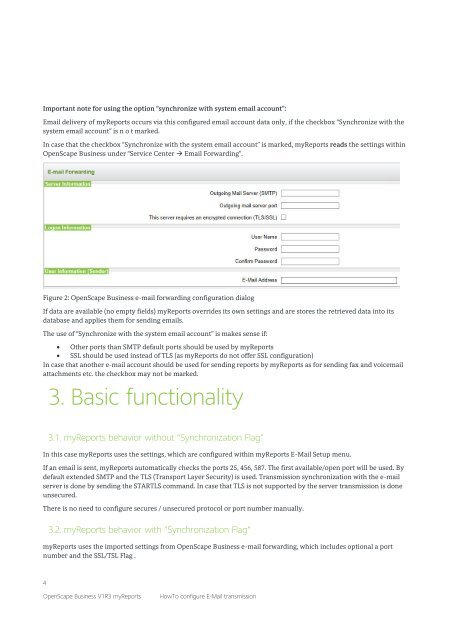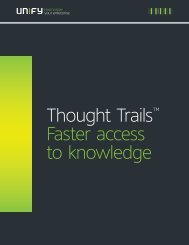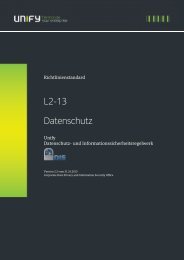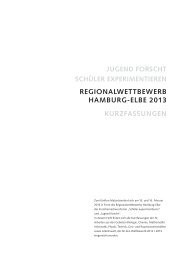OpenScape Business V1R3 myReports
OpenScape Business V1R3 myReports - Unify
OpenScape Business V1R3 myReports - Unify
- No tags were found...
Create successful ePaper yourself
Turn your PDF publications into a flip-book with our unique Google optimized e-Paper software.
Important note for using the option synchronize with system email account:<br />
Email delivery of <strong>myReports</strong> occurs via this configured email account data only, if the checkbox Synchronize with the<br />
system email account is n o t marked.<br />
In case that the checkbox Synchronize with the system email account is marked, <strong>myReports</strong> reads the settings within<br />
<strong>OpenScape</strong> <strong>Business</strong> under Service Center Email Forwarding.<br />
Figure 2: <strong>OpenScape</strong> <strong>Business</strong> e-mail forwarding configuration dialog<br />
If data are available (no empty fields) <strong>myReports</strong> overrides its own settings and are stores the retrieved data into its<br />
database and applies them for sending emails.<br />
The use of Synchronize with the system email account is makes sense if:<br />
<br />
<br />
Other ports than SMTP default ports should be used by <strong>myReports</strong><br />
SSL should be used instead of TLS (as <strong>myReports</strong> do not offer SSL configuration)<br />
In case that another e-mail account should be used for sending reports by <strong>myReports</strong> as for sending fax and voicemail<br />
attachments etc. the checkbox may not be marked.<br />
3. Basic functionality<br />
3.1. <strong>myReports</strong> behavior without Synchronization Flag<br />
In this case <strong>myReports</strong> uses the settings, which are configured within <strong>myReports</strong> E-Mail Setup menu.<br />
If an email is sent, <strong>myReports</strong> automatically checks the ports 25, 456, 587. The first available/open port will be used. By<br />
default extended SMTP and the TLS (Transport Layer Security) is used. Transmission synchronization with the e-mail<br />
server is done by sending the STARTLS command. In case that TLS is not supported by the server transmission is done<br />
unsecured.<br />
There is no need to configure secures / unsecured protocol or port number manually.<br />
3.2. <strong>myReports</strong> behavior with Synchronization Flag<br />
<strong>myReports</strong> uses the imported settings from <strong>OpenScape</strong> <strong>Business</strong> e-mail forwarding, which includes optional a port<br />
number and the SSL/TSL Flag .<br />
4<br />
<strong>OpenScape</strong> <strong>Business</strong> <strong>V1R3</strong> <strong>myReports</strong><br />
HowTo configure E-Mail transmission