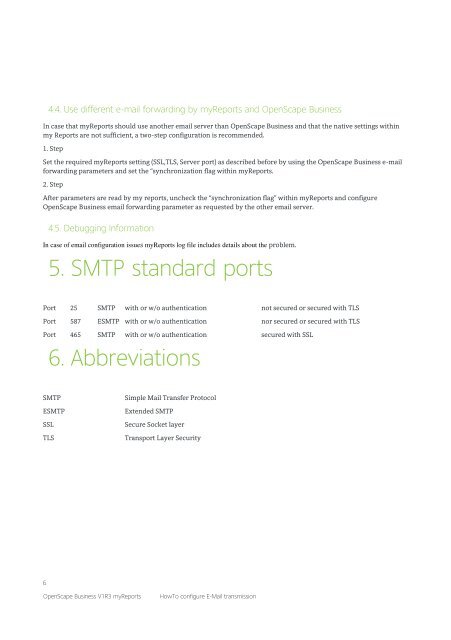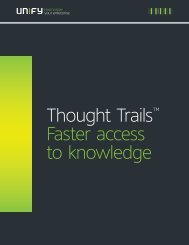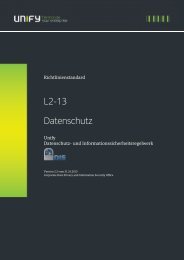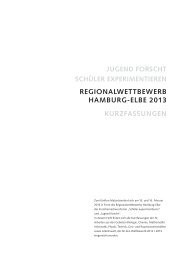OpenScape Business V1R3 myReports
OpenScape Business V1R3 myReports - Unify
OpenScape Business V1R3 myReports - Unify
- No tags were found...
Create successful ePaper yourself
Turn your PDF publications into a flip-book with our unique Google optimized e-Paper software.
4.4. Use different e-mail forwarding by <strong>myReports</strong> and <strong>OpenScape</strong> <strong>Business</strong><br />
In case that <strong>myReports</strong> should use another email server than <strong>OpenScape</strong> <strong>Business</strong> and that the native settings within<br />
my Reports are not sufficient, a two-step configuration is recommended.<br />
1. Step<br />
Set the required <strong>myReports</strong> setting (SSL,TLS, Server port) as described before by using the <strong>OpenScape</strong> <strong>Business</strong> e-mail<br />
forwarding parameters and set the synchronization flag within <strong>myReports</strong>.<br />
2. Step<br />
After parameters are read by my reports, uncheck the synchronization flag within <strong>myReports</strong> and configure<br />
<strong>OpenScape</strong> <strong>Business</strong> email forwarding parameter as requested by the other email server.<br />
4.5. Debugging Information<br />
In case of email configuration issues <strong>myReports</strong> log file includes details about the problem.<br />
5. SMTP standard ports<br />
Port 25 SMTP with or w/o authentication not secured or secured with TLS<br />
Port 587 ESMTP with or w/o authentication nor secured or secured with TLS<br />
Port 465 SMTP with or w/o authentication secured with SSL<br />
6. Abbreviations<br />
SMTP<br />
ESMTP<br />
SSL<br />
TLS<br />
Simple Mail Transfer Protocol<br />
Extended SMTP<br />
Secure Socket layer<br />
Transport Layer Security<br />
6<br />
<strong>OpenScape</strong> <strong>Business</strong> <strong>V1R3</strong> <strong>myReports</strong><br />
HowTo configure E-Mail transmission