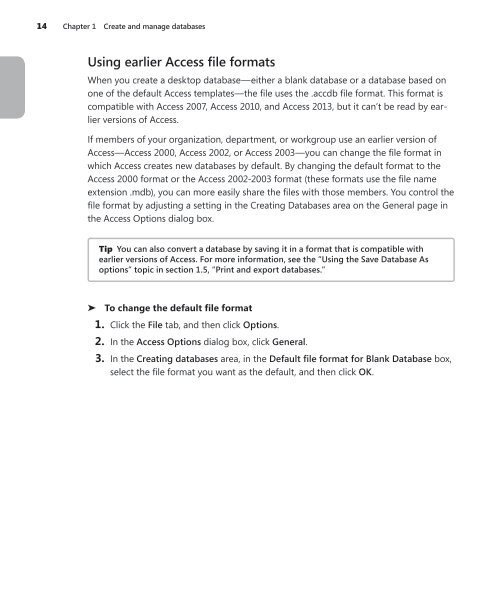- Page 1 and 2: www.allitebooks.com MOS 2013 Study
- Page 3 and 4: Contents Introduction .............
- Page 5 and 6: Contents v Creating tables in Acces
- Page 7 and 8: Contents vii Modifying data sources
- Page 9 and 10: Introduction The Microsoft Ofice Sp
- Page 11 and 12: Introduction xi Adapting exercise s
- Page 13: Introduction xiii We want to hear f
- Page 16 and 17: xvi Taking a Microsoft Ofice Specia
- Page 18 and 19: xviii Taking a Microsoft Ofice Spec
- Page 20 and 21: 2 Exam 77-424 Microsoft Access 2013
- Page 22 and 23: 4 Chapter 1 Create and manage datab
- Page 24 and 25: 6 Chapter 1 Create and manage datab
- Page 26 and 27: 8 Chapter 1 Create and manage datab
- Page 28 and 29: 10 Chapter 1 Create and manage data
- Page 30 and 31: 12 Chapter 1 Create and manage data
- Page 34 and 35: 16 Chapter 1 Create and manage data
- Page 36 and 37: 18 Chapter 1 Create and manage data
- Page 38 and 39: 20 Chapter 1 Create and manage data
- Page 40 and 41: 22 Chapter 1 Create and manage data
- Page 42 and 43: 24 Chapter 1 Create and manage data
- Page 44 and 45: 26 Chapter 1 Create and manage data
- Page 46 and 47: 28 Chapter 1 Create and manage data
- Page 48 and 49: 30 Chapter 1 Create and manage data
- Page 50 and 51: 32 Chapter 1 Create and manage data
- Page 52 and 53: 34 Chapter 1 Create and manage data
- Page 54 and 55: 36 Chapter 1 Create and manage data
- Page 56 and 57: 38 Chapter 1 Create and manage data
- Page 58 and 59: 40 Chapter 1 Create and manage data
- Page 60 and 61: 42 Chapter 1 Create and manage data
- Page 62 and 63: 44 Chapter 1 Create and manage data
- Page 64 and 65: 46 Chapter 1 Create and manage data
- Page 66 and 67: 48 Chapter 1 Create and manage data
- Page 68 and 69: 50 Chapter 1 Create and manage data
- Page 70 and 71: www.allitebooks.com
- Page 72 and 73: 54 Chapter 2 Build tables This sect
- Page 74 and 75: 56 Chapter 2 Build tables l l l Dat
- Page 76 and 77: 58 Chapter 2 Build tables Creating
- Page 78 and 79: 60 Chapter 2 Build tables The wizar
- Page 80 and 81: 62 Chapter 2 Build tables ➤ To im
- Page 82 and 83:
64 Chapter 2 Build tables one of th
- Page 84 and 85:
66 Chapter 2 Build tables to in the
- Page 86 and 87:
68 Chapter 2 Build tables 2.2 Forma
- Page 88 and 89:
70 Chapter 2 Build tables In Design
- Page 90 and 91:
72 Chapter 2 Build tables These and
- Page 92 and 93:
74 Chapter 2 Build tables Adding, u
- Page 94 and 95:
76 Chapter 2 Build tables ➤ To ap
- Page 96 and 97:
78 Chapter 2 Build tables order, to
- Page 98 and 99:
80 Chapter 2 Build tables Filtering
- Page 100 and 101:
82 Chapter 2 Build tables Filters a
- Page 102 and 103:
84 Chapter 2 Build tables Practice
- Page 104 and 105:
86 Chapter 2 Build tables Type list
- Page 106 and 107:
88 Chapter 2 Build tables You can u
- Page 108 and 109:
90 Chapter 2 Build tables Other iel
- Page 110 and 111:
92 Chapter 2 Build tables ➤ To ch
- Page 112 and 113:
94 Chapter 2 Build tables ➤ To sp
- Page 114 and 115:
96 Chapter 3 Create queries and dei
- Page 116 and 117:
98 Chapter 3 Create queries The Sim
- Page 118 and 119:
100 Chapter 3 Create queries The Sh
- Page 120 and 121:
102 Chapter 3 Create queries See Al
- Page 122 and 123:
104 Chapter 3 Create queries Tip Yo
- Page 124 and 125:
106 Chapter 3 Create queries By cli
- Page 126 and 127:
108 Chapter 3 Create queries 6. In
- Page 128 and 129:
110 Chapter 3 Create queries Viewin
- Page 130 and 131:
112 Chapter 3 Create queries The de
- Page 132 and 133:
114 Chapter 3 Create queries You ca
- Page 134 and 135:
116 Chapter 3 Create queries l l l
- Page 136 and 137:
118 Chapter 3 Create queries The ca
- Page 138 and 139:
120 Chapter 3 Create queries Practi
- Page 140 and 141:
122 Chapter 3 Create queries In add
- Page 142 and 143:
124 Chapter 3 Create queries Using
- Page 144 and 145:
126 Chapter 3 Create queries Three
- Page 146 and 147:
128 Chapter 3 Create queries Practi
- Page 148 and 149:
130 Chapter 4 Create forms 4.1 Crea
- Page 150 and 151:
132 Chapter 4 Create forms See Also
- Page 152 and 153:
134 Chapter 4 Create forms See Also
- Page 154 and 155:
136 Chapter 4 Create forms ➤ To c
- Page 156 and 157:
138 Chapter 4 Create forms To align
- Page 158 and 159:
140 Chapter 4 Create forms You can
- Page 160 and 161:
142 Chapter 4 Create forms Modifyin
- Page 162 and 163:
144 Chapter 4 Create forms ➤ To c
- Page 164 and 165:
146 Chapter 4 Create forms Adding,
- Page 166 and 167:
148 Chapter 4 Create forms Using co
- Page 168 and 169:
150 Chapter 4 Create forms l l Tab
- Page 170 and 171:
152 Chapter 4 Create forms l Page b
- Page 172 and 173:
154 Chapter 4 Create forms 5. For N
- Page 174 and 175:
156 Chapter 4 Create forms ➤ To m
- Page 176 and 177:
158 Chapter 4 Create forms The comm
- Page 178 and 179:
160 Chapter 4 Create forms ➤ To u
- Page 180 and 181:
162 Chapter 4 Create forms To speci
- Page 182 and 183:
164 Chapter 4 Create forms ➤ To s
- Page 184 and 185:
166 Chapter 4 Create forms If you s
- Page 186 and 187:
168 Chapter 4 Create forms m Zoom A
- Page 188 and 189:
170 Chapter 4 Create forms ➤ To i
- Page 190 and 191:
172 Chapter 5 Create reports Like f
- Page 192 and 193:
174 Chapter 5 Create reports Runnin
- Page 194 and 195:
176 Chapter 5 Create reports For th
- Page 196 and 197:
178 Chapter 5 Create reports Layout
- Page 198 and 199:
180 Chapter 5 Create reports ➤ To
- Page 200 and 201:
182 Chapter 5 Create reports ➤ To
- Page 202 and 203:
184 Chapter 5 Create reports 5.2 Se
- Page 204 and 205:
186 Chapter 5 Create reports For th
- Page 206 and 207:
188 Chapter 5 Create reports To wor
- Page 208 and 209:
190 Chapter 5 Create reports Tip Yo
- Page 210 and 211:
192 Chapter 5 Create reports When y
- Page 212 and 213:
194 Chapter 5 Create reports Practi
- Page 214 and 215:
196 Chapter 5 Create reports The Lo
- Page 216 and 217:
198 Chapter 5 Create reports ➤ To
- Page 218 and 219:
200 Chapter 5 Create reports ➤ To
- Page 220 and 221:
202 Chapter 5 Create reports Sortin
- Page 223 and 224:
Index A .accde iles. See executable
- Page 225 and 226:
formatting query ields 207 expressi
- Page 227 and 228:
queries 209 merging databases, 36,
- Page 229 and 230:
updating records 211 reports adding
- Page 231 and 232:
About the author John Pierce was an