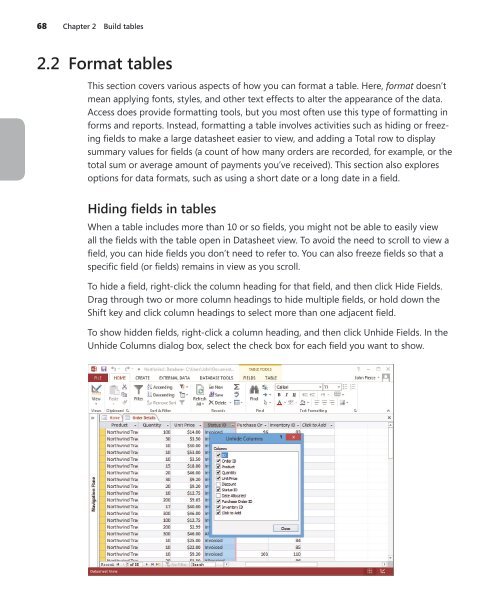MOS 2013 Study Guide for Microsoft Access
Create successful ePaper yourself
Turn your PDF publications into a flip-book with our unique Google optimized e-Paper software.
68 Chapter 2 Build tables<br />
2.2 Format tables<br />
This section covers various aspects of how you can <strong>for</strong>mat a table. Here, <strong>for</strong>mat doesn’t<br />
mean applying fonts, styles, and other text effects to alter the appearance of the data.<br />
<strong>Access</strong> does provide <strong>for</strong>matting tools, but you most often use this type of <strong>for</strong>matting in<br />
<strong>for</strong>ms and reports. Instead, <strong>for</strong>matting a table involves activities such as hiding or freezing<br />
ields to make a large datasheet easier to view, and adding a Total row to display<br />
summary values <strong>for</strong> ields (a count of how many orders are recorded, <strong>for</strong> example, or the<br />
total sum or average amount of payments you’ve received). This section also explores<br />
options <strong>for</strong> data <strong>for</strong>mats, such as using a short date or a long date in a ield.<br />
Hiding ields in tables<br />
When a table includes more than 10 or so ields, you might not be able to easily view<br />
all the ields with the table open in Datasheet view. To avoid the need to scroll to view a<br />
ield, you can hide ields you don’t need to refer to. You can also freeze ields so that a<br />
speciic ield (or ields) remains in view as you scroll.<br />
To hide a ield, right-click the column heading <strong>for</strong> that ield, and then click Hide Fields.<br />
Drag through two or more column headings to hide multiple ields, or hold down the<br />
Shift key and click column headings to select more than one adjacent ield.<br />
To show hidden ields, right-click a column heading, and then click Unhide Fields. In the<br />
Unhide Columns dialog box, select the check box <strong>for</strong> each ield you want to show.