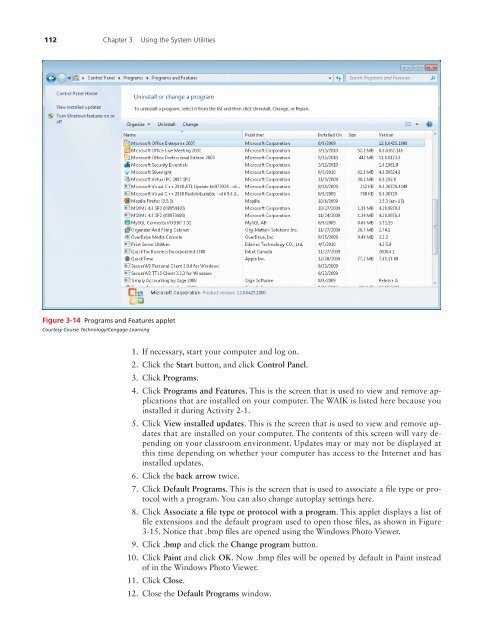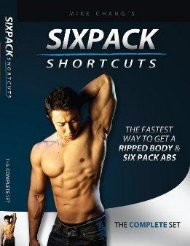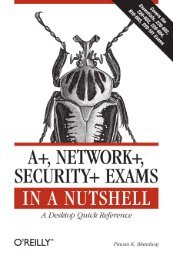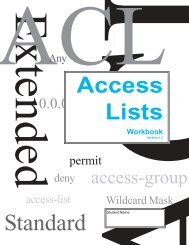Create successful ePaper yourself
Turn your PDF publications into a flip-book with our unique Google optimized e-Paper software.
112 Chapter 3 <strong>Using</strong> <strong>the</strong> <strong>System</strong> <strong>Utilities</strong><br />
Figure 3-14 Programs and Features applet<br />
Courtesy Course Technology/Cengage Learning<br />
1. If necessary, start your computer and log on.<br />
2. Click <strong>the</strong> Start button, and click Control Panel.<br />
3. Click Programs.<br />
4. Click Programs and Features. This is <strong>the</strong> screen that is used to view and remove applications<br />
that are installed on your computer. The WAIK is listed here because you<br />
installed it during Activity 2-1.<br />
5. Click View installed updates. This is <strong>the</strong> screen that is used to view and remove updates<br />
that are installed on your computer. The contents of this screen will vary depending<br />
on your classroom environment. Updates may or may not be displayed at<br />
this time depending on whe<strong>the</strong>r your computer has access to <strong>the</strong> Internet and has<br />
installed updates.<br />
6. Click <strong>the</strong> back arrow twice.<br />
7. Click Default Programs. This is <strong>the</strong> screen that is used to associate a file type or protocol<br />
with a program. You can also change autoplay settings here.<br />
8. Click Associate a file type or protocol with a program. This applet displays a list of<br />
file extensions and <strong>the</strong> default program used to open those files, as shown in Figure<br />
3-15. Notice that .bmp files are opened using <strong>the</strong> Windows Photo Viewer.<br />
9. Click .bmp and click <strong>the</strong> Change program button.<br />
10. Click Paint and click OK. Now .bmp files will be opened by default in Paint instead<br />
of in <strong>the</strong> Windows Photo Viewer.<br />
11. Click Close.<br />
12. Close <strong>the</strong> Default Programs window.<br />
09779_03_ch03_p097-156.indd 112<br />
9/9/10 11:19:32 AM