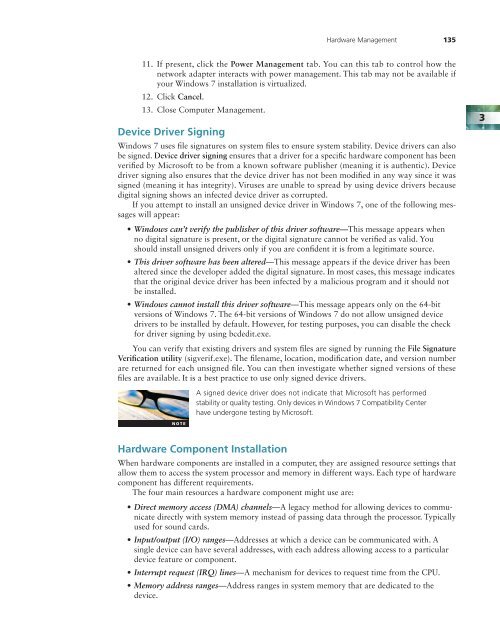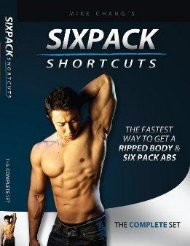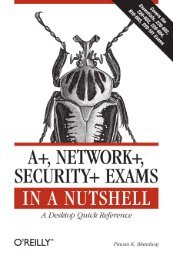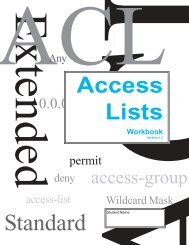Create successful ePaper yourself
Turn your PDF publications into a flip-book with our unique Google optimized e-Paper software.
Hardware Management 135<br />
11. If present, click <strong>the</strong> Power Management tab. You can this tab to control how <strong>the</strong><br />
network adapter interacts with power management. This tab may not be available if<br />
your Windows 7 installation is virtualized.<br />
12. Click Cancel.<br />
13. Close Computer Management.<br />
Device Driver Signing<br />
Windows 7 uses file signatures on system files to ensure system stability. Device drivers can also<br />
be signed. Device driver signing ensures that a driver for a specific hardware component has been<br />
verified by Microsoft to be from a known software publisher (meaning it is au<strong>the</strong>ntic). Device<br />
driver signing also ensures that <strong>the</strong> device driver has not been modified in any way since it was<br />
signed (meaning it has integrity). Viruses are unable to spread by using device drivers because<br />
digital signing shows an infected device driver as corrupted.<br />
If you attempt to install an unsigned device driver in Windows 7, one of <strong>the</strong> following messages<br />
will appear:<br />
• Windows can’t verify <strong>the</strong> publisher of this driver software— This message appears when<br />
no digital signature is present, or <strong>the</strong> digital signature cannot be verified as valid. You<br />
should install unsigned drivers only if you are confident it is from a legitimate source.<br />
• This driver software has been altered—This message appears if <strong>the</strong> device driver has been<br />
altered since <strong>the</strong> developer added <strong>the</strong> digital signature. In most cases, this message indicates<br />
that <strong>the</strong> original device driver has been infected by a malicious program and it should not<br />
be installed.<br />
• Windows cannot install this driver software—This message appears only on <strong>the</strong> 64-bit<br />
versions of Windows 7. The 64-bit versions of Windows 7 do not allow unsigned device<br />
drivers to be installed by default. However, for testing purposes, you can disable <strong>the</strong> check<br />
for driver signing by using bcdedit.exe.<br />
You can verify that existing drivers and system files are signed by running <strong>the</strong> File Signature<br />
Verification utility (sigverif.exe). The filename, location, modification date, and version number<br />
are returned for each unsigned file. You can <strong>the</strong>n investigate whe<strong>the</strong>r signed versions of <strong>the</strong>se<br />
files are available. It is a best practice to use only signed device drivers.<br />
3<br />
A signed device driver does not indicate that Microsoft has performed<br />
stability or quality testing. Only devices in Windows 7 Compatibility Center<br />
have undergone testing by Microsoft.<br />
Hardware Component Installation<br />
When hardware components are installed in a computer, <strong>the</strong>y are assigned resource settings that<br />
allow <strong>the</strong>m to access <strong>the</strong> system processor and memory in different ways. Each type of hardware<br />
component has different requirements.<br />
The four main resources a hardware component might use are:<br />
• Direct memory access (DMA) channels—A legacy method for allowing devices to communicate<br />
directly with system memory instead of passing data through <strong>the</strong> processor. Typically<br />
used for sound cards.<br />
• Input/output (I/O) ranges—Addresses at which a device can be communicated with. A<br />
single device can have several addresses, with each address allowing access to a particular<br />
device feature or component.<br />
• Interrupt request (IRQ) lines—A mechanism for devices to request time from <strong>the</strong> CPU.<br />
• Memory address ranges—Address ranges in system memory that are dedicated to <strong>the</strong><br />
device.<br />
09779_03_ch03_p097-156.indd 135<br />
9/9/10 11:19:52 AM