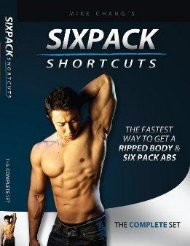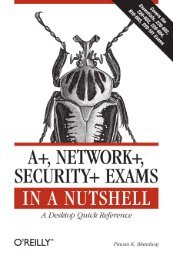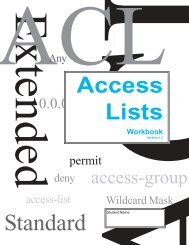You also want an ePaper? Increase the reach of your titles
YUMPU automatically turns print PDFs into web optimized ePapers that Google loves.
132 Chapter 3 <strong>Using</strong> <strong>the</strong> <strong>System</strong> <strong>Utilities</strong><br />
Device Driver Compatibility<br />
Some device drivers designed for previous versions of Windows do not work properly with<br />
Windows 7. The driver incompatibility is due to changes that make Windows 7 more stable and<br />
secure. If a driver does not function properly in Windows 7, you must get an updated driver<br />
from <strong>the</strong> device manufacturer.<br />
Some potential device driver compatibility issues are:<br />
• A 32-bit version of Windows 7 requires 32-bit drivers and a 64-bit version of Windows 7<br />
requires 64-bit drivers.<br />
• All driver files referenced in an INF file must be part of <strong>the</strong> driver installation package. In<br />
previous versions of Windows this was preferred, but not enforced. This may cause <strong>the</strong> installation<br />
of some drivers to fail.<br />
• Installers cannot display a user interface during installation. Some device drivers display a<br />
user interface during installation to request configuration information. You must obtain an<br />
updated device driver from <strong>the</strong> manufacturer that does not present a user interface during<br />
installation.<br />
• Digital signatures are required for 64-bit drivers that run in kernel mode. The 64-bit version<br />
of Windows XP allowed unsigned drivers to be installed. You must obtain a signed<br />
version of 64-bit drivers from <strong>the</strong> device manufacturer if a driver is not included with<br />
Windows 7.<br />
• Driver user interfaces may not appear properly. Windows 7 isolates services in session 0<br />
and runs applications in o<strong>the</strong>r sessions. Processes running in session 0 cannot access <strong>the</strong><br />
display driver to display a user interface. This is most likely to be a problem with printer<br />
drivers.<br />
• Registry management changes for 64-bit Windows 7 may prevent drivers from updating<br />
settings properly. The 64-bit Windows 7 registry supports ownership of keys. This may result<br />
in a user o<strong>the</strong>r than <strong>the</strong> original installer being unable to change device driver settings.<br />
• Video drivers written for Windows 2000 or Windows XP cannot support <strong>the</strong> new Aero<br />
Glass interface. You must obtain a new device driver that meets <strong>the</strong> requirements of <strong>the</strong><br />
Windows Display Driver Model (WDDM).<br />
• Windows 7 uses <strong>the</strong> NDIS 6.20 interface for network devices. Network drivers for Windows<br />
XP are NDIS 5.x and are translated, which reduces performance. To ensure <strong>the</strong> best<br />
performance, obtain an NDIS 6.0 or newer network driver.<br />
• Kernel mode printer drivers cannot be used in Windows 7. Replace Kernel mode printer<br />
drivers with newer, user mode drivers from <strong>the</strong> printer manufacturer. This affects a very<br />
small number of printer drivers. Affected printer drivers are typically specialized devices<br />
used in manufacturing environments, such as barcode printers.<br />
By using only devices certified as Designed for Windows 7, you can ensure<br />
that appropriate device drivers are available.<br />
Device Manager<br />
Device Manager is <strong>the</strong> primary tool for managing device drivers. The main purpose of Device<br />
Manager is to allow you to view and modify hardware device properties. Some of <strong>the</strong> tasks that<br />
can be performed with Device Manager are:<br />
• Determining whe<strong>the</strong>r installed hardware is functioning correctly<br />
• Viewing and changing hardware resource settings<br />
• Determining and changing <strong>the</strong> drivers used by a device<br />
• Enabling, disabling, and uninstalling devices<br />
09779_03_ch03_p097-156.indd 132<br />
9/9/10 11:19:50 AM