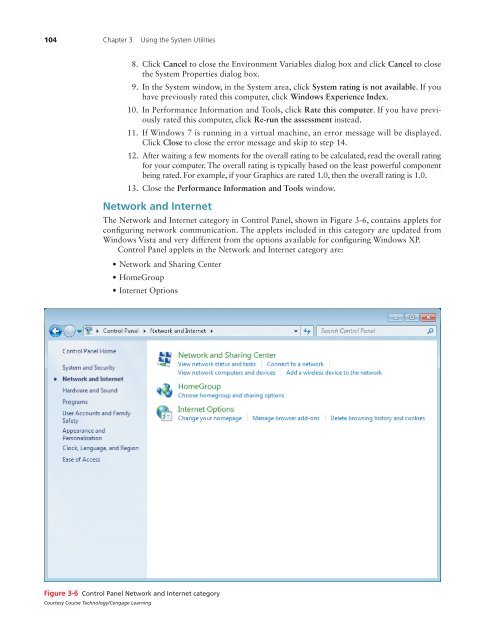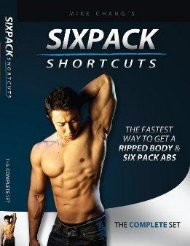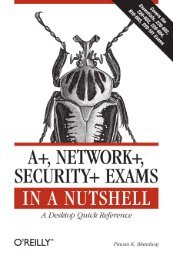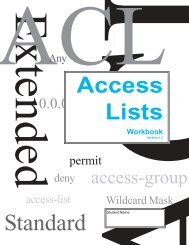Create successful ePaper yourself
Turn your PDF publications into a flip-book with our unique Google optimized e-Paper software.
104 Chapter 3 <strong>Using</strong> <strong>the</strong> <strong>System</strong> <strong>Utilities</strong><br />
8. Click Cancel to close <strong>the</strong> Environment Variables dialog box and click Cancel to close<br />
<strong>the</strong> <strong>System</strong> Properties dialog box.<br />
9. In <strong>the</strong> <strong>System</strong> window, in <strong>the</strong> <strong>System</strong> area, click <strong>System</strong> rating is not available. If you<br />
have previously rated this computer, click Windows Experience Index.<br />
10. In Performance Information and Tools, click Rate this computer. If you have previously<br />
rated this computer, click Re-run <strong>the</strong> assessment instead.<br />
11. If Windows 7 is running in a virtual machine, an error message will be displayed.<br />
Click Close to close <strong>the</strong> error message and skip to step 14.<br />
12. After waiting a few moments for <strong>the</strong> overall rating to be calculated, read <strong>the</strong> overall rating<br />
for your computer. The overall rating is typically based on <strong>the</strong> least powerful component<br />
being rated. For example, if your Graphics are rated 1.0, <strong>the</strong>n <strong>the</strong> overall rating is 1.0.<br />
13. Close <strong>the</strong> Performance Information and Tools window.<br />
Network and Internet<br />
The Network and Internet category in Control Panel, shown in Figure 3-6, contains applets for<br />
configuring network communication. The applets included in this category are updated from<br />
Windows Vista and very different from <strong>the</strong> options available for configuring Windows XP.<br />
Control Panel applets in <strong>the</strong> Network and Internet category are:<br />
• Network and Sharing Center<br />
• HomeGroup<br />
• Internet Options<br />
Figure 3-6 Control Panel Network and Internet category<br />
Courtesy Course Technology/Cengage Learning<br />
09779_03_ch03_p097-156.indd 104<br />
9/9/10 11:19:23 AM