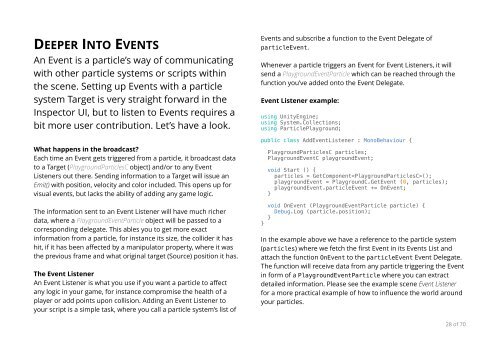Particle-Playground-3-Next-Manual
Particle-Playground-3-Next-Manual
Particle-Playground-3-Next-Manual
You also want an ePaper? Increase the reach of your titles
YUMPU automatically turns print PDFs into web optimized ePapers that Google loves.
DEEPER INTO EVENTS<br />
An Event is a particle’s way of communicating<br />
with other particle systems or scripts within<br />
the scene. Setting up Events with a particle<br />
system Target is very straight forward in the<br />
Inspector UI, but to listen to Events requires a<br />
bit more user contribution. Let’s have a look.<br />
What happens in the broadcast?<br />
Each time an Event gets triggered from a particle, it broadcast data<br />
to a Target (<strong>Playground</strong><strong>Particle</strong>sC object) and/or to any Event<br />
Listeners out there. Sending information to a Target will issue an<br />
Emit() with position, velocity and color included. This opens up for<br />
visual events, but lacks the ability of adding any game logic.<br />
The information sent to an Event Listener will have much richer<br />
data, where a <strong>Playground</strong>Event<strong>Particle</strong> object will be passed to a<br />
corresponding delegate. This ables you to get more exact<br />
information from a particle, for instance its size, the collider it has<br />
hit, if it has been affected by a manipulator property, where it was<br />
the previous frame and what original target (Source) position it has.<br />
The Event Listener<br />
An Event Listener is what you use if you want a particle to affect<br />
any logic in your game, for instance compromise the health of a<br />
player or add points upon collision. Adding an Event Listener to<br />
your script is a simple task, where you call a particle system’s list of<br />
Events and subscribe a function to the Event Delegate of<br />
particleEvent.<br />
Whenever a particle triggers an Event for Event Listeners, it will<br />
send a <strong>Playground</strong>Event<strong>Particle</strong> which can be reached through the<br />
function you’ve added onto the Event Delegate.<br />
Event Listener example:<br />
using UnityEngine;<br />
using System.Collections;<br />
using <strong>Particle</strong><strong>Playground</strong>;<br />
public class AddEventListener : MonoBehaviour {<br />
}<br />
<strong>Playground</strong><strong>Particle</strong>sC particles;<br />
<strong>Playground</strong>EventC playgroundEvent;<br />
void Start () {<br />
particles = GetComponent();<br />
playgroundEvent = <strong>Playground</strong>C.GetEvent (0, particles);<br />
playgroundEvent.particleEvent += OnEvent;<br />
}<br />
void OnEvent (<strong>Playground</strong>Event<strong>Particle</strong> particle) {<br />
Debug.Log (particle.position);<br />
}<br />
In the example above we have a reference to the particle system<br />
(particles) where we fetch the first Event in its Events List and<br />
attach the function OnEvent to the particleEvent Event Delegate.<br />
The function will receive data from any particle triggering the Event<br />
in form of a <strong>Playground</strong>Event<strong>Particle</strong> where you can extract<br />
detailed information. Please see the example scene Event Listener<br />
for a more practical example of how to influence the world around<br />
your particles.<br />
28 of 70