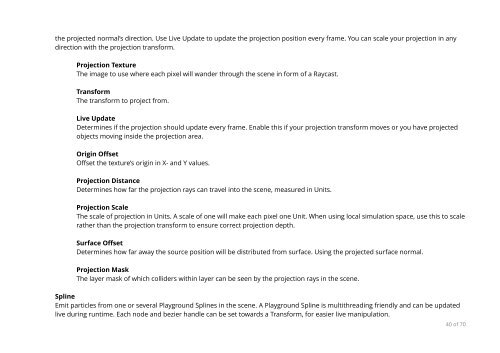Particle-Playground-3-Next-Manual
Particle-Playground-3-Next-Manual
Particle-Playground-3-Next-Manual
You also want an ePaper? Increase the reach of your titles
YUMPU automatically turns print PDFs into web optimized ePapers that Google loves.
the projected normal’s direction. Use Live Update to update the projection position every frame. You can scale your projection in any<br />
direction with the projection transform.<br />
Projection Texture<br />
The image to use where each pixel will wander through the scene in form of a Raycast.<br />
Transform<br />
The transform to project from.<br />
Live Update<br />
Determines if the projection should update every frame. Enable this if your projection transform moves or you have projected<br />
objects moving inside the projection area.<br />
Origin Offset<br />
Offset the texture’s origin in X- and Y values.<br />
Projection Distance<br />
Determines how far the projection rays can travel into the scene, measured in Units.<br />
Projection Scale<br />
The scale of projection in Units. A scale of one will make each pixel one Unit. When using local simulation space, use this to scale<br />
rather than the projection transform to ensure correct projection depth.<br />
Surface Offset<br />
Determines how far away the source position will be distributed from surface. Using the projected surface normal.<br />
Projection Mask<br />
The layer mask of which colliders within layer can be seen by the projection rays in the scene.<br />
Spline<br />
Emit particles from one or several <strong>Playground</strong> Splines in the scene. A <strong>Playground</strong> Spline is multithreading friendly and can be updated<br />
live during runtime. Each node and bezier handle can be set towards a Transform, for easier live manipulation.<br />
40 of 70