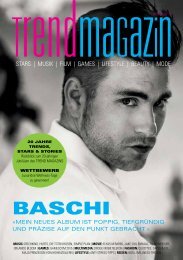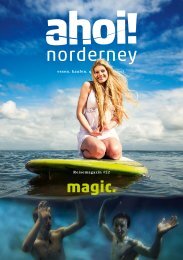Create successful ePaper yourself
Turn your PDF publications into a flip-book with our unique Google optimized e-Paper software.
GET FREE SOFTWARE IN OUR<br />
ONLINE DOWNLOADS ZONE<br />
EXPERT ADVICE<br />
YOU CAN TRUST<br />
REVIEWED<br />
Surface Pro 4<br />
vs<br />
iPad Pro<br />
The tablets that can<br />
replace your laptop<br />
PLUS: Why Windows' tablet is our BEST BUY<br />
NEW<br />
NEXUS PHONES REVIEWED<br />
6P<br />
5X<br />
+ MARSHMALLOW TIPS<br />
4K TVs<br />
Latest UHD sets from £449<br />
Why now is the right<br />
time to upgrade<br />
HUAWEI WATCH IS HERE<br />
+ How to use Android Wear<br />
with an iPhone<br />
ISSUE 247 FEB 2016
Specialists in business-class<br />
Internet connectivity, SIP and Voice over IP<br />
Peregrine Falcon<br />
[Falco Peregrinus]<br />
The Peregrine Falcon<br />
can dive at speeds<br />
of up to 242 miles<br />
per hour<br />
COPPERSTREAM ®<br />
• Copper Ethernet GEA/EFM<br />
Leased Lines<br />
• 2Mb to 35Mb<br />
• Auto failover (optional)<br />
• From £125 per month<br />
• Free connection*<br />
FIBRESTREAM ®<br />
• Fibre Ethernet Leased Lines<br />
• 10Mb to 1Gb<br />
• Auto failover (optional)<br />
• From £300 per month<br />
• Free connection*<br />
Our FibreStream ® Internet<br />
connections transmit<br />
data at up to one Gigabit<br />
per second<br />
Whatever your budget, we have a<br />
fast, resilient broadband solution<br />
to suit your business needs.<br />
VSTREAM ®<br />
• Fibre Broadband (VDSL)<br />
• Up to 76Mb<br />
• Auto failover (optional)<br />
• From £21 per month<br />
• Free connection and router<br />
on most services*<br />
DUALSTREAM ® SF<br />
• SDSLM and VStream ®<br />
• 2Mb voice and up to<br />
76Mb data<br />
• Auto failover<br />
• From £99 per month<br />
Sales 0800 319 6010 • Partner Services 0800 319 6500<br />
Innovative • Flexible • Reliable • Supportive<br />
www.spitfire.co.uk<br />
*Subject to terms and conditions
WELCOME<br />
Editor Jim Martin<br />
Group Managing Editor Marie Brewis<br />
Art Director Mandie Johnson<br />
Production Editor Rob Woodcock<br />
Multimedia Editor Dominik Tomaszewski<br />
Consumer Tech Editor Chris Martin<br />
Engagement Editor Ashleigh Allsopp<br />
Staff Writer Lewis Painter<br />
Associate Online Editor David Price<br />
Associate Editor Karen Haslam<br />
Associate Editor Neil Bennett<br />
Forum Editor Peter Thomas<br />
Editorial Director Matt Egan<br />
jim_martin@idg.co.uk<br />
marie_brewis@idg.co.uk<br />
mandie_johnson@idg.co.uk<br />
rob_grant@idg.co.uk<br />
dominik_tomaszewski@idg.co.uk<br />
chris_martin@idg.co.uk<br />
ashleigh_allsopp@idg.co.uk<br />
lewis_painter@idg.co.uk<br />
david_price@idg.co.uk<br />
karen_haslam@idg.co.uk<br />
neil_bennett@idg.co.uk<br />
moderator@idg.co.uk<br />
matt_egan@idg.co.uk<br />
Contributors<br />
Michael Ansaldo, Martyn Casserly, Lucian Constantin, Hayden Dingman,<br />
Mark Hachman, Andrew Harrison, Cliff Joseph, Matt Kapko, Steve May,<br />
Nick Mediati, Ian Paul<br />
Advertising<br />
Account Director Tom Drummond<br />
Account Director Jonathan Busse<br />
Senior Account Manager Gemma Rollason<br />
Campaign Support Manager Chris Brown<br />
Marketing<br />
Marketing Manager Ash Patel<br />
Head of Marketing Design James Walker<br />
Marketing Assistant Maia Cohen<br />
Subscriptions Customer Services<br />
Online<br />
Online Development Manager Adrian Black<br />
Web Developer Victor Chong<br />
Web Developer Dominik Koscielak<br />
Accounts<br />
Financial Director Chris Norman<br />
Credit Controller Dawnette Gordon<br />
Management Accountant Parit Shah<br />
Publishing<br />
Publishing Director Simon Jary<br />
Managing Director Kit Gould<br />
Subscribe online:<br />
tinyurl.com/subscribepca<br />
Subscribe by phone:<br />
0844 844 0232<br />
tom_drummond@idg.co.uk<br />
jonathan_busse@idg.co.uk<br />
gemma_rollason@idg.co.uk<br />
chris_brown@idg.co.uk<br />
ash_patel@idg.co.uk<br />
james_walker@idg.co.uk<br />
maia_cohen@idg.co.uk<br />
pcadvisor@subscription.co.uk<br />
webmaster@pcadvisor.co.uk<br />
Junior Developer John Copsey<br />
chris_norman@idg.co.uk<br />
dawnette_gordon@idg.co.uk<br />
parit_shah@idg.co.uk<br />
sj@idg.co.uk<br />
kit_gould@idg.co.uk<br />
Subscribe to digital editions:<br />
pcadvisor.co.uk/magazines<br />
Subscription enquiries:<br />
pcadvisor@servicehelpline.co.uk<br />
CWO<br />
DD<br />
12 issues £37.99 £35.88<br />
Six issues £24.99 £19.99<br />
Europe (12 issues) £100 £100<br />
Rest of world (12 issues) £125 £125<br />
JIM<br />
MARTIN<br />
Laptop or tablet?<br />
Two-in-ones aim to offer the best of both worlds<br />
W<br />
elcome to another issue of <strong>PC</strong> <strong>Advisor</strong>. As we wait patiently for<br />
the arrival of the Surface Book on this side of the pond, we’ve<br />
been testing out the latest Surface Pro 4 along with Apple’s<br />
two‐in‐one contender, the iPad Pro.<br />
Apple doesn’t call it that, of course, but it’s hard not to compare it with<br />
Microsoft’s ‘hybrid’ as they’re both tablets that you can also use like a<br />
laptop when you buy their optional keyboards. Are they the best of both<br />
worlds? You can turn to page 24 to find out. Whether you agree with the<br />
verdict or not, it seems like every laptop manufacturer is churning out<br />
two‐in‐ones, including an updated Switch 11 from Acer (page 33).<br />
Microsoft may not call itself a software company any more, but that<br />
hasn’t stopped it releasing a new version of Office to go alongside the<br />
subscription service, Office 365. However, Office 2016 is a lot more than<br />
merely updated versions of Word, Excel and PowerPoint, as we find out<br />
on page 58.<br />
And if you’re after a new phone, Google has a couple of new options<br />
in the form of the Nexus 5X and 6P (page 34). No longer budget models<br />
with specifications that out‐punch pricier phones, the newcomers are<br />
top‐tier hardware with prices to match. That’s not to say they’re not<br />
good value, though: they are. They’re the first to run the new version<br />
of Android 6, better‐known as Marshmallow. It adds tweaks and<br />
refinements that make Android even better to use, and we’ve explained<br />
how to use the new features starting on page 102.<br />
The latest security cameras make it easier than ever to keep an eye<br />
on your home, children, pets – or anything you like. We’ve tested out six<br />
systems on page 82, none of which will break the bank. They all provide<br />
alerts on your phone as well as live feeds and the option to record events<br />
when motion is detected. Some are better than others, of course, but our<br />
buyer’s guide will help you spend your money wisely.<br />
We’ve also rounded up a selection of the newest 4K TVs (page 72).<br />
It’s a better time than ever to buy one, but you still have to watch out for<br />
models that won’t necessarily be compatible in the future. 4K video looks<br />
fantastic, and 2016 is shaping up to be the year when we see much, more<br />
ultra‐high‐definition TV, movies and sports being broadcast and streamed.<br />
What do you think of this issue of <strong>PC</strong> <strong>Advisor</strong>? We welcome feedback<br />
– email Jim Martin at jim_martin@pcadvisor.co.uk and include the<br />
issue number in the subject heading<br />
<strong>PC</strong> <strong>Advisor</strong> is published by IDG UK<br />
IDG UK, 101 Euston Road, London NW1 2RA. Tel: 020 7756 2800<br />
Printer: Wyndeham Press Group Ltd 01621 877 777<br />
Distribution: Seymour Distribution Ltd 020 7429 4000<br />
No material may be reproduced in whole or part without written permission.<br />
While every care is taken, the publisher cannot be held legally responsible for any<br />
errors in articles, listings or advertisements. All material copyright IDG UK 2015<br />
ISSUE 248 ON SALE 13 JANUARY 2016<br />
February 2016 www.pcadvisor.co.uk 3
CONTENTS<br />
NEWS & ANALYSIS<br />
6 Latest technology news<br />
10 Why we need Nexus phones<br />
FEATURES & GROUP TESTS<br />
72<br />
12 Sky Q and future of TV<br />
16 Snapdragon 820 features<br />
17 Google+ updates<br />
18 Router vulnerabilities<br />
REGULARS & OFFERS<br />
3 Welcome<br />
20 New Products<br />
117 Software downloads zone<br />
118 Subscribe<br />
146 Outbox<br />
72 GROUP TEST:<br />
4K Ultra HD TVs<br />
82 GROUP TEST:<br />
Home security cameras<br />
96 The dark web<br />
98 10 Office 2016 features<br />
102 Android Marshmallow<br />
tips and tricks<br />
REVIEWS<br />
TEST<br />
CENTRE<br />
Subscribe to <strong>PC</strong> <strong>Advisor</strong> and<br />
SAVE 50%<br />
SEE PAGE 118<br />
GET FREE<br />
SOFTWARE<br />
PAGE 117<br />
24 Microsoft Surface Pro 4<br />
27 Apple iPad Pro<br />
30 Microsoft Surface Pad vs iPad Pro<br />
32 Toshiba Satellite P50T-C-109<br />
33 Acer Switch 11 V SW5-173<br />
34 Google Nexus 6P<br />
37 Google Nexus 5X<br />
40 OnePlus X<br />
42 Xiaomi Mi 4C<br />
44 ZUK Z1<br />
46 HTC One A9<br />
48 Huawei Watch<br />
50 nVidia Shield TV<br />
52 Umi Vox<br />
53 Trendnet Powerline<br />
1200 AV2 Adaptor Kit<br />
54 Epson Expression<br />
Premium XP-530<br />
55 Misfit Beddit Sleep Tracker<br />
56 Kurio Tab 2<br />
58 Microsoft Office 2016<br />
64 Fallout 4<br />
66 Star Wars Battlefront<br />
68 Life is Strange<br />
70 Transformers: Devastation<br />
48<br />
34<br />
24<br />
37<br />
4 www.pcadvisor.co.uk February 2016
CONTENTS<br />
SECURITY CAMERAS<br />
82<br />
THE DARK WEB<br />
96<br />
HOW TO<br />
10 OFFICE FEATURES ANDROID MARSHMALLOW<br />
102<br />
112 Use Android Wear<br />
with an iPhone<br />
114 Build Windows 10 apps<br />
116 Use PowerPoint shortcuts<br />
98<br />
4K ULTRA HD TVs<br />
74 Finlux 55UX3EC320S<br />
75 Panasonic TX-50CX802<br />
76 Philips 40PUT6400<br />
77 Polaroid P55D600<br />
78 Samsung UE48JU7000<br />
79 Sony KD-55X8505C<br />
HOME SECURITY<br />
CAMERAS<br />
84 Flir FX<br />
86 Logitech Circle<br />
88 MyFox Security Camera<br />
90 Nest Labs Nest Cam<br />
92 Netatmo Welcom<br />
94 Y-Cam HomeMonitor<br />
72<br />
ON THE COVER<br />
24<br />
37<br />
34<br />
48<br />
117<br />
27<br />
72<br />
TEST<br />
CENTRE<br />
TOP 5 CHARTS:<br />
BUYER’S GUIDE<br />
121 Laptops<br />
122 Budget laptops<br />
123 Ultraportable laptops<br />
124 Chromebooks<br />
125 Gaming laptops<br />
126 Gaming <strong>PC</strong>s<br />
128 All-in-one <strong>PC</strong>s<br />
129 Smartphones<br />
130 Budget smartphones<br />
131 Phablets<br />
132 7- and 8in tablets<br />
133 9- and 10in tablets<br />
134 Smartwatches<br />
135 Activity trackers<br />
136 Budget printers/Printers<br />
137 Wireless routers/<br />
Powerline adaptors<br />
138 NAS drives/External hard drives<br />
139 SSDs/Smart thermostats<br />
140 Budget graphics cards/<br />
Graphics cards<br />
141 Budget flat-panel displays/<br />
Flat-panel displays<br />
142 e-book readers/Media streamers<br />
143 Games console/<br />
Budget portable speakers<br />
144 Budget headphones/Headphones<br />
145 Power banks/Desktop chargers<br />
February 2016 www.pcadvisor.co.uk 5
NEWS<br />
Microsoft releases first<br />
major Windows 10 update<br />
Microsoft’s first major update for Windows 10 has a number of welcome new features<br />
We’re big fans of Windows 10, but Microsoft<br />
hasn’t rested on its laurels. Better<br />
messaging, improved device activation and<br />
media casting comprise several significant<br />
improvements within the first major patch<br />
to Windows 10 since its release in July. We’ve<br />
picked our favourite five improvements.<br />
Cortana<br />
To boost Cortana’s usefulness, Microsoft<br />
has taught it three new tricks: it can track<br />
your movies and other ticketed events<br />
automatically, via your email; it can read<br />
‘handwritten’ notes via a Surface stylus; and<br />
you can now ‘Ask Cortana’ for additional<br />
context within PDFs. Ticket tracking is a nice<br />
twist on the flight-tracking capabilities that<br />
Google Now, Cortana and Siri already offer,<br />
and the ability to understand scrawled notes<br />
will be handy for those who use a Surface<br />
tablet frequently in an undocked mode.<br />
Microsoft’s answer<br />
to the Chromecast<br />
Microsoft originally dubbed this “media<br />
casting via Microsoft Edge,” and mentioned<br />
how Windows 10 can now cast to any<br />
Miracast or DLNA device connected on<br />
the same network. In reality, you probably<br />
won’t know what devices on your network<br />
are compliant until you try to click the ‘…’<br />
menu and select Cast Media to Device.<br />
The idea is that Windows 10’s Edge<br />
browser will allow you to stream YouTube<br />
videos, Facebook photos and Spotify songs<br />
from your Edge browser to your other<br />
devices. Unfortunately, our preview software<br />
just didn’t seem to work. We were able to<br />
push a YouTube video from a Surface 3 to<br />
the Xbox One just once, where it stalled after<br />
a second or two. And Edge asked for a PIN<br />
code from the Roku 3, which that box failed<br />
to provide. But for the Xbox One and Roku 3,<br />
there are already native YouTube apps that<br />
do a better job. (There may be other DLNA<br />
Miracast devices that lack native apps.)<br />
Snapped apps<br />
One of the joys of Windows 10 is Snap.<br />
Simply by holding the Windows key and<br />
an arrow key, you can quickly order a<br />
highlighted window into half or even a<br />
quarter of the screen. But if you want to<br />
fiddle with the alignment, you’re forced to<br />
manually resize one window, then the other<br />
until everything’s just so. A new toggle in<br />
the Settings app does away with this.<br />
If you so choose, two windows snapped<br />
adjacent to one another can be adjusted<br />
by ‘grabbing’ the border between the two<br />
and sliding the windows back and forth.<br />
Also, while in tablet mode, apps can now be<br />
snapped to the left and right. Apps can now<br />
be dismissed by swiping down – a feature<br />
that was originally part of Windows 8.<br />
Activation headaches<br />
Since the launch of Windows 10, the issue<br />
we’ve received the most questions about<br />
is whether upgrading from Windows 7 or 8<br />
will erase your old files. What happens if you<br />
want to perform a clean install of Windows<br />
10? A couple of improvements have helped.<br />
Windows 10 hunts down your old license<br />
key within your <strong>PC</strong> and uses it to activate<br />
the installation. But if that doesn’t work,<br />
you now have the option to enter the key<br />
either during or even after the installation<br />
(Settings > Update & security > Activation). If<br />
you do use a USB key to upgrade to Windows<br />
10, Microsoft recommends that you remove<br />
the key as soon as the upgrade process<br />
begins, to avoid having to enter a product<br />
key. If you’re too late, reboot.<br />
Microsoft has also said that it’ll upgrade<br />
its Media Creation Tool to provide a single<br />
Windows 10 image that will upgrade any 32-<br />
or 64-bit device, whether it be Home or Pro.<br />
Messaging<br />
One trick we like is Windows 10’s newfound<br />
ability to send a SMS text directly from<br />
Cortana. Instead of tethering your phone via<br />
a cable or Bluetooth, the <strong>PC</strong>’s Cortana looks<br />
for a Windows phone that you’re logged<br />
into and automatically sends the text. It<br />
even pops up a notification on the phone<br />
alerting you that your text has been sent.<br />
It’s the first step in the eventual<br />
integration of messaging directly into<br />
Windows 10. The new build should allow you<br />
to download a Messaging app, where you can<br />
carry on Skype conversations without the<br />
need to drop into the Skype app itself. The<br />
idea is that, on a Windows 10 phone, SMS<br />
and Skype and other messaging apps will all<br />
live within the same app. You can see a bit<br />
of this, too, with Mail’s unified inbox.<br />
The runners-up<br />
• The columns of Start tiles have expanded<br />
from three to four tiles across, while the<br />
number of tiles now supported by Windows<br />
10 has increased to a whopping 2048.<br />
• A new Xbox beta app now includes a handy<br />
feature to find your Facebook friends who<br />
have Xbox Live gamer tags.<br />
6 www.pcadvisor.co.uk/news February 2016
NEWS<br />
Keep up to date with <strong>PC</strong> <strong>Advisor</strong> news:<br />
pcadvisor.co.uk/news twitter.com/pcadvisor facebook.com/pcadvisor<br />
pinterest.com/pcadvisor plus.google.com/+<strong>PC</strong><strong>Advisor</strong> youtube.com/pcadvisor<br />
Next year, enthusiast desktops could get the fastest SSDs ever<br />
CHRIS<br />
MARTIN<br />
Intel’s super-fast Optane memory<br />
and storage will reach enthusiast <strong>PC</strong>s first<br />
Intel’s Optane products, which promise<br />
much faster SSDs and memory, will reach<br />
enthusiast <strong>PC</strong>s in 2016, then spread to<br />
other desktops and mobile products.<br />
The news, bound to delight gamers<br />
in particular, came from Kirk Skaugen,<br />
senior vice president and general manager<br />
of the Client Computing Group (CCG) at<br />
Intel, during the company’s recent annual<br />
investor conference.<br />
Optane is the brand name for a new<br />
class of memory and storage based on a<br />
revolutionary technology called 3D XPoint<br />
(pictured). 3D XPoint memory media can be<br />
10 times denser than DRAM, and 1,000 times<br />
faster and durable than flash storage. Optane<br />
was developed jointly by Intel and Micron.<br />
In 2016, Intel is also set to release<br />
Optane solid-state drives and other<br />
3D XPoint memory media products for<br />
servers based on the Skylake architecture.<br />
The first Optane products are expected<br />
to be SSDs and memory DIMMs that plug<br />
into memory slots.<br />
Enthusiast desktop users include<br />
gamers, who are typically among the early<br />
adopters of new technology. Gamers may<br />
see immediate benefits of the faster storage<br />
and memory with Optane products.<br />
Intel has demonstrated Optane storage<br />
operating at approximately seven times<br />
faster than its current SSDs. The underlying<br />
3D XPoint technology breaks the bottlenecks<br />
affecting current memory and storage<br />
technology. Intel has said Optane is the<br />
most significant memory and storage<br />
technology since NAND flash was fist<br />
introduced 25 years ago.<br />
The 3D XPoint technology is based on<br />
technology in which memory cells sit in<br />
a three-dimensional mesh. The structure<br />
ensures data can be written in small sizes<br />
and faster read and write speeds.<br />
OneDrive slashes free storage amount by two-thirds<br />
Microsoft blames a small number of users, who abused OneDrive’s limitless storage offering<br />
Microsoft has announced that it will no<br />
longer provide unlimited OneDrive storage<br />
to Office 365 home subscribers and that<br />
it’s slashing the amount of free OneDrive<br />
storage it provides by a whopping two-thirds.<br />
The reason for ditching the unlimited<br />
storage, Microsoft says in a blog post, is that<br />
“a small number of users” really went for<br />
it by backing up multiple <strong>PC</strong>s, entire movie<br />
collections, and DVR recordings to OneDrive.<br />
Microsoft says these users’ excessive<br />
storage usage amounted to 14,000 times<br />
the average. Unlimited OneDrive storage for<br />
Office 365 subscribers rolled out just over a<br />
year ago in late October 2014.<br />
Microsoft says it wants to stop “focusing<br />
on extreme backup scenarios” in OneDrive,<br />
and turn its attention to “high-value<br />
productivity and collaboration experiences<br />
that benefit the majority of OneDrive users.”<br />
Given the corresponding storage slashes<br />
in the lower-cost and free OneDrive tiers,<br />
though, the excuse feels like a somewhat<br />
offensive PR-speak attempt to cast blame on<br />
users rather than saying something along<br />
the lines of “we messed up by offering too<br />
much too cheaply,” or “we offered you loads<br />
of free storage to lure you into OneDrive,<br />
and we’re taking it away now that you’re<br />
firmly settled in our cloud.”<br />
Storage limits<br />
Microsoft is reducing all OneDrive storage<br />
limits to 1TB for Office 365 Home, Personal,<br />
and University subscribers. While the new<br />
limit goes into effect, current users will have<br />
time to pull their data out of Microsoft’s<br />
cloud. Office 365 subscribers have “at least”<br />
12 months to get their data in excess of 1TB<br />
out of OneDrive, according to the tech giant.<br />
Anyone who only wanted Office 365 for<br />
the limitless OneDrive storage can ask for a<br />
pro-rated refund for the remainder of their<br />
yearly subscription.<br />
Office 365 subscribers aren’t the only<br />
people getting cuts in their storage limits.<br />
Starting in 2016, free users will only receive<br />
5GB of free storage, down from 15GB.<br />
Microsoft is also discontinuing the 15GB<br />
camera roll storage bonus that allowed<br />
mobile users to upload their pictures to<br />
OneDrive. Like the free tier, the camera roll<br />
will stop in early 2016.<br />
As with Office 365 subscribers, anyone on<br />
the free tier and/or using the camera roll will<br />
have “at least” 12 months to pull their data<br />
out of OneDrive and get below the new limit.<br />
Microsoft is also doing away with the 100-<br />
and 200GB OneDrive paid plans. Instead, it<br />
will roll out 50GB of storage for $1.99 per<br />
month in early 2016. Anyone needing more<br />
storage than that can get 1TB and Office 365<br />
Personal for £5.99 per month.<br />
Dropbox and Google Drive charge £7.99<br />
per month for 1TB of storage.<br />
February 2016 www.pcadvisor.co.uk/news 7
News<br />
Windows Phone’s future is grim, says Gartner<br />
Smartphone users will continue adopting Android and iOS handsets<br />
Gartner is predicting a grim future for<br />
Microsoft’s Windows mobile OS, saying<br />
it won’t make its mark in consumer<br />
smartphones, remaining relegated to<br />
enterprise users. Microsoft’s Windows 10<br />
mobile OS is just now reaching devices, but<br />
prior versions didn’t fare so well. Windows<br />
Mobile was in just 5.87 million handsets<br />
shipped during the third quarter this<br />
year (capturing 1.7 percent market share),<br />
declining from 9.03 million (3 percent) in<br />
the same quarter a year earlier.<br />
That pales in comparison to Android,<br />
which was in 298.8 million units shipped<br />
during the third quarter (84.7 percent<br />
market share), increasing from 254.35<br />
million (83.3 percent) a year earlier. Apple’s<br />
iOS was shipped in 46.06 million handsets<br />
(13.1 percent), rising from 38.19 million (12.5<br />
percent) in the year-earlier quarter.<br />
The Windows operating system is<br />
primarily used in Microsoft’s handsets, whose<br />
shipments also declined in the third quarter.<br />
The company was in third place behind<br />
Samsung and Apple, with phone shipments<br />
of 30.3 million units, a decline from 43.13<br />
million in the year-earlier quarter.<br />
Worldwide mobile phone shipments<br />
totalled 477.9 million units during the<br />
third quarter, increasing by 3.7 percent,<br />
according to Gartner. The numbers include<br />
smartphones and<br />
feature phones.<br />
Handset shipments<br />
overall rose due to<br />
growing demand<br />
for affordable<br />
smartphones in<br />
emerging nations,<br />
where local brand<br />
names are emerging.<br />
Lower-cost handsets<br />
typically have slower<br />
processors and<br />
sacrifice on advanced<br />
features found in<br />
top-line phones from<br />
Apple and Samsung.<br />
Most low-price<br />
smartphones carry Android, but Microsoft<br />
is making an attempt to put the Windows 10<br />
mobile OS in low-cost handsets by partnering<br />
with companies such as Acer.<br />
Samsung remained the world’s top<br />
smartphone vendor in the third quarter,<br />
selling 102 million units, an increase from<br />
year-earlier shipments of 93.6 million, and<br />
holding a 21.4 percent market share. The<br />
release of new Galaxy handsets four months<br />
ago helped boost shipments.<br />
Apple’s shipments totalled 46 million<br />
units (a 9.6 percent market share), growing<br />
from 8.3 percent in the year-earlier quarter.<br />
Apple shipped new iPhones at the end of the<br />
September, and that will boost shipments for<br />
the company’s fourth quarter.<br />
Several Chinese companies including TCL,<br />
ZTE and Xiaomi were in the top 10. India’s<br />
Micromax, whose smartphones have taken<br />
the country by storm, also made its way into<br />
the top 10. Gartner said little-known brands<br />
like Oppo and BBK were also flourishing in<br />
emerging markets. The little-known brand<br />
names are rising as device sales soar in<br />
countries such as China and India. J<br />
Windows 7 <strong>PC</strong>s available to buy for one more year<br />
<strong>PC</strong> makers will have to stop preinstalling Windows 7 on October 31, 2016.<br />
Halloween 2016 could be especially frightful<br />
for Windows 7 fans, as it’s the last day <strong>PC</strong><br />
makers will be allowed to preinstall the<br />
aging operating system.<br />
Microsoft recently updated its Windows<br />
lifecycle page to include an end date for<br />
Windows 7 <strong>PC</strong> sales. That date is October<br />
31, 2016, which is also the same day that<br />
Windows 8.1 <strong>PC</strong> sales will cease. From<br />
then onward, all <strong>PC</strong>s must come with<br />
Windows 10 preinstalled.<br />
The end of sales date for Windows 7 is<br />
actually much later than usual for older<br />
Windows versions. Usually, the cut-off comes<br />
two years after version’s successor arrives,<br />
which in the case of Windows 7 would have<br />
been October 2014. But Microsoft extended<br />
those sales indefinitely for the Pro version,<br />
likely due to the negative response to<br />
Windows 8. (Some <strong>PC</strong> makers even used<br />
Windows 7 as a selling point, with special<br />
promotions on some computers.)<br />
The cut-off date for <strong>PC</strong> sales doesn’t<br />
mark the end for Windows 7, however.<br />
Businesses will still be able to use downgrade<br />
rights to get back to Windows 7. And while<br />
mainstream support, such as feature<br />
updates, for Windows 7 ended in January<br />
2015, extended support will continue until<br />
January 2020. That means you’ll still get<br />
roughly four years of security patches if you<br />
snag a Windows 7 <strong>PC</strong> before sales cease.<br />
Why this matters: While <strong>PC</strong> makers are<br />
now putting most of their marketing efforts<br />
behind Windows 10, today vendors such<br />
as Dell and HP continue to sell machines<br />
with Windows 7 onboard, even direct<br />
to consumers. For users who are more<br />
comfortable with the six-year-old operating<br />
system, don’t like the mandatory updates<br />
of Windows 10, or want access to Windows<br />
Media Center, the clock is now ticking on a<br />
chance to buy new Windows 7 hardware. J<br />
8 www.pcadvisor.co.uk/news February 2016
DOMAINS | MAIL | HOSTING | eSHOPS | SERVERS<br />
1&1 CLOUD SERVER<br />
TEST THE<br />
BEST!<br />
TOP PERFORMER<br />
Easy to use –<br />
ready to go<br />
The 1&1 Cloud Server offers unbeatable<br />
performance in terms of CPUs, RAM<br />
and SSD storage! Implement your<br />
cloud projects with the perfect<br />
combination of flexibility and<br />
powerful features.<br />
Load balancing<br />
SSD storage<br />
Billing by the minute<br />
Intel ® Xeon ® Processor<br />
E5-2660 v2 and E5-2683 v3<br />
1 month free!<br />
Then from £4.99 per month *<br />
TRIAL<br />
TRY FOR<br />
130 DAYS<br />
CLICK<br />
UPGRADE OR<br />
1DOWNGRADE<br />
CALL<br />
SPEAK TO<br />
1AN EXPERT<br />
0333 336 5509<br />
* 1&1 Cloud Server 1 month free trial, then from £4.99 per month. No minimum contract period. Prices exclude 20% VAT. Visit 1and1.co.uk<br />
for full offer details, terms and conditions. Intel and the Intel logo are trademarks of Intel Corporation in the U.S. and/or other countries.<br />
1&1 Internet Limited, Discovery House, 154 Southgate Street, Gloucester, GL1 2EX.<br />
1and1.co.uk
NEWSVIEWPOINT<br />
Why we need Nexus<br />
phones more than ever<br />
Android manufacturers can’t stop mucking up Android. Here’s why we still need Professor<br />
Google to give everyone an object lesson in how to make a proper Android phone<br />
T<br />
he Nexus 6P and 5X (see pages 34<br />
to 39) could be the perfect Android<br />
phones we’ve been pining after for<br />
years. Great build quality, a top-flight camera,<br />
rapid updates, all wrapped together with a<br />
pure and unsullied version of Android.<br />
It’s especially that last item that phone<br />
manufacturers keep fumbling. You can get<br />
an excellent camera with a new Samsung<br />
Galaxy S6 or the LG G4. HTC’s all-metal One<br />
series has always been a leader in the looks<br />
department (see page 46). And the Moto<br />
X lets you build a device to your liking in a<br />
near-stock Android package (Though how<br />
often it stays up to date is another matter.)<br />
They are all good phones. But all are<br />
susceptible in one form or another to a list<br />
of grievances. Slow updates. Preinstalled<br />
apps you can’t get eliminate (from the<br />
device maker and carrier). Interface<br />
tweaks that merely change, instead of<br />
improve, the Android experience.<br />
These continual problems have convinced<br />
me that despite what others may say, we<br />
desperately need Nexus phones to lead the<br />
way. I’m more optimistic than ever with what<br />
Google produced in the Nexus 6P and 5X.<br />
Here’s why it still needs to teach everyone<br />
about how it’s supposed to be done.<br />
A Touch of the Wiz<br />
We’ve railed plenty of times here about<br />
third-party software. Samsung’s TouchWiz<br />
and the custom interfaces from LG and<br />
HTC are easy targets. But why is that one<br />
of our constant gripes?<br />
Often they don’t really add any value.<br />
Most of these custom user interfaces<br />
unnecessarily change the configuration<br />
of the settings, home screen, and other<br />
features. Yes, Android is all about openness<br />
and customisation, and giving everyone<br />
the freedom to do this. But they should<br />
actually make things better.<br />
To be fair, sometimes they do. Samsung<br />
adds some useful tweaks to TouchWiz. For<br />
example, there’s a handy checkbox in the<br />
drop-down menu to turn on auto-brightness.<br />
You can also customise which settings are<br />
at the ready from this spot (pictured right).<br />
TouchWiz also lets you uninstall an<br />
app from the home screen – something<br />
Android finally added with Marshmallow.<br />
Phone makers can, and should, add these<br />
kinds of things if they make the experience<br />
better. But they don’t need to mess with<br />
the way buttons and switches look, or turn<br />
toggles into checkboxes just because they<br />
can. There’s no need to switch up the fonts<br />
and colours or copy iPhone features like<br />
rounded app icons and a Parallax wallpaper<br />
(looking at you, Samsung).<br />
Bloatware: still nonsense<br />
While the bloatware situation has somewhat<br />
improved, it’s still rather terrible. Take this<br />
example: on the Galaxy Note 5, you can’t<br />
install Word, Excel or PowerPoint from<br />
the Play Store. You have to get them from<br />
Samsung’s own Galaxy Apps market.<br />
It’s one of those partnerships that is great<br />
for Samsung and Microsoft, but terrible<br />
for you. That’s why when I first fired up my<br />
Note 5, I had to constantly tell OneDrive to<br />
stop pestering me to back up my photos.<br />
Then I had to get rid of Flipboard Briefing,<br />
which takes over an entire home screen.<br />
It’s ridiculous that the standard procedure<br />
for setting up a new Android phone is to<br />
spend an hour debloating all the apps and<br />
services you don’t want. Yes, Apple includes<br />
apps you probably don’t want, but at least<br />
all you have to do is drag those into a folder<br />
and they’re out of your way.<br />
This is another place<br />
where OEMs need to look to<br />
Google – the company recently<br />
sliced out Google+, Play Books<br />
and Newsstand from the list<br />
of required apps. We need<br />
fewer preinstalled applications,<br />
not more.<br />
At least Motorola has<br />
distinguished itself by sticking<br />
to the stock Android interface,<br />
Samsung’s drop-down<br />
settings menu brings some<br />
useful tweaks, but it’d be<br />
preferable if it didn’t go<br />
overboard with them<br />
10 www.pcadvisor.co.uk/news February 2016
NEWSVIEWPOINT<br />
You can’t get Word on a Galaxy Note 5<br />
and making its phones available directly,<br />
without carrier bloat (or price overhead).<br />
But the yin to that yang has been a string of<br />
bad cameras, with the exception being the<br />
good-but-not-great Moto X Style. We’ve said<br />
it plenty of times: leave Android alone.<br />
Update madness<br />
The fatal flaw of the Android ecosystem is<br />
the unwillingness of OEMs and carriers to<br />
deliver timely Android updates. Lollipop has<br />
been out for a year, but it’s only on a quarter<br />
of the Android phones worldwide.<br />
The situation is better with flagship<br />
devices, as most have been updated to<br />
Lollipop. But it will be several weeks, if<br />
not months, before Marshmallow comes<br />
to your non-Nexus phone.<br />
It’s frustrations like this that send people<br />
back to the iPhone. When Apple pushes<br />
out an iOS update, it’s available for your<br />
device that day. Yes, Google has wisely<br />
moved its apps to the Play Store and a ton<br />
of features to Google Play Services, which<br />
it can directly control and easily update.<br />
But key functions, such as Marshmallow’s<br />
new Doze battery-saving feature, come<br />
only in new OS updates. And who knows<br />
when you’ll get one.<br />
The security situation is also still shaky.<br />
A recent study from Cambridge points<br />
out that almost 90 percent of Android<br />
phones are vulnerable, with the update<br />
bottleneck of OEMs and carriers chiefly to<br />
blame. This is another case where Google<br />
needs to lead the way at shoring up your<br />
phone’s defences. Google has pledged<br />
monthly security updates to its Nexus<br />
phones, which are sold unlocked without<br />
carrier interference. If this model proves<br />
successful, it could further nudge the<br />
industry in the right direction.<br />
A great camera and<br />
build quality are a must<br />
Last year’s Nexus 6 was a disappointment<br />
for its excessive size and bad camera. That’s<br />
a huge pain point for buyers: the camera is<br />
usually at the top of the list of wants when<br />
I talk to people about smartphones. I have<br />
two family members who just switched over<br />
to the iPhone for that reason alone. Even<br />
though the Galaxy S6 and its siblings have<br />
a camera that’s arguably as good or better<br />
than the iPhone 6s, it’s the perception of<br />
the iPhone’s photographic superiority that<br />
resonates with buyers.<br />
The same goes with fingerprint scanners.<br />
When people see Touch ID for the first time,<br />
they’re wowed. Fingerprint scanners are<br />
on Samsung’s top phones, but we are only<br />
finally getting native support in Android<br />
Marshmallow. By all accounts Nexus Imprint<br />
is lightning fast, which should serve as<br />
a model for how this feature out to be<br />
implemented. That’s especially critical with<br />
the reboot of Google Wallet to Android Pay.<br />
The only hardware feature Nexus phones<br />
are lacking is wireless charging. That’s not<br />
on the iPhone yet, so outside of Samsung<br />
enthusiasts, it’s probably not entered the<br />
public consciousness as a must-have. But a<br />
great camera is. Fingerprint sensors should<br />
be there soon. Nexus phones must be leaders<br />
in implementing core hardware components,<br />
but quality matters. They have to look and<br />
feel good. Pickup trucks are useful, but<br />
everyone gets excited about sports cars<br />
and performance vehicles.<br />
The right performance for the price<br />
Google really seems to have nailed the priceto-performance<br />
ratio this time around. The<br />
Nexus 5X is a bargain at £339, especially if<br />
it turned out to be as good a phone as the<br />
original Nexus 5.<br />
And the 6P is well worth the £449. The<br />
Nexus brand needs to get back to what<br />
it stood for in the past: good hardware,<br />
timely Android updates, and a competitive<br />
price. The interface and feature set of stock<br />
Android makes it more competitive than<br />
ever. Google must show others the way.<br />
Besides, there are plenty of cheap phones<br />
out there, like the rather good Moto G. And<br />
Samsung is in iPhone territory with its<br />
Galaxy S6 and Note line that starts at £600.<br />
Nexus should still occupy that middle ground<br />
– excellent, stock Android phones at a price<br />
that won’t break the bank.<br />
Also, with Nexus Protect, Google is finally<br />
catching up to Apple when it comes to<br />
customer service. The big advantage of an<br />
iPhone is that you can walk into an Apple<br />
Last year’s Nexus 6 was a disappointment for its excessive<br />
size and bad camera. That’s a huge pain point for buyers:<br />
the camera is usually at the top of the list of wants<br />
The data was<br />
collected by<br />
Google during a<br />
seven-day period<br />
that ended on 5<br />
October. The OS<br />
versions are tallied<br />
when devices<br />
access the Google<br />
Play Store<br />
Store anytime and get support. If more<br />
people feel like there’s help on the line,<br />
buying a phone without a bricks-and-mortar<br />
store might not be so scary.<br />
Yes, we still need Nexus<br />
Nobody is hitting all of these points except<br />
for the Nexus line. Motorola comes close,<br />
but with the exception of the Moto X Style,<br />
Motorola phones have had a consistently bad<br />
camera. And the Style’s lack of a fingerprint<br />
reader makes using Android Pay a pain.<br />
Now Motorola is having issues with software<br />
updates, to boot (the company ditched out<br />
on any more updates for the 2015 Moto E,<br />
which is only nine months old).<br />
Not only do we need the Nexus line more<br />
than ever, but we need it to be better than<br />
ever. We shouldn’t have to give up precious<br />
features or great camera quality just to<br />
get a clean interface and timely software<br />
updates. Google must make Nexus the<br />
benchmark for how Android phones should<br />
be, the ‘aspirational’ brand that Pixel is for<br />
the Chrome operating system, because<br />
pure Android is now good enough to be<br />
more than just for developers. J<br />
DEREK WALTER<br />
February 2016 www.pcadvisor.co.uk/news 11
NEWSANALYSIS<br />
Sky Q previews the future<br />
of premium TV viewing<br />
Sky Q is the firm's biggest announcement for years, but there's a lot to take in. Chris Martin reports<br />
A<br />
t a recent event in central London,<br />
Sky made one of its most important<br />
and biggest announcements of<br />
recent years. Sky Q is the company’s new<br />
premium service and there’s a lot to it.<br />
What is it?<br />
According to Jeremy Darroch, chief<br />
executive at Sky: “Sky Q is a brilliant new<br />
way for customers to experience TV on<br />
their terms. We wanted to reimagine TV,<br />
so that it’s flexible and seamless across<br />
different screens, and to put a huge choice<br />
of entertainment at their fingertips.”<br />
Availability<br />
Sky Q will launch in the UK and Ireland early<br />
2016. It won’t replace existing products,<br />
such as Sky+ and Now TV, but will launch<br />
alongside them as a premium option. No<br />
announcement has been made concerning<br />
the price, though it’s thought it might push<br />
some customers over the £100 per month<br />
mark. It’s believed it will cost at least an<br />
extra £13 per month.<br />
Features and hardware<br />
Since Sky Q has many different elements<br />
we’re going to split it up into digestible<br />
sections to help you get your head round it.<br />
Fluid Viewing<br />
The so-called Fluid Viewing part of Sky Q is<br />
all about providing a seamless experience.<br />
So you’ll be able to do things such as pause<br />
whatever you’re watching and carry on<br />
viewing in another room, or have different<br />
programmes playing simultaneously on<br />
up to five screens around the home, while<br />
recording four other channels. You’ll also be<br />
able to transfer your recordings to devices,<br />
such as tablets, so you can take them with<br />
you – the most-requested feature.<br />
4K<br />
As you might expect, the new Sky Q box<br />
supports 4K, though the firm won’t launch<br />
its 4K services until later in 2016. Sky claims<br />
its Ultra HD service will be “the UK’s most<br />
comprehensive”, including sports, movies<br />
and entertainment.<br />
Sky Q box and Sky Q Silver<br />
With a new service comes new hardware and<br />
there isn’t just one box, there are two. As<br />
well as 4K support, they have up to 12 tuners<br />
and up to 2TB of storage. The Sky Q Silver<br />
is the more powerful of the two, with the<br />
regular model offering the ability to record<br />
three channels while watching a fourth, and<br />
1TB of storage space. YouTube, Spotify and<br />
Apple’s AirPlay will also be supported.<br />
The Sky Q Mini is an additional box that can plug and play into<br />
another screen in the house, giving wireless access to Sky Q in<br />
other rooms without running cables from the dish<br />
Sky Q Silver<br />
Sky Q Mini<br />
The Sky Q Mini is an additional box that<br />
can plug and play into another screen in<br />
the house, giving wireless access to Sky Q<br />
in other rooms so you don’t need to run<br />
cables from the dish. It features dual-band<br />
Wi-Fi, ethernet, optical output and a USB<br />
port for future use. When used with the Sky<br />
Q Hub (see below), it can also act as a Wi-Fi<br />
extender/hotspot, which could prove to be a<br />
handy feature for those with larger homes.<br />
12 www.pcadvisor.co.uk/news February 2016
Our revolutionary NEW<br />
Web Hosting platform<br />
100%<br />
guaranteed<br />
UP TIME<br />
100% guaranteed<br />
uptime!<br />
Smart SSD storage<br />
& intelligent load<br />
balancing<br />
Dedicated SSL<br />
certificates<br />
Web Hosting from:<br />
£1.99<br />
per month ex VAT charged at 20%<br />
Call 0333 0142 708<br />
or visit fasthosts.co.uk/hosting<br />
SERVERS • WEB HOSTING • DOMAIN NAMES • EXCHANGE EMAIL
News: Analysis<br />
Sky Q Hub<br />
This is the broadcaster’s new router and<br />
comes with built-in powerline networking<br />
technology, so it can use your home’s<br />
electrical wiring and Wi-Fi to communicate<br />
with Sky Q boxes (not compatible with<br />
other powerline products).<br />
The Sky Q Hub can turn Sky Q boxes into<br />
Wi-Fi hotspots where they sit around the<br />
home for better coverage. It supports 5GHz<br />
11ac Wi-Fi with 3x3 MIMO, as well as 2GHz<br />
11.n with 2x2 MIMO.<br />
Sky Q app<br />
The Sky Q app will allow you to take your<br />
recordings from the Sky Q box out of the<br />
house with you. You’ll also be able to use the<br />
app to live stream content around the home.<br />
Sky specifies that these features are for<br />
tablets, so it seems that this won’t work for<br />
phones, at least initially.<br />
Touch remote and new interface<br />
The new Sky Q touch remote allows you<br />
to scroll and swipe with a touchpad. It also<br />
connects via Bluetooth, so you don’t need<br />
line-of-sight for it to work.<br />
An entirely new service and set of<br />
hardware wouldn’t be complete without<br />
Top Picks and My Q. There are, of course,<br />
sections such as Recordings.<br />
“The new guide provides a great<br />
combination of recommendations – a curated<br />
Top Picks selection on the home page,<br />
alongside personalised options found in the<br />
new My Q section, which are based on what<br />
The new Sky Q touch remote allows you to scroll and<br />
swipe with a touchpad. It also connects via Bluetooth,<br />
so you don’t need line-of-sight for it to work<br />
a new interface. Sky said it has “tried to<br />
simplify how we find and watch all the<br />
shows, movies and TV we love”.<br />
The Sky Q interface starts off with the<br />
new Home Screen, but there are plenty<br />
of other areas, including the Sky Store,<br />
you have watched at different times of day.<br />
My Q lets you pause what you’re watching in<br />
one room and carry on in another on a TV or<br />
tablet. It also lets you easily find and watch<br />
the next episode of a series,” said a Sky<br />
spokesperson.<br />
You can also use the new software to<br />
search across multiple areas. One search<br />
will look across live, recorded and ondemand<br />
content in one go. It will also suggest similar<br />
shows you might like at the same time. J<br />
Sky Q Mini<br />
14 www.pcadvisor.co.uk/news February 2016
Specialists in business-class<br />
Internet connectivity, SIP and Voice over IP<br />
Formosan Pangolin<br />
[Manis Pentadactyla]<br />
The Pangolin rolls into a hard scale-covered<br />
ball to protect itself from predators<br />
Our flexible SIP Trunks<br />
ensure you’re always<br />
protected from<br />
unexpected events<br />
• Saveupto50%onISDN30erentaland75%onconnection<br />
• Movingsite,keepyourphonenumberswith<br />
BTnumberporting<br />
• IdealforSpitfireEthernetcircuits–guaranteedquality<br />
fromoneprovider<br />
• UKbasedsupport<br />
• IdealDisasterRecoverysolution<br />
Move to<br />
IP Telephony –<br />
SIP Trunks at<br />
£4 each and<br />
Ethernet circuits<br />
from £150 –<br />
an unbeatable<br />
combination!<br />
Sales 0800 319 6010 • Partner Services 0800 319 6500<br />
Innovative • Flexible • Reliable • Supportive<br />
www.spitfire.co.uk
News: Analysis<br />
New features coming to 2016<br />
flagship smartphones and tablets<br />
Fed up with your current smartphone? Well there’s plenty to get excited about with the Snapdragon<br />
820. Here are the great features a Snapdragon 820-powered smartphone could have. By Chris Martin<br />
A<br />
lthough details about the chip have<br />
been floating around the web for a<br />
while, Qualcomm has now revealed<br />
exactly what advantages and upgrades it<br />
will bring. A company spokesperson told us:<br />
“The Snapdragon 820 has been holistically<br />
designed around enriching visual quality<br />
and audio clarity, as well as developing more<br />
intuitive ways to interact with devices, to<br />
generate deeply immersive experiences.”<br />
Specifications<br />
Let’s break down the four main components<br />
of the Snapdragon 820 which are the CPU,<br />
GPU, DSP and LTE modem.<br />
Kyro CPU<br />
An important part of any SoC (system-on-achip),<br />
the Kryo CPU inside the 820 will bring<br />
up to twice the performance and double the<br />
power efficiency when compared to previous<br />
generations. The 64-bit-capable custom<br />
CPU is also the first to be made with a 14nm<br />
FinFET manufacturing process.<br />
Adreno 530 GPU<br />
The Adreno 530 offers 40 percent<br />
better performance and power efficiency<br />
compared to previous generations.<br />
Hexagon 680 DSP<br />
The Hexagon 680 DPS (digital signal<br />
processor) is for tasks that can be done<br />
faster than the CPU and with less power. For<br />
simple things such as playing an MP3, the<br />
680 can double playback time. Qualcomm<br />
claims that it can be up to three times<br />
faster than the CPU for certain tasks and<br />
10 times more efficient.<br />
X12 LTE<br />
Last but not least is the X12 LTE modem,<br />
which provides 33 percent improved<br />
performance and 15 percent better power<br />
efficiency. Users will be able to, in theory,<br />
get 600Mb/s download speeds and 150Mb/s<br />
upload speeds thanks to Cat 12 – that’s<br />
double if you’ve got a phone with Cat 6 in<br />
your pocket. It’s also the first to support<br />
unlicensed spectrum bands to help with data<br />
capacity on networks (LTE-U). There’s also<br />
802.11ad for faster line-of-sight Wi-Fi, 11ac<br />
MU-MIMO (multi-user), Smart Wi-Fi Calling.<br />
New features<br />
Qualcomm says the processor’s connectivity<br />
features are unmatched by any other mobile<br />
SoC, so let’s look at them to see what you’re<br />
2016 phone will be capable of. Note that<br />
these are just base features of the 820<br />
and some are optional, so manufacturing<br />
partners will choose which ones they want to<br />
invest time and money in.<br />
Battery life and overheating<br />
These are probably two of the big questions<br />
on your lips right now when it comes to<br />
the Snapdragon 820. Will it provide better<br />
battery life and will it overheat?<br />
According to Qualcomm, the news is<br />
good. Since the 820 is more power efficient,<br />
the battery life will be increased, while<br />
producing less heat. In terms of numbers,<br />
the Snapdragon 820 consumes 30 percent<br />
less power compared with the 810, which<br />
has suffered from some heat issues in a<br />
number of phones.<br />
Quick Charge 3.0<br />
Quick Charge 3.0 is designed to be four<br />
times faster than normal charging.<br />
Compared to previous versions, it’s twice<br />
as fast as the original and 38 percent more<br />
efficient than Quick Charge 2.0.<br />
Qualcomm says it “employs Intelligent<br />
Negotiation for Optimum Voltage (INOV), an<br />
algorithm that allows your portable device<br />
to determine what power level to request at<br />
any point in time, enabling optimum power<br />
transfer while maximising efficiency.”<br />
Visual processing<br />
With phones now offering resolutions up<br />
to 4K, visuals are more important than<br />
ever. Qualcomm says you can expect<br />
photorealistic video graphics thanks to<br />
the combined efforts of the Kryo CPU and<br />
Adreno GPU. It does this by implementing<br />
things such as dynamic reflections, HDR<br />
rendering and temporal anti-aliasing.<br />
Snapdragon Scene Detect<br />
This is an interesting technology that<br />
Qualcomm says will intelligently work out<br />
what you’re taking a photo of, detecting<br />
16 www.pcadvisor.co.uk/news February 2016
News: Analysis<br />
things such as people, sky, sand, and so<br />
on. The system can be trained to recognise<br />
different things, even a type of food. To do<br />
this, it uses the Zeroth neural processing<br />
platform and the heterogeneous cores.<br />
The fact that it can detect different image<br />
types and scenes means the photos can be<br />
automatically organised into those different<br />
categories, making your life a bit easier.<br />
Snapdragon Low Light Vision<br />
Low light is where everyone is striving<br />
to make improvements and Qualcomm’s<br />
answer is adaptive brightness and noise<br />
reduction. It says the Low Light Vision<br />
system can compensate for HDR scene and<br />
motion artefacts usually created by camera<br />
or subject movement. The firm promises<br />
DSLR‐like results, without needing kit like<br />
a ‘proper’ lens. Bold claims, then.<br />
Imaging<br />
Intelligent camcorder<br />
Also related to Scene Detect, the Intelligent<br />
Camcorder has the ability to recognise<br />
and track multiple objects using ‘computer<br />
vision’. Qualcomm even says it will be able<br />
to pick out your child in order to focus<br />
on them instead of anyone else, even<br />
across a football field full of kids.<br />
Immersive Audio<br />
Audio is an area often overlooked, but<br />
the Snapdragon 820 aims to offer a<br />
better experience producing what it calls<br />
a “centre of sound that’s faithfully sharp<br />
and immersive, unmatched on other audio<br />
platforms”. Immersive 3D sound is also<br />
touted for when you’re wearing headphones.<br />
Smart Protect<br />
This looks for bad behaviour in software<br />
to stop malware before a security vendor<br />
has identified it. Qualcomm has taught the<br />
Snapdragon 820 what to look out for. J<br />
Google+ updates aim to breathe new<br />
life into ailing social network<br />
Google whittled down its Google+ platform to the bone as part of a new redesign that highlights<br />
groups and topics. But does the latest batch of changes represent a new beginning for the<br />
struggling social network, or the beginning of the end? Matt Kapko reports<br />
C<br />
ompanies that build social networks<br />
do not have an infinite number of<br />
chances to get things right before<br />
users lose interest and flee. Google likely ran<br />
out of time to achieve its original goal with<br />
Google+ (to become the end‐all, be‐all social<br />
network), but the company recently made a<br />
significant move to salvage what remains of<br />
its once grandiose vision for social.<br />
Google+ has been redesigned, or<br />
“reimagined” as the company put it, to<br />
focus on the four‐year‐old social network’s<br />
strengths. Communities, Google’s new<br />
take on its former Groups feature, and<br />
Collections, the platform’s new format for<br />
organising posts by topic, are now the most<br />
prominent elements of Google+.<br />
An average of 1.2 million users join new<br />
Communities each day, according to Google,<br />
and Collections is growing even faster. The<br />
search giant has slowly retreated from its<br />
grand social experiment for years, but the<br />
fate of Google+ became even less clear<br />
last summer when the company formally<br />
abandoned its strategy to shoehorn the<br />
platform into other major Google products.<br />
Today’s Google+ a<br />
shadow of its former self<br />
Google’s Photos, Hangouts chat and other<br />
features that were once core to Google+<br />
were stripped out and released as standalone<br />
products. The remaining pieces of Google+,<br />
along with this latest redesign, suggest<br />
Google is no longer interested in building<br />
an all‐inclusive social platform.<br />
Forrester Research analyst Erna Alfred‐<br />
Liousas said many of today’s successful<br />
social networks are designed for specific<br />
activities or pursuits. “If Google+ is going<br />
to be reinvigorated, focusing on what<br />
people enjoy is a good start,” she added.<br />
“This isn't about competition right now. It is<br />
about making sure what they're offering is<br />
actually what people want.”<br />
Google streamlined the service to focus<br />
on what it does best, with a new design<br />
that aims to deliver a consistent experience<br />
across desktop, Android and iOS devices.<br />
You can opt in to the preview of the new<br />
Google+ on the web by clicking the ‘Let’s<br />
go’ prompt the next time they log in. Google<br />
says updated apps for Android and iOS will<br />
be released in the coming days.<br />
Google+ may be on the ropes, but<br />
Alfred‐Liousas doesn’t believe the platform<br />
is down for the count. “Though [Google's]<br />
first foray into social provided less than<br />
stellar results, there are learnings for<br />
them,” he revealed. “They now have a<br />
better understanding of what is necessary<br />
to maintain the audience it developed, as<br />
well as potentially attract new people.”<br />
While Google is positioning these latest<br />
changes as a new beginning, it will have<br />
to battle a growing market perception that<br />
the company has missed its window to<br />
regain lost momentum. J<br />
February 2016 www.pcadvisor.co.uk/news 17
News: Analysis<br />
Many routers, modems, and other devices<br />
ship without adequate security tests<br />
A large scale security test of firmware images for embedded devices found thousands of vulnerabilities.<br />
Lucian Constantin reports<br />
A<br />
n analysis of hundreds of publicly<br />
available firmware images for<br />
routers, DSL modems, VoIP phones,<br />
IP cameras and other embedded devices<br />
uncovered high-risk vulnerabilities in a<br />
significant number of them, pointing to poor<br />
security testing by manufacturers.<br />
The study was performed by researchers<br />
from the Eurecom research centre in France<br />
and Ruhr University in Bochum, Germany,<br />
who built an automated platform capable of<br />
unpacking firmware images, running them<br />
in an emulated environment and starting<br />
the embedded web servers that host their<br />
management interfaces.<br />
The researchers started out with a<br />
collection of 1,925 Linux-based firmware<br />
images for embedded devices from 54<br />
manufacturers, but they only managed to<br />
start the web server on 246 of them. They<br />
believe that with additional work and tweaks<br />
to their platform that number could increase.<br />
The goal was to perform dynamic<br />
vulnerability analysis on the firmware<br />
packages’ web-based management interfaces<br />
using open-source penetration testing<br />
tools. This resulted in 225 high-impact<br />
vulnerabilities being found in 46 of the<br />
tested firmware images.<br />
A separate test involved extracting<br />
the web interface code and hosting it on<br />
a generic server, so it could be tested<br />
for flaws without emulating the actual<br />
firmware environment. This test had<br />
drawbacks, but was successful for 515<br />
firmware packages and resulted in security<br />
flaws being found in 307 of them.<br />
The researchers also performed a static<br />
analysis with another open-source tool<br />
against PHP code extracted from device<br />
firmware images, resulting in another<br />
9046 vulnerabilities being found in 145<br />
firmware images.<br />
In total, using both static and dynamic<br />
analysis the researchers found important<br />
vulnerabilities like command execution,<br />
SQL injection and cross-site scripting in the<br />
web-based management interfaces of 185<br />
unique firmware packages, affecting devices<br />
from a quarter of the 54 manufacturers.<br />
The researchers focused their efforts<br />
on developing a reliable method for<br />
automated testing of firmware packages<br />
without having access to the corresponding<br />
physical devices, rather than on the<br />
thoroughness of the vulnerability scanning<br />
itself. They didn't perform manual code<br />
reviews, use a large variety of scanning tools<br />
or test for advanced logic flaws.<br />
This means that the issues they found<br />
were really the low-hanging fruit – the flaws<br />
that should have been easy to find during<br />
any standard security testing. This begs the<br />
question: why weren’t they discovered and<br />
patched by the manufacturers themselves?<br />
It would appear that the affected vendors<br />
either didn’t subject their code to security<br />
testing at all, or if they did, the quality of the<br />
testing was very poor, said Andrei Costin,<br />
one of the researchers behind the study.<br />
Team’s findings<br />
Costin presented the team’s findings at<br />
the recent DefCamp security conference<br />
in Bucharest. It was actually the second<br />
test performed on firmware images on<br />
a larger scale. Last year, some of the<br />
same researchers developed methods<br />
to automatically find back doors and<br />
encryption issues in a large number of<br />
firmware packages.<br />
Some of the firmware versions in their<br />
latest data set were not the latest ones,<br />
so not all of the discovered issues were<br />
zero-day vulnerabilities – flaws that were<br />
previously unknown and are unpatched.<br />
However, their impact is still potentially<br />
large, because most users rarely update<br />
the firmware on their embedded devices.<br />
At DefCamp, attendees were also invited<br />
to try to hack four Internet of Things<br />
(IoT) devices as part of the onsite IoT<br />
Village. The contestants found two critical<br />
vulnerabilities in a smart video-enabled<br />
doorbell that could be exploited to gain full<br />
control over the device. The doorbell also<br />
had the option to control a smart door lock.<br />
A high-end D-Link router was also<br />
compromised through a vulnerability in the<br />
firmware version that the manufacturer<br />
shipped with the device. The flaw was<br />
actually known and has been patched in<br />
a newer firmware version, but the router<br />
doesn’t alert users to update the firmware.<br />
Finally, the participants also found a<br />
lower-impact vulnerability in a router from<br />
Mikrotik. The only device that survived<br />
unscathed was a Nest Cam.<br />
Details about the vulnerabilities have<br />
not yet been shared publicly because the<br />
IoT Village organisers, from Bitdefender,<br />
intend to report them to the affected<br />
vendors first, so they can be patched. J<br />
18 www.pcadvisor.co.uk/news February 2016
Don’t miss a single copy of <strong>PC</strong> <strong>Advisor</strong> by subscribing digitally<br />
Subscribe from as little as £1.99
NEWPRODUCTS<br />
More new products online:<br />
tinyurl.com/gadgetspca<br />
OnePlus X<br />
Smartphone<br />
After making waves with its first two phones,<br />
OnePlus is back with its smallest and cheapest<br />
device yet. Despite being under £200, the X<br />
offers a premium metal and glass design, with<br />
a limited edition ceramic model also. It features<br />
a 5in screen, 13Mp camera and the firm’s own<br />
Oxygen OS. Read our review on page 40.<br />
From £199 inc VAT<br />
oneplus.net.com<br />
20 www.pcadvisor.co.uk/new-product February 2016
NEWPRODUCTS<br />
CHRIS<br />
MARTIN<br />
BlackBerry Priv<br />
Smartphone<br />
Thought BlackBerry was long gone?<br />
Wrong. The Canadian firm has launched<br />
a new smartphone in the form of the<br />
Priv, which stands for privacy and<br />
privilege. The slider has that iconic<br />
physical keyboard, gorgeous 5.4in<br />
Quad HD display and, shock horror,<br />
runs on Android.<br />
£559 inc VAT<br />
uk/blackberry.com<br />
HP Star Wars Special Edition<br />
Laptop<br />
There’s an overwhelming amount of Star Wars<br />
themed items around, but few of them run<br />
Windows 10. As well as a Skylake Intel processor<br />
and up to 12GB of RAM, this special edition laptop<br />
features a ‘battle-worn’ distressed design, with<br />
‘Galactic Empire’ written in the unique Star<br />
Wars Aurebesh font on the hinge, and iconic<br />
Stormtroopers on the keyboard deck. Let’s<br />
not forget the X-Wing Star Fighter Guidance<br />
System style touchpad, either.<br />
£549 inc VAT<br />
hp.com/UKStore<br />
February 2016 www.pcadvisor.co.uk/new-product 21
News: New products<br />
Google Chromecast 2 & Audio<br />
Media streamers<br />
As well as new Nexus phones, Google<br />
has brought out a new version of the<br />
Chromecast, which has improved wireless<br />
connectivity and a handy magnetic round<br />
design. More interesting, though, is<br />
the Chromecast Audio, which can turn<br />
pretty much any speaker in your home<br />
a wireless streamer.<br />
£30 inc VAT each<br />
store.google.com<br />
HTC One A9<br />
Smartphone<br />
The first non-Nexus phone to run Android 6.0<br />
Marshmallow is the title claimed by HTC and the<br />
new One A9. And yes, it does look like the iPhone<br />
to a large extent. This sits alongside the One M9<br />
and features a 5in Full HD screen, fingerprint<br />
scanner and a Qualcomm Snapdragon 617<br />
processor. Read our review on page 46.<br />
£419 inc VAT<br />
htc.com/uk<br />
Apple TV (2015)<br />
Media streamer<br />
Taking on the Chromecast and others,<br />
such as Roku, is the latest edition of the<br />
Apple TV. This year’s offering is all about<br />
the apps and games. It doesn’t support<br />
4K, but does come with a new touch<br />
sensitive remote control and support for<br />
Siri making things quicker and easier.<br />
£129 inc VAT<br />
apple.com/uk<br />
22 www.pcadvisor.co.uk/new-product February 2016
News: New Products<br />
Pebble Time Round<br />
Smartwatch<br />
Kickstarter success Pebble has finally<br />
launched a circular watch, and the company<br />
claims its Time Round is “the world’s<br />
thinnest and lightest”. The smartwatch<br />
comes in various different colours and styles<br />
and features a two-day battery life and<br />
an always-on colour display.<br />
£229 inc VAT<br />
pebble.com<br />
Withings Activité Steel<br />
Activity tracker<br />
Offering the style of the original but at a<br />
more affordable price is the Activité Steel.<br />
As the name suggests, the watch has a<br />
stainless steel watchcase, but a silicone<br />
strap instead of leather. It still features<br />
tracking for walking, running, swimming and<br />
sleeping with an eight-month battery life.<br />
£139 inc VAT<br />
withings.co.uk<br />
Tag Heuer Connected Watch<br />
Smartwatch<br />
You might think that £300 for a smartwatch is a luxury purchase,<br />
but Tag Heuer has taken things to a new level with its Android Wear<br />
watch. It really should have a better name, but the Connected Watch is<br />
powered by an Intel Atom processor and features Wi-Fi. The firm’s own<br />
watch face mimics the Carrera collection, with three interactive dials.<br />
£1,100 inc VAT<br />
tagheurconnected.com<br />
February 2016 www.pcadvisor.co.uk/new-product 23
REVIEWS<br />
From £749 inc VAT<br />
Contact<br />
• microsoft.com/en-gb<br />
TABLET<br />
Microsoft Surface Pro 4<br />
Specifications<br />
12.3in (2736x1824, 267ppi)<br />
PixelSense display;<br />
Windows 10 Pro; up to<br />
Intel Skylake Core i7; up to<br />
16GB RAM; up to 512GB<br />
storage; USB 3.0;<br />
Mini‐DisplayPort; microSD<br />
card reader; 11ac Wi‐Fi;<br />
Bluetooth 4.0; 5Mp front<br />
camera; 8Mp rear camera;<br />
Surface Pen included;<br />
292x201x8.45mm; 766g<br />
Build:<br />
Features:<br />
Performance:<br />
Value:<br />
Microsoft Surface<br />
Pro 3 (left) and<br />
Surface Pro 4<br />
Microsoft’s latest tablet, the Surface<br />
Pro 4, has been designed to replace<br />
your laptop. Here we look at whether<br />
the tech giant has succeeded.<br />
Price and competition<br />
Starting at £749, it’s more expensive<br />
than its predecessor, but Microsoft<br />
has pretty much gone to town when<br />
it comes to improvements and<br />
upgrades. Although this is the entrylevel<br />
price, you can spend up to a<br />
whopping £1,799 for a top-of-therange<br />
model. That’s a lot of money,<br />
especially since you’ll have to pay<br />
extra for the keyboard Type Cover.<br />
The Surface Pro 4 certainly isn’t a<br />
winner when it comes to value.<br />
The iPad Pro starts at a more<br />
affordable £679, but that price only<br />
gets you a measly 32GB of storage<br />
and doesn’t include a keyboard or<br />
the Apple Pencil, so the Surface<br />
Pro 4 doesn’t look as bad – it has<br />
a minimum of 128GB of storage and<br />
the Surface Pen included.<br />
A spanner in the works here<br />
is that there are plenty of laptops<br />
offering a decent Windows 10<br />
experience for less money, so the<br />
Pro 4 isn’t necessarily the right<br />
purchase for everyone. If you’re<br />
deciding between the Surface Pro 4<br />
and a MacBook Air, for example, the<br />
latest models from Apple also start<br />
at £749 and, come with everything<br />
you need. For that price you get a<br />
smaller 11in size, though.<br />
Design<br />
Initially, you could easily mistake the<br />
Pro 4 for the Pro 3 (see below), but<br />
on closer inspection there are some<br />
significant changes that make a big<br />
difference to the overall experience.<br />
It’s thinner and has a larger<br />
screen without a bigger overall size<br />
thanks to thinner bezels. Microsoft<br />
said that it’s as thin as it can get<br />
without being forced to get rid of<br />
the USB port – and we would have<br />
been disappointed if the firm had<br />
chosen thickness over the USB.<br />
Just 8.45mm is impressive for<br />
a device with the kind of high-end<br />
specifications on offer here. All of<br />
this also means the device is lighter<br />
at 766g for the Core M model – this<br />
is because it doesn’t require a fan,<br />
so you can add 20g if you opt for<br />
a Core i model.<br />
You wouldn’t want to use it for<br />
long periods of time in one hand,<br />
but it does make a difference overall<br />
with handling and carrying. Let’s<br />
face it, the Surface is has been<br />
designed for use on a flat surface.<br />
Otherwise, things are pretty<br />
similar with the same design as<br />
the Pro 3, including the kickstand,<br />
camera placement and port<br />
placement. The thinner bezel<br />
24 www.pcadvisor.co.uk/reviews February 2016
REVIEWS<br />
around the screen means the touch<br />
sensitive windows button is gone,<br />
while the volume rocker is now on<br />
the top next to the power key.<br />
This is so that the Surface Pen,<br />
still included with the tablet, can be<br />
attached magnetically to the left<br />
side. This is a lot better than the<br />
Surface Pro 3, which allowed you<br />
to attach the Pen on the right side,<br />
though, the hold was very weak<br />
and it covered the power port.<br />
Hardware<br />
The screen on the Surface Pro 4 is<br />
larger than that of its predecessor,<br />
though the size of the tablet hasn’t<br />
increased. It’s jumped a little from<br />
12- to 12.3in, which isn’t huge<br />
but does make a difference. Also<br />
important is the resolution, which is<br />
now 2736x1824 resulting in a crisp<br />
and clear pixel density of 267ppi.<br />
As you might expect, the<br />
Surface Pro 4 comes with Windows<br />
10 Pro and it looks great on the<br />
PixelSense display. Overall, it’s<br />
one of the best we’ve seen on any<br />
laptop or tablet offering excellent<br />
all-round performance. There are<br />
top-notch viewing angles, plenty<br />
of brightness, great contrast and<br />
accurate colours – the list goes on.<br />
Microsoft has listened to the<br />
demands of its customers and<br />
provides up to 16GB of RAM and<br />
up to 1TB of storage for its topof-the-range<br />
model, so power<br />
users will be pleased. Of course,<br />
those with lower requirements can<br />
simply choose a lower-spec model.<br />
Things start at 4GB of RAM with a<br />
128GB SSD and improve the more<br />
you’re willing to spend.<br />
Unfortunately, the 1TB model is<br />
not currently available in the UK,<br />
so the highest spec model you can<br />
buy comes with 512GB. This is a<br />
real shame as it’s a big feature of<br />
the Pro 4, we’re hoping that things<br />
may change in the near future. We<br />
received the following statement<br />
from Microsoft on the subject: “We<br />
do not comment on pending market<br />
availability. That said, we have taken<br />
and will continue to take a measured<br />
and phased approach to Surface<br />
Pro 4 availability to meet customer<br />
demand and partner expectations.”<br />
Inside the new slender frame<br />
of the Surface Pro 4 is a sixthgeneration<br />
Skylake Intel Core M3<br />
processor, though could get a Core<br />
i5 or Core i7 if you wish. That’s a<br />
lot of power on offer inside a 12in<br />
tablet, but as mentioned earlier,<br />
you’ve got to pay a decent chunk<br />
of money if you don’t want the<br />
entry-level model.<br />
The Surface Pro 4 has USB 3.0,<br />
a Mini-DisplayPort and a microSD<br />
card reader. The front camera<br />
remains at 5Mp, though the rear<br />
camera has been upgraded to<br />
8Mp should you find cameras on a<br />
tablet useful – arguably the front<br />
camera would be more suited to the<br />
enhancement for video calls.<br />
Those are the core specs, but<br />
it’s also worth noting that the<br />
Surface Pro 4 comes with 11ac Wi-Fi<br />
and Bluetooth 4.0 once again.<br />
Performance<br />
Microsoft claims the device is 50<br />
percent faster than a MacBook<br />
Air and 30 percent quicker than<br />
the Surface Pro 3.<br />
Our review sample came with<br />
a Core i5 processor, 8GB of RAM<br />
and 128GB of storage. We put it<br />
head-to-head with a Core i5 Surface<br />
Pro 3. We can’t say we’ve seen a<br />
30 percent improvement, but the<br />
Pro 4 is certainly better than its<br />
predecessor. On the MacBook front,<br />
as you can see from the table, it’s<br />
not 50 percent faster compared<br />
with a Core i5 model from 2013 – at<br />
least in a Geekbench 3 benchmark<br />
which primarily tests the CPU.<br />
Benchmark figures (right) are<br />
one thing, but real-world usage can<br />
often be very different. On this front,<br />
we can vouch that the Pro 4 is a<br />
speedy machine indeed.<br />
<strong>PC</strong>Mark 8 Home<br />
Geekbench 3<br />
GFXBench T-Rex<br />
GFXBench Manhattan<br />
GFXBench Manhattan enhanced<br />
February 2016 www.pcadvisor.co.uk/reviews 25
Reviews<br />
Microsoft touts a battery life of<br />
up to nine hours of video playback<br />
– that’s the same figure given for<br />
the Pro 3, so there’s no benefit in<br />
upgrading on this front.<br />
Pen and Type cover<br />
As usual, the Surface Pro 3 come<br />
with a Surface Pen – the digital<br />
stylus now comes in five colours and<br />
attaches magnetically. The stylus<br />
also offers 1024 levels of pressure<br />
and has an eraser on the end.<br />
Pressing and holding this activates<br />
Cortana, which is handy while<br />
pressing it will open OneNote.<br />
We’ve found the new stylus to be<br />
a lot better than its predecessor and<br />
the good news is that you can use it<br />
on the Surface Pro 3 – it just won’t<br />
attach with the magnets.<br />
The Type Cover is an essential<br />
piece of the Surface Pro puzzle<br />
and the new model offers various<br />
upgrades. It costs an extra<br />
though, so you’ll need to add £109<br />
to the overall cost.<br />
It’s been improved with more<br />
space between the keys (a 19mm<br />
pitch) and a 1.3mm travel for a<br />
better typing experience that<br />
we noticed immediately, and the<br />
trackpad is now glass backed and<br />
40 percent bigger, too. It’s smooth,<br />
responsive and a joy to use.<br />
We can hardly express how much<br />
better the new keyboard is and you<br />
really notice the improvement when<br />
you go back to the old model and<br />
struggle to even type your name.<br />
It helps bring the Pro 4 one step<br />
closer to becoming a tablet that<br />
can replace your laptop, because it<br />
We’ve found the new Surface Pen to be a lot<br />
better than its predecessor and the good news<br />
is that you can use it on the Surface Pro 3<br />
feels comfortable to use whereas<br />
the Pro 3’s keyboard took a bit of<br />
getting used to.<br />
You may have spotted that some<br />
models also have a fingerprint<br />
sensor next to the trackpad for<br />
added security – these are designed<br />
for the Pro 3 since the Pro 4<br />
supports facial recognition (Windows<br />
Hello). However, like the 1TB model,<br />
this is available only in the US.<br />
The good news for Pro 3 owners<br />
is that the new Type Cover is fully<br />
compatible, so you can upgrade<br />
without buying the new tablet itself.<br />
Laptop replacement<br />
Microsoft’s big claim about the<br />
Surface Pro 4 is that it’s “the tablet<br />
that can replace your laptop,” so we<br />
wanted to address this question as<br />
well as giving you our final verdict.<br />
The short answer is yes, but<br />
that’s not the full story. The Pro 4<br />
is an amazing device that over the<br />
years has been tweaked, honed and<br />
tuned into something thin, light and<br />
powerful. As good as the Pro 4 is, it<br />
isn’t the best choice for everyone.<br />
Despite its portability, the<br />
design is still more awkward than a<br />
normal laptop; for example, when<br />
you use it on your lap. It’s also very<br />
expensive even for the cheapest<br />
model, plus the essential addition<br />
of the Type Cover, so that’s another<br />
barrier. When it comes down to it, a<br />
traditional clamshell laptop might<br />
still be a better choice.<br />
Verdict<br />
There’s a great deal to like about<br />
the Surface Pro 4. The design is<br />
thinner and lighter, the screen is<br />
beautiful, there’s plenty of power<br />
available, the new Surface Pen<br />
is better and the Type Cover is a<br />
vast improvement on the last one.<br />
However, the design is awkward at<br />
times, it’s more expensive that a<br />
lot of laptops and the Type Cover,<br />
which you’ll pretty much need, isn’t<br />
included. J Chris Martin<br />
26 www.pcadvisor.co.uk/reviews February 2016
Reviews<br />
From £679 inc VAT<br />
TABLET<br />
Apple iPad Pro<br />
Contact<br />
• apple.com/uk<br />
Specifications<br />
12.9in (2732x2048, 264ppi);<br />
Apple A9X processor; 4GB<br />
RAM; 32-/128GB onboard<br />
storage; iOS 9.1; LEDbacklit<br />
IPS LCD, capacitive<br />
touchscreen, 16M<br />
colours, pixels, Wi-Fi 802.11<br />
a/b/g/n/ac, dual-band<br />
with MIMO; Bluetooth 4.2;<br />
8Mp, 1.2Mp cameras;<br />
307.7x220.6x6.9mm; 713g<br />
(723g Wi-Fi plus cellular)<br />
Build:<br />
Features:<br />
Performance:<br />
Value:<br />
The iPad Pro was rumoured for more<br />
than a year: a bigger tablet that<br />
would let you multitask properly,<br />
with the space to run two apps<br />
side by side. A device on which you<br />
could be productive, creating and<br />
not simply consuming content.<br />
Price and availability<br />
As well as being the biggest, this is<br />
also the most expensive iPad ever.<br />
Prices starts at £679 for the 32GB<br />
model, and jump to £799 for the<br />
128GB option. There’s nothing in<br />
between, so if you think 32GB isn’t<br />
going to be enough, tough luck.<br />
There’s also a cellular model which<br />
comes only in 128GB guise that<br />
costs £899 – the customary £100<br />
premium on top of the equivalent<br />
Wi-Fi only model. But don’t forget<br />
you also get a GPS receiver with<br />
the cellular version.<br />
No accessories are provided,<br />
so if you want a Pencil for more<br />
accurate drawing or selection, that’s<br />
an extra £79 and there’s currently a<br />
four- to five-week wait for delivery.<br />
It’s the same delay if you want a<br />
keyboard, which costs £139.<br />
Design<br />
Since the design change which<br />
began with the iPad mini, every iPad<br />
has in essence looked the same. It’s<br />
no different with the iPad Pro. It’s<br />
exactly what you’d expect to get<br />
if you could magically super-size<br />
an iPad Air 2.<br />
It weighs 713g – roughly the<br />
same as the original iPad – and<br />
although it feels heavy compared<br />
to an Air 2, it also feels remarkably<br />
light for its size. At 6.9mm thick,<br />
it’s thinner than you’d expect, too.<br />
Despite all this, there’s no flex<br />
in the aluminium chassis or screen<br />
when you pick it up, even if you<br />
grip it only on one edge or corner.<br />
It’s uncomfortable to hold for very<br />
long with one hand, so this is very<br />
much a lap or desk-based tablet.<br />
In line with other recent iPads,<br />
there’s no mute/rotation lock slider,<br />
so you have only sleep/wake and<br />
volume buttons. On the lefthand<br />
side as you hold it in portrait mode<br />
are three flush connectors that talk<br />
to the optional keyboard (£139)<br />
and are available for third-party<br />
keyboards and other accessories.<br />
The other change is the quadspeaker<br />
system. The speaker-ineach-corner<br />
approach means the<br />
iPad Pro can emit stereo sound no<br />
matter, which way round you hold it,<br />
and it automatically switches as you<br />
rotate from portrait to landscape.<br />
Regardless of how you hold it, the<br />
upper two speakers emit treble<br />
frequencies, with the lower-most<br />
pair handling lower frequencies. We<br />
hesitate to say bass, because there’s<br />
a limit to what the tiny drivers<br />
can handle. While the volume is<br />
impressive – three times the output<br />
of the iPad Air 2 – it’s still not the<br />
well-rounded sound that you’ll get<br />
from a decent pair of headphones.<br />
As you’d expect, there’s a Touch<br />
ID sensor for unlocking and using<br />
with Apple Pay, but it’s the firstgeneration<br />
version and noticeably<br />
slower to recognise a fingerprint<br />
than the iPhone 6s.<br />
Display<br />
At 12.9in, the screen bigger than the<br />
12in MacBook Air and 12.3in Surface<br />
Pro 4 (page 24). It’s also a little over<br />
3in bigger than the iPad Air 2, yet<br />
you get almost twice the real estate<br />
(78 percent). The short edge is in<br />
essence as long as the long edge<br />
on an Air or Air 2, so it’s like having<br />
two 9.7in iPads side by side. That’s<br />
great for multitasking, but it’s also<br />
great for just about everything<br />
including websites, viewing and<br />
editing photos and video, playing<br />
games and generally all the things<br />
you already use a tablet for.<br />
It comes into its own with<br />
apps optimised for the iPad Pro,<br />
especially those with take advantage<br />
February 2016 www.pcadvisor.co.uk/reviews 27
Reviews<br />
of the high resolution of 2732x2048.<br />
Many iPad apps are optimised for<br />
the 2048x1536 resolution of every<br />
other current iPad, so are scaled up<br />
on the iPad Pro. It has the same 4:3<br />
aspect ratio, of course.<br />
The screen is an IPS LCD panel<br />
but is subtly different to other<br />
iPads – such as the mini 4 – as the<br />
pixels are photo aligned rather<br />
than mechanically aligned. Will you<br />
notice the difference? No, but it<br />
means better contrast than it would<br />
otherwise have. Other technical<br />
advances make the screen more<br />
power efficient, too.<br />
What you’ll notice when you first<br />
use the iPad Pro is just how sharp<br />
everything looks. The mini 4 may<br />
have a higher dpi – 326- vs 264ppi –<br />
but at normal viewing distances you<br />
still won’t see the pixels. The colours<br />
are pretty much as accurate as the<br />
excellent iPad mini 4, and it’s almost<br />
as bright (425- vs 450cd/m 2 on the<br />
mini 4). There’s an anti-reflective<br />
coating which doesn’t seem quite<br />
as effective at the mini 4’s but the<br />
screen is likewise fully laminated.<br />
Overall, it’s a fabulous screen<br />
that’s a joy to look at. If you<br />
wanted to be critical, you could<br />
moan that it lacks the 3D Touch<br />
capabilities of the iPhone 6s, but<br />
maybe that’s something Apple<br />
will add to the next version.<br />
Performance<br />
A great screen would be nothing<br />
without top-notch performance<br />
and the A9X processor delivers it<br />
in spades. In Apple-relative terms,<br />
it’s twice as quick as the iPad Air 2,<br />
which was already a powerhouse. It’s<br />
twice as quick in terms of both the<br />
CPU and GPU, and when it comes to<br />
graphics performance that’s crucial.<br />
With more pixels to drive, you need<br />
more computing power.<br />
In all the apps we tried,<br />
performance was superb. Whether<br />
you’re scrolling around a complex<br />
wire-frame model in AutoCAD or<br />
retouching photos in Pixelmator,<br />
there’s never a judder or delay.<br />
Really, though, it’s just early days in<br />
terms of apps and games: the best is<br />
surely yet to come.<br />
If you’re a video editor, the<br />
iPad Pro can handle three streams<br />
of 4K video from your iPhone 6s<br />
and playback in real-time, even if<br />
transitions and effects are applied.<br />
That’s something you just can’t do<br />
on the iPad Air 2.<br />
Apple claims 10 hours of battery<br />
life, which is the usual figure for<br />
iPads. The 38.5Wh battery has 41<br />
percent more capacity than the<br />
27.3Wh cell in the Air 2, and while<br />
we haven’t yet finished our battery<br />
tests, we’re confident it will last a<br />
full working day.<br />
Apple Pencil<br />
and Smart Keyboard<br />
Apple doesn’t want prospective<br />
buyers to get bogged down with<br />
specification details, though.<br />
Instead, it wants you to focus on<br />
what you can actually achieve<br />
with the iPad Pro. That’s one of<br />
the reasons it has launched two<br />
new accessories: the Pencil and<br />
the Smart Keyboard.<br />
The Pencil works a lot like<br />
Microsoft’s Surface Pen, detecting<br />
pressure, tilt angle and where it is on<br />
the screen. It works via Bluetooth,<br />
and asks to pair when you plug it<br />
into the iPad’s Lightning port, a neat<br />
touch. The iPad can also charge the<br />
Pencil, but an adaptor is included<br />
in the box so you can use the iPad’s<br />
charging cable to charge it instead.<br />
It should last for 12 hours of<br />
continuous use, but if you do find<br />
you need a quick top-up, 15 seconds<br />
of charging provides half an hour<br />
of use. The Lighting connector is<br />
longer than usual so it will plug into<br />
your iPad even if it is in a case.<br />
The Pencil works in apps which<br />
support it – not all do yet – and the<br />
system is intelligent enough to know<br />
when you’re resting your palm on<br />
the screen to write or draw and<br />
ignore it. Apps can support both<br />
Pencil and touch at the same time,<br />
so in the newly updated Notes app<br />
you can use two fingers to bring up<br />
a ruler and use the Pencil to draw<br />
a straight line along its edge.<br />
The Pencil is a particularly useful<br />
tool for artists, of course, but it’s<br />
also handy if you need to annotate<br />
PDFs, sign documents, or sketch a<br />
diagram or concept. And it’s fun.<br />
It’s a little pricey, and it’s<br />
frustrating that there’s no storage<br />
28 www.pcadvisor.co.uk/reviews February 2016
Reviews<br />
for it on the Apple-designed cases.<br />
It’s not magnetic and it doesn’t<br />
have a clip to secure it in your shirt<br />
pocket. Nor does it have any buttons<br />
and you can’t flip it over and use the<br />
other end as an eraser.<br />
The Surface Pen has all those<br />
features and it’s bundled with every<br />
Surface Pro 4. Apple says you don’t<br />
need a Pencil to use the iPad Pro,<br />
so those who don’t want one don’t<br />
have to pay for one. It has one trick<br />
up its sleeve, though. It’s weighted<br />
so that it doesn’t roll off an uneven<br />
desk and it always stops with the<br />
Pencil logo facing upwards.<br />
We’ve a few complaints about<br />
the keyboard, too. As well as price,<br />
which is steep, there’s currently<br />
only a US layout option (so no £ for<br />
UK users). Although the design is<br />
undeniably ‘nice’ it holds the iPad at<br />
only one angle. Again, the Surface<br />
Pro wins here with a fully adjustable<br />
stand and backlit keys, which the<br />
Smart Keyboard lacks.<br />
It’s not all bad news. The clever<br />
keys are shallow but offer decent<br />
feedback. And they’re large enough<br />
to touch type on. iOS 9 has more<br />
support for keyboard shortcuts, too,<br />
so you can switch between apps, cut<br />
and paste and do many more things<br />
without having to move your hand<br />
away from the keys.<br />
Some have bemoaned the lack of<br />
an extra row of keys – the controls<br />
you get on a MacBook including<br />
volume and brightness – but some of<br />
these are shown along the bottom<br />
of the screen in certain apps. That’s<br />
close enough to tap while typing so<br />
it’s easy to add formatting to text,<br />
for example, in Word or Pages.<br />
It can’t replace your laptop<br />
It’s hard to review the iPad Pro<br />
without comparing it to its rivals.<br />
The most obvious is the Surface<br />
Pro 4, of course. We’ve already<br />
mentioned the Surface Pen, but the<br />
tablet itself is impressive. The screen<br />
may be slightly smaller, but it’s in<br />
not inferior to the iPad’s. It’s better<br />
in some respects, and if you need<br />
a two-in-one for work where colour<br />
accuracy is paramount, the Surface<br />
Pro 4 just pips the iPad Pro.<br />
It also offers other advantages<br />
such as the ability to run the full<br />
catalogue of Windows software, a<br />
microSD slot for extra storage, a<br />
video output for driving a second<br />
monitor and a full-size USB port for<br />
connecting myriad other devices.<br />
The point here is that the Surface<br />
can replace your laptop. It might<br />
not be a perfect replacement, but it<br />
can do the job. The iPad Pro is not<br />
a MacBook replacement. Apple is<br />
clear on that point, with Tim Cook<br />
recently reiterating a point he made<br />
back in 2012 that combining the<br />
iPad and MacBook wouldn’t work:<br />
it wouldn’t offer the best of both<br />
laptop and tablet worlds.<br />
We’re inclined to agree, and have<br />
made the same point every time<br />
we’ve reviewed a Surface. There’s<br />
always a better laptop you can buy<br />
for the same money.<br />
Some people might find the iPad<br />
Pro can do everything they need it<br />
to and cease to use their MacBook<br />
or <strong>PC</strong> laptop, but others will quickly<br />
realise there’s no way it can. Simple<br />
things like the lack of Flash support<br />
mean that you just can’t use the<br />
websites you need to in order to do<br />
your job, book a holiday or whatever.<br />
For us, the iPad Pro would make the<br />
ideal travel companion, but the fact<br />
that parts of our CMS still rely on<br />
Flash and Silverlight plugins means<br />
we’d still have to take a laptop to<br />
upload reviews.<br />
It’s still a pain to enter data into<br />
an Excel spreadsheet, and a pain if<br />
you need to print but don’t have an<br />
AirPrint printer. And although it’s<br />
great to edit video in iMovie, this<br />
isn’t a ‘Pro’ app: Apple needs to<br />
make Final Cut available for the iPad<br />
Pro. The old user accounts issue<br />
also rears its ugly head: you can’t<br />
let someone use your iPad Pro in<br />
a guest mode. When you unlock it,<br />
they have access to everything.<br />
Returning to the comparison,<br />
the cheapest Surface Pro 4 is<br />
£749. Once you add a Pencil, the<br />
cheapest iPad Pro is £758. But if<br />
you want to match the base Surface<br />
Pro 4’s 128GB of storage, the real<br />
comparison price is £878.<br />
Verdict<br />
At £679, few people will buy the<br />
iPad Pro instead of an iPad Air 2. It<br />
does justify that extra expense with<br />
a great screen, plenty of power and<br />
the possibilities it offers, though.<br />
Regardless of price, 32GB of<br />
storage will prove too limiting for<br />
most people and even if you stretch<br />
to the 128GB version you’ll probably<br />
want the Pencil and/or keyboard,<br />
and they are not cheap. Add the<br />
Geekbench 3<br />
GFXBench Manhattan<br />
GFXBench T-Rex<br />
Battery life<br />
silicone rear cover (£65) and the<br />
total bill does begin to smart.<br />
And it sounds obvious, but as<br />
with the Plus version of the iPhone,<br />
it’s bigger and heavier than the<br />
iPad Air 2. Unless you’ve already<br />
tried one, you really should go to<br />
an Apple store and hold one to<br />
understand exactly how bulky and<br />
hefty the new tablet really is.<br />
If you’re ready to move to a<br />
bigger screen and are prepared to<br />
accept the associated costs, then<br />
the Pro is a great choice. Just<br />
don’t expect it to replace your<br />
laptop. J Jim Martin<br />
February 2016 www.pcadvisor.co.uk/reviews 29
Reviews<br />
TABLET<br />
Microsoft Surface Pro 4 vs Apple iPad Pro<br />
No-one expected Apple to announce<br />
an iPad Pro at an iPhone launch<br />
event, much less that Microsoft<br />
would also appear on stage. But it<br />
was no dream, and the iPad Pro’s<br />
closest competitor is Microsoft’s<br />
new Surface Pro 4. Both tablets<br />
run Office and both have physical<br />
(optional) keyboards, but which<br />
should you buy? You may have<br />
read our individual reviews already<br />
(pages 24 to 29), but here let’s<br />
look at how they compare with<br />
each other in more depth.<br />
Software<br />
Let’s deal with this first as it’s the<br />
most controversial aspect. Some<br />
people will prefer Windows, while<br />
others will like iOS 9. There are pros<br />
and cons of running a desktop OS<br />
on a tablet, which means there’s<br />
no obvious ‘winner’ in that sense.<br />
But if you view them as tablets<br />
first (and if you will mainly use<br />
them as a tablet), the iPad would<br />
be the obvious choice. It runs an<br />
operating system that’s dedicated<br />
to a mobile device, and therefore<br />
has no impossibly small buttons and<br />
controls that are designed to be<br />
used with a keyboard and mouse. It’s<br />
fingers (and thumbs) all the way.<br />
Or almost all the way, because<br />
there’s the new Apple Pencil, which<br />
we’ll get to a bit later.<br />
Fortunately, the Surface Pro<br />
4 isn’t saddled with Windows 8.<br />
Windows 10 improves the experience<br />
of switching between laptop and<br />
tablet modes (Microsoft calls this<br />
Continuum) and should also improve<br />
the selection of tablet-style apps<br />
available in the store.<br />
But apps are a sore point for the<br />
Surface because while – undoubtedly<br />
Windows 10 improves the experience of switching<br />
between laptop and tablet modes and should<br />
also improve the selection of tablet-style apps<br />
Having full-blown Windows on<br />
the Surface Pro means you can do<br />
anything you can do on a desktop<br />
<strong>PC</strong>. You can attach USB peripherals,<br />
including a mouse or a hard drive,<br />
and you can connect a second<br />
monitor. This will make it a better<br />
laptop replacement than the iPad<br />
Pro in some people’s eyes.<br />
– developers will be cursing Apple<br />
for introducing yet another screen<br />
size and resolution for the iPad Pro,<br />
existing apps designed for other<br />
iPads will scale up and run on the<br />
new tablet, albeit much larger than<br />
necessary. And the huge selection in<br />
the App Store puts Microsoft’s paltry<br />
collection firmly in the shade.<br />
In Windows’ favour, though,<br />
is the vast catalogue of desktop<br />
software that will run happily on a<br />
Surface Pro 3 and 4. iPad owners<br />
might have a smug look now that<br />
Office and Adobe apps have come<br />
to their tablets, but Surface Pro<br />
users can install the full versions<br />
of Photoshop, AutoCAD, Adobe<br />
Premiere and everything else. As<br />
we said, there are pros and cons.<br />
Connectivity<br />
Because the Surface Pro 4 is<br />
designed to replace a laptop, they<br />
have a full-size USB 3.0 port, a<br />
microSD card slot (a pain if you<br />
want to read full-size SD cards)<br />
and a mini DisplayPort output.<br />
You could attach a USB hub and<br />
connect a full-size mouse, as well<br />
as a hard drive or printer at the<br />
same time. DisplayPort isn’t ideal<br />
if you need an HDMI output, but<br />
you can buy an adaptor or HDMI<br />
to mini DisplayPort cable.<br />
And thanks to the dedicated<br />
docking stations available, you<br />
need make only one connection<br />
when you get back to your desk.<br />
It’s harder to use the iPad Pro<br />
as a laptop replacement in the<br />
same way. It has only a Lightning<br />
connector for input and output,<br />
which means it’s harder to connect<br />
to a projector, harder to print and<br />
harder to quickly share files with<br />
others. All of these things are<br />
possible, but either require adaptors,<br />
compatible peripherals or the cloud.<br />
30 www.pcadvisor.co.uk/reviews February 2016
Reviews<br />
Display and stylus<br />
The Surface Pro 2 had a puny 10.6in<br />
screen that was simply too small for<br />
most people. Even the upgrade to<br />
12in with the Pro 3 wasn’t enough:<br />
the iPad Pro at 12.9in is about right<br />
in our opinion. The Surface Pro 4<br />
sits between the two at 12.3in.<br />
Apple’s tablet has a resolution of<br />
2732x2048 compared to 2048x1536<br />
of previous iPads. The pixel density<br />
remains the same at 264ppi.<br />
The Surface Pro 4 has a<br />
2736x1824-pixel screen, meaning<br />
it’s a wider aspect ratio than the<br />
iPad. That’s the same 3:2 ratio as<br />
the Surface Pro 3 (the iPad has the<br />
usual 4:3 aspect ratio).<br />
Both have excellent screens:<br />
bright, with great contrast and<br />
colours. In our tests, the Surface has<br />
marginally more accurate colours,<br />
but the iPad’s are almost as good.<br />
The Pro 4 comes bundled with<br />
the latest version of the Surface Pen,<br />
detecting 1,024 levels of pressure.<br />
Its tips are interchangeable and<br />
there’s an eraser on the end. Solving<br />
the issue of storage, it’s magnetic<br />
and can be ‘stowed’ on the top edge<br />
of the Surface Pro 4.<br />
Apple’s Pencil is also active and<br />
has built-in sensors and a battery.<br />
Unlike the bundled Surface Pen,<br />
it’s an optional extra, and can also<br />
detect force and tilt angle. Both have<br />
very low latency and are about as<br />
close to ‘real’ drawing as you can<br />
get with a digital screen, although<br />
which is the ‘best’ will depend upon<br />
which app you use.<br />
The Pencil doesn’t have any<br />
buttons, though, and there’s no<br />
holder for it on the iPad or Apple’s<br />
Smart Keyboard, so it’s not quite<br />
as practical as the Surface Pen.<br />
Talking of keyboards, these are<br />
optional on both tablets, but Apple’s<br />
is more expensive at £139. Microsoft<br />
charges £109 for its much improved<br />
Type Cover which, let’s not forget, is<br />
backlit and has a trackpad.<br />
Apple’s keyboard has no<br />
trackpad. Some would argue it<br />
doesn’t need one, but for certain<br />
apps it would be nice. It also has<br />
one fixed angle, whereas the Surface<br />
Pro 4’s kickstand can be set to<br />
just about any angle – even if no<br />
keyboard is attached.<br />
Moving on to cameras, the<br />
front camera is arguably the<br />
most important on a tablet. Not<br />
for selfies, but for Skype and<br />
conferencing. The Surface Pro 4 has<br />
a 5Mp sensor, while the iPad Pro<br />
has a 1.2Mp ‘FaceTime HD’ camera.<br />
This is likely to be the same 1.2Mp<br />
camera as that found in the iPad<br />
Air 2 rather than the upgraded<br />
version in the new iPhones.<br />
Microsoft’s tablet may capture<br />
more detail, but as anyone who’s<br />
used Skype or FaceTime will know,<br />
it’s the speed of the connection<br />
between you and the recipient of<br />
the call that’s the biggest factor in<br />
determining quality anyway.<br />
Price<br />
The cheapest Surface Pro 4 costs<br />
£749 (128GB, Core m3, 4GB) and<br />
rises to £1,799 (512GB, Core i7,<br />
16GB). Currently, the 1TB version<br />
is not available in the UK.<br />
The 32GB iPad Pro costs £679 in<br />
the UK, but the Pencil costs an extra<br />
£79, making the comparable price<br />
£758 for the entry-level model.<br />
Opt for the 128GB iPad Pro and<br />
you’ll pay £799. Add another £100<br />
for the cellular model, which is<br />
available exclusively in 128GB guise.<br />
Verdict<br />
When we reviewed the Surface Pro<br />
3, we concluded that it was the<br />
best yet. It’s the most portable of<br />
laptops and an acceptable tablet.<br />
Nothing has changed with this<br />
update. The Surface Pro 4 is an<br />
evolution and, apart from the higher<br />
screen resolution (and better-quality<br />
screen) and new processors, doesn’t<br />
offer too many compelling reasons<br />
to buy one over the cheaper Pro 3,<br />
or upgrade if you already have one.<br />
With the iPad Pro, it’s the best<br />
yet in some ways – it’s the most<br />
powerful iPad and has the biggest,<br />
highest resolution screen – but<br />
it may not be the best choice for<br />
everyone who wants an iPad. It’s<br />
almost the opposite of the Surface<br />
Pro: a fantastic tablet and an<br />
acceptable laptop. Almost, because<br />
it’s stretching the truth to call the<br />
Surface a fantastic laptop. It does an<br />
admirable job, and is a better laptop<br />
than iPad Pro, but you can buy a<br />
better laptop than the Surface Pro 4<br />
for less money. J Jim Martin<br />
February 2016 www.pcadvisor.co.uk/reviews 31
Reviews<br />
£1,099 inc VAT<br />
LAPTOP<br />
Toshiba Satellite P50T-C-109<br />
Contact<br />
• toshiba.co.uk<br />
Specifications<br />
15.6in (3840x2160, 282ppi)<br />
IGZO gloss touchscreen<br />
display; Windows 8.1 (free<br />
upgrade to Windows 10);<br />
2.2GHz Intel Core i5-5200U<br />
(2.7GHz Turbo) 2C, 4T;<br />
nVidia GeForce GTX 950M<br />
with 4GB DDR3 RAM and<br />
Intel HD Graphics 5500;<br />
12GB (1x 8GB, 1x 4GB)<br />
1600MHz DDR3 RAM; 1TB<br />
5400rpm SSHD; gigabit<br />
ethernet; 802.11ac, 1x1<br />
MIMO; Bluetooth 4.0;<br />
BD-RE/DVDRW, tray-load<br />
optical drive; 3x USB 3.0;<br />
HDMI; Kensington Security<br />
Slot; SDXC card slot; stereo<br />
speakers; 0.9Mp webcam;<br />
built-in mic; 3.5mm<br />
headset jack; 44Wh<br />
lithium-ion battery, nonremovable;<br />
90W mains<br />
charger with IEC C5 inlet;<br />
380x257x23.7mm; 2.33kg<br />
Build:<br />
Features:<br />
Performance:<br />
Value:<br />
Toshiba’s P50T bears the Satellite<br />
name of its cheapest consumer<br />
laptops, but this model has price<br />
and components that place it toward<br />
the top of the mid-range category.<br />
It’s a 15in model with a UHD 4K<br />
touchscreen display, built around<br />
a partly metal-clad chassis to<br />
improve its looks and resilience.<br />
The back and top of the lid have<br />
a veneer of brushed aluminium<br />
with a champagne finish, above a<br />
textured black plastic underside.<br />
While the 44Wh battery is not<br />
readily removable, it can be released<br />
with two screws. A legacy of the<br />
screen’s touch sensitivity and high<br />
resolution is lousy battery life, just<br />
three hours 20 minutes in our tests.<br />
The screen has visibility issues;<br />
not from the matrix, which is a UHD<br />
IGZO offering from Sharp, but from<br />
the absence of reflection-reducing<br />
treatment and consequent highgloss<br />
reflectivity. Also apparent was<br />
a sparkling grain structure visible in<br />
light areas. It measured well, though,<br />
covering 97 percent sRGB gamut,<br />
74 percent Adobe RGB, and with an<br />
excellent contrast ratio up to 770:1.<br />
Colour accuracy was outstanding<br />
too at 0.78 average Delta E.<br />
Powering the P50T-C-109 is a<br />
dual-core Intel Core i5 at 2.2GHz,<br />
backed with 12GB memory and 1TB<br />
hybrid disk drive including a sliver of<br />
flash memory. Graphics are courtesy<br />
of nVidia GeForce GTX 950M, a<br />
GPU that allows Windows gaming<br />
up to full-HD resolution at least.<br />
Batman: Arkham City averaged<br />
48fps at this resolution and High<br />
detail, falling to 36fps at maximum<br />
Extreme. Even Metro: Last Light<br />
could play at High detail (35fps)<br />
while Tomb Raider was still usable<br />
at Ultra detail (33fps) if not Ultimate<br />
(23fps). Forget about gaming at<br />
native UHD resolution though.<br />
The P50T also features a<br />
Blu-ray drive able to write and read<br />
BDs besides DVD media. Its tray<br />
kept popping out whenever the<br />
laptop was picked up, though.<br />
Connectors are typical for a<br />
mid-range model, with three USB 3.0<br />
ports, ethernet and an SD card slot,<br />
though only one video output, HDMI<br />
1.4, limited to 1600p/60. It’s unlikely<br />
you’d want to connect a second 4K<br />
display, but if you do, this is going<br />
to be a problem. A 2560x1440<br />
screen will be fine, though.<br />
While the laptop lands with<br />
Windows 8.1, our sample had been<br />
changed to 10, and a Cortana button<br />
can be found on the F1 key. The<br />
keyboard is a high-quality design,<br />
with a reassuringly firm frame and<br />
professional slick action. Toshiba’s<br />
chosen Synaptics trackpad is<br />
better than budget too, a large<br />
and buttonless design.<br />
The use of a hybrid disk drive and<br />
up-to-date Intel processor means<br />
the P50T feels reasonably fluent in<br />
use. Geekbench 3 scored the system<br />
with 5460 points using all processor<br />
cores, and 2766 points single-core.<br />
The <strong>PC</strong>Mark 8 Home results were<br />
less convincing, just 1797 points,<br />
lifted marginally to 2128 points with<br />
the help of graphics acceleration.<br />
Although Toshiba quotes a<br />
recommended price of £1,099 for<br />
the P50T, you can buy this laptop<br />
for a shade under £800, making it<br />
decent value, as long as you don’t<br />
need to use it away from mains<br />
power for extended periods.<br />
Verdict<br />
The Satellite P50T has high-end<br />
touches on a mid-range model, such<br />
as UHD IGZO screen and nVidia<br />
gaming graphics, plus some metal<br />
machining to suggest premium<br />
build. It’s let down by a reflective<br />
screen and lousy battery life. Despite<br />
underwhelming benchmark results,<br />
it should be speedy enough for<br />
general duties. J Andrew Harrison<br />
32 www.pcadvisor.co.uk/reviews February 2016
Reviews<br />
£549 inc VAT<br />
TABLET/LAPTOP HYBRID<br />
Acer Aspire Switch 11 V SW5-173<br />
Contact<br />
• acer.co.uk<br />
Specifications<br />
11.6in (1920x1080, 190ppi)<br />
IPS gloss touchscreen;<br />
Windows 10 Home; 800MHz<br />
Intel Core M-5Y10c (2GHz<br />
Turbo) 2C, 4T; Intel HD<br />
Graphics 5300; 4GB DDR3<br />
RAM; 128GB M.2 SATA<br />
Revision 3.0 SSD; 802.11ac<br />
dual-band; Bluetooth 4.0;<br />
1x Micro-USB 2.0 (tablet) 1x<br />
USB 3.0 (keyboard); Micro<br />
HDMI; microSDXC card slot;<br />
stereo speakers; 0.9Mp<br />
front camera, 2.1Mp rear<br />
camera; single mic; 3.5mm<br />
headset jack; detachable<br />
UK tiled keyboard and<br />
buttonless trackpad; 35Wh<br />
lithium-ion polymer<br />
battery, non-removable; 45<br />
W mains charger with IEC<br />
C5 inlet; 298x205x23.8mm<br />
(9.3mm tablet); 1.57kg (761g<br />
tablet and 808g keyboard)<br />
Build:<br />
Features:<br />
Performance:<br />
Value:<br />
Following Microsoft’s blueprint, Acer<br />
has been loyally building convertible<br />
tablet/laptop hybrids for Windows<br />
8, when the operating system’s<br />
developer became hell-bent on<br />
making Windows touchable in a postiDevice<br />
world. The Aspire Switch 11<br />
V is a subtly upgraded version of<br />
2014’s model, now headlining with<br />
Windows 10, an improved screen,<br />
and 800MHz Intel Core M processor<br />
in place of 1.5GHz Core i3.<br />
In essence, the Switch is an<br />
11.6in Windows tablet with a custom<br />
keyboard that snatches into place<br />
with magnets. Once docked, you<br />
get the benefit of real keys and a<br />
buttonless trackpad, which interact<br />
with the tablet through shiny<br />
contacts rather than Bluetooth.<br />
Like Microsoft’s Surface Pro 4 (page<br />
24), the hinged screen becomes<br />
continuously movable to adjust rake;<br />
but similarly to the previous release,<br />
the ensemble is far too back-heavy.<br />
There’s no extra battery in the<br />
keyboard, which is a shame as<br />
battery life still falls short – just<br />
four hours 45 minutes in our<br />
streaming video test, where an<br />
iPad goes twice the distance. It’s<br />
doubly disappointing when 2014’s<br />
Switch 11 ran almost as long with<br />
a real Core i3 chip. The Core M is<br />
Intel’s ultra-low-power processor,<br />
but clearly this setup isn’t as<br />
efficient as it could be.<br />
On some variants you can get<br />
additional storage in the keyboard,<br />
if only a whirring mechanical disk,<br />
but it’s useful to complement the<br />
tablet’s M.2 flash drive.<br />
As a tablet, the Acer weighs<br />
around 760g – or approaching twice<br />
the weight of an admittedly smaller<br />
iPad Air 2 – and this mass can swell<br />
to a portly 1.6kg combined with<br />
keyboard. At 24mm thick, the Acer is<br />
too outsized for the ultrabook club.<br />
Tablet I/O includes microSDXC<br />
slot, Micro HDMI and USB 2.0.<br />
Charging is through a separate<br />
DC inlet, using an unsightly cable<br />
with a spindly plug halfway up the<br />
laptop screen.<br />
The Core M processor means<br />
fanless operation, but only by<br />
aggressively throttling it back to<br />
keep it cool. <strong>PC</strong>Mark 8 Home gave<br />
the Acer just 1916 points, where<br />
sub-2000 scores frequently equate<br />
to ‘annoyingly slow’ real-world<br />
performance. Windows 10 at least<br />
felt reasonably swift thanks to<br />
responsive flash storage.<br />
Unlike an iPad, or even an<br />
Asus Zenbook running the same<br />
Core M chip with HD Graphics<br />
5300, action gaming is out. We<br />
found the Switch 11 V averaged<br />
just 23fps in Tomb Raider at 720p<br />
and the lowest possible detail.<br />
Compared to the iPad Air 2,<br />
Geekbench showed the Acer’s<br />
processor and memory were faster<br />
single-core mode (2208 against 1815<br />
points), but 14 percent slower multicore<br />
(3975 against 4515).<br />
Following Apple, Acer has<br />
eliminated the air gap under the top<br />
glass that makes shiny screens less<br />
comfortable to view, with a full-HD<br />
IPS panel of some merit. Colour<br />
gamut was only 74 percent sRGB,<br />
though it had good contrast (740:1)<br />
and wide viewability. Judged by<br />
eye, it’s a sharp and vibrant screen.<br />
Verdict<br />
At first glance, a two-in-one<br />
seems smart except evidence<br />
suggests few people want or need<br />
Windows tablets. Acer has also<br />
failed to address criticisms of<br />
2014’s Switch 11 in this new model.<br />
This leaves us an underpowered,<br />
ill-balanced and clunky little laptop,<br />
with mediocre battery life and a nice<br />
screen. A better Windows laptop<br />
is the £650 Zenbook UX305, but if<br />
you need a tablet, buy an iPad Air<br />
2 for £399. J Andrew Harrison<br />
February 2016 www.pcadvisor.co.uk/reviews 33
Reviews<br />
£449 inc VAT<br />
SMARTPHONE<br />
Google Nexus 6P<br />
Contact<br />
• google.co.uk<br />
Specifications<br />
5.7in (2560x1440) Quad HD<br />
capacitive touchscreen;<br />
Android Marshmallow 6.0;<br />
Qualcomm Snapdragon<br />
810 v2.1 octa-core<br />
processor at 2GHz;<br />
32/64/128GB storage; 3GB<br />
RAM; 12.3Mp main camera,<br />
dual-LED flash, support for<br />
4K video at 30fps; 8Mp<br />
secondary camera;<br />
802.11ac dual-band Wi-Fi<br />
with 2x2 MIMO; Bluetooth<br />
4.2; GPS; NFC;<br />
77.8x159.3x7.3mm; 178g<br />
Build:<br />
Features:<br />
Performance:<br />
Value:<br />
When Google launched the Nexus<br />
6, it wasn’t the upgrade that Nexus<br />
5 owners had been looking for. The<br />
5.96in screen made the Motorolabuilt<br />
phone too big and heavy. In<br />
2015, Google has decided to adopt<br />
Apple’s strategy and launch two<br />
phones, with the aim of appealing<br />
to a wider audience. There’s the 5X<br />
(page 37), the true successor to the<br />
Nexus 5, and the 6P, which we look<br />
at here, with a 5.7in screen.<br />
Design<br />
The 6P is the first all-metal Nexus<br />
flagship smartphone. It’s made of<br />
CNC-machined aeronautical-grade<br />
aluminium, which Google says is<br />
“really nice”. And it is. It’s slim and<br />
sleek for a big phone, and looks<br />
very much the part.<br />
It feels lighter than you expect,<br />
too – it’s similar in size to the iPhone<br />
6s Plus, but weighs around 20g less.<br />
Recently, videos have been posted<br />
showing how ‘easy’ it is to break the<br />
Nexus 6P in half. It may not be the<br />
strongest phone out there, but as<br />
long as you don’t grab it with both<br />
hands and try to snap it in half, then<br />
it’s probably going to be fine. More<br />
worrying is the small number of<br />
reports of the glass panel covering<br />
the rear camera spontaneously<br />
cracking or shattering.<br />
Aside from this controversy, the<br />
phone looks better in the flesh than<br />
in pictures. Although the black strip<br />
of gorilla glass looks ugly, it’s not<br />
that bad when you see it for real,<br />
and the very slight bulge helps you<br />
work out which way is up by touch<br />
alone. If we’re being really critical,<br />
we don’t like the plastic panel that<br />
sits at the bottom of the rear side.<br />
It doesn’t match the aluminium in<br />
colour but – as with the top strip<br />
– hides antennas. The huge CE<br />
markings (not shown in the photos<br />
here of an early sample 6P) seem<br />
a bit unnecessary, though.<br />
Compared to the Nexus 6, the 6P<br />
is much more manageable to hold<br />
with one hand. It’s thinner by 3mm<br />
and the bigger screen-to-body ratio<br />
makes all the difference. While it’s<br />
not going to slip easily into a pocket<br />
(especially in a case) it’s going to be<br />
a lot easier to live with.<br />
Around the back – just as you’ll<br />
find with other Huawei phones<br />
such as the Mate S – is a fingerprint<br />
scanner, called Nexus Imprint. This<br />
will come in handy for Google Pay<br />
and – eventually – third-party apps,<br />
although there’s still no confirmed<br />
launch date for Android Pay in the<br />
UK. You can register five fingers<br />
and there’s no need to wake the<br />
phone before using it.<br />
Your index finger almost falls<br />
naturally on to the sensor when you<br />
pick up the phone – it’s something<br />
we quickly adjusted to. Like the<br />
iPhone 6s, the scanner is very<br />
fast, recognising your print almost<br />
instantaneously, and waking and<br />
unlocking the phone.<br />
At the front are stereo speakers<br />
and there are three mics – two<br />
on the front and one on the rear.<br />
Compared to phones with speakers<br />
at the back or on the bottom edge,<br />
the sound quality is excellent and<br />
there’s plenty of volume.<br />
To add to the disappointment<br />
of non-expandable storage, there’s<br />
an irremovable 3450mAh battery.<br />
Google says the support for fast<br />
charging gives you up to seven<br />
hours of use from only 10 minutes<br />
of charging. However, you’ll need<br />
to use the included charger. When<br />
we hooked up to our in-wall USB<br />
charging plate, we saw the battery<br />
go from 7- to 28 percent in 30<br />
minutes. That’s no quicker than an<br />
iPhone 6s Plus charges.<br />
But with the official charger,<br />
the phone charges from 15- to 30<br />
percent in a little over 10 minutes<br />
and 15- to 90 percent in just over<br />
30 minutes. Fast charging is most<br />
effective when the battery is very<br />
depleted, though.<br />
Display<br />
If you like big screens, you will love<br />
the 6P’s 5.7in AMOLED display<br />
that’s protected by Gorilla Glass<br />
4, which is fitted flush into the<br />
aluminium frame. The resolution – as<br />
you’d expect of a premium Android<br />
flagship – is a quad-HD (2560x1440).<br />
It’s by no means the first to have this<br />
resolution, but it looks gorgeous,<br />
with eye-popping colours and detail.<br />
Viewing angles, of course, are very<br />
wide and contrast is fabulous.<br />
The high resolution also helps<br />
when taking photos and videos as its<br />
much easier to see when things are<br />
in focus (or blurry). Look as close as<br />
you like: you can’t see the individual<br />
pixels that make up the screen.<br />
The screen looks good at any<br />
screen brightness including when<br />
dim – something other AMOLED<br />
phones fail at. The tech also offers<br />
battery-saving potential. When<br />
you pick up the 6P, notifications<br />
are shown in mono and only<br />
the necessary pixels are lit up.<br />
Off-centre it’s possible to notice<br />
34 www.pcadvisor.co.uk/reviews February 2016
Reviews<br />
Geekbench 3<br />
a rainbow effect – like an oil slick<br />
that covers the screen – but for the<br />
majority of time you won’t see it.<br />
Hardware<br />
The 6P is powered by a Snapdragon<br />
810 v2.1 octa‐core processor (as<br />
also used in the OnePlus 2). It has<br />
Adreno 430 graphics and is backed<br />
by 3GB of RAM. As you can see<br />
in our graphs (right), it’s not the<br />
quickest by any means. In use, it’s<br />
more than fast enough but we were<br />
frustrated by the odd moment of<br />
hesitation when using certain apps<br />
or changing certain settings.<br />
A handy feature is being able to<br />
double‐press the power button to<br />
launch the camera app, which starts<br />
quickly and means you can take a<br />
photo almost as soon as the phone<br />
is out of your pocket. Thoughtfully,<br />
the button has a rough texture, so<br />
your finger can differentiate it from<br />
the volume rocker below.<br />
The battery will last a day with<br />
general use. It’s the same story as<br />
for other flagships: use it lightly<br />
and you’ll get a day and a half, but<br />
hammer it (with games and shooting<br />
4K video) and you will be reaching<br />
for the USB‐C cable at dinner time.<br />
But Android Marshmallow brings<br />
new power features to the table:<br />
App standby and Doze. The former<br />
closes down apps that haven’t<br />
been used, which helps a little, but<br />
Doze is superb. When your phone<br />
is in standby and not moving, it<br />
kicks in automatically and shuts<br />
down whatever it can. You don’t<br />
need to enable it as it’s part of the<br />
operating system. Only high‐priority<br />
alerts will get through, such as text<br />
messages. Others, like a reply to a<br />
Facebook post, won’t.<br />
What it means is that your 6P’s<br />
battery won’t drain overnight if<br />
you forget to put it on charge: our<br />
sample went down only a couple<br />
of percent in nine hours.<br />
In terms of connectivity, there’s<br />
dual‐band 2x2 MIMO 802.11ac,<br />
Bluetooth 4.2, NFC, GPS and LTE.<br />
And along with the fingerprint<br />
sensor, there’s an accelerometer,<br />
gyroscope, barometer, proximity<br />
sensor, ambient light sensor and<br />
hall sensor.<br />
Cameras<br />
In previous Nexuses, the camera<br />
has been a bit of a sore point.<br />
LG, Motorola and others haven’t<br />
GFXBench Manhattan<br />
GFXBench T-Rex<br />
SunSpider*<br />
* lower is better<br />
February 2016 www.pcadvisor.co.uk/reviews 35
Reviews<br />
100 percent crop<br />
of righthand image<br />
managed to put in a camera worthy<br />
of the ‘premium’ tag. However,<br />
the 12.3Mp Sony sensor in the 6P<br />
changes all that.<br />
It may not have the highest<br />
resolution, but anyone that knows<br />
anything about cameras will know<br />
that larger pixels - bigger receptors<br />
– capture more light and therefore<br />
more accurately capture colours.<br />
It’s not always true, but this is<br />
most certainly the best camera on<br />
any Nexus phone.<br />
The pixels are 1.55 microns<br />
in size – compared to 1.22 in the<br />
iPhone 6s Plus, for example. (The<br />
6 Plus had 1.55-micron pixels, but<br />
was only 8Mp.) This help indoor<br />
photography in particular, where<br />
there’s much less light.<br />
You also get slo-mo video, at<br />
240fps in 720p, and you can select<br />
the section of video to slow down<br />
in the Google Photos app. A burst<br />
mode shoots at 30fps and you can<br />
then choose your favourite later<br />
from a selection of eight. The phone<br />
can also make an animated GIF from<br />
these, which is highly shareable<br />
unlike Apple’s new Live Photos.<br />
In our tests, the main camera<br />
performed admirably. For the most<br />
part the laser autofocus did its thing,<br />
working quickly and accurately.<br />
There were still around 10 percent<br />
of blurry shots, some of which<br />
shouldn’t have been as nothing was<br />
moving in the frame.<br />
But the other 90 percent were<br />
largely spectacular. Images are<br />
processed – obviously – and the<br />
sharpening and saturation may be<br />
overdone for some tasted, but we<br />
loved it. Flowers, foliage, grass, fur:<br />
everything is sharp and detailed.<br />
Macro shots are great too, and<br />
the ability to tap the screen to set<br />
a focus point, then use the volume<br />
buttons to take the shot instead of<br />
stabbing the onscreen button and<br />
wobbling the camera is great.<br />
In low light, the 6P does a<br />
great job of retaining detail, albeit<br />
seemingly at the expense of colour<br />
noise. In the photos below, it’s clear<br />
the 6P’s image is too saturated<br />
compared to the iPhone 6s Plus. But<br />
the 6s Plus’ effort lacks detail - the<br />
smudging effect is likely a result of<br />
the noise reduction system.<br />
The Nexus 6P’s videos are<br />
excellent, too. 4K footage has the<br />
expected detail, along with vibrant<br />
colours. The speedo icon in the<br />
native camera app makes it easy to<br />
flip between 30-, 120- and 240fps<br />
(changing resolution as you go) but<br />
there’s no support for 1080p/60. We<br />
hope this is added in an update.<br />
But the camera app is well<br />
designed and sensibly defaults to<br />
the highest resolution for photos<br />
on both front- and rear cameras.<br />
There’s also tight integration with<br />
Google Photos, which is both a<br />
great app and a great service. For<br />
example, you can turn off ‘creations’<br />
in the c bust mode settings.<br />
The app also supports HDR,<br />
panoramas and photo spheres (the<br />
latter of which stitches photos<br />
so you can explore the full 360<br />
degrees of a scene).<br />
Let’s not forget the front camera<br />
in all of this. The 8Mp sensor is<br />
also capable of great photos: sharp<br />
and with lots of detail. It’s ideal for<br />
selfies and has a wide-enough field<br />
of view to get two people in the shot<br />
at arm’s length. It will also record<br />
1080p video at 30fps. Panoramas<br />
(or wide selfies) aren’t currently<br />
supported in the app, though.<br />
Software<br />
Out of the box, the 6P has<br />
Marshmallow – Android 6.0. It comes<br />
with several new features. Now<br />
on Tap allows you to get contextsensitive<br />
information ‘cards’ by<br />
holding the home button. That might<br />
not sound all that different from<br />
Google Now in Lollipop, but the<br />
difference is that it will work within<br />
apps, offering information relevant<br />
to that app. In many other ways,<br />
Marshmallow looks very similar to<br />
Lollipop, with minor tweaks here<br />
and there. The are individual volume<br />
sliders for media, notifications and<br />
alarms, for example.<br />
Verdict<br />
Originally, Nexus phones stood out<br />
for being excellent value at a low<br />
price. They weren’t an alternative<br />
to flagship handsets, but they<br />
had the advantage of running<br />
stock Android and getting the<br />
next version more quickly. The<br />
6P, though, is not only a flagship,<br />
but is arguably the best Android<br />
phone on the market. It won’t suit<br />
everyone due to its size, nor those<br />
looking for a phone with dual-SIM<br />
slots or a removable battery. But<br />
the excellent screen, front-firing<br />
speakers, quick charging, great<br />
cameras, speedy performance and<br />
Android Marshmallow add up to<br />
make this a phone that’s a pleasure<br />
to use. And yes, it’s also cheaper<br />
than its rivals. J Jim Martin<br />
36 www.pcadvisor.co.uk/reviews February 2016
Reviews<br />
£339 inc VAT<br />
Contact<br />
• google.co.uk<br />
Specifications<br />
5.2in Full HD screen;<br />
Android 6.0 Marshmallow;<br />
Qualcomm Snapdragon<br />
808, six-core processor;<br />
2GB RAM; 16/32GB storage;<br />
12.3Mp rear camera with<br />
dual-tone LED; 5Mp front<br />
camera; Fingerprint<br />
scanner; NFC; 11ac Wi-Fi;<br />
Bluetooth 4.2; 2700mAh<br />
battery; 7.9mm;<br />
147x72.6x7.9mm; 136g<br />
Build:<br />
Features:<br />
Performance:<br />
Value:<br />
SMARTPHONE<br />
Goggle Nexus 5X<br />
One of two new Google phones, the<br />
Nexus 5X is the smaller brother to<br />
the 6P, (page 34) and one of the first<br />
to run Android 6.0 Marshmallow. It<br />
has quite a few upgrades compared<br />
to the Nexus 5, which arrived way<br />
back in 2013, and is also built by LG<br />
as Google’s manufacturing partner.<br />
And as the LG G4 is now cheaper, it’s<br />
one of the 5X’s rivals.<br />
In fact, this Nexus has lots of<br />
rivals, including the Moto X Play, and<br />
the cheaper OnePlus 2. It’s a great<br />
phone overall, with one of the best<br />
1080p screens we’ve seen, along<br />
with one of the best cameras. But<br />
it’s not all great news. This isn’t just<br />
a 6P with a smaller screen, sadly.<br />
The 5X also has a slower processor,<br />
which means it lacks some of the<br />
shooting modes you get on the 6P<br />
and – for some reason – Google<br />
thinks people won’t want any more<br />
than 32GB of storage. And the base<br />
16GB model really doesn’t have<br />
enough usable storage for a phone<br />
that records 4K video which uses<br />
up 300MB per minute.<br />
But instead of dwelling on the<br />
negatives, let’s get into the detail as<br />
there’s lots to like about the 5X.<br />
Design<br />
Despite an increase in screen size<br />
from 5- to 5.2in, the Nexus 5X<br />
is still nice and light. It weighs a<br />
comfortable 136g, and is 7.9mm<br />
thick. It is larger than the 5,<br />
though, so anyone hoping for a<br />
bigger screen in a phone the same<br />
size will be disappointed. Here’s<br />
how they compare:<br />
Nexus 5: 138x69x8.6mm, 130g<br />
Nexus 5X: 147x73x7.9mm, 136g<br />
Rounded edges on the rear<br />
panel make the 5X a nice phone<br />
to hold in the hand and we like the<br />
matt finish plastic, which is similar<br />
to the original. There’s a choice of<br />
colours including Black, White and<br />
Ice Blue, although this applies only<br />
to the back: they’re all black on<br />
the sides and front.<br />
There’s not a lot else to say<br />
on the design front as the device,<br />
like the Nexus 5, is plain. That’s<br />
a good thing, although features<br />
such as waterproofing wouldn’t go<br />
amiss. One thing to note: despite<br />
appearances, the 5X does not<br />
have stereo speakers. The top grille<br />
hides a speaker that’s used for<br />
phone calls, with only the bottom<br />
one being a loudspeaker.<br />
Another thing to point out is<br />
that the camera does stick out<br />
a little bit at the back. It’s now<br />
positioned centrally and although<br />
the Nexus 5’s camera wasn’t flush<br />
the 5X’s protrudes much more.<br />
If you’re wondering about the<br />
circle below the camera, it’s a<br />
fingerprint scanner (see above),<br />
which we’ll talk in more depth below.<br />
The Nexus 5X takes a nano-<br />
SIM rather than micro, which<br />
may require a new SIM card if<br />
upgrading from the Nexus 5.<br />
Hardware<br />
Given that the Nexus 5 launched<br />
two years ago, it’s no surprise that<br />
the 5X is upgraded in almost every<br />
area. But don’t expect it to blow<br />
The 5X has one of the best screens we’ve seen<br />
on a smartphone. The colours are accurate,<br />
while the screen is bright with excellent contrast<br />
its predecessor out of the water<br />
because the top-end hardware has<br />
been reserved for the 6P.<br />
Google has decided to stick<br />
with a Full HD screen resolution<br />
on the Nexus 5X. This, of course,<br />
means a small drop in pixel density<br />
to 424ppi. It’s not noticeable, of<br />
course, and the screen is still crisp<br />
with pixels that are invisible to<br />
virtually all human eyes. But if you<br />
want an upgrade to Quad HD, you’ll<br />
have to look at the Nexus 6P – or<br />
elsewhere. The LG G4 is around<br />
£399 – £60 more than the 5X.<br />
Staying with the display, the 5X<br />
has an IPS LCD panel just like the<br />
Nexus 5, but unlike the 6P, which<br />
uses AMOLED. However, this is no<br />
criticism. The 5X has one of the best<br />
screens we’ve seen on a smartphone.<br />
Although the colours don’t assault<br />
your eyeballs as they do on the 6P,<br />
they’re accurate and the screen is<br />
bright with excellent contrast.<br />
There’s an uprated Qualcomm<br />
processor too. The Snapdragon 808,<br />
as used in the flagship LG G4, is a<br />
nice upgrade from the 800 model<br />
which was top-of-the-line when the<br />
Nexus 5 arrived.<br />
This means the Nexus 5X has<br />
a six-core processor with four A53<br />
cores at 1.4GHz and two A57 cores<br />
at 1.8GHz. There’s also Adreno 418<br />
graphics which performed well in<br />
our tests – better than the Nexus<br />
6P’s Adreno 430 in fact. (This is due<br />
February 2016 www.pcadvisor.co.uk/reviews 37
Reviews<br />
to the fact the 6P has more pixels<br />
– it’s more powerful if you run the<br />
benchmarks at 1920x1080.)<br />
Despite rumours suggesting<br />
the 5X would have 4GB of RAM,<br />
the allocation remains at 2GB. And<br />
storage options are more limited<br />
than the 6P. The 5X doesn’t offer<br />
64- or 128GB as the 6P does, instead<br />
there are merely 16- and 32GB<br />
options. And as usual with Nexus<br />
phones, there’s no microSD card<br />
slot, so you’ll probably want to go<br />
for 32GB, which costs £379.<br />
One of several features shared<br />
between the two new phones is the<br />
fingerprint scanner: Nexus Imprint.<br />
It’s positioned below the camera<br />
at the rear of the phone. It might<br />
seem a little strange, but it’s where<br />
your index finger naturally lies.<br />
It’s also incredibly fast and<br />
unlocks the phone almost instantly.<br />
The system learns your fingerprint<br />
and recognition improves over<br />
time. As well as offering easy<br />
access to the phone, other apps<br />
can use the sensor for logging<br />
in or making payments. Plus, of<br />
course, Android Pay will be coming<br />
to the UK at some point,so you’ll<br />
be able to pay with your phone in<br />
bricks and mortar stores as you<br />
can with an iPhone.<br />
The next shared feature is a<br />
new physical port in the form of<br />
USB-C which is fast becoming the<br />
standard for new Android phones:<br />
it can also be found on the OnePlus<br />
2 and the Xiaomi Mi4C (which,<br />
incidentally has very similar specs<br />
to the 5X for half the price).<br />
USB-C’s main feature is that it’s<br />
reversible, but it also enables fast<br />
charging and you can even charge<br />
other devices from the 5X should<br />
you wish to.<br />
The larger frame means a larger<br />
battery at 2700mAh, but it’s a big<br />
shame there’s no wireless charging:<br />
that’s a step backwards from the<br />
Nexus 5 and a blow for many looking<br />
to the 5X as the definitive upgrade.<br />
Elsewhere there’s dual-band 11ac<br />
Wi-Fi, LTE (both faster than before),<br />
NFC and Bluetooth 4.2, but no<br />
infrared port or extras such as a<br />
heart rate monitor.<br />
Cameras<br />
The last of the shared upgrades<br />
between the 5X and 6P are the<br />
cameras. Arguably, this is the<br />
biggest upgrade for the 5X. The<br />
Nexus 5’s 8Mp camera wasn’t<br />
amazing, even with the software<br />
updates that improved things<br />
following its launch. But amazing<br />
is an adjective that will be used<br />
repeatedly for the 5X’s main camera.<br />
It’s one of the best cameras on any<br />
phone and as far as we can tell is<br />
identical to the unit on the 6P.<br />
At 12.3Mp, the new camera is<br />
not only higher resolution, but has<br />
a dual-tone LED flash, an IR laser<br />
focusing system and can shoot 4K<br />
video. There are phones with more<br />
megapixels, but the larger size of<br />
the sensor and pixels means more<br />
light hits them. The improvement<br />
in quality is obvious from the<br />
photos, but it performs well not<br />
only in good light: it’s also pretty<br />
good in dim conditions too.<br />
In photos and videos colours<br />
are rich and detail is sharp. As we<br />
said in our review of the 6P, there’s<br />
possibly a little too much sharpening<br />
going on. But most people will be<br />
over the moon with this level of<br />
quality from a £339 phone.<br />
It’s worth noting that you need<br />
to use the HDR+ mode most of the<br />
time to get the best quality, and this<br />
does introduce a second or so delay<br />
100 percent crop<br />
of righthand image<br />
38 www.pcadvisor.co.uk/reviews February 2016
Reviews<br />
Geekbench 3<br />
GFXBench Manhattan<br />
of processing between<br />
images. You can shoot<br />
without it, but skies tend<br />
to blow out even when the<br />
contrast to the foreground<br />
doesn’t appear that high.<br />
The other gripe is the<br />
absence of a 60fps 1080p<br />
mode: you can shoot video only<br />
at 30fps in 4K or 1080p. That’s<br />
something which could be fixed<br />
with a software update.<br />
Features<br />
What won’t be added is a 240fps<br />
slo-mo option, nor SmartBurst. Both<br />
are features you get with the 6P.<br />
The Snapdragon 808 isn’t quick<br />
enough to handle the way Google<br />
has implemented these features,<br />
so you’re limited to 120fps at<br />
720p. It’s a shame, but won’t be a<br />
dealbreaker for everyone.<br />
More of a disappointment is that<br />
the 5X doesn’t even have electronic<br />
image stabilisation, let alone optical.<br />
That means both new Nexus’ lack<br />
OIS and you’ll need steady hands if<br />
you want shake-free video and blurfree<br />
low-light photos from your 5X.<br />
At the front is a nice upgrade<br />
to a 5Mp selfie camera. Again, it’s<br />
the same as the 6P’s which means<br />
decent quality photos.<br />
Performance<br />
We already know that the<br />
Snapdragon 808 isn’t as quick as<br />
the 810 in the 6P, and that it has<br />
only 2GB of RAM versus the 6P’s<br />
3GB (and it’s a similar story with<br />
the OnePlus 2, which at £289 is<br />
much cheaper than both Nexus<br />
phones). The graphs (right) show<br />
the difference in our benchmarks,<br />
but again, it’s important to note<br />
that the lower screen resolution<br />
explains why the 5X’s framerates<br />
are higher in GFXBench. In general<br />
use, the 5X feels very quick whether<br />
you’re playing games, switching<br />
between apps, browsing the web or<br />
just navigating around Marshmallow.<br />
The battery life is very good, too,<br />
lasting a shade under seven hours<br />
in our tests. The new battery saving<br />
features in Marshmallow will also<br />
help if you need to eke out several<br />
hours when power is running low.<br />
And there’s support for fast<br />
charging using the included charger,<br />
giving up to seven hours of use from<br />
10 minutes’ charging – according to<br />
Google. But it’s not Qualcomm Quick<br />
Charge 2.0 or 3.0. Like the 6P, it<br />
seems to be a proprietary system,<br />
so you’ll need the official charger<br />
or a third-party USB-C charger that<br />
can output 5V/3A.<br />
Software<br />
Out of the box the phone runs<br />
Android 6.0 Marshmallow. It’s similar<br />
to Lollipop but isn’t exclusive to the<br />
5X or 6P, of course. Existing Nexus<br />
devices will be upgraded shortly,<br />
including the Nexus 5.<br />
The benefit, as with any Nexus<br />
phone or tablet, is that you get pure<br />
Android as Google intends it to<br />
be – no add on skins like Samsung’s<br />
TouchWiz or HTC’s Sense. Not only<br />
does it offer something of a blank<br />
canvas with which to customise<br />
Android to your heart’s content,<br />
it means you don’t have to worry<br />
about things like preinstalled apps<br />
which you may not be able to delete.<br />
GFXBench T-Rex<br />
SunSpider*<br />
* lower is better<br />
Verdict<br />
The 5X is a fantastic phone overall,<br />
with excellent cameras, a good<br />
turn of speed and an excellent<br />
screen. But it’s noticeably bigger<br />
than its predecessor despite the<br />
small increase in screen size, it has<br />
limited storage compared to the<br />
Nexus 6P and it lacks a couple of<br />
camera features due to the slower<br />
processor. The absence of wireless<br />
charging is another blow for some,<br />
but additions such as the fingerprint<br />
scanner will make it a great<br />
upgrade for others. J Jim Martin<br />
February 2016 www.pcadvisor.co.uk/reviews 39
Reviews<br />
£199 inc VAT<br />
SMARTPHONE<br />
OnePlus X<br />
Contact<br />
• oneplus.net<br />
Specifications<br />
5in full-HD (1920x1080,<br />
441ppi) AMOLED, Gorilla<br />
Glass 3; Oxygen OS based<br />
on Android 5.1.1 Lollipop;<br />
2.3GHz Snapdragon 801,<br />
quad-core; Adreno 330;<br />
3GB LPDDR3 RAM; 16GB,<br />
plus up to 128GB microSD;<br />
13Mp rear camera, f/2.2<br />
aperture, 1080p<br />
video/120fps slo-mo at<br />
720p; 8Mp front camera,<br />
f/2.4 aperture; gyroscope,<br />
proximity, ambient light,<br />
hall sensor; 2525mAh nonremovable<br />
lithium-polymer<br />
battery; Micro-USB<br />
charging port; 4G bands 3,<br />
7 and 20; dual-Nano-SIM;<br />
2.4GHz 802.11b/g/n Wi-Fi;<br />
Bluetooth 4.0; GPS;<br />
GLONASS; 3.5mm<br />
headphone jack; FM radio;<br />
140x69x6.9mm; 138g<br />
(Onyx), 160g (Ceramic)<br />
Build:<br />
Features:<br />
Performance:<br />
Value:<br />
OnePlus has made a name for itself<br />
by offering phones at far lower<br />
prices than you would expect if<br />
you looked at the spec sheet and<br />
images of the device. This tradition<br />
continues with the X, which is the<br />
firm’s cheapest offering to date.<br />
The OnePlus 2 is a steal at<br />
just £239, but the X is even more<br />
affordable at £199. There is little<br />
competition below the £200 mark<br />
in the smartphone market, but<br />
the OnePlus X does have some<br />
rivals. The Motorola Moto G (third<br />
generation), for example, which<br />
offers pretty decent specs for just<br />
£159 as standard, but doesn’t offer<br />
the same level of design and build.<br />
At this price, you’re probably<br />
already interested in getting your<br />
hands on one, but that’s where you<br />
may run into a small problem. Like<br />
previous One Plus phones, you need<br />
an invite to buy one, which is a bit of<br />
a spanner in the works.<br />
Third-party vendors sell the X<br />
without you requiring an invite,<br />
but OnePlus does not support or<br />
advocate people buying its products<br />
via unofficial third-party vendors.<br />
Design<br />
OnePlus has thought long and hard<br />
about the look and feel of the X and<br />
has done a sterling job. The metal<br />
frame, with its almost nano-sized<br />
ridges and dark glass front and<br />
back, features a bevelled edge<br />
adding both style and comfort.<br />
It reminds us of the gorgeous<br />
Sony Ericsson C902 from yesteryear,<br />
and there’s almost no faulting the<br />
OnePlus X in this area. It’s thin and<br />
light, which is a big improvement on<br />
the pretty brick-like OnePlus 2 – just<br />
6.9mm and weighing 138g.<br />
The Alert Slider button<br />
on the left side of the<br />
phone lets you switch<br />
between three different<br />
notification profiles. This<br />
is handy when you want<br />
to quickly make sure<br />
your phone stays quiet<br />
or doesn’t with minimal<br />
effort. We say almost<br />
because the glass back<br />
makes for a slippery<br />
experience, whether it<br />
be sliding off the arm<br />
of your sofa or moving<br />
gradually across a flat<br />
surface when you’re trying<br />
to scroll. Something<br />
that may solve this is<br />
OnePlus’ range of cases.<br />
Comparing the X to<br />
the Moto G there’s no<br />
waterproofing here, so<br />
it’s more about style and<br />
we’re fine with that.<br />
We took a look at the<br />
Onyx black glass model,<br />
but there is also a limited<br />
edition ceramic version if you<br />
happy to pay more and deal with<br />
the increased weight of 160g.<br />
Hardware<br />
Treating the this phone as a mini<br />
version of the OnePlus 2, there are<br />
a number of downgrades and that<br />
makes a large amount of sense<br />
since the X is a cheaper option.<br />
A major difference is that the<br />
screen is smaller and we’re pleased<br />
that the firm has chosen to offer<br />
a device more compact than its<br />
others. After all, not everyone wants<br />
a heavy 5.5in handset.<br />
The resolution remains at Full<br />
HD though, so it’s got a higher pixel<br />
density. Using AMOLED technology,<br />
we’re impressed with the display’s<br />
deep blacks, great viewing angles<br />
and the brightness on offer – we’ve<br />
found ourselves using it on the<br />
lowest setting quite comfortably.<br />
A 2.3GHz quad-core Qualcomm<br />
Snapdragon 801 processor seems<br />
to be a cost-cutting measure<br />
since the chip is now out of date.<br />
Accompanying this is 3GB of RAM<br />
and although this combination<br />
doesn’t make for exciting reading,<br />
we’ve found performance to be<br />
smooth. The main thing is that<br />
the chip isn’t 64-bit.<br />
OnePlus has fitted a 2525mAh<br />
battery inside the X and we<br />
recorded a benchmark result of<br />
four hours 57 minutes.<br />
There’s just 16GB of internal<br />
storage available here – you’ll get<br />
around 11GB to play with after<br />
taking into account the preinstalled<br />
software. Thankfully, there is a<br />
microSD card slot, so you can add<br />
up to 128GB more. It’s worth noting<br />
that the OnePlus X is dual-SIM and<br />
putting a memory card in takes<br />
up one of those slots, so you can’t<br />
have all three in at the same time.<br />
At this price, there have to be<br />
cuts somewhere, and unlike the<br />
OnePlus 2, the X doesn’t have a<br />
fingerprint scanner or reversible<br />
USB Type-C. It also lacks 11ac Wi-Fi<br />
and NFC, which is a shame for<br />
anyone wanting to use payment<br />
systems or other near field benefits.<br />
The OnePlus X has a 13Mp<br />
camera at the rear with an LED<br />
flash. This shoots in a 4:3 aspect<br />
ratio by default (as does the front<br />
camera), which is novel, and the<br />
app is simplistic. There’s no optical<br />
image stabilisation, but there is<br />
phase detection autofocus. The<br />
results are good (see opposite) but<br />
not great and we’ve seen much<br />
better 13Mp cameras. At the front<br />
40 www.pcadvisor.co.uk/reviews February 2016
Reviews<br />
Geekbench 3<br />
GFXBench Manhattan<br />
GFXBench T-Rex<br />
is an 8Mp snapper, which is good<br />
but not as detailed and sharp as we<br />
normally find at this resolution.<br />
Software<br />
The software is another strong<br />
point for the OnePlus X as the<br />
phone is running the firm’s own<br />
Oxygen operating system, which is<br />
based on Android 5.1 Lollipop. We<br />
would have preferred the latest 6.0<br />
Marshmallow but it’s not the end of<br />
the world, partly because OnePlus<br />
has added similar features.<br />
Although it might sound like a<br />
heavily modified user experience,<br />
this isn’t the case. Oxygen OS<br />
has very much a stock Android<br />
look and feel. This means you get<br />
pretty much all the same elements<br />
as a Nexus device, including the<br />
notification bar and recent apps.<br />
Motorola offers a slightly more<br />
stock experience with Google Now<br />
a swipe away from the homescreen.<br />
Oxygen OS instead has Shelf, a<br />
method of accessing your most<br />
used apps and contacts. Another<br />
bonus is the lack of bloatware, so<br />
you get Google’s range of apps and<br />
not much more, giving you a nice<br />
blank canvas to get started with.<br />
You can choose onscreen<br />
navigation buttons, the usual<br />
Android ones, but it’s probably<br />
worth opting against this during<br />
setup. The X has touch-sensitive<br />
buttons below the screen, which can<br />
be utilised, even if they are hard to<br />
see with no backlight. Each one can<br />
also be assigned a long press- and<br />
double-tap action which is great.<br />
We mentioned that you get<br />
Marshmallow features with the<br />
OnePlus X, so you can adjust<br />
individual app permissions and you<br />
can rearrange the quick settings<br />
tiles. You also get nifty features<br />
such as gestures (double-tap to<br />
wake the screen, draw an O to<br />
open the camera, and so on) and<br />
customisation including the accent<br />
colour of the interface and the<br />
LED notification light.<br />
Verdict<br />
The OnePlus X is the best value<br />
smartphone of the year. We love the<br />
premium design in a smaller form<br />
factor to the firm’s other phones.<br />
Software is a strong point and you<br />
get a gorgeous screen. However,<br />
cuts had to be made somewhere<br />
and the X is lacking features such as<br />
NFC, Wi-Fi and 11ac. It is also missing<br />
the fingerprint scanner and USB<br />
Type-C port found on the OnePlus 2.<br />
Battery life isn’t great and cameras<br />
aren’t best in class but this is a great<br />
phone for the price. J Chris Martin<br />
SunSpider*<br />
* lower is better<br />
February 2016 www.pcadvisor.co.uk/reviews 41
Reviews<br />
£159 inc VAT<br />
SMARTPHONE<br />
Xiaomi Mi 4C<br />
Contact<br />
• mi.com/en<br />
Specifications<br />
5in full-HD (1920x1080,<br />
441ppi) IPS touchscreen<br />
with Sunlight display; MIUI<br />
7 (based on Android 5.1<br />
Lollipop); 1.8GHz<br />
Snapdragon 808 64-bit<br />
hexa-core processor;<br />
Adreno 418 graphics; Edge<br />
tap; 16GB of storage and<br />
2GB of LPDDR3 RAM or<br />
32GB of storage and 3GB<br />
of LPDDR3 RAM; dual-SIM<br />
dual-standby (both 4G<br />
Micro-SIM, but no support<br />
for 800MHz 4G); dual-band<br />
802.11ac Wi-Fi; Bluetooth<br />
4.1; GPS; OTG; IR blaster;<br />
13Mp Sony IMX258 camera<br />
with two-tone flash, phasedetection<br />
autofocus and<br />
0.1s autofocus; 5Mp front<br />
camera; 3080mAh battery;<br />
USB-C with Quick<br />
Charge support;<br />
138.1x69.6x7.8mm; 132g<br />
Build:<br />
Features:<br />
Performance:<br />
Value:<br />
The Xiaomi Mi 4C looks on paper<br />
(and in the flesh) to be a fantastic<br />
device, half the price of the similarly<br />
specified Nexus 5X (page 37) with<br />
performance that can be just as fast.<br />
But ‘can be’ is the key point here,<br />
as overheating issues plagued our<br />
review sample.<br />
Xiaomi doesn’t officially sell its<br />
phones in the UK, so if you want to<br />
get hold of one you’ll need to buy<br />
it from a Chinese website that will<br />
ship to the UK. However, be warned<br />
that if you are shipping this phone<br />
to the UK from China you may also<br />
have to pay import duty.<br />
Design<br />
For a £150 phone made of plastic<br />
(albeit with a metal inner frame for<br />
enhanced rigidity and durability), the<br />
Mi 4C is good-looking. A thin slab<br />
just 7.8mm thick, it has a soft-touch<br />
coating that feels great in the hand.<br />
There’s no creaking or flexing – this<br />
phone feels very well made.<br />
The screen-to-body ratio<br />
is high, with some pretty slim<br />
bezels. For a phone that has a 5in<br />
screen, the Mi 4C is extremely well<br />
proportioned, just 138.1x69.9mm.<br />
It’s also lightweight, at 132g.<br />
Available in black, white, pink,<br />
blue or yellow the Mi 4C can be<br />
elegant or fun in its appearance.<br />
You’ll find buttons and<br />
connectors in all the usual places,<br />
with a metal-effect volume rocker<br />
and power button high up on the<br />
right edge, a 3.5mm headphone jack<br />
and IR blaster at the top, a dual-SIM<br />
tray that pops out from the left edge<br />
and a USB-C port on the bottom.<br />
Turn over the phone and there’s a<br />
13Mp camera with two-tone flash in<br />
the upper left corner, and a speaker<br />
grille that is slightly raised off the<br />
surface of a desk by a small plastic<br />
protrusion to help prevent the<br />
sound being muffled.<br />
The screen is a plus point, with<br />
a 5in full-HD (1920x1080 pixels) IPS<br />
panel with a sharp pixel density of<br />
441ppi. Contrast is excellent, though<br />
the screen could be brighter.<br />
Hardware<br />
The Xiaomi Mi 4C has the same<br />
core hardware as the Nexus 5X,<br />
with a 1.8GHz hexa-core Qualcomm<br />
Snapdragon 808 64-bit chip, Adreno<br />
418 graphics and 2GB of LPDDR3<br />
RAM (3GB in the 32GB Advanced<br />
model). Both feature full-HD IPS<br />
screens, although the Nexus’ is<br />
slightly larger at 5.2in against the<br />
Xiaomi’s 5in. On paper, performance<br />
should be very closely matched.<br />
We found performance to be very<br />
good and to be right up there with<br />
the Nexus 5X. In Geekbench 3, for<br />
example, we measured 1251 points<br />
in the single-core component and<br />
3233 in multi-core. By comparison,<br />
the Nexus 5X scored 1240 singlecore<br />
and 3528 multi-core. But each<br />
time we ran Geekbench 3, the Mi 4C<br />
began to heat up and our results<br />
very quickly fell off a cliff – to the<br />
extent that we were unable to get<br />
higher than 650 points single-core<br />
and 2027 multi-core.<br />
We also ran AnTuTu on the<br />
Xiaomi Mi 4C from cold and<br />
recorded a very good 54,250 score.<br />
When the phone began getting warm<br />
this dropped to 44,818 points.<br />
We saw the same results in every<br />
benchmark we ran. In SunSpider<br />
(using Google Chrome) we recorded<br />
496ms cold, which is incredibly<br />
good, but 1369ms warm (lower is<br />
better in this test). The Nexus 5X<br />
averaged 672ms.<br />
We also ran the intensive<br />
GFXBench graphics test. The 5X<br />
completed this test with results of<br />
16fps in Manhattan and 38fps in<br />
T-Rex. Despite housing the same<br />
processor and graphics chip, the<br />
Xiaomi Mi 4C could handle only<br />
15fps in Manhattan and 34fps in<br />
T-Rex. As it became warm, this<br />
dropped to 11fps in Manhattan<br />
and 23fps in T-Rex.<br />
These aren’t small differences<br />
we’re talking about here. It’s<br />
important to point out that the<br />
Xiaomi Mi 4C feels fast and<br />
responsive in real-world use,<br />
but our benchmark results show<br />
how performance can rapidly<br />
deteriorate as you use the phone.<br />
It’s not all doom and gloom when<br />
it comes to performance, though.<br />
Despite its dinky shell the Xiaomi<br />
Mi 4C is fitted with a generous<br />
3080mAh battery that supports<br />
Quick Charge over USB-C (and is<br />
supplied with a compatible charger).<br />
It may not be removable, but you<br />
should get two days of use out of<br />
this Android phone.<br />
Connectivity<br />
The Mi 4C can accept two Micro-SIM<br />
cards. It’s a dual-standby model,<br />
although both SIM slots can<br />
support 4G. Unlike some other<br />
Chinese dual-SIM phones we’ve<br />
seen, you cannot use the second<br />
SIM slot to insert a microSD card.<br />
When buying a phone from<br />
abroad you should always check the<br />
frequency bands it offers to ensure<br />
that it will be compatible for your<br />
home network. The Xiaomi Mi 4C<br />
does not support the 800MHz LTE<br />
band, which means O2 customers<br />
(and customers of operators that<br />
use O2’s network, such as GiffGaff)<br />
will not be able to use 4G data. The<br />
1800MHz and 2600MHz 4G LTE<br />
bands are both covered.<br />
A standout feature here is the<br />
IR blaster. The Mi 4C also supports<br />
802.11ac Wi-Fi, Bluetooth 4.1, GPS<br />
and GLONASS, OTG and Miracast.<br />
NFC is not supported, and neither<br />
is there a fingerprint scanner, but<br />
there is a reversible USB-C data<br />
transfer and charging port.<br />
42 www.pcadvisor.co.uk/reviews February 2016
Reviews<br />
Cameras<br />
The Xiaomi Mi 4C is fitted with a<br />
13Mp Sony IMX 258 camera with<br />
phase-detection autofocus and a<br />
two-tone flash at the rear, and a<br />
5Mp front camera. You can switch<br />
between the two with a swipe up<br />
or down on the screen.<br />
The selfie camera on the whole<br />
works well. However, we noticed in<br />
our testing it will try to work out<br />
how old you look in the shot. And<br />
it had some difficulty in deciding<br />
whether it was looking at a 25-yearold<br />
female or a 50-year-old male.<br />
Real-time filter previews are<br />
accessible with a swipe in from the<br />
right side of the screen. Swipe in<br />
from the left to access all the usual<br />
shooting modes including HDR,<br />
Panorama, Fish eye, Tilt-shift and<br />
Beautify. In Manual mode, you can<br />
control the white balance, focus,<br />
exposure time and ISO. Video<br />
recording tops out at 1080p.<br />
Our test shots from the Xiaomi<br />
Mi 4C were reasonably good, full<br />
of detail and with great colours.<br />
HDR improves things, and we’d<br />
recommend leaving it on.<br />
Software<br />
The Xiaomi Mi 4C runs the MIUI 7<br />
operating system, which is based on<br />
Android 5.1 Lollipop. Out of the box,<br />
we had an awful first impression.<br />
Before the phone was shipped to us<br />
an unofficial version of MIUI 7 had<br />
been preinstalled (with the version<br />
number 77.00.44.00). We expect<br />
this is because out of the box Xiaomi<br />
phones don’t run Google apps,<br />
including the Google Play store.<br />
Unfortunately, it’s nothing like<br />
proper MIUI 7, and is plagued with<br />
third-party apps that pop up when<br />
you don’t need them to and all<br />
manner of adverts. The good news<br />
is its really easy to install the official<br />
version of MIUI 7 and then sideload<br />
Google apps. Here’s how:<br />
1. Go to tinyurl.com/nmqsmn9<br />
and download the latest stable<br />
ROM to your <strong>PC</strong> or Mac.<br />
2. Plug the Mi 4C into a computer<br />
using the USB-C cable. Open a file<br />
manager window to browse its<br />
contents and drop the downloaded<br />
file on to its internal storage.<br />
3. Open the Settings menu on<br />
your phone and scroll down to<br />
About phone. At the bottom of the<br />
screen you’ll see a System updates<br />
option; tap this.<br />
4. Tap the three dots at the top right<br />
of the screen and select ‘Choose<br />
update package’. Browse to the<br />
downloaded file on your phone and<br />
follow the instructions to install it.<br />
5. When our phone rebooted some<br />
of the features that had previously<br />
been preinstalled were still present,<br />
so we performed a factory reset<br />
(Settings, Additional Settings,<br />
Backup and reset, Factory data<br />
reset, enable Erase stored content,<br />
Reset phone). This will wipe the<br />
Google apps from the phone, but<br />
it’s easy to get them back.<br />
6. Back on your <strong>PC</strong> or Mac<br />
download the Google Installer<br />
apk from tinyurl.com/py6bfnr.<br />
7. As before, plug the Mi 4C into<br />
your computer, open a file browser<br />
and drop the downloaded file into<br />
the Downloads folder.<br />
8. On the phone you should now<br />
open the File Explorer app (which<br />
is in the Tools folder on the home<br />
screen). You should see the<br />
downloaded apk file at the top of<br />
your recent activity, or you can look<br />
within the Downloads folder. Tap<br />
on the download. It’s a third-party<br />
app, so MIUI 7 will warn you about<br />
installing such things – wait for it<br />
to count down from 10 and you can<br />
then click ‘Allow once’.<br />
9. Once installed you’ll see a list<br />
of Google apps you can install,<br />
including the Play Store. You will<br />
likely find it will prompt you to<br />
download and install the Google<br />
Services Framework before you can<br />
install the Play Store, so accept this<br />
installation when prompted.<br />
10. Following our installation of the<br />
Play Store we found some apps<br />
within the store were reported<br />
as not being compatible with our<br />
device. However, it’s easy to search<br />
online for their apk file and then<br />
install it to the Mi 4C in exactly the<br />
same way you just installed the<br />
Google Installer apk.<br />
Having set up our Mi 4C with<br />
MIUI 7 as it was intended, our<br />
experience with the phone was<br />
infinitely better, and we did begin to<br />
see what the fuss is all about with<br />
Xiaomi phones. However, it has to be<br />
said there are a lot of preinstalled<br />
software on this device.<br />
It is a nice UI, though, with<br />
plenty of customisations. In<br />
common with iOS there’s no app<br />
tray, which means everything is<br />
visible on the home screen. It’s<br />
easy to group apps into folders by<br />
dragging and dropping them on<br />
top of each other, though.<br />
A pinch on the home screen<br />
brings up options to move apps, add<br />
widgets and alter the wallpaper and<br />
effects (the transitions as you move<br />
between home screens). A selection<br />
of Themes are also available from<br />
the Settings menu.<br />
Pull down from the top of the<br />
screen and rather than your quick<br />
settings (these are available with<br />
a swipe from the right) you’ll find<br />
recent notifications.<br />
Verdict<br />
On paper the Xiaomi Mi 4C is an<br />
excellent mid-range Android phone,<br />
with a fantastic spec for the money.<br />
However, overheating is a problem,<br />
and the issues we experienced with<br />
software out of the box make it<br />
difficult to recommend to the less<br />
technically-minded. J Marie Brewis<br />
February 2016 www.pcadvisor.co.uk/reviews 43
Reviews<br />
£228 inc VAT<br />
SMARTPHONE<br />
ZUK Z1<br />
Contact<br />
• zuk.hk<br />
Specifications<br />
5.5in full-HD (1920x1080,<br />
401ppi) IPS display;<br />
CyanogenMod 12.1 (based<br />
on Android Lollipop 5.1);<br />
2.5GHz Qualcomm<br />
Snapdragon 801 quad-core<br />
processor; Adreno 330<br />
graphics; 3GB RAM; 64GB<br />
storage, no microSD<br />
support; 13Mp IMX214<br />
5-lens rear camera with<br />
OIS and dual-LED flash,<br />
1080p video recording;<br />
8Mp front camera; dual-<br />
SIM dual-standby, with 4G<br />
on both nano-SIM slots,<br />
supports 1800-, 2600MHz<br />
UK 4G LTE networks;<br />
802.11ac Wi-Fi; GPS; OTG;<br />
Bluetooth 4.0; fingerprint<br />
scanner; headphone jack;<br />
non-removable 4100mAh<br />
battery with Quick<br />
Charge; USB-C;<br />
155.7x77.3x8.9mm; 175g<br />
Build:<br />
Features:<br />
Performance:<br />
Value:<br />
The Z1 is the first phone from Hong<br />
Kong-based ZUK, which is backed by<br />
Lenovo. A Chinese phone, the ZUK<br />
Z1 is available in the UK through<br />
sites such as Coolicool.com, where<br />
it currently costs £228. Coolicool<br />
has stocks in its EU warehouse,<br />
which means you won’t be liable<br />
for import duty, and offers free<br />
shipping to the UK.<br />
Design<br />
Also available in grey, our white<br />
ZUK Z1 review sample has been<br />
likened to an iPhone 6s Plus by<br />
many an onlooker. The design is nice<br />
from the front and sides, with an<br />
aluminium frame, thin bezels and a<br />
rectangular home button that builds<br />
in a fingerprint scanner with metallic<br />
surround. We’re not so keen on the<br />
rear, a shiny white plastic that makes<br />
the device appear much cheaper.<br />
This rear cover isn’t removable,<br />
but it doesn’t need to be, with a<br />
massive 64GB of storage inside (of<br />
which around 53GB is available to<br />
the user) and a chunky 4100mAh<br />
battery that promises an average<br />
two days of use away from the<br />
mains. A dual-SIM tray pops out<br />
from the phone’s top left edge,<br />
while you’ll find a power switch<br />
and volume rocker on the right, a<br />
standard 3.5mm headphone jack<br />
at the top, and the charging port<br />
on the Lenovo’s bottom.<br />
The ZUK Z1 is one of several<br />
devices to adopt the new USB-C<br />
standard for data transfer and<br />
charging. Right now some users<br />
will find this an inconvenience,<br />
since the chances are the only<br />
USB-C cable you’ll own is the one<br />
that comes in the Z1’s box. But<br />
it’s worth the hassle, because not<br />
only is USB-C reversible, meaning<br />
you can fit it in either way around<br />
without first having to work<br />
out which way is which, but it’s<br />
futureproof and it’s fast.<br />
To the right of the USB-C port<br />
is a speaker grille. The single<br />
speaker on the ZUK Z1 is tinny<br />
and not particularly loud.<br />
The screen on this midrange<br />
Android phone is far more<br />
impressive, though. It has a full-HD<br />
(1920x1080) IPS screen with a pixel<br />
density of 401ppi. It’s bright, clear<br />
and responsive, colours are realistic<br />
and viewing angles are good. The<br />
bezels are skinny, although there<br />
is an odd black border running<br />
along the screen edge.<br />
Below the screen sits<br />
the fingerprint scanner and<br />
touch-sensitive back and options<br />
keys. The fingerprint scanner is a<br />
touch-style version that worked well<br />
in our tests. We also like the fact it<br />
can distinguish between a tap and<br />
a press, with the former operating<br />
as a second back button and the<br />
latter taking you home. (An option<br />
in the Settings menu lets you add<br />
onscreen controls if you prefer.)<br />
The ZUK Z1 feels reasonably<br />
sturdy, and doesn’t flex, creak or<br />
rattle under pressure. Some parts<br />
of the aluminium frame don’t sit<br />
as flush to the screen as others,<br />
however. It’s not visible by eye, but<br />
when running our fingers around the<br />
edge, we felt a small gap. We’d worry<br />
that, at least with the white model,<br />
44 www.pcadvisor.co.uk/reviews February 2016
Reviews<br />
this thin channel could easily trap<br />
grime and spoil the overall design.<br />
It’s worth pointing out that this<br />
is a reasonably large phone, at<br />
155.7x77.3x8.9mm and 175g. The<br />
slightly curved rear makes it a little<br />
easier to hold the Z1 in the hand.<br />
Hardware<br />
The ZUK Z1 is a mid-range phone<br />
and, as such, you can’t expect to find<br />
the latest hardware inside. However,<br />
there is a 2.5GHz Qualcomm<br />
Snapdragon 801 processor – the<br />
same chip seen in some of 2014’s<br />
flagship Android phones – and a<br />
generous 3GB of RAM inside. That’s<br />
a similar setup to phones such as<br />
the Samsung Galaxy S5 and LG G3,<br />
for example, and the Z1 offers the<br />
same level of performance.<br />
We found real-world performance<br />
very smooth, and the Cyanogen OS<br />
zipped along as we launched apps,<br />
played games and browsed the web.<br />
Performance in our benchmarks<br />
was very decent for a mid-range<br />
phone. For measuring overall<br />
performance, we ran Geekbench 3.0,<br />
in which the ZUK Z1 recorded 998<br />
points in the single-core component,<br />
and 2368 multi-core. We also ran<br />
AnTuTu, where the Z1 managed<br />
41,406 points. In the GFXBench<br />
graphics test, the Z1 clocked 28fps<br />
in T-Rex and 12fps in Manhattan.<br />
Lastly, we ran SunSpider, and saw<br />
an average of 1280ms, which isn’t<br />
bad for a mid-range Android.<br />
The real star in performance<br />
terms, though, is the battery.<br />
ZUK has fitted the Z1 with a huge<br />
4100mAh battery. It’s not removable,<br />
but in our tests it could last a full<br />
two days (obviously your results will<br />
depend on your usage). Plus there’s<br />
support for Quick Charge and, as<br />
we mentioned earlier, a reversible<br />
USB-C charging port.<br />
Connectivity<br />
Aside from the aforementioned<br />
fingerprint scanner, the ZUK Z1 has<br />
another neat addition that isn’t seen<br />
so commonly in European phones:<br />
it’s a dual-SIM dual-standby phone,<br />
and both its nano-SIM slots support<br />
4G LTE. As long as you’re not an O2<br />
customer, that is – the Z1 doesn’t<br />
support the 800MHz band in the<br />
UK, although there is support for<br />
1800MHz and 2600MHz.<br />
No microSD card slot is present,<br />
but with 64GB of storage inside<br />
and the availability of cloud-storage<br />
services, most users will have plenty<br />
of space for their needs. Other<br />
connectivity specs include dual-band<br />
802.11ac Wi-Fi, Bluetooth 4.0 and<br />
GPS. The Z1 also supports USB OTG.<br />
Cameras<br />
On paper, the Lenovo ZUK Z1 sounds<br />
as though it should be a strong<br />
performer in photo and video, with<br />
a 13Mp IMX214 rear camera with OIS<br />
and a dual-LED flash, plus an 8Mp<br />
camera at the front. Video recording<br />
is possible at 1080p.<br />
Outdoors, it is possible to get<br />
some decent shots, but bright<br />
sunlight or low light can cause<br />
problems, with the Z1 introducing<br />
noise or overexposing the shot.<br />
The selfie camera is fine, but<br />
notably missing is a beauty mode.<br />
Software<br />
One of the most interesting aspects<br />
of this phone is the software it runs:<br />
CyanogenMod 12.1. This is based on<br />
Android Lollipop 5.1, and doesn’t<br />
deviate too far from stock Android<br />
but adds several improvements.<br />
We like the way the app tray is<br />
split into an alphabetical list, with<br />
a bar at the bottom allowing you to<br />
quickly jump to a certain character.<br />
We also like the bunch of free<br />
themes that are available to apply<br />
to your device. A couple of gestures<br />
are supported, including the ability<br />
to double-tap to either wake the<br />
screen or send it to sleep.<br />
Verdict<br />
The Z1 is a good first attempt from<br />
ZUK. It’s not a super-cheap budget<br />
phone, but we think the price is<br />
about right given the hardware<br />
inside. Standout features include the<br />
5.5in full-HD screen, large battery,<br />
64GB of built-in storage and USB-C<br />
port. Although there’s no removable<br />
battery or microSD card support,<br />
you could argue that you need<br />
neither. J Marie Brewis<br />
February 2016 www.pcadvisor.co.uk/reviews 45
Reviews<br />
£419 inc VAT<br />
SMARTPHONE<br />
HTC One A9<br />
Contact<br />
• htc.com/uk<br />
Specifications<br />
5in AMOLED Full HD;<br />
Android 6.0 Marshmallow;<br />
Qualcomm Snapdragon 617<br />
octa-core processor; 2GB<br />
RAM; 16GB internal storage;<br />
microSD card slot (up to<br />
2TB); 13Mp camera with OIS<br />
and dual-tone LED flash;<br />
UltraPixel front camera;<br />
NFC; fingerprint scanner;<br />
4G LTE support; 2150mAh<br />
non-removable battery<br />
145.8x70.8x7.3mm; 143g<br />
Build:<br />
Features:<br />
Performance:<br />
Value:<br />
HTC has unveiled a new smartphone<br />
to sit alongside its flagship model,<br />
the One M9. The Taiwanese firm<br />
doesn’t have an official price for<br />
the One A9 on its website, instead it<br />
points visitors toward retail partners.<br />
The odd thing is that they all have<br />
different prices, ranging from £419<br />
all the way up to £479.<br />
A £60 price difference at launch<br />
is a bizarre situation, but worse is<br />
that this is a much higher price than<br />
we’d expected for the A9.<br />
We know it’s brand new and the<br />
price will drop over time like most<br />
phones, but for now it means that<br />
the flagship One M9 is available<br />
for far less. You can pick it up from<br />
Amazon for £369, and it’s probably<br />
available for less if you hunt around.<br />
Since the A9 is by no means a<br />
successor to the M9, we’re not sure<br />
why HTC is thinking consumers will<br />
buy it instead. When you compare<br />
it to others on the market, things<br />
look even worse, with similarly<br />
specified phones, such as the<br />
Google Nexus 5X (page 37), the<br />
OnePlus 2 and Motorola’s Moto X<br />
Play, all available for much less –<br />
£339, £239 and £279 respectively.<br />
Design<br />
Let’s tackle the elephant in the room<br />
straightaway. The One A9 looks<br />
very similar to the Apple iPhone<br />
6/6s. The shape, feels nice in the<br />
hand, although a little slippery, and<br />
the HTC is nice and thin at 7.26mm.<br />
A weight of 143g is light, too.<br />
The phone is available in Carbon<br />
Grey and Opal Silver, with Deep<br />
Garnet and Topaz Gold options<br />
expected to be available before the<br />
end of the year. We love the red<br />
model, though gold seems to be the<br />
in vogue at the moment.<br />
Compared to the One M9, the<br />
main addition to the A9 is the<br />
fingerprint scanner below the<br />
screen. It’s similar to the OnePlus 2’s<br />
in that you can use it to unlock the<br />
phone and as a home key.<br />
Build quality is excellent and<br />
it’s the little details that combine<br />
to make this a desirable phone.<br />
For example, the ridges on the<br />
power button make it easier to use<br />
and find with your finger. We also<br />
love the smooth edge of the glass,<br />
which sits flush with the metal. It’s<br />
amazing how a slightly sharp edge<br />
gets on your nerves over time, but<br />
there’s nothing like that here.<br />
Hardware<br />
The One A9 offers the same screen<br />
size and resolution as the M9 – 5in<br />
and Full HD. The display is crisp,<br />
offers good viewing angles, colours<br />
that pop out at you and excellent<br />
contrast thanks to the AMOLED<br />
technology. You shouldn’t, however,<br />
need to pay over £400 for a screen<br />
of this quality.<br />
You also get lower grade specs<br />
under the covers with the One A9.<br />
It has a Qualcomm Snapdragon 617<br />
octa-core processor, 2GB of RAM<br />
and 16GB of internal storage. Luckily<br />
there’s a microSD card slot which, in<br />
theory, can take up to 2TB.<br />
The benchmark results are not<br />
great (see opposite), but don’t read<br />
too much into these as the One A9<br />
performs perfectly well in everyday<br />
use. That’s not to say it’s the nippiest<br />
around, but equally it didn’t leave us<br />
waiting for things to load. As usual,<br />
it’s the camera app that can take a<br />
couple of seconds to boot.<br />
HTC hasn’t added its BoomSound<br />
front-facing speakers, which is a<br />
shame. The One A9 does support<br />
High Res 24-bit audio though,<br />
including upscaling and a DAC<br />
(digital to analogue converter).<br />
Returning to the fingerprint<br />
scanner, its positioning isn’t the<br />
best and we prefer rear-mounted<br />
readers or the Xperia Z5’s, which<br />
is integrated into the power<br />
button on the side. This way your<br />
finger or thumb falls naturally on<br />
the scanner instead of having to<br />
reach for it. Next to the bottomfacing<br />
speaker, which provides<br />
average sound quality, is a regular<br />
Micro-USB port rather than the<br />
new reversible Type-C.<br />
That said, the phone supports<br />
Quick Charge 2.0 for topping it<br />
up quickly. With the battery fully<br />
charged, you’ll get pretty good<br />
battery life. Our Geekbench 3 test<br />
resulted in a respectable time of six<br />
hours 24 minutes, which puts it in<br />
the top bracket of performers.<br />
Other connectivity options<br />
include NFC, 11ac Wi-Fi, Bluetooth<br />
46 www.pcadvisor.co.uk/reviews February 2016
Reviews<br />
Geekbench 3<br />
GFXBench Manhattan<br />
GFXBench T-Rex<br />
4.1 with aptX and 4G LTE support<br />
– exactly what we’d expect for a<br />
phone this expensive. Wireless<br />
charging would be nice, though.<br />
Cameras<br />
On the front, the A9 has the same<br />
UltraPixel camera as the M9. This<br />
is pretty good, but by no means the<br />
best. The rear camera is a 13Mp Sony<br />
sensor with a dual-tone LED flash.<br />
Image quality is very good (see<br />
our test shot above) and a bonus is<br />
that the One A9 offers optical image<br />
stabilisation, an aperture of f/2.0<br />
and support for shooting in Raw.<br />
Once again, the problem here is that<br />
you can get phones with similarly<br />
decent cameras for a lot less. HTC<br />
touts hyperlapse video (timelapse)<br />
as a key feature that can be applied<br />
to any video in your library.<br />
Software<br />
Coming later in the year than other<br />
smartphones has an advantage – the<br />
One A9 comes with Android 6.0<br />
Marshmallow, making it the first<br />
non-Nexus device to do so.<br />
It’s a very different experience<br />
to a Nexus device, though, as the<br />
phone also comes with HTC’s Sense<br />
user interface. This isn’t a bad thing<br />
and existing HTC users might not<br />
want it any other way. We’ve all<br />
got our favourite Android skins.<br />
That said, HTC uses stock Android<br />
elements, such as the drop-down<br />
notification bar, including quick<br />
settings, and the card Rolodex-style<br />
recent apps, so Sense is closer to<br />
stock Android than previously.<br />
Running Marshmallow also<br />
offers other advantages, such as<br />
‘adoptable storage’, which means<br />
the SD card can be viewed as<br />
internal storage. There’s also Doze<br />
mode, which improves standby<br />
battery life, and Now on Tap for<br />
quickly accessing Google Now.<br />
Sense looks stylish on the<br />
One A9 and you’ll get the same<br />
experience as you will on an M9,<br />
with features such as Themes;<br />
Sense Home, a widget that displays<br />
different app icons; as well as<br />
suggestions, based on where you<br />
are. BlinkFeed and Zoe are still<br />
key parts of the system.<br />
Verdict<br />
We prefer the design of the One A9<br />
to that of the flagship One M9 and<br />
it does have a decent fingerprint<br />
scanner. These are not, however,<br />
SunSpider*<br />
* lower is better<br />
enough to justify buying it instead<br />
of its bigger brother or various even<br />
cheaper Android rivals. HTC has<br />
made a nice phone, but its price tag<br />
is too high. J Chris Martin<br />
February 2016 www.pcadvisor.co.uk/reviews 47
Reviews<br />
From £289 inc VAT<br />
SMARTWATCH<br />
Huawei Watch<br />
Contact<br />
• huawei.com<br />
Specifications<br />
1.4in (400x400, 286ppi)<br />
screen; Android Wear OS;<br />
1.2GHz processor; 512MB<br />
RAM; 4GB storage;<br />
heart‐rate monitor;<br />
Wi‐Fi; Bluetooth; IP67;<br />
11.3mm thick<br />
Build:<br />
Features:<br />
Performance:<br />
Value:<br />
Huawei’s Watch may not have the<br />
most inspiring name, but when it<br />
looks this good, it doesn’t matter.<br />
Our review model (priced £289)<br />
came with leather straps, while a<br />
watch with metal straps (pictured<br />
above) will set you back £329. That’s<br />
more expensive than an Apple<br />
Watch Sport, which comes with a<br />
rubber band, but more importantly,<br />
the Huawei Watch is the most<br />
expensive Android Wear smartwatch<br />
around. This is a bit of a problem<br />
because although it’s arguably<br />
the best looking, it doesn’t offer<br />
anything which rivals don’t when it<br />
comes to hardware or software.<br />
Design<br />
Our review sample had a silver<br />
body, though the company’s black<br />
and gold designs look just as good.<br />
There are also two straps to choose<br />
from: leather or stainless steel.<br />
Interestingly, Huawei has placed the<br />
physical button at two o’clock rather<br />
than three, which makes sense to<br />
us – you don’t need to twist your<br />
wrist as much to push it.<br />
Like many smartwatches, the<br />
Huawei Watch is big, so you’ve got<br />
to be prepared for this. It’s a shame<br />
that the company hasn’t followed<br />
Apple’s lead and produced two<br />
sizes, including one for those with<br />
smaller wrists. The stainless steel<br />
case and sapphire crystal front look<br />
great, even if it is a bit chunky at<br />
11.3mm. We’re used to some Huawei<br />
devices being cheap and made<br />
from plastic, but this certainly<br />
isn’t the case here.<br />
It’s easily one of the most<br />
premium and desirable Android<br />
Wear wearables around, and indeed<br />
smartwatches in general – it can<br />
pass for a stylish regular wrist<br />
watch. Those tiny bezels play a big<br />
part in the wow factor and this is<br />
definitely a head-turner.<br />
As well as looking great, it has an<br />
IP67 rating, so is dust-proof and will<br />
survive being dunked in up to 1m of<br />
water for a maximum of 30 minutes.<br />
Hardware<br />
The Huawei Watch fits in with the<br />
standard set of hardware for Android<br />
Wear devices. It has a Qualcomm<br />
Snapdragon 400 processor, 4GB of<br />
internal storage, 512MB of RAM and<br />
Bluetooth 4.1. It also has various<br />
sensors, including an accelerometer,<br />
barometer and heart-rate monitor.<br />
The screen, however, is a little<br />
larger than rivals such as the LG<br />
G Watch R at 1.4in, but it’s smaller<br />
The Huawei Watch is easily one of the most<br />
premium and desirable Android Wear wearables<br />
around, and indeed smartwatches in general<br />
48 www.pcadvisor.co.uk/reviews February 2016
Reviews<br />
than the Motorola Moto 360, so<br />
it’s not the biggest around. What’s<br />
notable is the 400x400 resolution,<br />
which means it has the highest<br />
pixel density of any Android Wear<br />
device at 286ppi.<br />
Round screens are becoming<br />
the norm for smartwatches, with<br />
a few exceptions such as the Sony<br />
Smartwatch 3. Huawei follows this<br />
trend, but doesn’t have the ‘flat<br />
tyre’ effect found on Motorola’s 360,<br />
which is still a sticking point even<br />
with the new 2015 version.<br />
The display looks great, offers<br />
plenty of brightness should you<br />
need it, and it’s also nice and<br />
responsive. The issue is that how<br />
you choose to use the screen has a<br />
big impact on battery life.<br />
By default, the display is set to<br />
always on, although it will dim and<br />
change the watch face to a stripped<br />
back version. According to Huawei,<br />
the battery will last roughly two<br />
days. However, set the screen to<br />
switch itself off and you’ll more<br />
than double the battery life.<br />
Leaving it set to always on<br />
wouldn’t be so bad if the charger<br />
was easy to use, but it’s not. It’s not<br />
a stand and although it attaches<br />
magnetically, the metal contacts<br />
don’t always sit properly, so<br />
occasionally we thought the watch<br />
was charging when it wasn’t.<br />
Moving on to fitness tracking and<br />
the Huawei Watch comes preloaded<br />
with Google Fit, as you’d expect, but<br />
also the firm’s own offering, Daily<br />
Tracking. This does the same job,<br />
but has a nicer interface.<br />
The heart-rate monitor, like pretty<br />
much every watch with this feature,<br />
is hit-and-miss as to whether it can<br />
take a reading successfully. We often<br />
found we had to push the watch into<br />
our wrist to get it to work properly.<br />
You’ll want a dedicated fitness watch<br />
if this is important.<br />
That’s a shame, but perhaps not<br />
as much as the fact that it doesn’t<br />
have GPS, so those wanting proper<br />
tracking for running will need<br />
to look elsewhere. However, the<br />
Huawei Watch is compatible with<br />
Jawbone Up bands if you don’t<br />
mind wearing a second device.<br />
Software<br />
As we mention in all our Android<br />
Wear watch reviews, the experience<br />
is in essence the same across the<br />
board. The price, hardware and<br />
design are all important when it<br />
comes to choosing them, but it’s<br />
worth pointing out that the Huawei<br />
Watch comes with the latest version<br />
of the software. This means you<br />
get Wi-Fi support to use the device<br />
without a companion phone, and the<br />
new layout, which provides a proper<br />
app launcher and contacts list.<br />
You also have the option to draw<br />
emojis if that’s your kind of thing<br />
(it actually works really well if you<br />
can think of what to draw), but more<br />
important is its iOS compatibility.<br />
This means you can use the Huawei<br />
Watch with an iPhone – just bear in<br />
mind that it’s by no means the same<br />
experience compared to using it<br />
with an Android phone (see page 112<br />
for more).<br />
Other than the usual Google<br />
Now card-style system of<br />
notifications, the Huawei Watch<br />
comes with a huge range of watch<br />
faces built in and, of course, you<br />
can download more, as well as the<br />
apps you want to use.<br />
Verdict<br />
At a lower price, the Huawei Watch<br />
would be the best Android Wear<br />
smartwatch on the market, but<br />
it’s a little too pricey for our liking.<br />
Although it’s absolutely stunning<br />
and the build quality is exquisite,<br />
the watch lacks GPS, the heart-rate<br />
monitor is disappointing and the<br />
charger is fiddly. J Chris Martin<br />
You can use the Huawei with an iPhone – just<br />
bear in mind that it’s by not the same experience<br />
compared to using it with an Android phone<br />
February 2016 www.pcadvisor.co.uk/reviews 49
Reviews<br />
£149 inc VAT<br />
MEDIA STREAMER<br />
nVidia Shield TV<br />
Contact<br />
• nvidia.co.uk<br />
Specifications<br />
Android 5.1 Lollipop;<br />
GeForce Now game<br />
streaming; nVidia Tegra X1<br />
processor with a 256-core<br />
GPU and 3GB RAM; 4K<br />
playback at 60fps; 16- and<br />
500GB storage options;<br />
802.11ac Wi-Fi and<br />
Bluetooth 4.1; HDMI 2.0;<br />
2x USB 3.0; Micro-USB<br />
2.0; microSD slot;<br />
210x130x25mm; 654g<br />
Build:<br />
Features:<br />
Performance:<br />
Value:<br />
NVidia is the latest company to<br />
enter the media streamer market,<br />
with its Shield TV. It’s aimed at a<br />
different market to its competitors,<br />
though, and comes with a gaming<br />
controller alongside the standard<br />
remote. Indeed, it’s been designed<br />
to allow you to stream your gaming<br />
collection from your <strong>PC</strong> to your TV,<br />
and even stream games via GeForce<br />
Now for instant gaming.<br />
Design<br />
Visually, the Shield is one of the<br />
best-looking media streamers<br />
you can buy, and it’s not hard to<br />
notice the hat-tilt to the gaming<br />
community with its design, which<br />
resembles a mini gaming <strong>PC</strong>. It’s in<br />
your face, with its green LED lights<br />
and protruding angles.<br />
Much like Sony’s PlayStation 4,<br />
the Shield can be laid on its side<br />
or stood upright, though you’ll<br />
need to buy a stand (£24.99) to<br />
do the latter.<br />
It measures 210x130x25mm<br />
and weighs only 654g, making it<br />
a relatively thin, portable device.<br />
In fact, we’d argue it’s the perfect<br />
companion for travellers – the Shield<br />
is small and sleek enough to fit in a<br />
rucksack, and will provide you with<br />
entertainment in the form of ondemand<br />
TV and gaming anywhere<br />
you go that has Wi-Fi and a TV.<br />
Alongside the standard remote,<br />
nVidia provides a gaming controller.<br />
This is pretty bulky and takes some<br />
getting used to, especially for those<br />
unfamiliar with the layout of an<br />
Xbox-esque controller. Two-player<br />
games are available on the Shield,<br />
so if you want to play with family<br />
or friends you’ll have to fork out<br />
£49.99 for an additional controller.<br />
One plus point for the controller<br />
is that its connected via Wi-Fi<br />
Direct, which provides incredibly low<br />
latency response times both when<br />
navigating the Shield UI and playing<br />
games. It’s also compatible with the<br />
nVidia Shield tablet, giving you the<br />
freedom to game on the go with a<br />
controller rather than having to use<br />
a touch screen.<br />
Software<br />
In essence, the Shield is an Android<br />
Lollipop-powered TV. It includes<br />
Google Cast for mirroring content<br />
from Android and iOS devices<br />
(though iOS support is limited).<br />
The UI is one of the slickest, most<br />
responsive we’ve used. It’s nice and<br />
simple, with everything you need<br />
at the touch of a button. You also<br />
have access to Google’s Play Store,<br />
with a selection of apps and games<br />
designed to be enjoyed on a TV.<br />
It comes with exclusive apps<br />
and features, including the Shield<br />
Games portal, which lists all the<br />
recommended Android games for<br />
purchase or free download from<br />
Google Play, all of which have been<br />
specifically optimised for use with<br />
nVidia’s streamer. They include<br />
Half-Life 2 and Borderlands 2, with<br />
Resident Evil 5 expected to make an<br />
appearance in the near future. It’s<br />
ideal for casual gamers that don’t<br />
want to fork out up to £50 for the<br />
latest blockbuster game.<br />
Being an Android TV, the Shield<br />
has voice control via Google Now.<br />
Simply hold the nVidia logo on<br />
the controller, or the mic icon on<br />
the remote, to activate the voicerecognition<br />
software, allowing you<br />
to easily open apps or search for<br />
content on the device. We were<br />
pleasantly surprised at how quickly<br />
it understood what we were saying<br />
and acted upon it.<br />
Google Now also provides you<br />
with personalised recommendations<br />
on your home screen based on your<br />
activity and interests. It’s a great<br />
way to explore new content.<br />
The Shield also offers a service<br />
called nVidia GameStream, which<br />
enables gamers to stream their <strong>PC</strong><br />
games to their TVs in full 1080p HD<br />
at 60fps over a local network. There<br />
is a catch though; gamers must<br />
have a compatible nVidia graphics<br />
card installed on their <strong>PC</strong>, and be<br />
logged into the GeForce Experience<br />
available for Windows. Once you’ve<br />
logged in, you’ll see your entire<br />
compatible game library, ready for<br />
big-screen gaming.<br />
There is, however, one huge<br />
disappointment when it comes to<br />
the software of the Shield. There’s<br />
a handful of popular on-demand<br />
apps missing from its line-up,<br />
which could be a dealbreaker for<br />
some. While you’ll find the likes of<br />
Netflix, Amazon Prime Video and<br />
BBC iPlayer available for download,<br />
it’s missing other apps, such as All<br />
4, Demand 5 and ITV Player/ITV<br />
Hub. Although it’s a superb device<br />
for gaming, those who want to<br />
catch up on the latest goings on in<br />
Coronation Street or Emmerdale<br />
will have to look elsewhere.<br />
4K support<br />
One of the Shield’s biggest selling<br />
points is that it supports native 4K<br />
output at 60Hz – the only other<br />
4K media streamer available in the<br />
UK, the Amazon Fire TV, can only<br />
handle 30Hz at full 4K. This opens<br />
a new world of native 4K 60fps<br />
playback from the likes of YouTube<br />
playback was limited to 30fps, but<br />
should be upgraded at some point<br />
in the future. In fact, we were a bit<br />
disappointed overall by the quality<br />
of Netflix’s UHD offerings, looking<br />
only marginally more impressive<br />
than the standard upscaled 1080p<br />
image we’re used to watching – but<br />
that’s not a fault with the Shield.<br />
One noticeable element of the<br />
Shield that looks impressive in 4K is<br />
50 www.pcadvisor.co.uk/reviews February 2016
Reviews<br />
the UI itself. The text, the icons and<br />
the graphics used by the Shield look<br />
crisp, with the experience reminding<br />
us of the first time we saw a Retina<br />
display after using the iPhone 3GS<br />
for two years.<br />
Using either the USB 3.0 port or<br />
microSD slot built into the Shield,<br />
you’re able to load up and play<br />
your own native 4K videos, which is<br />
where you’ll really experience the<br />
impressive quality of 4K.<br />
Hardware<br />
The Shield uses nVidia’s own Tegra<br />
X1 processor, a 256-core GPU,<br />
coupled with 3GB of RAM, making it<br />
the more powerful than any other<br />
media streamer on the market. This<br />
was borne out in our testing: apps<br />
loaded almost immediately, as did<br />
BBC and Netflix videos, and games<br />
were handled with ease.<br />
The streamer also offers<br />
802.11ac Wi-Fi, Bluetooth 4.1 and<br />
an IR receiver for compatibility<br />
with universal remotes, as well as<br />
Logitech Harmony. Storage wise,<br />
two models are available; 16- and<br />
500GB. Connectivity options include<br />
two USB 3.0 ports that can be used<br />
with an external hard drive, and a<br />
microSD card slot to expand the<br />
amount of available storage.<br />
GeForce Now<br />
The best feature of the Shield is<br />
the inclusion of the nVidia GeForce<br />
Now cloud gaming service, which<br />
has been designed to be the Netflix<br />
of gaming. You get a three-month<br />
free trial, after which you’ll need to<br />
pay £7.49 per month. At the time of<br />
writing, 50 games are available for<br />
instant streaming.<br />
Popular titles include DIRT 3, a<br />
number of Lego games, Saints Row<br />
3 and Red Faction: Armageddon.<br />
Granted, they’re not the latest<br />
releases, but they’ll suffice for a<br />
casual gamer bored on a Sunday<br />
afternoon. If you are interested in<br />
more recent titles, these are also<br />
available for instant streaming,<br />
though you’ll have to purchase<br />
them first. Games such as The<br />
Witcher 3 are available to buy<br />
separately for as much as £49.99,<br />
which you might think is a bit much<br />
for a game only available on the<br />
Shield, but it isn’t the case as you’re<br />
also issued a Steam/GOG code to<br />
download it on to your computer.<br />
Yes, the games are streamed<br />
over the internet but this doesn’t<br />
mean a drop in quality – nVidia<br />
provides a maximum resolution<br />
of 1080p at 60fps. One of the<br />
biggest worries with game<br />
streaming is lag, one of the most<br />
frustrating things a gamer can<br />
experience when they’re in the<br />
midst of a ferocious battle. We<br />
initially tried using Wi-Fi for game<br />
streaming, which was a huge<br />
mistake – the lag was terrible, with<br />
button presses taking seconds to<br />
register, making gameplay almost<br />
impossible. We should point out<br />
that the Shield wasn’t near our<br />
router, so those with better Wi-Fi<br />
connections than us may have a<br />
better experience.<br />
Switching to an ethernet cable<br />
based connection cleared up these<br />
issues, and the experience quickly<br />
became an enjoyable one. In fact,<br />
we completely forgot that we<br />
were streaming the games as the<br />
responses were instant, akin to<br />
what you’d expect when playing the<br />
PlayStation 4 or Xbox One. There<br />
was a drop in quality at times (full<br />
1080p at 60fps requires 50MB/s<br />
download speeds), but not enough<br />
to become a regular issue.<br />
GeForce Now is a fantastic<br />
option for anyone who doesn’t<br />
want to fork out for an Xbox One<br />
or PlayStation 4 and then £50 per<br />
game after that, but instead want<br />
a library of games available to<br />
play through casually at our own<br />
pace. It’s also a great option for<br />
those with young kids that want<br />
to play games. Sure, for dedicated<br />
gamers the library may seem a bit<br />
sparse, but the premise is good<br />
and we hope that the list of games<br />
improves over the coming months<br />
as the service becomes, without a<br />
doubt, more popular.<br />
Verdict<br />
We’re extremely impressed by<br />
the nVidia Shield both as a media<br />
streamer and as a games console.<br />
Indeed, it’s close to being perfect,<br />
but without access to popular apps,<br />
it just falls short. J Lewis Painter<br />
February 2016 www.pcadvisor.co.uk/reviews 51
Reviews<br />
£8.80 inc VAT<br />
HEADPHONES<br />
Umi Voix<br />
Contact<br />
• umidigi.com<br />
Specifications<br />
1.2m cable; 13mm speaker<br />
dimension; 100+/-3dB<br />
speaker security; 3mW<br />
power input (max); 3.5mm<br />
connector plug; 16g<br />
Build:<br />
Performance:<br />
Value:<br />
The Umi Voix is a super-cheap–inear<br />
binaural headphone set with<br />
microphone. With a standard 3.5mm<br />
jack, the Umi Voix works with<br />
virtually all smartphones, tablets<br />
and audio players, offering a good<br />
value option for those who like to<br />
listen on their daily commute.<br />
The Umi Voix is not widely<br />
available,ut head over to Tomtop<br />
(tinyurl.com/p54u2g7) and you can<br />
pick up the Umi Voix for the low<br />
price of £8.80. Elsewhere we found<br />
them retailing for £13 or £14. But<br />
availability is limited. If you can get<br />
it, though, there is value to be had<br />
here. Because although the Umi Voix<br />
are far from stellar, they are a lot<br />
better than you have any right to<br />
expect for that price.<br />
In part this is because the<br />
design and build is high quality. Or<br />
at least, it seems that way to us.<br />
The Umi Voix has a stylish smokey<br />
grey chrome finish. This is tipped<br />
with red highlights. The lengthy<br />
cable is flat, which is always good<br />
for headphone longevity and the<br />
avoidance of tangles. The 3.5mm<br />
jack is gold plated, and rubber is<br />
used judiciously to protect the<br />
delicate parts of the Umi Voix. We<br />
used and abused the Umi Voix for<br />
several weeks with no defects.<br />
On the wire is a remote. It has a<br />
multi-function single button, which<br />
is a good feature that works well.<br />
But this is the only part of the Umi<br />
Voix that felt cheap to us.<br />
The Umi Voix’s earbuds are not<br />
the smallest, but we found it very<br />
comfortable in our ears. Even when<br />
running (drenched in man sweat)<br />
they sat comfortably and firmly in<br />
our lugs. And we found that the<br />
drivers directed audio down into<br />
our eardrums – avoiding a common<br />
pitfall of cheap headphones. Only<br />
at very high levels of volume was<br />
there any audio leakage.<br />
Overall, we think the Umi Voix<br />
looks and feels like a much more<br />
expensive set of headphones. But<br />
how does it sound?<br />
Pretty good. Certainly good<br />
enough for the casual listener to<br />
digital music, podcasts, radio and<br />
the like. Umi tells us that the Voix<br />
sports a “true sound audio curve”,<br />
as well as a helical aluminium sound<br />
chamber. It has 13mm drivers and<br />
the end result is strong, clear, bass,<br />
which most people will enjoy. Some<br />
may find it overpowering when<br />
listening to very bassy music.<br />
The top end is not as impressive.<br />
At times we heard a little distortion<br />
on trebles when we were playing<br />
heavy guitar music turned up to 11. It<br />
isn’t a major flaw, but it is there.<br />
But in general the listening<br />
experience is very good, whether it<br />
be music of virtually all genres, or<br />
podcasts and talk radio.<br />
Verdict<br />
At this price you can’t go wrong:<br />
and Umi certainly doesn’t. If<br />
you can find them, at £8 to £14<br />
the Umi Voix offers style, audio<br />
quality and excellent build quality<br />
at a staggeringly low price.<br />
Recommended. J Matt Egan<br />
52 www.pcadvisor.co.uk/reviews February 2016
Reviews<br />
£79 inc VAT<br />
POWERLINE ADAPTOR<br />
Trendnet Powerline 1200 AV2 Adapter Kit<br />
Contact<br />
• trendnet.com<br />
Specifications<br />
2x 1200Mb/s Powerline<br />
adaptors; 1x gigabit<br />
ethernet port per adaptor;<br />
128-bit AES (Advanced<br />
Encryption Standard); IEEE<br />
1901/HomePlug AV2; TPL-<br />
421 has passthrough<br />
power sockets on each<br />
adapter unlike the<br />
smaller TPL-420<br />
Build:<br />
Features:<br />
Performance:<br />
Value:<br />
Homes increasingly require fast<br />
networks for smart TVs, DVRs<br />
such as Sky+ and Tivo, games<br />
consoles and the rest. For many<br />
of us our Wi-Fi just can’t keep up,<br />
and so we need a super-fast wired<br />
network to empower all our smart<br />
internet-ready devices.<br />
Powerline is a technology that’s<br />
ridiculously easy to set up, and<br />
creates a wired home network in<br />
a matter of minutes. It uses your<br />
existing home electrical wiring to<br />
transmit data from your modem/<br />
router to the room where all your<br />
home entertainment and digital<br />
devices live. The latest, fastest<br />
variant of Powerline is labelled<br />
Gigabit 1200Mb/s, superseding<br />
older 200- and 500Mb/s versions.<br />
The Trendnet Powerline 1200<br />
AV2 Adaptor Kit (TPL-420E2K) is<br />
one of the fastest Powerlines we’ve<br />
tested to date. And at its entry level,<br />
it’s inexpensive, too.<br />
First a warning. Forget about the<br />
claimed speeds on any Powerline,<br />
from any manufacturer. These 500-<br />
or 1200Mb/s speeds are theoretical<br />
maximums, and you’ll be lucky to<br />
reach over 100Mb/s in most realworld<br />
scenarios. Don’t worry though,<br />
as even an average 500Mb/s<br />
Powerline (apparently trudging at<br />
60- to 70Mb/s) will greatly speed<br />
up your catch-up TV or Internet<br />
download times.<br />
Design<br />
There are two versions: the<br />
basic Trendnet Powerline 1200<br />
AV2 Adaptor Kit (TPL-420E2K)<br />
is compact, and the cheaper of<br />
the two models. The Trendnet<br />
Powerline 1200 AV2 Adaptor Kit<br />
(TPL-421E2K) is larger as it includes<br />
a passthrough power socket so you<br />
don’t lose a valuable socket where<br />
you need it most – near all those<br />
internet-hungry devices.<br />
Trendnet has kept these two<br />
Powerline adaptors reasonably<br />
small, so they won’t make your front<br />
room look like a tech toy room. As<br />
stated above, the 421E2K model<br />
is larger because of the handy<br />
passthrough socket.<br />
They both models lack features<br />
that you may desire, though. For<br />
example, each adaptor features<br />
just the one gigabit ethernet port.<br />
If you have multiple devices (smart<br />
TV, Tivo, Sky+, games console) that<br />
one port is not going to connect<br />
everything to your network.<br />
You can, of course, swap out the<br />
ethernet to the device you need at<br />
the time, but this can be a pain. Or<br />
you can invest an extra £20 or so on<br />
an extra multi-port Ethernet Switch.<br />
Other Powerline adaptors offer<br />
two or even three ethernet ports<br />
on that second room adaptor, which<br />
you may want to consider instead.<br />
If you just need the one, then this is<br />
not a limitation that will bother you.<br />
Setup, as with all Powerlines,<br />
is a breeze: plug one adaptor into<br />
a wall power socket near your<br />
modem/router, and connect with the<br />
supplied ethernet cable. Then plug<br />
the second adaptor in to a socket<br />
near the TV or whatever device you<br />
want to hook up to your network,<br />
and connect via ethernet. That’s it.<br />
Some other Powerline adaptors<br />
boast a wireless function that<br />
creates a new Wi-Fi hotspot in that<br />
second (or third or fourth) room.<br />
This is especially useful if you<br />
suffer a degraded wireless signal in<br />
different parts of the house. Neither<br />
model of the Trendnet Powerline<br />
1200 AV2, however, has this capacity.<br />
If you are limited on power<br />
sockets you should go for the<br />
TPL-421E2K with its passthrough<br />
socket – otherwise you will in effect<br />
lose a power socket in each of the<br />
rooms you install into. Don’t be<br />
tempted to plug it into an extension<br />
block as this will noticeably affect<br />
download speeds.<br />
If your wall sockets are close<br />
to the ground you might prefer a<br />
Powerline adaptor with the ports<br />
on the top. Having the ports on the<br />
bottom of the adaptor (as here) is<br />
neater but not if the wall socket<br />
is close to the floor.<br />
Performance<br />
Creating a perfect test environment<br />
for Powerlines is impossible as<br />
everyone’s house will have different<br />
circumstances; and even the same<br />
house environment will behave<br />
differently at different times.<br />
The Trendnet Powerline 1200<br />
AV2 scored excellently, easily<br />
surpassing 500Mb/s-rated adaptors<br />
and just shading ahead of some<br />
other 1200Mb/s Powerlines.<br />
Our average real-world speed<br />
score for these latest adaptors was<br />
105Mb/s – miles below the claimed<br />
1200Mb/s but enough to greatly<br />
improve on your home network<br />
if you rely on standard Wi-Fi. The<br />
Trendnet adaptors reached 110Mb/s.<br />
You may well get even faster speeds.<br />
It all depends on your home set up,<br />
electrical wiring, and whatever else<br />
you have plugged into the circuit.<br />
Battery chargers and microwaves,<br />
for example, will ruin your Powerline<br />
speeds when switched on.<br />
We have got over 400Mb/s with<br />
a 1200Mb/s-rated Powerline, but in<br />
a less realistic situation with the<br />
two adaptors next to each other<br />
on a wall socket. Once separated<br />
by a couple of floors and 15m or<br />
so the environmental limiting<br />
factors of a house set in. But even<br />
at a real-world 100Mb/s, Powerline<br />
will dramatically improve your<br />
download times in the second room.<br />
Verdict<br />
Powerlines create fast home<br />
networks with the minimum of fuss,<br />
and this Trendnet is one of the<br />
fastest we’ve tested. J Simon Jary<br />
February 2016 www.pcadvisor.co.uk/reviews 53
Reviews<br />
£92 inc VAT<br />
INKJET PRINTER<br />
Epson Expression Premium XP-530<br />
Contact<br />
• epson.co.uk<br />
Specifications<br />
Print resolution,<br />
5760x1440dpi; Scanner<br />
resolution, 1200x2400dpi;<br />
Connectivity – Wi-Fi; USB;<br />
Apple AirPrint; 100-sheet<br />
A4 paper tray;<br />
390x341x138mm; 6.2kg<br />
Build:<br />
Features:<br />
Performance:<br />
Value:<br />
Most inkjet printers under £100<br />
use four coloured inks for printing<br />
documents and photos. These<br />
low-cost printers also tend to<br />
use just two ink cartridges – one<br />
cartridge for the black ink, and<br />
a second ‘tri-colour’ cartridge<br />
that holds the cyan, magenta and<br />
yellow inks for colour printing.<br />
Epson’s Expression Premium<br />
XP-530 is an exception to that rule.<br />
It’s still very affordable, at around<br />
£90 but, as the name implies, it’s<br />
also a ‘premium’ printer that uses<br />
five inks to enhance the quality<br />
of your photo prints. There’s a<br />
conventional black ink cartridge<br />
for printing simple text documents,<br />
but the cyan, magenta and yellow<br />
cartridges are complemented by a<br />
‘photo-black’ ink that is designed<br />
specifically for printing photos.<br />
The results are pretty impressive,<br />
with smooth text output that isn’t<br />
quite laser-quality, but should still<br />
be more than adequate for most<br />
home users. Colour graphics also<br />
work well, so the XP-530 will be a<br />
good option for students who need<br />
to print reports, or home workers<br />
who want to print out the occasional<br />
marketing brochure. Print speeds for<br />
both types of document come in at<br />
about nine pages per minute, which<br />
is also perfectly respectable for a<br />
printer in this price range.<br />
However, it’s the printer’s photo<br />
output that really shines. That extra<br />
photo-black ink really adds crispness<br />
and contrast to photo prints,<br />
while the printer’s 5760x1440dpi<br />
resolution ensures that images are<br />
sharp and detailed. And, at just<br />
34 seconds for a 6x4in postcard,<br />
the XP-530 also proves brisk when<br />
churning out your holiday snaps.<br />
The only disadvantage here is<br />
that using five inks can push up the<br />
printing costs a bit. Using Epson’s<br />
standard black ink cartridges for<br />
text printing works out at a hefty<br />
3.8p per page, which isn’t great<br />
value at all. Using the high-yield<br />
XL cartridges brings that down to<br />
2.7p per page, which is still a little<br />
higher than we’d have liked but not<br />
extravagantly expensive.<br />
Colour printing comes to 7.2p<br />
per page with the standard cyan,<br />
magenta and yellow cartridges,<br />
and a competitive 5.2p when using<br />
the XL cartridges. However, you<br />
will need to add another 3p when<br />
printing photos, because of the<br />
extra cost of the photo-black ink.<br />
That does makes the XP-530 a little<br />
more expensive than a conventional<br />
four-colour inkjet printer for photo<br />
output, but if you’re a serious<br />
photographer and you want really<br />
high-quality photo prints then the<br />
XP-530 is about as good as you’ll<br />
get for less than £100.<br />
Using five separate ink cartridges<br />
also helps to reduce waste, as<br />
you need only replace individual<br />
cartridges as they run out, whereas<br />
the tri-colour cartridges used by<br />
most inkjets have to be replaced<br />
even if one of the inks has run out.<br />
Other features include a built-in<br />
A4 scanner and copier, and duplex<br />
printing. The XP-530 includes Wi-Fi<br />
and USB connectivity, along with<br />
Apple’s AirPrint for printing from<br />
iOS devices, and Epson’s own Epson<br />
Connect feature that allows you to<br />
print over the Internet by emailing<br />
photos to the printer when you’re<br />
away from home.<br />
There are a few rough edges,<br />
though. The 100-sheet paper tray<br />
feels flimsy, and the tiny LCD screen<br />
may leave you squinting to read<br />
some of the menu options and<br />
settings, but those are minor flaws<br />
in an otherwise impressive printer.<br />
Verdict<br />
You’ll need to keep an eye on<br />
running costs, but the XP-530 will be<br />
a good option for people who don’t<br />
need to print lots of documents<br />
every day, but who do need high<br />
quality for photos and other<br />
documents. J Cliff Joseph<br />
Using five separate ink cartridges also helps<br />
to reduce waste, as you need only replace<br />
individual cartridges as they run out<br />
54 www.pcadvisor.co.uk/reviews February 2016
Reviews<br />
£106 inc VAT<br />
SLEEP TRACKER<br />
Misfit Beddit Sleep Tracker<br />
Contact<br />
• misfit.com<br />
Specifications<br />
Compatible with iOS<br />
and Android USB<br />
power adaptor<br />
Build:<br />
Features:<br />
Performance:<br />
Value:<br />
Beddit is a smart sleep tracker that’s<br />
designed to help you monitor your<br />
sleeping patterns, so you’ll know<br />
whether you had a good night’s<br />
sleep, and get tips about how you<br />
can improve your sleep quality.<br />
Connect it to your smartphone<br />
or tablet via Bluetooth, and every<br />
morning, you’ll get a sleep score on<br />
the dedicated app, also available for<br />
Apple Watch. That score is based on<br />
seven categories: amount of sleep,<br />
time to fall asleep, sleep efficiency,<br />
away from bed, awake, restless<br />
sleep and snoring. It’ll measure<br />
your heart rate and respiration<br />
throughout the night, too.<br />
The narrative that is supplied<br />
with the Beddit data is informative,<br />
but maybe a bit too much<br />
information for general use. We<br />
think it’s really aimed toward people<br />
concerned about sleeping disorders<br />
rather than just a general awareness<br />
of how they sleep. But, of course,<br />
it’s not a medical device, so anyone<br />
concerned about their sleeping<br />
habits should consult a doctor<br />
rather than rely on Beddit.<br />
For us, the Misfit Shine, which<br />
is made by the same company as<br />
Beddit, offers enough sleep tracking<br />
data to satisfy our curiosity, and<br />
that’s in addition to the fitness<br />
tracking functionality that the<br />
Beddit doesn’t have.<br />
What’s unusual is that the Beddit<br />
can tell you if you have snored. It<br />
might sound like something you<br />
don’t want to know, but it’s great<br />
for those wanting to prove to their<br />
partner they’re being kept awake.<br />
Design<br />
Unlike other sleep monitors,<br />
including the Shine, Beddit isn’t<br />
wearable. Instead, you stick the<br />
super-thin, flexible strip beneath<br />
your bed sheet and sleep on it, so<br />
you shouldn’t notice that it’s there.<br />
The downside is that Beddit needs<br />
to be plugged in and turned on and<br />
off each time you use it, which was<br />
difficult for us because our plug<br />
socket is behind bedside table. What<br />
it needs is a switch on the power<br />
lead for convenience.<br />
There’s a strong adhesive strip<br />
that’s used to stick the Beddit to the<br />
mattress, which means people who<br />
regularly turn their mattress will<br />
have to use their own double-sided<br />
tape to stick it back down. You’ll<br />
need it to be strongly secured, too,<br />
because if you tend to move around<br />
in the night and the Beddit moves<br />
with you you’re unlikely to get an<br />
accurate reading.<br />
Plus, if you’re sleeping in a<br />
double bed on your own and decide<br />
to roll over to the other side of the<br />
bed, the Beddit will no longer track<br />
you because it’s only the width of a<br />
single bed. Of course, that’s a good<br />
thing if you are sharing your bed<br />
with someone else, as it means it’ll<br />
only track you.<br />
The app<br />
Ultimately, though, it’s difficult<br />
to tell how accurate Beddit is. It<br />
offers different results to the Shine,<br />
which we wore at the same time for<br />
several nights. On one night, Beddit<br />
registered that we were awake for<br />
44 minutes that we weren’t aware<br />
of, while the Misfit suggested that<br />
we’d slept quite solidly.<br />
That said, the app is easy to use,.<br />
Overall, Beddit will be able to help<br />
you paint a picture of your sleeping<br />
habits that you could use to get<br />
some insight into what time you<br />
should aim to go to bed each night,<br />
and whether particular evening<br />
activities or foods are affecting how<br />
well you sleep, for example.<br />
Plus, the app includes a smart<br />
alarm that can wake you up when<br />
you’re in a light sleep to help<br />
reduce grogginess in the mornings.<br />
Verdict<br />
At a price of £106, it’s difficult<br />
to recommend this product,<br />
particularly as it has several<br />
annoying factors like the lack of<br />
an on-cable power switch and<br />
an attachment system that isn’t<br />
reusable. However, for a small<br />
number of health fanatics or ultracurious<br />
sleepers, Beddit will give you<br />
all the data you’re looking for in one<br />
easy-to-use app. J Ashleigh Allsopp<br />
February 2016 www.pcadvisor.co.uk/reviews 55
Reviews<br />
£99 inc VAT<br />
TABLET<br />
Kurio Tab 2<br />
Contact<br />
• kurioworld.com/k/uk<br />
Specifications<br />
7in 1024x600 capacitive<br />
touchscreen; Android 5<br />
(Lollipop); 8GB storage;<br />
1.3GHz quad-core<br />
processor Mediatek<br />
MTK8127; 2Mp main<br />
camera; 0.3Mp front<br />
camera (640x480 max<br />
video resolution); 3.5mm<br />
headphone jack; Micro-USB<br />
sync/charge port; microSD<br />
slot (32GB max);<br />
Micro-HDMI output; Wi-Fi<br />
(802.11b/g/n); Bluetooth 4.0;<br />
240x170x60mm; 581g;<br />
1-year warranty<br />
Build:<br />
Features:<br />
Performance:<br />
Value:<br />
Children’s tablets are improving,<br />
with many now being ‘proper’<br />
tablets instead of ‘toys’. They have<br />
proprietary app stores and none of<br />
the apps your kids actually want.<br />
Kurio reckons it has come up with<br />
the best yet in the Tab 2.<br />
We’re always wary of any product<br />
that claims to be the ultimate, but<br />
Kurio goes even further with the<br />
Tab 2, saying it’s also the “safest<br />
tablet for kids”. It’s not perfect, but<br />
it is one of the better options if you<br />
don’t want to hand over your iPad<br />
(or buy your kids their own).<br />
It’s similar in some ways to<br />
LeapFrog’s new Epic tablet, which<br />
we looked at last month, but it runs<br />
a newer version of Android which<br />
you can freely access.<br />
Design<br />
This is a decent-looking 7in<br />
Android tablet, which comes with<br />
a protective rubber bumper that’s<br />
more streamlined than usual. This<br />
covers the corners and should<br />
prevent damage from the inevitable<br />
drops the tablet will endure during<br />
its life. A removable plastic cover<br />
at the back slots into the bumper<br />
in two places to offer two viewing<br />
angles, but it’s hard to attach.<br />
There are front and rear cameras<br />
(0.3- and 2.1Mp respectively),<br />
Wi-Fi, Bluetooth and a Micro-HDMI<br />
output. There’s also a mono speaker,<br />
headphone jack and a microSD<br />
card slot for adding up to 32GB on<br />
top of the internal 8GB (only 1GB<br />
of usable storage is available out<br />
of the box). The Micro-USB port is<br />
used for charging and synching, and<br />
also supports USB OTG (on-the-go),<br />
so you can access files stored on a<br />
compatible flash drive.<br />
The tablet is well built, but<br />
the screen specs are below<br />
expectations. We’ve long criticised<br />
Children’s tablets for having low<br />
resolutions, but more importantly<br />
poor viewing angles. The Tab 2’s<br />
1024x600 resolution is the same<br />
as that of the new £49 Amazon<br />
Fire, but the fact that Kurio didn’t<br />
opt for an IPS screen means<br />
colours don’t look right unless<br />
you’re looking square-on.<br />
We could also level criticism<br />
at the poor-quality cameras, but<br />
the Amazon Fire shares the same<br />
specs. We’ve yet to see a kids’ tablet<br />
with acceptable video and photo<br />
quality at any price. Opposite are<br />
a couple of photos which show the<br />
poor quality of the rear camera (the<br />
front is even worse).<br />
Performance is mixed. The<br />
quad-core processor is speedy<br />
enough, but sometimes apps take<br />
a long time to load and the screen<br />
isn’t always sensitive to a light<br />
touch and a firmer press is needed<br />
to register a tap.<br />
Software<br />
Software is just as important as<br />
hardware on a kids’ tablet. Kurio’s<br />
system isn’t nearly as slick as<br />
Amazon or LeapFrog’s, with small,<br />
hard-to-read icons and a less-<br />
56 www.pcadvisor.co.uk/reviews February 2016
Reviews<br />
than-intuitive interface. It needs<br />
an overhaul. A few apps, games<br />
and ebooks are preloaded, which<br />
means that once you’ve set up a<br />
parent account and your child’s<br />
profile (and installed any over-theair<br />
updates), it’s ready to go with<br />
hours of fun before you need to<br />
install any new apps.<br />
That’s the theory, anyhow. In<br />
practice, we were miffed to find that<br />
some of the apps were in essence<br />
trials, so within five minutes our<br />
four-year-old tester was asking us to<br />
buy new deserts to make in Smurfs<br />
Bakery (you can make only one iced<br />
lolly – the other treats are locked<br />
out). Other games include adverts<br />
and in-app purchases, while others<br />
are ill-suited to children who can’t<br />
read. No instructions are read aloud<br />
(as you get with LeapFrog games),<br />
so you’ll need to be on hand to<br />
explain how to use most apps.<br />
It’s not all bad: there are five<br />
Motion games that use the front<br />
camera in a similar way to the<br />
LeapFrog LeapTV to put kids in the<br />
action and get them to be active<br />
while playing games. This is where<br />
the stand comes in, allowing you to<br />
prop up the tablet, so you can play<br />
the games hands-free. And if you<br />
buy an inexpensive Micro-HDMI to<br />
full-size HDMI cable, you can hook<br />
up the tablet to your TV and see the<br />
game on the big screen. Some of the<br />
games have a two-player mode, too.<br />
We also like Kidoz TV app, which<br />
has a selection of content from<br />
YouTube suitable for kids, from<br />
the Care Bears and Fireman Sam<br />
through to CBeebies content such<br />
as My Pet and Me. Similarly Kidoz<br />
Buzz is a curated stream of online<br />
videos and from home-recorded<br />
clips of animals doing funny things<br />
to excerpts from films or TV shows.<br />
Plus, unlike many children’s<br />
tablets, you have access to the full<br />
Android Lollipop operating system,<br />
complete with the Google Play<br />
store where there are more free<br />
apps than the tablet can hold.<br />
There are all the other Google<br />
apps including Gmail, YouTube,<br />
Maps and Photos, the latter of<br />
which is authorised by default in<br />
each child’s profile. It’s also good<br />
that Kurio uses Android profiles<br />
rather than its own system, so it’s<br />
easy to switch between profiles<br />
and manage content. It also means<br />
that as the child grows up they can<br />
remove the bumper and graduate<br />
to using full Lollipop and not be<br />
stuck with a kids’ tablet.<br />
When you install an app from<br />
Google Play, you’re asked to<br />
assign it to a category so that it<br />
appears in the right place in the<br />
child interface and also because<br />
of the time limit system.<br />
The system is pretty good, but<br />
it could be better. You can’t, for<br />
example, set different time limits<br />
for play and learning/reading, just<br />
the ‘authorised hours’ between<br />
which the tablet is usable and a<br />
Daily Play Time, which is the number<br />
of hours the child can play on the<br />
tablet. You can’t set multiple periods<br />
per day, but you can set different<br />
times for different days. Children<br />
get a warning banner that appears<br />
when their time is almost up, and a<br />
parent can enter their PIN to add a<br />
few minutes’ extra time to finish off<br />
an activity. This offsets the rather<br />
coarse session length and pause<br />
length settings, which are adjustable<br />
in only 30-minute increments.<br />
These enable you to limit how<br />
long the child can use the tablet<br />
continuously, and how long they<br />
must wait until they can continue<br />
using up their Daily Play allowance.<br />
Another disappointment is that<br />
nothing is changed or tailored for<br />
different ages. You merely get a<br />
zero to seven age bracket. Which,<br />
of course, is nonsense. Needs and<br />
abilities change vastly from three to<br />
seven, and it would have been nice<br />
to see age appropriate apps appear<br />
when you create a profile.<br />
Verdict<br />
The Tab 2 is almost great. It<br />
combines a proper Android tablet<br />
with child profiles and some decent<br />
apps. However, the software could<br />
be slicker and the screen better<br />
quality. It’s pretty good value if you<br />
can find it for under £80, though,<br />
but at the recommended £99, you’re<br />
better off going with Amazon’s Fire<br />
Kid’s Edition, which comes with a<br />
year’s subscription for Fire For Kids<br />
and a two-year warranty that covers<br />
accidental damage. It may lack<br />
Android and Google apps, but it has<br />
a much better screen. J Jim Martin<br />
February 2016 www.pcadvisor.co.uk/reviews 57
Reviews<br />
£119 inc VAT<br />
SOFTWARE<br />
Microsoft Office 2016<br />
Contact<br />
• microsoft.com/en-gb<br />
System requirements<br />
1GHz) or faster x86-bit or<br />
x64-bit processor with<br />
SSE2 instruction set; 2GB<br />
RAM; 3GB disk space;<br />
1280x800 screen<br />
resolution; DirectX 10<br />
graphics card; Windows 10,<br />
8.1, 8, 7 Service Pack 1, 10<br />
Server, Server 2012 R2,<br />
Server 2012, or Server<br />
2008 R2; internet<br />
connection; Microsoft<br />
account<br />
Office 2016 is a major upgrade,<br />
but not in the way you’d first<br />
suppose. Just as Windows 10 ties<br />
notebooks, desktops, phones and<br />
tablets together, and adds a layer<br />
of intelligence, Office 2016 wants<br />
to connect you and your coworkers<br />
together, using some baked-in<br />
smarts to help you along.<br />
Collaboration in the cloud is the<br />
real difference with Office 2016.<br />
Office now encourages you to share<br />
documents online, in a collaborative<br />
workspace. Printing out a document<br />
and marking it up with a pen?<br />
Medieval. Even emailing copies back<br />
and forth is now tacitly discouraged.<br />
Microsoft says its new<br />
collaborative workflow reflects how<br />
people do things now, from study<br />
groups to community centres on<br />
up to enterprise sales forces. But<br />
Microsoft’s brave new world runs<br />
best on Office 365, Microsoft’s<br />
subscription service, where<br />
everybody has the latest software<br />
that automatically updates over<br />
time. And to use all of the advanced<br />
features of Office, you must own<br />
some sort of Windows <strong>PC</strong>.<br />
You could still buy Office 2016<br />
as a standalone product: it costs<br />
£119 for Office 2016 Home and<br />
Student (Word, Excel, PowerPoint<br />
and OneNote) and £229 for Office<br />
Home and Business, which adds<br />
Outlook 2016. Office 365 is £5.99<br />
per month for a Personal plan<br />
(with one device installation) and<br />
£7.99 per month for a Home Plan,<br />
where Office can be installed on<br />
PowerPoint<br />
five devices and five phones. If<br />
you subscribe to Office 365, it’s a<br />
moot point; those bits will stream<br />
down to your <strong>PC</strong> shortly. Windows<br />
10 users already have access to<br />
Microsoft’s own baked-in, totally free<br />
version of Office, the Office Mobile<br />
apps. It’s those people who fall<br />
somewhere in the middle – unwilling<br />
to commit to Office 365, but still<br />
wavering whether or not to buy<br />
Office – who must decide.<br />
Our advice to an individual,<br />
family or small business owner:<br />
wait. If you’ve never owned Office,<br />
the free Office Mobile apps that can<br />
be downloaded from the Windows<br />
Store are very good – and include<br />
some of the intelligence and sharing<br />
capabilities built into Office 2016.<br />
Office web apps do the same.<br />
There’s no question that Office<br />
2016 tops Google Apps, and we<br />
The look and feel of Excel 2016<br />
remains largely unchanged<br />
from previous versions<br />
haven’t seen anything from the free,<br />
alternative office suites that should<br />
compel you to look elsewhere. But<br />
Microsoft still struggles to answer<br />
the most basic question: why should<br />
we upgrade? Read on to find out.<br />
Excel<br />
Microsoft can’t mess too much<br />
with Excel, which is the most<br />
indispensable component of Office.<br />
Entire professions live on Excel as<br />
their everyday tool. Like modern<br />
calculator apps, however, Excel<br />
must meet the needs of a disparate<br />
group of individuals: statisticians<br />
and accountants, to name just two.<br />
One new feature (also available in<br />
PowerPoint and Word) stands out:<br />
a small box in the ribbon that says,<br />
‘Tell me what to do’.<br />
The ‘tell me’ box is in essence<br />
a search box, much like Bing. But<br />
while Bing or the Smart Lookup<br />
feature adds context around the<br />
phrase in question, the ‘tell me’<br />
box cuts through the numerous<br />
menus and submenus. If you’d like<br />
to know how to justify a group of<br />
cells, for example, you can begin<br />
typing ‘justify a group of cells.’ Excel<br />
will begin making suggestions that<br />
change as you continue typing. You<br />
can also choose to look for help on<br />
that specific topic, or do a Smart<br />
Lookup search instead. What the<br />
‘tell me’ box does, though, is simply<br />
to do what you tell it to.<br />
That’s both good and bad. While<br />
‘tell me’ takes you directly to a<br />
command, it doesn’t tell you where<br />
that command is located. So if you<br />
want to perform that command<br />
again, you’re none the wiser.<br />
58 www.pcadvisor.co.uk/reviews February 2016
Reviews<br />
We’ve typically thought of<br />
Excel, like PowerPoint, as an offline<br />
application. Not any more. Not only<br />
does it make more sense to post<br />
a link to an online workbook that<br />
others can use and manipulate,<br />
the complexity of these documents<br />
means emailing them back and forth<br />
simply isn’t practical. Instead of<br />
interacting with a document, Excel<br />
users now have a virtual workspace.<br />
We were also shocked to see that<br />
Excel loaded only a handful of<br />
templates if we weren’t connected.<br />
Under the hood, those who<br />
rely on the program are going to<br />
find lots to like in Excel 2016, with<br />
pivot tables that can handle dates,<br />
plus new charts and graphs that<br />
emphasise business intelligence –<br />
the new watchword for Excel. Excel<br />
2016 also adds the ability to forecast<br />
results, extrapolating revenue<br />
growth, for example, a few years<br />
down the road. You’ll also find Power<br />
Query, an Excel feature that lets you<br />
pull in ‘live’ sources of data from<br />
databases and web pages, or your<br />
own corporate data. We rather like<br />
a feature that allows you to write<br />
equations by hand – handy on the<br />
Surface – although the recognition<br />
algorithm is still a little wonky.<br />
We’re not sure why Power Pivot,<br />
Power View, and Power Map – all<br />
tools that make up Microsoft’s<br />
business intelligence vision – are<br />
off by default (you can enable them<br />
in the Settings menu). It’s also not<br />
clear whether Microsoft was able<br />
to fix a bug that prevented Power<br />
Queries from being updated on<br />
the older Excel 2013 by the release<br />
date. What you’ll probably be<br />
happy to find is a hefty number of<br />
preformatted templates that allow<br />
you simply to plug in numbers,<br />
rather than creating a template<br />
from scratch.<br />
Note that Excel (and PowerPoint)<br />
use staggered, turn-by-turn, quasireal-time<br />
collaboration. We’re told,<br />
however, that changes are coming to<br />
each of these apps to enable Word’s<br />
real real-time collaboration.<br />
Word<br />
Word is the other main application in<br />
Office, and it, too, is reassuringly the<br />
same for the most part. Microsoft’s<br />
particularly keen to sell users on<br />
one new feature: Smart Lookup, also<br />
known as Insights.<br />
Right-click a word or phrase in<br />
Word 2013, and a limited number of<br />
options pop up: a small formatting<br />
window, as well as options for<br />
spelling, linking the phrase, and<br />
checking grammar. In Word 2016,<br />
you get more, including options to<br />
translate the word or phrase, find<br />
synonyms, and so on.<br />
With Office 2016, Smart Lookup<br />
takes the Review > Define command<br />
from Word 2013 and supercharges<br />
it. With both the old Define and the<br />
new Smart Lookup, a righthand pane<br />
provides additional information. But<br />
whereas Define used Bing to explain<br />
the word in question, Smart Lookup<br />
provides context: the definition, plus<br />
content from Wikipedia, Bing Image<br />
Search, Bing’s web search, and more.<br />
You can cut and paste text from<br />
Smart Lookup, or drag an image into<br />
the body of the text.<br />
It would be nice for Word to<br />
allow you to right-click and copy<br />
text from Wikipedia into your Word<br />
document; it would be even better if<br />
it automatically added it and added<br />
either a footnote or a hyperlink<br />
back to the source document. Sadly,<br />
nothing like that is available.<br />
It’s somewhat weird, then, to<br />
discover that feature in Insert ><br />
Wikipedia, a Wikipedia app for Word<br />
that was built into our preview copy<br />
of Word 2016. Highlight a word<br />
or phrase and click the Wikipedia<br />
app, and a more robust version of<br />
Wikipedia opens up. Even better,<br />
any image that appears in the pane<br />
can be clicked once to add it to the<br />
text, with attribution (and license<br />
info) automatically appended. It also<br />
searches on any text you highlight<br />
as you’re writing or editing. These<br />
are all nice touches.<br />
Not so nice is the portal to the<br />
Apps for Office store, which has<br />
not been updated for Office 2016. A<br />
lack of Office apps or plug-ins is one<br />
thing, but you still can’t see what<br />
others have said about the apps in<br />
question. There’s also a big ‘Trust<br />
It’ button that basically serves as a<br />
warning to download plugins at your<br />
own risk. No wonder the apps for<br />
Office store basically failed.<br />
Note that all these additional<br />
insights, however, can seriously<br />
cramp anything but a widescreen<br />
monitor. You could potentially have<br />
a document recovery pane, revision<br />
pane, Insights pane, and Wikipedia<br />
pane all bracketing your main<br />
document. On a standard 1080p<br />
monitor, however, it looked just fine.<br />
PowerPoint shows<br />
collaboration’s pain points<br />
PowerPoint – the tool of most<br />
presentations – is a good place to<br />
talk about what Microsoft is trying<br />
to accomplish with collaboration,<br />
and where it struggles.<br />
In the upper-right corner of most<br />
of the Office 2016 apps you’ll see a<br />
new ‘Share’ button, which is where<br />
collaboration takes place. For now,<br />
however, the sharing experience<br />
differs sharply between apps such<br />
as PowerPoint and Word.<br />
Here’s how real-time<br />
collaboration works within Word: to<br />
share a document, you first save it<br />
to the cloud. Then you invite one or<br />
a series of people to edit it, using<br />
the Share button, which opens up<br />
an in-app message box. You can also<br />
eliminate all that and simply send<br />
a link. (Permissions are built in, so<br />
you can send one link to view, and<br />
another to edit.) We found using a<br />
link was better for casual editing,<br />
as the recipient can simply open<br />
the document as a ‘guest’ in Word<br />
Online, rather than needing to type<br />
A comparison<br />
between Smart<br />
Lookup and the<br />
Wikipedia app. Note<br />
that the attribution<br />
is automatically<br />
appended via<br />
Wikipedia<br />
February 2016 www.pcadvisor.co.uk/reviews 59
Reviews<br />
not a pane. And, of course, it<br />
would be nice if the feature were<br />
ubiquitous across Office. But with<br />
markup, live collaboration, and<br />
OneNote linking, Office 2016 should<br />
make it easier to recall earlier<br />
meetings that have blurred together.<br />
This is how realtime<br />
collaboration<br />
is supposed to work:<br />
colleagues edit<br />
your documents<br />
on the fly, with<br />
small flags to show<br />
who’s doing what<br />
in his or her Microsoft password.<br />
(Otherwise, you’ll need a Microsoft<br />
account to authenticate yourself.)<br />
As long as all parties have Office<br />
2010 or later versions, real-time<br />
editing can take place: invited<br />
guests can add, edit, or delete<br />
content in a sort of collaborative<br />
free-for-all. That can be managed,<br />
however, by some fine-grained<br />
editing restrictions, such as locking<br />
format changes, restricting a user<br />
to making only tracked changes,<br />
or by blocking him or her entirely<br />
(while letting other users make<br />
free, unrestricted edits). You can<br />
attach a comment to the document<br />
itself, or to a specific location in the<br />
text (which then shows up as an<br />
icon). You can also manually save<br />
whenever you’d like to create a<br />
version history that helps organise<br />
the document further. Even if<br />
you’re offline, you can still monitor<br />
progress using Track Changes.<br />
With PowerPoint, however, most<br />
of that goes out the window. You<br />
can ask coworkers to collaborate,<br />
and you can still send them links<br />
by which they can edit your<br />
shared presentations. You can still<br />
comment, and coworkers can still<br />
make changes to the text as they<br />
wish. But you can’t really manage<br />
their changes, or restrict what they<br />
can or can’t do. (You can compare<br />
and reconcile versions of the same<br />
document that a coworker has<br />
worked upon separately, however,<br />
which is vaguely similar.)<br />
But – and this is a big but – any<br />
revisions to a document show up<br />
only if you click a tiny Save icon, way<br />
down at the bottom of the screen,<br />
that serves as a sort of CB-radiostyle<br />
‘Over’ command. It’s almost<br />
impossible to find unless you know<br />
what you’re looking for. Click it, and<br />
changes made by others show up.<br />
When your colleague makes another<br />
change, you have to click it again.<br />
Granted, collaborative editing<br />
wasn’t in the Office 2016 preview<br />
Microsoft released earlier this year.<br />
And, given that there’s an enormous<br />
blank space in the ribbon header<br />
to the right half of the screen, you<br />
have to imagine that more managed<br />
sharing is heading to PowerPoint.<br />
(Microsoft tells me it is, shortly.)<br />
OneNote<br />
Here’s the news on OneNote: linked<br />
OneNote notes. The feature’s<br />
actually been around since Office<br />
2013, but it seems to be more<br />
prominently displayed under the<br />
Review tab of apps like Word.<br />
A linked OneNote note can be<br />
a bit confusing. In a OneNote note,<br />
you can add a hypertext link to a<br />
web page that allows you to jump<br />
directly to that site. But what a<br />
linked OneNote note does is create<br />
a separate window pane that<br />
allows you to reference another<br />
document or web page as you’re<br />
reviewing your notes.<br />
In some sense, this duplicates<br />
your working environment. Imagine<br />
your boss discussing a proposal.<br />
With Linked Notes, you can open<br />
that document, link it to a note, then<br />
begin typing commentary. When<br />
you review those notes, OneNote<br />
knows that you were referring to<br />
the Word document and can bring<br />
it up. If your boss then moved on to<br />
a PowerPoint document, you can<br />
link that too: moving your focus as<br />
your boss shifts gears. (Excel isn’t<br />
supported, yet.)<br />
OneNote linking doesn’t allow<br />
you to highlight a word or page of a<br />
document. It links to the document,<br />
which opens in a separate window,<br />
Outlook<br />
Normally, Outlook would seem to<br />
pale compared to the leading lights<br />
of Office. At one time, email was<br />
both the medium and the metaphor<br />
for managing business relationships.<br />
Now, however, modern social<br />
networks threaten that model – and<br />
Microsoft has no answer to that.<br />
Nevertheless, Outlook remains the<br />
connective tissue for many of the<br />
Office apps, and now it’s the hub of<br />
Microsoft’s collaborative vision.<br />
Microsoft has added a number<br />
of small conveniences to Outlook<br />
2016. For one thing, if you want<br />
to add an attachment, Outlook<br />
pulls down a list of recently used<br />
and modified files across all of the<br />
Office applications. If you want to<br />
email an enormous file (say, 700MB)<br />
Outlook will email a link to the file<br />
stored in OneDrive, rather than<br />
clogging your network and mail<br />
folders by emailing the file itself.<br />
Microsoft also added a more<br />
important addition, Clutter, a<br />
sort of second-level spam folder.<br />
Clutter, which has been available<br />
on the Outlook.com web app for<br />
months, takes work email it deems<br />
unnecessary (notices for a fun<br />
run; ‘doughnuts in the break room’<br />
and the like) and puts them in a<br />
dedicated Clutter folder.<br />
Clutter isn’t perfect: it tries to<br />
determine what you want to save<br />
and what’s irrelevant, but you’ll tend<br />
to find some email you’d want to<br />
read in the Clutter folder. (You can<br />
turn it off entirely if you so choose.)<br />
The flagship feature of Outlook<br />
2016 is a new Groups feature, which<br />
carves out a portion of Outlook<br />
– and Office, to a lesser extent<br />
– into a series of small, flexible<br />
teams that you or a colleague<br />
can create. Instead of exchanging<br />
emails, the dynamic here is more<br />
conversational. But that’s not all:<br />
Groups interacts with a web app that<br />
Microsoft calls the Planning Hub<br />
(sort of an online version of Trello)<br />
as well as its new app for surfacing<br />
enterprise content, Delve. So it<br />
probably makes the most sense to<br />
view them as a cohesive whole.<br />
60 www.pcadvisor.co.uk/reviews February 2016
Reviews<br />
Outlook Groups, Office<br />
Planner, and Delve<br />
There are more collaboration<br />
options: Outlook Groups, Office<br />
Planner, and Delve. If you’re a typical<br />
Outlook user, your left rail in Outlook<br />
will already be full of various<br />
folders: Sent Items, Deleted Items,<br />
Important, and many more. At the<br />
bottom, Outlook now adds Groups.<br />
Groups can represent an<br />
ad-hoc team formed to hammer<br />
out a feature request, an entire<br />
sales organisation, or anything in<br />
between. In previous versions of<br />
Office, you could create an email<br />
alias, such as ‘West Coast Edit’, that<br />
stood in for this. But with Groups,<br />
you can create a shared calendar<br />
and OneDrive, then track the<br />
progress of various group projects<br />
via the Planning Hub.<br />
It’s not immediately obvious how<br />
to form a Group. We right-clicked<br />
the Group label to form one. (An<br />
administrator can also take care<br />
of this for you.) Outlook asks you<br />
to create a group name, and at<br />
least in our organisation, assigned<br />
it its own email address. For now,<br />
much of this takes place at Outlook.<br />
com, in a web browser. Using it via<br />
Chrome gave us some problems,<br />
but Edge worked fine.<br />
In general, we like Groups, if<br />
managed appropriately. Microsoft<br />
put some thought into how Groups<br />
messages are passed, allowing you<br />
to send in-Group email (known as<br />
Conversations) into your general<br />
Outlook inbox – or in its own<br />
workflow. Outlook already offers<br />
a number of ways to connect with<br />
contacts, via messaging Skype,<br />
email, or phone. Some people<br />
want to see all that communication<br />
in a single, unified interface;<br />
others want to break it out into<br />
discrete conversations. Groups<br />
allows you to do both.<br />
As you and your teammates plan<br />
and move forward on your various<br />
projects, Delve and Outlook’s Office<br />
Planner help manage the effort.<br />
Both are (or will be) web apps,<br />
available from the Office menu in<br />
the upper corner of Office365.com.<br />
Delve is sort of an odd fusion of<br />
OneDrive and Lync. One portion of<br />
it is devoted to surfacing relevant<br />
documents that you know are buried<br />
somewhere in your Outlook folders,<br />
while the other will show you more<br />
information about a particular<br />
colleague, such as her CV and<br />
where she sits in the organisational<br />
hierarchy. (If you open a contact<br />
card in Outlook and view the<br />
SharePoint profile, it will open this<br />
Delve page.) We couldn’t care less<br />
about where a colleague went to<br />
school. But in our own workflow,<br />
Delve automatically shows us the<br />
documents we use most frequently.<br />
We’re torn on Delve’s usefulness.<br />
We think that there’s a case to be<br />
made that if it needs to exist, then<br />
something in modern business (or<br />
in Office) is broken. Delve does find<br />
documents we need, and we like<br />
that, but it also displayed a flurry<br />
of test documents we had created<br />
and will never use again. Not so<br />
great. And we don’t understand<br />
the concept of the standalone<br />
Delve mobile app – we can surface<br />
relevant documents, but we have<br />
to go to another app to contact<br />
people about them? Finally, Delve is<br />
also only good for finding attached<br />
documents – if a colleague dropped<br />
a critical bit of information into an<br />
email, you’re out of luck.<br />
Microsoft also showed us a web<br />
app that will ship a bit later: the<br />
Outlook Office Planner. Eventually,<br />
Office Planner will be one of the<br />
options that you can access from the<br />
‘waffle’ menu in the upper righthand<br />
corner of Office365.com, along with<br />
web app versions of Outlook, Word,<br />
Excel, OneNote, Delve and more. In<br />
the preview build we were given, we<br />
had to navigate there from a fake<br />
email sent to our demo persona.<br />
Office Planner is Microsoft’s<br />
entry into simplified, collaborative<br />
project management. Its cardbased<br />
format reminded us a bit of<br />
Trello, although the functionality is<br />
probably closer to Zoho Projects.<br />
Visually, it’s a stunner. On our<br />
Surface, we were able to create<br />
tasks, assign them to individuals to<br />
be due on a given date, and upload<br />
any files or links that would be<br />
relevant to the task at hand. We<br />
didn’t see a way to file a given task<br />
to a superior, though, or to apply<br />
any sort of metrics as to how well<br />
it performed.<br />
Office Planner does provide a<br />
bright, informative set of ‘charts’<br />
that actually tracks the status of<br />
each project by task. Click on each<br />
category to drill down to the specific<br />
task at hand. A bar chart also allows<br />
you to see the number of tasks each<br />
individual has assigned to them,<br />
a nice way to ensure the available<br />
resources are used correctly. There<br />
doesn’t seem to be any limit to<br />
the number of projects that can<br />
be managed at a given time, and<br />
Office Planner is free with Office<br />
2016, versus the monthly fee other<br />
services charge.<br />
It’s not immediately apparent<br />
how you connect Office Planner<br />
with Outlook; as it turns out,<br />
adding a task in the Office Planner<br />
sends an email to Outlook with<br />
the assignment. And, of course,<br />
there’s a complete lack of mobile<br />
app integration for Office Planner<br />
at the moment, a shortcoming<br />
Microsoft will have to quickly rectify<br />
to compete in this space.<br />
Many of the other applications<br />
within Office integrate quite closely<br />
with Skype for Business, the app<br />
that essentially replaced Lync in<br />
2014. Office Planner doesn’t. In fact,<br />
there doesn’t seem to be any way to<br />
connect with someone involved with<br />
a task except for email. Skype offers<br />
you a nice, clean interface to chat<br />
with a colleague, share files, and<br />
even share your screen (although<br />
this feature lagged a bit when<br />
we were chatting with Microsoft<br />
This took me just<br />
a few minutes to<br />
create, and it looks<br />
great. But there’s<br />
a formality to it,<br />
too. You’d probably<br />
still want to use<br />
Facebook or a social<br />
network to plan<br />
a lunch outing,<br />
while Groups works<br />
better in a business<br />
environment<br />
February 2016 www.pcadvisor.co.uk/reviews 61
Reviews<br />
representatives). In this sense, Office<br />
Planner feels unfinished.<br />
Microsoft told us that it sees<br />
Office Planner and Groups as the<br />
avenues of private, intra-team<br />
conversation, and Yammer as the<br />
means to communicate hitting<br />
milestones to the rest of the<br />
company at large.<br />
What worries us a bit, however,<br />
is that Groups seems to assume<br />
that one person equals one job. In a<br />
large organisation, that may be true.<br />
But some of the appeal of Groups is<br />
the ability to form a Group as one<br />
needs it. At a business employing 60<br />
people, you could conceivably have<br />
a number of groups with different<br />
combinations of a handful of people,<br />
but focused on different tasks.<br />
Formalising numerous, different<br />
interpersonal group relationships<br />
with shared calendars, emails and<br />
the like – and then trying to figure<br />
out what to do with them as time<br />
passes – well, it seems like it could<br />
all become very complex, very<br />
quickly. And that doesn’t even begin<br />
to take into account permissions:<br />
whether an engineer will need to be<br />
granted the appropriate permissions<br />
to see sales data, or if partners<br />
can be invited in to assist with a<br />
marketing campaign.<br />
Sway<br />
We’ve previously dubbed Sway one<br />
of the first of a new generation of<br />
‘blended apps’, lifting elements from<br />
Word, PowerPoint, and more and<br />
combining them in a way that feels<br />
interesting and fresh. Sway allows<br />
you to create a newsletter-esque<br />
layout that emphasises graphics,<br />
with photos used as backdrops and<br />
transitions sliding in to introduce<br />
new sections.<br />
You create Sways in a layout or<br />
‘storyline’ mode, where you embed<br />
text, images, videos, tweets, and<br />
charts in a card-based motif that’s<br />
not altogether intuitive to someone<br />
used to laying out images and text<br />
in Word. It’s sort of a WYSIWYG<br />
approach, as you can see the<br />
changes applying themselves to<br />
the ‘final’ document that’s visible<br />
to the right on the screen. There’s<br />
some noticeable lag, though,<br />
and we’re not fans of the sliding<br />
transitions between the preview<br />
and storyline modes.<br />
Fortunately, you don’t have to<br />
think that much, as Sway itself<br />
selects what it thinks might be a<br />
good font or colour scheme, even<br />
coordinating them to certain images.<br />
You can even select ‘focus points’<br />
for a given piece of art, though<br />
we’re not sure what that does,<br />
exactly. And if you don’t like it, you<br />
click Remix, and Sway will select<br />
a new font and design on the fly.<br />
As someone who doesn’t have a<br />
great eye for design, the additional<br />
suggestions were welcome.<br />
Sway starts out simply enough:<br />
you pick a title and a backdrop<br />
image. Embedding an image is as<br />
easy as typing a search term in a<br />
box, then letting Bing or PicSay<br />
find a Creative Commons image for<br />
you. But if you want a subhead, or<br />
even a text box to put your name<br />
on the report, there’s no obvious<br />
way of doing so.<br />
Sway is designed for the modern<br />
Web, and sometimes it becomes a<br />
bit pretentious in that regard. We<br />
like Sway’s autosave feature – in<br />
fact, you don’t save Sway with a<br />
file name; it simply shows up as a<br />
presentation in My Sways. But when<br />
‘emphasise’ stands in for ‘bold face,’<br />
and ‘accent’ for ‘italics’, it’s a bit<br />
over the top. Loading the index and<br />
individual Sways also takes several<br />
seconds, and that’s annoying.<br />
Sway seems geared at the<br />
education market, but it lacks a<br />
word-count feature – one metric<br />
most teachers use. We’d also add a<br />
legacy ‘print mode’ to allow students<br />
to hand in a physical copy of a Sway.<br />
Otherwise, Sway is a creative use of<br />
Microsoft’s development efforts.<br />
Increasingly minor apps<br />
Sway may be one of Microsoft’s first<br />
blended apps, but Publisher really<br />
feels like a subset of Word, not<br />
an app worth reserving for Office<br />
365. Publisher’s territory is being<br />
Behind the scenes, Sway uses a<br />
card-based ‘Storyline” mode that<br />
takes a bit of getting used to<br />
encroached on, anyway. If you want<br />
to produce a flyer or business cards,<br />
Publisher’s your app. There’s even<br />
a template for a baby photo album.<br />
But you can see that all of these<br />
products could be made in Word, or<br />
via a web app or online service.<br />
The Access database app is to<br />
Excel as Publisher is to Word – a<br />
corollary app that we’re sure some<br />
people feel strongly about, yet<br />
nobody seems to use. Case in point:<br />
this unanswered Microsoft support<br />
thread, asking about what’s new<br />
in Access 2016 – with all of seven<br />
people chiming in. Access has the<br />
look and feel of the other Office<br />
2016 apps, but that’s about all.<br />
We’re sure there are a number<br />
of people who can speak knowingly<br />
about how databases are more<br />
useful than a spreadsheet, but<br />
Microsoft seems to have put all of its<br />
effort into improving Excel. We were<br />
also a little concerned about this<br />
error message, which we discovered<br />
on checking a Microsoft-authored<br />
template for version information.<br />
After all, isn’t the point of Office<br />
2016 to use live, active content?<br />
Office Mobile, web apps<br />
Office 2016 has another problem:<br />
the Office Mobile apps. Free,<br />
ubiquitous and simple to use, it’s<br />
often worth loading up the Excel,<br />
OneNote, PowerPoint and Word<br />
Mobile apps first, then dropping into<br />
Office 2016 only if necessary. After<br />
all, if your document is saved to<br />
OneDrive, you can easily pull it up in<br />
Word Mobile as well as Word 2016.<br />
Granted, you’re not going to find<br />
much of the nuance and complexity<br />
62 www.pcadvisor.co.uk/reviews February 2016
Reviews<br />
The Office Mobile apps don’t have<br />
as much to offer as Office 2016.<br />
But there’s a lot there for the<br />
casual user, too<br />
found in the paid Office apps. But<br />
for our own use, we prefer using<br />
Excel Mobile to Excel 2016, precisely<br />
because our needs are basic.<br />
Summing a column is performed<br />
automatically, for example. In Word<br />
Mobile, we can track changes, check<br />
spelling, add footnotes, and even<br />
perform the Smart Lookup function<br />
built into the paid version of Word.<br />
If you’d like, you can also visit<br />
Office.com and try out some of<br />
the web-based versions of Office.<br />
Yes, it’s another version of Office,<br />
and largely redundant, too. But the<br />
web apps will be one of the first<br />
platforms to receive new features,<br />
precisely because they can be<br />
updated on the fly. Features such<br />
as Clutter, which we really like,<br />
debuted on the web months before<br />
the dedicated apps. The same goes<br />
for saving documents into Dropbox:<br />
you can do that via the web apps,<br />
and even Office for iOS and Android,<br />
but not Office 2016, yet.<br />
You do make a sacrifice or<br />
two in choosing the built-in Office<br />
Mobile apps. You can only work<br />
on one document at a time. The<br />
real-time collaboration Microsoft<br />
boasts about? Not there, although<br />
you can still track changes as<br />
before. OneNote Mobile also lacks<br />
one of our favorite features: voice<br />
recording. More and more features<br />
have trickled down to the free<br />
versions, but there’s still value in<br />
paying for the full Office suite.<br />
What makes it great?<br />
If you’ve skimmed through this<br />
review, we bet that you focused<br />
on just a section or two, because<br />
you don’t use all of Office to its<br />
full capabilities. Office has become<br />
siloed: writers use Word religiously,<br />
while number crunchers plumb<br />
the depths of Excel. Sales and<br />
marketing gurus live in PowerPoint.<br />
A generalist might be able to<br />
produce a basic spreadsheet, but<br />
stop short of fancier techniques,<br />
such as pulling in live, disparate data<br />
sources to support a proposal.<br />
The future of Office 365, then,<br />
depends on compelling as many<br />
potential Office customers as it can<br />
to say: “I didn’t even know it could<br />
do that.” Alas, Office 2016 barely<br />
accomplishes that goal.<br />
We can tell you what’s new in<br />
Office 2016 – and if you look closely<br />
enough, you can notice many of the<br />
new features yourself. But what are<br />
they? And what are they good for?<br />
These are two questions Microsoft<br />
simply assumes you already<br />
understand, and that’s a dangerous<br />
assumption to hang a multi-billiondollar<br />
business upon.<br />
Microsoft would love for you<br />
to subscribe to Office 365, and<br />
the company promises a steady<br />
stream of monthly improvements<br />
to keep you hooked. But what are<br />
they? Office 2013 never told you.<br />
You’ll have to dig out Office 365’s<br />
upcoming feature road map to find<br />
out. Office 365 Home allows you<br />
a license to install on five devices,<br />
five tablets, and five phones, plus<br />
a terabyte of free storage. But it’s<br />
been almost a year since Microsoft<br />
promised unlimited OneDrive<br />
storage, and it still hasn’t happened.<br />
Office 2016 continues to<br />
leave you in the dark about what<br />
it’s adding, although a slightly<br />
tweaked dashboard will apparently<br />
serve to introduce you to Office’s<br />
improvements. But Microsoft needs<br />
to sell Office to you, rather than<br />
simply assume you’ll buy it. How?<br />
By educating the user on how to<br />
use Office. Office 2013 and 2016<br />
do a nice job of explaining what<br />
random menu items actually do via<br />
tool tips: in Word 2016, for example,<br />
you can hover over Theme fonts,<br />
for example, and be told “This is<br />
an easy way to change all of your<br />
text at once. For this to work, your<br />
text must be formatted using the<br />
‘body’ and ‘heading’ fonts.” Then<br />
there’s a ‘tell me more’ link that<br />
provides a fuller explanation, using<br />
text and graphics, on how to change<br />
theme colours, create your own,<br />
and so on. It’s just a help file, but a<br />
pretty good one.<br />
We think that Microsoft needs to<br />
take the next step, though, and start<br />
showing, rather than telling, how<br />
users can use these features to best<br />
effect. The obvious tool, of course, is<br />
video. In any event, we’d like to see a<br />
list of document templates when we<br />
open Word – but also a video tutorial<br />
on how to create our own.<br />
If Office is now online and<br />
connected, take advantage of it.<br />
Let us open up Word and see a list<br />
of videos next to those templates.<br />
Microsoft has a stable of how-to<br />
videos, but very little education<br />
on how to use the features they<br />
describe. Show us how, but also why<br />
to use Office. Put those videos in<br />
Word itself, showcasing what’s live<br />
and useful. Connect those videos to<br />
the tool tips. Consider embedding a<br />
live video thumbnail in the app itself.<br />
You begin to see this verve,<br />
this liveliness, in Delve and Sway.<br />
Documents breathe. But in the<br />
stock apps – Excel, PowerPoint,<br />
Word– that legacy feels like a boat<br />
anchor. Office is 27 years old,<br />
people, and it still feels that way.<br />
Verdict<br />
We’re reluctant to advise you to rush<br />
out and buy Office 2016. Windows 10<br />
offers a number of capabilities, and<br />
for free. That makes it a no-brainer.<br />
Microsoft wants you to buy Office<br />
2016, and the company already<br />
provides a suite of free Office<br />
Mobile apps that doesn’t make that<br />
decision easy for casual users.<br />
Buying Office 2016 means<br />
investing in collaboration, and<br />
subscribing to Office 365 means<br />
insuring yourself for the future. If<br />
both of these appeal to you, then<br />
get out your credit cards. If not,<br />
then you might try Microsoft’s<br />
free alternative, Office Mobile.<br />
J Mark Hachman<br />
February 2016 www.pcadvisor.co.uk/reviews 63
Reviews<br />
£35 inc VAT<br />
GAME<br />
Fallout 4<br />
Contact<br />
• fallout4.com<br />
System requirements<br />
<strong>PC</strong>; Sony PlayStation 4;<br />
Microsoft Xbox One<br />
If you want to know what Fallout 4<br />
gets right, look no further than its<br />
predecessor. Or any Bethesda game,<br />
really, but Fallout 3 is the most<br />
pertinent. As you emerge from Vault<br />
111 for the first time, momentarily<br />
blinded by the harsh sunlight and<br />
clad in familiar blue-and-yellow<br />
jumpsuit, there’s that familiar sense<br />
of possibility. You check the map,<br />
walk for a minute, check the map<br />
again, and then you estimate how<br />
long it would take to walk across<br />
the whole thing.<br />
It’s an intoxicating feeling, and<br />
makes up for a burdensome main<br />
story. Fallout 4 has some interesting<br />
ideas, but it’s mostly a convoluted<br />
mess. There’s a chance, if you<br />
join more than one of the game’s<br />
factions, that you’ll find yourself on<br />
missions where everyone is shooting<br />
everyone – except you. For some<br />
reason they all assume you’re on<br />
their side, playing double- and even<br />
triple-agent. Even if you’re in the<br />
process of explicitly betraying one<br />
group. This isn’t a one-time thing.<br />
It happens repeatedly.<br />
Fallout’s slice of 1950s suburbia<br />
is more than just a backdrop – it’s<br />
a character. It tells you stories, if<br />
you’re paying attention, such as two<br />
skeletons, holding hands on a bed<br />
with a 10mm pistol lying between,<br />
or office memos and earnings<br />
reports that, when pieced together,<br />
form a compelling thriller about<br />
surreptitious backroom dealings<br />
and corporate espionage. You<br />
basically play a post-apocalyptic<br />
archaeologist, who is trying to<br />
piece together an idea of who<br />
must have lived there, before the<br />
bombs fell, while Bing Crosby<br />
croons at you in the background.<br />
Huge world to explore<br />
Although Fallout 4 is much bigger<br />
game than its predecessor that<br />
doesn’t make it better. In Fallout<br />
3 there are around 150 named<br />
locations in the entire game,<br />
most separated by expanses of<br />
wilderness. And nearly every<br />
location (minus the subways) existed<br />
for some reason, be it a quest or a<br />
unique piece of loot. In Fallout 4,<br />
however, only around half of the<br />
locales have some sort of interesting<br />
facet to them. The rest are repetitive<br />
combat arenas and glorified postapocalyptic<br />
spelunking.<br />
We could direct blame at a<br />
number of new features. The sheer<br />
scale of the game, for example.<br />
It’s big and padded with ‘Content’,<br />
meaning a lot of locations seem to<br />
exist just to exist – to let you shoot<br />
a few more ghouls and pick up some<br />
hair pins and other extras.<br />
But that points to another issue:<br />
the lack of unique loot. There are<br />
very few unique weapons in Fallout<br />
4 – after nearly 10 hours of play we<br />
found a grand total of five. Even<br />
boss enemies, who you’d expect to<br />
have a unique weapon or armour,<br />
often reward you with trash items.<br />
This was done, we suppose, to<br />
convince players to use the new<br />
Crafting system. Found a totally<br />
boring, generic 10mm pistol? Now<br />
you can break down all the trash<br />
items in the game into components,<br />
which allows you to add a scope, a<br />
larger magazine or what-have-you<br />
on to basic weapons. And then you<br />
can name it and make your own<br />
custom weapon.<br />
There are some unique pieces<br />
of gear in the game, but far less<br />
than before, and as a result there<br />
are entire locations in Fallout 4<br />
that exist solely to replenish your<br />
supplies of RadAway and Stimpaks.<br />
Crafting also has the unintended<br />
consequence of forcing you to use<br />
the same weapons and armour.<br />
This then is Fallout 4 – a bunch<br />
of systems that seem interesting<br />
at the beginning, but kill the<br />
experience stretched over 100<br />
hours. You’ll take over Settlements,<br />
for instance. These are custom bases<br />
of operation, where you can put on<br />
your carpenter hat and build new<br />
houses, furniture, fences, and so on.<br />
Initially, we spent an hour early on<br />
in the game building a fence around<br />
our first settlement. But then Fallout<br />
4 unlocked two settlements. Then<br />
three. Then a dozen. And with each<br />
unlock, we became less and less<br />
64 www.pcadvisor.co.uk/reviews February 2016
Reviews<br />
interested in making sure everything<br />
looked good. It would have been<br />
far more interesting to have one<br />
settlement to put all your resources<br />
and work into. Unfortunately, this<br />
isn’t the case. There are a bunch,<br />
and each will periodically come<br />
under attack and expect you to<br />
come help defend. Something that<br />
soon becomes tedious.<br />
We also had a problem with<br />
the Power Armour. In an effort<br />
to make you understand that it’s<br />
important Bethesda has changed<br />
the way it works. You no longer<br />
wear it perpetually. Instead, it now<br />
acts almost like a vehicle – one you<br />
need to periodically refuel with a<br />
rare item, called a Fusion Core. This<br />
resulted in us not wearing it because<br />
it was more trouble than it’s worth.<br />
Bugs<br />
We should talk about the game’s<br />
bugs. Here’s a list of those we’ve<br />
encountered after 100 hours of play.<br />
1. Accessing the Power Armour from<br />
the front sometimes resulted in our<br />
character trying to walk through<br />
the suit, locking all the controls<br />
and forcing a reload. We found that<br />
using Terminals with chairs in front<br />
sometimes had the same result.<br />
2. Late in the game, trying to fast<br />
travel to Ticonderoga causes the<br />
game to crash.<br />
3. Companions aren’t much help.<br />
We travelled with a gentleman<br />
by the name of Nick Valentine,<br />
who would sit down whenever we<br />
were busy and then not get up<br />
again. Companions will also try<br />
to walk through walls, run in the<br />
opposite direction when you get in<br />
an elevator, fall through the floor<br />
because they can’t jump, and so.<br />
4. On the plus side, you can walk<br />
away from any conversation.<br />
You’re no longer frozen in place.<br />
Unfortunately, neither are N<strong>PC</strong>s.<br />
Sometimes you’ll be having a<br />
serious talk and characters will<br />
just turn around and walk away<br />
from you, forcing you to start the<br />
whole conversation again.<br />
5. We had three different quests<br />
where the scripting broke. Two<br />
of them we were able to fix by<br />
fast-travelling away and then<br />
back, forcing the game to reload<br />
the quest triggers.<br />
6. The game wouldn’t even launch<br />
to the menu on our laptop in<br />
full-screen mode, Low settings,<br />
but ran fine on a mix of Medium/<br />
High in borderless windowed.<br />
7. Not really a bug, but the menus<br />
in this game are a mess. Sometimes<br />
Escape is used to exit menus (like<br />
the workshop), while at others it’s<br />
used to pause the game. Indeed,<br />
keyboard and mouse controls are<br />
shaky across the board.<br />
These are only the major<br />
bugs we encountered. There are<br />
innumerable graphical and audio<br />
glitches that also plague the game,<br />
plus major optimization issues. And<br />
the load times are also predictably<br />
lengthy and obtrusive. If Bethesda<br />
releases a patch that eradicates<br />
some of the more egregious of<br />
these, add another half-star to our<br />
score. It’s that buggy.<br />
Verdict<br />
For a long time, nobody made games<br />
like Bethesda. There is a leniency<br />
afforded to you when you’re the only<br />
one doing something that people<br />
like. You overlook the bugs, the bad<br />
AI and the poor main story. Now,<br />
however, other studios are creating<br />
better open-world games. However,<br />
despite our complaints, we enjoyed<br />
Fallout 4. The setting is its strongest<br />
asset, and if post-apocalyptic Boston<br />
is less iconic than Washington DC,<br />
it at least makes up for that fact by<br />
being an important locale in Fallout<br />
lore. This isn’t the step forward<br />
we expected, though. Here we are,<br />
the first Bethesda game on a new<br />
hardware generation, and it fails to<br />
address the problems of previous<br />
offerings. J Hayden Dingman<br />
February 2016 www.pcadvisor.co.uk/reviews 65
Reviews<br />
£44 inc VAT<br />
GAME<br />
Star Wars Battlefront<br />
Contact<br />
• starwars.ea.com/en_GB<br />
System requirements<br />
<strong>PC</strong>; Sony PlayStation 4;<br />
Microsoft Xbox 360<br />
We’ve largely come to terms with<br />
Star Wars Battlefront. It’s not like<br />
Battlefront II, but it’s not what we<br />
wanted from Battlefront III either.<br />
So what is it? Well, it looks<br />
great, for one, and it sounds good,<br />
too. Neither of those facts should<br />
surprise you at this point. It was<br />
developed by DICE, and this is<br />
what it does. Battlefield has always<br />
been (at least audio-visually) a<br />
technological marvel, and that talent<br />
makes it over intact to Battlefront.<br />
Whether you are tromping<br />
through the glistening snow of Hoth<br />
or the sun-dappled redwoods of<br />
Endor, Battlefront looks and sounds<br />
like Star Wars, to an incredible<br />
degree. Red and green laser beams<br />
fire through the air, and old-school<br />
sparks erupt wherever they hit.<br />
AT-ATs awkwardly shuffle back<br />
and forth around the battlefield.<br />
And perhaps most delightful of<br />
all is the Wilhelm scream you’ll<br />
occasionally hear from a fallen foe.<br />
Indeed, in many ways, Battlefront<br />
feels even more faithful to the look<br />
and feel of the original Star Wars<br />
trilogy than George Lucas’s green<br />
screen-heavy prequel films.<br />
At its best, this is your lovinglydetailed<br />
toy box brought to life<br />
– Darth Vader and Return of the<br />
Jedi-era Luke Skywalker striding<br />
out into the middle of Hoth for a<br />
climactic engagement, while Y-Wings<br />
strafe overhead and an Imperial Star<br />
Destroyer bombards the ground<br />
from its lofty perch in space.<br />
Lack of substance<br />
Unfortunately, the game itself<br />
is surprisingly thin. Just three<br />
modes feature large-scale conflict:<br />
Walker Assault, Supremacy and<br />
Fighter Squadron. These allow<br />
for the full 20 versus 20 battles,<br />
vehicles and hero units.<br />
Other modes include Death<br />
Match, Drop Zone and Hero Hunt.<br />
These make for a fun break from<br />
the bigger modes but they’re light<br />
on spectacle and none feels like<br />
something you’d sink an afternoon<br />
into. Especially since, as a shooter,<br />
Battlefront has some nasty issues,<br />
including awful spawns (especially<br />
on Hoth), grenade spam, and<br />
overpowered one-shot weapons<br />
on extremely short cool downs.<br />
So you end up returning to the<br />
larger game types and the 12 maps.<br />
They are beautiful and four of<br />
them are enormous – the remaining<br />
eight are smaller. With EA selling<br />
its usual £40 season pass with<br />
(we assume) more maps, the whole<br />
thing feels cynical at best.<br />
And let’s return to the fact the<br />
game is limited to 20 versus 20<br />
even in its largest modes. DICE<br />
does a good job disguising this,<br />
mostly by clever use of sight lines<br />
66 www.pcadvisor.co.uk/reviews February 2016
Reviews<br />
and choke points. It’s easy to get<br />
sucked into 10-person battles and<br />
feel a sense of larger scale.<br />
Wander a bit, though, and you’ll<br />
soon realise otherwise. These maps<br />
are, as we said, enormous, yet<br />
large parts of them is empty. Leave<br />
wherever the latest pitched battle is<br />
occurring and you’ll find that no-one<br />
else is around. Nobody explores<br />
the side corridors and no fighting<br />
takes place 100m behind you. It’s all<br />
focused on the choke point, because<br />
DICE has led players right to it.<br />
We suspect this is why there’s no<br />
Conquest mode. Instead, Battlefront<br />
has Supremacy, which is similar<br />
on the surface, but plays out in<br />
a fundamentally different way.<br />
Conquest allows for the freeform<br />
capture of a certain number<br />
of objectives. Supremacy has<br />
five objectives, but at any given<br />
time your team will attempt to<br />
capture one and defend another,<br />
proceeding in a linear fashion.<br />
This keeps the battles tight and<br />
centred around certain areas, but it<br />
makes us wish DICE had borrowed<br />
from its EA cohort Respawn. We<br />
don’t think Titanfall’s bots were a<br />
great solution, but at least they<br />
fleshed out the action.<br />
The result is that Battlefront 2015<br />
feels both bigger and smaller than<br />
the 10-year-old Battlefront II. Sure,<br />
put the two next to each other and<br />
the difference in graphics is clear. A<br />
decade ago, Battlefront II’s sense of<br />
scale is what tricked us into feeling<br />
we were living Star Wars. DICE gets<br />
pretty close to the same feeling with<br />
some spectacular graphics, but it’s<br />
not enough. Not for us, anyway. It’s<br />
definitely not where we expected<br />
we’d be in 2015.<br />
Single player<br />
There are also two single-player/<br />
co-op modes. One is a reskinned<br />
Horde option, fighting off waves of<br />
enemies. The other is basically the<br />
same thing except the waves are<br />
just a stream of troops and you’re<br />
aiming to kill a certain amount. We<br />
don’t think either is interesting,<br />
though it will let you use all weapons<br />
immediately, no unlocks necessary.<br />
We played through each mode once<br />
and then went back to multiplayer.<br />
Verdict<br />
It’s admittedly hard to divorce our<br />
opinions of Battlefront from our<br />
expectations – both in regards to<br />
the game’s predecessors and DICE’s<br />
other work. We’ve tried to avoid too<br />
many comparisons to Battlefront II<br />
here, but we’ve waited a decade for<br />
this game and after 10 years this is<br />
not only missing many of the modes<br />
and features that seemed destined<br />
for Pandemic’s original stab at a<br />
Battlefront III, but also much of<br />
what we liked about Battlefront II.<br />
We’ve also tried to avoid harping<br />
too much on ‘problems’ that are<br />
endemic to the source material. For<br />
instance, we’re still not fans of the<br />
fact the guns in Battlefront have<br />
a spread instead of recoil, and we<br />
don’t like the feel. That, however,<br />
is what laser rifles (at least in Star<br />
Wars) do, and DICE couldn’t change<br />
this even if it wanted to, and we’ve<br />
come to accept it for what it is.<br />
But we think the game falls into<br />
a weird place. It’s not Battlefront III<br />
enough for the diehard fans, and<br />
it’s not deep enough (at least, not<br />
without spending another £40 and<br />
waiting on a long dribble of content)<br />
for us to believe the game has<br />
staying power. It is, however, friendly<br />
enough for beginners that it may<br />
(temporarily) appeal to the masses<br />
of Star Wars fans that have never<br />
touched its predecessor or a modern<br />
shooter, but want to pick up a fun<br />
video game after seeing The Force<br />
Awakens. J Hayden Dingman<br />
February 2016 www.pcadvisor.co.uk/reviews 67
Reviews<br />
£15 inc VAT<br />
GAME<br />
Life is Strange<br />
Contact<br />
• lifeisstrange.co.uk<br />
System requirements<br />
<strong>PC</strong>; Sony PlayStation 3/4;<br />
Microsoft Xbox 360/One<br />
When Telltale first released The<br />
Walking Dead, we thought that<br />
the dialogue and/or choice-driven<br />
stories worked pretty well when<br />
the stakes were life-and-death, but<br />
didn’t think that it would be nearly<br />
as compelling without the threat<br />
of the apocalypse.<br />
Life is Strange is the game that<br />
tries to prove us wrong. You play as<br />
Maxine ‘Max’ Caulfield, a teenage<br />
girl at the prestigious Blackwell<br />
Academy – a private boarding<br />
school in a small town, Arcadia Bay.<br />
The game draws its inspiration<br />
from Telltale’s style of adventure<br />
game – half the game is walking<br />
around and listening to Max<br />
comment on her surroundings, while<br />
the other part is made up of lengthy<br />
choice-ridden dialogue sequences,<br />
complete with its own ‘That Was An<br />
Important Decision’ indicator.<br />
And for the most part, you’re a<br />
teenage girl with teenage problems.<br />
Bullies. Suicide. Overbearing<br />
parents. Absent parents. Trying to<br />
figure out how to stand up for what<br />
you believe in. Trying to work out<br />
what you believe in. Navigating<br />
cliques and drama. Hanging out<br />
with your best friend Chloe.<br />
There’s a level of artifice to it<br />
– a feeling, sometimes, of “Do kids<br />
actually talk like this?” And the<br />
subsequent “No, no they don’t.”<br />
It’s not so much an accurate<br />
appraisal of teenage-dom as it is<br />
someone’s earnest recollection of<br />
what it felt like to be a teenager.<br />
But the ideas are real. If Life is<br />
Strange doesn’t completely capture<br />
its subject matter, it at least hits on<br />
truth enough of the time. Feelings<br />
of insecurity and of playing at<br />
adulthood, are powerful and not<br />
often explored in video games,<br />
given our tendency towards trying<br />
to escape those feelings through<br />
supercharged power fantasies.<br />
Life is Strange has its flaws. The<br />
game’s use of slang is particularly<br />
questionable, and sometimes<br />
cringe-inducing. And the cast is<br />
maybe six or seven characters too<br />
large, with a few who do nothing. It<br />
seems they exist simply to exist, or<br />
are dropped after a strong setup in<br />
the first two episodes.<br />
We were surprised, though. Life<br />
is Strange makes the mundane<br />
compelling, episode after episode.<br />
Looking through old photographs,<br />
listening to Max talk about her<br />
childhood or comment on how she’s<br />
outgrown bits of pop culture, or<br />
seeing how the smallest of actions<br />
can have big consequences. These<br />
are the game’s strengths.<br />
Back to the future<br />
The irony is that these menial<br />
glimpses of ‘real life’ are the most<br />
compelling part of Life is Strange.<br />
Moving through the five<br />
episodes, we simultaneously move<br />
further and further away from<br />
Max-as-teenager. The low-key<br />
character study of earlier episodes<br />
is steadily supplanted by two larger<br />
stories: Max’s ability to rewind time<br />
and the disappearance of another<br />
Blackwell girl, Rachel Amber.<br />
Max discovers that she is able to<br />
time travel early on and, to its credit,<br />
Life is Strange makes good use of it.<br />
Since this is a choice-driven game,<br />
you’re given the ability to make a<br />
decision on how events play out,<br />
then rewind and see how the other<br />
option works out, then decide.<br />
However, the time travel element<br />
in Life is Strange makes more<br />
sense as a game mechanic than as<br />
a plot device, as it doesn’t hold up<br />
to scrutiny. Any rules about Max’s<br />
ability are largely arbitrary, held to<br />
only until the moment the story calls<br />
for them to be broken. Plot holes<br />
abound. And the mystery of how<br />
and why Max was granted this ability<br />
are never properly addressed.<br />
It’s fortuitous that she got<br />
it when she did, though. Rachel<br />
Amber’s disappearance is a nearconstant<br />
presence in Arcadia Bay,<br />
with her face staring out from<br />
dozens of Missing Person posters.<br />
There’s something wrong with<br />
Blackwell Academy, and Max dons<br />
her deerstalker cap to try and<br />
uncover the school’s darkest secret.<br />
Life is Strange doesn’t pull its<br />
punches. There are some truly<br />
depraved moments in the story, the<br />
likes of which we’d expect more from<br />
Condemned than some twee game<br />
about high school kids. And what’s<br />
worse: some of those moments<br />
are avoidable, if you make the<br />
68 www.pcadvisor.co.uk/reviews February 2016
Reviews<br />
right choices. Knowing you caused<br />
something horrible is far worse than<br />
knowing it was destined to happen.<br />
The denouement fizzles, though.<br />
Despite some incredible sequences,<br />
Episode Five is largely on-rails<br />
and nullifies many of the choices<br />
you’ve made throughout the earlier<br />
chapters. Numerous characters are<br />
relegated to supporting roles and<br />
aren’t given a proper ending. And<br />
the villain? Life is Strange abandons<br />
its trademark subtlety and knack<br />
for writing morally ambiguous<br />
characters, turning the villain from<br />
a ‘real’ person into a caricature.<br />
It’s not that the game ends on<br />
a particularly bad note. It merely<br />
doesn’t measure up to what came<br />
earlier – in part because it stops<br />
focusing on Max, the troubled<br />
teenager and starts focusing on<br />
Max, the video game character who<br />
needs to save the world. And the<br />
latter’s not as interesting.<br />
Verdict<br />
After you finish an episode of Life<br />
is Strange, a bar of text crawls<br />
across the screen saying: “The next<br />
episode is out now.” This seemed<br />
a bit redundant since we’d already<br />
obtained the whole game. But after<br />
completing Episode Five, the line<br />
changes to something along the<br />
lines of: “If any of these themes<br />
resonated, let us know.”<br />
It’s clear that developer Dontnod<br />
understands that what makes Life<br />
is Strange special is Max and her<br />
experience as a teenager, along<br />
with those of the other kids in her<br />
life – their insecurities, private<br />
confessions, feelings of love<br />
and betrayal, and loneliness and<br />
murderous rage. It’s a cacophony<br />
of emotion, a time where the days<br />
pass slowly and each is either the<br />
best day of your life or the end of<br />
the world. At least, that’s Dontnod’s<br />
idealized fiction of being a teenager.<br />
The rest – the ‘main story’ – is<br />
forgettable. What we’re left with<br />
is the smaller moments. Fond<br />
memories of Blackwell, of watering<br />
a plant or watching Blade Runner<br />
with a friend. Normality can be<br />
poignant. Low stakes can feel<br />
high, given the correct context.<br />
Escapism is optional. This is Life<br />
is Strange’s legacy, regardless<br />
of whether it always followed<br />
through. J Hayden Dingman<br />
February 2016 www.pcadvisor.co.uk/reviews 69
Reviews<br />
£18 inc VAT<br />
GAME<br />
Transformers: Devastation<br />
Contact<br />
• transformersgame.com<br />
System requirements<br />
<strong>PC</strong>; Sony PlayStation 3/4;<br />
Microsoft Xbox 360/One<br />
Despite the tagline ‘Robots in<br />
disguise’, subtlety isn’t normally a<br />
word we associate with Transformers.<br />
And yet here we are – Transformers:<br />
Devastation is one of the most<br />
introspective games we’ve played all<br />
year, with the kind of quiet character<br />
development we associate with<br />
small, experimental indie games.<br />
We’re kidding, of course.<br />
Transformers: Devastation is a loud,<br />
unabashedly dumb brawler, full of<br />
the fist‐pumping machismo that was<br />
a hallmark of the 1980s cartoon. It’s<br />
a loving tribute where robots punch<br />
and shoot other robots for five<br />
hours, and then Optimus Prime says<br />
something overly melodramatic or<br />
Megatron laughs menacingly. And if<br />
you’re a Transformers fan, chances<br />
are that’s enough.<br />
Roll out<br />
On the surface, there’s a lot working<br />
against Transformers: Devastation.<br />
At just five hours, it’s really short.<br />
Sure, you could replay the game<br />
with all five characters (Optimus<br />
Prime, Bumblebee, Sideswipe,<br />
Wheeljack and Grimlock) and<br />
theoretically extend the game to 25<br />
hours, but we doubt you’ll want to.<br />
Why? Because the game is<br />
repetitive, even in just five hours.<br />
It’s basically a three‐minute loop:<br />
drive for 30 seconds, watch Optimus<br />
Prime mouth off for 30 seconds,<br />
beat the bolts out of some robots<br />
for two minutes, and repeat. Over<br />
and over, from one generic, artificial<br />
combat arena to another.<br />
Not to mention the repetitive<br />
environments, the lack of depth<br />
to the combo system, the broken<br />
camera, the poor‐to‐nonexistent<br />
tutorials, the tacked‐on (and largely<br />
useless) loot system. There are a<br />
lot of detractors.<br />
And yet<br />
We had a blast with Transformers:<br />
Devastation while it lasted. It is<br />
sheer spectacle, a toy box full of<br />
cell‐shaded action figures smashing<br />
against each other with inhuman<br />
speed. It’s that whomp‐whompwhomp<br />
noise you make when you<br />
transform from a speeding sports<br />
car into a robot and uppercut<br />
Megatron in his ugly face. It’s<br />
the way Optimus Prime (voiced<br />
again by Peter Cullen) turns to<br />
the camera and says: “Autobots,<br />
transform and roll out.”<br />
This is the Christmas blockbuster<br />
of all Christmas blockbusters. The<br />
story is some nonsense about<br />
Cybertron, an ancient artefact and<br />
the Insecticons cyberforming Earth,<br />
but who cares. The bad guys are the<br />
bad guys because Optimus Prime<br />
says so, and that’s fine with me.<br />
It’s a parade of fan service mixed<br />
in with some jaw‐dropping set<br />
pieces, and that’s (honestly) why it<br />
works. Is Transformers: Devastation<br />
a good game? Probably not. It is, as<br />
we said, very repetitive and shallow.<br />
Platinum’s third‐person combat is<br />
flashy as ever, but don’t expect the<br />
same depth as Metal Gear Rising:<br />
Revengeance or Bayonetta. And<br />
fighting generic fodder enemies<br />
soon becomes a bore, considering<br />
each seems to have some obnoxious<br />
gimmick that does nothing except<br />
force you to take them on in the<br />
same contrived way each time.<br />
But you’re not here for those<br />
bits. You’re here for the boss battle<br />
against the colossal Devastator,<br />
or the multiple battles against<br />
Megatron or Soundwave.<br />
This game is full of moments that<br />
are so over‐the‐top that they will<br />
leave you laughing. Unlike a lot of<br />
licensed games, there’s obvious love<br />
put into Transformers: Devastation.<br />
Between the cell‐shaded art style<br />
and the return of beloved voice<br />
actors, this is nothing less than a<br />
resurrection of the original cartoon.<br />
Verdict<br />
Transformers: Devastation is a<br />
decidedly B‐tier (or even C‐tier)<br />
game, elevated only because it’s<br />
excellent at capitalising on its source<br />
material, and bringing everything it<br />
does right into the foreground, while<br />
shoving the rest to the sides.<br />
That magician’s act only works<br />
if you’re a willing participant,<br />
though, and for that Transformers:<br />
Devastation relies on your nostalgia.<br />
There are better Transformers<br />
games on Steam – War for and Fall<br />
of Cybertron are both excellent. But<br />
Devastation captures a specific era,<br />
a 1980s rendition of Transformers<br />
that, for some people, is the only<br />
iteration that matters. This one’s<br />
for them. J Hayden Dingman<br />
70 www.pcadvisor.co.uk/reviews February 2016
GROUP TEST<br />
With prices falling, now is a great time to pick up a 4K UHD TV. Steve May looks at six of the best<br />
Finlux 55UT3EC320S<br />
T<br />
he 4K Ultra HD TV market is picking<br />
up speed. First generation sets,<br />
which proved less well futureproofed<br />
than a Terminator sequel, have given<br />
way to a mature new generation of 2160p<br />
screens that seem to tick every box. Sales<br />
are expected to top one million for the first<br />
time in the UK this year. Could the time be<br />
right to upgrade your HD flat screen?<br />
The latest generation of 4K televisions<br />
combine 2160p resolution, that’s four times<br />
the pixel density of Full HD, with forwardfacing<br />
HDMI inputs that are able to handle<br />
incoming 4K content sources, such as Ultra<br />
HD Blu-ray and media streamers like the<br />
nVidia Shield and Amazon Fire 4K TV box.<br />
The key specification to look out for when<br />
it comes connectivity is a HDMI v2 input<br />
with HDCP 2.2 support. This new level of<br />
copy protection is being used by all external<br />
4K sources, so the more inputs that sport<br />
it, the better. If you buy a budget 4K telly,<br />
it most likely will only have one HDCP 2.2<br />
compliant input. This could prove to be<br />
a bit of an Albatross when the content<br />
floodgates finally begin to open.<br />
If you plan on using your new 4K screen<br />
with a home cinema receiver, that also needs<br />
to be HDCP 2.2 compliant. Upgrading a big<br />
home entertainment system could come with<br />
some significant additional costs, even if the<br />
screens themselves are getting cheaper.<br />
While it’s early days for native 4K<br />
programmes, both Netflix and Amazon are<br />
ramping up their selections, both in terms of<br />
TV shows and movies. Look out for 4K TVs<br />
boasting an integrated HEVC decoder, as<br />
this means the set will (most likely) support<br />
the 4K version of the Netflix and Amazon<br />
video apps. Of course, to enjoy streamed<br />
UHD you’ll need a fast fibre broadband<br />
connection of 15Mb/s or more.<br />
BT also offers pay TV subscribers<br />
UHD sport (football, Moto GP, Squash, to<br />
72 www.pcadvisor.co.uk/reviews February 2016<br />
TEST CENTRE
GROUP TEST<br />
Panasonic TX-50CX802<br />
name but three) via its Infinity broadband<br />
delivered Sports channel. Because this<br />
streams at 2160/50p a much faster<br />
broadband connection is required. BT<br />
will generally refuse to offer a set-top<br />
box to those Infinity customers on lesser<br />
than a 45Mb/s connection.<br />
Expect 4K content options to increase<br />
further in 2016 as the 2160p version of<br />
Blu-ray launches – the first player from<br />
Samsung is due in the spring – and Sky<br />
will also join the party soon with a new<br />
4K capable receiver.<br />
The price of 4K UHD TVs has fallen<br />
dramatically. Most are typically priced<br />
where HD models where just a few years<br />
ago. Manufacturers are transitioning all<br />
their larger sets to 4K resolution – so<br />
you’ll probably end up with one even if<br />
it’s not that important to you.<br />
Most 4K UHD TVs are typically priced where HD models<br />
where just a few years ago. Manufacturers are transitioning all<br />
their larger sets to 4K resolution – so you’ll probably end up<br />
with one even if it’s not that important to you<br />
While the extra resolution that 4K offers<br />
is best appreciated on a large screen (55<br />
inches plus), that hasn’t stopped smaller<br />
panels appearing. While there’s no reason<br />
not to buy a 4K TV at 40 inches, and the<br />
performance can be excellent, don’t expect<br />
to see overt picture improvements from<br />
typical viewing distances.<br />
The general rule when buying a 4K set is<br />
go larger than your HD screen and view at<br />
the same distance, or sit closer. Or do both.<br />
4K scales really large without revealing a<br />
pixel grid, so it’s comfortable to view up close.<br />
It’s worth remembering, though, that the<br />
4K UHD specification is an ever-evolving<br />
feast. Unlike previous leaps in TV quality<br />
(black and white to colour, SD to HD), it’s<br />
not intended to launch fully formed. Hence<br />
a rolling calendar of Phased updates that<br />
will continue past 2020, maxing out with<br />
8K resolutions screens. Coming in 2016 will<br />
be a new generation of HDR (High Dynamic<br />
Range) UHD TVs, which offer higher peak<br />
whites and better colour depth than what<br />
we have now, with select HDR content. Some<br />
2015 models claim HDR compatibility now,<br />
but until software actually appears their<br />
value remains untested.<br />
TEST CENTRE<br />
February 2016 www.pcadvisor.co.uk/reviews 73
Group test: 4K Ultra HD TVs<br />
FINLUX 55UX3EC320S<br />
£799 inc VAT • finlux.co.uk<br />
Best-known for its low cost 1080p tellies, Finlux has upscaled its<br />
offerings to 2160p, in both flat and curved styles. The model here<br />
is curved, although it’s really not as svelte as you might expect.<br />
Viewed front-on it’s smart enough though, with a thin bezel and<br />
seamless metallic trim. The set ships with a substantial chromed<br />
stand. The set is manufactured by European OEM giant Vestel.<br />
Connectivity includes four HDMIs, all of which are HDCP 2.2 4K<br />
compliant. This means you’ll be able to connect a variety of 4K<br />
content sources, such as the Amazon Fire TV box, Sky 4K set top box<br />
or Ultra HD Blu-ray. This means you’ll be limited when connecting<br />
4K content sources, such as the Amazon Fire TV box, Sky 4K set-top<br />
box or Ultra HD Blu-ray. Other inputs include an analogue AV input<br />
for SCART (adaptor supplied), component video and phono stereo<br />
digital optical audio output and subwoofer output. There’s also a trio<br />
of USB ports, <strong>PC</strong> VGA input and ethernet LAN. Integrated Wi-Fi is<br />
dual band, so you can get connected either at 2.4- or 5GHz. The TV<br />
features a single DVB Freeview HD tuner.<br />
Although Smart connected, the Finlux Smart platform is very<br />
first generation. Apps include BBC iPlayer, Netflix, YouTube, plus BBC<br />
News and Sport, Flickr and Dailymotion. There’s more secondary<br />
stuff, but the display lacks other key catch-up TV services. There’s<br />
an onboard HEVC decoder, so the Netflix app is 4K. As yet there’s no<br />
Amazon 4K, but discussions are ongoing.<br />
The onboard media browser is good. The set will play content from<br />
any DLNA connected device, be it a NAS media server of <strong>PC</strong>, as well<br />
as local USB. The set found our networked Plex and Twonky Media<br />
Build<br />
Features<br />
Performance<br />
Value<br />
Overall<br />
servers, playing VOB files, AVIs, MKVs, MOVs, WMV, WMA, AAC and<br />
MP3s. However, it turned a deaf ear to FLAC music files.<br />
Picture quality is better than you might expect. HD sources look<br />
crisp and smooth, while colours are vibrant. This set looks great with<br />
big explosions and luminous cinematography.<br />
In addition to all the usual image tweaks – Contrast, Brightness,<br />
Sharpness and Colour – there’s image interpolation as well as<br />
Dynamic Contrast. The Movie Sense mode is used to retain detail<br />
during fast motion when set High. However for most content, opt for<br />
Low, which reduces motion artefacts. The TV struggles to deliver a<br />
deep black, which can detract from its depth. The edge-backlight is<br />
a little uneven, too. The panel really shines with 4K content, though.<br />
Using a Fire TV box as a source, Netflix’s period drama Marco Polo<br />
looked positively epic in terms of detail and nuance.<br />
The onboard sound system is solid. The TV employs a pair of<br />
downward-firing speakers, but has volume and presence. The set<br />
is Active Shutter 3D capable, with two pairs of specs provided in<br />
the box. While there is some double imaging crosstalk evident,<br />
this isn’t particularly bad.<br />
VERDICT: Overall, the Finlux is a reasonable big-screen proposition.<br />
While not a great connected bet, image quality is decent. We really<br />
aren’t convinced by the curved screen, though. This adds little to the<br />
viewing experience, beyond some rather warped looking reflections<br />
and wonky-looking programme guides. That said, off-angle viewing is<br />
rather good, with little loss of contrast and colour.<br />
74 www.pcadvisor.co.uk/reviews February 2016<br />
TEST CENTRE
Group test: 4K Ultra HD TVs<br />
PANASONIC TX-50CX802<br />
£1,299 inc VAT • panasonic.com/uk<br />
It’s taken Panasonic a few attempts, but with its CX802 range, the<br />
brand has pretty much delivered an irresistible 4K TV. Stylish, well<br />
specified and at a price that doesn’t seem an overly risky investment,<br />
it merits serious short-listing. The screen comes in four variants. The<br />
version reviewed here is the 50in TX-50CX802, but it’s also available<br />
in 40-, 55- and 65in screens sizes.<br />
Build quality is excellent. Just 46mm thin, the panel is framed<br />
by a metallic bezel with a stylish chamfered edge. A half-moon<br />
pedestal stand leaves only two chromed feet visible.<br />
The set features just three HDMI inputs, but all support HDCP<br />
2.2. There’s also a trio of USB ports, SCART and component AV for<br />
legacy kit, ethernet LAN, a digital optical audio output and SD card<br />
slot. Dual-band Wi-Fi is integrated. The set comes with two remote<br />
controllers: one IR, the other a Bluetooth trackpad. The Panasonic<br />
has both Freesat and Freeview tuners, offering both Freesat freetime<br />
and Freeview Play roll-back programme EPGs.<br />
In addition, the CX802 also has the new Firefox OS, which<br />
is a minimalistic joy to use. An Info Frame offers viewing<br />
recommendations, notifications, weather and web clips, accessible by<br />
the direction key. Just press for the Info Bar, and it slides into view.<br />
Key apps include Netflix, Amazon Prime and YouTube, plus catch-up<br />
from all four main broadcasters. Both Netflix and Amazon apps are<br />
4K capable, confirming the presence of an HEVC decoder.<br />
2160p image quality is outstanding. There’s a richness to its images<br />
that’s lacking on cheaper sets. High contrast, superbly nuanced<br />
colours and voluminous detail make streamed 4K look outstanding.<br />
Build<br />
Features<br />
Performance<br />
Value<br />
Overall<br />
At the heart of the TX-50CX802B is Panasonic’s 4K Studio Master<br />
Processing chip shop. Pictures are detailed and dynamic, while the<br />
screen’s black level is performance class leading. Often a failing of<br />
edge-lit screens, but here made a strength, backlight uniformity is high.<br />
The usual picture presets are bolstered by a variety of THX modes<br />
for dark room movie watching. However, these don’t always work well<br />
in the average living room. THX Bright Room is a good compromise,<br />
but Normal is generally the best all-round option. IFC (Intelligent<br />
Frame Creation) is best kept on its minimum setting. The screen is<br />
also reputedly firmware upgradable to support HDR (High Dynamic<br />
Range) content, which will be available on Ultra HD Blu-ray discs.<br />
If the set does has a weakness it’s in its limited backlight<br />
control. The Dynamic Backlight adjustment is crude, causing<br />
bright halos around light sources in dark scenes.<br />
The screen does a fabulous job upscaling Full HD, particularly<br />
Blu-ray, to 4K UHD. The set is Active Shutter 3D capable, and<br />
performs well. Tangled (Blu-ray) reveals some crosstalk double<br />
imaging, but the presentation is engrossing. Given that this<br />
set has a largely hidden sound system, performance is good.<br />
There’s certainly enough volume (40W) to hold your attention.<br />
VERDICT: Overall, we rate the TX-50CX802 a superior 4K panel that is<br />
both fun to live with (Firefox rivals LG’s webOS for stylish simplicity),<br />
while combined Netflix/Amazon UHD app support offers up a<br />
surprising amount of 4K content. The set looks great with both UHD<br />
and upscaled HD. This is one of the best 4K Ultra HD TVs of the year.<br />
TEST CENTRE<br />
February 2016 www.pcadvisor.co.uk/reviews 75
Group test: 4K Ultra HD TVs<br />
PHILIPS 40PUT6400<br />
£449 inc VAT • philips.co.uk<br />
This budget UHD set may lack Philips’ trademark Ambilight mood<br />
lighting, but it’s still bright enough to warrant close attention.<br />
The first of the company’s Android-powered connected TVs, it’s a<br />
smart-looking flat screen, with much to commend it.<br />
Cosmetics are neat and tidy, with a thin black bezel and wire<br />
frame pedestal stand. An illuminated logo pouts from the bottom of<br />
the panel; thankfully brightness can be moderated or switched off.<br />
The set’s connections include four HDMI inputs, though only<br />
one supports HDCP 2.2 copy protection, required for 4K content<br />
sources. There are also three USB ports, ethernet, SCART and<br />
component, plus a digital optical audio output. Integrated Wi-Fi is<br />
dual band, there’s also Wi-Fi Direct.<br />
The Android interface here is better managed than we’ve seen<br />
from Sony’s Android offerings. The platform’s baffling system settings<br />
and interface controls are buried away in the main Settings menu,<br />
resulting in a cleaner, more inclusive, Android user experience. The<br />
set supports Google Cast, offering a reasonable level of interaction<br />
with compatible mobile apps.<br />
Onboard apps include YouTube, Netflix, iPlayer, Dailymotion and<br />
some lesser content options. Beyond the BBC, there’s no catch-up<br />
provision. You do, however, get a wide selection of casual games.<br />
8GB of local storage is provided, although this can be extended if<br />
you really need it. The set has an integrated HEVC decoder, and as<br />
a result has a 4K Netflix client. Spotify Connect is also provided.<br />
For a relatively budget set, this 6 Series model offers a high level<br />
of image control and personalisation – gamma, dynamic control,<br />
Build<br />
Features<br />
Performance<br />
Value<br />
Overall<br />
noise reduction. Most users will elect to stay with the presets, which<br />
comprise Personal, Vivid, Natural, Standard, Movie, Photo, plus ISF<br />
Day and Night modes. Philips image-processing tricks include a UHD<br />
iteration of its Pixel Plus image engine, with Philips Natural Motion.<br />
Similarly, there are a large number of audio parameters, including<br />
Incredible Sound – billed as a surround mode. There’s also support<br />
for additional Bluetooth wireless speakers. Media playback from USB<br />
and across a network is excellent. The TV instantly identifies DLNA<br />
sources and will play all popular video formats, including MKV. Audio<br />
support covers FLAC, AAC, MP3, WMA and WAV.<br />
The picture quality is impressive. The set looks sharp and that<br />
UHD panel eliminates any sense of a pixel grit. Backlight uniformity<br />
is good. Micro Dimming Pro works with an on-set light sensor to<br />
enhance contrast and ensure blacks remain on the right side of<br />
dramatic. HD sources also look extremely crisp and cinematic.<br />
Colour fidelity could be better – the set displays deep reds as orange.<br />
While Freeview HD channels are sharp enough, there’s no doubt<br />
Blu-ray and 4K Netflix look better. Marco Polo (Netflix 4K) has an<br />
abundance of detail, with lush textures and finely delineated fabrics,<br />
which convey well on this display. Unfortunately, audio, despite all its<br />
parameter control, remains thin. You’ll want to add a sound bar.<br />
VERDICT: Overall, this Philips is solid value. It’s a good advert for<br />
Android and image quality is great. Despite the relatively small<br />
screen size, there are benefits to having 4K resolution on a 40in<br />
panel, though you need to get close to the screen to appreciate it.<br />
76 www.pcadvisor.co.uk/reviews February 2016<br />
TEST CENTRE
Group test: 4K Ultra HD TVs<br />
POLAROID P55D600<br />
£699 inc VAT • polaroidhdtv.com<br />
A favoured brand by TV bargain hunters, Polaroid has stepped<br />
up a level with its first cut-price UHD offerings, led by the 55in<br />
P55D600 reviewed here. If you need more screen space, you can<br />
also buy a 65in version, the P65D600, for around £1,000.<br />
This big panel certainly looks the part: it’s network connected,<br />
offers 2160p resolution and is 3D ready. A pack of eight cheap<br />
polarising 3D glasses are included in the box.<br />
It’s a nice enough looker, too. The bezel is thin, with a chrome<br />
wrap around the edge of the screen. The TV stands on two shiny<br />
plastic feet. Inside there’s a single Freeview HD tuner, although you<br />
can record from it to a USB HDD.<br />
There are four HDMI inputs, though only one HDMI is 4K HDCP<br />
2.2 compliant. This will restrict your options as 4K content services<br />
begin to roll out. There’s also component AV input, a minijack for<br />
SCART with a supplied adaptor, a trio of USB sockets, a digital optical<br />
audio for use with soundbars and a VGA <strong>PC</strong> input. In addition to<br />
ethernet LAN, the set offers dual-band integrated Wi-Fi.<br />
Unfortunately, app support is rather limited. The set has a Netflix<br />
client, but as the TV lacks an HEVC decoder, there’s no option for<br />
4K streaming. Catch-up is limited to the BBC iPlayer, but you can<br />
also view YouTube, BBC News and Sport, Dailymotion, Viewster or<br />
download an assortment of general purpose diversions, such as<br />
Flickr, TuneIn radio, iConcerts, Accuweather, Twitter and Facebook.<br />
There’s also a Media Player for DLNA network and USB sources. File<br />
support for video is wide, stretching from MKV to AVI. The audio<br />
player handles MP3, WMA, AAC, <strong>PC</strong>M and WAV, but not FLAC.<br />
Build<br />
Features<br />
Performance<br />
Value<br />
Overall<br />
While this Polaroid may not impress with its catch-up provision,<br />
image quality is rather good. The P55D600 doesn’t offer high refresh<br />
rates or image interpolation tech, but that’s not an issue if you just<br />
want a big, cinematic pictures. It looks good with HD sources from<br />
TV and Blu-ray. With high contrast and vibrant colour reproduction,<br />
this is an easy image to like. It isn’t a difficult set to set up either,<br />
although there are caveats. The TV ships with exaggerated edgeenhancement.<br />
Sharpness should be set to zero as anything higher<br />
introduces unwanted ringing artefacts.<br />
To evaluate 4K performance we hooked up an Amazon Fire TV<br />
streamer. Marvel’s Daredevil in UHD looks rich and gritty, but not<br />
overly different to when seen in HD. The set’s edge lighting is a little<br />
scruffy, causing pools of light in the corners. As a consequence, we<br />
found Hell’s Kitchen looked a little dull and cloudy in the shadows.<br />
Switch the Backlight control from Auto to Low to prevent the set<br />
from inadvertently switching itself off during low light scenes.<br />
3D is more trouble than it’s worth. Dimensional imaging is very<br />
directional, often resulting in the top half of the panel out of focus,<br />
while the bottom is in, or vice versa. Audio is unimpressive. The<br />
downward-firing speakers lack volume and sound monophonic.<br />
VERDICT: Overall, this Polaroid does what it says on the box. While<br />
you wouldn’t rely on the P55D600 for your catch-up needs, media<br />
playback is fine and image quality is entirely acceptable. Nothing<br />
fancy, just solid, pixel-packed images that please far more than<br />
you might imagine given the low price.<br />
TEST CENTRE<br />
February 2016 www.pcadvisor.co.uk/reviews 77
Group test: 4K Ultra HD TVs<br />
SAMSUNG UE48JU7000<br />
£1,200 inc VAT • samsung.com/uk<br />
While Samsung has more exotic panels higher up its range, principally<br />
the JS8500 and JS9000 series, the flat JU7000 (reviewed here in<br />
48in guise, but also available in 55-, 60-, 65- and 85 inches) is its<br />
high street hero product. Impressively equipped and capable of super<br />
pictures, it puts forward a great case for not spending more.<br />
Cosmetically, the set is distinguished by a bar pedestal that sits<br />
forward of the screen itself. The thin bezel is edged with a dark grey<br />
trim that’s sombre but classy. It’s not, however, a particularly slim set.<br />
Interestingly, the JU7000 continues Samsung’s policy of using<br />
an outboard interface box. While smaller than first generation One<br />
Connect boxes, it none the less offers four HDMI inputs, all HDCP 2.2<br />
compatible, optical digital audio output and two USB ports. The box<br />
connects to the set via a single bus cable. On the TV is a third USB<br />
socket, plus ethernet and minijacks for component and SCART. Wi-Fi<br />
is dual band, and there’s also provision for Wi-Fi Direct.<br />
The set has two satellite tuners (generic not Freesat) and twin<br />
Freeview HD. Included with the JU7000 are two remotes, a standard<br />
IR job and a Bluetooth alternative.<br />
Samsung has made some big changes to its connected offering, all<br />
for the better. The new Tizen smart platform is pleasingly minimalist,<br />
presenting itself at the bottom of the screen. It opens to reveal<br />
Featured apps and recent activity. Jumping around these is a breeze,<br />
thanks to a sprightly onboard processor.<br />
Key attractions include BBC iPlayer, All 4, Wuaki.tv, ITV Player,<br />
Plex, YouTube and Viewster. Both Netflix and Amazon clients are<br />
4K capable, confirming an HEVC decoder.<br />
Build<br />
Features<br />
Performance<br />
Value<br />
Overall<br />
Multimedia playback is strong. Using the My Content mode, you<br />
can explore folders within a thumbnail browsing environment. File<br />
compatibility is good, with (most) of our sample MKVs playing, along<br />
with a good assortment of music codecs – MP3, AAC, APE, OGG<br />
Vorbis, FLAC, AAC, WAV,WMA – but not DSD.<br />
Picture quality is outstanding, with vibrant colour performance<br />
courtesy of the brand’s PurColor image processing. High contrast and<br />
good black level performance with subtle shadow detail add to its<br />
engrossing images. There’s a quartet for picture presets (Dynamic,<br />
Standard, Natural and Movie), but you can make in-depth tweaks,<br />
most notably variable Dynamic Contrast (High, Medium, Low, Off)<br />
and Auto Motion Plus, which handles blur and judder.<br />
4K content looks fabulous – Marco Polo (Netflix), a go-to-show<br />
for fine detail and texture, doesn’t disappoint. Traditional hi-definition<br />
fares well, too. Interstellar (Blu-ray) looks wonderfully cinematic.<br />
It’s all too easy to lose the celluloid feel on an LED backlit set, but<br />
switch off Auto Motion Plus and the film plays beautifully.<br />
The screen also sounds surprisingly full bodied – you won’t<br />
need to upgrade to a soundbar anytime soon. The set is Active<br />
3D compatible, although glasses are an optional extra.<br />
VERDICT: There’s plenty to love about this 48in Samsung. Image<br />
quality shines with both HD and 4K content, the Smart TV platform<br />
is refreshingly functional and even that flat screen bête noire audio,<br />
is impressive. Only rather mundane build and design temper our<br />
enthusiasm. The JU7000 is a bit of a star.<br />
78 www.pcadvisor.co.uk/reviews February 2015<br />
TEST CENTRE
Group test: 4K Ultra HD TVs<br />
SONY KD-55X8505C<br />
£1,200 inc VAT • sony.co.uk<br />
Sony offers a veritable army of 4K TVs, from the curved S85C<br />
to the high-res audio enabled XD93. The 55in X8505C reviewed<br />
here is one of its most affordable models – and in some respects it<br />
actually betters some of its more expensive stablemates.<br />
The screen is fashionable without being fancy, thanks to a<br />
thin bezel and understated wire-frame pedestal. Speakers are<br />
hidden and down firing. Connectivity incudes four HDMIs, all of<br />
which are HDCP 2.2 compliant. There are also three USB sockets,<br />
plus component AV, SCART, digital audio output and ethernet.<br />
Integrated Wi-Fi is dual band. Twin DVB-S satellite tuners and two<br />
Freeview HD tuners support twin-screen viewing.<br />
Two remote controls are supplied: a standard IR zapper, plus a<br />
Bluetooth touchpad. The set uses the Android TV Smart platform<br />
topped off with a YouView app. The Android implementation here<br />
is clunky and overly complex, but the YouView front end is slick<br />
and largely indistinguishable from a YouView set-top box. There’s<br />
a complete set of catch-up services from the four mainstream TV<br />
channels: BBC iPlayer, ITV Player, All 4 and Demand 5. Amazon<br />
Prime Instant Video, Netflix, YouTube and Dailymotion lead the<br />
Android OTT services, but there’s more in the Google Play TV<br />
apps, which include Plex, Musixmatch TV, Vevo, Mubi – a mix of<br />
pay and free – plus functional apps such as Google Cast.<br />
Picture performance is outstanding. The screen is capable of<br />
extreme fine detail with 4K sources, and convincing black levels.<br />
At the heart of the set is the brand’s latest X1 picture processor<br />
– and it’s a hugely impressive piece of silicon. Be it HD or 4K,<br />
Build<br />
Features<br />
Performance<br />
Value<br />
Overall<br />
there’s depth and texture in the image, with excellent gradation.<br />
And while edge-lit, screen uniformity is pleasingly even. There’s<br />
no ugly light pooling in the corners.<br />
This is one of Sony’s branded Triluminos Wide Colour Gamut<br />
panels – and it’s quite a dazzler. The Live Colour setting allows you<br />
to alter saturation. The Low setting is best for skin tones, while<br />
Medium adds a tad more saturation.<br />
The X8505C has an integrated HEVC decoder, meaning the Netflix<br />
client is 4K capable. The Amazon Prime service is 1080p only though.<br />
As we’ve come to expect from Sony, the quality of its HD upscaling is<br />
terrific, and Blu-ray looks marvellous remapped to 2160p.<br />
Motion handling, long a strength for Sony, makes this a great set<br />
for sports. There’s a selection of modes, all quite effective. The set’s<br />
media player does a good job playing back multimedia files, be it<br />
from USB or a networked source. Our test collection of MKV, MPEG,<br />
WMA, MP3 and WAV, and FLAC files all played ball.<br />
The set is Active Shutter 3D compatible, and it worked well in<br />
our tests – it comes supplied with two pairs of glasses.<br />
Given the lack of space attributed to the set’s audio system, it<br />
actually sounds reasonable, if monophonic. You’ll want to add a<br />
soundbar, but later rather than sooner.<br />
VERDICT: This UHD screen from Sony is quite the charmer. It’s well<br />
specified, with a strong connected proposition thanks to that<br />
integrated YouView roll-back EPG, and image quality is spectacular<br />
– in fact it performs better than the slimmer, more expensive X90C.<br />
TEST CENTRE<br />
February 2016 www.pcadvisor.co.uk/reviews 79
Group test: 4K Ultra HD TVs<br />
How we test<br />
Sony KD-55X8505C<br />
Our 4K UHD TV hopefuls were put through<br />
their paces with a variety of Full HD and<br />
native 4K content. To further help assess<br />
motion resolution, colour performance,<br />
black levels and greyscale, we employed a<br />
variety of industry-grade test patterns.<br />
All TVs were viewed with real-world<br />
content, delivered via onboard tuners,<br />
and with a selection of favoured Blu-rays,<br />
including Kill Bill Vol 2 (Uma Thurman’s<br />
burial is a dastardly test of dynamic<br />
contrast) and Interstellar. All 2160p<br />
resolution panels upscale HD content to a<br />
lesser or greater degree – it’s a task some<br />
do better than others.<br />
Where appropriate, we also donned<br />
3D glasses to see just how convincing a<br />
dimensional experience they delivered,<br />
with a little help from Disney’s Tangled<br />
and Avengers: Age of Ultron.<br />
Of course, to really gauge the value of<br />
these UHD screens, you’ll need a Native 4K<br />
source, and the only real options currently<br />
available are Amazon and Netflix. Some<br />
sets have these 4K services integrated, for<br />
the rest we delivered them via the Amazon<br />
4K Fire TV box, an £80 streamer.<br />
Finally, file-playback tests comprised<br />
accessing a collection of audio and<br />
video clips, comprising various codecs<br />
and wrappers, from both USB and a<br />
DLNA-capable QNAP NAS running Plex<br />
and Twonky Media.<br />
FINLUX<br />
£799 inc VAT<br />
PANASONIC<br />
£1,299 inc VAT<br />
PHILIPS<br />
£449 inc VAT<br />
Product name 55UX3EC320S TX-50CX802 40PUT6400<br />
Screen size 55in 50in 40in<br />
Resolution 3840x2160 3840x2160 3840x2160<br />
3D enabled Yes Yes No<br />
Specified dynamic contrast<br />
ratio<br />
4000:01:00 Supreme Contrast N/A<br />
Brightness 350cd/m 2 N/A 300cd/m 2<br />
Speakers 2x 12.5W 40W (2x 10W and 2x 10W) 2x 10W<br />
Tuners Freeview HD 2x Freeview HD, 2x Freesat Freeview HD<br />
EPG 7 days 7 days 7 days<br />
Apps<br />
BBC iPlayer, Netflix, YouTube, Twitter,<br />
Facebook, Viewster, Flickr<br />
BBC iPlayer, ITV Player, All 4, Demand<br />
5, Netflix, YouTube, Amazon<br />
BBC iPlayer, Netflix, YouTube, Spotify<br />
Connect, Daily Motion, Philips App<br />
Store, Google Play<br />
4x HDMI, 3x USB, SCART, component,<br />
phono audio in, ethernet, CI slot<br />
Digital optical audio output,<br />
headphone jack<br />
Inputs<br />
4x HDMI, 3x USB, SCART, component,<br />
VGA, phono audio in, CI slot<br />
Digital optical audio output,<br />
headphone jack<br />
3x HDMI, 3x USB, SCART, component,<br />
phono audio in, SD card, CI slot<br />
Digital optical audio output,<br />
headphone jack<br />
Outputs<br />
Networking Ethernet, Wi-Fi Ethernet, Wi-Fi, Wi-Fi Direct Ethernet, Wi-Fi, Wi-Fi direct<br />
Dimensions 123.2x10.6x71.3cm 112.1x4.6x65.2cm 90.4x8.3x52.6cm<br />
Weight 17.2kg 18kg 7.8kg<br />
Warranty 1 year 1 year 1 year<br />
80 www.pcadvisor.co.uk/reviews February 2016<br />
TEST CENTRE
Group test: 4K Ultra HD TVs<br />
The best sets in our round-up, however,<br />
are the Panasonic TX-50CX802 and<br />
Samsung UE48JU7000. They share a<br />
similar specification and deliver delicious<br />
images with both HD and Ultra HD<br />
Conclusion<br />
You don’t have to look hard to find Ultra<br />
HD temptation on the high street. However,<br />
while there are some big-screen 2160p<br />
bargains to be had, buyers need to be<br />
wary of screens with limited potential<br />
when it comes to HDMI connectivity and<br />
those with no onboard HEVC decoding<br />
functionality. If you’re buying on a budget,<br />
then shaving a few screen inches could<br />
be your best bet – the Philips 6 Series<br />
40PUT6400 is a good option.<br />
While we loved the image quality<br />
from Sony’s KD-55X8505C, its Android<br />
implementation is a trial to use – but at<br />
least it has YouView to fall back on.<br />
The best sets in our round-up, however,<br />
are the Panasonic TX-50CX802 and<br />
Samsung UE48JU7000. They share a<br />
similar specification and deliver delicious<br />
images with both HD and Ultra HD. For us,<br />
Samsung UE48JU7000<br />
the Panasonic just pips its rival. While it<br />
loses an HDMI input, it’s the more stylish<br />
option, has a larger screen for pretty<br />
much the same money, and edges it with<br />
its Firefox OS and the new connected<br />
Freeview Play rollback EPG. J<br />
POLAROID<br />
£699 inc VAT<br />
SAMSUNG<br />
£1,200 inc VAT<br />
SONY<br />
£1,200 inc VAT<br />
P55D600 UE48JU7000 KD-55X8505C<br />
55in 48in 55in<br />
3840x2160 3840x2160 3840x2160<br />
Yes Yes Yes<br />
N/A Mega Contrast' N/A<br />
N/A N/A N/A<br />
2x 12.5W 2x10W 2x10W<br />
Freeview HD 2x Freeview HD, 2x Freesat 2x Freeview HD, 2 x Freesat<br />
7 days 7 days 7 days<br />
BBC iPlayer, Netflix, YouTube, Twitter, Facebook,<br />
Viewster, Flickr<br />
4x HDMI, 3x USB, SCART, component, VGA,<br />
phono audio in, CI slot<br />
Digital optical audio output,<br />
headphone jack<br />
BBC iPlayer, ITV Player, All 4, Netflix, Amazon,<br />
YouTube and apps store<br />
4x HDMI, 3x USB, SCART and component via<br />
adaptor, phono audio in<br />
Digital optical audio output,<br />
headphone jack<br />
YouView with BBC iPlayer, ITV Player, All 4 and<br />
Demand 5; Netflix, YouTube, Amazon<br />
4x HDMI, 3x USB, SCART, component, phono<br />
audio in, CI slot<br />
Digital optical audio output,<br />
headphone jack<br />
Ethernet, Wi-Fi Ethernet, Wi-Fi, Wi-Fi Direct Ethernet, Wi-Fi, Wi-Fi Direct<br />
123.4x5.5x71.1cm 108.7x6.7x63cm 123.6x6x72.2cm<br />
19.6kg 11.1kg 19.9kg<br />
1 year 1 year 1 year<br />
TEST CENTRE<br />
February 2016 www.pcadvisor.co.uk/reviews 81
GROUP TEST<br />
6 BEST HOME<br />
SECURITY<br />
CAMERAS<br />
A boom in wireless security cameras is inspiring a movement in DIY home<br />
surveillance. Read on to find the best option for you. By Michael Ansaldo<br />
W<br />
hether we rent or own our home,<br />
we all want to know that it is<br />
secure while we’re gone. That<br />
used to mean signing on with a professional<br />
– and pricey – security service. But the<br />
boom in wireless security cameras is putting<br />
home surveillance into our own hands.<br />
These close cousins of webcams require<br />
minimal installation and offer flexible setups<br />
and a range of security features. Indeed, the<br />
offers vary widely from camera to camera,<br />
and navigating them all gets more daunting<br />
as this category grows ever more crowded.<br />
To help you find the best security camera for<br />
your needs, we’ve outlined the key features<br />
to consider and tested six of the newest,<br />
most high-profile models.<br />
Whether you’re looking for an easy way<br />
to check on your children and pets, or a<br />
full-service sentinel to monitor for intruders,<br />
we have the right product for your needs.<br />
What to look for when shopping<br />
Most home security cameras perform the<br />
same basic functions – they detect an<br />
event, record the event and send you an<br />
alert – but they don’t all perform them the<br />
same way. And some cameras have special<br />
features that go beyond those basics. Here<br />
are some common features you’ll encounter<br />
while shopping and why they’re important<br />
(we’ve listed them in alphabetical order). In<br />
each of the reviews that follow this buyers’<br />
guide, we’ll discuss how each camera<br />
delivers on these features.<br />
Alerts: Home security cameras push<br />
notifications to your smartphone when they<br />
detect events. Without watching the live feed<br />
all day, this is the only way to keep tabs on<br />
your home in relative real time. Depending<br />
on the camera, it may send text alerts when<br />
it detects motion, sound, a face (known or<br />
unrecognised), or all three. Some can send<br />
alerts to multiple people, usually anyone else<br />
in the household using that product’s app;<br />
others will send emails in addition to text<br />
messages as a fail-safe in the event you can’t<br />
access your mobile device.<br />
Battery backup: Power outages happen,<br />
and clever burglars cut electricity before<br />
breaking into your home. When that happens,<br />
your camera goes dark and, if there’s a crime<br />
taking place, you lose all forensic evidence.<br />
For this reason, some cameras can also<br />
run for a short time on battery power. It’s a<br />
feature worth looking for.<br />
Cloud recording: Many manufacturers<br />
offer cloud storage plans with their camera.<br />
With one of these, your recorded video is<br />
sent to a remote server and stored for a<br />
predetermined time – usually anywhere<br />
from 24 hours to a week – and then deleted<br />
to make space for new videos. Though<br />
sometimes free, these cloud plans usually<br />
require a monthly subscription, but are<br />
worth it both for their convenience and if you<br />
want a surveillance record during a holiday<br />
or other extended time away from home.<br />
Facial recognition: A few newer cameras<br />
are experimenting with facial recognition.<br />
This feature could more accurately be called<br />
‘facial identification’, as in practice it’s much<br />
better at distinguishing a face from, say, a<br />
lamp, than it is at actually distinguishing<br />
between one person’s face from another’s.<br />
If you opt for a camera with this feature,<br />
know that it typically learns faces through<br />
increasing exposure to them, so be prepared<br />
to spend a lot of time in front of the lens.<br />
Local storage: Some cameras include<br />
memory-card slots in lieu of, or in addition to,<br />
cloud storage, so you can store video right<br />
on the device. It’s an attractive feature as it<br />
can eliminate the cost of monthly storage<br />
fees. The downside (if there isn’t a cloud<br />
backup) is that if a thief steals your camera,<br />
he takes your forensic evidence with it.<br />
Mobile app: Most of today’s home<br />
security camera’s are accessed primarily<br />
through a smartphone/tablet app. In addition<br />
to offering you a reliable way to view the<br />
camera’s live feed, it should offer plenty<br />
of options for customising the way the<br />
camera performs. The ability to customise<br />
notifications, adjust motion and sound<br />
detection sensitivity, and set detection areas<br />
are some of the key features to look for. The<br />
app should also be easy to master.<br />
Motion detection: Assuming that<br />
you’re monitoring your home when it’s<br />
empty, motion detection is one of the most<br />
desirable features in a security camera.<br />
Built-in sensors pick up movement within<br />
the camera’s field of view and trigger<br />
video recording. Because these sensors<br />
82 www.pcadvisor.co.uk/reviews February 2016 TEST CENTRE
GROUP TEST<br />
are sensitive to any movement – event a<br />
shift in lighting or leaves blowing outside a<br />
window – it’s important the camera system<br />
also offers the ability to narrow the range<br />
of detection, adjust the sensor’s sensitivity<br />
or otherwise customise this feature to cut<br />
down on false alerts.<br />
Night vision: Most break-ins occur<br />
after dark, so this feature is nearly as<br />
important as motion detection. Technically,<br />
most home security cameras support<br />
infrared LED illumination, versus true<br />
night vision based on image intensification<br />
or thermal vision. Be that as it may,<br />
some camera’s will switch to night vision<br />
automatically in low-light conditions, while<br />
others allow you to customise when and<br />
how it should be activated.<br />
Pan/Tilt/Swivel : Most security cameras<br />
– including all the ones in this guide – can<br />
be manually tilted and swivelled to focus on<br />
a certain viewing area, but this is a purely<br />
set-it-and-forget it feature. A true pan/tilt<br />
camera is equipped with a motor so that you<br />
can move its lens – or even follow a moving<br />
object if you’re watching a live feed – using<br />
its app or browser-based app.<br />
Resolution: No amount of security<br />
video will help you if it’s blurry, jittery or<br />
otherwise distorted. Look for a camera<br />
that offers the highest possible resolution.<br />
Most currently offer 720p (often referred<br />
to as ‘high definition’ or HD), but some<br />
newer cameras are coming out with 1080p<br />
(often referred to as ‘full HD’). Keep in mind<br />
higher resolution cameras use more internet<br />
and Wi-Fi bandwidth and battery life. Many<br />
cameras also offer a software zoom feature<br />
(which is not the same thing as having a<br />
physical zoom lens).<br />
Scheduling: Scheduling features allow<br />
you to tell the camera to turn on and<br />
off, detect motion, and/or send alerts at<br />
specified times. This is useful when you, for<br />
example, only want to be notified when your<br />
children get home from school or just want<br />
to monitor your home when you’re away. It<br />
also reduces the amount of false alerts.<br />
Security: There have been plenty of<br />
headlines about hackers compromising<br />
home cameras, baby monitors, and other<br />
Wi-Fi devices to spy on people, so check<br />
what steps each manufacturer has taken to<br />
eliminate this problem. Look for a camera<br />
that supports up-to-date wireless security<br />
protocols, such as WPA2, and ensure it<br />
encrypts internet transmission of your<br />
username, your password, and the live feeds.<br />
Never install a security camera (or any other<br />
device on your home network) without<br />
changing its default user ID and password.<br />
Two-way audio: While the idea of a<br />
security camera implies eyes-on monitoring,<br />
the ability to also hear what’s going on<br />
gives you a more complete picture of what’s<br />
happening on the home front when you’re<br />
away. It can also alert you to something<br />
occurring out of the camera’s field of<br />
vision. This feature can also allow you to<br />
speak through the camera, a great tool for<br />
remotely commanding an unruly pet or<br />
startling an intruder in the act, but be aware<br />
that you might need to plug in a powered<br />
speaker for this feature to work.<br />
Viewing angle: The camera’s field of view<br />
determines how much it can see. As you’re<br />
probably monitoring a single room, you want<br />
a wide viewing angle. Most current cameras<br />
fall in the 130-degree range. These wide<br />
angles can sometimes cause image distortion<br />
at the edges in the form of a fish-eye effect,<br />
particularly when used in smaller rooms, but<br />
it’s not like you’re going to use a security to<br />
capture snapshots for your photo album.<br />
Web client: Many cameras can be<br />
accessed through a web portal as well. This<br />
is useful for times when you don’t have<br />
access to your mobile device or a wireless<br />
connection. The web app should closely<br />
mirror its mobile counterpart, so you don’t<br />
need to learn a whole new set of controls.<br />
Wireless range: One of the benefits<br />
wireless cameras offer is the ability to move<br />
them around your home. Ideally, your home<br />
security camera should be able to maintain<br />
a Wi-Fi connection no matter how far you<br />
move it from your router, even in a large<br />
home. Some cameras come with an ethernet<br />
port as well, so you have the option of<br />
hardwiring it to your local network. A camera<br />
that supports Power over Ethernet (PoE)<br />
eliminates the need for an AC adaptor and<br />
relies on just one cable (but your router or<br />
switch will also need to support PoE. Another<br />
alternative would be to use a PoE injector.)<br />
TEST CENTRE February 2016 www.pcadvisor.co.uk/reviews 83
Group test: Home security cameras<br />
FLIR FX<br />
£149 inc VAT • flir.co.uk/flirfx<br />
Flir is best-known for building thermal cameras that help users<br />
detect household problems such as pest infestations and leaky<br />
pipes. Flir FX is the company’s first home security camera, and at<br />
£149 it’s priced to compete with the Nest Cam – successor to the<br />
popular Dropcam Pro – and other DIY models such as the Netatmo<br />
Welcome and Logitech Circle.<br />
But Flir FX has ambitions beyond home security. If you’re willing<br />
to spend extra for the appropriate accessories, the modular camera<br />
can also can be retrofitted as an outdoor surveillance camera, a<br />
GoPro-like action camera, or a dashboard cam. We only tested it in<br />
its indoor surveillance capacity, and it impressed with its array of<br />
features. But it has some hurdles to overcome before it’s ready to<br />
contend in an already crowded DIY security category.<br />
What you get<br />
The camera comes on a detachable stand, and its power cable can<br />
be connected to this base or directly to the camera. Two internal<br />
batteries – one in the camera and one in the stand – combine for up<br />
to four hours of power, allowing you to untether it for more mobility<br />
or to capture security footage in the event of a power interruption.<br />
Flir optional outdoor enclosure FLIR<br />
You can also order an outdoor housing for a £70 premium over<br />
the standard indoor model. As is becoming more common in this<br />
increasingly competitive category, Flir FX can record video in 1080p<br />
resolution – though it streams in 720p – and it offers a generous<br />
160-degree viewing angle. It’s equipped with an integrated mic and<br />
speaker for two-way audio, and it has infrared ‘night vision’ up to<br />
about 30 feet for operation in low-light indoor conditions.<br />
Flir FX can detect sound, not just motion, and you can set it up<br />
so that either event type will trigger a video recording. To reduce<br />
false alerts, the Flir FX app employs Flir’s SmartZone technology,<br />
which lets you designate monitoring areas on a grid that overlays<br />
the video. Movement in one of these zones will trigger a recording<br />
and push and alert to your mobile device; any motion outside the<br />
specified area will be ignored.<br />
The system’s other compelling feature is Rapid Recaps, which<br />
can condense hours of footage into an activity highlight reel. Rather<br />
than a time-lapse digest that presents a linear chronology of events,<br />
Rapid Recaps compiles all motion activities within a time frame you<br />
specify and compiles them into a single video. The result is you view<br />
all those individual events at once, with timestamps on each moving<br />
object to tell you when it occurred.<br />
Flir Rapid RecapFLIR<br />
Flir’s RapidRecap feature can show you the events it recorded<br />
over a period time, with timestamp overlays on each event. All<br />
recorded footage can be saved locally to an SD card or stored<br />
in the cloud via one of Flir’s subscription offers – and you must<br />
have a subscription plan to create RapidRecaps. Flir FX includes<br />
complimentary access to Free Cloud Basic, which gives you 48<br />
hours of video storage and three RapidRecaps per month. FLIR<br />
Cloud Plus and FLIR Cloud Premium extend storage to seven days<br />
and 30 days for $10 (£6.50) per month and $20 (£13) per month<br />
respectively. Both of these plans come with unlimited RapidRecaps.<br />
If you want to use Flir FX to capture your extreme sports<br />
adventures – terrestrial or underwater – be prepared to shell<br />
out an additional £70 for Flir’s sport camera case. To use it as<br />
an in-car camera, you’ll need the £49 dashboard mount. The<br />
outdoor housing, as we’ve said, costs £70.<br />
Setup and usage<br />
Setting up the Flir FX hardly went smoothly in our tests. The first<br />
camera Flir provided us with wouldn’t power on, and, after it<br />
determined that it may have shipped us a pre-production unit, it sent<br />
us another. This one powered on initially, but we couldn’t complete<br />
the setup process, which involves scanning a QR code on the bottom<br />
of the camera and connecting it to your Wi-Fi network. Despite about<br />
a half-dozen attempts following the in-app prompts, we couldn’t<br />
get the app to recognise the camera. Shortly after, that the camera<br />
stopped powering on and we were unable to revive it despite help<br />
84 www.pcadvisor.co.uk/reviews February 2016 TEST CENTRE
Group test: Home security cameras<br />
Flir’s RapidRecap feature can show you the events it recorded<br />
over a period time, with timestamp overlays on each event<br />
from a representative from Flir’s engineering group.<br />
Third time’s the charm, though, and after Flir sent us yet another<br />
unit, we got the camera up and running. Even when the setup went<br />
as designed, however, it wasn’t as plug-and-play as other security<br />
cameras we’ve tested. The camera must first charge for about 20<br />
minutes, and the connection process requires you to switch back<br />
and forth between the Flir FX app and your device’s Wi-Fi settings.<br />
Altogether, it was about a half an hour between unboxing the<br />
camera and getting it online.<br />
When you’re within 500 feet of your router, Flir FX gives you<br />
direct Wi-Fi access to your live feed and videos on SD card. Beyond<br />
that range, the connection switches over to Flir’s cloud servers.<br />
In practice, the transition is seamless. We noticed no difference in<br />
connection quality; whether we were home or out and about, the<br />
feed was smooth and the audio was clear.<br />
Positioned atop the entertainment centre in our living room,<br />
the 160-degree lens gave us a view of almost our home’s entire<br />
downstairs with no image bending. Streaming video was periodically<br />
pixellated and choppy, usually when something or<br />
someone was moving quickly through the frame, but<br />
the recording of that event would be sharp and<br />
smooth. Night vision made the image grainier,<br />
though, with less tonal gradations, which made<br />
it tough to see details in the environment.<br />
The Flir FX is accessed and controlled<br />
through its accompanying mobile app (Flir says<br />
a web portal is in he works). A thumbnail image<br />
of the room being monitored appears on the<br />
home screen. Tapping the three-dot ‘more’ menu<br />
on a bar above this image opens a drop-down<br />
menu with options to create RapidRecaps, view<br />
recordings, and turn notifications on and off.<br />
The app is intuitive. Tapping the thumbnail image<br />
takes you to camera’s live feed. Two buttons appear<br />
beneath the feed window: Actions and Recording. Pressing<br />
the first opens a radial menu with options to (again) create<br />
RapidRecaps, use the microphone, take a snapshot of the<br />
The Flir FX’s battery backup ensures<br />
that the camera will continue to<br />
operate during a power outage<br />
feed and save or share it, and access settings such as night vision<br />
and sound and motion sensitivity. As you’d expect, the Recording<br />
button opens its own radial menu from which you can stop and start<br />
recording and activate/deactivate sound- and motion-triggered<br />
recording.<br />
False alarms are inevitable with any security camera, but we were<br />
successful in reducing the Flir’s by calibrating the camera’s motion<br />
sensitivity. You adjust this using a slide control that ranges from low<br />
to high. We found the sweet spot to be right in the middle. We cut<br />
down alerts even further by creating a SmartZone that limited the<br />
motion-detection area to the front door. With the camera trained on<br />
that space, we were getting an alert once every hour or two with our<br />
family in the house, and that was only when they walked in front of<br />
the door on the way to the stairs.<br />
Sound sensitivity proved tougher to master. Even with it turned<br />
all the way down, we received ‘audio event’ alerts every few<br />
minutes, even with just the pets in the house. We finally turned off<br />
sound-triggered recording to save storage space.<br />
At one point, we decided to create a RapidRecap of some of the<br />
overnight footage we recorded. This entails swiping along a scrolling<br />
timeline to set the start and end times for the hours you want to<br />
capture. Creating the recap isn’t quick; we selected a span of five<br />
hours and the recap took a full five minutes to produce.<br />
As far as we could see, there was no progress monitor other<br />
than a percentage above the RapidRecap icon, which is visible only<br />
when the actions menu is open. We did, however, get an alert when<br />
the recap was ready.<br />
The resulting videos – plural, because RapidRecap breaks the<br />
activity up into smaller videos to keep the scene from becoming<br />
too busy – combined several events triggered by the family cat’s<br />
nocturnal wanderings into a collage of ghostly images of him stalking<br />
and leaping over himself. It was an eerie effect heightened by the<br />
night vision and floating timestamps. Though it made for curious<br />
viewing, the superimposing of asynchronous images over each other<br />
made it tough to follow the chronology the footage. While it may be<br />
okay for a log of the day’s events, it’s probably not something you<br />
want to contend with if you’re trying to provide forensic evidence of<br />
a crime to the police.<br />
We didn’t manage to get the mic to work, though.<br />
Each time we used it, not only did no sound come from<br />
the camera, but the app – including the live feed –<br />
froze. Sometimes we’d get an error message, and<br />
other times the feed would refresh and the app<br />
would start working again.<br />
VERDICT: If you’re considering purchasing your first<br />
DIY security camera, Flir FX has a lot to like. Its<br />
160-degree viewing angle, double battery, and<br />
combination of local and cloud storage outdoes<br />
many of its competitors. Its app is well designed and<br />
extremely easy to use, and it offers the flexibility to<br />
configure sound and motion detection so that it’s accurate<br />
without being intrusive.<br />
But while it’s a good idea, the daily video recap is<br />
implemented better in the Logitech’s Circle’s Day Brief feature<br />
than it is here. The mic issue and the hardware problems we<br />
experienced with the first two units we were provided also<br />
raise some concerns.<br />
If you’re willing to weather a new product’s<br />
growing pains, you’ll likely love what the<br />
Flir FX has to offer. If not, then you’re better<br />
off exploring the many other cameras on<br />
the market until Flir gets some of these<br />
issues ironed out.<br />
TEST CENTRE February 2016 www.pcadvisor.co.uk/reviews 85
Group test: Home security cameras<br />
LOGITECH CIRCLE<br />
£159 inc VAT • logitech.com/en-gb/<br />
Logitech is no stranger to the swelling home-security market,<br />
having marketed the WiLife and then the Alert series of cameras<br />
(both of which have since been discontinued). The company is now<br />
taking another stab at the market with the £159 Circle. But while<br />
this camera is priced to sell along side other home-monitoring<br />
cameras, its lightweight security features make it more suited<br />
for capturing precious moments than bad guys.<br />
What you get<br />
Given Logitech’s years of experience making webcams, it’s<br />
not surprising the Circle doesn’t stray far from that design<br />
style. The pod-like camera is about the size of a tennis ball<br />
and sits on a charging dock and ring-shaped magnetic mount.<br />
As this last piece can also be screwed into a wall, the Circle<br />
can be placed on virtually any horizontal, vertical, or<br />
other-angled surface. Aside from the activity light – which<br />
shines white when the camera is watching – there are no<br />
buttons or other adornments on the camera.<br />
The ball portion of the camera can swivel<br />
360 degrees without losing contact with its<br />
charging base and pivot up and down. It’s<br />
recommended that it remain plugged into a<br />
power outlet, but it does have an onboard<br />
battery Logitech claims is good for about<br />
three hours (12 hours in low-power mode),<br />
so surveillance will be uninterrupted in the event of a short power<br />
outage or an intruder cutting your home’s electricity.<br />
As the Circle’s 135-degree lens monitors the environment, the<br />
camera streams live video to your smartphone in 720p HD resolution<br />
with 8x digital zoom capability. In low-light, the camera can switch to<br />
infrared night vision with a range of up to 15 feet. A two-way audio<br />
system lets you remotely communicate with<br />
pets, children, or anyone else in your home.<br />
When the Circle detects motion,<br />
it starts recording and pushes a<br />
notification to your phone. You then<br />
have 24 hours to review the motion<br />
event and have the option to save<br />
the event locally to your phone<br />
for later viewing. Lest you think<br />
you’re going to get an alert<br />
every time your kitchen curtains<br />
flutter or there’s a change in<br />
daylight, the Circle features<br />
a technology called Scene<br />
Intuition which extracts objects,<br />
people, and faces, from the<br />
monitored environment while<br />
As the Circle’s 135-degree lens monitors the environment,<br />
the camera streams live video to your smartphone in<br />
720p HD resolution with 8x digital zoom capability<br />
86 www.pcadvisor.co.uk/reviews February 2016 TEST CENTRE
Group test: Home security cameras<br />
The Circle’s magnetic mount lets you<br />
place it virtually anywhere, even on<br />
a metal staircase railing. A scrolling<br />
activity log tracks motion events<br />
filtering out unwanted motion triggers, such as moving leaves.<br />
Another feature called Day Briefs eases the headache of slogging<br />
through hours of surveillance footage. Using Scene Intuition, the<br />
Circle rounds up the day’s most ‘interesting and important’ events<br />
and generates a 30-second time-lapsed highlight video so you can<br />
easily digest all the day’s action.<br />
Recorded video is encrypted and stored free in the cloud for<br />
24 hours, after which it’s deleted to make room for the next day’s<br />
footage. Each account has its own private cloud on the Circle<br />
Cloud Service and is protected by an account password. According<br />
to Logitech, longer-term storage options under a premium (that is<br />
extra cost) offering are in the works.<br />
Setup and usage<br />
The Circle immediately differentiated itself with its easy setup.<br />
The camera came charged, so we just set it on top of our<br />
entertainment centre and downloaded the app, which is the<br />
sole interface for the camera – there is no web portal.<br />
Within seconds of launching the app and logging<br />
in to our home network we had a 135-degree<br />
wide-angle view of our living room.<br />
The app’s main screen shows your<br />
live feed in landscape mode only,<br />
with a scrolling activity log of<br />
time-stamped events down the<br />
right side. To view a specific<br />
recording, you just press the<br />
time-stamp. Tap the Day Brief<br />
icon to get a CliffsNotes version<br />
of the day’s recordings. These<br />
daily roundups are actually<br />
the Circle’s best feature;<br />
one we’d love to see more<br />
security cameras adopt.<br />
Swiping left on the feed<br />
screen opens an overlay with the<br />
camera’s control panel. From here<br />
you can turn the camera on and off,<br />
put it in low-power mode, activate<br />
night vision, and perform a few<br />
other basic functions.<br />
The Circle’s industrial design doesn’t<br />
stray far from Logitech’s webcams<br />
One afternoon, we decided to use the<br />
camera to check on our dog while we were<br />
away. We put him in the foyer when we know<br />
we’ll be gone for just a short time, but there’s<br />
no convenient surface there to place the<br />
camera, so we unplugged it and mounted it on<br />
the metal staircase banister. That gave us the<br />
perfect vantage point for monitoring him, and<br />
the two-way audio gave us the opportunity to<br />
listen in and give him voice commands when he got into mischief.<br />
We also found, however, that the Circle’s battery lasted only about<br />
half of the promised three hours.<br />
Live video was clear in all our tests, with accurate colours<br />
in both day and night mode; but there was significant image<br />
bending at the top and sides of the frame. Predictably, using the<br />
pinch-and-zoom feature rendered the image fuzzy, making it hard<br />
to distinguish smaller details.<br />
Because the Circle offers Scene Intuition in lieu of the manual<br />
motion-detection settings offered by most other cameras in its<br />
price range, you’re at the mercy of Logitech’s algorithms when<br />
it comes to determining what’s an ‘interesting’ event. It became<br />
apparent that the Circle’s definition is ‘anything that moves in front<br />
of the camera’. After receiving generic notifications stating ‘Activity<br />
detected on My Camera’, we’d frequently find recordings triggered<br />
by a rotating fan or our dog’s wagging tail.<br />
To be honest, Circle is distinguished more by what it doesn’t<br />
offer than what it does. There are no scheduling<br />
capabilities, and you can’t program it to record<br />
specific movements, patterns, or times of day.<br />
There’s no web app, nor are there options<br />
for managing notifications.<br />
Logitech tries to qualify this<br />
by calling it a ‘home connection<br />
camera’, but the reality is at £149<br />
it’s competing with the likes of<br />
Nest Cam, Flir FX, and other fullfeatured<br />
security cameras. By<br />
that measure it falls well short.<br />
VERDICT: The Circle offers decent<br />
video quality, flexible mounting<br />
options, and a simple app if<br />
you’re willing to pay a premium<br />
for a nanny/puppy cam. But the<br />
lack of customisation options<br />
hamstring it as a security camera.<br />
A Logitech representative assured us<br />
the company plans to incorporate<br />
features such as scheduling<br />
as the product evolves, and<br />
that it’s currently working on<br />
a web app. With the addition<br />
of these kinds of advanced<br />
features, we could see Circle<br />
developing into a contender.<br />
Until then, there are plenty of<br />
better options on the market.<br />
TEST CENTRE February 2016 www.pcadvisor.co.uk/reviews 87
Group test: Home security cameras<br />
MYFOX SECURITY CAMERA<br />
£169 inc VAT • getmyfox.com/uk<br />
The MyFox home-security camera can operate on its own or as<br />
part of the MyFox Home Security System, a product that initially<br />
impressed but ultimately disappointed us due to the system’s<br />
limitations. The company’s camera is burdened by some of the<br />
same concerns, and it feels a few iterations away from holding its<br />
own with similarly priced security cameras.<br />
What you get<br />
The MyFox camera sits inside a cylinder about the diameter of a<br />
drink coaster, which rests on edge atop a plastic base. While you<br />
can change the vertical angle slightly by rotating the camera up<br />
and down on this base, there’s no side-to-side swivel – you must<br />
reposition the entire unit to change its horizontal viewing angle.<br />
The camera comes with a long power cable that gives plenty<br />
of leeway for positioning it away from power outlets. It also has<br />
an internal battery that will keep the camera rolling for an hour if<br />
there’s a power outage. MyFox sends an alert to your phone when the<br />
power goes out, and again when it’s restored. If it loses its connection<br />
to the internet, the camera will record footage to its internal memory.<br />
If you pay for continuous recording service, it will transfer the video<br />
to MyFox’s servers when the connection is re-established.<br />
MyFox features streams in 720p with a 130-degree wide-angle<br />
lens and night vision up to 5m. It also boasts a two-way intercom<br />
that’s activated from the MyFox app.<br />
The camera’s most compelling feature is a motorised shutter<br />
that’s controlled from the MyFox app and covers the lens whenever<br />
the camera is turned off. It’s a feature that’s surprisingly assuring<br />
given the privacy vulnerabilities that have been discovered in many<br />
webcams and other home-monitoring devices.<br />
While the camera provides a live feed out of the box, you need<br />
a subscription to one of MyFox’s cloud-recording services to store<br />
video in the cloud. For £3.99 per month you get one day of video<br />
history; £7.99 per month gets you an entire week of storage. MyFox<br />
is currently offering a free two-week trial with the second option.<br />
Given the French<br />
manufacturer’s<br />
experience in home<br />
security, you get the<br />
expected level of care<br />
with your data. Video<br />
transmission between<br />
the camera and the<br />
cloud uses a 2048-bit<br />
SSL encryption key,<br />
and video streams are<br />
encrypted with 2048-bit<br />
Transport Security<br />
Layer (TLS). The same<br />
encryption level is used<br />
when connecting your<br />
The purple bars in<br />
this scrolling timeline<br />
in the MyFox indicate<br />
security events in<br />
MyFox’s live feed<br />
88 www.pcadvisor.co.uk/reviews February 2016 TEST CENTRE
Group test: Home security cameras<br />
smartphone to MyFox cloud. All videos are<br />
stored with AES-256 encryption.<br />
Setup and usage<br />
Setting up the MyFox is simple: once you have<br />
downloaded the app, it walks you through<br />
the process for creating an account, entering<br />
your Wi-Fi information and adding the camera<br />
to your network. The whole thing took about<br />
three- to four minutes.<br />
MyFox’s 720p video is pretty standard in<br />
this price range, and it’s crisp and clear with<br />
moderate fish-eyeing in smaller rooms. It<br />
remained that way when switched to night<br />
mode, and there was minimal distortion<br />
when using the 4x ‘magic zoom’ on the<br />
image in either mode.<br />
In addition to the power and internet<br />
outage alerts, MyFox sends you a notification<br />
if the camera detects motion. Unlike with<br />
some other cameras, MyFox doesn’t offer a<br />
way to adjust the sensitivity of the motion<br />
detection, so we received alerts every few<br />
minutes because one of our cats moved in<br />
proximity of the camera. It was annoying<br />
enough that we eventually turned the<br />
motion detection off.<br />
We tested the mic while we were in the<br />
house and the audio was plenty loud but a<br />
little buzzy, with no improvement even when<br />
we held the phone farther away from our<br />
mouth. The sound from the live feed was actually much clearer,<br />
and we could easily make out conversations the camera picked up<br />
when we were in another room.<br />
You access your live feed by selecting your camera from the<br />
MyFox app’s home screen – the feed appears at the top. Beneath<br />
that, you’ll find controls for the privacy shutter, microphone, and<br />
speaker, and a button to take screenshots of your video feed that are<br />
saved to your phone’s camera roll. Under these is a scrolling timeline<br />
where security events are recorded as purple bars; you just scroll the<br />
timeline back to one of them to view that event’s video footage.<br />
Despite this labyrinthine menu, the app doesn’t offer much in<br />
the way of camera customisation options. Every function – motion<br />
detection, night vision, HD video – comes with basically two options:<br />
on or off. Several comparably priced cameras allow you to set motion<br />
The camera’s most compelling feature is a motorised<br />
shutter that’s controlled from the MyFox app and<br />
covers the lens whenever the camera is turned off<br />
detection areas or to change the intervals at which you receive<br />
alerts to reduce false alarms and nagging notifications. None of<br />
those were available with this camera.<br />
We asked a MyFox representative about this and was told<br />
that scheduling options and the ability to manage notifications<br />
are currently available only to customers who use the camera as<br />
part of its full MyFox security system. The spokesperson said the<br />
company is working on making notification management available<br />
to customers who purchase the camera on its own.<br />
Finding your way to the settings the MyFox camera does have<br />
is something of a challenge. One would logically assume they’d be<br />
under the menu header ‘settings’, but this contains just one control:<br />
a button to deactivate the automatic opening and closing of the<br />
shutter. To find the rest, you must tap the menu button and follow<br />
the path System > [camera name]. It’s hardly intuitive, and<br />
we felt the app was unfinished.<br />
VERDICT: The MyFox security camera is a solid<br />
piece of hardware. But the app, with it’s lack of<br />
customisation controls and muddled menu layout,<br />
really limit it as a home-security solution. The<br />
camera’s privacy shutter is its strongest feature<br />
by far. Knowing someone can’t remotely hack<br />
their way into our living room when we’re home<br />
because the lens is covered helped us feel more<br />
at ease. If only the camera made us feel that<br />
secure when we were away from home.<br />
Any home security<br />
camera worth its salt will<br />
support motion detection<br />
TEST CENTRE February 2016 www.pcadvisor.co.uk/reviews 89
Group test: Home security cameras<br />
NEST LABS NEST CAM<br />
£159 inc VAT • nest.com/uk<br />
Nest launched its first security camera,the Nest Cam, earlier this<br />
year. In essence, a sleeker version of the Dropcam Pro – which<br />
the Alphabet-owned company acquired when it bought Dropcam<br />
in 2014 – the Nest Cam also brings a few improvements, including<br />
sharper video, enhanced night vision, and better sound and motion<br />
detection for the same £159 price.<br />
What you get<br />
The most noticeable difference from the Dropcam Pro is that Nest<br />
Cam looks and feels like a more quality product. A new swivel joint<br />
gives you a lot more flexibility for choosing viewing angles, and<br />
its magnetic base provides many more mounting options. It also<br />
comes with a wall mount and screws for more secure and permanent<br />
placement. As an extra security measure, there are no buttons on<br />
the camera itself; all functions are controlled from the Nest app.<br />
While Nest Cam provides the same a 130-degree wide-angle<br />
view as Dropcam, it streams in 1080p – a bump from Dropcam’s<br />
720p – at 30 frames per second. Eight infrared LEDs ringed around<br />
its lens deliver enhanced night vision, and an integrated mic and<br />
speaker enable two-way communication.<br />
Once it’s set up, Nest Cam scans the environment to get a baseline<br />
of the room when it’s still. Once you enable motion alerts, the built-in<br />
sensors trigger the camera to record video of the scene and push<br />
notifications to your mobile device if it picks up a door opening,<br />
a body passing in front of the camera, or other movement. If you<br />
enable audio alerts as well, Nest Cam will respond similarly when<br />
it detects sounds above the ambient noise level of the room.<br />
One crucial difference between Nest Cam and some other<br />
cameras we reviewed is that it must be plugged in to an outlet at<br />
all times – Nest Cam does not have battery backup. That’s significant,<br />
because if the electricity goes out or an enterprising burglar cuts the<br />
power to your home, the camera stops working.<br />
You get free access to live video out of the box, but you’ll need<br />
to pony up for a Nest Aware with Video History subscription to take<br />
advantage of all Nest Cam has to offer. You can sign up for either a<br />
10- or 30-day cloud-stored Video History plan (for (£8 per month or<br />
£80 per year; £24 per month or £240 per year respectively), which<br />
will let you review past recordings for the selected term.<br />
Either subscription will also let you create and share video clips,<br />
condense a day of video into a 30-second time lapse, get advanced<br />
motion alerts that reduce false alarms, and create Activity Zones<br />
to keep a closer eye on designated areas. You get a free 30-day<br />
Nest aware trial when you purchase a Nest Cam; it starts as soon<br />
as you add the camera to your Nest account.<br />
Setup and usage<br />
Nest Cam offers two painless setup options: via the Nest app on a<br />
Bluetooth LE-capable smartphone or tablet, or through the Nest<br />
website on a Mac or Windows computer. Using the app method, you’ll<br />
be required to scan the QR code on the back of the Nest Cam with<br />
With 1080p video streams, the Nest Cam delivers<br />
higher resolution than many of its competitors<br />
90 www.pcadvisor.co.uk/reviews February 2016 TEST CENTRE
Group test: Home security cameras<br />
If you’re looking to buy your first Wi-Fi security<br />
camera, Nest Cam’s sleek, sturdy design,<br />
impressive video quality and easy-to-use app<br />
place it near the top of the heap<br />
your device; you’ll need to connect the camera to your computer<br />
via USB cable to do the website setup. In either case, the Nest setup<br />
wizard walks you through the process of adding the camera to your<br />
Nest account and connecting to your home Wi-Fi network.<br />
Whereas most of the other security cameras in our guide seem<br />
designed to blend in with your home’s furnishings, Nest Cam’s<br />
all-seeing eye peered conspicuously from wherever we placed it,<br />
but perhaps that makes it more of a deterrent to bad behaviour,<br />
whether by unsupervised children or intruders.<br />
The Nest Cam maintained a strong connection to our Wi-Fi<br />
network, even when we moved it to an upstairs bedroom (our<br />
router is downstairs). Video was crystal clear, even with night<br />
vision turned on, and there was only moderate fish-eye distortion<br />
at the edges, usually when we placed it in a smaller room where it<br />
had a shorter focal length.<br />
The Nest app provides everything you need<br />
to manage the camera. Once you select your<br />
camera from the home screen, you’ll see<br />
your live video feed. From this screen you<br />
can turn the camera on and off, activate<br />
the mic, pinch-and-zoom in on a specific<br />
area, and view your history of motion<br />
events. From the settings menu you can<br />
change the video resolution, turn alerts<br />
on an off, and schedule the camera to<br />
automatically turn off a specified times<br />
or just when you’re home.<br />
If you have Nest Aware account, this is<br />
also where you’ll be able to set your activity<br />
zones, create video clips and use other<br />
advanced functions. You can also control these<br />
features from the Nest web client.<br />
Motion detection was pretty sharp in our tests.<br />
When the camera was trained on the centre of our living<br />
room, the sensor was triggered only if a body – human<br />
or non-human – moved. It never sent alerts for incidental<br />
motions such as a fluttering curtain or leaves blowing in<br />
the breeze outside our patio window.<br />
A slightly upgraded Dropcam<br />
Pro, Nest Cam boasts improved<br />
resolution and a sleeker design<br />
Sound detection was less predictable. While it paid no mind to<br />
the air purifier and fan running in our living room, it also didn’t<br />
react to a loud hand-clap or to this reviewer moving items around<br />
on a table, though it was triggered by a cough.<br />
We found the app could be a bit buggy at times. Frequently when<br />
switching back to the live feed from another screen, it wouldn’t<br />
show an image or we’d get a message saying the camera wasn’t<br />
connected, even though it was. Each time the issue resolved itself<br />
within several seconds, but it could be disconcerting if you get<br />
notified of a real-life event and just want to see what’s going on at<br />
home as quickly as possible.<br />
More potentially troubling is the 30-minute delay between<br />
notifications. Nest says this is by design, to prevent customers<br />
from being overwhelmed. While we certainly appreciated not<br />
being bombarded with alerts every time our dog or<br />
cat walked in front of the camera, it did raise the<br />
question of what would happen if, say, pet<br />
movement triggered a notification, and<br />
then moments later someone broke in to<br />
the house. Admittedly, this is a pretty<br />
unlikely scenario, but still it seems like<br />
notification intervals of every 10- to<br />
15 minutes would be more prudent, if<br />
only for peace of mind.<br />
VERDICT: If you’re already using Dropcam<br />
Pro, Nest Cam’s improvements aren’t<br />
significant enough to warrant an<br />
upgrade. Viewed on a smartphone screen<br />
or on the web, the difference between 720p<br />
and 1080p is barely noticeable, particularly<br />
on surveillance footage. If you’re looking to<br />
buy your first Wi-Fi security camera, however, Nest<br />
Cam’s sleek, sturdy design; impressive video quality;<br />
and easy-to-use app place it near the top of the heap.<br />
If you also own a Nest Learning Thermostat and a Nest<br />
Protect smoke and carbon-monoxide detector, deploying<br />
a Nest Cam lets you integrate all three devices. The Nest<br />
Cam can relay a message to the thermostat that you’ve<br />
arrived home before you walk past the thermostat’s motion<br />
detector, for instance. And if the smoke alarm goes off, it<br />
can trigger the camera to snap a picture that might identify<br />
the source of the flames.<br />
Just bear in mind that without the features a Nest<br />
Aware subscription brings, the Nest Cam is little more<br />
than a webcam. The subscription adds substantially<br />
to the cost of ownership, and<br />
other cameras offer similar<br />
features for free.<br />
TEST CENTRE<br />
February 2016 www.pcadvisor.co.uk/reviews 91
Group test: Home security cameras<br />
The Netatmo Welcome’s unique<br />
design makes it less conspicuous<br />
on your shelf or mantel<br />
NETATMO WELCOME<br />
£199 inc VAT • netatmo.com<br />
Most Wi-Fi security cameras are designed to look for people who<br />
aren’t supposed to be in your home. The Netatmo Welcome is made<br />
to look for the people who are. The smart appliance manufacturer<br />
built this £199 camera around facial recognition and a personalised<br />
notification system that seeks not only to reassure you of your loved<br />
ones’ safety, but to improve its ability to distinguish between real<br />
security incidents and false alarms. In the real world, however, the<br />
Netatmo struggles to get to know your family, and it’s missing many<br />
of the features that other cameras in its price range deliver.<br />
What you get<br />
It looks nothing like a home-security camera. The indoor/outdoor<br />
device is housed in a tall, thin aluminium cylinder with a metallic<br />
finish much like its sister product, the Netatmo Urban Weather<br />
station. The design makes it blend easily with other knick-knacks<br />
in your home, and it reduces that feeling of Orwellian dread moreconspicuous<br />
security cameras can produce in your family and guests.<br />
Netatmo Welcome must be plugged in to a power outlet as it<br />
doesn’t have a battery backup. The camera also has a USB port,<br />
so you can connect it to a computer, and though it’s designed for<br />
Wi-Fi, it includes an ethernet port if you prefer a wired connection.<br />
Its 1080p streaming, 130-degree field of view, and infrared<br />
LEDs for night vision put it on par with the Nest Cam, but that’s<br />
where the similarities to the current gold standard in home<br />
security-cameras end. Netatmo Welcome detects motion, but not<br />
sound; and it has no two-way audio for remote communication.<br />
Its marquee feature is facial recognition that can distinguish up<br />
to 16 people. Once the Netatmo Welcome ‘learns’ faces, you can<br />
customise the alerts triggered by each individual. Ostensibly, this is<br />
so you can keep tabs on children and elderly parents, but it should<br />
also help cut down on false alarms when a ‘known’ person passes<br />
in front of the camera.<br />
Unlike most other home-security cameras at this price point,<br />
the Netatmo Welcome doesn’t support any cloud recording<br />
plans. Instead, all video is recorded locally to an included 8GB SD<br />
card that slots into the back of the camera. The benefits of this<br />
setup are obvious: It eliminates the cost of monthly storage fees,<br />
and keeps the security of your video in your hands. But it also<br />
means that if an intruder takes your camera, you lose all forensic<br />
evidence of the break-in.<br />
Setup and usage<br />
The Netatmo Welcome had one of the easiest setups of any camera<br />
we tested. Other than the peculiar requirement to turn the camera<br />
upside down for the duration of the setup process, there was nothing<br />
remarkable about adding the camera to our Netatmo account and<br />
home Wi-Fi network. The Netatmo Welcome mobile app (there’s no<br />
web option) walked us through the steps and the whole operation<br />
was completed in less than two minutes.<br />
Netatmo doesn’t include any wall-mounting or magnetic<br />
accessories, so you’re limited to placing it on flat surfaces. We<br />
92 www.pcadvisor.co.uk/reviews February 2016 TEST CENTRE
Group test: Home security cameras<br />
positioned it on our living room<br />
entertainment center one<br />
bustling school morning, and<br />
within minutes it was sending<br />
regular motion alerts.<br />
It also immediately started<br />
trying to recognise faces. When<br />
we first opened the app, the<br />
home screen presented us with<br />
a series of snapshots of ourself<br />
and each of our family members,<br />
each with a question mark next<br />
to it identifying them as unknown<br />
faces. Each of these snapshots<br />
represented an event where the<br />
camera picked up human features.<br />
Tapping on a face takes you to the<br />
video clip of the triggering event.<br />
Long-pressing a face, allows you<br />
to identify that person.<br />
When you start the faceidentification<br />
process, you’re<br />
presented with three options:<br />
‘identify’, ‘forget this person’, or<br />
‘not a face’. As the camera didn’t<br />
recognise our dog or a lamp as a<br />
face, we didn’t have to use the last<br />
one. Selecting ‘identify’ gives you<br />
two choices: build a new profile,<br />
or correct the camera if it didn’t<br />
recognise someone it should have.<br />
Building a profile allows you to<br />
name the person and add a photo,<br />
either the snapshot taken by the<br />
camera or a different picture. If<br />
there are multiple shots of the same person marked as identified, you<br />
can add each one to that person’s profile. This will help increase their<br />
‘profile strength’, represented by a meter of one to five bars that<br />
indicates how well the Netatmo system knows them.<br />
Based on our usage, building that strength takes time. The system<br />
learns to better recognise a face as it’s<br />
increasingly exposed to it at different<br />
angles and in different light. We also had to<br />
do a fair amount of correcting the system<br />
when it marked an previously identified<br />
face as unknown. According to Netatmo, it<br />
can take a couple of weeks to build a fullstrength<br />
profile, but considering it ‘learns’<br />
primarily by capturing fuzzy images of<br />
people in motion, it’s tough to imagine its<br />
recognition will ever be as foolproof as we’d<br />
like.<br />
All recognised faces are designated as<br />
either Home or Away. Anytime the camera<br />
sees a face, that person is identified in the<br />
app as being home. ‘Away’ is a misnomer;<br />
the system says a person is away if it<br />
hasn’t seen them for a certain period of<br />
time, even if they’re actually home but<br />
out of view of the camera. The default is<br />
four hours, though you can change this<br />
in the app to be anywhere from one to<br />
12 hours in 15-minute intervals.<br />
You can also personalise settings for<br />
each person in their individual profile. By<br />
The Netatmo Welcome’s 1080p live video<br />
is crystal clear, but it the camera has a<br />
hard time recognising faces it should know<br />
default, you will receive notifications for<br />
each person when they arrive home, but<br />
you can turn this off. You can also set a time<br />
range for when you want to be notified, say<br />
between 3.30- and 4pm when your children<br />
usually arrive home from school. Recording<br />
parameters for known faces are also set here:<br />
you can have an individual recorded always,<br />
never, or ‘only on arrival’.<br />
The camera’s included SD card can hold<br />
up to 100 clips and delete them, starting<br />
with the oldest video, when it nears capacity.<br />
Given that the camera only records when it<br />
detects an event, it’s unlikely you’ll fill the<br />
card quickly; but you can always swap in a<br />
new card if you do. Just be aware that each<br />
time you take a card out, the camera loses<br />
its memory of who’s who, and you’ll need to<br />
retrain it to recognise all those faces.<br />
The point of face recognition is obviously<br />
to make sure the camera understands who<br />
should be in your home and who shouldn’t.<br />
But the system offers several customisation<br />
options for dealing with the latter as well.<br />
You can tell the Netatmo Welcome to<br />
always record unknown faces or only when no<br />
one is home. You can also choose to record<br />
and/or be notified of motion detection ‘never’,<br />
‘always’ or ‘only when nobody is home’.<br />
The camera’s live-feed screen is similar to that of other home<br />
security cameras. A video window sits on top of a timeline of<br />
motion and face events. Pressing an event takes you to video of<br />
the incident. Live video is exceptionally clear with no fish-eye<br />
distortion in either day or night modes. There’s no digital zoom<br />
feature, though, so you can’t hone in on specific areas of the<br />
panorama. Video playback is crisp and smooth.<br />
Aside from managing profiles and recording settings, the app<br />
can be used to turn the camera on and off. You can set a four-digit<br />
security code for accessing the on/off switch to ensure unauthorised<br />
people can’t deactivate your camera.<br />
VERDICT: The Netatmo Welcome gets points for trying to make<br />
the home-security experience more reassuring than alarming.<br />
Everything from the product’s name to the extensive personalisation<br />
options seeks to remove – or at least to downplay – the creepy<br />
surveillance aspect of home monitoring. Unfortunately, the<br />
system’s lynchpin – facial recognition – is far from reliable and results<br />
in exactly the kind of vague alerts it promises to eliminate.<br />
Add to this the fact that the<br />
camera lacks many common<br />
home-security<br />
camera features<br />
– including sound<br />
detection, two-way audio,<br />
and cloud backup – and it<br />
becomes a really tough sell,<br />
especially compared to such stronger<br />
competitors as the Nest Cam.<br />
TEST CENTRE February 2016 www.pcadvisor.co.uk/reviews 93
Group test: Home security cameras<br />
Setup can’t be done from your phone,<br />
but it’s easy via a web browser<br />
Y-CAM HOMEMONITOR<br />
From £109 inc VAT • y-cam.com<br />
The choice of home security cameras is overwhelming, but in the<br />
past couple of years what were previously called IP cameras have<br />
become much easier to use, and the HomeMonitor system lets you<br />
keeping an eye on your kids, pets or your property via an app on<br />
your smartphone, just like the Nest Cam.<br />
Cameras that connect to your broadband router are different<br />
from CCTV systems, as you can view the live feed and recorded clips<br />
remotely on a <strong>PC</strong> or mobile device.<br />
The HomeMonitor range includes both a weatherproof outdoor<br />
camera (the HD Pro at around £190) and an indoor version, called<br />
Indoor HDS, which costs around £109. Both models have night vision,<br />
so they can capture video round the clock. Since they use infrared<br />
LEDs at night, footage is black and white rather than colour.<br />
Both models have a resolution of 1280x720 – that’s three times<br />
more pixels than older VGA IP cameras, which have a paltry 640x480<br />
resolution. (There is an Indoor VGA model in the HomeMonitor range,<br />
but you should avoid it as image quality is poor.) If you’d prefer Full<br />
HD 1920x1080, look to the Nest Cam.<br />
The HD Pro has a large detachable antenna that you have to use<br />
for Wi-Fi operation. The Indoor HDS has a stubby fixed aerial.<br />
As well as letting you watch the live feed, the HomeMonitor<br />
system can record video clips when movement is detected in areas<br />
you define. Both the live feed and recorded videos come from ‘the<br />
cloud’ rather than directly from the camera. This is because the<br />
video is routed via Y-Cam’s servers before you see it.<br />
There are pros and cons to this method. The first drawback is<br />
that the live feed isn’t actually live. It’s roughly 10- to 15 seconds<br />
delayed in our experience. That’s not usually a problem, though,<br />
even if something was happening that required you to take action,<br />
since you’ll get a motion alert on your smartphone almost the<br />
instant motion is first detected.<br />
The second con – if it is a con – is that there’s no alternative<br />
choice of storage. You can’t put a memory card inside the camera<br />
as you can with the UCam247, nor can you set a NAS drive as the<br />
destination for recordings.<br />
However, for most people this is an advantage as it means the<br />
HomeMonitor is completely hassle-free. It saves the past seven days’<br />
worth of motion recordings for free in the cloud (where they’re a lot<br />
safer from deletion or theft), and means you don’t have to provide<br />
your own SD card or leave a <strong>PC</strong> or NAS drive running 24/7.<br />
Unfortunately, the recorded quality is lower than the maximum<br />
the camera is capable of, as it’s optimised for today’s broadband<br />
speeds. You can download recordings and keep them, but you need<br />
to do this before they’re more than seven days old.<br />
Another point to note is that unlike Nest’s continuous recording,<br />
which uploads to the cloud 24/7 (for a monthly subscription cost<br />
of £3.89), the HomeMonitor saves only the clips where motion was<br />
detected. If it makes a mistake and misses the motion, or cuts off<br />
the recording too early (and it does do this from time to time) you<br />
may not get to see what you needed to.<br />
Installation<br />
Unlike older cameras, which were a pain to configure and required<br />
expert network knowledge if you wanted to watch the video feed over<br />
the internet, the HomeMonitor cameras can be set up by anyone.<br />
While you still need to start with a web browser on a laptop or<br />
<strong>PC</strong>, and a network cable connected between the camera and your<br />
broadband router, clear instructions make installation easy. Go to the<br />
HomeMonitor website, create a free account, type in the camera’s<br />
unique ID and you’ll then see the video feed there on the page.<br />
Assuming you want the camera to connect via Wi-Fi, you select<br />
your wireless network, enter the password and then you can<br />
relocate the HD Pro to the place you want it to monitor.<br />
Everything is supplied in the box, including a wall-mounting<br />
bracket through which the wires run. This does mean drilling a hole<br />
in your wall, but unless you already have a handily placed outdoor<br />
socket, you’ll have to do this anyway. The HD Pro supports PoE<br />
(power over ethernet) which is unlikely to be useful unless you’re<br />
installing the camera at your business premises since most UK<br />
homes aren’t wired up for PoE.<br />
The final step is to choose the camera’s settings, such as<br />
defining one or two motion detection zones and a schedule for<br />
motion detection. For outdoor use, it makes sense to leave it on<br />
permanently, but for indoor monitoring, you might want to enable<br />
recording only when you’re not at home.<br />
You can create multiple zones for motion<br />
detection, plus sensitivity for each<br />
94 www.pcadvisor.co.uk/reviews February 2016<br />
TEST CENTRE
Group test: Home security cameras<br />
There’s no ‘daily digest’ feature,<br />
but it’s easy to scroll through<br />
the day’s recorded clips<br />
You can enable cameras,<br />
recording, alerts and location<br />
recording from the app<br />
Apps and website<br />
Y-cam has added a few new features in a recent update. One is<br />
geofencing which can be enabled or disabled for each camera. With<br />
it enabled, your camera will start watching out for motion when you<br />
leave and turn off recording when you return. You have to enable<br />
the feature on your phone when you’re at home or in the physical<br />
location where the camera is installed as it uses your phone’s GPS.<br />
The second is on-demand recording which provides a record button<br />
on the live feed view so you can capture what’s going on right then.<br />
You can log in to your account on the HomeMonitor website to<br />
watch the live streams and play recorded<br />
clips, but there are also apps available<br />
for iOS, Android, Kindle Fire tablets and<br />
even Windows Phone 8 – a platform rarely<br />
supported by anything, let alone IP cameras.<br />
There’s also an app for Roku streaming<br />
boxes. The website and apps have a similar<br />
look and feel, and they’re very easy to use.<br />
Taking the iPhone app as an example, the<br />
main screen shows the list of cameras with<br />
three buttons next to each. Tapping on<br />
the video thumbnail starts the live stream<br />
(there’s reasonably good quality audio on the<br />
cameras, too), and the buttons let you toggle<br />
the camera on and off, enable and disable<br />
motion recording, and choose whether or not<br />
to receive motion alerts for that camera.<br />
Swiping right brings up a list of the past<br />
seven days, and you can tap a day to see<br />
the recordings for that day. Each recording<br />
clearly shows the time, camera name and<br />
duration of the clip, so if you have multiple<br />
cameras, it’s easy to see which one<br />
recorded the clip.<br />
Image quality<br />
Image quality is pretty good, and virtually<br />
identical for both indoor and outdoor<br />
models. The wide angle of view means<br />
you can see plenty in the frame, and<br />
the frame rate is surprisingly smooth. It<br />
does lack some detail compared with the<br />
higher-resolution Nest Cam and UCam247-<br />
HDO1080, and we hope that Y-cam will add<br />
a 1080p camera to the range soon.<br />
Colours are accurate during the<br />
day, and there’s enough detail to easily<br />
recognise faces and car registration plates.<br />
That’s as long as they’re fairly close to the<br />
camera, of course.<br />
At night, there’s less detail to be had, and<br />
it’s harder to recognise faces because of<br />
the infrared lighting. Number plates tend to<br />
reflect the light, too, meaning that they’re<br />
not readable, but these are both issues<br />
faced by all cameras which use infrared<br />
for night vision.<br />
There’s no difference in video quality<br />
whether you’re watching over Wi-Fi or out<br />
and about with a 3G or 4G connection. Just<br />
be careful you don’t burn through your<br />
monthly data allowance by watching too<br />
much video on a mobile connection.<br />
VERDICT: As a package, the Y-cam<br />
HomeMonitor is the best we’ve seen<br />
to date. Image quality could be better<br />
(the range needs a 1080p camera), but it’s the ease of setup and<br />
clearly laid out apps and website which makes it so good. The Nest<br />
Cam has better image quality, but the app is flaky and playback<br />
performance isn’t as good. Plus, Nest Aware costs quite a lot per<br />
month for the subscription, without which there’s no recording at<br />
all. The HomeMonitor cameras are far from the cheapest around,<br />
with no subscription costs, they are still good value. The indoor<br />
version – the HomeMonitor HDS – is available on Amazon for just<br />
£109. That really is money well spent. J<br />
TEST CENTRE February 2016 www.pcadvisor.co.uk/reviews 95
FEATURE<br />
WHAT’S THE DIFFERENCE<br />
BETWEEN THE DARK WEB<br />
AND THE DEEP WEB?<br />
Matt Egan reveals everything you need to know about the hidden internet<br />
T<br />
he UK government has launched a<br />
dedicated cybercrime unit to tackle<br />
the Dark Web, but what is it? Here<br />
we explore the internet’s hidden recesses.<br />
What is the Dark Web?<br />
The Dark Web is a term that refers to a<br />
collection of websites that are publicly<br />
visible, but hide the IP addresses of the<br />
servers that run them. Thus they can be<br />
visited by any web user, but it is very difficult<br />
to work out who is behind the sites. And you<br />
cannot find these sites using search engines.<br />
Almost all sites on the Dark Web hide<br />
their identity using the Tor encryption tool,<br />
which can be used to hide your identity and<br />
spoof your location. When a website is run<br />
through Tor it has much the same effect.<br />
Indeed, it multiplies the effect. To visit<br />
a site on the Dark Web that is using Tor<br />
encryption, the web user needs to be using<br />
Tor. Just as the end user’s IP is bounced<br />
through several layers of encryption to<br />
appear to be at another IP address on<br />
the Tor network, so is that of the website.<br />
So there are several layers of magnitude<br />
more secrecy than the already secret act<br />
of using Tor to visit a website on the open<br />
internet – for both parties.<br />
Not all Dark Web sites use Tor. Some use<br />
similar services such as I2P – indeed, the all<br />
new Silk Road Reloaded uses this service.<br />
But the principle remains the same. The<br />
visitor has to use the same encryption tool<br />
as the site and know where to find the site, in<br />
order to type in the URL and visit.<br />
Infamous examples of Dark Web sites<br />
include the Silk Road and its offspring. The<br />
Silk Road was (and maybe still is) a website<br />
for the buying and selling of recreational<br />
drugs. But there are legitimate uses for<br />
the Dark Web. People operating within<br />
closed, totalitarian societies can use the<br />
it to communicate with the outside world.<br />
Almost all sites on the Dark Web hide their identity<br />
using the Tor encryption tool, which can be used to<br />
hide your identity and spoof your location<br />
And given recent revelations about USand<br />
UK government snooping on web use,<br />
you may feel it is sensible to take your<br />
communication on to the Dark Web.<br />
Dark Web or Deep Web<br />
Although all of these terms tend to be used<br />
interchangeably, they don’t refer to exactly<br />
the same thing. An element of nuance is<br />
required. The ‘Deep Web’ refers to all web<br />
pages that search engines cannot find. Thus<br />
the ‘Deep Web’ includes the ‘Dark Web’, but<br />
also includes all user databases, webmail<br />
pages, registration-required web forums,<br />
and pages behind pay walls. There are huge<br />
numbers of such pages, and most exist for<br />
mundane reasons.<br />
We at <strong>PC</strong> <strong>Advisor</strong>, for example, have a<br />
staging version of our website that is blocked<br />
from being indexed by search engines, so we<br />
can check stories before we set them live.<br />
Thus for every page publicly available on<br />
this website (and there are literally millions),<br />
there is another on the Deep Web. The<br />
content management system into which this<br />
article is being typed is on the Deep Web. So<br />
that is another page for every page that is<br />
on the live site. Meanwhile our work intranet<br />
is hidden from search engines, and requires<br />
96 www.pcadvisor.co.uk/features February 2016
FEATURE<br />
a password. It has been live for nearly 20<br />
years, so there are plenty of pages there.<br />
Use an online bank account? The<br />
password-protected bits are on the Deep<br />
Web. And when you consider how many<br />
pages just one Gmail account will create, you<br />
understand the sheer size of the Deep Web.<br />
This scale is why newspapers and<br />
mainstream news outlets regularly trot<br />
out scare stories about ‘90 percent of the<br />
internet’ consisting of the Dark Web. They<br />
are confusing the generally dodgy Dark<br />
Web with the much bigger and generally<br />
more benign Deep Web. Mixing up the act<br />
of deliberately hiding things, with that of<br />
keeping pages away from search engines for<br />
reasons of security or user experience.<br />
The Dark Internet<br />
Confusingly, ‘Dark Internet’ is also a term<br />
that’s sometimes used to describe further<br />
examples of networks, databases or even<br />
websites that cannot be reached over the<br />
internet. In this case, either for technical<br />
reasons, or because the properties contain<br />
niche information that few people will want,<br />
or in some cases because the data is private.<br />
A basic rule of thumb is that the phrases<br />
‘Dark Web’ or ‘Deep Web’ are typically used<br />
by tabloid newspapers to refer to dangerous<br />
secret online worlds, the ‘Dark Internet’ is a<br />
boring place where scientists store raw data<br />
for research. The Deep Web is a catch-all<br />
term for all web pages that are not indexed<br />
for search, the others refer to specific things.<br />
How to access the Dark Web<br />
Technically, this is not a difficult process.<br />
You simply need to install and use Tor. Go to<br />
torproject.org and download the Tor Browser<br />
Bundle, which contains all the required<br />
tools. Run the downloaded file, choose an<br />
extraction location, then open the folder and<br />
click Start Tor Browser. That’s it. The Vidalia<br />
The phrases ‘Dark Web’ or ‘Deep Web’ are used by tabloid<br />
newspapers to refer to dangerous secret online worlds, the<br />
‘Dark Internet’ is where scientists store raw data for research<br />
Control Panel will automatically handle the<br />
randomised network setup and, when Tor<br />
is ready, the browser will open; just close it<br />
again to disconnect from the network.<br />
Depending on what you intend to do<br />
on the Dark Web, some users recommend<br />
placing tape over your laptop’s webcam to<br />
prevent prying eyes watching you. A tinfoil<br />
hat is also an option.<br />
The difficult thing is knowing where to<br />
look. There, reader, we leave you to your own<br />
devices and wish you good luck and safe<br />
surfing. And a warning before you go any<br />
further. Once you get into the Dark Web, you<br />
will be able to access those sites to which<br />
the tabloids refer. This means that you could<br />
be a click away from sites selling drugs and<br />
guns, and – frankly – even worse things.<br />
Aggregation sites such as Reddit offer<br />
lists of links, as do several Wikis, including<br />
thehiddenwiki.org – a list that offers access<br />
to some very bad places. Have a quick look<br />
by all means, but please don’t take our<br />
linking to it as an endorsement.<br />
And do heed our warning: this article<br />
is intended as a guide to what is the<br />
Dark Web – not an endorsement or<br />
encouragement for you to start behaving<br />
in illegal or immoral behaviour. J<br />
February 2016 www.pcadvisor.co.uk/features 97
FEATURE<br />
10 Microsoft Office 2016<br />
features you’ll love<br />
Collaboration is the key to Microsoft’s still-ubiquitous productivity suite. Ian Paul reports<br />
T<br />
o the casual user, the applications<br />
that make up Office 2016 – Word,<br />
Excel, PowerPoint and Outlook are<br />
the anchor tenants, of course, rounded out<br />
by OneNote, Access and Publisher – will be<br />
indistinguishable from their predecessors.<br />
But make no mistake about it; Microsoft’s<br />
reboot of its flagship software suite is<br />
a major update, offering a wealth of<br />
collaboration capabilities that integrate more<br />
tightly with SharePoint and OneDrive than<br />
before. The many tweaks and enhancements<br />
across the board can be confusing though,<br />
and we peek under the hood to highlight<br />
the features that matter most.<br />
1<br />
Real-time coauthoring<br />
The capability to work on the<br />
same document simultaneously<br />
with your colleagues comes to the<br />
desktop version of the productivity<br />
suite in Office 2016. Workmates can<br />
work on the same Word documents<br />
and PowerPoint presentations that<br />
are saved on SharePoint or OneDrive<br />
without overwriting each other’s<br />
changes. Note that the ‘real-time<br />
typing’ feature in which you can see<br />
your colleagues working on the same<br />
document is only available in Word for<br />
now. PowerPoint supports coauthoring,<br />
but without real-time typing.<br />
98 www.pcadvisor.co.uk/features February 2016
FEATURE<br />
2<br />
Simplified document sharing<br />
You can now easily share your<br />
documents in Office 2016, courtesy<br />
of a prominent ‘Share’ button in the<br />
Ribbon. Available across Word, Excel and<br />
PowerPoint, this lets you share access<br />
to a document to your team members,<br />
and serves as a one-stop location to<br />
review access permissions or see who is<br />
currently working on the document. As<br />
with coauthoring, the files must be saved<br />
in either SharePoint or OneDrive in order<br />
to be shared.<br />
3<br />
Send large files with OneDrive<br />
While the ability to share large files<br />
by sending a private URL link to friends and<br />
colleagues is hardly a novel feature, the<br />
fact that it is now integrated into Office 365<br />
should be of interest from a productivity<br />
point of view. File attachments added to an<br />
email message in Outlook are automatically<br />
converted into a link that recipients can click<br />
on to download, assuming they are already<br />
synced to an OneDrive account or SharePoint<br />
folder. You can also specify whether they can<br />
be edited, or opt to attach the file as a local<br />
file copy instead, too.<br />
4<br />
Improved versioning<br />
Made a mistake while editing a<br />
document, or accidentally deleted a chunk<br />
of content some time back and only just<br />
realised it? For files saved on SharePoint and<br />
OneDrive for Business (This doesn’t work for<br />
regular OneDrive at the moment), Office 2016<br />
allows you to view historical versions of Office<br />
files directly from within Word, Excel and<br />
PowerPoint. Simply go to File > History to see<br />
a list of all prior versions in the History pane,<br />
click on the desired version, and load it in a<br />
separate window. The feature is also useful for<br />
reviewing earlier drafts of documents when<br />
editing a file or collaborating with others.<br />
February 2016 www.pcadvisor.co.uk/features 99
Feature: 10 Microsoft Office 2016 features<br />
5<br />
Smart Lookup<br />
Smart Lookup is a new feature<br />
that allows you to highlight a word and<br />
selecting ‘Smart Lookup’ from the context<br />
menu (right-click on the mouse) to quickly<br />
pull up some related information without<br />
having to leave your Office app. Use it to<br />
look up the definition of a new word, or<br />
to gain some context with an unfamiliar<br />
term. Results are Bing-powered and will<br />
load into an ‘Insights’ pane within your<br />
current authoring environment.<br />
6<br />
Support for Office Groups<br />
365 in Outlook<br />
A new feature called Groups in Outlook<br />
2016 was quietly added with the launch of<br />
Office 2016. While relatively little mention<br />
was made of it, the new tool offers a<br />
superior way to eliminate traditional<br />
distribution lists or messy email chains<br />
for collaboration within teams and project<br />
groups – both at work or at home. You<br />
can create a group for new colleagues or<br />
friends to join, with each group having its<br />
own shared inbox, calendar, file repository<br />
and even integrated OneNote notes.<br />
New Excel chart types<br />
7<br />
For those who felt the selection<br />
of charts in Office was getting<br />
a tad boring, Microsoft has added a<br />
bunch of new charts that should help<br />
users to do a better job when it comes<br />
to visualising financial or hierarchical<br />
data. Use the following new charts on<br />
Word, Excel and PowerPoint: Treemap,<br />
Waterfall, Pareto, Histogram, Box and<br />
Whisker, and Sunburst.<br />
100 www.pcadvisor.co.uk/features February 2016
Feature: 10 Microsoft Office 2016 features<br />
8<br />
One-click Forecasting<br />
Excel ninjas will appreciate<br />
the ability to create a forecast from<br />
available data. This new capability<br />
is embedded within Excel’s charts<br />
feature, making it easy to derive quick<br />
and dirty projections with the click of<br />
a mouse. Microsoft says the feature<br />
uses the industry standard Exponential<br />
Smoothing (ETS) algorithm to give<br />
reliable forecasting data. For employers,<br />
insisting that staffers use this feature<br />
could help cut down on shenanigans in<br />
which forecasts gets too ‘creative’.<br />
9<br />
Skype integration<br />
One of the tighter integration<br />
that Office 2016 offers is how the<br />
various desktop apps now let users<br />
jump into a Skype call from within<br />
Word of Excel. Tap into the various<br />
capabilities in Skype such as Instant<br />
Messaging (IM), voice or video calls, as<br />
well as screen sharing without having<br />
to break out of your current workflow<br />
or to launch the Skype client.<br />
10<br />
Stronger cross-device support<br />
Finally, there is no question that Office<br />
2016 represents a key step forward a new<br />
world of cross-platform support with tighter<br />
integration across both platforms and apps than<br />
before. Importantly, there is no feeling that any<br />
of these Office apps are abandoned or even ‘left<br />
behind’ in terms of the development curve.<br />
Of course, many of the capabilities<br />
highlighted here do require a subscription<br />
to Office 365 to either use, or to derive the<br />
maximum benefit from. There is no question<br />
that the new productivity and collaboration<br />
enhancements are real though, which is as good<br />
an argument as any to consider Office 365. J<br />
February 2016 www.pcadvisor.co.uk/features 101
FEATURE<br />
Get more out<br />
andr<br />
Marsh<br />
By Nick Mediati<br />
A<br />
Learn how to mute notifications, change your default web browser,<br />
customise the Quick Settings tray, and more on Android Marshmallow<br />
ndroid 6.0 Marshmallow is here,<br />
and if you’re lucky enough to have<br />
it on your phone, you’ve probably<br />
already spent plenty of time poking around<br />
and exploring every nook and cranny of<br />
Google’s latest mobile OS. To help you out,<br />
though, we’ve complied this list of 10 tips for<br />
getting more out of Marshmallow.<br />
102 www.pcadvisor.co.uk/features February 2016
FEATURE<br />
OF<br />
oid<br />
mallow<br />
With these<br />
tips & tricks<br />
1 Take control of notifications with Do Not Disturb<br />
2 Get to Android Marshmallow’s hidden file manager<br />
3 Use Bluetooth to improve your GPS location accuracy<br />
4 Make sense of Marshmallow’s new memory manager<br />
5 Change your default web browser and phone apps<br />
6 Turn off heads-up ‘peeking’ notifications for individual apps<br />
7 Delete apps without leaving the home screen<br />
8 Turn off Doze Mode for specific apps<br />
9 Customise Android Marshmallow’s Quick Settings tray<br />
10 Manage app permissions in Marshmallow<br />
February 2016 www.pcadvisor.co.uk/features 103
Feature: Android Marshmallow tips and tricks<br />
1<br />
Take control of notifications with<br />
MARSHMALLOW’s Do not disturb feature<br />
Marshmallow further bolsters Android’s<br />
existing notification muting features thanks<br />
to an enhanced Do Not Disturb feature.<br />
In Android 5.0 Lollipop, Google added<br />
some new features that made it easier to<br />
silence unwanted notifications while you’re<br />
asleep or at work, for example. Android 6.0<br />
Marshmallow builds on Lollipop’s Priority<br />
Notifications and Downtime features, and<br />
gives these notification management tools<br />
a new umbrella name: Do Not Disturb.<br />
Let’s take a look at what these expanded<br />
notification-silencing features can do.<br />
Turn on Do Not Disturb at any time<br />
Marshmallow lets you mute notifications<br />
at any time with just a tap. Pull down the<br />
Notifications drawer, then swipe down<br />
again to get to the Quick Settings tray.<br />
Tap Do not disturb, then choose the sorts<br />
of alerts you want to receive while do not<br />
disturb is active. You can choose to continue<br />
receiving notifications for alarms or priority<br />
notifications, or you can opt for total silence.<br />
Finally, choose whether you want to<br />
have Do Not Disturb stay on until you say<br />
otherwise (Until you turn this off) or for a<br />
set period of time (For one hour, by default).<br />
If you choose the latter option, use the ‘+’<br />
and ‘-’ buttons to set how long you want<br />
Do Not Disturb to be active.<br />
Priority interruptions<br />
Android Lollipop introduced the concept of<br />
‘priority notifications’. These notifications<br />
rise to the top of the notifications screen,<br />
and you can choose to continue receiving<br />
auditory or vibration alerts for these<br />
notifications even when you have all<br />
other notifications muted.<br />
To choose which notifications you’d like<br />
to treat as priority notifications, head on<br />
over to your phone’s Settings app, then tap<br />
Sound and notification – a one-stop shop of<br />
sorts for all things related to notifications<br />
and alert sounds. Next, tap Do not disturb,<br />
then tap Priority only allows. From this<br />
screen, you can choose to limit the sorts<br />
of notifications you’ll be alerted to.<br />
First, choose whether you want to give<br />
priority to notifications for reminders and<br />
calendar events. (The option to silence<br />
alarms is greyed out for whatever reason.)<br />
Next, review the priority notifications<br />
options for Messages and Phone calls. Set<br />
your priority preferences by tapping either<br />
‘Messages’ or ‘Calls’. When you do, a menu<br />
pops open with four options:<br />
• From anyone: This option allows all<br />
notifications through, regardless of<br />
who is trying to reach you.<br />
• From contacts only: Notifications<br />
alerting you to calls or messages from<br />
people listed in your Contacts app will<br />
get priority status.<br />
• From starred contacts only: This setting<br />
gives priority to notifications that pertain<br />
only to those marked as favourites in<br />
the Contacts app. To mark someone as<br />
a favourite, go to the Contacts app, tap<br />
that person’s name, then tap the star icon<br />
in the upper right corner.<br />
• None : No call or message notifications<br />
will receive priority status.<br />
Once you choose your desired settings<br />
for calls and messages, choose whether you<br />
want notifications from repeat callers to gain<br />
priority by toggling the ‘Repeat callers’ slider<br />
to the On position. When this is switched on,<br />
Do Not Disturb is a swipe and a tap away<br />
in Android Marshmallow<br />
With priority notifications, you can choose<br />
to let certain notifications through while<br />
Do Not Disturb is turned on<br />
You can continue receiving phone call and<br />
message notifications from some people,<br />
even when Do Not Disturb is turned on<br />
104 www.pcadvisor.co.uk/features February 2016
Feature: Android Marshmallow tips and tricks<br />
you’ll receive a notification if someone calls<br />
you a second time within a 15-minute period,<br />
regardless of whether notifications from that<br />
person receive priority status.<br />
Downtime<br />
If you want to allow all notification alerts<br />
through most of the time, but want to limit<br />
alerts during certain hours, Downtime is for<br />
you. During Downtime hours, you’ll only be<br />
alerted to priority interruptions; your phone<br />
will receive all other notifications silently.<br />
They’ll be there, waiting for you when you<br />
wake up, but your phone will not light up<br />
the screen, make a noise, or vibrate.<br />
If you want to use Downtime, you first<br />
need to choose the days of the week<br />
and times you want to set as notification<br />
quiet hours. Go to Settings > Sound and<br />
notification > Do not disturb > Automatic<br />
rules. Android Marshmallow provides presets<br />
you can use for weekends and weeknights,<br />
and a preset option for managing<br />
notifications during calendar events.<br />
Start by tapping any of these three<br />
options – for the sake of this tutorial, we’ll<br />
tap Weekend. Next, toggle the on/off switch<br />
to the ‘on’ position. Select the Days you<br />
want the preset to apply to, then set a Start<br />
time and End time. Finally, select the kinds<br />
of alerts you’d like to allow through. You<br />
can choose between Alarms only (allows<br />
alarms to sound but silences all other<br />
notifications), Priority only (allows only<br />
priority notifications), or Total silence (which<br />
mutes all notifications).<br />
You can set up your own rules if you want.<br />
This might come in handy if you don’t<br />
want to be disturbed while you’re at work<br />
Take a peek at the Event preset as<br />
well, and choose whether you want to<br />
silence notifications from going off during<br />
events listed on your calendar – useful for<br />
preventing your phone from going off in<br />
the middle of a staff meetings. Switch the<br />
rule on, select the calendar and reply status<br />
you want it to use, then choose what kind of<br />
notifications you want to receive.<br />
You can create additional rules for<br />
notifications as well. For example, you can<br />
set one to allow only priority notifications<br />
while you’re at the office. Tap Add rule, enter<br />
a name, choose whether you want a Time<br />
You can bestow priority status on to<br />
notifications from any app. You can also<br />
silence all notifications from a given app<br />
from sending notifications entirely, or to<br />
mark notifications from certain apps as<br />
priority notifications.<br />
First, head back to Settings > Sound &<br />
notification. Next, scroll to the bottom and<br />
tap App notifications, then tap on the app<br />
for which you want to adjust notification<br />
settings. Toggle the Block all slider to the ‘on’<br />
position to stop receiving notifications from<br />
that app. Toggle the Treat as Priority slider<br />
to ‘on’ if you want notifications from that app<br />
to be considered Priority notifications.<br />
While you’re here, you can toggle whether<br />
you want to view the larger ‘heads-up’<br />
Marshmallow builds on Lollipop’s Priority Notifications<br />
and Downtime features, and gives these notification<br />
management tools a new umbrella name: Do Not Disturb<br />
Setting quiet hours for weekends<br />
rule (you enter specific times and dates)<br />
or an Event rule (one based on calendar<br />
events), then tap OK. At this point, you can<br />
set up your new rule. You can delete a rule<br />
by tapping its name, then tapping the trash<br />
can icon in the upper right corner. You can<br />
also choose to temporarily stop observing a<br />
rule by toggling the on/off switch to ‘off’.<br />
App notifications<br />
Android Marshmallow, like Lollipop before<br />
it, also allows you to choose to block apps<br />
notifications for the app in question using<br />
the Allow peeking setting.<br />
You can also get to this screen any<br />
time an app’s notification appears by<br />
pressing and holding on the notification<br />
until you see the little info button (it looks<br />
like a lowercase ‘i’ in a circle) appear.<br />
Tap on that, and you’ll go straight to the<br />
notification settings for that app.<br />
Once you’re done, exit the Settings<br />
app and enjoy your newfound mastery of<br />
Android Marshmallow’s notification system.<br />
February 2016 www.pcadvisor.co.uk/features 105
Feature: Android Marshmallow tips and tricks<br />
2<br />
How to get Android Marshmallow’s<br />
hidden file manager<br />
Did you know you can browse your phone’s<br />
file system on Android Marshmallow without<br />
downloading a separate app?<br />
If you, like us, are accustomed to<br />
micromanaging your files on your computer,<br />
the lack of a built-in file manager on<br />
smartphones can be a serious pain point.<br />
Why do we have to jump from app to<br />
app to manage files? Why can’t we do<br />
it all from one place? Sure, you can find<br />
various file management apps on Google<br />
Play, but Android itself never shipped<br />
with one. Until now, anyway.<br />
Android 6 Marshmallow includes a hidden<br />
file manager that’s switched off by default,<br />
but you can switch it on quickly and easily<br />
if you know where to look.<br />
Go to the Settings app then tap Storage<br />
& USB (it’s under the Device subheading).<br />
Scroll to the bottom of the resulting screen<br />
then tap Explore: Just like that, you’ll be<br />
taken to a file manager that lets you get<br />
at just about any file on your phone.<br />
The file manager is pretty basic, but it’ll<br />
feel pretty familiar to anyone who’s used<br />
the OS X Finder or Windows Explorer: Tap<br />
a folder to view its contents, tap a file to<br />
view it, press and hold a file icon to get at<br />
additional options (Delete, Share, and so on).<br />
A basic search feature makes it a little<br />
easier to find just the file you’re looking<br />
for. You can also change the sort order<br />
for items (tap the View button – the three<br />
horizontal lines in the toolbar) or switch<br />
between the Grid view and List view (tap<br />
the Options menu button – the three dots<br />
in the upper-right corner).<br />
Unfortunately, the file manager is a<br />
little difficult to get to – it’s actually part<br />
of the Settings app, so you can’t add it to<br />
the homescreen, for example. Ideally, the<br />
file manager would be a separate app that<br />
you can optionally show in the app drawer,<br />
but as it stands, Android Marshmallow’s<br />
file manager is a welcome new addition.<br />
3<br />
Use Bluetooth to<br />
improve GPS<br />
Accuracy on<br />
Android<br />
Marshmallow<br />
Improve your phone’s location accuracy with<br />
the flip of a switch. GPS by itself generally<br />
does a pretty good job at pinpointing your<br />
location, but it isn’t perfect. Sometimes,<br />
you’ll get a good GPS satellite signal, but<br />
other times, your phone’s GPS won’t be able<br />
to show you exactly where you are.<br />
Android 6’s file manager<br />
Grid View gives you larger icons and file<br />
previews than List view<br />
Switch on Bluetooth scanning to use<br />
Bluetooth to help find your location<br />
106 www.pcadvisor.co.uk/features February 2016
Feature: Android Marshmallow tips and tricks<br />
Use the High Accuracy location mode to<br />
use every location triangulation methods<br />
Android can bolster your GPS capabilities<br />
by using nearby Wi-Fi access points and<br />
cell towers to better triangulate your<br />
location, and with Android Marshmallow,<br />
you can use Bluetooth to improve your<br />
location accuracy further still.<br />
To do so, open the Settings app and go<br />
to Location, Tap the Options menu button<br />
– those three dots in the upper right corner<br />
– and select Scanning from the menu.<br />
Finally, slide the Bluetooth scanning toggle<br />
to the on position if it isn’t already.<br />
Now, make sure that your phone is<br />
actually set to take advantage of Bluetooth<br />
scanning. Return to Settings > Location,<br />
tap Mode, then tap High accuracy. This will<br />
let your phone use a combination of GPS<br />
signal, as well as Wi-Fi, Bluetooth, and cell<br />
tower triangulation, to more precisely<br />
pinpoint your location.<br />
4<br />
How to make<br />
sense of Android’s<br />
memory manager<br />
Android’s new memory manager makes it<br />
easier than ever to make sense of how your<br />
Android phone is using its RAM.<br />
Android Marshmallow features a handy<br />
at-a-glance overview of how your device<br />
is using its memory<br />
Compared to iOS, Android has always<br />
given users more information about the<br />
underlying guts of the operating system.<br />
In Android Marshmallow, Google takes<br />
this one step further with a new memory<br />
manager that gives you all sorts of<br />
information on how your phone is using<br />
its RAM. Here’s how to navigate it.<br />
Go to the Settings app, then tap Memory.<br />
Here you’ll get an at-a-glance overview of<br />
your phone’s memory usage for the past<br />
three hours. It includes your phone’s average<br />
total memory use for all apps and Android<br />
system components, your phone’s total<br />
memory, how much free memory remains,<br />
and the percent of memory currently in use.<br />
It also gives an indicator of how memory<br />
usage on your device has impacted its<br />
performance over that time.<br />
If you’d like to get an idea of how your<br />
phone is managing its memory over a<br />
longer period of time, tap the downwardfacing<br />
arrow next to ‘3 hours’ and pick a<br />
different time span. You can view general<br />
memory usage stats for the past three-,<br />
six-, 12- or 24 hours.<br />
You can, of course, take a closer look at<br />
how individual apps are using memory. Tap<br />
Memory used by apps to get a breakdown<br />
of how much memory each running app<br />
is eating up. Again, it defaults to showing<br />
memory usage for the past three hours,<br />
but you can view stats for three, six, 12, and<br />
24 hours, just as you can with the general<br />
If you are wondering which app is using<br />
up the most memory, the App usage<br />
screen will tell you<br />
overview. Tap the name of any app to get<br />
more nitty-gritty details, and to force-stop<br />
a problematic app (tap the Options menu<br />
– the three dots in the upper right – then<br />
tap Force stop).<br />
Admittedly, a lot of this information is<br />
purely for geeks – if you have no interest<br />
in how your phone uses its RAM and it isn’t<br />
giving you any trouble, you probably won’t<br />
ever have to peek in the Memory panel. But<br />
it’s good to know that that information is<br />
there if you need it.<br />
Tap an app name to get more information<br />
February 2016 www.pcadvisor.co.uk/features 107
Feature: Android Marshmallow tips and tricks<br />
5<br />
How to change<br />
your default<br />
browser<br />
and phone<br />
apps in Android<br />
Marshmallow<br />
Android M makes it simpler to change your<br />
default browser, phone, and SMS apps. The<br />
ability to set a different default app for<br />
various functions – such as browsing the<br />
web or checking email – isn’t new in Android<br />
Marshmallow. But prior to Marshmallow, you<br />
had to dig through Settings > Apps, clear<br />
your default app setting, then go back to<br />
Choosing a new SMS app<br />
the homescreen and reselect a new default.<br />
Marshmallow adds a new one-stop shop<br />
that makes it easier than ever to change<br />
your default app of choice at any time.<br />
Here’s where to find it, and what it can do.<br />
Go to the Settings app, then tap Apps.<br />
Next, tap the Gear icon in the upper-right<br />
corner, then tap Default Apps. Here you can<br />
set a new default phone app, web browser,<br />
messaging (SMS) app, and assistant (Assist<br />
and voice input) app. For all but Assist and<br />
voice input, tap the function for which you<br />
want a new default app, then select the app<br />
you’d like to use from the list.<br />
For Assist and voice input, you’ll be taken<br />
to a separate screen that provides some<br />
additional options for this feature. To change<br />
this app, tap Assist and voice input, then tap<br />
Assist app on the subsequent screen and<br />
select a default app as before.<br />
It’d be great to see Google take the<br />
default apps feature up a notch in a future<br />
release of Android. Right now, the Default<br />
Apps pane is somewhat hidden in the<br />
Settings app, and it can only change the<br />
default assistant, phone, browser, and<br />
messaging apps. If you want to set a new<br />
default email app, for instance, you’re more<br />
or less out of luck. Still, it’s better than<br />
nothing, and it gives Google something to<br />
build off of in the future.<br />
6<br />
How to turn<br />
off heads-up<br />
notifications<br />
in Android<br />
Marshmallow<br />
Slide Allow peeking to the Off position<br />
to disable heads-up notifications for<br />
a given app<br />
Not a fan of Lollipop’s heads-up<br />
notifications? Android Marshmallow lets you<br />
turn them off for individual apps.<br />
Android Lollipop introduced a new<br />
type of notification that Google calls<br />
‘heads-up notifications’. Instead of showing<br />
a scrolling message in the status bar – as<br />
was the case with notifications in earlier<br />
versions of Android – Lollipop’s heads-up<br />
notifications slide down over the status<br />
bar and provide a larger, more visible<br />
notification message.<br />
The change was controversial. These<br />
new notifications may look prettier and<br />
be easier to read than the old ones, but<br />
some users have bemoaned the change<br />
since the new notifications obscured other<br />
onscreen content. Heads-up notifications<br />
are still around in Android Marshmallow,<br />
but you can now switch off heads-up<br />
notifications on a per-app basis.<br />
Open the Settings app, then tap Sound<br />
and notification. Tap App notifications,<br />
then tap the name of the app you no<br />
longer want to see notifications for. Next,<br />
toggle the Allow peeking switch to the Off<br />
position – it’ll turn from blue to grey. Just<br />
like that, you will no longer receive headsup<br />
notifications for that app.<br />
Unfortunately, Marshmallow doesn’t<br />
appear to have a system-wide setting for<br />
these sorts of notifications, but at the<br />
very least, you can reduce the number of<br />
heads-up notifications you see.<br />
108 www.pcadvisor.co.uk/features February 2016
Feature: Android Marshmallow tips and tricks<br />
7<br />
8<br />
Delete apps<br />
without leaving<br />
the home screen<br />
No more digging through the Settings to<br />
delete an app – now you can remove it<br />
with a quick drag and drop.<br />
In prior versions of Android, you had<br />
to go poke around in Settings in order to<br />
delete an app from your device. In Android<br />
Marshmallow, Google has simplified the<br />
process to the point where you just need<br />
to drag and drop an icon.<br />
Find the app you want to uninstall,<br />
either in the app drawer or on the<br />
homescreen. Press and hold that app’s icon<br />
for a moment until your phone buzzes. If<br />
you can delete the app, a trash can icon<br />
with the word ‘Uninstall’ next to it will<br />
appear at the top of your screen.<br />
Drag the icon to the trash can to delete<br />
the app. Android will ask you to confirm that<br />
you want to delete the app: tap OK, and that<br />
app will be deleted from your device.<br />
You can’t delete apps that come bundled<br />
with Android – you can only delete apps<br />
you downloaded separately from Google<br />
Play. You can, however, remove apps from<br />
the homescreen using this same trick. But<br />
instead of dragging the app’s icon to the<br />
Uninstall icon, drag it to the Remove icon<br />
– a large X – instead.<br />
How to turn<br />
off doze mode<br />
for specific<br />
apps in Android<br />
Marshmallow<br />
Doze mode will help save your phone’s<br />
battery, but you can easily switch it off if<br />
you want. New in Android Marshmallow is a<br />
feature called ‘Doze mode’, which prevents<br />
certain tasks from running if you’re phone’s<br />
been sitting idle for a while. The idea here is<br />
to save battery life by reducing power draw<br />
while you aren’t using your phone.<br />
But if you have a particular app that you<br />
want to leave running unchecked, no matter<br />
Stop apps from running in the background<br />
Switching off Doze mode for the Gmail app<br />
what, you can disable Doze mode for that<br />
app. Here’s how to do it.<br />
Open the Settings app and tap Battery.<br />
Tap the Options menu button (the three<br />
dots in the upper right), then tap Battery<br />
optimization. Tap the downward-pointing<br />
arrow, then tap All apps from the menu<br />
that appears. Next, tap the name of the<br />
app for which you want to switch off Doze<br />
mode, and in the box that appears, tap Don’t<br />
Optimize. Once you’re done, tap Done.<br />
You can turn Doze mode back on at any<br />
time – simply repeat the above process, but<br />
when prompted, tap Optimize instead.<br />
9<br />
How to customise<br />
Android<br />
Marshmallow’s<br />
Quick Settings tray<br />
A hidden feature in Android Marshmallow<br />
lets you add, remove, and rearrange<br />
shortcuts in the Quick Settings tray.<br />
Here’s how to use it.<br />
The Quick Settings tray isn’t new in<br />
Marshmallow, but tucked away in the<br />
bowels of Google’s new mobile OS is a<br />
hidden feature that lets you customise what<br />
appears there. It’s a useful tool if you don’t<br />
want certain items you’ll never use taking<br />
up space in the Quick Settings tray, or if<br />
you want to rearrange the icons so that the<br />
shortcuts you use most often are in an easy-<br />
February 2016 www.pcadvisor.co.uk/features 109
Feature: Android Marshmallow tips and tricks<br />
10<br />
Android Marshmallow’s hidden System<br />
UI Tuner settings screen<br />
to-reach place. It takes a little trickery to get<br />
to this feature, but it’s easy enough to get to.<br />
First, you need to enable Android<br />
Marshmallow’s System UI Tuner. To do so,<br />
first swipe down from the top of the screen<br />
to open the notification drawer, then swipe<br />
down again to open the Quick Settings tray<br />
(or, swipe down with two fingers). Next, press<br />
and hold the gear icon in the upper right<br />
corner for a few seconds until the gear icon<br />
starts spinning. Release your finger, and<br />
you’ll be presented with a message telling<br />
you that System UI Tuner is up and running.<br />
Open the Settings app if it isn’t already,<br />
scroll down, then tap System UI Tuner under<br />
the System subheading. If this is your first<br />
time using System UI Tuner, you’ll get a<br />
message warning you that System UI Tuner<br />
features are ‘experimental’ and ‘may change,<br />
break, or disappear in future releases’. Read<br />
and dismiss the message, then tap Quick<br />
Settings. At this point, you can rearrange,<br />
remove, or add items to the Quick Settings<br />
tray quickly and easily. To rearrange items,<br />
simply drag them around. If you want to<br />
remove an icon, drag it from its location in<br />
the Quick Settings tray to the Delete icon.<br />
If you want to add (or re-add) an item, tap<br />
Add tile, then tap the name of the setting<br />
you want quick access to.<br />
The Quick Settings customisation<br />
tool works reasonably well, but it’s still a<br />
little rough around the edges. That said,<br />
it works well enough that we can see<br />
Google building it out a little more and<br />
making it easier to access.<br />
You can quickly and easily add, remove,<br />
or rearrange shortcuts that appear in<br />
the Quick Settings tray<br />
How to toggle<br />
app permissions<br />
in Android<br />
Marshmallow<br />
In Android Marshmallow, Google has totally<br />
revamped how you manage app permissions:<br />
it’s a change that’s apparent every time you<br />
download an app from Google Play. You’ll get<br />
a new, more detailed permissions notice, but<br />
it goes much deeper than that.<br />
Don’t want Chrome to be able to see<br />
your location? Not a problem. With Android<br />
Marshmallow, You can pick and choose<br />
what sorts of information and which system<br />
resources any given app can access. Here’s<br />
how to find and use this new feature.<br />
Open the Settings app, then tap Apps<br />
under the Device subheading. Next, tap the<br />
Gear icon in the upper-right corner, and<br />
then tap App permissions on the following<br />
screen. From here, you’ll get a list of all the<br />
sensors, information, and other features of<br />
your phone that apps can access. Tap on<br />
any of these to see which apps can get at<br />
that particular feature. For the sake of this<br />
tutorial, we’ll take a look and see which apps<br />
can access my phone’s camera and snap<br />
photos, so we’ll tap Camera.<br />
To revoke an app’s permission, tap the<br />
toggle switch to flip it to the Off position<br />
– it’ll switch from blue-green to gray. To<br />
re-grant permission, simply tap the toggle<br />
switch again. By default, you’ll only see<br />
apps here, not Android system services. To<br />
see which system services have permission<br />
to access something, tap the Options button<br />
– those three dots in the upper right – then<br />
tap Show system.<br />
If you prefer to view permissions on a<br />
per-app basis rather than a per-feature basis,<br />
go to Settings > Apps, tap an app’s name,<br />
then tap App permissions. From there, you’ll<br />
be able to see what features and information<br />
that particular app can access, and toggle<br />
permissions accordingly.<br />
Here you can see every app that can<br />
use your phone’s camera<br />
When you download an app from Google<br />
Play, you’ll get a message that explains the<br />
permissions an app requires, just as it has<br />
before, but it’ll now provide a little more<br />
information on the privacy implications.<br />
Unfortunately, most Android apps still<br />
don’t specifically say how they’re going to<br />
use your information up front, but Android<br />
Marshmallow’s improved permissions<br />
features do make it easier to make sense of<br />
what had been a confusing state of affairs.<br />
Note that some applications haven’t been<br />
adjusted to account for Android’s new pickand-choose<br />
permission model. You can still<br />
toggle individual permissions, but it could<br />
cause those apps to behave weirdly. If you<br />
have an app that isn’t working right, you<br />
may want to revisit its permissions. J<br />
Viewing permissions on a per-app basis<br />
110 www.pcadvisor.co.uk/features February 2016
Don’t miss a single copy of Macworld by subscribing digitally<br />
Subscribe from as little as £1.99
HOW TO<br />
Use an Android Wear device with an iPhone<br />
Jim Martin reveals that the Android Wear app allows you to use Android Wear with your iPhone<br />
Smartwatches are becoming more prevalent, but it’s still rare to<br />
see anyone wearing one. If you own an iPhone, you might think<br />
your only choice is an Apple Watch, but you’d be wrong. You can<br />
download the free Android Wear app and pair a Wear smartwatch.<br />
However, serious limitations in the way these devices talk to each<br />
other means you’ll want to think twice.<br />
Which models are supported?<br />
There’s no restriction on which smartwatches work with the<br />
iPhone, but your device will need to be running the latest version of<br />
Android Wear – 1.3 or later.<br />
You’ll also need an iPhone 5 or newer running iOS 8.2 or later.<br />
You can go to android.com/wear/check on your phone to verify<br />
if it’s compatible. Bear in mind that if you have a watch with<br />
firmware that’s too old, you’ll have to update it using an Android<br />
phone as it won’t pair with an iPhone.<br />
Pairing and setup<br />
Once you’ve installed Android Wear from the App Store, the<br />
process is the same as on an Android phone. You’ll need to turn<br />
on Bluetooth and enter the pairing code shown on the watch on<br />
your iPhone when prompted in the app. You’ll be asked to give<br />
permission for location services, notifications, access to your<br />
calendar and more. It’s unwise to disable these as your watch<br />
isn’t going to be much use without them. You’ll also need to opt<br />
into Google Now and – obviously – sign in to your Google account.<br />
When the process is finished and any firmware updates<br />
installed, you can go to the settings section in the app and<br />
112 www.pcadvisor.co.uk/how-to February 2016
HOW TO<br />
choose which apps can send notifications to your watch, including<br />
‘rich Gmail notifications’.<br />
Disadvantages compared to Apple Watch<br />
While there’s some integration with iOS, it’s not deep enough to be<br />
useful. The Apple Watch has access to areas of iOS that Android<br />
Wear doesn’t, so you’re not going to be able to use Siri or other<br />
features. Worse still, you won’t be able to use some Android Wear<br />
features. Not only is there a more limited selection of watch faces<br />
(we were using the LG Watch Urbane with an iPhone 6 Plus), but<br />
you can’t install apps. That’s right – it’s not possible to install any<br />
extra apps on your Wear smartwatch when used with an iPhone.<br />
Notifications on Android Wear (and the Apple Watch) are<br />
generally a bit limited. Thanks to APIs, app makers can add actions<br />
you can use to respond to notifications. But there’s more bad news<br />
in the Wear-iPhone partnership: those custom actions don’t exist.<br />
You can merely dismiss or block the notification.<br />
Things are little better with Google’s own apps, as you can<br />
archive, delete or reply to Gmails. Replies are dictated using Google<br />
Now, or you can draw on the screen to search for a suitable emoji.<br />
But the more you use your watch, the more limitations you’ll<br />
find. While you can use Google Now to do many things, from<br />
translating words to converting weights and measures, you<br />
can’t say “give me directions to the British Library” and get turn<br />
directions on your wrist. And when you set reminders, these don’t<br />
appear in the iOS Reminders app. Similarly, your agenda is only<br />
what’s in your Google calendar, not your Apple/iCloud account.<br />
Apple is never going to allow third parties to have the same<br />
feature set as the Apple Watch, nor integration with its own<br />
services including iMessage. For this reason, and the fact an<br />
Android Wear watch will be bereft of extra apps, it will always be<br />
a better partner for an Android phone.<br />
The bottom line is that unless you just happen to have a Wear<br />
device lying around, please don’t go out and buy one thinking you’ll<br />
have a great experience when you pair it with your iPhone. J<br />
LG WATCH URBANE<br />
February 2016 www.pcadvisor.co.uk/how-to 113
How to: Build your own Windows app with App Studio<br />
Build your own Windows app with App Studio<br />
Microsoft has just made it easy for anyone to build their own app. Martyn Casserly explains how<br />
Windows 10 may well have the most comprehensive software library<br />
of any platform in the world, but a trip to the new Windows Store<br />
can leave you with a very different picture. Even with the recent<br />
addition of Universal Apps that run on the desktop and mobile,<br />
developers still seem shy of writing dedicated apps for the Store.<br />
Well, now you can do it yourself, for free, and you don’t even need<br />
to know anything about coding. In this feature we’ll show you how,<br />
using the Windows App Studio.<br />
Getting started<br />
The Windows App Studio is a web-based system that<br />
doesn’t require the installation of any software on<br />
your machine. The online nature also means that you<br />
can access your app from any <strong>PC</strong> with an internet<br />
connection. Head over to the Windows App Studio site<br />
(tinyurl.com/nyrhLxd), and after you’ve logged in with<br />
your Microsoft account you’ll be able to make use of<br />
the free tools and get started straight away.<br />
The first page you’ll see after you’ve logged in<br />
is entitled Start New, and has options at the top for<br />
creating apps specifically for Windows 10 and 8.1. You’ll<br />
want to make sure the Windows 10 one is selected.<br />
The main pane has options for the different types<br />
of template that you can use to build the app. There<br />
114 www.pcadvisor.co.uk/how-to February 2016
How to: Build your own Windows app with App Studio<br />
are two types available: App or Content. The first is used to create<br />
web apps, which are a redirect to an existing web page or site.<br />
Alternatively, Content apps are actual mobile apps, that draw data<br />
from various sources and display it in a manner that you specify.<br />
Within Content there are two three options to choose between:<br />
Empty App, My Favourite Band and My App. Empty is just as<br />
it says, a blank shell into which you add sections and sources,<br />
then determine the general look and feel of the app. If this<br />
sounds a little too much like hard work then the two others are<br />
Predefined templates that still give you control over the content,<br />
but use previously generated apps as a starting point. Select one<br />
of these to begin.<br />
Using the Editing Menu<br />
You’ll first be asked to name your app, and then you’ll<br />
be taken to the editing menu. This is the main engine<br />
house of the App Studio. On the right is a preview of<br />
the app as it will appear on a mobile device, to see<br />
a desktop version just click on the full screen option<br />
below the panel. Any change you make to the app won’t<br />
automatically appear in the preview, instead you’ll need<br />
to click the Refresh button for them to be presented.<br />
The bulk of the screen is taken up by the blue<br />
boxes that represent the content that will appear in<br />
your app. Each one can be edited by clicking on the<br />
Pen icon in the bottom-left corner of each box. To add<br />
a new section, double-click on the relevant grey box<br />
below, then add the required information to connect it<br />
to the source of your data. For example, you can add<br />
a Podcast or Blog feed by selecting the RSS box then<br />
entering the URL and clicking Confirm.<br />
Some of the details can look a little scary at first,<br />
as adding a Facebook or Twitter feed both require<br />
Creating a new API. Thankfully this isn’t complicated,<br />
and clicking on the How to Create section that appears<br />
next to the request for an API brings up detailed and<br />
understandable instructions.<br />
For the most part, Microsoft has done a good job of<br />
making the process as easy as possible, but the very<br />
nature of creating an app means that you’ll need to<br />
read the instructions to really understand what’s going<br />
on. On the Editing Menu, you’ll see a list of options<br />
across the top of the page – My Project, How To, Start<br />
New, and so on. It’s worth clicking on How To, as it takes<br />
you step by step through the whole process.<br />
Finishing up<br />
Once you’re happy with the app, and have checked to<br />
see that each section works in the way you intended, all<br />
that’s left to do is click the Finish button on the Editing<br />
Menu. This takes you to the Generation page where you<br />
can decide on how you want to download the app.<br />
There are three choices; Installable Package, which<br />
allows you to directly install the app on any Windows<br />
device; Publish Package, that gives you everything you<br />
need to submit it to the Windows Store; and Source<br />
Code package, for the more code-savvy users that<br />
want to edit the app in Visual Studio.<br />
That’s it. Your Windows app is now complete and<br />
you are an app developer. J<br />
February 2016 www.pcadvisor.co.uk/how-to 115
How to: Put together a PowerPoint presentation<br />
Put together a PowerPoint presentation<br />
Ian Paul’s 16 PowerPoint keyboard shortcuts will help you create a professional-looking slideshow<br />
Of all the programs in Microsoft Office, PowerPoint is easily the<br />
one that requires the most artful usage. Novelists might use Word,<br />
but you’d never be able to tell that based on what you read on the<br />
page. The difference between a good presentation and a bad one,<br />
however, has a lot to do with what you see on that PowerPoint<br />
deck, and how it was put together.<br />
We can’t help you find that perfect cartoon or meme to kick<br />
off your talk, but we can help you work more efficiently and<br />
easily within PowerPoint. Take a look at these 16 helpful keyboard<br />
shortcuts to gain more control over PowerPoint – and how<br />
polished your presentation looks for next week’s meeting.<br />
These shortcuts will work with PowerPoint 2013 and 2016:<br />
1. Keyboard access to the ribbon: Just like Excel and Word, one<br />
of the key shortcuts to know is how to activate Key Tips. Pressing<br />
the Alt key will label each menu item with a letter, allowing you<br />
to navigate the program from your keyboard.<br />
2. F6: Move clockwise between panes in Normal view.<br />
3. F4: Repeat the last action.<br />
4. Shift + F6: Move counterclockwise between panes.<br />
5. Alt + Shift + Left Arrow: Move one paragraph up.<br />
6. Alt + Shift + Right Arrow: Move one paragraph down.<br />
7. Alt + Shift + Down Arrow: Move selected paragraphs up.<br />
8. Alt + Shift + Down Arrow: Move selected paragraphs down<br />
9. Ctrl + Shift + >: Increase the font size.<br />
10. Ctrl + Shift +
Reader software downloads zone<br />
DOWNLOADS ZONE<br />
Welcome to the <strong>PC</strong> <strong>Advisor</strong> Software Downloads Zone<br />
You’ve probably noticed that there’s no<br />
cover disc with this month’s issue. We’ve<br />
taken the hard decision to remove the<br />
disc and move to online downloads.<br />
Most software developers distribute<br />
their programs online rather than on CDs<br />
or DVDs. And more often than not in the<br />
past, developers required <strong>PC</strong> <strong>Advisor</strong><br />
readers to use online registration, and<br />
increasingly demanded that software<br />
be downloaded rather than allowing<br />
them to be included on the cover disc. So<br />
despite there being a disc taped to the<br />
cover, there would often be little more<br />
than a link to download the software.<br />
For these reasons, we’ve created a new<br />
Downloads Zone on our website. And to<br />
make things as easy as possible, we have<br />
removed the need for individual codes to<br />
download or register each program.<br />
The only code you’ll need is<br />
DOWNLOAD1215, which you can<br />
enter at the following page:<br />
pcadvisor.co.uk/magazine/download<br />
Once logged in, you’ll be able to<br />
browse the software on offer or search<br />
for something specific using the search<br />
box, or click the Downloads link at the<br />
top of each page and browse by category.<br />
The Downloads Zone has hundreds of<br />
great programs and apps that are just a<br />
click or two away.<br />
February 2016 shop.pcadvisor.co.uk 117
Subscribe to <strong>PC</strong> <strong>Advisor</strong><br />
SUBSCRIBE TO <strong>PC</strong> ADVISOR<br />
CALL NOW<br />
0844 844 0232<br />
& quote P247
Subscribe to <strong>PC</strong> <strong>Advisor</strong><br />
Pay just £2.99 an issue.<br />
Get a 6-month subscription to <strong>PC</strong> <strong>Advisor</strong> for<br />
£19.99 or pick up 12 issues for just £35.88,<br />
saving 50% on the cover price<br />
Enjoy these benefits from the next issue:<br />
ONLY £2.99 an issue (normal price £5.99)<br />
Save over 50% on the shop price<br />
Software download zone for subscribers<br />
PRIORITY delivery direct to your door each month<br />
Every issue of <strong>PC</strong> <strong>Advisor</strong> is packed with the latest news,<br />
reviews and features, plus comprehensive, impartial buying<br />
advice and easy-to-understand tutorials to help you to get<br />
the most from your laptop, <strong>PC</strong> and tech gadgets.<br />
Every subscriber will also have access to the Subscriber<br />
Download Zone. Here you will find programs in a wide<br />
variety of software categories and on platforms such as<br />
Windows, Linux, Mac OS X and mobile.<br />
T&C’s: The above offer is a Direct Debit offer only. If you would prefer to pay by cheque or credit card it will cost £24.99 for a six-month subscription and £37.99<br />
for 12 months. Your subscription will start with the next available issue. Offer expires 12 January 2015. For overseas rates please call +44 1795 414 609 and quote<br />
reference P247. To subscribe online visit tinyurl.com/subscribepca. For email enquiries write to: pcadvisor@servicehelpline.co.uk.
TOP5CHARTS<br />
TEST CENTRE<br />
<strong>PC</strong> <strong>Advisor</strong>’s charts rank and rate the best products every month. If you’re looking<br />
to buy the latest and greatest kit, look no further than our 100-plus reviews<br />
121<br />
122<br />
123<br />
124<br />
125<br />
126<br />
128<br />
129<br />
130<br />
131<br />
132<br />
133<br />
134<br />
135<br />
136<br />
137<br />
138<br />
139<br />
140<br />
141<br />
142<br />
145<br />
143<br />
145<br />
144<br />
Prices listed are those quoted by the distributor<br />
or manufacturer and include VAT. They are<br />
intended only as a guide.<br />
If you’re interested in purchasing one of the<br />
products reviewed here then please contact the<br />
manufacturer or supplier directly, mentioning<br />
both <strong>PC</strong> <strong>Advisor</strong> and the issue in which you saw<br />
the product. If it won’t supply the product as<br />
reviewed, contact us at jim_martin@idg.co.uk.<br />
Manufacturers are under no obligation to<br />
feature reviewed products on their websites.<br />
Our recommendations are for guidance only.<br />
Star ratings and Gold, Recommended and<br />
Best Buy badges are awarded at the time of<br />
the original review and given in relation to the<br />
market competition at that time.<br />
120 www.pcadvisor.co.uk/reviews February 2016<br />
TEST CENTRE
Top 5 charts<br />
Best laptops<br />
1 2 3 4 5<br />
Aorus X7 v2 Alienware 13 Apple MacBook Pro Retina 15in HP EliteBook Folio 1040 G1 Apple MacBook Pro Retina 13in<br />
Price £1,720 inc VAT £1,100 inc VAT £1,599 inc VAT £2,116 inc VAT £999 inc VAT<br />
Website Aorus.com Alienware.co.uk Apple.com/uk Hp.com/uk Apple.com/uk<br />
Build rating<br />
Features rating<br />
Performance rating<br />
Value rating<br />
Overall rating<br />
Processor 2.4GHz Intel Core i7-4860HQ 2.4GHz Intel Core i7-5500U 2.2GHz Intel Core i7 2.1GHz Intel Core i5-4600U 2.7GHz dual-core Intel Core i5<br />
RAM 16GB DDR3 8GB (2x 4GB) DDR3 16GB DDR3L 8GB DDR3L 8GB LPDDR3<br />
Storage 1TB HDD, 3x 128GB SSD 256GB SSD 256GB SSD 256GB SSD 128GB SSD<br />
Screen size 17.3in matt 13.3in matt 15.4in matt 14in matt 13.3in matt<br />
Screen resolution 1920x1080 1920x1080 2880x1800 1920x1080 2560x1600<br />
Graphics 2x nVidia GeForce GTX 860M nVidia GeForce GTX 860M Intel Iris Pro Graphics Intel HD Graphics 4400 Intel Iris Graphics 6100<br />
Video memory 8GB 2GB N/A N/A N/A<br />
Wireless 802.11a/b/g/n/ac 802.11ac 802.11a/b/g/n/ac 802.11a/b/g/ac 802.11a/b/g/n/ac<br />
Ethernet Gigabit Gigabit Gigabit Gigabit Gigabit<br />
Bluetooth <br />
USB 3x USB 3.0, 2x USB 2.0 3x USB 3.0 2x USB 3.0 2x USB 3.0 2x USB 3.0<br />
FireWire <br />
Thunderbolt <br />
DisplayPort <br />
HDMI <br />
DVI <br />
VGA <br />
eSATA <br />
Media card slot <br />
Audio Headphone jack, mic Headphone jack, mic Headphone jack, mic Headphone jack, mic Headphone jack, mic<br />
Optical drive N/A N/A N/A N/A N/A<br />
Extras HD webcam 2Mp webcam 720p FaceTime 0.9Mp webcam 720p FaceTime<br />
Operating system Windows 8.1 64-bit Windows 8.1 OS X Yosemite Windows 7 Professional OS X Yosemite<br />
Bundled software None None None None None<br />
Gaming scores 189/157fps in Tomb Raider 89/64fps in Tomb Raider Not tested 49/33fps in Tomb Raider Not tested<br />
Battery 74.7Wh lithium-polymer 52Wh lithium-polymer 74.9Wh lithium-ion 42Wh lithium-polymer 74.9Wh lithium-ion<br />
Battery life 1 hr 48 mins 10 hrs 20 mins 8 hrs 58 mins 5 hrs 41 mins 17 hrs 5 mins<br />
<strong>PC</strong>Mark7 score 6304 5429 Not tested 4783 Not tested<br />
Dimensions 425x303x24.5mm 328x235x26.7mm 358.9x247.1x18mm 338x232x17.3mm 314x219x18mm<br />
Weight 3.2kg 2kg 2kg 1.6kg 1.6kg<br />
Warranty 2-year return-to-base 1-year collect-and-return 1-year return-to-base 2-year return-to-base 1-year return-to-base<br />
FULL REVIEW TINYURL.COM/KLUXLGE TINYURL.COM/O8VXAGL TINYURL.COM/O6U4NCR TINYURL.COM/OWV2FRR TINYURL.COM/NG98LD4<br />
HEAD TO TINYURL.COM/P82TEPF FOR OUR BUYING ADVICE<br />
TEST CENTRE<br />
February 2016 www.pcadvisor.co.uk/reviews 121
Top 5 charts<br />
Best<br />
budget laptops<br />
1 2 3 4 5<br />
Asus X555LA-XX290H Toshiba Chromebook 2 Dell Vostro 15 Toshiba Satellite CL10-B-100 Acer Chromebook 13<br />
Price £300 inc VAT £269 inc VAT £442 inc VAT £200 inc VAT £219 inc VAT<br />
Website Asus.com/uk Toshiba.co.uk Dell.co.uk Toshiba.co.uk Acer.co.uk<br />
Build rating<br />
Features rating<br />
Performance rating<br />
Value rating<br />
Overall rating<br />
Processor 1.9GHz Intel Core i3-4030U Intel Celeron 2.2GHz Intel Core i5-5200U 100 2.1GHz nVidia Tegra K1<br />
RAM 4GB DDR3 4GB DDR3 4GB DDR3 2GB DDR3 4GB DDR3<br />
Storage 1TB HDD 16GB SSD 500GB SSD 32GB eMMC 32GB SSD<br />
Screen size 15.6in glossy 13.3in IPS 15.3in matt 11.6in glossy 13.3in<br />
Screen resolution 1366x768 1920x1080 1366x768 1366x768 1920x1080<br />
Graphics Intel HD Graphics 4400 Intel HD Graphics Intel HD Graphics 5000 Intel HD Graphics nVidia Kepler<br />
Video memory N/A N/A N/A N/A N/A<br />
Wireless 802.11b/g/n 802.11a/b/g/n/ac 802.11b/g/n/ac 802.11b/g/n 802.11a/b/g/n/ac<br />
Ethernet Gigabit Gigabit Gigabit Gigabit Gigabit<br />
Bluetooth <br />
USB 1x USB 3.0, 2x USB 2.0 1x USB 3.0, 1x USB 2.0 1x USB 3.0, 2x USB 2.0 1x USB 3.0, 1x USB 2.0 2x USB 3.0<br />
FireWire <br />
Thunderbolt <br />
DisplayPort <br />
HDMI <br />
DVI <br />
VGA <br />
eSATA <br />
Media card slot <br />
Audio Headphone minijack Headphone minijack Headphone minijack Headphone minijack Headphone minijack<br />
Optical drive DVD writer None None None None<br />
Extras<br />
Kensington lock slot,<br />
webcam<br />
Webcam<br />
Kensington lock slot,<br />
webcam<br />
Kensington lock slot,<br />
webcam<br />
Webcam<br />
Operating system Windows 8.1 Google Chrome OS Windows 8.1 Windows 8.1 with Bing Google Chrome OS<br />
Bundled software None None None None None<br />
Battery 37Wh Lithium-ion Not specified 40Wh Lithium-polymer 26Wh Lithium-ion Not specified<br />
Battery life 5 hrs 17 mins 9 hrs 5 hrs 17 mins 6 hrs 9 hrs 20 mins<br />
<strong>PC</strong>Mark 8 Home score 1985 Not tested 2296 Not tested Not tested<br />
Batman (Low/High) 30fps/Not tested Not tested 29fps/Not tested Not tested Not tested<br />
Dimensions 381x257x26.3mm 320x214x19.3mm 1378x259x24.5mm 315x216x20.3mm 18x327x227.5mm<br />
Weight 2.1kg 1.4kg 2.4kg 1.1kg 1.5kg<br />
Warranty 1-year return-to-base 1 year 1 year 1 year 1 year<br />
FULL REVIEW TINYURL.COM/OMYZQJ3 TINYURL.COM/OP9NQAY TINYURL.COM/NDAX6WT TINYURL.COM/OQC4PUO TINYURL.COM/Q2YT5AD<br />
HEAD TO TINYURL.COM/PVGMVTS FOR OUR BUYING ADVICE<br />
122 www.pcadvisor.co.uk/reviews February 2016<br />
TEST CENTRE
Top 5 charts<br />
Best<br />
ultraportable<br />
laptops<br />
1 2 3 4 5<br />
Apple MacBook Pro Retina 13in HP EliteBook Folio 1040 G1 Apple MacBook Air 13in Dell XPS 13 9343 Microsoft Surface Pro 3<br />
Price £999 inc VAT £2,116 inc VAT £849 inc VAT £1,099 inc VAT £639 inc VAT<br />
Website Apple.com/uk Hp.com/uk Apple.com/uk Dell.co.uk Microsoft.com/en-gb<br />
Build rating<br />
Features rating<br />
Performance rating<br />
Value rating<br />
Overall rating<br />
Processor 2.7GHz Intel Core i5 2.1GHz Intel Core i5-4600U 1.6GHz Intel Core i5 2.4GHz Intel Core i7-5500U Intel Haswell Core i3<br />
RAM 8GB LPDDR3 8GB DDR3L 4GB LPDDR3 8GB DDR3 4GB DDR3<br />
Storage 128GB SSD 256GB SSD 128GB SSD 256GB SSD 64GB SSD<br />
Screen size 13.3in matt 14in matt 13.3in glossy 13.3in IPS 12in ClearType<br />
Screen resolution 2560x1600 1920x1080 1440x900 3200x2000 2160x1440<br />
Graphics Intel Iris Graphics 6100 Intel HD Graphics 4400 Intel HD Graphics 6000 Intel HD Graphics 5500 Intel HD Graphics 4400<br />
Video memory N/A N/A N/A N/A N/A<br />
Wireless 802.11a/b/g/n/ac 802.11a/b/g/ac 802.11a/b/g/n/ac 802.11ac 802.11a/b/g/n/ac<br />
Ethernet Gigabit Gigabit None Gigabit None<br />
Bluetooth <br />
USB 2x USB 3.0 2x USB 3.0 2x USB 3.0 2x USB 3.0 1x USB 3.0<br />
FireWire <br />
Thunderbolt <br />
DisplayPort <br />
HDMI <br />
DVI <br />
VGA <br />
eSATA <br />
Media card slot <br />
Audio Headphone jack, mic Headphone jack, mic Headphone jack, mic Headphone jack Headphone jack, mic<br />
Optical drive N/A N/A N/A N/A N/A<br />
Extras 720p FaceTime 0.9Mp webcam 720p FaceTime 720p webcam 5Mp webcam<br />
Operating system OS X Yosemite Windows 7 Professional OS X Yosemite Windows 8.1 64-bit Windows 8.1 Pro<br />
Bundled software None None None Microsoft Office 2013 Trial None<br />
Gaming scores Not tested 49/33fps in Tomb Raider Not tested 40fps Batman: Arkham City Not tested<br />
Battery 74.9Wh lithium-ion 42Wh lithium-polymer 38Wh lithium-ion 52Wh lithium-polymer 8000mAh lithium-ion<br />
Battery life 17 hrs 5 mins 5 hrs 41 mins 12 hrs 49 mins 6 hrs 12 mins 9 hrs<br />
<strong>PC</strong>Mark 7 score Not tested 4783 Not tested Not tested Not tested<br />
Dimensions 314x219x18mm 338x232x17.3mm 300x192x17mm 304x200x15mm 292x201.3x9.1mm<br />
Weight 1.6kg 1.6kg 1.4kg 1.3kg 0.8kg<br />
Warranty 1-year return-to-base 2-year return-to-base 1-year return-to-base 1-year next business day 1-year return-to-base<br />
FULL REVIEW TINYURL.COM/NG98LD4 TINYURL.COM/OWV2FRR TINYURL.COM/PH3YN5K TINYURL.COM/PPD3BYW TINYURL.COM/OLDJ9KK<br />
HEAD TO TINYURL.COM/PKNC5CL FOR OUR BUYING ADVICE<br />
TEST CENTRE<br />
February 2016 www.pcadvisor.co.uk/reviews 123
Top 5 charts<br />
Best<br />
Chromebooks<br />
1 2 3 4 5<br />
Toshiba Chromebook 2 Acer Chromebook 13 Dell Chromebook 11 HP Chromebook 14 Acer C720p Chromebook<br />
Price £269 inc VAT £219 inc VAT £239 inc VAT £259 inc VAT £249 inc VAT<br />
Website Toshiba.co.uk Acer.co.uk Dell.co.uk Hp.com/uk Uk.asus.com<br />
Build rating<br />
Features rating<br />
Performance rating<br />
Value rating<br />
Overall rating<br />
Processor Intel Celeron 2.1GHz nVidia Tegra K1 1.4GHz Intel Celeron 2955U 1.4GHz Intel Celeron 2955U 1.4GHz Intel Celeron 2955U<br />
RAM 4GB DDR3 4GB DDR3 4GB DDR3 4GB DDR3 2GB DDR3<br />
Storage 16GB SSD 32GB SSD 16GB SSD 16GB SSD 16GB SSD<br />
Screen size 13.3in IPS 13.3in 11.6in glossy 14in glossy 11.6in glossy<br />
Screen resolution 1920x1080 1920x1080 1366x768 1366x768 1366x768<br />
Graphics Intel HD graphics nVidia Kepler Intel HD Graphics Intel HD graphics Intel HD graphics<br />
Video memory N/A N/A N/A N/A N/A<br />
Wireless 802.11a/b/g/n/ac 802.11a/b/g/n/ac 802.11a/b/g/n 802.11a/b/g/n 802.11a/b/g/n<br />
Ethernet Gigabit Gigabit Gigabit Gigabit Gigabit<br />
Bluetooth <br />
USB 1x USB 3.0, 1x USB 2.0 2x USB 3.0 2x USB 3.0 2x USB 3.0, 1x USB 2.0 1x USB 3.0, 1x USB 2.0<br />
FireWire <br />
Thunderbolt <br />
DisplayPort <br />
HDMI <br />
DVI <br />
VGA <br />
eSATA <br />
Media card slot <br />
Audio Headphone minijack Headphone minijack Headphone minijack Headphone minijack Headphone minijack<br />
Optical drive N/A N/A N/A N/A N/A<br />
Extras<br />
Webcam Webcam Webcam Webcam Webcam<br />
Operating system Google Chrome OS Google Chrome OS Google Chrome OS Google Chrome OS Google Chrome OS<br />
Bundled software None None None None None<br />
Battery life 9 hrs 9 hrs 20 mins 7 hrs 17 mins 7 hrs 50 mins 6 hrs 7 mins<br />
SunSpider score Not tested 660ms 465ms 470ms 502ms<br />
Peacekeeper score Not tested Not tested 2468 2478 2453<br />
Browsermark score Not tested Not tested 3732 3643 3698<br />
Dimensions 320x214x19.3mm 18x327x227.5mm 295x201x24mm 20.5x345x239mm 19.1x288x204mm<br />
Weight 1.4kg 1.5kg 1.3kg 1.7kg 1.4kg<br />
Warranty 1 year 1 year 1 year 1 year 1 year<br />
FULL REVIEW TINYURL.COM/OP9NQAY TINYURL.COM/Q2YT5AD TINYURL.COM/M3D3QJ4 TINYURL.COM/OCU7FTY TINYURL.COM/O9KFZMA<br />
HEAD TO TINYURL.COM/NPO9J8A FOR OUR BUYING ADVICE<br />
124 www.pcadvisor.co.uk/reviews February 2016<br />
TEST CENTRE
Top 5 charts<br />
Best<br />
gaming laptops<br />
1 2 3 4<br />
Asus G751T-T717H Schenker XMG U506 Alienware 13 MSI GS60 2QD-470UK Toshiba Satellite P50T-C-109<br />
5<br />
Price £1,559 inc VAT £1,585 inc VAT £1,100 inc VAT £1,299 inc VAT £799 inc VAT<br />
Website Asus.com/uk Mysn.co.uk Alienware.co.uk UK.msi.com Toshiba.co.uk<br />
Build rating<br />
Features rating<br />
Performance rating<br />
Value rating<br />
Overall rating<br />
Processor 2.3GHz Intel Core i7-4850HQ 3.5GHz Intel Core i5-6600K 2.4GHz Intel Core i7-5500U 2.6GHz Intel Core i7-4720HQ 2.2GHz Intel Core i5-5200U<br />
RAM 24GB (3x 8BG) DDR3 8GB (2x 4GB) DDR3 8GB (2x 4GB) DDR3 16GB (2x 8BG) DDR3 12GB (1x 8GB, 1x 4GB) DDR3<br />
Storage 1TB HDD, 256GB SSD 256GB SSD, 1TB HDD 256GB SSD 1TB HDD, 128GB SSD 1TB SHDD<br />
Screen size 17.3in matt 15.6in matt 13.3in matt 15.6in matt 15.6in matt<br />
Screen resolution 1920x1080 1920x1080 1920x1080 1920x1080 3840x2160<br />
Graphics nVidia GeForce GTX 970M nVidia GeForce GTX 970M nVidia GeForce GTX 860M nVidia GeForce GTX 965M nVidia GeForce GTX 950M<br />
Video memory Not specified Not specified 2GB 3GB Not specified<br />
Wireless 802.11ac 802.11ac 802.11ac 802.11ac 802.11ac<br />
Ethernet Gigabit Gigabit Gigabit Gigabit Gigabit<br />
Bluetooth <br />
USB 4x USB 3.0 3x USB 3.0, 1x eSATA/USB 3.0 3x USB 3.0 3x USB 3.0 3x USB 3.0<br />
FireWire <br />
Thunderbolt <br />
DisplayPort <br />
HDMI <br />
DVI <br />
VGA <br />
eSATA <br />
Media card slot <br />
Audio Headphone jack, mic Headphone jack, mic Headphone jack, mic Headphone jack, mic Headphone jack, mic<br />
Optical drive None None None N/A BD-RE/DVDRW<br />
Extras Integrated webcam 2Mp webcam 2Mp webcam 2.1Mp webcam 0.9Mp webcam<br />
Operating system Windows 8.1 Windows 8.1 Pro Windows 8.1 Windows 8.1 Windows 8.1<br />
Bundled software None None None None None<br />
Gaming scores 115/95fps in Tomb Raider 113/58fps in Tomb Raider 89/64fps in Tomb Raider 123/82fps in Tomb Raider 35/323fps in Tomb Raider<br />
Battery 90Wh lithium-ion 82Wh lithium-polymer 52Wh lithium-polymer 48Wh lithium-ion 44Wh lithium-polymer<br />
Battery life 3 hrs 9 mins 2 hrs 23 mins 10 hrs 20 mins 2 hrs 49 mins 3 hrs 20 mins<br />
<strong>PC</strong>Mark 7 score Not tested 4000 (<strong>PC</strong>Mark 8) 5429 6241 1797 (<strong>PC</strong>Mark 8)<br />
Dimensions 389x265x20.3mm 387x266x37.5mm 328x235x26.7mm 389x265x20.3mm 380x257x23.7mm<br />
Weight 416x318x39-82mm 3.4kg 2kg 2kg 2.3kg<br />
Warranty 1 year 1 year 1-year collect-and-return 2-year return-to-base 1 year<br />
FULL REVIEW TINYURL.COM/NGNVC6Q TINYURL.COM/NT6UUKF TINYURL.COM/O8VXAGL TINYURL.COM/O6Q3JJD TINYURL.COM/QZ8E7GW<br />
HEAD TO TINYURL.COM/QCDUCZ7 FOR OUR BUYING ADVICE<br />
TEST CENTRE<br />
February 2016 www.pcadvisor.co.uk/reviews 125
Top 5 charts<br />
Best<br />
gaming <strong>PC</strong>s<br />
1 2 3 4 5<br />
Wired2Fire Diablo Skylake Chillblast Fusion Krypton Vibox Spawn X Mesh Elite Skylake <strong>PC</strong>A Eclipse SuperNova i566n970OC<br />
Price £899 inc VAT £869 inc VAT £979 inc VAT £999 inc VAT £899 inc VAT<br />
Website Wired2fire.co.uk Chillblast.com Vibox.co.uk Meshcomputers.co.uk Eclipsecomputers.com<br />
Build rating<br />
Features rating<br />
Performance rating<br />
Value rating<br />
Overall rating<br />
Processor<br />
3.5GHz Intel Core i5-6600K<br />
(OC 4.4GHz)<br />
3.5GHz Intel i5-6600K<br />
(OC 4.2GHz)<br />
3.5GHz Intel Core i5-6600K<br />
(OC 4.5GHz)<br />
CPU cooler Prolimatech Basic 68 Akasa Nero Coolermaster Seidon 120v<br />
3.5GHz Intel Core i5-6600K<br />
(OC 4.4GHz)<br />
Raijintek Triton 240mm<br />
AIO Water Cooling Solution<br />
3.5GHz Intel Core i5-6600K<br />
(4.2GHz OC)<br />
Zalman CNPS11X Performa<br />
Memory 16GB DDR4 16GB DDR4 8GB Patriot Viper Xtreme 16GB DDR4 16GB DDR4<br />
Storage 1TB HDD + 250GB SSD 2TB HDD + 128GB SSD 2TB HDD + 240GB SSD 1TB SSHD + 250GB SSD 1TB HDD + 240GB SSD<br />
Power supply 500W FSP 600W Aerocool Integrator 650W Superflower HX65<br />
Motherboard Asus Z170-P Asus Z170M-Plus MSI Z170A Gaming Pro<br />
750W FSP Quiet<br />
Power Supply<br />
Gigabyte<br />
GA-Z170X-Gaming 3<br />
500W Corsair VS Series<br />
Asus Z170-P<br />
Operating system Windows 10 Home Windows 10 Home Windows 10 Home Windows 10 Home Windows 10 Home<br />
Screen Asus VS247HR 28in AOC U2868Pqu None supplied None supplied 26in HKC 2615<br />
Graphics<br />
MSI nVidia GeForce<br />
GTX 970<br />
MSI nVidia GeForce<br />
GTX 970<br />
MSI nVidia<br />
GeForce GTX 970<br />
Palit nVidia<br />
GeForce GTX 970<br />
Palit nVidia<br />
GeForce GTX 970<br />
Sound Onboard Onboard Onboard Onboard Onboard<br />
Connectivity Gigabit ethernet Gigabit ethernet Gigabit ethernet Gigabit ethernet Gigabit ethernet<br />
Ports<br />
1x USB 3.1 Type-C, 4x USB<br />
3.0, 4x USB 2.0<br />
1x USB 3.1 Type-C, 3x USB 3.0, 4x<br />
USB 2.0, 2x DVI, HDMI, 2x DP<br />
2x USB 3.1 Gen2, 6x USB 3.1<br />
Gen1, 6x USB 2.0<br />
3x USB 3.0 ,2x USB 2.0, USB 3.1 Type-A,<br />
USB 3.1 Type-C, HDMI, DVI-D, D-Sub<br />
1x USB 3.1 Type-C, 3x USB 3.0, 3x<br />
USB 2.0, DVU, HDMI, 2x DP<br />
Optical drive DVDRW None DVDRW DVDRW DVDRW<br />
Case Zalman Z11 Neo Chillblast Kube Phanteks Enthoo Pro Mid Aero Cool DS 200 Corsair Carbide Spec-03<br />
Keyboard & mouse<br />
Cooler Master Devastator<br />
Keyboard and Mouse<br />
Thermaltake E-Sports<br />
Commander Gaming Set<br />
Cooler Master Devastator<br />
Keyboard and Mouse<br />
Roccat Isku Keyboard,<br />
Roccat Lua Mouse<br />
Thermaltake E-Sports<br />
Commander Gaming Set<br />
Other None None None None None<br />
<strong>PC</strong>Mark 8<br />
2.0 Home score<br />
Alien vs Predator score<br />
(720p/1080p)<br />
Final Fantasy XIV<br />
(Maximum)<br />
Sniper Elite V2<br />
(Low/Medium/Ultra)<br />
5434 5332 5327 5316 4575<br />
172.6/90.1fps 173.4/90.7fps 169.7/89.8fps 169.6/89.6fps 170.3/88.8fps<br />
133.2fps 134.6fps 132.8fps 130.4fps 128.3fps<br />
461.4/208.5/49fps 459.6/201.8/49.2fps 447.3/205.9/49fps 444.7/203.2/47.6fps 356.4/203.9/47.7fps<br />
Power Consumption 5/295W 55/303W Not tested 63/251W 51/264W<br />
Warranty<br />
2 years parts, 3 years<br />
labour<br />
5 years: first 2 years C&R +<br />
labour, remaining 3 labour<br />
Vibox Evolution<br />
Lifetime Warranty<br />
Lifetime labour, 2 years<br />
parts, 1-year C&R<br />
3-year RTB (1-year parts<br />
only), 30-day C&R<br />
FULL REVIEW TINYURL.COM/NBC7YNC TINYURL.COM/OK4Z5QO TINYURL.COM/KKKRXAD TINYURL.COM/PULQUJ2 TINYURL.COM/P9CVRNQ<br />
HEAD TO TINYURL.COM/OW68EKE FOR OUR BUYING ADVICE<br />
126 www.pcadvisor.co.uk/reviews February 2016<br />
TEST CENTRE
FOR EVERYTHING<br />
ANDROID<br />
DIGITAL<br />
EDITION ON<br />
ANDROID<br />
& iOS<br />
tinyurl.com/nk4osoh<br />
Every issue is packed with the latest<br />
reviews, features, tutorials & more.
Top 5 charts<br />
All-in-one <strong>PC</strong>s<br />
1 2 3 4 5<br />
Apple iMac with 5K display Acer Aspire AZ3-615 Chillblast Volante AIO Asus Eee Top HP Envy Beats 23-n001na<br />
Price £1,999 inc VAT £799 inc VAT £1,299 inc VAT £799 inc VAT £900 inc VAT<br />
Website Apple.com/uk Acer.co.uk Chillblast.com Asus.com/uk Hp.com/uk<br />
Build rating<br />
Features rating<br />
Performance rating<br />
Value rating<br />
Overall rating<br />
Processor 3.9GHz Intel Core i5-4690 2.7GHz Intel Core i5-4460T 4GHz Intel Core i7-4790S 2.6GHz Intel Core i5-4200U 3.2GHz Intel Core i7-4785T<br />
RAM 8GB DDR3 8GB DDR3 16GB DDR3 6GB DDR3 8GB DDR3<br />
Storage 1TB Fusion Drive 1TB HDD 1TB SSD 1TB HDD 1TB HDD<br />
Screen 27in 23in touchscreen 24in 23in touchscreen 23in touchscreen<br />
Screen resolution 5120x2880 1920x1080 1920x1080 1920x1080 1920x1080<br />
Graphics card AMD Radeon M9 M290X nVidia GeForce GT 840M nVidia GeForce GT 750M Intel HD Graphics 4400 Intel HD Graphics 4600<br />
Video memory 2GB 2GB 2GB N/A N/A<br />
Wireless 802.11b/g/n 802.11b/g/n 802.11b/g/n 802.11b/g/n 802.11b/g/n<br />
Ethernet Gigabit Gigabit Gigabit Gigabit Gigabit<br />
Bluetooth <br />
USB 4x USB 3.0 2x USB 3.0, 3x USB 2.0 4x USB 3.0, 2x USB 2.0 3x USB 3.0, 3x USB 2.0 2x USB 3.0, 4x USB 2.0<br />
FireWire <br />
Thunderbolt <br />
HDMI <br />
Media card slot <br />
Optical drive None DVD Writer Blu-Ray Combo DVD Writer DVD Writer<br />
Other<br />
Final Cut Pro X, Logic<br />
Pro X, Aperture<br />
1Mp webcam, wireless<br />
keyboard and mouse<br />
Logitech MK520 wireless<br />
keyboard and mouse<br />
2Mp webcam, Freeview<br />
TV, wireless keyboard and<br />
mouse<br />
Wireless keyboard and<br />
mouse, Beats Audio stereo<br />
speaker system (8x 12W)<br />
Operating system OS X Yosemite Windows 8.1 64-bit Windows 8.1 64-bit Windows 8.1 64-bit Windows 8.1 64-bit<br />
Power consumption<br />
(idle/max)<br />
Sniper V2 Elite<br />
(Low/High/Ultra)<br />
46/215W 46/91W 35/177W 33/69W 43/81W<br />
Not tested 47.7/18.7/5.1fps 91.5/41.2/10.5fps 31.4/7.8/5fps 27.7/7.4/5fps<br />
<strong>PC</strong>Mark 8 Home score Not tested 2906 3776 2828 2702<br />
Dimensions 650x203x516mm 540x489x579mm 585x200x450mm 571x359x50-214mm 563x143x413mm<br />
Weight 9.54kg 8.8kg 14.6kg 9kg 8.4kg<br />
Warranty 1-year return-to-base Not specified<br />
5-year labour<br />
(2-year collect-and-return)<br />
1-year return-to-base<br />
1-year limited parts, labour,<br />
and pickup-and-return service<br />
FULL REVIEW TINYURL.COM/NWJUJSF TINYURL.COM/QEY8FOE TINYURL.COM/LO8A5MC TINYURL.COM/PRPHC7L TINYURL.COM/O6M4BCN<br />
HEAD TO TINYURL.COM/PGXGFWE FOR OUR BUYING ADVICE<br />
128 www.pcadvisor.co.uk/reviews February 2016<br />
TEST CENTRE
Top 5 charts<br />
Best<br />
smartphones<br />
1 2 3 4 5<br />
Samsung Galaxy S6 Google Nexus 6P Apple iPhone 6s Plus Samsung Galaxy Note5 LG G4<br />
Price £349 inc VAT £449 inc VAT £619 inc VAT £600 inc VAT £500 inc VAT<br />
Website Samsung.com/uk Google.co.uk Apple.com/uk Samsung.com/uk Lg.com/uk<br />
Build rating<br />
Features rating<br />
Performance rating<br />
Value rating<br />
Overall rating<br />
OS (out of box) Android 5.0 Lollipop Android 6.0 Marshmallow iOS 9 Android 5.1.1 Lollipop Android 5.1 Lollipop<br />
Processor 2.1GHz Exynos 7420 Qualcomm Snapdragon 810 A9 2.1GHz Exynos 7420 Snapdragon 808 six-core<br />
RAM 3GB 3GB 2GB 4GB 3GB<br />
Storage 32/64GB 32/64/128GB 16/64/128GB 32/64GB 32GB<br />
MicroSD support Up to 128GB<br />
Graphics Mali-T760 GPU Adreno 430 M9 Mali-T760MP8 Adreno 418<br />
Screen size 5.1in 5.7in 5.5in 5.7in 4.5in<br />
Screen resolution 1440x2560 2560x1440 1920x1080 720x1280 1440x2560<br />
Pixel density 577ppi 518ppi 401ppi 518ppi 538ppi<br />
Screen technology Super AMOLED Quad HD capacitive IPS Super AMOLED IPS<br />
Front camera 5Mp 8Mp 5Mp 5Mp 8Mp<br />
Rear camera 16Mp, LED flash 12.3Mp, LED flash 12Mp, LED flash 16Mp, LED flash 16Mp<br />
Video recording 4K 4K 4K 4K 4K<br />
Cellular connectivity 4G 4G 4G 4G 4G<br />
SIM type Nano-SIM Nano-SIM Nano-SIM Nano-SIM Micro-SIM<br />
Dual-SIM as standard <br />
Wi-Fi 802.11a/b/g/n/ac, dual-band 802.11a/b/g/n/ac, dual-band 802.11a/b/g/n/ac, dual-band 802.11a/b/g/n/ac, dual-band 802.11a/b/g/n/ac, dual-band<br />
Bluetooth Bluetooth 4.1 Bluetooth 4.2 Bluetooth 4.2 Bluetooth 4.2 Bluetooth 4.1<br />
GPS GPS, Glonass A-GPS, Glonass A-GPS, Glonass A-GPS, Glonass A-GPS, Glonass<br />
NFC <br />
USB OTG <br />
Extra features<br />
Heart-rate sensor,<br />
fingerprint scanner<br />
Fingerprint scanner<br />
Fingerprint scanner<br />
Heart-rate sensor,<br />
fingerprint scanner<br />
24-bit/192kHz audio,<br />
rear key<br />
Geekbench 3.0 (single) 1347 Not tested 2527 1497 Not tested<br />
Geekbench 3.0 (multi) 4438 3939 4407 Not tested 3513<br />
SunSpider 1048ms 636ms 210ms 718ms 715ms<br />
GFXBench: T-Rex 30fps 34fps 59fps 37fps 25fps<br />
GFXBench: Manhattan 14fps 14fps 38fps 15fps 9fps<br />
Battery 2550mAh, non-removable 3450mAh, non-removable Lithium-on 23000mAh, non-removable 3000mAh removable<br />
Dimensions 143.4x70.5x6.8mm 159.3x77.8x7.3mm 158.2x77.9x7.3mm 153.2x76.1x7.6mm 64.9x127x8.6mm<br />
Weight 138g 178g 192g 171g 155g<br />
Warranty 1 year 1 year 1 year 1 year 1 year<br />
FULL REVIEW TINYURL.COM/<strong>PC</strong>2KOYQ TINYURL.COM/NABSV4E TINYURL.COM/OYRA5MX TINYURL.COM/OCQAJPL TINYURL.COM/ORQ82MS<br />
HEAD TO TINYURL.COM/PNWWW6X FOR OUR BUYING ADVICE<br />
TEST CENTRE<br />
February 2016 www.pcadvisor.co.uk/reviews 129
Top 5 charts<br />
Best<br />
budget<br />
smartphones<br />
1 2 3 4 5<br />
Vodafone Smart Ultra 6 Motorola Moto E 4G 2015 Vodafone Smart Prime 6 Wileyfox Swift EE Harrier Mini<br />
Price £125 inc VAT £109 inc VAT £79 inc VAT £129 inc VAT £99 inc VAT<br />
Website Vodafone.co.uk Motorola.co.uk Vodafone.co.uk Wileyfox.com EE.co.uk<br />
Build rating<br />
Features rating<br />
Performance rating<br />
Value rating<br />
Overall rating<br />
OS (out of box) Android 5.0.2 Lollipop Android 5.0 Lollipop Android 5.0.2 Lollipop Cyanogen OS Android 5.0 Lollipop<br />
Processor 2.5GHz Snapdragon 615 1.2GHz Snapdragon 410 1.2GHz Snapdragon 410 1.2GHz Snapdragon 410 1.2GHz<br />
RAM 2GB 1GB 1GB 2GB 1GB<br />
Storage 16GB 8GB 8GB 16GB 8GB<br />
MicroSD support Up to 128GB Up to 32GB Up to 64GB Up to 32GB Not specified<br />
Graphics Adreno 405 Adreno 306 Adreno 306 Adreno 306 Not specified<br />
Screen size 5.5in 4.5in 5in 5in 4.7in<br />
Screen resolution 1920x1080 540x960 720x1280 1280x720 720x1280<br />
Pixel density 401ppi 245ppi 294ppi 294ppi 312ppi<br />
Screen technology IPS IPS IPS IPS IPS<br />
Front camera 5Mp 0.3Mp 2Mp 5Mp 2Mp<br />
Rear camera 13Mp 5Mp 8Mp 13Mp, LED flash 8Mp, LED flash<br />
Video recording 1080p 720p 1080p 1080p 720p<br />
Cellular connectivity 4G* 4G 4G* 4G 4G<br />
SIM type Nano-SIM Micro-SIM Micro-SIM Micro-SIM Micro-SIM<br />
Dual-SIM as standard <br />
Wi-Fi 802.11b/g/n 802.11b/g/n 802.11b/g/n 802.11b/g/n 802.11b/g/n<br />
Bluetooth Bluetooth 4.0 Bluetooth 4.0 Bluetooth 4.0 Bluetooth 4.0 Bluetooth 4.0<br />
GPS GPS, A-GPS GPS, A-GPS, Glonass A-GPS A-GPS A-GPS, Glonass<br />
NFC <br />
USB OTG <br />
Extra features<br />
FM radio<br />
Double-twist launches<br />
camera, lockscreen alerts<br />
FM radio 3D G-Sensor, Wi-Fi calling<br />
Geekbench 3.0 (single) 649 464 464 Not tested Not tested<br />
Geekbench 3.0 (multi) 2469 1463 1401 1456 1549<br />
SunSpider 1545ms 1301ms 1301ms 1760ms 1880ms<br />
GFXBench: T-Rex 14fps 13fps 9.4fps 10fps 10fps<br />
GFXBench: Manhattan 5.7fps 6fps 3.8fps 4fps 4fps<br />
Battery 3000mAh, non-removable 2390mAh, non-removable Not specified 2500mAh, removable 2000mAh, non-removable<br />
Dimensions 154x77x9mm 66.8x5.2-12.3x129.9mm 141.65x71.89x9mm 141x71x9.4mm 138x67.9x9.5mm<br />
Weight 159g 145g 155g 135g 124g<br />
Warranty 1 year 1 year 1 year 1 year 1 year<br />
FULL REVIEW TINYURL.COM/Q7Q9NXR TINYURL.COM/Q7Q9NXR TINYURL.COM/Q5DSNHE TINYURL.COM/PO9KG38 TINYURL.COM/PXTROH4<br />
* Locked to Vodafone. All other models here are unlocked<br />
HEAD TO TINYURL.COM/PAUHFUN FOR OUR BUYING ADVICE<br />
130 www.pcadvisor.co.uk/reviews February 2016<br />
TEST CENTRE
Top 5 charts<br />
Best<br />
phablets<br />
1 2 3 4 5<br />
Samsung Galaxy Note5 Samsung Galaxy Note 4 LG G4 LG G3 OnePlus 2<br />
Price £600 inc VAT £599 inc VAT £500 inc VAT £479 inc VAT £239 inc VAT<br />
Website Samsung Galaxy Note 5 Samsung.com/uk Lg.com/uk Lg.com/uk Oneplus.net<br />
Build rating<br />
Features rating<br />
Performance rating<br />
Value rating<br />
Overall rating<br />
OS (out of box) Android 5.1.1 Lollipop Android 4.4 KitKat Android 5.1 Lollipop Android 4.4 KitKat OxygenOS 2.0 (Android 5.1)<br />
Processor 2.1GHz Exynos 7420 2.7GHz Snapdragon 805 1.82GHz Snapdragon 808 2.5GHz Snapdragon 801 1.8GHz Snapdragon 801<br />
RAM 4GB 3GB 3GB 2GB/3GB 3/4GB<br />
Storage 32/64GB 32GB 32GB 16GB/32GB 16GB/64GB<br />
MicroSD support Up to 128GB Up to 128GB <br />
Graphics Mali-T760MP8 Adreno 420 Adreno 418 Adreno 330 Adreno 430<br />
Screen size 5.7in 5.7in 5.5in 5.5in 5.5in<br />
Screen resolution 720x1280 1440x2560 1440x2560 1440x2560 1920x1080<br />
Pixel density 518ppi 515ppi 538ppi 534ppi 401ppi<br />
Screen technology Super AMOLED Super AMOLED IPS IPS IPS<br />
Front camera 5Mp 3.7Mp 8Mp 2Mp 5Mp<br />
Rear camera 16Mp, LED flash 16Mp, LED flash 16Mp, LED flash 13Mp, LED flash 13Mp, Dual-LED flash<br />
Video recording 4K 4K 4K 4K 4K<br />
Cellular connectivity 4G 4G 4G 4G 4G<br />
SIM type Nano-SIM Micro-SIM Micro-SIM Micro-SIM Dual-SIM<br />
Dual-SIM as standard Yes<br />
Wi-Fi 802.11a/b/g/n/ac, dual-band 802.11a/b/g/n/ac, dual-band 802.11a/b/g/n/ac, dual-band 802.11a/b/g/n/ac, dual-band 802.11ac, dual-band<br />
Bluetooth Bluetooth 4.2 Bluetooth 4.1 Bluetooth 4.0 Bluetooth 4.0 (aptX) Bluetooth 4.0<br />
GPS A-GPS, Glonass GPS, Glonass A-GPS, Glonass A-GPS, Glonass GPS, Glonass<br />
NFC <br />
USB OTG <br />
Extra features<br />
Heart-rate sensor,<br />
fingerprint scanner<br />
Fingerprint, UV, heart-rate<br />
sensors, S Pen stylus<br />
24bit/192kHz audio,<br />
rear key, IR blaster<br />
24bit/192kHz audio,<br />
rear key<br />
Geekbench 3.0 (single) 1497 Not tested Not tested Not tested Not tested<br />
Geekbench 3.0 (multi) Not tested 3272 3513 2465 4094<br />
SunSpider 718ms 1367ms 715ms 959ms 1471ms<br />
GFXBench: T-Rex 37fps 27fps 25fps 20fps 46fps<br />
GFXBench: Manhattan 15fps 11fps 9fps Not tested 16fps<br />
Battery 23000mAh, non-removable 3220mAh, removable 3000mAh, removable, Qi 3000mAh, removable, Qi 3300mAh, non-removable<br />
Dimensions 153.2x76.1x7.6mm 78.6x153.5x8.5mm 76x149x6.3-9.8mm 75x146x8.9mm 151.8x74.9x9.9mm<br />
Weight 171g 176g 155g 149g 175g<br />
Warranty 1 year 2 years 1 year 1 year 1 year<br />
FULL REVIEW TINYURL.COM/OCQAJPL TINYURL.COM/PNHJCZ4 TINYURL.COM/QDGU48T TINYURL.COM/OA76T73 TINYURL.COM/NSGEV3U<br />
None<br />
HEAD TO TINYURL.COM/OE56HJY FOR OUR BUYING ADVICE<br />
TEST CENTRE<br />
February 2016 www.pcadvisor.co.uk/reviews 131
Top 5 charts<br />
Best<br />
7- & 8in tablets<br />
Google Nexus 7 Samsung Galaxy Tab S 8.4 Sony Xperia Z3 Tablet Compact Apple iPad mini 2 Google Nexus 9<br />
Price £199 inc VAT £319 inc VAT £299 inc VAT £219 inc VAT £299 inc VAT<br />
Website Play.google.com Samsung.com/uk Sony.co.uk Apple.com/uk Google.co.uk<br />
Build rating<br />
Features rating<br />
Performance rating<br />
Value rating<br />
Overall rating<br />
1 2 3 4 5<br />
OS (out of box) Android 4.3 Jelly Bean Android 4.4 KitKat Android 4.4 KitKat iOS 9 Android 5.0 Lollipop<br />
Processor 1.5GHz Snapdragon S4 Pro Exynos 5420, octa-core 2.5GHz Snapdragon 801 Apple A7, Apple M7 2.3GHz nVidia Tegra K1<br />
RAM 2GB 3GB 3GB 1GB 2GB<br />
Storage 16GB/32GB 16GB/32GB 16GB/32GB 16GB/32GB 16GB/32GB<br />
MicroSD support Up to 128GB Up to 128GB No<br />
Graphics Adreno 320 ARM Mali-T628 MP6 Adreno 330 Apple A7 192-core Kepler<br />
Screen size 7in 8.4in 8in 7.9in 8.9in<br />
Screen resolution 1920x1200 2560x1440 1920x1200 2048x1536 2048x1536<br />
Pixel density 323ppi 359ppi 283ppi 326ppi 287ppi<br />
Screen technology IPS Super AMOLED IPS IPS IPS<br />
Front camera 1.2Mp 2.1Mp 2.2Mp 1.2Mp 1.6Mp<br />
Rear camera 5Mp 8Mp, LED flash 8.1Mp 5Mp 8Mp, LED flash<br />
Video recording 1080p 1080p 1080p 7200p 1080p<br />
Cellular connectivity 4G version available 4G version available 4G version available 4G version available 4G version available<br />
Wi-Fi 802.11b/g/n, dual-band 802.11a/b/g/n/ac, dual-band 802.11a/b/g/n/ac, dual-band 802.11a/b/g/n, dual-band 802.11a/b/g/n/ac, dual-band<br />
Bluetooth Bluetooth 4.0 Bluetooth 4.0 Bluetooth 4.0 Bluetooth 4.0 Bluetooth 4.1<br />
GPS GPS, Glonass GPS, Glonass A-GPS, Glonass A-GPS, Glonass GPS, Glonass<br />
NFC Yes<br />
USB OTG Yes<br />
Fingerprint scanner No<br />
Waterproof No<br />
Extra features None Stereo speakers<br />
PS4 Remote Play,<br />
stereo speakers<br />
Geekbench 3.0 (single) Not tested Not tested Not tested Not tested 1904<br />
Geekbench 3.0 (multi) Not tested 2765 2708 Not tested 3352<br />
SunSpider 1136ms 1089ms 1017ms 397ms 955ms<br />
GFXBench: T-Rex Not tested 14fps 28fps Not tested 48fps<br />
GFXBench: Manhattan Not tested 3fps 11fps Not tested 22fps<br />
None<br />
BoomSound speakers<br />
Battery 3950mAh, non-removable, Qi 4900mAh, non-removable 4500mAh, non-removable 6470mAh, non-removable 6700mAh, non-removable<br />
Dimensions 200x114x8.65mm 126x213x6.6mm 213x124x6.4mm 200x134.7x7.5mm 153.7x228.3x8mm<br />
Weight 299g 294g 270g 331g 425g<br />
Warranty 1 year 1 year 1 year 1 year 1 year<br />
FULL REVIEW TINYURL.COM/PUJDJBY TINYURL.COM/OUEM64Z TINYURL.COM/NJ6VHEO TINYURL.COM/<strong>PC</strong>JPB5L TINYURL.COM/NQ6K77Y<br />
HEAD TO TINYURL.COM/QXC8GDB FOR OUR BUYING ADVICE<br />
132 www.pcadvisor.co.uk/reviews February 2016<br />
TEST CENTRE
Top 5 charts<br />
Best<br />
9- & 10in<br />
tablets<br />
1 2 3 4 5<br />
Apple iPad Air 2 Samsung Galaxy Tab S 10.5 Sony Xperia Z2 Tablet Apple iPad Air Google Nexus 10<br />
Price £399 inc VAT £399 inc VAT £369 inc VAT £319 inc VAT £389 inc VAT<br />
Website Apple.com/uk Samsung.com/uk Sony.co.uk Apple.com/uk Play.google.com<br />
Build rating<br />
Features rating<br />
Performance rating<br />
Value rating<br />
Overall rating<br />
OS (out of box) iOS 8.2 Android 4.4 KitKat Android 4.4 KitKat iOS 8.2 Android 4.2 Jelly Bean<br />
Processor Apple A8X, Apple M8 Exynos 5420, octa-core 2.3GHz Snapdragon 801 Apple A7, Apple M7 1.7GHz Exynos 5250<br />
RAM 2GB 3GB 3GB 1GB 2GB<br />
Storage 16GB/64GB/128GB 16GB/32GB 16GB 16GB/32GB 16GB/32GB<br />
MicroSD support No Up to 128GB Up to 64GB No No<br />
Graphics Apple A8X ARM Mali-T628 MP6 Adreno 330 Apple A7 ARM Mali T604<br />
Screen size 9.7in 10.5in 10.1in 9.7in 10.1in<br />
Screen resolution 2048x1536 2560x1600 1920x1200 2048x1536 2560x1600<br />
Pixel density 264ppi 288ppi 224ppi 264ppi 300ppi<br />
Screen technology IPS Super AMOLED IPS IPS IPS<br />
Front camera 1.2Mp 2.1Mp 2.2Mp 1.2Mp 1.9Mp<br />
Rear camera 8Mp 8Mp, LED flash 8.1Mp 5Mp 5Mp, LED flash<br />
Video recording 1080p 1080p 1080p 1080p 1080p<br />
Cellular connectivity 4G version available 4G version available 4G version available 4G version available No<br />
Wi-Fi 802.11a/b/g/n/ac, dual-band 802.11a/b/g/n/ac, dual-band 802.11a/b/g/n/ac, dual-band 802.11a/b/g/n, dual-band 802.11b/g/n, dual-band<br />
Bluetooth Bluetooth 4.0 Bluetooth 4.0 Bluetooth 4.0 Bluetooth 4.0 Bluetooth 4.0<br />
GPS A-GPS, Glonass GPS, Glonass GPS, Glonass A-GPS, Glonass GPS, Glonass<br />
NFC Yes (for Apple Pay) No Yes No Yes<br />
USB OTG Yes Yes No Yes<br />
Fingerprint scanner Yes No No No<br />
Waterproof No Yes No No<br />
Extra features None Stereo speakers PlayStation certified None None<br />
Geekbench 3.0 (single) 1816 Not tested 967 1487 Not tested<br />
Geekbench 3.0 (multi) 4523 2769 2719 2703 Not tested<br />
SunSpider Not tested 1079ms 1099ms 400ms 1329ms<br />
GFXBench: T-Rex 48fps 14fps 27fps 23fps Not tested<br />
GFXBench: Manhattan Not tested 3fps Not tested Not tested Not tested<br />
Battery 7340mAh, non-removable 7900mAh, non-removable 6000mAh, non-removable 8600mAh, non-removable 9000mAh, non-removable<br />
Dimensions 240x169.5x6.1mm 247x177x6.6mm 266x172x6.4mm 240x169x7.5mm 264x178x8.9mm<br />
Weight 437g 465g 439g 469g 603g<br />
Warranty 1 year 1 year 1 year 1 year 1 year<br />
FULL REVIEW TINYURL.COM/PLQXWSZ TINYURL.COM/OESDFZQ TINYURL.COM/M8BZZUN TINYURL.COM/NVOOF6H TINYURL.COM/PUAG9RN<br />
HEAD TO TINYURL.COM/<strong>PC</strong>9D92G FOR OUR BUYING ADVICE<br />
TEST CENTRE<br />
February 2016 www.pcadvisor.co.uk/reviews 133
Top 5 charts<br />
Best<br />
smartwatches<br />
1 2 3 4 5<br />
LG G Watch R Huawei Watch Motorola Moto 360 Sony Smartwatch 3 LG Watch Urbane<br />
Price £195 inc VAT £289 inc VAT £199 inc VAT £189 inc VAT £259 inc VAT<br />
Website Lg.com/uk Consumer.huawei.com/en Motorola.co.uk Sony.co.uk Lg.com/uk<br />
Overall rating<br />
Operating system Android Wear Android Wear Android Wear Android Wear Android Wear<br />
Compatibility Android Android Android Android Android<br />
Display 1.3in 320x320 P-OLED 1.4in 400x400 AMOLED 1.56in 290x320 LCD 1.6in 320x320 LCD 1.3in 320x320 P-OLED<br />
Processor 1.2GHz Snapdrgon 400 Snapdragon 400 TI OMAP 3 1.2GHz ARM V7 1.2GHz Snapdragon 400<br />
RAM 512MB 512MB 512MB 512MB 512MB<br />
Storage 4GB 4GB 4GB 4GB 4GB<br />
Waterproof Yes Yes Yes Yes Yes<br />
Battery 410mAh 300mAh 320mAh 420mAh 410mAh<br />
Dimensions 46.4x53.6x9.7mm 42x11.3mm 46x11.5mm 36x51x10mm 46x52x10.9mm<br />
Weight 62g 40g 49g (leather band model) 45g 67g<br />
Warranty 1 year 1 year 1 year 1 year 1 year<br />
FULL REVIEW TINYURL.COM/QATY8FT TINYURL.COM/PXV9PVX TINYURL.COM/O9C69K6 TINYURL.COM/OQVZ3PN TINYURL.COM/Q3VK7ES<br />
Best<br />
smartwatches<br />
6 7 8 9 10<br />
Asus ZenWatch Apple Watch Pebble Steel LG G Watch Sony Smartwatch 2<br />
Price £199 inc VAT £299 inc VAT £179 inc VAT £159 inc VAT £125 inc VAT<br />
Website Uk.asus.com Apple.com/uk Getpebble.com Lg.com/uk Sony.co.uk<br />
Overall rating<br />
Operating system Android Wear watchOS Proprietary Android Wear Proprietary<br />
Compatibility Android iOS iOS, Android Android Android<br />
Display 1.6in 320x320 AMOLED 1.32in 340x312 Ion-X Glass 1.26in 144x168 E-Paper 1.65in 280x280 IPS 1.6in 220x176 LCD<br />
Processor 1.2GHz Snapdragon 400 Apple S1 Not specified 1.2GHz Snapdragon 400 Not specified<br />
RAM 512MB 512MB 512MB 512MB Not specified<br />
Storage 4GB 8GB Not specified 4GB Not specified<br />
Waterproof Yes Yes Yes Yes Yes<br />
Battery 1.4Wh Not specified 130mAh 400mAh Not specified<br />
Dimensions 51x39.9x7.9-9.4mm 38.6x33.3x10.5mm 46x34x10.5mm 37.9x46.5x9.95mm 42x41x9mm<br />
Weight 75g 72g 156g 63g 123g<br />
Warranty 1 year 1 year 1 year 1 year 1 year<br />
FULL REVIEW TINYURL.COM/NN7GA7W TINYURL.COM/OUTH9XK TINYURL.COM/PPBXV7J TINYURL.COM/Q84WL6L TINYURL.COM/P4X7AZM<br />
HEAD TO TINYURL.COM/QCXEDLX FOR OUR BUYING ADVICE<br />
134 www.pcadvisor.co.uk/reviews February 2016<br />
TEST CENTRE
Top 5 charts<br />
Best<br />
activity<br />
trackers<br />
1 2 3 4 5<br />
Fitbit Charge HR Fitbit Surge Fitbit One Microsoft Band Fitbit Charge<br />
Price £119 inc VAT £199 inc VAT £79 inc VAT £169 inc VAT £99 inc VAT<br />
Website Fitbit.com/uk Fitbit.com/uk Fitbit.com/uk Microsoft.com/en-gb Fitbit.com/uk<br />
Overall rating<br />
Compatibility iOS, Android, Windows iOS, Android, Windows iOS, Android iOS, Android, Windows iOS, Android, Windows<br />
Display OLED Touchscreen OLED TFT OLED<br />
Pedometer Yes Yes Yes Yes Yes<br />
Heart-rate monitor Yes Yes No Yes No<br />
Sleep tracking Yes Yes Yes Yes Yes<br />
Alarm Yes Yes Yes Yes Yes<br />
Third-party app synching Yes Yes Yes Yes Yes<br />
Call notifications Yes Yes No Yes Yes<br />
Waterproof Yes Yes No Yes Yes<br />
Battery life 5+ days 5 days 10-14 days 2 days 7-10 days<br />
Dimensions, weight 21.1mm, 26g 34mm, 51g 35.5x28x9.65mm, 8g 11x33mm, 60g 21.1mm, 24g<br />
FULL REVIEW TINYURL.COM/<strong>PC</strong>KV4SU TINYURL.COM/O83DR47 TINYURL.COM/PT2TC6F TINYURL.COM/LHMQ2AC TINYURL.COM/PFMQ9KH<br />
Best<br />
activity<br />
trackers<br />
6 7 8 9 10<br />
Basis Peak Xiaomi Mi Band Jawbone Up 2 Jawbone Up Move Jawbone Up24<br />
Price £169 inc VAT £29 inc VAT £89 inc VAT £39 inc VAT £99 inc VAT<br />
Website En-gb.mybasis.com Mobilefun.co.uk Jawbone.com Jawbone.com Jawbone.com<br />
Overall rating<br />
Compatibility iOS, Android iOS, Android iOS, Android iOS, Android iOS, Android<br />
Display E-Ink No No No No<br />
Pedometer Yes Yes Yes Yes Yes<br />
Heart-rate monitor Yes No No No No<br />
Sleep tracking Yes Yes Yes Yes Yes<br />
Alarm No Yes Yes No Yes<br />
Third-party app synching No No Yes Yes Yes<br />
Call notifications Yes Yes No No No<br />
Waterproof Yes Yes Splashproof Splashproof Splashproof<br />
Battery life 4 days 30 days 7 days Six months, non-rechargable 7 days<br />
Dimensions, weight 33x43x10mm, 51g 157-205mm, 13g 220x11.5x3-8.5mm, 25g 27.6x27.6x9.8mm, 6.8g S: 19g, M: 22g, L: 23g<br />
FULL REVIEW TINYURL.COM/LHMQ2AC TINYURL.COM/QZ3YVCR TINYURL.COM/PHT98ZK TINYURL.COM/PFXQFNE TINYURL.COM/ND8YMB8<br />
HEAD TO TINYURL.COM/PGMS2PW FOR OUR BUYING ADVICE<br />
TEST CENTRE<br />
February 2016 www.pcadvisor.co.uk/reviews 135
Top 5 charts<br />
Best<br />
budget<br />
printers<br />
1 2 3 4 5<br />
HP OfficeJet 3830 Samsung Xpress M2022W Brother HL-1110 Canon Pixma MX535 Canon i-Sensys LBP6230dw<br />
Price £60 inc VAT £79 inc VAT £59 inc VAT £70 inc VAT £91 inc VAT<br />
Website Hp.com/uk Samsung.com/uk Brother.co.uk Canon.co.uk Canon.co.uk<br />
Overall rating<br />
Technology Colour inkjet Mono laser Mono laser Colour inkjet Mono laser<br />
Max print resolution 1200x1200dpi 1200x1200dpi 600x600dpi 4800x1200dpi 1200x1200dpi<br />
Actual print speed B=11ppm C=4ppm B=20ppm B=16.4ppm B=9.7ppm C=3.8ppm B=22.2ppm<br />
Scan/fax facilities None 1200x1200 scans None 1200x2400 scans/fax None<br />
Supported interfaces USB 2.0, 802.11b/g/n, AirPrint USB 2.0, 802.11b/g/n USB 2.0 USB 2.0, 802.11b/g/n, AirPrint USB 2.0, 802.11b/g/n<br />
Cost per page B=6p C=7p B=2p B=2.7p B=2.7p C=4.8p B=2p<br />
Media card/auto duplex <br />
Input capacity 60 sheets 150 sheets 150 sheets 100 sheets + 30-sheet ADF 250 sheets<br />
Dimensions 222x454x362mm 332x215x178mm 340x238x189mm 458x385x200mm 379x293x243mm<br />
Weight 5.8kg 4kg 4.5kg 8.5kg 7kg<br />
Warranty 1 year 1 year 1 year 1 year 1 year<br />
FULL REVIEW TINYURL.COM/PJ4K9D7 TINYURL.COM/PQ9JUDN TINYURL.COM/OQE9LGJ TINYURL.COM/N9LXVN7 TINYURL.COM/KZW8VU3<br />
Best printers<br />
1 2 3 4 5<br />
Canon Pixma MG7550 Samsung Xpress M2835DW Canon i-Sensys MF6180dw Epson WorkForce Pro Brother HL-L9200CDWT<br />
Price £130 inc VAT £143 inc VAT £320 inc VAT £200 inc VAT £548 inc VAT<br />
Website Canon.co.uk Samsung.com/uk Canon.co.uk Epson.co.uk Brother.co.uk<br />
Overall rating<br />
Technology Colour inkjet Mono laser Mono laser Colour inkjet Colour laser<br />
Max print resolution 9600x2400dpi 4800x600dpi 1200x600dpi 4800x1200dpi 2400x600dpi<br />
Actual print speed B=14.3ppm B=22.7ppm B=24ppm B=18.9ppm B=30ppm C=30ppm<br />
Scan/fax facilities 2400x4800dpi scanner None 600dpi scanner, 33.6Kb/s fax None None<br />
Supported interfaces USB 2.0, ethernet, 802.11b/g/n USB 2.0, ethernet, 802.11b/g/n USB 2.0, ethernet, 802.11b/g/n USB 2.0, ethernet, 802.11b/g/n USB 2.0, ethernet, 802.11b/g/n<br />
Cost per page B=2.4p C=8.1p B=1.5p B=1.5p B=1.1p B=1p C=5.9p<br />
Media card/auto duplex <br />
Input capacity 125 sheets 250 sheets 250 + 50 sheet + 50 ADF 250 + 80 sheet 750 sheets + 50 sheet<br />
Dimensions 435x370x148mm 368x335x202mm 390x473x431mm 3461x442x284mm 410x495x445mm<br />
Weight 7.9kg 7.4kg 19.1kg 11.4kg 28.3kg<br />
Warranty 1 year 1 year 1 year 1 year 1 year<br />
FULL REVIEW TINYURL.COM/PZ3SVH7 TINYURL.COM/QECOF7V TINYURL.COM/LE9WA5N TINYURL.COM/OC7FUJ3 TINYURL.COM/PT52MH6<br />
HEAD TO TINYURL.COM/NMMP4ER FOR OUR PRINTERS BUYING ADVICE<br />
136 www.pcadvisor.co.uk/reviews February 2016<br />
TEST CENTRE
Top 5 charts<br />
Best<br />
wireless<br />
routers<br />
1 2 3 4 5<br />
Apple AirPort Extreme Netgear Nighthawk R7000 AVM Fritz!Box 3490 TP-Link Archer VR900 Asus DSL-AC68U<br />
Price £169 inc VAT £150 inc VAT £135 inc VAT £139 inc VAT £129 inc VAT<br />
Website Apple.com/uk Netgear.co.uk En.avm.de Tp-link.com UK.asus.com<br />
Overall rating<br />
Standards supported 802.11a/b/g/n/ac 802.11a/b/g/n/ac 802.11a/b/g/n/ac 802.11a/b/g/n/ac 802.11a/b/g/n/ac<br />
Frequency modes 2.4GHz/5GHz (concurrent) 2.4GHz/5GHz (concurrent) 2.4GHz/5GHz (concurrent) 2.4GHz/5GHz (concurrent) 2.4GHz/5GHz (concurrent)<br />
Antennas 6x internal 3x external Internal 3x external 3x external<br />
Built-in modem <br />
Manufacturer’s rating 1300/450Mb/s 1300/600Mb/s 1300/450Mb/s 1300/600Mb/s 1300/600Mb/s<br />
WPS <br />
Ports Gigabit WAN, 3x gigabit LAN, USB Gigabit WAN, 1x USB 3.0, 1x USB 2.0 ADSL, 4x gigabit LAN, 2x USB 3.0 Gigabit WAN, 1x USB 3.0, 1x USB 2.0 1x USB 3.0, 4 x RJ45, 1x RJ11<br />
Average power use 8W 9W 8W N/S N/S<br />
Max speed (11n/11ac) 171/572Mb/s 171/592Mb/s 114/563Mb/s 146/622Mb/s 114/565.3Mb/s<br />
Dimensions, weight 98x168x98mm, 945g 285x186x45mm, 750g 190x120x60mm/Not specified 245x181x90mm, 720g 220x160x83.3mm, 640g<br />
Warranty 1 year Not specified Not specified Not specified Not specified<br />
FULL REVIEW TINYURL.COM/MFDLLSC TINYURL.COM/Q2NRQ8Q TINYURL.COM/PHQ34EG TINYURL.COM/OF8KY<strong>PC</strong> TINYURL.COM/PGHOUFQ<br />
Best<br />
powerline<br />
adaptors<br />
1 2 3 4 5<br />
Solwise SmartLink 1200AV2 TrendNet Powerline 500 AV2 TP-Link AV1200 Devolo dLan 1200+ Devolo dLAN 500AV<br />
Price £43 inc VAT £41 inc VAT £88 inc VAT £119 inc VAT £129 inc VAT<br />
Website Solwise.com Trendnet.com Uk.tp-link.com Devolo.com/uk Devolo.com/uk<br />
Overall rating<br />
No of adaptors in kit 1 (2 required) 2 2 2 2<br />
Max throughput 1200Mb/s 600Mb/s 1200Mb/s 1200Mb/s 500Mb/s<br />
Near test result 410Mb/s 146Mb/s 500Mb/s 357Mb/s 96Mb/s<br />
Far test result 107Mb/s 71Mb/s 200Mb/s 126Mb/s 47Mb/s<br />
Ethernet ports 2x gigabit 1x gigabit 1x gigabit 1x gigabit 3x gigabit<br />
Passthrough socket Yes No Yes Yes Yes<br />
Wireless hotspot No No No No Yes<br />
Encryption 128-bit 128-bit 128-bit 128-bit 128-bit<br />
Dimensions 62x122x41mm 55x87x58mm 230x190x100mm 130x66x42mm 152x76x40mm<br />
Weight Not specified 90g 898g Not specified Not specified<br />
Warranty 2 years 3 years 1 year 3 years 3 years<br />
FULL REVIEW TINYURL.COM/NZ4EJW8 TINYURL.COM/QYEPJQ7 TINYURL.COM/NVONCWT TINYURL.COM/Q4EOO4M TINYURL.COM/OVNPPQ7<br />
HEAD TO TINYURL.COM/PNUDFBK FOR OUR PERIPHERALS BUYING ADVICE<br />
TEST CENTRE<br />
February 2016 www.pcadvisor.co.uk/reviews 137
Top 5 charts<br />
Best<br />
NAS drives<br />
1 2 3 4 5<br />
Qnap TS-421 Synology DS115j Qnap HS-210 WD My Cloud EX2100 Synology DS414j<br />
Price £320 inc VAT (diskless) £83 inc VAT (diskless) £190 inc VAT (diskless) £205 inc VAT (diskless) £270 inc VAT (diskless)<br />
Website Qnap.com Synology.com Qnap.com Wd.com Synology.com<br />
Overall rating<br />
Drive bays 4 1 2 2 4<br />
Processor 2GHz Marvell single-core 800MHz Marvell Armada 370 1.6GHz Marvell single-core 1.3 GHz Marvel Armada 385 1.2GHz Mindspeed Concerto<br />
Memory 1GB DDR3 256MB DDR3 512MB DDR3 1GB DDR3 512MB DDR3<br />
Remote access <br />
eSATA 2x 1x<br />
USB port 2x USB 3.0, 2x USB 2.0 2x USB 2.0 2x USB 3.0, 2x USB 2.0 2x USB 3.0 1x USB 3.0, 1x USB 2.0<br />
Raid options 0/1/5/6/10/JBOD None 0/1/JBOD 00/1/JBOD 0/1/5/6/10/JBOD<br />
Software Backup Station DSM 5.1 HD Station My Cloud DSM 5.0<br />
Dimensions 177x180x235mm 71x161x224mm 302x220x41mm 216x109x148mm 184x168x230mm<br />
Weight 3kg 700g 1.5kg 3.5kg 2.2kg<br />
Warranty 2 years 1 year 2 years 3 years 3 years<br />
FULL REVIEW TINYURL.COM/MCYWUB8 TINYURL.COM/MNEYVNK TINYURL.COM/OEXRYNY TINYURL.COM/M643BSG TINYURL.COM/M643BSG<br />
Best<br />
external<br />
hard drives<br />
1<br />
2 3 4 5<br />
Seagate Backup Plus Slim Transcend StoreJet 25M3 WD My Passport Ultra Metal Toshiba Canvio Basics Seagate Seven mm<br />
Price £74 inc VAT £70 inc VAT £90 inc VAT £76 inc VAT £99 inc VAT<br />
Website Seagate.com/gb/en Uk.transcend-info.com Wdc.com/en Toshiba.co.uk Seagate.com/gb/en<br />
Overall rating<br />
Capacity tested 2TB 2TB 2TB 2TB 500GB<br />
Capacity range 500GB, 1TB, 2TB 500GB, 1TB, 2TB 1TB, 2TB 500GB, 1TB, 2TB 500GB<br />
Disk size 2.5in 2.5in 2.5in 2.5in 2.5in<br />
Spin speed N/A 5400rpm N/A 5400rpm 5400rpm<br />
Transfer speed 142MB/s 135MB/s 114MB/s 117MB/s 49MB/s<br />
Encryption N/A 256-bit AES 256-bit AES 256-bit AES N/A<br />
Other interfaces USB 3.0 USB 3.0 USB 3.0 USB 3.0 USB 3.0<br />
Software Seagate Dashboard Transcend Elite WD Drive Utilities None Seagate Dashboard<br />
Dimensions 113.5x76x12.1mm 130x82x19mm 110x80x19mm 111x79x21mm 123x82x7mm<br />
Weight 159g 234g 241g 207g 178g<br />
Warranty 2 years 3 years 3 years 2 years 2 years<br />
FULL REVIEW TINYURL.COM/OABWL4B TINYURL.COM/M72D3EP TINYURL.COM/L2B7V3B TINYURL.COM/JWHHACB TINYURL.COM/O6KZFDM<br />
HEAD TO TINYURL.COM/O99Z6ZO FOR OUR STORAGE BUYING ADVICE<br />
138 www.pcadvisor.co.uk/reviews February 2016<br />
TEST CENTRE
Top 5 charts<br />
Best<br />
SSDs<br />
1 2 3 4 5<br />
OCZ Arc 100 Samsung 850 Pro SanDisk Extreme Pro Crucial MX200 Kingston HyperX Savage<br />
Price £69 inc VAT £365 inc VAT £172 inc VAT £301 inc VAT £185 inc VAT<br />
Website Ocz.com Samsung.com/uk Sandisk.co.uk Uk.crucial.com Kingston.com/en<br />
Overall rating<br />
Capacity tested 240GB 1TB 480GB 1TB 480GB<br />
Price per GB 28.8p 36.5p 35.8p 30.1p 38.5p<br />
Memory cache 512MB DDR3 1GB LPDDR2 1GB 1GB DDR3 256MB<br />
Controller Indilinx Barefoot 3 M10 Samsung MCX Marvell 88SS9187 Marvell 88SS9189 Phison PS3110 S10<br />
Encryption AES 256-bit AES 256-bit AES 256-bit AES 256-bit Unknown<br />
Flash Toshiba 19nm MLC Samsung 40nm V-AND MLC SanDisk 19nm MLC Micron 16nm MLC Toshiba 19nm A19 MLC<br />
Firmware updated via OCZ SSD Guru Samsung SSD Magician SandDisk SSD Dashboard Crucial Storage Executive None<br />
ATTO peak sequential 489-/447MB/s 564-/534MB/s 556-/525MB/s 533-/514MB/s 564-/543MB/s<br />
CDM peak IOPS 79.2-/90.3MB/s 103.2-/93.7MB/s 102.7/91.4MB/s 26.1/90.1MB/s 91.6-/94.8MB/s<br />
CDM 4kB rnd 27-/127MB/s 36-/89MB/s 32-/88MB/s 29-/131MB/s 26-59MB/s<br />
Warranty 3 years 10 years 10 years 3 years 3 years<br />
FULL REVIEW TINYURL.COM/QZQLYY4 TINYURL.COM/OVHDALD TINYURL.COM/NMSJU25 TINYURL.COM/P3YX2KE TINYURL.COM/ON54VUC<br />
Smart<br />
thermostats<br />
1 2 3 4 5<br />
Honeywell EvoHome Heat Genius Nest Learning Thermostat Hive Active Heating Tado<br />
Price (from) £249 inc VAT £249 inc VAT £179 inc VAT £179 inc VAT £199 inc VAT<br />
Website Honeywelluk.com Heatgenius.co.uk Nest.com Hivehome.com Tado.com/gb<br />
Overall rating<br />
Zones controlled 12 6 1 1 1<br />
Hot water control <br />
Underfloor heating <br />
Warranty 18 months 2 years 2 years 1 year 1 year<br />
Verdict<br />
EvoHome is the best smart<br />
heating system we’ve tested.<br />
It isn’t perfect though, and<br />
it’s also very expensive,<br />
or can be. But if you value<br />
convenience and comfort<br />
above saving money, it’s<br />
the one to buy.<br />
Heat Genius is very good<br />
at a very useful thing. It is<br />
easy to use and efficient.<br />
How long it takes to pay for<br />
itself will depend on your<br />
circumstances, and it may be<br />
that a full system is too much<br />
of a long-term investment<br />
for you. If you are looking to<br />
install in your a zoned smart<br />
heating system, we are happy<br />
to recommend Heat Genius.<br />
If you need only a single<br />
thermostat and don’t need<br />
control over hot water, the<br />
Nest is a good choice. The<br />
Nest Protect smoke and<br />
carbon monoxide alarm also<br />
works with the thermostat,<br />
but it’s not cheap. There’s<br />
also the Nest Cam, but the<br />
tie-in with the thermostat<br />
is minimal.<br />
The Hive Active Heating<br />
system is a great upgrade<br />
for anyone that wants or<br />
needs the ability to be able<br />
to control their heating<br />
remotely. It’s by no means<br />
the most advanced smart<br />
thermostat, but it will do<br />
the job at a good price for<br />
a lot of people.<br />
Tado is the best smart<br />
thermostat if you like the<br />
idea of presence detection<br />
as it simply follows you and<br />
your smartphone via GPS,<br />
and turns the heating up or<br />
down as you get further away<br />
or nearer home. There’s also<br />
hot water control, but the<br />
thermostat itself isn’t the<br />
best looking.<br />
FULL REVIEW TINYURL.COM/Q3CXA4Z TINYURL.COM/Q2TUKL9 TINYURL.COM/N9MWV4G TINYURL.COM/PDLCSAS TINYURL.COM/O4K3A2A<br />
HEAD TO TINYURL.COM/O99Z6ZO FOR OUR STORAGE BUYING ADVICE<br />
TEST CENTRE<br />
February 2016 www.pcadvisor.co.uk/reviews 139
Top 5 charts<br />
Best budget<br />
graphics cards<br />
1 2 3 4 5<br />
Sapphire Radeon R7 250X MSI R7 260X OC EVGA GeForce GTX 750 Asus GeForce GT 740 OC MSI GeForce GT 730<br />
Price £65 inc VAT £91 inc VAT £90 inc VAT £65 inc VAT £48 inc VAT<br />
Website Sapphiretech.com Uk.msi.com Eu.evga.com Asus.com/uk Uk.msi.com<br />
Overall rating<br />
Graphics processor AMD Radeon R7 250X AMD Radeon R7 260X nVidia GeForce GTX 750 nVidia GeForce GT 740 nVidia GeForce GT730<br />
Installed RAM 1GB GDDR5 2GB GDDR5 1GB GDDR5 1GB GDDR5 2GB GDDR3<br />
Memory interface 128-bit 128-bit 128-bit 128-bit 128-bit<br />
Core clock 950MHz 1175MHz 1294MHz 1033MHz 780MHz<br />
Memory clock/Effective 1125/4500MHz 1625MHz/6.5GHz 1253/5012MHz 1.25/5GHz 900/1800MHzHz<br />
Stream processors 640 896 512 384 320<br />
Texture units 40 56 32 32 20<br />
Power connectors 1x 6-pin 1x 6-pin None 1x 6-pin 1x 6-pin<br />
DirectX 12 11.1 Unknown Unknown Unknown<br />
Digital interface 1x DVI, HDMI, DisplayPort 2x DVI, HDMI, Mini-DP 1x DVI, HDMI, DisplayPort 1x DVI, HDMI, VGA 1x DVI, HDMI, VGA<br />
Warranty 2 years 3 years 3 years 3 years 2 years<br />
FULL REVIEW TINYURL.COM/OLJ83SQ TINYURL.COM/OZ6WUYT TINYURL.COM/PB3F6EN TINYURL.COM/PAH5VMJ TINYURL.COM/P8J4C2R<br />
Best<br />
graphics cards<br />
1 2 3 4 5<br />
Asus GeForce GTX 980 Ti Zotac GeForce GTX 980 Ti MSI GTX 980 Gaming 4G Club3D Radeon R9 390 XFX Radeon R9 390X<br />
Price £639 inc VAT £532 inc VAT £404 inc VAT £288 inc VAT £309 inc VAT<br />
Website Asus.com/uk Zotac.com Uk.msi.com Club-3d.com Xfxfore.com/en-gb<br />
Overall rating<br />
Graphics processor nVidia GeForce GTX 980 Ti nVidia GeForce GTX 980 Ti nVidia GeForce GTX 980 AMD Radeon R9 390 AMD Radeon R9 390X<br />
Installed RAM 12GB 12GB 4GB 8GB 8GB<br />
Memory interface 384-bit 512-bit 256-bit 512-bit 512-bit<br />
Core clock/boost 1216/1317MHz 1105/1140MHz 1216/1317MHz 1010MHz 1050MHz<br />
Memory clock 7200MHz 7010MHz 7010MHz 6000MHz 6000MHz<br />
Stream processors 2816 2816 2048 2560 2816<br />
Texture units 172 172 128 160 176<br />
Power connectors 2x 8-pin 1x 8-pin, 1x 6-pin 2x 8-pin 1x 8-pin, 1x 6-pin 1x 8-pin, x 6-pin<br />
DirectX 12 12 12 12 12<br />
Digital interface DVI, HDMI 2.0, 3x DisplayPort 1.2 DVI, HDMI, 3x Mini-DisplayPort DVI, HDMI, 3x DisplayPort 2x DVI, HDMI, DisplayPort 1.2 2x DVI, HDMI, DisplayPort 1.2<br />
Warranty 3 years 5 years 3 years 2 years 3 years<br />
FULL REVIEW TINYURL.COM/NDZZQKJ TINYURL.COM/POYHNUH TINYURL.COM/Q5OPK9S TINYURL.COM/<strong>PC</strong>5PGWM TINYURL.COM/Q8Q2GVS<br />
HEAD TO TINYURL.COM/M7DF9RF FOR OUR GAMING BUYING ADVICE<br />
140 www.pcadvisor.co.uk/reviews February 2016<br />
TEST CENTRE
Top 5 charts<br />
Best budget<br />
flat-panel<br />
displays<br />
1 2 3 4 5<br />
AOC i2369Vm Philips 234E5QHAW NEC MultiSync E243WMi BenQ EW2740L BenQ GL2450<br />
Price £130 inc VAT £130 inc VAT £194 inc VAT £175 inc VAT £108 inc VAT<br />
Website Aoc-europe.com/en Philips.co.uk Nec-display-solutions.com Benq.co.uk Benq.co.uk<br />
Overall rating<br />
Screen size 23in 23in 23.8in 27in 24in<br />
Panel type IPS matt IPS matt IPS matt VA semi-matt TN matt<br />
Native resolution 1920x1080 1920x1080 1920x1080 1920x1080 1920x1080<br />
Pixel density 96ppi 96ppi 93ppi 82ppi 92ppi<br />
Brightness 220cd/m 2 187cd/m 2 250cd/m 2 300cd/m 2 261cd/m 2<br />
Static contrast ratio 630:1 210:1 650:1 280:1 610:1<br />
Response time 6ms 5ms 6ms 4ms 5ms<br />
Ports HDMI, HDMI/MHL, DP, VGA 2x HDMI (QHAB) or 1x HDMI (QDAB), VGA DP, DVI-D, VGA 2x HDMI, VGA DVI-D, VGA<br />
Dimensions 531x204x398mm 532x213x414mm 558x214x380-490mm 623x191x451mm 579x179x436mm<br />
Weight 3.75kg 3.5kg 6.3kg 4.2kg 4.1kg<br />
Warranty 3 years 2 years 3 years 2 years 2 years<br />
FULL REVIEW TINYURL.COM/OOEFYPR TINYURL.COM/KLYLW4V TINYURL.COM/KNCGVOU TINYURL.COM/OO6EC5L TINYURL.COM/OOUPFUE<br />
Best 4K<br />
flat-panel<br />
displays<br />
1 2 3 4 5<br />
BenQ BL3201PT Philips BDM4065UC Samsung UD970 Acer S277HK ViewSonic VP2780-4K<br />
Price £699 inc VAT £600 inc VAT £1,400 inc VAT £499 inc VAT £699 inc VAT<br />
Website Benq.co.uk Philips.co.uk Samsung.com/uk Acer.co.uk Viewsoniceurope.com/uk<br />
Overall rating<br />
Screen size 32in 40in 31.5in 27in 27in<br />
Panel type IPS VA PLS IPS IPS<br />
Native resolution 3840x2160 3840x2160 3840x2160 3840x2160 3840x2160<br />
Pixel density 157ppi 110ppi 140ppi 163ppi 163ppi<br />
Brightness 350cd/m 2 120cd/m 2 350cd/m 2 300cd/m 2 350cd/m 2<br />
Static contrast ratio 1000:1 5000:1 1000:1 530:1 1000:1<br />
Response time 4ms 8.5ms 8ms 4ms 5ms<br />
Ports DVI-DL, HDMI, DP, mDP HDMI, DP, mDP, VGA HDMI, DVI, 4x USB 3.0 DVI, HDMI, DP, mDP, 4x USB 3.0 HDMI, DP, 4x USB 3.0<br />
Dimensions 490.2x740.3x213.4mm 904x512x88mm 728x427x62mm 614x406x113mm 642.7x469.7x347.8mm<br />
Weight 12.5kg 8.5kg 10.3kg 4.9kg 11.7kg<br />
Warranty 3 years 2 years Not specified Not specified 3 years<br />
FULL REVIEW TINYURL.COM/NPA62QL TINYURL.COM/Q2W3VZY TINYURL.COM/OBWBBYN TINYURL.COM/NTV4EVD TINYURL.COM/O69CMTB<br />
HEAD TO TINYURL.COM/LNLDBJX FOR OUR DIGITAL HOME BUYING ADVICE<br />
TEST CENTRE<br />
February 2016 www.pcadvisor.co.uk/reviews 141
Top 5 charts<br />
Best<br />
e-book readers<br />
1 2 3 4 5<br />
Amazon Kindle Voyage Amazon Kindle (7th gen) Amazon Kindle Paperwhite Nook GlowLight Kobo Aura H20<br />
Price £169 inc VAT £59 inc VAT £109 inc VAT £89 inc VAT £139 inc VAT<br />
Website Amazon.co.uk Amazon.co.uk Amazon.co.uk Nook.com/gb Kobo.com<br />
Overall rating<br />
Screen size 6in touchscreen 6in touchscreen 6in touchscreen 6in touchscreen 6.8in touchscreen<br />
Screen technology E Ink E Ink E Ink E Ink E Ink<br />
Screen resolution 1440x1080 600x800 768x1024 758x1024 1430x1080<br />
Built-in light Yes No Yes Yes Yes<br />
Storage 4GB 4GB 2GB 4GB 4GB, microSD up to 32GB<br />
Book store Amazon Kindle Amazon Kindle Amazon Kindle Nook Kobo<br />
Cellular connectivity Optional extra No Optional extra No No<br />
Battery life Six weeks Four weeks Eight weeks Eight weeks Two months<br />
Dimensions 162x115x7.6mm 169x119x10.2mm 117x169x9.1mm 127x166x10.7mm 179x129x9.7mm<br />
Weight 180g 191g 206g 175g 233g<br />
Warranty 1 year 1 year 1 year 1 year 1 year<br />
FULL REVIEW TINYURL.COM/NXAAU3Q TINYURL.COM/NSFORJE TINYURL.COM/PREZPRK TINYURL.COM/OZ5WMPO TINYURL.COM/MJVR4M9<br />
Best<br />
media<br />
streamers<br />
1 2 3 4 5<br />
Roku Streaming Stick Roku 3 Google Chromecast Amazon Fire TV Stick Apple TV<br />
Price £49 inc VAT £99 inc VAT £30 inc VAT £35 inc VAT £59 inc VAT<br />
Website Roku.com Roku.com Play.google.com Apple.com/uk Apple.com/uk<br />
Overall rating<br />
Type Dongle Set-top box Dongle Dongle Set-top box<br />
Ports HDMI, Micro-USB HDMI, USB, ethernet HDMI, Micro-USB HDMI, Micro-USB HDMI, ethernet, Micro-USB<br />
Processor 600MHz single-core 900MHzsingle-core Single-core Dual-core Apple A5 single-core<br />
RAM 512MB 512MB 512MB 1GB 512MB<br />
Graphics Not specified Not specified Not specified Not specified Not specified<br />
Storage None 512MB plus microSD slot None 8GB (not user-accessible) 8GB (not user-accessible)<br />
Voice search No Yes No No No<br />
Remote control Yes Yes No Yes Yes<br />
Dimensions 78.7x27.9x12.7mm 89x89x25mm 72x35x12mm 84.9x25x11.5mm 98x98x23mm<br />
Weight 18g 170g 34g 25g 270g<br />
Warranty 1 year 1 year 1 year 1 year 1 year<br />
FULL REVIEW TINYURL.COM/OAP9QF9 TINYURL.COM/PT7MGUL TINYURL.COM/QBGTCS2 TINYURL.COM/NAQRNOC TINYURL.COM/OLCJRC3<br />
HEAD TO TINYURL.COM/LNLDBJX FOR OUR DIGITAL HOME BUYING ADVICE<br />
142 www.pcadvisor.co.uk/reviews February 2016<br />
TEST CENTRE
Top 5 charts<br />
Best<br />
games<br />
consoles<br />
1 2 3 4 5<br />
Sony PlayStation 4 Microsoft Xbox One Nintendo Wii U Premium Sony PlayStation 3 Super Slim Microsoft Xbox 360<br />
Price £349 inc VAT £349 inc VAT £249 inc VAT £249 inc VAT £199 inc VAT<br />
Website Playstation.com Xbox.com Nintendo.co.uk Playstation .com Xbox.com<br />
Overall rating<br />
Processor Octa-core AMD x86 1.75GHz octa-core AMD x86 IBM Power multicore CPU IBM CPU IBM Xenon CPU<br />
Graphics 1.84TFlops AMD Radeon GPU 1.31TFlops AMD Radeon GPU AMD Radeon GPU 256MB nVidia RSX 512MB ATI Xenos<br />
RAM 8GB GDDR5 8GB DDR3 Not specified Not specified 512MB GDDR3<br />
Storage 500GB 500GB 32GB, plus SD card support 500GB 500GB<br />
Optical drive Blu-ray, DVD, game discs Blu-ray, DVD, game discs Wii U, Wii discs only Blu-ray, DVD, game discs DVD, game discs<br />
Ports 2x USB 3.0, AUX, HDMI USB 3.0, HDMI 4x USB 2.0, HDMI 2x USB 2.0, HDMI 5x USB, HDMI<br />
Connectivity Ethernet, 802.11b/g/n, Bluetooth Ethernet, 802.11b/g/n 802.11b/g/n Ethernet, 802.11b/g/n, Bluetooth Ethernet, 802.11b/g/n<br />
Other 1 controller 1 controller, 4K, Kinect option 1 controller 1 controller 1 controller<br />
Dimensions 275x53x305mm 333x274x79mm 46x269x171mm 290x230x60mm 269x75x264mm<br />
Weight 2.8kg 3.2kg 1.6kg 2.1kg 2.9kg<br />
Warranty 1 year 1 year 1 year 1 year 1 year<br />
FULL REVIEW TINYURL.COM/NBFLQK2 TINYURL.COM/M6J4KHS TINYURL.COM/6J49LHL TINYURL.COM/QDJP56O TINYURL.COM/PFP9CCK<br />
Best<br />
budget<br />
portable<br />
speakers<br />
1 2 3 4 5<br />
Denon Envaya Mini UE Roll Lumsing B9 i-box Twist Inateck MarsBox BP2002<br />
Price £99 inc VAT £99 inc VAT £23 inc VAT £41 inc VAT £46 inc VAT<br />
Website Denon.com Ultimateears.com Lumsing.com Iboxstyle.com Inateck.com<br />
Overall rating<br />
Speaker(s) Not specified Not specified Not specified 2x 3W 2x 5W<br />
Bluetooth Bluetooth 4.0 Bluetooth Bluetooth 3.0 + EDR Bluetooth 2.1 Bluetooth 4.0<br />
Handsfree calls Yes No Yes Yes Yes<br />
NFC Yes Yes Yes No No<br />
Frequency response Not specified 108Hz to 20kHz 20Hz to 20kHz Not specified 76Hz to 108MHz<br />
Impedence Not specified Not specified 4 ohms Not specified Not specified<br />
Extra features IPX4 splashproof IPX7 splashproof MicroSD slot, lanyard None None<br />
Claimed battery life 10 hours 9 hours 25 hours 5 hours 10 to 15 hours<br />
Dimensions 209x54x51mmmm 134x39x40mm 177x50x70mm 246x59x56mm 185.4x61.5x61.5mm<br />
Weight 558g 330g 300g 380g 710g<br />
Warranty 1 year 2 years 1 year 5 years 1 year<br />
FULL REVIEW TINYURL.COM/QDRNP3P TINYURL.COM/O7T7ZUU TINYURL.COM/P623MK8 TINYURL.COM/LET9RDF TINYURL.COM/QBCJJG2<br />
HEAD TO TINYURL.COM/LNLDBJX FOR OUR DIGITAL HOME BUYING ADVICE<br />
TEST CENTRE<br />
February 2016 www.pcadvisor.co.uk/reviews 143
Top 5 charts<br />
Best<br />
budget<br />
headphones<br />
1 2 3 4 5<br />
Rock Jaw Alpha Genus RHA MA450i Sennheiser HD 429 AKG K77 SoundPeats A1<br />
Price £41 inc VAT £39 inc VAT £45 inc VAT £25 inc VAT £25 inc VAT<br />
Website Rockjawaudio.com Rha-audio.com/uk En-uk.sennheiser.com Uk.akg.com Amazon.co.uk<br />
Overall rating<br />
Type In-ear In-ear Circumaural over-ear Circumaural over-ear Circumaural over-ear<br />
Frequency response 20Hz to 20kHz 16Hz to 22kHz 18Hz to 22kHz 18Hz to 20.5kHz 20Hz to 20kHz<br />
Nominal impedence 16 ohms 16 ohms 32 ohms 32 ohms Not specified<br />
Sensitivity 108dB 103dB 110dB 112dB Not specified<br />
In-line remote No Yes (3 button) No No No<br />
Mic No Yes No No Yes<br />
Extra grommets Yes, and filters Yes N/A N/A N/A<br />
Carry case Yes Yes No No No<br />
Cable length 1.2m 1.5m (braided) 3m 2.5m Not specified<br />
Weight 11g 14g 218g 190g 210g<br />
Warranty 1 year 1 year 1 year 1 year 1 year<br />
FULL REVIEW TINYURL.COM/NNYUFBF TINYURL.COM/P7W7RVL TINYURL.COM/ND8TD8O TINYURL.COM/PA8FOX4 TINYURL.COM/NKFLHKL<br />
Best<br />
headphones<br />
1 2 3 4 5<br />
Denon AH-D600 Audio-Technica ATH-WS99 Bose QuietComfort 20 Denon AH-W150 Bowers & Wilkins P5<br />
Price £229 inc VAT £79 inc VAT £259 inc VAT £59 inc VAT £249 inc VAT<br />
Website Denon.co.uk Eu.audio-technica.com/en Bose.co.uk Denon.co.uk Bowers-wilkins.co.uk<br />
Overall rating<br />
Type Circumaural over-ear Over-ear In-ear Over-ear wireless buds On-ear, foldable<br />
Frequency response 8Hz to 25kHz 8Hz to 25kHz 20-21kHz 5Hz to 25kHz 10Hz to 20kHz<br />
Nominal impedence 37 ohms 37 ohms 32 ohms 16 ohms 22 ohms<br />
Sensitivity 120dB 120dB 105dB 102dB 108dB<br />
In-line remote Yes Yes Yes Yes No<br />
Mic No Yes Yes Yes Yes<br />
Extra grommets N/A N/A Yes Yes N/A<br />
Carry case Yes No Yes Yes No<br />
Cable length 3m 0.8m 1.3m N/A 1.2m<br />
Weight 250g 250g 44g 23g 195g<br />
Warranty 1 year 1 year 1 year 1 year 1 year<br />
FULL REVIEW TINYURL.COM/NBCFJW6 TINYURL.COM/QDRCCAT TINYURL.COM/OEAGFOF TINYURL.COM/O2CJV3R TINYURL.COM/NNRV6UT<br />
HEAD TO TINYURL.COM/OKZ9TUK FOR OUR BUYING ADVICE<br />
144 www.pcadvisor.co.uk/reviews February 2016<br />
TEST CENTRE
Top 5 charts<br />
Best<br />
power banks<br />
1 2 3 4 5<br />
Zendure A2 (2nd gen) Xiaomi 10,000mAh Maximas XTRON USB-C iHarbot Power Bank MS024 Anker Astro Mini<br />
Price £25 inc VAT £11 inc VAT $69 (£45) £7.50 inc VAT £13 inc VAT<br />
Website Zendure.com Mi.com/en Indiegogo.com Amazon.co.uk Ianker.com<br />
Overall rating<br />
Capacity 6700mAh 10,000mAh 13,400mAh 5000mAh 3200mAh<br />
Input 1x 7.5W Micro-USB 1x 10W Micro-USB 1x 10W Micro-USB 1x 10.5W Micro-USB 1x 4W Micro-USB<br />
Outputs 1x 10.5W USB 1x 10.5W USB 1x 21W USB 1x 10W USB 1x 5W USB<br />
Auto-on/-off Yes Yes No Auto-on No<br />
Passthrough charging Yes Yes No Yes No<br />
Status indicator 4 LEDs 4 LEDs 4 LEDs 4 LEDs No<br />
LED flashlight No No No No No<br />
Carry case Yes No No No Yes<br />
Dimensions 93x48x23mm 91x60.4x22mm 77x21x93mm 118x11.6x63mm 92x23x23mm<br />
Weight 137g 207g 247g 150g 80g<br />
Warranty 1 year 1 year Not specified 18 months 18 months<br />
FULL REVIEW TINYURL.COM/NGCNO5F TINYURL.COM/NFQZOCB TINYURL.COM/PVO2LEC TINYURL.COM/PVO2LEC TINYURL.COM/PZHUHJO<br />
Best<br />
desktop<br />
chargers<br />
1 2 3 4 5<br />
CHOEtech 6-port Charger Aukey USB Charging Station iClever USB Travel Charger Zendure Turbo Charger Olixar Smart IC Charger<br />
Price £25 inc VAT £17 inc VAT £20 inc VAT £25 inc VAT £34 inc VAT<br />
Website Choetech.com Hisgadget.com Hisgadget.com Zendure.com Mobilefun.co.uk<br />
Overall rating<br />
Max output 60W 54W 50W 40W 50W<br />
Outputs: USB 1 15W USB 9W USB 12W USB 12W USB 12.5W USB<br />
USB 2 15W USB 9W USB 12W USB 12W USB 12.5W USB<br />
USB 3 15W USB 9W USB 12W USB 12W USB 12.5W USB<br />
USB 4 15W USB 9W USB 12W USB 12W USB 12.5W USB<br />
USB 5 12W USB 18W USB 12W USB 12W USB 12.5W USB<br />
USB 6 15W USB N/A 12W USB N/A 12.5W USB<br />
Colours available Black Black Black Black, white White<br />
Dimensions 71.5x29x88.4mm 94x60x25mm 100x69x27mm 97x60x27mm 100x69x26mm<br />
Weight 158g 149g 180g 166g 189g<br />
Warranty 1 year 1 year 1 year 1 year 2 years<br />
FULL REVIEW TINYURL.COM/QG4X5D9 TINYURL.COM/P2CZMCU TINYURL.COM/MPA4DWC TINYURL.COM/NKYNJ7P TINYURL.COM/OCZXK93<br />
HEAD TO TINYURL.COM/QCD8J7Y FOR OUR BUYING ADVICE<br />
TEST CENTRE<br />
February 2016 www.pcadvisor.co.uk/reviews 145
OUTBOX<br />
BRAD<br />
CHACOS<br />
Windows under threat<br />
W “<br />
£450. The Xbox One sells for less than £300. If<br />
<strong>PC</strong>-to-Xbox streaming were enabled, that £299<br />
would grant you access to not only the full<br />
indows is under assault like it has never<br />
been before, and Microsoft could have<br />
used its sweeping Windows 10-powered<br />
New Xbox One Experience update to cut a powerful<br />
new competitor off at the knees. But it didn’t.<br />
From the rise of mobile technology to the<br />
tremendous slowing of <strong>PC</strong> performance increases<br />
to Apple’s Mac surge, Windows has been looking<br />
wobbly for five years or more. What’s worse (for<br />
Microsoft), the titanic mistake dubbed Windows 8<br />
sparked a mutiny of sorts inside the <strong>PC</strong> industry<br />
itself, inspiring Valve – the company behind Steam<br />
– and over a dozen <strong>PC</strong> makers to gamble on Steam<br />
Machines: radically small <strong>PC</strong>s, powered by the<br />
Linux-based SteamOS, designed both to usurp<br />
Windows’ iron-fisted control over <strong>PC</strong> gaming and<br />
to drag <strong>PC</strong> gaming into the living room.<br />
After a long delay, the first wave of Steam<br />
Machines launched in November, alongside Valve’s<br />
Steam Controller and Steam Link. Make no mistake<br />
about it: the appearance of a gaming-focused,<br />
Linux-based threat to Windows, backed by the<br />
largest and most beloved company in <strong>PC</strong> gaming,<br />
is nothing short of a major threat for Windows.<br />
We found our initial week in a Steam-powered<br />
living room nothing short of intoxicating.<br />
But Steam Machines are far from perfect. In<br />
a nutshell, because they’re full-blown gaming<br />
<strong>PC</strong>s in their own right, Steam Machines cost as<br />
much as or more than an Xbox One, but they’re<br />
still stuck running Steam for Linux’s limited<br />
game library. In order to play your full catalogue<br />
of Windows-centric Steam games, you have to<br />
stream those games from your Windows gaming<br />
<strong>PC</strong> to your Steam Machine using Valve’s slick<br />
Steam in-home streaming feature.<br />
It’s a glaring potential pain point. This is<br />
where Microsoft could have struck with its New<br />
Xbox One Experience, but it failed to do so.<br />
Leaning on its shared Windows 10 core, the<br />
Xbox One’s NXOE lets you stream your Xbox games<br />
to any Windows 10 device in your house. Critically,<br />
however, it fails to do the reverse. You can’t stream<br />
<strong>PC</strong> games from your Windows 10 system to your<br />
TV via the Xbox One, despite the fact that Steam<br />
in-home streaming and nVidia’s GameStream<br />
technology already offer that very feature.<br />
If Microsoft had enabled <strong>PC</strong>-to-Xbox One<br />
streaming in the New Xbox One Experience – which<br />
was pushed out a mere two days after the Steam<br />
Machine launch – it could have leveraged its<br />
console to hit a major competitor where it hurts,<br />
while that competitor’s still in its infancy.<br />
Ignoring the bare-bones Link, the cheapest<br />
Steam Machine available today costs around<br />
Xbox One game library, but your full <strong>PC</strong> gaming<br />
library as well. Note that I didn’t say your Steam<br />
library: while Steam Machines lock you into<br />
Valve’s ecosystem, Microsoft could theoretically<br />
open the doors to your Origin, uPlay, and locally<br />
installed games, as well.<br />
But it didn’t. The NXOE’s game-streaming is<br />
a one-way street, and it’s pointing in a direction<br />
that does no good for <strong>PC</strong> gamers.<br />
Maybe the Xbox One’s weak AMD Jaguar CPU<br />
cores have issues decoding streams sent from<br />
<strong>PC</strong>s. Maybe Microsoft has focused on maximising<br />
the Xbox One’s utility, or perhaps it’s worried that<br />
allowing streaming from <strong>PC</strong>s could cannibalise<br />
Xbox game revenue. Arguably, that loss could<br />
be worthwhile if it staved off a threat toward<br />
Windows itself. Who knows?<br />
For what it’s worth, Microsoft says it’s working<br />
to allow Windows 10 users to stream games to the<br />
Xbox One. Not having it ready in time to roll with<br />
the New Xbox One Experience – to shatter the<br />
Steam Machines before they get off the ground<br />
– feels like a significant miss, though. If Steam<br />
Machines rise in popularity during the upcoming<br />
holiday season, and enjoy even mild momentum<br />
in the years to come, this tardy Xbox One feature<br />
could wind up proving costly indeed. J<br />
Zotac’s tiny Steam Machine,<br />
next to Valve’s Steam Controller<br />
If Microsoft<br />
had enabled<br />
<strong>PC</strong>-to-Xbox One<br />
streaming in<br />
the New Xbox<br />
One Experience,<br />
it could have<br />
leveraged its<br />
console to hit a<br />
major competitor<br />
where it hurts<br />
”<br />
146 www.pcadvisor.co.uk/opinion February 2016
Make sure you’re<br />
connected.<br />
Simply plug in and enjoy excellent Wi-Fi coverage in any room,<br />
from any power socket, with devolo Powerline!<br />
BUY IT!<br />
★★★★★<br />
RECOMMENDED<br />
The devolo dLAN® 1200+ WiFi ac Starter Kit enables<br />
Wi-Fi without signal loss anywhere in your home:<br />
• Ideal for HD streaming and higher broadband speeds<br />
• Plug & Play installation<br />
• Award winning German technology<br />
• 3-year manufacturer’s warranty<br />
www.devolo.co.uk