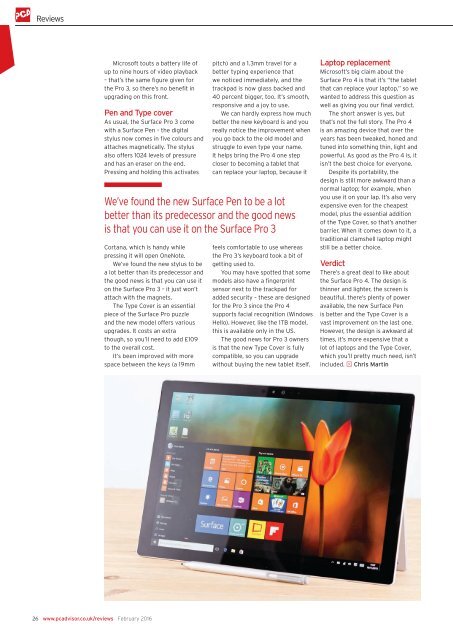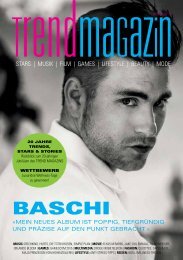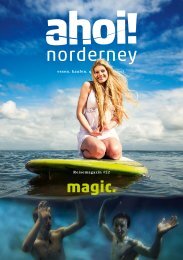Create successful ePaper yourself
Turn your PDF publications into a flip-book with our unique Google optimized e-Paper software.
Reviews<br />
Microsoft touts a battery life of<br />
up to nine hours of video playback<br />
– that’s the same figure given for<br />
the Pro 3, so there’s no benefit in<br />
upgrading on this front.<br />
Pen and Type cover<br />
As usual, the Surface Pro 3 come<br />
with a Surface Pen – the digital<br />
stylus now comes in five colours and<br />
attaches magnetically. The stylus<br />
also offers 1024 levels of pressure<br />
and has an eraser on the end.<br />
Pressing and holding this activates<br />
Cortana, which is handy while<br />
pressing it will open OneNote.<br />
We’ve found the new stylus to be<br />
a lot better than its predecessor and<br />
the good news is that you can use it<br />
on the Surface Pro 3 – it just won’t<br />
attach with the magnets.<br />
The Type Cover is an essential<br />
piece of the Surface Pro puzzle<br />
and the new model offers various<br />
upgrades. It costs an extra<br />
though, so you’ll need to add £109<br />
to the overall cost.<br />
It’s been improved with more<br />
space between the keys (a 19mm<br />
pitch) and a 1.3mm travel for a<br />
better typing experience that<br />
we noticed immediately, and the<br />
trackpad is now glass backed and<br />
40 percent bigger, too. It’s smooth,<br />
responsive and a joy to use.<br />
We can hardly express how much<br />
better the new keyboard is and you<br />
really notice the improvement when<br />
you go back to the old model and<br />
struggle to even type your name.<br />
It helps bring the Pro 4 one step<br />
closer to becoming a tablet that<br />
can replace your laptop, because it<br />
We’ve found the new Surface Pen to be a lot<br />
better than its predecessor and the good news<br />
is that you can use it on the Surface Pro 3<br />
feels comfortable to use whereas<br />
the Pro 3’s keyboard took a bit of<br />
getting used to.<br />
You may have spotted that some<br />
models also have a fingerprint<br />
sensor next to the trackpad for<br />
added security – these are designed<br />
for the Pro 3 since the Pro 4<br />
supports facial recognition (Windows<br />
Hello). However, like the 1TB model,<br />
this is available only in the US.<br />
The good news for Pro 3 owners<br />
is that the new Type Cover is fully<br />
compatible, so you can upgrade<br />
without buying the new tablet itself.<br />
Laptop replacement<br />
Microsoft’s big claim about the<br />
Surface Pro 4 is that it’s “the tablet<br />
that can replace your laptop,” so we<br />
wanted to address this question as<br />
well as giving you our final verdict.<br />
The short answer is yes, but<br />
that’s not the full story. The Pro 4<br />
is an amazing device that over the<br />
years has been tweaked, honed and<br />
tuned into something thin, light and<br />
powerful. As good as the Pro 4 is, it<br />
isn’t the best choice for everyone.<br />
Despite its portability, the<br />
design is still more awkward than a<br />
normal laptop; for example, when<br />
you use it on your lap. It’s also very<br />
expensive even for the cheapest<br />
model, plus the essential addition<br />
of the Type Cover, so that’s another<br />
barrier. When it comes down to it, a<br />
traditional clamshell laptop might<br />
still be a better choice.<br />
Verdict<br />
There’s a great deal to like about<br />
the Surface Pro 4. The design is<br />
thinner and lighter, the screen is<br />
beautiful, there’s plenty of power<br />
available, the new Surface Pen<br />
is better and the Type Cover is a<br />
vast improvement on the last one.<br />
However, the design is awkward at<br />
times, it’s more expensive that a<br />
lot of laptops and the Type Cover,<br />
which you’ll pretty much need, isn’t<br />
included. J Chris Martin<br />
26 www.pcadvisor.co.uk/reviews February 2016