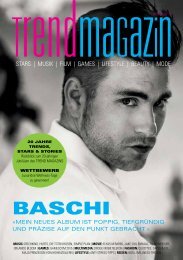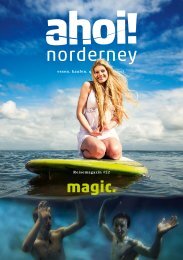You also want an ePaper? Increase the reach of your titles
YUMPU automatically turns print PDFs into web optimized ePapers that Google loves.
Group test: Home security cameras<br />
NEST LABS NEST CAM<br />
£159 inc VAT • nest.com/uk<br />
Nest launched its first security camera,the Nest Cam, earlier this<br />
year. In essence, a sleeker version of the Dropcam Pro – which<br />
the Alphabet-owned company acquired when it bought Dropcam<br />
in 2014 – the Nest Cam also brings a few improvements, including<br />
sharper video, enhanced night vision, and better sound and motion<br />
detection for the same £159 price.<br />
What you get<br />
The most noticeable difference from the Dropcam Pro is that Nest<br />
Cam looks and feels like a more quality product. A new swivel joint<br />
gives you a lot more flexibility for choosing viewing angles, and<br />
its magnetic base provides many more mounting options. It also<br />
comes with a wall mount and screws for more secure and permanent<br />
placement. As an extra security measure, there are no buttons on<br />
the camera itself; all functions are controlled from the Nest app.<br />
While Nest Cam provides the same a 130-degree wide-angle<br />
view as Dropcam, it streams in 1080p – a bump from Dropcam’s<br />
720p – at 30 frames per second. Eight infrared LEDs ringed around<br />
its lens deliver enhanced night vision, and an integrated mic and<br />
speaker enable two-way communication.<br />
Once it’s set up, Nest Cam scans the environment to get a baseline<br />
of the room when it’s still. Once you enable motion alerts, the built-in<br />
sensors trigger the camera to record video of the scene and push<br />
notifications to your mobile device if it picks up a door opening,<br />
a body passing in front of the camera, or other movement. If you<br />
enable audio alerts as well, Nest Cam will respond similarly when<br />
it detects sounds above the ambient noise level of the room.<br />
One crucial difference between Nest Cam and some other<br />
cameras we reviewed is that it must be plugged in to an outlet at<br />
all times – Nest Cam does not have battery backup. That’s significant,<br />
because if the electricity goes out or an enterprising burglar cuts the<br />
power to your home, the camera stops working.<br />
You get free access to live video out of the box, but you’ll need<br />
to pony up for a Nest Aware with Video History subscription to take<br />
advantage of all Nest Cam has to offer. You can sign up for either a<br />
10- or 30-day cloud-stored Video History plan (for (£8 per month or<br />
£80 per year; £24 per month or £240 per year respectively), which<br />
will let you review past recordings for the selected term.<br />
Either subscription will also let you create and share video clips,<br />
condense a day of video into a 30-second time lapse, get advanced<br />
motion alerts that reduce false alarms, and create Activity Zones<br />
to keep a closer eye on designated areas. You get a free 30-day<br />
Nest aware trial when you purchase a Nest Cam; it starts as soon<br />
as you add the camera to your Nest account.<br />
Setup and usage<br />
Nest Cam offers two painless setup options: via the Nest app on a<br />
Bluetooth LE-capable smartphone or tablet, or through the Nest<br />
website on a Mac or Windows computer. Using the app method, you’ll<br />
be required to scan the QR code on the back of the Nest Cam with<br />
With 1080p video streams, the Nest Cam delivers<br />
higher resolution than many of its competitors<br />
90 www.pcadvisor.co.uk/reviews February 2016 TEST CENTRE