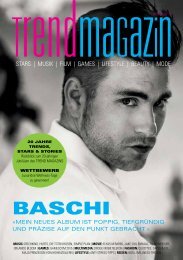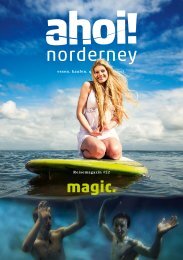Create successful ePaper yourself
Turn your PDF publications into a flip-book with our unique Google optimized e-Paper software.
Reviews<br />
than the Motorola Moto 360, so<br />
it’s not the biggest around. What’s<br />
notable is the 400x400 resolution,<br />
which means it has the highest<br />
pixel density of any Android Wear<br />
device at 286ppi.<br />
Round screens are becoming<br />
the norm for smartwatches, with<br />
a few exceptions such as the Sony<br />
Smartwatch 3. Huawei follows this<br />
trend, but doesn’t have the ‘flat<br />
tyre’ effect found on Motorola’s 360,<br />
which is still a sticking point even<br />
with the new 2015 version.<br />
The display looks great, offers<br />
plenty of brightness should you<br />
need it, and it’s also nice and<br />
responsive. The issue is that how<br />
you choose to use the screen has a<br />
big impact on battery life.<br />
By default, the display is set to<br />
always on, although it will dim and<br />
change the watch face to a stripped<br />
back version. According to Huawei,<br />
the battery will last roughly two<br />
days. However, set the screen to<br />
switch itself off and you’ll more<br />
than double the battery life.<br />
Leaving it set to always on<br />
wouldn’t be so bad if the charger<br />
was easy to use, but it’s not. It’s not<br />
a stand and although it attaches<br />
magnetically, the metal contacts<br />
don’t always sit properly, so<br />
occasionally we thought the watch<br />
was charging when it wasn’t.<br />
Moving on to fitness tracking and<br />
the Huawei Watch comes preloaded<br />
with Google Fit, as you’d expect, but<br />
also the firm’s own offering, Daily<br />
Tracking. This does the same job,<br />
but has a nicer interface.<br />
The heart-rate monitor, like pretty<br />
much every watch with this feature,<br />
is hit-and-miss as to whether it can<br />
take a reading successfully. We often<br />
found we had to push the watch into<br />
our wrist to get it to work properly.<br />
You’ll want a dedicated fitness watch<br />
if this is important.<br />
That’s a shame, but perhaps not<br />
as much as the fact that it doesn’t<br />
have GPS, so those wanting proper<br />
tracking for running will need<br />
to look elsewhere. However, the<br />
Huawei Watch is compatible with<br />
Jawbone Up bands if you don’t<br />
mind wearing a second device.<br />
Software<br />
As we mention in all our Android<br />
Wear watch reviews, the experience<br />
is in essence the same across the<br />
board. The price, hardware and<br />
design are all important when it<br />
comes to choosing them, but it’s<br />
worth pointing out that the Huawei<br />
Watch comes with the latest version<br />
of the software. This means you<br />
get Wi-Fi support to use the device<br />
without a companion phone, and the<br />
new layout, which provides a proper<br />
app launcher and contacts list.<br />
You also have the option to draw<br />
emojis if that’s your kind of thing<br />
(it actually works really well if you<br />
can think of what to draw), but more<br />
important is its iOS compatibility.<br />
This means you can use the Huawei<br />
Watch with an iPhone – just bear in<br />
mind that it’s by no means the same<br />
experience compared to using it<br />
with an Android phone (see page 112<br />
for more).<br />
Other than the usual Google<br />
Now card-style system of<br />
notifications, the Huawei Watch<br />
comes with a huge range of watch<br />
faces built in and, of course, you<br />
can download more, as well as the<br />
apps you want to use.<br />
Verdict<br />
At a lower price, the Huawei Watch<br />
would be the best Android Wear<br />
smartwatch on the market, but<br />
it’s a little too pricey for our liking.<br />
Although it’s absolutely stunning<br />
and the build quality is exquisite,<br />
the watch lacks GPS, the heart-rate<br />
monitor is disappointing and the<br />
charger is fiddly. J Chris Martin<br />
You can use the Huawei with an iPhone – just<br />
bear in mind that it’s by not the same experience<br />
compared to using it with an Android phone<br />
February 2016 www.pcadvisor.co.uk/reviews 49