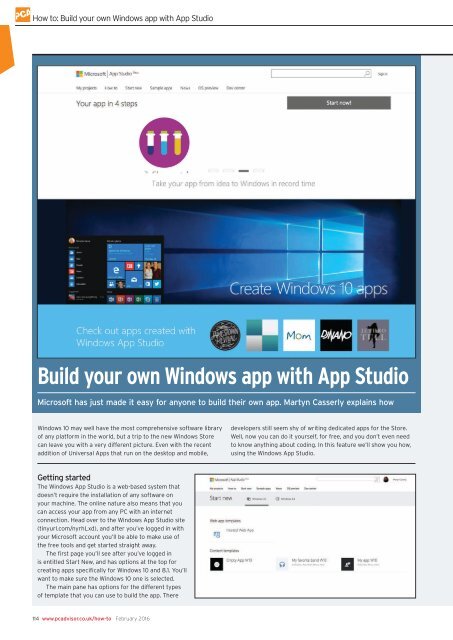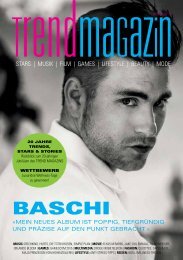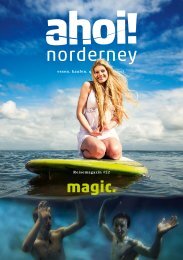Create successful ePaper yourself
Turn your PDF publications into a flip-book with our unique Google optimized e-Paper software.
How to: Build your own Windows app with App Studio<br />
Build your own Windows app with App Studio<br />
Microsoft has just made it easy for anyone to build their own app. Martyn Casserly explains how<br />
Windows 10 may well have the most comprehensive software library<br />
of any platform in the world, but a trip to the new Windows Store<br />
can leave you with a very different picture. Even with the recent<br />
addition of Universal Apps that run on the desktop and mobile,<br />
developers still seem shy of writing dedicated apps for the Store.<br />
Well, now you can do it yourself, for free, and you don’t even need<br />
to know anything about coding. In this feature we’ll show you how,<br />
using the Windows App Studio.<br />
Getting started<br />
The Windows App Studio is a web-based system that<br />
doesn’t require the installation of any software on<br />
your machine. The online nature also means that you<br />
can access your app from any <strong>PC</strong> with an internet<br />
connection. Head over to the Windows App Studio site<br />
(tinyurl.com/nyrhLxd), and after you’ve logged in with<br />
your Microsoft account you’ll be able to make use of<br />
the free tools and get started straight away.<br />
The first page you’ll see after you’ve logged in<br />
is entitled Start New, and has options at the top for<br />
creating apps specifically for Windows 10 and 8.1. You’ll<br />
want to make sure the Windows 10 one is selected.<br />
The main pane has options for the different types<br />
of template that you can use to build the app. There<br />
114 www.pcadvisor.co.uk/how-to February 2016