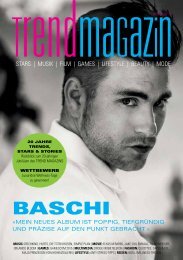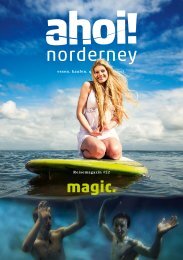Create successful ePaper yourself
Turn your PDF publications into a flip-book with our unique Google optimized e-Paper software.
Group test: Home security cameras<br />
Flir’s RapidRecap feature can show you the events it recorded<br />
over a period time, with timestamp overlays on each event<br />
from a representative from Flir’s engineering group.<br />
Third time’s the charm, though, and after Flir sent us yet another<br />
unit, we got the camera up and running. Even when the setup went<br />
as designed, however, it wasn’t as plug-and-play as other security<br />
cameras we’ve tested. The camera must first charge for about 20<br />
minutes, and the connection process requires you to switch back<br />
and forth between the Flir FX app and your device’s Wi-Fi settings.<br />
Altogether, it was about a half an hour between unboxing the<br />
camera and getting it online.<br />
When you’re within 500 feet of your router, Flir FX gives you<br />
direct Wi-Fi access to your live feed and videos on SD card. Beyond<br />
that range, the connection switches over to Flir’s cloud servers.<br />
In practice, the transition is seamless. We noticed no difference in<br />
connection quality; whether we were home or out and about, the<br />
feed was smooth and the audio was clear.<br />
Positioned atop the entertainment centre in our living room,<br />
the 160-degree lens gave us a view of almost our home’s entire<br />
downstairs with no image bending. Streaming video was periodically<br />
pixellated and choppy, usually when something or<br />
someone was moving quickly through the frame, but<br />
the recording of that event would be sharp and<br />
smooth. Night vision made the image grainier,<br />
though, with less tonal gradations, which made<br />
it tough to see details in the environment.<br />
The Flir FX is accessed and controlled<br />
through its accompanying mobile app (Flir says<br />
a web portal is in he works). A thumbnail image<br />
of the room being monitored appears on the<br />
home screen. Tapping the three-dot ‘more’ menu<br />
on a bar above this image opens a drop-down<br />
menu with options to create RapidRecaps, view<br />
recordings, and turn notifications on and off.<br />
The app is intuitive. Tapping the thumbnail image<br />
takes you to camera’s live feed. Two buttons appear<br />
beneath the feed window: Actions and Recording. Pressing<br />
the first opens a radial menu with options to (again) create<br />
RapidRecaps, use the microphone, take a snapshot of the<br />
The Flir FX’s battery backup ensures<br />
that the camera will continue to<br />
operate during a power outage<br />
feed and save or share it, and access settings such as night vision<br />
and sound and motion sensitivity. As you’d expect, the Recording<br />
button opens its own radial menu from which you can stop and start<br />
recording and activate/deactivate sound- and motion-triggered<br />
recording.<br />
False alarms are inevitable with any security camera, but we were<br />
successful in reducing the Flir’s by calibrating the camera’s motion<br />
sensitivity. You adjust this using a slide control that ranges from low<br />
to high. We found the sweet spot to be right in the middle. We cut<br />
down alerts even further by creating a SmartZone that limited the<br />
motion-detection area to the front door. With the camera trained on<br />
that space, we were getting an alert once every hour or two with our<br />
family in the house, and that was only when they walked in front of<br />
the door on the way to the stairs.<br />
Sound sensitivity proved tougher to master. Even with it turned<br />
all the way down, we received ‘audio event’ alerts every few<br />
minutes, even with just the pets in the house. We finally turned off<br />
sound-triggered recording to save storage space.<br />
At one point, we decided to create a RapidRecap of some of the<br />
overnight footage we recorded. This entails swiping along a scrolling<br />
timeline to set the start and end times for the hours you want to<br />
capture. Creating the recap isn’t quick; we selected a span of five<br />
hours and the recap took a full five minutes to produce.<br />
As far as we could see, there was no progress monitor other<br />
than a percentage above the RapidRecap icon, which is visible only<br />
when the actions menu is open. We did, however, get an alert when<br />
the recap was ready.<br />
The resulting videos – plural, because RapidRecap breaks the<br />
activity up into smaller videos to keep the scene from becoming<br />
too busy – combined several events triggered by the family cat’s<br />
nocturnal wanderings into a collage of ghostly images of him stalking<br />
and leaping over himself. It was an eerie effect heightened by the<br />
night vision and floating timestamps. Though it made for curious<br />
viewing, the superimposing of asynchronous images over each other<br />
made it tough to follow the chronology the footage. While it may be<br />
okay for a log of the day’s events, it’s probably not something you<br />
want to contend with if you’re trying to provide forensic evidence of<br />
a crime to the police.<br />
We didn’t manage to get the mic to work, though.<br />
Each time we used it, not only did no sound come from<br />
the camera, but the app – including the live feed –<br />
froze. Sometimes we’d get an error message, and<br />
other times the feed would refresh and the app<br />
would start working again.<br />
VERDICT: If you’re considering purchasing your first<br />
DIY security camera, Flir FX has a lot to like. Its<br />
160-degree viewing angle, double battery, and<br />
combination of local and cloud storage outdoes<br />
many of its competitors. Its app is well designed and<br />
extremely easy to use, and it offers the flexibility to<br />
configure sound and motion detection so that it’s accurate<br />
without being intrusive.<br />
But while it’s a good idea, the daily video recap is<br />
implemented better in the Logitech’s Circle’s Day Brief feature<br />
than it is here. The mic issue and the hardware problems we<br />
experienced with the first two units we were provided also<br />
raise some concerns.<br />
If you’re willing to weather a new product’s<br />
growing pains, you’ll likely love what the<br />
Flir FX has to offer. If not, then you’re better<br />
off exploring the many other cameras on<br />
the market until Flir gets some of these<br />
issues ironed out.<br />
TEST CENTRE February 2016 www.pcadvisor.co.uk/reviews 85