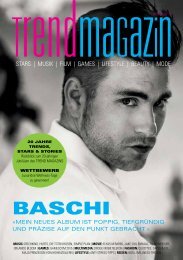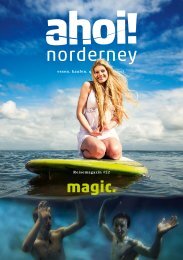You also want an ePaper? Increase the reach of your titles
YUMPU automatically turns print PDFs into web optimized ePapers that Google loves.
Reviews<br />
The Office Mobile apps don’t have<br />
as much to offer as Office 2016.<br />
But there’s a lot there for the<br />
casual user, too<br />
found in the paid Office apps. But<br />
for our own use, we prefer using<br />
Excel Mobile to Excel 2016, precisely<br />
because our needs are basic.<br />
Summing a column is performed<br />
automatically, for example. In Word<br />
Mobile, we can track changes, check<br />
spelling, add footnotes, and even<br />
perform the Smart Lookup function<br />
built into the paid version of Word.<br />
If you’d like, you can also visit<br />
Office.com and try out some of<br />
the web-based versions of Office.<br />
Yes, it’s another version of Office,<br />
and largely redundant, too. But the<br />
web apps will be one of the first<br />
platforms to receive new features,<br />
precisely because they can be<br />
updated on the fly. Features such<br />
as Clutter, which we really like,<br />
debuted on the web months before<br />
the dedicated apps. The same goes<br />
for saving documents into Dropbox:<br />
you can do that via the web apps,<br />
and even Office for iOS and Android,<br />
but not Office 2016, yet.<br />
You do make a sacrifice or<br />
two in choosing the built-in Office<br />
Mobile apps. You can only work<br />
on one document at a time. The<br />
real-time collaboration Microsoft<br />
boasts about? Not there, although<br />
you can still track changes as<br />
before. OneNote Mobile also lacks<br />
one of our favorite features: voice<br />
recording. More and more features<br />
have trickled down to the free<br />
versions, but there’s still value in<br />
paying for the full Office suite.<br />
What makes it great?<br />
If you’ve skimmed through this<br />
review, we bet that you focused<br />
on just a section or two, because<br />
you don’t use all of Office to its<br />
full capabilities. Office has become<br />
siloed: writers use Word religiously,<br />
while number crunchers plumb<br />
the depths of Excel. Sales and<br />
marketing gurus live in PowerPoint.<br />
A generalist might be able to<br />
produce a basic spreadsheet, but<br />
stop short of fancier techniques,<br />
such as pulling in live, disparate data<br />
sources to support a proposal.<br />
The future of Office 365, then,<br />
depends on compelling as many<br />
potential Office customers as it can<br />
to say: “I didn’t even know it could<br />
do that.” Alas, Office 2016 barely<br />
accomplishes that goal.<br />
We can tell you what’s new in<br />
Office 2016 – and if you look closely<br />
enough, you can notice many of the<br />
new features yourself. But what are<br />
they? And what are they good for?<br />
These are two questions Microsoft<br />
simply assumes you already<br />
understand, and that’s a dangerous<br />
assumption to hang a multi-billiondollar<br />
business upon.<br />
Microsoft would love for you<br />
to subscribe to Office 365, and<br />
the company promises a steady<br />
stream of monthly improvements<br />
to keep you hooked. But what are<br />
they? Office 2013 never told you.<br />
You’ll have to dig out Office 365’s<br />
upcoming feature road map to find<br />
out. Office 365 Home allows you<br />
a license to install on five devices,<br />
five tablets, and five phones, plus<br />
a terabyte of free storage. But it’s<br />
been almost a year since Microsoft<br />
promised unlimited OneDrive<br />
storage, and it still hasn’t happened.<br />
Office 2016 continues to<br />
leave you in the dark about what<br />
it’s adding, although a slightly<br />
tweaked dashboard will apparently<br />
serve to introduce you to Office’s<br />
improvements. But Microsoft needs<br />
to sell Office to you, rather than<br />
simply assume you’ll buy it. How?<br />
By educating the user on how to<br />
use Office. Office 2013 and 2016<br />
do a nice job of explaining what<br />
random menu items actually do via<br />
tool tips: in Word 2016, for example,<br />
you can hover over Theme fonts,<br />
for example, and be told “This is<br />
an easy way to change all of your<br />
text at once. For this to work, your<br />
text must be formatted using the<br />
‘body’ and ‘heading’ fonts.” Then<br />
there’s a ‘tell me more’ link that<br />
provides a fuller explanation, using<br />
text and graphics, on how to change<br />
theme colours, create your own,<br />
and so on. It’s just a help file, but a<br />
pretty good one.<br />
We think that Microsoft needs to<br />
take the next step, though, and start<br />
showing, rather than telling, how<br />
users can use these features to best<br />
effect. The obvious tool, of course, is<br />
video. In any event, we’d like to see a<br />
list of document templates when we<br />
open Word – but also a video tutorial<br />
on how to create our own.<br />
If Office is now online and<br />
connected, take advantage of it.<br />
Let us open up Word and see a list<br />
of videos next to those templates.<br />
Microsoft has a stable of how-to<br />
videos, but very little education<br />
on how to use the features they<br />
describe. Show us how, but also why<br />
to use Office. Put those videos in<br />
Word itself, showcasing what’s live<br />
and useful. Connect those videos to<br />
the tool tips. Consider embedding a<br />
live video thumbnail in the app itself.<br />
You begin to see this verve,<br />
this liveliness, in Delve and Sway.<br />
Documents breathe. But in the<br />
stock apps – Excel, PowerPoint,<br />
Word– that legacy feels like a boat<br />
anchor. Office is 27 years old,<br />
people, and it still feels that way.<br />
Verdict<br />
We’re reluctant to advise you to rush<br />
out and buy Office 2016. Windows 10<br />
offers a number of capabilities, and<br />
for free. That makes it a no-brainer.<br />
Microsoft wants you to buy Office<br />
2016, and the company already<br />
provides a suite of free Office<br />
Mobile apps that doesn’t make that<br />
decision easy for casual users.<br />
Buying Office 2016 means<br />
investing in collaboration, and<br />
subscribing to Office 365 means<br />
insuring yourself for the future. If<br />
both of these appeal to you, then<br />
get out your credit cards. If not,<br />
then you might try Microsoft’s<br />
free alternative, Office Mobile.<br />
J Mark Hachman<br />
February 2016 www.pcadvisor.co.uk/reviews 63