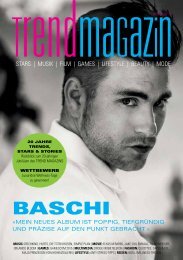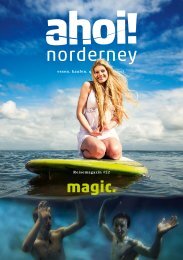Create successful ePaper yourself
Turn your PDF publications into a flip-book with our unique Google optimized e-Paper software.
Reviews<br />
representatives). In this sense, Office<br />
Planner feels unfinished.<br />
Microsoft told us that it sees<br />
Office Planner and Groups as the<br />
avenues of private, intra-team<br />
conversation, and Yammer as the<br />
means to communicate hitting<br />
milestones to the rest of the<br />
company at large.<br />
What worries us a bit, however,<br />
is that Groups seems to assume<br />
that one person equals one job. In a<br />
large organisation, that may be true.<br />
But some of the appeal of Groups is<br />
the ability to form a Group as one<br />
needs it. At a business employing 60<br />
people, you could conceivably have<br />
a number of groups with different<br />
combinations of a handful of people,<br />
but focused on different tasks.<br />
Formalising numerous, different<br />
interpersonal group relationships<br />
with shared calendars, emails and<br />
the like – and then trying to figure<br />
out what to do with them as time<br />
passes – well, it seems like it could<br />
all become very complex, very<br />
quickly. And that doesn’t even begin<br />
to take into account permissions:<br />
whether an engineer will need to be<br />
granted the appropriate permissions<br />
to see sales data, or if partners<br />
can be invited in to assist with a<br />
marketing campaign.<br />
Sway<br />
We’ve previously dubbed Sway one<br />
of the first of a new generation of<br />
‘blended apps’, lifting elements from<br />
Word, PowerPoint, and more and<br />
combining them in a way that feels<br />
interesting and fresh. Sway allows<br />
you to create a newsletter-esque<br />
layout that emphasises graphics,<br />
with photos used as backdrops and<br />
transitions sliding in to introduce<br />
new sections.<br />
You create Sways in a layout or<br />
‘storyline’ mode, where you embed<br />
text, images, videos, tweets, and<br />
charts in a card-based motif that’s<br />
not altogether intuitive to someone<br />
used to laying out images and text<br />
in Word. It’s sort of a WYSIWYG<br />
approach, as you can see the<br />
changes applying themselves to<br />
the ‘final’ document that’s visible<br />
to the right on the screen. There’s<br />
some noticeable lag, though,<br />
and we’re not fans of the sliding<br />
transitions between the preview<br />
and storyline modes.<br />
Fortunately, you don’t have to<br />
think that much, as Sway itself<br />
selects what it thinks might be a<br />
good font or colour scheme, even<br />
coordinating them to certain images.<br />
You can even select ‘focus points’<br />
for a given piece of art, though<br />
we’re not sure what that does,<br />
exactly. And if you don’t like it, you<br />
click Remix, and Sway will select<br />
a new font and design on the fly.<br />
As someone who doesn’t have a<br />
great eye for design, the additional<br />
suggestions were welcome.<br />
Sway starts out simply enough:<br />
you pick a title and a backdrop<br />
image. Embedding an image is as<br />
easy as typing a search term in a<br />
box, then letting Bing or PicSay<br />
find a Creative Commons image for<br />
you. But if you want a subhead, or<br />
even a text box to put your name<br />
on the report, there’s no obvious<br />
way of doing so.<br />
Sway is designed for the modern<br />
Web, and sometimes it becomes a<br />
bit pretentious in that regard. We<br />
like Sway’s autosave feature – in<br />
fact, you don’t save Sway with a<br />
file name; it simply shows up as a<br />
presentation in My Sways. But when<br />
‘emphasise’ stands in for ‘bold face,’<br />
and ‘accent’ for ‘italics’, it’s a bit<br />
over the top. Loading the index and<br />
individual Sways also takes several<br />
seconds, and that’s annoying.<br />
Sway seems geared at the<br />
education market, but it lacks a<br />
word-count feature – one metric<br />
most teachers use. We’d also add a<br />
legacy ‘print mode’ to allow students<br />
to hand in a physical copy of a Sway.<br />
Otherwise, Sway is a creative use of<br />
Microsoft’s development efforts.<br />
Increasingly minor apps<br />
Sway may be one of Microsoft’s first<br />
blended apps, but Publisher really<br />
feels like a subset of Word, not<br />
an app worth reserving for Office<br />
365. Publisher’s territory is being<br />
Behind the scenes, Sway uses a<br />
card-based ‘Storyline” mode that<br />
takes a bit of getting used to<br />
encroached on, anyway. If you want<br />
to produce a flyer or business cards,<br />
Publisher’s your app. There’s even<br />
a template for a baby photo album.<br />
But you can see that all of these<br />
products could be made in Word, or<br />
via a web app or online service.<br />
The Access database app is to<br />
Excel as Publisher is to Word – a<br />
corollary app that we’re sure some<br />
people feel strongly about, yet<br />
nobody seems to use. Case in point:<br />
this unanswered Microsoft support<br />
thread, asking about what’s new<br />
in Access 2016 – with all of seven<br />
people chiming in. Access has the<br />
look and feel of the other Office<br />
2016 apps, but that’s about all.<br />
We’re sure there are a number<br />
of people who can speak knowingly<br />
about how databases are more<br />
useful than a spreadsheet, but<br />
Microsoft seems to have put all of its<br />
effort into improving Excel. We were<br />
also a little concerned about this<br />
error message, which we discovered<br />
on checking a Microsoft-authored<br />
template for version information.<br />
After all, isn’t the point of Office<br />
2016 to use live, active content?<br />
Office Mobile, web apps<br />
Office 2016 has another problem:<br />
the Office Mobile apps. Free,<br />
ubiquitous and simple to use, it’s<br />
often worth loading up the Excel,<br />
OneNote, PowerPoint and Word<br />
Mobile apps first, then dropping into<br />
Office 2016 only if necessary. After<br />
all, if your document is saved to<br />
OneDrive, you can easily pull it up in<br />
Word Mobile as well as Word 2016.<br />
Granted, you’re not going to find<br />
much of the nuance and complexity<br />
62 www.pcadvisor.co.uk/reviews February 2016