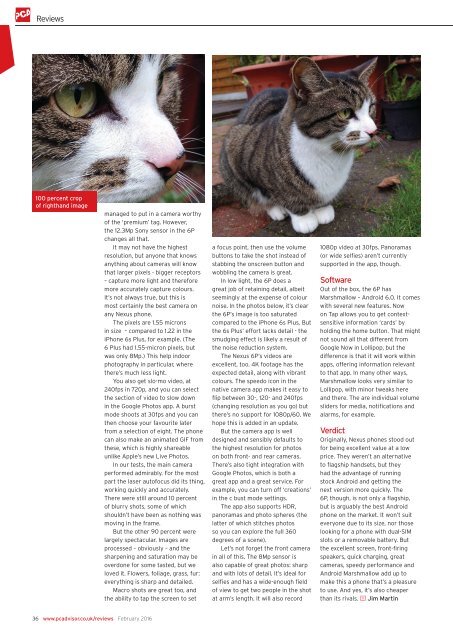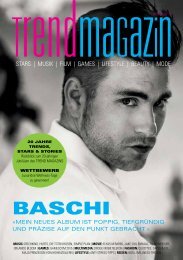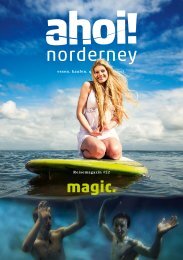Create successful ePaper yourself
Turn your PDF publications into a flip-book with our unique Google optimized e-Paper software.
Reviews<br />
100 percent crop<br />
of righthand image<br />
managed to put in a camera worthy<br />
of the ‘premium’ tag. However,<br />
the 12.3Mp Sony sensor in the 6P<br />
changes all that.<br />
It may not have the highest<br />
resolution, but anyone that knows<br />
anything about cameras will know<br />
that larger pixels - bigger receptors<br />
– capture more light and therefore<br />
more accurately capture colours.<br />
It’s not always true, but this is<br />
most certainly the best camera on<br />
any Nexus phone.<br />
The pixels are 1.55 microns<br />
in size – compared to 1.22 in the<br />
iPhone 6s Plus, for example. (The<br />
6 Plus had 1.55-micron pixels, but<br />
was only 8Mp.) This help indoor<br />
photography in particular, where<br />
there’s much less light.<br />
You also get slo-mo video, at<br />
240fps in 720p, and you can select<br />
the section of video to slow down<br />
in the Google Photos app. A burst<br />
mode shoots at 30fps and you can<br />
then choose your favourite later<br />
from a selection of eight. The phone<br />
can also make an animated GIF from<br />
these, which is highly shareable<br />
unlike Apple’s new Live Photos.<br />
In our tests, the main camera<br />
performed admirably. For the most<br />
part the laser autofocus did its thing,<br />
working quickly and accurately.<br />
There were still around 10 percent<br />
of blurry shots, some of which<br />
shouldn’t have been as nothing was<br />
moving in the frame.<br />
But the other 90 percent were<br />
largely spectacular. Images are<br />
processed – obviously – and the<br />
sharpening and saturation may be<br />
overdone for some tasted, but we<br />
loved it. Flowers, foliage, grass, fur:<br />
everything is sharp and detailed.<br />
Macro shots are great too, and<br />
the ability to tap the screen to set<br />
a focus point, then use the volume<br />
buttons to take the shot instead of<br />
stabbing the onscreen button and<br />
wobbling the camera is great.<br />
In low light, the 6P does a<br />
great job of retaining detail, albeit<br />
seemingly at the expense of colour<br />
noise. In the photos below, it’s clear<br />
the 6P’s image is too saturated<br />
compared to the iPhone 6s Plus. But<br />
the 6s Plus’ effort lacks detail - the<br />
smudging effect is likely a result of<br />
the noise reduction system.<br />
The Nexus 6P’s videos are<br />
excellent, too. 4K footage has the<br />
expected detail, along with vibrant<br />
colours. The speedo icon in the<br />
native camera app makes it easy to<br />
flip between 30-, 120- and 240fps<br />
(changing resolution as you go) but<br />
there’s no support for 1080p/60. We<br />
hope this is added in an update.<br />
But the camera app is well<br />
designed and sensibly defaults to<br />
the highest resolution for photos<br />
on both front- and rear cameras.<br />
There’s also tight integration with<br />
Google Photos, which is both a<br />
great app and a great service. For<br />
example, you can turn off ‘creations’<br />
in the c bust mode settings.<br />
The app also supports HDR,<br />
panoramas and photo spheres (the<br />
latter of which stitches photos<br />
so you can explore the full 360<br />
degrees of a scene).<br />
Let’s not forget the front camera<br />
in all of this. The 8Mp sensor is<br />
also capable of great photos: sharp<br />
and with lots of detail. It’s ideal for<br />
selfies and has a wide-enough field<br />
of view to get two people in the shot<br />
at arm’s length. It will also record<br />
1080p video at 30fps. Panoramas<br />
(or wide selfies) aren’t currently<br />
supported in the app, though.<br />
Software<br />
Out of the box, the 6P has<br />
Marshmallow – Android 6.0. It comes<br />
with several new features. Now<br />
on Tap allows you to get contextsensitive<br />
information ‘cards’ by<br />
holding the home button. That might<br />
not sound all that different from<br />
Google Now in Lollipop, but the<br />
difference is that it will work within<br />
apps, offering information relevant<br />
to that app. In many other ways,<br />
Marshmallow looks very similar to<br />
Lollipop, with minor tweaks here<br />
and there. The are individual volume<br />
sliders for media, notifications and<br />
alarms, for example.<br />
Verdict<br />
Originally, Nexus phones stood out<br />
for being excellent value at a low<br />
price. They weren’t an alternative<br />
to flagship handsets, but they<br />
had the advantage of running<br />
stock Android and getting the<br />
next version more quickly. The<br />
6P, though, is not only a flagship,<br />
but is arguably the best Android<br />
phone on the market. It won’t suit<br />
everyone due to its size, nor those<br />
looking for a phone with dual-SIM<br />
slots or a removable battery. But<br />
the excellent screen, front-firing<br />
speakers, quick charging, great<br />
cameras, speedy performance and<br />
Android Marshmallow add up to<br />
make this a phone that’s a pleasure<br />
to use. And yes, it’s also cheaper<br />
than its rivals. J Jim Martin<br />
36 www.pcadvisor.co.uk/reviews February 2016