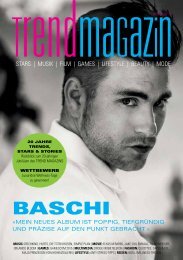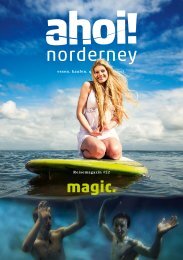Create successful ePaper yourself
Turn your PDF publications into a flip-book with our unique Google optimized e-Paper software.
Group test: Home security cameras<br />
If you’re looking to buy your first Wi-Fi security<br />
camera, Nest Cam’s sleek, sturdy design,<br />
impressive video quality and easy-to-use app<br />
place it near the top of the heap<br />
your device; you’ll need to connect the camera to your computer<br />
via USB cable to do the website setup. In either case, the Nest setup<br />
wizard walks you through the process of adding the camera to your<br />
Nest account and connecting to your home Wi-Fi network.<br />
Whereas most of the other security cameras in our guide seem<br />
designed to blend in with your home’s furnishings, Nest Cam’s<br />
all-seeing eye peered conspicuously from wherever we placed it,<br />
but perhaps that makes it more of a deterrent to bad behaviour,<br />
whether by unsupervised children or intruders.<br />
The Nest Cam maintained a strong connection to our Wi-Fi<br />
network, even when we moved it to an upstairs bedroom (our<br />
router is downstairs). Video was crystal clear, even with night<br />
vision turned on, and there was only moderate fish-eye distortion<br />
at the edges, usually when we placed it in a smaller room where it<br />
had a shorter focal length.<br />
The Nest app provides everything you need<br />
to manage the camera. Once you select your<br />
camera from the home screen, you’ll see<br />
your live video feed. From this screen you<br />
can turn the camera on and off, activate<br />
the mic, pinch-and-zoom in on a specific<br />
area, and view your history of motion<br />
events. From the settings menu you can<br />
change the video resolution, turn alerts<br />
on an off, and schedule the camera to<br />
automatically turn off a specified times<br />
or just when you’re home.<br />
If you have Nest Aware account, this is<br />
also where you’ll be able to set your activity<br />
zones, create video clips and use other<br />
advanced functions. You can also control these<br />
features from the Nest web client.<br />
Motion detection was pretty sharp in our tests.<br />
When the camera was trained on the centre of our living<br />
room, the sensor was triggered only if a body – human<br />
or non-human – moved. It never sent alerts for incidental<br />
motions such as a fluttering curtain or leaves blowing in<br />
the breeze outside our patio window.<br />
A slightly upgraded Dropcam<br />
Pro, Nest Cam boasts improved<br />
resolution and a sleeker design<br />
Sound detection was less predictable. While it paid no mind to<br />
the air purifier and fan running in our living room, it also didn’t<br />
react to a loud hand-clap or to this reviewer moving items around<br />
on a table, though it was triggered by a cough.<br />
We found the app could be a bit buggy at times. Frequently when<br />
switching back to the live feed from another screen, it wouldn’t<br />
show an image or we’d get a message saying the camera wasn’t<br />
connected, even though it was. Each time the issue resolved itself<br />
within several seconds, but it could be disconcerting if you get<br />
notified of a real-life event and just want to see what’s going on at<br />
home as quickly as possible.<br />
More potentially troubling is the 30-minute delay between<br />
notifications. Nest says this is by design, to prevent customers<br />
from being overwhelmed. While we certainly appreciated not<br />
being bombarded with alerts every time our dog or<br />
cat walked in front of the camera, it did raise the<br />
question of what would happen if, say, pet<br />
movement triggered a notification, and<br />
then moments later someone broke in to<br />
the house. Admittedly, this is a pretty<br />
unlikely scenario, but still it seems like<br />
notification intervals of every 10- to<br />
15 minutes would be more prudent, if<br />
only for peace of mind.<br />
VERDICT: If you’re already using Dropcam<br />
Pro, Nest Cam’s improvements aren’t<br />
significant enough to warrant an<br />
upgrade. Viewed on a smartphone screen<br />
or on the web, the difference between 720p<br />
and 1080p is barely noticeable, particularly<br />
on surveillance footage. If you’re looking to<br />
buy your first Wi-Fi security camera, however, Nest<br />
Cam’s sleek, sturdy design; impressive video quality;<br />
and easy-to-use app place it near the top of the heap.<br />
If you also own a Nest Learning Thermostat and a Nest<br />
Protect smoke and carbon-monoxide detector, deploying<br />
a Nest Cam lets you integrate all three devices. The Nest<br />
Cam can relay a message to the thermostat that you’ve<br />
arrived home before you walk past the thermostat’s motion<br />
detector, for instance. And if the smoke alarm goes off, it<br />
can trigger the camera to snap a picture that might identify<br />
the source of the flames.<br />
Just bear in mind that without the features a Nest<br />
Aware subscription brings, the Nest Cam is little more<br />
than a webcam. The subscription adds substantially<br />
to the cost of ownership, and<br />
other cameras offer similar<br />
features for free.<br />
TEST CENTRE<br />
February 2016 www.pcadvisor.co.uk/reviews 91