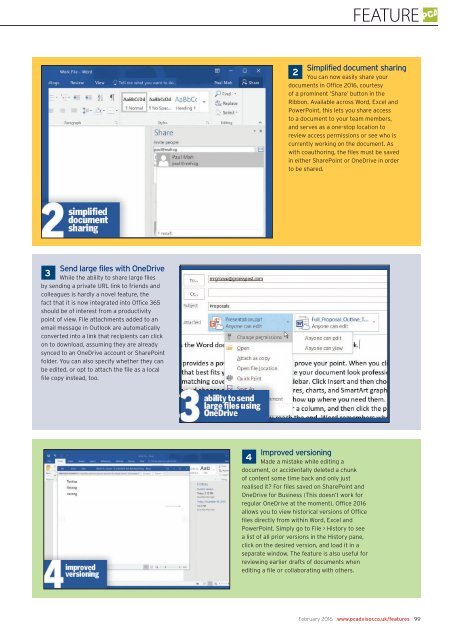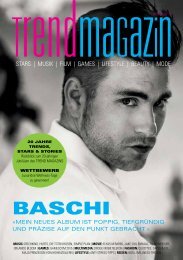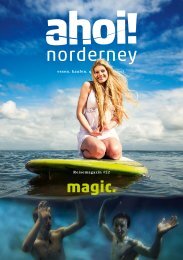Create successful ePaper yourself
Turn your PDF publications into a flip-book with our unique Google optimized e-Paper software.
FEATURE<br />
2<br />
Simplified document sharing<br />
You can now easily share your<br />
documents in Office 2016, courtesy<br />
of a prominent ‘Share’ button in the<br />
Ribbon. Available across Word, Excel and<br />
PowerPoint, this lets you share access<br />
to a document to your team members,<br />
and serves as a one-stop location to<br />
review access permissions or see who is<br />
currently working on the document. As<br />
with coauthoring, the files must be saved<br />
in either SharePoint or OneDrive in order<br />
to be shared.<br />
3<br />
Send large files with OneDrive<br />
While the ability to share large files<br />
by sending a private URL link to friends and<br />
colleagues is hardly a novel feature, the<br />
fact that it is now integrated into Office 365<br />
should be of interest from a productivity<br />
point of view. File attachments added to an<br />
email message in Outlook are automatically<br />
converted into a link that recipients can click<br />
on to download, assuming they are already<br />
synced to an OneDrive account or SharePoint<br />
folder. You can also specify whether they can<br />
be edited, or opt to attach the file as a local<br />
file copy instead, too.<br />
4<br />
Improved versioning<br />
Made a mistake while editing a<br />
document, or accidentally deleted a chunk<br />
of content some time back and only just<br />
realised it? For files saved on SharePoint and<br />
OneDrive for Business (This doesn’t work for<br />
regular OneDrive at the moment), Office 2016<br />
allows you to view historical versions of Office<br />
files directly from within Word, Excel and<br />
PowerPoint. Simply go to File > History to see<br />
a list of all prior versions in the History pane,<br />
click on the desired version, and load it in a<br />
separate window. The feature is also useful for<br />
reviewing earlier drafts of documents when<br />
editing a file or collaborating with others.<br />
February 2016 www.pcadvisor.co.uk/features 99