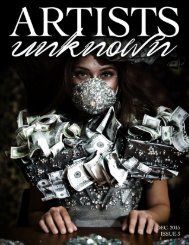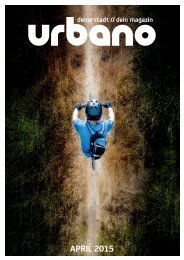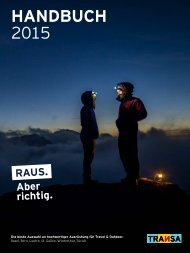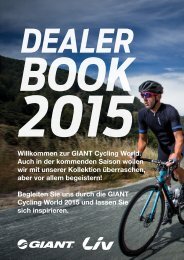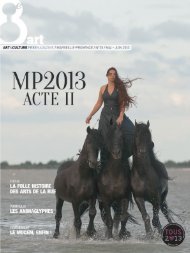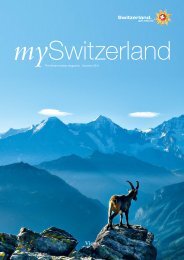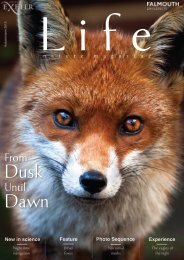BL Magazine
You also want an ePaper? Increase the reach of your titles
YUMPU automatically turns print PDFs into web optimized ePapers that Google loves.
Technology<br />
Whether you want to organise your work life<br />
or choose a bottle of wine with confidence,<br />
we’ve picked five apps that will help you<br />
kick off the new year with gusto<br />
Words: Chris Wheal<br />
CAMCARD<br />
‘Good intentions’ is the name I give to the<br />
pile of unsorted business cards on my desk.<br />
Thankfully, I now have the CamCard app.<br />
On the way home from meetings, I simply<br />
take a snap of each of the business cards I’ve<br />
collected and CamCard adds the details to<br />
my contacts. It lets me edit them before I<br />
save (though sometimes its guess at which<br />
category to put each bit of text in is wide<br />
of the mark). All new business cards are<br />
immediately in my address book, which<br />
syncs with my computer. Now there’s just<br />
that old pile of cards to get through …<br />
Free<br />
iSCANNER<br />
If someone sends you an official document<br />
in the post and you want a digital version<br />
or you’ve been asked to email it to a<br />
colleague, iScanner is the app for you.<br />
Using your phone’s camera, you can quickly<br />
turn any paper document into a PDF. There<br />
is a free version of the app, but that leaves<br />
you with a visible watermark at the top of<br />
your PDF, which is annoying. So it’s worth<br />
paying the small sum for the full version to<br />
give you a clean scan. It’s much quicker<br />
than putting paperwork through your<br />
scanner and the quality is almost as good.<br />
Free/£0.79 (premium)<br />
Five apps to make<br />
life better in 2016<br />
MICROSOFT OFFICE<br />
It’s ubiquitous; you use it everywhere you<br />
go; and at long last, thanks to this handy app,<br />
it’s actually pretty good on your phone as<br />
well. If you don’t already have a Microsoft<br />
account, you’ll need to sign up for one in<br />
order to access all the functions of Word,<br />
Excel and Powerpoint (each a separate app).<br />
This gives you the freedom to edit documents<br />
on your phone wherever you are and save<br />
them to access later on your computer. One<br />
big plus, if you’re a fan, is that you can use<br />
Outlook on your iPhone instead of Apple’s<br />
Mail programme, which gives you the same<br />
look and feel as on your computer.<br />
Free<br />
HOW TO TIE A TIE<br />
There are lots of apps on tying tie knots, and<br />
many use an identical interface and graphics,<br />
but this one by Damir Nigomedyanov is the<br />
high-class end of the market and uses its<br />
own moving artwork. The free version gives<br />
you limited access, while the paid-for app<br />
shows you how to tie all the knots. Different<br />
knots suit different collars – and then there’s<br />
that occasional black tie event. There’s<br />
nothing more stylish than untying your real<br />
bow tie at the end of the evening and leaving<br />
it draped casually around your neck. This<br />
app means you can tie that knot confidently<br />
rather than wearing a tacky clip-on.<br />
Free/£3.99 (premium)<br />
VIVINO<br />
Scan a wine label, or even a wine list, into this nifty little app and Vivino will tell you all about the wine,<br />
how much a bottle might cost and what your fellow drinkers think of it. This means you can scan a wine<br />
list to find the bottle that’s either best value or most likely to suit your palate. Many venues – restaurants,<br />
shops and wine merchants – are already included on Vivino, so you can look up the wine list before you even<br />
enter. You can add your own comments to help others too, and there are special offers for wine lovers.<br />
Free<br />
66 January/february 2016 www.blglobal.co.uk