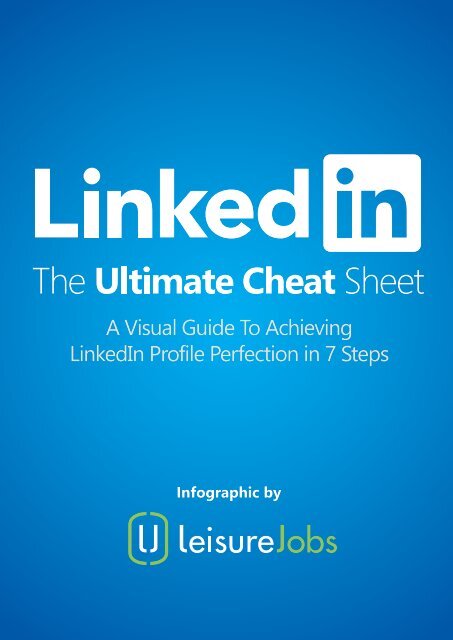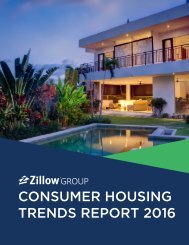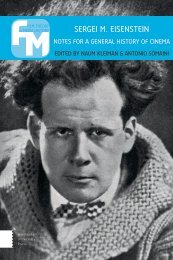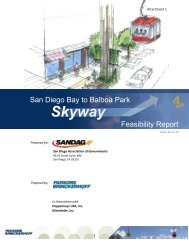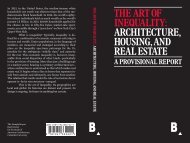A Visual Guide To Achieving LinkedIn Profile Perfection in 7 Steps
ultimate-linkedin-cheat-sheet-A4
ultimate-linkedin-cheat-sheet-A4
Create successful ePaper yourself
Turn your PDF publications into a flip-book with our unique Google optimized e-Paper software.
A <strong>Visual</strong> <strong>Guide</strong> <strong>To</strong> <strong>Achiev<strong>in</strong>g</strong><br />
<strong>L<strong>in</strong>kedIn</strong> <strong>Profile</strong> <strong>Perfection</strong> <strong>in</strong> 7 <strong>Steps</strong><br />
Infographic by
The Perfect <strong>Profile</strong> Blue Pr<strong>in</strong>t<br />
1There are more than 350 million professionals on <strong>L<strong>in</strong>kedIn</strong>. <strong>To</strong> stand out,<br />
you need to pay great attention to creat<strong>in</strong>g a profile. In this section, you’ll<br />
learn how that’s done.<br />
Headl<strong>in</strong>e 120 characters<br />
This is the most-important aspect of<br />
the profile! Be succ<strong>in</strong>ct, creative, and<br />
<strong>in</strong>clude key terms that make it easy<br />
for others to def<strong>in</strong>e your <strong>in</strong>dustry and<br />
your role with<strong>in</strong>.<br />
Name<br />
Include your first, last, and middle name<br />
(if applicable). This is not the place for<br />
nicknames or humorous references to job<br />
titles (such as “sales rockstar” or<br />
“developer n<strong>in</strong>ja”).<br />
James Eaton<br />
Award w<strong>in</strong>n<strong>in</strong>g Sports Psychologist who works<br />
with some of the best sports people <strong>in</strong> the UK.<br />
Southampton, United K<strong>in</strong>gdom<br />
Sport<br />
Add your <strong>in</strong>dustry to<br />
be more visible to<br />
searchers.<br />
487<br />
connections<br />
https://uk.<strong>L<strong>in</strong>kedIn</strong>.com/<strong>in</strong>/<br />
URL<br />
Customize the <strong>L<strong>in</strong>kedIn</strong> URL to make<br />
it easy for people to f<strong>in</strong>d you.<br />
F<strong>in</strong>d your unique URL <strong>in</strong> the<br />
light-grey box below your name.<br />
Click the edit button and revise.<br />
l<strong>in</strong>ked<strong>in</strong>.com/pub/james-seaton7342/7864
<strong>Profile</strong> Photo<br />
First impressions matter<br />
dur<strong>in</strong>g bus<strong>in</strong>ess meet<strong>in</strong>gs<br />
and when people see your<br />
profile picture.<br />
Dos and don’ts of<br />
<strong>L<strong>in</strong>kedIn</strong> profile photos<br />
Consider your <strong>in</strong>dustry <strong>in</strong><br />
addition to potential<br />
consumers and peers to<br />
select the appropriate<br />
headshot.<br />
Do’s<br />
Get a professional<br />
photographer<br />
It’s worth the <strong>in</strong>vestment s<strong>in</strong>ce<br />
you can use the pictures<br />
formultiple social platforms<br />
and purposes.<br />
Be professional<br />
<strong>L<strong>in</strong>kedIn</strong> is not Facebook.<br />
Structure your profile accord<strong>in</strong>g<br />
to how you would act at work.<br />
Don’ts<br />
Look personable<br />
You don’t have to give a goofy smile<br />
but you don’t want to appear angry<br />
either. When <strong>in</strong> doubt, ask others to<br />
give their op<strong>in</strong>ions before you publish.<br />
Balance formality<br />
Don’t go overboard yet don’t be<br />
underdressed <strong>in</strong> your picture.<br />
Let the photo reflect your work<br />
attire and mood.<br />
Add<strong>in</strong>g a professional photo<br />
of yourself on your <strong>L<strong>in</strong>kedIn</strong><br />
profile can result <strong>in</strong><br />
14 TIMES<br />
MORE PROFILE<br />
VIEWS!<br />
Use most of the frame<br />
Your face should be centered, leav<strong>in</strong>g<br />
a small space over your head<br />
with the picture extend<strong>in</strong>g to<br />
your shoulders.<br />
Choose a familiar picture<br />
Keep the photo true-to-life.<br />
If you wear glasses, have a beard, or<br />
often wear a tie, make the profile<br />
photo representative of how you<br />
normally look at work.<br />
Leave Fido out<br />
It’s a cute sentiment, but leave<br />
dogs and other pets out of your<br />
<strong>L<strong>in</strong>kedIn</strong> profile picture.<br />
Keep the<br />
background neutral<br />
Don’t let the background distract<br />
viewers. Choose a neutral and<br />
non-busy background.
Background<br />
Summary<br />
2000 characters max<br />
Background<br />
Summary<br />
Write a succ<strong>in</strong>ct description, <strong>in</strong>clud<strong>in</strong>g your<br />
present and future bus<strong>in</strong>ess ambitions. Add other<br />
po<strong>in</strong>ts of contact, <strong>in</strong>clud<strong>in</strong>g mobile number,<br />
Twitter URL, email address, etc.<br />
Add<strong>in</strong>g media to the summary supports credibility. Provide l<strong>in</strong>ks<br />
to slides, videos, podcasts, blog posts, and more. Be precise <strong>in</strong><br />
describ<strong>in</strong>g past and current job descriptions. Keep it positive<br />
and highlight your skills and accomplishments.<br />
3. Summary Section<br />
Add<strong>in</strong>g media to your summary gives<br />
credibility to your claims about who<br />
you say you are and what you do.<br />
Screenshots, slideshares, videos, articles<br />
that quote you etc.<br />
Experience<br />
Experience/Position Title<br />
100 characters<br />
Senior Sports Psychologist<br />
Elite Sports Tech Ltd<br />
August 2006 - Present ( 9 Years ) Southampton, United K<strong>in</strong>gdom<br />
68% of <strong>L<strong>in</strong>kedIn</strong> members use<br />
the platform to reconnect with<br />
past bus<strong>in</strong>ess associates.<br />
Experience/Position<br />
Description<br />
2000 characters<br />
Be precise <strong>in</strong> your<br />
past experiences<br />
and current role(s).<br />
Don't be affraid to<br />
use detail.<br />
Experience<br />
Complement resume<br />
<strong>in</strong>formation with clips from<br />
videos, <strong>in</strong>-article quotes,<br />
slides, and other content<br />
you created that’s pert<strong>in</strong>ent<br />
to your professional life.<br />
Avoid us<strong>in</strong>g buzzwords and remember to show<br />
(versus tell) about your skills and talents.<br />
For example, rather than stat<strong>in</strong>g you’re a “great<br />
salesperson,” mention awards received or<br />
remarkable sales metrics achieved.<br />
Try to better <strong>in</strong>trigue<br />
viewers; the longer they<br />
view your profile, the better<br />
your chances of mak<strong>in</strong>g a<br />
bus<strong>in</strong>ess connection.
Projects<br />
Senior Sports Psychologist<br />
Elite Sports Tech Ltd<br />
August 2006 - Present ( 9 Years ) Southampton, United K<strong>in</strong>gdom<br />
Add and update projects<br />
you’ve worked on<br />
66% of companies<br />
will hire based on experience<br />
Use this as a<br />
portfolio of your best<br />
work so you can back<br />
up your skills that you<br />
claim to have.<br />
Projects<br />
Add projects to<br />
demonstrate skills and<br />
re<strong>in</strong>force assertions made<br />
<strong>in</strong> your description.<br />
Skills<br />
Add l<strong>in</strong>ks to current<br />
projects to support<br />
credibility. Many people<br />
talk about talents, but it’s<br />
more important to<br />
showcase skills.<br />
Education<br />
Include <strong>in</strong>formation about<br />
degrees acquired and<br />
schools attended.<br />
Includ<strong>in</strong>g educational<br />
<strong>in</strong>formation provides<br />
opportunity to make a<br />
connection with other<br />
alumni and impress<br />
onlookers.<br />
Skills & Endorsements<br />
Add skills that def<strong>in</strong>e<br />
your professional role,<br />
experiences, and<br />
contributions.<br />
This attracts those who can<br />
validate your admitted skills<br />
and make recommendations<br />
based on your skillset.<br />
<strong>L<strong>in</strong>kedIn</strong> members that<br />
<strong>in</strong>clude skills <strong>in</strong> their profiles<br />
on average receive<br />
13 TIMES<br />
MORE PROFILE<br />
VIEWS!
Education<br />
Education/Degree<br />
100 characters<br />
University of Hertfordshire<br />
Sports Science BSc - Speicalis<strong>in</strong>g <strong>in</strong> physiology & biomechanics<br />
2001 - 2005<br />
The education section is more critical for more<br />
entry-level job seekers, remember that display<strong>in</strong>g<br />
your academic background will usually be required<br />
to ga<strong>in</strong> entry <strong>in</strong> <strong>L<strong>in</strong>kedIn</strong> Alumni Associationoriented<br />
groups, which can be important for<br />
network<strong>in</strong>g purposes.<br />
Education Description<br />
1000 characters<br />
Connections<br />
All (300) New (3)<br />
Connections<br />
Aspire to make (at least) 300<br />
connections. However, limit<br />
the number of connections<br />
(to under 3,000) to keep use<br />
of the platform practical.<br />
Be strategic <strong>in</strong> mak<strong>in</strong>g<br />
connections with coworkers,<br />
peers <strong>in</strong> your <strong>in</strong>dustry, and<br />
present and past clients and<br />
customers.<br />
Groups<br />
Groups<br />
Sports Industry<br />
199,363 members<br />
+ Jo<strong>in</strong><br />
International Sports<br />
31,587 members<br />
+ Jo<strong>in</strong><br />
ESSA<br />
1,892 members<br />
+ Jo<strong>in</strong><br />
Jo<strong>in</strong> groups to maximize<br />
<strong>L<strong>in</strong>kedIn</strong>’s network<strong>in</strong>g<br />
potential and utilize the<br />
ability to contact other<br />
group members.
Why You Should Complete Your <strong>Profile</strong><br />
Users with complete <strong>Profile</strong>s are 40 times more likely to receive<br />
opportunities through <strong>L<strong>in</strong>kedIn</strong>.<br />
All Star Expert Advanced Intermediate Beg<strong>in</strong>ner<br />
The search algorithm seeks<br />
and displays results <strong>in</strong> this order:<br />
1<br />
<strong>Profile</strong> Completeness (100% only)<br />
Only 51% of <strong>L<strong>in</strong>kedIn</strong><br />
users have 100%<br />
completed profiles<br />
All Star Rat<strong>in</strong>g Checklist<br />
Your Industry<br />
& Location<br />
Current Position<br />
(with a description)<br />
Two Past Positions<br />
Your Education<br />
Your Skills (m<strong>in</strong> of 3)<br />
<strong>Profile</strong> Photo<br />
2<br />
Connections <strong>in</strong> Common (shared)<br />
50 Connections<br />
3 Connections by Degree ( 1st, 2nd, 3rd )<br />
4<br />
Groups <strong>in</strong> Common (shared)<br />
Make sure your profile is complete. If your<br />
<strong>in</strong>formation is <strong>in</strong>complete, you will be <strong>in</strong>visible<br />
regard<strong>in</strong>g searches, which is counterproductive<br />
and contrary to us<strong>in</strong>g the social platform.<br />
The ma<strong>in</strong> reason to<br />
complete your <strong>Profile</strong> is<br />
to ensure that you<br />
will appear <strong>in</strong><br />
<strong>L<strong>in</strong>kedIn</strong><br />
search<br />
results.
Personal<br />
Background<br />
1400 x 425<br />
Image <strong>Guide</strong>l<strong>in</strong>es<br />
Between 1000 x 425<br />
and 4,000 x 4,000 pixels<br />
Maximum size 4MB<br />
JPG, PNG or GIF files only<br />
<strong>Profile</strong><br />
Photo<br />
400 x 400<br />
Image <strong>Guide</strong>l<strong>in</strong>es<br />
Between 400 x 400<br />
and 20K x 20K px<br />
M<strong>in</strong>imum 200 x 200 pixels<br />
10mb maximum file size<br />
JPG, GIF or PNG files only<br />
400 x<br />
400<br />
1400 x 425<br />
100 x 60<br />
970 x 240<br />
646 x 220
100 x 60<br />
970 x 240<br />
646 x 220<br />
Standard<br />
Logo:<br />
Hero / Career<br />
Page Photo:<br />
Banner<br />
Image:<br />
Square<br />
Logo:<br />
100 x 60<br />
970 x 240<br />
646 x 220<br />
150 x 50<br />
Image <strong>Guide</strong>l<strong>in</strong>es<br />
Image <strong>Guide</strong>l<strong>in</strong>es<br />
Image <strong>Guide</strong>l<strong>in</strong>es<br />
Image <strong>Guide</strong>l<strong>in</strong>es<br />
100 x 60 px (resized to fit).<br />
Maximum 2 MB.<br />
PNG, JPG or GIF.<br />
M<strong>in</strong>imum 970 x 240 px<br />
Maximum 2 MB.<br />
Landscape Layout.<br />
PNG, JPG or GIF.<br />
M<strong>in</strong>imum 646 x 220 px<br />
Maximum 2 MB.<br />
Landscape Layout.<br />
PNG, JPG or GIF.<br />
50 x 50 px (resized to fit).<br />
Maximum 2 MB.<br />
PNG, JPG or GIF.<br />
Upload your brand/company’s<br />
logo. Make it look professional<br />
and attractive so other members<br />
are enticed to follow and engage<br />
your bus<strong>in</strong>ess.<br />
At the top of this page sits a<br />
banner that is bigger than any of<br />
the other images on <strong>L<strong>in</strong>kedIn</strong>.<br />
You can use this space to choose<br />
a picture that speaks to your<br />
company <strong>in</strong> order to attract some<br />
great potential employees.<br />
Banner images are one of the<br />
newest and most prom<strong>in</strong>ent, and<br />
appear when a user visits your<br />
brand’s homepage.<br />
If visitors are actively search<strong>in</strong>g for<br />
your brand, you’ll want to make a<br />
great impression.<br />
This is the brand image that<br />
shows up when your<br />
company is searched.<br />
Make sure you use someth<strong>in</strong>g<br />
recognizable to your brand<br />
to make sure customers<br />
know which company they<br />
want to click on.
How <strong>To</strong> Outreach for<br />
<strong>L<strong>in</strong>kedIn</strong> Recommendations<br />
3Recommendations add more credibility to your experience and work history.<br />
For ongo<strong>in</strong>g network development, a solid comb<strong>in</strong>ation of recommendations and skill<br />
endorsements can go a long way to successful <strong>in</strong>teractions. Below we have outl<strong>in</strong>ed the<br />
key stages to obta<strong>in</strong><strong>in</strong>g quality recommendations from your past and present clients,<br />
colleagues and employers.<br />
Recommendations<br />
Endorsements<br />
Written by other members,<br />
recommendations are ways to<br />
market your company as well as<br />
<strong>in</strong>vite advocacy.<br />
Less specific, endorsements are<br />
softer signals of advocacy.<br />
Seen as a high quality trust signal<br />
from both <strong>L<strong>in</strong>kedIn</strong> and to your<br />
profile viewers.<br />
While still important regard<strong>in</strong>g<br />
<strong>L<strong>in</strong>kedIn</strong> algorithms, endorsements<br />
are not as credible or<br />
well-sought as written<br />
recommendations.<br />
Recommendations<br />
Recommendations are written by other <strong>L<strong>in</strong>kedIn</strong><br />
members as a way to recognize or applaud<br />
a bus<strong>in</strong>ess partner or colleague. Secure some<br />
from a list of your most important and notable<br />
past colleagues and employers to add more<br />
credibility to your profile.<br />
Aim for between 5 to 10 recommendations.<br />
<strong>L<strong>in</strong>kedIn</strong> will display the two most recent<br />
recommendations received. ( See example visual below )<br />
Get up to two<br />
recommendations for<br />
each of your most important<br />
former positions.
Recommendations<br />
Would you like to recommend James?<br />
Recommend James<br />
Senior Sports Psychologist<br />
Elite Sports Tech Ltd<br />
Ask for and give<br />
recommendations<br />
59% of people consult friends and<br />
family for purchas<strong>in</strong>g decisions.<br />
More recommendations equal<br />
more bus<strong>in</strong>ess.
How to get more recommendations<br />
1<br />
Hover over your image<br />
<strong>in</strong> the top right corner and<br />
then select “Privacy & Sett<strong>in</strong>gs”<br />
Under the “Sett<strong>in</strong>gs”<br />
header on the “<strong>Profile</strong>” tab, select<br />
“Manage Your Recommendations”<br />
2<br />
3<br />
Select “Ask for recommendations”<br />
4<br />
Select the past or present position that<br />
you want to be recommended for.<br />
Then choose up to 3 people to send<br />
recommendation request to.<br />
5<br />
Create your own recommendation<br />
request versus us<strong>in</strong>g the<br />
autogenerated one supplied by<br />
<strong>L<strong>in</strong>kedIn</strong> as a defaul<br />
Your response rate<br />
will <strong>in</strong>crease if you<br />
rewrite the email and<br />
make a more personal<br />
request.<br />
6<br />
Be specific <strong>in</strong> what you want to be<br />
recommended for.<br />
We all like read<strong>in</strong>g nice th<strong>in</strong>gs about ourselves like<br />
“Pleasure to work with” but to a hir<strong>in</strong>g manager, reviews<br />
of this nature adds little value to your profile.<br />
James was a pleasure to<br />
work with. His smile made<br />
the office a brighter place.<br />
James consistantly performed and<br />
improved many developed new<br />
processes with<strong>in</strong> the company.
4<br />
Hidden<br />
<strong>L<strong>in</strong>kedIn</strong> Features<br />
to Enhance Your <strong>Profile</strong><br />
You may be unfamiliar with some hidden features. Learn about four that will enhance<br />
your <strong>L<strong>in</strong>kedIn</strong> profile and experience.<br />
Message someone you’re not connected with<br />
Flag as job<br />
Reply privately<br />
Comment (0) • Like (0) • Follow Report spam 10 Days ago<br />
Add a comment<br />
Jo<strong>in</strong> a common group<br />
1 2<br />
F<strong>in</strong>d a person’s post with<strong>in</strong> the group.<br />
Group members can message each<br />
3 4<br />
other without a direct connection.<br />
Click the down arrow and select<br />
“Reply Privately.”
Advanced Sett<strong>in</strong>gs<br />
Export <strong>L<strong>in</strong>kedIn</strong> Connections<br />
Change Timezone: Central Time<br />
Click on “Connections”<br />
<strong>in</strong> the top menu then<br />
click the gear icon that<br />
appears <strong>in</strong> the top right<br />
corner. Click on “Connections” <strong>in</strong> the top<br />
menu then click the gear icon that<br />
appears <strong>in</strong> the top right corner.<br />
Download a list of your connections<br />
In advanced sett<strong>in</strong>gs, the first<br />
option will be: “Export <strong>L<strong>in</strong>kedIn</strong><br />
Connections”.<br />
Download a list of connections along with;<br />
Name Company Name Title Email Address<br />
Ma<strong>in</strong>ta<strong>in</strong> <strong>L<strong>in</strong>kedIn</strong> relationship notes<br />
Under each connected profile, there’s an option to add relationship notes.<br />
Rem<strong>in</strong>ders Important details How you met Contact Information<br />
All of this <strong>in</strong>formation is kept private.
Create a showcase page<br />
Showcases are niche<br />
pages branched off of<br />
the ma<strong>in</strong> company page that<br />
allow a company<br />
to promote specific<br />
products or market to<br />
a specific buyer<br />
Showcase Pages<br />
Click on the drop down to the<br />
right of the edit button, then<br />
click on “Create A Showcase<br />
Page”<br />
+ Follow<br />
+ Follow<br />
See more<br />
Enter <strong>in</strong>formation as you would for<br />
regular pages <strong>in</strong>clud<strong>in</strong>g:<br />
You can create up to 10 free<br />
showcase pages<br />
Web L<strong>in</strong>ks Images Industry
5<br />
The<br />
Anatomy Of<br />
Perfect <strong>L<strong>in</strong>kedIn</strong><br />
<strong>L<strong>in</strong>kedIn</strong> is <strong>in</strong>troduc<strong>in</strong>g more options for<br />
optimiz<strong>in</strong>g one’s profile. Use the<br />
follow<strong>in</strong>g tips to optimize your profile<br />
and opportunity to show up <strong>in</strong> <strong>L<strong>in</strong>kedIn</strong><br />
search results.<br />
1<br />
2<br />
Your Professional<br />
Headl<strong>in</strong>e<br />
<strong>L<strong>in</strong>kedIn</strong> scans for keywords<br />
<strong>in</strong> your professional headl<strong>in</strong>e.<br />
Use standard job titles. Avoid the<br />
wacky job titles like “Head of Tea<br />
Boy” and go for th<strong>in</strong>gs that stand out<br />
and expands on your job title like...<br />
James Eaton<br />
Award w<strong>in</strong>n<strong>in</strong>g Sports Psychologist who works<br />
with some of the best sports people <strong>in</strong> the UK.<br />
Southampton, United K<strong>in</strong>gdom<br />
Sport<br />
connections<br />
487<br />
Claim your SEO<br />
friendly URL<br />
Ok so the SEO benefits of<br />
claim<strong>in</strong>g your own URL may<br />
be m<strong>in</strong>imal, but it’s just good<br />
bus<strong>in</strong>ess.<br />
Connect<strong>in</strong>g your <strong>L<strong>in</strong>kedIn</strong> profile<br />
to your name will make you to be<br />
found easier by real connections.<br />
“Award W<strong>in</strong>n<strong>in</strong>g Sports<br />
Nutritionist”<br />
<strong>Profile</strong> Strength<br />
It will also let you add your custom<br />
URL to bus<strong>in</strong>ess cards.<br />
3<br />
Complete your<br />
<strong>L<strong>in</strong>kedIn</strong> <strong>Profile</strong><br />
<strong>L<strong>in</strong>kedIn</strong> gives a higher level of<br />
prom<strong>in</strong>ence to profiles that are 100%<br />
completed. A no bra<strong>in</strong>er really!<br />
Fill out every s<strong>in</strong>gle section and use<br />
<strong>L<strong>in</strong>kedIn</strong>’s help to guide your profile<br />
to completion.<br />
Websites<br />
Select “Other”<br />
from the drop<br />
down menu to add<br />
your custom<br />
anchor text.<br />
Company Website<br />
Websites<br />
Company Website<br />
Company Website<br />
Company Website<br />
Save<br />
Cancel<br />
URL (ex: http://www.mysite.com)<br />
URL (ex: http://www.mysite.com)<br />
URL (ex: http://www.mysite.com)<br />
Use anchor<br />
text <strong>in</strong> l<strong>in</strong>ks<br />
<strong>L<strong>in</strong>kedIn</strong> profiles can have up to<br />
three l<strong>in</strong>ks, <strong>in</strong>clud<strong>in</strong>g company<br />
website and blog.<br />
You can actually change the anchor<br />
text to someth<strong>in</strong>g more descriptive.<br />
All you have to do is select the<br />
“Other” option.<br />
4
5<br />
Optimize your<br />
job descriptions<br />
Elite Multi-Disipl<strong>in</strong>ed Sports Therapist<br />
Elite Sports Tech Ltd<br />
August 2006 - Present ( 9 Years ) Southampton, United K<strong>in</strong>gdom<br />
Elite Multi-Disipl<strong>in</strong>ed Sports Therapist<br />
Optimize<br />
your job titles<br />
6<br />
8<br />
10<br />
Do not keyword stuff, but do have at<br />
least one <strong>in</strong>stance of your keyword<br />
that you are focus<strong>in</strong>g on.<br />
Take an approach of optimiz<strong>in</strong>g<br />
around secondary keywords that are<br />
still relevant and descriptive of your<br />
skill set.<br />
Instead of writ<strong>in</strong>g out full paragraphs,<br />
use a wide variety of relevant<br />
keywords <strong>in</strong> bullet-po<strong>in</strong>ted lists.<br />
Formatt<strong>in</strong>g your descriptions will also<br />
<strong>in</strong>crease your profile’s scannability.<br />
Promote your<br />
<strong>L<strong>in</strong>kedIn</strong> profile<br />
elsewhere.<br />
Put a l<strong>in</strong>k to your <strong>L<strong>in</strong>kedIn</strong> profile on<br />
your email signature, your Facebook,<br />
Twitter, Google+, Crunchbase<br />
accounts and any websites you<br />
ma<strong>in</strong>ta<strong>in</strong> to create <strong>in</strong>bound l<strong>in</strong>ks to<br />
your profile.<br />
Use Publisher<br />
The publisher option is a new<br />
feature. It allows you to post articles<br />
directly to <strong>L<strong>in</strong>kedIn</strong>. This helps you<br />
show your expertise and gives the<br />
<strong>L<strong>in</strong>kedIn</strong> bots more content and<br />
<strong>in</strong>formation to work with. It shows<br />
you're active, and helps your name<br />
and face show up <strong>in</strong> the news feeds<br />
of your followers.<br />
Skills and Endorsements<br />
How to get more endorsements<br />
1 Copy this email template to message your<br />
connections with. Make sure you personalize it.<br />
Hey [name],<br />
What skills do you want to be endorsed for? I’m go<strong>in</strong>g around endors<strong>in</strong>g<br />
people for what skills they want highlighted. It helps you with the job<br />
search, believe it or not, as HR reps look for these skill sets on <strong>L<strong>in</strong>kedIn</strong>.<br />
So figure it makes sense for everyone to help each other. :)<br />
If you get a sec, could you <strong>in</strong> turn endorse my profile for ONLY these 5<br />
skills:<br />
-[<strong>in</strong>sert skill #1] -[<strong>in</strong>sert skill #2] -[<strong>in</strong>sert skill #3] -[<strong>in</strong>sert skill #4]<br />
Try<strong>in</strong>g to boost these babies to the top. Let me know what you need to<br />
be endorsed for.<br />
[<strong>in</strong>sert your name]<br />
www.<strong>L<strong>in</strong>kedIn</strong>.com/<strong>in</strong>/[<strong>in</strong>sert your url]<br />
2 Message your contacts by click<strong>in</strong>g on the<br />
“Connections” tab. Sort by “Recent Conversations”<br />
and email one by one the above template.<br />
Optimiz<strong>in</strong>g your job titles slightly to<br />
<strong>in</strong>clude a few keywords is just smart.<br />
Instead of “Sports Therapist”<br />
bait search eng<strong>in</strong>es by add<strong>in</strong>g<br />
someth<strong>in</strong>g more descriptive like<br />
“Elite Multi-Disipl<strong>in</strong>ed Sports<br />
Therapist .”<br />
Get more<br />
endorsements<br />
Endorsements help <strong>in</strong>crease the<br />
value of your profile.<br />
Some assume that the new <strong>L<strong>in</strong>kedIn</strong><br />
How You Rank means that the site<br />
is mov<strong>in</strong>g toward popularity-based<br />
rank<strong>in</strong>gs, and<br />
endorsements<br />
are easily a<br />
part of that.<br />
It's always<br />
good to be<br />
prepared,<br />
just <strong>in</strong> case!<br />
Make sure your<br />
profile is visible<br />
It may sound obvious<br />
but make sure your<br />
profile is switched<br />
to public otherwise<br />
you will not<br />
be seen.<br />
7<br />
9
Quick <strong>L<strong>in</strong>kedIn</strong> Tips <strong>To</strong> Do <strong>To</strong>day<br />
6Here are bite-sized tips to implement right away to improve your profile and make<br />
it more visible to peers and potential consumers.<br />
The best times to post on <strong>L<strong>in</strong>kedIn</strong>:<br />
Tuesday and Thursdays, between<br />
7am and 9am local time.<br />
Evernote & <strong>L<strong>in</strong>kedIn</strong><br />
<strong>in</strong>tegrate. Organize biz<br />
cards, <strong>L<strong>in</strong>kedIn</strong> <strong>in</strong>fo, &<br />
notes <strong>in</strong> one place.<br />
Your profile is 5 Times<br />
more likely to be viewed<br />
if you jo<strong>in</strong> and are active<br />
<strong>in</strong> groups.<br />
Look<strong>in</strong>g for a new job on <strong>L<strong>in</strong>kedIn</strong>?<br />
Don't let your boss know; turn off<br />
your activity broadcasts.<br />
Censor yourself.<br />
If you wouldn't say it <strong>in</strong> a<br />
job <strong>in</strong>terview, don't say it<br />
on <strong>in</strong> a <strong>L<strong>in</strong>kedIn</strong>.<br />
CENSORED<br />
Endorse people you<br />
respect. Send a thank<br />
you message when<br />
someone endorses you.<br />
20 <strong>L<strong>in</strong>kedIn</strong> posts<br />
per month can help<br />
you reach 60% of<br />
your unique audience.<br />
Use your <strong>L<strong>in</strong>kedIn</strong><br />
profile as a sales tool.<br />
Add a short video about<br />
your company to your profile.<br />
<strong>L<strong>in</strong>kedIn</strong> users who<br />
update their profiles<br />
regularly get more<br />
job offers.<br />
F<strong>in</strong>d your voice.<br />
Publish<strong>in</strong>g posts is a great way to<br />
showcase your professional<br />
knowledge, position yourself as a<br />
thought leader <strong>in</strong> your <strong>in</strong>dustry.<br />
Avoid profile buzzwords,<br />
such as "creative" and "motivated."<br />
M<strong>in</strong>imize adjectives. Emphasize verbs.
7Keep<strong>in</strong>g Your <strong>L<strong>in</strong>kedIn</strong><br />
<strong>Profile</strong> Secure<br />
With news of so many high-profile data breaches <strong>in</strong> recent<br />
months, it’s vital to make sure you know all of the ways to<br />
keep your personal <strong>L<strong>in</strong>kedIn</strong> account <strong>in</strong>formation private.<br />
Automatic checks already protect all <strong>L<strong>in</strong>kedIn</strong> accounts,<br />
designed to thwart unauthorized sign-<strong>in</strong> attempts and<br />
keep users' data safe. But you can take several additional<br />
steps to ensure your account is totally protected and safe.<br />
Update Your Privacy Sett<strong>in</strong>gs<br />
In addition to the security features <strong>L<strong>in</strong>kedIn</strong> have built to protect your <strong>in</strong>formation,<br />
there are some additional privacy sett<strong>in</strong>gs you can turn on or off, depend<strong>in</strong>g on what<br />
you want to share, display, and receive.<br />
Turn your activity<br />
broadcasts on or off:<br />
Select what others<br />
can see when you've<br />
viewed their profile.<br />
Select who can see your<br />
connections<br />
If you don't want your<br />
connections to see when you<br />
make changes to your profile,<br />
follow companies or<br />
recommend connections,<br />
uncheck this option.<br />
You can set your privacy<br />
sett<strong>in</strong>gs to a high level, so<br />
when you view other peoples’<br />
profiles, you are displayed to<br />
them as an “anonymous<br />
<strong>L<strong>in</strong>kedIn</strong> member”.<br />
You can share your<br />
connections' names with<br />
your other first degree<br />
connections, or you can make<br />
your connections list visible<br />
only to you.
Two-Step Verification<br />
Two-step verification requires a person to use more than one form<br />
of verification to access an account. It’s a much stronger form of<br />
account protection that can greatly reduce identity theft and<br />
unauthorized access to sensitive <strong>in</strong>formation s<strong>in</strong>ce most accounts<br />
become compromised from new or unknown computers or devices.<br />
Here’s how to turn on Two-step verification on <strong>L<strong>in</strong>kedIn</strong><br />
Open the top-right menu and<br />
1 click on Manage next to<br />
2<br />
“Privacy & Sett<strong>in</strong>gs”<br />
On the tabs along<br />
the bottom-left-hand<br />
side, click Account ><br />
Manage security sett<strong>in</strong>gs<br />
(bottom of the left column).<br />
3<br />
Under Two-step verification<br />
for sign-<strong>in</strong>, click Turn On.<br />
Enter a reliable cell phone<br />
number and then click<br />
Send Code.<br />
4<br />
Two-Step Verification<br />
Complete
<strong>L<strong>in</strong>kedIn</strong> Password & Security Best Practices<br />
1<br />
2<br />
Change your password<br />
every few months<br />
Don’t use the same<br />
password on all the<br />
sites you visit.<br />
3<br />
Don’t use a word<br />
from the dictionary for<br />
your password.<br />
4<br />
Don’t use names or<br />
slang terms for<br />
your password.<br />
red1234<br />
red1234 red1234<br />
red1234 red1234 red1234<br />
6<br />
7<br />
Sign out of your<br />
account after you<br />
use a publicly<br />
shared computer<br />
When it comes to<br />
creat<strong>in</strong>g a password,<br />
go for length over complexity<br />
Use lower case and UPPER CASE<br />
letters, numbers and keyboard<br />
characters <strong>in</strong> your password<br />
Years<br />
A password of 8<br />
characters <strong>in</strong> length<br />
with numbers,<br />
letters & charatcers<br />
will take on average<br />
2 years to crack<br />
5<br />
On average a hacker will<br />
“bruteforce” crack a<br />
10 Character<br />
Password<br />
<strong>in</strong><br />
1 WEEK<br />
A hacker will be able to<br />
“bruteforce” crack a<br />
15 Characters<br />
Password<br />
<strong>in</strong><br />
150 million<br />
YEARS
Infographic by<br />
Sources<br />
- blog.portfolium.com/<strong>in</strong>crease-<strong>L<strong>in</strong>kedIn</strong>-skills/<br />
- blog.hubspot.com/blog/tabid/6307/bid/23454/The-Ultimate-Cheat-Sheet-for-Master<strong>in</strong>g-<strong>L<strong>in</strong>kedIn</strong>.aspx<br />
- uk.bus<strong>in</strong>ess<strong>in</strong>sider.com/guide-to-perfect-<strong>L<strong>in</strong>kedIn</strong>-profile-2015-1<br />
- blog.bufferapp.com/best-profile-picture-science-research-psychology<br />
- www.<strong>L<strong>in</strong>kedIn</strong>sights.com/why-you-should-complete-your-<strong>L<strong>in</strong>kedIn</strong>-profile/<br />
- mashable.com/2012/06/08/<strong>L<strong>in</strong>kedIn</strong>-stolen-passwords-list/#ZaH.YcWx05kV<br />
- socialmediaweek.org/blog/2015/02/ultimate-social-media-sizes-cheat-sheet-2015/<br />
- www.setupablogtoday.com/2015-social-media-image-sizes-guide/<br />
- www.cio.com/article/2868522/<strong>L<strong>in</strong>kedIn</strong>/6-<strong>L<strong>in</strong>kedIn</strong>-tips-to-make-your-profile-pop.html