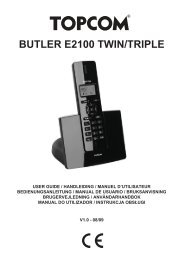SP8L Manual_en
Create successful ePaper yourself
Turn your PDF publications into a flip-book with our unique Google optimized e-Paper software.
3-1-2 Power Operation<br />
Every route power provides the explanation for Power Data Setup, Power<br />
ON, Power OFF, Power Reboot, and Power Equipm<strong>en</strong>t.<br />
Button Illustration: ON、 OFF、 Not<br />
Authorized、 No Power<br />
3-1-3 Power Configuration Setup<br />
The main purpose for Power Set List is to setup the relative data for all<br />
routes’ power switches.<br />
Description:The description for all routes of Power Switch equipm<strong>en</strong>t,<br />
after setup, it will reveal under switch column for conv<strong>en</strong>i<strong>en</strong>ce of the<br />
manager to distinguish the equipm<strong>en</strong>t name connected with all routes’<br />
power.<br />
Start Delay Time:Wh<strong>en</strong> Power is ON, it is time to wait for Power Start<br />
Delay Time.<br />
Shutdown Delay Time:Wh<strong>en</strong> Power is OFF, it is time to wait for Power<br />
Shutdown Delay Time.<br />
- 13 -