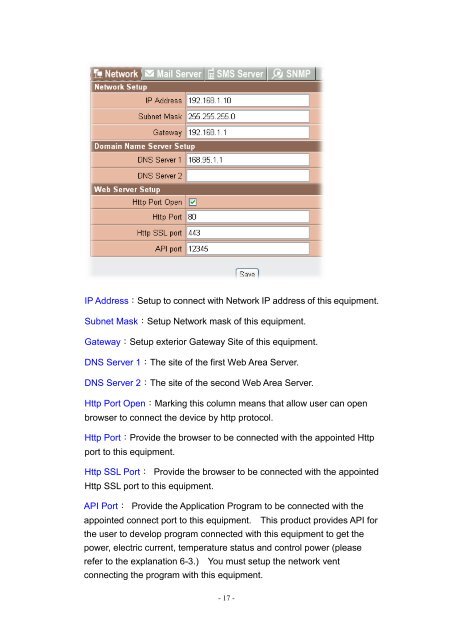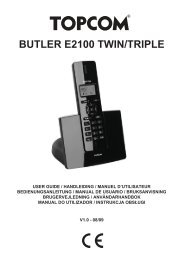SP8L Manual_en
Create successful ePaper yourself
Turn your PDF publications into a flip-book with our unique Google optimized e-Paper software.
IP Address:Setup to connect with Network IP address of this equipm<strong>en</strong>t.<br />
Subnet Mask:Setup Network mask of this equipm<strong>en</strong>t.<br />
Gateway:Setup exterior Gateway Site of this equipm<strong>en</strong>t.<br />
DNS Server 1:The site of the first Web Area Server.<br />
DNS Server 2:The site of the second Web Area Server.<br />
Http Port Op<strong>en</strong>:Marking this column means that allow user can op<strong>en</strong><br />
browser to connect the device by http protocol.<br />
Http Port:Provide the browser to be connected with the appointed Http<br />
port to this equipm<strong>en</strong>t.<br />
Http SSL Port: Provide the browser to be connected with the appointed<br />
Http SSL port to this equipm<strong>en</strong>t.<br />
API Port: Provide the Application Program to be connected with the<br />
appointed connect port to this equipm<strong>en</strong>t. This product provides API for<br />
the user to develop program connected with this equipm<strong>en</strong>t to get the<br />
power, electric curr<strong>en</strong>t, temperature status and control power (please<br />
refer to the explanation 6-3.) You must setup the network v<strong>en</strong>t<br />
connecting the program with this equipm<strong>en</strong>t.<br />
- 17 -