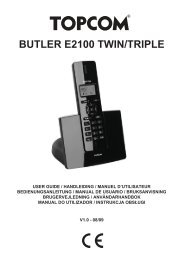SP8L Manual_en
Create successful ePaper yourself
Turn your PDF publications into a flip-book with our unique Google optimized e-Paper software.
3-6 Ev<strong>en</strong>t Record<br />
In this Webpage, you may check the operation and warning ev<strong>en</strong>ts in the<br />
rec<strong>en</strong>t 7 days. You may see the action time and operated reason for each<br />
Power Switch. At the same time, if Power Switch can’t be operated normally,<br />
it will produce warning case.<br />
Click to choose “Operated Ev<strong>en</strong>t” or “Warning Ev<strong>en</strong>t” and choose date from<br />
date bar, th<strong>en</strong> press "OK" button , It will show the ev<strong>en</strong>t information.<br />
“Download” button means save the information to be a .csv file in the HD.<br />
“Delete” button means delete the information.<br />
3-7 Firmware Upgrade<br />
You may download the newest Firmware in the website of the supplier to<br />
proceed SmartPower Upgrade.<br />
3-7-1 Firmware Upgrade<br />
- 27 -