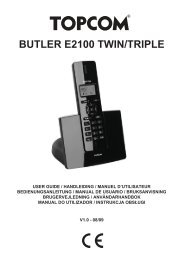SP8L Manual_en
Create successful ePaper yourself
Turn your PDF publications into a flip-book with our unique Google optimized e-Paper software.
3-3-2 MAC Filter<br />
MAC filter setup:Enable the option, it means that you authorize some<br />
specific computer to access the device.<br />
Allow MAC address:All of six column please fill in the MAC address of<br />
ethernet card. For instance, if you like to authorize 00:10:B5:D3:35:85<br />
serial number of ethernet card to access the device, than you need fill<br />
00:10:B5:D3:35:85 to the column. Wh<strong>en</strong> you op<strong>en</strong> the browser of this<br />
page from device, the browser will show the serial number of ethernet<br />
card which you are using in the column automatically.<br />
3-4 Account Managem<strong>en</strong>t<br />
Choose【Account】in Webpage Managem<strong>en</strong>t Function List, and th<strong>en</strong><br />
proceed the Account Managem<strong>en</strong>t. You may setup 8 sets of accounts in<br />
total.<br />
3-4-1 Account Add<br />
Account:Wh<strong>en</strong> <strong>en</strong>ter the webpage, it will request to input User’s<br />
account.<br />
- 23 -