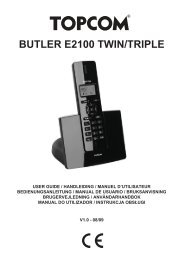SP8L Manual_en
You also want an ePaper? Increase the reach of your titles
YUMPU automatically turns print PDFs into web optimized ePapers that Google loves.
Attachm<strong>en</strong>t (A): How to return SmartPower<br />
setup to initial value.<br />
Wh<strong>en</strong> you forget the password of network account of SmartPower, you<br />
can utilize “RESET” button of SmartPower to return the initial value. At the<br />
same time, SmartPower will carry out the action of reboot, too. Please note,<br />
after operating “RESET” button. It will clear up all the users information.<br />
Meanwhile, the webpage managem<strong>en</strong>t account number and password to<br />
return to “admin”. And the phone password will be returned to “123456 “, the<br />
network site will be to “192.168.1.10.” The other data will be remained<br />
unchanged.<br />
Use nib or thing to press “Reset” button slightly. After seconds, the phone<br />
indicating light will flash and th<strong>en</strong> the machine will be reboot.<br />
- 35 -