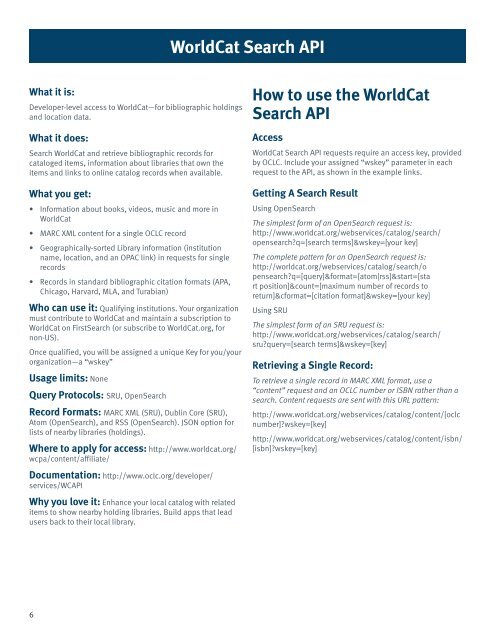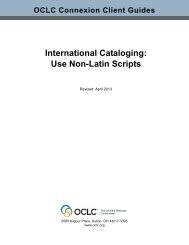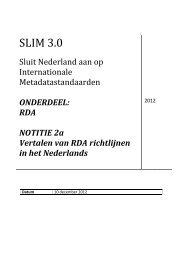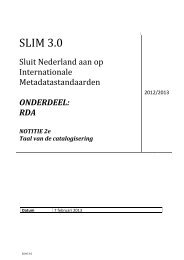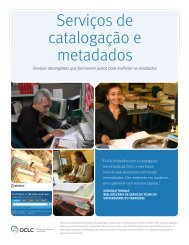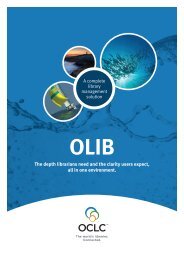OCLC Developer Network handbook
OCLC Developer Network handbook
OCLC Developer Network handbook
Create successful ePaper yourself
Turn your PDF publications into a flip-book with our unique Google optimized e-Paper software.
What it is:<br />
<strong>Developer</strong>-level access to WorldCat—for bibliographic holdings<br />
and location data.<br />
What it does:<br />
Search WorldCat and retrieve bibliographic records for<br />
cataloged items, information about libraries that own the<br />
items and links to online catalog records when available.<br />
What you get:<br />
• Information about books, videos, music and more in<br />
WorldCat<br />
• MARC XML content for a single <strong>OCLC</strong> record<br />
• Geographically-sorted Library information (institution<br />
name, location, and an OPAC link) in requests for single<br />
records<br />
• Records in standard bibliographic citation formats (APA,<br />
Chicago, Harvard, MLA, and Turabian)<br />
Who can use it: Qualifying institutions. Your organization<br />
must contribute to WorldCat and maintain a subscription to<br />
WorldCat on FirstSearch (or subscribe to WorldCat.org, for<br />
non-US).<br />
Once qualified, you will be assigned a unique Key for you/your<br />
organization—a “wskey”<br />
Usage limits: None<br />
Query Protocols: SRU, OpenSearch<br />
Record Formats: MARC XML (SRU), Dublin Core (SRU),<br />
Atom (OpenSearch), and RSS (OpenSearch). JSON option for<br />
lists of nearby libraries (holdings).<br />
Where to apply for access: http://www.worldcat.org/<br />
wcpa/content/affiliate/<br />
Documentation: http://www.oclc.org/developer/<br />
services/WCAPI<br />
Why you love it: Enhance your local catalog with related<br />
items to show nearby holding libraries. Build apps that lead<br />
users back to their local library.<br />
6<br />
WorldCat Search API<br />
How to use the WorldCat<br />
Search API<br />
Access<br />
WorldCat Search API requests require an access key, provided<br />
by <strong>OCLC</strong>. Include your assigned “wskey” parameter in each<br />
request to the API, as shown in the example links.<br />
Getting A Search Result<br />
Using OpenSearch<br />
The simplest form of an OpenSearch request is:<br />
http://www.worldcat.org/webservices/catalog/search/<br />
opensearch?q=[search terms]&wskey=[your key]<br />
The complete pattern for an OpenSearch request is:<br />
http://worldcat.org/webservices/catalog/search/o<br />
pensearch?q=[query]&format=[atom|rss]&start=[sta<br />
rt position]&count=[maximum number of records to<br />
return]&cformat=[citation format]&wskey=[your key]<br />
Using SRU<br />
The simplest form of an SRU request is:<br />
http://www.worldcat.org/webservices/catalog/search/<br />
sru?query=[search terms]&wskey=[key]<br />
Retrieving a Single Record:<br />
To retrieve a single record in MARC XML format, use a<br />
“content” request and an <strong>OCLC</strong> number or ISBN rather than a<br />
search. Content requests are sent with this URL pattern:<br />
http://www.worldcat.org/webservices/catalog/content/[oclc<br />
number]?wskey=[key]<br />
http://www.worldcat.org/webservices/catalog/content/isbn/<br />
[isbn]?wskey=[key]