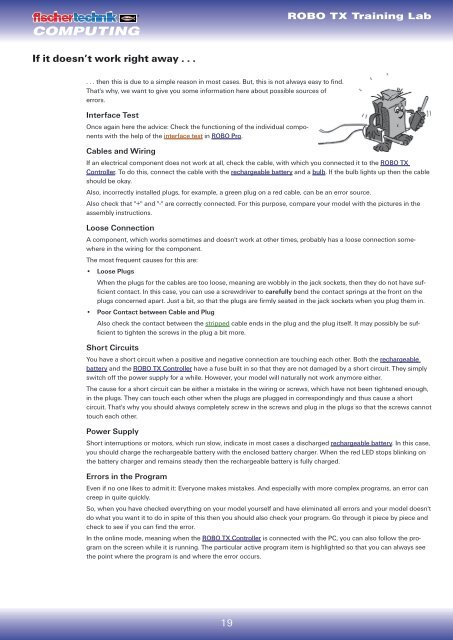computing - Fischertechnik
computing - Fischertechnik
computing - Fischertechnik
Create successful ePaper yourself
Turn your PDF publications into a flip-book with our unique Google optimized e-Paper software.
COMPUTING<br />
If it doesn’t work right away . . .<br />
. . . then this is due to a simple reason in most cases. But, this is not always easy to find.<br />
That's why, we want to give you some information here about possible sources of<br />
errors.<br />
Interface Test<br />
Once again here the advice: Check the functioning of the individual components<br />
with the help of the interface test in ROBO Pro.<br />
19<br />
ROBO TX Training Lab<br />
Cables and Wiring<br />
If an electrical component does not work at all, check the cable, with which you connected it to the ROBO TX<br />
Controller. To do this, connect the cable with the rechargeable battery and a bulb. If the bulb lights up then the cable<br />
should be okay.<br />
Also, incorrectly installed plugs, for example, a green plug on a red cable, can be an error source.<br />
Also check that "+" and "-" are correctly connected. For this purpose, compare your model with the pictures in the<br />
assembly instructions.<br />
Loose Connection<br />
A component, which works sometimes and doesn't work at other times, probably has a loose connection somewhere<br />
in the wiring for the component.<br />
The most frequent causes for this are:<br />
• Loose Plugs<br />
When the plugs for the cables are too loose, meaning are wobbly in the jack sockets, then they do not have sufficient<br />
contact. In this case, you can use a screwdriver to carefully bend the contact springs at the front on the<br />
plugs concerned apart. Just a bit, so that the plugs are firmly seated in the jack sockets when you plug them in.<br />
• Poor Contact between Cable and Plug<br />
Also check the contact between the stripped cable ends in the plug and the plug itself. It may possibly be sufficient<br />
to tighten the screws in the plug a bit more.<br />
Short Circuits<br />
You have a short circuit when a positive and negative connection are touching each other. Both the rechargeable<br />
battery and the ROBO TX Controller have a fuse built in so that they are not damaged by a short circuit. They simply<br />
switch off the power supply for a while. However, your model will naturally not work anymore either.<br />
The cause for a short circuit can be either a mistake in the wiring or screws, which have not been tightened enough,<br />
in the plugs. They can touch each other when the plugs are plugged in correspondingly and thus cause a short<br />
circuit. That's why you should always completely screw in the screws and plug in the plugs so that the screws cannot<br />
touch each other.<br />
Power Supply<br />
Short interruptions or motors, which run slow, indicate in most cases a discharged rechargeable battery. In this case,<br />
you should charge the rechargeable battery with the enclosed battery charger. When the red LED stops blinking on<br />
the battery charger and remains steady then the rechargeable battery is fully charged.<br />
Errors in the Program<br />
Even if no one likes to admit it: Everyone makes mistakes. And especially with more complex programs, an error can<br />
creep in quite quickly.<br />
So, when you have checked everything on your model yourself and have eliminated all errors and your model doesn't<br />
do what you want it to do in spite of this then you should also check your program. Go through it piece by piece and<br />
check to see if you can find the error.<br />
In the online mode, meaning when the ROBO TX Controller is connected with the PC, you can also follow the program<br />
on the screen while it is running. The particular active program item is highlighted so that you can always see<br />
the point where the program is and where the error occurs.