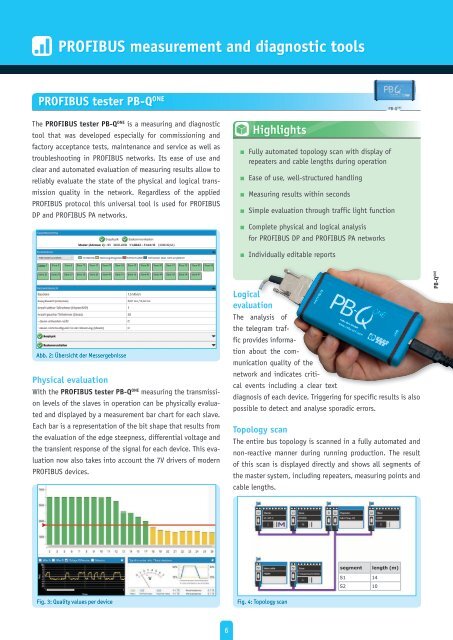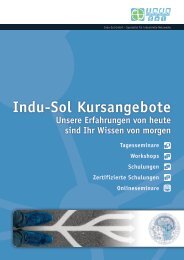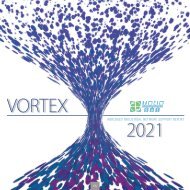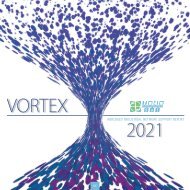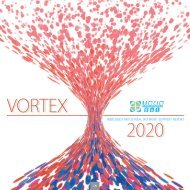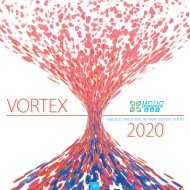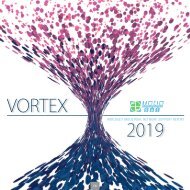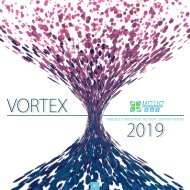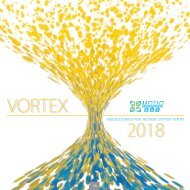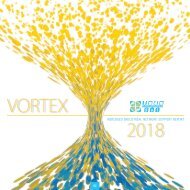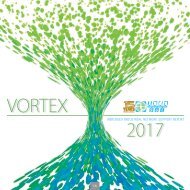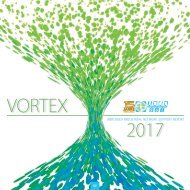PROFIBUS brochure - Indu-Sol GmbH
PROFIBUS networks need to be stable permanently. Therefore, the status of all wear parts should be monitored. Indu-Sol offers suitable solutions for this.
PROFIBUS networks need to be stable permanently. Therefore, the status of all wear parts should be monitored. Indu-Sol offers suitable solutions for this.
Create successful ePaper yourself
Turn your PDF publications into a flip-book with our unique Google optimized e-Paper software.
<strong>PROFIBUS</strong> measurement and diagnostic tools<br />
networks<br />
our passion, Your Business<br />
<strong>PROFIBUS</strong> tester PB-Q ONE<br />
PB-Q ONE<br />
PROFtest II XL cable tester<br />
PROFtest II XL<br />
The <strong>PROFIBUS</strong> tester PB-Q ONE is a measuring and diagnostic<br />
tool that was developed especially for commissioning and<br />
factory acceptance tests, maintenance and service as well as<br />
troubleshooting in <strong>PROFIBUS</strong> networks. Its ease of use and<br />
clear and automated evaluation of measuring results allow to<br />
reliably evaluate the state of the physical and logical transmission<br />
quality in the network. Regardless of the applied<br />
<strong>PROFIBUS</strong> protocol this universal tool is used for <strong>PROFIBUS</strong><br />
DP and <strong>PROFIBUS</strong> PA networks.<br />
Abb. 2: Übersicht der Messergebnisse<br />
Physical evaluation<br />
With the <strong>PROFIBUS</strong> tester PB-Q ONE measuring the transmission<br />
levels of the slaves in operation can be physically evaluated<br />
and displayed by a measurement bar chart for each slave.<br />
Each bar is a representation of the bit shape that results from<br />
the evaluation of the edge steepness, differential voltage and<br />
the transient response of the signal for each device. This evaluation<br />
now also takes into account the 7V drivers of modern<br />
<strong>PROFIBUS</strong> devices.<br />
Highlights<br />
■■<br />
Fully automated topology scan with display of<br />
repeaters and cable lengths during operation<br />
■■<br />
Ease of use, well-structured handling<br />
■■<br />
Measuring results within seconds<br />
■■<br />
Simple evaluation through traffic light function<br />
■■<br />
Complete physical and logical analysis<br />
for <strong>PROFIBUS</strong> DP and <strong>PROFIBUS</strong> PA networks<br />
■■<br />
Individually editable reports<br />
Logical<br />
evaluation<br />
The analysis of<br />
the telegram traffic<br />
provides information<br />
about the communication<br />
quality of the<br />
network and indicates critical<br />
events including a clear text<br />
diagnosis of each device. Triggering for specific results is also<br />
possible to detect and analyse sporadic errors.<br />
Topology scan<br />
The entire bus topology is scanned in a fully automated and<br />
non-reactive manner during running production. The result<br />
of this scan is displayed directly and shows all segments of<br />
the master system, including repeaters, measuring points and<br />
cable lengths.<br />
PB-Q ONE<br />
The PROFtest II cable tester is used to check if the cables<br />
in a <strong>PROFIBUS</strong> network are routed correctly. The device indicates<br />
the real cable length and detects cable and shielding<br />
discontinuities as well as wiring errors. The cable test is done<br />
while the system is turned off and supports installers and<br />
maintainers with commissioning and service.<br />
The test is performed in several steps, each from both ends of<br />
the segment. All results are stored on the device and can be<br />
printed out via a PC as a log.<br />
Operating steps<br />
1. Test without termination<br />
2. Test with 1x bus connection<br />
3. Test with 2x bus connection<br />
Testing criteria<br />
The following tests are carried out when performing the individual<br />
operating steps:<br />
■■<br />
■Display of actual cable length<br />
■■<br />
Cable impedance measurement<br />
■■<br />
Correct termination<br />
■■<br />
Cable discontinuity<br />
■■<br />
Shielding discontinuity<br />
■■<br />
Swapped cables A.B<br />
■■<br />
Cable short A-B<br />
■■<br />
Shielding short for cables A/B<br />
■■<br />
Use of improper cable types<br />
■■<br />
Determining reflections<br />
The test is always done from both ends of the relevant<br />
segment (see page 8).<br />
Highlights<br />
■■<br />
Is the ideal measurement tool for commissioning<br />
operation, maintenance and service.<br />
■■<br />
A simply and handy tool for the verification of the<br />
correct wiring in <strong>PROFIBUS</strong> networks with RS 485<br />
technology.<br />
■■<br />
Featured through simply handling and a significant<br />
text indicator on the display.<br />
■■<br />
The cable-test will be taken basically offline and<br />
shows the avoidable weak spot in meter distance<br />
on the display.<br />
Logging<br />
All results of each step are stored on the device and can be<br />
printed out via a PC as a log.<br />
Machine : area 1<br />
Name : segment 2<br />
Own profibus adress : 001<br />
Number of profibus connectors in the segment : 013<br />
Number of profibus devices in the segment : 014<br />
Baud rate<br />
: 1.5 Mbaud<br />
Slot time : 000300<br />
Date : 08\03\01<br />
Time : 10:54:21<br />
-----------------------------------------------------------------------------------<br />
Analysis result for test without termination<br />
No error!<br />
-----------------------------------------------------------------------------------<br />
Irregulary A B not determinable<br />
Irregulary A shield not determinable<br />
Irregulary B shield not determinable<br />
Breakout or impedance change not determinable<br />
Cable break not determinable<br />
Cable OK<br />
Impedance approx. 145 ohm<br />
Cable length approx. 159m<br />
Fig. 3: Quality values per device<br />
Fig. 4: Topology scan<br />
segment length (m)<br />
S1 14<br />
S2 10<br />
Fig. 5: No errors found<br />
Fig. 6: Errors found<br />
PROFtest II XL<br />
(including all accessories in the suitcase)<br />
PROFtest II XL<br />
6 7