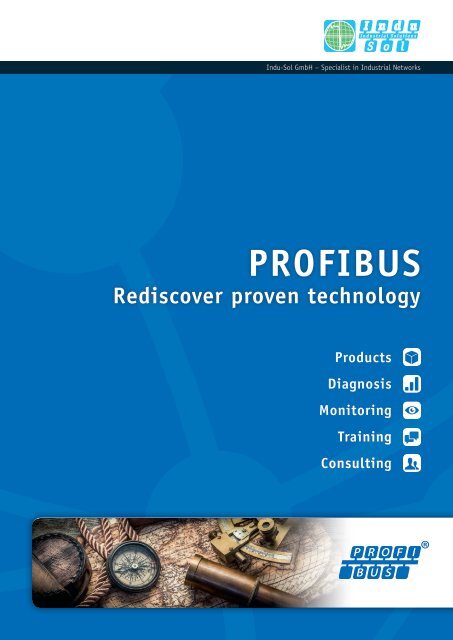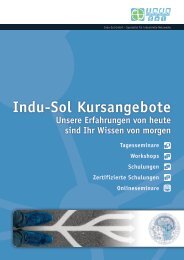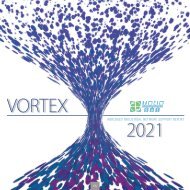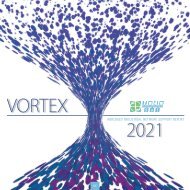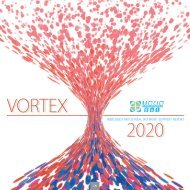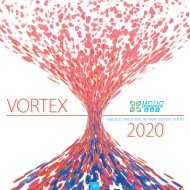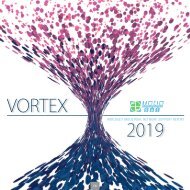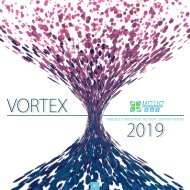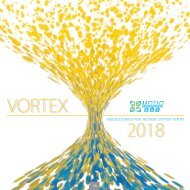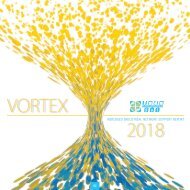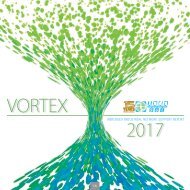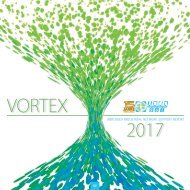PROFIBUS brochure - Indu-Sol GmbH
PROFIBUS networks need to be stable permanently. Therefore, the status of all wear parts should be monitored. Indu-Sol offers suitable solutions for this.
PROFIBUS networks need to be stable permanently. Therefore, the status of all wear parts should be monitored. Indu-Sol offers suitable solutions for this.
Create successful ePaper yourself
Turn your PDF publications into a flip-book with our unique Google optimized e-Paper software.
<strong>Indu</strong>-<strong>Sol</strong> <strong>GmbH</strong> – Specialist in <strong>Indu</strong>strial Networks<br />
<strong>PROFIBUS</strong><br />
Rediscover proven technology<br />
Products<br />
Diagnosis<br />
Monitoring<br />
Training<br />
Consulting
networks<br />
our passion, Your Business<br />
Notes<br />
Content<br />
Basics (What is <strong>PROFIBUS</strong>?) .............................................................................. 4<br />
Standards and guidelines...................................................................................... 5<br />
<strong>PROFIBUS</strong> tester PB-Q ONE ........................................................................................ 6<br />
PROFtest II XL cable tester.................................................................................. 7<br />
<strong>PROFIBUS</strong> measuring points................................................................................ 8<br />
<strong>PROFIBUS</strong>-INspektor ® NT analysis and diagnostic tool........................10<br />
EMCheck ® LSMZ I leakage current measuring clamp.............................13<br />
<strong>PROFIBUS</strong> Diagnostic Set....................................................................................13<br />
PROmanage ® NT network monitoring software........................................14<br />
Configuration example (permanent network monitoring)...............16<br />
Distributed data logging.....................................................................................17<br />
Compact INspektor ® − <strong>PROFIBUS</strong>-INspektor ® NT.......................................18<br />
Modular INspektor ® − INBLOX ® ...........................................................................18<br />
From the modular INspektor ® to the repeater (INBLOX ® ).................19<br />
INBLOX ® module versions.....................................................................................20<br />
What is a repeater and what is it used for?.............................................22<br />
Repeater product range MULTIrep (X2, X5, X7).....................................23<br />
Modular repeater − INBLOX ® ................................................................................24<br />
Compact repeater REpeato ® ................................................................................24<br />
<strong>PROFIBUS</strong> services..................................................................................................25<br />
Product overview<br />
<strong>PROFIBUS</strong> measurement and diagnostic tools.........................................26<br />
<strong>PROFIBUS</strong> measuring points..............................................................................27<br />
Permanent network monitoring......................................................................28<br />
Repeater.......................................................................................................................30<br />
EMC (analysis/diagnosis/measurement).....................................................30<br />
<strong>PROFIBUS</strong> cable........................................................................................................31<br />
<strong>PROFIBUS</strong> tools and accessoires......................................................................31<br />
<strong>PROFIBUS</strong> connectors............................................................................................32<br />
<strong>PROFIBUS</strong> measurement / training..................................................................34<br />
2 3
What is <strong>PROFIBUS</strong> ?<br />
networks<br />
our passion, Your Business<br />
Basics<br />
<strong>PROFIBUS</strong> is a long-established fieldbus for connecting sensors and actuators with a central controller. It has proven to be a<br />
reliable and safe network technology. As a market-leading, standardised system, it enables the joint operation of automation<br />
and visualisation systems without a need for special interfaces. <strong>PROFIBUS</strong> is suitable both for smaller applications where time<br />
is critical and for highly complex communication tasks.<br />
In order to ensure the stable functioning of any machine or system in the long term, the condition of all parts that are subject<br />
to wear needs to be monitored. Besides mechanical parts, this also includes the entire communication network with all its<br />
components.<br />
Standards and guidelines<br />
Measurement, planning, acceptance inspection and commissioning in <strong>PROFIBUS</strong>, and therefore the criteria for quality<br />
evaluation, are based on observing the following standards and guidelines as well as the experience of <strong>Indu</strong>-<strong>Sol</strong> <strong>GmbH</strong>.<br />
■■<br />
PI <strong>PROFIBUS</strong> Design Guideline – Version 1.13 – May 2015<br />
■■<br />
PI <strong>PROFIBUS</strong> Commissioning Guideline – Version 1.0.9 – May 2015<br />
■■<br />
PI <strong>PROFIBUS</strong> Assembly Guideline – Version 1.14 – May 2015<br />
■■<br />
EN 50310 – Application of equipotential bonding and earthing in buildings with information<br />
technology equipment<br />
■■<br />
■■<br />
VDI / VDE Guideline 2184 – Reliable operation and maintenance of fieldbus systems<br />
Functional grounding and shielding of <strong>PROFIBUS</strong> and PROFINET (PI)<br />
PROFINET<br />
Engineering Station<br />
Maintenance and troubleshooting<br />
Controller 1 Controller 2<br />
When the permanent network monitoring system detects a<br />
Passing a cable test is the prerequisite for clean signal trans-<br />
deterioration in the condition of the <strong>PROFIBUS</strong>, the collected<br />
mission in a <strong>PROFIBUS</strong> network.<br />
<strong>PROFIBUS</strong> DP<br />
information enables the error to be localised precisely and<br />
corrected during planned maintenance.<br />
The cable test is performed with the system turned off. It is<br />
<strong>PROFIBUS</strong> PA<br />
Link<br />
Coupler<br />
Foundation fieldbus<br />
Link<br />
Coupler<br />
All parameters that are important for the transmission quality<br />
can be checked with special diagnostic tools and brought<br />
back into the acceptable range with targeted measures.<br />
easy to use and has an easy to read clear-text display.<br />
RECOMMENDATION – Quality values<br />
Fig. 1: Schematic representation <strong>PROFIBUS</strong><br />
The most common cause for changes in fieldbus installations<br />
is planned or unplanned intervention during maintenance or<br />
assembly work, as well as slow wear of component electronics<br />
and <strong>PROFIBUS</strong> cabling.<br />
Recommendations on the quality values in <strong>PROFIBUS</strong> by <strong>Indu</strong>-<strong>Sol</strong><br />
Telegram repetition<br />
(unanswered calls/resending a call telegram) 0<br />
Error telegrams<br />
(defective telegrams)<br />
0<br />
Permanent network monitoring<br />
Quality tester<br />
Quality value<br />
(quality of signal transmission)<br />
− > 2500<br />
In the very near future, the challenges inherent to an increasingly<br />
higher degree of automation in production processes<br />
collected network data can be accessed via an integrated web<br />
interface for condition-based maintenance. A topology map<br />
The quality tester is a universal diagnostic tool for online<br />
evaluation of the physical and logical communication quality<br />
Segment length<br />
(maximum length per segment)<br />
baud rates<br />
depending<br />
will be manageable only with a system solution for permanent<br />
network monitoring with the design goal of sending a<br />
stored in the device allows for the location of recorded events<br />
to be pinpointed to a specific segment and device.<br />
of the data exchange in <strong>PROFIBUS</strong> networks. It provides comprehensive<br />
functionality for a quick and easy inspection of<br />
Cable impedance<br />
(AC wave resistance of a <strong>PROFIBUS</strong> cable)<br />
150 Ω ±15%<br />
warning before a failure occurs. Continuous monitoring of<br />
the entire network and does not require in-depth understan-<br />
the fieldbus provides information about the current and past<br />
condition of a system to make maintenance plannable. This in<br />
turn ensures uninterrupted production without serious losses.<br />
Passive data logger<br />
Network monitoring software<br />
A central network monitoring application aggregates the information<br />
of the distributed data logger in one location. This<br />
allows operators and maintainers of machines and systems to<br />
ding of the signal shape or <strong>PROFIBUS</strong> data transmission.<br />
Cable tester<br />
The cable tester is used to check if the cables<br />
The passive data logger checks <strong>PROFIBUS</strong> for typical quality<br />
obtain all necessary information about the network condition<br />
in a <strong>PROFIBUS</strong> network are routed correctly.<br />
parameters like error and repetitive telegrams, device diag-<br />
at any time and receive warnings in case of anomalies.<br />
The device indicates the real cable length<br />
nostics and device failures. These events are detected and<br />
and detects cable and shielding discon-<br />
stored in the device by means of preset trigger functions. The<br />
tinuities as well as wiring errors.<br />
4 5
<strong>PROFIBUS</strong> measurement and diagnostic tools<br />
networks<br />
our passion, Your Business<br />
<strong>PROFIBUS</strong> tester PB-Q ONE<br />
PB-Q ONE<br />
PROFtest II XL cable tester<br />
PROFtest II XL<br />
The <strong>PROFIBUS</strong> tester PB-Q ONE is a measuring and diagnostic<br />
tool that was developed especially for commissioning and<br />
factory acceptance tests, maintenance and service as well as<br />
troubleshooting in <strong>PROFIBUS</strong> networks. Its ease of use and<br />
clear and automated evaluation of measuring results allow to<br />
reliably evaluate the state of the physical and logical transmission<br />
quality in the network. Regardless of the applied<br />
<strong>PROFIBUS</strong> protocol this universal tool is used for <strong>PROFIBUS</strong><br />
DP and <strong>PROFIBUS</strong> PA networks.<br />
Abb. 2: Übersicht der Messergebnisse<br />
Physical evaluation<br />
With the <strong>PROFIBUS</strong> tester PB-Q ONE measuring the transmission<br />
levels of the slaves in operation can be physically evaluated<br />
and displayed by a measurement bar chart for each slave.<br />
Each bar is a representation of the bit shape that results from<br />
the evaluation of the edge steepness, differential voltage and<br />
the transient response of the signal for each device. This evaluation<br />
now also takes into account the 7V drivers of modern<br />
<strong>PROFIBUS</strong> devices.<br />
Highlights<br />
■■<br />
Fully automated topology scan with display of<br />
repeaters and cable lengths during operation<br />
■■<br />
Ease of use, well-structured handling<br />
■■<br />
Measuring results within seconds<br />
■■<br />
Simple evaluation through traffic light function<br />
■■<br />
Complete physical and logical analysis<br />
for <strong>PROFIBUS</strong> DP and <strong>PROFIBUS</strong> PA networks<br />
■■<br />
Individually editable reports<br />
Logical<br />
evaluation<br />
The analysis of<br />
the telegram traffic<br />
provides information<br />
about the communication<br />
quality of the<br />
network and indicates critical<br />
events including a clear text<br />
diagnosis of each device. Triggering for specific results is also<br />
possible to detect and analyse sporadic errors.<br />
Topology scan<br />
The entire bus topology is scanned in a fully automated and<br />
non-reactive manner during running production. The result<br />
of this scan is displayed directly and shows all segments of<br />
the master system, including repeaters, measuring points and<br />
cable lengths.<br />
PB-Q ONE<br />
The PROFtest II cable tester is used to check if the cables<br />
in a <strong>PROFIBUS</strong> network are routed correctly. The device indicates<br />
the real cable length and detects cable and shielding<br />
discontinuities as well as wiring errors. The cable test is done<br />
while the system is turned off and supports installers and<br />
maintainers with commissioning and service.<br />
The test is performed in several steps, each from both ends of<br />
the segment. All results are stored on the device and can be<br />
printed out via a PC as a log.<br />
Operating steps<br />
1. Test without termination<br />
2. Test with 1x bus connection<br />
3. Test with 2x bus connection<br />
Testing criteria<br />
The following tests are carried out when performing the individual<br />
operating steps:<br />
■■<br />
■Display of actual cable length<br />
■■<br />
Cable impedance measurement<br />
■■<br />
Correct termination<br />
■■<br />
Cable discontinuity<br />
■■<br />
Shielding discontinuity<br />
■■<br />
Swapped cables A.B<br />
■■<br />
Cable short A-B<br />
■■<br />
Shielding short for cables A/B<br />
■■<br />
Use of improper cable types<br />
■■<br />
Determining reflections<br />
The test is always done from both ends of the relevant<br />
segment (see page 8).<br />
Highlights<br />
■■<br />
Is the ideal measurement tool for commissioning<br />
operation, maintenance and service.<br />
■■<br />
A simply and handy tool for the verification of the<br />
correct wiring in <strong>PROFIBUS</strong> networks with RS 485<br />
technology.<br />
■■<br />
Featured through simply handling and a significant<br />
text indicator on the display.<br />
■■<br />
The cable-test will be taken basically offline and<br />
shows the avoidable weak spot in meter distance<br />
on the display.<br />
Logging<br />
All results of each step are stored on the device and can be<br />
printed out via a PC as a log.<br />
Machine : area 1<br />
Name : segment 2<br />
Own profibus adress : 001<br />
Number of profibus connectors in the segment : 013<br />
Number of profibus devices in the segment : 014<br />
Baud rate<br />
: 1.5 Mbaud<br />
Slot time : 000300<br />
Date : 08\03\01<br />
Time : 10:54:21<br />
-----------------------------------------------------------------------------------<br />
Analysis result for test without termination<br />
No error!<br />
-----------------------------------------------------------------------------------<br />
Irregulary A B not determinable<br />
Irregulary A shield not determinable<br />
Irregulary B shield not determinable<br />
Breakout or impedance change not determinable<br />
Cable break not determinable<br />
Cable OK<br />
Impedance approx. 145 ohm<br />
Cable length approx. 159m<br />
Fig. 3: Quality values per device<br />
Fig. 4: Topology scan<br />
segment length (m)<br />
S1 14<br />
S2 10<br />
Fig. 5: No errors found<br />
Fig. 6: Errors found<br />
PROFtest II XL<br />
(including all accessories in the suitcase)<br />
PROFtest II XL<br />
6 7
<strong>PROFIBUS</strong> measurement and diagnostic tools<br />
networks<br />
our passion, Your Business<br />
<strong>PROFIBUS</strong> measuring points<br />
PBMA IP20<br />
iPBMA IP20<br />
PBMS IP64<br />
PBMX IP67<br />
PAMA IP20<br />
PAMA IP67<br />
Why measuring points in the <strong>PROFIBUS</strong> network?<br />
Feedback-free measuring points to connect essential diagnostic<br />
tools are indispensable for communication analysis<br />
during commissioning, maintenance or troubleshooting.<br />
A measuring point is a defined point of access to a system<br />
where the communication can be tested. This allows you to<br />
access the machines and systems at any time, even during<br />
running production.<br />
Diagnostic access should already be considered during the<br />
planning stage of a <strong>PROFIBUS</strong> network.<br />
Fig. 7: Measuring points at the beginning and end of each segment<br />
Practical example<br />
It‘s a common assumption that one measurement per segment<br />
is sufficient to determine the transmission quality. However,<br />
practice shows that measurements at the beginning and the<br />
end of each segment are required. Faults in a segment may<br />
have varying effects. A measurement at the beginning of a<br />
segment may indicate trouble-free communication (see fig. 8)<br />
while the measurement at the end of the same segment shows<br />
a very different result (see fig. 10).<br />
Where should measuring points be installed?<br />
A <strong>PROFIBUS</strong> network is fundamentally based on a linear<br />
structure. If required, it can be subdivided into separate, galvanically<br />
isolated segments by means of repeaters or other<br />
transducers. In each of these segments, several devices are<br />
connected that access the same medium for their communication.<br />
This makes it necessary for all devices to understand each<br />
other. In order to also check the transmission quality, it is<br />
necessary to perform measurements both at the beginning<br />
and the end of a segment. Measuring points therefore need to<br />
be installed both at the beginning and the end of a segment.<br />
RECOMMENDATION<br />
Diagnostic repeater<br />
When using <strong>PROFIBUS</strong> components with a permanent terminator,<br />
e.g. connections DP2 and DP3 of a diagnostic<br />
repeater, then the measuring point cannot be installed<br />
immediately at the beginning of a segment.<br />
In this case, the measuring points are looped into the<br />
network at a distance >1 m behind such a component.<br />
A wide variety of <strong>PROFIBUS</strong> measuring points is available to cover all requirements. Depending on conditions and functionality,<br />
there is a choice between the following types of measuring point:<br />
<strong>PROFIBUS</strong> DP<br />
<strong>PROFIBUS</strong> PA<br />
PBMA IP20<br />
active measuring point<br />
The PBMA <strong>PROFIBUS</strong> measuring adapter<br />
is a version of the measuring<br />
point designed for IP20. Diagnostic<br />
tools are connected with the PG/<br />
diagnostic interface of the PROFI-<br />
BUS connector.<br />
PBMS IP64<br />
active measuring point<br />
The PBMS measuring and programming<br />
interface for installation into<br />
the front of a cabinet or junction<br />
box creates simple, trouble-free<br />
and optimal access to the MPI or<br />
<strong>PROFIBUS</strong> interface on the inside.<br />
iPBMA IP20<br />
intelligent measuring point<br />
In addition to functioning as a<br />
measuring point for cabinet installation,<br />
the iPBMA independently<br />
monitors all physical and logical<br />
parameters of a <strong>PROFIBUS</strong> network.<br />
PBMX IP67<br />
active measuring point<br />
The PBMX version with IP67 protection<br />
is designed for installation<br />
in rough production environments<br />
without a protective housing. Diagnostic<br />
tools can be connected via<br />
the free M12 measurement jack.<br />
Because of such experiences, it is very important to conduct<br />
measurements at both ends of a segment.<br />
Cables routed into the field<br />
Fig. 9: Diagnostic repeater with three measuring points<br />
PAMA IP20<br />
passive measuring point<br />
PAMA IP67<br />
passive measuring point<br />
The passive <strong>PROFIBUS</strong> PA measu-<br />
The PAMA version with IP67 pro-<br />
2500<br />
2500<br />
ring point PAMA IP20 can be used<br />
both to check the physical and lo-<br />
tection is designed for installation<br />
in rough production environments<br />
gical transmission quality and for<br />
without a protective housing. Dia-<br />
determining the actual supply cur-<br />
gnostic tools can be connected via<br />
rent without feedback.<br />
the free M12 measurement jack.<br />
Fig. 8: Measurement segment start – good signal readings<br />
Fig. 10: Measurement segment end – weak signal values<br />
8 9
<strong>PROFIBUS</strong> measurement and diagnostic tools<br />
networks<br />
our passion, Your Business<br />
<strong>PROFIBUS</strong>-INspektor ® NT analysis and diagnostic tool<br />
PB-INspektor ® NT<br />
The <strong>PROFIBUS</strong>-INspektor ® NT has all you need for your<br />
<strong>PROFIBUS</strong> systems to safely make it to “retirement age”.<br />
The <strong>PROFIBUS</strong>-INspektor ® NT diagnostic device captures<br />
your <strong>PROFIBUS</strong> network with all active devices and displays<br />
them clearly in the integrated web interface. As a passive<br />
data logger, it monitors the logical data traffic and alerts you<br />
of any anomalies when they occur – not after the system has<br />
failed.<br />
The <strong>PROFIBUS</strong>-INspektor ® NT allows for comprehensive online<br />
analysis of all quality-relevant events, such as:<br />
■■<br />
Error telegrams<br />
■■<br />
Telegram repetition<br />
■■<br />
Device failures<br />
■■<br />
Device diagnostic data<br />
■■<br />
Restarts<br />
■■<br />
Bus cycle times<br />
Highlights<br />
■■<br />
History of all events for quick and easy overview<br />
■■<br />
Network life cycle and current bus condition at a<br />
glance<br />
■■<br />
Alarm options via switch contact, LED display, e-mail<br />
notifications or SNMP trap<br />
■■<br />
Topology with condition indicator for quick<br />
localisation of weaknesses in the <strong>PROFIBUS</strong> network<br />
■■<br />
Automatically generated test report with all the key<br />
event information<br />
Reading out the data<br />
No additional software is required to read out the data from<br />
the <strong>PROFIBUS</strong>-INspektor ® NT.<br />
All that is needed is an Internet browser (e.g. Internet<br />
Explorer) to display both the current network condition and<br />
a history of past events.<br />
Topology<br />
To evaluate a <strong>PROFIBUS</strong> network, knowledge<br />
of the actual wiring between the<br />
individual devices is a key prerequisite.<br />
This topology can be stored on the device<br />
with all important infrastructure<br />
components like repeaters, measuring<br />
points etc., as well as device information,<br />
and retrieved as needed.<br />
In addition, the actual and past conditions<br />
of individual devices are shown in<br />
colour. This makes it much quicker and<br />
easier to identify potentially suspect<br />
segments or devices much.<br />
Error statistics<br />
Fig. 12: Clear topology overview of individual devices and their condition<br />
You can see clearly which device is most frequently concerned in the events that occurred (e.g. telegram repetition). This<br />
provides important information for troubleshooting.<br />
Fig. 11: Clear, detailed overview of the devices and history of the network condition<br />
<strong>PROFIBUS</strong>-INspektor ® NT<br />
Fig. 13: Error statistics for individual devices in a clear overview<br />
10 11
<strong>PROFIBUS</strong> measurement and diagnostic tools<br />
networks<br />
our passion, Your Business<br />
<strong>PROFIBUS</strong>-INspektor ® NT analysis and diagnostic tool<br />
PB-INspektor ® NT<br />
EmCheck ® LSMZ I leakage current measuring clamp<br />
EmCheck ® LSMZ I<br />
Alarms<br />
As soon as a threshold is exceeded,<br />
the <strong>PROFIBUS</strong>-INspektor ® NT creates<br />
an alarm to warn the operator in<br />
time to perform targeted, planned<br />
maintenance.<br />
Fig. 14: Comprehensive alarm management<br />
Ever more often, compensating currents<br />
caused by high-frequency shielding currents<br />
create intermittent faults in industrial data<br />
communication systems. On one hand, these<br />
currents may disturb the transmission itself.<br />
On the other, they may damage the devices by<br />
overloading. Because such effects of high shielding currents are<br />
MWMZ I<br />
<strong>PROFIBUS</strong><br />
M<br />
NT<br />
24 VDC<br />
e-mail Potential-free contact LED display<br />
Warnings can be given in several<br />
ways. An LED on the INspektor ®<br />
shows directly whether errors occurred<br />
in the network. In addition to<br />
this warning, a potential-free contact<br />
can be switched, e.g. to send<br />
a message directly to the control<br />
system. The third option is to send<br />
an e-mail to notify the responsible<br />
maintenance team as soon as possible.<br />
The alarm list on the web interface<br />
of the <strong>PROFIBUS</strong>-INspektor ® NT shows which error occurred on which device at what time and what type of event (threshold)<br />
was the trigger. The memory space is sufficient for up to 2000 alarms. Each alarm has a snapshot with up to 1000 telegrams.<br />
only noticeable after a some time has passed, it is useful to<br />
define limits and document compliance even for new systems.<br />
Shielding currents during running operation should be lower<br />
than 40 mA.<br />
RECOMMENDATION<br />
Independently of the system specification, experiences<br />
at <strong>Indu</strong>-<strong>Sol</strong> show that shielding currents of < 40 mA can<br />
be tolerated. The decision of what is acceptable should<br />
always be made in the context of the frequency range in<br />
order to be able to perform suitable measures to reduce<br />
shielding currents.<br />
The EmCheck ® LSMZ I leakage current clamp meter is designed<br />
specifically to measure leakage and shielding currents in the<br />
frequency range of 50/60 Hz or 5 Hz - 1 kHz. The adjustable<br />
measurement range can be set between 30 μA and 100 A. For<br />
measuring shielding currents on a data cable, the lower end<br />
of the range is more relevant. The EmCheck ® LSMZ I leakage<br />
current clamp meter is also an ideal tool to find insulation<br />
faults and unplanned shutdowns caused by leakage currents<br />
and tripped FI switches. It also offers all the features<br />
of a multimeter clamp. To determine loop impedances, the<br />
EmCheck ® MWMZ II loop impedance measurement clamp (see<br />
page 31) can be used.<br />
EmCheck ® LSMZ I<br />
Acceptance log<br />
The <strong>PROFIBUS</strong>-INspektor ® NT is able to create a complete acceptance log with only a few clicks.<br />
<strong>PROFIBUS</strong> Diagnostic Set<br />
PB Diagnostic Set<br />
Highlights<br />
Log excerpt<br />
■■Cable and impedance tester: PROFtest II XL<br />
■■Online network diagnostics: <strong>PROFIBUS</strong>-INspektor ® NT<br />
■■Leakage current measuring clamp: EmCheck ® LSMZ I<br />
■■<strong>PROFIBUS</strong> tester: PB-Q ONE<br />
Fig. 15: Clear overview of all important information. This includes all system information (e.g. records of EMC conditions in the bus environment).<br />
<strong>PROFIBUS</strong> Diagnostic Set<br />
On request, we will provide you with an introduction to the<br />
functions, benefits, and uses of the complete contents of the<br />
<strong>PROFIBUS</strong> Diagnostic Set (see page 26). This introduction<br />
is especially suitable for those in charge of commissioning,<br />
service, and maintenance.<br />
We will gladly provide a separate offer for individual<br />
devices. (see page 26 ff.)<br />
12 13
<strong>PROFIBUS</strong> permanent network monitoring<br />
networks<br />
our passion, Your Business<br />
PROmanage ® NT network monitoring software<br />
PROmanage ® NT<br />
For preventative, condition-oriented maintenance of<br />
PROFINET networks <strong>Indu</strong>-<strong>Sol</strong> has developed a strategy for<br />
permanent network monitoring (referred to as PNM in the<br />
following). It provides for condition monitoring with the goal<br />
of “warning before failure”.<br />
The concept of PNM requires the continuous analysis of a<br />
network through distributed, passive data logging using the<br />
<strong>PROFIBUS</strong>-INspektor ® NT. Whenever a preset threshold value<br />
is exceeded, then this event is stored along with a time<br />
stamp. The INspektor ® can be looped directly into the system<br />
or retrofitted with an active programming cable during running<br />
operation. Each <strong>PROFIBUS</strong> master system therefore requires<br />
an INspektor ® . If more than two masters are present,<br />
then the INBLOX ® system (see page 17 ff.) can also be used.<br />
With the aid of PROmanage ® NT, all external INspektors ® are<br />
integrated in the monitoring via the existing Ethernet network,<br />
and the network conditions are bundled centrally on<br />
a server.<br />
Network-specific events are pre-processed by the<br />
<strong>PROFIBUS</strong>-INspektor ® NT and provided, chronologically, by<br />
the PROmanage ® NT network monitoring software for further<br />
processing and evaluation.<br />
Highlights<br />
■■<br />
Central monitoring of all fieldbuses and networks<br />
■■<br />
Avoid system failures<br />
■■<br />
Timely warning via OPC, SNMP trap or e-mail in case<br />
of irregularities<br />
■■<br />
Data exact to the minute available up to one year<br />
■■<br />
Quick installation<br />
■ ■ Easy device set-up due to automatic and manual<br />
device scan<br />
To improve system availability the following targets are set<br />
for a PNM system:<br />
■■<br />
Continuous monitoring of real communication<br />
■■<br />
Complete monitoring and detection of causes of<br />
network weaknesses<br />
■■<br />
Automatic alarms when negative developments occur<br />
■■<br />
Central overview of all networks<br />
Network history<br />
How is my network?<br />
The network history provides a quick and clear overview of:<br />
■■<br />
The current network status<br />
■■<br />
How long a network has run without error<br />
■■<br />
When the last error occurred (with time stamp)<br />
Network history<br />
Network condition graph<br />
A user-friendly interface can be used to display and evaluate<br />
the information. The interface can be adapted to your<br />
unique needs and spread over several physical screens for<br />
better overview.<br />
Various parameters of different devices such as device temperature<br />
and failures can be compared in a graph to detect links<br />
in the event of malfunction.<br />
Network condition graph<br />
PROmanage ® NT enables the assessment, analysis and longterm<br />
storage of condition data for your fieldbus and other<br />
industrial networks. For this purpose,<br />
PROmanage ® NT retrieves the port<br />
statistics of manageable switches<br />
and the events in the distributed<br />
data loggers (INspektors ® ), evaluates<br />
them and displays them graphically.<br />
Event messages with time stamp<br />
With the integrated threshold management threshold values<br />
can be defined for every network parameter. When a limit is<br />
reached an entry with a time stamp and event description<br />
is made automatically in the event list. Information about<br />
Alarm management<br />
Integrated alarm management enables automatic forwarding<br />
of device notifications. By selecting suitable information medium<br />
(e-mail, message services, OPC, SNMP) all messages can<br />
be transmitted to the responsible persons in a timely fashion.<br />
This sophisticated method of analysis<br />
makes irregularities immediately ap-<br />
network errors can be retrieved from the event list with a<br />
mouse click.<br />
This shortens notification paths and prevents undesired plant<br />
breakdowns.<br />
parent. When a value exceeds or falls<br />
Event messages with time stamp<br />
Alarm management<br />
below a configurable threshold value<br />
an alarm activates. The statistic function<br />
keeps data exact to the minute<br />
available up to one year. This means<br />
historical events can be opened up<br />
for viewing at any time for cause analysis,<br />
e.g. of sporadic failures.<br />
e-mail OPC SNMP trap<br />
14 15
<strong>PROFIBUS</strong> permanent network monitoring<br />
networks<br />
our passion, Your Business<br />
Configuration example (PNM)<br />
Distributed data logging<br />
PB-INspektor ® NT PROmanage ® NT<br />
PB-INspektor ® NT INBLOX ®<br />
Remote external<br />
Remote Service<br />
Maintenance and Service<br />
WORLD WIDE WEB<br />
Data loggers record typical quality parameters such as error<br />
telegrams, telegram repetitions, device diagnostics and<br />
device failures in <strong>PROFIBUS</strong> networks. The collected network<br />
data can be accessed via an integrated web interface or<br />
recorded centrally with the PROmanage ® NT network monitoring<br />
software.<br />
Compact data logger<br />
<strong>PROFIBUS</strong>-INspektor ® NT<br />
Functional group level Control level<br />
PROmanage ® NT - external<br />
Guideance system network<br />
(Ethernet TCP/ IP)<br />
Process network<br />
(Ethernet)<br />
SWITCH<br />
PB-INspektor ® NT<br />
Client<br />
Control system<br />
SNMP request<br />
SNMP Trap<br />
Firewall<br />
<strong>PROFIBUS</strong><br />
Client<br />
Visualisation server<br />
Report (internal)<br />
„Failure network“<br />
Plant operator<br />
SNMP Abfrage request<br />
PROmanage ® NT - internal<br />
Alarm (external)<br />
„Failure network“<br />
Maintenance / Services<br />
Email<br />
Server<br />
PROmanage®<br />
NT<br />
OPC Server<br />
INBLOX ® INBLOX ®<br />
Network analysis<br />
Remote access<br />
via VPN<br />
SNMP Abfrage request<br />
Depending on the case and the<br />
scope of diagnosis, data can be<br />
collected using different methods,<br />
each with its own benefits.<br />
On one hand, there is the compact<br />
<strong>PROFIBUS</strong>-INspektor ® NT data<br />
logger, which can be used to analyse one<br />
<strong>PROFIBUS</strong> network. On the other hand, there is<br />
the flexible INBLOX ® system.<br />
INBLOX ® is a modular system that combines the repeater function<br />
with a continuous <strong>PROFIBUS</strong> analysis. Depending on the<br />
configuration, several <strong>PROFIBUS</strong> networks<br />
can be monitored with one system (modular<br />
INspektor ® ), or implement segment-based<br />
diagnostics with the repeater functionality<br />
(modular repeater).<br />
RECOMMENDATION<br />
Logical evaluation<br />
The analysis of the telegram traffic provides information<br />
about the number and type of device-specific telegram errors.<br />
Triggering for specific results is also possible to localise<br />
and analyse intermittent errors. Diagnostic telegrams<br />
are displayed in clear text to make evaluation easier.<br />
LOG.<br />
Modular data logger<br />
INBLOX ®<br />
RECOMMENDATION<br />
Physical evaluation<br />
The metrological evaluation of the signal shape is shown in<br />
bar graphs with Q values for each device. The quality should<br />
not be less than the preset limit of 2500 points. Each bar is<br />
a representation of the bit shape that results from the evaluation<br />
of the edges, the amplitude and the settling behaviour<br />
of the signal for each device. With the integrated oscilloscope<br />
function, problems with the signal shape or EMC as well as<br />
reflections can be diagnosed for each device.<br />
PHY.<br />
16 17
<strong>PROFIBUS</strong> permanent network monitoring<br />
networks<br />
our passion, Your Business<br />
Compact INspektor ® − <strong>PROFIBUS</strong>-INspektor ® NT<br />
<strong>PROFIBUS</strong><br />
INspektor ® NT<br />
Modular INspektor ® − INBLOX ®<br />
Ethernet head module<br />
PB-INspektor ® NT<br />
The compact <strong>PROFIBUS</strong>-INspektor ® NT is the simplest solution for distributed<br />
data logging in <strong>PROFIBUS</strong> networks. This method can be implemented immediately<br />
without special configuration effort to capture all logical quality parameters in a<br />
network.<br />
The compact version combines all necessary functions for diagnostics, alarms and<br />
reading of data in one device. This functionality allows the INspektor ® to be used<br />
as a mobile device for acceptance and service (see page 10).<br />
Ethernet head module<br />
The modular INBLOX ® system offers multiple configuration options. Up to five<br />
expansion modules can be connected to the basic Ethernet head module. Each of<br />
these modules can provide different functions for network diagnostics.<br />
In the version as a modular INspektor ® , the INBLOX ® system allows for simultaneous<br />
monitoring of up to ten networks. In addition to analysing <strong>PROFIBUS</strong> DP networks,<br />
expansion modules for <strong>PROFIBUS</strong> PA networks as well as a master module for parametrisation<br />
via FDT/DTM.<br />
From modular INspektor ® to the repeater (INBLOX ® )<br />
INBLOX ®<br />
Repeater function<br />
Matrix of devices<br />
In addition to providing distributed data logging, the<br />
0 1 2 3 4<br />
INBLOX ® system has a modular repeater function. In this<br />
Device 0 Device 1 Device 2 Device 3 Device 4<br />
version, the individual expansion modules can be linked 0<br />
Location 0 Location 1 Location 2 Location 3 Location 4<br />
via the repeater function to provide segment-based diagnostics.<br />
Device 10 Device 11 Device 12 Device 13 Device 14<br />
1 Location 10 Location 11 Location 12 Location 13 Location 14<br />
The DP Diag Rep X4 expansion modules provide monitoring<br />
Device 20 Device 21 Device 22 Device 23 Device 24<br />
2 Location 20 Location 21 Location 22 Location 23 Location 24<br />
of up to twenty <strong>PROFIBUS</strong> segments for logical quality<br />
parameters with only a single INBLOX ® system. In addition<br />
Transmission quality<br />
to logical diagnostics, expansion with the DP Diag+ Rep<br />
modules also provides for permanent physical analysis of<br />
the signal shape.<br />
BLOX<br />
DP Diag Rep<br />
By combining these three functions (logical and physical<br />
evaluation and repeater functionality), operators are always<br />
informed of the quality of each <strong>PROFIBUS</strong> segment.<br />
Periodical online measurements to evaluate the signal shape<br />
are a thing of the past.<br />
Example modular repeater configuration<br />
E-head 1 ... 4 5<br />
BLOX<br />
Ethernet Kopf<br />
BLOX<br />
DP Diag Rep<br />
Alarmmodul<br />
Signal<br />
BLOX<br />
Ethernet DP Basic Kopf Rep<br />
BLOX<br />
DP Diag Rep<br />
BLOX<br />
Ethernet Kopf<br />
BLOX BLOX<br />
DP Diag DP Rep Diag Rep<br />
Alarmmodul<br />
Signal<br />
LOG.<br />
BLOX<br />
BLOX BLOX BLOX<br />
BLOX<br />
BLOX<br />
BLOX<br />
Diag Master<br />
DP Basic DP Diag Rep BLOX BLOX<br />
BLOX BLOX BLOX BLOX BLOX<br />
DP Basic TwinMaster<br />
DP Diag PA Master Diag+<br />
DP Diag TwinMaster<br />
PA Diag+ BLOX<br />
Ethernet Rep Kopf<br />
DP Diag Master DP Basic Rep DP Diag TwinMaster DP Diag Master DP Diag+ PA Rep Diag+ DP Diag TwinMaster<br />
DP Diag+ Rep<br />
BLOX BLOX BLOX<br />
BLOX<br />
BLOX<br />
DP Diag Rep<br />
Alarmmodul DP Diag Rep<br />
DP Diag Rep<br />
Alarmmodul<br />
Status Signal Token Status Token<br />
Status<br />
Token Status StatusToken<br />
Token Status Status<br />
StatusToken<br />
Token Status Status Token<br />
Signal<br />
Token Status Token<br />
2 3 4 5 6 7 8 9<br />
4<br />
2<br />
0<br />
-2<br />
-4<br />
BLOX BLOX<br />
PA Diag+ DP Diag+ Rep<br />
BLOX<br />
DP Diag+ Rep<br />
1A 1B<br />
PHY.<br />
Recording via oscilloscope<br />
PHY.<br />
Function as a modular INspektor ®<br />
Alarm<br />
PA1<br />
Run<br />
Alarm<br />
PA2<br />
Run<br />
SD/MMC<br />
PA1<br />
Alarm Run<br />
PA2 PA1<br />
Alarm Alarm Run Run<br />
SD/MMC<br />
PA2 PA1<br />
Alarm Alarm Run Run<br />
SD/MMC<br />
PA2<br />
Alarm Run<br />
SD/MMC<br />
Art.-Nr.: 124060009<br />
Art.-Nr.: Art.-Nr.: 124060009 124060009<br />
Art.-Nr.: 124060009<br />
Art.-Nr.: 124060009<br />
Art.-Nr.: 124060009<br />
Art.-Nr.: 124060009<br />
Art.-Nr.: 124060009<br />
SD/MMC<br />
SD/MMC<br />
SD/MMC<br />
SD/MMC<br />
SD/MMC<br />
SD/MMC<br />
SD/MMC<br />
SD/MMC<br />
www.indu-sol.com<br />
Art.-Nr.: 124060000<br />
www.indu-sol.com<br />
Art.-Nr.: Art.-Nr.: 124060000 124060007<br />
www.indu-sol.com www.indu-sol.com<br />
www.indu-sol.com<br />
www.indu-sol.com<br />
www.indu-sol.com www.indu-sol.com www.indu-sol.com<br />
www.indu-sol.com<br />
Art.-Nr.: 124060000 Art.-Nr.: 124060007 124060003<br />
Art.-Nr.: 124060007<br />
Art.-Nr.: 124060000<br />
Art.-Nr.: 124060003 Art.-Nr.: 124060007 Art.-Nr.: 124060003<br />
Art.-Nr.: 124060003Art.-Nr.: 124060010<br />
Art.-Nr.: 124060010<br />
www.indu-sol.com<br />
www.indu-sol.com<br />
www.indu-sol.com<br />
www.indu-sol.com www.indu-sol.com<br />
www.indu-sol.com<br />
Art.-Nr.: 124060011<br />
Art.-Nr.: 124060001 124060011<br />
Art.-Nr.: 124060011<br />
Art.-Nr.: 124060001 Art.-Nr.: 124060011<br />
Art.-Nr.: 124060001<br />
Art.-Nr.: 124060010<br />
www.indu-sol.com<br />
Art.-Nr.: 124060001<br />
Art.-Nr.: 124060010<br />
E-head MS1 MS2 MS3 MS4 MS5 MS6 MS7<br />
E-head 1 ... 5<br />
Function as a modular repeater<br />
BLOX<br />
Ethernet Kopf<br />
BLOX BLOX<br />
DP Basic Ethernet Rep Kopf<br />
BLOX BLOX<br />
DP Diag Master DP Basic Rep<br />
BLOX<br />
DP Diag TwinMaster<br />
BLOX<br />
DP Diag Master<br />
BLOX BLOX<br />
PA Diag+ DP Diag BLOX<br />
Ethernet<br />
TwinMaster<br />
Kopf<br />
BLOX<br />
DP Diag+ Rep<br />
BLOX BLOX<br />
PA Diag+ DP Basic Rep<br />
BLOX BLOX<br />
DP Diag+ RepDP Diag Master<br />
BLOX<br />
DP Diag TwinMaster<br />
BLOX<br />
PA Diag+<br />
BLOX<br />
DP Diag+ Rep<br />
BLOX<br />
DP Diag Rep<br />
BLOX BLOX<br />
DP Diag Rep<br />
Alarmmodul<br />
Signal<br />
BLOX BLOX<br />
DP Diag Rep<br />
Alarmmodul<br />
Signal Status<br />
Token<br />
BLOX<br />
DP Diag Rep<br />
Status Token Status<br />
Token Status<br />
BLOX<br />
DP Diag Rep<br />
Token Status<br />
Token<br />
Status<br />
Token<br />
BLOX<br />
Alarmmodul<br />
Signal<br />
BLOX<br />
DP Diag Rep<br />
Status<br />
Token<br />
Status Token<br />
Status Token<br />
PA1<br />
PA2<br />
SD/MMC<br />
PA1<br />
PA2<br />
SD/MMC<br />
PA1<br />
PA2<br />
SD/MMC<br />
Alarm<br />
Run<br />
Alarm<br />
Run<br />
Alarm<br />
Run<br />
Alarm<br />
Run<br />
Alarm<br />
Run<br />
Alarm<br />
Run<br />
Art.-Nr.: 124060009<br />
Art.-Nr.: 124060009<br />
Art.-Nr.: 124060009<br />
Art.-Nr.: 124060009<br />
Art.-Nr.: 124060009<br />
SD/MMC<br />
SD/MMC<br />
Art.-Nr.: 124060009<br />
SD/MMC<br />
SD/MMC<br />
SD/MMC<br />
SD/MMC<br />
Fig. 16: Switching from INspektor ® to repeater with a rear panel bus<br />
E-head Seg1 Seg2 Seg3 Seg4 Seg5 Seg6 Seg7<br />
Fig. 17: Explanation of the rear panel bus<br />
www.indu-sol.com<br />
Art.-Nr.: 124060000<br />
www.indu-sol.com www.indu-sol.com<br />
Art.-Nr.: 124060007 Art.-Nr.: 124060000<br />
www.indu-sol.com www.indu-sol.com<br />
Art.-Nr.: 124060003 Art.-Nr.: 124060007<br />
www.indu-sol.com<br />
Art.-Nr.: 124060003<br />
www.indu-sol.com<br />
Art.-Nr.: 124060011<br />
www.indu-sol.com<br />
Art.-Nr.: 124060000 Art.-Nr.: 124060010<br />
www.indu-sol.com www.indu-sol.com<br />
Art.-Nr.: 124060001 Art.-Nr.: 124060011<br />
www.indu-sol.com<br />
Art.-Nr.: 124060007<br />
www.indu-sol.com<br />
Art.-Nr.: 124060001<br />
www.indu-sol.com<br />
Art.-Nr.: 124060010 Art.-Nr.: 124060003<br />
www.indu-sol.com<br />
Art.-Nr.: 124060011<br />
www.indu-sol.com<br />
Art.-Nr.: 124060001<br />
Art.-Nr.: 124060010<br />
diagnosis<br />
network monitoring<br />
alarming<br />
18 19
<strong>PROFIBUS</strong> permanent network monitoring<br />
networks<br />
our passion, Your Business<br />
INBLOX ® module versions<br />
INBLOX ®<br />
Identification for logical or physical analysis<br />
LOG.<br />
LOG.<br />
LOG.<br />
DP Diag Rep X1 DP Diag Rep X2 DP Diag Rep X4 DP Diag+ Rep PA Diag+ DP Diag Master Alarm module<br />
LOG.<br />
PHY.<br />
LOG.<br />
PHY.<br />
DP Diag+ Rep<br />
LOG.<br />
PHY.<br />
DP Diag+ Rep<br />
In addition to logical network analysis, the DP Diag+ Rep expansion module<br />
offers a possibility to record all physical quality parameters. In addition<br />
to the device-specific physical quality value represented as a bar graph,<br />
level, edge and glitch errors are also recorded. Depending on the configuration,<br />
the module can be used as a modular INspektor ® or repeater.<br />
DP Diag Rep X1<br />
LOG.<br />
DP Diag Rep X1<br />
The DP Diag Rep X1 expansion module is used to monitor the data communication<br />
in a <strong>PROFIBUS</strong> network for logical quality parameters. With additional<br />
expansion modules, several networks can be monitored in parallel.<br />
The integrated repeater function enables subdividing the network into individual<br />
segments.<br />
PA Diag+<br />
LOG.<br />
PHY.<br />
PA Diag+<br />
The PA Diag+ module is able to monitor, analyse and display two <strong>PROFIBUS</strong><br />
PA systems simultaneously. It analyses and evaluates both logical and physical<br />
parameters. This includes all known quality parameters that also apply<br />
to <strong>PROFIBUS</strong> DP networks.<br />
DP Diag Rep X2<br />
LOG.<br />
DP Diag Rep X2<br />
The DP Diag Rep X2 is used for logical network analysis at the two existing<br />
SUB-D interfaces. Depending on the setting, each interface be used<br />
to either monitor a separate <strong>PROFIBUS</strong> network or activate the repeater<br />
function. Up to ten master systems can be monitored in parallel with the<br />
INBLOX ® system.<br />
DP Diag Master<br />
DP Diag Master<br />
The DP Diag Master extension offers controller-independent remote access<br />
based on the FDT/DTM standards in addition to analysing the connected<br />
<strong>PROFIBUS</strong> network. As a class 2 master, it can be used to parametrise and<br />
configure devices and modules via Ethernet.<br />
DP Diag Rep X4<br />
LOG.<br />
DP Diag Rep X4<br />
The DP Diag Rep X4 expansion allows to run up to four galvanically isolated<br />
<strong>PROFIBUS</strong> segments – one per connection terminal – and perform a logical<br />
network analysis. Depending on the configuration, the module is able to<br />
either subdivide a network into four segments for monitoring as a modular<br />
INspektor ® , or structure a network in up to twenty segments as a modular<br />
repeater.<br />
Alarm module<br />
Alarm module<br />
With the alarm module, the INBLOX ® system can be expanded by an alarm<br />
function that is activated by switching a potential-free contact. It is always<br />
wired as the last module and provides a separate switching contact as well<br />
as a digital reset input for each expansion module (max. 4). In addition, the<br />
statuses of the individual contacts are signalled with LEDs.<br />
20 21
<strong>PROFIBUS</strong> infrastructure components<br />
networks<br />
our passion, Your Business<br />
What is a repeater and what is it used for?<br />
Repeater product range MULTIrep (X2, X5, X7)<br />
MULTIrep ® X2, X5, X7<br />
A repeater is an electronic component that receives incoming<br />
signals and forwards – repeats – them refreshed (see fig. 19).<br />
Because this process uses optocouplers in the repeater, two<br />
galvanically separate segments are created.<br />
Repeaters are used to ensure trouble-free operation of a<br />
<strong>PROFIBUS</strong> network and fulfil the relevant standards. Per seg-<br />
RECOMMENDATION − Cable length<br />
In <strong>PROFIBUS</strong> networks, the maximum transmission<br />
distance for the transmission speed has to be observed.<br />
Transmission speed in kbps Transmission distance in m<br />
9,6 1200<br />
19,2 1200<br />
45,45 1200<br />
93,75 1200<br />
187,5 1000<br />
500 400<br />
1500 200<br />
3000 100<br />
6000 100<br />
12000 100<br />
incoming bad signal<br />
ment, a maximum of 32 devices can be used (including the<br />
repeater). The maximum line length is always considered per<br />
segment.<br />
For creating a network with 32 devices or a very large networks,<br />
then the use of repeaters is necessary. They are also<br />
suitable for isolating anomalous devices or devices that are<br />
susceptible to faults.<br />
Fig. 18: Linear structure application example<br />
outgoing refreshed signal<br />
Star networks and telegram traffic<br />
With the MULTIrep range of repeaters, the <strong>PROFIBUS</strong> network<br />
can be subdivided into two, five or seven galvanically<br />
independent segments. The star structure with multiple small<br />
segments and refreshed signals has many benefits in regard<br />
to stable operation and troubleshooting.<br />
Bus:<br />
Data:<br />
Bus health by channel<br />
Green: Okay<br />
Red: Error telegram, repetition,<br />
diagnostic messages, device failures<br />
Green: Bus activity on the channel<br />
Red: Configuration problem on the PB<br />
Off: No bus activity present<br />
The MULTIrep repeater continuously monitors the <strong>PROFIBUS</strong><br />
telegram traffic and signals any detected logical or physical<br />
anomalies. The bus LED signals error telegrams and repetitions.<br />
The data LED shows whether a slave is communicating<br />
on the channel and whether it is configured without errors.<br />
Highlights<br />
■■<br />
Enables stubs in <strong>PROFIBUS</strong><br />
■■<br />
Isolates sensitive or problematic areas<br />
■■<br />
Expansions or shutdowns possible during running operation<br />
■■<br />
Errors affect only small parts of the network<br />
MULTIrep X2<br />
The use of repeaters enables the expansion of a <strong>PROFIBUS</strong><br />
network to include a maximum of 126 devices, as well as<br />
longer cables for the same transmission speed. Per segment,<br />
a maximum of 32 devices are permitted. The MULTIrep X2<br />
repeater regenerates the voltage<br />
signal in both directions and amplifies<br />
it to the standard <strong>PROFIBUS</strong><br />
level. The content of the signal<br />
remains unchanged. From a physical<br />
point of view, the use of this repeaters<br />
creates two galvanically separated<br />
segments.<br />
72 mm<br />
MULTIrep X5 und X7<br />
With the multiple repeaters X5 and X7, the MULTIrep range<br />
is the ideal basis for a robust <strong>PROFIBUS</strong> star network. The<br />
MULTIrep stands out by its simplicity and reduction to the<br />
essentials. The <strong>PROFIBUS</strong> wiring is implemented with proven,<br />
reliable SUB-D connectors. There are no error-prone DIP switches<br />
or terminal points on the device. The integrated diagnostic<br />
function is a<br />
highlight of the<br />
MULTIrep series.<br />
The telegram traffic<br />
is continuously<br />
monitored, and the<br />
health of each segment<br />
is indicated<br />
with LEDs.<br />
142 mm<br />
MULTIrep X2 − 105 mm<br />
MULTIrep X5 − 105 mm<br />
outgoing refreshed signal<br />
incoming bad signal<br />
Fig. 19: Signal refreshed by a repeater<br />
RECOMMENDATION − star-shaped structure<br />
The use of repeaters (INBLOX ® or MULTIrep) enables the the formation of groups by location, function or technology<br />
– the linear structure (see fig. 18) is dissolved. Small<br />
implementation of a key benefit of Ethernet-based networks<br />
into <strong>PROFIBUS</strong>: The star-shaped structure (see fig. 20). segments make the network structure easy to understand<br />
Every thread going out from a repeater is a galvanically and simplify diagnostics.<br />
independent segment with a refreshed signal. This permits<br />
Fig. 20: Star network application example<br />
MULTIrep X7 − 105 mm<br />
212 mm<br />
22 23
<strong>PROFIBUS</strong> infrastructure components<br />
<strong>PROFIBUS</strong> services<br />
networks<br />
our passion, Your Business<br />
Modular repeater − INBLOX ®<br />
INBLOX ®<br />
Consulting<br />
Basic Repeater<br />
DP Basic Repeater<br />
Today‘s industrial and production systems must be clearly structured and monitored<br />
to ensure reliable and trouble-free function. The INBLOX ® Basic Repeater fulfils these<br />
requirements. In addition to the repeater function, the head module without higher<br />
intelligence enables simple diagnostics via LED. It can be used to implement five<br />
galvanically separate segments in a star network. With the INBLOX ® DP Diag Rep<br />
X1, X2 and X4 expansions (description see page 20), the number of segments can<br />
be increased to 25.<br />
<strong>PROFIBUS</strong> fiber optic converter − OPTIrep F1/F2<br />
OPTIrep<br />
Services include:<br />
Based on years of experience we offer expert consultation<br />
in all matters related to fieldbuses and industrial data communication<br />
at all stages from the concept to practical use.<br />
We support you during network planning, documentation and<br />
commissioning. This includes e.g. the drafting of delivery<br />
specifications or product requirement documents. Our service<br />
also includes assembly supervision and the final acceptance<br />
and certification of your network. We offer training for your<br />
operating personnel to familiarize employees with the network<br />
specifications of your system.<br />
We will gladly visit you for a “round table” and demonstrate<br />
the opportunities offered by our permanent network monitoring.<br />
Fiber optic<br />
converter<br />
The <strong>PROFIBUS</strong> fiber optic converters of the OPTIrep series are used for connecting<br />
<strong>PROFIBUS</strong> segments via fiber optic cables with a distance up to 30 km. The system can<br />
be used for line structures as well as for redundant ring structures.<br />
The integrated diagnosis of the fiber optic cables signals the quality of the connection<br />
similar to a traffic light via LED. If the “traffic light” is green, everything is fine. If the<br />
yellow LED lights, the power budget is still tolerable, but already below a defined limit<br />
value. This warning stage and other faulty states are also signalled by potential-free<br />
contact.<br />
Measurement<br />
Services include:<br />
■ ■ ·Measurement of communication quality and creation of a<br />
measurement report<br />
■■<br />
Acceptance and certification of systems according to<br />
standards and PI guidelines<br />
■■<br />
Commissioning support<br />
Kompakt-Repeater REpeato<br />
REpeato<br />
The REpeato compact repeater is the smallest <strong>PROFIBUS</strong> repeater on the market. Despite its small<br />
size, it is able to keep up with the “big boys”. It regenerates the edge steepness and level of signal,<br />
thereby creating a new segment. It can be used with all transmission speeds. The REpeato is installed<br />
in the place of a connector either directly on a device or – better – on an installation block (PBMB).<br />
Its main area of application is the implementation of active stubs. Functions and operating statuses<br />
of the repeater are signalled with the integrated LEDs.<br />
segment 1 segment 2 segment 1 segment 1<br />
segment 2<br />
Fig. 21: REpeato application example<br />
REpeato<br />
Training<br />
■■<br />
Emergency support for troubleshooting<br />
■■<br />
Close-to-bus EMC evaluation / evaluation of equipotential<br />
bonding quality<br />
■■<br />
WLAN measurement incl. site survey<br />
Services include:<br />
■■<br />
Planning / installation / service<br />
■■<br />
Fundamentals of Ethernet / <strong>PROFIBUS</strong> / WLAN / EMC<br />
■■<br />
Practical network know-how (cables, plugs, structure,<br />
address assignment, commissioning etc. …)<br />
■■<br />
Measurement devices / principles / methods / diagnostic options<br />
■■<br />
Practice (installation, telegram exchange, PNM, strategies<br />
for troubleshooting, network security etc.)<br />
■■<br />
Certification of <strong>PROFIBUS</strong> installers<br />
24 25
<strong>PROFIBUS</strong> products<br />
networks<br />
our passion, Your Business<br />
Measurement and diagnostic tools<br />
Measuring points<br />
<strong>PROFIBUS</strong> tester PB-Q ONE (see page 6)<br />
Quality tester<br />
Ordering Details<br />
Art. No.<br />
<strong>PROFIBUS</strong> tester PB-Q ONE 110010050<br />
PA Adapter for PB-Q ONE 110020110<br />
PBMA IP20 (see page 9)<br />
Active measuring point (incl. active adapter PBMB)<br />
Ordering Details<br />
Art. No.<br />
PBMA IP20 (PBMB + Diagnostic connector Fast Connect) 110080001<br />
PBMA IP20 (PBMB + Diagnostic connector Screw terminal) 110080003<br />
Other accessories on request<br />
iPBMA IP20 (see page 9)<br />
Intelligent measuring point<br />
PROFtest II XL (see page 7)<br />
Cable tester<br />
Ordering Details<br />
Art. No.<br />
PROFtest II XL 110010005<br />
Other versions and accessories on request<br />
<strong>PROFIBUS</strong>-INspektor ® NT (see page 10)<br />
Analysis and diagnostic tool<br />
Ordering Details<br />
Art. No.<br />
<strong>PROFIBUS</strong>-INspektor ® NT 124010020<br />
<strong>PROFIBUS</strong>-INspektor ® NT Starter kit 124010021<br />
<strong>PROFIBUS</strong> Diagnostic Set (see page 13)<br />
All essential tools for commissioning and troubleshouting<br />
■■<br />
PROFtest II XL cable tester<br />
■■<br />
<strong>PROFIBUS</strong> tester PB-Q ONE<br />
■■<br />
EMCheck ® LSMZ I leakage current measuring clamp<br />
■■<br />
<strong>PROFIBUS</strong>-INspektor ® NT analysis and diagnostic tool<br />
■■<br />
APKA II active programming cable II<br />
■■<br />
Patch cable<br />
■■<br />
Power supply<br />
Ordering Details<br />
Art. No.<br />
<strong>PROFIBUS</strong> Diagnostic Set II (excl. INspektor® NT) 110010009<br />
<strong>PROFIBUS</strong> Diagnostic Set III 110010020<br />
Ordering Details<br />
Art. No.<br />
iPBMA IP20 110080015<br />
PBMS IP64 (see page 9)<br />
Active measuring point<br />
Ordering Details<br />
Art. No.<br />
PBMS-E IP64 black (Single) 110080008<br />
PBMS-D IP64 black (Double socket, German) 110080009<br />
PBMS-B IP64 black (Double socket, international) 110080010<br />
PBMF-PB connecting electronics (Retrofitting kit) 110080007<br />
PBMX IP67 (see page 9)<br />
Active measuring point<br />
Ordering Details<br />
Art. No.<br />
PBMX IP67 (Single) 110080004<br />
PBMX IP67 (Set) 110080005<br />
PAMA IP20 (see page 9)<br />
Passive measuring point<br />
Ordering Details<br />
Art. No.<br />
PAMA IP20 110080016<br />
PAMA IP67 (see page 9)<br />
Passive measuring point<br />
Ordering Details<br />
Art. No.<br />
PAMA IP67 110080011<br />
26 27
<strong>PROFIBUS</strong> products<br />
networks<br />
our passion, Your Business<br />
Permanent network monitoring<br />
PROmanage ® NT (see page 14)<br />
Network monitoring software<br />
*The licence defines the maximum number of network ports or devices retrieved<br />
simultaneously. (Ethernet switch: number of network ports = number<br />
of licence ports, 1 PB-INspektor® = 8 ports, 1 PN-INspektor® = 16 ports)<br />
Ordering Details<br />
Art. No.<br />
Upgrade NT to NT V2 117000100<br />
PROmanage ® NT (80 Ports*) 117000104<br />
PROmanage ® NT (320 Ports*) 117000106<br />
PROmanage ® NT (640 Ports*) 117000110<br />
*Further licences upon request<br />
INBLOX ® DP Diag Rep X4 (see page 20)<br />
Extension module<br />
Ordering Details<br />
Art. No.<br />
INBLOX ® DP Diag Rep X4 124060009<br />
INBLOX ® DP Diag+ Rep (see page 21)<br />
Extension module<br />
Ordering Details<br />
Art. No.<br />
INBLOX ® DP Diag+ Rep 124060010<br />
INBLOX ® Ethernet head module (see page 18)<br />
E-head (Modular INspektor ® )<br />
Ordering Details<br />
Art. No.<br />
INBLOX ® Ethernet head module 124060000<br />
INBLOX ® PA Diag+ (see page 21)<br />
Extension module<br />
Ordering Details<br />
Art. No.<br />
INBLOX ® PA Diag+ 124060001<br />
INBLOX ® DP Diag Rep X1 (see page 20)<br />
Extension module<br />
Ordering Details<br />
Art. No.<br />
INBLOX ® DP Diag Master (see page 21)<br />
Extension module<br />
INBLOX ® DP Diag Rep X1 124060013<br />
Ordering Details<br />
Art. No.<br />
INBLOX ® DP Diag Master (FDT/DTM module) 124060003<br />
INBLOX ® DP Diag Rep X2 (see page 20)<br />
INBLOX ® Alarm module (see page 21)<br />
Extension module<br />
Alarm extension module<br />
Ordering Details<br />
Art. No.<br />
Ordering Details<br />
Art. No.<br />
INBLOX ® DP Diag Rep X2 124060012<br />
INBLOX ® Alarm module 124060006<br />
28 29
<strong>PROFIBUS</strong> products<br />
networks<br />
our passion, Your Business<br />
Repeater<br />
EMC analysis | EMC diagnosis | EMC measurement<br />
EMCheck ® LSMZ I (see page 13)<br />
Leakage current measuring clamp<br />
X2<br />
X5<br />
MULTIrep X2, X5, X7 (see page 23)<br />
Multiple repeater<br />
Ordering Details<br />
Art. No.<br />
Ordering Details<br />
Art. No.<br />
EMCheck ® LSMZ I 122010005<br />
Set of measuring clamps (LSMZ I and MWMZ II) 122010006<br />
X7<br />
MULTIrep X2 110030010<br />
MULTIrep X5 110030009<br />
MULTIrep X7 110030011<br />
EMCheck ® MWMZ II (see page 13)<br />
Mesh resistence measuring clamp<br />
Ordering Details<br />
Art. No.<br />
EMCheck ® MWMZ II 122010010<br />
Set of measuring clamps (LSMZ I and MWMZ II) 122010006<br />
INBLOX ® DP Basic Rep (see page 24)<br />
Head module (Modular Repeater)<br />
<strong>PROFIBUS</strong> cables<br />
Ordering Details<br />
Art. No.<br />
INBLOX ® DP Basic Rep 124060007<br />
Extension module INBLOX ® Diag Rep X1 124060013<br />
Extension module INBLOX ® Diag Rep X2 124060012<br />
Extension module INBLOX ® Diag Rep X4 124060009<br />
massive (standard)<br />
flexible<br />
drag chain capable<br />
+<br />
FE massive<br />
<strong>PROFIBUS</strong> cables<br />
(massive / flexible / drag chain capable)<br />
Ordering Details<br />
Art. No.<br />
<strong>PROFIBUS</strong> cable massive (standard) 110070000<br />
<strong>PROFIBUS</strong> cable flexible 110070001<br />
<strong>PROFIBUS</strong> cable drag chain capable 110070002<br />
OPTIrep F1/F2 (see page 24)<br />
+<br />
FE flexible<br />
<strong>PROFIBUS</strong> cable + FE massive 110070017<br />
<strong>PROFIBUS</strong> fiber optic converter<br />
<strong>PROFIBUS</strong> cable + FE flexible 110070018<br />
Ordering Details<br />
Art. No.<br />
OPTIrep F1 MM-ST 110031000<br />
<strong>PROFIBUS</strong> tools and accessoires<br />
OPTIrep F2 MM-ST 110031001<br />
<strong>PROFIBUS</strong> Fast Connect Stripping Tool<br />
OPTIrep F1 SM-ST 110031002<br />
OPTIrep F2 SM-ST 110031003<br />
Ordering Details<br />
Art. No.<br />
<strong>PROFIBUS</strong> Fast Connect Stripping Tool 110020032<br />
OPTIrep F1 MM-SC 110031010<br />
OPTIrep F2 MM-SC 110031011<br />
EmFlex Stripping Tool<br />
OPTIrep F1 SM-SC 110031012<br />
OPTIrep F2 SM-SC 110031013<br />
Ordering Details<br />
Art. No.<br />
EmFlex Stripping Tool 122130010<br />
MoSt II − Mobile power supply unit<br />
REpeato (see page 24)<br />
Compact repeater<br />
Ordering Details<br />
Art. No.<br />
Ordering Details<br />
Art. No.<br />
MoSt II complete set 110020035<br />
MoSt II power station 110020036<br />
MoSt II bag 110020037<br />
REpeato 110030004<br />
MoSt II connection cable 110020038<br />
30 31
<strong>PROFIBUS</strong> products<br />
networks<br />
our passion, Your Business<br />
<strong>PROFIBUS</strong> Connectors<br />
Diagnostic connector PG/90°<br />
Diagnostic connector PG/90°<br />
Connection: Fast Connect<br />
Connection: Screw terminal<br />
Ordering Details<br />
Art. No.<br />
Ordering Details<br />
Art. No.<br />
Diagnostic connector PG/90° 110050006<br />
Diagnostic connector PG/90° 110050009<br />
Diagnostic connector PG/45°<br />
Connection: Fast Connect<br />
Ordering Details<br />
Art. No.<br />
Diagnostic connector PG/45° 110050007<br />
Connector PG/90°<br />
Connection: Screw terminal<br />
Ordering Details<br />
Art. No.<br />
Connector PG/90° 110050002<br />
Diagnostic connector axial<br />
Connection: Fast Connect<br />
Ordering Details<br />
Art. No.<br />
Diagnostic connector axial 110050008<br />
Connector PG/35°<br />
Connection: Screw terminal<br />
Ordering Details<br />
Art. No.<br />
Connector PG/35° 110050004<br />
Connector PG/90°<br />
Connection: Fast Connect<br />
Connector axial<br />
Connection: Screw terminal<br />
Ordering Details<br />
Art. No.<br />
Ordering Details<br />
Art. No.<br />
Connector PG/90° 110050010<br />
Connector axial 110050005<br />
1 (plug)<br />
Round plug connector self-made-up<br />
Connection: M12 Fast Connect Plug PRO (b-coded)<br />
Connector PG/90° (compact + standard)<br />
Connection: M12<br />
2 (socket)<br />
Ordering Details<br />
Art. No.<br />
Ordering Details<br />
Art. No.<br />
1 Round plug connector self-made-up 110050024<br />
2 Round plug connector self-made-up 110050025<br />
compact<br />
standard<br />
Connector PG/90° compact 110050016<br />
Connector PG/90° standard 110050017<br />
32 33
<strong>Indu</strong>-<strong>Sol</strong> <strong>GmbH</strong> • Blumenstrasse 3 • D-04626 Schmoelln • phone: +49 34491/5818-0 • fax: +49 34491/5818-99<br />
info@indu-sol.com • www.indu-sol.com<br />
<strong>Indu</strong>-<strong>Sol</strong> <strong>GmbH</strong> • Blumenstrasse 3 • D-04626 Schmoelln • phone: +49 34491/5818-0 • fax: +49 34491/5818-99<br />
info@indu-sol.com • www.indu-sol.com<br />
<strong>PROFIBUS</strong> products<br />
networks<br />
our passion, Your Business<br />
Services (measurement / training)<br />
Notes<br />
Measurement / Troubleshooting (see page 25)<br />
Network analysis / Certification, Troubleshooting<br />
Ordering Details<br />
Art. No.<br />
Network analysis / Certification 210010000<br />
Troubleshooting 210010001<br />
CERTIFICATE<br />
Mr. John Doe<br />
Sample Company, Any City<br />
participated at praxis training<br />
<strong>PROFIBUS</strong> DP<br />
(Installation, troubleshooting, diagnosis and maintenance)<br />
successfully<br />
Seminar contents:<br />
• Guideline assembling and commissioning after IEC 61158, IEC 61784<br />
• Guideline and recommendations of PI (PNO)<br />
• Guideline VDI / VDE 2184 „Steady operation and maintenence of fi eld bus systems“<br />
• Theoretical basis and practical handling of diagnostic tools:<br />
• Troubleshooting<br />
Training (see page 25)<br />
<strong>PROFIBUS</strong> user training (2 days), advanced training (1 day)<br />
PROFtest II<br />
PROFI-TM Professional“<br />
PB INspektor ®<br />
- Cable tester<br />
- Determination of physical data transmission quality<br />
- Determination of logical bus parameters<br />
- Condition Monitoring, Configuration<br />
Ordering Details<br />
Art. No.<br />
City, date<br />
COMMUNICATION QUALITY<br />
INDU-SOL<br />
COMPETENCE CENTER<br />
Lecturer:<br />
<strong>PROFIBUS</strong> user training (2 days - Schmoelln)* 220010011<br />
<strong>PROFIBUS</strong> advanced training (1 day - Schmoelln)* 220010020<br />
Training (see page 25)<br />
<strong>PROFIBUS</strong> user training (PI certified incl. test) (3 days / 1 day)<br />
Ordering Details<br />
Art. No.<br />
Certified <strong>PROFIBUS</strong> Installer (3 days - Schmoelln)* 220010014<br />
Certified <strong>PROFIBUS</strong> Installer (1 day - Schmoelln)*<br />
Expansion module (please call for prerequisites to attend)<br />
220010018<br />
CERTIFICATE<br />
Mr. John Doe<br />
Sample Company, Any City<br />
participated at praxis training<br />
Wireless LAN<br />
(Installation, troubleshooting, diagnosis and maintenance)<br />
successfully<br />
Seminarinhalte:<br />
• Basics of radio technology (applications, antenna techniques, Electrom. Waves, ISM bands)<br />
• General principles and guidelines of the wireless network (WLAN standards, regulations and orders)<br />
• Operation, security and encryption<br />
• Design and commissioning (by applications and fi elds coexistence various radio networks)<br />
• Configuration and commissioning of the WLAN<br />
• Spectrum analysis, logic analysis and troubleshooting<br />
• Illumination measurement (Site Survey)<br />
City, date<br />
COMMUNICATION QUALITY<br />
INDU-SOL<br />
COMPETENCE CENTER<br />
Lecturer:<br />
Training (see page 25)<br />
WLAN training (2 days)<br />
Ordering Details<br />
Art. No.<br />
WLAN training (2 days - Schmoelln)* 220080001<br />
*On-site training at your premises on request.<br />
34 35
<strong>Indu</strong>-<strong>Sol</strong> <strong>GmbH</strong><br />
Blumenstrasse 3<br />
04626 Schmoelln<br />
Telephone: +49 (0) 34491 5818-0<br />
Telefax: +49 (0) 34491 5818-99<br />
info@indu-sol.com<br />
www.indu-sol.com<br />
Certified according to DIN EN ISO 9001:2015<br />
Updated 07/2019