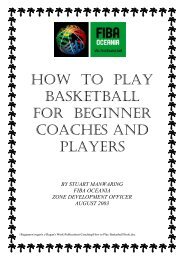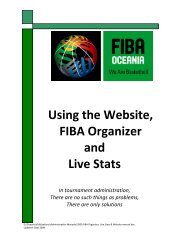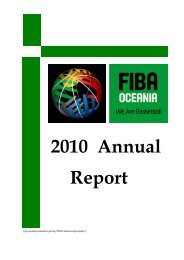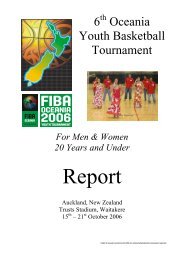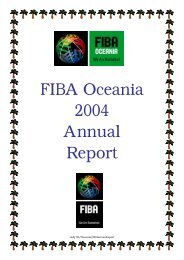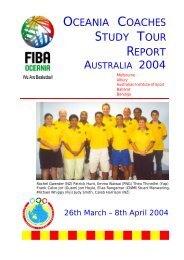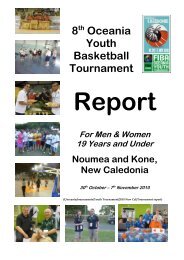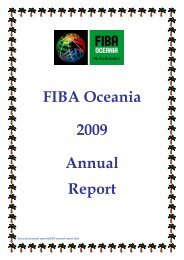Tournament Administration Using FIBA Organizer ... - Fiba Oceania
Tournament Administration Using FIBA Organizer ... - Fiba Oceania
Tournament Administration Using FIBA Organizer ... - Fiba Oceania
Create successful ePaper yourself
Turn your PDF publications into a flip-book with our unique Google optimized e-Paper software.
To create teams for the competition:<br />
Creating Teams for the Competition<br />
v Go to the Navigation Centre, click to Membership Tab, click the blue ‘Teams’ button.<br />
v Ensure you have the correct competition showing from the drop down menu at the top<br />
right hand side – for first time users, there will only be one competition, but as you start<br />
to enter additional competitions, it is essential that you always check you are working in<br />
the correct competition.<br />
v Click the ‘add’ tab to add a new team. A new screen will appear.<br />
v Leave the club name as ‘general club’.<br />
v Add any other details you want to record for this team. – All yellow tabs must be<br />
completed<br />
v Once you've completed the details for this team, click OK+ to add another team.<br />
v When you have finished adding all of the teams for this competition click OK, then close.<br />
v If you see a spelling or typing error when reviewing the list of teams, you simply click on<br />
the error, then click on the ‘edit’ tab above. This will take you back to the team details<br />
card, where you can correct any errors. Click ‘OK’ once the changes have been made.<br />
v Now you are ready to add teams to the competition.<br />
<strong>Using</strong> <strong>FIBA</strong> <strong>Organizer</strong> and Cybersports 12