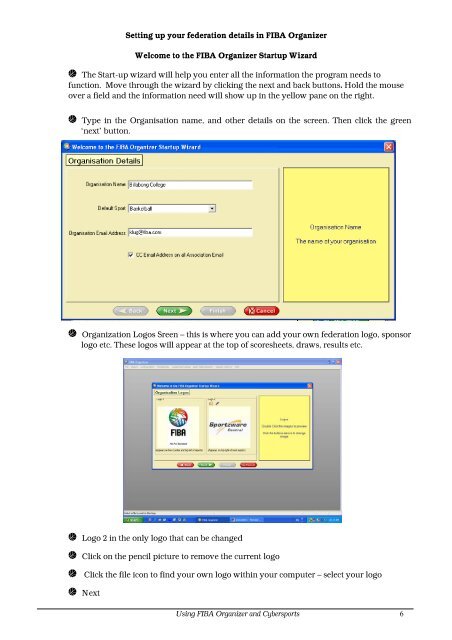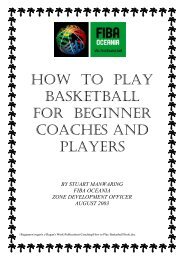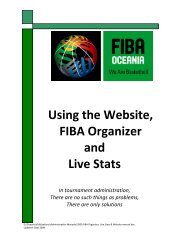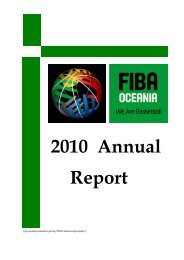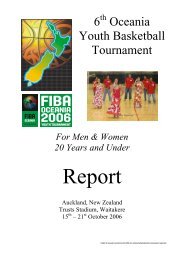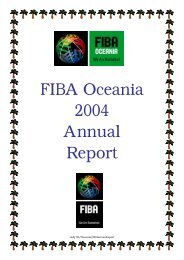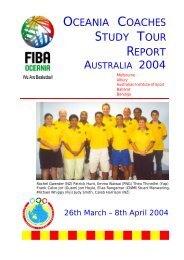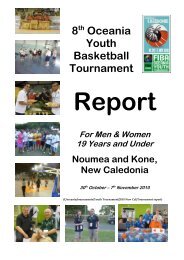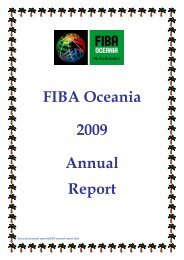Tournament Administration Using FIBA Organizer ... - Fiba Oceania
Tournament Administration Using FIBA Organizer ... - Fiba Oceania
Tournament Administration Using FIBA Organizer ... - Fiba Oceania
You also want an ePaper? Increase the reach of your titles
YUMPU automatically turns print PDFs into web optimized ePapers that Google loves.
Setting up your federation details in <strong>FIBA</strong> <strong>Organizer</strong><br />
Welcome to the <strong>FIBA</strong> <strong>Organizer</strong> Startup Wizard<br />
v The Start-up wizard will help you enter all the information the program needs to<br />
function. Move through the wizard by clicking the next and back buttons. Hold the mouse<br />
over a field and the information need will show up in the yellow pane on the right.<br />
v Type in the Organisation name, and other details on the screen. Then click the green<br />
‘next’ button.<br />
v<br />
v Organization Logos Sreen – this is where you can add your own federation logo, sponsor<br />
logo etc. These logos will appear at the top of scoresheets, draws, results etc.<br />
v Logo 2 in the only logo that can be changed<br />
v Click on the pencil picture to remove the current logo<br />
v Click the file icon to find your own logo within your computer – select your logo<br />
v Next<br />
<strong>Using</strong> <strong>FIBA</strong> <strong>Organizer</strong> and Cybersports 6