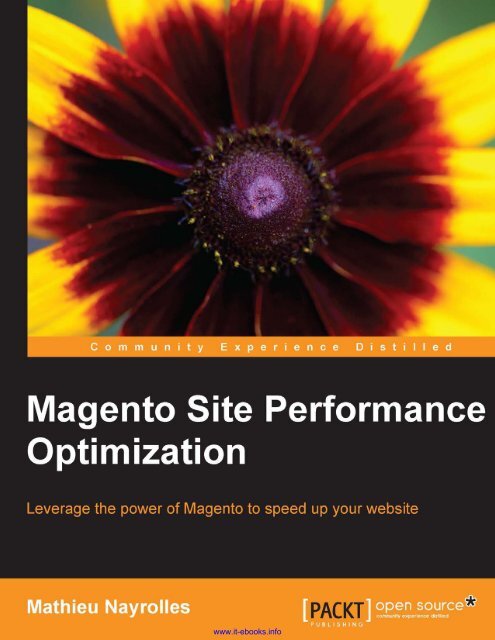Magento Site Performance Optimization
You also want an ePaper? Increase the reach of your titles
YUMPU automatically turns print PDFs into web optimized ePapers that Google loves.
www.it-ebooks.info
<strong>Magento</strong> <strong>Site</strong> <strong>Performance</strong><br />
<strong>Optimization</strong><br />
Leverage the power of <strong>Magento</strong> to speed up<br />
your website<br />
Mathieu Nayrolles<br />
BIRMINGHAM - MUMBAI<br />
www.it-ebooks.info
<strong>Magento</strong> <strong>Site</strong> <strong>Performance</strong> <strong>Optimization</strong><br />
Copyright © 2014 Packt Publishing<br />
All rights reserved. No part of this book may be reproduced, stored in a retrieval<br />
system, or transmitted in any form or by any means, without the prior written<br />
permission of the publisher, except in the case of brief quotations embedded in<br />
critical articles or reviews.<br />
Every effort has been made in the preparation of this book to ensure the accuracy<br />
of the information presented. However, the information contained in this book is<br />
sold without warranty, either express or implied. Neither the author, nor Packt<br />
Publishing, and its dealers and distributors will be held liable for any damages<br />
caused or alleged to be caused directly or indirectly by this book.<br />
Packt Publishing has endeavored to provide trademark information about all of the<br />
companies and products mentioned in this book by the appropriate use of capitals.<br />
However, Packt Publishing cannot guarantee the accuracy of this information.<br />
First published: May 2014<br />
Production Reference: 1140514<br />
Published by Packt Publishing Ltd.<br />
Livery Place<br />
35 Livery Street<br />
Birmingham B3 2PB, UK.<br />
ISBN 978-1-78328-705-5<br />
www.packtpub.com<br />
Cover Image by Jarek Blaminsky (milak6@wp.pl)<br />
www.it-ebooks.info
Credits<br />
Author<br />
Mathieu Nayrolles<br />
Project Coordinator<br />
Puja Shukla<br />
Reviewers<br />
Bartosz Górski<br />
Eugene Ivashin<br />
Jaspal Singh<br />
Commissioning Editor<br />
Ashwin Nair<br />
Acquisition Editor<br />
Mohammad Rizvi<br />
Content Development Editor<br />
Ruchita Bhansali<br />
Technical Editor<br />
Tanvi Bhatt<br />
Copy Editor<br />
Roshni Banerjee<br />
Proofreaders<br />
Simran Bhogal<br />
Linda Morris<br />
Indexer<br />
Hemangini Bari<br />
Graphics<br />
Ronak Dhruv<br />
Valentina Dsilva<br />
Disha Haria<br />
Production Coordinator<br />
Alwin Roy<br />
Cover Work<br />
Alwin Roy<br />
www.it-ebooks.info
About the Author<br />
Mathieu Nayrolles was born in France and lived in a small village in Côte<br />
d'Azur for almost 15 years. He started his computer science studies in France and<br />
continued them in Montréal, Canada, where he now lives with his wife. He holds<br />
two master degrees from eXia.Cesi (Software Engineering) and UQAM (Computer<br />
Science). He is now a PhD. student at Concordia University (Electrical and Computer<br />
Engineering), Montréal, Canada, under the supervision of Dr. Abdlewahab Hamou-<br />
Lhadj, where he tries to improve the bug fixing process.<br />
Along with his academic journey, Mathieu has been consulting as a <strong>Magento</strong><br />
<strong>Performance</strong> Specialist since the development of <strong>Magento</strong> 1.6 (August 2011) and has<br />
also worked for worldwide companies such as Eurocopter or Saint-Gobain, where he<br />
learned how important good technical resources are.<br />
You can discover more about his work by referring to other texts he has written, such<br />
as Instant <strong>Magento</strong> <strong>Performance</strong> <strong>Optimization</strong> How-to, Packt Publishing (February 2013),<br />
Mastering Apache Solr, or its latest realization at http://caramboles.fr.<br />
You can find even more information on his personal website:<br />
http://mathieu-nayrolles.com.<br />
www.it-ebooks.info
About the Reviewers<br />
Bartosz Górski is a <strong>Magento</strong> Certified Developer Plus and a <strong>Magento</strong> Certified<br />
Frontend Developer. He's been working in the web development/programming field<br />
for over six years, and has over three years of experience in developing only for the<br />
<strong>Magento</strong> e-commerce platform.<br />
Bartosz is a big fan of doing things the right way, so he always aims to write as clean<br />
and efficient code as possible. He's always happy to give and receive feedback on<br />
how a given piece of code can be improved.<br />
When he's not at work, he's probably playing pool somewhere, or he's sitting at<br />
home, browsing camera lenses on eBay and complaining how little time he has to<br />
actually go outside and take some photos himself.<br />
I'd like to thank my wife for her love and support.<br />
www.it-ebooks.info
Eugene Ivashin was born in Russia and currently resides in Kiev, Ukraine.<br />
He graduated from Dnepr State Academy of Building and Architecture in<br />
Dnepropetrovsk, Ukraine, and he got a diploma with distinction as a Construction<br />
Industry Automation Engineer in 1997.<br />
Eugene worked at the South Ukrainian Nuclear Power Plant (SUNPP) as a repair<br />
engineer for the next six and half years and got interested in web development at<br />
that time. By the end of 2003, Eugene left SUNPP, headed to Kiev, and became a web<br />
programmer in a small private web design agency. There, he spent more than two<br />
years building websites for various customers and growing into a project manager<br />
in the process. At the same time, he continued freelancing for various customers and<br />
participating in a few sole proprietorship companies in the area of web development<br />
and services. From April 2008, for the next one and half years, Eugene worked as a<br />
web developer and technical support at ExpoPromoter, a company that leads in the<br />
trade show industry and provides a large catalog of trade show organizers across<br />
the world.<br />
In January 2010, Eugene entered Varien Inc., which was rebranded as <strong>Magento</strong> Inc.<br />
afterwards, as a software engineer, but later became a technical trainer. When <strong>Magento</strong><br />
was acquired by X.Commerce, an eBay company, in August 2011, Eugene became a<br />
training manager responsible for providing technical knowledge to all X.Commerce<br />
employees. Since then, Eugene decided to return back to software development and is<br />
now a Senior Backend Engineer at Vaimo, <strong>Magento</strong> Gold Partner.<br />
Eugene speaks Russian, Ukrainian, and English. He likes to read science fiction,<br />
admires the fine arts, and loves to draw and sketch in his free time.<br />
Jaspal Singh is a technology evangelist with more than 15 years of professional<br />
experience in the IT sector. He has hands-on as well as strategic-level experience<br />
of working on leading-edge technologies, such as PHP, Solr, Redis, Node.js,<br />
and MongoDB.<br />
Jaspal has also been a fairly active tech entrepreneur, with engagement in many web<br />
applications and web portals. In his spare time, he likes to read and update himself<br />
about the latest technologies and trends in the IT space.<br />
www.it-ebooks.info
www.PacktPub.com<br />
Support files, eBooks, discount offers and more<br />
You might want to visit www.PacktPub.com for support files and downloads related<br />
to your book.<br />
Did you know that Packt offers eBook versions of every book published, with PDF<br />
and ePub files available? You can upgrade to the eBook version at www.PacktPub.<br />
com and as a print book customer, you are entitled to a discount on the eBook copy.<br />
Get in touch with us at service@packtpub.com for more details.<br />
At www.PacktPub.com, you can also read a collection of free technical articles, sign<br />
up for a range of free newsletters and receive exclusive discounts and offers on Packt<br />
books and eBooks.<br />
TM<br />
http://PacktLib.PacktPub.com<br />
Do you need instant solutions to your IT questions? PacktLib is Packt's online<br />
digital book library. Here, you can access, read and search across Packt's entire<br />
library of books.<br />
Why Subscribe?<br />
• Fully searchable across every book published by Packt<br />
• Copy and paste, print and bookmark content<br />
• On demand and accessible via web browser<br />
Free Access for Packt account holders<br />
If you have an account with Packt at www.PacktPub.com, you can use this to access<br />
PacktLib today and view nine entirely free books. Simply use your login credentials<br />
for immediate access.<br />
www.it-ebooks.info
www.it-ebooks.info
Table of Contents<br />
Preface 1<br />
Chapter 1: Starting with the Right Hardware 7<br />
Measuring performance 8<br />
Evaluating your needs 10<br />
Doubling the CPU 11<br />
Doubling the RAM 11<br />
Doubling CPU and RAM 12<br />
Measuring the impact of disk rate 14<br />
Selecting a trusted company 15<br />
Handling more than what you physically can 16<br />
Content Delivery Network 16<br />
Summary 16<br />
Chapter 2: Choosing the Best Web Server 17<br />
Evaluating your needs 17<br />
Choosing the best server for your e-commerce website 19<br />
Installing the Apache HTTP server 2.2.22 19<br />
Before optimization 19<br />
Configuration tweaks 21<br />
Using mod_deflate 21<br />
The keepAlive and max processes 23<br />
Compiling Apache 2.2 24<br />
Installing the lighttpd 1.4.28 web server 26<br />
Before optimization 26<br />
Configuration tweaks 27<br />
The Nginx 1.1.19 web server 30<br />
Before optimization 30<br />
Configuration tweaks 35<br />
Summary 36<br />
www.it-ebooks.info
Table of Contents<br />
Chapter 3: Tuning, Scaling, and Replicating MySQL 39<br />
Understanding why MySQL is too stressed 39<br />
Configuring MySQL for high performance 41<br />
Tuning MySQL using the mysqltuner.pl script 42<br />
Tuning MySQL using the tuning Primer 43<br />
Tuning my.cnf for performance 44<br />
Optimizing our table 45<br />
Truncating some tables for performance 46<br />
Moving MySQL to its own dedicated server 47<br />
Replicating MySQL on a slave server 49<br />
Summary 52<br />
Chapter 4: Caching Them All 53<br />
What is caching? 53<br />
Exploring built-in <strong>Magento</strong> caching mechanisms 54<br />
Using RAM to store cache files 55<br />
Installing other caching tools 58<br />
Varnish Cache 58<br />
Alternative PHP Cache 61<br />
The memcached object caching system 63<br />
Lesti::Fpc – full page cache for <strong>Magento</strong> 63<br />
Installing Lesti::Fpc 66<br />
Understanding the limitations of cache mechanisms 69<br />
HipHop Virtual Machine 70<br />
Summary 75<br />
Index 77<br />
[ ii ]<br />
www.it-ebooks.info
Preface<br />
In the open source e-commerce platforms community, <strong>Magento</strong> has established itself<br />
as the most popular e-commerce platform in the market. Indeed, it is supported by a<br />
very strong developer community and it fits most of the usual and unusual needs.<br />
The <strong>Magento</strong> Inc. website claims that <strong>Magento</strong> powers more than 2,00,000 businesses<br />
around the world. That's a 62.5 percent progression compared to December 2012.<br />
Even for a great open source and free application, 62.5 percent a year is pretty high.<br />
This trust is well-earned, as dozens of worldwide companies use <strong>Magento</strong> in their<br />
day-to-day online sales. Among the most known, we can find Nike or Lenovo.<br />
From the beginning, there are two versions of the <strong>Magento</strong> platform: the Community<br />
version and the Enterprise version. The Enterprise version has annual fees starting<br />
from USD 17,000 (there was a hike of 21 percent from November 2013, which<br />
is certainly related to the eBay acquisition of <strong>Magento</strong> in June 2013), while the<br />
Community Edition remains free. Recently, a third version came out. This version is<br />
named <strong>Magento</strong> Go and allows you to pay only for what you need. In this version,<br />
same as in the Enterprise Edition, <strong>Magento</strong> Inc. takes care of the hosting fees and<br />
bills you something ranging from USD 15 per month for 100 SKUs to USD 125 per<br />
month for 10,000 SKUs. While the <strong>Magento</strong> Go Edition could be a credible alternative<br />
to the open source one, considering that you will also have fees for hosting, it is<br />
likely that the Community version is the most used.<br />
The only problem with the open source, or Community Edition, is that if you own<br />
a successful store, it will grow slowly—very slowly. When we wrote slow, we mean<br />
over 3 seconds to add something in the cart and over 2 seconds to display a single<br />
category overview. Why so? <strong>Magento</strong> is an advanced e-commerce platform, and<br />
advanced also means a complex platform. Like any complex platform for online<br />
businesses, <strong>Magento</strong> configurations must evolve to fit new user requirements and<br />
operational needs. The changes resulting from the increasing number of browsers<br />
and buyers may degrade the quality of service and the user experience of any<br />
e-commerce website. Of course, all these problems go away if you are ready to<br />
pay the hosting proposed by <strong>Magento</strong> Inc.<br />
www.it-ebooks.info
Preface<br />
The optimization of an attractive commercial website is a complicated task that<br />
deserves time and knowledge. Moreover, the optimization is a critical point for<br />
all growing businesses, because a misconfiguration could make you lose money,<br />
a lot of money. Indeed, if your server is overloaded, even for a short period of time,<br />
a browser that wants to turn into a buyer will not be able to do it; and it's good to<br />
know that, on average, a dissatisfied customer will talk to 12 people about his<br />
bad experience while a satisfied customer will only talk to three. It's also noteworthy<br />
that search engines now measure the required loading time as a part of your<br />
indexation score.<br />
<strong>Magento</strong> <strong>Site</strong> <strong>Performance</strong> <strong>Optimization</strong> has been designed to be a quick, handful, and<br />
easy-to-understand book for administrators and developers who want to improve<br />
the performances of their <strong>Magento</strong> server. This book will be a shortcut to save you<br />
from a huge amount of unsuccessful online researches and testing, by giving you<br />
the key to an efficient optimization. We spent hundreds of hours in building simple,<br />
step-by-step tutorials that anyone can follow along with their results. Indeed, for<br />
each section of this book, we will provide a summary of impacts that sums up how<br />
many milliseconds the section makes us win.<br />
Our experimentations will be based on the latest release of the <strong>Magento</strong> Community<br />
Edition 1.8.0.0 (December 2013) with the Sample Data 1.6.1.0 provided by <strong>Magento</strong><br />
Inc. As the sample data contains only a few SKUs and does not reflect your real<br />
store, we will also apply these modifications to our latest realization: caramboles.<br />
fr. Various tricks and tips exposed in this book will certainly work with earlier<br />
versions, especially Version 1.7, but we can't guarantee it for all of them. Moreover,<br />
if your <strong>Magento</strong> Community version isn't the latest one, the first step towards the<br />
optimization is to upgrade your website.<br />
This book will teach you how to improve the performances of your desperately slow<br />
<strong>Magento</strong> Community Edition. Moreover, it will be a shortcut through unsuccessful<br />
Internet research and testing. By the end of this book, all the most popular and most<br />
effective practices that can be applied on your <strong>Magento</strong> for speed improvement will<br />
be explained to you. Moreover, all tricks and sections are composed of a step-by-step<br />
tutorial that we test against different <strong>Magento</strong> users (expert, advanced, and beginners),<br />
therefore, you don't have to be an experienced <strong>Magento</strong> developer to follow our<br />
steps and optimize your website. Also, if you already have been using <strong>Magento</strong> as a<br />
developer for years, you might find the beginning of sections trivial but don't forget<br />
that the end of the sections come with measurable optimizations. More specifically,<br />
in this book, we will learn how to pick the right hardware and how to configure web<br />
servers, PHP, and MySQL caches. To configure your backend correctly, in order to<br />
obtain performances, you might have a look at another book by Packt Publishing:<br />
Instant <strong>Magento</strong> <strong>Performance</strong>s <strong>Optimization</strong> How-to.<br />
[ 2 ]<br />
www.it-ebooks.info
Preface<br />
What this book covers<br />
Chapter 1, Starting with the Right Hardware, enables us to understand our needs in terms<br />
of horsepower. In addition, this first chapter will show us which criteria should dictate<br />
the choice of a trustee company to host your <strong>Magento</strong>. Finally, we will also learn how<br />
to handle more than we can physically handle by taking advantage of the localization<br />
and using CDN or external services.<br />
Chapter 2, Choosing the Best Web Server, guides us through the installation of three major<br />
players in the web server market: Apache, lighttpd, and Nginx. We will also learn how<br />
to optimize each one of these three web servers and present the clear winner.<br />
Chapter 3, Tuning, Scaling, and Replicating MySQL, makes us understand why MySQL<br />
is the bottleneck of our <strong>Magento</strong> applications and how to optimize it. To do so,<br />
we will use a set of dedicated scripts which are analyzing the usage of the MySQL<br />
database and advice for better configuration.<br />
Chapter 4, Caching Them All, explains how to take advantage of different caching<br />
mechanisms in order to store—instead of recomputing—the requests of your<br />
customers, in terms of HTTP requests, PHP byte code, and random objects using<br />
Varnish, APC, and memcache, respectively. We also see how to use FPC and the<br />
Facebook HipHop Virtual Machine.<br />
What you need for this book<br />
In order to follow, without any difficulties, the technics and code sample included<br />
into this book, the reader should have a little knowledge about Linux commands<br />
such as cd, ls, wget, and so on. Also, the reader should have already installed a<br />
<strong>Magento</strong> server by him/herself in order to be familiar with the folder and file<br />
architecture of <strong>Magento</strong>.<br />
Who this book is for<br />
This book is written for <strong>Magento</strong> administrators who wish to optimize their store<br />
to increase the performance without having to spend USD 17,000 a year for the<br />
Enterprise Edition of <strong>Magento</strong>. It should be noted that <strong>Magento</strong> is a project with a<br />
gigantic code base and the tools to optimize it aren't trivial either; the readers must<br />
be willing to get their hands dirty and produce some code themselves.<br />
[ 3 ]<br />
www.it-ebooks.info
Preface<br />
Conventions<br />
In this book, you will find a number of styles of text that distinguish between<br />
different kinds of information. Here are some examples of these styles, and an<br />
explanation of their meaning.<br />
Code words in text, database table names, folder names, filenames, file extensions,<br />
pathnames, dummy URLs, user input, and Twitter handles are shown as follows:<br />
"Use the ps:scale command to scale up the web processes."<br />
A block of code is set as follows:<br />
#! /bin/sh<br />
# /etc/init.d/syncache.sh<br />
#<br />
echo "Synching <strong>Magento</strong> Cache to Hard drive"<br />
echo [`date +"%Y-%m-%d %H:%M"`] <strong>Magento</strong> Cache Synched to Disk >> /var/<br />
log/magento_ram_cache.log<br />
rsync -av --delete --recursive --force /var/www/YOUR_DOMAIN.<br />
COM/var/cache/ /var/www/YOUR_DOMAIN.<br />
COM/var/cache-backup/<br />
exit 0<br />
When we wish to draw your attention to a particular part of a code block, the<br />
relevant lines or items are set in bold style:<br />
DAEMON_OPTS="-a :80 \<br />
-T localhost:6082 \<br />
-f /etc/varnish/default.vcl \<br />
-S /etc/varnish/secret \<br />
-s malloc,256m"<br />
Any command-line input or output is written as follows:<br />
$ ab -n 100 -c 5 http://192.168.0.103/index.php/furniture/living-room.html<br />
[ 4 ]<br />
www.it-ebooks.info
New terms and important words are shown in bold. Words that you see on the<br />
screen, in menus or dialog boxes for example, appear in the text like this: "Clicking<br />
the List Action button moves you to the next screen."<br />
Preface<br />
Warnings or important notes appear in a box like this.<br />
Tips and tricks appear like this.<br />
Reader feedback<br />
Feedback from our readers is always welcome. Let us know what you think about<br />
this book—what you liked or may have disliked. Reader feedback is important for us<br />
to develop titles that you really get the most out of.<br />
To send us general feedback, simply send an e-mail to feedback@packtpub.com,<br />
and mention the book title through the subject of your message.<br />
If there is a topic that you have expertise in and you are interested in either writing<br />
or contributing to a book, see our author guide on www.packtpub.com/authors.<br />
Customer support<br />
Now that you are the proud owner of a Packt book, we have a number of things to<br />
help you to get the most from your purchase.<br />
Downloading the example code<br />
You can download the example code files for all Packt books you have purchased<br />
from your account at http://www.packtpub.com. If you purchased this book<br />
elsewhere, you can visit http://www.packtpub.com/support and register to have<br />
the files e-mailed directly to you.<br />
[ 5 ]<br />
www.it-ebooks.info
Preface<br />
Errata<br />
Although we have taken every care to ensure the accuracy of our content, mistakes<br />
do happen. If you find a mistake in one of our books—maybe a mistake in the text or<br />
the code—we would be grateful if you would report this to us. By doing so, you can<br />
save other readers from frustration and help us improve subsequent versions of this<br />
book. If you find any errata, please report them by visiting http://www.packtpub.<br />
com/support, selecting your book, clicking on the errata submission form link, and<br />
entering the details of your errata. Once your errata are verified, your submission<br />
will be accepted and the errata will be uploaded to our website, or added to any list<br />
of existing errata, under the Errata section of that title.<br />
Piracy<br />
Piracy of copyright material on the Internet is an ongoing problem across all media.<br />
At Packt, we take the protection of our copyright and licenses very seriously. If you<br />
come across any illegal copies of our works, in any form, on the Internet, please<br />
provide us with the location address or website name immediately so that we can<br />
pursue a remedy.<br />
Please contact us at copyright@packtpub.com with a link to the suspected<br />
pirated material.<br />
We appreciate your help in protecting our authors, and our ability to bring<br />
you valuable content.<br />
Questions<br />
You can contact us at questions@packtpub.com if you are having a problem with<br />
any aspect of the book, and we will do our best to address it.<br />
[ 6 ]<br />
www.it-ebooks.info
Starting with the<br />
Right Hardware<br />
In this chapter, you will not have classic recipes but experimental experiences on<br />
how hardware changes can help your <strong>Magento</strong> server to run faster. By the end of<br />
this chapter, you might be surprised by what you will find out about hardware<br />
and performances.<br />
Before upgrading your hardware, consider the following general points that fit any<br />
web hosting situation and that you should apply:<br />
• Get a dedicated server: Most of the hosting enterprises will gather your<br />
website with hundreds of others. If you are on a mutual hosting platform,<br />
your performance will depend on the other websites' traffic.<br />
• Hosting country: Choose a hosting company that owns servers in the<br />
country where your customers are, and not necessarily the best ones in<br />
the market.<br />
• Versions: Always update your servers with the latest versions. With updated<br />
versions, you'll get features, security, and performances.<br />
• Images: Always rasterize your images to the size you want them to be<br />
displayed and crop all white spaces. Go for PNG or GIF files instead of<br />
JPG files.<br />
• Extensions and modules: Disable any <strong>Magento</strong> extensions or modules that<br />
you don't use.<br />
www.it-ebooks.info
Starting with the Right Hardware<br />
Measuring performance<br />
We measure the performance of each topic using various tools. Among them, the<br />
main ones are Pingdom tools, Mozilla Firebug, Google Speed Tracker, and Google<br />
Page Speed. Also, we stress our server using the small yet powerful Apache<br />
Benchmark. Apache Benchmark is a simple load testing tool that allows fake HTTPS<br />
requests to be generated. We will come back to that later, but as an example, the<br />
following command will test how fast google.com can handle 100 requests. Among<br />
these 100 requests, 10 are concurrent:<br />
ab -n 100 -c 10 http://www.google.com/<br />
As expected, the ab part refers to Apache Benchmark, -n the number of requests<br />
and -c the concurrent request. At last, the target address comes. The result will be<br />
something similar to the following output:<br />
Benchmarking www.google.com (be patient).....done<br />
Document Path: /<br />
Document Length:<br />
Concurrency Level: 10<br />
Time taken for tests:<br />
Complete requests: 100<br />
Failed requests: 4<br />
258 bytes<br />
0.816 seconds<br />
Total transferred:<br />
HTML transferred:<br />
Requests per second:<br />
Time per request:<br />
Time per request:<br />
Transfer rate:<br />
108684 bytes<br />
25792 bytes<br />
122.50 [#/sec] (mean)<br />
81.635 [ms] (mean)<br />
8.163 [ms] (mean, across all concurrent requests)<br />
130.01 [Kbytes/sec] received<br />
If you don't have Apache Benchmark installed yet, you can have it<br />
quickly by entering the following command:<br />
sudo apt-get install apache2-utils<br />
It is now time to introduce you to our test environment and the first result. We will<br />
use a fresh install of Ubuntu 12.04.3 server with the LAMP version that we can install<br />
when installing the system. The server runs with 512 MB of RAM, 8 GB of hard drive<br />
(SSD), and one CPU at 1.80 GHz.<br />
If you are not familiar with the default <strong>Magento</strong> and the associated test data, the<br />
following screenshot shows <strong>Magento</strong> Community Edition 1.8 and the test data 1.6.1<br />
as they look out of the box:<br />
[ 8 ]<br />
www.it-ebooks.info
Chapter 1<br />
To install the test data, you have to download them at http://www.<br />
magentocommerce.com/download before installing <strong>Magento</strong>. The<br />
test data archive contains a media folder which must be present in the<br />
<strong>Magento</strong> directory, and a SQL script that must be executed on your<br />
database prior to the <strong>Magento</strong> installation.<br />
Our first attempt at this configuration was with 10,000 request and 200 concurrent<br />
ones. Unfortunately, Apache didn't handle it and starts killing processes. Each time<br />
a request is submitted to Apache, it creates an associated process. Therefore, when<br />
Apache is killing processes because of the lack of memory, it flushes requests. After<br />
that, we have to restart the whole server in order to access to the website again.<br />
Then, we tried with 1000 requests and 30 concurrent ones and the result was the<br />
same: Apache flushing requests. Finally, we had to do the initial test with 100<br />
requests and only five concurrent ones. The following is the command we will run<br />
for the next chapters:<br />
ab -n 100 -c 5 http://your.magento.store.com /index.php/furniture/livingroom.html/<br />
[ 9 ]<br />
www.it-ebooks.info
Starting with the Right Hardware<br />
In the preceding command, your.magento.store.com is the default address of the<br />
store you want to test. We chose to stress the display of all the items belonging to the<br />
living-room category in order to perform a lot of database and PHP treatments.<br />
The following results were not very encouraging:<br />
Concurrency Level: 5<br />
Time taken for tests:<br />
Complete requests: 100<br />
Failed requests: 83<br />
110.396 seconds<br />
(Connect: 0, Receive: 0, Length: 83, Exceptions: 0)<br />
Write errors: 0<br />
Non-2xx responses: 83<br />
Total transferred:<br />
HTML transferred:<br />
Requests per second:<br />
Time per request:<br />
Time per request:<br />
requests)<br />
Transfer rate:<br />
840645 bytes<br />
792932 bytes<br />
0.91 [#/sec] (mean)<br />
5519.809 [ms] (mean)<br />
1103.962 [ms] (mean, across all concurrent<br />
7.44 [Kbytes/sec] receive<br />
As you can see, the time per request is 5519 ms. In other words, we have to wait<br />
almost 6 seconds in order to visualize the living room page.<br />
Downloading the example code<br />
You can download the example code files for all Packt books you have<br />
purchased from your account at http://www.packtpub.com. If you<br />
purchased this book elsewhere, you can visit http://www.packtpub.<br />
com/support and register to have the files e-mailed directly to you. You<br />
can also directly download the code sample from http://mathieunayrolles.com/magento-optimization/.<br />
Evaluating your needs<br />
Before choosing your hardware, you should know how any changes will directly<br />
impact the performance of your website. In the following sections, we will<br />
successively change the available amount of RAM and the number of CPU, and we<br />
will even over-stress our hard drives.<br />
[ 10 ]<br />
www.it-ebooks.info
Chapter 1<br />
Doubling the CPU<br />
Our first test will be to double the CPU in order to see whether the CPU should be in<br />
the balance while choosing your hardware. We will not double the frequency as we<br />
don't have a 3.6 GHz core to give at our virtual machine (VM); we will add another<br />
1.8 GHz core instead.<br />
While the server was under stress, we use the command on it in order to see the<br />
CPU usage. The www-root user, which is in charge of running the webserver, does<br />
use 100 percent of the available CPU, distributed across several processes. However,<br />
did the results improve? The default performance in terms of time and requests<br />
per second is shown as follows:<br />
Document Path:<br />
/magento/index.php/furniture/living-room.html/<br />
Document Length:<br />
Concurrency Level: 5<br />
Time taken for tests:<br />
Complete requests: 100<br />
Failed requests: 0<br />
Write errors: 0<br />
Total transferred:<br />
HTML transferred:<br />
Requests per second:<br />
Time per request:<br />
Time per request:<br />
requests)<br />
Transfer rate:<br />
36778 bytes<br />
137.210 seconds<br />
3725700 bytes<br />
3677800 bytes<br />
0.73 [#/sec] (mean)<br />
6860.487 [ms] (mean)<br />
1372.097 [ms] (mean, across all concurrent<br />
26.52 [Kbytes/sec] received<br />
As you can see, Time per request reaches a new peak at 6860.487 ms. However,<br />
this time no requests have failed. Therefore, we can conclude that the CPU will not<br />
necessarily directly improve the needed time to load a page, but can drastically<br />
improve the number of served pages.<br />
Doubling the RAM<br />
In this second test, we use a single CPU 1.8 Ghz but double the RAM. The new<br />
amount of available RAM is 1 GB. The default performance, after doubling the RAM,<br />
in terms of time and requests per second is shown as follows:<br />
Document Path:<br />
/magento/index.php/furniture/living-room.html/<br />
Document Length: 36778 bytes<br />
Concurrency Level: 5<br />
Time taken for tests: 94.596 seconds<br />
[ 11 ]<br />
www.it-ebooks.info
Starting with the Right Hardware<br />
Complete requests: 100<br />
Failed requests: 0<br />
Write errors: 0<br />
Total transferred: 3725700 bytes<br />
HTML transferred: 3677800 bytes<br />
Requests per second: 1.06 [#/sec] (mean)<br />
Time per request: 4729.795 [ms] (mean)<br />
Time per request: 945.959 [ms] (mean, across all concurrent<br />
requests)<br />
Transfer rate:<br />
38.46 [Kbytes/sec] received<br />
The 512 MB of added RAM seems to have a very beneficial effect. As you can see, the<br />
time per request drops to 4.7 seconds and there no requests have failed.<br />
Let's try to double it again. We are now at 2048 MB of dedicated RAM. If you<br />
check the server offered by your hosting company, that amount of RAM is rarely<br />
guaranteed on first prices:<br />
Concurrency Level: 5<br />
Time taken for tests: 96.854 seconds<br />
Complete requests: 100<br />
Failed requests: 0<br />
Write errors: 0<br />
Total transferred: 3725700 bytes<br />
HTML transferred: 3677800 bytes<br />
Requests per second: 1.03 [#/sec] (mean)<br />
Time per request: 4842.707 [ms] (mean)<br />
Time per request: 968.541 [ms] (mean, across all concurrent<br />
requests)<br />
Transfer rate:<br />
37.57 [Kbytes/sec] received<br />
There are not really any improvements. In the actual configuration, to go over 1 GB<br />
is superfluous.<br />
Doubling CPU and RAM<br />
In this third test, we will stress a server with two CPUs at 1.8 Ghz core and 1 GB of<br />
RAM. The following is the performance after doubling the CPU and RAM:<br />
Document Path:<br />
Document Length:<br />
Concurrency Level: 5<br />
Time taken for tests: 58.580 seconds<br />
Complete requests: 100<br />
/magento/index.php/furniture/living-room.html/<br />
36778 bytes<br />
[ 12 ]<br />
www.it-ebooks.info
Chapter 1<br />
Failed requests: 0<br />
Write errors: 0<br />
Total transferred: 3725700 bytes<br />
HTML transferred: 3677800 bytes<br />
Requests per second: 1.71 [#/sec] (mean)<br />
Time per request: 2928.976 [ms] (mean)<br />
Time per request: 585.795 [ms] (mean, across all concurrent<br />
requests)<br />
Transfer rate:<br />
62.11 [Kbytes/sec] received<br />
Here, we can see some improvements! We are now under 3 seconds with 1 GB of<br />
RAM and two CPUs at 1.8 Ghz each.<br />
Let's try with two CPUs and 2 GB of RAM:<br />
Document Path:<br />
/magento/index.php/furniture/living-room.html/<br />
Document Length: 36778 bytes<br />
Concurrency Level: 5<br />
Time taken for tests: 55.333 seconds<br />
Complete requests: 100<br />
Failed requests: 0<br />
Write errors: 0<br />
Total transferred: 3725700 bytes<br />
HTML transferred: 3677800 bytes<br />
Requests per second: 1.81 [#/sec] (mean)<br />
Time per request: 2766.668 [ms] (mean)<br />
Time per request: 553.334 [ms] (mean, across all concurrent<br />
requests)<br />
Transfer rate:<br />
65.75 [Kbytes/sec] received<br />
Once again, there is not much improvement in doubling the available RAM. Indeed,<br />
we only drop from 2.9 seconds per request to 2.7 seconds.<br />
With four CPUs, we might have enough horsepower to allocate our memory:<br />
Document Path:<br />
/magento/index.php/furniture/living-room.html/<br />
Document Length: 36778 bytes<br />
Concurrency Level: 5<br />
Time taken for tests: 45.624 seconds<br />
Complete requests: 100<br />
Failed requests: 0<br />
Write errors: 0<br />
Total transferred: 3725700 bytes<br />
HTML transferred: 3677800 bytes<br />
[ 13 ]<br />
www.it-ebooks.info
Starting with the Right Hardware<br />
Requests per second:<br />
Time per request:<br />
Time per request:<br />
requests)<br />
Transfer rate:<br />
2.19 [#/sec] (mean<br />
2281.198 [ms] (mean)<br />
456.240 [ms] (mean, across all concurrent<br />
79.75 [Kbytes/sec] received<br />
There is some improvement. We have now reached 2.2 seconds per request. We can<br />
conclude that we need horsepower to take advantage of our RAM. But it is definitely<br />
not worth paying for 2 GB of RAM, given the performances that it offers.<br />
Measuring the impact of disk rate<br />
As a reminder, our server has SSD disks and, almost certainly, you will not have<br />
these kind of disks. In order to simulate the slowness of classical mechanical disks,<br />
we will transfer files from a disk to the USB and copy files from the disk to another<br />
directory. The file we are moving to the USB is the Ubuntu virtual disk (ISO) of size<br />
697 MB, while the files being copied are in fact, a very large bunch of small files<br />
(17,000). The server stays with 2 GB of RAM and four CPUs:<br />
Concurrency Level: 5<br />
Time taken for tests:<br />
Complete requests: 100<br />
Failed requests: 0<br />
Write errors: 0<br />
Total transferred:<br />
HTML transferred:<br />
Requests per second:<br />
Time per request:<br />
Time per request:<br />
requests)<br />
Transfer rate:<br />
80.814 seconds<br />
3725700 bytes<br />
3677800 bytes<br />
1.63 [#/sec] (mean)<br />
3490.707 [ms] (mean)<br />
588.141 [ms] (mean, across all concurrent<br />
70.22 [Kbytes/sec] received<br />
As you can see, the disk's velocity has a crucial impact on the performance. Indeed,<br />
we lost more than 1 second, giving us 3.4 seconds per request, by asking a busy disk<br />
to serve us pages.<br />
We make our hardware range from one CPU at 1.8 Ghz and 512 MB of RAM to<br />
four CPUs at 1.8 Ghz and 2 GB of RAM. All these hardware changes have led us<br />
to a minimum of 2281 ms average (four CPUs, 2 GB RAM, and no disk stress). We<br />
identified what the bottlenecks of an out-of-the box <strong>Magento</strong> site on a default LAMP<br />
stack are. First of all, 512 MB of RAM and a single core with a low frequency (under<br />
2 GHz) are not enough to handle five concurrent clients.<br />
[ 14 ]<br />
www.it-ebooks.info
Chapter 1<br />
In conclusion, if you intend to serve more than five customers at a time, you should<br />
consider a configuration ranging from a CPU with a high frequency or many smaller<br />
ones along with, at least, 1 GB of RAM. In a perfect scenario, you should also go for<br />
SSD disks, which are a big plus point as <strong>Magento</strong> makes an intensive use of them.<br />
Still, we are at light years of the test performance on Google, in this introductory<br />
chapter. As a reminder, the average time per request was 81.635 ms. We can nuance<br />
these results because we test the Google homepage, nevertheless, there is a long<br />
way to go.<br />
If the hardware improves only that much our performance, the responses must be<br />
elsewhere. In the next chapter, we will see how to improve our performances by<br />
installing another webserver.<br />
Selecting a trusted company<br />
Your web host can become a friend you never hear from or your worst nightmare.<br />
Indeed, it will be a shame to see all our further attempts in optimizing our <strong>Magento</strong><br />
site annihilated by a poor host.<br />
<strong>Magento</strong> Inc. maintains a country-wise list of hosting companies that install <strong>Magento</strong><br />
on your servers for free. This list is available at http://www.magentocommerce.com/<br />
wiki/1_-_installation_and_configuration/magento-web-hosting.<br />
Beside this list, the following are some points that you should look at when picking<br />
your hosting company:<br />
• Amount of web space and I/O performances<br />
• Reliability and speed of access<br />
• Data transfer (traffic/bandwidth)<br />
• Root access FTP, PHP, Perl, SSI, .htaccess, SSH, MySQL, and crontabs<br />
• SSL (secure server)<br />
• E-mail, POP<br />
• Control panel<br />
• Multiple domain hosting and subdomains<br />
• Web server and operating system<br />
• Price<br />
• Monthly/quarterly/annual payment plans<br />
• Customer support 24 x 7 DDoS protection and virus scanner<br />
[ 15 ]<br />
www.it-ebooks.info
Starting with the Right Hardware<br />
Handling more than what you<br />
physically can<br />
In addition to all the optimization you will find in this book, you will certainly need<br />
a little help externally. In this part of the chapter, we will learn how to distribute our<br />
requests for external services.<br />
Content Delivery Network<br />
Several hosting companies offer the possibility to replicate your files on many servers<br />
scattered across the globe. The advantage here is that, if you have a worldwide<br />
traction, your customers will get their files from the closest location instead of a<br />
unique and very distant server.<br />
Of course, for this kind of service you need to shell out some extra cash monthly.<br />
However, if you do have customers scattered all over the planet that will be money<br />
well spent.<br />
A Content Delivery Network (CDN) is a large distributed system of servers that<br />
is deployed globally; each of them owns a copy of a file such as pictures or scripts<br />
that your customers are downloading frequently. The goal is to serve files from the<br />
closest location to the customer. The difference here is that you will not own the<br />
CDN. Indeed, there are plenty of CDN operators who will offer different options and<br />
prices. Among the most known are Windows Azure and Amazon CloudFront.<br />
Eventually, you could go with CloudFlare, which I use for all my clients. There is a<br />
free solution that provides a free CDN, a page cache mechanism, an anti-intrusion<br />
mechanism, and the possibility to supercharge your website with a ton of tiny yet<br />
useful services.<br />
Summary<br />
In this first chapter, we successively upgraded CPU, RAM, and disk rate in order to<br />
evaluate their impact on <strong>Magento</strong> performances. We found out that each of them will<br />
directly improve <strong>Magento</strong> performance. However, hardware upgrades come at high<br />
costs. In the next chapters, we will focus on the software side of server optimization.<br />
[ 16 ]<br />
www.it-ebooks.info
Choosing the Best<br />
Web Server<br />
In this chapter, we will tackle the critical choice of a web server for <strong>Magento</strong>. The<br />
web server is actually the best lever to improve your performance and please your<br />
customers. This chapter will lead you towards a better understanding of your needs<br />
and the major differences between web servers. In the second phase, we will learn<br />
how to go beyond simple installation and learn the following topics:<br />
• Install, tweak, and benchmark Apache<br />
• Install, tweak, and benchmark lighttpd<br />
• Install, tweak, and benchmark Nginx<br />
Evaluating your needs<br />
In order to clearly evaluate your needs, you have to understand how the time taken<br />
to load a page impacts your customer's satisfaction. The basic categories of a page<br />
load have been (almost) the same for the past three decades. Here is an excerpt of<br />
Miller who started to study this in 1968:<br />
• 0.1 second is the limit for the user to feel that the system is reacting<br />
instantaneously, that is, no special feedback is necessary except to display<br />
the result.<br />
• 1.0 second is the limit for the user's flow of thought to stay uninterrupted,<br />
even though the user will notice the delay. Normally, no special feedback<br />
is necessary during delays of more than 0.1 but less than 1.0 second, but the<br />
user does lose the feeling of operating directly on the data.<br />
www.it-ebooks.info
Choosing the Best Web Server<br />
• 10 seconds is the limit for keeping the user's attention focused on the<br />
dialogue. For longer delays, users will want to perform other tasks while<br />
waiting for the computer to finish, so they should be given feedback<br />
indicating when the computer expects to be done. Feedback during the delay<br />
is especially important if the response time is likely to be highly variable,<br />
since users will then not know what to expect.<br />
Obviously, we want our web servers to serve pages as fast as possible; however, we<br />
have to keep the maintainability and the usability high too. Indeed, we can surely<br />
reach this kind of response time if we propose customers webpages without images<br />
to our or so. In addition, we definitely want our server to be understandable for us as<br />
backend users/developers.<br />
In this chapter, we will try to get rid of the sacrosanct Apache HTTP web server,<br />
which is simply called Apache. This server is maintained by the Apache software<br />
company and its development started back in 1995. Nowadays, the Apache HTTP<br />
web server still holds 44.89 percent of the web server market. In other words, it is the<br />
web server of 344 million out of the 767 million websites in the world. Nevertheless,<br />
every month—according to http://news.netcraft.com/—it loses almost 5 percent<br />
of market shares. So, what are our options? What is the next web servers on line that<br />
can potentially beat the king? In this chapter, we will interest ourselves in lighttpd,<br />
which has a slogan flight light.<br />
Our second candidate is Nginx, which, for now, holds 16.05 percent of the market<br />
shares. However, unlike Apache, its adoption is ascending. Indeed, Nginx won a<br />
percent a month. So, why those two in particular? Lighttpd is an open source web<br />
server released for the first time in March 2003 and was developed to obtain better<br />
performances on speed-critical environment. In spite of these promises, the adoption<br />
of lighttpd is limited, indeed its powers only 0.3 percent of the overall website on<br />
earth and it actually lost users (almost 0.5 percent in January 2013). Nginx was<br />
brought to the world with the same objectives as lighttpd—to handle more than<br />
10,000 simultaneous connections—in speed-critical systems. In addition, Nginx aims<br />
to keep its memory footprint ranging from barely noticeable to low.<br />
For our main problem, that is, optimizing <strong>Magento</strong> site performances, Apache and<br />
Nginx are supported by <strong>Magento</strong> Inc. Apache, is reputed to be very straightforward<br />
to set up and to get your <strong>Magento</strong> e-commerce up and running. On the other hand,<br />
Nginx is not mainstream concerning <strong>Magento</strong> hosting and it is reputed to be very<br />
hard to configure to get your <strong>Magento</strong>'s website running. In the middle, lighttpd<br />
aims to provide better performances than Apache HTTP server without any<br />
complexity overhead.<br />
Our main objective in this chapter is that we will endeavor to verify all these legends<br />
and, in particular, with <strong>Magento</strong>.<br />
[ 18 ]<br />
www.it-ebooks.info
Chapter 2<br />
Choosing the best server for your<br />
e-commerce website<br />
As in the previous chapter, we will use the Apache benchmark tool to benchmark<br />
the different web servers. Here is the command that sends 100 requests with a<br />
concurrency level of 5:<br />
ab -n 100 -c 5 http://localhost/magento/index.php/furniture/livingroom.html<br />
Once again, we target the living-room page which displays the furniture/livingroom<br />
category. This page stresses our web servers and database. We will test all the<br />
web servers with the exact same hardware as follows:<br />
Ubuntu 12.04 64bits<br />
2 Proc @ 1.80 GHz<br />
2 GB Ram<br />
10 Gig SSD disks<br />
In the next sections, we will pass through the installation, evaluation, and<br />
optimization of the Apache HTTP server, lighttpd, and Nginx.<br />
Installing the Apache HTTP server 2.2.22<br />
This is the very first hands-on section of this book. Let's install the latest release of<br />
the Apache HTTP server, which is the 2.2.22. You can get it run by simply invoking<br />
the following command:<br />
sudo apt-get install apache2<br />
We will not dig deep into the details of the classical installation. This book tackles the<br />
optimization of such servers with the assumption that they are already running.<br />
To execute the command, you need to own root access<br />
to your server.<br />
Before optimization<br />
The following is the result of our test against an out-of-the-box Apache2 server:<br />
Document Path:<br />
Document Length:<br />
/magento/index.php/furniture/living-room.html<br />
36634 bytes<br />
[ 19 ]<br />
www.it-ebooks.info
Choosing the Best Web Server<br />
Concurrency Level: 5<br />
Time taken for tests: 53.697 seconds<br />
Complete requests: 100<br />
Failed requests: 0<br />
Write errors: 0<br />
Total transferred: 3711200 bytes<br />
HTML transferred: 3663400 bytes<br />
Requests per second: 1.86 [#/sec] (mean)<br />
Time per request: 2684.860 [ms] (mean)<br />
Time per request: 536.972 [ms] (mean, across all concurrent<br />
requests)<br />
Transfer rate:<br />
67.49 [Kbytes/sec] received<br />
Connection Times (ms)<br />
min mean[+/-sd] median max<br />
Connect: 0 1 0.2 1 1<br />
Processing: 1546 2656 515.1 2669 4051<br />
Waiting: 1349 2446 485.9 2427 3756<br />
Total: 1547 2657 515.1 2670 4052<br />
Percentage of the requests served within a certain time (ms)<br />
50% 2670<br />
66% 2805<br />
75% 2942<br />
80% 3164<br />
90% 3450<br />
95% 3535<br />
98% 3737<br />
99% 4052<br />
100% 4052 (longest request)<br />
As you can see, the results aren't good. It takes almost 54 seconds to complete<br />
100 requests and handle about 1.86 requests per second. Useless to say, the<br />
results are terrible.<br />
Let's see how we can improve Apache2's server performance in the next sections.<br />
[ 20 ]<br />
www.it-ebooks.info
Chapter 2<br />
Configuration tweaks<br />
In the following subsection, we will tweak the Apache configuration in order to<br />
improve its performance. We will see the mod_deflate and keepAlive modules and<br />
set the maximum number of processes that Apache can create.<br />
Using mod_deflate<br />
Apache2 can be configured via the .htaccess files. The .htaccess files are the files<br />
that can configure web servers at the directory level. As such, you can tweak your<br />
configuration depending on the web application you host in each directory. <strong>Magento</strong><br />
does embed a .htaccess file that contains a commented optimization. The first thing<br />
we will do is to uncomment everything between and<br />
. The complete piece of code looks like the following:<br />
<br />
AddOutputFilterByType DEFLATE text/html text/plain text/xml<br />
text/css text/javascript<br />
BrowserMatch ^Mozilla/4 gzip-only-text/html<br />
BrowserMatch ^Mozilla/4.0[678] no-gzip<br />
BrowserMatch bMSIE !no-gzip !gzip-only-text/html SetEnvIfNoCase<br />
Request_URI .(?:gif|jpe?g|png)$ no-gzip dont-vary Header append<br />
Vary User-Agent env=!dont-vary<br />
<br />
Then, you can activate the deflate mode by typing the following command:<br />
sudo a2enmod deflate<br />
Finally, you can restart Apache2 in order to load the new configuration:<br />
sudo /etc/init.d/apache2 restart<br />
Let's find out if this simple tweak improves our performances. The following is the<br />
result of the test after using mod_deflate:<br />
Document Path:<br />
Document Length:<br />
/magento/index.php/furniture/living-room.html<br />
36634 bytes<br />
Concurrency Level: 5<br />
Time taken for tests: 49.228 seconds<br />
Complete requests: 100<br />
Failed requests: 0<br />
Write errors: 0<br />
[ 21 ]<br />
www.it-ebooks.info
Choosing the Best Web Server<br />
Total transferred:<br />
HTML transferred:<br />
Requests per second:<br />
Time per request:<br />
Time per request:<br />
requests)<br />
Transfer rate:<br />
3711200 bytes<br />
3663400 bytes<br />
2.03 [#/sec] (mean)<br />
2461.392 [ms] (mean)<br />
492.278 [ms] (mean, across all concurrent<br />
73.62 [Kbytes/sec] received<br />
Connection Times (ms)<br />
min mean[+/-sd] median max<br />
Connect: 0 1 0.1 1 1<br />
Processing: 1346 2441 408.0 2482 3225<br />
Waiting: 1180 2256 386.8 2292 3122<br />
Total: 1346 2442 408.0 2482 3226<br />
Percentage of the requests served within a certain time (ms)<br />
50% 2482<br />
66% 2608<br />
75% 2742<br />
80% 2793<br />
90% 2908<br />
95% 3145<br />
98% 3213<br />
99% 3226<br />
100% 3226 (longest request)<br />
We pass from 54 seconds (to complete 100 requests) to 49 seconds with a 2.03<br />
requests per second rate. This is almost a 10 percent amelioration, which is definitely<br />
lovely. The mod_deflate module is an Apache module that allows the compression<br />
of materials about to be sent to customers. Doing this, you surely stress a little bit<br />
more on your processor because compression is very resource consuming. On the<br />
other hand, as you send less data the sending packet process is faster. Therefore, we<br />
won some time here.<br />
[ 22 ]<br />
www.it-ebooks.info
Chapter 2<br />
The keepAlive and max processes<br />
In this second round for optimizing Apache2, we will use the keepAlive module,<br />
which authorizes to keep a connection alive longer than usual. As such, our server<br />
will not deal with opening and closing the TCP connection as often as before. In<br />
order to do so, you have to again open the .htaccess file at the root directory of your<br />
<strong>Magento</strong> and add the following code:<br />
KeepAlive On<br />
MaxKeepAliveRequests 100<br />
KeepAliveTimeout 15<br />
Activate the corresponding module and restart the Apache service using the<br />
following commands:<br />
sudo a2enmod header<br />
sudo /etc/init.d/apache2 restart<br />
We will continue to optimize our Apache2 server by reducing the number of processes<br />
it is allowed to create in our server. The first thing is to determine how much memory<br />
a process needs to run. In order to discover this value, you can simply run a test using<br />
Apache Benchmark and run the following command on your host server:<br />
$ top<br />
The preceding command will show you the running processes on your server and<br />
the memory that each process will occupy.<br />
In our case, the Apache2 processes require 42 MB of memory while under charge<br />
and we have 2048 MB of memory available. As we have other services running on<br />
your server (MySQL and so on), we cannot dedicate all our memory to Apache2. We<br />
choose to dedicate 1 GB. So, we have divided 1048 MB of memory by 42 MB, which<br />
gives us almost 25. This means that Apache2 can create 25 processes, which each<br />
requiring 42 MB of RAM before jamming the other services on the server. To set the<br />
new value of the max, add the following to the .htaccess file:<br />
<br />
StartServers 25<br />
MinSpareServers 25<br />
MaxSpareServers 35<br />
ServerLimit 256<br />
MaxClients 256<br />
MaxRequestsPerChild 10000<br />
<br />
[ 23 ]<br />
www.it-ebooks.info
Choosing the Best Web Server<br />
Activate the prefork module as follows:<br />
Sudo a2enmod prefork<br />
sudo /etc/init.d/apache2 restart<br />
Theses optimizations will make you win a lot of additional time. In the next section,<br />
we will see how we can do even better by compiling Apache 2.2 ourselves.<br />
Compiling Apache 2.2<br />
The version of Apache 2.2 you get when you install with the packet manager is built<br />
to function with any hardware. In other words, this is not a performance-focused<br />
build. In this section, we will compile Apache 2.2 from its sources.<br />
Here is a list of the tools required to build Apache2:<br />
sudo apt-get install gcc make libpcre3 libpcre3-dev bison flex php5<br />
php5-dev<br />
Then, we have to download the so-called sources:<br />
cd /opt/<br />
$ sudo wget http://archive.apache.org/dist/httpd/httpd-2.4.7.tar.gz<br />
http://archive.apache.org/dist/apr/apr-1.5.0.tar.gz http://archive.<br />
apache.org/dist/apr/apr-util-1.5.3.tar.gz<br />
The preceding command will place you in the /opt directory of your server and<br />
download files at three different URL. These URLs are pointing towards, httpd-<br />
2.4.7.tar.gz, apr-1.5.0.tar.gz, and apr-util-1.5.3.tar.gz respectively.<br />
The first file is concretely the web server while the last two are the Apache runtime<br />
libraries required to run the httpd server.<br />
In the following commands, we will untar all these files and place the Apache<br />
runtime libraries under the srclib directory of the httpd server sources:<br />
$ sudo tar zxvf httpd-2.4.7.tar.gz<br />
$ sudo ln -s httpd-2.4.7/ httpd<br />
$ sudo cd httpd/srclib/<br />
$ sudo tar zxvf ../../apr-1.5.0.tar.gz<br />
$ sudo ln -s apr-1.5.0/ apr<br />
$ sudo tar zxvf ../../apr-util-1.5.3.tar.gz<br />
$ sudo ln -s apr-util-1.5.3/ apr-util<br />
[ 24 ]<br />
www.it-ebooks.info
Note that we create aliases of all the directory in order to match the naming<br />
convention recommended by Apache. In the next commands, we configure and<br />
compile the apr libraries:<br />
cd /opt/httpd/srclib/apr<br />
sudo CFLAGS="-Os" ./configure<br />
make<br />
make install<br />
cd ../apr-util<br />
sudo CFLAGS="-Os" ./configure –with-apr="/opt/httpd/srclib/apr"<br />
make<br />
make install<br />
[ 25 ]<br />
Chapter 2<br />
For both configuration steps we use the argument CFLAGS="-Os", which is an<br />
option telling our compiler that the source files must be compiled in such a way<br />
that the memory consumption will be reduced. The cost of doing this is a much<br />
longer compilation time. Finally, we can configure, compile, and install our web<br />
servers. As you have certainly noticed by now, Apache2 is based on modules that<br />
we can activate or deactivate at will. However, this flexibility costs us time because<br />
the module isn't really a part of the Apache2 server and they have to be loaded at<br />
runtime when we need it. Fortunately, we can configure Apache in such a way that a<br />
list of modules will be compiled and integrated into the core of Apache2 annihilating<br />
the loading time of these modules. Also, we will deactivate some modules that<br />
<strong>Magento</strong> doesn't need and that are known to be resource consuming:<br />
sudo CFLAGS="-Os" ./configure \<br />
--prefix=/opt/httpd \<br />
--with-apr=/opt/httpd/srclib/apr \<br />
--with-apr-util=/opt/httpd/srclib/apr-util \<br />
--enable-ssl \<br />
--with-ssl=/opt/openssl-1.0.1e \<br />
--enable-ssl-staticlib-deps \<br />
--enable-mods-static='rewrite prefork deflate headers expires<br />
php5 mime dir auth' \<br />
make<br />
make install<br />
--disable-status \<br />
--disable-userdir \<br />
--disable-threads \<br />
--disable-ipv6<br />
www.it-ebooks.info
Choosing the Best Web Server<br />
If we start this server and stress it using ab, we can see that the needed memory per<br />
processes drop to 35 MB. Therefore, we won 5 MB per process and we can adjust the<br />
configuration values that we saw in the previous section accordingly.<br />
Installing the lighttpd 1.4.28 web server<br />
In this section, we will try to prove that the lighttpd slogan, flight light, means<br />
something and really offers better performances than Apache2.<br />
In order to install lighttpd on a new server, we have to enter the following command:<br />
$ sudo apt-get install php5-mcrypt php5-curl php5-gd lighttpd<br />
Before optimization<br />
As for Apache2, we have run a first test on our <strong>Magento</strong> powered by a lighttpd<br />
server out of the box and the results are slightly better than Apache2:<br />
Document Path:<br />
Document Length:<br />
/magento/index.php/furniture/living-room.html<br />
37459 bytes<br />
Concurrency Level: 5<br />
Time taken for tests: 49.391 seconds<br />
Complete requests: 100<br />
Failed requests: 0<br />
Write errors: 0<br />
Total transferred: 3709025 bytes<br />
HTML transferred: 3664225 bytes<br />
Requests per second: 2.02 [#/sec] (mean)<br />
Time per request: 2469.562 [ms] (mean)<br />
Time per request: 493.912 [ms] (mean, across all concurrent<br />
requests)<br />
Transfer rate:<br />
73.33 [Kbytes/sec] received<br />
Connection Times (ms)<br />
min mean[+/-sd] median max<br />
Connect: 0 3 20.7 1 208<br />
Processing: 1484 2437 434.1 2317 3507<br />
[ 26 ]<br />
www.it-ebooks.info
Chapter 2<br />
Waiting: 1364 2282 431.9 2154 3333<br />
Total: 1485 2439 435.2 2318 3509<br />
Percentage of the requests served within a certain time (ms)<br />
50% 2318<br />
66% 2606<br />
75% 2712<br />
80% 2920<br />
90% 3120<br />
95% 3193<br />
98% 3425<br />
99% 3509<br />
100% 3509 (longest request)<br />
We need a little less than 50 seconds to complete the 100 requests, and that gives<br />
us a rate of 2.02 requests per second. However, we do not fight as light as expected<br />
because the performances are equal to the basic optimizations of Apache2.<br />
In the following section, we will try to play a little with the lighttpd configuration in<br />
order to obtain better performances.<br />
Configuration tweaks<br />
The default configuration for the server can be found in the /etc/lighttpd/<br />
lighttpd.conf directory, and it is as follows:<br />
server.max-keep-alive-requests = 128<br />
server.max-keep-alive-idle = 30<br />
server.max-read-idle = 60<br />
server.max-write-idle = 360<br />
We will now modify them to the following:<br />
server.max-keep-alive-requests = 4<br />
server.max-keep-alive-idle = 4<br />
It may sound a little counterintuitive in comparison to the configuration of the<br />
Apache2 web server in which we actually raise these values. However, our tests<br />
prove that lighttpd performs better with this little tweak.<br />
[ 27 ]<br />
www.it-ebooks.info
Choosing the Best Web Server<br />
In the next tweak for lighttpd, we will see the event and network handler used to<br />
handle the requests of our users. Depending on the operating system you use to<br />
run your web server and power your <strong>Magento</strong>, you should use the following<br />
event handler:<br />
all select select<br />
Unix poll poll<br />
Linux 2.4+ rt-signals linux-rtsig<br />
Linux 2.6+ epoll linux-sysepoll<br />
Solaris /dev/poll solaris-devpoll<br />
FreeBSD, ... kqueue freebsd-kqueue<br />
As we use a Linux 2.6+ we will set our event handler to lynux-syspool. In order to<br />
do so, we have to set this value in the configuration file of lighttpd in the same way<br />
as follows:<br />
server.event-handler = "linux-sysepoll"<br />
In the same way, here is the configuration for the network handlers:<br />
all write<br />
Unix writev<br />
Linux 2.4+ sendfile<br />
Linux 2.6+ sendfile64<br />
Solaris sendfilev<br />
FreeBSD sendfile<br />
Accordingly, we adjust the value in our configuration to math our operating system<br />
as follows:<br />
server.network-backend = "sendfile64"<br />
Our next optimization is to increase the limit of file descriptors for lighttpd. Indeed,<br />
lighttpd is a single threaded server unlike Apache2. Therefore, the limit of file<br />
descriptor is a bottleneck. In order to raise this limit you have to run the lighttpd<br />
server as root and set the max-fds argument as follows:<br />
server.max-fds = 2048<br />
The default value for this parameter is 1024. It is now time to see if all these<br />
configuration tweaks allow a better performances. The performance result is as follows:<br />
Document Path:<br />
Document Length:<br />
/magento/index.php/furniture/living-room.html<br />
36634 bytes<br />
Concurrency Level: 5<br />
[ 28 ]<br />
www.it-ebooks.info
Chapter 2<br />
Time taken for tests:<br />
Complete requests: 100<br />
Failed requests: 0<br />
Write errors: 0<br />
Total transferred:<br />
HTML transferred:<br />
Requests per second:<br />
Time per request:<br />
Time per request:<br />
requests)<br />
Transfer rate:<br />
Connection Times (ms)<br />
48.420 seconds<br />
3708200 bytes<br />
3663400 bytes<br />
2.07 [#/sec] (mean)<br />
2420.991 [ms] (mean)<br />
484.198 [ms] (mean, across all concurrent<br />
74.79 [Kbytes/sec] received<br />
min mean[+/-sd] median<br />
max<br />
Connect: 0 3 20.4 1 205<br />
Processing: 1302 2382 611.6 2126 4135<br />
Waiting: 1211 2230 610.8 1971 3966<br />
Total: 1302 2385 615.1 2127 4135<br />
Percentage of the requests served within a certain time (ms)<br />
50% 2127<br />
66% 2357<br />
75% 2608<br />
80% 2986<br />
90% 3544<br />
95% 3657<br />
98% 3949<br />
99% 4135<br />
100% 4135 (longest request)<br />
The improvement isn't much. Indeed, we improve our performances by only 2<br />
percent. As such, we can conclude that lighttpd is, in fact, well configured as it is and<br />
tweaks will not give you a lot of additional performances.<br />
[ 29 ]<br />
www.it-ebooks.info
Choosing the Best Web Server<br />
Installing the Nginx 1.1.19 web server<br />
In this section, we will see how much Nginx 1.1.19 can improve our performance<br />
in serving <strong>Magento</strong>. Unlike Apache2 and lighttpd, Nginx cannot serve <strong>Magento</strong><br />
without a lot of configuration. Therefore, we will spend the first part of this section<br />
to install and configure Nginx in order to serve <strong>Magento</strong> and, in the second step, we<br />
will optimize Nginx.<br />
Before optimization<br />
The first step is to install all the required components using the following command:<br />
$ sudo apt-get install nginx spawn-fcgi php5-cgi php5-cli php5-mcrypt<br />
php5-gd php5-curl<br />
Then, we need a script to force PHP to start in the fastcgi mode. This script has<br />
been built by atoc.com and can be downloaded at http://mathieu-nayrolles.<br />
com/magento-optimization/chapter2/php5-fcgi. This script is placed in /etc/<br />
init.d/:<br />
#! /bin/sh<br />
### BEGIN INIT INFO<br />
# Provides: php5-fcgi<br />
# Required-Start: $all<br />
# Required-Stop: $all<br />
# Default-Start: 2 3 4 5<br />
# Default-Stop: 0 1 6<br />
# Short-Description: PHP FastCGI<br />
# Description: PHP FastCGI<br />
### END INIT INFO<br />
# Author: AITOC <br />
PATH=/sbin:/usr/sbin:/bin:/usr/bin<br />
DESC="PHP FastCGI"<br />
NAME=php5-fcgi<br />
DAEMON=/usr/bin/spawn-fcgi<br />
FCGI_SOCKET=/var/run/php5-fcgi.sock<br />
FCGI_USER=www-data<br />
FCGI_MODE=0600<br />
PIDFILE=/var/run/$NAME.pid<br />
SCRIPTNAME=/etc/init.d/$NAME<br />
DAEMON_ARGS="-s $FCGI_SOCKET -M $FCGI_MODE -u $FCGI_USER -U $FCGI_USER<br />
-P $PIDFILE -- /usr/bin/php5-cgi"<br />
[ 30 ]<br />
www.it-ebooks.info
Chapter 2<br />
[ -x "$DAEMON" ] || exit 0<br />
[ -r /etc/default/$NAME ] && . /etc/default/$NAME<br />
. /lib/init/vars.sh<br />
. /lib/lsb/init-functions<br />
do_start()<br />
{<br />
start-stop-daemon --start --quiet --pidfile $PIDFILE --exec<br />
/usr/bin/php5-cgi --test >/dev/null \<br />
|| return 1<br />
start-stop-daemon --start --quiet --pidfile $PIDFILE --exec<br />
$DAEMON -- \<br />
$DAEMON_ARGS >/dev/null \<br />
|| return 2<br />
}<br />
do_stop()<br />
{<br />
start-stop-daemon --stop --quiet --retry=TERM/30/KILL/5 --<br />
pidfile $PIDFILE<br />
RETVAL="$?"<br />
rm -f $PIDFILE $FCGI_SOCKET<br />
return "$RETVAL"<br />
}<br />
case "$1" in<br />
start)<br />
[ "$VERBOSE" != no ] && log_daemon_msg "Starting $DESC" "$NAME"<br />
do_start<br />
case "$?" in<br />
0|1) [ "$VERBOSE" != no ] && log_end_msg 0 ;;<br />
2) [ "$VERBOSE" != no ] && log_end_msg 1 ;;<br />
esac<br />
;;<br />
stop)<br />
[ "$VERBOSE" != no ] && log_daemon_msg "Stopping $DESC" "$NAME"<br />
do_stop<br />
case "$?" in<br />
0|1) [ "$VERBOSE" != no ] && log_end_msg 0 ;;<br />
2) [ "$VERBOSE" != no ] && log_end_msg 1 ;;<br />
[ 31 ]<br />
www.it-ebooks.info
Choosing the Best Web Server<br />
esac<br />
;;<br />
status)<br />
status_of_proc "$DAEMON" "$NAME" && exit 0 || exit $?<br />
;;<br />
restart|force-reload)<br />
log_daemon_msg "Restarting $DESC" "$NAME"<br />
do_stop<br />
case "$?" in<br />
0|1)<br />
do_start<br />
case "$?" in<br />
0) log_end_msg 0 ;;<br />
1) log_end_msg 1 ;; # Old process is still running<br />
*) log_end_msg 1 ;; # Failed to start<br />
esac<br />
;;<br />
*)<br />
# Failed to stop<br />
log_end_msg 1<br />
;;<br />
esac<br />
;;<br />
*)<br />
echo "Usage: $SCRIPTNAME {start|stop|status|restart|forcereload}"<br />
>&2<br />
exit 3<br />
;;<br />
esac<br />
Then, we can add the default php5-fcgi configuration file under /etc/default/. In<br />
a file named php5-fcgi, pass the following values:<br />
export PHP_FCGI_CHILDREN=10<br />
export PHP_FCGI_MAX_REQUESTS=1000<br />
Finally, we can add php5-fcgi to the list of automatically started services with the<br />
following command:<br />
$ sudo chmod +x /etc/init.d/php5-fcgi<br />
$ sudo update-rc.d php5-fcgi defaults<br />
$ sudo invoke-rc.d php5-fcgi start<br />
[ 32 ]<br />
www.it-ebooks.info
Chapter 2<br />
We have set all the surrounding technologies; we can now handle the web server<br />
configuration. Here is the configuration proposed by Nginx developers for <strong>Magento</strong><br />
1.7+, which has been modified to run fastcgi:<br />
server {<br />
root /home/magento/web/;<br />
index index.php;<br />
server_name magento.example.com;<br />
location / {<br />
index index.html index.php;<br />
try_files $uri $uri/ @handler;<br />
expires 30d;<br />
}<br />
location ~ ^/(app|includes|lib|media/downloadable|pkginfo|report/<br />
config.xml|var)/ { internal; }<br />
location /var/export/ { internal; }<br />
location /. { return 404; }<br />
location @handler { rewrite / /index.php; }<br />
location ~* .php/ { rewrite ^(.*.php)/ $1 last; }<br />
location ~* .php$ {<br />
if (!-e $request_filename) { rewrite / /index.php last; }<br />
expires off;<br />
fastcgi_pass unix:/var/run/php5-fcgi.sock;<br />
fastcgi_param SCRIPT_FILENAME<br />
/var/www/magento-site-name$fastcgi_script_name;<br />
fastcgi_param SCRIPT_FILENAME<br />
$document_root$fastcgi_script_name;<br />
fastcgi_param MAGE_RUN_CODE default;<br />
fastcgi_param MAGE_RUN_TYPE store;<br />
include /etc/nginx/fastcgi_params;<br />
}<br />
}<br />
This file must be created under /etc/nginx/sites-available/ and all the values<br />
in bold must be adapted to your configuration.<br />
After all this, we can restart Nginx and finally get the default performances on this<br />
web server:<br />
sudo /etc/init.d/nginx restart<br />
Here is the default performance of Nginx:<br />
Document Path:<br />
Document Length:<br />
/magento/index.php/furniture/living-room.html<br />
16538 bytes<br />
[ 33 ]<br />
www.it-ebooks.info
Choosing the Best Web Server<br />
Concurrency Level: 5<br />
Time taken for tests:<br />
Write errors: 0<br />
Total transferred:<br />
HTML transferred:<br />
Requests per second:<br />
Time per request:<br />
Time per request:<br />
requests)<br />
Transfer rate:<br />
Connection Times (ms)<br />
34.846 seconds<br />
1618209 bytes<br />
1573709 bytes<br />
2.87 [#/sec] (mean)<br />
1742.280 [ms] (mean)<br />
348.456 [ms] (mean, across all concurrent<br />
45.35 [Kbytes/sec] received<br />
min mean[+/-sd] median<br />
max<br />
Connect: 0 0 0.2 0 1<br />
Processing: 745 1723 382.8 1676 2928<br />
Waiting: 744 1722 382.9 1675 2927<br />
Total: 746 1724 382.8 1677 2928<br />
Percentage of the requests served within a certain time (ms)<br />
50% 1677<br />
66% 1818<br />
75% 1872<br />
80% 1971<br />
90% 2279<br />
95% 2552<br />
98% 2788<br />
99% 2928<br />
100% 2928 (longest request)<br />
As you can see, the differences are amazing from web servers to web servers.<br />
Indeed, by default, Nginx is 35 percent faster than Apache2. Moreover, Nginx can<br />
handle 100 requests in no more than 35 seconds and have a score of 2.87 requests per<br />
seconds.<br />
In the next section, we will try, as usual, to get even better performances out of Nginx.<br />
[ 34 ]<br />
www.it-ebooks.info
Chapter 2<br />
Configuration tweaks<br />
In this subsection, we will only modify the /etc/nginx/nginx.conf file. This<br />
file is the main configuration file of the Nginx web server. The first tweak in this<br />
configuration file will be to get the event section to look similar to the following code:<br />
events {<br />
worker_connections 1024;<br />
multi_accept on;<br />
use epoll;<br />
}<br />
Then, we have to uncomment the following parameters:<br />
server_tokens off;<br />
sendfile<br />
on;<br />
tcp_nopush<br />
on;<br />
tcp_nodelay<br />
on;<br />
You can then set the gzip section to the following:<br />
gzip<br />
on;<br />
gzip_vary<br />
on;<br />
gzip_proxied any;<br />
gzip_types<br />
text/css application/x-javascript;<br />
gzip_buffers 16 8k;<br />
gzip_comp_level 6;<br />
gzip_min_length 1024;<br />
It may seem little, but Nginx is already the most powerful server. Let's discover<br />
how the performances have been increased by these modifications. The Nginx<br />
performance after the modifications is as follows:<br />
Document Path:<br />
Document Length:<br />
/magento/index.php/furniture/living-room.html<br />
15729 bytes<br />
Concurrency Level: 5<br />
Time taken for tests: 31.614 seconds<br />
Complete requests: 100<br />
Failed requests: 0<br />
Write errors: 0<br />
Non-2xx responses: 100<br />
Total transferred: 1619000 bytes<br />
HTML transferred: 1572900 bytes<br />
Requests per second: 3.16 [#/sec] (mean)<br />
[ 35 ]<br />
www.it-ebooks.info
Choosing the Best Web Server<br />
Time per request:<br />
Time per request:<br />
requests)<br />
Transfer rate:<br />
1580.699 [ms] (mean)<br />
316.140 [ms] (mean, across all concurrent<br />
50.01 [Kbytes/sec] received<br />
Connection Times (ms)<br />
min mean[+/-sd] median max<br />
Connect: 0 8 44.5 0 322<br />
Processing: 978 1561 189.9 1590 1987<br />
Waiting: 977 1561 190.0 1589 1986<br />
Total: 978 1569 194.9 1591 2022<br />
Percentage of the requests served within a certain time (ms)<br />
50% 1591<br />
66% 1668<br />
75% 1709<br />
80% 1722<br />
90% 1777<br />
95% 1933<br />
98% 1987<br />
99% 2022<br />
100% 2022 (longest request)<br />
The time needed to complete our test is now 31 seconds, which is a solid 10 percent<br />
improvement. Also, our requests per second has been raised to 3.16.<br />
Summary<br />
In this very hands-on chapter, we learned how to install and configure three of the<br />
most popular web servers: the Apache HTTP server, lighttpd, and Nginx. For each of<br />
them, we first tried the default configuration with the Apache Benchmark (ab) stress<br />
tool and then optimized them in order to obtain better performances for <strong>Magento</strong>.<br />
As shown in the following graph, Nginx performs way better than Apache and<br />
lighttpd in terms of requests per second. Indeed, Nginx outperforms the two other<br />
competitors by a comfortable margin of 1.09 RPS:<br />
[ 36 ]<br />
www.it-ebooks.info
Chapter 2<br />
Requests Per Second<br />
Apache/2.2.22<br />
lighttpd/1.4.28<br />
1.86<br />
2.06<br />
2.02<br />
2.07<br />
Normal -<br />
Requests<br />
per second<br />
Optimized -<br />
Requests<br />
per second<br />
nginx/1.1.19<br />
2.87<br />
3.16<br />
0 2 4<br />
As the requests per seconds could be hard to interpret for newcomers in the web<br />
servers optimization field, we also compute a new graph showing the total time<br />
needed to complete the test. Once again, Nginx is far ahead by requiring only 31.614<br />
seconds while the two other one need more than 48.42 seconds:<br />
Time taken for tests<br />
Apache/2.2.22<br />
lighttpd/1.4.28<br />
53.697<br />
48.445<br />
49.391<br />
48.42<br />
Normal -<br />
Time taken<br />
for tests<br />
Optimized -<br />
Time taken<br />
for tests<br />
nginx/1.1.19<br />
34.846<br />
31.614<br />
0 20 40<br />
60<br />
[ 37 ]<br />
www.it-ebooks.info
Choosing the Best Web Server<br />
We can conclude that Nginx wins by far this round and, in order to improve your<br />
<strong>Magento</strong> site performance, you should definitely consider switching to Nginx. In the<br />
next chapter, we will combine our newly acquired, optimized Nginx web server with<br />
an optimized database server.<br />
In the next chapter, we will interest ourselves to the data engine which powers<br />
<strong>Magento</strong>: MySQL. We will tune, scale, and replicate MySQL in order to take<br />
advantage of our hardware and improve <strong>Magento</strong>'s performance.<br />
[ 38 ]<br />
www.it-ebooks.info
Tuning, Scaling, and<br />
Replicating MySQL<br />
In this chapter, we will learn about an important and often neglected part of complex<br />
systems—the data and the engine that serve them. <strong>Magento</strong> only works with MySQL<br />
as database engine. Although MySQL obtains its well-founded reputation mainly<br />
because it's free and easy to use, it is becoming a solid choice for web applications in<br />
terms of reliability and ease of installation, configuration, and replication. However,<br />
these advantages have a principal drawback—MySQL is shipped in such a way that<br />
it can run in all hardware, even the most modest one. Therefore, we have to tune the<br />
configuration of MySQL in order to take advantage of our hardware. In this chapter,<br />
we will cover the following points:<br />
• Finding the bottleneck in MySQL performance<br />
• Tweaking the MySQL configuration<br />
• Optimizing <strong>Magento</strong> database tables<br />
• MySQL database replication<br />
Understanding why MySQL is too<br />
stressed<br />
MySQL is our database engine that serves all the data ever needed by our customers,<br />
and it is needless to say that there is a lot of data to be served in <strong>Magento</strong> installation.<br />
Indeed, every single label on your website is stored in the database and if you wish<br />
to add an article to your shopping basket, the <strong>Magento</strong> core has to check whether the<br />
product is still available in stock, and so on.<br />
www.it-ebooks.info
Tuning, Scaling, and Replicating MySQL<br />
We can easily bring proof of this stress imposed on MySQL by <strong>Magento</strong> to the<br />
forefront. First, we have to delete the cache file of <strong>Magento</strong>, using the following<br />
command, in order to be sure that all the data will be fetched from the database:<br />
$ sudo rm –R /var/www/magento-optimization/var/cache/mage--*<br />
Be sure to adapt the path to your installation. If the used path matches the different<br />
installation steps discussed in the previous chapter, then we can activate the logging<br />
mechanisms of MySQL. This mechanism is, by definition, performance killer as they<br />
will write into a file every single operation our database engine does. Therefore,<br />
be sure to deactivate it in a production environment. To do so, you have to edit the<br />
main configuration file of MySQL with the following command:<br />
$ sudo nano /etc/mysql/my.cnf<br />
Look for #general_log_file in line 72 and uncomment it (remove the "#"). You can<br />
now restart your MySQL server for the new configuration to be loaded by using the<br />
following command:<br />
$ sudo /etc/init.d/mysql restart<br />
To be sure that we have sufficient data in our logging file, we first request the home<br />
page of our <strong>Magento</strong> and then the usual furniture category. The generated logging<br />
file is 352 lines long and is characterized by the following values:<br />
• 179 selects<br />
• 2 updates (log visitor)<br />
• 4 inserts<br />
• 0 delete<br />
Some of the requests are very simple and we can assume that they do not cost too<br />
much to be completed. However, some of them are composed of many jointure and<br />
imbricated select. Here is an example of a fairly simple query and a much more<br />
complex query:<br />
select count(*) into @discard from 'information_schema'.'EVENTS';<br />
In the preceding code, we have a simple count on the Events table. The following<br />
one, however, has five inner jointures and many count and order operations:<br />
SELECT 'attr_table'.* FROM 'catalog_category_entity_varchar' AS<br />
'attr_table'<br />
INNER JOIN 'eav_entity_attribute' AS 'set_table' ON<br />
attr_table.attribute_id = set_table.attribute_id AND<br />
[ 40 ]<br />
www.it-ebooks.info
set_table.attribute_set_id = '12' WHERE (attr_table.entity_id =<br />
'22') AND (attr_table.store_id IN (0, 1)) UNION ALL SELECT<br />
'attr_table'.* FROM 'catalog_category_entity_text' AS 'attr_table'<br />
INNER JOIN 'eav_entity_attribute' AS 'set_table' ON<br />
attr_table.attribute_id = set_table.attribute_id AND<br />
set_table.attribute_set_id = '12' WHERE (attr_table.entity_id =<br />
'22') AND (attr_table.store_id IN (0, 1)) UNION ALL SELECT<br />
'attr_table'.* FROM 'catalog_category_entity_int' AS 'attr_table'<br />
INNER JOIN 'eav_entity_attribute' AS 'set_table' ON<br />
attr_table.attribute_id = set_table.attribute_id AND<br />
set_table.attribute_set_id = '12' WHERE (attr_table.entity_id =<br />
'22') AND (attr_table.store_id IN (0, 1)) UNION ALL SELECT<br />
'attr_table'.* FROM 'catalog_category_entity_datetime' AS<br />
'attr_table'<br />
INNER JOIN 'eav_entity_attribute' AS 'set_table' ON<br />
attr_table.attribute_id = set_table.attribute_id AND<br />
set_table.attribute_set_id = '12' WHERE (attr_table.entity_id =<br />
'22') AND (attr_table.store_id IN (0, 1)) UNION ALL SELECT<br />
'attr_table'.* FROM 'catalog_category_entity_decimal' AS<br />
'attr_table'<br />
INNER JOIN 'eav_entity_attribute' AS 'set_table' ON<br />
attr_table.attribute_id = set_table.attribute_id AND<br />
set_table.attribute_set_id = '12' WHERE (attr_table.entity_id =<br />
'22') AND (attr_table.store_id IN (0, 1)) ORDER BY 'store_id' ASC;<br />
Chapter 3<br />
We will not dig into the details of why <strong>Magento</strong> requires so much information from<br />
the database to display the home page and then the category page. Needless to say, a<br />
good optimization of the MySQL server will, for sure, improve our performance.<br />
Configuring MySQL for high performance<br />
As said in the introduction, the MySQL server is shipped in such a way that it can<br />
run on every hardware, even the most modest ones. In this section, we will learn<br />
how to configure MySQL to take advantage of our hardware. Nonetheless, there<br />
is good news. This is a well-known fact, and skilled developers have produced<br />
scripts that allow the analysis of a running MySQL server and provide advice and<br />
customization. In the next subsection, we will learn how to use these scripts.<br />
[ 41 ]<br />
www.it-ebooks.info
Tuning, Scaling, and Replicating MySQL<br />
Tuning MySQL using the mysqltuner.pl script<br />
MySQL tuner is a handy Perl script that will analyze your MySQL configuration<br />
and provide some advice on the configuration you should have considered for your<br />
installation and needs. Indeed, this script will also analyze how your MySQL server<br />
was used since the last time you shut it down. On a production server that is online<br />
24 hours a day and seven days a week, it can provide very pertinent data. However,<br />
on our development servers that are restarted many times a day, the advice can be<br />
somewhat inaccurate.<br />
Here are the commands to retrieve the script and run it:<br />
$ wget http://mysqltuner.pl mysqltuner.pl<br />
$ sudo chmod +x mysqltuner.pl<br />
$ ./mysqltuner.pl<br />
In the preceding command lines, the first line downloads the script, the second line<br />
allows it to be executed, and the third line executes it.<br />
Here is an example of the recommendations part of this particular script on a<br />
voluntarily messy configuration:<br />
-------- Recommendations --------------------------------------------<br />
---------<br />
General recommendations:<br />
Run OPTIMIZE TABLE to defragment tables for better performance<br />
MySQL started within last 24 hours - recommendations may be<br />
inaccurate<br />
Reduce your overall MySQL memory footprint for system stability<br />
Enable the slow query log to troubleshoot bad queries<br />
Variables to adjust:<br />
*** MySQL's maximum memory usage is dangerously high ***<br />
*** Add RAM before increasing MySQL buffer variables ***<br />
query_cache_limit (> 148M, or use smaller result sets)<br />
As you can see, the script advises us to run an optimized table operation in order<br />
to defragment our tables. The script mainly tells us that the maximum authorized<br />
amount of RAM for MySQL is dangerously high. Once again, the longer your<br />
MySQL has been online and actually serving data for your <strong>Magento</strong>, the more<br />
accurate the recommendation will be.<br />
[ 42 ]<br />
www.it-ebooks.info
Chapter 3<br />
Tuning MySQL using the tuning Primer<br />
MySQL tuning Primer script is another script written to analyze and propose<br />
modifications in your MySQL configuration. Moreover, this script is able to create<br />
a configuration file, including your old settings and the new recommendations for<br />
you. This script is actually the one that inspires MySQL tuner. In order to use it, the<br />
following are the required commands:<br />
$ wget https://launchpad.net/mysql-tuning-primer/trunk/<br />
1.6-r1/+download/tuning-primer.sh<br />
$ sudo chmod +x tuning-primer.sh<br />
$ ./tuning-primer.sh<br />
At runtime, the script will ask you some questions and the following are the<br />
standard responses:<br />
Would you like to provide a different socket?: [y/N] N<br />
Do you have your login handy ? [y/N] : y<br />
User: root<br />
Password: your-password<br />
Would you like me to create a ~/.my.cnf file for you? [y/N] : N<br />
In the output of this script, you will find many sections and most of them will<br />
contain either an OK flag, which means that your configuration is all right, or a<br />
recommendation to improve your configuration. The different sections in the output<br />
are: SLOW QUERIES, BINARY UPDATE LOG, WORKER THREADS, MAX CONNECTIONS,<br />
INNODB STATUS, MEMORY USAGE, KEY BUFFER, QUERY CACHE, SORT OPERATIONS,<br />
JOINS, OPEN FILES LIMIT, TABLE CACHE, TEMP TABLES, TABLE SCANS, and TABLE<br />
LOCKING. The following is an example of the recommendations that this script is able<br />
to do:<br />
QUERY CACHE SECTION<br />
Your query_cache_size seems to be too high.<br />
Perhaps you can use these resources elsewhere<br />
MySQL won't cache query results that are larger than<br />
query_cache_limit in size<br />
MEMORY USAGE<br />
Max Memory Ever Allocated : 794 M<br />
Configured Max Per-thread Buffers : 4.02 G<br />
Configured Max Global Buffers : 784 M<br />
Configured Max Memory Limit : 4.79 G<br />
[ 43 ]<br />
www.it-ebooks.info
Tuning, Scaling, and Replicating MySQL<br />
Physical Memory : 1.95 G<br />
Max memory limit exceeds 90% of physical memory<br />
As a reminder, the configuration on which I ran the script was not the default<br />
one but a misconfigured one in order to check the benefits of the<br />
recommendation system.<br />
Tuning my.cnf for performance<br />
As a base to work with, my advice will be to generate the configuration file by<br />
using the MySQL tuning Primer script by analyzing a real production server. Then,<br />
copy the generated files onto your development server in order to test out the<br />
recommendation of the script. After that, you can use the MySQL tuner.pl script<br />
and add the additional recommendation.<br />
Follow the next steps to add the additional recommendation:<br />
1. Run the Primer script on your production server.<br />
2. Make sure it generates a my.cnf file.<br />
3. Copy this file to your development environment.<br />
4. Replace the /etc/mysql/my.cnf file of your environment server with the<br />
one generated by the Run Primer, and then play around with your <strong>Magento</strong><br />
in order to generate new usage statistics of your database engine.<br />
5. Run the mysqltuner.pl script on your production environment and add the<br />
new recommendation to your my.cnf file.<br />
Then, follow the recommendations given here; they are targeting better<br />
performances for <strong>Magento</strong>:<br />
• innodb_buffer_pool_size: This should be around 50 percent of the<br />
physical server RAM when the server hosts the web server and the database<br />
engine both. If MySQL has its own server, then the allocated RAM should be<br />
80 percent of the total physical RAM.<br />
• innodb_thread_concurrency: This must be two more than twice the<br />
number of your CPUs. This means that on a true dual core, the value must<br />
be 2 x 2 + 2 = 6.<br />
• thread_concurrency: This should be equal to three times the number<br />
of CPUs.<br />
• query_cache_size: This should be 64 MB.<br />
• query_cache_limit: This should be 2 MB.<br />
[ 44 ]<br />
www.it-ebooks.info
Chapter 3<br />
• table_cache: This should be 500.<br />
• table_open_cache: This should be 96.<br />
• join_buffer_size: This should be 64 MB.<br />
• concurrent_insert: This should be true.<br />
• sort_buffer_size: This should be 124.<br />
• order_buffer_size: This should be 8 MB.<br />
• group_buffer_size: This should be 8 MB.<br />
By order of appearance, here is what each option does. The innodb_buffer_pool_<br />
size parameter defines the amount of memory our database engine is allowed to<br />
use while the next two define how many threads MySQL can create. Then, we take<br />
advantage of the caching mechanisms of MySQL by setting an overall cache and the<br />
query cache. In the last part of the option, we define a buffer for special operations<br />
such as join, sort, order, and group.<br />
Optimizing our table<br />
One of the recommended ameliorations provided by both scripts used in the<br />
previous section was to optimize our table. Optimizing tables can be a misleading<br />
expression, especially for us because we definitely don't want to modify the<br />
database model of <strong>Magento</strong>. Here, the optimization refers to the potential physical<br />
fragmentation of data, which means the data composing a table can be scattered<br />
over many places on the hard drive. The optimize table option can improve the<br />
performances in a sense that we can economize I/O operation while retrieving data<br />
from our database.<br />
In order to optimize all the tables of your <strong>Magento</strong> database, we have to type the<br />
following command:<br />
mysqlcheck -o magento_database_name<br />
As you might expect, this command isn't related to <strong>Magento</strong> and is a more general<br />
tip for every system that uses <strong>Magento</strong>. While useful, this command should be used<br />
with parsimony and only when you don't have any stress on your servers. Indeed, it<br />
will require a huge amount of your disks rate to complete and, therefore, slow down<br />
everything else on your servers.<br />
Another useful tip, this time related to <strong>Magento</strong> is the index management. As the<br />
date changes on your <strong>Magento</strong>, for example, you add new rules for prices discount<br />
and basket or client location they need to be reindexed. Indexes are special data<br />
structures that improve the speed of data retrieval.<br />
[ 45 ]<br />
www.it-ebooks.info
Tuning, Scaling, and Replicating MySQL<br />
<strong>Magento</strong> uses many indexes in order to access easily to, for example, rules for each<br />
product each time they are added to the basket of each customer. Indexes are very<br />
important in <strong>Magento</strong> and can be managed from the admin panel by navigating to<br />
System | Index Management. In this menu, each table that is in need of a reindexing<br />
will appear in red. You can reindex a table by selecting the table, selecting Reindex<br />
in the upper-right corner, and clicking on the Submit button. Here is a screenshot of<br />
the table after indexation:<br />
Truncating some tables for performance<br />
The logging system for user interactions with your e-commerce website is<br />
exclusively based on MySQL. This means that whatever your users are doing on<br />
your website, their actions are stored in your MySQL database. On one hand, it's a<br />
very handy way of informing you what your user is looking for in your store and to<br />
adjust yourself to fit your customers' needs, but on the other hand, this information<br />
comes with an incredibly heavy weight. On average, these data weigh 1 MB per<br />
visitor per month. Knowing that, doing the math is fairly easy, 1,000 visitor/month<br />
weigh 1 GB of logs in your MySQL database. Needless to say, the heavier the<br />
database becomes, the slower your data will be served. Therefore, you should dump<br />
that log from time to time in order to learn about your customers from them, and<br />
also, delete them on a monthly basis.<br />
The following are the commands to truncate a table:<br />
$ mysql –user magento-user –password<br />
[ 46 ]<br />
www.it-ebooks.info
Chapter 3<br />
Password: database-password<br />
mysql > TRUNCATE dataflow_batch_export;<br />
mysql > TRUNCATE dataflow_batch_import;<br />
mysql > TRUNCATE log_customer;<br />
mysql > TRUNCATE log_quote;<br />
mysql > TRUNCATE log_summary;<br />
mysql > TRUNCATE log_summary_type;<br />
mysql > TRUNCATE log_url;<br />
mysql > TRUNCATE log_url_info;<br />
mysql > TRUNCATE log_visitor;<br />
mysql > TRUNCATE log_visitor_info;<br />
mysql > TRUNCATE log_visitor_online;<br />
mysql > TRUNCATE report_viewed_product_index;<br />
mysql > TRUNCATE report_compared_product_index;<br />
mysql > TRUNCATE report_event;<br />
mysql > TRUNCATE index_event;<br />
mysql > TRUNCATE catalog_compare_item;<br />
The TRUNCATE command will clean up every table on which it's invoked, free some<br />
space on your hard drive, and speed up your databases.<br />
Moving MySQL to its own dedicated<br />
server<br />
One of the easiest ways of optimizing <strong>Magento</strong> is to get a dedicated server for<br />
MySQL. As such, the hardware capacities will not be shared between the web server<br />
and the database engine. It is very easy to pass from a shared server from a dedicated<br />
server, and in this section, we will show how with a step-by-step tutorial. Indeed,<br />
MySQL comes with all the tools required to do this:<br />
1. The very first thing to do is to dump our current database. This is done using<br />
the following command:<br />
$ mysqldump --user username --password your_magento_database ><br />
dump.sql<br />
[ 47 ]<br />
www.it-ebooks.info
Tuning, Scaling, and Replicating MySQL<br />
2. After typing your password, this command will dump all the content of<br />
your_magento_database to a file named dump.sql. Then, you can move this<br />
file to your new database server. If you need to install MySQL to your new<br />
server, use the following command:<br />
$ sudo apt-get install mysql-server mysql-client<br />
3. After the installation, you have to create the <strong>Magento</strong> database using the<br />
following commands:<br />
mysql --user username –password<br />
create database magento;<br />
exit;<br />
4. The previous command logs us in to MySQL and creates a new database<br />
named magento. We can finally import the data dumped from the<br />
original server:<br />
mysql -u username -p -h localhost magento < dump.sql<br />
5. After the previous command, all the data of your <strong>Magento</strong> instance is now<br />
on the new server. However, we still have to configure <strong>Magento</strong> for it to<br />
use this new database server. First, we have to create a MySQL user that is<br />
allowed to connect to the database engine and interact with the data from the<br />
outside. Indeed, when MySQL and your applications are on the same server,<br />
the connection is granted de facto because it comes from localhost. In order<br />
to access data from another server, a special user is required. To create this<br />
user, log in to your MySQL engine with the following commands:<br />
mysql -u username –p<br />
6. We are now logged in to MySQL and we can create the user:<br />
GRANT ALL PRIVILEGES<br />
ON magento<br />
TO 'magento'@'IP_ADDRESS'ADDRESS'<br />
IDENTIFIED BY 'your_password';<br />
You have to replace the value in bold according to your system. The first instance of<br />
magento must be replaced by the name of your database and the second one refers to<br />
the name of the user you are about to create. The IP_ADDRESS value must be replaced<br />
by the IP of the server where your <strong>Magento</strong> application is.<br />
You can find out what is your current public IP by using the terminal and the<br />
following command:<br />
wget -qO- http://ipecho.net/plain ; echo<br />
[ 48 ]<br />
www.it-ebooks.info
Chapter 3<br />
Finally, you have to replace the password with one of yours and adjust the <strong>Magento</strong><br />
database user on your <strong>Magento</strong> configuration. You can do it in the magento_home/<br />
app/etc/local.xml file. Around line 48, the database configuration starts. You must<br />
adapt the value in bold to your environment:<br />
<br />
<br />
<br />
<br />
<br />
<br />
<br />
<br />
<br />
<br />
<br />
<br />
<br />
<br />
To be sure that the new configuration is loaded, you should delete the cache of your<br />
<strong>Magento</strong> installation as follows:<br />
$ sudo rm –R /magento_home/var/cache/mage--*<br />
Voila! Your <strong>Magento</strong> server now uses a remote MySQL server.<br />
Replicating MySQL on a slave server<br />
The last thing to attempt if you still feel that your MySQL engine is under too much<br />
pressure is to separate the insert query from the select query between the two<br />
databases. In other words, one database will be responsible for every read while a<br />
second one will handle insertion, updates, and deletion.<br />
As we saw in the beginning of this chapter, the simple action of crawling a webpage<br />
triggers inserts. For example, if your visitor transforms into a buyer and wants to add<br />
an item to his or her basket, then a very huge amount of inserts and selects will be<br />
required. In order to discover what the ratio between inserts and selects is, we crawl<br />
the home page of our <strong>Magento</strong> server and then the category page. In this page, we<br />
choose an item and add it to the cart. Finally, we buy this item as a guest user. The<br />
MySQL log file is now 1820 lines long and contains 1121 queries that are organized<br />
as follows:<br />
• 980 selects<br />
• 68 inserts<br />
[ 49 ]<br />
www.it-ebooks.info
Tuning, Scaling, and Replicating MySQL<br />
• 70 updates<br />
• 3 deletes<br />
Therefore, having a database to handle the reads and another one to handle the<br />
writes will free the first database from more than 15 percent of its duty. However, we<br />
have to keep the two databases synchronized.<br />
The following are the steps to replicate MySQL to a slave server:<br />
1. The first step towards the replication is to create yet another up-to-date<br />
database server using the previous section Moving MySQL to its own dedicated<br />
server. Then, you have to choose which one will be the master and which<br />
one will be slave. If your two servers are identical, the choice doesn't matter.<br />
However, if they are not identical, you must choose as slave the one with<br />
the better hardware. Indeed, the slave will be used for the reads, while the<br />
master will handle the writes.<br />
2. Then, we have to document which of the databases are powered by our<br />
master server database engine, and then activate logs on it. These logs will<br />
be used for the slave server to know what happens in the master server. Add<br />
the following lines to the my.cnf file of the master server:<br />
log-bin = /var/log/mysql/mysql-bin.log<br />
binlog-do-db=magento_db<br />
server-id=1<br />
Now, adjust the variable in the bold to your installation. Here, you must<br />
replace magento_db by the name of the database that powers your <strong>Magento</strong>.<br />
3. The third step is the creation of a user with replication privileges on the<br />
master server. Log in to your MySQL engine as root, and then create the user<br />
by using the following commands:<br />
$ mysql –u root –p<br />
GRANT REPLICATION SLAVE ON *.* TO 'slave_user'@'%' IDENTIFIED<br />
BY '';<br />
4. Next, we will select the magento database and then release the tables that<br />
have a read lock:<br />
USE magento_db;<br />
FLUSH TABLES WITH READ LOCK;<br />
SHOW MASTER STATUS;<br />
[ 50 ]<br />
www.it-ebooks.info
Chapter 3<br />
5. The previous command should output something similar to the following:<br />
+---------------+----------+--------------+<br />
| File | Position | Binlog_do_db |<br />
+---------------+----------+--------------+<br />
| mysql-bin.007 | 297 | magento_db |<br />
+---------------+----------+--------------+<br />
We have now completed the configuration on the master server. You must save<br />
the data produced by the previous command as they will be needed in a few steps.<br />
If you followed all the previous steps, the <strong>Magento</strong> database should already be<br />
installed on your slave server. If it is not the case, refer to the previous section.<br />
Open the my.cnf file on the slave server and add the following lines (by default, this<br />
file is under /etc/mysql):<br />
server-id=2<br />
master-host=MASTER_USER_IP<br />
master-user=slave_user<br />
master-password=slave_user_password<br />
master-connect-retry=60<br />
replicate-do-db=magento_db<br />
The following is the next and final command to set up the MySQL slave server. Be<br />
sure to replace all the values in bold according to the output of the SHOW MASTER<br />
STATUS command on the user we created earlier in this chapter:<br />
SLAVE STOP;<br />
CHANGE MASTER TO MASTER_HOST=Master_IP, MASTER_USER='slave_user',<br />
MASTER_PASSWORD='slave_password',<br />
MASTER_LOG_FILE='mysql-bin.007',<br />
MASTER_LOG_POS=297;<br />
START SLAVE;<br />
quit;<br />
Finally, we must inform <strong>Magento</strong> that it has two databases to work with. In the<br />
magento_home/app/etc/local.xml file, locate the line and duplicate it. Then, modify the line into and adjust the values inside, as<br />
shown in the following code:<br />
<br />
<br />
<br />
<br />
[ 51 ]<br />
www.it-ebooks.info
Tuning, Scaling, and Replicating MySQL<br />
<br />
<br />
<br />
<br />
<br />
<br />
<br />
<br />
<br />
<br />
[. . . ]<br />
<br />
After deleting the cache of <strong>Magento</strong> once again, your new configuration will be<br />
loaded and the reads will be handled by the slave server while the writes will be<br />
handled by the master server.<br />
Summary<br />
In this very hands-on chapter, we learned how to first optimize our database server<br />
configuration by using scripts that are capable of analyzing our configuration and<br />
proposing some amelioration. Then, we optimized our table and truncated the<br />
tables responsible for logging the visitor's move, in order to limit the growth of our<br />
database. Finally, we gave MySQL its own server and even learned how to replicate<br />
MySQL into another server in order to separate reads and writes. Unfortunately, the<br />
<strong>Magento</strong> core doesn't support more than two databases. The only way to achieve<br />
such clustering is to duplicate the whole software stack, including the web server.<br />
On each server, we have a web server connected to a database server for the reads,<br />
and all these read database servers are replicated from a unique write database<br />
server. However, the configuration of such an architecture is complex and doesn't fit<br />
in the scope of this book. You can find more about clustering the whole architecture<br />
in Instant <strong>Magento</strong> <strong>Performance</strong> <strong>Optimization</strong> How-to, Packt Publishing.<br />
In the next chapter, we will learn how to install and configure the most effective<br />
caching mechanisms for <strong>Magento</strong>.<br />
[ 52 ]<br />
www.it-ebooks.info
Caching Them All<br />
This last chapter will introduce advanced caching mechanisms in order to serve a<br />
page more often than you actually generate it. That is, you can dramatically reduce<br />
the time needed to serve a page and give some rest to your CPUs and hard drive. As<br />
a reminder, the configuration of the server is the same as the last chapter. <strong>Magento</strong><br />
is served by the Nginx web server and we have 2048 MB of RAM along with a dual<br />
core processor. In this final chapter, we learn how to install and configure<br />
the following:<br />
• Varnish<br />
• Alternative PHP Cache (APC)<br />
• Memcached<br />
• Full page cache (FPC)<br />
• HipHop Virtual Machine from Facebook Inc.<br />
What is caching?<br />
A cache is a system that stores generated or computed data so that future requests<br />
for that data can be served faster. There are several forms of cache mechanisms that<br />
allow the caching of different types of data to be cached. For example, web cache<br />
stores copies of documents passing through it, and subsequent requests may be<br />
satisfied from the cache if a set of conditions exists. Indeed, for each customer who<br />
asks for web pages from your server, the web server has to generate them. This<br />
generation or assemblage takes time; time that the web caching mechanisms will try<br />
to annihilate by storing the generated page and serve it again—without regenerating<br />
it—in case the same request comes again. In addition to web pages, we can cache a<br />
tremendous amount of things. Indeed, the PHP code composing <strong>Magento</strong> has to be<br />
transformed into bytecode in order to be executed by the processor of your server.<br />
www.it-ebooks.info
Caching Them All<br />
This also takes time and, as expected, we can cache the generated bytecode in order<br />
to save some resources. In one sentence, everything can be cached from the full web<br />
pages to random objects retrieved from libraries or databases. In this chapter, we will<br />
take advantage of the most efficient caching mechanisms to optimize <strong>Magento</strong>.<br />
Exploring built-in <strong>Magento</strong> caching<br />
mechanisms<br />
Before installing any third-party software to handle the caching in <strong>Magento</strong>, we can<br />
first see how the caching mechanisms embedded in <strong>Magento</strong> works. You have to go<br />
to System | Cache Management in order to manage them. The default settings look<br />
similar to what is shown in the following screenshot:<br />
As you can see, all the caching categories are enabled and you have the possibility<br />
of refreshing them using the action list at the top-right corner or to flush them using<br />
the button at the bottom-left corner. The performances at this point are exactly the<br />
same as the previous chapter as we did not modify anything yet. However, we will<br />
go with a very counter intuitive optimization. Indeed, we will deactivate half of the<br />
caches. The following cache needs to be deactivated:<br />
• Collections Data<br />
• EAV types and attributes<br />
• Both the Web Services Configuration options<br />
[ 54 ]<br />
www.it-ebooks.info
Chapter 4<br />
In order to deactivate the cache, you have to select them using the checkboxes on the<br />
left side of the cache table and then select the deactivate action in the action list on<br />
the top-right corner.<br />
The configuration is now as shown in the following screenshot:<br />
As counterintuitive as it may sound, the results are improved by this modification.<br />
Indeed, we can expect an improvement of 3 seconds on our classical test. As a<br />
reminder, following is the command to test the performance:<br />
$ ab -n 100 -c 5 http://192.168.0.103/index.php/furniture/livingroom.html<br />
There are many hypotheses out there to explain this weird optimization. The main<br />
one is that the <strong>Magento</strong> core has to parse the cache and check in MySQL to compare<br />
updated data, and this causes a huge delay. In fact, by allowing <strong>Magento</strong> to do these<br />
kind of operations, we don't use the full resources of our systems. As a conclusion,<br />
generating files could actually be faster than retrieving cached files. Once again,<br />
the do not optimize until you need to proverb is true. Indeed, these premature (and by<br />
default) optimizations hinder the performances of our <strong>Magento</strong> instance.<br />
Using RAM to store cache files<br />
A simple question about any computer is, "what is the slowest component?". The<br />
response is (almost) always the hard drive. Considering this well-known fact, why<br />
are we storing our cache files that are supposed to speed up our <strong>Magento</strong> on that<br />
component? Once again, the response is pretty simple: because it's reliable. Every<br />
created and updated file in the hard drive will handle a power shutdown, which isn't<br />
the case of the RAM.<br />
[ 55 ]<br />
www.it-ebooks.info
Caching Them All<br />
However, what if we could put the entire <strong>Magento</strong> cache file in the RAM and<br />
synchronize them from time to time to the reliable hard drive? It will be a win-win<br />
configuration in which we have the access rate of the RAM, and we will suffer from a<br />
limited and controlled data loss in case of power shutdown or any major failure that<br />
requires the server to be stopped:<br />
1. Create the in-RAM directory with the following command:<br />
$ sudo mount -t tmpfs -o size=256M,mode=0777 tmpfs<br />
/var/www/YOUR_DOMAIN.COM/var/cache/<br />
We use the sudo and the mount command to mount the /var/www/YOUR_<br />
DOMAIN.COM/var/cache/ directory using the tmpfs filesystem. We also<br />
specify the maximum size of the directory using the –o=256M argument.<br />
Finally, we put the directory in 0777 mode. This mode will enable any<br />
process to write and read in or from that directory.<br />
Tmpfs stands for temporary file storage and is hosted directly<br />
into the RAM. Unfortunately, directories don't stay mounted in<br />
RAM between reboot.<br />
2. In order to automate the creation of this directory in the RAM, you will have<br />
to add the following entry in the /etc/fstab file:<br />
$ tmpfs /var/www/YOUR_DOMAIN.COM/var/cache/ tmpfs<br />
size=256M,mode=0777 0 0<br />
The /etc/fstab file is the filesystem's table and can be found on almost<br />
every Linux-like system. This file is a configuration file that specifies the<br />
volume to be mounted at the start time. You should see your real disks on<br />
this table.<br />
The outcomes of this command will really depend on how slow your hard<br />
drive is on your production server. On our test server the optimization isn't<br />
much (around 10 percent) because we are using last generation SSD disks.<br />
If you are in the same case, the trouble may not worth it. However, if you<br />
are using good old 5400 RPM disks, the optimization obtained here will<br />
definitely put your <strong>Magento</strong> on steroids.<br />
3. We now have to periodically synchronize the files inside the RAM to the<br />
disk in order to avoid major data losses. In order to do so, you can create a<br />
directory named cache-backup under /var/www/YOUR_DOMAIN.COM/var/<br />
and the following script under /etc/init.d/ and name it syncache.sh:<br />
[ 56 ]<br />
www.it-ebooks.info
Chapter 4<br />
#! /bin/sh<br />
# /etc/init.d/syncache.sh<br />
#<br />
echo "Synching <strong>Magento</strong> Cache to Hard drive"<br />
echo [`date +"%Y-%m-%d %H:%M"`] <strong>Magento</strong> Cache Synched to Disk >> /<br />
var/log/magento_ram_cache.log<br />
rsync -av --delete --recursive --force /var/www/YOUR_DOMAIN.<br />
COM/var/cache/ /var/www/YOUR_DOMAIN.<br />
COM/var/cache-backup/<br />
exit 0<br />
The previous script will, indeed, if launched, synchronize the file between the<br />
RAM mounted folder and the backup folder. It will echo Synching <strong>Magento</strong><br />
Cache to Hard drive every time it's launched. Also, this script will write<br />
the following line in a file named /var/log/magento_ram_cache.log:<br />
Year month day Hours minutes <strong>Magento</strong> Cache Synched to Disk<br />
4. However, it's not yet automatized. In order to do it, you have to add an entry<br />
in the cron job table to our system. In Linux systems, the cron table is used to<br />
schedule commands that will be executed periodically and is used as follows:<br />
* * * * * user command to be executed<br />
The asterisks stand for minutes (0 to 59), hours (0 to 23), days of the month (1<br />
to 31), days of the week (0 to 7, both 0 and 7 are for Sunday).<br />
5. To edit the cron table, use the following command:<br />
$ crontab –e<br />
Add the following line to run the script every 10 minutes:<br />
* /10 * * * * root /etc/init.d/syncache<br />
From now on, the cache files belonging to the cache mechanisms built into <strong>Magento</strong><br />
will be stored in an automatically mounted in-RAM directory. Moreover, the content<br />
of this directory will be synchronized with the hard drive every 10 minutes in order<br />
to avoid important data losses.<br />
[ 57 ]<br />
www.it-ebooks.info
Caching Them All<br />
Installing other caching tools<br />
In this section, we will learn how to install different third-party software in order<br />
to speed up your <strong>Magento</strong> installation. The third-party software that we are about<br />
to install is beyond the scope of pure <strong>Magento</strong> and could be suitable to improve<br />
the performances of any large-scale PHP application. However, we will see how to<br />
customize these tools specifically to improve <strong>Magento</strong>. Each one of the following<br />
tools is doing only one thing and doing it well. That's why they are tools on their<br />
own and not integrated with <strong>Magento</strong>.<br />
Varnish Cache<br />
Using the words of the Varnish's creators from https://www.varnish-cache.org/,<br />
here's what Varnish is:<br />
"Varnish Cache is a web application accelerator also known as a caching HTTP<br />
reverse proxy. You install it in front of any server that speaks HTTP and configure<br />
it to cache the contents. Varnish Cache is really, really fast. It typically speeds up<br />
delivery with a factor of 300 - 1000x, depending on your architecture."<br />
In other words, Varnish stores the response related to the received requests and if the<br />
same request comes again, then Varnish will send the stored response. Therefore, the<br />
generation of the response by the server is avoided. Of course, Varnish will check,<br />
from time to time, whether the response it has is still a valid one. The steps to install<br />
Varnish are as follows:<br />
1. The first step towards the installation of Varnish is to update our package<br />
repository with the following commands:<br />
$curl http://repo.varnish-cache.org/debian/GPG-key.txt | sudo<br />
apt-key add –<br />
This line will fetch the GPG key from the Varnish website and add it to the<br />
apt keys. Then, we need to add the Varnish repository to our apt sources list<br />
by using the following command:<br />
$echo "deb http://repo.varnish-cache.org/ubuntu/ precise<br />
varnish-3.0" | sudo tee -a /etc/apt/sources.list<br />
2. Finally, update our repository and install Varnish using the following<br />
commands:<br />
$sudo apt-get update<br />
$sudo apt-get install varnish<br />
[ 58 ]<br />
www.it-ebooks.info
Chapter 4<br />
3. Varnish is now installed on our system, but it's still far away from helping us<br />
in our optimization quest. Indeed, we need to configure it to this purpose.<br />
4. Open the /etc/default/varnish file using your favorite text editor and<br />
locate the Alternative 2 block on line 40.<br />
5. Modify the -a option so that it looks similar to the following:<br />
DAEMON_OPTS="-a :80 \<br />
-T localhost:6082 \<br />
-f /etc/varnish/default.vcl \<br />
-S /etc/varnish/secret \<br />
-s malloc,256m"<br />
The configuration exposed here will make Varnish listen on the port 80, have<br />
its administration panel listening on the 6082 ports, and use the 256M fixed<br />
size cache file. The forwarding address (that is, our Nginx server address)<br />
will be set in /etc/varnish/default.vcl. Therefore, we have to modify<br />
this file in order to complete the varnish configuration. In /etc/varnish/<br />
default.vcl, you will find the following block on the seventh line:<br />
backend default {<br />
.host = "127.0.0.1";<br />
.port = "8080";<br />
}<br />
This is where Varnish should look for the concrete web pages. As you can<br />
see, the default configuration may be adapted for us. Indeed, the host is<br />
the localhost (127.0.0.1) and the port is 8080. However, our Nginx server<br />
does listen on port 80 and not on 8080; therefore, we have to adapt its<br />
configuration.<br />
6. Open the Nginx configuration file under /etc/nginx/sites-enables/<br />
YOUR_MAGENTO_SITE_NAME and edit the second line so it looks similar to the<br />
following:<br />
server{<br />
listen listen 127.0.0.1:8080;<br />
server_name …<br />
[…]<br />
}<br />
7. We will also have to delete the default in the same folder and test whether<br />
the Nginx configuration is correct, by using the following commands:<br />
$ sudo rm /etc/nginx/sites-enables/default<br />
$ nginx -t<br />
[ 59 ]<br />
www.it-ebooks.info
Caching Them All<br />
You may wonder if it is safe to delete the default configuration of<br />
Nginx. The response is yes, because the default configuration was<br />
overridden by <strong>Magento</strong>'s site configuration, which was also on port<br />
80. Now that the our custom configuration is on port 8080, the<br />
default configuration will listen on port 80 and prevent Varnish to<br />
work correctly as port 80 will be occupied by Nginx.<br />
8. We can finally restart nginx and varnish using the following commands:<br />
$ sudo service nginx restart<br />
$ sudo service varnish restart<br />
From now on, Varnish will handle the request coming from outside and periodically<br />
pull the page generated by <strong>Magento</strong> hosted in the Nginx server. The Nginx server<br />
listens for calls coming from localhost; therefore, from the outside, the 8080 port is<br />
still unreachable.<br />
You can have a look at the Varnish stats by executing the following command:<br />
$ varnishstat<br />
Following is the output of the varnishstat command:<br />
[ 60 ]<br />
www.it-ebooks.info
Chapter 4<br />
The previous screenshot depicts the Varnish performance and status.<br />
If, despite the proven performances of Nginx, you cannot switch from Apache2 to<br />
Nginx, you will have to adapt the previous sections by following the next commands.<br />
Add the following code in the sudo nano /etc/apache2/ports.conf file:<br />
NameVirtualHost 127.0.0.1:8080<br />
Listen 127.0.0.1:8080<br />
Change the settings of the virtual host to in /etc/<br />
apache2/sites-available/default and restart Apache using the<br />
following command:<br />
$ sudo service apache2 restart<br />
Alternative PHP Cache<br />
Alternative PHP Cache (APC) is a free open source framework that is aiming<br />
to accelerate PHP as a whole. How? As you may know, the PHP language is an<br />
interpreted language, but still has to be compiled into byte code to be executable<br />
by our CPUs. This process can be resource consuming for applications with a large<br />
source code base, as <strong>Magento</strong> owns more than 27000 files. So, the purpose of APC<br />
is to store these generated byte code into the shared memory in order to reuse them<br />
later instead of regenerating them every time.<br />
We advise the reader that this section will trigger the<br />
reinstallation of your <strong>Magento</strong>. You must do a backup<br />
before going further.<br />
The following are the steps in order to get APC running:<br />
1. The first step is to install the required libraries and APC:<br />
$ sudo apt-get install php-pear php5-dev make libpcre3-dev<br />
php-apc<br />
2. Then, we have to modify the apc.ini file under /etc/php5/conf.d/ as<br />
follows:<br />
extension=apc.so<br />
apc.enabled = 1<br />
apc.cache_by_default = 1<br />
apc.shm_segments = 1<br />
apc.shm_size = 128<br />
apc.mmap_file_mask = /tmp/apc.XXXXXX<br />
[ 61 ]<br />
www.it-ebooks.info
Caching Them All<br />
apc.stat = 0<br />
apc.num_files_hint = 10000<br />
apc.max_file_size = 5M<br />
apc.ttl = 7200<br />
apc.user_ttl = 7200<br />
This file can be downloaded from http://mathieu-nayrolles.com/<br />
magento-optimization/chapter4/apc.ini.<br />
3. The next, and final step for the installation of APC is to configure <strong>Magento</strong><br />
to use APC. In the <strong>Magento</strong>_root/app/etc/local.xml file, in the line 57,<br />
you will find a tag named . You have to add the following line just<br />
after the tag line:<br />
<br />
apc<br />
mage_<br />
apc<br />
database<br />
0<br />
0<br />
<br />
This piece of code specifies that the cache back-end to use is apc and the file<br />
should be prefixed by the string mage_. Indeed, you might want to use the<br />
very same APC to accelerate other PHP applications hosted on your server.<br />
Therefore, files must be prefixed by their application name in order to<br />
avoid discrepancies.<br />
4. Clean the cache and session files using the following command:<br />
$ sudo rm –R magento_root/var/cache<br />
$ sudo rm -R magento_root/var/session<br />
As advised at the beginning of this section, the installation of<br />
<strong>Magento</strong> should have been triggered. The installation means that<br />
you will have to reset the time zone, currency, database address/<br />
user/passwords, credit card encryption key, and so on. However,<br />
your products and everything related to your store should not be<br />
impacted by the manipulation.<br />
[ 62 ]<br />
www.it-ebooks.info
The memcached object caching system<br />
The words of the creators of memcached cannot be clearer:<br />
Chapter 4<br />
"Memcached is a free and open source, high-performance, distributed memory<br />
object caching system, generic in nature, but intended for use in speeding up<br />
dynamic web applications by alleviating database load. Memcached is an inmemory<br />
key-value store for small chunks of arbitrary data (strings, objects) from<br />
results of database calls, API calls, or page rendering."<br />
Once again, the installation of memcached will trigger the reinstallation<br />
of <strong>Magento</strong>. Make sure that you have a copy in a handy.<br />
We will use this mechanism to store the sessions as it is particularly well fitted<br />
and <strong>Magento</strong> has support for it by default. In order to install it, execute the<br />
following command:<br />
$ sudo apt-get install memcached php5-memcache<br />
Then, you will have to replace the tag in the<br />
magento_root/app/etc/local.xml file by the following code:<br />
<br />
<br />
The previous lines of code make memcache our session manager and define how the<br />
session should be stored and retrieved with the session_save_path tag.<br />
Lesti::Fpc – full page cache for <strong>Magento</strong><br />
We will now dig into full page cache. Full page cache mechanisms are used to cache<br />
the results of large dynamic blocks and therefore reduce the needed time to serve a<br />
page. If you look through the <strong>Magento</strong> Connect website with the FPC keyword, you<br />
will find dozens of free and paid extension designed to provide FPC for <strong>Magento</strong>.<br />
As we wish to rely only on free (and preferably open source) tools, we will only look<br />
at the free ones. Among them, there are two popular choices: zoom full page cache<br />
and Lesti::Fpc. In this book, we strongly advise you to choose Lesti::FPC because<br />
zoom full page cache is really painful to configure and any misconfiguration ends in<br />
a <strong>Magento</strong> White Screen of Death.<br />
[ 63 ]<br />
www.it-ebooks.info
Caching Them All<br />
<strong>Magento</strong> White Screen of Death (MWoD) is a reference to the<br />
Windows Blue Screen of Death. Indeed, in the case of a severe<br />
crash, the <strong>Magento</strong> core will not output anything and let the page<br />
desperately blank.<br />
The Lesti::Fpc extension has been created by Gordon Lesti and you can get additional<br />
information on his website: http://gordonlesti.com/. As usual now, the words of<br />
the author describe this product:<br />
"Lesti::Fpc is an internal full page cache for <strong>Magento</strong>. This Cache needs no varnish<br />
or any other external software and works with events. It is an internal cache and so<br />
it replaces dynamic blocks before sending a response to customer. Here is little post<br />
that explains the workflow of Lesti::Fpc."<br />
The main difference between Lesti::Fpc and its competitor is that Lesti::Fpc doesn't<br />
rely on Ajax to refresh the dynamic content. Indeed, other FPC systems are said<br />
external as they save the outputs of requests into caches and serve these saved<br />
outputs for further requests. However, when the requests involve dynamic content,<br />
then, the FPC mechanisms have to fetch the dynamic content using Ajax. Ajax<br />
is a great technology, but can come with a lot of limitations and complex bugs.<br />
For example, if your customers use old or mobile browsers, they will experience<br />
difficulties. Gordon Lesti wanted an FPC mechanism that would be directly<br />
integrated into the <strong>Magento</strong> core and replace content by cached outputs directly<br />
during the process of generating pages.<br />
The following figure can be found in the official Lesti:: Fpc website and exposes how<br />
the page generation is handled when it is installed:<br />
[ 64 ]<br />
www.it-ebooks.info
Chapter 4<br />
Request<br />
controller_action_layout_generate_block_before<br />
page is in cache?<br />
no<br />
yes<br />
core_block_abstract_to_html_after<br />
replace dynamic blocks with customer content<br />
is cacheable page?<br />
yes<br />
no<br />
replace dynamic content with placeholder<br />
http_response_send_before<br />
is cacheble page?<br />
yes<br />
no<br />
save page in cache<br />
Response<br />
In the preceding figure, the white rectangles are <strong>Magento</strong> events while gray ones are<br />
Lesti::Fpc events and processes.<br />
[ 65 ]<br />
www.it-ebooks.info
Caching Them All<br />
Installing Lesti::Fpc<br />
The following steps show how to install the Lesti::Fpc:<br />
1. Open the admin panel of your <strong>Magento</strong> and locate Connect Manager in the<br />
Configuration menu.<br />
2. In the Paste extension key to install textbox, write the following: http://<br />
connect20.magentocommerce.com/community/Lesti_Fpc.<br />
3. Click on Install. If everything went well, you can head for the Cache Storage<br />
Management menu under System and see Fpc in addition to the one already<br />
seen earlier in this chapter.<br />
[ 66 ]<br />
www.it-ebooks.info
Chapter 4<br />
4. Select Fpc and enable it using the action box, as shown in the<br />
following screenshot:<br />
5. The setting can also be found by navigating to System | Configuration |<br />
Advanced | System | Lesti FPC.<br />
[ 67 ]<br />
www.it-ebooks.info
Caching Them All<br />
6. At this point, Lesti::Fpc is fully functional but doesn't use APC or the<br />
memcached we settled earlier. In order to let Lesti:: Fpc use them, we have<br />
to rename the app/etc/fpc. xml. sample to app/etc/fpc.xml under<br />
<strong>Magento</strong>_Home.<br />
7. Locate the section related to APC and memcached in app/etc/fpc.xml and<br />
modify these sections so that they look like the one we added in app/etc/<br />
local.xml in the previous two sections.<br />
Let's have a look at the performances now that we have done so much in our<br />
<strong>Magento</strong> server:<br />
This is ApacheBench, Version 2.3 <br />
Copyright 1996 Adam Twiss, Zeus Technology Ltd, http://www.zeustech.net/<br />
Licensed to The Apache Software Foundation, http://www.apache.org/<br />
Benchmarking 192.168.0.103 (be patient).....done<br />
Server Software: nginx<br />
Server Hostname: 192.168.0.103<br />
Server Port: 80<br />
Document Path:<br />
/index.php/furniture/living-room.html<br />
Document Length: 35611 bytes<br />
Concurrency Level: 5<br />
Time taken for tests: 29.797 seconds<br />
Complete requests: 100<br />
Failed requests: 0<br />
Write errors: 0<br />
Total transferred: 3616000 bytes<br />
HTML transferred: 3561100 bytes<br />
Requests per second: 3.36 [#/sec] (mean)<br />
Time per request: 1489.826 [ms] (mean)<br />
Time per request: 297.965 [ms] (mean, across all concurrent<br />
requests)<br />
Transfer rate:<br />
118.51 [Kbytes/sec] received<br />
Connection Times (ms)<br />
min mean[+/-sd] median max<br />
Connect: 0 3 20.8 0 208<br />
[ 68 ]<br />
www.it-ebooks.info
Chapter 4<br />
Processing: 781 1467 335.2 1473 2703<br />
Waiting: 780 1465 335.3 1471 2701<br />
Total: 782 1469 337.0 1474 2703<br />
Percentage of the requests served within a certain time (ms)<br />
50% 1474<br />
66% 1593<br />
75% 1643<br />
80% 1670<br />
90% 1799<br />
95% 2143<br />
98% 2661<br />
99% 2703<br />
100% 2703 (longest request)<br />
That's quite an achievement! We reached the impressive score of 3.36 requests<br />
per second for a total of less than 30 seconds. As a reminder, the default time<br />
obtained with Apache and no optimization at the beginning of the book was more<br />
than 110 seconds.<br />
Understanding the limitations of cache<br />
mechanisms<br />
Cache mechanisms, regardless what they are caching (PHP byte code, HTML<br />
responses, or MySQL requests), have one common limit: they are storing (computed)<br />
files in order to serve them later in case the same requests come several times. What<br />
does that imply? We are moving the load that was generated by the files every time<br />
for the hard drive from the CPU. Consequently, you have to monitor your resources<br />
in order to identify where the new bottlenecks are. Indeed, you could end up in a<br />
situation where the problem for your <strong>Magento</strong> is no longer the time required for the<br />
generation, but the time to retrieve the files from the disk. In such extreme scenarios,<br />
you might consider deactivating some of your caching mechanisms in order to bring<br />
back some load on your CPU.<br />
[ 69 ]<br />
www.it-ebooks.info
Caching Them All<br />
HipHop Virtual Machine<br />
HipHop Virtual Machine (HHVM) is the cornerstone of the PHP processing stack of<br />
Facebook and is currently able to increase the number of requests handle by a server<br />
by 9. It is open source and you can download it on GitHub. How does it work? As<br />
we can write a whole book (or two) about HHVM, we will just give the key ideas<br />
here. HHVM is a virtual machine that will translate any called PHP file into a HHVM<br />
byte code in the same spirit as the Java or .NET virtual machine. HHVM transforms<br />
your PHP code into a lower level language that is much faster to execute. Of course,<br />
the transformation time (compiling) does cost a lot of resources, therefore, HHVM is<br />
shipped with a cache mechanism similar to APC. This way, the compiled PHP files<br />
are stored and reused when the original file is requested. With HHVM, you keep<br />
the PHP flexibility and ease in writing, but you now have a performance like that of<br />
C++. Hear the words of the HHVM team at Facebook:<br />
"HHVM (aka the HipHop Virtual Machine) is a new open-source virtual<br />
machine designed for executing programs written in PHP. HHVM uses a justin-time<br />
compilation approach to achieve superior performance while maintaining<br />
the flexibility that PHP developers are accustomed to. To date, HHVM (and its<br />
predecessor HPHPc) has realized over a 9x increase in web request throughput and<br />
over a 5x reduction in memory consumption for Facebook compared with the Zend<br />
PHP 5.2 engine + APC.<br />
HHVM can be run as a standalone webserver (in other words, without the Apache<br />
webserver and the "modphp" extension). HHVM can also be used together with a<br />
FastCGI-based webserver, and work is in progress to make HHVM work smoothly<br />
with Apache."<br />
If you think this is too good to be true, you're right! Indeed, HHVM have a major<br />
drawback. HHVM was and still is focused on the needs of Facebook. Therefore, you<br />
might have a bad time trying to use your custom made PHP applications inside it.<br />
Nevertheless, this opportunity to speed up large PHP applications has been seen<br />
by talented developers who improve it, day after day, in order to support more and<br />
more framework. As our interest is in <strong>Magento</strong>, I will introduce you Daniel Sloof<br />
who is a developer from Netherland. More interestingly, Daniel has done (and still<br />
does) an amazing work at adapting HHVM for <strong>Magento</strong>.<br />
Here are the commands to install Daniel Sloof's version of HHVM for <strong>Magento</strong>:<br />
1. $ sudo apt-get install git<br />
2. $ git clone https://github.com/danslo/hhvm.git<br />
3. $ sudo chmod +x configure_ubuntu_12.04.sh<br />
4. $ sudo ./configure_ubuntu_12.04.sh<br />
5. $ sudo CMAKE_PREFIX_PATH=`pwd`/.. make<br />
[ 70 ]<br />
www.it-ebooks.info
Chapter 4<br />
If you thought that the first step was long, you will be astonished by the time<br />
required to actually build HHVM. Nevertheless, the wait is definitely worth it. The<br />
following screenshot shows how your terminal will look for the next hour or so:<br />
Create a file named hhvm.hdf under /etc/hhvm and write the following code inside:<br />
Server {<br />
Port = 80<br />
SourceRoot = /var/www/_MAGENTO_HOME_<br />
}<br />
Eval {<br />
Jit = true<br />
}<br />
Log {<br />
Level = Error<br />
UseLogFile = true<br />
File = /var/log/hhvm/error.log<br />
Access {<br />
* {<br />
File = /var/log/hhvm/access.log<br />
Format = %h %l %u %t \"%r\" %>s %b<br />
}<br />
}<br />
[ 71 ]<br />
www.it-ebooks.info
Caching Them All<br />
}<br />
VirtualHost {<br />
* {<br />
Pattern = .*<br />
RewriteRules {<br />
dirindex {<br />
pattern = ^/(.*)/$<br />
to = $1/index.php<br />
qsa = true<br />
}<br />
}<br />
}<br />
}<br />
StaticFile {<br />
FilesMatch {<br />
* {<br />
pattern = .*\.(dll|exe)<br />
headers {<br />
* = Content-Disposition: attachment<br />
}<br />
}<br />
}<br />
Extensions {<br />
css = text/css<br />
gif = image/gif<br />
html = text/html<br />
jpe = image/jpeg<br />
jpeg = image/jpeg<br />
jpg = image/jpeg<br />
png = image/png<br />
tif = image/tiff<br />
tiff = image/tiff<br />
txt = text/plain<br />
}<br />
}<br />
[ 72 ]<br />
www.it-ebooks.info
Chapter 4<br />
You can also download it from http://mathieu-nayrolles.com/magentooptimization/chapter4/hhvm.hdf.<br />
Now, run the following command:<br />
$ sudo ./hhvm –mode daemon –config /etc/hhvm.hdf<br />
The hhvm executable is under hhvm/hphp/hhvm. Is all of this worth it? Here's<br />
the response:<br />
ab -n 100 -c 5 http://192.168.0.105/index.php/furniture/livingroom.html<br />
Server Software:<br />
Server Hostname: 192.168.0.105<br />
Server Port: 80<br />
Document Path:<br />
Document Length:<br />
/index.php/furniture/living-room.html<br />
35552 bytes<br />
Concurrency Level: 5<br />
Time taken for tests: 4.970 seconds<br />
Requests per second: 20.12 [#/sec] (mean)<br />
Time per request: 248.498 [ms] (mean)<br />
Time per request: 49.700 [ms] (mean, across all concurrent<br />
requests)<br />
Transfer rate:<br />
707.26 [Kbytes/sec] received<br />
Connection Times (ms)<br />
min mean[+/-sd] median max<br />
Connect: 0 2 12.1 0 89<br />
Processing: 107 243 55.9 243 428<br />
Waiting: 107 242 55.9 242 427<br />
Total: 110 245 56.7 243 428<br />
[ 73 ]<br />
www.it-ebooks.info
Caching Them All<br />
We literally reach a whole new world here. Indeed, our <strong>Magento</strong> instance is six<br />
times faster than after all our previous optimizations and about 20 times faster than<br />
the default <strong>Magento</strong> served by Apache exposed in the first chapter of this book. The<br />
following graph shows the performances:<br />
125<br />
<strong>Performance</strong>s@ ab-n 100-c 5<br />
110.396<br />
100<br />
75<br />
Total Time<br />
50<br />
Requests<br />
Per Second<br />
29.787<br />
50<br />
20.12<br />
0<br />
Initial<br />
0.91<br />
3.36<br />
All <strong>Optimization</strong><br />
4.97<br />
All <strong>Optimization</strong> +HHVM<br />
Our <strong>Magento</strong> instance is now flying at lightening speed, but what are the<br />
drawbacks? Is it still as stable as before? All the optimization we did so far, are they<br />
still effective? Can we go even further? In what follows, we present a non-exhaustive<br />
list of answers:<br />
• Fancy extensions and modules may (and will) trigger HHVM<br />
incompatibilities.<br />
• <strong>Magento</strong> is a relatively old piece of software and combining it with a<br />
cutting edge technology such as HHVM can have some unpredictable (and<br />
undesirable) effects.<br />
• HHVM is so complex that fixing a <strong>Magento</strong>-related bug requires a lot of skill<br />
and dedication.<br />
• HHVM takes care of PHP, not of cache mechanisms or the accelerator we<br />
installed before. Therefore, APC, memcached, and Varnish are still running<br />
and helping to improve our performances.<br />
[ 74 ]<br />
www.it-ebooks.info
Chapter 4<br />
• If you become addicted to performances, HHVM is now supporting<br />
Fast-CGI through Nginx and Apache. You can find out more about that at:<br />
http://www.hhvm.com/blog/1817/fastercgi-with-hhvm.<br />
Summary<br />
In this final chapter, we learned how to take advantage of different caching<br />
mechanisms in order to store—instead of recomputing—the requests of your<br />
customers, in terms of HTTP requests, PHP byte code, random objects, and<br />
dynamic blocks using Varnish, APC, memcached, and Lesti::Fpc, respectively.<br />
We also successfully used the HHVM from Facebook to serve <strong>Magento</strong>. This last<br />
improvement brings incredible performances.<br />
Overall, this book allows <strong>Magento</strong> to be served in a fraction of the time required<br />
before. Indeed, the default time was over 110 seconds for our stress test, while the<br />
required time at the end of this chapter is less than 5 seconds. In conclusion, using all<br />
the technics seen in this book will result in <strong>Magento</strong> being sped up 20 times faster, if<br />
you are fearless enough to use HHVM, or 6 times otherwise.<br />
[ 75 ]<br />
www.it-ebooks.info
www.it-ebooks.info
Index<br />
A<br />
Alternative PHP Cache. See APC<br />
Apache 2.2<br />
compiling 24-26<br />
Apache Benchmark 8<br />
Apache configuration, tweaking<br />
keepAlive module, using 23<br />
mod_deflate, using 21, 22<br />
Apache HTTP server 2.2.22<br />
configuration, tweaking 21<br />
installing 19<br />
optimization 19<br />
APC<br />
about 61<br />
installing 61, 62<br />
B<br />
built-in caching mechanisms, <strong>Magento</strong><br />
working 54, 55<br />
C<br />
cache 53<br />
cache files<br />
storing, RAM used 55-57<br />
cache mechanisms<br />
limitations 69<br />
caching<br />
about 53<br />
built-in caching mechanisms,<br />
exploring 54, 55<br />
caching tools<br />
APC 61<br />
installing 58<br />
Lesti::Fpc 63<br />
memcached object caching system 63<br />
Varnish cache 58<br />
Content Delivery Network (CDN) 16<br />
E<br />
e-commerce website<br />
web server, selecting 19<br />
H<br />
HipHop Virtual Machine (HHVM)<br />
about 70<br />
Daniel Sloof's version, installing 70<br />
downloading 73<br />
drawbacks 74<br />
I<br />
innodb_buffer_pool_size parameter 44<br />
innodb_thread_concurrency 44<br />
L<br />
Lesti::Fpc<br />
about 63<br />
features 64<br />
installing 66-69<br />
lighttpd 1.4.28 web server<br />
configuration, tweaking 27-29<br />
installing 26<br />
optimizing 26, 27<br />
www.it-ebooks.info
M<br />
<strong>Magento</strong><br />
caching 53<br />
web server, selecting 17<br />
<strong>Magento</strong> database<br />
table, optimizing 45<br />
table, truncating 46<br />
<strong>Magento</strong> site<br />
hosting company, selecting 15<br />
performance, measuring 8, 10<br />
prerequisites, evaluating 10<br />
<strong>Magento</strong> White Screen of<br />
Death (MWoD) 64<br />
memcached object caching system 63<br />
my.cnf<br />
tuning 44<br />
MySQL<br />
about 39, 40<br />
configuring, for high performance 41<br />
moving, to dedicated server 47-49<br />
my.cnf, tuning for performance 44, 45<br />
replicating, on slave server 49-52<br />
tuning, mysqltuner.pl script used 42<br />
tuning, with tuning Primer 43, 44<br />
MySQL tuning Primer script 43<br />
N<br />
Nginx 1.1.19 web server<br />
about 30<br />
configuration, tweaking 35, 36<br />
optimizing 30-33<br />
P<br />
performance, <strong>Magento</strong> site<br />
measuring 8, 10<br />
prerequisites, evaluating<br />
CPU and RAM, doubling 12, 13<br />
CPU, doubling 11<br />
disk rate impact, measuring 14<br />
R<br />
RAM<br />
used, for storing cache files 55-57<br />
T<br />
tables<br />
truncating 46<br />
TRUNCATE command 47<br />
V<br />
Varnish cache<br />
about 58<br />
installing 58-61<br />
virtual machine (VM) 11<br />
W<br />
web server<br />
prerequisites 17, 18<br />
Windows Blue Screen of Death 64<br />
Z<br />
zoom full page cache 63<br />
[ 78 ]<br />
www.it-ebooks.info
Thank you for buying<br />
<strong>Magento</strong> <strong>Site</strong> <strong>Performance</strong> <strong>Optimization</strong><br />
About Packt Publishing<br />
Packt, pronounced 'packed', published its first book "Mastering phpMyAdmin for Effective<br />
MySQL Management" in April 2004 and subsequently continued to specialize in publishing<br />
highly focused books on specific technologies and solutions.<br />
Our books and publications share the experiences of your fellow IT professionals in adapting<br />
and customizing today's systems, applications, and frameworks. Our solution based books<br />
give you the knowledge and power to customize the software and technologies you're using<br />
to get the job done. Packt books are more specific and less general than the IT books you have<br />
seen in the past. Our unique business model allows us to bring you more focused information,<br />
giving you more of what you need to know, and less of what you don't.<br />
Packt is a modern, yet unique publishing company, which focuses on producing quality,<br />
cutting-edge books for communities of developers, administrators, and newbies alike. For<br />
more information, please visit our website: www.packtpub.com.<br />
About Packt Open Source<br />
In 2010, Packt launched two new brands, Packt Open Source and Packt Enterprise, in order to<br />
continue its focus on specialization. This book is part of the Packt Open Source brand, home<br />
to books published on software built around Open Source licences, and offering information<br />
to anybody from advanced developers to budding web designers. The Open Source brand<br />
also runs Packt's Open Source Royalty Scheme, by which Packt gives a royalty to each Open<br />
Source project about whose software a book is sold.<br />
Writing for Packt<br />
We welcome all inquiries from people who are interested in authoring. Book proposals should<br />
be sent to author@packtpub.com. If your book idea is still at an early stage and you would like<br />
to discuss it first before writing a formal book proposal, contact us; one of our commissioning<br />
editors will get in touch with you.<br />
We're not just looking for published authors; if you have strong technical skills but no writing<br />
experience, our experienced editors can help you develop a writing career, or simply get some<br />
additional reward for your expertise.<br />
www.it-ebooks.info
Instant <strong>Magento</strong> <strong>Performance</strong><br />
<strong>Optimization</strong> How-to<br />
ISBN: 978-1-78216-542-2 Paperback: 56 pages<br />
Improve the performance of your <strong>Magento</strong> stores<br />
using practical, hands-on recipes<br />
1. Learn something new in an Instant! A short,<br />
fast, focused guide delivering immediate<br />
results.<br />
2. Tune your <strong>Magento</strong> installation for<br />
optimal performance.<br />
3. Identify misconfigurations that can cause<br />
slow down.<br />
4. Prepare your installation for clustering.<br />
<strong>Magento</strong> Responsive Theme<br />
Design<br />
ISBN: 978-1-78398-036-9<br />
Paperback: 110 pages<br />
Leverage the power of <strong>Magento</strong> to successfully<br />
develop and deploy a responsive <strong>Magento</strong> theme<br />
1. Build a mobile-, tablet-, and desktop-friendly<br />
e-commerce site.<br />
2. Refine your <strong>Magento</strong> store's product and<br />
category pages for mobile.<br />
3. Easy-to-follow, step-by-step guide on how to<br />
get up and running with <strong>Magento</strong>.<br />
Please check www.PacktPub.com for information on our titles<br />
www.it-ebooks.info
Instant E-Commerce with<br />
<strong>Magento</strong>: Build a Shop<br />
ISBN: 978-1-78216-486-9 Paperback: 52 pages<br />
A fast-paced, practical guide to building your own<br />
shop with <strong>Magento</strong><br />
1. Learn something new in an Instant! A short,<br />
fast, focused guide delivering immediate<br />
results.<br />
2. Learn how to install and configure an online<br />
shop with <strong>Magento</strong>.<br />
3. Tackle difficult tasks like payment gateways,<br />
shipping options, and custom theming.<br />
<strong>Magento</strong> Beginner's Guide<br />
Second Edition<br />
ISBN: 978-1-78216-270-4<br />
Paperback: 320 pages<br />
Learn how to create a fully featured, attractive online<br />
store with the most powerful open source solution<br />
for e-commerce<br />
1. Install, configure, and manage your own<br />
e-commerce store.<br />
2. Extend and customize your store to reflect your<br />
brand and personality.<br />
3. Handle tax, shipping, and custom orders.<br />
Please check www.PacktPub.com for information on our titles<br />
www.it-ebooks.info