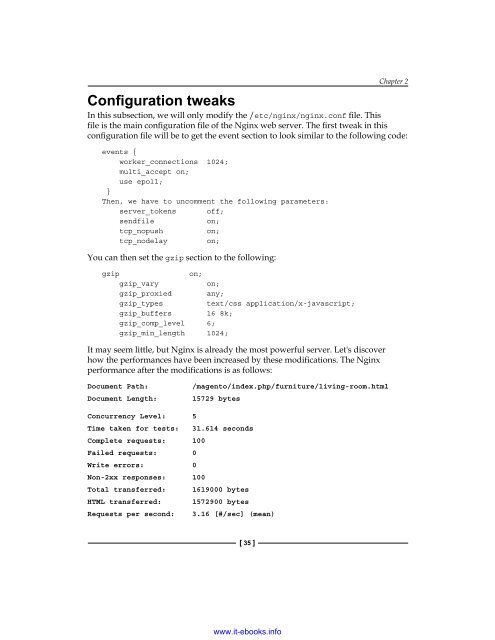Magento Site Performance Optimization
Create successful ePaper yourself
Turn your PDF publications into a flip-book with our unique Google optimized e-Paper software.
Chapter 2<br />
Configuration tweaks<br />
In this subsection, we will only modify the /etc/nginx/nginx.conf file. This<br />
file is the main configuration file of the Nginx web server. The first tweak in this<br />
configuration file will be to get the event section to look similar to the following code:<br />
events {<br />
worker_connections 1024;<br />
multi_accept on;<br />
use epoll;<br />
}<br />
Then, we have to uncomment the following parameters:<br />
server_tokens off;<br />
sendfile<br />
on;<br />
tcp_nopush<br />
on;<br />
tcp_nodelay<br />
on;<br />
You can then set the gzip section to the following:<br />
gzip<br />
on;<br />
gzip_vary<br />
on;<br />
gzip_proxied any;<br />
gzip_types<br />
text/css application/x-javascript;<br />
gzip_buffers 16 8k;<br />
gzip_comp_level 6;<br />
gzip_min_length 1024;<br />
It may seem little, but Nginx is already the most powerful server. Let's discover<br />
how the performances have been increased by these modifications. The Nginx<br />
performance after the modifications is as follows:<br />
Document Path:<br />
Document Length:<br />
/magento/index.php/furniture/living-room.html<br />
15729 bytes<br />
Concurrency Level: 5<br />
Time taken for tests: 31.614 seconds<br />
Complete requests: 100<br />
Failed requests: 0<br />
Write errors: 0<br />
Non-2xx responses: 100<br />
Total transferred: 1619000 bytes<br />
HTML transferred: 1572900 bytes<br />
Requests per second: 3.16 [#/sec] (mean)<br />
[ 35 ]<br />
www.it-ebooks.info