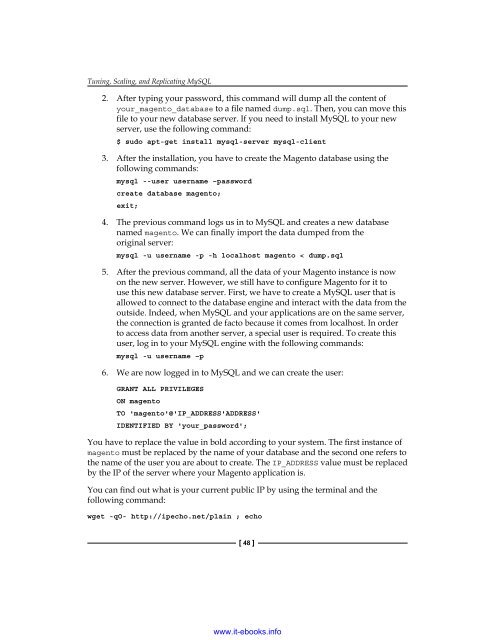Magento Site Performance Optimization
Create successful ePaper yourself
Turn your PDF publications into a flip-book with our unique Google optimized e-Paper software.
Tuning, Scaling, and Replicating MySQL<br />
2. After typing your password, this command will dump all the content of<br />
your_magento_database to a file named dump.sql. Then, you can move this<br />
file to your new database server. If you need to install MySQL to your new<br />
server, use the following command:<br />
$ sudo apt-get install mysql-server mysql-client<br />
3. After the installation, you have to create the <strong>Magento</strong> database using the<br />
following commands:<br />
mysql --user username –password<br />
create database magento;<br />
exit;<br />
4. The previous command logs us in to MySQL and creates a new database<br />
named magento. We can finally import the data dumped from the<br />
original server:<br />
mysql -u username -p -h localhost magento < dump.sql<br />
5. After the previous command, all the data of your <strong>Magento</strong> instance is now<br />
on the new server. However, we still have to configure <strong>Magento</strong> for it to<br />
use this new database server. First, we have to create a MySQL user that is<br />
allowed to connect to the database engine and interact with the data from the<br />
outside. Indeed, when MySQL and your applications are on the same server,<br />
the connection is granted de facto because it comes from localhost. In order<br />
to access data from another server, a special user is required. To create this<br />
user, log in to your MySQL engine with the following commands:<br />
mysql -u username –p<br />
6. We are now logged in to MySQL and we can create the user:<br />
GRANT ALL PRIVILEGES<br />
ON magento<br />
TO 'magento'@'IP_ADDRESS'ADDRESS'<br />
IDENTIFIED BY 'your_password';<br />
You have to replace the value in bold according to your system. The first instance of<br />
magento must be replaced by the name of your database and the second one refers to<br />
the name of the user you are about to create. The IP_ADDRESS value must be replaced<br />
by the IP of the server where your <strong>Magento</strong> application is.<br />
You can find out what is your current public IP by using the terminal and the<br />
following command:<br />
wget -qO- http://ipecho.net/plain ; echo<br />
[ 48 ]<br />
www.it-ebooks.info