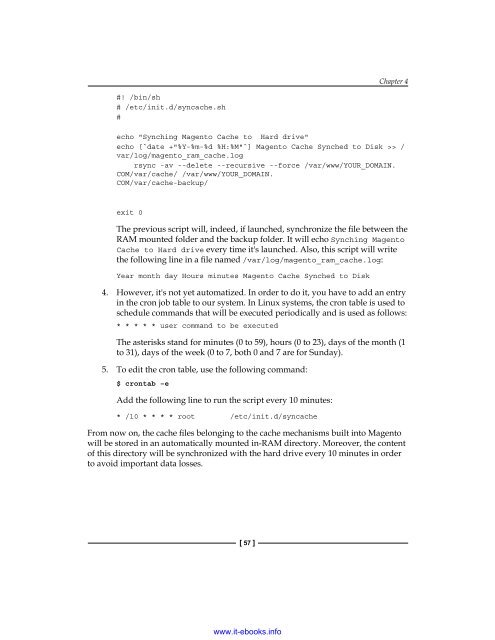Magento Site Performance Optimization
Create successful ePaper yourself
Turn your PDF publications into a flip-book with our unique Google optimized e-Paper software.
Chapter 4<br />
#! /bin/sh<br />
# /etc/init.d/syncache.sh<br />
#<br />
echo "Synching <strong>Magento</strong> Cache to Hard drive"<br />
echo [`date +"%Y-%m-%d %H:%M"`] <strong>Magento</strong> Cache Synched to Disk >> /<br />
var/log/magento_ram_cache.log<br />
rsync -av --delete --recursive --force /var/www/YOUR_DOMAIN.<br />
COM/var/cache/ /var/www/YOUR_DOMAIN.<br />
COM/var/cache-backup/<br />
exit 0<br />
The previous script will, indeed, if launched, synchronize the file between the<br />
RAM mounted folder and the backup folder. It will echo Synching <strong>Magento</strong><br />
Cache to Hard drive every time it's launched. Also, this script will write<br />
the following line in a file named /var/log/magento_ram_cache.log:<br />
Year month day Hours minutes <strong>Magento</strong> Cache Synched to Disk<br />
4. However, it's not yet automatized. In order to do it, you have to add an entry<br />
in the cron job table to our system. In Linux systems, the cron table is used to<br />
schedule commands that will be executed periodically and is used as follows:<br />
* * * * * user command to be executed<br />
The asterisks stand for minutes (0 to 59), hours (0 to 23), days of the month (1<br />
to 31), days of the week (0 to 7, both 0 and 7 are for Sunday).<br />
5. To edit the cron table, use the following command:<br />
$ crontab –e<br />
Add the following line to run the script every 10 minutes:<br />
* /10 * * * * root /etc/init.d/syncache<br />
From now on, the cache files belonging to the cache mechanisms built into <strong>Magento</strong><br />
will be stored in an automatically mounted in-RAM directory. Moreover, the content<br />
of this directory will be synchronized with the hard drive every 10 minutes in order<br />
to avoid important data losses.<br />
[ 57 ]<br />
www.it-ebooks.info